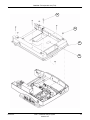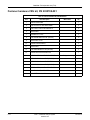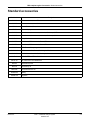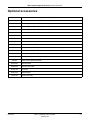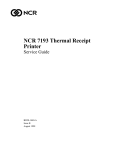Download MAC™ 1600 - Frank`s Hospital Workshop
Transcript
Fron GE Healthcare MAC™ 1600 ECG Analysis System Product Code SDE Service Manual 2028451-183 g Revision A NOTE: The information in this manual only applies to MAC™ 1600 ECG Analysis Systems with product code SDE. Due to continuing product innovation, specifications in this manual are subject to change without notice. Marquette, MUSE, CASE, MAC, MARS, MULTI-LINK, Hookup Advisor, 12SL, Archivist, Mactrode, and BabyMAC are trademarks owned by GE Medical Systems Information Technologies, a General Electric Company going to market as GE Healthcare. All other marks are not owned by GE and are instead owned by their respective owners. © 2008 General Electric Company. All rights reserved. T-2 MAC™ 1600 ECG Analysis System 2028451-183 Revision A 10 April 2008 Contents 1 Introduction . . . . . . . . . . . . . . . . . . . . . . . . . . . . . . . . . . . . 1-1 Manual information . . . . . . . . . . . . . . . . . . . . . . . . . . . . . . . . . . . . . . . . . . . . . . . . . . 1-2 Revision history . . . . . . . . . . . . . . . . . . . . . . . . . . . . . . . . . . . . . . . . . . . . . . . 1-2 Manual purpose . . . . . . . . . . . . . . . . . . . . . . . . . . . . . . . . . . . . . . . . . . . . . . . 1-2 Intended audience . . . . . . . . . . . . . . . . . . . . . . . . . . . . . . . . . . . . . . . . . . . . . 1-2 Warnings, cautions, and notes . . . . . . . . . . . . . . . . . . . . . . . . . . . . . . . . . . . . . . . . . 1-3 Safety messages . . . . . . . . . . . . . . . . . . . . . . . . . . . . . . . . . . . . . . . . . . . . . . . . . . . . 1-4 Responsibility of the manufacturer . . . . . . . . . . . . . . . . . . . . . . . . . . . . . . . . . 1-4 General . . . . . . . . . . . . . . . . . . . . . . . . . . . . . . . . . . . . . . . . . . . . . . . . . . . . . 1-5 Equipment symbols . . . . . . . . . . . . . . . . . . . . . . . . . . . . . . . . . . . . . . . . . . . . 1-5 Service information . . . . . . . . . . . . . . . . . . . . . . . . . . . . . . . . . . . . . . . . . . . . . . . . . . 1-6 Service requirements . . . . . . . . . . . . . . . . . . . . . . . . . . . . . . . . . . . . . . . . . . . 1-6 Equipment identification . . . . . . . . . . . . . . . . . . . . . . . . . . . . . . . . . . . . . . . . . 1-6 2 Equipment overview . . . . . . . . . . . . . . . . . . . . . . . . . . . . . 2-1 General description . . . . . . . . . . . . . . . . . . . . . . . . . . . . . . . . . . . . . . . . . . . . . . . . . . 2-2 Front View . . . . . . . . . . . . . . . . . . . . . . . . . . . . . . . . . . . . . . . . . . . . . . . . . . . 2-2 Side View . . . . . . . . . . . . . . . . . . . . . . . . . . . . . . . . . . . . . . . . . . . . . . . . . . . . 2-3 Back View . . . . . . . . . . . . . . . . . . . . . . . . . . . . . . . . . . . . . . . . . . . . . . . . . . . 2-3 Keyboard . . . . . . . . . . . . . . . . . . . . . . . . . . . . . . . . . . . . . . . . . . . . . . . . . . . . 2-5 Keyboard (stress option) . . . . . . . . . . . . . . . . . . . . . . . . . . . . . . . . . . . . . . . . 2-7 Detailed description . . . . . . . . . . . . . . . . . . . . . . . . . . . . . . . . . . . . . . . . . . . . . . . . . . 2-8 Block diagram . . . . . . . . . . . . . . . . . . . . . . . . . . . . . . . . . . . . . . . . . . . . . . . . 2-8 Hardware/firmware architecture . . . . . . . . . . . . . . . . . . . . . . . . . . . . . . . . . . . . . . . . 2-9 3 Troubleshooting . . . . . . . . . . . . . . . . . . . . . . . . . . . . . . . . 3-1 General fault isolation . . . . . . . . . . . . . . . . . . . . . . . . . . . . . . . . . . . . . . . . . . . . . . . . 3-2 Power-up self-test . . . . . . . . . . . . . . . . . . . . . . . . . . . . . . . . . . . . . . . . . . . . . 3-2 Poor quality ECGs . . . . . . . . . . . . . . . . . . . . . . . . . . . . . . . . . . . . . . . . . . . . . 3-3 Visual inspection . . . . . . . . . . . . . . . . . . . . . . . . . . . . . . . . . . . . . . . . . . . . . . 3-3 Revision A MAC™ 1600 ECG Analysis System 2028451-183 i Event logging . . . . . . . . . . . . . . . . . . . . . . . . . . . . . . . . . . . . . . . . . . . . . . . . . . . . . . . 3-4 Setting Up event logging . . . . . . . . . . . . . . . . . . . . . . . . . . . . . . . . . . . . . . . .3-4 Exporting the event log . . . . . . . . . . . . . . . . . . . . . . . . . . . . . . . . . . . . . . . . . .3-5 Performing diagnostic tests . . . . . . . . . . . . . . . . . . . . . . . . . . . . . . . . . . . . . . . . . . . 3-6 Accessing the system diagnostics function . . . . . . . . . . . . . . . . . . . . . . . . . .3-6 Testing the display . . . . . . . . . . . . . . . . . . . . . . . . . . . . . . . . . . . . . . . . . . . . .3-7 Testing the speaker . . . . . . . . . . . . . . . . . . . . . . . . . . . . . . . . . . . . . . . . . . . .3-9 Testing the keyboard . . . . . . . . . . . . . . . . . . . . . . . . . . . . . . . . . . . . . . . . . . .3-9 Testing the acquisition module . . . . . . . . . . . . . . . . . . . . . . . . . . . . . . . . . . .3-11 Checking battery status . . . . . . . . . . . . . . . . . . . . . . . . . . . . . . . . . . . . . . . .3-12 Testing the writer . . . . . . . . . . . . . . . . . . . . . . . . . . . . . . . . . . . . . . . . . . . . .3-12 Testing the RS232 port . . . . . . . . . . . . . . . . . . . . . . . . . . . . . . . . . . . . . . . .3-15 Testing the LAN option . . . . . . . . . . . . . . . . . . . . . . . . . . . . . . . . . . . . . . . . .3-16 Testing the modem . . . . . . . . . . . . . . . . . . . . . . . . . . . . . . . . . . . . . . . . . . . .3-17 Testing the USB port . . . . . . . . . . . . . . . . . . . . . . . . . . . . . . . . . . . . . . . . . .3-18 Testing the patient lead wires . . . . . . . . . . . . . . . . . . . . . . . . . . . . . . . . . . . .3-19 Equipment problems . . . . . . . . . . . . . . . . . . . . . . . . . . . . . . . . . . . . . . . . . . . . . . . . 3-20 ECG data noise . . . . . . . . . . . . . . . . . . . . . . . . . . . . . . . . . . . . . . . . . . . . . .3-20 Error codes . . . . . . . . . . . . . . . . . . . . . . . . . . . . . . . . . . . . . . . . . . . . . . . . . . . . . . . . 3-21 Acquisition error codes . . . . . . . . . . . . . . . . . . . . . . . . . . . . . . . . . . . . . . . . .3-21 Printer error codes . . . . . . . . . . . . . . . . . . . . . . . . . . . . . . . . . . . . . . . . . . . .3-23 Frequently asked questions . . . . . . . . . . . . . . . . . . . . . . . . . . . . . . . . . . . . . . . . . . 3-24 Maintenance . . . . . . . . . . . . . . . . . . . . . . . . . . . . . . . . . . . . . . . . . . . . . . . . .3-24 System setup . . . . . . . . . . . . . . . . . . . . . . . . . . . . . . . . . . . . . . . . . . . . . . . .3-27 Clinical . . . . . . . . . . . . . . . . . . . . . . . . . . . . . . . . . . . . . . . . . . . . . . . . . . . . .3-28 Navigating the user interface . . . . . . . . . . . . . . . . . . . . . . . . . . . . . . . . . . . .3-29 4 Maintenance . . . . . . . . . . . . . . . . . . . . . . . . . . . . . . . . . . . . 4-1 Introduction . . . . . . . . . . . . . . . . . . . . . . . . . . . . . . . . . . . . . . . . . . . . . . . . . . . . . . . . 4-2 Recommended maintenance . . . . . . . . . . . . . . . . . . . . . . . . . . . . . . . . . . . . .4-2 Required tools and supplies . . . . . . . . . . . . . . . . . . . . . . . . . . . . . . . . . . . . . .4-2 FRU replacement procedures . . . . . . . . . . . . . . . . . . . . . . . . . . . . . . . . . . . . . . . . . . 4-3 High level FRU identification . . . . . . . . . . . . . . . . . . . . . . . . . . . . . . . . . . . . .4-3 Preparing system for FRU replacement . . . . . . . . . . . . . . . . . . . . . . . . . . . . .4-4 Replacing the patient cable . . . . . . . . . . . . . . . . . . . . . . . . . . . . . . . . . . . . . .4-4 Replacing barcode reader or barcode reader cable . . . . . . . . . . . . . . . . . . . .4-5 Replacing the paper tray assembly . . . . . . . . . . . . . . . . . . . . . . . . . . . . . . . .4-6 Replacing the battery . . . . . . . . . . . . . . . . . . . . . . . . . . . . . . . . . . . . . . . . . . .4-7 Replacing the keyboard . . . . . . . . . . . . . . . . . . . . . . . . . . . . . . . . . . . . . . . . .4-8 Replacing the display assembly . . . . . . . . . . . . . . . . . . . . . . . . . . . . . . . . . .4-11 Replacing the internal modem (option) . . . . . . . . . . . . . . . . . . . . . . . . . . . .4-12 Replacing the power supply assembly . . . . . . . . . . . . . . . . . . . . . . . . . . . . .4-13 Replacing the acquisition board assembly . . . . . . . . . . . . . . . . . . . . . . . . . .4-15 ii MAC™ 1600 ECG Analysis System 2028451-183 Revision A Replacing the KISS pump assembly (option) . . . . . . . . . . . . . . . . . . . . . . . . 4-17 Replacing the printer assembly . . . . . . . . . . . . . . . . . . . . . . . . . . . . . . . . . . 4-19 Replacing the printer board . . . . . . . . . . . . . . . . . . . . . . . . . . . . . . . . . . . . . 4-24 Replacing the printhead . . . . . . . . . . . . . . . . . . . . . . . . . . . . . . . . . . . . . . . . 4-26 Replacing the optical sensors . . . . . . . . . . . . . . . . . . . . . . . . . . . . . . . . . . . 4-30 Replacing the mainboard/ETE module assembly . . . . . . . . . . . . . . . . . . . . 4-33 Functional checkout . . . . . . . . . . . . . . . . . . . . . . . . . . . . . . . . . . . . . . . . . . . . . . . . 4-38 Visual inspection . . . . . . . . . . . . . . . . . . . . . . . . . . . . . . . . . . . . . . . . . . . . . 4-39 Functional checkout procedures . . . . . . . . . . . . . . . . . . . . . . . . . . . . . . . . . 4-40 Electrical Safety Checks . . . . . . . . . . . . . . . . . . . . . . . . . . . . . . . . . . . . . . . 4-41 Updating software . . . . . . . . . . . . . . . . . . . . . . . . . . . . . . . . . . . . . . . . . . . . . . . . . . 4-42 Conditioning the battery pack . . . . . . . . . . . . . . . . . . . . . . . . . . . . . . . . . . . . . . . . 4-44 5 Parts lists . . . . . . . . . . . . . . . . . . . . . . . . . . . . . . . . . . . . . . 5-1 Ordering parts . . . . . . . . . . . . . . . . . . . . . . . . . . . . . . . . . . . . . . . . . . . . . . . . . . . . . . 5-2 General information . . . . . . . . . . . . . . . . . . . . . . . . . . . . . . . . . . . . . . . . . . . . 5-2 Field replaceable units (FRUs) . . . . . . . . . . . . . . . . . . . . . . . . . . . . . . . . . . . . . . . . . 5-3 MAC 1600 upper level assembly, PN 2032093 . . . . . . . . . . . . . . . . . . . . . . . 5-3 Power supply FRU kit, PN 2035703-001 . . . . . . . . . . . . . . . . . . . . . . . . . . . 5-10 Mainboard ETE assembly FRU kit, PN 2035704-001 . . . . . . . . . . . . . . . . . 5-10 Acquisition assembly FRU kit, PN 2035705-001 . . . . . . . . . . . . . . . . . . . . . 5-10 Cable harness FRU kit, PN 2035707-001 . . . . . . . . . . . . . . . . . . . . . . . . . . 5-10 Display cover assembly FRU kit, PN 2035706-001 . . . . . . . . . . . . . . . . . . . 5-11 Printer assembly FRU kit, PN 2035702-001 . . . . . . . . . . . . . . . . . . . . . . . . 5-11 Paper tray and printer door FRU kit, PN 2035711-001 . . . . . . . . . . . . . . . . 5-12 Display assembly FRU kit, PN 2035700-001 . . . . . . . . . . . . . . . . . . . . . . . . 5-12 Printer board assembly FRU kit, PN 2036813-001 . . . . . . . . . . . . . . . . . . . 5-12 KISS pump assembly FRU kit, PN 2036814-001 . . . . . . . . . . . . . . . . . . . . 5-12 KISS pump hardware FRU kit, PN 2036815-001 . . . . . . . . . . . . . . . . . . . . . 5-13 Internal modem FRU kit, PN 2036816-001 . . . . . . . . . . . . . . . . . . . . . . . . . 5-13 Printhead FRU kit, PN 2036817-001 . . . . . . . . . . . . . . . . . . . . . . . . . . . . . . 5-13 Optical sensor and bracket FRU kit, PN 2036818-001 . . . . . . . . . . . . . . . . 5-13 Fastener hardware FRU kit, PN 2035708-001 . . . . . . . . . . . . . . . . . . . . . . . 5-14 Middle and base plastic FRU kit, PN 2036812-001 . . . . . . . . . . . . . . . . . . . 5-16 Plastics kit, PN 2035709-001 . . . . . . . . . . . . . . . . . . . . . . . . . . . . . . . . . . . . 5-16 Keyboards, non-stress . . . . . . . . . . . . . . . . . . . . . . . . . . . . . . . . . . . . . . . . . 5-17 Keyboards, stress . . . . . . . . . . . . . . . . . . . . . . . . . . . . . . . . . . . . . . . . . . . . 5-18 Data Matrix barcode scanner kits . . . . . . . . . . . . . . . . . . . . . . . . . . . . . . . . . 5-19 Power cords . . . . . . . . . . . . . . . . . . . . . . . . . . . . . . . . . . . . . . . . . . . . . . . . . 5-20 Revision A MAC™ 1600 ECG Analysis System 2028451-183 iii A Technical specifications . . . . . . . . . . . . . . . . . . . . . . . . . . A-1 Features & functions . . . . . . . . . . . . . . . . . . . . . . . . . . . . . . . . . . . . . . . . . . . . . . . . . A-2 Specifications . . . . . . . . . . . . . . . . . . . . . . . . . . . . . . . . . . . . . . . . . . . . . . . . . . . . . . . A-3 B Electromagnetic compatibility . . . . . . . . . . . . . . . . . . . . . B-1 Electromagnetic compatibility (EMC) . . . . . . . . . . . . . . . . . . . . . . . . . . . . . . . . . . . . Guidance and manufacturer’s declaration - electromagnetic emissions . . . Guidance and manufacturer’s declaration - electromagnetic immunity . . . . Guidance and manufacturer's declaration - electromagnetic immunity . . . . Recommended separation distances . . . . . . . . . . . . . . . . . . . . . . . . . . . . . . EMC exceptions disclosure . . . . . . . . . . . . . . . . . . . . . . . . . . . . . . . . . . . . . C B-2 B-2 B-4 B-5 B-7 B-8 EMC-compliant supplies & accessories . . . . . . . . . . . . . C-1 Introduction . . . . . . . . . . . . . . . . . . . . . . . . . . . . . . . . . . . . . . . . . . . . . . . . . . . . . . . . C-2 Standard accessories . . . . . . . . . . . . . . . . . . . . . . . . . . . . . . . . . . . . . . . . . . . . . . . . C-3 Value accessories . . . . . . . . . . . . . . . . . . . . . . . . . . . . . . . . . . . . . . . . . . . . . . . . . . . C-4 Thermal papers . . . . . . . . . . . . . . . . . . . . . . . . . . . . . . . . . . . . . . . . . . . . . . . . . . . . . Contrast Papers . . . . . . . . . . . . . . . . . . . . . . . . . . . . . . . . . . . . . . . . . . . . . . Premium Papers . . . . . . . . . . . . . . . . . . . . . . . . . . . . . . . . . . . . . . . . . . . . . . Archivist 25 Paper for Europe . . . . . . . . . . . . . . . . . . . . . . . . . . . . . . . . . . . Archivist 25 Paper for US . . . . . . . . . . . . . . . . . . . . . . . . . . . . . . . . . . . . . . . C-5 C-5 C-5 C-5 C-5 Country-specific power cords . . . . . . . . . . . . . . . . . . . . . . . . . . . . . . . . . . . . . . . . . C-6 Optional accessories . . . . . . . . . . . . . . . . . . . . . . . . . . . . . . . . . . . . . . . . . . . . . . . . . C-7 iv MAC™ 1600 ECG Analysis System 2028451-183 Revision A 1 Revision A Introduction MAC™ 1600 ECG Analysis System 2028451-183 1-1 Introduction: Manual information Manual information Revision history Each page of the document has the document part number and revision letter at the bottom of the page. The revision letter identifies the document’s update level. The revision history of this document is summarized in the following table. Table 1. Revision History, PN 2028451-183 Revision Date A 10 April 2008 Comment Initial release of document. Manual purpose This manual supplies technical information for service representatives and technical personnel so they can maintain the equipment to the assembly level. Use it as a guide for maintenance and electrical repairs considered field repairable. Where necessary the manual identifies additional sources of relevant information and/or technical assistance. See the operator’s manual for the instructions necessary to operate the equipment safely in accordance with its function and intended use. Intended audience This manual is intended for the person who uses, maintains, or troubleshoots this equipment. 1-2 MAC™ 1600 ECG Analysis System 2028451-183 Revision A Introduction: Warnings, cautions, and notes Warnings, cautions, and notes The terms danger, warning, and caution are used throughout this manual to point out hazards and to designate a degree or level or seriousness. Familiarize yourself with their definitions and significance. Hazard is defined as a source of potential injury to a person. Term Revision A Definition DANGER Indicates an imminent hazard which, if not avoided, will result in death or serious injury. WARNING Indicates a potential hazard or unsafe practice which, if not avoided, could result in death or serious injury. CAUTION Indicates a potential hazard or unsafe practice which, if not avoided, could result in minor personal injury or product/property damage. NOTE Provides application tips or other useful information to assure that you get the most from your equipment. MAC™ 1600 ECG Analysis System 2028451-183 1-3 Introduction: Safety messages Safety messages Additional safety messages may be found throughout this manual that provide appropriate safe operation information. DANGER Do not use in the presence of flammable anesthetics. WARNING CONNECTION TO MAINS – This is class I equipment. The mains plug must be connected to an appropriately grounded power supply. WARNING BATTERY OPERATION – If the integrity of the protective earth conductor is in doubt, operate the unit from its battery. CAUTIONS This equipment contains no user serviceable parts. Refer servicing to qualified service personnel. U.S. Federal law restricts this device to the sale by or on the order of a physician. Responsibility of the manufacturer GE is responsible for the effects of safety, reliability, and performance only if: 1-4 Assembly operations, extensions, readjustments, modifications, or repairs are carried out by persons authorized by us. The electrical installation of the relevant room complies with the requirements of the appropriate regulations. The equipment is used in accordance with the instructions for use. MAC™ 1600 ECG Analysis System 2028451-183 Revision A Introduction: Safety messages General The intended use of this device is to record ECG signals from surface ECG electrodes. This device can analyze, record, and store electrocardiographic information from adult and pediatric populations. This data can then be computer analyzed with various algorithms such as interpretive ECG and signal averaging for presentation to the user. This device is intended for use under the direct supervision of a licensed health care practitioner. Failure on the part of the responsible individual, hospital, or institution using this equipment to implement a satisfactory maintenance schedule may cause undue equipment failure and possible health hazards. To ensure patient safety, use only parts and accessories manufactured or recommended by GE Healthcare. Contact GE Healthcare for information before connecting any devices to this equipment that are not recommended in this manual. If the installation of this equipment, in the USA, will use 240 V rather than 120 V, the source must be a center-tapped, 240 V, single-phase circuit. Parts and accessories used must meet the requirements of the applicable IEC 60601 series safety standards, and/or the system configuration must meet the requirements of the IEC 60601-1-1 medical electrical systems standard. The use of accessory equipment not complying with the equivalent safety requirements of this equipment may lead to a reduced level of safety of the resulting system. Consideration relating to the choice shall include: use of the accessory in the patient vicinity; and evidence that the safety certification of the accessory has been performed in accordance to the appropriate IEC 60601-1 and/or IEC 60601-1-1 harmonized national standard. Equipment symbols See the MAC 1600 operator’s manual for information about the symbols used on this product and its packaging. Revision A MAC™ 1600 ECG Analysis System 2028451-183 1-5 Introduction: Service information Service information Service requirements Refer equipment servicing to GE authorized service personnel only. Any unauthorized attempt to repair equipment under warranty voids that warranty. It is the user’s responsibility to report the need for service to GE or to one of their authorized agents. Equipment identification Label format B A C D Table 2. Equipment Identification Label Item 1-6 Description A Date of manufacture in YYYY-MM format B Part number of product C Product code description D Serial number (See “Serial number format” on page 1-7.) MAC™ 1600 ECG Analysis System 2028451-183 Revision A Introduction: Service information Serial number format Every GE device has a unique serial number for identification. The serial number appears on the device label and is formatted as seen in the following illustration. . ### A A B C D E F B ## ## C #### D # # E F The product code for MAC 1600 systems is SDE. Year Manufactured (00-99) 08 = 2008 09 = 2009 (and so on) Fiscal Week Manufactured Production Sequence Number Manufacturing Site Miscellaneous Characteristic . Revision A MAC™ 1600 ECG Analysis System 2028451-183 1-7 Introduction: Service information For your notes 1-8 MAC™ 1600 ECG Analysis System 2028451-183 Revision A 2 Revision A Equipment overview MAC™ 1600 ECG Analysis System 2028451-183 2-1 General description The MAC™ 1600 ECG Analysis System is a 12-lead, 12-channel system with a 6.5 inch (165 mm) diagonal display, active patient cable, and battery operation. There are also options for communication capabilities. Front View Name 2-2 Description A Display Presents waveform and text data. B Power LED Indicates the unit is plugged in and receiving power. C Battery LED Indicates various battery states: Solid amber light indicates the battery is charging. Flashing amber light indicates the battery is low. Off indicates the battery is neither charging nor low. D Keyboard Input device for controlling the system or entering data. See “Keyboard Layout” on page 2-4 for more information. E Writer Prints reports. MAC™ 1600 ECG Analysis System 2028451-183 Revision A Equipment overview: General description Side View Name Description A ECG signal input connector D-sub 15-pin female connector for the acquisition cable. B KISS Connector Connection port for the optional KISS lead system. C Carrying handle Handle for carrying the MAC 1600 device. Back View - Name Revision A Description A External Power Connector 12V power supply for future external devices. Do not use. B COMM Port A Serial connector for stress devices (bicycle ergometer or treadmill). C COMM Port B Serial connector for data communication with CASE/ CardioSoft or MUSE system or connect to an external modem. MAC™ 1600 ECG Analysis System 2028451-183 2-3 Equipment overview: General description Name Description D Phone jack RJ11 connector from the internal modem to an analog phone line. E AC power connection Standard connector for the AC power cable. F USB connector Standard Universal Serial Bus connector for USB devices, such as the optional barcode reader or external USB keyboard. G LAN connection RJ45 network connector. H SD card slot Secure Digital card slot. Insert card as indicated by the icon. The MAC 1600 system supports only SD cards formatted for the FAT or FAT16 file systems. I External Video Monitor connection Standard 15-pin VGA connector for an external monitor. Connect a medical grade VGA CRT or medical grade VGA compatible LCD display. NOTE The MAC 1600 display resolution is 800 by 480 pixels. Due to differing aspect ratios, the image may appear distorted on some LCD monitors. Consult the operating guide for your LCD monitor. J Equipotential grounding lug Connect non-grounded peripheral devices to ensure equipotential. WARNING SYSTEM LEAKAGE CURRENT – Keep leakage current within acceptable limits when connecting auxiliary equipment to this device. Total system leakage must not exceed 300 microamperes (United States) or 500 microamperes (international). 2-4 MAC™ 1600 ECG Analysis System 2028451-183 Revision A Equipment overview: General description Keyboard NOTE The English keyboard is shown in this section. A B O C D E F G J N M L K J I H Keyboard Name Description A function keys (F1 through F6) Used to select menu options on the screen. B Power switch Used to turn the system on, bring the system to Standby mode, or turn the system off. C Leads key Used to change the leads when the screen is being used to display waveforms. D backspace key Used to delete characters. E ECG key Used to acquire a resting ECG, to print a 10-second report in Arrhythmia mode, or to print a 12-lead report in Stress mode. F Rhythm key Used to print a continuous, real-time rhythm ECG rhythm strip. Press the Stop key to stop the rhythm strip from printing. (Rhythm report is not stored and cannot be transmitted.) G Stop key Used to stop the writer from printing. H Enter key Used to advance the focus in a window or to select items from the screen. I Trimpad Press arrows to move the cursor left, right, up, or down. Press the center of the Trimpad to move the focus within a window or to select an item. J shift key Used to enter a capital letter. Press shift + P to type a capital P. K Alt key Used to select menu options in the Windows Explorer. L space bar Used to add a space between typed characters or to highlight screen items. M option key Used to enter special characters on non-English keyboards. Revision A MAC™ 1600 ECG Analysis System 2028451-183 2-5 Equipment overview: General description Keyboard (Continued) Name Description N Esc key Used to close a window on the screen. O stress keys These keys will be on your keyboard if your system has the stress option. See “Keyboard (stress option)” on page 2-7 for more information 2-6 MAC™ 1600 ECG Analysis System 2028451-183 Revision A Equipment overview: General description Keyboard (stress option) NOTE The English keyboard is shown in this section. A B P C O Name D N M E L F K G H J I Description A Pretest key Press to advance to the PRETEST phase (or advance to next stage within the selected phase). B Exercise key Press to advance to the EXERCISE phase (or advance to next stage within the selected phase). C Recovery key Press to advance to the RECOVERY phase (or advance to next stage within the selected phase). D Test end key Press and hold to end the test and start the TEST END phase. E Hold key Press to maintain the current stage. (Automatic stage sequencing will stop.) Press again to return to stage sequencing. F Speed W + key Press to manually increase the treadmill belt speed or the ergometer load. G Grade ↑ key Press to increase the elevation of the treadmill belt. H Start tmill key Press to start the treadmill during the test. I STOP tmill key Press to stop the treadmill during the test. J Grade ↓ key Press to decrease the elevation of the treadmill belt. K Speed W - key Press to manually decrease the treadmill belt speed or the ergometer load. L Enter BP key Press to enter blood pressure readings or to trigger a reading from an external device. M Comment key Press to enter comments about the test. Comments are printed on many of the final reports. N Medians key Press to print a medians report. O 12ld key Press to print a 12 lead report (10 seconds of acquired data). P Recall key Press to print a one-page rhythm strip using the previous 10 seconds of data. Revision A MAC™ 1600 ECG Analysis System 2028451-183 2-7 Equipment overview: Detailed description Detailed description Block diagram 2-8 MAC™ 1600 ECG Analysis System 2028451-183 Revision A Equipment overview: Hardware/firmware architecture Hardware/firmware architecture The MAC 1600 hardware subsystems include the following: Revision A CPU core Display Keyboard ECG Acquisition Thermal printer Power supply Housing MAC™ 1600 ECG Analysis System 2028451-183 2-9 Equipment overview: Hardware/firmware architecture For your notes 2-10 MAC™ 1600 ECG Analysis System 2028451-183 Revision A 3 Revision A Troubleshooting MAC™ 1600 ECG Analysis System 2028451-183 3-1 General fault isolation Power-up self-test See the MAC 1600 Operator’s Manual, Chapter 2, “Equipment Overview” to verify operation. On power-up, the system automatically runs an internal self-test. If all tests pass, you will see the start-up screen. The next screen that appears after the start-up screen depends on the Power up mode selected in System Configuration. The Resting ECG mode is the default Power up mode. If the equipment is not working properly, ask yourself the following questions. Is the unit turned on? Have there been any changes in the use, location, or environment of the equipment that could cause the failure? Has the equipment hardware or software been modified since last use? Is operator error the cause of the problem? Try to repeat the scenario exactly and compare that to the proper operation of the equipment described in the manual. 3-2 Is the battery installed? When connected to the AC wall outlet, does the green AC power light glow? MAC™ 1600 ECG Analysis System 2028451-183 Revision A Troubleshooting: General fault isolation Poor quality ECGs Poor quality ECGs can be caused by factors in the environment, inadequate patient preparation, hardware failures related to the acquisition module, lead wires, cables, or problems in the unit. Visual inspection A thorough visual inspection of the equipment can save time. Small things— disconnected cables, foreign debris on circuit boards, missing hardware, loose components—can frequently cause symptoms and equipment failures that may appear to be unrelated and difficult to track. NOTE Take the time to make all the recommended visual checks before starting any detailed troubleshooting procedures. Table 1. Visual Inspection List Area Look for the following problems I/O connectors and cables and AC power cord Fraying or other damage Bent prongs or pins Cracked housing Loose screws in plugs Interface cables Excessive tension or wear Loose connection Strain reliefs out of place Circuit boards Moisture, dust, or debris (top and bottom) Loose or missing components Burn damage or smell of over-heated components Socketed components not firmly seated PCB not seated properly in edge connectors Solder problems: cracks, splashes on board, incomplete feedthrough, prior modifications or repairs Ground wires/wiring Loose wires or ground strap connections Faulty wiring Wires pinched or in vulnerable position Fasteners Loose or missing screws or other hardware, especially fasteners used as connections to ground planes on PCBs Power source Faulty wiring, especially AC outlet Circuit not dedicated to system (Power source problems can cause static discharge, resetting problems, and noise.) Keyboard Cuts or cracks in keyboard membrane Illegible labels LCD display filter Scratched or opaque display filter (transparent component of keyboard bezel) Battery pack Cracked, swollen, or leaky battery pack enclosure Debris on battery pack electrical contacts SD card Cracked SD card Broken gold contacts Revision A MAC™ 1600 ECG Analysis System 2028451-183 3-3 Troubleshooting: Event logging Event logging Setting Up event logging The MAC 1600 system can be set up to create an Event Log in XML format that contains system errors, warnings, and informational messages. To configure the device for the level of severity of messages written to the Event Log, follow these steps. 1. Power on the MAC 1600 system by pressing the Power button. 2. From the Main Menu, press F5 to select System Configuration. 3. Press F6 to select More. 4. Press F6 to select More again. 5. Press F5 to select Service Setup. A window opens prompting you to enter the Service password. 6. Type prod and press F6 to select OK. NOTE If the keyboard does not include the letters prod, type 7763 and press F6 to select OK. The following window opens. 7. 3-4 Move the focus to the Event Log button and press the Enter key to select. MAC™ 1600 ECG Analysis System 2028451-183 Revision A Troubleshooting: Event logging 8. 9. Enable or disable event logging: Check the Key Event Logging check box to enable writing to the Event Log, or clear the Key Event Logging check box to disable writing to the Event Log. Select a level of severity to log from the Log Level list: Select Error to log only errors to the Event Log. Select Warning to log errors and warnings to the Event Log. Select Information to log errors, warnings, and information messages to the Event Log. 10. Press F6 to select Save. Exporting the event log 1. Repeat steps 1-7 in “Setting Up event logging”. 2. Insert an SD card in SD card slot in back panel as shown in the following figure (with gold contacts up). 3. Press F1 to select Export Log Files. The current Event Log file, log_0.log, is copied to a log directory on the SD card. NOTE The log file can be accessed by inserting the SD card in an SD card reader that is connected to a computer with a Windows operating system and a text editor like Notepad or WordPad. If the Event Log is requested by GE Service for troubleshooting an issue, the file can be sent as an email attachment. Revision A MAC™ 1600 ECG Analysis System 2028451-183 3-5 Troubleshooting: Performing diagnostic tests Performing diagnostic tests Verify that the MAC 1600 resting ECG analysis system operates properly by running the diagnostic tests. These tests check the operation of the display screen, speaker, keyboard, thermal writer, battery, and communications. These diagnostic tests are a useful tools for troubleshooting problems and can be useful as a part of system checkout procedures. Accessing the system diagnostics function The System Diagnostics menu can be used to perform functional diagnostic tests. Access the System Diagnostics menu as follows. 1. Power on the MAC 1600 system by pressing the Power button. 2. From the Main Menu, press F5 to select System Configuration. 3. Press F6 to select More. 4. Press F6 to select More again. 5. Press F5 to select Service Setup. A window opens prompting you to enter the Service password. 6. Type prod and press F6 to select OK. NOTE If the keyboard does not include the letters prod, type 7763 and press F6 to select OK. The following window opens. 7. 3-6 Move the focus to the System Diagnostics button and press the Enter key to select. MAC™ 1600 ECG Analysis System 2028451-183 Revision A Troubleshooting: Performing diagnostic tests The DIAGNOSTIC TESTS window opens. The following sections describe how to perform the specific diagnostic tests. Proceed to the appropriate section for the test you need to perform. Testing the display The Display Test can be used to determine if the display pixels are working properly. Revision A 1. Open the DIAGNOSTIC TESTS window as described in “Accessing the system diagnostics function” on page 3-6. 2. Select the Display Test button. MAC™ 1600 ECG Analysis System 2028451-183 3-7 Troubleshooting: Performing diagnostic tests 3. Select the Start Test button. The following window opens. 4. Press the right arrow key on the Trimpad repeatedly to move the color bars horizontally across the screen. right arrow key 5. Verify that the color band pattern (red, green, blue, white) scrolls across the screen. Pass the test if the pattern is replicated without discoloration. 6. Press the F1 key to switch to horizontal color bars. 7. Press the down arrow key repeatedly. Verify that the color band pattern (red, green, blue, white) scrolls down the screen. Pass the test if the pattern is replicated without discoloration. 8. Press the F1 key to switch to cycle through the solid color pane (red, green, blue, white). For each pane, check for black pixels. Pass the test if no more than 4 black pixels are observed on any single color pane. Note that a black pixel observed on one pane will probably be observed on every pane. 9. Press Esc or return when the test is complete. The following window opens. 10. Select pass or fail: If the test passed, press F4 to select Yes. If the test failed, press F5 to select No. 11. If the display test failed, replace the display assembly as described in “Replacing the display assembly” beginning on page 4-11. 3-8 MAC™ 1600 ECG Analysis System 2028451-183 Revision A Troubleshooting: Performing diagnostic tests Testing the speaker The Speaker Test can be used to determine if the speaker is working properly. 1. Open the DIAGNOSTIC TESTS window as described in “Accessing the system diagnostics function” on page 3-6. 2. Select the Speaker Test button. 3. Listen for a brief audible tone coming from the speaker. The following window opens. 4. 5. Select pass or fail: If you heard an audible tone, press F4 to select Yes. If you did not hear an audible tone, press F5 to select No. If the speaker test failed, replace the mainboard/ETE module assembly as described in “Replacing the mainboard/ETE module assembly” beginning on page 4-33. Testing the keyboard The Keyboard Test can be used to determine if the keyboard is working properly. 1. Open the DIAGNOSTIC TESTS window as described in “Accessing the system diagnostics function” on page 3-6. 2. Select the Keyboard Test button. The following window opens. Revision A MAC™ 1600 ECG Analysis System 2028451-183 3-9 Troubleshooting: Performing diagnostic tests 3. Press each key on the keyboard and verify that an asterisk (*) appears in the corresponding representation of that key on the screen. A key passes the test if an asterisk appears on the screen when the corresponding key is pressed. 4. To test for “sticky keys”, continue to press keys that already have asterisk on the screen and verify that the screen representation of the key is highlighted with each subsequent key press. A key passes if the key on the screen highlights with each repeated key press. 5. When the test is complete, press the Shift + F6 keys. The following window opens. 6. 7. 3-10 Select pass or fail: If every key passes the tests in steps 3 and 4, press F4 to select Yes. If any key fails the tests in steps 3 or 4, press F5 to select No. If the keyboard test failed, replace the keyboard assembly as described in “Replacing the keyboard” beginning on page 4-8. MAC™ 1600 ECG Analysis System 2028451-183 Revision A Troubleshooting: Performing diagnostic tests Testing the acquisition module The Acquisition Module Test can be used to determine if the acquisition board is working properly. 1. Open the DIAGNOSTIC TESTS window as described in “Accessing the system diagnostics function” on page 3-6. 2. Select the Acquisition Module Test button. A window similar to the one shown in the following figure opens. Passed 1 1 Revision A 3. Note the test result and press F6 to select Cancel. 4. If the result of the Acquisition Module Test was Failed: a. Re-seat or double-check acquisition board harnesses and repeat the acquisition module test. b. If the test still fails after re-seating the board and checking the harnesses, replace acquisition board as described in “Replacing the acquisition board assembly” beginning on page 4-15. c. Repeat the acquisition module test after replacing the board to verify functionality. d. If the test still fails after replacing the acquisition board, replace the mainboard/ETE module as described in “Replacing the mainboard/ETE module assembly” beginning on page 4-33. MAC™ 1600 ECG Analysis System 2028451-183 3-11 Troubleshooting: Performing diagnostic tests Checking battery status The Battery Test can be used to determine the status of the Lithium-Ion battery. This test must be performed while running on battery power. 1. Disconnect the device from AC power and wait at least one minute. 2. Open the DIAGNOSTIC TESTS window as described in “Accessing the system diagnostics function” on page 3-6. 3. Select the Battery Test button. A window similar to the one shown in the following figure opens. AC Line Status: AC Power Line OFF Battery Life Remaining (hh:mm) 2:08 Battery Charge Remaining [%] 50 NOTE Battery Life Remaining is the estimated time remaining based on the present current draw. Because no printing is occurring during this status check, this time is calculated based on using the system for display purposes only. Actual remaining battery life will be less when the system is used for both display and printing purposes. Battery Charge Remaining can range from 0 to 100%. According to the battery specifications (see “Specifications” on page A-3), you should see at least 3:00 (three hours) of Battery Life Remaining (display time) with 100% Battery Charge Remaining. If the numbers displayed in this window are less, you may require more frequent battery charging or you may wish to replace the battery. See “Replacing the battery” on page 4-7 for information on how to replace the battery. 4. Note the battery status information and press F6 to select Cancel and close the BATTERY STATUS window. Testing the writer The Writer Test can be used to determine if the writer is working properly. NOTE Before performing the Writer Test, be sure that thermal paper is properly loaded in the writer tray. 3-12 1. Open the DIAGNOSTIC TESTS window as described in “Accessing the system diagnostics function” on page 3-6. 2. Select the Writer Test button. MAC™ 1600 ECG Analysis System 2028451-183 Revision A Troubleshooting: Performing diagnostic tests The following window opens. 3. Perform the 50mm/s Speed Test. a. Select the 50mm/s Speed Test button. The writer prints the 50 mm/s speed test report. b. When one page of the report has printed, press the Stop button. The following window opens. c. d. 4. 5. Revision A Examine the printed report. Use the following criteria to determine if the writer passed or failed the 50mm/s speed test. If one cycle of the square wave spans 50 mm on paper, measured from corner to corner of wave, with allowable tolerance of 1.0 mm, the test passes. If the above criteria is not met, the test fails. If the test passed, press F4 to select Yes. If the test failed, press F5 to select No. Repeat the previous step for the other speed tests. The pass-fail criteria for each of the remaining tests are as follows: 25mm/s Speed Test - If one cycle of the square wave spans 25 mm on paper, measured from corner to corner of wave, with allowable tolerance of 0.5 mm (2%), the test passes. If this criteria is not met, the test fails. 12.5mm/s Speed Test - Measure five or more cycles and divide your measurement by the number of cycles measured. If one cycle of the square wave spans 12.5 mm on paper, measured from corner to corner of wave, with allowable tolerance of 0.5 +1.25 mm (10%), the test passes. If this criteria is not met, the test fails. 5mm/s Speed Test - Measure five or more cycles and divide your measurement by the number of cycles measured. If one cycle of the square wave spans 5 mm on paper, measured from corner to corner of wave, with allowable tolerance of 0.25 +0.5 mm (10%), the test passes. If this criteria is not met, the test fails. Perform the Print Head Test. MAC™ 1600 ECG Analysis System 2028451-183 3-13 Troubleshooting: Performing diagnostic tests a. Select the Print Head Test button. The writer prints a 1-page print head test report. b. Verify that there are no gaps in any of the lines printed. Up to 5 mm of blank paper is allowable at the top and bottom of the page. The following window opens. c. If there are no gaps in the lines on the printed report, press F4 to select Yes. If there are gaps in the lines on the printed report, press F5 to select No. 6. When all writer tests have been performed, press F6 to select Cancel and close the window. 7. If one or more of the writer tests fail, use the following table to determine how to proceed. Observed Failure Remedy Improper paper queuing Replace queue sensors. See “Replacing queue hole sensor” on page 4-30. See “Replacing queue mark sensor” on page 4-32. Missing dots (gaps in printed report) Replace the printhead. See “Replacing the printhead” on page 4-26. Faded prints Faulty roller. Replace paper tray assembly. 1 See “Replacing the paper tray assembly” on page 4-6. Printhead pressure problem Replace springs. Incorrect print speed Faulty stepper motor. Replace paper tray assembly.2 See “Replacing the paper tray assembly” on page 4-6. Replace printer board. See “Replacing the printer board” on page 4-24. Writer paper does not move Faulty stepper motor. Replace paper tray assembly.3 See “Replacing the paper tray assembly” on page 4-6. Replace the printer assembly. See “Replacing the printer assembly” on page 4-19. Paper moves but lines do not print Faulty cables in printer assembly. See “Replacing the printer assembly” on page 4-19. Replace the printhead. See “Replacing the printhead” on page 4-26. 1. Roller included with paper tray assembly. 2. Stepper motor included with paper tray assembly. 3. Stepper motor included with paper tray assembly. 3-14 MAC™ 1600 ECG Analysis System 2028451-183 Revision A Troubleshooting: Performing diagnostic tests Testing the RS232 port The RS232 Test can be used to determine if the Com ports are working properly. 1. Open the DIAGNOSTIC TESTS window as described in “Accessing the system diagnostics function” on page 3-6. 2. Use a paper clip to short pins 2 & 3 on COM A. 5 4 9 3. 3 8 2 7 1 6 Select the RS232 Test button. The following window opens. 4. Perform the COM Port loop back test on COM 1. a. With the focus on COM 1, press the Enter key. The results of the COM 1 loop back test are displayed. b. 5. Note the results of the COM 1 loop back test. Perform the COM Port loop back test on COM 2. a. Use the paper clip to short pins 2 & 3 on the COM B connector. b. With the focus on COM 2, press the Enter key. The results of the COM 2 loop back test are displayed. c. Revision A Note the results of the COM 2 loop back test. 6. Press Esc or F6 (Cancel) when the test is complete. 7. If either test failed, replace the mainboard/ETE module as described in “Replacing the mainboard/ETE module assembly” beginning on page 4-33. MAC™ 1600 ECG Analysis System 2028451-183 3-15 Troubleshooting: Performing diagnostic tests Testing the LAN option The LAN Test can be used to test network connectivity. 1. Connect the MAC 1600 device to an active LAN. NOTE Ensure that the LAN is an active network. If you connect to an inactive network tap, the test result may be a false negative. 2. Open the DIAGNOSTIC TESTS window as described in “Accessing the system diagnostics function” on page 3-6. 3. Select the LAN Test button. The following window opens. 4. Press the Enter key to select the Test network connectivity button. The Checking connectivity. Please wait. message is displayed. Then, the test results are displayed. 3-16 If the System Connected to Network message is displayed in the window, the test passes. If the Network Unavailable message is displayed in the window and you are sure the device is connected to an active network, the test fails. 5. Press Esc or F6 (Cancel) after the test results are displayed. 6. If the test failed, replace the mainboard/ETE module as described in “Replacing the mainboard/ETE module assembly” beginning on page 4-33. MAC™ 1600 ECG Analysis System 2028451-183 Revision A Troubleshooting: Performing diagnostic tests Testing the modem The Modem Test can be used to test the internal and the external modem. 1. Connect the MAC 1600 device to an active analog phone line. NOTE Ensure that the phone line is active. If you connect to an inactive phone line, the test result may be a false negative. 2. Open the DIAGNOSTIC TESTS window as described in “Accessing the system diagnostics function” on page 3-6. 3. Select the Modem Test button. The following window opens. 4. Test the internal modem as described in the following steps. a. With the focus on the Internal Modem Test button, press the Enter key. The Test in Progress. Please wait message is displayed. Then the results of the test are displayed. b. 5. If the Passed message is displayed in the window, the test passes. If the Failed message is displayed in the window, the test fails. If the system has an external modem, go to step 5. If the system has only the internal modem option, press F6 to select Cancel. Then, go to step 6. Test the external modem as described in the following steps. a. With the focus on the External Modem Test button, press the Enter key. The Test in Progress. Please wait message is displayed. Then the results of the test are displayed. b. Revision A If the Passed message is displayed in the window, the test passes. If the Failed message is displayed in the window, the test fails. Press Esc or F6 (Cancel) when the test is complete. 6. If the Internal Modem Test failed, replace the internal modem as described in “Replacing the internal modem (option)” on page 4-12. 7. If the External Modem Test failed, replace the external modem. MAC™ 1600 ECG Analysis System 2028451-183 3-17 Troubleshooting: Performing diagnostic tests Testing the USB port The USB Test can be used to test the USB port. 1. Open the DIAGNOSTIC TESTS window as described in “Accessing the system diagnostics function” on page 3-6. 2. Connect a USB keyboard to the USB port of the MAC 1600 back panel. NOTE The USB keyboard used for this test must match the language that is selected in setup. 3. Select the USB Test button. The following window opens. 4. 5. Press any key on the USB keyboard and verify pass or fail: If the character that appears in the Character Input field matches the key you pressed, the test is passed. If the character does not match or no character appears in the Character Input field, the test fails. Press Esc or F6 (Cancel) when the test is complete. The following window opens. 3-18 6. Press F4 to select Yes if the test passed or press F5 to select No if the test failed. 7. If the test fails, replace the mainboard/ETE module as described in “Replacing the mainboard/ETE module assembly” beginning on page 4-33. MAC™ 1600 ECG Analysis System 2028451-183 Revision A Troubleshooting: Performing diagnostic tests Testing the patient lead wires Test the patient leadwires as described in this section. 1. Open the DIAGNOSTIC TESTS window as described in “Accessing the system diagnostics function” on page 3-6. 2. Connect a patient cable with lead wires to the MAC 1600 patient cable connector. 3. Connect all leads to a patient simulator or shorting bar. 4. Select the Patient Lead Wire Check button. The following window opens. 5. Press the Enter key to select the Start Test button. For each lead wire, the test results are displayed. If the Connected message is displayed, the lead wire passes the test. If the Disconnected message is displayed, the lead wire fails the test. 6. Press Esc or F6 (Cancel) when the test is complete. 7. Replace every lead wire that failed the test. 8. Repeat the test. If the lead wire still fails the test, replace the acquisition board as described in “Replacing the acquisition board assembly” beginning on page 4-15. Revision A MAC™ 1600 ECG Analysis System 2028451-183 3-19 Troubleshooting: Equipment problems Equipment problems ECG data noise If the acquired ECG data displays unacceptable noise levels: 3-20 When troubleshooting noise or signal quality, be sure the problem is not being caused by poor skin preparation, or placement and condition of electrodes. Careful skin preparation is the key to an interference-free ECG. Signal quality is indicated using Hookup Advisor. Hookup Advisor can be turned on or off in the ECG menu. Select System Setup > ECG > ECG Acquisition. Check for defective or date-expired electrodes. Check for defective, broken, or disconnected leadwires. Run the “Testing the acquisition module” on page 3-11 to ensure that all lead wires pass the noise test. MAC™ 1600 ECG Analysis System 2028451-183 Revision A Troubleshooting: Error codes Error codes No action is necessary for isolated error occurrences. However, if the unit is malfunctioning and any of the following error messages are repeating and unrecoverable, replace the FRUs in the order as listed. Acquisition error codes Where multiple solutions are suggested, perform the suggested actions in their listed order. Once a solution restores functionality, do not attempt the next solution in the list. Table 2. Acquisition Error Codes Error Code Cause Solution Acquisition Error -4 Invalid command sent to acquisition driver 1. Check cables. 2. Self correcting internal error. 3. Reload Application software Acquisition Error -3 Acquisition buffer overflow 1. Check cables. 2. Replace CABLE ASSY MAC1600 ACQ TO MAINBOARD found in Cable Harness Kit, PN 2035707 3. Replace 2035705-001 ASSY ACQUISITION BOARD MAC 1600 4. Replace 2035704-001 ASSY MAC1600 MAINBOARD AND ETE MODULE Acquisition Error -2 Acquisition module not connected or detected 1. Check cables. 2. Replace CABLE ASSY MAC1600 ACQ TO MAINBOARD found in Cable Harness Kit, PN 2035707 3. Replace 2035705-001 ASSY ACQUISITION BOARD MAC 1600 4. Replace 2035704-001 ASSY MAC1600 MAINBOARD AND ETE MODULE Acquisition Error -1 General Acquisition error 1. Check cables. 2. Replace CABLE ASSY MAC1600 ACQ TO MAINBOARD found in Cable Harness Kit, PN 2035707 3. Replace 2035705-001 ASSY ACQUISITION BOARD MAC 1600 4. Replace 2035704-001 ASSY MAC1600 MAINBOARD AND ETE MODULE Acquisition Error 2 Synchronization error in 100ms ECG Packet 1. Check cables. 2. Replace CABLE ASSY MAC1600 ACQ TO MAINBOARD found in Cable Harness Kit, PN 2035707 3. Replace 2035705-001 ASSY ACQUISITION BOARD MAC 1600 4. Replace 2035704-001 ASSY MAC1600 MAINBOARD AND ETE MODULE Acquisition Error 3 Sequence Number error in 100ms ECG Packet 1. Check cables. 2. Replace CABLE ASSY MAC1600 ACQ TO MAINBOARD found in Cable Harness Kit, PN 2035707 3. Replace 2035705-001 ASSY ACQUISITION BOARD MAC 1600 4. Replace 2035704-001 ASSY MAC1600 MAINBOARD AND ETE MODULE Revision A MAC™ 1600 ECG Analysis System 2028451-183 3-21 Troubleshooting: Error codes Table 2. Acquisition Error Codes (Continued) Error Code Acquisition Error 4 Cause Solution Checksum error in 100ms ECG Packet 1. Check cables. 2. Replace CABLE ASSY MAC1600 ACQ TO MAINBOARD found in Cable Harness Kit, PN 2035707 3. Replace 2035705-001 ASSY ACQUISITION BOARD MAC 1600 4. Replace 2035704-001 ASSY MAC1600 MAINBOARD AND ETE MODULE Acquisition Error 7 Acquisition self test error 1. Check cables. 2. Replace 2035705-001 ASSY ACQUISITION BOARD MAC 1600 Acquisition Error 8 Error loading the acquisition firmware 1. Reload application software 2. Replace CABLE ASSY MAC1600 ACQ TO MAINBOARD found in Cable Harness Kit, PN 2035707 3. Replace 2035705-001 ASSY ACQUISITION BOARD MAC 1600 4. Replace 2035704-001 ASSY MAC1600 MAINBOARD AND ETE MODULE Acquisition Error 9 Acquisition driver failed to open 1. Replace CABLE ASSY MAC1600 ACQ TO MAINBOARD found in Cable Harness Kit, PN 2035707 2. Replace 2035705-001 ASSY ACQUISITION BOARD MAC 1600 3. Replace 2035704-001 ASSY MAC1600 MAINBOARD AND ETE MODULE Acquisition Error 10 Acquisition driver communication error 1. Replace CABLE ASSY MAC1600 ACQ TO MAINBOARD found in Cable Harness Kit, PN 2035707 2. Replace 2035705-001 ASSY ACQUISITION BOARD MAC 1600 3. Replace 2035704-001 ASSY MAC1600 MAINBOARD AND ETE MODULE Acquisition Error 11 Acquisition firmware file not found 1. Reload application software 3-22 MAC™ 1600 ECG Analysis System 2028451-183 Revision A Troubleshooting: Error codes Printer error codes Table 3. Printer Error Codes Error Code Cause Solution Printer Internal Error 1 Printer firmware detected an error 1. Replace Printer Assembly FRU, PN 2035702-001 Printer Internal Error 2 Printhead temperature is too hot or too cold to print 1. Replace Print Head MAC1200 WRITER - SHEC TPH, PN 2036817-001 2. Replace Printer Assembly FRU, PN 2035702-001 Printer Internal Error 3 Printer driver could not be opened 1. Check cables. Replace if necessary. 2. Replace Printer Assembly FRU, PN 2035702-001 Printer Internal Error 4 Printer driver communication error 1. Check cables. Replace if necessary. 2. Replace Printer Assembly FRU, PN 2035702-001 Printer Internal Error 5 Printer driver timeout error 1. Check cables. Replace if necessary. 2. Replace Printer Assembly FRU, PN 2035702-001 Printer Internal Error 6 Printer driver miscellaneous error 1. Check cables. Replace if necessary. 2. Replace Printer Assembly FRU, PN 2035702-001 Printer Internal Error 7 Undefined printer status was received 1. Check cables. Replace if necessary. 2. Replace Printer Assembly FRU, PN 2035702-001 Revision A MAC™ 1600 ECG Analysis System 2028451-183 3-23 Troubleshooting: Frequently asked questions Frequently asked questions Maintenance NOTE See the MAC 1600 Operator’s Manual for complete System Configuration information. Saving system setups to SD card Q: How do I save changes I have made to the System Configuration? A: Perform the following steps: 1. Insert an SD card in SD card slot in back panel as shown in the following figure (with gold contacts up). 2. Push the SD card into slot to seat it in place. 3. From the Main Menu, press F5 to select System Configuration. 4. Press F6 to select More. 5. Press F6 again to select More. 6. Press F3 to select Export Setup. Select Setup for Export. Loaded Setup Setup files in internal storage Setup1 Setup2 Setup files on external media >> 7. Highlight the setup file you want to save to SD card from the list on left side of the window. 8. Press F1 to select Export. 9. The Configuration was successfully exported window opens. 10. Press F6 to select OK. 11. Eject the SD card by pushing it in once. Store it to a secure location. 3-24 MAC™ 1600 ECG Analysis System 2028451-183 Revision A Troubleshooting: Frequently asked questions Q: How do I restore system setups from the SD card? A: Perform the following steps: 1. Insert the SD card in the SD card slot in the back panel as described previously. 2. From the Main Menu, press F5 to select System Configuration. 3. Press F6 to select More. 4. Press F6 again to select More. 5. Press F2 to select Import Setup. 6. Highlight the setup file you want to import from the SD card from the list on right side of the window. 7. Press F1 to select Import. 8. The Configuration was successfully imported window opens. 9. Press F6 to select OK. 10. Eject the SD card by pushing it in once. Store it to a secure location. Printing a system setup report Q: I would also like a printed record of my MAC 1600 System Configuration file. How do I obtain this report? A: Perform the following steps: 1. From the Main Menu, press F5 to select System Configuration. 2. Press F6 to select More. 3. Press F3 to select Print Setup Report. 4. Move the focus to the Complete Setup button and press the Enter key to select. 5. Save the printed setup report in a secure location. It can be used as a reference if the system setup needs to be restored manually. Option codes Q: I need to re-activate the options on my MAC 1600 device. Where can I find the option codes? A: The option codes for the MAC 1600 device are not part of System Configuration settings. However, these codes will be listed on the last page of your printed setup report. These codes are also found on a label next to the battery compartment. The printed list of option codes is a more convenient aid to use when these codes need to be re-entered after the new mainboard is installed. Revision A MAC™ 1600 ECG Analysis System 2028451-183 3-25 Troubleshooting: Frequently asked questions Storing ECGs Q: Why won't any of the ECGs I perform save to the SD card? A: Check the following: Check that the SD card is fully inserted into the drive. Make sure you are using 256 MB or 512 MB SD cards. Verify that the SD card is not write-protected. Try a new SD card. If your system is not set up to automatically save records, you must manually save by pressing Store. Cleaning Q: Should I clean the MAC 1600? A: Clean the exterior surfaces of all the equipment and peripheral devices monthly, or more frequently if needed. Use a clean, soft cloth and a mild dishwashing detergent diluted in water. Wring the excess water from the cloth. Do NOT drip water or any liquid on the writer assembly, and avoid contact with open vents, plugs, and connectors. Dry the surfaces with a clean cloth or paper towel. Battery capacity Q: What is the capacity of the battery? A: GE recommend that the MAC 1600 be connected to AC power through a wall outlet whenever it is not in use. However, if operating the device off AC power, be aware that a fully-charged battery is capable of taking approximately 50 or more ECGs with one-page printed reports or three hours of continuous operation (without printing). MAC address Q: I need to provide the MAC address of the device to the network administrator to enable the LAN communication option. How do I obtain the MAC address? A: Follow these steps to obtain the MAC address: 3-26 1. Open the DIAGNOSTIC TESTS window as described in “Accessing the system diagnostics function” on page 3-6. 2. Move the focus to the Service Report button and press the Enter key to select. 3. Find the MAC address on the printed service report. MAC™ 1600 ECG Analysis System 2028451-183 Revision A Troubleshooting: Frequently asked questions System setup Location number Q: When entering in the patient data, how do I get the Location field to automatically populate with the same number? A: The Location number can be set in Basic Setup to save you from entering it for each test. 1. From the Main Menu, press F5 to select System Configuration. 2. Press F1 to select Basic Setup. 3. Move the focus to the Location field. 4. Type the desired Location number. 5. Press F6 to select Save. 6. Press F5 to select Main Menu. Patient questions Q: How do I change what questions I see when I am entering the patient data? A: The patient questions you see on the Patient Data window when starting a test were set up in Patient Setup. 1. From the Main Menu, press F5 to select System Configuration. 2. Press F6 to select More. 3. Press F4 to select Patient Setup. 4. Press F4 to select Page Down. 5. Move the focus to the Extra Questions... button and press the Enter key to select. 6. The Extra Questions window opens. 7. For each extra question you wish to ask in the Patient Data window, type the Prompt and select the type of question from the Type list (Alphanumeric, Numeric, Yes/No/Unknown). 8. Press F6 to select Save in the Extra Questions window. 9. Press F6 to select Save in the Test Information Setup window. 10. Return to the Main Menu. Revision A MAC™ 1600 ECG Analysis System 2028451-183 3-27 Troubleshooting: Frequently asked questions Passwords Q: The system was setup for High Security Mode and I forgot my password. How do I access the system? A: Follow these steps to access the system. 1. Contact GE Tech Support and provide the serial number of the device you want to access. GE Tech Support will generate a temporary, device-specific name and password that can only be used for 24 hours. 2. Log into the system with the user ID MACService and the password provided by GE Tech Support. NOTE If the keyboard on the unit does not include the letters for the MACService user ID, type 6227378423 for the user ID. 3. Immediately after logging into the system, verify your MAC 1600 user name and password. Record this information and store in a secure location for future reference. Clinical Resting ECG report format Q: How do I change the way an ECG looks (format) when it prints out? A: Follow these steps to change the ECG format. 1. From the Main Menu, press F5 to select System Configuration. 2. Press F2 to select Resting ECG. 3. Press F4 twice to select Page Down twice. 4. Select a Lead Sequence and Rhythm Leads. 5. Press F6 to select Save. Editing Q: Can you edit the interpretation at the MAC 1600 device, and then transmit the edited record to the MUSE system as an unconfirmed record? A: If you edit demographic information only the record is still transmitted to the MUSE system as an unconfirmed record. However, if you edit the interpretation, the data will not be saved unless the record is confirmed at the MAC 1600 system. The record is transmitted to the MUSE system as a confirmed record as well. 3-28 MAC™ 1600 ECG Analysis System 2028451-183 Revision A Troubleshooting: Frequently asked questions Navigating the user interface Q: How do I navigate from the startup screen to the Main Menu? A: The MAC 1600 system can be configured in a number of different ways. Some of these configuration choices determine the actions that need to be performed in order to proceed from the power up display to the Main Menu. There are three configurations that determine the initial window that appears at power up and what actions the user will need to perform to navigate to the Main Menu. Power up mode currently selected in Basic Setup: High Security Mode enabled in Basic Setup: USB Barcode Reader support option activated - yes or no. The various steps in this section describe how to navigate from the power up screen to the Main Menu for the various system configurations. Use the steps that apply to your system configuration settings. Revision A If your system is configured to power up in the Resting ECG mode, go to “Resting ECG power up mode” on page 3-30. If your system is configured to power up in the Arrhythmia mode, go to “Arrhythmia power up mode” on page 3-30. If your system is configured to power up in the Main Screen mode, go to “Main Screen Power Up Mode” on page 3-31 If your system is configured to power up in the Stress ECG mode, go to “Stress ECG power up mode” on page 3-31. MAC™ 1600 ECG Analysis System 2028451-183 3-29 Troubleshooting: Frequently asked questions Resting ECG power up mode These steps describe how to navigate to the Main Menu after powering on the MAC 1600 system when Resting ECG is selected for Power up mode in Basic Setup. 1. If the High Security Mode is enabled, proceed with steps a-d after the window opens prompting for a User ID and Password. If the password prompt does not appear, go to step 2. NOTE If you need to perform system setup functions, be sure you log in as a user that is assigned setup editing privileges. a. Type your user ID in the User ID field. b. Press the Enter key or press the down arrow key on the Trimpad to move the focus to the Password field. c. Type your password in the Password field. d. Press the F5 key to select Login. 2. Press F5 to select Cancel. 3. Press F6 to select More. 4. Press F5 to select Main Menu. Arrhythmia power up mode These steps describe how to navigate to the Main Menu after powering on the MAC 1600 system when Arrhythmia is selected for Power up mode in Basic Setup. 1. If the High Security Mode is enabled, proceed with steps a-d after the window opens prompting for a User ID and Password. If the password prompt does not appear, go to step 2. NOTE If you need to perform system setup functions, be sure you log in as a user that is assigned setup editing privileges. a. Type your user ID in the User ID field. b. Press the Enter key or press the down arrow key on the Trimpad to move the focus to the Password field. c. Type your password in the Password field. d. Press the F5 key to select Login. If the barcode reader option is enabled, a window opens prompting you to Scan the Patient barcode. 2. Press F6 to select Cancel. NOTE If the barcode prompt does not appear, go to step 3. 3-30 3. Press F5 to select Cancel. 4. Press F6 to select More. 5. Press F5 to select Main Menu. MAC™ 1600 ECG Analysis System 2028451-183 Revision A Troubleshooting: Frequently asked questions Main Screen Power Up Mode These steps describe how to navigate to the Main Menu after powering on the MAC 1600 system when Main Screen is selected for Power up mode in Basic Setup. 1. If the High Security Mode is enabled, proceed with steps a-d after the window opens prompting for a User ID and Password. If the password prompt does not appear, go to step 2. NOTE If you need to perform system setup functions, be sure you log in as a user that is assigned setup editing privileges. a. Type your user ID in the User ID field. b. Press the Enter key or press the down arrow key on the Trimpad to move the focus to the Password field. c. Type your password in the Password field. d. Press the F5 key to select Login. The Main Menu is displayed. 2. If the system is configured for Main Screen Power up mode and does not have the High Security Mode enabled, the Main Menu appears after powering up the system. No further keys need to be pressed in order to display the Main Menu. Stress ECG power up mode These steps describe how to navigate to the Main Menu after powering on the MAC 1600 system when Stress ECG is selected for Power up mode in Basic Setup. 1. If the High Security Mode is enabled, proceed with steps a-d after the window opens prompting for a User ID and Password. If the password prompt does not appear, go to step 2. NOTE If you need to perform system setup functions, be sure you log in as a user that is assigned setup editing privileges. a. Type your user ID in the User ID field. b. Press the Enter key or press the down arrow key on the Trimpad to move the focus to the Password field. c. Type your password in the Password field. d. Press the F5 key to select Login. If the barcode reader option is enabled, a window opens prompting you to Scan the Patient barcode. 2. Press F6 to select Cancel. NOTE If the barcode prompt does not appear, go to step 3. Revision A 3. Press F5 to select Cancel. 4. Press F6 to select More. 5. Press F6 to select More. 6. Press F5 to select Main Menu. MAC™ 1600 ECG Analysis System 2028451-183 3-31 Troubleshooting: Frequently asked questions For your notes 3-32 MAC™ 1600 ECG Analysis System 2028451-183 Revision A 4 Revision A Maintenance MAC™ 1600 ECG Analysis System 2028451-183 4-1 Maintenance: Introduction Introduction Recommended maintenance Regular maintenance, irrespective of usage, is essential to ensure that the equipment will always be functional when required. See the MAC 1600 operator’s manual for cleaning procedures. The MAC 1600 system does not require any calibration procedures. GE recommends that electrical safety checks be performed annually. WARNING Failure on the part of all responsible individuals, hospitals or institutions, employing the use of this device, to implement the recommended maintenance schedule may cause equipment failure and possible health hazards. The manufacturer does not in any manner, assume the responsibility for performing the recommended maintenance schedule, unless an Equipment Maintenance Agreement exists. The sole responsibility rests with the individuals, hospitals, or institutions utilizing the device. Required tools and supplies The following table lists the tools required to perform the procedures described in this chapter. Table 1. Required Tools 4-2 ECG simulator Small flat blade screw driver Posidriver PZ1 x 80 Current leakage tester Posidriver PZ2 x 100 Anti-static wrist strap Small side cutter pliers MAC 1600 Service Manual Large paper clip or small diameter Allen wrench MAC 1600 Operator’s Manual Small needle nose pliers Small adjustable wrench MAC™ 1600 ECG Analysis System 2028451-183 Revision A Maintenance: FRU replacement procedures FRU replacement procedures High level FRU identification C B A D E G F H I J K L M Item Description N Item Description Item Description A paper tray assembly F barcode reader (option) K mainboard ETE assembly B internal modem (option) G patient cable L power supply assembly C display H base plastic assembly M printer assembly D keyboard I middle plastic assembly N acquisition module assembly E battery J KISS pump (option) Revision A MAC™ 1600 ECG Analysis System 2028451-183 4-3 Maintenance: FRU replacement procedures Preparing system for FRU replacement Prior to performing any disassembly procedures, perform these steps. NOTE Take strict precautions against electrostatic discharge damage while replacing field replaceable units. 1. Power off the system 2. Disconnect the unit from the AC wall outlet. 3. Disconnect the power cord from the back panel connector. 4. Disconnect the patient cable from the unit as described in “Replacing the patient cable” on page 4-4. 5. Remove the paper tray assembly as described in “Replacing the paper tray assembly” on page 4-6. 6. Remove the battery as described in “Replacing the battery” on page 4-7. Replacing the patient cable 1. Disconnect the system from AC power. 2. Disconnect the patient cable from the MAC 1600 side panel connector as shown in the following figure. 3. Connect a new patient cable to side panel connector. 4. Perform the applicable checkout procedures. Refer to “Functional checkout” on page 4-38. 4-4 MAC™ 1600 ECG Analysis System 2028451-183 Revision A Maintenance: FRU replacement procedures Replacing barcode reader or barcode reader cable 1. Power off the system and disconnect from AC power. 2. Disconnect the barcode reader from the USB connector on the MAC 1600 back panel as shown in the following figure. 3. If only the cable is to be replaced, disconnect the cable from the barcode reader as shown in the following figure. 4. a. Insert an Allen wrench (or straightened paper clip) in the small hole in the base of the barcode reader. b. While pushing the tool into the hole, pull the cable to remove it from the base of the barcode reader. Reverse the disassembly procedures to reassemble using a new . Insert USB connector with (the USB symbol) facing down. 5. Configure the new barcode reader as described in the MAC 1600 Operator’s Manual. 6. Perform the applicable checkout procedures. Refer to “Functional checkout” on page 4-38. Revision A MAC™ 1600 ECG Analysis System 2028451-183 4-5 Maintenance: FRU replacement procedures Replacing the paper tray assembly 1. Disconnect the system from AC power. 2. Press down on the paper tray release button and pull up on the roller holder. 3. Pull the paper tray until it stops. 4. Press and hold the release tab (A) on the base plastic. Then pull the paper tray to remove it completely from the device. A 5. Reassemble the paper tray assembly by reversing the steps for removal. 6. Perform the applicable checkout procedures. Refer to “Functional checkout” on page 4-38. 4-6 MAC™ 1600 ECG Analysis System 2028451-183 Revision A Maintenance: FRU replacement procedures Replacing the battery 1. Disconnect the system from AC power. 2. Remove the paper tray assembly as described in “Replacing the paper tray assembly” on page 4-6. 3. Turn the unit over. 4. Press the battery release tab (A) and raise the battery from its compartment to remove it. A WARNING BATTERY PACK DISPOSAL – Do NOT dispose of the battery by fire or burning. Follow local environmental guidelines concerning disposal and recycling. 5. Insert new battery by reversing the steps for removal. 6. Connect to AC power and power on the system. 7. Perform the applicable checkout procedures. Refer to “Functional checkout” on page 4-38. Revision A MAC™ 1600 ECG Analysis System 2028451-183 4-7 Maintenance: FRU replacement procedures Replacing the keyboard 1. Disconnect the system from AC power. 2. Remove the paper tray as described in “Replacing the paper tray assembly”. 3. Remove the battery as described in “Replacing the battery”. 4. Remove the two screws (A) from the bottom of the device. A 5. Turn unit over right side up. 6. Push a small Allen wrench (or straightened paper clip) into one of the keyboard bezel release holes (A) as shown in the following figure while pushing up on the corner of the keyboard bezel (B). B A 4-8 MAC™ 1600 ECG Analysis System 2028451-183 Revision A Maintenance: FRU replacement procedures 7. Repeat step 6 for the other corner of the keyboard bezel. The two keyboard bezel release holes (A) are shown in the following figure. A 8. Lift the back end of the keyboard bezel approximately one inch. 9. Push forward on the bezel, in the direction indicated by arrow in the following figure, to unlatch its tabs from the four alignment holes at the front of keyboard bezel from the unit. 10. Remove the keyboard bezel. 11. Lift the keyboard. 12. On the back side of the keyboard, pull down on the lock-release tabs (A) on each side of the keyboard cable connector shown in the following figure. A Revision A MAC™ 1600 ECG Analysis System 2028451-183 4-9 Maintenance: FRU replacement procedures 13. Disconnect the keyboard cable as shown. 14. Remove the keyboard. 15. Reassemble a new keyboard by reversing the steps for removal. The following sequence of steps describes how to replace the keyboard bezel: a. Align the four tabs (A) at the front of the keyboard bezel with the four holes in the middle plastic. A b. Firmly push the keyboard bezel tabs into the holes. c. Push down on each corner at the rear of the keyboard bezel until it snaps into position. 16. Perform the applicable checkout procedures. Refer to “Functional checkout” on page 4-38. 4-10 MAC™ 1600 ECG Analysis System 2028451-183 Revision A Maintenance: FRU replacement procedures Replacing the display assembly 1. Disconnect the system from AC power. 2. Remove the paper tray as described in “Replacing the paper tray assembly”. 3. Remove the battery as described in “Replacing the battery”. 4. Remove the keyboard bezel as described in “Replacing the keyboard” on page 4-8. 5. Remove the four screws (A) that hold the display assembly in place. A 6. Lift the display out of the assembly. 7. Reassemble the display by reversing the steps for removal. 8. Perform the applicable checkout procedures. Refer to “Functional checkout” on page 4-38. Revision A MAC™ 1600 ECG Analysis System 2028451-183 4-11 Maintenance: FRU replacement procedures Replacing the internal modem (option) 1. Disconnect the system from AC power. 2. Remove the paper tray as described in “Replacing the paper tray assembly”. 3. Remove the battery as described in “Replacing the battery”. 4. Carefully note the orientation and position of the modem you are about to remove. This information will be useful when inserting the replacement modem. 5. Using the small flat blade screwdriver, gently lift each end of the modem to release its pins from their sockets. 6. Using your fingers, lift the modem and remove it from the device. 7. Reassemble the internal modem by reversing the steps for removal. 8. a. Use the figure in step 4 of this procedure to orient and position the modem in the hole. b. Visually align the pins on the modem with the sockets on the mainboard. c. Push the modem to seat it in the sockets. d. If the gaps between the modem and the hole do not match the figure in step 4, remove the modem and repeat this step until the modem is properly seated as shown in step 4. Perform the applicable checkout procedures. Refer to “Functional checkout” on page 4-38. 4-12 MAC™ 1600 ECG Analysis System 2028451-183 Revision A Maintenance: FRU replacement procedures Replacing the power supply assembly 1. Disconnect the system from AC power. 2. Remove the paper tray as described in “Replacing the paper tray assembly”. 3. Remove the battery as described in “Replacing the battery”. 4. Turn the unit over and loosen the eight screws (A) shown in the following figure. A 5. Pull the base plastic housing (A) away from the middle plastic housing (B). Push inward on the AC power connector (C) while separating the two assemblies. A C B Revision A MAC™ 1600 ECG Analysis System 2028451-183 4-13 Maintenance: FRU replacement procedures 6. Lift the back of the base plastic (A) from the middle plastic (B) as shown in the following figure until you can access the two cables that connect these two assemblies. A B 7. Disconnect the two cables from the mainboard. 8. Set the base plastic assembly next to the middle plastic assembly as shown in the following figure and identify the power supply assembly (A). A 9. Using small needle nose pliers, disconnect pink ground connector from AC outlet. 10. Lift the power supply assembly (A in the previous figure) from the rails. 11. Remove the power supply shield. 12. Disconnect the white connector from the power supply circuit board by pinching the white tab while pulling the connector. 13. Disconnect the grounding cable from the back of the AC power connector. 14. Remove the power supply assembly. 15. Replace the power supply assembly by reversing the steps for removal. Remember to replace the snipped tie wrap with the one provided in the power supply FRU kit. 16. Perform the applicable checkout procedures. Refer to “Functional checkout” on page 4-38. 4-14 MAC™ 1600 ECG Analysis System 2028451-183 Revision A Maintenance: FRU replacement procedures Replacing the acquisition board assembly 1. Separate the middle plastic and base plastic assemblies as described in “Replacing the power supply assembly”, steps 1 through 8, beginning on page 4-13. 2. Using the following figure, identify the acquisition board assembly (A). A 3. Disconnect the gray USB connector from the acquisition board as shown in the following figure. 4. Remove the two screws (A) shown in the following figure. A Revision A MAC™ 1600 ECG Analysis System 2028451-183 4-15 Maintenance: FRU replacement procedures 5. Lift the acquisition module assembly until you can access the black harness connector on the other side of the acquisition module. 6. If the system is equipped with the optional KISS pump, disconnect the gray hose from the luer fitting. 7. Remove the acquisition board assembly. 8. Reassemble the acquisition board assembly. If the system does not have the KISS option, go to step 9. If the system has the KISS option, go to step 10. Use the following figure for reference. 35 38 37 39 KISS pump or no KISS pump 36 9. Reassemble acquisition board assembly (systems with no KISS option). a. Place the label (item 36) in the recessed hole of the plastic bezel. b. Reverse the disassembly steps to reassemble. 10. Reassemble acquisition board assembly (systems with KISS option). a. Reassemble items 37, 38, and 39 into the plastic bezel as shown above. b. Tighten the plastic nut lock (item 38) with a small adjustable wrench. c. Hand tighten the luer plug (item 39) onto the luer connector (item 37) d. Reconnect the gray hose to the luer connector (item 37). e. Reverse the disassembly steps to reassemble. 11. Perform the applicable checkout procedures. Refer to “Functional checkout” on page 4-38. 4-16 MAC™ 1600 ECG Analysis System 2028451-183 Revision A Maintenance: FRU replacement procedures Replacing the KISS pump assembly (option) 1. Separate the middle plastic and base plastic assemblies as described in “Replacing the power supply assembly”, steps 1 through 8, beginning on page 4-13. 2. Using the following figure, identify the KISS pump assembly (A). A 3. Turn unit over and remove the keyboard bezel. 4. Remove the two rear panel screws. 5. Lift the rear bezel and pull away from the unit in order to reach the two KISS pump hoses. 6. Pull the two KISS pump hoses from their connectors using the small needle nose pliers if necessary. 7. Disconnect and remove the keyboard as described in “Replacing the keyboard” on page 4-8. NOTE Removing the keyboard is recommended to minimize strain on the keyboard ribbon cable during the remaining steps in this procedure. Revision A MAC™ 1600 ECG Analysis System 2028451-183 4-17 Maintenance: FRU replacement procedures 8. Turn unit over and remove acquisition assembly as described in “Replacing the acquisition board assembly” on page 4-15. NOTE Removing this assembly provides easier access for the removal of the hose in the next step. 9. Lift the acquisition assembly and remove the two screws holding the bezel to the acquisition assembly as shown in the following figure. 10. Pull the gray hose from the bezel using the small needle nose pliers if necessary. 11. Disconnect the KISS pump connector from the mainboard. 12. Remove the three mounting screws (A). A 13. Remove the KISS pump assembly. 14. Reassemble by reversing the disassembly steps. 15. Perform the applicable checkout procedures. Refer to “Functional checkout” on page 4-38. 4-18 MAC™ 1600 ECG Analysis System 2028451-183 Revision A Maintenance: FRU replacement procedures Replacing the printer assembly Removing the printer assembly 1. Separate the middle plastic and base plastic assemblies as described in “Replacing the power supply assembly”, steps 1 through 8, beginning on page 4-13. 2. Using the following figure, identify the printer (A). 3. Using the side cutter pliers snip the tie wrap (B) that holds the printer cable harness to the base plastic (C). C B A Revision A 4. Disconnect the gray USB cable from the printer board. 5. Using a small flat blade screw driver, pull the release tabs on each side of the connector to disconnect the queue sensor ribbon cable from the printer board as shown in the following figure. MAC™ 1600 ECG Analysis System 2028451-183 4-19 Maintenance: FRU replacement procedures 6. Remove the two mounting screws (A) that hold the right printhead holder in place. A 7. Repeat step 6 to remove the two mounting screws on the left printhead holder. 8. Carefully slide the printer assembly approximately 1/2 inch (13 mm) to the right to provide access to the printer motor connector (A). Before Sliding Printer Assembly A After Sliding Printer Assembly 9. Lift the printer motor connector straight up to remove from the base plastic. 10. Remove printer assembly from the base plastic. 4-20 MAC™ 1600 ECG Analysis System 2028451-183 Revision A Maintenance: FRU replacement procedures Replacing the printer assembly 1. While holding the replacement printer assembly as shown, route the ribbon cable (A) between the printer board and the printhead. A 2. Lower the printer assembly in position as shown. Place the printer motor connector into its guide rails while routing the four wires in the channel (A) as shown. If these wires are not properly routed in the channel, they will be pinched upon reassembly. A 3. Revision A Slide the printer assembly to its final mounting position. MAC™ 1600 ECG Analysis System 2028451-183 4-21 Maintenance: FRU replacement procedures 4. Replace the first of the four mounting screws as shown. Ensure the wires are not pinched. Use a small needle nose pliers to hold the screw while driving it into place. 5. Replace the remaining three mounting screws. 6. Connect the ribbon cable to the printer board. 7. Ensure the two queue sensor ribbon cables (A) are tucked in as shown in the following “After Tucking” figure to prevent pinching of these cables when reassembling the main (top) plastic assembly. A Before Tucking A After Tucking 4-22 MAC™ 1600 ECG Analysis System 2028451-183 Revision A Maintenance: FRU replacement procedures 8. Reverse all remaining disassembly steps to complete the reassembly. 9. Configure the Printhead Resistance. a. From the Main Menu, press F5 to select System Configuration. b. Press F6 (More) twice. c. Press F5 to select Service Setup. d. Type prod when prompted to enter the Service Password. NOTE If the keyboard does not include the letters prod, type 7763 and press F6 to select OK. e. Select the Device Settings button. f. Type 1000 in the Printhead Resistance field. g. Press F6 to select Save. 10. Perform the applicable checkout procedures. Refer to “Functional checkout” on page 4-38. Revision A MAC™ 1600 ECG Analysis System 2028451-183 4-23 Maintenance: FRU replacement procedures Replacing the printer board Removing the printer board 1. Remove the printer assembly as described in “Removing the printer assembly”. 2. Release the top edge of the board from the printhead holder by pushing each release tab in the direction of the arrow and pulling the board back to the position shown in the following figure. 3. Disconnect the queue mark sensor ribbon cable from the printer board. 4. Disconnect the six green grounding cables by removing the screws (A) holding them in place. A 4-24 MAC™ 1600 ECG Analysis System 2028451-183 Revision A Maintenance: FRU replacement procedures 5. Disconnect the white ribbon cable by pushing the connector sleeve (A) in the direction shown in the following figure. 6. Unplug the narrow connector (B) of the harness from the printhead shown in the following figure and remove the printer board. B 7. A Disconnect wide connector from the printer board by pushing on the latch (A) while pulling the connector. A Replacing the printer board 1. Reconnect the black harness to the printer assembly and to the replacement printer board. 2. Reconnect the white ribbon connector to the printer board. 3. Secure the ribbon cable by sliding the sleeve to the locked position. 4. Reconnect the six grounding straps. 5. Guide the queue mark sensor ribbon cable between the printer board and the printhead and reconnect the ribbon cable to the printer board. 6. Place bottom of printer board in grooves and snap the top edge at each side back into position. 7. Follow the printer assembly replacement procedures as described in “Replacing the printer assembly” on page 4-21. 8. Perform the applicable checkout procedures. Refer to “Functional checkout” on page 4-38. Revision A MAC™ 1600 ECG Analysis System 2028451-183 4-25 Maintenance: FRU replacement procedures Replacing the printhead Removing the printhead 1. Remove the printer board as described in “Removing the printer board” on page 4-24. 2. Remove the stainless steel tube by pushing outward on the printhead holder while pushing the tube as shown in the following figure. 3. Remove the screw (A) that fastens the pressure strip to the left printhead holder. A 4. Remove the left printhead holder in the same manner. 5. Repeat the previous two steps for the right printhead holder. 6. Disconnect the two cables. 7. Remove the four screws (A) from the metal mounting plate. A 4-26 MAC™ 1600 ECG Analysis System 2028451-183 Revision A Maintenance: FRU replacement procedures The following figure shows the printhead (A) disassembled from the metal mounting plate (B). A printhead holder (right) B printhead Reassembling the printhead 1. Assemble new printhead to metal mounting plate. 2. Replace four screws to reassemble new printhead to mounting plate. 3. Insert the printhead assembly into the right printhead holder by sliding it under the two tabs (A) shown in the following figure. A A 4. Revision A Stand the assembly on the right plastic printhead holder (side with no queue sensor) and reassemble the left printhead holder by performing the following three steps simultaneously. a. Push in on pressure bar with your thumb (A). b. Push down on the plastic printhead holder with your index finger (B) to align the screw holes. MAC™ 1600 ECG Analysis System 2028451-183 4-27 Maintenance: FRU replacement procedures c. Replace screw (C) that holds the pressure bar to the left printhead holder. C B A 5. Reattach the three cables (A) shown in the following figure. A 4-28 6. Reconnect the six grounding straps. 7. Replace the printer board as described in “Replacing the printer board” on page 4-25. MAC™ 1600 ECG Analysis System 2028451-183 Revision A Maintenance: FRU replacement procedures 8. Replace stainless steel tube with the notched end (A) at the side shown in the following figure. A 9. Reassemble printer assembly to the main assembly as described in “Replacing the printer assembly” on page 4-21. 10. Configure the Printhead Resistance. a. From the Main Menu, press F5 to select System Configuration. b. Press F6 (More) twice. c. Press F5 to select Service Setup. d. Type prod when prompted to enter the Service Password. NOTE If the keyboard does not include the letters prod, type 7763 when prompted for the Service Password. e. Select the Device Settings button. f. Type 1000 in the Printhead Resistance field. g. Press F6 to select Save. 11. Perform the applicable checkout procedures. Refer to “Functional checkout” on page 4-38. Revision A MAC™ 1600 ECG Analysis System 2028451-183 4-29 Maintenance: FRU replacement procedures Replacing the optical sensors Each MAC 1600 device includes two optical sensors, a queue hole sensor (A) and a queue mark sensor (B) as shown in the following figure. Each sensor connects to the printer board with a cable and connector. The queue mark sensor cable connector (C) and the queue hole sensor cable connector (D) are also shown in the following figure. Both queue sensors are functional with either type of recommended paper. C D A B Replacing queue hole sensor The queue hole sensor performs the paper queuing function if you are using the thermal paper with queue holes. 4-30 1. Separate the middle plastic and base plastic assemblies as described in “Replacing the power supply assembly”, steps 1 through 8, beginning on page 4-13. 2. Disconnect the queue hole sensor cable from the printer circuit board. 3. Remove the four mounting screws that hold both printhead holders (left and right) in place. 4. Lift and remove the printer assembly. MAC™ 1600 ECG Analysis System 2028451-183 Revision A Maintenance: FRU replacement procedures 5. Using an allen wrench, push up on the locking tab while pulling the sensor housing away from the main plastic housing. 6. Using the small flat-blade screw driver, pry the queue sensor from the housing as shown in the following figure. 7. When reassembling, re-insert the queue sensor into the queue sensor holder. 8. Reverse all remaining disassembly steps to complete the reassembly. 9. Perform the applicable checkout procedures. Refer to “Functional checkout” on page 4-38. Revision A MAC™ 1600 ECG Analysis System 2028451-183 4-31 Maintenance: FRU replacement procedures Replacing queue mark sensor The queue mark sensor performs the paper queuing function if you are using the thermal paper with queue marks. 1. Repeat steps 1 through 5 in “Removing the printhead” on page 4-26. 2. Remove the queue sensor holder (A) from the printhead holder (B) as described in the following two steps. a. Push on the queue sensor holder (A) with your thumb until its locking tabs (C) move as shown in the following “After push” figure. C A B Before push C A B After push b. To complete the removal of the queue sensor, grab the plastic body of the sensor and pull it to remove from the printhead holder. 3. Reverse all remaining disassembly steps to complete the reassembly. 4. Perform the applicable checkout procedures. Refer to “Functional checkout” on page 4-38. 4-32 MAC™ 1600 ECG Analysis System 2028451-183 Revision A Maintenance: FRU replacement procedures Replacing the mainboard/ETE module assembly Processing ECGs in internal storage If system has the internal storage option, process any ECGs remaining in storage by transmitting to your archival system and/or printing them to ensure you have a printed record before proceeding with mainboard replacement. Saving system configuration settings System configuration settings are saved on the mainboard. Therefore, before replacing the mainboard, it is very important to save a record of the system configuration settings. The following list summarizes the various ways of saving and/or printing the system configuration settings for the purpose of restoring them to the new mainboard after it is installed. Revision A If the system is functional and allows you to save and print the system configuration settings, proceed with the steps in this section on the device before removing its mainboard. If there is another MAC 1600 device with identical system configurations, perform the steps in this section on that device. Then, use the SD card to restore the settings to the MAC 1600 device that had the mainboard replaced. If the system configurations were saved to SD card and printed upon initial installation, use that information to restore the settings after the new mainboard has been installed. If the previous three alternatives are not possible, the steps in this section do not apply. You will have to manually re-enter all the system configurations after the replacement of the mainboard. 1. Insert an SD card in SD card slot. 2. From the Main Menu, press F5 to select System Configuration. 3. Press F6 (More) twice. 4. Press F3 to select Export Setup. 5. Highlight the system setup file you want to export to SD card. 6. Press F1 to select Export. 7. When the Configuration was successfully exported message is displayed, press F6 to select OK. 8. Remove the SD card and store in a secure location. MAC™ 1600 ECG Analysis System 2028451-183 4-33 Maintenance: FRU replacement procedures Printing the system setup report If you feel you may need it for additional reference, print the System Setup report after the FRU replacement procedure. 1. From the Main Menu, press F5 to select System Configuration. 2. Press F6 to select More. 3. Press F3 to select Print Setup Report. 4. Move the focus to the Complete Setup button and press the Enter key to select. The System Setup report prints. 5. Save the printed setup report in a secure location. It can be used as a reference if system setup needs to be restored manually. NOTE Option codes are not part of system configuration settings. However, these codes will be listed on the last page of your printed setup report. These codes are also found on a label next to the battery compartment. The printed list of option codes is a more convenient aid to use when these codes need to be re-entered after the new mainboard is installed. Removing the mainboard 1. Disconnect the system from AC power. 2. Remove the paper tray as described in “Replacing the paper tray assembly”. 3. Remove the battery as described in “Replacing the battery”. 4. Remove the display as described in “Replacing the display assembly” on page 4-11. 5. Remove the keyboard as described in “Replacing the keyboard” on page 4-8. 6. Remove the internal modem (if this option is installed) as described in “Replacing the internal modem (option)” on page 4-12. 7. Remove the rear connector panel. 8. Separate the middle plastic and base plastic assemblies. 9. Remove the power supply as described in “Replacing the power supply assembly” on page 4-13. 10. If the KISS option is knstalled, remove the KISS pump as described in “Replacing the KISS pump assembly (option)” on page 4-17. 4-34 MAC™ 1600 ECG Analysis System 2028451-183 Revision A Maintenance: FRU replacement procedures 11. Remove/disconnect the following from the mainboard: f b a f e d g c a. KISS pump harness connector from mainboard (if this option is installed) b. both ends of the gray USB cable c. the two shorter KISS pump standoffs (if this option is installed). d. the longer KISS pump standoff (if this option is installed). e. the power supply connector from the mainboard f. the two mounting screws. g. grounding lug connector from the mainboard. 12. Pull the keyboard ribbon cable (A) from the ferrite loop (B). A B 13. Remove mainboard/ETE assembly. 14. Disconnect the keyboard cable from the bottom of the mainboard. Revision A MAC™ 1600 ECG Analysis System 2028451-183 4-35 Maintenance: FRU replacement procedures Reassembling the Mainboard 1. Reconnect the keyboard cable to the bottom of the new mainboard. 2. Insert mainboard into main plastic. 3. Replace the two back mounting screws that were removed in step 11 of the previous section. 4. Reconnect the three cables that were disconnected in step 11 of the previous section. 5. If the KISS option is installed, do the following: a. Replace the KISS pump standoff. b. Replace the KISS pump. c. Route the two the KISS pump hoses to the back of the unit and connect to the rear connector panel. 6. Replace the rear connector panel. 7. Re-insert the power supply in the slotted guides while reconnecting the power supply connector. 8. Reconnect the long ground wire to the AC outlet (pink connector). 9. Route the keyboard cable back through the keyboard cable hole. 10. If the internal modem option is installed, replace the internal modem. 11. Reassemble the display. 12. Replace the keyboard. 13. Replace the keyboard bezel. 14. Reattach the base plastic (A) to the middle plastic (B). Push the AC power connector (C) in as shown. A C B 15. Replace the ten screws. 16. Replace the battery. 17. Replace the paper tray. 18. Power up the system and install the software from the SD card that shipped with the mainboard. See “Updating software” on page 4-42 for detailed procedure. 4-36 MAC™ 1600 ECG Analysis System 2028451-183 Revision A Maintenance: FRU replacement procedures 19. Restore system setups that were saved to SD card before the new mainboard was installed. a. Insert the SD card with saved system setups in SD card slot. b. From the Main Menu, press F5 to select System Configuration. c. Press F6 (More) twice. d. Press F2 to select Import Setup. e. Highlight the system setup file you want to import from the SD card. f. Press F1 to select Import. g. When the Configuration was successfully imported message is displayed, press F6 to select OK. h. Remove the SD card and store in a secure location. 20. Configure the Device Settings. a. From the Main Menu, press F5 to select System Configuration. b. Press F6 (More) twice. c. Press F5 to select Service Setup. d. Type prod when prompted to enter the Service Password. NOTE If the keyboard does not include the letters prod, type 7763 and press F6 to select OK. e. Select the Device Settings button. f. Type the serial number of the device in the Serial Number field. (See “Equipment identification” on page 1-6 for information about the serial number.) g. Type 1000 in the Printhead Resistance field. h. Select the appropriate language from the Keyboard list. i. Press F6 to select Save. 21. Re-activate the purchased options. (See the MAC 1600 ECG Analysis System Operator’s Manual for option activation instructions.) 22. Perform the applicable checkout procedures. Refer to “Functional checkout” on page 4-38. Revision A MAC™ 1600 ECG Analysis System 2028451-183 4-37 Maintenance: Functional checkout Functional checkout The checkout procedures apply to all MAC 1600 systems. NOTE The FRU checkout procedure for any listed FRU also applies to its internal PCBs and components. Perform the applicable product or product configuration dependant procedures when an asterisk (*) is listed. FRU replacement procedures are contained within this chapter of the manual. Table 2. Basic System FRU Repairs FRU Description Visual Inspection Functional Checkout Procedures Patient Cable 1, 2, 8 1, 2, 3 Printer Assembly 7, 8 1, 2, 3, 9 Keyboard 3, 7, 8 1, 2, 3, 8 Display Module 3, 7, 8 1, 2, 3, 7 Mainboard ETE Assembly 7, 8 1, 2, 3, *4, *5, *6, *13 Acquisition Assembly 1, 2, 7, 8 1, 2, 3, *4, *5, *6, *13 Battery Pack 5 1, 2, 3, 12 Power Supply Assembly 7, 8 1, 2, 3, 15 SD Card 6 1, 2, 3, 4 Plastics 7, 8 1, 2, 3 (*15 – middle plastic only) AC Power Cord 4 1, 2, 3 Non-listed FRUs 7, 8 1, 2, 3 (*15 – when AC power mains disturbed) Table 3. Optional System FRU Repairs 4-38 FRU Description Visual Inspection Functional Checkout Procedures Internal Modem 7, 8 1, 2, 3, 5, 14 KISS Pump 7, 8 1, 2, 3 External Modem 8 1, 2, 3, 5, 14 LAN Option 8 1, 2, 3, 5 Barcode Reader 7, 8 1, 2, 3, 6 MAC™ 1600 ECG Analysis System 2028451-183 Revision A Maintenance: Functional checkout Table 4. Non-FRU Repairs Description Visual Inspection Functional Checkout Procedures No parts replaced 4, 5, 7, 8 1, 2, 3, *4, 5, 6 Software Update n/a 1, 2, 3, *4, 5, 6 Hardware Upgrade 7, 8 1, 2, 3, *4, 5, 6 Annual Electrical Safety Checkout 1, 3, 4, 5 1, 2, 3, 7, 8, 9, 10, 11, 12, 15, *13, 14 Visual inspection Inspect the following for excessive wear and/or any visual signs of damage. 1. Check for broken patient cable/leadwires and out-of-date electrodes. Patient cable/leadwires passed inspection? Electrodes passed inspection? 2. Discuss electrode placement, skin prep, and patient-related requirements with ECG technician. Customer following the procedures recommended in the operator’s manual? See Chapter 3, “Preparing the Patient”, in the MAC 1600 ECG Analysis System Operator’s Manual for more information. Revision A 3. Keyboard/LCD display filter passed inspection? See “Visual inspection” on page 3-3 for more information. 4. AC power cord passed inspection? See “Visual inspection” on page 3-3 for more information. 5. Battery pack passed inspection? See “Visual inspection” on page 3-3 for more information. 6. SD card passed visual inspection? See “Visual inspection” on page 3-3 for more information. 7. All harnesses and internal wiring have been secured? See “Visual inspection” on page 3-3 for more information. 8. Fasteners fasteners replaced and secured? See “Visual inspection” on page 3-3 for more information. MAC™ 1600 ECG Analysis System 2028451-183 4-39 Maintenance: Functional checkout Functional checkout procedures Perform the functional checkout procedures that are applicable to the replacement procedure that was performed. Operational checks 1. Power-up self-test passed? See “Power-up self-test” on page 3-2 for more information. If software update had been performed, verify that the new version of software appears on the Main Menu screen. 2. Recorded rhythm strip successful? See Chapter 5, “Recording a Resting ECG”, in the MAC 1600 ECG Analysis System Operator’s Manual for more information. 3. Recorded ECG successful? See Chapter 5, “Recording a Resting ECG”, in the MAC 1600 ECG Analysis System Operator’s Manual for more information. 4. ECG stored successfully? See Chapter 8, “Managing Internal Storage”, in the MAC 1600 ECG Analysis System Operator’s Manual for more information. 5. Simulated ECG data transmitted successfully to a receiving product? See Chapter 8, “Managing Internal Storage”, in the MAC 1600 ECG Analysis System Operator’s Manual for more information. 6. Exercise device successfully communicates with the MAC 1600 system? See Chapter 7, “Stress Testing”, in the MAC 1600 ECG Analysis System Operator’s Manual for more information. 7. Display test successful? See “Testing the display” on page 3-7 for more information. 8. Keyboard test successful? See “Testing the keyboard” on page 3-9 for more information. 9. Writer test successful? See “Testing the writer” on page 3-12 for more information. Diagnostic tests 10. Acquisition module test successful? See “Testing the acquisition module” on page 3-11 for more information. 11. Patient leadwire check successful? See “Testing the patient lead wires” on page 3-19 for more information. 12. Battery status acceptable? See “Checking battery status” on page 3-12 for more information. 13. LAN test successful? See “Testing the LAN option” on page 3-16 for more information. 14. Modem test successful? See “Testing the modem” on page 3-17 for more information. 4-40 MAC™ 1600 ECG Analysis System 2028451-183 Revision A Maintenance: Functional checkout Electrical Safety Checks 15. Current leakage test results meet requirements? Perform electrical safety checks when indicated. All indicated electrical safety checks require a pass/fail indication for steps performed. Record the measurement values in your debrief. Table 5. Electrical Safety Checks 1 Step Condition 2 UUT - ON Result Leakage Current Limits Earth Leakage Current 1. Forward Polarity NC ______ μΑ Pass/Fail 300 μΑ 2. Neutral open, Forward Polarity SFC ______ μΑ Pass/Fail 1,000 μΑ 3. Neutral open, Reverse Polarity SFC ______ μΑ Pass/Fail 1,000 μΑ 4. Reverse Polarity NC ______ μΑ Pass/Fail 300 μΑ Enclosure Leakage Current 1. Forward Polarity NC ______ μΑ Pass/Fail 100 μΑ 2. Neutral open, Forward Polarity SFC ______ μΑ Pass/Fail 300 μΑ 3. Ground open, Forward Polarity SFC ______ μΑ Pass/Fail 300 μΑ 4. Ground open, Reverse Polarity SFC ______ μΑ Pass/Fail 300 μΑ 5. Neutral open, Reverse Polarity SFC ______ μΑ Pass/Fail 300 μΑ 6. Reverse Polarity NC ______ μΑ Pass/Fail 100 μΑ Patient Leakage Current to Ground 1. Forward Polarity NC ______ μΑ Pass/Fail 10 μΑ 2. Neutral open, Forward Polarity SFC ______ μΑ Pass/Fail 50 μΑ 3. Ground open, Forward Polarity SFC ______ μΑ Pass/Fail 50 μΑ 4. Ground open, Reverse Polarity SFC ______ μΑ Pass/Fail 50 μΑ 5. Neutral open, Reverse Polarity SFC ______ μΑ Pass/Fail 50 μΑ 6. Reverse Polarity NC ______ μΑ Pass/Fail 10 μΑ Ground Continuity 1. AC mains power cord ground prong to exposed metal surface (ground lug) Resistance N/A ______ Ω Pass/Fail Less than 200mΩ 1. NC = Normal Condition SFC = Single Fault Condition N/A = Not Applicable 2. UUT = Unit Under Test Revision A MAC™ 1600 ECG Analysis System 2028451-183 4-41 Maintenance: Updating software Updating software Software updates are provided on an SD card. Perform a software update as described in this section. 1. Power up the system with the system connected to AC power. 2. Insert the SD card (A) with the software update in SD card slot in the back panel as shown in the following figure (with gold contacts up). A 3. From the Main Menu, press F5 to select System Configuration. 4. Press F5 to select More. 5. Press F5 again to select More. 6. Press F5 to select Service Setup. A window opens prompting you to enter the service password. 7. Type prod and press F6 to select OK. NOTE If the keyboard does not include the letters prod, type 7763 and press F6 to select OK. 4-42 MAC™ 1600 ECG Analysis System 2028451-183 Revision A Maintenance: Updating software The window shown in the following figure opens. 8. Move the focus to the Software Update button and select by pressing the Enter key. The window shown in the following figure opens. SD card contains software version 2.0 The system will restart and load the new software. Do you want to continue? 9. Select the appropriate key. To cancel, press F5 to select No. No further action is required if you select No. To continue, press F6 to select Yes. The following window opens. WARNING: DO NOT UNPLUG THE POWER CORD WHILE UPDATING 10. If the previous WARNING window appears, press F6 to select OK and continue with the software update. Revision A MAC™ 1600 ECG Analysis System 2028451-183 4-43 Maintenance: Conditioning the battery pack Conditioning the battery pack To maintain the storage capacity of the battery pack installed in your MAC 1600, GE recommend that you condition your MAC 1600 battery pack once every six months to reset the electronic fuel gauge inside the battery. A condition cycle consists of an uninterrupted “charge-discharge-charge” cycle. You can condition the MAC 1600 battery pack while installed in a MAC 1600 system that is not being used to record tests on a patient. 1. Disconnect the AC mains power from the MAC 1600 system. 2. Display the BATTERY STATUS window: a. From the Main Menu, press F5 to select System Configuration. b. Press F6 twice to select More > More. c. Press F5 to select Service Setup. d. Type prod when prompted to enter the Service password and press F6 to select OK. NOTE If the keyboard does not include the letters prod, type 7763 and press F6 to select OK. e. Select the System Diagnostics button. f. Select the Battery Test button. The BATTERY STATUS window opens. 3. Allow the battery to discharge until the Battery Charge Remaining [%] is less than 90%. 4. Turn off the unit and reconnect the AC mains power. 5. Allow the battery to fully charge. NOTE Solid amber battery LED indicates the battery is charging. When the battery LED turns off, this indicates that the battery is fully charged. 6. Remove the AC mains power and turn the MAC 1600 system unit on. 7. Leave the unit on and allow the battery to discharge until MAC 1600 system shuts off. 8. Reconnect the AC mains power to the MAC 1600, leaving the unit turned off, and allow the battery to fully recharge. When the amber Battery LED indicator stops flashing and turns on solid, the battery is fully charged and the conditioning cycle is complete. 4-44 MAC™ 1600 ECG Analysis System 2028451-183 Revision A 5 Revision A Parts lists MAC™ 1600 ECG Analysis System 2028451-183 5-1 Parts lists: Ordering parts Ordering parts General information The FRU parts lists in this chapter supply enough detail for you to order parts for the assemblies, stand-alone FRUs, and FRU kits considered field serviceable. Only items, assemblies, and kits which have part numbers given in this chapter are available for purchase as FRUs. To order parts, contact GE Healthcare Service Parts. 5-2 MAC™ 1600 ECG Analysis System 2028451-183 Revision A Parts lists: Field replaceable units (FRUs) Field replaceable units (FRUs) MAC 1600 upper level assembly, PN 2032093 70 61 52 73 Revision A MAC™ 1600 ECG Analysis System 2028451-183 5-3 Parts lists: Field replaceable units (FRUs) 50 74 48 47 71 75 76 77 78 46 5-4 MAC™ 1600 ECG Analysis System 2028451-183 Revision A Parts lists: Field replaceable units (FRUs) 46 45 62 79 Revision A MAC™ 1600 ECG Analysis System 2028451-183 5-5 Parts lists: Field replaceable units (FRUs) 5-6 MAC™ 1600 ECG Analysis System 2028451-183 Revision A Parts lists: Field replaceable units (FRUs) 17 57 35 34 38 37 39 33 32 36 55 55 56 56 42 See Detail A 41 41 43 43 42 Detail A Revision A MAC™ 1600 ECG Analysis System 2028451-183 5-7 Parts lists: Field replaceable units (FRUs) FRU Table 1. MAC 1600 Upper Level Assembly, PN 2032093 Item 10 Part Number Item Description SCR DIN7985-M3X5-4.8-Z-A2F (ISO7045) Included in ... KISS Pump Assembly FRU Kit KISS Pump Hardware FRU Kit Fastener Hardware FRU Kit 17 SCR F.PLASTIC-3X10-ST-A2F PANHEAD -Z Fastener Hardware FRU Kit Printer Assembly FRU Kit 18 MIDDLE PLASTIC Middle and Base Plastics FRU Kit 19 REAR CONNECTOR PANEL Plastics FRU Kit 20 SCR DIN7985-M4X10-4.8-Z-A2F (ISO7045) Fastener Hardware FRU Kit 22 CABLE FFC 8POS 1.00MM 180MM LONG S-SIDE Cable Harness FRU Kit 23 ASSY MAC1600 MAINBOARD AND ETE MODULE Mainboard ETE Assembly FRU Kit 25 STANDOFF M3 X 10MM HEX M-F STL W/ ZINC KISS Hardware Pump FRU Kit 26 STANDOFF M3 X 16MM HEX M-F STL W/ ZINC KISS Hardware Pump FRU Kit 27 ASSY KISS PUMP KISS Pump Assembly FRU Kit 28 PCB HOLDER PUMP KISS Pump Assembly FRU Kit 29 CABLE STRIP 293 X 4,8 MM KISS Pump Assembly FRU Kit 31 CABLE ASSY MAC1600 INTERNAL KISS PUMP KISS Pump Assembly FRU Kit KISS Pump Hardware Kit 32 CABLE ASSY MAC1600 PWR SUPPLY TO MAIN BD Cable Harness FRU Kit 33 PWR SPLY MAC 1600 Power Supply FRU Kit 34 CABLE ASSY MAIN TO ACQ MAC 1600 Cable Harness FRU Kit 35 ASSY ACQUISITION BOARD MAC 1600 Acquisition Assembly FRU Kit 37 CONNECTOR LUER FEMALE Acquisition Assembly FRU Kit KISS Pump Hardware FRU Kit 38 NUT LOCK 39 5-8 PLUG LUER MALE Acquisition Assembly FRU Kit KISS Pump Hardware FRU Kit Acquisition Assembly FRU Kit KISS Pump Hardware FRU Kit 41 CONN, BINDING POST FOR EQUIPOTENTIAL 42 CABLE ASSY MAC1600 GROUND PS TO EQPOT Cable Harness FRU Kit 43 CABLE ASSY MAC1600 EQUIP TO MAIN BD Cable Harness FRU Kit 45 PAD 46 SCR DIN7985-M4X40-4.8-Z-A2F SPECIAL Fastener Hardware FRU Kit 47 ASSY DISPLAY Display Assembly FRU Kit MAC™ 1600 ECG Analysis System 2028451-183 Revision A Parts lists: Field replaceable units (FRUs) Table 1. MAC 1600 Upper Level Assembly, PN 2032093 (Continued) Item Part Number Item Description Included in ... 48 SCR DIN7985-M3X20-4.8-Z-A2F (ISO7045) Fastener Hardware FRU Kit 50 ASSY MAC1600 KEYBOARD BEZEL AND SCREEN Display Cover Assembly FRU Kit 52 ASSY PRINTER TRAY MAC 1600 Paper Tray & Printer Door FRU Kit 55 MOUNTING BASE, CARDIOSERV Fastener Hardware FRU Kit 56 CABLE STRIP 92 X 2,4 MM Printer Assembly FRU Kit Fastener Hardware FRU Kit Power Supply FRU Kit 57 SHIELD PWR SUPPLY MAC 1600 59 PAD FLOPPY MAC SERIES Middle and Base Plastic FRU Kit 60 FERRITE RECT CORE 15X10X23MM 227OH@10MHZ Middle and Base Plastic FRU Kit 61 LABEL PRODUCT SERIAL/BARCODE/DATE SIZE A 62 PRINTER MAC 1600 63 PACKAGING INSERT FRONT FOAM 64 PACKAGING INSERT REAR FOAM 65 PLASTIC BAG ESD 66 DESICCANT BAG B 67 PACKAGING BOX MAC1600 UNIT 68 HOSE BARB STRAIGHT-THRU CONN,1/8" ID KISS Pump Assembly FRU Kit 69 TUBING PVC 3X1 GREY KISS Pump Assembly FRU Kit 70 LABEL RATING MAC1600 71 PAD EMI ABSORBSION PAD MAC1600 Display Assembly FRU Kit “Keyboards, Non-Stress” on page 6-17 “Keyboards, Stress” on page 6-18. Internal Modem FRU Kit 73 2035701-001 74 BATTERY KEYBOARD 75 MODEM SOCKET MT9234SMI V.92 76 2027268-003 CARD SECURE DIGITAL 256MB 77 2027268-004 CARD SECURE DIGITAL 512MB 78 2040743-001 PROG SD CARD MAC1600 SYSTEM OS IMAGE V1.0 79 Revision A OPTION ACTIVATION LABEL MAC™ 1600 ECG Analysis System 2028451-183 5-9 Parts lists: Field replaceable units (FRUs) Power supply FRU kit, PN 2035703-001 Table 2. Power Supply FRU Kit, 2035703-001 Item Qty PWR SPLY MAC 1600 1 SHIELD PWR SUPPLY MAC 1600 1 CABLE STRIP 92 X 2,4 MM 1 Mainboard ETE assembly FRU kit, PN 2035704-001 Table 3. Mainboard ETE Assembly FRU Kit, 2035704-001 Item Qty ASSY MAC1600 MAINBOARD AND ETE MODULE 1 PROG SD CARD MAC1600 SYSTEM OS IMAGE V1.0 1 Acquisition assembly FRU kit, PN 2035705-001 Table 4. Acquisition Assembly FRU Kit, 2035705-001 Item Qty ASSY ACQUISITION BOARD MAC 1600 1 LABEL LUER MAC 1600 1 CONNECTOR LUER FEMALE 1 NUT LOCK 1 PLUG LUER MALE 1 Cable harness FRU kit, PN 2035707-001 Table 5. Cable Harness FRU Kit, 2035707-001 Item 5-10 Qty CABLE ASSY MAC1600 PRINTER TO MITSUBISHI 1 CABLE FFC 20POS 1.25MM 50MM LONG S-SIDE 1 CABLE FFC 8POS 1.00MM 180MM LONG S-SIDE 1 CABLE ASSY MAC1600 PWR SUPPLY TO MAIN BD 1 CABLE ASSY MAIN TO ACQ MAC 1600 1 CABLE ASSY MAC1600 GROUND PS TO EQPOT 1 MAC™ 1600 ECG Analysis System 2028451-183 Revision A Parts lists: Field replaceable units (FRUs) Table 5. Cable Harness FRU Kit, 2035707-001 (Continued) Item Qty CABLE ASSY MAC1600 EQUIP TO MAIN BD 1 CABLE ASSY MAIN TO PRINTER MAC 1600 1 Display cover assembly FRU kit, PN 2035706-001 Table 6. Display Cover Assembly FRU Kit, 2035706-001 Item ASSY MAC1600 KEYBOARD BEZEL AND SCREEN Qty 1 Printer assembly FRU kit, PN 2035702-001 Table 7. Printer Assembly FRU Kit, 2035702-001 Item Revision A Qty SENSOR OPT MAC1100/1200 1 PRINTHEAD HOLDER LEFT 1 PRINTHEAD HOLDER RIGHT 1 TUBE 1 EDGE PROTECTION 1,6...2,3MM NYLON UL 0.108 Meter PRINTHEAD MAC1200 WRITER - SHEC TPH 1 BRACKET PRINTHEAD MAC 1600 1 SCR DIN7985-M3X5-4.8-Z-A2F (ISO7045) 10 SPRING CPRSN 6,5X8X0,7 4 PRESS STRIP 1 SCR DIN965-M3X8-4.8-Z-A2F (ISO7046) 2 CABLE ASSY MAC1600 PRINTER TO MITSUBISHI 1 CABLE FFC 20POS 1.25MM 50MM LONG S-SIDE 1 PCB MAC1600 PRINTER BOARD 1 SCR F.PLASTIC-3X10-ST-A2F PANHEAD -Z 4 ADAPTER REDUCING (Fastener Hardware FRU Kit) 1 SCR F.PLASTIC-2,2X8-ST-A2F PANHEAD -Z 2 CABLE STRIP 92 X 2,4 MM 1 MAC™ 1600 ECG Analysis System 2028451-183 5-11 Parts lists: Field replaceable units (FRUs) Paper tray and printer door FRU kit, PN 2035711-001 Table 8. Paper Tray & Printer Door FRU Kit, 2035711-001 Where Used ASSY PRINTER TRAY MAC 1600 Qty 1 Display assembly FRU kit, PN 2035700-001 Table 9. Display Assembly FRU Kit, 2035700-001 Where Used Qty ASSY DISPLAY 1 PAD EMI ABSORBSION PAD MAC1600 1 Printer board assembly FRU kit, PN 2036813-001 Table 10. Printer Board Assembly FRU Kit, 2035700-001 Where Used PCB MAC1600 PRINTER BOARD Qty 1 KISS pump assembly FRU kit, PN 2036814-001 Table 11. KISS Pump Assembly FRU Kit, 2036814-001 Where Used SCR DIN7985-M3X5-4.8-Z-A2F (ISO7045) 3 ASSY KISS PUMP 1 PCB HOLDER PUMP 1 CABLE STRIP 293 X 4,8 MM 1 CABLE ASSY MAC1600 INTERNAL KISS PUMP 1 HOSE BARB STRAIGHT-THRU CONN,1/8" ID 1 TUBING PVC 3X1 GREY 5-12 Qty MAC™ 1600 ECG Analysis System 2028451-183 .07 M Revision A Parts lists: Field replaceable units (FRUs) KISS pump hardware FRU kit, PN 2036815-001 Table 12. KISS Pump Hardware FRU Kit, 2036815-001 Where Used Qty SCR DIN7985-M3X5-4.8-Z-A2F (ISO7045) 3 STANDOFF M3 X 10MM HEX M-F STL W/ ZINC 2 STANDOFF M3 X 16MM HEX M-F STL W/ ZINC 1 CABLE ASSY MAC1600 INTERNAL KISS PUMP 1 CONNECTOR LUER FEMALE 1 NUT LOCK 1 PLUG LUER MALE 1 Internal modem FRU kit, PN 2036816-001 Table 13. Internal Modem FRU Kit, 2036816-001 Where Used MODEM SOCKET MT9234SMI V.92 Qty 1 Printhead FRU kit, PN 2036817-001 Table 14. Printhead FRU Kit, 2036817-001 Where Used PRINTHEAD MAC1200 WRITER - SHEC TPH Qty 1 Optical sensor and bracket FRU kit, PN 2036818-001 Table 15. Optical Sensor & Bracket FRU Kit, 2036817-001 Where Used Revision A Qty SENSOR OPT MAC1100/1200 1 HLDR MARK READER 1 MAC™ 1600 ECG Analysis System 2028451-183 5-13 Parts lists: Field replaceable units (FRUs) Fastener hardware FRU kit, PN 2035708-001 Table 16. Fastener Hardware Kit, PN 2035708-001 Item 5-14 Item Description Where Used Qty 1 ADAPTER REDUCING 1 3 SCR FH #4-40X1/4" ZINC AHNL.DIN965 2 5 SCR PLASTIC-2.5X10-V2A PANHEAD -Z 2 6 GEAR WHEEL 1 7 BEARING PIN 2 X 15,8 2 8 SCR DIN7985-M3X5-4.8-Z-A2F (ISO7045) 10 9 GEAR WHEEL 45/14T 1 10 SPRING CPRSN 6,5X8X0,7 4 11 GEAR WHEEL 1 12 SCR DIN965-M3X8-4.8-Z-A2F (ISO7046) 2 13 SPRING PRINTER DOOR MAC 1600 1 14 SCR F.PLASTIC-3X10-ST-A2F PANHEAD -Z 15 SCR DIN7985-M4X10-4.8-Z-A2F (ISO7045) 2 18 SCR DIN7985-M4X40-4.8-Z-A2F SPECIAL 10 19 SCR DIN7985-M3X20-4.8-Z-A2F (ISO7045) 4 20 SCR F.PLASTIC-2,2X8-ST-A2F PANHEAD -Z 3 21 MOUNTING BASE, CARDIOSERV 6 22 CABLE STRIP 92 X 2,4 MM 6 MAC™ 1600 ECG Analysis System 2028451-183 Item 17 Upper Level Assy 10 Revision A Parts lists: Field replaceable units (FRUs) 1 3 7 8 12 11 15 5 6 9 10 13 18 19 14 20 21 21 NOTE Items in the kit are not available as individual FRUs. They can be obtained by purchasing the entire FRU kit. Items shown above are not drawn to relative scale. Figures are provided for reference only. Revision A MAC™ 1600 ECG Analysis System 2028451-183 5-15 Parts lists: Field replaceable units (FRUs) Middle and base plastic FRU kit, PN 2036812-001 Table 17. Middle and Base Plastic FRU Kit, PN 2036812-001 Item Qty BASE PLASTIC 1 MIDDLE PLASTIC 1 PAD FLOPPY MAC SERIES 1 FERRITE RECT CORE 15X10X23MM 227OH@10MHZ 1 Plastics kit, PN 2035709-001 Table 18. Plastics Kit, PN 2035709-001 Item Description Qty PAPER TRAY 1 TRAY SPACER 1 MOTOR COVER 1 ROLLER HOLDER 1 PRINTHEAD HOLDER LEFT 1 PRINTHEAD HOLDER RIGHT 1 TRAY BUTTON 1 REAR CONNECTOR PANEL 1 BEZEL ACQ BOARD 1 CONNECTOR COVER 1 NOTE Items in the kit are not available individually. They can be obtained by purchasing the entire FRU kit. 5-16 MAC™ 1600 ECG Analysis System 2028451-183 Revision A Parts lists: Field replaceable units (FRUs) Keyboards, non-stress MAC 1600 Keyboard, Non-Stress Table 19. MAC 1600 Keyboards, Non-Stress Part Number Revision A Description 2035699-001 FRU MAC1600 KEYBOARD ASSEMBLY ENG 2035699-002 FRU MAC1600 KEYBOARD ASSEMBLY GER 2035699-003 FRU MAC1600 KEYBOARD ASSEMBLY FRE 2035699-004 FRU MAC1600 KEYBOARD ASSEMBLY SPA 2035699-005 FRU MAC1600 KEYBOARD ASSEMBLY SWE 2035699-006 FRU MAC1600 KEYBOARD ASSEMBLY ITA 2035699-007 FRU MAC1600 KEYBOARD ASSEMBLY JAP 2035699-008 FRU MAC1600 KEYBOARD ASSEMBLY DUT 2035699-009 FRU MAC1600 KEYBOARD ASSEMBLY NOR 2035699-010 FRU MAC1600 KEYBOARD ASSEMBLY DAN 2035699-011 FRU MAC1600 KEYBOARD ASSEMBLY CZE 2035699-013 FRU MAC1600 KEYBOARD ASSEMBLY CHN 2035699-014 FRU MAC1600 KEYBOARD ASSEMBLY HUN 2035699-015 FRU MAC1600 KEYBOARD ASSEMBLY POL 2035699-016 FRU MAC1600 KEYBOARD ASSEMBLY RUS 2035699-017 FRU MAC1600 KEYBOARD ASSEMBLY SLO 2035699-018 FRU MAC1600 KEYBOARD ASSEMBLY POR 2035699-019 FRU MAC1600 KEYBOARD ASSEMBLY KOR 2035699-020 FRU MAC1600 KEYBOARD ASSEMBLY FIN MAC™ 1600 ECG Analysis System 2028451-183 5-17 Parts lists: Field replaceable units (FRUs) Keyboards, stress MAC 1600 Keyboard, Stress Table 20. MAC 1600 Keyboards, Stress Part Number 5-18 Description 2035699-101 FRU MAC1600 KEYBOARD ASSY W/ STRESS ENG 2035699-102 FRU MAC1600 KEYBOARD ASSY W/ STRESS GER 2035699-103 FRU MAC1600 KEYBOARD ASSY W/ STRESS FRE 2035699-104 FRU MAC1600 KEYBOARD ASSY W/ STRESS SPA 2035699-105 FRU MAC1600 KEYBOARD ASSY W/ STRESS SWE 2035699-106 FRU MAC1600 KEYBOARD ASSY W/ STRESS ITA 2035699-107 FRU MAC1600 KEYBOARD ASSY W/ STRESS JAP 2035699-108 FRU MAC1600 KEYBOARD ASSY W/ STRESS DUT 2035699-109 FRU MAC1600 KEYBOARD ASSY W/ STRESS NOR 2035699-110 FRU MAC1600 KEYBOARD ASSY W/ STRESS DAN 2035699-111 FRU MAC1600 KEYBOARD ASSY W/ STRESS CZE 2035699-113 FRU MAC1600 KEYBOARD ASSY W/ STRESS CHN 2035699-114 FRU MAC1600 KEYBOARD ASSY W/ STRESS HUN 2035699-115 FRU MAC1600 KEYBOARD ASSY W/ STRESS POL 2035699-116 FRU MAC1600 KEYBOARD ASSY W/ STRESS RUS 2035699-117 FRU MAC1600 KEYBOARD ASSY W/ STRESS SLO 2035699-118 FRU MAC1600 KEYBOARD ASSY W/ STRESS POR 2035699-119 FRU MAC1600 KEYBOARD ASSY W/ STRESS KOR 2035699-120 FRU MAC1600 KEYBOARD ASSY W/ STRESS FIN MAC™ 1600 ECG Analysis System 2028451-183 Revision A Parts lists: Field replaceable units (FRUs) Data Matrix barcode scanner kits Table 21. MAC 1600 Data Matrix Barcode Scanner Kits Part Number Description 2035979-001 KIT USB DATA MATRIX BARCODE SCANNER ENG 2035979-002 KIT USB DATA MATRIX BARCODE SCANNER GER 2035979-003 KIT USB DATA MATRIX BARCODE SCANNER FRE 2035979-004 KIT USB DATA MATRIX BARCODE SCANNER SPA 2035979-006 KIT USB DATA MATRIX BARCODE SCANNER ITA 2035979-007 KIT USB DATA MATRIX BARCODE SCANNER JAP 2035979-005 KIT USB DATA MATRIX BARCODE SCANNER SWE 2035979-008 KIT USB DATA MATRIX BARCODE SCANNER DUT 2035979-014 KIT USB DATA MATRIX BARCODE SCANNER HUN 2035979-016 KIT USB DATA MATRIX BARCODE SCANNER RUS 2035979-013 KIT USB DATA MATRIX BARCODE SCANNER CHN 2035979-011 KIT USB DATA MATRIX BARCODE SCANNER CZE 2035979-015 KIT USB DATA MATRIX BARCODE SCANNER POL 2035979-009 KIT USB DATA MATRIX BARCODE SCANNER NOR 2035979-017 KIT USB DATA MATRIX BARCODE SCANNER SLO 2035979-018 KIT USB DATA MATRIX BARCODE SCANNER POR 2035979-010 KIT USB DATA MATRIX BARCODE SCANNER DAN 2035979-019 KIT USB DATA MATRIX BARCODE SCANNER KOR 2035979-020 KIT USB DATA MATRIX BARCODE SCANNER FIN Table 22. MAC 1600 Data Matrix Barcode Scanner Cable Part Number 2035628-001 1 Description CABLE USB BARCODE SCANNER FOR HHP4600 1 Cable is included in barcode scanner kits. Order this part number if cable only is required. Revision A MAC™ 1600 ECG Analysis System 2028451-183 5-19 Parts lists: Field replaceable units (FRUs) Power cords Table 23. MAC 1600 Power Cords Part Number 5-20 Description 405535-006 PWR SPLY CRD RA HOSP GRD 13A 125V 10FT 401855-001 PWR SPLY CRD RA CONT EURO 10A 250V 2.5M 401855-002 PWR SPLY CRD RA BRITSH 10A 250V 2.5M FSD 401855-003 PWR SPLY CRD RA ITALIAN 10A 250V 2.5M 401855-004 PWR SPLY CRD RA ISRAELI 10A 250V 2.5M 401855-010 PWR SPLY CRD RA AUSTRALIAN 10A 250V 2.5M 401855-107 PWR SPLY CRD ST SWISS 10A 250V 2.5M 401855-108 PWR SPLY CRD RA INDIAN 10A 250V 2.5M 401855-018 PWR CRD ST CHINA RA PLUG 10A 250V 2.5M 405535-011 PWR SPLY CRD ST-RA PSE 10A 250V 10FT MAC™ 1600 ECG Analysis System 2028451-183 Revision A A Revision A Technical specifications MAC™ 1600 ECG Analysis System 2028451-183 A-1 Technical specifications: Features & functions Features & functions Acquisition & Analysis Analog acquisition module Marquette 12SL interpretation Marquette 12SL Hookup Advisor 4.88 micro V resolution Processing Display 12 lead simultaneous analysis 500 samples/sec or 1000 samples/sec 7” diagonal viewing display, 16:9 aspect ratio 800 x 480 pixels Color VGA resolution VGA out port (for optional Stress testing) Memory Printer Internal 100 ECG (option) 210mm thermal array print head Resolution: Vertically 8 dots/ mm, horizontally 1000 dots/25mm @25mm/sec Paper type: A4 & US letter, Z-fold Writer speed: 5, 12.5, 25, 50 mm/sec Connectivity Secure Digital card LAN (transmission to GE ECG management) Internal modem (option) Support for optional USB barcode (GE-supported) Transmit acquired ECG to CardioSoft system (option) Transmit acquired ECG to MUSE system (option) Keyboard Localized alphanumeric keyboard Application Options Stress Testing (ergometer sold separately) Pharma package – 21 CFR part 11 audit tool and CT Data Guard Languages A-2 English German Dutch French Danish Norwegian Swedish Finnish Italian Spanish Portuguese Russian Polish Czech Hungarian Chinese (simplified) Japanese MAC™ 1600 ECG Analysis System 2028451-183 Revision A Technical specifications: Specifications Specifications Height / width/ depth: 400mm x 350 mm x 140mm (approximately) Weight: 6.0 Kg with battery installed (approximately) Power Supply AC operation Voltage: 100 to 240 VAC, +10%, -15% Current: 0.5A at 115 VAC, 0.3A at 240 VAC Frequency: 50 to 60 Hz, +/- 10% Battery operation Type: User-replaceable, 14.8V@ 2300 mAH +/- 10%, rechargeable Lithium Ion Capacity: 50 single-page reports (typical) or three hours continuous display (without printing) Charge time Approximately 2.5 hours from total discharge (with display off) Temperature: Relative Humidity: Operational: 10°C to 40°C Storage: -40°C to 70°C Operational: Storage: 20% – 95% (non-condensing) 15% – 95% (non-condensing) Pressure: Operational: 700 – 1060 hPA Storage: 500 – 1060 hPA Warranty 3 years Lithium Ion Battery Warranty Certifications 3 months Revision A IEC 60601-1: 1988 +A1: 1991 +A2: 1995 General Requirements for Safety including all National Deviations IEC 60601-1-1: 2000 Medical Electrical Equipment: General Requirements for Safety IEC 60601-1-2: 2001 General Requirements for Safety Electromagnetic Compatibility IEC 60601-1-4:2000 Requirements for Collateral Standard Programmable Electrical Medical Systems IEC 60601-2-25: 1993 +A1: 1999 Safety of Electrocardiographs IEC 60601-2-51: 2003 Safety and performance of ECG recorders IEC 55011: 1998 Radio Frequency Disturbance, Limits and Methods of Test AAMI EC11: 1991 Diagnostic Electrocardiographic Devices JIST 0601-2-25: 2006 (equivalent to IEC 60601-2-25:1993) UL 60601-1: 2006 CAN/USA C22.2 No. 601.1AAMI EC57 (Cardiac Rhythm and ST algorithm requirements) MAC™ 1600 ECG Analysis System 2028451-183 A-3 Technical specifications: Specifications For your notes A-4 MAC™ 1600 ECG Analysis System 2028451-183 Revision A B Revision A Electromagnetic compatibility MAC™ 1600 ECG Analysis System 2028451-183 B-1 Electromagnetic compatibility: Electromagnetic compatibility (EMC) Electromagnetic compatibility (EMC) Changes or modification to this system not expressly approved by GE Healthcare could cause EMC issues with this or other equipment. This system is designed and tested to comply with applicable regulations regarding EMC and needs to be installed and put into service according to the EMC information stated as follows. WARNING Use of portable phones or other radio frequency (RF) emitting equipment near the system may cause unexpected or adverse operation. WARNING The equipment or system should not be used adjacent to, or stacked with, other equipment. If adjacent or stacked use is necessary, the equipment or system should be tested to verify normal operation in the configuration in which it is being used. Guidance and manufacturer’s declaration - electromagnetic emissions The MAC 1600 ECG analysis system is intended for use in the electromagnetic environment specified in the following table. It is the responsibility of the customer or user to ensure that the MAC 1600 system is used in such an environment. Emissions Test RF emissions (Radiated) 30 MHz to 1,000 MHz IEC 60601-1-2:2007 CISPR11:2003 / A1:2004 / A2:2006 EN 55011:1998 / A1:1999 / A2:2002 30 MHz to 6.5 GHz FCC 47CFR Part 15.33 FCC 47CFR Part 15.109 RF emissions (Conducted) 150 KHz to 30 MHz IEC 60601-1-2:2007 CISPR11:2003 / A1:2004 / A2:2006 EN 55011:1998 / A1:1999 / A2:2002 150 KHz to 30 MHz FCC 47CFR Part 15.107 B-2 Compliance Electromagnetic Environment - Guidance Group 1 use: Group 1 Class B The MAC 1600 device uses RF energy only for its internal function. Therefore, its RF emissions are very low and are not likely to cause any interference in nearby electronic equipment. Class B use Group 1 Class B The MAC 1600 device is suitable for use in all establishments, including domestic establishments and those directly connected to the public low-voltage power supply network that supplies buildings used for domestic purposes. MAC™ 1600 ECG Analysis System 2028451-183 Revision A Electromagnetic compatibility: Electromagnetic compatibility (EMC) Emissions Test Harmonic Emissions 2nd - 40th Harmonic IEC 60601-1-2:2007 IEC 61000-3-2:2005 Voltage fluctuations/ Flicker emissions IEC 60601-1-2:2007 IEC 61000-3-3: 1994/A2:2005 Revision A Compliance Class A Electromagnetic Environment - Guidance The MAC 1600 device is suitable for use in all establishments, including domestic establishments and those directly connected to the public low-voltage power supply network that supplies buildings used for domestic purposes. Complies Pass MAC™ 1600 ECG Analysis System 2028451-183 B-3 Electromagnetic compatibility: Electromagnetic compatibility (EMC) Guidance and manufacturer’s declaration - electromagnetic immunity The MAC 1600 system is intended for use in the electromagnetic environment specified in the following table. It is the responsibility of the customer or user to ensure that the MAC 1600 system is used in such an environment. Immunity Test Compliance Test Level Compliance Level Electromagnetic Environment - Guidance Electrostatic discharge (ESD) IEC 60601-1-2:2007 IEC 61000-4-2:: 2001 ± 2/4/6 kV indirect ± 2/4/6 kV direct ± 2/4/8 kV air ± 2/4/6 kV indirect ± 2/4/6 kV direct ± 2/4/8 kV air Exception: ± 2/4 kV air for Paper Queue sensors Floors should be wood, concrete or ceramic tile. If floors are covered with synthetic material, the relative humidity should be at least 30%. Electrical fast transient/burst (EFT) IEC 60601-1-2:2007 IEC 61000-4-4: 2004 ± 2 kV for power supply lines ±1 kV for input/output lines ± 2 kV for power supply lines ±1 kV for input/output lines Mains power should be that of a typical commercial or hospital environment. Fast Transient Surge (FTS) IEC 60601-1-2:2007 IEC 61000-4-5: 2005 ± 1 kV differential mode ± 2 kV common mode ± 1 kV differential mode ± 2 kV common mode Mains power should be that of a typical commercial or hospital environment. Voltage dips, short interruptions and voltage variations on power supply input lines IEC 60601-1-2:2007 IEC 61000-4-11: 2004 <5% Ut (>95% dip in Ut) for 0.5 cycles <40% Ut (>60% dip in Ut) for 5 cycles <70% Ut (>30% dip in Ut) for 25 cycles <5% Ut (>95% dip in Ut) for 5 s <5% Ut (>95% dip in Ut) for 0.5 cycles <40% Ut (>60% dip in Ut) for 5 cycles <70% Ut (>30% dip in Ut) for 25 cycles <5% Ut (>95% dip in Ut) for 5 s Mains power should be that of a typical commercial or hospital environment. If the user requires continued operation during power mains interruptions, it is recommended that power be supplied from an applicably rated uninterruptible power supply or a battery. Power frequency (50/60 Hz) magnetic field IEC 60601-1-2:2007 IEC 61000-4-8: 2001 3 A/m 3 A/m Power frequency magnetic fields should be at levels characteristics of a typical location in a typical commercial or hospital environment. NOTE Ut is the AC mains voltage prior to application of the test level. B-4 MAC™ 1600 ECG Analysis System 2028451-183 Revision A Electromagnetic compatibility: Electromagnetic compatibility (EMC) Guidance and manufacturer's declaration - electromagnetic immunity The MAC 1600 system is intended for use in the electromagnetic environment specified in the following table. It is the responsibility of the customer or user to assure that the MAC1600 system is used in such an environment. Immunity Test Compliance Test Level Compliance Level Electromagnetic Environment – Guidance Portable and mobile RF communications equipment should not be used closer to any part of the [equipment or system], including cables, than the recommended separation distance calculated fro the equation applicable to the frequency of the transmitter. Recommended separation distance Conducted RF 3 Vrms IEC 60601-1-2:2007 150 KHz to 80 MHz IEC 61000-4-6: @ 2 Hz mod. 2006 Multilink Lead set: 3.0 Vrms Recommended separation distance: Multilink Lead Set: Value Lead set: 3.0 Vrms d = 1.2 KISS Lead set: 0.3 Vrms P Value Lead Set: d = 1.2 P KISS Lead Set: d = 11.6 Radiated RF 3 V/m IEC 60601-1-2:2007 80 MHz to 2.5 GHz IEC 61000-4-3: @ 2 Hz mod. 2006 P Multilink Lead set: 3.0 V/m Recommended separation distance: Multilink Lead Set: Value Lead set: 3.0 V/m d = 1.2 P 80 MHz to 800 MHz d = 2.3 P 800 MHz to 2.5 GHz KISS Lead set: 1.0 V/m Value Lead Set: d = 1.2 P 80 MHz to 800 MHz d = 2.3 P 800 MHz to 2.5 GHz KISS Lead Set: d = 3.5 d=7 Revision A P 80 MHz to 800 MHz P 800 MHz to 2.5 GHz MAC™ 1600 ECG Analysis System 2028451-183 B-5 Electromagnetic compatibility: Electromagnetic compatibility (EMC) Immunity Test Compliance Test Level Compliance Level Electromagnetic Environment – Guidance where P is the maximum output power rating of the transmitter in watts (W) according to the transmitter manufacturer and d is the recommended separation distance in meters (m). Field strengths from fixed RF transmitters, as determined by an electromagnetic site survey a, should be less than the compliance level in each frequency range. b Interference may occur in the vicinity of equipment marked with the following symbol: NOTE 1: At 80 MHz and 800 MHz, the higher frequency range applies. NOTE 2: These guidelines may not apply in all situations. Electromagnetic propagation is affected by reflection from structures, objects, and people. B-6 a Field strengths from fixed transmitters, such as base stations for radio (cellular/cordless) telephones and land mobile radio, AM and FM radio broadcast and TV broadcast cannot be predicted theoretically with accuracy. To assess the electromagnetic environment due to fixed RF transmitters, and electromagnetic site survey should be considered. If the measured field strength in the location in which the MAC1600 is used exceeds the applicable RF compliance level above, the MAC1600 should be observed to verify normal operation. If abnormal performance is observed, additional measures may be necessary, such as re-orienting or relocating the MAC1600 b Over the frequency range 150 KHz to 80 MHz, field strengths should be less than 3 V/m for Multilink and Value Lead Sets, and less than 1 V/m for the KISS Lead Sets. MAC™ 1600 ECG Analysis System 2028451-183 Revision A Electromagnetic compatibility: Electromagnetic compatibility (EMC) Recommended separation distances The following table provides the recommended separation distances (in meters) between portable and mobile RF communication equipment and the MAC 1600 system. The MAC 1600 system is intended for use in the electromagnetic environment on which radiated RF disturbances are controlled. The customer or the user of the MAC 1600 system can help prevent electromagnetic interference by maintaining a minimum distance between portable and mobile RF communications equipment (transmitters) and the MAC 1600 system as recommended in the following table, according to the maximum output power of the communications equipment. Rated maximum output power of transmitter W Separation distance (meters) according to frequency of transmitter for Multilink and Value Lead Sets 150 kHz to 80 MHz d = 1.2 P 80 kHz to 800 MHz d = 1.2 P 800 MHz to 2.5 GHz d = 2.3 0.01 0.12 0.12 0.23 0.1 0.38 0.38 0.73 1 1.2 1.2 2.3 10 3.8 3.8 7.3 100 12 12 23 Rated maximum output power of transmitter W P Separation distance (meters) according to frequency of transmitter for KISS Lead Sets 150 kHz to 80 MHz d = 11.6 P 80 kHz to 800 MHz d = 1.2 P 800 MHz to 2.5 GHz d = 2.3 0.01 0.12 0.35 0.70 0.1 3.7 1.1 2.2 1 11 3.5 7.0 10 36 11 22 100 116 35 70 P For transmitters rated at a maximum output power not listed above, the recommended separation distance d in meters (m) can estimated using the equitation applicable to the frequency of the transmitter, where P is the maximum output power rating of the transmitter in watts (w) according to the transmitter manufacturer. NOTE 1 At 80 MHz and 800 MHz, the separation distance for the higher frequency range applies. NOTE 2 These guidelines may not apply in all instances. Electromagnetic propagation is affected by absorption and reflection from structures, objects and people. Revision A MAC™ 1600 ECG Analysis System 2028451-183 B-7 Electromagnetic compatibility: Electromagnetic compatibility (EMC) EMC exceptions disclosure Type Electrostatic discharge (ESD) Conducted RF Exception Electromagnetic Environment Guidance ± 4 kV air discharge for Paper Queue sensors Floors should be wood, concrete or ceramic tile. If floors are covered with synthetic material, the relative humidity should be at least 30%. KISS Lead set: 0.3 Vrms Recommended separation distance: KISS Lead Set: d = 11.6 P where P is the maximum output power rating of the transmitter in watts (W) according to the transmitter manufacturer and d is the recommended separation distance in meters (m). Radiated RF KISS Lead set: 1.0 V/m Recommended separation distance: KISS Lead Set: d = 3.5 d=7 P 80 MHz to 800 MHz P 800 MHz to 2.5 GHz where P is the maximum output power rating of the transmitter in watts (W) according to the transmitter manufacturer and d is the recommended separation distance in meters (m). B-8 MAC™ 1600 ECG Analysis System 2028451-183 Revision A C Revision A EMC-compliant supplies & accessories MAC™ 1600 ECG Analysis System 2028451-183 C-1 EMC-compliant supplies & accessories: Introduction Introduction This section of the manual lists the EMC-compliant supplies and accessories that are supported by the MAC 1600 system and are recommended for use by GE Healthcare. WARNING The use of accessories, transducers and cables other than those specified may result in increased emissions or decreased immunity performance of the equipment or system. C-2 MAC™ 1600 ECG Analysis System 2028451-183 Revision A EMC-compliant supplies & accessories: Standard accessories Standard accessories Part Number Description 22341808 Patient trunk cable, 10-lead IEC 22341809 Patient trunk cable, 10-lead AHA 21714401 Suction Electrodes, Blue, each 21730701 Electrode Spray 38401816 Set of lead wires, 4mm connector, 10 leads, defibrillator proof, IEC 38401817 Set of lead wires, 4mm connector, 10 leads, defibrillator proof, AHA 402207-210 BabyMAC electrodes 38401765 Leadwire set, ECG 10-L w/resist, Banana, IEC 38401766 Leadwire set, ECG 21-L w/resist, Banana, IEC 91920232 ECG Electrode Clamp, Large, 4/set 2016032-001 CAM14 Leadwire Set, Banana, Mixed Length, AHA, 10/set 420101-002 CAM14 Universal Leadwire Set, Mixed length, 10/set 900178-001 KIT ADAPTER 10 SET AHA BANANA 900178-101 KIT ADAPTER 10 SET BANANA IEC 9386-001 Electrode Prep Pads 9490-210 Universal Clip 10 9623-003P Silver Mactrode Plus 100 2032095-001 Battery 2032097-xxx Keyboard Revision A MAC™ 1600 ECG Analysis System 2028451-183 C-3 EMC-compliant supplies & accessories: Value accessories Value accessories Part Number C-4 Description 2029890-001 Value 10LD Patient Cable/Ldwr, IEC 2029893-001 Value 10LD Patient Cable/Ldwr, AHA 2029891-001 Value Reusable Limb Clamps, IEC, 4/set 2029894-001 Value Reusable Limb Clamps, AHA, 4/set 2029892-001 Value Reusable Bulb Electrodes, 6/set MAC™ 1600 ECG Analysis System 2028451-183 Revision A EMC-compliant supplies & accessories: Thermal papers Thermal papers Contrast Papers Part Number Description 22616605 CONTRAST Paper, Full Page Red Grid, Full Size A4, Queue Mark, 150 sheets/pack, 1500 sheets/case 22616606 CONTRAST Paper, Full Page Red Grid, 8.5 x 11 in., Queue Mark, 150 sheets/pack, 1500 sheets/case Premium Papers Part Number 2020314-001 Description Premium Paper, Red Grid, Full Size A4, Queue Mark, 150 sheets/pack, 1500 sheets/case (Sold only in Europe-Middle East-Africa, not in US or Canada) 9402-060 Premium Paper, Full Page Red Grid, 8.5 x 11 in., Queue Hole, 150 sheets/pack, 2400 sheets/case 9402-061 Premium Paper, Red Grid with Blank Interpretation Area, 8.5 x 11 in., Queue Hole, 150 sheets/pack, 2400 sheets/case Archivist 25 Paper for Europe Part Number Description 22616611 Archivist 25 Paper, Red Grid, A4, Queue Mark, 150 sheets/pack, 1500 sheets/case (Sold in EMEA, not in US or Canada) Archivist 25 Paper for US Part Number Description 2026048-002 Archivist 25, Red Grid with Blank Interpretation Area, 8.5 x 11 sheet, Queue hole, 150 sheets/pack, 2400 sheets/case 2026048-004 Archivist 25, Red Grid with Blank Interpretation Area, A4 Full size, Queue hole, 150 sheets/pack, 2400 sheets/ case Revision A MAC™ 1600 ECG Analysis System 2028451-183 C-5 EMC-compliant supplies & accessories: Country-specific power cords Country-specific power cords C-6 Part Number Description 401855-001 Europe – PWR SPLY CRD RA CONT EURO 10A 250V 2.5M 401855-002 British – PWR SPLY CRD RA BRITSH 10A 250V 2.5M FSD 401855-003 Italian – PWR SPLY CRD RA ITALIAN 10A 250V 2.5M 401855-004 Israel – PWR SPLY CRD RA ISRAELI 10A 250V 2.5M 401855-010 Australia – PWR SPLY CRD RA AUSTRALIAN 10A 250V 2.5M 401855-018 China – PWR CRD ST CHINA RA PLUG 10A 250V 2.5M 401855-107 Swiss – PWR SPLY CRD ST SWISS 10A 250V 2.5M 401855-108 India – PWR SPLY CRD ST INDIAN 10A 250V 2.5M 405535-006 US – PWR SPLY CRD RA HOSP GRD 13A 125V 10FT 405535-011 Japan – PWR SPLY CRD ST-RA PSE 10A 250V 10FT MAC™ 1600 ECG Analysis System 2028451-183 Revision A EMC-compliant supplies & accessories: Optional accessories Optional accessories Part Number Description 22340305 Patient trunk cable, 12 leads, NEHB, IEC 21612113 Electrode Application System KISS 10 Lead w/o. pump 21612413 Electrode Application System KISS 10 Lead with pump 21612202 Electrode Application System KISS 12 Lead w/o. pump 2008683-001 Cable Modem MAC1200 350MM 2008683-002 Cable Modem MAC 1200 1M 2006796-001 Connection cable for Lode Excalibur 2006795-001 Connection cable for Variobike 500 22338002 Connection cable for eBike 22336203 Connection cable (EC 560 / ECB561 or MAC 1100/MAC 1200 to CardioSys) 22339003 Connection cable for T2000 / T2100 22336802 Connection cable for TMX425 22337801 Cable Connect CSmart - Modem 5-Wire 5M 22337802 Cable Connect CardioSmart Modem 2031239-001 Barcode Reader 2035628-001 Barcode Reader Cable 3700031-002 LAN Cable 2038704-001 Internal Modem 416070-001 External VGA Cable Revision A MAC™ 1600 ECG Analysis System 2028451-183 C-7 EMC-compliant supplies & accessories: Optional accessories For your notes C-8 MAC™ 1600 ECG Analysis System 2028451-183 Revision A Index Index A accessories optional C-7 standard C-3 value C-4 acq module diagnostic test 3-11 acquisition board replacement 4-15 acquisition cable connector 2-3 acquisition error codes 3-21 anti-static wrist strap 4-2 UL 60601-1 2006 A-3 connection cable eBike C-7 Lode Excalibur C-7 MAC 1200 C-7 T2000 C-7 T2100 C-7 TMX425 C-7 Variobike 500 C-7 cords, power C-6 current leakage tester 4-2 B barcode reader cable C-7 barcode reader replacement 4-5 battery C-3 battery capacity 3-26 battery LED 2-2 battery replacement 4-7 block diagram 2-8 D diagnostic test display 3-7 speaker 3-9 display replacement 4-11 C cable, barcode reader C-7 cable, LAN C-7 CAM 14 leadwire set banana C-3 mixed length C-3 certifications AAMI EC11 1991 A-3 CAN/USA C22.2 No. 601.1AAMI EC57 A-3 IEC 55011 1998 A-3 IEC 60601-1 1988 +A1 1991 +A2 1995 A-3 IEC 60601-1-1 2000 A-3 IEC 60601-1-2 2001 A-3 IEC 60601-1-4 2000 A-3 IEC 60601-2-25 1993 +A1 1999 A-3 IEC 60601-2-51 2003 A-3 JIST 0601-2-25 2006 A-3 Revision A E ECG data noise 3-20 electrode prep pads C-3 electrode spray C-3 electrodes BabyMAC C-3 Silver Mactrode Plus C-3 suction C-3 equipment overview 2-1–2-10 equipotentional grounding lug 2-4 error codes 3-21 Event Log export 3-4 Extra Questions 3-27 function keys 2-5 grounding 2-4 F G H Hook-Up Advisor 1-2 Hookup Advisor 3-20, A-2 how to save system setup to SD card 4-33 update software 4-3 internal modem C-7 internal replacement 4-12 MAC™ 1600 ECG Analysis System 2028451-183 I Index-1 Index K keyboard standard (non-stress) 2-5 stress 2-7 keyboard replacement 4-8 KISS pump connector 2-3 replacement 4-17 power cords C-6 power supply replacement 4-13 prep pads, electrode C-3 printer assembly replacement 4-19 printer error codes 3-23 printhead replacement 4-26 Printhead Resistance 4-23, 4-29, 4-37 product code 1-7 L LAN cable C-7 language Chinese A-2 Czech A-2 Danish A-2 Dutch A-2 English A-2 Finnish A-2 French A-2 German A-2 Hungarian A-2 Italian A-2 Japanese A-2 Norwegian A-2 Polish A-2 Portuguese A-2 Russian A-2 Spanish A-2 Swedish A-2 leadwire set 10 lead C-3 12 lead C-3 leakage current 2-4 lithium ion battery warranty A-3 location number 3-27 Q queue hole sensor replacement 4-30 queue mark replacement 4-32 RJ11 connector 2-4 S SD card, how to insert 3-24, 3-25 serial number 1-6 Service Password 3-4, 3-6 software updates 4-3 speaker diagnostic test 3-9 start-up screen 3-2 storage of ECGs 3-26 symbols 1-5 symbols on equipment 1-5 system setup 3-27 system setups, save to SD card 3-24 T technical specifications A-1–A-3 troubleshooting 3-1–3-28 M MAC address 3-26 main board/ETE module replacement 4-33 maintenance 4-1–4-44 modem, internal C-7 P paper contrast C-5 Europe C-5 premium C-5 thermal C-5 United States C-5 paper tray replacement 4-6 parts lists 5-1–5-20 password, temporary 3-28 patient cable replacement 4-4 patient questions 3-27 patient trunk cable C-7 Index-2 R U universal clip C-3 USB (Universal Serial Bus) 2-4 UUT (Unit Under Test) 4-41 W warranty lithium ion battery A-3 MAC 1600 system A-3 Windows Explorer 2-5 X XML, Event Log export 3-4 MAC™ 1600 ECG Analysis System 2028451-183 Revision A GE Medical Systems Information Technologies, Inc. 8200 West Tower Avenue Milwaukee, WI 53223 USA Tel: + 1 414 355 5000 1 800 558 7044 (US Only) Fax: + 1 414 355 3790 www.gehealthcare.com GE Medical Systems Information Technologies GmbH Munzinger Straße 3-5 D-79111 Freiburg Germany Tel: + 49 761 45 43 - 0 Fax: + 49 761 45 43 - 233 Asia Headquarters GE Medical Systems Information Technologies Asia; GE (China) Co., Ltd. 11th Floor, Shanghai MAXDO Center, 8 Xing Yi Road, Hong Qiao Development Zone Shanghai 200336, People’s Republic of China Tel: + 86 21 5257 4650 Fax: + 86 21 5208 2008