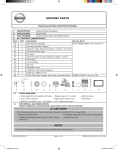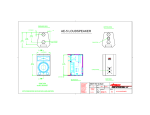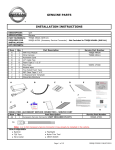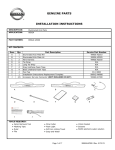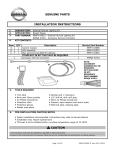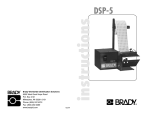Download Portable Navigation
Transcript
GENUINE PARTS INSTALLATION INSTRUCTIONS 1. DESCRIPTION: Nissan Portable Navigation Cube (2009) 2. APPLICATION: 3. PART NUMBER: Common Mount NAVI Kit (PG05-charcoal) 4. KIT CONTENTS (999Q5 GU012): Item Qty Description A 1 Wire harness assembly B 1 Mounting template (also available on last page) C 8 Fasteners (dash attachment plate) 3x25mm, 3x10mm D 1 Dash attachment plate E 1 Nut plate F 3 Fasteners (base to dash attachment plate) 3x9mm G 1 Mount base H 1 Arm assembly I 1 Wire tap J 1 Decorative cover K 1 Installation instructions (on ASIST) L 4 Cable ties 200mm (7.9") M 1 Foam spacer N 2 Foam wrap O 1 NAVI, USB cable, charger, carry case, and instructions 5. TOOLS REQUIRED: ● Right angle drill with positive drill stop ● Magnetic screwdriver (#1, #2 phillips) ● Masking tape (3" width) 999Q5 GU012 Service Parts Order 999Q5 GU002 for charcoal replacement mount kit (include A-N) 999Q5 KU000 to replace Nuvi 750 ● 4mm (5/32") drill bit ● 19mm (3/4") hole saw ● Plastic PGF remover tool ● Electrical tape ● Multi-meter 6. PRE-INSTALLATION CAUTIONS/NOTES: CAUTION ● Dealer installation recommended. This installation instruction will reference the service manual. ● The following steps are critical and must be performed EXACTLY as specified: ● Remove combination meter ● Template application and drilling operation ● Install wire tap ● Install dash attachment plate (D) and mount base (G) ● Apply blue Loc-Tite on fasteners NOTE ● This is a universal installation kit so all parts may not be used. Page 1 of 10 999Q5 7W100II [N] 04.30.2009 INSTALLATION INSTRUCTIONS- Portable Navigation for Cube 7. INSTALLATION PROCEDURE: 1) Apply parking brake. 2) Record the customer radio presets. Preset 1 2 3 4 5 6 A B C CAUTION Use caution when removing/re-installing interior components to avoid damage, scratches, or breaking of mounting clips. Fig. 1 3) Confirm shift lever is engaged in "P" position. 4) Start the engine. 5) Remove steering column upper cover Fig. 1. a) Rotate steering wheel to expose screws (A). b) Remove steering column fixing screws (A). c) Stop the engine. d) Remove upper cover (3) by pulling up and disengage the pawls. 6) Open engine hood. 7) Disconnect the battery negative terminal. Fig. 2 8) Remove cluster lid A (rear). a) Pull back cluster lid A (rear) while holding the lower side and disengage the pawls and metal clips under side. b) Remove the metal clips of cluster lid A (rear) upper side. Fig. 3 Page 2 of 10 9) Remove combination meter. a) Remove screws (A). b) Disengage and pull combination meter (1) rearward c) Disconnect connector d) Remove combination meter (1) e) Wrap meter in protective soft cloth and put it in a safe place 999Q5 7W100II [N] 04.30.2009 INSTALLATION INSTRUCTIONS- Portable Navigation for Cube 7. INSTALLATION PROCEDURE: Fig. 4 10) Remove buzzer (1) (if equipped). Fig. 4 a) Remover buzzer screw. b) Do not disconnect the connector c) Remove the buzzer d) Put the buzzer aside (out of the way). Fig. 5 11) Prepare vehicle for drilling into the dash. a) If required, cut-out template (last page). b) Align Cube mounting template (B) to dash and install using masking tape. Fig. 5 Align template edges to cluster lid C edges Fig. 6 12) Drill mounting holes. Fig. 6 a) Drill five- 4mm (5/32") holes (4 + 1 pilot hole in the center). b) Drill one-19mm (3/4") hole (in the center location). c) Remove mounting template from dash. Fig. 7 Add blue Loc-Tite 13) Add blue Loc-Tite to fasteners. Fig. 7 a) Coat four-3×25mm fasteners (C) with blue Loc-Tite. Fig. 7 C Page 3 of 10 999Q5 7W100II [N] 04.30.2009 INSTALLATION INSTRUCTIONS- Portable Navigation for Cube 7. INSTALLATION PROCEDURE: 14) Secure dash attachment plate to dash Fig. 8a (graphics are for reference only). Fig. 8a&b a) Align dash attachment plate (D) with D round nutplate (E) under the dash. Fig. 8b Note: Ensure nuts on nutplate (E) are facing down and the triangle on the Point towards rear of vehicle dash plate (D) is facing towards the rear of the vehicle. Fig. 8a b) Secure using four-3×25mm Fig. 8b fasteners (C). Torque fasteners to 1.13 N-m (10 in-lb). 15) Secure gray end of the wire tap (I) to (blue Fig. 9a wire with yellow band - reference only) (pin 15) Fig 9a&b. Connector view with the releasing tab facing up. Fig. 9b See steps 16-19 for wire tap installation instructions. I Pin 15 Fig. 9b Page 4 of 10 999Q5 7W100II [N] 04.30.2009 INSTALLATION INSTRUCTIONS- Portable Navigation for Cube 7. INSTALLATION PROCEDURE: Fig. 10 16) Tap vehicle wire. b) a) a) Remove cap (slot side) from tap body. b) Slide cap around vehicle wire. c) c) Tighten the tap TIGHT with finger pressure. Note: Do not re-use the tap for subsequent re-installation. Fig. 11 17) Inspect the tap to ensure correct installation. Fig. 11 Note: Avoid putting pressure on the vehicle wire and tap for the rest of the installation. i. Straight and evenly spaced all the way around ii. Tight and minimize gap (wire jacket should be crushed) Fig. 12 18) Tap accessory wire. Fig. 12 e) Insert wire to here a) Remove tap (non-pierce) side from tap. c) b) Remove the protective stub. a) c) Insert wire through the non-pierce side d) opening. f) Tighten d) Spread the individual strands into fan shape. e) Insert wire into the tap body and ensure that it is all the way in. e) Tighten the tap TIGHT with finger pressure. Fig. 13 19) Inspect the tap to ensure correct installation. Fig. 13 Note: Avoid putting pressure on the vehicle wire and tap for the rest of the installation. i. Straight and evenly spaced all the way around ii. Tight and minimize gap (wire jacket should be crushed) Page 5 of 10 999Q5 7W100II [N] 04.30.2009 INSTALLATION INSTRUCTIONS- Portable Navigation for Cube ... 7. INSTALLATION PROCEDURE: b) Fig. 14 a) 20) Secure the tap. Fig. 14 a) Secure the tapped wire on the non-pierce side to the body of the wire tap with electrical tape (≥ 2 revolutions). Existing harness Accessory harness b) Secure the body to harness where vehicle wire is being tapped with electrical tape (≥ 2 revolutions). A Fig. 15 21) Route wire harness. Fig. 15 a) Route connector through instrument panel. Fig. 15 Fig. 16 22) Attach wire harness (A) to mount base. Fig. 16 a) Firmly press connector into mount base (G). b) Confirm connector lock is engaged by tugging slightly on the wire harness. Fig. 17 23) Attach mount base (G) to dash attachment plate. Fig. 17 a) Ensure release button is facing towards rear of the vehicle before securing base. b) Secure mount base (G) to dash attachment plate using three-3×9mm screws. Ensure rubber skirt is flared out and not pinched or folded under. c) Torque screws to .56 N-m (4.9 in-lb). Note: Page 6 of 10 DO NOT OVER-TORQUE. 999Q5 7W100II [N] 04.30.2009 INSTALLATION INSTRUCTIONS- Portable Navigation for Cube 7. INSTALLATION PROCEDURE: Fig. 18a 24) Secure ground wire. Fig 18a a) Remove screw (behind buzzer if equipped). Fig. 18a b) Insert the GND eyelet in between the plastic trim and metal bracket behind a) remove screw Buzzer (optional) the plastic trim. Fig. 18b Note: Make sure the smooth side of the terminal stem face rearward. c) Re-install the screw. Should look the same as in Fig. 18a. Fig. 18b Smooth side face rearward Fig. 19 25) Secure excess harness wire. Fig 19 a) Route power wire (red) along meter b) Foam tape M harness. L b) Wrap foam tape (M) around power wire and meter harness. c) Wrap excess harness (red and black wire) and fold it along the meter harness. d) Cable tie (L) fuse holder and excess Cable ties GND wire (black) to meter harness. e) Cable tie (L) mini-USB connector and GND wire (black) to meter harness. Page 7 of 10 999Q5 7W100II [N] 04.30.2009 INSTALLATION INSTRUCTIONS- Portable Navigation for Cube 7. INSTALLATION PROCEDURE: Fig. 20 26) Attach arm assembly (H) to mount base (graphics are for reference only). Fig. 19 a) Align and press arm assembly firmly into the base (three retaining tabs). Fig. 21 27) Mount installation is complete. Install PND in the mount assembly. Fig. 20 a) Fit bottom of PND into the cradle by aligning the pins. Rotate the PND toward the front of the vehicle until it clicks into place. Note: Do not remove warning label from PND. CAUTION Use caution when removing/re-installing interior components to avoid damage, scratches, or breaking of mounting clips. 28) Re-install all removed vehicle parts by reversing the steps. Refer to the vehicle service manual for more details. NOTE ● This is a universal installation kit so all parts may not be used. Page 8 of 10 999Q5 7W100II [N] 04.30.2009 INSTALLATION INSTRUCTIONS- Portable Navigation for Cube 8. CHECKLIST: Prior to completion, verify the following: (1) Connect the battery negative terminal. (2) Turn vehicle ignition switch to the "ACC" position and confirm the PND powers up. (3) Turn the vehicle ignition OFF and confirm the PND powers down within 5 seconds. (4) Confirm for proper audio operation AM, FM, SAT, TAPE, and CD. (5) Clean the interior of the vehicle. (6) Inspect the vehicle interior and exterior for damage. (7) Confirm the proper operation of vehicle systems. (8) Reset radio presets to the recorded settings. (9) Place the PND Owner’s Manual, Quick Start Manual, and accessories in the glove box. (10) If equipped, verify proper sunroof operation and perform the reset procedure, if necessary. Refer to Service Manual requirements. (11) Check the trim for a proper flush fit after re-installing the interior components. (12) Confirm proper operation of the arm assembly release button. Remove the arm assembly from the mount base then reinstall pressing arm assembly firmly into the base (three retaining tabs). For installation or technical questions, contact Garmin Dealer Technical Support at 866-559-0074. Posi-Tap™ is protected by patent # 5,228,875 5,695,369 5,868,589 6,692,313 Jap 2881414 Aus 708700 Tia 103534 Can 2204826 Mex 200626 Korea 477279 China Z197105562.9 & others pending. Page 9 of 10 999Q5 7W100II [N] 04.30.2009 INSTALLATION INSTRUCTIONS- Portable Navigation for Cube 9. TEMPLATE: ALIGN TO UPPER LEFT EDGE OFTO CLUSTER C ALIGN UPPERLID LEFT EDGE OF CLUSTER LID C ALIGN TO LEFT EDGE OF CLUSTER LID C Page 10 of 10 999Q5 7W100II [N] 04.30.2009