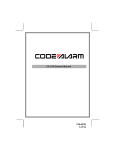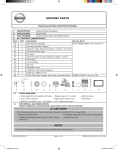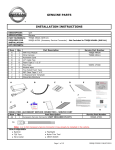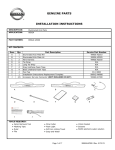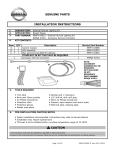Download 4 - Infiniti
Transcript
GENUINE PARTS INSTALLATION INSTRUCTIONS 1. DESCRIPTION: Vehicle Alarm Impact Sensor 2. APPLICATION: G37 Coupe (2010) 3. PART NUMBER: 999M2 VU003 OR 999M2 VW002 4. KIT CONTENTS: Item QTY Description A 1 Impact Sensor B 1 Harness C 1 14” Tie Wrap D 3 8” Tie Wrap E 3 Posi-Taps® A B C E D NOTE: ITEMS “A” AND “B” ARE PACKAGED AS A SINGLE ASSEMBLY 5. TOOLS REQUIRED: 1. Philips screw driver (#2 short) 2. Clip remover 3. 1/4” driver w/ 10mm socket 4. Plastic pry bar (P/N J-46534 or equivalent) 5. Electrical Tape 6. PRE-INSTALLATION CAUTIONS/NOTES: Dealer Installation Recommended. Instructions refer to Service Manual. ! CAUTION • Use caution when removing/re-installing interior components to avoid damage, scratches, or breaking of mounting clips. • The following steps are critical and must be performed EXACTLY as specified to ensure proper installation: • Mounting of the Impact sensor • Install Posi-Tap.® 4280266 Page 1 of 8 999M2 JW001 REV 1/4/10 VEHICLE ALARM IMPACT SENSOR 7. INSTALLATION OVERVIEW IMPACT SENSOR BCM IMPACT SENSOR 4280266 BCM Page 2 of 8 999M2 JW001 REV 1/4/10 VEHICLE ALARM IMPACT SENSOR 8. VEHICLE PREPERATION 1) Record the customer radio presets. Preset 1 2 3 4 5 6 7 A B C 2) Disconnect the battery negative terminal to prevent short circuits during installation. Fig. 1 3) Remove passenger instrument lower cover. Fig. 1 a) Pull downward, disengage pawls. b) Pull back passenger instrument lower cover. ! CAUTION • Front kicking plate and dash side finisher should be removed as one piece to prevent damage to parts. Fig. 2 Fig. 3 4) Remove the front kicking plate inner. Fig. 2 a) Pull up the front kicking plate inner, and disconnect pawls. b) Remove the front kicking plate inner. 5) Remove the dash side finisher. Fig. 3 a) Remove the retaining clip located near the vehicle dash wall. b) Disengage the dash side finisher mounting clips with a remover tool. c) Remove the dash side finisher panel. Retaining Clip 4280266 Page 3 of 8 999M2 JW001 REV 1/4/10 VEHICLE ALARM IMPACT SENSOR 9. INSTALLATION PROCEDURE Fig. 4 1) Connect the Impact Sensor Harness ground. Fig. 4 a) Remove the 10mm bolt located on the right hand bracket, attached to the BCM. b) Install the Impact Sensor Harness ground terminal over the bolt and reinstall into the BCM bracket. Ground 2) Tap the Brown wire of the Impact Sensor Harness to the Green wire, located in cavity 50 of the M121 connector at the BCM. Fig. 5 ® a) See steps 3-7 for Posi-Tap installation instructions. Fig. 5 M121 Yellow Wire Green Wire Cavity 50 4280266 Page 4 of 8 999M2 JW001 REV 1/4/10 VEHICLE ALARM IMPACT SENSOR Fig. 6 b) a) 3) Tap vehicle wire. Fig. 6 a) Remove cap (slot side) from tap body. b) Slide cap around vehicle wire. c) Tighten the tap TIGHT with finger pressure. Note: Do not re-use the tap for subsequent re-installation. c) Fig. 7 4) Inspect the tap to ensure correct installation. Fig. 7 Note: Avoid putting pressure on the vehicle wire and tap for the rest of the installation. i. Straight and evenly spaced all the way around. ii. Tight and minimize gap (wire jacket should be crushed). Fig. 8 5) Tap the Red wire from the Impact Sensor Harness. Fig. 8 a) Remove tap (non-pierce) side from tap. b) Remove protective stub from Red wire. c) Insert the Red wire through the non-pierce side opening. d) Spread the individual strands into a fan shape. e) Insert wire into the tap body and ensure that it is all the way in. f) Tighten the tap TIGHT with finger pressure. e)Insert wire to here c) a) d) f) Tighten b) Protective Stub Harness Wire 4280266 Page 5 of 8 999M2 JW001 REV 1/4/10 VEHICLE ALARM IMPACT SENSOR Fig. 9 6) Confirm installation of the tapped accessory wire. Fig. 9 a) Inspect the tap to ensure correct installation. b) Test the signal to ensure that it is working properly. Note: Avoid putting pressure on the vehicle wire and tap for the rest of the installation. i. Straight and evenly spaced all the way around. ii. Tight and no gap iii. Test the signal 7) Secure the tap. Fig. 10 a) Secure the tapped wire on the non-pierced side to the body of the posi-tap with electrical tape _ 2 revolutions). (> b) Secure the body to harness where vehicle wire is being tapped with electrical tape _ 2 revolutions). (> Fig. 10 b) a) Existing harness Accessory harness 8) Tap the Red wire of the Impact Sensor Harness to the Red wire, located in cavity 11 of the M119 connector at the BCM. Fig. 11 ® a) See steps 3-7 for Posi-Tap installation instructions. M119 Fig. 11 Cavity 11 19 18 17 16 15 14 13 12 11 10 9 8 7 6 5 4 Red Wire Purple Wire Green Wire 4280266 Page 6 of 8 Lt. Green Wire 999M2 JW001 REV 1/4/10 VEHICLE ALARM IMPACT SENSOR 9) Tap the Blue wire of the Impact Sensor Harness to the White wire, located in cavity 123 of the M123 connector at the BCM. Fig. 12 ® a) See steps 3-7 for Posi-Tap installation instructions. Fig. 12 M123 Cavity 123 Lt. Green Wire White Wire Green Wire ! CAUTION • Mount Impact Sensor exactly as shown in the Installation Instructions. Failure to do so may affect performance. 10) Secure the Impact Sensor. Fig. 13 a) Set the sensitivity of the Impact Sensor to “2” prior to mounting. b) Secure the Impact Sensor with (1) 14”cable tie to the factory harness located to the left of the BCM, towards the vehicle dash wall. Cable tie should be attached 2cm above the plastic mounting tab securing the factory harness to the body structure. c) Trim the excess cable tie end after tightening. d) Secure the Impact Sensor Harness with (3) cable ties to the factory harness that is connected to the BCM. e) Trim the excess cable tie end after tightening. Fig. 13 Mounting Tab 2 cm Wire Tie 4280266 Page 7 of 8 999M2 JW001 REV 1/4/10 VEHICLE ALARM IMPACT SENSOR 10. FUNCTIONALITY TEST PROCEDURE 1) Reconnect the negative battery cable. 2) Open the driver’s window and exit the vehicle. 3) Close all doors and arm the security system using the transmitter. 4) The security light in the dash should come on solid for 30 seconds and then start to blink. 5) Trigger the security system by slapping the steering wheel. 6) The interior lights should briefly come on and then turn off, and the horn should start honking. 7) Disarm the security system using the transmitter. 8) Close all doors and arm the security system using the transmitter. 9) The security light in the dash should come on solid for 30 seconds and then start to blink. 10) Pull door handle and verify that the interior light does not come on and the horn does not start honking. 11) If necessary, follow section 13 to adjust sensitivity of Impact Sensor 12) Enter the vehicle, close the door and set the IGN Switch to On. 13) Slap the steering wheel with enough force that would trigger the security system. 14) Verify that the interior light does not come on and the horn does not start honking. 11. REINSTALLATION OF REMOVED PARTS 1) Reinstall all removed vehicle parts. Refer to the service manual for the vehicle as necessary. 2) Be sure to engage all the clips on the interior finish panels. 3) Reprogram the radio presets. 4) Clean the vehicle interior. 12. FINAL INSPECTION 1) Inspect the vehicle interior and exterior for damage. 2) Start vehicle and verify that there are no DTC indicators on the meter. 3) Place the Quick Reference Guide into vehicle’s glovebox. 13. IMPACT SENSOR ADJUSTMENT PROCEDURE Fig. 14 IMPACT SENSOR ADJUSTMENT 1) In the event of customer complaint, Please use the following procedure. Fig. 14 a) Roll the driver’s window down. b) Close all doors and press the lock button on the transmitter. c) Wait until the anti-theft light changes from solid to blinking d) Lightly slap the steering wheel. e) The vehicle alarm should trigger and the horn should be beeping. f) Disarm the vehicle with the transmitter. g) Adjust the sensitivity of the Impact Senor by turning the knob located on the side, clock-wise for increased sensitivity, counter clock-wise for decreased sensitivity. h) Repeat steps “b” - “g” until desired results are achieved. 1= LEAST SENSITIVE 11= MOST SENSITIVE Posi-Tap is protected by patent # 5,228,875 5,695,369 5,868,589 6,692,313 Jap 2881414 Aus 708700 Tia 103534 Can 2204826 Mex 200626 Korea 477279 China Z197105562.9 & others pending. 4280266 Page 8 of 8 999M2 JW001 REV 1/4/10