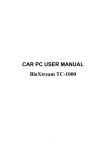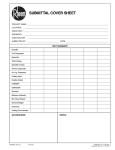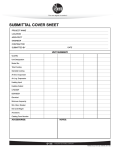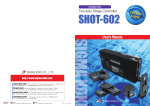Download Bruker NMR Hardware User Guide
Transcript
NMR Hardware User Guide Version 001 The information in this manual may be altered without notice. BRUKER BIOSPIN accepts no responsibility for actions taken as a result of use of this manual. BRUKER BIOSPIN accepts no liability for any mistakes contained in the manual, leading to coincidental damage, whether during installation or operation of the instrument. Unauthorized reproduction of manual contents, without written permission from the publishers, or translation into another language, either in full or in part, is forbidden. This manual was written by: Eamonn Butler Technical assistance was provided by: Dr. Wolfgang Bermel and Dr. Frank Decker This manual was edited and desktop published by: Stanley J. Niles © October 26, 2005: Bruker Biospin GmbH Rheinstetten, Germany P/N: Z31756 DWG-Nr.: 1458001 Contents Contents ............................................................... 3 1 1.1 1.2 1.3 1.4 1.5 2 2.1 2.2 2.3 2.4 2.5 2.6 2.7 2.8 2.9 3 3.1 3.2 3.3 3.4 3.5 3.6 User Guide Version 001 Introduction .......................................................... 11 Introduction ....................................................................... 11 Contact for Additional Technical Assistance ...................12 Systems to Which This Manual Applies .............................. 12 Terminology: Avance vs. AVANCE II Series ........................ 12 Units Specific to AVANCE Systems without SGU’s .........14 Units Specific to AVANCE Systems Fitted with SGU’s .....14 Additional Units Specific to AVANCE II Systems .............14 Units Common to all AVANCE Systems ..........................14 Format of Template Used in This Manual ........................... 14 Hardware in the Context of NMR ....................................... 15 Blanking and Gating Signals ..........................................16 Cabinet and System Overview ............................ 19 Introduction ....................................................................... 19 Unit Location and Photograph ............................................ 19 General Information, Configuration and Function ............... 20 AQS ..............................................................................21 BSMS ............................................................................21 VTU ...............................................................................21 Amplifiers ......................................................................22 Magnet ..........................................................................23 Shim System .................................................................23 HPPR ............................................................................23 Lock System ..................................................................24 Probes ...........................................................................25 Overview of Principal Signal Paths .................................25 Switching the Unit On and Off ............................................ 26 Tips ‘n’ Tricks/ Basic Troubleshooting ................................ 27 Serial Number / ECL level/Software Download ................... 27 Other Interacting Boards / Units ......................................... 28 Option or Core Item ........................................................... 28 Further Information ............................................................ 28 Acquisition Control System (AQS) ...................... 29 Introduction ....................................................................... Location and Photograph ................................................... General Information, Configuration and Function ............... Switching the Unit On and Off ............................................ Tips ‘n’ Tricks/ Basic Troubleshooting ................................ Serial Number / ECL level / Software Download ................. BRUKER BIOSPIN 29 30 31 33 33 35 3 Contents 3.7 3.8 3.9 4 4.1 4.2 4.3 4.4 4.5 4.6 4.7 4.8 4.9 5 5.1 5.2 5.3 5.4 5.5 5.6 5.7 5.8 5.9 6 6.1 6.2 6.3 6.4 6.5 6.6 6.7 6.8 6.9 7 7.1 7.2 7.3 7.4 7.5 7.6 7.7 7.8 7.9 4 Other Required Signals/Units ............................................ 35 Option or Core Item .......................................................... 35 Further Information ........................................................... 35 Timing Control Unit (TCU3) ..................................37 Introduction ....................................................................... 37 Location and Photograph .................................................. 38 General Information, Configuration and Function ............... 38 Specifications ................................................................ 38 Switching the Unit On and Off ........................................... 40 Tips ‘n’ Tricks/ Basic Troubleshooting ................................ 40 Serial Number / ECL level / Software Download ................ 41 Other Required Signals/Units ............................................ 41 Option or Core Item .......................................................... 41 Further Information ........................................................... 41 Frequency Control Unit (FCU) ..............................43 Introduction ....................................................................... Location and Photograph .................................................. General Information, Configuration and Function ............... Switching the Unit On and Off ........................................... Tips ‘n’ Tricks / Basic Troubleshooting ............................... Serial Number / ECL Level / Software Download ............... Other Required Signals / Units .......................................... Option or Core Item .......................................................... Further Information ........................................................... 43 44 46 46 47 48 48 49 49 Signal Generation Unit (SGU) ..............................51 Introduction ....................................................................... 51 Location and Photograph .................................................. 53 General Information, Configuration and Function ............... 53 Front Panel Connections ............................................... 54 Specifications ................................................................ 55 Switching the Unit On and Off ........................................... 57 Tips ‘n’ Tricks/ Basic Troubleshooting ................................ 57 Serial Number / ECL Level / Software Download ............... 58 Other Required Signals/ Units ........................................... 59 Option or Core Item .......................................................... 59 Further Information ........................................................... 59 Router ...................................................................61 Introduction ....................................................................... Location and Photograph .................................................. General Information, Configuration and Function: .............. Switching the Unit On and Off ........................................... Tips ‘n’ Tricks/ Basic Troubleshooting ................................ Serial Number / ECL Level / Software Download ............... Other Required Signals/ Units ........................................... Option or Core Item .......................................................... Further Information ........................................................... BRUKER BIOSPIN 61 61 62 63 63 65 66 66 67 User Guide Version 001 Contents 8 8.1 8.2 8.3 8.4 8.5 8.6 8.7 8.8 8.9 9 9.1 9.2 9.3 9.4 9.5 9.6 9.7 9.8 9.9 User Guide Version 001 External Amplifiers .............................................. 69 Introduction ....................................................................... 69 Location and Photograph ................................................... 70 General Information, Configuration and Function ............... 70 edsp/edasp Control ........................................................72 Amplifier Types ......................................................73 Amplifier Naming Convention .........................................73 Proton Amplifier .............................................................73 BLAH 100 ..............................................................73 BB Amplifier ...................................................................74 BLAX500 ...............................................................74 BLA2X500 .............................................................74 BLAX300 ...............................................................74 Combined Proton and BB Amplifier. ...............................75 BLAXH 300/100 .....................................................75 Front Panel ....................................................................75 RF INPUTS ............................................................76 BLANKING CONTROL INPUTS .............................76 HIGH POWER RF OUTPUTS .................................76 DIAGNOSTIC LEDs ...............................................76 H100 ON: X300 ON ...............................................76 VOLTAGE LED’s ....................................................76 RF Pow. FLT (RF Power Fault) ...............................76 OVERDRIVE ..........................................................77 D.C. (DUTY CYCLE) ..............................................77 PW (PULSE WIDTH) ..............................................77 MISMATCH ............................................................77 Overheat ................................................................77 RS485 Connectors .................................................77 Hex Switch ............................................................77 Characteristic of Good Amplifiers ...................................78 Switching the Unit On and Off ............................................ 78 Tips ‘n’ Tricks / Basic Troubleshooting ............................... 78 Serial Number / ECL Level / Software Download ................ 79 Other Required Signals /units ............................................ 79 Option or Core Item ........................................................... 79 Further Information ............................................................ 79 Internal Amplifiers ............................................... 81 Introduction ....................................................................... 81 Location and Photograph ................................................... 82 General Information, Configuration and Function ............... 82 BLA2BB Front Panel ......................................................84 BLAX300 Front Panel ....................................................86 Switching the Unit On and Off ............................................ 86 Tips ‘n’ Tricks / Basic Troubleshooting ............................... 87 Serial Number / ECL Level / Software Download ................ 87 Other Required Signals/ Units ............................................ 87 Option or Core Item ........................................................... 87 Further Information ............................................................ 87 BRUKER BIOSPIN 5 Contents 10 10.1 10.2 10.3 10.4 10.5 10.6 10.7 10.8 10.9 11 11.1 11.2 11.3 11.4 11.5 11.6 11.7 11.8 11.9 12 12.1 12.2 12.3 6 HPPR .....................................................................89 Introduction ....................................................................... 89 Location and Photograph .................................................. 90 General Information, Configuration and Function ............... 91 OBS Mode ..................................................................... 92 Decouple Mode ............................................................. 93 Lock Mode .................................................................... 94 Tune Mode .................................................................... 94 HPPR and HPPR/2 Cover Displays ................................ 94 Internal HPPR ....................................................... 95 The Preamp Control Board .................................... 95 The 1H/2H Module ................................................ 95 X-BB Module ......................................................... 96 Switching the Unit On and Off ........................................... 96 Tips ‘n’ Tricks / Basic Troubleshooting ............................... 97 Serial Number / ECL Level / Software Download ............... 97 Other Required Signals/ Units ........................................... 97 Option or Core Item .......................................................... 97 Further Information ........................................................... 97 Receiver ................................................................99 Introduction ....................................................................... 99 Location and Photograph ................................................ 101 General Information, Configuration and Function ............. 103 Front Panel RX22 ........................................................ 103 Voltage LEDS ...................................................... 104 J2 LO .................................................................. 106 J3 REF ................................................................ 106 Outputs to ADC ................................................... 106 Front Panel RX-BB and RX-AD .................................... 106 Voltage LEDS ...................................................... 106 J1 RF In .............................................................. 106 J2 LO In .............................................................. 106 J3 REF ................................................................ 106 J4 EP_HPPR ....................................................... 106 J5 BB out (RX-BB only) ....................................... 107 J6 HR out (RX-BB only) ....................................... 107 Switching the Unit On and Off ......................................... 107 Tips ‘n’ Tricks / Basic Troubleshooting ............................. 107 Serial Number / ECL Level / Software Download ............. 108 Other Required Signals / Units ........................................ 108 Option or Core Item ........................................................ 108 Further Information ......................................................... 108 Digitizer .............................................................. 109 Introduction ..................................................................... 109 Anti-aliasing Filters .............................................. 110 Location and Photograph ................................................ 112 General Information, Configuration and Function ............. 113 Specifications .............................................................. 113 BRUKER BIOSPIN User Guide Version 001 Contents 12.4 12.5 12.6 12.7 12.8 12.9 13 13.1 13.2 13.3 13.4 13.5 13.6 13.7 13.8 13.9 14 14.1 14.2 14.3 User Guide Version 001 Front Panel .................................................................. 114 LED’s ................................................................... 114 Input ChA: Input ChB ........................................... 114 Connection to RCU .............................................. 114 Switching the Unit On and Off .......................................... 114 Tips ‘n’ Tricks / Basic Troubleshooting ............................. 115 Serial Number / ECL Level / Software Download .............. 115 Other Required Signals / Units ......................................... 115 Option or Core Item ......................................................... 115 Further Information .......................................................... 116 RCU/DRU ............................................................. 117 Introduction ..................................................................... 117 Location and Photograph ................................................. 119 General Information, Configuration and Function ............. 120 RCU Front Panel ......................................................... 120 40 MHz in ............................................................ 120 RCUGO in ........................................................... 120 LEDS ................................................................... 120 40MHz out ........................................................... 120 50 way digitizer cable ........................................... 120 RCU Specifications .............................................. 121 DRU and DRU-E Front panel ....................................... 121 DRU LED ............................................................. 121 ADC LED ............................................................. 121 LAN TX LED ........................................................ 121 LAN RX LED ........................................................ 121 LAN ..................................................................... 121 DRU-E (not DRU) ................................................ 121 DRU only (not DRU-E) ......................................... 121 CRP ..................................................................... 122 ATMA/PICS .......................................................... 122 TP-F0 .................................................................. 122 DRU Specifications .............................................. 122 Switching the Unit On and Off .......................................... 122 Tips ‘n’ Tricks / Basic Troubleshooting ............................. 123 Serial Number / ECL Level / Software Download .............. 123 Other Required Signals / Units ......................................... 123 Option or Core Item ......................................................... 124 Further Information .......................................................... 124 Reference Unit ....................................................125 Introduction ..................................................................... 125 Location and Photograph ................................................. 126 General Information, Configuration and Function ............. 126 Specification ........................................................ 127 Front Panel .................................................................. 127 J1 REMOTE IN .................................................... 127 J2 10 MHz OUT ................................................... 127 J3 10 MHz OUT ................................................... 127 BRUKER BIOSPIN 7 Contents 14.4 14.5 14.6 14.7 14.8 14.9 15 15.1 15.2 15.3 15.4 15.5 15.6 15.7 15.8 15.9 A A.1 8 J4 20MHz OUT .................................................... 127 J5 LO 2 OUT ....................................................... 127 J6 - J9 Ref 1-4 OUT ............................................ 127 Power LED .......................................................... 127 Switching the Unit On and Off ......................................... 127 Tips ‘n’ Tricks / Basic Troubleshooting ............................. 128 Serial Number / ECL Level / Software Download ............. 128 Other Required Signals / Units ........................................ 128 Option or Core Item ........................................................ 128 Further Information ......................................................... 128 Communication Control Unit (CCU) ................... 129 Introduction ..................................................................... 129 Location and Photograph ................................................ 130 General Information, Configuration and Function ............. 131 Front Panel ................................................................. 131 RJ45 Hub. ST4 .................................................... 131 RJ45 FETH. ST5 ................................................. 131 Console tty00 ST7 ............................................... 131 tty01-tty05 ST8 .................................................... 131 tty06-tty09 ST9 .................................................... 132 LINK LEDS .......................................................... 132 Reset Button ....................................................... 133 Specifications ...................................................... 133 Switching the Unit On and Off ......................................... 133 Tips ‘n’ Tricks / Basic Troubleshooting ............................. 133 Serial Number / ECL Level / Software Download ............. 133 Other Required Signals / Units ........................................ 134 Option or Core Item ........................................................ 134 Further Information ......................................................... 134 Amplifier Appendix ............................................ 135 Introduction ..................................................................... 135 Proton Amplifier BLARH 100 ........................................ 135 Combined Proton and BB Amplifier: BLAXH 300/50 and BLAXH 100/50 137 BLARH100 Front Panel ............................................... 137 RF Inputs ............................................................ 138 Switching Control Signal Inputs ........................... 138 Blanking Control Inputs ........................................ 138 High Power RF Outputs ....................................... 138 Single High Power Input from BLAX ..................... 138 Diagnostic LED’s/ Voltage LEDS/RS485 Connector / Hex Switch 138 BRUKER BIOSPIN User Guide Version 001 Contents Figures ............................................................... 139 Tables ................................................................. 143 Index .................................................................. 145 User Guide Version 001 BRUKER BIOSPIN 9 Contents 10 BRUKER BIOSPIN User Guide Version 001 Introduction 1 Introduction 1 1.1 This manual is intended to serve as an introductory guide to AVANCE spectrometer hardware. It has been written primarily for operators who wish to have basic information regarding the system components and how they interact with one another. It is not intended as a service guide and will in no way equip the reader to carry out any service or repairs. However there is an ever increasing desire for users to understand the underlying hardware so they can • • • choose the most appropriate system for their needs make sensible decisions regarding expanding or upgrading current systems optimize their existing system’s performance. At a more fundamental level there is a widely held belief that as spectrometers become more and more complex the operators have less and less of an understanding of the spectrometer hardware.This manual is intended to help reverse that trend. It is also hoped that the reader will come to appreciate some of the design issues involved in modern spectrometer systems. Although the days when the spectrometer hardware could be described comprehensively in a single manual are long gone, this manual will attempt to provide the reader with a concise overview of the main components of the system console. Separate standalone systems such as the BSMS, HPPR, VTU as well as probes and magnets are adequately described in other manuals and this information will not be duplicated here (BASH reference). This manual will attempt to explain principally the hardware housed inside the cabinet. There is the danger that attempting to include too much information will simply result in a manual that will gather dust on the shelf. The emphasis in this manual is to provide as much information as possible without overloading the reader with too many technical details. For this reason some of the explanations and descriptions are deliberately presented in a simplified manner hopefully not at the expense of strict technical and scientific correctness. It would also be impossible to provide any realistic comprehensive overview of what is a very extensive system. Where adequate descriptions would be too lengthy or too complicated these areas are simply not included. At the end of each chapter there is however a section entitled ‘Further information’ should the reader require more details on any particular item. This manual is intended to improve the reader’s understanding of the console hardware and go someway towards making NMR more rewarding. This manual will not teach you how to operate the system or run basic experiments. For this you are referred to the manual entitled AVANCE AV(SGU Based Frequency Generation) Beginners Guide. With these reservations in mind it is hoped that the reader is sufficiently motivated to read on! If you have any corrections or comments with regard to improving this manual please contact User Guide Version 001 BRUKER BIOSPIN 11 (149) Introduction Contact for Additional Technical Assistance 1.1.1 BRUKER BioSpin GMBH am Silberstreifen D-76287 Rheinstetten Germany Phone: FAX: E-mail: Internet: + 49 721 5161 0 + 49 721 5171 01 <e-mail address>@bruker.de www.bruker.de Systems to Which This Manual Applies 1.2 This manual is written primarily for the AVANCE SGU based frequency generation spectrometer range though some features are also relevant to earlier systems which were not fitted with SGU’s. More recently the AVANCE II system has been developed. The next section serves to differentiate between the various systems. Terminology: Avance vs. AVANCE II Series 1.3 Spectrometer hardware is constantly evolving and there is a wide range of available spectrometer configurations. For the purposes of explaining the hardware it is usually helpful to classify the various configurations into three categories as outlined in the three columns of the table below. As already mentioned the development of the SGU is often used as a distinguishing feature. In this respect columns one and two of the table below differentiates between two configurations on the basis of whether SGUs are fitted or not. More recently a major advance is the new DRU which is also used in the table below as a distinguishing feature of the new AVANCE II series outlined in column three. While much of the details in the table below may appear daunting at this stage (depending of course upon the reader’s experience) the information is presented here so that the reader can gain an overview of the various configurations. The hardware features in the table are presented in the order in which they will be discussed in subsequent chapters. One of the difficulties of presenting a single manual to describe different configurations of spectrometer is that the reader can find it difficult to keep sight of their particular system. For this reason the table below may serve as a useful reference as the reader proceeds through this manual. In some cases the relevant row from the table below is reproduced in the introduction section of many individual chapters. 12 (149) BRUKER BIOSPIN User Guide Version 001 Terminology: Avance vs. AVANCE II Series Table 1.1. Summary of Three Generations Of Spectrometer Hardware AVANCE (without SGU) AVANCE (with SGU) AVANCE II (with DRU) Comment AQR/AQX AQS AQS or AQS/2 The AQS/2 has two extra analog slots to accommodate internal HPPR modules. The presence of Internal HPPR modules and or a DRU indicate that the spectrometer is fitted with an AQS/2. TCU0 or TCU1 TCU3 TCU3 The TCU2 was not released commercially FCU0 FCU3 FCU3 or FCU4 The FCU1 and FCU2 were not released commercially. FCU0 has analog and digital outputs. FCU3 and FCU4 outputs are entirely digital. ASU + LOT + PTS or Schomandl SGU SGU The development of SGUs are possibly the most significant advance in recent years. Among other functions the SGU performs the combined function of the frequency synthesis and amplitude setting. ROUTER ROUTER ROUTER The ROUTER in AVANCE systems without SGU requires blanking. On systems fitted with SGUs no such blanking is required. External amplifiers only External or internal amplifiers External or internal amplifiers Internal and external amplifiers can not be mixed. HPPR or HPPR /2 HPPR or HPPR /2 HPPR /2 or internal HPPR Internal HPPR modules require the AQS/2 RX22 plus RCU RX22 plus RCU RXBB plus RCU AQS1 or AQS/2 The RX22 and RXBB require a separate standalone digitizer such as the HADC,SADC or FADC. RXAD plus DRU AQS/2 only. SADC/ HADC/FADC SADC/ HADC/FADC RXAD The RXAD if fitted performs digitizer function RCU RCU DRU The DRU is the distinguishing feature of AVANCE II. REF 22 or REF REF or REF /2 Earlier generation spectrometers had no direct equivalent of the REF unit. CCU10 or CCU11 CCU10 or CCU11 For the purposes of this manual CCU refers to CCU10. Note that the CCU09 is incompatible with the AVANCE series. CCU10 or CCU11 User Guide Version 001 BRUKER BIOSPIN 13 (149) Introduction Units Specific to AVANCE Systems without SGU’s 1.3.1 AQX / AQR chassis FCU0 TCU0 or TCU 1 ASU (Amplitude Setting Unit) LOT (Local Oscillator Tune) PTS or Schomandl frequency synthesizer. Units Specific to AVANCE Systems Fitted with SGU’s 1.3.2 AQS chassis FCU3 / FCU4 TCU3 SGU REF Amplifiers can be internal or external. Additional Units Specific to AVANCE II Systems 1.3.3 DRU RXAD AQS/2 Units Common to all AVANCE Systems 1.3.4 ROUTER External amplifiers Format of Template Used in This Manual 1.4 With the exception of this introductory chapter each spectrometer unit has been described using a set of standard headings listed below. With such a large range of units this format has been used to help the operator locate the required information speedily and efficiently even though no single template will suit all units. Where in the case of a specific system unit there is no relevant information then this heading is either described as na (not applicable) or simply not included.The headings used in following chapters are • 14 (149) Introduction: This will give an overview of the unit and an outline of the role it plays in the overall spectrometer operation. BRUKER BIOSPIN User Guide Version 001 Hardware in the Context of NMR • Location and photograph: For many operators physically recognizing and locating the various units is an important first step in coming to terms with the hardware. • General information, configuration and function: This is a self explanatory heading. Included in this section will be specifications where applicable as well as an explanation of some signals accessible at the front panel. • • Switching the unit on and off. • Serial number / ECL level / Software download: In terms of communicating with Bruker service personnel this information is often very relevant. • Other required signals/units: One of the major issues with troubleshooting modern spectrometers is clearly isolating and identifying the faulty unit if and when a problem arises. • Option or core item: This section has been included to help operators understand the various configurations possible. • Further information: This will usually be a BASH reference so that the reader can research the unit further. Tips ‘n’ tricks/ basic troubleshooting: Bear in mind that this is not a service manual but many operators express an interest in learning about some rudimentary troubleshooting checks. Hardware in the Context of NMR 1.5 To help put the following chapters into context it is perhaps useful to consider the principal generic features that are required of modern NMR hardware. Much of the system design is aimed at achieving some of the features listed below The transmitted excitation signals should have • precisely defined pulse lengths with precisely regulated amplitudes, accurate frequency and phase control as well as fast switching of same • good on/off ratios (maximum suppression of noise etc. outside of signal transmission) • • • • steep falling and rising edges of rectangular pulses shaped pulses with well defined envelopes linear and accurate amplification high resolution in terms of frequency, phase and amplitude The received NMR signal should • • be amplified linearly over a large range • have good resolution (high number of bits assigned to the amplitude of the digitized signal) • maintain phase coherence over repeated acquisitions User Guide Version 001 be digitized at a high sampling rate to maximize the available sweep width and facilitate oversampling. (‘On the fly’ processing of digitized data to facilitate decimation and digital filtering should also be possible). BRUKER BIOSPIN 15 (149) Introduction There should also be complete synchronization between all units with respect to timing and in particular between transmission and receiving. The switching time between transmit and receive must also be optimized. If the reader keeps the above essential features in mind this will help understand the various roles performed by many of the individual units described in the following chapters. Blanking and Gating Signals 1.5.1 As the concept will arise in several subsequent chapters it is perhaps informative to explain the role played by these signals at this introductory stage. To generate an RF pulse of a specific duration a continuos RF signal is first generated and subsequently transmitted through an electronic switch which regulates the transmission in that it has two modes, on or off. This on/off switching is referred to as blanking or gating the RF signal. The switches are controlled by blanking or gating signals which are digital (TTL level) operating on active low logic.When the signal is high (5V approx.) the switch is open to prevent transmission, when it goes low (0V approx) the switch is closed to allow transmission. The important features of rectangular pulses are good on/off ratios as well steep falling and rising edges as mentioned earlier. These features can be improved by repeated blanking or gating. Clearly if the blanking/gating is to be repeated at several locations the various controlling signals must be accurately synchronized. The trend in the latest spectrometer systems is to minimize the requirement for blanking by only generating RF signal during those times when transmission is to occur. Thus the SGU output is switched off outside of transmission (see Figure 1.1.). There is still a need for blanking within the amplifier itself as they will inevitably amplify noise at all times. Earlier non-SGU based systems required additional blanking at the ROUTER outputs as the frequency generation was continuos and hence additional blanking was used to achieve the required suppression. The ROUTER blanking/gating is conceptually identical to amplifier blanking in that a digital signal controls a switch which has two modes: on (transmit) or off (do not transmit). 16 (149) BRUKER BIOSPIN User Guide Version 001 Hardware in the Context of NMR Pulse train as defined by pulse program Continuous transmission SGU output Digital blanking/gating pulse applied to amplifier Amplified RF signal Blanking of amplifiers outside of transmission maximizes noise suppression Figure 1.1. Concept of Blanking/Gating in Terms of on/off Switching User Guide Version 001 BRUKER BIOSPIN 17 (149) Introduction 18 (149) BRUKER BIOSPIN User Guide Version 001 Cabinet and System Overview 2 Introduction 2 2.1 The purpose of the cabinet is to house the various spectrometer units in a compact arrangement as well as providing shielding from interference such as electromagnetic radiation from external sources. Ventilation fans mounted at the rear of the cabinet cool the various units. As well as providing important electrical internal wiring the cabinet is designed to accommodate the spectrometer pneumatic and mains electrical power requirements. The pneumatic and power connections can be seen in Figure 2.1.. The cabinet can be moved relatively easily (power all units off) and its position, particularly with respect to the magnet, is an important site planning consideration. From an operator /customer perspective the only other principal consideration is whether they require a Micro-Bay, Single-Bay or Double-Bay cabinet (see below for further details) Unit Location and Photograph 2.2 Electrical safety circuit breakers and pneumatic fittings are clearly visible. Figure 2.1. Rear view of base of cabinet. User Guide Version 001 BRUKER BIOSPIN 19 (149) Cabinet and System Overview General Information, Configuration and Function 2.3 The cabinet may be Micro-Bay, Single-Bay or Double-Bay depending upon the spectrometer configuration see "Micro-Bay, One-Bay, Two-Bay Spectrometer Configurations" on page 27. Figure 2.2. Major Components of an NMR System (MIcro-Bay Shown) • • A Micro-Bay cabinet will accommodate up to three independent RF channels. • A Double-Bay cabinet will accommodate up to 8 independent RF channels A Single-Bay cabinet will accommodate up to four independent RF channels (reduced to three if internal amplifiers are used) Note that there is some scope to place some external units on top of the cabinet, though be aware that such units do not benefit from the cabinet shielding.The principal sub units housed within the cabinet are the AQS (Acquisition Control System), the BSMS (Bruker Smart Magnet System), the VTU (Variable Temperature Unit) as well as various amplifiers (aka transmitters).These principal sub units will now be discussed briefly. 20 (149) BRUKER BIOSPIN User Guide Version 001 General Information, Configuration and Function AQS 2.3.1 The various units within the AQS generate the radio frequency pulses used to excite the sample and receive, amplify and digitize the NMR signals emitted by the sample. Once the data is received and digitized, the information is transferred to the host computer for further processing and storage. The main link with the host computer is via the CCU (Communications Control Unit). It is important to emphasize that the Acquisition Control System has total control over spectrometer operation within the duration of an experiment. This is to ensure uninterrupted operation and so guarantee the integrity of the acquisition.The AQS rack contains a set of digital and analog slot-in type units. A more detailed description of the AQS is to be found in the next chapter. BSMS 2.3.2 This system is controlled via the BSMS keyboard and is used to operate the lock and shim system as well as controlling the sample lift and spin. For an overview of some of the BSMS signals see "Simplified Schematic of Principal Signal Paths" on page 26.The BSMS hardware is adequately described in various manuals available on the BASH CD and will not be dealt with in any detail in this manual. Figure 2.3. Front and Rear View of BSMS/2 VTU 2.3.3 Depending on the model the Variable Temperature Unit may be a separate standalone unit or may be incorporated into the BSMS. The function of the VTU is to control the sample temperature using a heater in conjunction with an air or Nitrogen gas transfer line. A thermocouple serves as a thermometer to constantly monitor the temperature in the vicinity of the sample. All these devices are attached to the base of the probe and are easily accessible.The VTU constantly monitors the thermocouple reading and makes adjustments to the heater power to maintain a regulated temperature. In terms of overall spectrometer hardware the VTU is relatively simple and will not be dealt with in any detail in this manual. User Guide Version 001 BRUKER BIOSPIN 21 (149) Cabinet and System Overview However it is worth mentioning the ‘edte’ menu which contains the ‘self-tune’ tab. Using the self-tune routine will optimize the temperature control parameters and these results, which are probe specific, can then be stored on disk in files. In this way it is relatively simple to load the appropriate set of parameters whenever a probe is changed. Figure 2.4. Typical VTU Unit (BVT3000) Amplifiers 2.3.4 Also known as transmitters the amplifiers will be dealt with in detail in "External Amplifiers" on page 69 and "Internal Amplifiers" on page 81 but will be introduced here in the context of the overall hardware. Signals of relatively large amplitude are often required to excite the NMR sample and hence the need for amplifiers. Amplifiers can be internal (incorporated into the AQS rack) or external (separate standalone units). Cables running directly from the amplifier outputs to the HPPR carry the RF signal to the sample. Although there is a wide range of available amplifiers (including amplifiers for solid state NMR) the two main categories are: Selective amplifiers (also known as 1H or proton amplifiers) are specifically designed to amplify the higher frequencies associated with 1H and 19F spectroscopy. Broadband amplifiers (also known as X amplifiers) designed to amplify a wide range of lower frequencies (excluding 1H and 19F) but including 13C,31P etc. The RF signal enters the amplifier via the SMA type connector labelled “RF in” on the front panel (see the figure entitled "BLAH100" on page 74 for an example of different connector types). This is a relatively weak signal with a maximum amplitude of 1Vpp. However the quality of this signal is critical as it has the frequency, timing, shape and phase of the final signal. Experienced operators sometimes view this signal on an oscilloscope. The function of the amplifier is to take the input signal and apply a fixed gain. Amplitude control and specifically amplitude variation is implemented prior to the amplifier, via the parameters (pl0...pl31) for rectangular pulses and (sp0....sp63) for shaped pulses. The RF signal leaving the amplifier can be of the order of several hundred volts and is not recommended to be viewed on the oscilloscope without adequate attenuation. Although this manual will deal primarily with the hardware contained within the cabinet it is perhaps appropriate to describe briefly the remaining principal components of the system such as the magnet, shim system, HPPR, probes and lock system. 22 (149) BRUKER BIOSPIN User Guide Version 001 General Information, Configuration and Function Magnet 2.3.5 This generates the magnetic field which in conjunction with the RF excitation signal induces NMR transitions. To maintain a super-conducting system the magnet core is cooled to very low temperatures using liquid nitrogen and helium. The progression to higher strength magnets is driven by the associated increase in sensitivity. Apart from field strength the main consideration in terms of the ‘quality’ of the magnet is the homogeneity of the magnetic field and this has a direct bearing on the resolution as determined by the line width of NMR signals. Both sensitivity and line width (or line shape) are fundamental spectrometer specifications. The homogeneity of the magnet field may be adjusted using a procedure known as ‘shimming’ described below. Shim System 2.3.6 The room temperature shim system, mounted into the lower end of the magnet, is a set of current carrying coils (known as shims) used to maximize field homogeneity by offsetting any existing inhomogeneities caused by the sample itself, the probe etc. The currents in these room temperature shims (so called as they are not cooled by being immersed in a bath of liquid helium) are controlled by the BSMS and may be adjusted from the BSMS keyboard to optimize the NMR signal. The process of adjusting the shim currents is called ‘shimming’ and has a major effect on signal resolution and sensitivity. The ‘lock level’ is often used to monitor the progress of the shimming operation. HPPR 2.3.7 Although the HPPR (High Performance Preamplifier) carries the transmitted signal to the sample it is primarily concerned with magnifying the relatively weak signals emitted from the sample. Earlier models were located at the base of the magnet to amplify the NMR signal at the earliest possible opportunity and thus minimize losses along the cable. Newer internal HPPR modules are incorporated in the AQS/2 rack within the cabinet itself. Once the signal has been amplified within the HPPR any subsequent losses in cabling are less critical. The HPPR also transmits and receives the deuterium (or fluorine) lock signal and is used in the wobble routine. Up to 9 individual modules (excluding the cover module which is always present) may be configured in the HPPR/2. In the original HPPR up to 5 individual modules could be configured. All these modules will automatically be displayed in the edsp/edasp window. A very common configuration consisting of three individual modules, a proton, X-BB and 2H along with a cover module, is shown in Figure 2.5. The 2H module is used to transmit and receive the lock signal. Much of the HPPR technology is concerned with what is known as the Transmit / Receive switching. Effectively the signal going to the probe is transmitted without any action apart from frequency filtering to minimize noise as well as an inevitable insertion loss of typically 1dB. Once this transmit signal has elapsed the signal path within the HPPR is altered so as to amplify the received signal from the probe by typically 30dB. The trick is to make this switch as fast as possible and suppress leakage so that the tail of the transmitted signal does not swamp the start of the received signal. The HPPR hardware is described in detail in manuals available on the BASH CD and will be dealt with in the chapter "HPPR" on page 89. User Guide Version 001 BRUKER BIOSPIN 23 (149) Cabinet and System Overview Cover Display Cover Module Individual Modules Figure 2.5. Original HPPR with 3 Modules and Cover Module Lock System 2.3.8 The aim of the lock system is to ensure that the strength of the magnetic field surrounding the sample does not change during an experiment or that the effect of any external disturbances is minimized. The operator must be confident that the magnetic field strength is always maintained at precisely the same strength and this is referred to as "locking" the sample. The lock system is essentially a separate spectrometer designed to observe deuterium. It should be mentioned that the signals emitted by deuterium are normally far removed from frequencies that are generally of interest in NMR experiments. However if the deuterium frequency is unsuitable then a fluorine (19F) lock may be used. Since it is by far the most popular, only the deuterium lock will be dealt with here, but the reader should note that the principle of the deuterium and the fluorine lock are identical. In AVANCE systems the BSMS provides the hardware required to implement the lock and a separate deuterium module in the HPPR transmits and receives the lock signals. Some deuterium must of course be introduced into samples that are under analysis. This can most easily be done by dissolving the sample in a deuterated solvent. The frequency of the signals emitted by deuterium for a particular size of magnet is precisely known. Therefore if the magnetic field strength is correct then any deuterium in the sample for a given type of spin should emit this exact frequency. If the magnet strength varies then so also will the deuterium frequency. The lock system uses a receiver (housed in the BSMS rack) to monitor this deuterium frequency and makes adjustments to the magnetic field strength accordingly. 24 (149) BRUKER BIOSPIN User Guide Version 001 General Information, Configuration and Function Probes 2.3.9 The probe is designed to hold the sample, transmit radio frequency signals which excite the sample and detect the emitted response. The transmission and reception is achieved by using specially designed RF coils.The probe is inserted into the bottom of the magnet and sits inside the room temperature shims. Coaxial cables carry the excitation signals from the HPPR to the probe and the NMR signal back from the sample to the HPPR. As mentioned in section 2.3.7 the preamplifiers are needed to boost the NMR signals which are typically very weak. Overview of Principal Signal Paths 2.3.10 To help the reader appreciate the overall spectrometer operation before progressing to a description of the individual spectrometer units, it is hopefully informative to give a very brief summary of some of the principal signals in a standard acquisition as in Figure 2.6.. Transmission of excitation signals: The RF pulse sequence signals are prepared and generated by the FCU’s and SGU’s. After generation on the SGU the signal paths may be switched via the ROUTER and then amplified before transmission to the appropriate HPPR module. Transmit / Receive switching. The HPPR transmits and filters the excitation signal to the probe and then filters and amplifies the NMR (received) signal. Note that the same cable carries the transmitted signal to the sample as well as the relatively weak signals emitted from the sample. Received NMR signal: The signal is detected and amplified by the Receiver, passed to the digitizer, the RCU or DRU and finally to the NMR workstation via the CCU. Lock Signal: The BSMS transmits and receives the Lock signal via the HPPR 2H (or alternatively the 19F) module. Shim Control: This is achieved using the BSMS. Both the lock and the shims can be controlled using the BSMS Keyboard which communicates with the CPU of the BSMS. User Guide Version 001 BRUKER BIOSPIN 25 (149) ROUTER1 MAGNET ROUTER2 (option) SGU4 (option) SGU3 (option) SGU2 REFERENCE SGU1 1 RECEIVER ADC CCU TCU3 FCU FCU3/4 FCU GCU RCU/DRU Cabinet and System Overview RF input Proton Amplifier RF input HPPR Broadband Amplifier C P U BSMS L o c k T r a n s L o c k R e c. Cover Module 1H X-BB 2H BSMS Keyboard Proton excitation signal X-BB excitation signal Received NMR signal Workstation Lock signal Shim control Figure 2.6. Simplified Schematic of Principal Signal Paths Switching the Unit On and Off 2.4 The cabinet and all power supplies are controlled by a red/green switch on the front. Note in the event of an emergency this switch is the quickest way of removing electrical power from the various spectrometer units.The red/green switch will remove all power immediately whereas individual unit switches on the AQS or BSMS are normally used to power off units within the rack. Standalone items such as the VTU or external amplifiers have separate power switches. 26 (149) BRUKER BIOSPIN User Guide Version 001 Tips ‘n’ Tricks/ Basic Troubleshooting Tips ‘n’ Tricks/ Basic Troubleshooting • 2.5 The cabinet should be left permanently closed when operating as this will maximize the shielding and reduce the possibility of any electrical disturbances from outside. Care is taken in choosing the material from which the cabinet is constructed to maximize radiation shielding. Keeping the cabinet closed will also reduce any disturbances caused by temperature fluctuations. It is worth noting that steady temperatures in the laboratory itself are always conducive to reliable NMR data. Figure 2.7. Micro-Bay, One-Bay, Two-Bay Spectrometer Configurations • If a problem is encountered with the pneumatic driven functions such as lift and spin you should check that adequate pressure (see site planning guides for specific requirements) is available at the rear of the cabinet. Serial Number / ECL level/Software Download 2.6 The location of the serial number and ECL level of the cabinet is shown in the diagram below. User Guide Version 001 BRUKER BIOSPIN 27 (149) Cabinet and System Overview AQS Location of serial number and ECL BLA... BLA... BSMS/2 Figure 2.8. Location of Serial Number and ECL Other Interacting Boards / Units 2.7 n/a Option or Core Item 2.8 The cabinet be it Micro-Bay, Single-Bay or Double-Bay is a core item. Further Information 2.9 • Site Planning guides available on the BASH CD are useful references particularly with respect to cabinet dimensions, suitable location, electrical and pneumatic requirements etc. • There are a series of manuals on the various BSMS units which are described individually. For an overview of the various units check out the introductory chapter of BSMS (User Manual) P/N Z31185 • For an introduction to and overview of temperature control see Variable Temperature Unit (VTU) (User Manual) P/N Z31482.There are also several individual manuals describing the various models. 28 (149) BRUKER BIOSPIN User Guide Version 001 3 Acquisition Control System (AQS) 3 Introduction 3.1 ROUTER1 ROUTER2 (option) SGU4 SGU3 SGU2 SGU1 REFERENCE RECEIVER #ADC GCU RCU CCU TCU3 FCU FCU3/4 FCU The AQS is effectively a rack system which houses various spectrometer units. A principal function of the rack is to provide power and electrical connections along a rear panel (backplane) that interconnects the various units thus minimizing the number of front panel cables. While the rack system offers a great space saving the large number of signals that are transmitted over the backplane are inaccessible making troubleshooting in the field very challenging. The rack design is to allow for system flexibility in terms of unit configuration so that standard racks can be used for various spectrometer configurations. The design of the AQS has also had to take account of the fact that it must be compatible with various units that have been developed over time. These units have different physical sizes and use different communication protocols. For this reason some older generation units require rear adapters so that they are compatible with the backplane connectors. Two versions of the AQS are available: The original AQS has 8 digital and 8 analog slots and will cater for: 4 RF channels (system with external amplifiers) 3 RF channels (system with internal amplifiers) A second AQS will enable up to 8 RF channels to be installed. The newer AQS/2 has 6 digital and 10 analog slots and will cater for 6 RF channels (system with external amplifiers) 3 RF channels (system with internal amplifiers) A second AQS/2 will enable up to 8 RF channels to be installed. The extra two analog slots in the AQS/2 have allowed for the introduction of internal HPPR modules. In the descriptions throughout this manual the term AQS should be read to mean either the original AQS or the new AQS/2. Where a distinction is to be made this will be specifically stated. User Guide Version 001 BRUKER BIOSPIN 29 (149) Acquisition Control System (AQS) Location and Photograph 3.2 The AQS is located inside the main cabinet (see Figure 2.7.) Four channels denoted by presence of four SGUs. ROUTER2 (option) ROUTER1 SGU4 (option) SGU3 (option) SGU2 SGU1 MASTER REFERENCE RECEIVER #ADC GCU RCU CCU TCU3 FCU3 FCU3/4 FCU3 Although many configurations are possible a selection is illustrated below. (example shows FCU3) Analog Section Digital Section Figure 3.1. AQS (original version) with Four Channels BLA2BB BLAX300 (option) SGU3 (option) SGU2 SGU1 REFERENCE RECEIVER #ADC GCU RCU Second FCU3 has one unused channel CCU TCU3 FCU3 FCU3/4 FCU3 Internal Amplifiers Three Channels Digital Section Analog Section Figure 3.2. AQS (original version) with Three Channels and Internal Amplifiers 30 (149) BRUKER BIOSPIN User Guide Version 001 General Information, Configuration and Function General Information, Configuration and Function 3.3 The AQS is designed to house slot-in type units in an integrated rack system and contains much of the electronic hardware associated with the spectrometer.In fact it is often helpful to view an AVANCE spectrometer in terms of the: AQS (performs most acquisition functions) BSMS system (controls the lock and shim system, sample lift and spin) Amplifiers (amplify the analog RF signals transmitted to the sample) Digital Section BLA2BB XBB PREAMP 1H/2H PREAMP SGU2 SGU1 MASTER REF /2 RXAD Internal HPPR Modules DRU GCU PREAMP CONRTOL VTU: (controls the sample temperature). CCU TCU3 FCU4 FCU3/4 • • • • Analog Section Figure 3.3. AQS/2 with DRU, RXAD, 2 Channels, Internal HPPR and Internal Amplifier The various units of the AQS prepare the signal to be transmitted and also receive, amplify and digitize the NMR signal emitted from the sample. Thus in the AQS will be found units such as the CCU,TCU3,FCU,SGU, Receiver, Digitizer etc. Apart from physically housing these units the rear of the AQS rack also provides power supplies to the various units as well as electronic communication channels (aka buses). Once the NMR data is received and digitized, the information is transferred to the host computer for further processing and storage. The main link with the host computer is via the CCU (Communications Control Unit). For newer systems fitted with a DRU the acquired data is transferred directly to the host computer via an ethernet link that bypasses the CCU. It is important to emphasize that the Acquisition Control System has total control over spectrometer operation within the duration of an experiment. This is to ensure uninterrupted operation and so guarantee the integrity of the acquisition. As well as saving space a design philosophy of the AQS has been to consciously separate the analog functions from the digital functions. The digital section to the left of the AQS (AQS/2)contains 8(6)slots which will house up to 8(6) digital units all of which have the same physical width (this was not the case in earlier AVANCE systems where units such as the TCU1 and TCU0 occupied more than one slot) User Guide Version 001 BRUKER BIOSPIN 31 (149) Acquisition Control System (AQS) The digital section contains the CCU, TCU3, FCU’s, GCU and RCU, in that order. The functions of these units will be dealt with in subsequent chapters. Suffice to say at this stage that all the digital units are core except the GCU which is optional. The number of FCUs will depend on the system configuration, each FCU will cater for two (FCU3) or four (FCU4) RF channels. The analog section of the AQS(AQS/2) has nominally 8(10) rear connectors to the backplane though the number of units that can be installed will depend on their physical width. The analog section of the AQS has been designed to be flexible in terms of which units it can accommodate. As a result there are various configurations depending on the number of racks, number of ROUTERs, whether internal or external amplifiers and preamplifiers are used etc. As a general rule starting from the left the unit order is: DRU, (DIgitizer + Receiver), REF, bank of SGUs, Internal HPPR, internal amplifiers or ROUTER(s). AQS Type Label Part Num. ECL and Ser. Num. Label Unit Switch 8 Digital Slots All with Identical Connectors 8 Analog Slots Different Rear Connectors Figure 3.4. AQS (original version) Rack Front View The rear of the rack is primarily designed for power supplies, both digital, analog and specialized power units for internal amplifiers.The rear also houses the ACB (Amplifier Control Board where fitted) and PSD (Power Supply DIstribution) units. 32 (149) BRUKER BIOSPIN User Guide Version 001 Switching the Unit On and Off Switching the Unit On and Off 3.4 The AQS is normally left switched on permanently. Integrated fans ensure that the various units are constantly cooled. The on/off switch is located at the upper front left corner of the rack see Figure 3.4.. None of the individual units have separate on/off switches and will automatically be switched on or off by the AQS mains. AQS Type Label Part Num. ECL and Ser. Num. Label Unit Switch 10 Analog slots Different rear connectors 6 Digital Slots All with identical connectors Figure 3.5. AQS/2 Rack Front View Tips ‘n’ Tricks/ Basic Troubleshooting 3.5 The AQS is not suitable for service in the field. Individual units should be removed or swapped by service personnel only. While it is possible to view some signals in the analog section on an oscilloscope there is little scope for any troubleshooting in the digital sections. • User Guide Version 001 Where a problem is detected in general troubleshooting by operators should go no further than checking that cables on the front panels have not become loose or removed or checking that power on indicator LEDs (where they exist) are lit. BRUKER BIOSPIN 33 (149) Acquisition Control System (AQS) • The length of external cable connections between the various units which carry analog signals are usually kept as short as possible to minimize interference. If a cable is to be replaced it is important to replace it with one of the same length to ensure that no additional phase shifts are introduced. Power Supply for First Internal Amplifier Space for Power Supply for Second Internal Amplifier Digital Power Supply Analog Power Supplies Transformer for analog power supplies Figure 3.6. Rear View of Original AQS Rack Showing Power Supplies 34 (149) BRUKER BIOSPIN User Guide Version 001 Serial Number / ECL level / Software Download Serial Number / ECL level / Software Download 3.6 Although individual units within the AQS may require software downloads the AQS rack itself does not. For the location of the ECL level and serial number see Figure 3.4. and Figure 3.5. Other Required Signals/Units 3.7 If there is a problem with the AQS there are hardly any spectrometer functions that will be unaffected such is its central role. The AQS rack itself is relatively standalone though the connection between the CCU and the workstation must be intact for the system to boot. Option or Core Item 3.8 Every system will be fitted with either one or possibly two racks. Further Information 3.9 For information on the original AQS see the manual entitled AQS for RCU systems (TM) P/N Z31560 on the bash CD. Readers should note that this manual also describes some of the AQS individual units including the REF unit (Chapter 4), the Receiver (Chapter 5) and the SGU (Chapter 6) For information on the newer AQS/2 see the manual entitled AQS for DRU systems (TM) P/N Z31717. Readers should note that this manual also describes some of the newer AQS individual units including the RXAD (Chapter 6) as well as the DRU (Chapter 7). User Guide Version 001 BRUKER BIOSPIN 35 (149) Acquisition Control System (AQS) 36 (149) BRUKER BIOSPIN User Guide Version 001 4 Timing Control Unit (TCU3) 4 ROUTER1 ROUTER2 (option) SGU4 SGU3 SGU2 REFERENCE SGU1 RECEIVER Timing is a critical feature of NMR spectroscopy. Not only in terms of the excitation of the sample but also the receiving of the emitted signals. Here are just a few very simple examples to illustrate where timing control is critical: #ADC 4.1 CCU TCU3 FCU FCU3/4 FCU GCU RCU Introduction • Consider the critical timing in terms of switching off the excitation signal and opening the receiver. If the receiver is opened too early then it may be swamped by the excitation signal. However if it is not opened early enough then sensitivity will be lost. • Modern excitation sequences involve complicated sequences on multiple channels which must be executed accurately in terms of timing as well as frequency, phase and amplitude. Furthermore the various RF channels must be able to operate independently as well as being synchronized with each other. • Repeatability of experiments can only be guaranteed if timing is accurately controlled and reproducible. • Digitalization of the received analog signal is carried out in terms of a sample and hold operation whose timing is based on a dwell clock. With the advances in oversampling, ‘on the fly’ processing and digital filtering the timing is even more critical. The design philosophy of modern spectrometers has been to hand over the control of all critical timing to a single unit aptly named the Timing Control Unit. Very generally the performance of the TCU3 can be viewed in terms of how precisely it can control the timing of various events (timing resolution) as well as how many events it can control (number of outputs). Needless to say synchronization requires that all other interacting units are clocked with a common signal. In the case of the AVANCE system this is achieved using a single 20MHz signal originating on the REF unit. Based on information received from the CCU (which in turn originates from information entered by the operator) the TCU3 interprets the pulse program requirements and converts them into a set of real-time digital instructions which control (in particular) the FCU. The TCU3 monitors the progress of the acquisition and has the capability to make ‘run time decisions’ as the acquisition proceeds. Thus phase and frequency shifts are implemented during the acquisitions, condition loops are implemented etc. User Guide Version 001 BRUKER BIOSPIN 37 (149) Timing Control Unit (TCU3) Location and Photograph 4.2 The TCU3 is a single slot-in unit located in the AQS rack between the CCU and the left most FCU. This position is fixed regardless of the individual spectrometer configuration, number of AQS racks, number of channels etc. see.(Figure 3.1..) All spectrometer configurations require one and only one TCU3. General Information, Configuration and Function 4.3 As the name suggests the TCU3 is responsible to a large extent for the synchronized control of the timing of many operations occurring within the spectrometer. Put most simply the TCU3 delivers a series of synchronous timing pulse sequences with very high resolution and accuracy which are used throughout the spectrometer. All the TCU3 outputs are TTL active low digital signals. As a general overview the TCU3 can be thought of as: • Controlling the timing of events on various other digital units via signals transmitted along the AQS backplane • Providing a set of precisely timed outputs from the front panel which are available to drive other spectrometer units such as external amplifiers, QNP Unit, BSMS etc. There is effectively little or no distinction between the front panel outputs and backplane signals. Where possible signals are transmitted along the backplane to the various units. However units such as external amplifiers, QNP Pneumatic Unit, BSMS etc. have no access to the AQS backplane and so receive TCU3 signals via external front panel cabling. The TCU3 has been designed with future developments and extra options in mind. As a result many of the front panel outputs are currently not connected in the standard configuration. Only the top few outputs of T2 (T2 A,B,C) are normally connected and connector T1 is used only for solids (see Figure 4.1.). The timing of the TCU3 is implemented using an 80 MHz internal clock. This signal is generated on-board by quadrupling the 20MHz input which is clearly visible on the front panel. Specifications 4.3.1 As mentioned in the introduction the TCU3 can be specified in terms of how precisely it can control the timing of various events (timing resolution) as well as how many events it can control (number of outputs). Total number of real-time outputs: 67 (available at front panel). This does not include signals which are transmitted over the backplane. Minimum Duration: 50ns. This effectively means that bits (i.e signals) can be set high or low for a minimum duration of 50ns. Timing Resolution: 12.5ns. 38 (149) BRUKER BIOSPIN User Guide Version 001 General Information, Configuration and Function Unconnected for ASQ/2 systems LED display 20 MHz in 40 Mhz to GCU 40 Mhz to RCU T0 T1 Outputs Connected for high power (solid) systems only Outputs T2 (only A, B and C connected for standard systems) Additional available outputs generated by explicit programming Figure 4.1. TCU3 Front Panel User Guide Version 001 BRUKER BIOSPIN 39 (149) Timing Control Unit (TCU3) This resolution is set by the 80 MHz clocking frequency mentioned earlier. Bits can thus be set high or low for durations of 50, 62.5, 75,87.5ns etc. The quality of the various real-time output signals depends largely on how steeply they rise and fall which is specified in terms of the pulse rise and fall times. TTL Pulse Rise Times: 5ns TTL Pulse Fall Times: 4ns. The reader is reminded that pulse lengths in modern NMR spectroscopy are normally of the order of microseconds whereas the TCU3 performance is specified in terms of nanoseconds! Switching the Unit On and Off 4.4 The unit has no separate on/off switch, power on and off is controlled directly from the AQS mains switch. Tips ‘n’ Tricks/ Basic Troubleshooting 4.5 The TCU3 signals are normally derived automatically from either the ‘edsp’, ‘edasp’ or ‘eda’ table settings or from the pulse program itself. The TCU3 does however allow for the possibility of the operator programming various additional TCU3 outputs and using them as precisely controlled switching signals. The operator is effectively free to use any free outputs on the front panel explicitly for any customized purpose, but will need to write the TCU3 commands explicitly into the pulse program for any non-standard functions.This is generally a facility designed for advanced operators and will not be dealt with here. See however "Further Information" on page 41 • The TCU3 is powered by the digital PSU (Power Supply Unit) at the rear of the AQS. While there are no power indicator LED’s on the TCU3 front panel itself, there are LED’s on the digital PSU which can easily be checked. • The LED display on the front panel is of limited use as a diagnostic tool as the speed of response is so fast. • If for some reason a TCU3 is replaced then the new TCU3 should be reconfigured with the ‘cf ‘routine. • From a service point of view relatively few of the TCU3 functions are accessible to test and measurement. However the 20MHz input is accessible at the front panel and can be checked at its source which is the REF unit. • The program ‘tcutest’ is a diagnostic test found in the directory /u/systest/tcu (logged in on ’spect’) 1. To start the program enter ’./tcutest’ 2. enter ‘auto’ 3. To leave the program enter ‘quit’ or simply ‘q’. The message “no errors found after 1 loop “will indicate that the test has been passed. 40 (149) BRUKER BIOSPIN User Guide Version 001 Serial Number / ECL level / Software Download Serial Number / ECL level / Software Download 4.6 The TCU3 replaces the TCU0 and TCU1 (the TCU2 was not released commercially) and is the first TCU version compatible with the AVANCE series fitted with SGU’s. The TCU3 requires XWIN-NMR (version 3.0 or later) or Topspin. BIS (Bruker Information System) data is stored in an on-board PROM and is read during the ‘cf’ routine. Other Required Signals/Units 4.7 To a large extent the TCU3 is a standalone unit in that it generates signals which are based on information received from the CCU which in turn is based on the software settings as entered by the operator. As an absolute minimum it will require the 20MHz input at the front panel as well as power which is delivered from the AQS backplane. For systems fitted with the original AQS rack the TCU3 provides the RCU and GCU with a 40 MHz clock signal. (This clock signal actually originates from the 20MHz signal supplied by the REF unit.) see "TCU3 Front Panel" on page 39 Option or Core Item 4.8 There is one and only one TCU3 in each spectrometer. A single TCU3 is designed to provide all the required timing signals for a spectrometer with up to 8 RF channels. Further Information 4.9 For detailed technical description of the TCU3 hardware see AQS Timing Control Unit (TM) P/N Z31562 on the BASH CD. For information on how to write the TCU3 commands explicitly into the pulse program for any non-standard functions see sec. 4.8 of the AV Service Manual P/N Z31634. User Guide Version 001 BRUKER BIOSPIN 41 (149) Timing Control Unit (TCU3) 42 (149) BRUKER BIOSPIN User Guide Version 001 5 Frequency Control Unit (FCU) 5 Introduction 5.1 Table 5.1. ROUTER1 ROUTER2 (option) SGU4 SGU3 SGU2 REFERENCE SGU1 RECEIVER #ADC GCU RCU CCU TCU3 FCU FCU3/4 FCU There are three versions of the FCU available, the FCU0, FCU3 and the FCU4.(The FCU1 and FCU2 were not released commercially).The principal differences between them are highlighted in the table below. For the purposes of this manual only the FCU3 and FCU4 need to be discussed and the term ‘FCU’ should be taken to refer to both types. Where a comment pertains to specifically either the FCU3 or the FCU4 this will be made clear in the text. Summary of Three Generations of FCU AVANCE (without SGU) AVANCE (with SGU) or AVANCE II (with DRU) FCU0 FCU3 FCU4 One channel capability Two channel capability Four channel capability Analog and digital outputs Outputs are entirely digital Outputs are entirely digital AQX AQS AQS/2 XWIN-NMR version 3.0 or later or Topspin XWIN-NMR version 3.0 or later or Topspin NMR analysis as discussed in earlier chapters requires RF excitation signals that are precisely controlled with respect to various characteristics such as phase, frequency, pulse duration, amplitude and shape etc. The requirements of modern NMR analysis are becoming ever more demanding with pulse sequences becoming more and more complex. Interpreting the pulse sequence requirements and representing these in real-time digital form is the principal function of the FCU. A high speed link (Linear Differential Voltage Signal, the LVDS,) to the SGU enables these sequences to be transmitted in real-time to the SGU where they are converted to analog form before final amplification and transmission to the sample. The FCU output can be regarded as the digital realization of the pulse sequences in real-time. Needless to say the FCU timing is controlled by the TCU3 via signals delivered over the AQS backplane. User Guide Version 001 BRUKER BIOSPIN 43 (149) Frequency Control Unit (FCU) Modern NMR spectroscopy requires numerous RF channels that operate entirely independently of each other while remaining synchronized and maintaining coherence. Each FCU3 can accommodate two RF channels (labelled Channel A and Channel B) so that an AVANCE spectrometer when fitted with four FCU3s can accommodate eight independent RF channels which is adequate for even the most exotic of modern pulse sequences. The operation of the FCU4 differs only in terms of the number of channels. FCU3 20 MHz from REF unit LVDS Channel A • Execute TCU3 instructions • Load frequency, phase lists etc • Prepare phase, amplitude, frequrency info. etc S G U 1 Analog Output Realtime digital instructions Channel B LVDS S G U 2 Analog Output Figure 5.1. Schematic of FCU3 Operation Each FCU4 can accommodate four RF channels (labelled Channel A, Channel B, Channel C and Channel D) so that an AVANCE spectrometer when fitted with 2 FCU4s can accommodate eight independent RF channels. The number of channels is essentially the only distinction between an FCU3 and an FCU4. Furthermore, FCU3s and FCU4s can be used together in the same system. Location and Photograph 5.2 The FCU’s are physically located in the digital section of the AQS between the TCU3 and the GCU/RCU (see Figure 3.1.). 44 (149) BRUKER BIOSPIN User Guide Version 001 Location and Photograph Channel A LVDS link to SGU Channel B LVDS link to SGU Channel A LVDS link to SGU 20 MHz input 20 MHz input 20 MHz output 20 MHz output Channel B LVDS link to SGU Channel C LVDS link to SGU Channel D LVDS link to SGU Figure 5.2. FCU4 (left) and FCU3 (right) Front Panels User Guide Version 001 BRUKER BIOSPIN 45 (149) Frequency Control Unit (FCU) General Information, Configuration and Function 5.3 The FCU, in conjunction with the SGU and TCU3, is responsible for all aspects (phase, frequency, amplitude, timing etc.) of the RF signals used to excite the NMR sample.The operator controls the assignment of the various FCUs via the edsp or edasp window see "edsp/edasp Menu Showing 6 Frequency Channels Corresponding To 3 FCU3’s" on page 47. The first step in producing a precisely controlled excitation sequence is carried out on the FCU.The information contained within the pulse program as well as basic parameters such as frequency offsets, amplitude etc. are converted into a sequence of real-time digital instructions on the FCU. When commands such as ‘ii’ or ‘zg’ are entered by the operator, the status line within Topspin will display various status messages explaining that the various FCUs are interpreting the digital information required by the SGU to implement the sequence. Unlike its forerunner the output of the FCU is entirely digital and the FCU can be viewed as the digital section of the SGU. Put most simply, real-time digital instructions transmitted from the FCU are converted into analog RF signals on the SGU.These signals are subsequently amplified before transmission to the sample. As well as rectangular pulses the definition of shaped pulses, CPD sequences, phase programs etc. are also encoded on the FCU and passed in digital form to the SGU for implementation (see Figure 6.1.). The link over which the real-time digital instructions are transmitted from the FCU to the various SGUs is the LVDS link (one for each channel) clearly visible on the FCU front panel (see Figure 5.2.) Each FCU3(4) is capable of providing the required signals for two(four) independent RF channels, referred to as Channel A and Channel B etc. on the front panel of the unit. Two FCU4’s will thus cater for an 8 channel system. The ability of each FCU to cater for several channels has resulted in significant reduction in space requirements of the AVANCE spectrometers. The fact that all FCUs are clocked by the same signal (20 MHz originating on the REF unit) ensures synchronous operation between the various channels.The 20 MHz signal is daisy-chained from one FCU unit to the next and is clearly visible as an input and output on the front panel (see Figure 5.3.) The number of FCUs present in a particular system is automatically made known to the software during the ‘cf’ routine and can easily be checked in the edsp/edasp window where each channel is individually numbered. All FCUs of the same type are physically and electronically identical though they are numbered from the left as you face the AQS rack. From the order in the AQS rack each individual FCU can be uniquely addressed. No gaps should ever be left between individual FCUs. For systems with FCU3s: The leftmost FCU3 (looking from the front) configures itself to be FCUCHAN1 and FCUCHAN2. An FCU3 in the next position to the right will be FCUCHAN3 and FCUCHAN4 and so on. (see Figure 3.1.) For systems with FCU4s: The leftmost FCU4 (looking from the front) configures itself to be FCUCHAN1, FCUCHAN2, FCUCHAN3 and FCUCHAN4. An FCU4 in the next position to the right will be FCUCHAN5, FCUCHAN6, FCUCHAN7 and FCUCHAN8. Switching the Unit On and Off 5.4 The unit has no separate on/off switch, power on and off is controlled directly from the AQS mains switch. Each time the system is powered on a check is done to 46 (149) BRUKER BIOSPIN User Guide Version 001 Tips ‘n’ Tricks / Basic Troubleshooting ensure that the number and location of the FCUs is consistent with the configuration last detected during the ‘cf’ routine. Figure 5.3. edsp/edasp Menu Showing 6 Frequency Channels Corresponding To 3 FCU3’s Tips ‘n’ Tricks / Basic Troubleshooting • User Guide Version 001 5.5 If an FCU is suspected of malfunctioning then choose a different (non-default) FCU in the edsp/edasp window to perform the same aspect of the experiment. There are no hardware alterations required for this as the software will automatically re-route signals through whatever FCUs are chosen. The FCU has a BRUKER BIOSPIN 47 (149) Frequency Control Unit (FCU) digital output and hence choosing a different physical FCU will not alter this output. Be aware however that the FCU is hardwired to the SGU and using a different SGU will affect pulse lengths, power levels etc.This may have unexpected results and the operator is advised to exercise caution particularly at high power levels. • If it is suspected that an LVDS cable has a fault then these can be interchanged. • The 20Mhz inputs and output signals can be easily checked on an oscilloscope. • Physical FCU boards should only ever be swapped by experienced service personnel. • The program entitled ‘fcutest’ is a diagnostic program found in the directory: /u/ systest/fcu ( logged in on ’spect’).This program will automatically recognize which type of FCU is present and run the correct version of the program. 1. To start the program enter ’./fcutest’ 2. enter ‘auto’ 3. To leave the program enter ‘quit’ or simply ‘q’. The message “no errors found after 1 loop “ will indicate that the test has been passed. Serial Number / ECL Level / Software Download 5.6 The forerunner of the FCU3 and FCU4 was the FCU0 (FCU1 and FCU2 were not released commercially). The FCU3 and FCU4 are features of the AVANCE series fitted with SGUs whereas the FCU0 is a feature of the AVANCE series without SGUs.The FCU0 is not interchangeable with either the FCU3 or FCU4.The FCU3 and FCU4 are however interchangeable with each other, as long as the ‘cf’ routine is used to reconfigure the spectrometer. The FCU does require a software download. This download will automatically be taken care of at time of system installation.The FCU requires XWIN-NMR version 3.0 or later or Topspin. Updating the software will not require any new FCU specific software downloads. BIS (Bruker Information System) information is stored in an on-board PROM and is read during the ‘cf’ routine. Other Required Signals / Units 5.7 The FCU interacts primarily with the TCU3 and the SGUs. The TCU3 controls the timing and ensures synchronization between all FCUs.The SGU converts the sequences of digital signals, generated on the FCU, into analog form. Power is delivered over the backplane. 48 (149) BRUKER BIOSPIN User Guide Version 001 Option or Core Item Option or Core Item 5.8 FCUs are core items. Every spectrometer will have a minimum of at least one FCU3 or one FCU4. Additional channels will require additional FCUs. The existence of two FCU3s however does not imply four channels as a three channel system may also be fitted with two FCU3s. Similarly the existence of three FCU3s does not imply six channels as a five channel system will also be fitted with three FCU3s. etc.The same logic will of course apply to FCU4s. Further Information 5.9 FCU3: For a technical description see AQS Frequency Control Unit (FCU3) Hardware P/N Z31563 on the BASH CD. FCU4: For a technical description see AQS Frequency Control Unit (FCU4) Hardware P/N Z31651on the BASH CD. User Guide Version 001 BRUKER BIOSPIN 49 (149) Frequency Control Unit (FCU) 50 (149) BRUKER BIOSPIN User Guide Version 001 6 Signal Generation Unit (SGU) 6 Introduction 6.1 ROUTER1 ROUTER2 (option) SGU4 SGU3 SGU2 REFERENCE SGU1 RECEIVER #ADC GCU RCU CCU TCU3 FCU FCU3/4 FCU The trend in recent years has been to execute as much of the NMR electronics digitally due to the obvious improvements in control, accuracy, reproducibility and reliability associated with digital electronics. The signals used to excite the NMR sample as well as the signals subsequently emitted are however inherently analog in nature and at some stage the transition from digital signals to analog and vice versa must occur. In this respect the SGU can be thought of as a highly sophisticated DAC (digital to analog converter) turning real-time digital instructions received from the FCU into their analog equivalent. More than any other unit the SGU represents the onset of the analog section of the spectrometer and in terms of transmitted RF signals the SGU can be thought of as the heart of the spectrometer. As a unit it is one of the most significant developments of the AVANCE series. Indeed spectrometers are often designated according to whether they have an “SGU based frequency generation system” (see "Summary of Three Generations Of Spectrometer Hardware" on page 13.) On the transmission side, the SGU • • • outputs the RF excitation signal with precise frequency and phase regulates the amplitude (including shape control) generates blanking and gating pulses used in various amplifiers. The RF output of the SGU should be an exact replica of the signal transmitted to the sample apart from overall amplitude and this output is often the starting point for many service engineers when troubleshooting a system. The only significant change to the RF signal between the SGU and final sample excitation is a fixed increase in power within the amplifiers. To this extent the SGU controls the shape and amplitude of the excitation pulses. The blanking and gating pulses in the amplifiers are required to ensure maximal noise suppression outside of signal transmission. By assigning the generation of blanking/gating pulses used at various locations throughout the spectrometer to the SGU, the synchronization of the pulse generation is optimized. Regardless of the path that an RF signal takes subsequently, any blanking or gating pulses applied originate from the same SGU that first generated the signal. User Guide Version 001 BRUKER BIOSPIN 51 (149) Signal Generation Unit (SGU) FCU3 CHANNEL A L V D S 1..1..0..1..1..0..1..1 1..0..1..0..1..1..0..0 1..0..1..0..1..1..1..0 1..1..0..1..1..0..1..1 1..0..1..0..1..1..1..0 1..0..1..0..1..1..1..0 1..0..1..0..1..1..0..0 1..1..0..1..1..0..1..1etc Digital Input SGU 1 Analog output 50 nanosecond interval CHANNEL B L V D S Frequency Phase Amplitude Pulse durations etc Analog output Digital Input SGU 2 Figure 6.1. The SGU Turns Real-time Digital Instructions Received from the FCU into Their Analog Equivalent. On the receiving side the SGU • • • generates the LO (local oscillator) frequency for the Receiver. generates the receiver gating pulses. generates the dwell clock for the digitizer. The LO frequency is required by the receiver to demodulate the genuine NMR signals from the spectrometer carrier frequency. (This is analogous to an FM radio receiver where the audio signals in the low Khz range are demodulated from the carrier frequency which for FM radio is in the 88-108 MHz range). On systems fitted with an RX22 and RCU the LO frequency has a value of SFO1+22MHz which accounts for why the receiver is called the RX22. On systems fitted with an RXBB or RXAD and DRU the LO frequency has a value of SFO1+720MHz. The receiver gating pulses ensures that the receiver is opened precisely when the excitation signal has ended to avoid the receiver being swamped by the excitation pulse.The trick here is to open the receiver as soon as the excitation signal has elapsed to receive as much of the emitted signal as possible, but not so soon as to catch the tail of the excitation signal. The dwell clock is required to clock the digitizer. Digitizers sample the analog signal at a fixed rate which is determined by the dwell clock. From the above brief description it is apparent that in both transmission and receiving the SGU plays a central role in spectrometer operation. 52 (149) BRUKER BIOSPIN User Guide Version 001 Location and Photograph Location and Photograph 6.2 The SGU’s are located in the analog section of the AQS rack between the REF unit and either the ROUTER or internal amplifiers (if fitted). See Figure 3.1. and Figure 3.2. ERROR LED READY LED POWER LED RF OUT J2 AUX OUT J7 LO OUT J4 LO IN J3 REF IN J1 LVDS link from FCU Figure 6.2. SGU Front Panel General Information, Configuration and Function 6.3 As described in the preceding section the output of the SGU will be an exact replica of the final transmitted signal in terms of frequency and phase, shape and amplitude (apart from the fixed gain of the amplifier). The maximum output of the SGUs are designed to be of the order of 1Volt peak to peak (1Vpp) in amplitude. This corresponds to a software power level setting of minus 6dB using the power level parameters pl1, pl2 etc. For historical reasons the max. power (min. attenuation) on any channel is minus 6db. This convention has been maintained to minimize changes for operators when working with more recent spectrometer systems. For power level settings other than minus 6dB the SGU output is attenuated accordingly. Reduced power levels are achieved by increasing the attenuation level User Guide Version 001 BRUKER BIOSPIN 53 (149) Signal Generation Unit (SGU) (measured in dB) applied to the SGU output within the range of minus 6dB to 120 dB see Figure 8.2. Each RF channel has a dedicated SGU so that a four channel system will require four SGUs etc. If you are not sure how many channels are fitted in your system simply count the number of SGUs. Regardless of the system the units are lined up immediately to the right of the REF unit. A special feature of the SGU is the extra shielding provided by the unit casing. This is because of the importance of ensuring that the generated RF signals are free of distortion and interference. Front Panel Connections 6.3.1 It is instructive to describe the various signals that are accessible on the front panel (not forgetting of course that most of the digital signals are transmitted to the various units over the backplane. In the following description it may be helpful to refer to "SGU Front Panel" on page 53. J1:REF IN The various SGUs are synchronized by means of a 20 MHz clock signal. The clock signal originates on the REF unit. The synchronization is essential if the various RF channels are to be phase coherent etc. This input also contains various other frequencies used for on-board frequency generation. J2: RF OUT This is the analog RF output which eventually excites the sample. This output is used by many service engineers to troubleshoot the instrument. Note that to capture this output on an oscilloscope pulse programs must use minimum delays as well as almost endless loops to maintain an output long enough to be examined. J3:LO IN and J4 LO OUT The principal difference between the various SGUs is that one SGU is pre-allocated as the OBS SGU and generates the LO frequency as well as the receiver and ADC timing described in "Introduction" on page 51. Any of the SGUs may be selected as the Observe SGU depending on the settings of the edsp/edasp menu. In this menu the logical channel F1 determines which FCU and hence which SGU is assigned to generate the Observe nucleus frequency and the LO. For example if logical channel F1 is connected to FCU2 in the edsp/edasp menu, then SGU2 generates the OBS frequency and the LO frequency. To enable all SGUs to generate the LO without the need for physical re-cabling, the signal is daisy chained through all SGUs via J3 and J4 as illustrated in Figure 6.3.. J7: AUX OUT The wobb signal used for tuning and matching the probe always comes from the AUX out of SGU2 since this is hardwired to the ‘Tuning in’ input of the HPPR cover module. On all other SGUs this output is left unconnected except for the case of SGU1 where it can be connected to the 2HTX unit of the BSMS on an AQS with internal amplifiers. (This signal is normally provided by the ROUTER but systems with internal amplifiers do not require a ROUTER). 54 (149) BRUKER BIOSPIN User Guide Version 001 General Information, Configuration and Function Figure 6.3. LO frequency Daisy Chain for Case Where SGU2 is the OBS SGU LVDS link Each SGU has a dedicated hardwired LVDS link to an FCU (either channel A,B,C or D). This high speed link transfers all NMR relevant real-time events in digital form in 50ns time slots to the corresponding SGU (e.g. pulses, shapes, phase jumps, frequency shifts etc.). In this way the FCU steers the SGU (see Figure 6.1..) Specifications 6.3.2 An appreciation of the SGU performance is best judged by considering some of its fundamental specifications. Ultimately the complexity of pulse sequences is limited to the performance of the SGU. Although after examining the details below the reader may come to the conclusion that if anything, the SGUs are overspecced, bear in mind that the units are designed to accommodate future developments which will no doubt require ever more exacting performance. It is no coincidence that many of the specifications detailed below are identical to those of the TCU3 (see "TCU3 Front Panel" on page 39) since effectively theTCU3 controls the timing of the SGU. Timing: Minimum output pulse duration: 50ns. Resolution: 12.5ns Pulse durations or lengths can thus be set to 50, 62.5, 75, 87.5ns, etc. The nanosecond resolution can be best appreciated when one considers that typical pulse lengths are of the order of microseconds. User Guide Version 001 BRUKER BIOSPIN 55 (149) Signal Generation Unit (SGU) Frequency: Frequency Range: 3-1100 MHz. Three versions of SGU have been produced depending on the basic frequency of the spectrometer. Frequency Stability: This is governed by the stability of a crystal oscillator whose drift is specified to 3 x10-9/day and 1 x10-8/year. This ensures that the frequency generation system will not drift appreciably over even extremely long periods of time. Frequency Resolution: < 0.005 Hz. Effectively this refers to the smallest change or increment in frequency that is possible. Bear in mind that the 0.005 Hz frequency resolution is associated with a base frequency that can be as high as 1100 MHz Frequency Switching Time:< 300ns For frequency steps of less than 2.5 MHz. For greater steps then the time required will be increased though will still be <2µs. Phase: Phase Resolution: < 0.006° Effectively this refers to the smallest change or increment in phase that is possible. Phase Switching Time: < 300ns. Amplitude control: MOD and MULT The signal amplitude control is achieved by means of a MOD signal which applies a shape or envelope to the signal and represents changes in amplitude within a pulse. Effectively the amplitude is MODulated and hence the signal name. The overall amplitude of the pulse is specified with a MULT signal. Effectively the modulated amplitude is MULTiplied by a fixed factor to vary the overall amplitude. Rectangular pulses only use the MULT signal while shaped pulses use a combination of MOD and MULT. MOD range: 96dB This means that the variation in amplitude within a single pulse can be as much as 96dB. Remember that the decibel is a logarithmic scale which is particularly useful when dealing with a large range. For example a 96dB variation represents a factor of 60,000 in amplitude. MOD resolution: The modulation of an RF signal is done digitally with a resolution of 16 bit (G5J36 steps). The actual resolution of the RF pulse depends on the overall amplitude given by the MULT value. MULT range: 90dB This means that the maximum variation in amplitude between any two pulses is 90dB MULT resolution: 0.1dB Amplitude switching time: 50ns Amplitude + phase switching time: 100ns Figure 6.4. Schematic Representation of MOD and MULT Specifications (not to scale) 56 (149) BRUKER BIOSPIN User Guide Version 001 Switching the Unit On and Off The max. variation in amplitude between any two pulses is 90dB The max. variation in amplitude within a single pulse is 96dB 90dB 96dB MOD MULT Figure 6.5. displays some of the basic concepts of signal modulation. Clearly by assigning different amplitudes to the RF signal at fixed intervals the shape envelope can be controlled. The resolution with which the shape can be controlled clearly depends on the minimum time interval and the minimum amplitude increment. For an SGU the minimum time increment for an amplitude change is 50ns which derives from the TCU3 timing clock. The minimum change in amplitude is < 0.005dB. Figure 6.5. also shows how a variation in the timing clock (but still using the same amplitude setting sequence) will alter the shape. Switching the Unit On and Off 6.4 The unit has no separate on/off switch, power on and off is controlled directly from the AQS mains switch. A power LED on the front panel will indicate that sufficient voltage to power the unit is available from the backplane. Tips ‘n’ Tricks/ Basic Troubleshooting 6.5 • All SGUs are identical and as such are fully interchangeable (trained service personnel only!). If units are swapped it is advisable to reconfigure the spectrometer with the ‘cf’ command to ensure that there are no inconsistencies in unit recognition. • The power LED on the front panel indicates that all necessary voltages are present and at the correct level. If the voltage level drops then the LED will go out. User Guide Version 001 BRUKER BIOSPIN 57 (149) Signal Generation Unit (SGU) Amplitude a4 a3 a2 a1 ao Time clock duration Amplitude Amplitude a4 a3 a2 a4 a3 a2 a1 a1 ao ao Time Time Figure 6.5. Amplitude Modulation: Same Shape with Three Different Clocks Serial Number / ECL Level / Software Download 6.6 The SGU is a very significant development for the AVANCE series and does not have a counterpart in earlier systems. Three models of SGU have been produced with upper frequency limits of 430MHz, 643MHz and 1072MHz respectively. Key specifications and digital control behavior remain the same for all models though clearly the SGU model fitted will depend on the spectrometer base frequency. Through the ‘cf’ routine the number and location of all installed SGUs including the master SGU is determined. Each SGU in the AQS has a unique address by 58 (149) BRUKER BIOSPIN User Guide Version 001 Other Required Signals/ Units virtue of its physical position in the AQS rack and this is used to distinguish the various SGUs from each other. There are no jumpers that need to be set. Other Required Signals/ Units 6.7 The SGU receives digital instructions from a corresponding FCU3 over the LVDS link which is clearly visible in the front panel as well as a clock signal from the REF unit at the front panel. All other signals are delivered over the backplane. Option or Core Item 6.8 The SGU is a core item though the number installed will depend on the number of channels since one SGU is assigned to each frequency channel. A micro bay system will accommodate up to three SGUs. A one bay system will accommodate up to four SGUs (three if internal amplifiers are used) A two bay system will accommodate up to 8 SGUs Further Information 6.9 See Chapter 6 of the manual entitled AQS (TM) P/N Z31560 on the bash CD. User Guide Version 001 BRUKER BIOSPIN 59 (149) Signal Generation Unit (SGU) 60 (149) BRUKER BIOSPIN User Guide Version 001 Router 7 7 Introduction 7.1 ROUTER1 ROUTER2 (option) SGU4 SGU3 SGU2 REFERENCE SGU1 RECEIVER #ADC GCU RCU CCU TCU3 FCU FCU3/4 FCU The AVANCE spectrometer systems have been designed with flexibility in mind, both for current and future use. The systems can accommodate up to eight SGU’s, each capable of generating pulse sequences which are totally independent of each other. After the SGU the RF signals require amplification prior to transmission to the sample. The design philosophy has been to allow the operator maximum flexibility in selecting the most appropriate amplifiers without the need for physical recabling. This requires the ability to switch the RF paths and this is the principle role of the router. As the name implies this unit ‘routes’ the output of the SGU to the input of the chosen amplifier. The routing takes place automatically depending on the amplifier selection in the edsp/edasp menu. Systems with internal amplifiers have hardwired direct connections from the SGU to the amplifier and so no ROUTER is required. The internal amplifiers have built-in ‘minirouters’ which allow the signal to be routed to the various amplifiers within the unit itself. Figure 7.1. explains the concept of routing. The signal path from the FCU to the SGU to the ROUTER input is effectively a one to one hardwired connection. Similarly the ROUTER outputs are hardwired to the amplifier inputs. Inside the ROUTER itself however, the RF signal may take a variety of (though not all) paths thus granting the user the flexibility of choosing various amplifier inputs depending on the application. Figure 7.2. shows how the switching ability of the ROUTER can be used to effectively combine signals. A typical application might be a two frequency presaturation. In this context the unit is often referred to as a ROUTER/Combiner. Location and Photograph 7.2 The ROUTER is located in the AQS rack. One ROUTER will accommodate up to three RF channels, if the spectrometer has four RF channels or more a second ROUTER is required. The front panel (Figure 7.3.) shows clearly the three RF inputs from the SGUs and the array of five possible outputs. The connector J3 at the base of the front panel receives the routing control signals from the TCU0 but is only connected for AVANCE systems not fitted with SGUs. In more recent systems the routing control signals are generated by the master SGU and enter the ROUTER via the backplane. User Guide Version 001 BRUKER BIOSPIN 61 (149) Router ROUTER AMPLIFIERS Output 1 Input 1 SGU 1 Input 1 Channel A Output 2 Input 2 FCU3 Channel B SGU 2 Output 3 Input 3 Input 2 Output 4 Channel A SGU 3 HARDWIRED Input 3 Output 5 FCU3 HARDWIRED HARDWIRED ROUTER SWITCHING Figure 7.1. Schematic of how Router Input 1 can be Switched to Router Outputs 1,2 or 3 Depending on Which Amplifier Input is Selected. General Information, Configuration and Function: 7.3 Reference to the edsp/edasp window will show no evidence of any router switching. This is because the routing is done automatically once the FCU3 channel and amplifier input have been selected by the operator. How a particular signal is routed is determined by the setting of various control signals. These are controlled by software parameters which are automatically set depending on the signal paths chosen by the operator from the ‘edsp/edasp’ menu. The values are normally hidden from the user but can be checked by clicking ‘PARAM’ at the base of the edasp/edsp menu. The standard ROUTER has 3 inputs and 5 outputs. Not every routing option is allowed as detailed below. • • • 62 (149) Input 1 may be routed to Outputs 1, 2 or 3 as displayed in Figure 7.5.. Input 2 may be routed to Outputs 1, 2, 3 or 4. Input 3 may be routed to Outputs 1, 2, 3, 4 or 5. BRUKER BIOSPIN User Guide Version 001 Switching the Unit On and Off ROUTER AMPLIFIERS Output 1 Input 1 SGU 1 Input 1 Channel A Output 2 Input 2 FCU3 Channel B SGU 2 Output 3 Input 3 Input 2 Output 4 Channel A SGU 3 HARDWIRED Input 3 Output 5 FCU3 HARDWIRED HARDWIRED ROUTER COMBINING Figure 7.2. Schematic of how Router Input 1 and Router Input 2 can be Combined. Where a system has two routers there is a standard cascade arrangement connecting both routers. Output1 of router#2 is hardwired to input3 of router#1 as in Figure 7.6.. This standard arrangement is necessary if the edsp/edasp menu is to correctly control the switching of all channels. The newer software will detect when a second ROUTER is fitted. (A single AQS can accommodate two routers which can, from the hardware viewpoint, be cascaded in different ways but this will not be automatically supported by the software.) Switching the Unit On and Off 7.4 The unit has no separate on/off switch, power on and off is controlled directly from the AQS mains switch. Tips ‘n’ Tricks/ Basic Troubleshooting 7.5 All ROUTERs are physically identical and if in a system with two routers it is suspected that one is faulty, they can easily be interchanged. If the units are swapped (trained service personnel only!) then you are advised to carry out a new ‘cf’ routine. Swapping routers must take account of the fact that individual units are spec- User Guide Version 001 BRUKER BIOSPIN 63 (149) Router ified to have no attenuation, but they may have slightly different levels of amplification. Therefore a swapped router should only be checked at a relatively low power application thus protecting the probe. If a new router is to be used for a high power application then the pulse lengths and power levels must be first recalibrated. AQ-RACK RI 2(H IN) RI 2 RI 1(X IN) RI 1 RI 3(Y IN) RI 3 RO 5(Y1) RO 5 RO 1(XY1) RO 2(HXY1) RO 3(HXY2) RO 4(HY1) INPUT INPUT INPUT OUTPUT RO 1 OUTPUT RO 2 OUTPUT RO 3 OUTPUT RO 4 OUTPUT J3 /TCU 1 FROM TCU3 (not connected for non-SGU systems) ECL 00 Figure 7.3. Router Front Panel 64 (149) BRUKER BIOSPIN User Guide Version 001 Serial Number / ECL Level / Software Download Figure 7.4. The Router does not appear in the edsp/edasp window but automatically switches the FCU output to the selected amplifier input. • The routers are provided to enable the operator to have maximum flexibility in choosing signal paths. The ROUTER can however be bypassed if it is suspected that it is faulty. Simply connect the SGU output directly to the amplifier input (trained service personnel only!). Needless to say this is then a hardwired connection removing any possibility of routing the signal within the edsp/edasp window. • The ROUTER is one of the early generation AQS units and is not fitted with power supply indicator LEDs. Serial Number / ECL Level / Software Download 7.6 The ROUTERs were originally designed for the AQR/AQX racks. Although all ROUTERs used in AVANCE systems are physically identical, ROUTERs in the newer series do need rear adapters to make them compatible with the AQS backplane. There are also differences in the control as evidenced by the fact that in AVANCE systems fitted with SGUs the front panel connection labelled J3/TCU is not required. The single greatest difference is that the ROUTER output signals with systems fitted with SGUs are no longer blanked/gated, since the SGU only outputs signals during transmission. Outside of transmission the SGU has no output. User Guide Version 001 BRUKER BIOSPIN 65 (149) Router In non-SGU systems the ROUTER is indeed blanked and these signals are delivered at front panel connection labelled J3/TCU The ROUTER requires no firmware download. ROUTER Output 1 Input 1 Output 2 Input 2 Output 3 Output 4 Input 3 Output 5 Figure 7.5. Schematic of Allowed Routing Options Other Required Signals/ Units 7.7 On non-SGU systems the ROUTER control is provide by the TCU0 or TCU1 and delivered at connector J3 on the front panel. On the AVANCE systems which are fitted with SGUs the control signals are generated by the master SGU and delivered via the AQS backplane. On all systems power is delivered via the backplane. Option or Core Item 7.8 Any spectrometer using external amplifiers is fitted with at least one router. Systems fitted with internal amplifiers do not require a ROUTER as this function is provided by using the built-in minirouters. 66 (149) BRUKER BIOSPIN User Guide Version 001 Further Information Router #1 CHANNEL 1 1 RSEL1 Output 1 FCU 1 Output 2 CHANNEL 2 2 Output 3 RSEL2 FCU 2 Output 4 Output 5 Router #2 CHANNEL 3 3 RSEL3 FCU 3 Output 6 CHANNEL 4 4 Output 7 Output 8 Output 9 RSEL4 FCU 4 CHANNEL 5 5 RSEL5 FCU 5 Figure 7.6. Standard Cascade of Two Routers Further Information 7.9 For a detailed technical description see the manual entitled ROUTER (TM) P/N Z31215 on the BASH CD. User Guide Version 001 BRUKER BIOSPIN 67 (149) Router 68 (149) BRUKER BIOSPIN User Guide Version 001 External Amplifiers 8 Introduction 8 8.1 External amplifiers can easily be distinguished from internal amplifiers in that unlike internal amplifiers they are not located in the AQS rack. As such they receive no signals over the AQS backplane. Other general distinguishing features are that external amplifiers have their own power supply powered from the mains and typically have greater output power than the internal amplifiers. The other major difference is that the external amplifiers are used in conjunction with an external ROUTER whereas the internal amplifiers use a mini-router which is part of the amplifier itself. There is no ‘standard’ configuration of external amplifiers though there are obviously recommended configurations based primarily on the number of channels and of course typical customer requirements. The spectrometer has been designed to enable users to customize their system with the most suitable arrangement of amplifiers. There is also heavy emphasis on switching circuitry within the amplifiers to enable operators carry out a variety of popular experiments without the need to make any alterations to the cabling. The principle function of the amplifiers is to increase the amplitude of the RF input signal from the SGU to the appropriate level so as to optimally stimulate the NMR sample. The gain of a particular amplifier is fixed so that amplitude regulation is achieved by controlling the output of the SGU prior to the amplifiers (Although the signal is routed through the ROUTERs prior to the amplifiers the ROUTERs play no role in signal amplitude control). User Guide Version 001 BRUKER BIOSPIN 69 (149) External Amplifiers AMP SGU 1 RF in Fixed Amplitude Gain AMP SGU 2 RF in (diagram not to scale) Figure 8.1. Amplitude Control Takes Place on the SGU. The Amplifiers Provide a Fixed Gain The maximum output of the SGU’s are designed to be of the order of 1Volt peak to peak (1Vpp) in amplitude. For power level settings other than minus 6dB the SGU output is attenuated accordingly. Reduced power levels are achieved by increasing the attenuation level (measured in dB) applied to the SGU output within the range of minus 6dB to 120 dB see Figure 8.2. DIfferent amplifiers will have different gains so that the amplitude of the final output at the same pl value will differ for different amplifier types. Location and Photograph 8.2 The external amplifiers are standalone units and there is some degree of flexibility regarding their location inside the cabinet. Although there will be reduced shielding from noise, it is possible to mount extra amplifiers outside the system cabinet altogether. General Information, Configuration and Function 8.3 Amplifiers are most easily categorized in terms of frequency. The two main types are proton (1H) and broadband (BB or X) amplifiers. Because of the predominant role of proton signals in NMR, dedicated proton amplifiers have been developed. These are specifically designed to be suitable for the relatively high 70 (149) BRUKER BIOSPIN User Guide Version 001 General Information, Configuration and Function frequencies associated with proton signals. Due to the closeness of the frequencies these amplifiers also serve to amplify 19F frequencies and are sometimes referred to as 1H/19F amplifiers.The second category, X or BB amplifiers, are designed for all other frequencies up to 31P which are significantly lower than the equivalent proton frequencies. Software Increasing attenuation using pL1, pL2, etc. -6 dB 0 dB 120 dB Hardware max. min. power power Decreasing SGU output amplitude max. SGU output amplitude=1Vpp min. SGU output Figure 8.2. Relationship Between Hardware Output Power and Software Attenuation Figure 8.3. BLAXH300/100 User Guide Version 001 BRUKER BIOSPIN 71 (149) External Amplifiers edsp/edasp Control 8.3.1 Control of the amplifiers in terms of the RF signal path is achieved using the edsp/ edasp menu. In this menu the various inputs and to some extent the outputs of the amplifiers may be selected by the operator. Configuration is automatic as long as the hex. addresses on the front panel (see Figure 8.6.) are set so that they match the ROUTER output number. During the ‘cf’ routine the RS485 link transmits information to establish the number and type of amplifiers present. In this way the display is customized for every system and the edsp/edasp menu corresponds to the particular spectrometer configuration. The operator can then choose the amplifier inputs using the edsp/edasp menu and the ROUTER will automatically set the correct signal paths. On the output side some amplifiers have a built-in switchbox (aka ‘swibox’) which allows the operator to select the final amplifier output and thus switch between various inputs of a probe assuming of course that the cabling already connects the amplifier output to the probe. BLAH100 BLAX300 BLARH100 (see appendix) BLAX300 BSMS amplifier Figure 8.4. edsp/edasp Menu Showing a Range of External Amplifiers 72 (149) BRUKER BIOSPIN User Guide Version 001 General Information, Configuration and Function Amplifier Types The various amplifiers can most easily be described in terms of: • • • the number of channels the frequency range the output power Details of the most popular types are given below but before describing these a brief explanation of the naming conventions used by Bruker may help. Amplifier Naming Convention 8.3.2 Bruker amplifiers are linear amplifiers in that the ratio of the output amplitude to the input amplitude (i.e the gain) is fixed.The first three letters BLA in the amplifier name refer to Bruker Linear Amplifiers.Where present the ‘R’ in BLAR refers to the fact that the amplifier contains an array of amplifiers.(Array type amplifiers will be dealt with in the "Amplifier Appendix" on page 135) The letter H appended to the name indicates that this is a proton amplifier i.e BLAH. The letter X appended to the name indicates that the amplifier is broadband i.e BLAX. The letters XH appended to the name indicates that the amplifier has both broadband and proton channels i.e BLAXH. Numbers appended to the amplifier name are an indication of the wattage output of the channel at max. power e.g BLAH100 has a 100W output for an RF signal of 1Vpp. (The specified power output always assumes an RF input of 1Vpp.) Where two channels are present then the wattage is arranged in the same sequence as the amplifier name e.g. in the BLAXH300/100 the 300 refers to the X channel and the 100 to the H channel. For array type amplifiers the number will always refer to the power output of the most powerful amplifier in the array. Proton Amplifier 8.3.3 BLAH 100 This is the standard single channel proton amplifier which can be seen in the edsp/edasp window of Figure 8.3. Input HIN: 100W output for RF input of 1Vpp over a frequency range of 180 - 600 MHz for the standard unit..The 100W output would correspond to a power level setting of minus 6dB. The amplifier has several safety features designed to ensure that the output power is not excessive. At 100W output the maximum allowed pulse length is 100ms, while the maximum allowed Duty Cycle is 25%. Longer pulses and higher duty cycles are allowed, but with the average output power maintained at or below an average of 25W. Effectively this means that at 100% Duty Cycle the unit can be operated continuously (CW) with a maximum output of 25W. User Guide Version 001 BRUKER BIOSPIN 73 (149) External Amplifiers BB Amplifier 8.3.4 There are three versions of this amplifier BLAX500 This is the standard single channel X frequency amplifier. Input XIN: 500W output for RF input of 1Vpp over a frequency range of 6 - 365 MHz for the standard unit.The 500W output would correspond to a power level setting of minus 6dB. BNC type connector for gating pulse N type connector for high power output SMA type connector for low power input Figure 8.5. BLAH100 BLA2X500 As above except the amplifier has two BB channels instead of one. BLAX300 As with the BLAX500 except the output is 300W. Three 300W versions of this amplifier (the BLAX300) are clearly displayed in the edsp/edasp window of Figure 8.4. The amplifier has several safety features designed to ensure that the output power is not excessive. At max output power the maximum allowed pulse length is 100ms for the BLAX300 (60ms for the BLAX500). The maximum allowed Duty Cycle is 10% for the BLAX300 (6% for the BLAX500). Longer pulses and higher duty cycles are allowed, but with the average output power maintained at or below an average of 30W. Effectively this means that at 100% Duty Cycle the unit can be operated continuously (CW) with a maximum output of 30W. 74 (149) BRUKER BIOSPIN User Guide Version 001 General Information, Configuration and Function Combined Proton and BB Amplifier. 8.3.5 BLAXH 300/100 This has two RF channels. Input XIN: 300W output power for RF input of 1Vpp over a frequency range of 6 365 MHz. Input HIN: 100W output power for RF input of 1Vpp over a frequency range of 180 - 600 MHz. At max output power (300W on the X channel or 100W on the proton channel) the maximum allowed pulse length is 100ms. The maximum allowed Duty Cycle is 10% on the X channel or 25% on proton channel. Longer pulses and higher duty cycles are allowed, but with the average output power maintained at or below an average of 30W on the X channel and 25W on the proton channel. Effectively this means that at 100% Duty cycle the unit can be operated continuously (CW) with a maximum output of 30W on the X Channel and 25W on the proton channel. Table 8.1. Summary of Popular Amplifier Types Name Max. output for 1Vpp input Description Max. PW at max. power Max. DC at max. power Max. CW BLAH100 SIngle proton channel 100W 100ms 25% 25W BLAX300 SIngle BB channel 300W 100ms 10% 30W BLAX500 SIngle BB channel 500W 60ms 6% 30W BLA2X500 Two identical BB channels 2 x 500W 60ms 6% 30W BLAXH 300/100 SIngle BB channel and SIngle proton channel 1 x 300W 1 x 100W 100ms 100ms 10% 25% 30W 25W Front Panel 8.3.6 Figure 8.6. BLAXH300/100 Front Panel User Guide Version 001 BRUKER BIOSPIN 75 (149) External Amplifiers Unlike the internal amplifiers the external amplifiers have no connections to the AQS backplane and so all signals are accessible at the front panel. Although the exact details of various amplifiers will vary there are many generic features and so it is instructive to discuss the various connections as shown in Figure 8.6. The description here refers to the BLAXH300/100 as it is the most comprehensive in terms of detail, but the information is easily extrapolated to other amplifiers. RF INPUTS The two RF inputs (HIN and XIN) transmit signals which originate at the SGU before being routed through the ROUTER and then onto the amplifier. Once a selection has been made in the edsp/edasp menu the router will automatically ensure that the required RF signal appears at either the HIN or XIN input. BLANKING CONTROL INPUTS These signals (BLNK X and BLNK H) are standard blanking signals used to ensure maximum suppression of noise etc. outside of signal transmission. Although the SGU has no output outside of signal transmission it is still desirable to ensure that the amplifiers are also off during these periods. The blanking signals are digital (TTL level) operating on active low logic. When the signal is high (5V approx.) transmission is prevented, when it goes low (0V approx) transmission is allowed. Precise software timing control of the start time of the amplifier blanking pulses (BLKTR1-8) can be controlled via the ‘edscon’ table.The blanking signals are generated by the SGU and delivered to the external amplifiers via the PSD. HIGH POWER RF OUTPUTS From these connections (XOUT and HOUT) the cabling carries the RF signals directly to the HPPR before final transmission to the sample. DIAGNOSTIC LEDs The various LEDs are described below. Many of the features are to protect the amplifier or NMR sample from too much power. H100 ON: X300 ON RF pulses whose power level is within approximately 20-30dB of the max output for that channel (be that 300W or 100W) will cause this LED to light. Any power levels below this will still be transmitted but will not light the LED. Note that this is a real measurement of the RF made at the output and is not merely activated by the presence of a blanking pulse. VOLTAGE LED’s These LEDs will light whenever the power voltage lies within a specified range (typically + 10%) of the nominal value. RF Pow. FLT (RF Power Fault) This is a general diagnostic LED which lights whenever any other LEDs in the same display column (with the exception of ‘overheat’) light. 76 (149) BRUKER BIOSPIN User Guide Version 001 General Information, Configuration and Function OVERDRIVE This LED will light whenever the output power of the high power channel exceeds the specified cut out level. The default cut out level is twice the nominal output power. A cut out might be caused when the input RF was somehow greater than 1Vpp. The amplifier would then be temporarily disabled for 1 - 4s. After this period has elapsed the amplifier will be automatically re-enabled. Further detection of excessive output power will disable the amplifier for a further 1 - 4s. This process will continue until the cause of the overdrive is removed. D.C. (DUTY CYCLE) This LED will light if the specified max. Duty Cycle of the amplifier is exceeded. The amplifier itself will be temporarily disabled as described in the section OVERDRIVE above. Note: Depending on the hardware configuration there are amplifiers where the Duty Cycle LED will light without disabling the amplifier. This can be verified by checking the RF Pow. FLT LED which will only light when the output has indeed been disabled. PW (PULSE WIDTH) This LED will light if the max. specified pulse width of the particular amplifier is exceeded. The amplifier itself will be temporarily disabled as described in the section OVERDRIVE above. The Pulse Width function is active for the high power output only. MISMATCH This LED will light whenever the reflected power is above a specified level. This level corresponds at maximum power to a VSWR (Voltage Wave Standing Ratio) of 6 which corresponds to 50% reflection of forward power. Overheat A temperature sensor located within the amplifier monitors the temperature. Should the temperature rise above specified limits (non-adjustable) then the amplifier will automatically be disabled. The amplifier will remain disabled until the temperature has dropped sufficiently whereupon it will be automatically re-enabled. RS485 Connectors Depending on the model there may be one or two RS485 connections.One function of this link is to enable the various units in the spectrometer to be identified by the software during the ‘cf’ routine so that the edsp/edasp display can mirror the precise number and type of amplifiers installed.The RS485 link is also used to carry signals for the forward and reflected power displays of the BSMS keyboard or graphics monitor Hex Switch A spectrometer may have several amplifiers installed, of similar or different types. To enable the software identify and distinguish between the various amplifiers each is given a unique hardware address which is set using this hex. switch.The address must equal the ROUTER output number. User Guide Version 001 BRUKER BIOSPIN 77 (149) External Amplifiers Characteristic of Good Amplifiers 8.3.7 Below are just a few of the most important features of RF amplifiers.This will hopefully place much of this chapter in context. For more information refer to section 8.9 Power output: Amplifiers are specified in terms of their power output which, when suitably high, enables short excitation pulses to be used. One feature of electronic amplifiers is that the power output drops as the frequency increases so expect higher specified outputs for X frequency amplifiers when compared with proton frequency amplifiers. Also be aware that the max. permitted power output for CW (continuous wave) and pulsed operation are very different. To protect the amplifier (principally from overheating) the maximum allowed output power in CW mode may be limited. The duty cycle implicit in pulsed operation allows for adequate cooling. Frequency range: A measure of the frequency range over which the amplifier is designed to be used. RF signals at frequencies outside this range may have significantly reduced gain though they will not damage the amplifier. This is very much an X (broadband) frequency issue as opposed to proton where the frequency range is relatively narrow. Note also the amplifiers represent the first frequency dependent element in the RF generation. The preceding units (FCU, SGU, ROUTER etc. are all entirely broadband) Reproduction of input signal: Ideally the output should be an identical but amplified reproduction of the RF input signal. Thus the precise duration, frequency and phase must not be altered or the shape (if not rectangular) must not be distorted as a result of the amplification process. Reproducibility: Bruker amplifiers have a fixed amplification factor or gain. In order to avoid having to recalibrate pulse lengths this gain should always be constant (for a given frequency) Short rise and fall times: The important features of rectangular pulses are good on/off ratios as well steep rising and falling edges. It is desirable that the amplifier does not lengthen the pulse rise and fall times. Switching the Unit On and Off 8.4 Each external amplifier has its own separate power supply which is controlled by the front panel on/off switch. If an amplifier is to be correctly configured and displayed in the edsp/edasp menu it must be switched on. Even when not in use amplifiers are usually left switched on. Tips ‘n’ Tricks / Basic Troubleshooting • 78 (149) 8.5 Unlike the internal amplifiers the external amplifiers have no connection to the AQS backplane and so all signals are delivered at the front panel. From a service point of view this makes the external amplifiers very accessible to troubleshooting though this should be attempted by service personnel only. The amplifiers require power, RF input and blanking signals to operate. BRUKER BIOSPIN User Guide Version 001 Serial Number / ECL Level / Software Download • One obvious check is that the power voltage LEDs at the bottom left of the diagnostic LEDs display are lit. Check also other various safety LEDs (e.g. OVERDRIVE, PULSE WIDTH, DUTY CYCLE etc.) • The operator should be aware that although all units are manufactured identically to a very tight specification individual variations in power levels are inevitable. For this reason if an SGU, ROUTER or Amplifier are exchanged or indeed if the cabling is altered then a fine tuning of precise pulse length and power levels may be required. Serial Number / ECL Level / Software Download 8.6 Of all the units in the AVANCE series the amplifiers are possibly the least sensitive to ECL level, software downloads etc. The RS 485 connector on the front panel enables the BIS (Bruker Information System) data to be accessed. Other Required Signals /units 8.7 The external amplifiers compared to many other units in the spectrometer are to some extent remarkably independent. All they require to operate is mains power, RF input (1Vpp max.) and blanking signals. Option or Core Item 8.8 Every system will require amplifiers be they internal or external. The type and number installed is however very varied depending on the customer requirements. Further Information 8.9 For specific amplifier specifications see the individual technical manual for that amplifier on the BASH CD. The manuals pertaining to the amplifiers discussed in this chapter are listed below. BLAH 100 Amplifier 200-600 MHz (Operating & Service Manual) Z31638 BLAXH 300/100 Amplifier 200-600 MHz (Operating & Service Manual) Z31636 BLA2X500, BLAX500 & BLAX300 Amplifier 6-365 MHz Z31595 For a general discussion of the meaning of the various amplifier specifications and more details on the amplifier front panel see AV Service Manual P/N Z31634 The "Amplifier Appendix" on page 135 at the end of this manual contains some information on some of the earlier amplifiers such as the BLARH100. User Guide Version 001 BRUKER BIOSPIN 79 (149) External Amplifiers 80 (149) BRUKER BIOSPIN User Guide Version 001 9 Internal Amplifiers 9 Introduction 9.1 BLA2BB BLAX300 SGU3 SGU2 REFERENCE SGU1 RECEIVER #ADC GCU RCU CCU TCU3 FCU FCU3/4 FCU The internal amplifiers are so named because they are located within the AQS rack.They are slot-in type units with fixed positions in the AQS rack. They represent a low cost and particularly compact solution to customers carrying out routine work such as quality control etc. There is no equivalent internal amplifiers for the earlier (non-SGU) series, they are exclusively a new development associated with the AQS rack. This is because the internal amplifiers require the newer AQS or AQS/ 2 racks. The two standard models available are the BLA2BB and the BLAX300. The BLA2BB has two channels, one for proton and one for X frequencies and is the standard internal amplifier. Additionally an optional BLAX300 can be fitted as a third channel for X frequencies at higher power. In terms of their function they are no different to the external amplifiers described in the previous chapter. The amplifier output is a fixed linear amplification of the input since amplitude control is implemented solely on the SGU prior to the internal amplifier. Like the external amplifiers the maximum RF input of the amplifiers is 1Vpp or 4 dBm (corresponding to a software power level setting of minus 6dB using the power level parameters pl1, pl2 etc.) and the specified output powers assume this level of input. The amplitude regulation is similar to the external amplifiers see "Relationship Between Hardware Output Power and Software Attenuation" on page 71. They differ from the external amplifiers in performance and specification, the principal difference being the max output power. Other major differences are: • • absence of a switch box. • power is supplied by dedicated units at the rear of the AQS as opposed to the mains • no requirement for an external ROUTER due to the mini router. blanking pulses and internal switching signals are transmitted over the backplane as opposed to being connected at the front panel. For some general information regarding the most important amplifier characteristics (be they internal or external) refer to page 69. User Guide Version 001 BRUKER BIOSPIN 81 (149) Internal Amplifiers Location and Photograph 9.2 Both internal amplifiers require dedicated power supply units located at the rear of the AQS rack and so their position is fixed at the right most two slots (facing the AQS rack) see Figure 3.2.. X RF OUT Unconnected Power and diagnostic LEDs RF IN from SGU1 Unconnected RF IN from SGU2 1 H RF OUT Figure 9.1. BLA2BB (newer version) General Information, Configuration and Function 9.3 BLA2BB stands for Bruker Linear 2 BroadBand channels. In standard configuration the BLA2BB is capable of delivering 60W at the proton frequency and 150W for X frequencies up to 31P. A single version is capable of delivering the specified output for 200/300/400 MHz spectrometers. A separate version is available for 500 and 600 MHz spectrometers. If additional power or an extra channel is required then the system can be fitted with a BLAX300. There is a single version of the BLAX300 capable of delivering 300W on all frequencies up to 31P on a 600MHz spectrometer. 82 (149) BRUKER BIOSPIN User Guide Version 001 General Information, Configuration and Function RF IN from SGU1 RF IN from SGU3 Unconnected RF IN from SGU2 Unconnected X RF OUT Power indicators 1H RF OUT X RF OUT Figure 9.2. BLA2BB (older version) and BLAX300 Front Panel The combination of the two internal amplifiers gives three channel capability. If a greater number of channels is required then external amplifiers must be used. Note that the presence of both internal and external amplifiers in the same system is not possible. Each internal amplifier is capable of detecting the level of forward RF power output which can be displayed on the BSMS keyboard. Display of the output power on the graphics monitor is not supported. Configuration of the amplifiers is automatic during the ‘cf’ routine and enables the edsp/edasp window to display either one or two internal amplifiers depending on the system. The presence and type of amplifiers is recognized by the CCU via the BIS (Bruker Information System) which is stored in the amplifiers. The software will take account of the hard wiring (assuming that is has been connected correctly) between the SGU’s and the internal amplifiers as well as any required internal switching. The operator need only select the desired output in the User Guide Version 001 BRUKER BIOSPIN 83 (149) Internal Amplifiers edsp/edasp menu and the software will automatically select the appropriate SGU as well as set any required internal switching within the amplifier. For example if channel F1 is connected to FCU3 and FCU3 is connected to the 300W amplifier in the edsp menu then the software will automatically generate this signal on SGU3 as this SGU is hardwired to the BLAX300 amplifier. Input 1 (J10) BLA2BB SGU1 SGU2 SGU3 1H 1Vpp 60W 1H freq. Minirouter 1Vpp X QNP X freq. 150W Input 2 (J7) 300W 1Vpp X freq. BLAX300 Hard wired Figure 9.3. Specified Output Power of Internal Amplifiers for 1Vpp RF Input BLA2BB Front Panel 9.3.1 Unlike the external amplifiers the internal amplifiers are connected to the AQS backplane and so not all signals are accessible at the front panel. However it is instructive to discuss the various connections on the front panel as shown in Figure 9.2. 84 (149) BRUKER BIOSPIN User Guide Version 001 General Information, Configuration and Function BLA2BB Figure 9.4. edsp/edasp Showing Internal Amplifiers Input 1A (J9): This is the default 1H frequency input and is hardwired directly to the RF output of SGU2. With the minirouter the signal can be connected to either the 1H or the X QNP end stage prior to amplification. Default is the 1H output, though this can be switched using the edsp / edasp menu. Input 2A (J8): This is the default X frequency input and is hardwired directly to the RF output of SGU1. With the minirouter the signal can be connected to either the 1 H or the X QNP end stage prior to amplification. Default is the X QNP output, though this can be switched using the edsp / edasp menu. Input 1 (J10) and Input 2 (J7): Both of these inputs are not connected in standard configurations. They have been provided to enable additional frequencies to be amplified. For example Input 1 could be connected to the output of SGU 3 if fitted. Input 1 is hardwired internally to the 1H output and Input 2 is hardwired internally to the X QNP output. Note however that the limitation of two outputs is fixed regardless of the number of inputs. 28V LED: This LED is an indication that the 28V voltage supply provided by dedicated power units at the rear of the AQS is present. Outputs: With the BLA2BB the 1H output is connected to the 1H HPPR module and the X QNP output connected to the X-BB HPPR module. If the system also contains an internal BLAX300 then there are two possible X amplifiers. For whichever X amplifier is chosen a cable must connect the output of this amplifier to the appropriate HPPR X-BB module or to the probe directly. Please note that if the system is used in automation then the operator must check that the default output is correctly connected to the HPPR or probe. Internal switching: Although the BLA2BB is described in terms of two channels (H and X) the two channels are in fact identical. As with all RF amplifiers the power output varies strongly with frequency. Figure 9.5. shows the frequency response of the BLA2BB for an input of 4dBm(1Vpp) which is the max output of an SGU corresponding to software setting of PL = minus 6dB. Since the two chan- User Guide Version 001 BRUKER BIOSPIN 85 (149) Internal Amplifiers nels are in fact identical the user is free to use either channel for any frequency, they should just be aware that the power output will fall with increasing frequency. (The graph shows that in fact the BLA2BB will deliver up to 88W at 400 MHz and so the specified 60W is easily surpassed.) Figure 9.5. BLA2BB: Variation of Output Power with Frequency for Input Power of 4dBm(1Vpp) BLAX300 Front Panel 9.3.2 IN1: This input is hardwired directly to the RF output of SGU3.There is no internal switching within the BLAX300 as there is a single X output. OUT X: This output is hardwired to a HPPR module or directly to the probe. 28V LED: This LED is an indication that the 28V voltage supply is present. Switching the Unit On and Off 9.4 The internal amplifiers have no separate on/off switch, power on and off is controlled directly from the AQS mains switch. 86 (149) BRUKER BIOSPIN User Guide Version 001 Tips ‘n’ Tricks / Basic Troubleshooting Tips ‘n’ Tricks / Basic Troubleshooting 9.5 • • • Check that the 28V LEDs are lighting. • The internal amplifiers are relatively standalone. They require power, RF inputs and blanking/gating signals to operate. Even if the internal switching signals are absent output will still be present at default outputs. The blanking signals from the SGU are however delivered over the AQS backplane and are as such inaccessible. • If a problem with the minirouter is suspected then this can be bypassed by connecting the RF signal directly into Input 1 (J10) or Input 2 (J7). Check the PSUs at the rear of the AQS. To replace a unit simply power off the AQS, replace the unit, power on and reboot. To check that the unit has been correctly identified you should reconfigure the spectrometer using the ‘cf’ routine and check that the amplifier has been displayed in the edsp/edasp menu. Serial Number / ECL Level / Software Download 9.6 A single version of the BLA2BB is capable of delivering the specified output for 200/300/400 MHz spectrometers. A separate version is available for 500 and 600 MHz spectrometers. The internal amplifiers support BIS. The ECL level and serial number etc. are printed on the front panel. There are no software downloads required for the internal amplifiers. Other Required Signals/ Units 9.7 The internal amplifiers need power from dedicated power units at the AQS rear (see Figure 3.6.) and blanking and switching signal from the SGU. Option or Core Item 9.8 For systems not using external amplifiers the BLA2BB is core. The BLAX300 is optional. Further Information 9.9 For specific amplifier specifications see the individual technical manual for that amplifier on the BASH CD. AQS BLA2BB Amplifier 200-400 MHz (Operating & Service Manual) P/N Z31608 AQS BLA2BB & BLAX300 P/N Z31479 There is also a useful description of the internal amplifiers in the AV Service Manual P/N Z31634. User Guide Version 001 BRUKER BIOSPIN 87 (149) Internal Amplifiers 88 (149) BRUKER BIOSPIN User Guide Version 001 HPPR 10 10 Introduction 10.1 BLA2BB XBB PREAMP 1H/2H PREAMP SGU2 REF /2 SGU1 RXAD DRU CCU TCU3 FCU FCU3/4 FCU GCU PREAMP CONRTOL Although the HPPR (High Performance Preamplifier) carries the transmitted signal to the sample it is primarily concerned with magnifying the relatively weak signals emitted from the sample. The two earliest versions (HPPR and HPPR/2) were located at the base of the magnet to amplify the NMR signal at the earliest possible opportunity and thus minimize losses along the cable. Once the signal has been amplified within the HPPR any subsequent losses in cabling are less critical. Improvements in magnet shielding has enabled consoles to be located closer to the magnet and the latest versions (known as the internal HPPR) is now housed within the AQS/2 rack itself with obvious advantages in terms of space requirements, modularity etc. The preamplifier also transmits and receives the deuterium (or fluorine) lock signals and is used in the wobble routine. Regardless of the version or configuration all modules will automatically be displayed in the edsp/edasp window once the ‘cf’ routine is completed. In the following sections any descriptions that is applicable to all three versions will refer to the “preamplifier”. Where a distinction is to be made then the specific terms HPPR, HPPR/2 and internal HPPR will be used. A summary of the principal features of different preamplifier versions is contained in the table below. Table 10.1. Summary of Preamplifier Versions. Name Location Configuration HPPR Base of magnet Up to 5 individual modules excluding cover module HPPR/2 Base of magnet Up to 9 individual modules excluding cover module Internal HPPR AQS/2 2 modules currently available excluding control module A very common configuration of the HPPR and HPPR/2 consists of a cover module along with three individual modules, 1H, 2H and an X-BB. Regardless of the number of individual modules there must always be a cover module installed. This configuration along with the associated cabling is illustrated in Figure 10.5. For the internal HPPR the preamp control board is effectively equivalent to the cover module. Two individual modules are available, a combined 1H/2H module as well as an X-BB module.Using the combined module the number of required User Guide Version 001 BRUKER BIOSPIN 89 (149) HPPR modules is reduced by one for the same configuration as described above for the HPPR and HPPR/2. Location and Photograph 10.2 The HPPR/2 shown in the following figure and mentioned in the previous section is located at the base of the magnet (as is the original HPPR). Cover display Cover module Individual modules QNP module Figure 10.1. HPPR/2 90 (149) BRUKER BIOSPIN User Guide Version 001 General Information, Configuration and Function The internal HPPR is illustrated in the following figure is located within the AQS/2. Figure 10.2. Front Panel of Internal HPPR Modules The preamp control board is located in the digital section of the AQS/2 while individual modules are located in the analog section (see "AQS/2 with DRU, RXAD, 2 Channels, Internal HPPR and Internal Amplifier" on page 31.) General Information, Configuration and Function 10.3 The specifications for the HPPR, HPPR/2 and internal preamplifiers are effectively the same. Furthermore the representation of the modules in the edsp/edasp window is identical. The number and type of modules fitted is made known to the software via the ‘cf’ routine. Each individual preamplifier module is effectively identical except for the operating frequency range which dictates in particular the design of the various filters and amplification stages within the module. To understand the operation of the preamplifier it is best to consider the various modes of operation (OBS, Decouple, Lock and Wobble) of any given module and these will now be discussed. User Guide Version 001 BRUKER BIOSPIN 91 (149) HPPR OBS Mode 10.3.1 Frequency Source: Amplifier Receiver: RX22,RX-AD,RX-BB etc. Much of the preamplifier technology is concerned with what is known as the Transmit / Receive switching. Effectively the signal going to the probe is transmitted without any action apart from frequency filtering to minimize noise. There will also be an inevitable insertion loss of typically 1dB. Once this transmit signal has elapsed the signal path within the OBS preamplifier is altered so as to amplify the received signal from the probe by typically 30dB. The trick is to make this switch as fast as possible and suppress leakage so that the tail of the transmitted signal does not swamp the received signal. The switching is controlled by the RGP_HPPR signal described below. The received signal exits the HPPR and HPPR/2 via the rear of the cover module via the BNC labelled RF-OUT (see Figure 10.3..). The equivalent signals leaves the front panel of the internal preamplifiers via an SMA connector also labelled RF OUT. The OBS module is the only module that performs the T/R switching and is thus effectively the only source of signal for the receiver during an acquisition. NMR signal return to receiver Lock signal returm to BSMS Wobble signal from SGU Connection to Cryoprobe if fitted Automatic tuning/ Probe identification connection. Only connected if second HPPR2 installed Power supplies, control signals, communication with CCU Only connected if more than three individual modules fitted. Figure 10.3. Rear of Cover Module (HPPR/2) RGP_HPPR (Preamplifier receiver gating pulse, aka RGP_PA) This pulse is generated by the observe SGU and is used to gate the OBS module on the preamplifier and thus implement the transmit / receive switching. The timing of the pulse can be modified with the ‘edscon’ parameters.This signal is routed 92 (149) BRUKER BIOSPIN User Guide Version 001 General Information, Configuration and Function via the ACB-S standard (or PSD) to the observe module in the preamplifier of the HPPR or HPPR/2. All other non lock HPPR modules are left permanently in transmission mode. For the internal HPPR the T/R switching signal is also generated by the SGU. OBS Mode DEC. Mode SGU2 SGU2 Receiver Receiver AUX Out AUX Out LOCK OUT LOCK OUT Cover Module Cover Module RF-OUT TUNING IN TUNING IN RF-OUT AMPLIFIER 1H/XBB Module AMPLIFIER Probe T/R switch Probe T/R switch 1H/XBB Module LOCK Mode TUNE Mode SGU2 Receiver SGU2 BSMS AUX Out AUX Out LOCK OUT LOCK OUT Cover Module Cover Module TUNING IN RF-OUT T/R switch AMPLIFIER TUNING IN RF-OUT Probe T/R switch 1H/XBB Module BSMS Probe 2H/19F Module Figure 10.4. Preamplifier Modes of Operation Decouple Mode 10.3.2 Frequency Source: Amplifier Receiver: n/a A module when in this mode will transmit decoupling signals to the probe and will remain effectively permanently open to transmission. The module will not respond to the T/R switching signal which is routed to the OBS module only. The single User Guide Version 001 BRUKER BIOSPIN 93 (149) HPPR role played by a module in decouple mode is to filter the signal to the probe to minimize noise. Lock Mode 10.3.3 Frequency Source: BSMS Receiver: BSMS The preamplifier module will transmit the lock excitation signal which originates in the BSMS to the probe and return the emitted signal to the lock receiver unit of the BSMS where it is amplified. For the HPPR and HPPR/2 the received signal exits the rear of the cover module via the BNC labelled LOCK-OUT (see Figure 10.3.). A similarly labelled SMA connector carries the received lock signal from the front panel of the combined 1H/2H internal preamp. While theoretically any module can be placed in lock mode, in practice only modules that can transmit either 2H or 19F frequencies are used. Note that the X-BB internal preamplifier module does not support a 19F lock. Tune Mode 10.3.4 Frequency Source: SGU Receiver: RX22,RX-AD.RX-BB etc. When in wobble mode a low voltage signal is generated by an SGU for the purpose of tuning and matching the probe. This signal is then sent to the required module and the received signal is returned back to the standard receiver. The excitation signal enters the rear of the cover module via the BNC labelled TUNING -IN (see Figure 10.3.) and the return signal exits via the normal receiver BNC labelled RF-OUT. How the modules are cabled is displayed in Figure 10.5. The reader should note that this cabling is hard wired and is effectively the only section in the RF path that can not be switched using software commands. In particular the operator must ensure that whenever power is transmitted to an amplifier output that this output is connected to an appropriate preamplifier module or directly to the probe. HPPR and HPPR/2 Cover Displays 10.3.5 From these displays (see Figure 10.6.) the operator can establish: • • • the number and type of modules installed which module is chosen as the OBS module which module is chosen as the Lock module the quality of the tuning and matching in terms of the reflected signal. A comprehensive description is available in the individual technical manuals. (see "Further Information" on page 97) 94 (149) BRUKER BIOSPIN User Guide Version 001 General Information, Configuration and Function Internal HPPR PROBE The AQS/2 has two additional analog slots compared to the original AQS and the various internal preamplifier modules can occupy any analog slot. The preamp control board occupies a digital slot. 2H 1H BB Proton Amplifier XAmplifier 2H Transmitter Figure 10.5. Typical Preamplifier Cabling (HPPR and HPPR2) for the Popular Three Module Configuration The Preamp Control Board This is equivalent to the cover module of the original HPPR and HPPR/2. It controls the two individual modules in terms of placing them in Lock/OBS/Decoupling mode etc.It also incorporates the ATMA/PICS features. The 1H/2H Module This combines an individual proton module and deuterium module. This single unit can thus be used to observe proton while maintaining a deuterium lock. User Guide Version 001 BRUKER BIOSPIN 95 (149) HPPR X-BB Module This is equivalent to the X-BB module of the original HPPR and HPPR/2/ The two individual modules receive the following signals over the backplane; • • • The module which is designated as the OBS module (via RS485 link) The T/R switching signal Power. Tune and Match display Diagnostic LEDs Module selected as OBS Menu with options such as installed modules, current status etc. Diagnostic LEDs Press to test LEDs Module selected as LOCK Figure 10.6. Principal Features of HPPR/2 (left) and HPPR (right) Cover Module The tune signals and the RF out signal back to the receiver are daisy chained between the two individual modules. Switching the Unit On and Off 10.4 All models are effectively controlled by the AQS main switch. 96 (149) BRUKER BIOSPIN User Guide Version 001 Tips ‘n’ Tricks / Basic Troubleshooting Tips ‘n’ Tricks / Basic Troubleshooting 10.5 Check that the edsp/edasp display corresponds to the hardware configuration. The top cover display of the HPPR has limited diagnostic information in the form of LED’s such as READY, ERROR etc. There is also an RS232 connection to the CCU10 at the rear of the cover module which allows the operator to interface with the HPPR for diagnostic purposes. The top cover display of the HPPR/2 has an LED display leading to extensive diagnostic information using the F1 to F4 buttons labelled F1 to F4. In particular all power supply voltages are monitored by the cover module and an error message is generated if the voltages are not at the required levels. Service access to the HPPR/2 is available via unitool. The internal modules have power indicator LED’s. and Unitool access similar to the HPPR and the HPPR/2. Serial Number / ECL Level / Software Download 10.6 The internal preamplifiers as well as the HPPR/2 are BIS (Bruker Informations System) compatible which will allow access to ECL information using unitool. Unitool can also be used should firmware need to be downloaded. The original HPPR has an RS232 connection with the CCU10 which allows firmware to be downloaded as well as access to a coded version of the ECL level. Other Required Signals/ Units 10.7 To function correctly the preamplifiers require: • Power, either from the ACB-S (internal HPPR or external HPPR with internal amplifiers) or from the PSD (external HPPR and external amplifiers). • • T/R switching signal (OBS module only). Control signals selecting the various models as OBS, Decouple, Lock etc. Option or Core Item 10.8 Every system has at least one preamplifier assembly which will consist of one cover module or preamp control module and a selection of individual modules. Further Information 10.9 For a detailed technical description see the following manuals: HPPR P/N Z31075 HPPR/2 P/N Z31559 User Guide Version 001 BRUKER BIOSPIN 97 (149) HPPR 98 (149) BRUKER BIOSPIN User Guide Version 001 Receiver 11 11 Table 11.1. SGU3 SGU4 ROUTER1 ROUTER2 (option) SGU4 ROUTER1 ROUTER2 (option) SGU2 SGU2 SGU3 REFERENCE SGU1 Where distinctions need to be made this will be made clear in the text by alluding to a specific receiver name. REFERENCE RX-AD The principal differences between them are highlighted in the table below. The term ‘receiver’ will be used in this chapter to refer to all three types. SGU1 #ADC RX22 / RX-BB DRU Much of the drive in recent NMR development has concentrated on the receiver and three versions of the unit (RX22, RX-BB and RX-AD) have become available since the days of the SE451. CCU TCU3 FCU FCU3/4 FCU GCU RCU 11.1 CCU TCU3 FCU FCU3/4 FCU GCU Introduction Summary of receiver systems Receiver RX22 Combined with RCU and AQR/AQX or AQS1 RCU and AQS1 or AQS/2 DRU and AQS/2. Digitizer Separate digitizer such as HADC/FADC/SADC required Separate digitizer such as HADC/FADC/SADC required No separate digitizer required Outputs Analog HR output at front panel Choice of analog HR and BB outputs at front panel Digitized output transmitted to DRU over backplane. IF 22MHz 720MHz 720MHz REF board REF22 REF REF or REF /2 Most common configuration AVANCE (without SGU) and early generation of AVANCE (with SGU) AVANCE (with SGU) for solid applications. AVANCE II (with DRU) Service tool RX22tool Unitool Unitool User Guide Version 001 RX-BB BRUKER BIOSPIN RX-AD 99 (149) Receiver While the RX22 and RX-BB are pure receivers, the RX-AD is a receiver combined with an on-board digitizer (note that in "RX22 Front Panel" on page 102 there is no connection to the digitizer). The digitizer specifications of the RX-AD will be dealt with in the next chapter. At this stage suffice it to say that the RX-AD is compatible with the DRU and AQS/2 only. This is because the RX-AD uses a new backplane which has an LVDS type connection to the DRU which is available on the AQS/2 only. The receiver is one of the most critical hardware elements in any modern spectrometer. As the name suggests the receiver is concerned with the amplification of the signal ‘received’ from the sample and uses an intermediate frequency of approximately 22MHz or 720MHz depending on the type. (The concept of intermediate frequencies will be explained later). After the amplification the signal is sent to the digitizer. The unamplified signal from the sample will typically be of the order of microvolts which will then be amplified so as to match the input range of the digitizer (+5V). If the signal is overamplified (i.e. gain set too high so that the receiver output is greater than 5V) then the digitizer is saturated and all signals greater than 5V will be detected as having the same amplitude. A ‘clipped’ FID is the result of saturating the digitizer. If the gain is too low then only a small part of the digitizer range will be used and the digitizer will not be able to deliver optimum resolution. Clearly setting the most appropriate gain (many operators use the ‘rga’ command) is important. Saturated Signal (aka clipped FID) Artifacts Example of saturated signal due to setting too large a receiver gain along with the associated artifacts in the spectrum Figure 11.1. Example of Saturated Signal 100 (149) BRUKER BIOSPIN User Guide Version 001 Location and Photograph Some of the features that characterize a good receiver are: Linear amplification of all frequencies: Effectively the receiver must amplify all frequencies within the SW equally. Otherwise quantitative information based on the amplitude of the peaks would be invalid. Note that saturation of the digitizer described above would also distort quantitative measurements. Phase response: The signals entering the receiver have a certain phase. The ability to maintain the precise phase relationship of all RF signals is an important feature of RF receivers. This is particularly important when spectra are to be accumulated and, as will be explained below, a phase correction will be done as part of the processing. Changes in setup, e.g. cable length or RG, will result in a different phase. Phase shifts that are constant (i.e. no variation with frequency) are termed zero order phase shifts. For any given experiment (assuming no change in RG value between scans) the zero order phase correction is constant. The other phase correction that is normally carried out in spectrum analysis is to correct for the inevitable variation in phase with frequency which if linear is easily compensated for and is termed a first order phase correction. For any given experiment the first order phase correction is constant as long as the OBS frequency and sweep width etc. are not changed. Dynamic range: This range refers to the maximum and minimum amplification. The receiver has a range of 93 dB. In terms of numbers the smallest gain is 1 and the largest is 46,300. Gain resolution: The receiver enables a gain of 93dB to be set in 1dB steps. Note: When an RG value is entered in the software and this value does not correspond exactly to a hardware value, then the nearest value is taken. Temperature regulation: Small phase and gain drifts can be caused by temperature fluctuations. (This is a feature of the electronic circuitry performance, not of the RF signal) The receiver has a heater and regulation circuit used to monitor and maintain a constant temperature in sensitive modules. Location and Photograph 11.2 The RX22 or RX-BB is located towards the left end of the analog section of the AQS between the #ADC and the REF unit. see Figure 3.1. and Figure 3.2. User Guide Version 001 BRUKER BIOSPIN 101 (149) Receiver AQ-RACK ERROR READY +5V +/-15V Input from HPPR J1 RF Input from LO out of last SGU in chain J2 LO Input from REF Unit (22 MHz) J3 ZF_REF Output to ADC J4 CH_A Output to ADC J5 CH_B J6 EP_HPPR Not connected (used in earlier generation systems) 1 RX- 22 Figure 11.2. RX22 Front Panel 102 (149) BRUKER BIOSPIN User Guide Version 001 General Information, Configuration and Function The RX-AD is located towards the left end of the analog section of the AQS/2 between the DRU and the REF unit see Figure 3.3. General Information, Configuration and Function 11.3 The RF input is amplified in four stages to increase the dynamic range. The output of one section is cascaded into the input of the next. In this way amplifiers can be optimally matched to the signal strength at each stage. The RG value is transferred to the receiver via the backplane. Effectively different amplifying stages are switched in or out depending on the required gain. Calibration of the receiver at the production facility has made it possible for the gain to be set in 1 dB steps. At the final stage of the receiver the RF signal is split into two channels with a phase difference of 90 degrees, a standard method known as quadrature detection is used to suppress mirrored signals. In order to ensure that the two channels provide identical amplification slight adjustment to the phase and gain of these channels may be necessary. This can be done via the RX22tool (RX22) or via the Unitool (RX-BB and RX-AD). The final outputs (channel A and channel B) are connected directly to the ADC. The only distinction between the two signals is a 90 degree phase shift and the subsequent spectra resulting from Fourier Transformation are often referred to as the ‘real’ and imaginary’ spectra. The timing of the receiver opening and closing (aka gating) is critical. The receiver should only be open when genuine NMR signals are emitted from the sample. The desire will be to open the receiver immediately after the excitation signals have elapsed. However opening the receiver too soon may cause the receiver to be swamped by the tail of the excitation pulse. (The frequency of excitation is of course the frequency emitted at resonance.) Opening the receiver too slowly will mean that sensitivity will be decreased due to loss of signal. This switching from transmit mode to receive mode is often referred to as T/R switching and is controlled in AVANCE systems using a signal generated by the SGU. A similar signal is used to control the signal path in the HPPR as well as the receiver itself to ensure synchronization between the two units. Experienced users may modify the timing of this and other signals using the ‘edscon’ command. Demodulation: A signal with specific frequency (the LO frequency) is required by the receiver to demodulate the genuine NMR signals from the spectrometer carrier frequency. (This is analogous to an FM radio receiver where the audio signals in the low Khz range are demodulated from the carrier frequency which for FM radio is in the MHz range). For the RX22 the LO frequency has a precise value of SFO1+21.875MHz, though in the literature this is often approximated to 22MHz and in the description below will be referred to as 22 MHz for simplicity. For the RX-BB and RX-AD the LO frequency has a value of SFO1+720 MHz. Front Panel RX22 11.3.1 The front panel descriptions will deal firstly with the RX22 and then subsequently with the RX-BB and RX-AD. User Guide Version 001 BRUKER BIOSPIN 103 (149) Receiver Backplane Gain setting T/R switch Gain setting Gain setting mixer 22MHz + δ J1 RF From HPPR SFO1 + δ IF section J2 LO From SGU SFO1 + 22MHz RF section 22MHz + δ AF section 22MHz + δ 22MHz + δ Splitter (δ represents the NMR signal) 22MHz + 90 δ + 90 Splitter 22MHz Quad Module J4 CH_A δ 22MHz J3 ZF_REF output to ADC J5 CH_B output to ADC Figure 11.3. Simplified Schematic of RX22 Receiver Voltage LEDS The power for the RX22 is supplied from the backplane. J1 RF: This is the signal emitted from the sample that is transmitted back to the RX22 via the HPPR. 104 (149) BRUKER BIOSPIN User Guide Version 001 General Information, Configuration and Function Backplane Gain setting T/R switch Gain setting Gain setting mixer From 720MHz + δ J1 RF HPPR SFO1 + δ From J2 LO SGU IF section SFO1 +720MHz SFO1 720MHz + δ RF section 720MHz AF section 720MHz + δ 720MHz + δ Splitter (δ represents the NMR signal) 720MHz + 90 δ + 90 Splitter 720MHz Quad Module 720MHz δ J3 ZF_REF J5 BB output to ADC J6 HR output to ADC Figure 11.4. Simplified Schematic of the RX-BB and the RX-AD Receiver Section User Guide Version 001 BRUKER BIOSPIN 105 (149) Receiver J2 LO This signal has a frequency of SFO1 + 22MHz. and is only present when the receiver is open. The signal is used to demodulate the NMR signal from the carrier frequency to yield a signal of 22MHz plus δ (see "Simplified Schematic of RX22 Receiver" on page 104) J3 REF IF reference from REF unit. This is a sinusoidal 22MHz wave and used to demodulate the NMR signal from an intermediate frequency. Outputs to ADC This is the amplified signal and should be in the range of +5V. The amplitude of this signal should change with the value of RG. Naturally the signal will only be present when the RX22 is opened to receive. Front Panel RX-BB and RX-AD 11.3.2 Voltage LEDS The power for the RX-BB is supplied from the backplane. The Power LED lights only when all required voltages are available and at the correct level. J1 RF In This is the signal emitted from the sample that is transmitted back to the RX-BB or RX-AD via the HPPR. J2 LO In This signal has a frequency of SFO1 and is only present when the receiver is open. The signal which is generated by the Observe SGU is used to demodulate the NMR signal from the carrier frequency to yield a signal of 720MHz plus δ (see "Simplified Schematic of the RX-BB and the RX-AD Receiver Section" on page 105) J3 REF IF reference from REF unit. This is a 720MHz sinusoidal wave, and used to demodulate the NMR signal from an intermediate frequency J4 EP_HPPR This signal is the gating signal that is used in preamplifiers to switch between transmit and receive mode. This particular output is required in multi receiver systems only and as such may be unconnected. The signal originates on the OBS SGU and is simply passed along the backplane and made available to preamplifiers by porting it through the RX-BB. Note that the J5 and J6 outputs to the digitizers described below are available on the RX-BB front panel only. In the RX-AD the on-board digitizer renders these outputs redundant. 106 (149) BRUKER BIOSPIN User Guide Version 001 Switching the Unit On and Off J5 BB out (RX-BB only) This single output which contains both Channel A and Channel B is typically hard wired to the FADC input (if fitted). The signal should be in the range of +5V and the amplitude should change with the value of RG. Naturally the signal will only be present when the RX-BB is opened to receive. J6 HR out (RX-BB only) This single output which contains both Channel A and Channel B is typically connected to the SADC or HADC/2 if fitted. This is the amplified signal and should be in the range of +5V. The amplitude of this signal should change with the value of RG. Naturally the signal will only be present when the RX-BB is opened to receive. Switching the Unit On and Off 11.4 The receiver has no separate on/off switch, power on and off is controlled directly from the AQS mains switch. Tips ‘n’ Tricks / Basic Troubleshooting 11.5 Be aware that the RX22 is physically connected to a rear adapter at the backplane of the AQS1. Replacing the unit should be carried out by trained personnel only. The RX22 has a diagnostic program entitled RX22tool whereas the RX-AD and RX-BB are accessible via Unitool. From these tools you can: 1. read and write the receiver gain 2. adjust the gain, phase and baseline for the quad module (the quad module is a final critical element of the receiver which implements quadrature detection.(see Figure 11.3. or Figure 11.4.) 3. download new firmware 4. read the temp of the quad module 5. read / write BIS (Bruker Information System) data to File: 6. read /write calibration data Be aware that the corruption of calibration data can lead to the incorrect operation of the unit and this menu point should be entered by service personnel only. When a received NMR signal is not apparent it can be difficult to establish if the problem lies with the receiver itself or is as a result of the absence of a genuine RF input. It is relatively easy to simulate an NMR signal but be aware that the level of signal expected from the sample is of the order of microvolts and possibly millivolts after the HPPR. A suggested amplitude might be 1Vpp RF signal (easily available from a standard signal generator) passed through 80dB attenuation to reduce it to 0.1mV. This can be fed directly into the J1 RF normal input. Remember that to observe a signal of say 10kHz the simulated input must be 10kHz either above or below the value of SFO1. The operator should also note that when testing the receiver it is easy to forget what is happening on the transmit side. A pulse program will most likely continue to run so remember to check power levels of transmitted pulses to ensure that they do not damage the probe. User Guide Version 001 BRUKER BIOSPIN 107 (149) Receiver Serial Number / ECL Level / Software Download 11.6 Calibration and production data, software version, EC level etc. are stored in an on board flash EPROM in the form of BIS (Bruker Information System) data.This data can be accessed using the RX22 tool or Unitool mentioned above. The service tools can be used to download new firmware. Normally no new firmware is required as it has not changed in recent times. The firmware is not updated when a new version of Topspin is loaded. Several ECL levels of the RX22 have to date been introduced. Principal differences are the temperature control module and communication protocols. These features and more have been incorporated into the newer RX-BB and RX-AD. Other Required Signals / Units 11.7 The receiver requires: • Transmit/Receive pulses generated on the observe SGU and delivered over the backplane • • power supply voltages from the backplane • • a 22/720MHz signal from the REF unit an LO signal from the SGU (LO= SFO1 + 22MHz for RX22 and LO= SFO1 for RX-BB and RX-AD) gain settings, delivered over the backplane, based on the value of RG. Option or Core Item 11.8 Every system has at least one receiver though different generations of spectrometer will have different models. Further Information 11.9 For information on the RX22 refer to the manual entitled RX22 (TM) P/N Z31189 on the BASH CD. For information on the RX-BB see AQS For RCU Systems (Technical Guide) P/N Z31560. For information on the RX-AD see AQS For DRU Systems (Technical Guide) P/N Z31717. 108 (149) BRUKER BIOSPIN User Guide Version 001 Digitizer 12 12 ROUTER1 ROUTER2 (option) SGU4 SGU3 SGU2 REFERENCE SGU1 RECEIVER Modern processing of information is entirely digital and the next step after amplification of the NMR signal within the receiver is digitalization (the latest version of receiver the RX-AD actually performs the digitalization on-board). #ADC 12.1 CCU TCU3 FCU FCU3/4 FCU GCU RCU Introduction Digitizers work on the ‘sample and hold’ principle whereby in a repetitive manner the sample is analyzed and its amplitude determined. This is done at a fixed rate (the sampling rate) to build up a digital (quantized) picture of the analog signal as in Figure 12.1.. The time interval between successive sampling events is called the dwell time. Assuming that the dwell time (DW) is sufficiently short then, the greater the number of bits assigned to each amplitude determination, the more accurate the digital representation of the analog signal (see Figure 12.1.).The two most important features of digitizers are thus the minimum dwell time and the resolution which are discussed below. Min. dwell time: This is measured in microseconds and is defined as the minimum time between two successive sampling events. To correctly determine the frequency of any signal according to the Nyquist theorem a minimum of two points within each period or cycle of the signal must be sampled. Otherwise high frequency signals will be detected at a lower and incorrect frequency. Thus the max sampling rate determines the maximum sweep width. The two are linked by the formula Sampling Rate = 2*SW where Sampling Rate has units of samples per second and SW has units of Hz. Another useful formula is that the Dwell Time is the reciprocal of the sampling rate. Modern digitizers have sampling rates of the order of MHz and associated dwell times of microseconds. As will be explained later, although the Nyquist theorem dictates a minimum dwell time for correct frequency determination, modern spectrometers use even shorter dwell times in a technique known as oversampling. The benefit from this is an improvement in resolution. Resolution: This is measured in terms of number of bits and represents the number of binary bits assigned to the amplitude determination. The greater the number of bits the more precise the amplitude determination and in particular the better the chance of distinguishing between peaks with similar amplitudes. As you will see shortly digitizers used in AVANCE spectrometers have typically 12 or 16 bit resolution. User Guide Version 001 BRUKER BIOSPIN 109 (149) Digitizer a) Amplitude 7 R e s o l u t i o n T h r e e B i t 6 5 4 3 2 1 0 Sampling rate is doubled in example b) TIME Amplitude b) 15 14 F o u r B i t R e s o l u t i o n 13 12 11 10 9 8 7 6 5 4 3 2 1 0 TIME Portion of dwell clock shows how each sampling event coincides with falling edge Figure 12.1. Effect of sampling rate and resolution of digitalization Anti-aliasing Filters One of the major issues with all high frequency digitizers is the concept of aliasing or folded signals. Effectively this is predicted by the Nyquist theorem discussed above. There will always exist the possibility of signals or noise at frequencies outside or above the SW. These high frequency signals will not be sampled at a sufficiently high rate and so they will be interpreted as lower frequencies and may appear as ‘folded’ signals inside the spectral window. To overcome this problem analog filters are used prior to digitalization to remove the frequencies outside the spectral window. Earlier generation digitizers had a comprehensive range of analog filters which were set automatically to suit the SW. 110 (149) BRUKER BIOSPIN User Guide Version 001 Introduction With the introduction of digital filtering the current range of digitizers require much fewer (three) analog filters on each channel prior to the digitalization. The appropriate analog filter is chosen by the software automatically depending on the chosen SW. The purpose of these filters is simply to ensure that no folded signals fall within the digital filter where they would not be suppressed see Figure 12.2.. The performance of the digital filters is far superior to the analog filters. Digital filters employ oversampling which corresponds to sampling at rates well above the minimum required by the Nyquist. With the higher sampling rate the high frequency signals are not misinterpreted and so are filtered out by software as opposed to appearing folded into the spectral window. Sweep Width Folded signal Without filter Potential source of folded signal Analog Filter Folded signal greatly reduced by analog filter Analog Filter Analog filter reduces any signals that might get folded into this area Digital Filter Folded signal removed by digital filter Potential sources of folded signals removed by digital filter Schematic Representation of Folded Signals and Effect of Anti-aliasing Filters User Guide Version 001 BRUKER BIOSPIN 111 (149) Digitizer One effect of oversampling is that, depending on the required Sweep Width and the type of digitizer, the resolution of the digitizer may be improved to typically 2022 bits. In oversampling many more data points than strictly necessary are accumulated. The RCU has the ability to use this extra data to compute a running weighted average of the sampled points and so improve the resolution. Note that when the max. Sweep Width is required there is no oversampling and so no improvement in resolution is achieved. Location and Photograph 12.2 Three types of separate digitizer are available. The SADC or HADC/2 is located at the left end of the analog section of the AQS next to the RX22. The FADC is plugged directly onto the RCU for solid applications. The RX-AD is located towards the left end of the analog section of the AQS/2 between the DRU and the REF unit HADC/2 +15V -15V +5V(D) +12V CH_A INPUT CHA from RX22 CH_B INPUT CHB from RX22 RGP_ADC RCU Not connected for AQS DATA to RCU Filter settings AQS / AQR ECL 00 Figure 12.2. HADC/2 Front Panel 112 (149) BRUKER BIOSPIN User Guide Version 001 General Information, Configuration and Function SADC +15V -15V +5V (D) +12V CH A INPUT CHA from RX22 CH B INPUT CHB from RX22 RCU DATA to RCU Filter Settings AQS / AQR ECL 01 Figure 12.3. SADC Front Panel General Information, Configuration and Function 12.3 The digitizer has a single function which is to digitize the two RF signals from the receiver and transmit the digitized data to the RCU. The timing of the sampling is determined by a signal (dwell clock) generated by the OBS SGU see Figure 12.1.. Once the signal has been digitized all further processing, such as digital filtering, oversampling and decimation, takes place on the RCU. Specifications 12.3.1 SADC: Standard ADC which as the name suggests is designed for standard spectrometers. This digitizer has 16 bit resolution at a maximum SW of 150kHz (18 bit resolution is available up to a SW of 5kHz due to oversampling.) User Guide Version 001 BRUKER BIOSPIN 113 (149) Digitizer HADC/2: High resolution ADC which will yield a resolution of 16 bits at a maximum SW of 1 MHz. FADC: Fast ADC is the third and final type of standalone ADC specifically designed for broadband application such as solids. The maximum SW is 5 MHz with a resolution of 12 bits. RX-AD: This differs from the three standalone digitizers described above in that it is integrated into the receiver. The resolution will of course depend on the SW with values of 12 bit at 20MHz,16 bit at 5MHz, > 20bit at 10kHz The SADC/HADC/FADC receives two RF inputs from the receiver and having filtered and digitized the RF signals, transmits the outputs to the RCU for further processing. The RX-AD receives, amplifies and digitizes the RF input from the HPPR and passes the signal to the DRU via an LVDS type link over the backplane. This link is only available for ASQ /2 systems. Front Panel 12.3.2 The SADC and HADC/2 have similar front panels and will be discussed together. The front panel of the RX-AD was discussed in the previous chapter. LED’s The front panel has a set of LED’s monitoring the power supplies.One set of power supply voltages for the SADC and the HADC/2 are delivered over the backplane. A separate +12V supply derived from the RCU and connected via the 50 pin digitizer cable is also monitored with a front panel LED. Input ChA: Input ChB These are the two inputs from the receiver with a phase shift of 90 degrees between them. Subsequent spectra resulting from Fourier Transformation are referred to as the real and imaginary spectrum. Connection to RCU This is a 50 pin cable connector to the RCU. The principal use of this connection is the transfer of data to the RCU. Note that this cable is also used to supply one of the power supply voltages (12V) from the RCU to the digitizer as well as setting the appropriate analog filter within the digitizer. Switching the Unit On and Off 12.4 The unit has no separate on/off switch, power on and off is controlled directly from the AQS mains switch. 114 (149) BRUKER BIOSPIN User Guide Version 001 Tips ‘n’ Tricks / Basic Troubleshooting Tips ‘n’ Tricks / Basic Troubleshooting 12.5 • The SADC and HADC/2 are physically not as deep as the newer AQS units and so they are attached to the backplane at the rear via an adapter. For this reason the units should be exchanged by trained personnel only. • If the acquired signal is not observed it can sometimes be difficult to establish if the fault lies with the Receiver or the ADC. It is relatively simple to bypass Receiver and use a signal generator to input a 1Vpp signal directly into either or both the ADC channels of the SADC or HADC/2. For the RX-AD this is not trivial as the connection to the ADC is in the receiver itself. • Remember that if only one channel is in use then only either the real or the imaginary spectrum will be observed after the Fourier Transformation (see section "General Information, Configuration and Function" on page 103.) Also the input frequency should be well below the maximum SW. There is also unlikely to be any phase coherence since the Receiver is bypassed but it is easy to establish if the ADC is performing the digitalization. Remember that if a 10KHz signal is used as an input the spectrometer will interpret this as a signal 10KHz from the SFO1 frequency. This is because the spectrometer assumes that the signal has been demodulated using the SFO1 frequency within the receiver. • If the 12V power LED is not lighting check the connecting cable to the RCU. Serial Number / ECL Level / Software Download 12.6 The digitizer requires no software download. The SADC and HADC/2 can not be accessed via unitool and so the ECL level is most easily established from the front panel. The RX-AD production data including ECL level is most easily accessed using unitool. Other Required Signals / Units 12.7 To function the ADC will need: • • Power from the backplane as well as from the RCU via the digitizer cable • RF input in the range of +5V (the RF signal may be much smaller, the +5V represents the min. and max. levels) Option or Core Item 12.8 Dwell clock and RGP_ADC from the SGU. (Note that the DRU if fitted does not require this clock) Every spectrometer requires at least one digitizer though configurations with more than one ADC are possible. User Guide Version 001 BRUKER BIOSPIN 115 (149) Digitizer Further Information 12.9 There are separate technical manuals for the different digitizer models available on the BASH CD These are listed below. SADC: For information see the manual entitled SADC (TM) P/N Z31216. HADC/2: For information see the manual entitled HADC/2 (TM) P/N Z31414. RX-AD: For information see AQS For DRU Systems (Technical Guide) P/N Z31717. 116 (149) BRUKER BIOSPIN User Guide Version 001 RCU/DRU 13 13 ROUTER1 ROUTER2 (option) SGU4 SGU3 SGU2 REFERENCE SGU1 RECEIVER #ADC In the context of NMR spectroscopy many of the most significant advances in recent years has been in the processing of the received data. WIth the introduction of oversampling, subsequent decimation as well as digital filtering the need for a dedicated unit to control the handling of the received digitized data has become essential. GCU RCU 13.1 CCU TCU3 FCU FCU3/4 FCU Introduction ROUTER2 (option) ROUTER1 SGU4 SGU3 SGU2 SGU1 REFERENCE DRU RX-AD GCU CCU TCU3 FCU FCU3/4 FCU Two versions of this unit are now available, the original RCU (Receiver Control Unit) which has recently been replaced by the DRU (Digital Receiver unit). Many of the functions overlap and so the two units shall be treated together in this chapter though some of the enhanced features of the newer unit will be alluded to. Although there are actually two versions of the DRU available (DRU and DRU-E) they will only be differentiated where necessary. (The principal distinction is that the DRU-E is used with the external HPPR and the DRU with the internal HPPR.) The DRU is often used to differentiate the latest version of AVANCE known as the AVANCE II (with DRU) The RCU/DRU controls the digitizer which as we have seen in the previous chapter generally operates at max. sampling rate regardless of the SW. This of course generates extra data which needs to be processed. A major feature of the RCU/ DRU is that it performs the processing ‘on the fly’ so to speak i.e. as the data is acquired it is processed simultaneously. Apart from data processing the RCU/ DRU controls some essential timing features. Once the acquisition IC completed the RCU transfers the data to the CCU from where it is transmitted to the host workstation. In contrast the DRU bypasses the CCU and transmits the data directly to the host workstation via an ethernet link.(Compare Figure 13.1. with Figure 13.2.) In terms of the operators understanding of how the spectrometer functions, many of the RCU/DRU functions take place automatically in the background and for this reason the units will be dealt with relatively briefly. User Guide Version 001 BRUKER BIOSPIN 117 (149) RCU/DRU RECEIVER (RX22, RX-BB) Analog Signal Front Panel Connectors DIGITIZER SADC,HADC/2,FADC Digitized Signal operates at max. sampling rate 50 pin Front Panel Cable performs decimation, RCU accumulation and digital filtering controls acquisition TCU timing 40 MHz Backplane Digitally Filtered Signal CCU RCUGO buffers and stores data Work Station Fourier Transform phase correction etc. Figure 13.1. Schematic View of Handling of Acquired Signal by RCU Operates at max. RECEIVER RX-AD sampling rate Digitized Signal DRU Backplane Performs decimation, accumulation and digital filtering Digitally Filtered Signal Work Station controls start SGU of acquisition Ethernet Link Fourier Transform phase correction etc. Figure 13.2. Schematic View of Handling of Acquired Signal by DRU with RX-AD 118 (149) BRUKER BIOSPIN User Guide Version 001 Location and Photograph Location and Photograph 13.2 The RCU is located at the right most end of the digital section of the AQS rack (see Figure 3.1..) RCU FROM TCU3 40MHz in RCUGO in 40MHz out RCUGO out Ext. DWCLK Normally not connected Ext. EP FAIL HOLD DMA ADCON ADC FILTER SETTING for SADC, HADC/2 FLTP/4M Digitised FID AQS RCUFRONT Figure 13.3. RCU Front Panel The DRU is located at the left most end of the digital section of the AQS/2 rack (see Figure 3.3.) User Guide Version 001 BRUKER BIOSPIN 119 (149) RCU/DRU General Information, Configuration and Function 13.3 RCU: Upon receipt of the RCUGO in signal (discussed below) from the TCU3, the RCU takes complete control of the acquisition. The RCU will then operate autonomously until the end of the current scan. To perform a second scan however the RCU must wait for a second signal from the TCU3. In this way the TCU3 maintains timing control of the entire experiment. The SGU generates a dwell clock for the ADC. DRU: The RX-AD generates its own dwell clock using the 20 Mhz signal from the REF unit. The unit receives a ‘start acquisition’ signal from the SGU and then takes over and effectively runs autonomously. In this way it interacts primarily with the SGU whereas the RCU is controlled ultimately by the TCU3. The dwell clock on the DRU is always the same because oversampling is always maximized. RCU Front Panel 13.3.1 Some front panel signals shall not be discussed here as they are beyond the scope of this manual. 40 MHz in This signal is generated on the TCU3 and is used to clock the RCU and ensures that both units are synchronized. Effectively the timing of all aspects of the RCU operation is based on the TCU3 timing. This digital signal is easily viewed on a scope. RCUGO in The acquisition parameters (SW, acquisition mode etc.) are first loaded by the software. The RCU will not perform any actions until it receives the RCUGO command from the TCU3. This pulse must accompany every scan and must be synchronized with the 40MHz in signal. Effectively via the RCUGO signal the TCU3 maintains control of the RCU. LEDS ADCON: indicates when the digitizer is converting. DMA: indicates when processed data is being transferred to the CCU. HOLD: and FAIL: self explanatory. 40MHz out This output is normally not connected but can be used for test purposes. The presence of this signals guarantees that the RCU is receiving the 40MHz clock signal from the TCU3. 50 way digitizer cable As well as the digitized FID the 50 way digitizer cable also transmits the filter setting instructions for the SADC, HADC/2 and FLTP/4M. 120 (149) BRUKER BIOSPIN User Guide Version 001 General Information, Configuration and Function RCU Specifications The RCU is capable of having different specifications particularly with respect to on-board memory. This is important since the processed data may need to be stored on the RCU before it is transmitted to the CCU. There are different categories of memory (see below). The standard version is highlighted in each case. AcquisitionMemory DRAM: 1MByte/2MByte, 4MByte/8Mbyte, 16MByte/ 32MByte Fast Memory (SRAM): 256/512kByte, 1/2MByte, 4MByte FIFO Memory: 1kx9Bit, 2kx9Bit, 4kx9Bit, 8kx9Bit Sampling Rate: max. 40MHz DRU and DRU-E Front panel 13.3.2 It should be noted that where possible signals are delivered to the DRU over the backplane (as opposed to the previous generation RCU where many timing signals are delivered over the front panel.). DRU LED Indicates that on-board power voltages are at the correct level. ERROR and READY: self explanatory ADC LED Indicates that an acquisition is in progress. LAN TX LED Indicates transfer of data outwards to the host workstation. LAN RX LED Indicates transfer of data inwards from the host workstation. LAN This connection is used to transfer the processed data to the host workstation. DRU-E (not DRU) Trigger RCP out: This output may be unconnected. It is a potential trigger pulse output, the function of which is not pre-determined. High Speed Data Out: This link is designed for imaging experiments which require real-time control of experimental parameters. DRU only (not DRU-E) Preamplifier Modules: This connection is for internal AQS preamplifier modules. User Guide Version 001 BRUKER BIOSPIN 121 (149) RCU/DRU CRP This connection is for the control of Cryoprobes. ATMA/PICS This connection is for Automatic Tuning and Matching and Probe Identification and Control System? TP-F0 This signal controls the lock transmitter but may be unconnected as the signal is also generated by the TCU. Figure 13.4. DRU-E and DRU Front Panel DRU Specifications Acquisition Memory(DRAM):4MByte Stored Memory:16MByte Sampling Rate of incoming digitized data: 2 X 20MHz Incoming Data size: 2 x 16 bit (DRU-E), 2 x 12 bit (DRU) Switching the Unit On and Off 13.4 The units have no separate on/off switch, power on and off is controlled directly from the AQS or AQS/2 mains switch. 122 (149) BRUKER BIOSPIN User Guide Version 001 Tips ‘n’ Tricks / Basic Troubleshooting Tips ‘n’ Tricks / Basic Troubleshooting 13.5 RCU: The RCU is entirely digital and as such not as accessible to troubleshooting as some of the more analog boards. Most of the signals are received or transmitted over the backplane. Service engineers can access some front panel signals such as the 40 Mhz clock and the RCUGO signals. The program entitled ‘rcutest’ is a diagnostic program found in the directory /u/ systest/rcu (logged in on ’spect’) 1. To start the program enter .’./rcutest’ 2. enter ‘auto’ 3. To leave the program enter ‘quit’ or simply ‘q’. Useful commands are ‘h’ = help and prints a list of commands ‘res’ = performs a software reset of the RCU ‘auto’ = starts an automatic self test The directory /u/systest/rcu also contains the file ‘docu’ which describes the ‘rcutest’ commands in detail. DRU: As with the RCU the DRU is such a high speed digital board that signal access is difficult. Checking of the front panel LED’s is an obvious starting point. In particular the READY LED should be observed to flicker continuously. The ethernet link to the workstation should also be checked in case of error. Serial Number / ECL Level / Software Download 13.6 Although the RCU is electronically compatible with both the AQX/AQR and the AQS it is mechanically compatible with only one or the other. For AQS systems the RCU must have the 90 pin rear middle connector. For earlier systems using the AQX/AQR the RCU must have the 30 pin rear middle connector. Please be aware that the two versions are not interchangeable. The RCU requires no software download. The ECL level can be read from the front panel By virtue of the direct ethernet link to the host workstation downloading new firmware to the DRU and DRU-E can now be done via any standard web browser. This can also be used to access production info such as serial number, ECL level etc. Other Required Signals / Units 13.7 Clearly the RCU will remain entirely inactive without the TCU3 which provides the RCUGO in signal as well as the 40MHz clock. In terms of interaction with other units the RCU interfaces principally with whatever type of digitizer is installed (from where it receives the raw digitized data) and the CCU (to where it transmits the processed data). The digital power supply provides the RCU with the required voltage levels via the backplane. User Guide Version 001 BRUKER BIOSPIN 123 (149) RCU/DRU The DRU requires a start signal from the SGU (delivered over the backplane) as well as a functioning ethernet link to the host workstation. The DRU also requires the 20 Mhz signal from the REF unit (delivered over the backplane) for dwell clock generation. The digital power supply provides the DRU with the required voltage levels via the backplane. Option or Core Item 13.8 Regardless of the number of RF channels each spectrometer requires one and only one an RCU or DRU when used for high resolution or solid applications. MRI applications use more than one RCU/DRU. Further Information 13.9 For a technical description of the RCU see the manual entitled RCU P/N Z31209 on the BASH CD. For a technical description of the DRU see the manual entitled AQS for DRU Systems (Technical Guide) P/N Z31717. 124 (149) BRUKER BIOSPIN User Guide Version 001 Reference Unit 14 14 Introduction 14.1 ROUTER1 ROUTER2 (option) SGU4 SGU3 SGU2 REFERENCE SGU1 RECEIVER #ADC GCU RCU CCU TCU3 FCU FCU3/4 FCU The REF unit is a new development and has no direct equivalent in the earlier spectrometer series (i.e spectrometer series which were not fitted with SGU’s). As spectrometers become more sophisticated the importance of phase coherence between the various channels as well as between the transmission and receiving paths is more and more important. The philosophy of the more recent spectrometer series is to ensure that all RF signals as well as all clocks originate from one source. This source is a temperature controlled crystal oscillator at the heart of the REF unit. At time of writing three generations of REF unit have been developed and the essential differences between them are discussed below and are summarized in the table. The REF and REF 22 units will provide the necessary RF signals for up to 4 SGUs.If more channels are required then a second REF board will need to be installed. Note that for AQS/2 systems the newer REF /2 unit can provide for 6 SGUs. The other essential difference is in the value of the intermediate frequency (If) which has been increased from 22MHz to 720MHz for the newer units. As the above differences do not alter the basic function and operating principle of the unit, the original REF22 will be described in this chapter. Where appropriate the differences alluded to above will be highlighted. Table 14.1. Unit Name User Guide Version 001 Summary of Three Generations of REF Units IF Comment REF 22 22 MHz Can cater for 4 SGUs REF 720 MHz Can cater for 4 SGUs REF /2 720 MHz Can cater for 6 SGUs BRUKER BIOSPIN 125 (149) Reference Unit Location and Photograph 14.2 Although there is some flexibility regarding slot position, to-date the REF unit has typically been located between the Receiver and the bank of SGUs (see Figure 3.1., Figure 3.2. and Figure 3.3..) POWER LED REMOTE J1 10 MHz J2 10 MHz J3 20 MHz J4 LO 2 J5 REF 1 J6 REF 2 J7 REF 3 J8 REF 4 J9 Figure 14.1. REF22 Unit Front Panel General Information, Configuration and Function 14.3 The simplest way to appreciate the role played by the REF unit is to list some of the generated signals: 1. Intermediate frequencies: IF of 21.875 MHz for the RX22. IF of 720 MHz for the RXBB and RXAD 2. 20MHz synchronization clock for all SGUs, FCUs, TCU3 and backplane 3. set of frequencies to be used for frequency generation on up to four (six) SGUs 4. 10 MHz signal for the BSMS Lock Transmitter Unit. It can be seen from point two above that although the TCU3 is ultimately assigned the role of timing control the original clock is generated on the REF unit. 126 (149) BRUKER BIOSPIN User Guide Version 001 Switching the Unit On and Off Furthermore a brief consideration of the role played by the REF unit in signals used to receive the NMR signal will show that the REF unit generates the IF and also clocks the SGU which in turn generates the LO frequency. In this way the REF ensures phase synchronization which is particularly critical for the Receiver operation. Specification The principal specification is that of the stability of the crystal oscillator which is specified to 1 x10-9/day. Front Panel 14.3.1 J1 REMOTE IN This is normally not connected except when a second REF unit is installed. The presence of this signal will automatically switch off the internal 10 MHz clock generated by the crystal oscillator and so only one REF unit acts as a source of synchronization. J2 10 MHz OUT This output is used to clock the BSMS lock transmitter J3 10 MHz OUT Output for synchronization with second REF unit where installed. J4 20MHz OUT This is the clock signal to the TCU3 and FCUs. This is the principal synchronization signal for the entire spectrometer. J5 LO 2 OUT This is the IF reference to the RX22/RXAD, RX-BB with a value of 22 MHz/ 720MHz. J6 - J9 Ref 1-4 OUT Frequency mixture to SGUs. These frequencies are the basis of all frequency mixing on the SGU. Power LED The REF uses several power supply voltages from the backplane The power LED on the front panel indicates that all necessary voltages are present and at the correct level. Switching the Unit On and Off 14.4 The unit has no separate on/off switch, power on and off is controlled directly from the AQS/AQS/2 mains switch. A power LED on the front panel will indicate that sufficient voltage to power the unit is available over the backplane. User Guide Version 001 BRUKER BIOSPIN 127 (149) Reference Unit Tips ‘n’ Tricks / Basic Troubleshooting 14.5 • All of the REF unit front panel outputs are easily observed on an oscilloscope and in this respect the unit is relatively easy to troubleshoot. • To maintain phase synchronization, all signals should be carried over cables of equal length. If cables are to be replaced then the same length cable should be used. • If you suspect the on board crystal oscillator is faulty switch to an external 10 MHz signal which can be connected to the J1 input. Serial Number / ECL Level / Software Download 14.6 The unit is automatically recognised through the ‘cf’ routine. Where a second REF unit is installed, the distinction between the first and second depends entirely on the presence of the J1 REMOTE IN signal. This signal is connected for the second REF unit only. BIS (Bruker Information System) data is stored on-board with details of ECL level etc. Other Required Signals / Units 14.7 As a source of synchronized signal the REF unit is very independent. It requires only power and a working connection with the backplane to function. Option or Core Item 14.8 Every AVANCE spectrometer fitted with SGUs requires at least one REF unit. Systems fitted with more than 4 channels will require a second REF unit unless they have an REF /2 which can cater for 6 SGUs. Further Information 14.9 See Chapter 7 of the manual entitled AQS For RCU Systems (Technical Guide) Z31560. See Chapter 5 of the manual entitled AQS For DRU Systems (Technical Guide) Z31717. 128 (149) BRUKER BIOSPIN User Guide Version 001 Communication Control Unit (CCU) 15 15 Introduction 15.1 ROUTER1 ROUTER2 (option) SGU4 SGU3 SGU2 REFERENCE SGU1 RECEIVER #ADC GCU RCU CCU TCU3 FCU FCU3/4 FCU If you have read through this manual from the beginning it should be obvious to you by now that a modern digital spectrometer contains a large number of individual units that need to communicate with each other in a precisely controlled and synchronous manner. Not only are there a series of units within the AQS but also external units such as the variable temperature unit (VTU), pneumatic unit etc. This requires well defined communication between the various units and is best achieved by using a single unit to control the exchange of (non-timing critical) data. On the transmission side, timing critical data such as the transfer of sequences in realtime from the FCU to the SGU over the LVDS is still controlled ultimately by the TCU3. On the receiving side timing critical operations such as ‘on the fly’ processing of acquired data is controlled by the RCU or DRU. As the name suggests the Communications Control Unit is the main link through which communication between the various units within the AQS as well as the host workstation take place. The CCU performs no on-board data manipulation or computation. It merely transmits data between the various units as opposed to processing this data. The principal data exchange with other similar digital units within the AQS is achieved along the AQS backplane. An ethernet link is the main connection with the spectrometer workstation be it a PC or an O2 from Silicon Graphics. The CCU must be able to communicate with units developed over more than one generation of spectrometers and so needs to be compatible with both the RS232 protocol as well as the more recent RS485. The principal differences are that the RS485 link is faster and can be used to control several units. The RS232 protocol is slower and is a one to one connection without the ability to control more than one unit. Obviously RS485 type communication has been chosen for the newer units. User Guide Version 001 BRUKER BIOSPIN 129 (149) Communication Control Unit (CCU) Location and Photograph 15.2 The CCU is located at the extreme left end of the digital section of the AQS rack (see Figure 3.1.). RJ45 Ethernet connection to hub ST4 ST5 RJ45 Ethernet connection to workstation Ethernet link status LEDs Activity LEDs Reset button ST7 ST8 Console tty0 to workstation tty01 - tty05 to RS232 extension unit tty06 - tty09 to RS232 extension unit ST9 Figure 15.1. CCU Front Panel 130 (149) BRUKER BIOSPIN User Guide Version 001 General Information, Configuration and Function General Information, Configuration and Function 15.3 Possibly the best way to describe the CCU is to list its functions so that the reader can appreciate the role it plays in the spectrometer operation. 1. Communication with the TCU3, FCU’s GCU and RCU via the backplane. One typical example would be to recognize the various units installed using the ‘cf’ routine. Another would be the interpretation of pulse program information which is passed onto the TCU3. 2. Ethernet link to the workstation. This link is effectively the means by which the commands entered at the operator desk are transmitted to the CCU and hence to the various AQS units. The physical link is achieved by means of the cable entering the CCU front panel via the RJ45 connector. 3. RS232 link with external units such as the temperature unit, pneumatic unit etc. This enables these units to be operated from the operator desk. 4. Communication with various analog units via an RS485 type links that run over the backplane. The various units are the SGU master, ACB-S, PSD, HPPR and the ACB-X. To physically increase the accessible space the CCU makes use of an RS232 extension unit located above the AQS. Figure 15.2. RS232 Extension Unit Front Panel 15.3.1 RJ45 Hub. ST4 This is the ethernet link to the workstation if a network is used. RJ45 FETH. ST5 This is the ethernet link to the workstation. Note: Only one of the two ethernet connections can be used Console tty00 ST7 Note that this RS 232 link is not actually necessary for normal operation since all the information goes over the much faster ethernet link. However it is recommended for getting information on any ethernet link crashes. In particular all hardware related error message are only accessible via this connection. tty01-tty05 ST8 This consists of 5 individual RS232 links. To allow for space the RS232 ports are physically located on the RS232 Extension Unit and joined to the CCU via a 50 pin cable. User Guide Version 001 BRUKER BIOSPIN 131 (149) Communication Control Unit (CCU) tty06-tty09 ST9 This is another 4 individual RS232 links which as described above are linked to the RS232 Extension Unit via a 50 pin cable. LINK LEDS The LEDs labelled ‘link’ on the front panel are an indication of the status of the ethernet link: LED1: Indicates transmission of data. LED2: Indicates receiving of data. LED3: Indicates ethernet link is good. LED4: Indicates data collision has occurred. L I N K 4 3 2 1 Figure 15.3. LINK LED Display LED3 should be permanently lit once the CCU has booted. If you remove the ethernet cable temporarily, this LED will go out. As data is transferred between the host workstation and the CCU LEDs 1 and 2 will blink. Note that LED4 lighting would indicate a problem. Status LEDS STATUS 4 3 2 1 Figure 15.4. Status LED’s Although these LEDs do follow a test procedure during booting, the pattern is too fast to follow. At the end of the booting the leftmost LED (LED4) should remain permanently lit signifying that all tests have been passed. 132 (149) BRUKER BIOSPIN User Guide Version 001 Switching the Unit On and Off Reset Button If the CCU hangs then it may be necessary to initiate a reset. A reset can be effected in three ways: 1. by pressing the red button on the front panel 2. by switching the AQS off and on at the mains 3. by activating a software reset with commands such a ‘init 6’. The re-booting after a reset can be most easily observed by clicking on the CCU Hyperterminal icon (Windows systems) or use the ‘CU’ command (Linux systems). Note that the re-booting can only be observed if the tty00 connection is present. Specifications 8 X RS232 Channels 2 X RS485 Channels transmitted over the backplane. Switching the Unit On and Off 15.4 The CCU automatically boots up (powers down) every time the AQS is switched on (off). A software boot up (power down) can be achieved with the commands ‘init 0’ and ‘init 5’ respectively. After rebooting the CCU it is customary to ‘log onto spect’. This is physically logging onto the CCU and is usually done with the RS232 connection to tty00. The window interface is called up by clicking on the CCU Hyperterminal icon of the host workstation graphics monitor or alternatively use the ‘CU’ command (Linux systems). Note that you can also use ‘ telnet spect’ to gain access via the ethernet link though hardware related error message are not accessible via this connection. Tips ‘n’ Tricks / Basic Troubleshooting • • 15.5 Check cables are secure. Check status and link LEDs. Serial Number / ECL Level / Software Download 15.6 The AVANCE spectrometer series requires a CCU10, the CCU09 is incompatible with this series. In the ‘cf’ routine tty10 is reserved for the RX22 tty20 is reserved for the ACB. Both of these are RS485 links that are transmitted over the backplane. User Guide Version 001 BRUKER BIOSPIN 133 (149) Communication Control Unit (CCU) Other Required Signals / Units 15.7 The CCU plays such an important role in spectrometer operation that should it fail most other functions will crash. The unit itself requires power from the backplane as well as a functioning link to the workstation. Option or Core Item 15.8 Each spectrometer has one and only one CCU. Further Information 15.9 For a technical description see the manual entitled AQS CCU 10 Computer P/N Z31561 on the BASH CD. 134 (149) BRUKER BIOSPIN User Guide Version 001 Amplifier Appendix A Introduction A A.1 This appendix has been included for readers whose systems may have earlier generation amplifiers such as the BLARH 100, BLAXH 300/50 and BLAXH 100/ 50. It is recommended that you should first read the chapter on "External Amplifiers" on page 69 for a general overview of amplifiers and then use this chapter for specific details as appropriate. One typical development is that the earlier generation amplifiers such as the BLARH 100 tended to have an internal switch box (aka ‘swibox’). In newer systems the ‘swibox’ is an optional extra. The swibox determines only the output of the amplifier to which a signal is sent, which effectively will determine the preamplifier and ultimately the probe connection to which the signal is transmitted. It has no effect on the amplification itself or which amplifier stages are to be used as It is located after the amplifier stage. Proton Amplifier BLARH 100 A.1.1 In earlier systems this was the standard proton amplifier with three RF channels.Three RF inputs are clearly visible on the front panel (see Figure A.2.).They correspond to: Input HHigh- 100W output for RF input of 1Vpp. The 100W output would correspond to a power level setting of minus 6dB. To keep the pulse lengths suitably short the HHigh channel is typically used for hard excitation pulses. Input HLow - Output power 50 dB lower than the high power channel. This would correspond to an output of 1mW for RF input of 1Vpp.The HLOW channel is designed for applications that require long pulses with corresponding very low power. Input HMed - 10W output for RF input of 1Vpp.The HMED channel option should prove particularly useful for 1H and 19F decoupling experiments. There is no need for switching within the BLARH 100 for OBS1H/Dec19F or OBS19F/Dec1H as long as the decoupling power is less than 10W. These three amplifiers are housed within a single physical unit and can be clearly seen in the edsp/edasp display of Figure 8.4. Note that any one of these inputs can be selected from the display. There is no requirement for recabling. The router will ensure that the correct signal is sent to the chosen amplifier. User Guide Version 001 BRUKER BIOSPIN 135 (149) BLARH100 Blanking Low 1mW Low 100W Blanking High 1Vpp High Med Blanking Med 10W (amplitudes not to scale) Figure A.1. Amplifier Output Power Specifications are Based on a 1Vpp Input A fourth high power input labelled XBLA to be taken from the BLAX300 can also be seen in Figure A.2. The design is to allow for the fact the HPPR module inputs are hard wired to their respective amplifier outputs. Flexibility in terms of switching different signals to the HPPR is increased by connecting the BLAX300 output through the BLARH100 and availing of its internal switching. Effectively this means that the BLAX300 or a chosen BLARH100 signal can use the same output to the HPPR. There are three available outputs to which the various inputs can be switched internally, all controlled from the edsp/edasp menu. The internal switching is set depending on which preamplifier of the HPPR is selected. The assumption is the proton HPPR modules are hard wired to the proton amplifier output, the BB amplifier output to the BB HPPR modules etc. 136 (149) BRUKER BIOSPIN User Guide Version 001 Combined Proton and BB Amplifier: BLAXH 300/50 and BLAXH 100/50 A.1.2 Two versions are available BLAXH 300/50 and BLAXH 100/50: This has three RF channels, two for 1H/19F, one for X frequencies. Input HHigh: - 50W output power for RF input of 1Vpp. Input HLow - Output power 50 dB lower than high power channel. Input X - 300W output power for RF input of 1Vpp(BLAXH 300/50) Input X - 100W output power for RF input of 1Vpp (BLAXH 100/50) BLARH100 Front Panel A.1.3 Diagnostic LED’s x H HIGH ON RF POW F.LT OVERDRIVE DUTY CYCLE +28V ON PULSE WIDTH +15V ON MISMATCH -15V ON OVERHEAT RS 485 +5V ON Blanking Control Inputs Switching Control Inputs HF X/F SEL BLANKING H/F HIGH ON LOW MED HIGH LOW MED OFF X QNP LINE 1H RF Inputs HEX. SWITCH High Power RF Outputs Unique Hardware Address Single High Power Input from BLAX Figure A.2. BLARH100 Amplifier Front Panel Unlike the internal amplifiers the external amplifiers have no connections to the AQS backplane and so all signals are accessible at the front panel. Although the exact details of various amplifiers will vary there are many generic features and so it is instructive to discuss the various connections as drawn in Figure A.2. The description here refers to the BLARH100 but is easily extrapolated to other amplifiers. User Guide Version 001 BRUKER BIOSPIN 137 (149) RF Inputs The three RF inputs transmit signals which originate at the SGU before being routed through the ROUTER and then onto the amplifier. Once a selection has been made in the edsp/edasp menu the router will automatically ensure that the required RF signal appears at either the High(100W),Low (1W)or Medium(10W) input. Switching Control Signal Inputs These two inputs labelled X/F and H/F carry signals used to execute the required internal switching as selected in the edsp/edasp menu. They are set automatically and execute the switching between the four inputs (three internal end stages plus the high power output of the XBLA) and the three available outputs. The switching is effectively determined by which HPPR modules are selected in the edsp/edasp display. Blanking Control Inputs These signals (one for each channel) are standard blanking signals used to ensure maximum suppression of noise etc. outside of signal transmission. Although the SGU has no output outside of signal transmission it is still desirable to ensure that the amplifiers are also off during these periods.Precise software timing control of the start time of the amplifier blanking pulses (BLKTR1-8) can be controlled via the ‘edscon’ table.The blanking signals are generated by the SGU and delivered to the external amplifiers via the PSD. High Power RF Outputs From here the cabling carries the RF signals directly to the HPPR before final transmission to the sample. Single High Power Input from BLAX The BLAX input is designed to be taken from the BLAX 300 output. With the aid of the internal switch box different RF inputs can be easily switched to the same output. This is particularly useful if a QNP HPPR module is connected to the QNP amplifier output because either 19F or X frequencies can be transmitted without any need for recabling. Diagnostic LED’s/ Voltage LEDS/RS485 Connector /Hex Switch See "Front Panel" on page 75. 138 (149) BRUKER BIOSPIN User Guide Version 001 Figures 1 Introduction Figure 1.1. 2 2.1. 2.2. 2.3. 2.4. 2.5. 2.6. 2.7. 2.8. Figure 3.3. Figure 3.4. Figure 3.5. Figure 3.6. 5 6 Figure 6.2. Figure 6.3. Figure 6.4. Figure 6.5. User Guide Version 001 43 Schematic of FCU3 Operation .............................................44 FCU4 (left) and FCU3 (right) Front Panels ...........................45 edsp/edasp Menu Showing 6 Frequency Channels Corresponding To 3 FCU3’s 47 Signal Generation Unit (SGU) Figure 6.1. 37 TCU3 Front Panel ...............................................................39 Frequency Control Unit (FCU) Figure 5.1. Figure 5.2. Figure 5.3. 29 AQS (original version) with Four Channels ...........................30 AQS (original version) with Three Channels and Internal Amplifiers 30 AQS/2 with DRU, RXAD, 2 Channels, Internal HPPR and Internal Amplifier 31 AQS (original version) Rack Front View ...............................32 AQS/2 Rack Front View .......................................................33 Rear View of Original AQS Rack Showing Power Supplies ..34 Timing Control Unit (TCU3) Figure 4.1. 19 Rear view of base of cabinet. ..............................................19 Major Components of an NMR System (MIcro-Bay Shown) ..20 Front and Rear View of BSMS/2 ..........................................21 Typical VTU Unit (BVT3000) ................................................22 Original HPPR with 3 Modules and Cover Module ................24 Simplified Schematic of Principal Signal Paths ....................26 Micro-Bay, One-Bay, Two-Bay Spectrometer Configurations .27 Location of Serial Number and ECL .....................................28 Acquisition Control System (AQS) Figure 3.1. Figure 3.2. 4 Concept of Blanking/Gating in Terms of on/off Switching ......17 Cabinet and System Overview Figure Figure Figure Figure Figure Figure Figure Figure 3 11 51 The SGU Turns Real-time Digital Instructions Received from the FCU into Their Analog Equivalent. 52 SGU Front Panel .................................................................53 LO frequency Daisy Chain for Case Where SGU2 is the OBS SGU 55 Schematic Representation of MOD and MULT Specifications (not to scale) 56 Amplitude Modulation: Same Shape with Three Different Clocks 58 BRUKER BIOSPIN 139 (149) Figures 7 Router Figure 7.1. Figure 7.2. Figure 7.3. Figure 7.4. Figure 7.5. Figure 7.6. 8 Schematic of how Router Input 1 can be Switched to Router Outputs 1,2 or 3 Depending on Which Amplifier Input is Selected. 62 Schematic of how Router Input 1 and Router Input 2 can be Combined. 63 Router Front Panel .............................................................. 64 The Router does not appear in the edsp/edasp window but automatically switches the FCU output to the selected amplifier input. 65 Schematic of Allowed Routing Options ................................ 66 Standard Cascade of Two Routers ...................................... 67 External Amplifiers Figure 8.1. Figure 8.2. Figure Figure Figure Figure 9 61 8.3. 8.4. 8.5. 8.6. Amplitude Control Takes Place on the SGU. The Amplifiers Provide a Fixed Gain 70 Relationship Between Hardware Output Power and Software Attenuation 71 BLAXH300/100 ................................................................... 71 edsp/edasp Menu Showing a Range of External Amplifiers .. 72 BLAH100 ............................................................................ 74 BLAXH300/100 Front Panel ................................................ 75 Internal Amplifiers Figure 9.1. Figure 9.2. Figure 9.3. Figure 9.4. Figure 9.5. 81 BLA2BB (newer version) ..................................................... 82 BLA2BB (older version) and BLAX300 Front Panel .............. 83 Specified Output Power of Internal Amplifiers for 1Vpp RF Input 84 edsp/edasp Showing Internal Amplifiers .............................. 85 BLA2BB: Variation of Output Power with Frequency for Input Power of 4dBm(1Vpp) 86 10 HPPR Figure Figure Figure Figure Figure 69 89 10.1. 10.2. 10.3. 10.4. 10.5. HPPR/2 .............................................................................. 90 Front Panel of Internal HPPR Modules ................................ 91 Rear of Cover Module (HPPR/2) ......................................... 92 Preamplifier Modes of Operation ......................................... 93 Typical Preamplifier Cabling (HPPR and HPPR2) for the Popular Three Module Configuration 95 Figure 10.6. Principal Features of HPPR/2 (left) and HPPR (right) Cover Module 96 11 Receiver Figure Figure Figure Figure 140 (149) 11.1. 11.2. 11.3. 11.4. 99 Example of Saturated Signal ............................................. 100 RX22 Front Panel ............................................................. 102 Simplified Schematic of RX22 Receiver ............................. 104 Simplified Schematic of the RX-BB and the RX-AD Receiver Section 105 BRUKER BIOSPIN User Guide Version 001 Figures 12 Digitizer 109 Figure 12.1. Effect of sampling rate and resolution of digitalization ........ 110 Figure 12.2. HADC/2 Front Panel .......................................................... 112 Figure 12.3. SADC Front Panel ............................................................. 113 13 RCU/DRU 117 Figure 13.1. Schematic View of Handling of Acquired Signal by RCU .... 118 Figure 13.2. Schematic View of Handling of Acquired Signal by DRU with RXAD 118 Figure 13.3. RCU Front Panel ............................................................... 119 Figure 13.4. DRU-E and DRU Front Panel ............................................ 122 14 Reference Unit 125 Figure 14.1. REF22 Unit Front Panel ..................................................... 126 15 Communication Control Unit (CCU) Figure Figure Figure Figure 15.1. 15.2. 15.3. 15.4. CCU Front Panel ............................................................... 130 RS232 Extension Unit ....................................................... 131 LINK LED Display .............................................................. 132 Status LED’s ..................................................................... 132 A Amplifier Appendix Figure A.1. Figure A.2. User Guide Version 001 129 135 Amplifier Output Power Specifications are Based on a 1Vpp Input 136 BLARH100 Amplifier Front Panel ...................................... 137 BRUKER BIOSPIN 141 (149) Figures 142 (149) BRUKER BIOSPIN User Guide Version 001 Tables 1 Introduction Table 1.1. 11 Summary of Three Generations Of Spectrometer Hardware 13 2 Cabinet and System Overview 19 3 Acquisition Control System (AQS) 29 4 Timing Control Unit (TCU3) 37 5 Frequency Control Unit (FCU) 43 Table 5.1. Summary of Three Generations of FCU ......................... 43 6 Signal Generation Unit (SGU) 51 7 Router 61 8 External Amplifiers 69 Table 8.1. 9 Summary of Popular Amplifier Types .............................. 75 Internal Amplifiers 81 10 HPPR 89 Table 10.1. Summary of Preamplifier Versions. ................................ 89 11 Receiver Table 11.1. 99 Summary of receiver systems ........................................ 99 12 Digitizer 109 13 RCU/DRU 117 14 Reference Unit 125 Table 14.1. Summary of Three Generations of REF Units ............... 125 15 Communication Control Unit (CCU) User Guide Version 001 BRUKER BIOSPIN 129 143 (149) Tables 144 (149) A Amplifier Appendix 135 BRUKER BIOSPIN User Guide Version 001 Index A ACB..................................................................................................................... 32 ACB-S ................................................................................................................. 97 Amplitude + phase switching time....................................................................... 56 ATMA/PICS................................................................................................. 95, 122 B Blanking and gating............................................................................................. 51 Blanking Control.......................................................................................... 76, 138 C CRP................................................................................................................... 122 D Deuterated solvent .............................................................................................. 24 Digital filtering.................................................................................................... 111 Double-Bay cabinet............................................................................................. 20 DUTY CYCLE ..................................................................................................... 77 Dwell clock ............................................................................ 37, 52, 113, 115, 120 Dwell time.......................................................................................................... 109 E edscon........................................................................................... 76, 92, 103, 138 edte ..................................................................................................................... 22 EP_HPPR ......................................................................................................... 106 Ethernet link .................................................................... 117, 123, 129, 131 – 132 F fcutest.................................................................................................................. 48 Folded signals ................................................................................................... 110 Frequency Resolution ......................................................................................... 56 Frequency Stability.............................................................................................. 56 Frequency Switching Time.................................................................................. 56 H Hex Switch .......................................................................................................... 77 Hex. addresses ................................................................................................... 72 User Guide Version 001 BRUKER BIOSPIN 145 (149) Index I Intermediate frequency ................................................................... 100, 125 – 126 L LO frequency................................................................................. 52, 54, 103, 127 LVDS............................................................................... 43, 46, 55, 100, 114, 129 M Micro-Bay cabinet ............................................................................................... 20 Minirouter ...................................................................................................... 81, 85 MISMATCH ......................................................................................................... 77 MOD range.......................................................................................................... 56 MOD resolution ................................................................................................... 56 MULT range .................................................................................................................. 56 MULT resolution .................................................................................................................. 56 N Nyquist theorem ................................................................................................ 109 O OBS SGU............................................................................................ 54, 106, 113 OVERDRIVE ....................................................................................................... 77 Overheat ............................................................................................................. 77 Oversampling .......................................................................... 109, 111 – 112, 120 P PARAM ............................................................................................................... 62 Phase coherence .............................................................................................. 125 Phase Resolution ................................................................................................ 56 Phase Switching Time......................................................................................... 56 Pneumatic and power connections ..................................................................... 19 Power level parameters ................................................................................ 53, 81 PSD........................................................................................... 32, 76, 93, 97, 138 PULSE WIDTH.................................................................................................... 77 Q Quadrature detection ........................................................................................ 103 R RCUGO in ................................................................................................. 120, 123 rcutest ............................................................................................................... 123 Real and imaginary spectra .............................................................................. 103 146 (149) BRUKER BIOSPIN User Guide Version 001 Index RF Power Fault ................................................................................................... 76 rga ..................................................................................................................... 100 RGP_ADC......................................................................................................... 115 RGP_HPPR ........................................................................................................ 92 RX22tool ........................................................................................................... 103 S Sample and hold ............................................................................................... 109 Sample temperature............................................................................................ 21 Sampling rate .................................................................. 109, 111, 117, 121 – 122 Shimming ............................................................................................................ 23 Signal resolution.................................................................................................. 23 Single-Bay cabinet .............................................................................................. 20 swibox ......................................................................................................... 72, 135 T tcutest.................................................................................................................. 40 Timing Resolution ............................................................................................... 38 TP-F0 ................................................................................................................ 122 Transmit / Receive switching .................................................................. 23, 25, 92 U Unitool ......................................................................................... 97, 103, 107, 115 W Wobb signal ........................................................................................................ 54 Wobble mode ...................................................................................................... 94 User Guide Version 001 BRUKER BIOSPIN 147 (149) Index 148 (149) BRUKER BIOSPIN User Guide Version 001 Notes: User Guide Version 001 BRUKER BIOSPIN 149 (149)