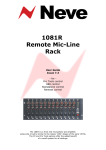Download L3 installation manual
Transcript
Logic 3 Installation Issue 1.8 Installing Logic 3 527-085 On completion of the installation, please insert this manual in Appendix A of your Logic Service Manual, for future reference. Logic 3 Installation Issue 1.8 Installing Logic 3 Introduction It is extremely important that you refer to this document which takes you from unpacking and checking the contents to assembling and booting the system ready for use. AMS Neve can accept no responsibility for damage caused or missing components if the procedures described are not adhered to. Please note that modules, cards or cables should not be “hot-plugged” (ie inserted or removed with the power on). Hot-plugging can stress the interface components which may lead to failure. Items returned for repair with this kind of damage are not covered under warranty. All front panels must be fitted to the racks to achieve the required cooling. If the rack units are operated with the panels removed overheating will occur and may lead to component failure not covered under warranty. PLEASE CHECK CAREFULLY THE PACKAGES YOU HAVE BEEN SUPPLIED. IF THERE IS A SHORTAGE OR EVIDENCE THAT ANY ITEM HAS SUFFERED TRANSIT DAMAGE THEN INFORM THE CARRIER AND AMS NEVE AS SOON AS POSSIBLE – SEE WARRANTY SECTION. Power Requirements and Approx. Weights (per module) Console 110 watts (maximum) 9U 15kg Four Fader Extension 40 watts (maximum) N/A 7kg Signal Processing System Powered from IOS 3U 20kg Input Output System 400 watts (maximum) 6U 30kg Relay Control System (optional) 20 watts (maximum) 2U 15kg Mic/Line unit (optional) 50 watts (maximum) 3U 15kg Mains Power AMS Neve recommends that the system is powered from an on-line un–interruptable power supply. Typical power consumption is approximately two thirds of the maximum figures given above. Cable Lengths The maximum length of the digital communication cable (Tranlink) between the console and the racks which can be guaranteed to work is 30 metres. However, lengths of up to 50 metres have worked successfully but care must be taken to avoid sharp kinks in the cable and runs in the proximity of interfering signals. The standard length supplied is 10 metres. Any other length should be specified at the time of ordering. Rack-Mounting The rack units should be installed in a 19" cabinet with access to the front and rear. A rack depth of 700mm minimum is required for clearance of cabling and connectors. Ventilation panels must be provided to allow a free flow of air both across the rack and from the front to the back. It is recommended that intermediate chassis support rails are used to provide rear support to the units. Logic 3 Installation Issue 1.8 Cooling No specific air conditioning is required for the racks, provided that there is a free flow of air both across the rack, from side to side, and from front to back, and that the ambient air is maintained below 30 degrees centigrade. The console surface is designed for desktop use – if it is mounted in any type of enclosure the user is responsible for ensuring that there is sufficient air flow to provide adequate cooling. IMPORTANT: READ THE FOLLOWING SECTION BEFORE ATTEMPTING TO POWER UP THE SYSTEM. IT IS IMPERATIVE THAT THE FOLLOWING CHECKS ARE CARRIED OUT PRIOR TO SWITCH-ON. Initial Checks and Card Installation Refer to the correct procedures, described overleaf, when handling static sensitive devices. 1 Remove the transit packing carefully and check for any signs of shipment damage. 2 Remove the front panels and take out the transit plates from the Signal Processing System, and the Input Output System. Install any cards shipped separately (see below) and replace the front panels DO NOT RE–FIT THE TRANSIT PLATES as this would greatly restrict air flow and cooling. 3 Check that the Voltage Selectors on the rear of the Signal Processing System Input Output System are set to the correct operating voltage. 4 The operating voltage of the Console and the Relay Control Unit will be labelled and should be supplied set to the correct operating voltage. If in doubt contact AMS service for advice. 5 The SSP (SSP818-030) cards and TranTAXI (SUN820-72) card(s) are shipped separately and must be installed in the SPS rack in the positions shown on the label on the rear of the SPS front panel. Check that the switch settings of the cards correspond with those shown on the label. Upgrading to 8 or 16 Fader System NOTE: If you are upgrading an existing console to an 8 or 16 fader system then your console may require modification. Please contact the AMS Neve Customer Service Department for details. Logic 3 Installation Issue 1.8 Static Sensitive Devices – Handling Precautions Introduction n This Specification details the precautions to be used for the Protection of Semi-Conductor Devices. n Static Charge build up in humans, tools, fixtures etc, could appear as a voltage difference applied between the leads of a device. Component and Package Identification from AMS Neve plc Containers and Packages holding Semi-Conductive Devices shall be suitably marked. Approved containers shall consist of: n A rigid plastic container lined with conductive foam. n A conductive plastic bag of a size adequate to completely contain the item. Handling of Static Sensitive Devices General Precautions n Personnel handling these shall not wear outer clothing which will generate a static charge. Cotton or linen is preferred. Wool frequently contains man made additives. Nylon or man made fibre outer garments or dust coats must not be worn. n Freshly xeroxed/photostat copies can hold a substantial static charge and should be kept well away from static sensitive devices. n All bench surfaces where these devices may be handled shall be conductive and maintained at earth potential. n Personnel before removing a device from the protective material shall be adequately earthed. The device should not be handled by its leads. Static Sensitive Devices to be returned to AMS Neve plc All containers and packages containing semi-conductive devices should be suitably marked with a warning ‘STATIC SENSITIVE’. Approved containers shall consist of: n A rigid plastic container lined with conductive foam. n A conductive plastic bag of a size adequate to completely contain the item. Logic 3 Installation Issue 1.8 Preparing your existing AudioFile Plus (6U Cardframe) for-con nection to the Logic 3. Existing AudioFile PLUS systems (Green screen or Spectra) must have M16 capable cardframes to be suitable for modification for use with Logic 3. If you are uncertain about the standard of your existing AudioFile System, or would prefer the required modifications to be carried out for you, contact AMS Neve Service or your Distributor for advice and/or a quotation. A TAXI card is supplied which must be installed in the AudioFile Plus Cardframe and a Berg connection made to the respective slot. Some wiring changes are necessary inside the cardframe on the rear of the TRANLINK A and TRANLINK B 25-way D type connectors. Green Screen Control Unit Green Screen systems will require 2 termination links (Part No. NN3141) fitting to the 25way Tranlink ‘D’ type connector on the rear of the Control Unit. STEP 1 n Remove the front panel from the Control unit to gain access to the nuts on the rear of the 25way Tranlink ‘D’ type connector. STEP 2 n Remove the connector and insert the 2 wire links supplied as shown the diagram below. Link pin 5 to 19 and pin 6 to 18. Replace connector and front panel. 6U Cardframe ADVANCED MUSIC SYSTEMS model type serial no, made in U.K. EXTENSION MONITOR RS422EBU /RS232 REMOTE TRIG TRANLINK AUX PORT CENTRONICS PRINTER INT Green Screen Control Unit - rear view 14 18 19 25 1 5 6 13 TRANLINK 25 way D type (view on link insertion side) Link pin 5 to pin 19 Link pin 6 to pin 18 Logic 3 Installation Issue 1.8 STEP 1 n Remove the front panel from the AudioFile Plus cardframe. Remove all existing I/O cards from the AudioFile cardframe. These are all the cards to the LEFT of slot 31 as viewed from the front of the cardframe. STEP 2 n Install the TAXI card SUN820-056 in the SLOT to the immediate left of the DAT backup card SUN820-128 (or SUN820-149). This should result in the TAXI card being installed in SLOT 31 for standard configuration M8 and M16 systems. STEP 3 n Unscrew the 3 retaining screws on the rear of the AudioFile PLUS cardframe and carefully lower the hinged rear panel. n Identify the TAXI flying lead with 12-way Berg connector and connect to the mating Berg connector on the backplane at the rear of the SLOT now occupied by the TAXI card. STEP 4 n From the front of the cardframe identify the two Taxi cables. These are the two flying leads with the gold SMB connectors. Connect the two Taxi cables to the front of the Taxi card, SUN820-056, as follows: The cable marked Receive (Rx) connects to the TOP gold SMB connector. The cable marked Transmit (Tx) connects to BOTTOM gold SMB connector. STEP 5 n With the rear panel still lowered identify the two 25–way D type connectors TRANLINK A and TRANLINK B mounted on PCB assembly SUN870-020 see drawing NW2799 overleaf. n Use the special insertion/extraction tool (supplied AMS Neve part no. 330-491) to remove and insert connector pins. n On TRANLINK B 25–way connector remove cables from postions 3, 16, 17, 4 and insert them into positions 1, 14, 15, 2 respectively on TRANLINK A 25–way connector. n On TRANLINK B 25–way connector remove cables from postions 7, 20, 21, 8 and insert them into positions 5, 18, 19, 6 respectively on TRANLINK A 25–way connector. SUN870-020 25 TRANLINK B 14 TRANLINK A 14 13 25 1 1 13 SERVICES MACHINE CONTROL Logic 3 Installation Issue 1.8 Preparing your existing AudioFile 8U Mainframe for connection to the Logic 3. A TAXI card is supplied which must be installed in the AudioFile Mainframe. Some wiring changes are necessary inside the Mainframe on the rear of the TRANLINK A and TRANLINK B 25-way D type connectors. STEP 1 n Remove the front panel from the AudioFile Mainframe. Remove all existing I/O cards from the AudioFile Mainframe. These are all the cards to the LEFT of slot 28 as viewed from the front of the Mainframe. STEP 2 n Install the TAXI card SUN820-056 in SLOT 28. STEP 3 n From the front of the Mainframe identify the two Taxi cables. These are the two flying leads with the gold SMB connectors. Connect the two Taxi cables to the front of the Taxi card, SUN820-056, as follows: The cable marked Receive (Rx) connects to the TOP gold SMB connector. The cable marked Transmit (Tx) connects to BOTTOM gold SMB connector. STEP 4 n Unscrew the 3 retaining screws on the rear of the AudioFile Mainframe and carefully lower the hinged rear panel. n With the rear panel still lowered identify the two 25–way D type connectors TRANLINK A and TRANLINK B. n Use the special insertion/extraction tool (supplied AMS Neve part no. 330-491) to remove and insert connector pins. n On TRANLINK B 25–way connector remove cables from postions 3, 16, 17, 4 and insert them into positions 1, 14, 15, 2 respectively on TRANLINK A 25–way connector. n On TRANLINK B 25–way connector remove cables from postions 7, 20, 21, 8 and insert them into positions 5, 18, 19, 6 respectively on TRANLINK A 25–way connector. Logic 3 Installation Issue 1.8 Connecting the System When the units are in position and all the cables have been identified and prepared, connect the system as described below and shown on the following pages. n Refer to the AudioFile PLUS or Spectra Installation manual for details on disk installation. n Three sets of typical system interconnection diagrams are shown on the following pages. Refer to the set that matches your system. n If your system is not represented exactly and you are in any doubt as to the correct wiring requirements contact AMS Neve Service for advice. n Ensure each module is fed with a suitable mains supply. Logic 3 Installation Issue 1.8 ADC, DAC and AES Connections - standard configuration The IOS rack card population is shown on the following pages. The table shows the pin-outs for the varicon connectors. STANDARD CONFIGURATION Rear View IOS SPARE AES DAC ADC 4 3 2 1 56 way Varicon connectors Logic 3 Installation Issue 1.8 Console Connections Refer to the console interface panel for the talkback and monitor connections. DAC output SEL should be wired to MON LS IN and drives the speakers connected to MAIN LS OUT or the speakers connected to SMALL LS OUT when the SMALL LS button is pressed on the console. DAC output L/S 2 should be wired to PFL IN and drives the speakers connected to PFL OUT. The TALKBACK OUT is the line level feed from the Talkback mic, for feeding to an ADC or an external TB system, or both. Sync Connections Other connectors are fitted on the IOS rack for AES SYNC, WCK IN, WCK OUT (Word clock), VIDEO and LOOP. These allow connection of three types of sync. The system can operate from any one of these (selectable by the user) or from its internal reference. All remaining connectors on IOS rack are for the control cables between the various racks, or are not used. Automation Connections The Automation Computer/AudioFile Plus cardframe has connectors for TIMECODE IN, TIMECODE OUT, TACH IN, MACHINE CONTROL and PCM 701/SPDIF (For high level back up from AudioFile Plus to DAT tape). The layout of this is almost identical to the IOS rack, all other connectors being unused, or for system inter-connects. XLR Pin Outs The pin out for the XLRs is: n Pin 1, Screen n Pin 2, Phase (or Hot) n Pin 3, Anti-phase (or Cold) and for dual circuit connectors: n Pin 4, Phase (or Hot), second circuit (or B channel) n Pin 5, Anti-phase (or Cold), second circuit (or B channel) Booting the System When the basic inter-connection detailed above is completed, your system may be powered up and booted with the Boot Disk. Please refer to the AudioFile Spectra User Manual Section I Part C16 for full details. Logic 3 Installation Issue 1.8 KEYBOARD MON L/S IN TRANLINK-A PFL IN MAIN L/S TRANLINK-B SMALL L/S EXT MON PFL OUT SERIAL TALKBACK MISC 5A A/S FUSE MAINS IN Logic 3 Installation Issue 1.8 Console Interface Panel Logic 3 Installation Issue 1.8 External Monitor Port Location: Rear of Console Interface Panel Mating Connector Required: 15–way high density D type male (Std VGA) Pin No. Signal 1 RED 2 GREEN 3 BLUE 4 GND 5 GND 6 GND 7 GND 8 GND 9 no connection 10 GND 11 GND 12 no connection 13 HSYNC 14 VSYNC 15 no connection Logic 3 Installation Issue 1.8 Serial Port NB leave out for now! Location: Rear of Console Interface Panel Mating Connector Required: 9–way D type male Pin No. Signal 1 no connection 2 Rx 3 Tx 4 DTR 5 GND 6 no connection 7 no connection 8 CTS 9 no connection Logic 3 Installation Issue 1.8 Misc Port Location: Rear of Console Interface Panel Mating Connector Required: 9–way D type male RELAY LOOPS MAX CURRENT THROUGH EACH PAIR – 0.5A MAX VOLTAGE ON RELAY CONTACTS – 100V OPTO–ISOLATED READER INPUTS – ‘OPTO INPUT 1 & 2’ MAX REVERSE VOLTAGE – 6V MAX FORWARD CURRENT – 60mA FORWARD VOLTAGE (@10mA) – 1.3V MAX FORWARD CURRENT TO OPERATE – >1mA Pin No. Ω Signal 1 RELAY 1A 2 RELAY 2A 3 OPTO 1 anode 4 OPTO 2 anode 5 GND 6 RELAY 1B 7 RELAY 2B 8 OPTO 1 cathode 9 OPTO 2 cathode Logic 3 Installation Issue 1.8 External Keyboard Port Location: Rear of Console Interface Panel Mating Connector Required: 5 pin 180o DIN male Pin No. Signal 1 Clock 2 Data 3 no connection 4 GND 5 +5v Logic 3 Installation Issue 1.8 4–Fader Extension Interface Panel (optional) NOTE: For details of 4–Fader Extension installation, see drawings at back of manual Logic 3 Installation Issue 1.8 Audio Input Port Location: Rear of 4–Fader Interface Panel Mating Connector Required: 5 pin XLR male Pin No. Signal 1 Screen 2 Phase 3 Anti–Phase 4 Phase B 5 Anti–Phase B Line Level Input, Left and Right legs are mixed down to MONO for speaker TRANLINK-B TRANLINK-A TAXI Tx-A TAXI Rx-A TAXI Tx-B TAXI Rx-B D.C. IN Logic 3 Installation Issue 1.8 SPS Rack CLOCKS VOLT 120v MAINS VOLTAGE: POWER CONSUMPTION: FUSE RATING: SELECT 240v 0 240 12 TACH IN CLOCKS TRANLINK -B TRANLINK -A TRANLINK -D DE-BUG SERVICES MACHINE CONTROL TIMECODE IN TRANLINK -C AES SYNC OUT TIMECODE OUT AES SYNC IN TX -B RX -B TX -A TAXI RX -A WCK OUT WCK IN LOOP VIDEO "A" ROW "A" ROW "A" ROW D.C. OUT "A" ROW Logic 3 Installation Issue 1.8 IOS Rack Logic 3 Installation Issue 1.8 Mic/Line Unit – (Optional) Description 8 7 6 5 3 OUTPUTS Ov CONTROL OUT CONTROL IN 1/2 5/6 OUTPUTS 3/4 7/8 1 1 2 2 3 4 4 MIC INPUTS LINE INPUTS 5 6 7 8 The outputs of the Mic/Line unit are line level, unbalanced (balanced impedance). Each Mic/Line unit can accommodate up to 4 dual mono cards which should be connected to the first 8 ADC inputs: LIN 1 (AB) to LIN 4 (AB). MAINS VOLTAGE: POWER CONSUMPTION: FUSE RATING: OPTO INPUT 1-16 EXT 113-128 RELAY 49-64 EXT 97-112 RELAY 33-48 EXT 81-96 RELAY 17-32 RELAY 1-16 EXT 65-80 Logic 3 Installation Issue 1.8 Relay Control Unit – (Optional) TRANLINK B TRANLINK A Logic 3 Installation Issue 1.8 RELAY CONNECTORS Location: Rear of Relay Contol Unit Mating connector required: 37–way D type male PINOUT OF CS2857 FADER START BOX – 37 WAY RELAY LOOP D’S MAX CURRENT THROUGH EACH PAIR – 0.5A MAX VOLTAGE ON RELAY CONTACTS – 100V ‘RELAY 1–16’ ‘RELAY 17–32’ PIN PIN PIN PIN RELAY 1 1 20 RELAY 17 1 20 RELAY 2 2 21 RELAY 18 2 21 RELAY 3 3 22 RELAY 19 3 22 RELAY 4 4 23 RELAY 20 4 23 RELAY 5 5 24 RELAY 21 5 24 RELAY 6 6 25 RELAY 22 6 25 RELAY 7 7 26 RELAY 23 7 26 RELAY 8 8 27 RELAY 24 8 27 RELAY 9 9 28 RELAY 25 9 28 RELAY 10 10 29 RELAY 26 10 29 RELAY 11 11 30 RELAY 27 11 30 RELAY 12 12 31 RELAY 28 12 31 RELAY 13 13 32 RELAY 29 13 32 RELAY 14 14 33 RELAY 30 14 33 RELAY 15 15 34 RELAY 31 15 34 RELAY 16 16 35 RELAY 32 16 35 ‘RELAY 33–48’ ‘RELAY 49–64’ PIN PIN PIN PIN RELAY 33 1 20 RELAY 49 1 20 RELAY 34 2 21 RELAY 50 2 21 RELAY 35 3 22 RELAY 51 3 22 RELAY 36 4 23 RELAY 52 4 23 RELAY 37 5 24 RELAY 53 5 24 RELAY 38 6 25 RELAY 54 6 25 RELAY 39 7 26 RELAY 55 7 26 RELAY 40 8 27 RELAY 56 8 27 RELAY 41 9 28 RELAY 57 9 28 RELAY 42 10 29 RELAY 58 10 29 RELAY 43 11 30 RELAY 59 11 30 RELAY 44 12 31 RELAY 60 12 31 RELAY 45 13 32 RELAY 61 13 32 RELAY 46 14 33 RELAY 62 14 33 RELAY 47 15 34 RELAY 63 15 34 RELAY 48 16 35 RELAY 64 16 35 Logic 3 Installation Issue 1.8 OPTO–ISOLATED READER INPUTS Location: Rear of Relay Control Unit Mating connector required: 37–way D type male OPTO–ISOLATED READER INPUTS – ‘OPTO INPUT 1–16’ CURRENT INTO LEFT HAND PIN – OUT OF RIGHT HAND PIN MAX REVERSE VOLTAGE – 6V MAX FORWARD CURRENT – 60mA FORWARD VOLTAGE (@10mA) – 1.3V MAX FORWARD CURRENT TO OPERATE – >1mA ‘OPTO–INPUT 1–16’ PIN PIN INPUT 1 1 20 INPUT 2 2 21 INPUT 3 3 22 INPUT 4 4 23 INPUT 5 5 24 INPUT 6 6 25 INPUT 7 7 26 INPUT 8 8 27 INPUT 9 9 28 INPUT 10 10 29 INPUT 11 11 30 INPUT 12 12 31 INPUT 13 13 32 INPUT 14 14 33 INPUT 15 15 34 INPUT 16 16 35