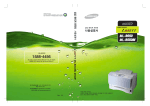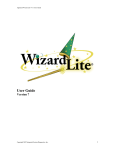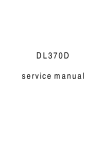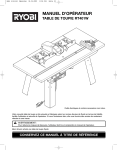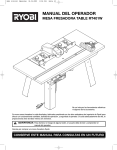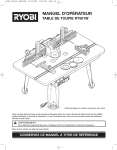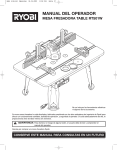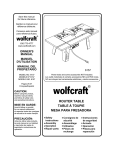Download dh-300 service manual
Transcript
DH-300 Service Manuai DH-300 SERVICE MANUAL DH-300 Service Manuai Table of Contents Points for Attention Warning Caution ClassI Please disconnect the unit under these conditions Important Safety Instructions Software Upgrade Circuit Diagram , component layout and exploded view MPEG IC Block Diagram Power board Circuit Diagram MPEG board Circuit Diagram Front Panel board Circuit Diagram Exploded view Symptom and Solution Parts List Power board Parts List MPEG board Parts List Front Panel board Parts List DH-300 Service Manuai 1.Points for Attention WARNING: To reduce the risk of fire or electric shock, do not expose this appliance to rain or moisture. The apparatus shall not be exposed to dripping or splashing and that no objects filled with liquid, such as vases, shall be placed on the apparatus. CAUTION RISK OF ELECTRIC SHOCK DO NOT OPEN CLASS 1 LASER PRODUCT The lightning flash with arrowhead symbol, within an equilateral triangle, is intended to alert the user to the presence of uninsulated “dangerous voltage” within the product’s enclosure that may be of sufficient magnitude to constitute a risk of electric shock to persons. The exclamation point within an equilateral triangle is intended to alert the user to the presence of important operating and maintenance (servicing) instructions in the literature accompanying the appliance. CAUTION: To reduce the risk of fire and electrical shock, do not remove the cover of this unit. Please refer all servicing difficulties to qualified technicians . Use of controls or adjustments or performance of procedures other than those specified may result in hazardous radiation exposure. Where the MAINS plug or an appliance coupler is used as the disconnect device, the disconnect device shall remain readily operable. CLASSI: LASER PRODUCT - This marking indicates the presence of laser beams used in this unit, and CLASS I refers to laser beams of the weaker class. There is no danger of hazardous radiation outside this unit. Double insulation This is class II apparatus Please disconnect the unit under these conditions: Do not overload wall outlets, extension cords or convenience receptacles beyond their capacity, since this can result in fire or electric shock. Do not use suitable outlet, it might be dangerous. Check the connection regularly. If any rupture or failure in insulation, call for a maintenance man to replace them. To ensure reliable operation, and to protect it from overheating, the unit must be put in somewhere well ventilated. Do not use power-line operated sets near water *for example, near a bathtub, washbowl, kitchen sink, or laundry tub, in a wet basement, or near a swimming pool, etc. Do not place the unit on an unstable object. The set may fall, causing serious injury to a child or an adult, and serious damage to the unit. Never let any liquid spattered on the unit. It might cause electric shock or fire hazard. Never place the unit near or over such objects: for example, radiator, heat register, stove or other heat sources. (including amplifier) Unplug the unit from the wall outlet before cleaning or polishing it. Do not use liquid cleaners or aerosol cleaners. Use a cloth lightly dampened with water for cleaning the exterior of the unit. Never place heavy object on the unit. DH-300 Service Manuai Important Safety Instructions: Read these instructions. Keep these instructions. Heed all warning. Follow all instructions. Do not use this apparatus near water. Clean only with dry cloth. Do not block any ventilation openings, Install in accordance with the manufacturer’s instructions. Do not install near any heat sources such as radiators, heat registers, stoves, or other apparatus (including amplifiers) that produce heat. Do not defeat the safety purpose of the polarized or grounding-type plug. A polarized plug has two blades with one wider than the other, A grounding type plug has two blades and a third grounding prong. The wide blade or the third prong are provided for your safety. If the provided plug does not fit into your outlet, consult an electrician for replacement of the obsolete outlet. Protect the power cord from being walked on or pinched particularly at plugs, convenience receptacles, and the point where they exit from the apparatus. Only use attachments/accessories specified by the manufacturer. Use only with the cart, stand, tripod, bracket, or table specified by the manufacturer, or sold with the apparatus. When a cart is used, use caution when moving the cart/apparatus combination to avoid injury from tip-over. Unplug this apparatus during lightning storms or when unused for long periods of time. Refer all servicing to qualified service personnel. Servicing is required when the apparatus has been damaged in any way, such as power-supply cord or plug is damaged, liquid has been spilled or objects have fallen into the apparatus, the apparatus has been exposed to rain or moisture, does not operate normally, or has been dropped. Read through this instruction manual before installation and use. To disconnect the power cord, hold the plug instead of pulling on the cord. Switch off the main power when the unit is not in use. (Disconnect the power plug from the power outlet when you do not intend to use the unit for a prolonged period of time.) Before moving the unit, remove the disc from the unit`s tray first. Do not open the cover or touch any of the components inside the unit. Do not operate or install the unit under direct sunlight or near objects that radiate heat. This may lead to overheating of the unit. Do not operate or install the unit in moist or humid conditions. This may affect the pick-up of the unit. Install the unit on a flat surface with good air circulation. Please ensure the ventilation holes are not covered otherwise the unit will overheat and malfunction. Wipe the panel and case with soft dry cloth only. Do not apply any kind of thinner, alcohol or sprays when cleaning the unit. Our products will be updated at times. Any difference between unit and manual in that occasion will not be noticed. is a trademark of DVD Format/Logo Licensing Corporation. DH-300 Service Manuai Software Upgrade 1. Creat a software upgrade disc. 2. Put the upgrade disc into the DVD player, and the unit will read it automatically. 3. There will be indication on the screen: *Upgrade File DETECTED Upgrade? Press Play To Start* 4. Press ENTER or PLAY button to confirm upgrading, then on screen it indicates: * File Coping-> Upgrading*. 5. The disc tray will open automatically in a few seconds. Please take out the disc. 6. The DVD player is Upgrading automatically. please make sure not to shut it off during uploading, or the unit may get hanged. 7. The disc tray will turn back and the unit will restart automatically when the upgrading is finished. Displaying the Software Version Number 1. Turn the DVD to the mode of OPEN/NO DISC or press STOP button twice. 2. Press SETUP button 3. Input 1389 4. The software Version Number will display on the screen. DH-300 Service Manuai 2.Circuit Diagram , component layout and exploded view 2.1MPEG IC Block Diagram Pin Assignment DH-300 Service Manuai Table1:Pin Definitions DH-300 Service Manuai DH-300 Service Manuai DH-300 Service Manuai DH-300 Service Manuai DH-300 Service Manuai DH-300 Service Manuai DH-300 Service Manuai DH-300 Service Manuai 2.2 Power board Circuit Diagram and component layout 5 4 3 ! 2 T1 D1 1N4007 D8 FR107 KBEE25-612030 5 1 7 -12V +12V GND +5V D D6 C2 D2 1N4007 FR107 R1 10 K 1/2W + 4 R3 47K/1W 2 uF/40 V C14 + D3 1N40 7 220uF/25V 6 C3 +5V GND D7 8 4.7nF/1KV FR107 C16 3 6 7 5 C5 104/50V FSDH321 Ip k V fb V cc G N D 10R1/4W CN2 L1 10 D5 1N4148 C12 1000uF/10V C GND 1 2 10UH/2A + C11 1000uF/16V ! 4 3 2 C10 102/50V D9 1N5822 1 LF2 1 C13 2 0uF/25V R11 6R8 C6 47uF/25V R2 + R10 1K R12 3 K/10K ZJUU9.8 D 2 V s tr D R A IN U1 D R A IN D R A IN ! + 8 C17 102/40 V/NC 102/40 V/NC 1 2 3 4 5 6 7 9 B2 C + B1 D4 1N40 7 CN1 C7 47nF/50V C1 ! R4 2.2K 0.1uF/275V R5 560 1/4W U2 B 4 2 FUSE1 T630mAL250V C4 47nF/50V 3 Z1 9.1V B 1 R6 1K1/4W 2 R8 10K1/4W M1 PC817B C8 102/400V P12 M2 R7 1 CON1 C9 104 1K 1/4W ! ! C15 + U3 TL431 10uF/16V R9 9.31K1/4W CON2 AM008 A A Title Size Document Number Rev DVD-POWER-19 VER2.1 Date: 5 4 3 Power Board Circuit Diagram 2 Friday, September 14, 2007 Sheet 1 1 of 1 DH-300 Service Manuai 2.3 MPEG board Circuit Diagram 5 4 3 2 1 GPIO List V18 J2 DV3 CB3 0.1uF R6 LOADLOAD+ TROU 10k R7 10k L1 DV3 5 4 3 2 1 TRIN 89L_3V DV3 RFVD3 RFV18- CB2 0.1uF V18 RFV18-2 CB4 0.1uF DACV3 I=10mA C2 C3 L3 50MA-7R63 L4 50MA-7R63 ADCV3 GPIO4 GPO_B GPIO6 + 0.1uF + V18 50MA-7R63 CB5 + CE5 0.1uF 10uF/6V LIMT IOA servo 10uF/V UP1_6 UP1_7 GPIO13 GPIO10 5x1W/HOUSING CB6 SP+ LIMT 0.1uF SLSL+ panel SERVO RF DeCAP. L6 6 5 4 3 2 1 RFV3 ADVCM 50MA-7R63 C4 I=60mA APL VD 3 + J3 SP-A D L7 50MA-7R63 10uF/6V TROU TROPEN TRCLOSE CE4 4.7uF CE18 2.uF/10V 89L_3V L8 50MA-7R63 VSCK VSDA VSTB I/O-1 ADV3 + C5 D + CB7 0.1uF 47uF/16V 0.1uF CB8 + CE7 10uF/6V CB9 6x1W/HOUSING CE6 C6 680pF 10uF/6V GPIO19 GPIO1 0.1uF FS 1 VSYNC HSYNC RGB_SWITCH GPIO12 0.1uF D2 BAT54C 2 20uF/16V CB10 CB27 0.1uF 0.1uF C13 1uF OP+ R1 O P O P + SP-A R F V 1 8 -1 3 10K ADVCM GPIO21 4 .7 u F C1 20pF C8 AKIN1 C10 10uF/6V GPIO9 GPIO10 RxD TxD 150pF ASUBW ARS ALS ACENTR R10 GAME_LOD GAME_CLK GAME_D1 GAME_D2 2K F S DV3 R9 1R CE 8 A D A C V D D 3 A C E N T E R A L S A L A V C M A R A R S A S U B W + C 9 I=190mA ASPDIF GPIO20 C 7 R F O 50MA-7R63 1 + OPC12 V R V B V G D A C V D D 3 D A C V D D 3 C V B S 89L_3V DV389L_ 10K A P L L V D D 3 A A D V D D 3 G P IO 2 1 G P IO 2 0 G P IO 1 9 L9 0 .1 u F V3 R8 SP- 8 7 6 5 4 3 2 1 0 9 8 7 6 5 4 3 2 1 0 9 8 7 6 5 4 3 2 1 0 GAME 2 2 2 2 2 2 2 2 2 1 1 1 1 1 1 1 1 1 1 0 0 0 0 0 0 0 0 0 0 9 8 7 10k VSYNC 1 1 1 1 1 1 1 1 1 1 1 1 1 1 1 1 1 1 1 1 1 1 1 1 1 1 1 1 1 9 9 9 R12 2 R15 C14 27pF 27MHz C15 27pF C B A D F E R160k E _1 1 3 3 Q2 2 2 _ 2 3 2SK3018 1 _4 1 2 3 4 5 6 7 8 9 RFV18-2 RFVD3 XI XO Q32SK018 R17 R18 0R 0R C17 0.1uF 2 6 V20 15k + CE9 CE10 0.1uF 47uF/16V L1 50MA-7R63 + CB12 0.1uF AVC1 MDI1 LD-C V1P4 V er y I m p o r t an t o r ed u ce N o i se 89L_3V CB13 0.1uF C19 CB14 + CE1 0.1uF 47uF/16V L12 4.7uF/63v 50MA-7R63 L13 150MA-6R3 E AVC1 V20 GND F B A RFO IOA D C R20 5.1k L14 V18 USB_V18 50MA-7R63 CB15 GPIO9 GPIO8 GPIO7/CKE RA3 RA2 DV3 RA1 RA0 RA10 BA1 DVS18 BA0 V1.0 RAS# CAS# RWE# RA4 RA5 RA6 RA7 RA8 RA9 DV3 RA1 RCLK DQM1 96 95 94 93 92 91 90 89 8 87 86 85 84 83 82 81 80 79 78 7 76 75 74 73 72 71 70 69 68 67 6 65 VREF DACV3 GPIO13 GPIO12 GPIO1 GPIO10 0.1uF MA 3 MA 2 FS 1 MA 1 MA 0 MA10 BA1 FS 1 RGB_SWITCH [4] RGB_SWITCH[4] SCART/D BA0 RAS# CAS# W E# MA 4 MA 5 MA 6 MA 7 MA 8 MA 9 SF_CK SF_C SF_DI SF_DO SF_CK SF_C SF_DI SF_DO [3] [3] [3] [3] S-FLASH MA[0.1] DQ[0.15] BA[0.1] MA 1 DCLK DQM1 MA[0.1] _ CAS# RAS# W E# MT1389L/KSD LQFP128/SMD39_A [3] DQ[0.15] DQM[0.1] DCLK P IO 3 P IO 4 P IO 6 F _ C S F _ D O F _ D I F _ C K P 1 _ 6 P 1 _ 7 C E R S T # R D 0 D 1 D 2 D 3 D 4 V D D 3 D 5 D 6 D 7 V D D 1 Q M 0 D 1 5 D 1 4 D 1 3 D 1 2 V S S 3 D 1 1 D 1 0 D 9 D 8 3 3 3 3 3 3 3 4 4 4 4 4 4 4 4 4 4 5 5 5 5 5 5 5 5 5 5 6 6 6 6 6 C POWER BA[0.1] [3] [3] DQM[0.1] DCLK [3] [3] CAS# RAS# W E# [3] [3] [3] B MEMORY IR HEADR24SM0.5TOP 4.7R/063 C21 C2 30pF 30pF C23 IR I/O-1 VSCK VSDA VSTB I/O-1 VSCK VSDA VSTB D Q 1 1 D Q 1 0 D Q 9 D Q 8 FO TRO FM O DMO D Q M 0 D Q 1 5 D Q 1 4 D Q 1 3 D Q 1 2 27k 27k 15k 10k D Q 5 D Q 6 D Q 7 R2 R23 R24 R25 K FOS TRSO FMSO DMSO O RFV3 L15 150MA-6R3 R26 [1] [1] [1,34] [1,34] [1,34] V18 GPIO9 CE12 47uF/10V 4.7R/063 S R21 [4] URST# AVC DV3 GND +P5V +P5V G G G S S S S U U I P I R R R R R D R R R D D R R R R D R R R R LDO2 3 4 5 6 7 8 9 0 1 2 3 4 5 6 7 8 9 0 1 2 3 4 5 6 7 8 9 0 1 2 3 4 2 [4] HSYNC URST# AVC DV3 GND C16 3 0.1uF 850D-IP 1 2 5 DV18 Desktop C20 4.7uF/63v GPIO1 GPIO10 LQFP 128 Q4 3 GPIO13 MT1389L/K 4 6 B C18 4.7uF GND LD-V + T O P 10uF/25V 24 23 2 21 20 19 18 17 16 15 14 13 12 1 10 9 8 7 6 5 4 3 2 1 MDI1 MDI2 LDO1 LDO2 AVD3 DMO FM O STBY GPO_B TRO FO TRIN USB_DP USB_DM USB_V3 89L_3V CB1 VSYNC HSYNC VGA VREF DACV SPDIF/GO12 G P IO G P IO S F _ C S F _ D S F _ D S F _ C U P 1 _ U P 1 _ HA1 10 1 12 13 14 15 16 17 18 19 20 21 2 23 24 25 26 27 28 29 30 31 32 V20 V1P4 R19 AVC L10 50MA-7R63 RFA RFB RFC RFD RFE RF AVD18 AVD3 XTALI XTALO AGND V20 V14 REXT MDI1 MDI2 LDO1 LDO2 AVD3 DMO FM O TRAY_OPEN TRAY_CLOSE TRO FO FG/PIO2 USB_DP USB_DM USB_V3 USB_GND PAD_VRT USB_V18 6 7 2N3904 IOA Q1 2N3904 _ 3 B 10k 3 C 8 S 2SK3018 1 XO I 3 XI U R S T # IR D Q 0 D Q 1 D Q 2 D Q 3 D Q 4 1 1 C 10k 10k / IN T # G R13 Y3 3 R14 2 R F H / O P IN N R F G / O P IN P R F IN / O P O U T R F IP A G N D 1 8 A V D D 1 8 A D A C V D D 2 A D A C V D D 1 A L F / G P IO A L S / G P IO A L / G P IO 1 A V C M A R / G P IO 0 A R S / G P IO A R F / G P IO A D A C V S S 1 A D A C V S S 2 A P L L C A P A P L L V D D A A D V D D A K I N 1 / G P I O 2 1 / A u d io _ M u t e A D V C M / G P IO 2 0 A K I N 2 / G P I O 1 9 / A u d io _ M u t e A A D V S S R B G D A C V D D A D A C V D D B C V B S D A C V S S C F S U1 AVC / S C L / S D A D C24 [1] [1] [1] [1] [1] PANEL + Q5 1 850D-IP CE13 0.1uF 0.15uF 47uF/10V 89L_3V 2 LDO1 V18 AKIN1 AL AR ASPDIF V1P4 3 +P5V AKIN1 [4] [4] [4] AL AR ASPDIF [4] 1 AUDIO D3 CVBS VR VG VB 1N407 D4 TT+ SL+ SL- , 15 16 17 18 19 20 21 VOTK+ VOTKVOLD+ VOLDVC 2 NC VCTL 30 CB17 TR_B2 TRSO V1P4 STBY 14 13 12 1 10 9 8 VOFC+ VOFCVOSLVO VOTR+ VOTRVC 1 VINSL REGO2 TR_B1 VINFC Q6 MO_VC MO_V USB_DM USB_DP TR_B1 1 2 1 3CA850D-1. 3 2 3CA850D-1. 7 6 5 4 3 2 1 TR_B2 V18 DV3 V3 V18 CE14 + R27 R28 20k 5.1k I=250mA DMSO REGO2 TR_B1 FOS 10uF/V CB18 0.1uF [3] [3] GAME_LOD GAME_CLK GAME_D1 GAME_D2 + CE15 CB16 CB26 20uF/16V 0.1uF 0.1uF TxD [3] [3] [3] [3] GAME A 4x1W/HOUSING REGO1 0.1uF 10k 4 3 2 1 RxD 10k REGO2 RS-23 AM58S R32 J4 50MA-7R63 R29 GAME_LOD GAME_CLK GAME_D1 GAME_D2 3 L17 TRCLOSE TROPEN REGO1 [4] [4] [4] [4] USB_DM USB_DP USB Q7 L16 RT085-1/WJ REV FWD REGO1 VIDEO 2 1N407 29 GND GND VINLD NC TR_B2 VINTK BIAS MUTE F+ FSPSP+ LOADLOAD+ +P5V GND 2 23 24 25 26 27 28 FM S O A 1 2 U2 MO_VC CVBS VR VG VB R30 R31 12k 10k Title RF&MEPG S iz e DocumentNbr Date: Wednsay,Sptmber19207 Rev D V - M P E G 9 2 R 1 .0 5 4 3 RF&MPEG 2 Shet 1 2 of 4 DH-300 Service Manuai 5 4 3 2 1 SDRAM +P5V U3 D MA0 MA1 MA2 MA3 MA4 MA5 MA6 MA7 MA8 MA9 MA10 MA11 DBA0 DBA1 23 24 25 26 29 30 31 32 33 34 22 35 20 21 SDCLK SDCKE 38 37 DCS# DRAS# DCAS# DWE# 19 18 17 16 DQM0 DQM1 15 39 C 36 40 54 41 28 A0 A1 A2 A3 A4 A5 A6 A7 A8 A9 A10/AP A11 BA0/A13 BA1/A12 CLK CKE U4 DQ0 DQ1 DQ2 DQ3 DQ4 DQ5 DQ6 DQ7 DQ8 DQ9 DQ10 DQ11 DQ12 DQ13 DQ14 DQ15 2 4 5 7 8 10 11 13 42 44 45 47 48 50 51 53 DQ0 DQ1 DQ2 DQ3 DQ4 DQ5 DQ6 DQ7 DQ8 DQ9 DQ10 DQ11 DQ12 DQ13 DQ14 DQ15 MA0 MA1 MA2 MA3 MA4 MA5 MA6 MA7 MA8 MA9 MA10 DBA0 21 22 23 24 27 28 29 30 31 32 20 19 SDCLK SDCKE 35 34 SD33 CS RAS CAS WE 1 14 27 VCC VCC VCC SD33 3 9 43 49 VCCQ VCCQ VCCQ VCCQ DQML DQMH NC NC 18 17 16 15 DQM0 DQM1 14 36 33 37 6 12 46 52 VSSQ VSSQ VSSQ VSSQ VSS VSS VSS DCS# DRAS# DCAS# DWE# 26 50 A0 A1 A2 A3 A4 A5 A6 A7 A8 A9 A10 BA/A11 CLK CKE CS RAS CAS WE DQ0 DQ1 DQ2 DQ3 DQ4 DQ5 DQ6 DQ7 DQ8 DQ9 DQ10 DQ11 DQ12 DQ13 DQ14 DQ15 VCC VCC VCCQ VCCQ VCCQ VCCQ DQML DQMH NC NC VSSQ VSSQ VSSQ VSSQ VSS VSS 2 3 5 6 8 9 11 12 39 40 42 43 45 46 48 49 DQ0 DQ1 DQ2 DQ3 DQ4 DQ5 DQ6 DQ7 DQ8 DQ9 DQ10 DQ11 DQ12 DQ13 DQ14 DQ15 SD33 R33 10K MA[0..11] BA[0..1] DQM[0..1] DCLK MA[0..11] BA[0..1] DQM[0..1] DCLK DCS# R34 10K [2] [2] [2] CAS# RAS# WE# [2] DQ[0..15] D DV33 SD33 L18 SD33 I=20mA DWE# DCAS# DRAS# SD33 CB19 CB20 0.1uF 0.1uF WE# CAS# RAS# DBA0 4 10 41 47 R35 33R BA1 [2] [2] [2] [2] GAME GAME GND GAME_LOAD GAME_DA1 GAME_CLK GAME_DA2 GND +12V +12V DV33 U5 1 2 3 4 L19 CE# SO WP# VSS VDD HOLD# SCK SI DCLK FLASH S-FLASH R36 10K C BA0 DBA1 ESMT M12L16161A-7 B SF_CS SF_DO 10k SF_WP# DQ[0..15] 500MA-70R-0603 SDRAM (Dual Layout) R38 CAS# RAS# WE# SDCLK K4S641632H-TC60/NC TSOP54 FVCC [ 1,2,4,5] DV33 GND [2] [2] [2] [2] 1 25 7 13 38 44 +P5V [1,2,4,5] DV33 [1,2,4,5] GND SD33 SDCKE 7 6 5 4 3 2 1 SF_CS SF_DO SF_DI SF_CK SF_CS SF_DO SF_DI SF_CK GAME_LOAD GAME_CLK GAME_DA1 GAME_DA2 GAME_LOAD GAME_CLK GAME_DA1 GAME_DA2 [2] [2] [2] [2] B J9 7x1 W/HOUSING FVCC 8 7 6 5 SF_H# SF_CK SF_DI R37 10k 500MA-70R-0603 POWER CB21 0.1uF DV33 USB W25D40 SO8SS +12V DV33 [1,2,4,5] +12V [1,4,5] J5 U6 SF_CS SF_DO SF_WP# A 1 2 3 4 CE# SO WP# VSS +P5V VDD HOLD# SCK SI 8 7 6 5 USB_VBUS USB_DM USB_DP FVCC SF_H# SF_CK SF_DI 4 3 2 1 CB22 0.1uF USB 4x1 W/HOUSING USB_DP USB_DM USB_DP [2] USB_DM [2] A W25D40 SOIC150 Title 3. SDRAM & FLASH&USB&3IN1&GAME Size Document Number Date: Wednesday, September 19, 2007 Rev DVD-MPEG-92 VER1.0 5 4 3 Sheet 2 3 of 4 1 SDRAM&FLASH 5 4 3 2 1 R39 30k Note:Video is the high resistance output OK-L +5VV +5VV R40 D5 AL 1 3 1 2 2 10k 2 VAREF 200MA-80R-0402 3 C27 D6 C29 1N4148-NC 100P C43 1 R44 1K 10uF/16V 1000pF +P5V +P5V [1,3,5] +12V +12V [1,2,3,5] DV33 DV33 [2] [2] [2] [2] CVBS VR VG VB CVBS VR VG VB [2] [2] [2] ASPDIF AL AR ASPDIF AL AR [2] RGB_SWITCH [2] HSYNC 100MA-600R-0402 LCH R46 NJM4558 OPA 8550M-D R48 37.5,1% U7A A_MUTE 2 C28 1 Q9 2N3904 SOT23/SMD 3 8 CVBS R41 CVBSO + Q8 D 10u F/16V + FB1 4 C26 0R-NC FB2 - 1N4148-NC R43 R42 5.1k + 75,1%-0603 [1,2,3,5] 100pF 2 C25 1k 22P D RGB_SWITCH 1 +12V R49 30k [2] OK-R C30 VSYNC VSYNC [2] +5VV HSYNC FS1 FS1 100pF AKIN1 [2] 2 AKIN1 D7 6 VAREF 200MA-80R-0402 5 C32 D8 FB4 U7B C44 7 1N4148-NC R52 1K NJM4558 OPA GND GND RCH A_MUTE 8 1 +12V 100P [1,2,3,5] 100MA-600R-0402 R55 C34 1000pF 10u F/16V + 4 + 10k 2 R54 75,1% R51 5.1k R50 G/Y 1 VG AR + C31 10u F/16V FB3 - 1N4148-NC 1k 2 Q10 3 2N3904 SOT23/SMD C33 22P R76 0 HSYNC RGB/CVBS# VSYNC SCART_P11 1 CB23 0.1uF +5VV C C 2 MIC D9 +P5V +12V 1N4148-NC FB5 2 R60 160,1% R57 B/U 1 VB 10k 200MA-80R-0402 D11 C36 1N4148-NC 100P R & C closed to MT1389L C35 2 1 R58 100R-DIP MIC-IN AKIN1 J7 R61 R62 100R R59 Q11 8550C-DIP 470R-0603 0.33uF C37 10K 0.33uF 1 3x1W/HOUSING 2 CON2.0-2 2 D13 5V1 D14 1 1N4148 COAXIAL 1 +5VV A_MUTE 2 COAXIAL D15 R64 Q12 8550C-DIP FB7 1 C40 1N4148-NC 100P 100k CCE1 47uF/25V FB6 C38 100R R65 100R 0.1uF C39 COAXIAL 1 2 100MA-600R-0402 330p 3 4 5 2 R67 150,1% P1 COAXIAL B 1 B R63 + R66 R/V 200MA-80R-0402 D16 ASPDIF 10k 1N4148-NC VR C MUTE_Circuit B E 3906 C B E 3904/3906 8550/8050 SCART CONTROL R69 ASPECT LCH 3 R/V 1 RCH 6 B/U 4 CVBSO 9 G/Y 7 +5VV 2 R70 FS1 1 Q13 3 2.2k B/U SC G/Y R/V SY CVBSO 2N3904 RGB/CVBS# SCART_P11 +P5V 500MA-70R-0603 J6 RCH LCH ASPECT 1K 1/4W L20 +5VV P2 SCART/VGA CONNECTOR 2 +12V C41 C42 0.1uF 1uF 10 1 2 3 4 5 6 7 8 9 10 11 12 5 11 +12V R71 1K VAREF R72 8 1K + CE16 47uF/16V 12 SCART-OUTPUT/12PIN,2.0mm AV&YUV-OUTPUT A A DV33 R73 33R 2N3906 3 2 RGB/CVBS# Q14 1 R74 4.7K R75 [2] CB24 0.1uf 2.2k RGB_SWITCH Title VIDEO/AUDIO OUT PORT Size Document Number Date: Wednesday, September 19, 2007 Rev DVD-MPEG-92 VER1.0 5 4 3 VIDEO/AWDIO OUT PORT 2 1 Sheet 4 of 4 DH-300 Service Manuai 2.4 Front Panel Circuit Diagram 2.5 Exploded View DH-300 Service Manuai Symptom Reason(s) No power Do not connect power cord to the wall outlet Connect them well No picture No sound Distorted picture Solution(s) Do not set up TV in correct setting Set up TV in correct mode Do not connect video cable securely Connect them well Do not connect audio cable securely Connect them well Do not power the audio connection system on Power it on The audio output setting is not correct. Set it in correct mode Disc is dirty. Clean the disc or try another one. In fastforward or fastbackward mode Sometimes, the tiny distortion appears, itis normal condition. Luminance unsteady or picture with noise Unable to play Key no function Circuitry influence Connect DVD video player to TV directly Do not load disc in Place disc in The disc loaded in can not play Place readable disc in(check the disc type) The disc is loaded upside down Replace the disc with the label side up Do not load disc in guide slot Load the disc correctly Disc dirty Clean the disc TV screen has menu Press Setup turning off the menu. Parental lock function Unlock it or change the rating Power wave or other abnormal Switch on/off power or unplug/replug the power phenomeno (such as static) disturbs cord. the normal condition. Remote control does not work Do not point remote control at the remote Point remote control at the remote sensor directly. sensor directly. Remote control is too far from DVD unit. Operate remote control within 7 meters Batteries are exhausted. Replace the batteries and insert in correct polarities. DH-300 Service Manuai DH-300 Service Manuai DH-300 Service Manuai DH-300 Service Manuai 4.3 Front Panel Board Parts List