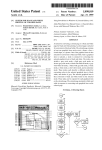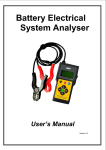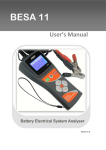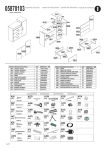Download Service tool for servicing printers
Transcript
US006400462B1 (12) (54) United States Patent (10) Patent N0.: Hille (45) Date of Patent: US 6,400,462 B1 Jun. 4, 2002 SERVICE TOOL FOR SERVICING 6,009,284 A * 12/1999 Weinberger et al. ......... .. 399/8 PRINTERS 6,061,603 A * (75) Inventor: David G. Hille, Roseville, CA (US) 5/2000 Papadopoulos et al. ..... .. 700/83 OTHER PUBLICATIONS _ Lasertest NX60 Operators Manual, Nov. 18, 1996* (73) Asslgnee? Hewlett'packard Company, P2110 A1t9> CA (Us) ( * ) Notice: Subject to any disclaimer, the term of this Lasertest NX60 Operator’s Manual, available from Laser Wizard, Valley Forge Business Center, 705 General Wash in ton Avenue, Ste 202, NorthtoWn PA 19403—3683., 1_g19_ pp . Patent 15 extended or adlusted under 35 Lasertest SX30 Operator’s Instruction Manual, available U'S'C' 154(k)) by 0 days‘ from Laser Wizard, 705 General Washington Avenue, Ste 202, NorthtoWn PA 19403—3683., PP . 1—9, APP . B. (21) APPl- N93 09/ 187,518 ( 22 - ) _ F1 d. 16 NOV . 6 ’ LBP—NX PCB Service Manual, available from Canon, Inc., 30—2 Shimomaruko 3—chome ’ Ohta—l<u ’ Tokyo 146 ’ Japan ’ 1998 1993, pp. 6—4 through 6—9. (51) Int. Cl.7 .............................................. .. G06F 13/00 * cited by examiner (52) US. Cl. ........................ .. 358/114; 358/468; 399/8; Primary Exami”er—Mark Wallerson 399/9; 399/18; 399/81 (58) (57) ABSTRACT Field of Search ....................... .. 358/11, 1.5, 1.12, 358/113, 1.14, 1.15, 1.16, 400, 401, 403, Aprinter SerYiCe toolincludes a Controlpanelport Connector for connect in g to th e con t ro 1 P ane 1 P ort o f a P rm ter, a 36 37 81 82 diagnostic port of the printer, and a display. The display 407, 468,. 399/8, 9, 10, 11, 13, 18, 19, ’ (56) ’ ’ References Cited controller dia nostic g P ort connector for connectin g to a displays a plurality of menus. A ?rst menu includes a representation of buttons displayed on a control panel of the printer. A second menu includes menu items Which provides US. PATENT DOCUMENTS 9/1993 5,243,382 A * 5,822,221 A * 10/1998 ability to monitor printer functionality. Takano et al. ............... .. 399/8 Groenteman .... .. 21 Claims, 16 Drawing Sheets 399/8 .0 4N ,9 g@D 11 7 v30 10 RESET I FUSEFi 24621622623 ,16 @25 U.S. Patent Jun. 4, 2002 Sheet 1 0f 16 US 6,400,462 B1 oi mm\Om b K FMEDG Em a mw am I ) Z 3] U.S. Patent L Jun. 4, 2002 Sheet 3 0f 16 US 6,400,462 B1 U.S. Patent Jun. 4, 2002 Sheet 5 0f 16 US 6,400,462 B1 6A wE?w mmEDGE U.S. Patent Jun. 4, 2002 Sheet 8 0f 16 US 6,400,462 B1 No? 00? _6.w5:m0n_ mZwO EbQotBmEv 955E+_2_amE>o;: _H_D_:5E2w:E2n3; wmEDGE U.S. Patent Jun. 4, 2002 Sheet 9 0f 16 US 6,400,462 B1 N: I; o: _ “24cm _:om.cwEno_O E2 55 _22.2 wZwO >Om 2E5rm64a5 95:0 Ell: MmEDGE U.S. Patent Jun. 4, 2002 Sheet 11 0f 16 US 6,400,462 B1 mm? PM; om? oca<>_m.Ia EuA5><._inm:5 356:2m.g __E|g|_ tc__>_.__Ea6wm._ M:.IDGE U.S. Patent Jun. 4, 2002 Sheet 12 0f 16 US 6,400,462 B1 mvw :1. 03. :91E552% EmA1v>5<.2_En“.w5 |_z >_ Q6B.Sm5E. wXzIwEoQ E6osamctE; mNFEDGE U.S. Patent OnLine Jun. 4, 2002 + Sheet 13 0f 16 Form Feed + Enter Power on Printer US 6,400,462 B1 y?’ 51 52 Form Feed 3/ Enter }\1 54 153 TIME Y\ 150 FIGURE 13 U.S. Patent OnLine Jun. 4, 2002 + Continue Sheet 14 0f 16 + Enter Power on Printer Continue Enter TIME \ 160 FIGURE 14 US 6,400,462 B1 ‘:Y’Eb/"J 61 62 63 64 U.S. Patent Jun. 4, 2002 FormFeed + Item Sheet 15 0f 16 + US 6,400,462 B1 Menu Power on Printer Continue Enter Viv’ 71 72 >173 }\174 TIME h170 FIGURE 15 U.S. Patent Jun. 4, 2002 FormFeed + Sheet 16 0f 16 Print Fonts + Menu Power on Printer Continue Enter TIME \ 180 FIGURE 16 US 6,400,462 B1 yb/EY’ 81 82 73 84 US 6,400,462 B1 1 2 SERVICE TOOL FOR SERVICING PRINTERS For example, the second menu includes menu items from an engine test menu. Alternatively, the second menu includes menu items Which alloW selection of a paper path through the printer, or the second menu includes an indica BACKGROUND tion of the fuser temperature for the printer. In another the The present invention concerns printers and pertains menu can include a representation of buttons displayed on a particularly to a service tool used to service printers. While laser printers manufactured by HeWlett-Packard Company have proved to be extremely reliable, there is the occasional need for a printer to be serviced. When a printer malfunctions, typically service personnel use a digital multi 10 meter and their past experience to determine the cause of the device, through the port connector, service information obtained from the printer. problem. Diagnosing a problem often includes sWapping out multiple parts in an effort to discover the source of the problem. This type of service relies heavily on the skill of the service personnel. The haphaZard nature of such diag 15 errors indicated by the current contents of the control panel 20 display. The detailed information includes, for example, information about any failure in printer operation and includes a suggested ?x. The softWare also can include a nostic port on a DC controller Within printers. HoWever, the service tool provides no testing of the printer formatter or control panel of the printer. Further, the service tool Was designed for Canon factory use, speci?cally for internal manufacturing purposes. The service tool is expensive and In one embodiment, softWare, running on the external computing system, receives current contents of a control panel display of the printer as part of the service information and displays detailed information about any messages and nosis can lead to increased material and labor costs due to misdiagnosis of problems. A Laser Driver Checker tool developed by Canon USA Inc., having a business address of 2051 Mission College Blvd., Santa Clara, Calif. 95054-1566, interfaces to a diag control panel of a second type of printer. In a preferred embodiment of the present invention, the printer service tool includes a port connector for connecting the printer service tool to an external computing device. The printer service tool transfers to the external computing Web broWser to be used for display the detailed information as Well as updating the detailed information from a remote Web site. 25 In the preferred embodiment, the printer service tool implements macros selected by a user of the printer service does not decode failure information automatically. The user must interpret LED ?ashes to knoW What the printer engine tool. For example, When the user selects a ?rst macro to be failure is. The Lasertest NX60 test tool, available from Laser performed at start-up of the printer, the printer service tool, upon detecting start-up of the printer, simulates button 30 WiZard, having a business address of Valley Forge Business Center, 705 General Washington Avenue, Ste 202, North presses on a control panel for the printer. This is done by the printer service tool setting button values for the control panel, and holding the button values for a predetermined toWn Pa. 19403-3683, interfaces to the DC controller diag nostic port and the control panel port of a printer. This ?rst module is a test tool for a printer engine manufactured by amount of time. For example, the ?rst macro places the printer into a service mode or into an extended diagnostics 35 mode. Canon, Inc. The Lasertest NX60 test tool is a second module Which gives the ?rst module the capability to test the HP LaserJet IIISI printer and the HP LaserJet 4Si printer avail able from HeWlett-Packard Company, having a business address of 3000 Hanover Street, Palo Alto, Calif. 94304. The present invention provides an easy Way to diagnose and troubleshoot printers. The printer service tool reduces repair labor costs and material costs and alloWs service Thus to interface to an HP LaserJet IIISI printer or an HP personnel to accurately diagnose and identify the failing ?eld replaceable unit (FRU) Within the printer. LaserJet 4Si printer, tWo separate modules are connected together to create a single test tool. This combination is very The printer service tool may be manufactured at a loW cost and is easy to use, requiring little or no training to confusing because the descriptions for the buttons on the ?rst module refer to a printer engine Which is different than 40 45 the printer engine utiliZed by the HP IIISI printer and the HP LaserJet 4Si printer. The user must look at a draWing located on the second module in order to interpret What the buttons on the ?rst module do When testing a HP LaserJet IIISI or a HP LaserJet 4Si printer. The test tool utiliZes a single 1><16 character display to shoW information. The result is that it is confusing and hard to use Without training. The connector for the diagnostic port on the DC Controller has all of its electrical leads exposed, Which could cause additional harm to the printer. operate printer service tool. Simple menus are displayed on a graphical display, Which also contribute to user friendli ness. The macros alloW single button access into the printer service mode or extended diagnostic mode. Errors captured from the engine diagnostic port are automatically decoded, displayed and described in text on the graphical display of printer service tool, also contributing to the convenience of the user. The softWare interface is very useful because it automati cally interprets numeric failure messages displayed by the control panel and uses an integrated Web broWser to provide 55 a detailed description of the failure as Well as a suggested ?x. Previously this information Was not decoded and the user SUMMARY OF THE INVENTION Would manually look the information up in a service manual. In accordance With the preferred embodiment of the present invention, a printer service tool is presented. The printer service tool includes a control panel port connector for connecting to the control panel port of a printer, a controller diagnostic port connector for connecting to a Also, in the preferred embodiment, the softWare is designed in a modular fashion using HTML ?les so that ?x/failure 60 diagnostic port of the printer, and a display. The display displays a plurality of menus. A ?rst menu includes a representation of buttons displayed on a control panel of the printer. A second menu includes menu items Which provides ability to monitor printer functionality. 65 information can be updated over time by simply doWnload ing the latest HTML ?les from a remote Web site. This prevents the user from having to doWnload the entire pro gram each time a ?le is updated. In addition to the features mentioned above the softWare also has the same function ality as the test tool menus. The printer service tool alloWs the user to move betWeen test menus While displaying DC-Controller failure messages, formatter error messages, US 6,400,462 B1 3 4 high voltage drive signals, and the printer display all at the user interface for printer service tool 10 is menu driven. A 128x64 piXel graphical display 20 is used to display infor same time. This gives the user the advantage of seeing the failure information While continuing to exercise the printer in an attempt to determine the cause of the failure. BRIEF DESCRIPTION OF THE DRAWINGS FIG. 1 shoWs a printer service tool connected to a printer in accordance With a preferred embodiment of the present invention. FIG. 2 shoWs a hardWare block diagram of the printer service tool shoWn in FIG. 1 in accordance With a preferred embodiment of the present invention. FIG. 3 is a simpli?ed ?oWchart of ?rmWare eXecuted by processor a processor Within the printer service tool shoWn in FIG. 1 in accordance With a preferred embodiment of the 10 emitting diode (LED) 21 is lit When printer service tool 10 15 present invention. FIG. 4 shoWs a block diagram of PC service tool softWare Which Works With the printer service tool shoWn in FIG. 1 in accordance With a preferred embodiment of the present invention. FIG. 5 is a ?oWchart Which illustrates the How of the PC service tool softWare in accordance With a preferred embodi ment of the present invention. FIG. 6 shoWs a simpli?ed eXample of a WindoW displayed by the PC service tool softWare in accordance With a 20 FIG. 8 shoWs a printer control panel menu displayed by the printer service tool shoWn in FIG. 1 in accordance With a preferred embodiment of the present invention. FIG. 9 shoWs another printer control panel menu dis 25 35 panel LCD data latch 37, a control panel LED buffer 38 and a control panel sWitches latch 39. Test enable latch 42 and engine status buffer 43 provide an interface to a DC con troller diagnostic port connector 44. Control panel LCD data latch 37, control panel LED buffer 38 and control panel sWitches latch 39 provide an interface to control panel port 40 connector 40. Control panel LCD data latch 37 and control panel sWitches latch 39 capture control panel LCD Data and set control panel sWitch values. This data comes from the control panel port of printer 11. This alloWs printer service 45 tool 10 to emulate the control panels of printer 11 as Well as read the contents of the printer display of printer 11. Control panel LED buffer 38 puts on bus 45 the values of the LEDs of printer 11 When a request comes from processor 34. Test enable latch 42 enables different tests and settings in the printer engine of printer 11. Engine status buffer 43 is used to read error messages sent from the DC Controller of printer 11. Engine status buffer 43 is also used to read internal drive signals sent to the high voltage poWer supply Within printer 11. 55 mode. FIG. 16 shoWs the button sequence used to place a Hewlett-Packard 3Si laser printer into eXtended diagnostics 60 DESCRIPTION OF THE PREFERRED EMBODIMENT Processor 34 acts as the bus arbitrator, controlling Which device is on the bus and When. An overlay connector 31 provides an interface betWeen processor 34 and the sWitches and LEDs shoWn in FIG. 1. An RS232 transceiver 35 converts +13V, —13V RS232 signals to TTL. Combined With a UART Within processor 34, RS232 transceiver 35 and an RS232 connector 36 alloW printer service tool 10 to com municate With portable computer 12. Print voltages LEDs include LEDs 21, 22 and 23, shoWn in FIG. 1. A crystal (Xtal) 32 is a crystal oscillator Which provides a clock signal FIG. 1 shoWs a printer service tool 10 connected to a printer 11. Printer service tool 10 also can be connected, through an RS232 compatible link 16, to a portable com puter 12. Printer service tool 10 is a handheld test tool. The having a business address of 2107 N 1st Street Number 590, San Jose, Calif. 95131-2027. An 8-bit bus 45 alloWs pro cessor 34 to communicate to a graphical LCD controller 41, a test enable latch 42, an engine status buffer 43, a control accordance With a preferred embodiment of the present invention. FIG. 13 shoWs the button sequence used to place a Hewlett-Packard 4Si laser printer into service mode. FIG. 14 shoWs the button sequence used to place a Hewlett-Packard 3Si laser printer into service mode. FIG. 15 shoWs the button sequence used to place a mode. button 26 is used to select the currently highlighted button Within display 20. microprocessor available from Microchip Technology Inc., 30 played by the printer service tool shoWn in FIG. 1 in Hewlett-Packard 4Si laser printer into eXtended diagnostics A menu button 25 is used to select the menu that appears on display 20. Adirectional arroW 27, a directional arroW 28, FIG. 2 shoWs a hardWare block diagram of printer service tool 10. A processor 34 is, for eXample, a PIC16C74A preferred embodiment of the present invention. FIG. 11 shoWs a laser test menu displayed by the printer service tool shoWn in FIG. 1 in accordance With a preferred embodiment of the present invention. FIG. 12 shoWs a fuser temperature display menu dis properly. a directional arroW 29 and a directional arroW 30 are used to played by the printer service tool shoWn in FIG. 1 in accordance With a preferred embodiment of the present invention. FIG. 10 shoWs a paper path select menu displayed by the printer service tool shoWn in FIG. 1 in accordance With a detects the 5 volt poWer source of printer 11 is functioning properly. An LED 22 is lit When printer service tool 10 detects the 12 volt poWer source of printer 11 is functioning properly. An LED 23 is lit When printer service tool 10 detects the 24 volt poWer source of printer 11 is functioning highlight buttons displayed Within display 20. A select preferred embodiment of the present invention. FIG. 7 shoWs an engine test menu displayed by the printer service tool shoWn in FIG. 1 in accordance With a preferred embodiment of the present invention. mation. Printer service tool 10 connects to the printer engine of printer 11 via a cable 14 connected to the diagnostic port found on the DC controller for printer 11. Printer service tool 10 also connects to the control panel port on the formatter of printer 11 via a cable 15. This gives printer service tool 10 the ability to control and monitor the printer engine as Well as test the formatter and control panel of printer 11. Printer service tool 10 is housed in a 5.75“><0.81“><3.60“ plastic enclosure. A reset fuser button 24 is used to reset the fuser in printer 11 after an error has occurred. A light 65 to processor 34. Printer service tool 10 utiliZes a combination of a factory diagnostic test port, located on the DC Controller of printer US 6,400,462 B1 5 6 11, and the control panel port of printer 11, to gain low level accessibility to the printer engine and formatter of printer 11. All switches on the overlay of printer service tool 10 are monitored and if any are pressed, execution of the ?rmware breaks off into the necessary event handler. Speci?cally, in a step 61, test port data and control panel data are retrieved. This low level access allows printer 11 to be placed into ready inhibit mode (a special mode used for troubleshooting that allows printer 11 to operate in the presence of non-fatal The appropriate values are then written to graphical display 20 of printer service tool 10. Additionally, tool switch data errors) as well as to control of the different subassemblies within printer 11. Printer service tool 10 also displays the status of printer sensors, voltages, control signals, and additional failure information presented by the DC Control ler. FIG. 3 is a simpli?ed ?owchart of ?rmware executed by processor 34. The ?rmware resides in processor 34 and are sampled (i.e., determine when a button on printer service tool 10 has been pressed) and any required actions are taken. 10 cal display 20 of printer service tool 10 is blanked and the serial port connected to the portable computer is monitored provides all the logic and intelligence needed for printer service tool 10 to operate properly. During power on of processor 34, the ?rmware does all necessary initialiZations of processor 34 and printer service tool 10. As shown in FIG. 3, in a step 51, processor 34 is initialiZed. In step 51, variable declarations are performed and the functionality of processor 34 is set. In a step 52, an interrupt handler is initialiZed to capture instructions and data sent from the formatter of printer 11 to for communication from the PC service tool software run 15 20 the control panel display of printer 11. The interrupt handler is used to capture data and instructions that would normally be sent to the control panel display of printer 11. This routine allows the control panel display messages to be displayed on graphical display 20 of printer service tool 10. If a portable computer is attached to printer service tool 10, the PC service tool software that resides on the portable computer ning on portable computer 12. Printer service tool 10 has the ability to communicate all information received from printer 11 to software residing on portable computer 12, through serial link 16. This information includes the control panel display contents obtained from printer 11. Using the control panel display contents, the PC service tool software on portable computer 12 decodes numeric failure messages and provide detailed ?x/failure information. In a step 63, the error status of the DC controller is decoded. 25 In a step 64, printer service tool 10 writes data to the control panel of printer 11 and to the test port latches of printer 11. The PC service tool software located in portable computer can also have access to the control panel display messages. 12 is an optional user interface. The PC service tool software In a step 53 various con?guration activity is performed. Variable values are set. Watch dog timer (WDT) is enabled. In a step 62 a check is made to determine if a serial connection has been established to a portable computer. If a serial connection has been established, the menu on graphi 30 provides all the functionality of printer service tool 10 as well as the ability to provide additional failure/?x informa WDT resets processor 34 when processor 34 enters an tion by giving further information regarding the numeric unknown or looping state. The timer is powered up and failure messages found on the display of the printer control detection of brown out is initialized. Analog-to-digital (A/D) conversion, timers and interrupts are con?gured. The input/ output (I/O) of processor 34 is also con?gured. In a step 54, graphical display 20 is initialiZed. panel. The PC service tool software is capable of displaying 35 PC service tool software requires that portable computer 12 In a step 55, a determination is made as to whether a power-up feature has been enabled. The power up features are events that must occur during power on of printer 11. For example the service mode, extended diagnostic mode, and 40 ready inhibit are entered during power up of printer 11. If processor 34 senses that one of these events are enabled it immediately applies the proper signals to printer 11 as printer 11 is powering up. This feature, implemented by macros, is discussed in greater detail below. In a step 56, all hardware latch values, all menu vectors and all menu ?ag registers are initialiZed. 45 showing how printer service tool 10 operates. The PC service tool software also integrates a web browser, such as the Internet Explorer Web Browser avail able from Microsoft Corporation, having a business address at 16011 NE 36th Way, Redmond, Wash. 98073-9717. After a connection between the PC service tool software and sages. If a match is found, the PC service tool software points the integrated web browser to the corresponding HTML pages that describe the printer error as well as provide ?x information. The HTML ?les are stored locally on portable computer 11, but can be periodically updated 55 from information stored on the internet. FIG. 4 shows a block diagram of the PC service tool software on portable computer 12. The PC service tool software includes a main form 70, a connection form 71, a help form 72, HTML ?les 73, a main form module 74 and an error in the printer engine. If so, the error value and a written explanation of the error is written to graphical is connected to printer service tool 10. Within the PC service tool software is a search engine, which allows the user look for display messages and errors. Also included is a manual printer service tool 10, the PC service tool software reads the control panel display of printer 11. The contents of the display are compared with a list of possible display mes After completion of step 56, processor 34 and printer service tool 10 has been initialiZed. The ?rmware then enters the main routine, beginning in a step 57. The main routine is sequential and runs in a continuous loop. The ?rmware controls what content is written to graphical display 20 and de?nes how the menus will look and operate. Printer errors are detected, decoded, and displayed. Speci?cally, in step 57, overrun errors on the UART (within processor 34) are checked. In a step 58, a check is made to see if DC controller in printer 11 has indicated that there is all the menus on printer service tool 10. Printer service tool 10 can operate as a standalone unit, while operation of the 60 a database 75. display 20. In a step 59, display data captured by interrupt handler Main form 70 includes a web (HTML) browser, performs monitoring and processes commands. Main form 70 also code is written to graphical display 20 of printer service tool includes a serial communication module. Connection form 10. In a step 60, analog-to-digital (AID) conversion is per formed on all analog signals. These include analog-to-digital conversions of the fuser temperature and laser output power. 65 71 handles the connection to printer service tool 10. Con nection form 71 includes a connection wiZard which helps the user connect portable computer 12 to printer service tool 10 and establish communication between the PC service tool