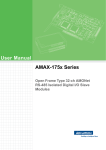Download NV200 manual set
Transcript
SECTION 2 NV200 MANUAL SET FIELD SERVICE MANUAL Innovative Technology assume no responsibility for errors, omissions, or damages resulting from the use of information contained within this manual. NV200 Manual Set – Section 2 2 NV200 MANUAL SET – SECTION 2 2. FIELD SERVICE MANUAL 3 2.1 Cleaning 3 2.2 Fault Finding - Flash Codes 5 2.3 Technical Specifications 6 2.4 Frequently Asked Questions 7 2.5 Spare Parts 8 Copyright © Innovative Technology Ltd 2014 GA00620-2 NV200 Manual Set – Section 2 2. 3 FIELD SERVICE MANUAL This section is one part of a complete manual set: typically, a field service engineer who is maintaining the product would use this section. This section contains the essential information that the field engineer needs to clean, maintain and fault find an NV200 Validator that is installed in a host machine. The NV200 Validator has been designed to minimise any problems or performance variations over time. This has been achieved by careful hardware and software design; this attention to the design means there is very little user maintenance required. 2.1 Cleaning The NV200 Validator has been designed in a way to prevent damage and airborne contamination reaching the optical sensors; however, depending upon the environment the NV200 may require occasional cleaning. Caution! Do not use solvent based cleaners on any part of the NV200 unit. Do not use solvent based cleaners such as alcohol, petrol, methylated spirits, white spirit or PCB cleaner. Using these solvents can cause permanent damage to the units; only use a mild detergent solution as directed below. You can clean the NV200 note path with the head unit still fitted to the chassis, although you may find it easier to remove the head from the chassis assembly. To remove the NV200 head unit, first unlock the NV200 cashbox and head release lock (if fitted) Then, lift the silver head release catch located on the front of the NV200 Finally, slide the head unit forward and lift it off the chassis Copyright © Innovative Technology Ltd 2014 Head release catch GA00620-2 NV200 Manual Set – Section 2 WARNING! Disconnect power BEFORE any cleaning operation 4 You should disconnect the power BEFORE carrying out any cleaning operations to avoid the risk of causing damage to the validator. After removing the head unit, to open the note path cover, pull the top cover release latch forward (towards the bezel) and lift the cover as shown here (it is recommended to also remove the front bezel to allow correct cleaning of the note path guides): Cover release latch Note path guides The note path is now visible and can be cleaned. Carefully wipe the surfaces with a soft lint free cloth that has been moistened with a water and mild detergent solution (e.g. household washing up liquid) - be very careful when cleaning around the sensor lenses and make sure they are clean and dry before closing the cover and restarting the unit. Caution! Do not use any lubricants. WARNING! Do not try to disassemble Do not lubricate any of the note transport mechanism or any part of the note path, as this can affect the operation of the validator. Do not attempt to disassemble the validator head – trying to do this could cause personal injury and will damage the unit beyond repair. Copyright © Innovative Technology Ltd 2014 GA00620-2 NV200 Manual Set – Section 2 2.2 5 Fault Finding - Flash Codes The NV200 Validator has inbuilt fault detection facilities. If there is a configuration or other error, the NV200 front bezel will flash in a particular sequence, and a summary of the Bezel Flash Codes for the NV200 is shown below: Flashes Red Blue 0 0 1 2 Indicated Error None Note path open Note path jam 1 3 Unit not initialised 4 1 2 1 2 3 4 1 2 3 Cashbox removed Cashbox jam Firmware checksum error Interface checksum error EEPROM checksum error Dataset checksum error Power supply too low Power supply too high Card format 5 4 1 Payout reset Firmware mismatch 2 3 Copyright © Innovative Technology Ltd 2014 Comments Close note path Remove obstruction and follow the cleaning procedure in Subsection 2.1 of this manual Contact ITL technical support Refit cashbox Remove trapped notes Download new firmware Download new firmware Check power supply Reprogram programming card Turn power on and off Reprogram unit GA00620-2 NV200 Manual Set – Section 2 2.3 6 Technical Specifications The full technical specifications for the NV200 Validator can be found in Section 6, Appendix B of this manual set. A brief summary is given here: DC Voltage Absolute limits Supply ripple voltage Minimum 10.8 V 0V Nominal 12 V 0V Maximum 24 V ** 0.25 V @ 100 Hz Supply Current Standby Running Peak (motor stall) 400 mA 1.5 A 3A Interface Logic Levels Logic Low Logic High Inputs Outputs (2.2 kΩ pull-up) 0 V to 0.5 V 0.6 V +3.7 V to +12 V Pull-up voltage of host interface 50 mA per output Maximum current sink WARNING! Use correct supply voltage ** NOTE: Only the later models of NV200 are capable of using a supply voltage up to 24 V DC. Earlier versions have a maximum voltage of 13.2 V DC. See Section 6, Appendix E of this manual set for information on how to identify if your validator supports 24V DC operation. We recommend that your power supply is capable of supplying 12V DC at 4.3 A, or 24V DC at 2.1 A. Copyright © Innovative Technology Ltd 2014 GA00620-2 NV200 Manual Set – Section 2 2.4 7 Frequently Asked Questions a. What settings should I use on the DIP switches on the rear of the unit? Look at the DIP switch tables in Section 1 of this manual set (subsection 1.3). By default, all DIP switches are turned OFF. b. I am having problems programming the NV200 using a DA3 unit. There can be many reasons why you may be having problems using a DA3 unit to program the validator. Please check the following: That the DA3 firmware is up to date That the VPS is up to date Make sure pin 9 is removed from the CN00215 ribbon cable (as shown here): If using override download, make sure the file is selected for override during the DA3 update Check the validator is using SSP interface - there is no visible indication as to which interface the NV200 is using, so toggle dipswitch 8 on the NV200 and retry the update procedure. If the problem persists, contact ITL Support for further assistance. c. The cashbox is inserted but the bezel is flashing (2 red flashes and 1 blue flash cashbox removed). Make sure that the cashbox is fully inserted and latched. If the problem persists, contact ITL Support for further assistance. Copyright © Innovative Technology Ltd 2014 GA00620-2 NV200 Manual Set – Section 2 2.5 8 Spare Parts Full details of the interface cable connector pinouts, connector types / makes and other related information can be found in Section 4 of this manual set. The user can obtain the following parts for the NV200 validator: ITL Part Number Description Details CN00214 USB Cable USB 2.0 Compliant Type A to Type B cable Notes: USB cable should be USB 2.0 compliant, electrically shielded and less than 5 metres long. Copyright © Innovative Technology Ltd 2014 GA00620-2 NV200 Manual Set – Section 2 9 ITL Part Number Description Details CN00292 IF10 – SSP to Binary interface cable Provides connection between IF10 module and NV200 Notes: Copyright © Innovative Technology Ltd 2014 GA00620-2 NV200 Manual Set – Section 2 10 ITL Part Number Description Details CN00414 RS232 to NV200 interface cable Provides 12V or 24V supply and RS232 communications to NV200 Notes: Copyright © Innovative Technology Ltd 2014 GA00620-2 NV200 Manual Set – Section 2 11 ITL Part Number Description Details CN00459 NV200 power cable Provides 12V or 24V supply only to NV200 Notes: Recommended ferrite core is Fair-Rite Part Number 0443166651. Copyright © Innovative Technology Ltd 2014 GA00620-2 NV200 Manual Set – Section 2 12 ITL Part Number Description PA00610 Bezel Assembly PA00621 NV200 Validator Head Assembly PA00629 Cashbox Final Assembly PA00630 Chassis Assembly PA00650 Lock Assembly Copyright © Innovative Technology Ltd 2014 GA00620-2