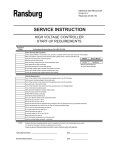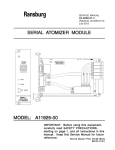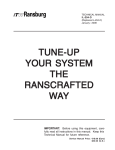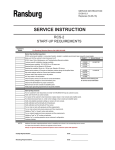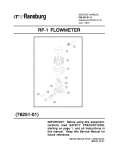Download 79128-00 Serial Atomizer Speed Select
Transcript
Ransburg SERVICE INSTRUCTION SI-03-02.2 SERVICE INSTRUCTION 79128-00 SERIAL ATOMIZER SPEED SELECT Operational Procedure: 1. Must be used with Serial Atomizer Module only 2. Must be used in Quarter Rack Motherboards (78145 or 78147). 3. No motherboard wiring is required. 4. Can run 1-4 Serial Atomizer Modules as standalone system. 5. The bell number 1 refers to the Serial Atomizer with the lowest serial rack address, bell number 2 to the next highest, etc. 6. To command a speed, set the "Enable" switch for the desired bell to ON, set the "Atomizer Select" knob to that number, enter a number in Krpm using the thumbwheels, and then press the "Speed Enter" button. 7. Can be used in conjunction with a Serial Node Adapter communicating on same bus: Serial Atomizer takes its speed command from the Serial Speed Select Module only when its "Bell Enable" switch (that bell only) is in the "Enabled" position. Otherwise, Serial Atomizer receives command from the Serial Node Adapter. This feature requires Serial Node Adapter software version 2.21 (EPROM 77128-07) and Serial Speed Select software version 0.3 (EPROM S10851-01). 8. With the "Atomizer Select" knob in the "0" (fully CCW) position, all Serial Atomizer Modules will display their status number. 9. Once a speed has been entered, a Serial Atomizer will run at that speed until the "Enable" switch is set to OFF. If the Enable is set back to ON, the bell will run at the previously entered speed, without an entry by the Speed Enter" button. If a Serial Node Adapter is used, remember that it will supply the speed command when the "Enable" switch is in the OFF position. 10. The "zero" position of the rotary switch will instruct the Serial Atomizer to display fault status. The error codes are in the current Serial Atomizer Service Manual. Manufacturing 1910 North Wayne Street Angola, Indiana 46703-9100 Telephone: 260/665-8800 Fax: 260/665-8516 Technical/Service Assistance Telephone: 800/ 233-3366 Fax: 419/ 470-2071 Technical Support Representative will direct you to the appropriate telephone number for ordering Spare Parts. © 2013 Ransburg. All rights reserved. Models and specifications subject to change without notice. Form No. SI-03-02.2 Litho in U.S.A. 02/13