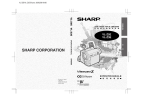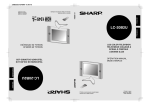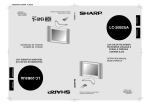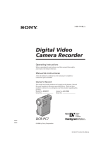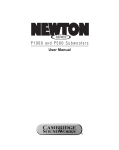Download SERVICE MANUAL - Wiki Karat
Transcript
VL-Z3S/H/E VL-Z5S/H/E SERVICE MANUAL S72M7VL-MC500 1st Edition LIQUID CRYSTAL DIGITAL CAMCORDER MODELS PAL VL-Z3S/H/E VL-Z5S/H/E In the interests of user-safety (Required by safety regulations in some countries) the set should be restored to its original condition and only parts identical to those specified be used. CONTENTS Page 1. SPECIFICATIONS .............................................................................................................................. 2 2. PART NAMES .................................................................................................................................... 3 3. DISASSEMBLY OF THE SET ............................................................................................................ 4 4. MECHANISM ADJUSTMENT JIGS AND PARTS .............................................................................. 8 5. INSPECTION AND MAINTENANCE ITEMS AND INTERVALS ................................................................................................................... 9 6. ADJUSTING AND CHECKING OF MECHANISM ........................................................................... 10 7. ADJUSTMENT OF RUNNING SYSTEM .......................................................................................... 13 8. ASSEMBLING OF MECHANISM SECTION AND PART REPLACEMENT (DISASSEMBLING AND ASSEMBLING) ........................................................................................... 15 9. METHOD OF ADJUSTING THE ELECTRIC CIRCUIT .................................................................... 25 10.USEFUL TIPS ................................................................................................................................... 43 11.SIGNAL FLOW DIAGRAMS ............................................................................................................. 44 12.BLOCK DIAGRAMS ......................................................................................................................... 47 13.SCHEMATIC DIAGRAMS ................................................................................................................ 54 14.SEMICONDUCTOR LEAD IDENTIFICATION ............................................................................... 120 15.PRINTED WIRING BOARD ASSEMBLIES .................................................................................... 122 16.REPLACEMENT PARTS LIST ....................................................................................................... 139 17.PACKING OF THE SET ................................................................................................................. 161 SHARP CORPORATION This document has been published to be used for after sales service only. The contents are subject to change without notice. 1 VL-Z3S/H/E VL-Z5S/H/E 1. SPECIFICATIONS Signal System: Recording System: Cassette: Recording/Playback Time: Tape Speed: Pickup Device: Lens: Lens Filter Diameter: Monitor: Built-in Microphone: Color Temperature Compensation: Minimum Illumination: Still Image Compression System: Still Image Recording Format: Still Image Recording Medium: Power Requirement: Power Consumption: Operating Temperature: Operating Humidity: Storage Temperature: Dimensions (approx.): Weight (approx.): PAL standard 2 rotary heads, helical scanning system Digital VCR Mini DV video cassette 90 minutes (DVM60, LP mode) SP mode: 18.831 mm/second LP mode: 12.568 mm/second 1/ " (6.4 mm, effective size: 4.5 mm) CCD image sensor 4 (with approx. 800,000 pixels including optical black, effective pixels: approx. 414,000 pixels) 10 × optical zoom lens (F1.8, f=3.8-38.0 mm) 30 mm 2.5" (6.4 cm) CGSilicon Electret stereo microphone Auto white balance with white balance lock 2 lux* (with gain-up, F1.8) JPEG base line conformance JPEG (Exif2.2) SD Memory Card, MultiMediaCard DC 7.4 V 3.6 W (during camera recording in Tape Camera mode using the viewfinder in Full Auto mode with the DIS function on) 4.2 W (during camera recording in Tape Camera mode using the LCD monitor in Full Auto mode with the DIS function on and backlight in normal mode) 0°C to +40°C 30% to 80% –20°C to +60°C 82.8 mm (W) × 82.2mm (H) × 101.5 mm (D) VL-Z5: 485 g VL-Z3: 478 g (without battery pack, lithium battery, video cassette, lens cap and card) AC Adapter (UADP-A016WJZZ) Power Requirement: DC Output: Dimensions (approx.): Weight (approx.): AC 110-240 V, 50/60 Hz 10 V 49.0mm (W) × 27.5mm (H) × 79.0 mm (D) 125 g Specifications are subject to change without notice. *Minimum illumination: Since there is no widely accepted testing procedure for determining minimum illumination capability, lux ratings are comparable only between models from the same manufacturer. 2 VL-Z3S/H/E VL-Z5S/H/E 2. PART NAMES Front view Operation button Zoom lens DISPLAY button LCD LAMP button Stereo microphone Right view Left view USB terminal Power Zoom Wide angle/ Telephoto control/ PHOTO button VOLume control Window cleaning cover Earphones jack (VL-Z5 only) Viewfinder Media Selection switch ( Tape mode/ Card mode selection switch) STANDBY indicator STANDBY button POWER/CHARGE (RED) indicator LCD monitor Speaker DC IN jack DC IN jack cover AV terminal Start/Stop button Terminal cover DV terminal Hand strap Power switch ( Camera Recording mode/ Playback mode select switch) Cassette holder Lithium battery cover Cassette compartment door release Diopter adjustment dial Tripod socket* Battery release * When attaching a tripod with a guide pin, do not attach the pin to the bottom of the camcorder. Cassette compartment door Card slot cover 3 VL-Z3S/H/E VL-Z5S/H/E 3. DISASSEMBLY OF THE SET 3-1. Procedure for disassembling the cabinet Note: Before removing the cabinet, turn OFF the power and make sure that the battery is not connected. 1. · Remove the lens hood and remove the screw ((s) XiPSF14P06000). · Open the LCD panel 90 degrees and remove the two screws ((x)LXHZ0050TAFN). · Remove the two screws ((c)XiPSN17P04000) and remove the KS camera front cover by pulling it frontward. LCD panel x x s c Lens hood c KS camera front cover 2. · Disconnect the connector of the KS camera front cover. · Disconnect the two LCD tilt FPCs of the liquid crystal panel. · Remove the two screws ((r) XiPSN20P08000) and remove the LCD panel. · Remove the screw ((p) LX-HZ0063TAFN) and screw ((q) XiPSN17P06000) that hold the camera L cabinet, open the terminal cover and remove the three screws ((b) XiPSN17P03000). r r LCD panel q p Camera L cabinet b Terminal cover b LCD tilt FPC b Connector KS camera front cover 3. · Disconnect the hot shoe FPC of the hot shoe and remove the camera L cabinet. · Remove the screw ((c) XiPSN17P04000) and remove the KS camera bottom cover. · Remove the two screws ((a) XiPSN17P02000) and remove the LCD tilt reinforcing fitting. Camera L cabinet Hot shoe FPC a a KS camera bottom cover LCD tilt reinforcing fitting 4 c VL-Z3S/H/E VL-Z5S/H/E 6. 4. b b Mechanism reversion detection PWB unit x VF Camera top cover u u u Connector Camera unit b PWB mounting angle p FPC(3) a FPC(2) FPC(1) · Remove the screw ((x) LX-HZ0050TAFN), screw ((p) LXHZ0063TAFN) and screw ((a) XiPSN17P02000), disconnect the FPC (1) and remove the camera top cover. · Remove the screw ((b) XiPSN17P03000) from the camera unit, disconnect the FPC (2) and remove the camera unit. · Remove the screw ((b) XiPSN17P03000), disconnect the connector and FPC (3) and remove the VF. 5. · Remove the screw ((b) XiPSN17P03000) and remove the Mechanism reversion detection PWB unit. · Remove the three screws ((u) LX-BZ0221TAFC) and remove the PWB mounting angle. 7. x Sub PWB unit Radiating angle b b LCD tilt unit assembly b b Terminal cabinet b a Main PWB unit b x · Turn the LCD tilt unit assembly 90 degrees. · Remove the three screws ((b) XiPSN17P03000). · Remove the screw ((a) XiPSN17P02000). PWB mounting angle x Connector Tilt FPC · Disconnect the two connectors of the sub PWB unit and main PWB unit. · Remove the two screws ((b) XiPSN17P03000) from the radiating angle, remove the screw ((b) XiPSN17P03000) from the PWB unit and remove each unit. · Disconnect the two FFCs of the main PWB unit. · Remove the two screws ((x) LX-HZ0050TAFN), remove the screw ((x) LX-HZ0050TAFN) form the PWB mounting angle and remove the terminal cabinet. 5 VL-Z3S/H/E VL-Z5S/H/E 3-2. Procedure for disassembling the cabinet 1. · Remove the three screws ((e) XiPSF17P03000) , remove the screw ((d) XiPSF17P02000) and remove the VTR bottom cover. e e d VTR bottom cover e 2. · Remove the two screws ((e) XiPSF17P03000) and remove the tilt cover. · Remove the VTR front cover with the cassette cover opened. · Disconnect the connector and two tilt FPCs, remove the three screws ((h) LX-BZ0220TAFC) and remove the KS camera tilt. e e Tilt cover h h h How to remove the VTR front cover 1. Remove the two couplings and turn the VTR front cover about 20 degrees in the direction indicated by (1). 2. Turn the VTR front while sliding it in the direction indicated by (2) to disengage the internal lug. * If the VTR front cover is removed by turning it forcedly in the direction indicated by (1), the internal lug may be damaged. KS camera unit 1 Tilt FPC Connector If the VTR front cover is removed only by turning it in the direction indicated The internal lug may be damaged VTR front cover 2 3. · Remove the screw ((f) XiPSF17P04000) with the cassette lid opened, disconnect the operation PWB FFC and remove the KS VTR operating cover. KS VTR operating cover f Operating PWB FFC 6 VL-Z3S/H/E VL-Z5S/H/E 4. · Disconnect the six FPCs of the head amp circuit board unit. · Remove the two screws ((a) XiPSN17P02000) and remove the head amp PWB unit. · Remove the three screws ((w) LX-BZA022WJFN) and remove the screw ((k) LX-BZA023WJFD). · Remove the mechanism with the cassette lid opened. Mechanism w w k w a FPC Head amp PWB unit 5. a x · Remove the screw ((x) LX-HZ0050TAFN). · Remove the two screws ((d) XiPSF17P02000) and remove the cassette lid. Cassette lid d d 6. KS upper lid cover · Remove the two screws ((d) XiPSF17P02000). · Disconnect the connector of the speaker while removing the KS upper lid cover with the cassette control lid opened. · Remove the screw ((d) XiPSF17P02000) and remove the lock support cover. · Remove the speaker. d Lock support cover d d Connector Speaker 7