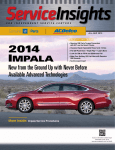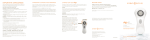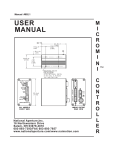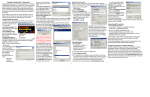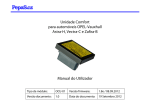Download Tire/Wheel Balancing Machines
Transcript
July 2015, Volume 17, No. 13 Tire/Wheel Balancing Machines During tire and wheel diagnosis for a vibration condition, it’s necessary for dealerships to have GM-approved tire force variation measurement equipment that can address imbalance, out of round and tire force variation conditions. The right equipment is a valuable tool in diagnosing vehicle ride concerns. Some older equipment may not be capable of meeting today’s requirements for road force balancing. Proper tire and wheel diagnosis includes inspecting the tires and wheels as well as road testing the vehicle. If the road test indicates a shake/vibration condition exists, use a calibrated off-car dynamic balancing machine to check the imbalance of each tire/wheel assembly. Balancer Calibration TIP: Tire and wheel assembly balancer machine calibration should be checked regularly. If it’s is used frequently, the machine should be calibrated at the start of every day. continued on page 2 CONTENTS Techline News Tire/Wheel Balancing Machines. . . . . . . . . . 1 Do Not Install Windows 10 Upgrade. . . . . . . 2 New Service Information Search Functions Printing Service Information Graphics. . . . . . 3 C-Pillar Area Water Leak . . . . . . . . . . . . . . . 4 Several enhancements were recently made to GM Service Information based on user feedback, making it easier to search for specific information and providing quick access to commonly used information. Trunk Does Not Open. . . . . . . . . . . . . . . . . . 5 HVAC Blows Only from Vents. . . . . . . . . . . . 5 Bulletin Review . . . . . . . . . . . . . . . . . . . . . . . 6 Service Know-How . . . . . . . . . . . . . . . . . . . . 6 Bulletin Search When performing a bulletin, campaign and preliminary information search, users can now search by Year Range, Model and Keyword. Year Range, Model and Keyword search option continued on page 3 Customer Care and Aftersales Tire/Wheel Balancing Machines continued from page 1 Refer to the Tire and Wheel Balancing procedures in the appropriate Service Information. Some newer machines are self-calibrating. If a vibration or shake still exists after balancing, any out of round conditions of the wheel and force variation conditions of the tire must be addressed. GM-approved tire force variation measurement equipment can address both. RFV Measurement Tire radial force variation (RFV) measurement equipment loads the tire, similar to on the vehicle, and measures radial force variation of the tire/wheel assembly. To isolate the wheel, its runout must be measured. If the wheel meets the runout specification, the tire's RFV can then be addressed. After measuring the tire/wheel assembly under load, and the wheel alone, the balancing machine then calculates the radial force variation of the tire. The tire force variation measurement equipment can find the low point of the wheel (for runout) and the high point of the tire (for radial force variation). This allows the tire to be matched mounted to the wheel for lowest tire/wheel assembly force variation. TIP: When mounting a wheel to a wheel balancer/force variation machine, always use the wheel's center pilot hole. This is the primary centering mechanism on all GM wheels; the bolt holes are secondary. Usually a back cone method to the machine should be used. Cone Dimensions Cones and collets are sized slightly larger to allow easy placement onto, and removal from, the shaft. If the cone/collet ID is 1.578-inches or greater, it is out of specification and should be discarded. Cones/ collets that have wear and scars on the OD should also be discarded and replaced. Do not drop or pile up cones and collets. They should be placed in their respective locations on a rack or shelf to protect them from damage. On many balancers, there is an integrated shelf available for the collets. Wipe down the spindle and collets periodically to keep them clean. Do not use harsh cleaners like brake parts cleaner. Identifying Balancing Machines There are several GM-approved wheel balancers available through GM Dealer Equipment. Go to gmdesolutions.com for more information (U.S.). In Canada, go to www.des-canada.ca. The Hunter Road Force Wheel Balancer is commonly used for tire force variation measurement in GM dealerships. There are several generations of the wheel balancer in use, each with different capabilities. Generations 3 and 4 are recommended to ensure consistent, accurate results with difficult vibration conditions. Some early generations may require several inspections to determine if any major components are worn. For example, measure around the shaft at several points with a caliper or micrometer. Since the shaft is tapered, measure it at the spring plate, not at the end of the shaft. If the shaft has more than 0.002-inches of wear (the shaft is 1.572 inches or less), it is out of specification. To help identify the different generations of the equipment, look at features such as the monitor type and roller size. Generation 1 – GSP9702 Up to 17 years old • Color CRT monitor • 6-inch roller Generation 2 – GSP9712 Up to 14 years old • Color CRT or LCD monitor on a control shelf • 9.5-inch roller Generation 3 – GSP9722 Up to 8 years old • Integrated color LCD monitor • 9.5-inch roller Generation 4 – Road Force Touch Up to 3 years old •Auto-calibrating • Integrated color LCD touch screen • 9.5-inch roller Thanks to Dave MacGillis and Chuck Berecz Do Not Install Windows 10 Upgrade Microsoft recently announced that Windows 10 will be available on July 29, 2015. In addition, Microsoft is offering free upgrades for one year for Windows 7 and 8 users. information about the upgrade process. Do not click the button on this screen to “Reserve your free upgrade.” If you have already reserved your upgrade, cancel it. Microsoft pushed an icon to the desktop tray of users eligible for the upgrade. Opening the icon presents a screen with Installing Windows 10 will make the Techline applications unusable and prevent technicians from diagnosing and repairing vehicles. Current Techline applications, including TIS2Web, GDS 2, MDI/ MDI Manager and Tech2Win, are not compatible with Windows 10. The conversion back to Windows 7 can take several hours and will not be supported by the Techline Customer Support Center. 2 When will GM Techline be ready for Windows 10? The changes needed to become compatible are under evaluation. Currently, the target is mid-year 2016. Thanks to Lisa Scott Windows 10 free upgrade screen July 2015 Techline News New Service Information Search Functions continued from page 1 Other quick links include Diagnostic Starting Point, Diagnostic Trouble Code List, and Symptom List. The Model option is a new function, replacing the Platform option. Now, users can select the Model — Silverado-4WD — rather than the Platform — K-Truck — that may not have been known. Keyword Search Default Another new search function is that the Service Information application now remembers the last search default, either Documents or Titles. Click the Search dropdown menu at the top of the screen when performing a Basic or Advanced search to change the search default. Previously, the user was always returned to Documents as the default search. Now, if Titles was selected when performing a service manual search, the default search of Titles will be maintained when going to another publication, such as owner manuals, when performing a search. The Service Information application still defaults to the Basic search. The Basic search function enables the user to search the entire document or document titles with as many as five keywords. Valid keywords appear in the Symptom and DTC keyword lists. The Advanced search function allows the user to search the entire document or document titles with a phrase with as many as Select Documents or Titles five words. For example: throttle position sensor. Valid search characters also include slash (/), period (.) and hyphen (-). For example: a/c, 5.7L. TIP: Labor codes are not part of the title. To return a result when searching labor times, the default needs to be set to Documents. Quick Links Two new quick links have been added to the top of the search page. All quick links are located in the Keyword Search function after building the vehicle. The new Maintenance Items link provides a listing of the maintenance procedures and associated links or instructs users where to find the maintenance procedures, including fluid capacities. The other new quick link is the RPO Code List. It provides all RPO codes for the vehicle that was built in the search fields. Maintenance Items quick link Search Help For additional tips on using the Service Information search functions, click the Search Help link at the top of the screen. If you have any questions on how to use the Service Information, contact the Techline Customer Support Center at 1-800-8286860 (English) or 1-800-503-3222 (French). Thanks to Lisa Scott Printing Service Information Graphics GM Service Information features many graphics that may be more helpful during repairs when printed. TIFF and CGM graphic viewers must be downloaded by the user in order to view the enhanced graphics and have access to new print features. To take advantage of the detailed graphics and other features, select the Help icon from the Service Information home page menu and click TIFF and CGM Graphic Viewers (Download and Execute). Follow the on-screen instructions to install the image viewer plug-in. New computers will need to have both plugins downloaded. Otherwise, download only the CGM plugin to receive the new print features. The original CGM plugin does not need to be removed to install the newest version. Click the TIFF and CGM Graphic Viewers link for download instructions The updated viewer include a new toolbar with a Print button that allows users to print full-page graphics. The Print Preview button, next to the Print button, allows the graphic to be viewed before printing. In addition, the Page Setup button can be used to change the orientation of the image — portrait or landscape — or change the selected paper size. Thanks to Lisa Scott July 2015 The new toolbar includes a Print button. 3 C-Pillar Area Water Leak Some 2015 Tahoe, Suburban, Yukon models and Escalade models may have wet carpet in the C-pillar area. The second row outboard seat belt also may be wet or have gotten wet. To correct the water leak condition, there are three areas of body seam sealer that need to be addressed. The luggage carrier roof side rail on the affected side will need to be removed (with the pillar trim being repositioned and the headliner partially lowered for rail access). On the affected side, reposition the C-pillar/ body lock pillar upper trim panel and partially release the forward portion of the cargo area/ quarter lower rear trim panel to allow for inThree areas of body seam sealer need to be addressed spection of the second-row outboard seat belt webbing and retractor. Inspect for water stains on the retractor and webbing and on the sheet metal near the retractor. TIP: If an outboard seat belt is determined to have become wet at any time, the seat belt retractor assembly must be replaced. Do not replace the seat belt retractor assembly until the water leak repair has been performed. Area 1 With the quarter panel weather strip removed, inspect for clear seam sealer between the C-pillar and rear quarter panel. If seam sealer is not present or if any gaps are found in the Apply seam sealer between the C-pillar and rear quarter sealer, apply panel. clear flowable seam sealer between the C-pillar and rear quarter panel sheet metal. Area 2 With the roof rail removed on the affected side, inspect the existing seam sealer in the door surround to quarter panel and roof panel for skips or pin holes. Fill any voids or pin holes found in the existing seam sealer with clear flowable seam sealer. Door surround Area 3 With the roof rail removed on the affected side, inspect the existing seam sealer in the quarter panel to roof panel for skips or pullaway along the outboard edge. Apply clear flowable seam sealer along the rear quarter panel to roof seam. Test to ensure the water leak has been reQuarter panel to roof panel area paired in all areas. If the seat belt retractor requires replacement, replace the retractor and then reinstall the interior trim. Thanks to Kacy McCure Unable to Change HVAC Mode On some 2012-2015 Express and Savana vans, it may be difficult to change the HVAC mode or select the Defrost or Recirculation position. These vehicles use vacuum actuators to operate the HVAC mode, defrost and recirculation doors. Check for a pinched or restricted vacuum line from the HVAC control head to the affected actuator. Most issues are located near the HVAC control head. Thanks to Scott Fibranz Check for a pinched or restricted vacuum line. 4 July 2015 Trunk Does Not Open The trunk may not open when using the Remote Keyless Entry transmitter (key fob), trunk touchpad or inside release button on the driver’s door panel on some 2014-2015 CTS Sedan and 2015 ATS Coupe models. When trying to open the trunk, a low volume audible click may be heard. This condition may be caused by the Emergency Trunk Release (ETR) handle Three tabs on the bezel Proper positioning of the handle flat being moved out of posiand snapped up into the bezel tion by items stored in the trunk. To open the trunk if this condition is present, enter the trunk through the rear seat access and pull the ETR handle. If the ETR handle bezel is positioned incorrectly where it comes through the opening in the deck lid liner, check the orientation of the tabs on the bezel. All three tabs should be visible inside the trunk. The position of the handle should be flat when the bezel is properly snapped into position. Any sort of preload on the ETR cable will not allow the latch to release when any of the electric switches are used. The handle must be physically pushed up and snapped into the bezel if it is out of position. Thanks to Christopher Crumb GM TechLink is published for all GM retail technicians and service consultants to provide timely information to help increase know ledge about GM products and improve the performance of the service department. Publisher: John Meade GM Customer Care and Aftersales Editor: Lisa G. Scott GM Customer Care and Aftersales Technical Editor: Mark Spencer / [email protected] Production Manager: Marie Meredith Graphic Design: 5by5 Design LLC / [email protected] Fax number: 3 1-248-729-4704 HVAC Blows Only from Vents The HVAC system on some 2015 Colorado and Canyon models may not switch to the floor mode. When the floor mode is selected, the HVAC system will typically direct airflow to a blend of the defrost and dash vents. To repair this condition, align the mode door levers to the mode control The levers and the link studs should align with the round windows on the cam cam. Refer to indicated by the arrows. the appropriate Service Information procedure for Mode Control Cam Replacement. For proper alignment of the mode control cam, the levers and the link studs should align with the round windows on the cam. Do not replace the mode control cam unless damage is found. Write to: * TechLink PO Box 500 Troy, MI 48007-0500 GM TechLink on the Web: : GM GlobalConnect General Motors service tips are intended for use by professional technicians, not a “do-it-yourselfer.” They are written to inform those technicians of conditions that may occur on some vehicles, or to provideinformation that could assist in the proper service of a vehicle. Properly trained technicians have the equipment, tools, safety instructions and know-how to do a job properly and safely. If a condition is described, do not assume that the information applies to your vehicle or that your vehicle will have that condition. See a General Motors dealer servicing your brand of General Motors vehicle for information on whether your vehicle may benefit from the information. Inclusion in this publication is not necessarily an endorsement of the individual or the company. Copyright© 2015 General Motors All rights reserved. Thanks to Ken Cole July 2015 5 Bulletin Review Bulletin Category Bulletin Number Subject Models Body Systems Brakes Driver Information and Entertainment Engine Power and Signal Distribution Seats Suspension 15-08-45-001 Various Electrical Concerns 2004-2012 Chevrolet Malibu, Malibu Maxx; 2005-2010 Pontiac G6; 2007-2009 Saturn AURA Body Systems 15-08-70-001 Driver Outside Wide Load Mirror Turn Signal Too Bright 2015 Chevrolet Silverado 1500; 2015 Chevrolet Silverado 2500/3500 with RPO AVF; 2015 GMC Sierra 1500; 2015 GMC Sierra 2500/3500 with RPO AVF Diagnostic Overview, Starting Point, and Programming Engine/Propulsion Transmission/Transaxle 15-07-30-002 MIL Illuminated with Firm Shifts, Shudder, Engine RPM Flare and DTCs P0606, P16F3 or P2818 2015 Cadillac Escalade, Escalade ESV; 2015 Chevrolet Silverado; 2015 GMC Sierra, Yukon, Yukon XL Engine Engine/Propulsion General Information 03-06-03-004N Warranty Code Generated By EL-50313 Midtronics GR8 Battery Tester/Charger Required for Claim Processing On Labor Operation 4041510, 4041520 and 250 Mile/400 Km Labor Operation Restriction 2016 and Prior GM Passenger Cars and Light Duty Trucks Engine Engine/Propulsion General Information 15-06-03-002 Original Equipment Batteries Part Number and ACDelco Replacement Battery Approved Warranty Part Numbers 2013-2015 GM Passenger Cars and Trucks Engine Engine/Propulsion 07-06-04-019E Intermittent Malfunction Indicator Lamp (MIL) Illuminated, DTC P2138 with Reduced Engine Power 2005-2015 GM Passenger Cars and Light Duty Trucks Engine Engine/Propulsion 13-06-01-001A Information on Customer Questions About Valve Guide Wear 2006-2013 Chevrolet Corvette 427, Corvette Z06; 2014 Chevrolet Camaro Z/28 Engine/Propulsion 15-06-01-002 Engine Misfire/Tick Noise, Malfunction Indicator Lamp (MIL) On, DTC P0300 Set 2015 Cadillac Escalade; 2014 Chevrolet Silverado 1500; 20142015 Chevrolet Corvette; 2015 Chevrolet Silverado, Suburban, Tahoe; 2014 GMC Sierra 1500; 2015 GMC Sierra, Yukon, Yukon XL General Information Suspension 06-03-09-004G Squeak Noise from Rear of Vehicle 1999-2007 Chevrolet Silverado (Classic); 2007-2012 Chevrolet Colorado; 2007-2015 Chevrolet Silverado; 2015 Chevrolet Colorado; 1999-2007 GMC Sierra (Classic); 2007-2012 GMC Canyon; 2007-2015 GMC Sierra; 2015 GMC Canyon; 20072010 HUMMER H3, H3T General Information 02-00-89-002O Information for Dealers/Technicians on When and How to Submit a Field Product Report (FPR) 2016 and Prior GM Passenger Cars and Trucks General Information 09-00-89-002K Properly Maintaining Vehicles in Dealer Inventory 2011-2016 GM Passenger Cars and Trucks Power and Signal Distribution Transmission/Transaxle 08-07-30-021H Loss of High Speed GMLAN Communications, Intermittent No Crank, IP Gage Fluctuation, Intermittent Door Lock Cycling, Intermittent Chime Operation, Various IP Warning Lamps Illuminated, Transmission May Not Shift, Engine May Stall, Communication DTCs U0073, U0100, U0101, U0102, U0109, U0121 or U0140 Set 2007-2009 Cadillac XLR; 2007-2014 Cadillac Escalade Models; 2009-2013 Cadillac Escalade Hybrid; 2007-2013 Chevrolet Avalanche, Silverado 1500; 2007-2014 Chevrolet Corvette, Silverado 2500/3500, Suburban, Tahoe; 2008-2013 Chevrolet Silverado Hybrid, Tahoe Hybrid; 2007-2013 GMC Sierra 1500; 2007-2014 GMC Sierra 2500/3500, Yukon Models; 2008-2013 GMC Sierra Hybrid, Yukon Hybrid; 2008-2009 HUMMER H2 Service Know-How 10215.07D Emerging Issues – July 9, 2015 To view Emerging Issues seminars: • Log in to www.centerlearning.com – Select Resources > Service Know-How/TECHAssist > Emerging Issues > Searchable Streaming Video; or – Select Catalog to search for the course number, and then select View > Take or Continue Course July 2015 6