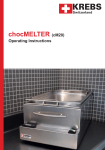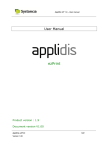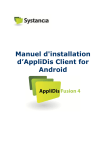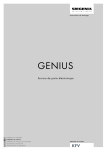Download - Frank`s Hospital Workshop
Transcript
Instruction Manual WD290 Article number: 10268-0068 Version: 001-03/08 Inhaltsverzeichnis 2/39 1 Introduction . . . . . . . . . . . . . . . . . . . . . . . . . . . . . . . . . . . . . . . . . . . 4 1.1 Before you read on . . . . . . . . . . . . . . . . . . . . . . . . . . . . . . . . . . . . . . 4 1.2 Target group . . . . . . . . . . . . . . . . . . . . . . . . . . . . . . . . . . . . . . . . . . . 4 1.3 Amendments. . . . . . . . . . . . . . . . . . . . . . . . . . . . . . . . . . . . . . . . . . . 4 1.4 Symbols and references used . . . . . . . . . . . . . . . . . . . . . . . . . . . . . 4 2 For your safety . . . . . . . . . . . . . . . . . . . . . . . . . . . . . . . . . . . . . . . . 5 2.1 Intended use . . . . . . . . . . . . . . . . . . . . . . . . . . . . . . . . . . . . . . . . . . . 5 2.2 Duty of care in handling the device. . . . . . . . . . . . . . . . . . . . . . . . . . 5 2.3 Non-intended use . . . . . . . . . . . . . . . . . . . . . . . . . . . . . . . . . . . . . . . 5 2.4 Instruction of personnel. . . . . . . . . . . . . . . . . . . . . . . . . . . . . . . . . . . 5 2.5 Fields of application for the device . . . . . . . . . . . . . . . . . . . . . . . . . . 6 2.6 Process validation. . . . . . . . . . . . . . . . . . . . . . . . . . . . . . . . . . . . . . . 6 3 Device description . . . . . . . . . . . . . . . . . . . . . . . . . . . . . . . . . . . . . 7 3.1 Device unclean side (US) . . . . . . . . . . . . . . . . . . . . . . . . . . . . . . . . . 7 3.2 Device clean side (CS) . . . . . . . . . . . . . . . . . . . . . . . . . . . . . . . . . . . 8 3.3 Controller unclean side (US). . . . . . . . . . . . . . . . . . . . . . . . . . . . . . . 9 3.4 Controller clean side (CS) . . . . . . . . . . . . . . . . . . . . . . . . . . . . . . . . . 9 4 Pre-treating medical devices . . . . . . . . . . . . . . . . . . . . . . . . . . . . 10 4.1 4.1.1 Responsibility for pre-treatment . . . . . . . . . . . . . . . . . . . . . . . . . . . 10 SOPs (Standard Operating Procedures) . . . . . . . . . . . . . . . . . . . . 10 4.2 Preparing medical devices . . . . . . . . . . . . . . . . . . . . . . . . . . . . . . . 10 4.3 4.3.1 Pre-cleaning pre-treatment . . . . . . . . . . . . . . . . . . . . . . . . . . . . . . . 11 Avoiding subsequent cleaning . . . . . . . . . . . . . . . . . . . . . . . . . . . . 11 5 Preparing the device. . . . . . . . . . . . . . . . . . . . . . . . . . . . . . . . . . . 12 6 Self-disinfection . . . . . . . . . . . . . . . . . . . . . . . . . . . . . . . . . . . . . . 13 6.1 Why self-disinfection? . . . . . . . . . . . . . . . . . . . . . . . . . . . . . . . . . . . 13 6.2 Starting self-disinfection . . . . . . . . . . . . . . . . . . . . . . . . . . . . . . . . . 13 7 User identification. . . . . . . . . . . . . . . . . . . . . . . . . . . . . . . . . . . . . 15 7.1 Identification via operating panel . . . . . . . . . . . . . . . . . . . . . . . . . . 15 7.2 Identification via barcode reader. . . . . . . . . . . . . . . . . . . . . . . . . . . 16 8 Loading and identifying racks . . . . . . . . . . . . . . . . . . . . . . . . . . . 17 8.1 Loading racks . . . . . . . . . . . . . . . . . . . . . . . . . . . . . . . . . . . . . . . . . 17 8.2 8.2.1 8.2.2 Rack identification. . . . . . . . . . . . . . . . . . . . . . . . . . . . . . . . . . . . . . 17 Rack identification via the operating panel . . . . . . . . . . . . . . . . . . . 17 Rack identification via barcode . . . . . . . . . . . . . . . . . . . . . . . . . . . . 17 9 Identification of batch content. . . . . . . . . . . . . . . . . . . . . . . . . . . 18 9.1 Batch content identification via operating panel . . . . . . . . . . . . . . . 18 9.2 Batch content identification via barcode . . . . . . . . . . . . . . . . . . . . . 18 10 Loading from the unclean side . . . . . . . . . . . . . . . . . . . . . . . . . . 19 10.1 Manual loading . . . . . . . . . . . . . . . . . . . . . . . . . . . . . . . . . . . . . . . . 19 10.2 Automatic rack station (optional). . . . . . . . . . . . . . . . . . . . . . . . . . . 21 11 Washing and disinfection . . . . . . . . . . . . . . . . . . . . . . . . . . . . . . 22 001 10268 Instruction Manual WD290 © Belimed 11.1 General information . . . . . . . . . . . . . . . . . . . . . . . . . . . . . . . . . . . . 22 11.2 Washing, disinfecting . . . . . . . . . . . . . . . . . . . . . . . . . . . . . . . . . . . 22 12 Unloading from the clean side. . . . . . . . . . . . . . . . . . . . . . . . . . . 23 13 Switching off the device . . . . . . . . . . . . . . . . . . . . . . . . . . . . . . . . 24 14 Daily servicing and cleaning work . . . . . . . . . . . . . . . . . . . . . . . 25 14.1 Servicing in general . . . . . . . . . . . . . . . . . . . . . . . . . . . . . . . . . . . . 25 14.2 Servicing the bottom washing arm . . . . . . . . . . . . . . . . . . . . . . . . . 25 14.3 Servicing the top washing arm . . . . . . . . . . . . . . . . . . . . . . . . . . . . 26 14.4 Cleaning the surface sieve and coarse sieve . . . . . . . . . . . . . . . . . 27 15 Device fails to clean properly . . . . . . . . . . . . . . . . . . . . . . . . . . . 28 15.1 Checking the device . . . . . . . . . . . . . . . . . . . . . . . . . . . . . . . . . . . . 28 15.2 Checking dosing . . . . . . . . . . . . . . . . . . . . . . . . . . . . . . . . . . . . . . . 28 15.3 Checking rack loading. . . . . . . . . . . . . . . . . . . . . . . . . . . . . . . . . . . 28 16 Faults . . . . . . . . . . . . . . . . . . . . . . . . . . . . . . . . . . . . . . . . . . . . . . . 29 16.1 Fault text without process interruption . . . . . . . . . . . . . . . . . . . . . . 29 16.2 Fault text with process interruption . . . . . . . . . . . . . . . . . . . . . . . . . 30 16.3 Device does not run . . . . . . . . . . . . . . . . . . . . . . . . . . . . . . . . . . . . 30 17 Options . . . . . . . . . . . . . . . . . . . . . . . . . . . . . . . . . . . . . . . . . . . . . 31 17.1 Modem connection . . . . . . . . . . . . . . . . . . . . . . . . . . . . . . . . . . . . . 31 17.1.1 Activating the connection . . . . . . . . . . . . . . . . . . . . . . . . . . . . . . . . 31 17.2 Independent measurement data acquisition IPD . . . . . . . . . . . . . . 31 17.3 Tank heating manually switchable . . . . . . . . . . . . . . . . . . . . . . . . . 32 17.3.1 Function . . . . . . . . . . . . . . . . . . . . . . . . . . . . . . . . . . . . . . . . . . . . . 32 17.3.2 Operation . . . . . . . . . . . . . . . . . . . . . . . . . . . . . . . . . . . . . . . . . . . . 32 17.4 17.4.1 17.4.2 17.4.3 Built-in printer CS / US . . . . . . . . . . . . . . . . . . . . . . . . . . . . . . . . . . Function . . . . . . . . . . . . . . . . . . . . . . . . . . . . . . . . . . . . . . . . . . . . . Operation . . . . . . . . . . . . . . . . . . . . . . . . . . . . . . . . . . . . . . . . . . . . Changing paper rolls. . . . . . . . . . . . . . . . . . . . . . . . . . . . . . . . . . . . 33 33 34 34 17.5 Emergency stop CS . . . . . . . . . . . . . . . . . . . . . . . . . . . . . . . . . . . . 34 17.5.1 Function . . . . . . . . . . . . . . . . . . . . . . . . . . . . . . . . . . . . . . . . . . . . . 34 17.5.2 Operation . . . . . . . . . . . . . . . . . . . . . . . . . . . . . . . . . . . . . . . . . . . . 34 Instruction Manual WD290 © Belimed 18 Conformity and certifications . . . . . . . . . . . . . . . . . . . . . . . . . . . 35 19 Glossary. . . . . . . . . . . . . . . . . . . . . . . . . . . . . . . . . . . . . . . . . . . . . 36 20 Organisation Belimed AG . . . . . . . . . . . . . . . . . . . . . . . . . . . . . . 38 20.1 Manufacturer. . . . . . . . . . . . . . . . . . . . . . . . . . . . . . . . . . . . . . . . . . 38 20.2 Subsidiaries, Customer Service . . . . . . . . . . . . . . . . . . . . . . . . . . . 38 21 Notes . . . . . . . . . . . . . . . . . . . . . . . . . . . . . . . . . . . . . . . . . . . . . . . 39 001 10268 3/39 Introduction 1 Introduction 1.1 Before you read on Your product meets high standards and is easy to operate. Nevertheless, please take time to read these instructions carefully. You will become familiarised with your product and be able to use it to its best. 1.2 Target group These instructions are a component of the product and are intended for the owner, users, operators, as well as servicing personnel. They must be accessible for this group of persons. 1.3 Amendments The text, graphics and data correspond to the technical status of the product at the time of going to print. Amendments in the sense of technical development remain reserved. 1.4 Symbols and references used The following symbols and references to occupational safety used throughout the documentation are important to avoid harm to health and life. DANGER! There is an imminent risk to the life and health of persons. WARNING! There may be a risk to the life and health of persons. CAUTION! A situation for which there is a warning of damage to property and equipment. NOTE User tips and useful information on the best possible use of the equipment. 4/39 001 10268 Instruction Manual WD290 © Belimed For your safety 2 For your safety With the EC Declaration of Conformity and the CE mark, we affiirm that this product complies with the basic health and safety requirements in accordance with Directive 93/42/EEC Annex II (see Chap. 18 "Conformity and certifications") Hazards may still arise from the product if it is used incorrectly by inadequately trained personnel or not as intended. 2.1 Intended use This product is exclusively approved for the uses stated in the instructions. Namely for central sterilisation, substerilisation in surgery, in hospitals, clinical laboratories and in industry. 2.2 2.3 Duty of care in handling the device • Only use original racks, spare parts and accessories • Load the racks as intended (see Chap. 8 "Loading and identifying racks") • Daily servicing work on the device must be carried out regularly and in accordance with regulations (see Chap. 14 "Daily servicing and cleaning work") • Validation of the programme parameters must be performed regularly (see Chap. 2.6 "Process validation") • Installation, deinstallation, servicing or modification must only be carried out by persons authorised by Belimed • In the case ofincorrectly installed, operated or maintained devices all warranty claims are invalidated Non-intended use All other applications are considered as non-intended use. Damages caused by operator error, non-intended use, failure to observe the instructions, operation by untrained personnel, unauthorised modifications and conversions without the written consent of the manufacturer, are not permitted and preclude the manufacturer's liability for the ensuing damage to property and personal injury. 2.4 Instruction of personnel This product must only be used, maintained and repaired by authorised, trained and briefed personnel. This assumes that these instructions are read and understood. Responsibilities and competencies in operation, servicing and maintenance must be clearly defined and observed. Instruction Manual WD290 © Belimed 001 10268 5/39 For your safety 2.5 Fields of application for the device Cleaning and conditioning of: 2.6 • Surgical instruments • Minimal-invasive instruments • Instruments for anaesthesia and intensive care • Baby bottles and teats • Containers • OP shoes • Laboratory instruments from research and production • Rigid endoscopes • Eye instruments • Neurosurgery Process validation The aim of process validation is to achieve a high level of safety in the reconditioning of medical devices in order to afford the operators and patients the greatest possible protection. Process validation consists of: a) Type testing / factory testing b) Process validation consisting of: • IQ - Installation Qualification • OQ - Operational Qualification • PQ - Performance Qualification c) Routine testing / Annual requalification (refer to appendix EN ISO 15883-1 November 2001, Chap. 6, Pages 35-37) NOTE Further information on process validation may be obtained from Belimed Customer Service. CAUTION! Validation must only be carried out by authorised persons! Devices must only be operated with processes validated in accordance with regulations! Only use components (items to be washed, racks, programmes, chemicals) which have been validated together. The safety of operators and patients may be compromised if the devices used are not validated in accordance with regulations. 6/39 001 10268 Instruction Manual WD290 © Belimed Device description 3 Device description 3.1 Device unclean side (US) 10 9 1 2 8 3 4 7 5 6 Abb 201 1 2 3 4 5 6 7 8 9 10 Instruction Manual WD290 © Belimed Door drive (behind the panel) Wash compartment doors made of double-layer safety glass Operating panel Main switch (with EMERGENCY OFF function) Service panel Location type plate Transfer trolley Rack Automatic wash compartment doors Door safety switching strip 001 10268 7/39 Device description 3.2 Device clean side (CS) 1 2 3 4 Abb 301 1 2 3 4 8/39 Door drive (behind the panel) Operating panel with door button Wash compartment doors made of double-layer safety glass Service panel 001 10268 Instruction Manual WD290 © Belimed Device description 3.3 Controller unclean side (US) 1) Display – With screensaver "BELIMED INFECTION CONTROL"; this means that this display automatically appears after approx. 1 h. Press any button, display"Program ready" appears again 1 2 3 4 5 Program 1 1 Program 2 2 Program 3 3 Program 4 4 Program 5 5 Program 6 6 2) Cursor left – Print operating data such as program formula and setup parameters – Self disinfection On/Off – IPD verification On/Off 6 3) Cursor right – Acoustic signal On/Off 4) Cursor down – Printer On/Off 7 8 5) Cursor up – Shift button Programs P7 - P12 6) Program buttons – Selection of Programs P1 - P6, with Shift P7 - P12 Abb 179 7) Door button – Opens/close door 8) On/Off button – Display batch number (press 4 seconds) 3.4 Controller clean side (CS) 1) Display – With screensaverBELIMED INFECTION CONTROL; this means that this display automatically appears after approx. 1 h. Press any button, display"Program ready" appears again 3 1 RUN ERROR 2 2) Door button – Door opens/closes 4 3) RUN LED lit = In progress 4) ERROR LED lit = Fault (See Chap. 16 "Faults") Abb 178 Instruction Manual WD290 © Belimed 001 10268 9/39 Pre-treating medical devices 4 Pre-treating medical devices 4.1 Responsibility for pre-treatment CAUTION! Always observe the specifications from the medical device manufacturer! The owner is responsible for pre-treatment of medical devices. The best possible washing results are only to be achieved with correct pre-treatment as intended. Various treatments fix proteins and may contribute to preserving prion infectivity. CAUTION! The air bubbles in the foam prevent pressure building-up in the cleaning system and therefore the best possible contact between the cleaning agent and the items to be washed. 4.1.1 SOPs (Standard Operating Procedures) The contents of the following criteria and specifications must be regulated: • Product responsibility • Transport routes and duration of waste disposal (time for soiling to dry in) • Type of soiling (blood, ointments, bone meal...) • Material properties and compatibility of the items to be washed (risk groups acc. to RKI Ordinance) • Consideration of all operating instructions and reconditioning regulations for medical devices • Necessary knowledge of the medical devices to be reconditioned • Maintenance plan and regular inspections Belimed recommends producing work instructions which describe the procedure within a working process. 4.2 Preparing medical devices CAUTION! Not all medical devices are suitable for mechanical reconditioning (see Chap. 2.5 "Fields of application for the device") All inner and outer surfaces must be accessible for cleaning (open valves, taps, joint instruments...) Special caution is required for the lumen. Disassemble MIC or other complex instruments according to the manufacturer's specifications. 10/39 001 10268 Instruction Manual WD290 © Belimed Pre-treating medical devices 4.3 Pre-cleaning pre-treatment Remove coarse soiling immediately after use. Dried-on blood or tissue reduces the effectiveness of cleaning. 4.3.1 Avoiding subsequent cleaning Various treatments fix proteins and may contribute to preserving prion infectivity. The following pre-treatment methods may cause impairments in subsequent washing: • Pre-treatment with aldehydic disinfectants • Pre-treatment with alcohol solutions • Pouring antiseptic solutions on the items to be rinsed • Aldehyde and alcohol vapours • Heat pre-treatment Small quantities of foam are permissible with manual cleaning in the immersion bath or ultrasonic cleaning. Instruction Manual WD290 © Belimed 001 10268 11/39 Preparing the device 5 Preparing the device WARNING! Only operate the device if it is in a technically faultless condition! Damaged or defected components must be reported to the technical specialist. After a prolonged period of disuse (approx. 1 week), the daily servicing work must be carried out to prepare the device (see Chap.14 "Daily servicing and cleaning work"). Check the quantity of detergents (see Chap. 16 "Faults") Switch the device on at the main switch (Fig. 209) possible display texts may now appear 0I with the button. Four Abb 209 Performing self-disinfection (See Chap. 6 "Self-disinfection") Display text: Self-disinfection Start Program ready Continue with program flow (see Chap. 7 "User identification") Display text: Program ready Fault without process interruption Rectify fault (see Chap. 16 "Faults") Example display text: Dosing device Empty Fault with process interruption Report to the technical specialist Example display text: No pressure Fault Code 110 12/39 001 10268 Instruction Manual WD290 © Belimed Self-disinfection 6 Self-disinfection 6.1 Why self-disinfection? Microorganisms form in the washing chamber, tubing and DI boiler after a prolonged period of disuse. Following thermal disinfection step, residues of dead bacteria on the medical device may constitute a risk for patients. In the case ofactive self-disinfection the owner is requested to perform self-disinfection after a programmed period (24 hours as standard) following the last program run. NOTE If there is no mains supply (mains switch OFF) the timer is not active, as the request for"Self Disinfection Start" always appears when active self-disinfection is switched on. 6.2 Starting self-disinfection Open the door with the button Slide in the empty rack CAUTION! Do not wash any items with the self-disinfection program! There is no cold pre-rinse. There is the risk of excessive foam formation and fixing proteins. Close the wash compartment door with the button User identification (see Chap. 7 "User identification") WARNING! Do not touch the door or its surrounding paneling during the closing process. A crushing hazard exists. If any objects are trapped between the panel and door, the technical personnel must be informed to rectify the problem. The device is ready to start Display text: Self Disinfection Start Press any program button 1 to 6 Display text: SD |_| Desinf 13min A068 89°C Legend: SD |_| = program step status 13min = remaining run time Desinf = program name A068 = current A0 value 89°C = temperature of rinsing agent or drying air Instruction Manual WD290 © Belimed 001 10268 13/39 Self-disinfection Procedure in case of faults: If a fault occurs during operation, acknowledge with the button If the fault persists (see Chap. 16 "Faults") If the fault cannot be rectified, the technical specialist must be informed 0I DANGER! If smoke is emitted or water escapes, immediately turn off at the main switch and isolate the device from the mains supply. Inform the technical specialist. The end of the program is indicated with an acoustic signal Display text: Program name Correctly Finished NOTE For manual loading/unloading, unload the rack back to the US again at the end of the program. The CS door remains locked. Self-disinfection is inactive for automatic loading/unloading. 14/39 001 10268 Instruction Manual WD290 © Belimed User identification 7 User identification The user must logon each time before using the device. The password identification is forwarded to the printer or the digital documentation system and assigned to the relevant batch. Detection takes place via the operating panel or by means of barcode reader. 7.1 Identification via operating panel User identification is requested once the device is switched on. User Name o No.? -- Inputting the identification number via the operating panel NOTE For input via the operating panel we recommend a list of numbers with the corresponding names (Example 1). The identification number must lie within the range 11-65. Only the digits 1-6 can be used for a number. (Not possible: 17, 18, 19, 27, 28, 29....) For an input of No. 0 or 66 "No identification" is output. Example 1: No. Name 11 M. Smith 12 H. Jones 0 No Identification 66 No Identification Device ready Display text: Program ready Display text for a prolonged period of disuse (see Chap. 6 "Self-disinfection"): Self Disinfection Start Instruction Manual WD290 © Belimed 001 10268 15/39 User identification 7.2 Identification via barcode reader User identification is requested once the device is switched on. Display text: User Name o No.? -- Reading the barcode with the barcode reader NOTE The length of the name input is limited to 20 characters. If the no. 0 or 66 is read"No identification" is output (see Example 2) Barcodes for name labels can be produced oneself from the Internet (free of charge). (http://www.barcodemagic.com/barcodemagic.html). Display text: Example 2: Abb 182 First name / last name Heike Meyer No Identification 0 / 66 Program ready Display text: Program ready --.--.---- --:-- Display text for a prolonged period of disuse (see Chap. 6 "Self-disinfection"): Self Disinfection Start 16/39 001 10268 Instruction Manual WD290 © Belimed Loading and identifying racks 8 Loading and identifying racks 8.1 Loading racks The loading of racks has a significant influence on the washing outcome. For correct and intended loading it is absolutely necessary to follow the instructions supplied with the rack. DANGER! Always wear protective goggles and gloves when handling the items to be washed. Soiled items to be washed may cause infections! 8.2 Rack identification The rack identification is forwarded to the printer or the digital document system and assigned to the relevant batch. Detection takes place via the operating panel or by means of barcode reader. 8.2.1 Rack identification via the operating panel Display text: Rack Name o No.? -- Inputting the identification number via the operating panel NOTE The identification number must lie within the range 11-65. Only the digits 1-6 can be used for a number. (Not possible: 17, 18, 19, 27, 28, 29....) For an input of No. 0 or 66 "No identification" is output. 8.2.2 Rack identification via barcode Display text: Rack Name o No.? -- Read barcode NOTE The length of the name input is limited to 12 characters. If the no. 0 or 66 is read"No identification" is output (see Chap. 7.2 "Identification via barcode reader") Barcodes can be produced oneself from the Internet (free of charge). (http:// www.barcodemagic.com/barcodemagic.html). Instruction Manual WD290 © Belimed 001 10268 17/39 Identification of batch content 9 Identification of batch content The identification of batch content is forwarded to the printer or the digital documentation system and assigned to the relevant batch. Detection takes place via the operating panel or by means of barcode reader. 9.1 Batch content identification via operating panel Display text: Read Content No. No=--? Inputting the identification number via the operating panel NOTE The identification number must lie within the range 11-65. Only the digits 1-6 can be used for a number. (Not possible: 17, 18, 19, 27, 28, 29....) For an input No. 66 "No identification" is output. A maximum of 18 objects can be identified. The same number cannot be input twice. Always complete input with 66. 9.2 Batch content identification via barcode Display text: Quantity of Contents -- Reading the batch content with the barcode reader NOTE The reading process can be cancelled with the with no. 66. 0I button. Always conclude Reading is terminated after reaching a max. 18 batch contents. NOTE The length of the name input is limited to 12 characters. If the no. 0 or 66 is read "No identification" is output (see Chap. 7.2 "Identification via barcode reader") Barcodes can be produced oneself from the Internet (free of charge). (http:// www.barcodemagic.com/barcodemagic.html). Example: Abb 227 18/39 001 10268 Instruction Manual WD290 © Belimed Loading from the unclean side 10 Loading from the unclean side DANGER! Always wear protective goggles and gloves when loading. Soiled items to be washed may cause infections! 10.1 Manual loading Attach the transfer trolley with the loaded rack to the device (Fig. 203 Pos. 1) 2 1 3 4 Abb 203 1 2 3 4 Attachment and detachment hook Rack Locking hook Transfer trolley Open the washing compartment with the button Slide the loaded rack into the washing chamber (Fig. 203) - Rack docking must coincide with the device docking - The rack has to lock into the guide (Fig. 168) CAUTION! Sharp or pointed objects may fall down when sliding the rack. This can cause injuries. The rinsing arms must not be blocked by too high objects or objects protruding downwards. Check rotation by hand! Instruction Manual WD290 © Belimed 001 10268 19/39 Loading from the unclean side 1 2 Abb 168 1 2 Rack Rack downholder Close the washing compartment with the button WARNING! Do not touch the door or its surrounding panel during the closing process. A crushing hazard exists. If any objects are trapped between the panel and door, the technical personnel must be informed to rectify the problem. The device is ready to start. Program ready dd.mm.20yy hh:mm NOTE Check that the date and time are correct. This is important for the batch documentation. Report discrepancies to the technical specialist! 20/39 001 10268 Instruction Manual WD290 © Belimed Loading from the unclean side 10.2 Automatic rack station (optional) For correct and intended operation and servicing it is absolutely necessary to follow the instructions supplied wit the automated rack station. 1 2 3 4 5 Abb 206 1 2 3 4 5 Instruction Manual WD290 © Belimed Rack Rack station Emergency Stop Rack station operating buttons Automatically driven rollers Rack station 001 10268 21/39 Washing and disinfection 11 Washing and disinfection 11.1 General information WARNING! Only operate the device with the original metal paneling! Uncontrolled escape of water due to a burst pipe or split tubing can cause scalding. Only remove the metal panel once the device is isolated from the mains supply. 11.2 Washing, disinfecting Press the required button 1 to 6 This step proceeds automatically for automated program recognition (optional) NOTE In the case of "automatic program recognition" check the items to be washed against the program name! Program flow Display text: P2|____| 13min Wash 36°C P2|____| = program step status 13min = remaining run time Wash = current step 36°C = temperature of washing agent or drying air Procedure in case of faults: If a fault occurs during operation, acknowledge with the button If the fault persists (see Chap. 16 "Faults") If the fault cannot be rectified, the technical specialist must be informed 0I DANGER! If smoke is emitted or water escapes, immediately turn off at the main switch and isolate the device from the mains supply. Inform the technical specialist. The end of the program is indicated with an acoustic signal Display text: Program name Correctly Finished 22/39 001 10268 Instruction Manual WD290 © Belimed Unloading from the clean side 12 Unloading from the clean side Attach the transfer trolly to the device Open the CS washing compartment door with the button. Remove the washed items (Fig. 204) CAUTION! The washed items and washing chamber are hot! Always wear protective goggles and gloves when unloading. 4 1 2 3 5 Abb 204 1 2 3 4 5 Rack Transfer trolley Unlocking lever CS door button Attachment and detachment hook Open the CS washing compartment door with the button On the display appears "Program ready" Visually inspect the results of cleaning. In the case of washed items that are unclean, repeat washing with the same program! CAUTION! There must be no more soiling (incrustations, depositions) visible. Detach the transfer trolley with the lever (Fig. 204 Pos. 3) Washed items ready for further processing Instruction Manual WD290 © Belimed 001 10268 23/39 Switching off the device 13 Switching off the device Switch off the device after use CAUTION! Switch off the device with the button 0I . For servicing, switch off the device at the main switch (see Chap. 14.1 "Servicing in general"). NOTE If the device is switched off at the main switch, the controller is also no longer active. Consequently, the water level is not checked and, in the case of a broken valve, water can overflow. 24/39 001 10268 Instruction Manual WD290 © Belimed Daily servicing and cleaning work 14 Daily servicing and cleaning work 14.1 Servicing in general The owner is responsible for carrying out servicing and cleaning work. DANGER! Switch off at the main switch prior to all servicing work. Only carry out servicing and cleaning work with safety goggles and gloves! Soiling residues can cause infections! CAUTION! Never spray the device for cleaning. The device is not water-jet-proof. Only use chrome steel cleaning agents or surface disinfectants for cleaning the outside of the device. No solvents! 14.2 Servicing the bottom washing arm WARNING! Pointed or sharp objects can cause injuries when washing the device. 1 2 7 3 4 5 6 Abb 177 1 2 3 4 5 6 7 Clamping fixture Direction for loosening Top bearing yoke Bottom washing arm Bottom bearing yoke Supporting bearing Sealing O-ring for clamping fixture Twist the clamping fixture (Fig. 177 Pos. 1) counter-clockwise and pull it upwards Disassemble the remaining components acc. to Fig. 177 Check the seal on the clamping fixture (Fig. 188 Pos. 7) for damage Instruction Manual WD290 © Belimed 001 10268 25/39 Daily servicing and cleaning work Check the washing arm (Fig. 177 Pos. 4) for clogged nozzles and clean as required Clean the bearing yokes (Fig. 177 Pos. 2+5), check for wear and replace as required Replacement criteria: Score marks or deep scratches Reassemble components CAUTION! Rinsing nozzles upwards! Check the rotation of the washing arm 14.3 Servicing the top washing arm The washing arm must be checked daily and clogged nozzles cleaned. 1 5 2 4 3 Abb 108 1 2 3 4 5 Washing arm Top washing arm Dome nut Slide ring Rotor bearing DANGER! Switch off at the main switch prior to all servicing work. Only carry out servicing and cleaning work with safety goggles and gloves! Soiling residues can cause infections! Loosen dome nut (Fig. 108 Pos. 3) NOTE Do not lose the washer (Fig. 108 Pos. 4)! Disassemble components (Fig. 108) Check the washing arm (Fig. 108 Pos. 2) for clogged nozzles and clean as required Check the rotor bearing (Fig. 108 Pos. 5) for wear and replace as required 26/39 001 10268 Instruction Manual WD290 © Belimed Daily servicing and cleaning work Replacement criteria: Score marks or deep scratches Reassemble components Check the rotation of the washing arm 14.4 Cleaning the surface sieve and coarse sieve DANGER! Switch off at the main switch prior to all servicing work. Only carry out servicing and cleaning work with safety goggles and gloves! Soiling residues can cause infections! Remove surface sieve (Fig. 96 Pos. 4) and clean as required Remove coarse sieve (Fig. 96 Pos. 3) and clean as required CAUTION! The tank heating elements can be very hot! 1 2 3 4 Abb 96 1 2 3 4 Tank heating elements Level float Coarse sieve Surface sieve Removing foreign bodies from the washing compartment Reinsert the coarse sieve correctly Reinsert the surface sieve correctly CAUTION! Never rinse without the surface sieve and coarse sieve! Instruction Manual WD290 © Belimed 001 10268 27/39 Device fails to clean properly 15 Device fails to clean properly 15.1 Checking the device • Is the right program selected for the items to be washed? • Do the washing arms rotate? (See Chap. 14 "Daily servicing and cleaning work") • Are the washing arms correctly installed? (See Chap. 14 "Daily servicing and cleaning work") • Are the washing arm nozzles clogged? (See Chap. 14 "Daily servicing and cleaning work") • Are the suction and intermediate sieves clogged or absent? (See Chap. 14.4 "Cleaning the surface sieve and coarse sieve") • Does the trolly dock to the device properly? (See Chap. 14.2 "Servicing the bottom washing arm") • Are the waste water and media connections correctly established? (See Chap. 5 "Preparing the device") The checks are to be performed by the technical specialist! 15.2 Checking dosing • Is there sufficient cleaning agent in the containers? (See Chap. 16.1 "Fault text without process interruption") 15.3 Checking rack loading 28/39 • Are the items to be washed properly loaded on the trolley provided for this purpose? (See Chap. 8 "Loading and identifying racks") • Are the washing nozzles on the rack clogged? (See Chap. 8.1 "Loading racks") • Is the rack inserted correctly? (See Chap. 10.1 "Manual loading") • Have the items to be washed been proberly pre-treated? (See Chap. 4 "Pretreating medical devices") 001 10268 Instruction Manual WD290 © Belimed Faults 16 Faults 16.1 Fault text without process interruption Fault text display Cause Remedy Doser _ _ _ _ Doser container is empty. 1) Fit a new canister Empty Empty indicator float incorrectly fitted or defective. 2) Pull the empty indicator lance out of the empty canister and correctly insert it into the new canister. 3) Activate the washing program with the button 0I Caution! Always use protective goggles and gloves when refilling the detergents! Program Recognition Fault Code 118 The rack position in the washing chamber is not correct. Pull out the rack and slide it in again. Reed sensor for"automatic program Inform the technical specialist. recognition" is defective. If the program is interrupted with the button the washing compartment door remains locked. New program can be selected. Difference between the monitoring probe and the regulating probe is too large (+- 2°C). New program can be selected. Replace Filter The sterile filter for drying is clogged. Inform the technical specialist immediately. Periodical Service Servicing promt after the specified batch number. (Generally every 1500 batches) New program can be selected. Exhaust facility defective Building exhaust facility failure. New program can be selected. Peak Load Block The building peak load management has blocked the device as a load. A new program cannot be selected. Connection to PC for batch recording is interrupted. New program can be selected. Door Interlock 0I Select Pr again Probe Difference Is too Large No Communication Documentation system Instruction Manual WD290 © Belimed Inform the technical specialist immediately. Recalibrate the probes at least at 80°C. Initiate service call from contractual partner. Inform the technical specialist immediately. 001 10268 Wait until it is enabled once again. Re-establish the connection between the device and PC for batch recording. 29/39 Faults 16.2 Fault text with process interruption WARNING! Report fault text with process interruption to the technical specialist immediately. Under no circumstances continue working with the device! Fault texts with process interruption appear during the program flow. The fault code and the cause of the fault blink alternately on the display (exception Fault Code 101). Example: Leakage Pan Fault Code 112 16.3 Device does not run • Is the device switched on at the main switch? (Fig. 209) Abb 209 30/39 • Are the fuses intact? (inspection by the technical specialist) • Are the washing compartment doors correctly locked? (See Chap. 5 "Preparing the device") • Fault code on the display? (See Chap. 16 "Faults") 001 10268 Instruction Manual WD290 © Belimed Options 17 Options 17.1 Modem connection If a modem is installed, the device can be linked with the Belimed Service Centre. Inform the Service Centre before activating the modem (see Chap. 20 "Organisation Belimed AG". 17.1.1 Activating the connection Display text Description Program ready In standby mode press the onds XX.XX.XXXX 12:00 Press the Password ? 0I button for 4 sec- button for 4 seconds --- Modem connection is established Remote Support Initialize Modem Modem connection could not be established Remote Support Not Connected Modem connection is established. Device is remote controlled Remote Control Connected 17.2 Independent measurement data acquisition IPD With automatic verification, the ongoing process is interrupted with the relevant error message. The function can be switched on and off from the operating panel. For function "On" a process interruption follows, for "Off" only a text on the display. Activation: Device must be on the status Program ready dd.mm.20yy Press the hh:mm button 3 times until"Verification On/Off" appears Process Verification On Use the Instruction Manual WD290 © Belimed button to switch between "On" or "Off" 001 10268 31/39 Options 17.3 Tank heating manually switchable 17.3.1 Function The selection switch (Fig. 231 Pos.3) is used to switch between electrical heating E (Fig. 231 Pos. 2) for the washing chamber and steam heating D (Fig. 231 Pos.1). 1 2 3 Abb 231 1 2 3 Steam heating Electrical heating Manual selection switch 17.3.2 Operation Fault 161 or 162 appears No heat Fault Code 161 No heat Fault Code 162 Acknowledge fault with door button Manual switching with the selection switch (Fig. 231 Pos. 3) from electrical heating (Fig. 231 Pos. 2) to steam heating (Fig. 231 Pos. 1) Restart program CAUTION! If the same fault still occurs after switching to steam, the technical specialist must be informed immediately (see Chap. 16.2 "Fault text with process interruption") 32/39 001 10268 Instruction Manual WD290 © Belimed Options 17.4 Built-in printer CS / US 17.4.1 Function The built-in printer allows operating data, such as process steps and error messages, to be recorded and printed out. NOTE The function of the built-in printer is the same for both built-in versions CS/ US. 1 2 3 4 5 Abb 232 1 2 3 4 5 Instruction Manual WD290 © Belimed Recess lid opens upwards Paper slit Costom built-in printer Paper feed button Print button (not active) 001 10268 33/39 Options 17.4.2 Operation Display text "Program ready" Activate printer with the 4 button All program steps, faults and program interruptions are now recorded and printed out Archiving printed data Use the 2 button and the 5 button to print out operating data Operating data = program formulas, setup data Deactivate the printer with the 4 button 17.4.3 Changing paper rolls Open up the lid on the recess (Fig. 232 Pos. 1) Replace roll acc. to brief instructions on the inside of the lid Close lid. Feed paper through the paper slit (Fig. 232 Pos. 2) Printer ready for operation again 17.5 Emergency stop CS 17.5.1 Function If necessary, an ongoing process can be interrupted on the clean side with the additional emergency stop. Abb 233 17.5.2 Operation If a problem occurs during a process, implement the following steps without delay: Press the emergency stop (Fig. 233) The ongoing process is interrupted immediately Rectify fault (see Chap. 16 "Faults") Restart program 34/39 001 10268 Instruction Manual WD290 © Belimed Conformity and certifications 18 Conformity and certifications Instruction Manual WD290 © Belimed 001 10268 35/39 Glossary 19 Glossary Authorised persons Approval for special persons, especially the issuance of rights, for third-party usage as applicable. Operators Persons who load the device and perform simple washing and servicing work. Loading Collective term to describe all items, devices and materials that are inserted into a washing/disinfection device for the purpose of treatment in a cycle. Intended use Use of the device in accordance with the information provided in the user information. Boiler Closed vessel in which water is heated indirectly by the flow of a heated medium by means of a heat exchanger at a pressure higher than atmospheric pressure. Disinfection Reduction in the number of viable microorganisms on a product to a predefined level suitable for its continued handling or use. Performance qualification System with which the process cycle can be interrupted or modified depending on requirements; illustrative and documenting evidence that the device, as it is installed and operated according to the operating procedures, works durably in accordance with the predefined criteria and therefore products are obtained that fulfil their definitions, i.e. the washing/disinfection device delivers products that are cleaned and disinfected according to the required standard. Error, error message State of a unit in which it is incapable of fulfilling the required function, whereby the functionality caused by servicing or other planned actions or the absence of external resources is excluded. Hazard Potential source of damage. Device Aggregate of parts or assemblies combined together, of which at least one is movable with the corresponding drive elements, control and energy circuits joined together for a specific application, especially for processing, treatment, transporting or packaging of a material. Device for continuous operation Device that automatically transports for loading through each individual process cycle. Glove Alkali and acid resistant glove Installation qualification Illustrative and documenting evidence that the device has been equipped and installed in accordance with the relevant definitions. CW Cold water Medical devices All individual or interconnected instruments, apparatuses, device materials or other objects including the software used for he proper function of the medical device that are determined by the manufacturer for use on persons for the following purposes: • identification, prevention, monitoring, treatment or alleviation of diseases; • Identification, monitoring, treatment, alleviation or compensation of injuries or disabilities; • examination, replacement or modification of the anatomical structure or of a physiological process; • contraception, and their proper main function in or on the human body is neither achieved by pharmacological, immunological nor metabolic means, but whose mode of action may be supported by these means. Washing 36/39 Removal of contamination from the surface to be washed with an aqueous medium with or without process chemicals depending on requirements. 001 10268 Instruction Manual WD290 © Belimed Glossary Washing/ disinfection device Device for washing and disinfecting medical products and other objects used in the areas of medicine, dental medicine, pharmaceuticals and veterinary medicine. Note: Device types are excludes that are designed specifically to wash cloths or other laundry. Definitions for devices intended for sterilisation or termed as "sterilisers" are specified in other standards , e.g. in EN 285. Washing/ disinfection device for instruments Washing/disinfection device intended for washing and disinfecting loads containing surgical instruments, anaesthetic accessories, containers, devices, glass devices and similar objects. Two-door washing/ disinfection device Washing/disinfection device with separate doors for loading and unloading. Risk Combination of the probability of occurrence of damage or the extent of damage. RKI The task assigned to theRobert KochInstitute includes both the observation of occurrence of diseases and the relevant health hazards for the population, as well as the deriving and scientifically establishing the required measures for effective protection of the health of the population. CS Clean side Protective goggles Alkali and acid resistant fully closed protective goggles Safety Term for a state free of unjustifiable risks or impairment or seen as being free of hazards. SOP Standard Operating Procedure is a document describing the approach within an operational working process. Frequently recurring workflows are described in texts and provided for the person implementing the task. Controller Installation that controls the washing/disinfection device step-by step through the required phases of the process cycle(s) or the process according to the defined process parameters. Fault Identification by the automated controller that the prescribed process variable for the process cycle of the washing/disinfection device are not adhered to. Tank Container permanently installed in the washing/disinfection device to store solutions consumed during the process. Technical specialist Technical specialist responsible for performing simple service and maintenance work on the device. Door Mechanism for closing and sealing the chamber. US Unclean side Validation, process validation Documented procedure for achieving, recording and interpreting the required results to demonstrate that a procedure always agrees wit the prescribed specifications. Lock, locked Mechanical, electrical or other type of mechanism having the purpose of preventing the execution of hazardous device functions under defined conditions. Verification Affirmation by providing objective proof that the defined requirements have been fulfilled [EN ISO 9000:2000] DI water Deionised or demineralised or fully demineralised water (H2O) without the minerals (salts, ions) occurring in normal spring water and mains water. Rack Mechanism for the correct loading and washing of items. Washing chamber The part of the washing/disinfection device in which the load is treated. Note: Steam generator, piping, e.g. drains and connections, from which the chamber is separated, are not included. WW Instruction Manual WD290 © Belimed Warm water 001 10268 37/39 Organisation Belimed AG 20 Organisation Belimed AG 20.1 Manufacturer Belimed AG, Dorfstrasse 4, CH-6275 Ballwil (Switzerland) Phone +41 41 449 78 88 Fax +41 41 449 78 89 [email protected] 20.2 Subsidiaries, Customer Service Austria Belimed GmbH Grüne Lagune 8350 Fehring Phone +43 3155 40 6990 Fax +43 3155 40 699 10 [email protected] Germany Belimed Deutschland GmbH Edisonstrasse 7a 84453 Mühldorf am Inn Phone +49 8631 9896 0 Fax +49 8631 9896 300 [email protected] Branch Office West Belimed Sauter AG Ehrlenauweg 17 Phone +41 31 720 44 55 Fax +41 31 720 44 50 [email protected] Belgium Belimed SA Rue de Clairvaux 8 1348 Louvain-La-Neuve Phone +32 10 42 02 40 Fax +32 10 42 02 49 [email protected] Branch Office West Belimed Deutschland GmbH Emil-Hoffmann-Strasse 27 50996 Köln Phone +49 2236 9642 0 Fax +49 2236 9642 200 [email protected] United Kingdom Belimed Limited Unit 4 Newbuildings Place Dragons Green Road West Sussex, RH13 8GQ Phone +44 1403 738 811 Fax +44 1403 730 830 [email protected] China Belimed Medical Equipment (Shanghai) Co. Ltd CaiLun Road 780 ZhangJiang Hi-Tech Park 201203 Pudong, Shanghai Phone +86 21 513 709 98 Fax +86 21 513 709 96 [email protected] Netherlands Belimed B.V. Energieweg 8 6658 AD Beneden-Leeuwen Phone +31 487 59 11 00 Fax +31 487 59 15 90 [email protected] USA Belimed Inc. 2284 Clements Ferry Road Charleston, SC 29492 Phone +001 843 216 7424 Fax +001 843 216 7707 [email protected] France Belimed SAS Parc GIVIO 330 Allée des Hetres, Hall E 69760 Limonest Phone +33 4 37 41 63 03 Fax +33 4 37 41 63 04 [email protected] Slowenia Belimed d.o.o. Kosovelova cesta 2 1290 Grosuplje Phone +386 1 7866 010 Fax +386 1 7866 011 [email protected] Other Countries Medical Belimed AG Dorfstrasse 4 6275 Ballwil Phone +41 41 449 78 88 Fax +41 41 449 78 89 [email protected] Pharma Belimed SAS Parc Espale 1, av. Pierre Pflimlin 68390 Sausheim Phone +33 3 89 63 65 40 Fax +33 3 89 63 65 41 [email protected] Switzerland Belimed Sauter AG Zelgstrasse 8 8583 Sulgen Phone +41 71 644 85 00 Fax + 41 71 644 86 00 [email protected] Other Countries Pharma Belimed Sauter AG Zelgstrasse 8 8583 Sulgen Phone +41 71 644 85 00 Fax + 41 71 644 86 00 [email protected] 38/39 Abb 150 001 10268 Instruction Manual WD290 © Belimed Notes 21 Notes Instruction Manual WD290 © Belimed 001 10268 39/39