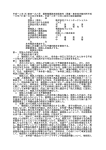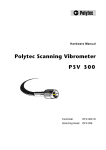Download Sun StorEdge D2 Array Best Practices Guide
Transcript
Sun StorEdge™ D2 Array Best Practices Guide Sun Microsystems, Inc. 4150 Network Circle Santa Clara, CA 95054 U.S.A. 650-960-1300 Part No. 816-3311-10 January 2002, Revision A Send comments about this document to: [email protected] Copyright 2002 Sun Microsystems, Inc., 4150 Network Circle, Santa Clara, CA 95054 U.S.A. All rights reserved. This product or document is distributed under licenses restricting its use, copying, distribution, and decompilation. No part of this product or document may be reproduced in any form by any means without prior written authorization of Sun and its licensors, if any. Third-party software, including font technology, is copyrighted and licensed from Sun suppliers. Parts of the product may be derived from Berkeley BSD systems, licensed from the University of California. UNIX is a registered trademark in the U.S. and other countries, exclusively licensed through X/Open Company, Ltd. Sun, Sun Microsystems, the Sun logo, AnswerBook2, docs.sun.com, Ultra, Sun Blade, Sun Fire, Sun Enterprise, Sun StorEdge, and Solaris are trademarks, registered trademarks, or service marks of Sun Microsystems, Inc. in the U.S. and other countries. All SPARC trademarks are used under license and are trademarks or registered trademarks of SPARC International, Inc. in the U.S. and other countries. Products bearing SPARC trademarks are based upon an architecture developed by Sun Microsystems, Inc. The Energy Star logo is a registered trademark of EPA. The OPEN LOOK and Sun™ Graphical User Interface was developed by Sun Microsystems, Inc. for its users and licensees. Sun acknowledges the pioneering efforts of Xerox in researching and developing the concept of visual or graphical user interfaces for the computer industry. Sun holds a non-exclusive license from Xerox to the Xerox Graphical User Interface, which license also covers Sun’s licensees who implement OPEN LOOK GUIs and otherwise comply with Sun’s written license agreements. Federal Acquisitions: Commercial Software—Government Users Subject to Standard License Terms and Conditions. DOCUMENTATION IS PROVIDED “AS IS” AND ALL EXPRESS OR IMPLIED CONDITIONS, REPRESENTATIONS AND WARRANTIES, INCLUDING ANY IMPLIED WARRANTY OF MERCHANTABILITY, FITNESS FOR A PARTICULAR PURPOSE OR NON-INFRINGEMENT, ARE DISCLAIMED, EXCEPT TO THE EXTENT THAT SUCH DISCLAIMERS ARE HELD TO BE LEGALLY INVALID. Copyright 2002 Sun Microsystems, Inc., 4150 Network Circle, Santa Clara, CA 95054 Etats-Unis. Tous droits réservés. Ce produit ou document est distribué avec des licences qui en restreignent l’utilisation, la copie, la distribution, et la décompilation. Aucune partie de ce produit ou document ne peut être reproduite sous aucune forme, par quelque moyen que ce soit, sans l’autorisation préalable et écrite de Sun et de ses bailleurs de licence, s’il y en a. Le logiciel détenu par des tiers, et qui comprend la technologie relative aux polices de caractères, est protégé par un copyright et licencié par des fournisseurs de Sun. Des parties de ce produit pourront être dérivées des systèmes Berkeley BSD licenciés par l’Université de Californie. UNIX est une marque déposée aux Etats-Unis et dans d’autres pays et licenciée exclusivement par X/Open Company, Ltd. Sun, Sun Microsystems, le logo Sun, AnswerBook2, docs.sun.com, Ultra, Sun Blade, Sun Fire, Sun Enterprise, Sun StorEdge, et Solaris sont des marques de fabrique ou des marques déposées, ou marques de service, de Sun Microsystems, Inc. aux Etats-Unis et dans d’autres pays. Toutes les marques SPARC sont utilisées sous licence et sont des marques de fabrique ou des marques déposées de SPARC International, Inc. aux EtatsUnis et dans d’autres pays. Les produits portant les marques SPARC sont basés sur une architecture développée par Sun Microsystems, Inc. L’interface d’utilisation graphique OPEN LOOK et Sun™ a été développée par Sun Microsystems, Inc. pour ses utilisateurs et licenciés. Sun reconnaît les efforts de pionniers de Xerox pour la recherche et le développement du concept des interfaces d’utilisation visuelle ou graphique pour l’industrie de l’informatique. Sun détient une licence non exclusive de Xerox sur l’interface d’utilisation graphique Xerox, cette licence couvrant également les licenciés de Sun qui mettent en place l’interface d’utilisation graphique OPEN LOOK et qui en outre se conforment aux licences écrites de Sun. Achats fédéraux : logiciel commercial - Les utilisateurs gouvernementaux doivent respecter les conditions du contrat de licence standard. LA DOCUMENTATION EST FOURNIE “EN L’ETAT” ET TOUTES AUTRES CONDITIONS, DECLARATIONS ET GARANTIES EXPRESSES OU TACITES SONT FORMELLEMENT EXCLUES, DANS LA MESURE AUTORISEE PAR LA LOI APPLICABLE, Y COMPRIS NOTAMMENT TOUTE GARANTIE IMPLICITE RELATIVE A LA QUALITE MARCHANDE, A L’APTITUDE A UNE UTILISATION PARTICULIERE OU A L’ABSENCE DE CONTREFAÇON. Please Recycle Contents Preface 1. 2. Introduction 1-1 1.1 Features 1.2 Web Sites 1.3 Firmware Overview 1-3 1.4 Hardware Overview 1-4 1-1 1-2 Hardware Installation and Configuration 2.1 2.2 2.3 3. xi New Installation 2-1 2-1 2.1.1 Power Cables 2.1.2 SCSI Cables 2-1 2-2 Cluster and Multi-Initiator Configurations 2.2.1 Cluster Information 2.2.2 Multi-Initiator Information Supported Configurations 2-2 2-2 2-3 2-3 2.3.1 Qualified Platforms 2-3 2.3.2 Disk Drive Support Matrix 2.3.3 Supported Sun StorEdge D2 Configurations 2-4 Sun StorEdge D2 ESM Functional Description 2-4 3-1 iii 4. 5. 3.1 Host SCSI 3.2 Host SCSI Termination Power 3.3 Host SCSI Disable With No Termination Power 3.4 Host SCSI Reset with Change in Termination Power 3.5 Array SCSI 3.6 SAF-TE Interface 3.7 SAF-TE Subsystem Interface 3-2 3-2 4-1 Array Configuration Options Switch 4.2 Array Unit ID Switch Maintenance and Service 5.3 5-1 Verifying Hardware Functionality 5.1.1 Array Unit 5.1.2 SCSI Cables FRU Replacement 4-1 4-2 5-1 5-1 5-2 5-2 5.2.1 Host Adapter 5-2 5.2.2 Interconnect Cables LEDs 5-3 5.3.1 Subsystem Fault LED 5.3.2 Drive Slot n LED 5-4 5.3.3 Fan Fault LED n 5-4 5.3.4 Power Fault n LED 5.3.5 ESM Over-Temp/Code Download LED 5.3.6 Power On/SCSI Active LED 5.3.7 Host n Term Power LED 5-3 Inquiry command 5-3 5-4 SAF-TE Command Implementation 6.1 3-1 3-2 4.1 5.2 iv 3-1 Sun StorEdge D2 Array ESM Switches 5.1 6. 3-1 6-1 Sun StorEdge D2 Array Best Practices Guide • January 2002 5-5 6-1 5-5 5-5 3-2 6.2 SAF-TE Read Buffer Commands 6.2.1 6.3 7. 6-3 Read Enclosure Configuration (00h) 6-3 6.2.1.1 Number of Fans 6-4 6.2.1.2 Power Supplies 6-4 6.2.1.3 Device Slots 6.2.1.4 Number of Temperature Sensors 6.2.1.5 Audible Alarm 6.2.1.6 6.2.1.8 Celsius/Fahrenheit 6.2.1.7 Number of Thermostats 6-4 6-5 6.2.2 Read Enclosure Status (01h) 6.2.3 Read Device Slot Status (04h) SAF-TE Write Buffer Commands 6-5 6-5 6-5 6-7 6-9 6.3.1 Write Device Slot Status (10h) 6-9 6.3.2 Perform Slot Operation (12h) 6-10 6.3.3 Send Global Flags Command (15h) 6-11 Sun StorEdge D2 VPD settings and Factory Defaults 7.1 D2 Factory Default Downloadable Image 7.2 Midplane VPD 7-3 7.3 ESM Card VPD 7-4 A. Sense Codes 6-4 7-1 7-1 A-1 Contents v vi Sun StorEdge D2 Array Best Practices Guide • January 2002 Figures FIGURE 1-1 ESM Block Diagram 1-5 FIGURE 2-1 Sun StorEdge D2 Single Bus Configuration (Logical View) FIGURE 2-2 Dual Sun StorEdge D2 With Split Bus (Logical View) FIGURE 2-3 Sun StorEdge D2 Single ESM Front View (Single Bus) 2-7 FIGURE 2-4 Sun StorEdge D2 Dual ESM Front View (Split Bus) 2-7 FIGURE 4-1 Sun StorEdge D2 Array Switch Locations 4-1 FIGURE 5-1 Sun StorEdge D2 Rear View FIGURE 5-2 Sun StorEdge D2 ESM 5-6 FIGURE 5-3 Sun StorEdge D2 Single ESM Front View (Single Bus) 5-7 FIGURE 5-4 Sun StorEdge D2 Dual ESM Front View (Split Bus) 5-7 2-5 2-6 5-6 vii viii Sun StorEdge D2 Array Best Practices Guide • January 2002 Tables TABLE 1-1 Web Sites TABLE 2-1 Disk Drive Support Matrix for the Sun StorEdge D2 Array TABLE 4-1 Array Configuration Options Switch Settings TABLE 5-1 Drive Slot Multifunction LED Colors and Indicated Conditions 5-4 TABLE 6-1 Inquiry Data TABLE 6-2 Vendor Unique Byte Definition 6-2 TABLE 6-3 Read Enclosure Configuration Return Values TABLE 6-4 Read Enclosure Status Return Values TABLE 6-5 Read Device Slot Status Command Return Data 6-7 TABLE 6-6 Read Device Slot Status Command Default Values TABLE 6-7 Read Device Slot Status Command Return Values TABLE 6-8 Write Device Slot Status Flag Bytes TABLE 6-9 Perform Slot Operation Flags 6-10 TABLE 6-10 Send Global Flags Command Bytes TABLE 7-1 Sun StorEdge D2 Factory Default Downloadable Image TABLE 7-2 Midplane VPD Downloadable Image TABLE 7-3 ESM Card VPD Downloadable Image 7-4 1-2 2-4 4-2 6-1 6-3 6-6 6-8 6-8 6-9 6-11 7-1 7-3 ix x Sun StorEdge D2 Array Best Practices Guide • January 2002 Preface The Sun StorEdge D2 Array Best Practices Guide is intended for use by experienced Sun™ engineering personnel (FE, SE, SSE, and CTE). It is not intended to replace the existing documentation set, but rather to serve as a single point of reference that provides some answers to questions relating to common installation and service tasks. Further, it serves as a roadmap to more detailed information already provided in the current documentation set and on Sun web sites. Before You Read This Book To fully use the information in this document, you must have thorough knowledge of the topics discussed in all of the documents listed in “Related Documentation” on page xiii. How This Book Is Organized This manual is organized as follows: Chapter 1 introduces the Sun StorEdge D2 array features, including an overview of hardware and software. Chapter 2 provides information, guidelines, and tips relating to the installation and configuration of hardware. Chapter 3 provides a functional description of the Sun StorEdge D2 Environment Services Module (ESM). xi Chapter 4 describes the Sun StorEdge D2 ESM switches and options. Chapter 5 provides supplemental maintenance and service information. Chapter 6 describes the SCSI Accessed Fault-Tolerant Enclosures (SAF-TE) commands. Chapter 7 provides information on downloadable images for array VPD settings and factory defaults. Appendix A lists sense codes used by the Sun StorEdge D2 ESM. Using UNIX Commands This document may not contain information on basic UNIX® commands and procedures such as shutting down the system, booting the system, and configuring devices. See one or more of the following for this information: ■ Solaris Handbook for Sun Peripherals ■ AnswerBook2™ online documentation for the Solaris™ software environment ■ Other software documentation that you received with your system Shell Prompts xii Shell Prompt C shell machine_name% C shell superuser machine_name# Bourne shell and Korn shell $ Bourne shell and Korn shell superuser # Sun StorEdge D2 Array Best Practices Guide • January 2002 Typographic Conventions Typeface or Symbol Meaning Examples AaBbCc123 The names of commands, files, and directories; on-screen computer output Edit your .login file. Use ls -a to list all files. % You have mail. AaBbCc123 What you type, when contrasted with on-screen computer output % su Password: AaBbCc123 Book titles, new words or terms, words to be emphasized Read Chapter 6 in the User’s Guide. These are called class options. You must be superuser to do this. Command-line variable; replace with a real name or value To delete a file, type rm filename. Related Documentation Application Title Part Number Latest updates Sun StorEdge D2 Array Release Notes 816-1718 Installation Sun StorEdge A2 and D2 Arrays Cabinet Installation Guide 816-1696 Installation and Service Sun StorEdge D2 Array Installation, Operation, and Service Manual 816-2578 CD-ROM Installation Sun StorEdge D2 Array CD Insert 804-7982 Preface xiii Accessing Sun Documentation Online The docs.sun.comSM web site enables you to access a select group of Sun technical documentation on the Web. You can browse the docs.sun.com archive or search for a specific book title or subject at: http://docs.sun.com A broad selection of Sun system documentation is located at: http://www.sun.com/products-n-solutions/hardware/docs Sun Welcomes Your Comments Sun is interested in improving its documentation and welcomes your comments and suggestions. You can email your comments to Sun at: [email protected] Please include the part number (816-3311-10) of your document in the subject line of your email. xiv Sun StorEdge D2 Array Best Practices Guide • January 2002 CHAPTER 1 Introduction This document describes the features of the Sun StorEdge™ D2 Environmental Services Module (ESM). Note – For the latest information on software and firmware requirements, patch numbers, and supported hardware, refer to the Sun StorEdge D2 Array Release Notes. 1.1 Features The Sun StorEdge D2 ESM is intended as a SCSI attachment to an LVD SCSI JBOD subsystem. It provides two electrically isolated SCSI LVD Ultra3 drive channels with bus isolation, bus repeater functionality, and environmental monitoring through the SCSI Accessed Fault-Tolerant Enclosures (SAF-TE) protocol. ■ Board Size = 15.11 cm. x 30.97 cm. (5.95 in. x 12.2 in.) ■ Host SCSI Connect ■ ■ 53C180 SCSI chip ■ 8/16 Bit LVD/SE (multimode) host connect ■ Ultra3 SCSI transfer support with 160 MB/sec maximum transfer rate ■ Connection through 68-pin VHDCI SCSI connectors Array SCSI Connect ■ Two 53C180 SCSI chips ■ 8/16 Bit LVD ■ Ultra3 SCSI transfer support with 160 MB/sec maximum transfer rate ■ Connection through 290 pin 2 mm. hard metric connector 1-1 ■ ■ SAF-TE Subsystem Support ■ A 53C040 SAF-TE chip - supporting: ■ 1.2 SCSI drive IDs set for 0-5, 8-13 (single bus) or 8-13 (split bus). SCSI ID for the 53C040 chip is fixed at 15 (Fh) ■ 2 power supply in-place and fault ■ 1 user option signal ■ 2 fan unit in-place, 4 fan fault, and 4 fan tach signals ■ 12 drive in-place and faults ■ 2 stage temperature monitoring ■ 1 subsystem fault/warning ■ 3.3V, 5V, and 12V levels Subsystem Options ■ Dual ESM/Single ESM selector switch ■ Board module ID switch selectable 0-9 ■ Fan RPM monitoring for four fans and fan fault outputs Web Sites The internal and external web sites listed in TABLE 1-1 provide quick access to a wide variety of Sun StorEdge D2 related information. TABLE 1-1 Web Sites Web Site Name URL A1000/A3x00/A3x00FC (Sonoma) Engineering http://webhome.ebay/A3x00 D2 Engineering http://webhome.east/workgroupserverstorage/carmel Network Storage http://webhome.ebay/networkstorage Network Storage Test & Engineering (formerly QAST) Group http://webhome.ebay/nste OneStop Sun Storage Products http://onestop.eng/storage Enterprise Services Storage ACES http://service.central/ACES 1-2 Sun StorEdge D2 Array Best Practices Guide • January 2002 TABLE 1-1 Web Sites (Continued) Web Site Name URL LSI Logic http://www.lsil.com Escalation Web Interface http://sdn.sfbay/tools/escweb/EscWeb.html CTE Group Europe http://cte-www.uk Note – The Enterprise Services Storage ACES web page requires a login/password for access to certain areas. The home page includes information on how to obtain a login account. 1.3 Firmware Overview The SYM53C040 ESM SAF-TE firmware for the Sun StorEdge D2 ESM is a customization of the SYM53C040 firmware. Using the SAF-TE protocol, it monitors and reports the status of the drive slots, fans, temperature sensors, and power supplies on the ESM card. The following is a list of the standard SCSI and SAF-TE commands and messages supported in the firmware. 1. SCSI commands: a. INQUIRY (SCSI 2) b. READ BUFFER (SCSI 2) c. RECEIVE DIAGNOSTIC RESULTS (SCSI 3) d. REQUEST SENSE (SCSI 2) e. SEND DIAGNOSTIC (SCSI 3) f. TEST UNIT READY (SCSI 2) g. WRITE BUFFER (SCSI 2) 2. SCSI Messages a. COMMAND COMPLETE (00h) b. INITIATOR PARITY ERROR Message (05H) c. ABORT Message (06h) Chapter 1 Introduction 1-3 d. MESSAGE REJECT Message (07h) e. NO OPERATION Message (08h) f. MESSAGE PARITY ERROR Message (09H) g. BUS DEVICE RESET Message (0Ch) h. IDENTIFY (80h -FFh) 3. SAF-TE Read Buffer Commands a. READ ENCLOSURE CONFIGURATION (00h) b. READ ENCLOSURE STATUS (01h) c. READ DEVICE SLOT STATUS (04h) 4. SAF-TE Write buffer Commands a. WRITE DEVICE SLOT STATUS (10h) b. PERFORM SLOT OPERATION (12h) c. SEND GLOBAL COMMAND (15h) 1.4 Hardware Overview Refer to FIGURE 1-1, ESM Block Diagram. The Sun StorEdge D2 ESM has two host Ultra3 SCSI connections (host 1 and host 2) and two back-end drive Ultra3 SCSI connections (array 1 and array 2). A single 53C040 on the Sun StorEdge D2 ESM reports enclosure status and controls indicators through the SAF-TE command interface. The D2 enclosure supports one or two D2 ESMs (the “0” and “1” ESM, described in Chapter 2). In single bus mode (and with the ESM in the “0” slot), both host connections communicate with both back-end drive connections. Array 1 maps to SCSI IDs 0-5 and Array 2 maps to SCSI IDs 8-13. In split-bus mode, the connection to Array 2 is disabled for the ESM in the “0” slot and the connection to Array 1 is disabled for the ESM in the “1” slot. Thus the host 1 and host 2 connections on ESM 0 communicate with Array 1 (mapped to SCSI IDs 8-13) and the host 1 and host 2 connections on ESM 1 communicate with Array 2 (mapped to SCSI IDs 8-13). 1-4 Sun StorEdge D2 Array Best Practices Guide • January 2002 POWER ON TEMP FAULT IN PLACE TACH x 2 Temp Sensor POWER ON RESET IN PLACE FAULT FAN PS IN PLACE + FAULT 53C040 (SAF-TE) DRIVE DRIVE TRM Host 1 53C180 MODULE ID SWITCH Array 1 TRM TRM TRM Host 2 TRM 53C180 53C180 Array 2 53C180 IN PLACE + FAULT DRIVE TRM DRIVE UNIT 0-9 IN PLACE TACH x 2 IN PLACE FAULT FIGURE 1-1 FAN PS ESM Block Diagram Chapter 1 Introduction 1-5 1-6 Sun StorEdge D2 Array Best Practices Guide • January 2002 CHAPTER 2 Hardware Installation and Configuration This chapter provides some additional information, guidelines, and tips relating to the installation and configuration of Sun StorEdge D2 hardware. This chapter contains the following sections: 2.1 ■ Section 2.1, “New Installation” on page 2-1 ■ Section 2.2, “Cluster and Multi-Initiator Configurations” on page 2-2 ■ Section 2.3, “Supported Configurations” on page 2-3 New Installation Note – Refer to the Sun StorEdge D2 Array Installation, Operation, and Service Manual for detailed instructions and information on installing an array. This section contains the following topics: 2.1.1 ■ Section 2.1.1, “Power Cables” on page 2-1 ■ Section 2.1.2, “SCSI Cables” on page 2-2 Power Cables For information and guidelines for connecting the AC power cables, refer to the Sun StorEdge D2 Installation, Operations, and Service Manual. It is important that you follow the guidelines in this document. 2-1 2.1.2 SCSI Cables The maximum SCSI bus length is 12 meters (472 inches). Exceeding this length can cause SCSI or data errors. When calculating the maximum SCSI bus length in a particular configuration, remember to include the internal SCSI bus of each Sun StorEdge D2 device, which is 0.1 meter. Note – For the most recent listing of supported SCSI cables, sizes, and part numbers, refer to the Sun StorEdge D2 Array Release Notes. 2.2 Cluster and Multi-Initiator Configurations This section contains the following topics: 2.2.1 ■ Section 2.2.1, “Cluster Information” on page 2-2 ■ Section 2.2.2, “Multi-Initiator Information” on page 2-3 Cluster Information Note – Sun Cluster 3.0 software support for the Sun StorEdge D2 array is currently under qualification and anticipated for availability in Q402. Sun Cluster 2.2 software is not supported for the Sun StorEdge D2 array. The Sun Cluster home page is located on the following web site: http://suncluster.eng/index.html For detailed cluster configuration information, refer to the Sun Enterprise Cluster System Hardware Site Preparation, Planning, and Installation Guide. You can find this document on the following web site: http://suncluster.eng.sun.com/engineering Refer to the following document for specific information on clustering arrays: Sun Cluster 3.0 Hardware Guide, 806-1420, chapter 7 “Installing, Configuring, and Maintaining a Sun StorEdge Disk Array.” 2-2 Sun StorEdge D2 Array Best Practices Guide • January 2002 2.2.2 Multi-Initiator Information The Sun StorEdge D2 array is supported in a two-node cluster configuration. Note – To use the Sun StorEdge D2 array in a multi-initiator environment, you must use clustering software. Sun Cluster 3.0 software support for the Sun StorEdge D2 array is currently under qualification and anticipated for availability in Q402. In a multi-initiator (aka multi-host) connection, both nodes need to be Sun SPARC servers. Only a multi-initiator configuration that runs Sun Cluster is supported by Sun. This applies to Sun StorEdge A2 arrays. Refer to the following web site for details regarding a cluster support matrix: http://suncluster.eng/support-matrix Also refer to the following cluster FAQ web site: http://suncluster.eng/sales/faq/#storage 2.3 Supported Configurations This section contains the following topics: 2.3.1 ■ Section 2.3.1, “Qualified Platforms” on page 2-3 ■ Section 2.3.2, “Disk Drive Support Matrix” on page 2-4 ■ Section 2.3.3, “Supported Sun StorEdge D2 Configurations” on page 2-4 Qualified Platforms The Sun StorEdge D2 array is supported on the following platforms: ■ ■ ■ ■ ■ ■ ■ ■ ■ Ultra™ 5 workstation (on-board attachment only) Ultra 10 workstation (on-board attachment only) Ultra 60 workstation (on-board attachment only) Ultra 80 workstation (on-board attachment only) Sun Blade™ 100 workstations (on-board attachment only) Sun Fire™ 280R server Sun Fire V880 server Sun Enterprise™ 220R server Sun Enterprise 250 server Chapter 2 Hardware Installation and Configuration 2-3 ■ ■ Sun Enterprise 420R server Sun Enterprise 450 server Note – Refer to the Sun StorEdge D2 Array Release Notes for the most recent listing of supported platforms. 2.3.2 Disk Drive Support Matrix The following table provides support information for all hard disk drives that are used in the Sun StorEdge D2 array. TABLE 2-1 Disk Drive Support Matrix for the Sun StorEdge D2 Array Capacity Option Part No. FRU Part No. Vendor Device Part No. Speed Model No. Current F/W Patch 18 GB X5248A F540-4910-01 Fujitsu 390-0066-02 10K RPM MAN3184MC 1502 18 GB X5248A F540-4910-01 Seagate 390-0085-02 10K RPM ST318305LC 0340 36 GB X5250A F540-4521-01 Fujitsu 390-0065-02 10K RPM MAN3367MC 1502 36 GB X5250A F540-4521-01 Seagate 390-0069-02 10K RPM ST336605LC 0238 2.3.3 Supported Sun StorEdge D2 Configurations The Sun StorEdge D2 array can be configured in either a single-bus (FIGURE 2-1) or split-bus (FIGURE 2-2) configuration. 2-4 Sun StorEdge D2 Array Best Practices Guide • January 2002 0 1 2 3 8 5 4 9 A B C D VPD 180 180 VPD 040 F 180 VHDIC 180 VHDIC Sun StorEdge D2 7 Host1 FIGURE 2-1 6 Host 2 Sun StorEdge D2 Single Bus Configuration (Logical View) In a single-bus configuration, the Sun StorEdge D2 in the “0” position (the left ESM slot as viewed from the rear of the enclosure) communicates with all 12 drive slots, and two hosts can be connected to the ESM. The 12 drive slots are mapped to SCSI IDs 0-5 and 8-13. The physical drive slot position corresponding to these SCSI IDs is illustrated in FIGURE 2-3. Note in FIGURE 2-1 that each ESM has two front-end and two back-end SCSI bus expanders, the “180s.” The two back-end SCSI bus expanders enable the back-end SCSI bus to be isolated into two separate busses in split-bus mode (see FIGURE 2-2). In single-bus configuration, both host 1 and host 2 can communicate with all 12 drives. The numbers “6” and “7” next to the two host connections represent the SCSI IDs that are assigned to the initiator in each host. The “F” next to the box with the “040,” the SAF-TE processor, is the SCSI ID of the SAF-TE processor. Chapter 2 Hardware Installation and Configuration 2-5 FIGURE 2-2 shows the ESM in a split bus configuration. 0 1 2 3 8 5 4 9 A B C D VPD 180 180 VPD 040 F 180 VHDIC 7 180 Sun StorEdge D2 ESM 0 6 Host 2 FIGURE 2-2 VPD 040 F 180 VHDIC Host1 180 180 VHDIC 7 180 VHDIC Sun StorEdge D2 ESM 1 Host1 6 Host 2 Dual Sun StorEdge D2 With Split Bus (Logical View) In a split-bus configuration, both the ESM in the “0” and “1” positions are populated, and the ESM in the “0” position has option switch 1 off (dual bus). In a split-bus configuration, the Sun StorEdge D2 enclosure becomes two independent storage subsystems. The ESM in the “0” position communicates with only one set of six drives while the ESM in the “1” position communicates with the other set of six drives. (However, environmental information on the status of the fans and power supplies can be read through the SAF-TE interface of either ESM.) Note – In the split-bus configuration, each ESM talks to six drives. But the ESMs talk to the drives on the appropriate side of the enclosure. That means the ESM on the left talks to the six drives on the right side. This is important to remember when replacing an ESM. Both sets of six drives are mapped to SCSI IDs 8 through 13. The physical drive slot position corresponding to these SCSI IDs is illustrated in FIGURE 2-4. Note that the six drives communicating with the ESM in the “0” position are on the left of the enclosure (as viewed from the front), while the six drives communicating with the ESM in the “1” position are on the right of the enclosure. Note also that the slot 2-6 Sun StorEdge D2 Array Best Practices Guide • January 2002 numbers, used by the SAF-TE commands to communicate with the drive slots, are 0-5 for ESM 0 and 0-5 for ESM 1 (in the split-bus configuration SAF-TE commands issued through an ESM communicate with only the six drives associated with that ESM). Two hosts can be attached to ESM 0 and to ESM 1. The split-bus configuration forms the basis for a high-availability storage configuration with no single point of failure in a single Sun StorEdge D2 enclosure. This high-availability configuration is created by using independent host adapters to communicate with each ESM and mirroring data between the two independent busses. Power On LED Slot 0 Slot 1 Slot 2 Slot 3 Slot 4 Slot 5 Slot Slot 6 7 Slot 8 Slot 9 Slot 10 SCSI ID 0 SCSI ID 1 SCSI ID 2 SCSI ID 3 SCSI ID 4 SCSI ID 5 SCSI SCSI ID 8 ID 9 SCSI SCSI ID 10 ID 11 Slot 11 SCSI SCSI ID 12 ID 13 Subsystem Fault LED FIGURE 2-3 Sun StorEdge D2 Single ESM Front View (Single Bus) ESM 0 Slots ESM 1 Slots Slot 0 Slot 1 Slot 2 Slot 3 Slot 4 Slot 5 SCSI ID 8 SCSI ID 9 SCSI ID 10 SCSI SCSI SCSI ID 11 ID 12 ID 13 Slot Slot 0 1 Slot 2 Slot 3 SCSI SCSI ID 8 ID 9 SCSI SCSI ID 10 ID 11 Power On LED Slot 4 Slot 5 SCSI SCSI ID 12 ID 13 Subsystem Fault LED FIGURE 2-4 Sun StorEdge D2 Dual ESM Front View (Split Bus) Chapter 2 Hardware Installation and Configuration 2-7 2-8 Sun StorEdge D2 Array Best Practices Guide • January 2002 CHAPTER 3 Sun StorEdge D2 ESM Functional Description 3.1 Host SCSI Two (population option) VHDCI 68-pin high density “D” shell connectors provide connectivity for the host. Host multimode termination is provided on the ESM card . 3.2 Host SCSI Termination Power Host termination power is not provided by the ESM. 3.3 Host SCSI Disable With No Termination Power The SCSI host channel senses termination power. If termination power goes below 3 volts, the interface chip will be disabled. This prevents data transfers if termination power is lost from the host. 3-1 3.4 Host SCSI Reset with Change in Termination Power When a change of termination power is sensed by the ESM (for example, if the SCSI cable is disconnected), a SCSI bus reset is generated to the host bus followed by an ESM hardware reset. This feature allows for hot plugging and removal of inactive host SCSI connections. In a dual ESM configuration, a SCSI bus reset is generated to the host busses connected to both ESMs. However, only the ESM which detected the change in termination power will be reset. A SCSI bus reset will also be generated on all host busses when an ESM is plugged or unplugged. 3.5 Array SCSI Two LVD drive side SCSI channel connections are provided through the J1-J3 connectors. The ESM back panel provides LVD mode termination on both channels. Note that this implies that only LVD drives are supported. 3.6 SAF-TE Interface The ESM board implements SAF-TE through one LSI LOGIC 53C040 chip. The operation of this chip is firmware-controlled. The software specification gives the implementation details. 3.7 SAF-TE Subsystem Interface The SAF-TE circuit monitors and controls several ESM subsystem signals. The following signals are directly monitored by the 53C040 chip. 3-2 ■ Host Enable ■ Module_ID Sun StorEdge D2 Array Best Practices Guide • January 2002 ■ 2 power supply in-place and faults signals ■ 2 fan unit in-place signals ■ 4 fan fault signals—two for each fan CRU ■ 12 drive in place and 12 drive fault signals ■ 1 Subsystem Fault/warning ■ SCSI ID of the 53C040 chip is 15 (Fh) The following information is monitored by the 53C040 chip by way of the DS1780E devices. ■ Over-temp conditions (1 warning signal driven by either 53C040 chip when ambient temperature surrounding the ESM subsystem exceeds 48˚C). Each DS1780E independently monitors temperature. The 53C040 firmware reports 2-stage temperature monitoring, targeting external ambient levels of 48˚C and 56˚C. An over-48˚C status bit is contained in the Read Enclosure Status Bytes and an over-56˚C status bit is contained in the Vendor Unique Pass-Through Byte. Refer to the SAF-TE Interface Specification for more information on the Read Enclosure Status Bytes. ■ 4 fan tach signals - two for each fan unit ■ Number of drives ■ Controller Position ■ Option Switch Positions (Option, 040 Disable, Single/Dual Bus) Chapter 3 Sun StorEdge D2 ESM Functional Description 3-3 3-4 Sun StorEdge D2 Array Best Practices Guide • January 2002 CHAPTER 4 Sun StorEdge D2 Array ESM Switches This chapter describes the two Sun StorEdge D2 array ESM switches. Array configuration options switch Array unit ID switch Configuration Options SCSI-A Unit ID SCSI-B 4 3 2 1 SCSI D2 FIGURE 4-1 4.1 Sun StorEdge D2 Array Switch Locations Array Configuration Options Switch The array configuration options switch (SW1) is a 4 position, piano style switch that sets ESM options as defined in TABLE 4-1. 4-1 TABLE 4-1 Position/ Pin No. Function 1 Single Bus Array Configuration Options Switch Settings Meaning When the switch is on (position - up), it sets the array to a single bus. In this mode, the ESM card in Slot 0 controls both drive array busses and both 53C180s that connect to the drive array buses, ARRAY_1 and ARRAY_2, are enabled. One 53C180 will control the drive ARRAY_1 bus with drive IDs numbered 0 – 5, the second 53C180 will control the drive ARRAY_2 bus with drive IDs numbered 8 - 13, and the bus SAF-TE will be at 15 (Fh). When the switch is off (dual bus), the ESM card in Slot 0 will control the drives connected to the drive ARRAY_1 bus. The ESM card in Slot 1 will control the drives connected to drive ARRAY_2 bus. The drives on both buses will be numbered 8 – 13 to prevent possible conflicts with SCSI host ID settings, and the SAF-TE device will be at 15 (Fh). NOTE: In a dual bus configuration, both ESMs must have the switch set to dual bus mode (position - down). 2 040 Disable Setting this switch to on (position - up) disables all SAF-TE chip services. When this switch is off (position - down), all SAF-TE functions will operate as required. 3 Power Off Reset Enable Not implemented. 4 Option 4.2 A user defined switch. Array Unit ID Switch The array unit ID switch is a 10-position switch that sets a unique identification for each ESM board. The INQUIRY, READ ENCLOSURE STATUS, and READ DEVICE SLOT STATUS commands in the Vendor Unique Byte read this ID. Note – If there are two ESMs in an array, set this switch to the same number for both ESMs because the ID applies to the array as a whole unit. 4-2 Sun StorEdge D2 Array Best Practices Guide • January 2002 CHAPTER 5 Maintenance and Service This chapter provides supplemental service information to the information contained in the Sun StorEdge D2 Installation, Operation, and Service Manual. Refer to the Installation, Operation, and Service Manual for replacing FRUs and using diagnostic tools. This chapter contains information on the following topics: 5.1 ■ Section 5.1, “Verifying Hardware Functionality” on page 5-1 ■ Section 5.2, “FRU Replacement” on page 5-2 ■ Section 5.3, “LEDs” on page 5-3 Verifying Hardware Functionality This section describes how to verify the following hardware functionality: 5.1.1 ■ Section 5.1.1, “Array Unit” on page 5-1 ■ Section 5.1.2, “SCSI Cables” on page 5-2 Array Unit For information on troubleshooting and diagnosing issues with the array and its FRUs, refer to the “Monitoring and Troubleshooting the Sun StorEdge D2 Array” chapter in the Sun StorEdge D2 Array Installation, Operation, and Service Manual. 5-1 5.1.2 SCSI Cables The most common problem involving SCSI cables is with bent pins on the connectors. This usually occurs during a system installation. A typical indication of a defective SCSI cable is an error message indicating SCSI parity errors and the SCSI transfer rate has been reduced or has switched from wide to narrow SCSI. A SCSI cable that has failed on the host side usually results in a data path failure indication. If the problem is with a failed SCSI cable on the drive side, the result is usually in the form of a drive side channel failure indication. Currently there are no procedures for testing a SCSI cable for failure other than to replace it with a new or known good cable. Also, ensure that the SCSI bus length is within the recommended maximum of 12 meters (see Section 2.1.2, “SCSI Cables” on page 2-2). 5.2 FRU Replacement This section contains replacement information on the following FRUs: ■ Section 5.2.1, “Host Adapter” on page 5-2 ■ Section 5.2.2, “Interconnect Cables” on page 5-3 Refer to the Sun StorEdge D2 Installation, Operations, and Service Manual for detailed instructions on removing and replacing FRUs. 5.2.1 Host Adapter If the host server does not support hot swapping of the I/O boards, you will need to shut down the host to replace a host adapter. You should read the manual that ships with the host adapter and become familiar with the installation procedure. Note – There are several sections in the Sun Enterprise Cluster System Hardware Service Manual that provide detailed procedures on how to disconnect a host and to remove and replace an host adapter. Currently, the Sun PCI Dual Ultra3 SCSI host adapter is the only host adapter that supports the Sun StorEdge D2 array. 5-2 Sun StorEdge D2 Array Best Practices Guide • January 2002 5.2.2 Interconnect Cables ■ Host SCSI cables Stop all I/O activities to the corresponding data path before replacing a host SCSI cable. ■ SCSI cables ■ Drive side SCSI cables You should stop all I/O activities to the controller module and power down the controller module before replacing the drive side SCSI cables. If the failure caused a disk tray to lose communication to the controllers, you will need to power cycle the controller module to re-establish communication with the disk tray. 5.3 LEDs Refer to FIGURE 5-1 through FIGURE 5-4 for the location of LEDs described in this section. 5.3.1 Subsystem Fault LED The firmware turns the Subsystem Fault LED (FIGURE 5-3) amber if a drive, fan, power supply, or temperature error condition occurs. Otherwise, the Subsystem Fault LED is green. The Subsystem Fault LED is not turned off, even if the Global Failure Indication and Global Warning Indication Flags are cleared by the SEND GLOBAL FLAGS command issued by the initiator, until all the error conditions are cleared. A SEND GLOBAL FLAGS command will set the Subsystem Fault LED solid amber when the “Global Failure” flag (byte 1, bit 1) is set. The Subsystem Fault LED will be flashing amber when the “Global Warning” (byte 1, bit 2) is set. Chapter 5 Maintenance and Service 5-3 5.3.2 Drive Slot n LED A multifunction LED is associated with each of the 12 array drive slots (FIGURE 5-3). This table lists the colors it turns and the conditions indicated. TABLE 5-1 5.3.3 Drive Slot Multifunction LED Colors and Indicated Conditions Color/s Condition/s green Drive is ready flashing green Drive is active blinking amber/green Slot is identifying itself as a result of the Identify Slot flag (byte 2, bit 2) being set through the PREPARE SLOT OPERATION command. amber Drive is faulted if its Device Faulty Flag (byte 0, bit 1 of the device Slot Status) is set to 1 by the initiator with a WRITE DEVICE SLOT STATUS command. Consequently, the Drive Fault and the Subsystem Fault LEDs are turned on. If a faulted drive is no longer inserted, the Drive Fault and Subsystem Fault LEDs are turned off (if there are no other error conditions). Fan Fault LED n If a fan’s rotation RPM is less than the Fan Low Trip Point value specified in the Factory Defaults, it is faulted. In this case, the Fan Fault (FIGURE 5-1) and Subsystem Fault LEDs are set to amber. Each Sun StorEdge D2 fan CRU contains two fans and two fan fault LEDs. The Subsystem Fault LED is also turned on if one of the fans is not installed. When either fan in the fan CRU is faulty, a READ ENCLOSURE STATUS command returns a “Fan is malfunctioning” status for the associated fan CRU. 5.3.4 Power Fault n LED The Power Fault LED (FIGURE 5-1) turns amber if the power supply is turned off or malfunctioning. In addition, the Subsystem Fault LED turns on if either of the two power supplies is turned off or malfunctioning. The Subsystem Fault LED is not turned on if one of the power supplies is not installed. When a power supply is faulty, a READ ENCLOSURE STATUS command returns a “Power Supply is malfunctioning” status for the associated power supply. 5-4 Sun StorEdge D2 Array Best Practices Guide • January 2002 5.3.5 ESM Over-Temp/Code Download LED The ESM Over-Temp/Code Download LED (FIGURE 5-2) is a multifunction LED. Yellow: Temperature warning. This occurs if the temperature exceeds the Temperature Warning Level specified in the Factory Defaults. A temperature warning condition will also turn on the Subsystem Fault LED. In addition, the ETA bit (byte 18, bit 7) will be set when a READ ENCLOSURE STATUS command is executed. A temperature failure condition occurs if the temperature exceeds the Temperature Failure Level specified in the Factory Defaults. When this condition occurs, the Temperature Failure bit (bit 7) is set by the Vendor Unique Byte. The Vendor Unique byte is read through an INQUIRY, READ ENCLOSURE STATUS, or READ DEVICE SLOT STATUS command. Blinking: A code download is in progress. 5.3.6 Power On/SCSI Active LED The Power On/SCSI Active LED (FIGURE 5-2) is a multifunction LED. Green: Power is applied. Flashing: SCSI activity through the D2 ESM. 5.3.7 Host n Term Power LED See FIGURE 5-2 for the location of the Host n Term Power LED. Green: Termination power is applied to the associated connector. Chapter 5 Maintenance and Service 5-5 Fan tray 0 Fan fault LEDs (fan 1 and 2) ESM 1 ESM 0 ESM 0 ESM 1 Fan tray 1 Power supply 0 FT 0 PS 0 PS 1 Power fault LED FIGURE 5-1 FT 0 Power switch Power switch Fan fault LEDs (fan 1 and 2) Power supply 1 Power fault LED Sun StorEdge D2 Rear View ESM Over Temp/ Code Download LED Host 1 Term power LED Configuration Options SCSI-A Host 2 Term power LED Unit ID SCSI-B 4 3 2 1 SCSI D2 Power on/SCSI active LED FIGURE 5-2 5-6 Sun StorEdge D2 ESM Sun StorEdge D2 Array Best Practices Guide • January 2002 Power On LED Slot 0 Slot 1 Slot 2 Slot 3 Slot 4 Slot 5 Slot 6 Slot 7 SCSI ID 0 SCSI ID 1 SCSI ID 2 SCSI ID 3 SCSI ID 4 SCSI ID 5 SCSI SCSI ID 8 ID 9 Slot 8 Slot 9 Slot 10 SCSI SCSI ID 10 ID 11 Slot 11 SCSI SCSI ID 12 ID 13 Subsystem Fault LED FIGURE 5-3 Sun StorEdge D2 Single ESM Front View (Single Bus) ESM 0 Slots ESM 1 Slots Slot 0 Slot 1 Slot 2 Slot 3 SCSI ID 8 SCSI ID 9 SCSI ID 10 SCSI SCSI SCSI ID 11 ID 12 ID 13 Slot 4 Slot 5 Slot 0 Slot 1 SCSI SCSI ID 8 ID 9 Slot 2 Slot 3 Power On LED Slot 4 SCSI SCSI ID 10 ID 11 Slot 5 SCSI SCSI ID 12 ID 13 Subsystem Fault LED FIGURE 5-4 Sun StorEdge D2 Dual ESM Front View (Split Bus) Chapter 5 Maintenance and Service 5-7 5-8 Sun StorEdge D2 Array Best Practices Guide • January 2002 CHAPTER 6 SAF-TE Command Implementation SCSI Accessed Fault-Tolerant Enclosures (SAF-TE) support six SCSI commands including WRITE BUFFER, READ BUFFER, INQUIRY, TEST UNIT READY, SEND DIAGNOSTIC, and REQUEST SENSE. These commands are detailed in the following sections: 6.1 ■ Section 6.1, “Inquiry command” on page 6-1 ■ Section 6.2, “SAF-TE Read Buffer Commands” on page 6-3 ■ Section 6.3, “SAF-TE Write Buffer Commands” on page 6-9 Inquiry command The host uses the INQUIRY command to request parameter information from the enclosure. The table below shows the response data format from the INQUIRY command. TABLE 6-1 Byte INQUIRY Data Bit Description Returned Value/ Notes 7-5 Peripheral Qualifier 000b if LUN 0 (the only valid) is selected 011 if LUN 0 is not selected 4-0 Peripheral Qualifier 03h (SCSI Processor Device) if LUN 0 (the only valid LUN) is selected 1Fh (No device type) if LUN 0 is not selected 1 7-0 00h Returns 00h 2 7-3 0 0 0 6-1 2-0 ANSI Approved Version 02h – Compliance with ANSI SCSI-2 specification 7-4 0 0 3-0 Response Data Format 02h – Format defined in ANSI SCSI-2 specification 4 7-0 Additional length 36h = 54 bytes 5 7-0 Reserved Returns 00h 6 7-0 Bit 6 =0 Returns 00h 7 7-0 00h Returns 00h 8-15 7-0 Vendor Identification 8-byte ASCII string: “SUN “ 16-31 7-0 Product Identification 16-byte ASCII string “D2 “ 32-35 7-0 Firmware Revision Level Returns a four-byte ASCII string representing the current SAF-TE firmware revision level. 36-42 7-0 Enclosure Unique Identifier Returns a seven-byte ASCII ID number as defined in the configuration program 43 7-0 Channel Identifier Returns a single ASCII character as a defined in the configuration program 44-49 7-0 SAF-TE Interface Identification string ASCII string of SAF-TE 50-53 7-0 SAF-TE Specification Revision Level ASCII string of 1.00 Vendor Unique Byte See TABLE 6-2 for description. 3 54 The bit definition of the Vendor Unique Byte is shown in TABLE 6-2. TABLE 6-2 6-2 Vendor Unique Byte Definition Bit Meaning Value 7 Not used Not used Sun StorEdge D2 Array Best Practices Guide • January 2002 6.2 6 Too Hot 0 => ESM temperature exceeds the temperature failure threshold. 1 => Normal condition 5 LVD/SE 1=> LVD 0=> SE 4 Card ID 0 = ESM A 1 = ESM B 3…0 Rotary Dial 0 through 9 SAF-TE Read Buffer Commands This section provides detailed information about the READ ENCLOSURE CONFIGURATION, READ ENCLOSED STATUS, READ DEVICE SLOT STATUS, and READ GLOBAL FLAGS commands. 6.2.1 Read Enclosure Configuration (00h) The application agent sends this command to the LSI53c040 to inquire about the number and type of system components in the enclosure. The LSI53C040 determines and returns the information based on the enclosure settings. TABLE 6-3 READ ENCLOSURE CONFIGURATION Return Values Byte Bits Field Description Value 0 7-0 Number of Fans 2 1 7-0 Number of Power Supplies 2 2 7-0 Number of Device Slots 12 for single-bus 6 for split-bus 3 7-0 Door Lock Installed 0 4 7-0 Number of Temperature Sensors 0 5 7-0 Audible Alarm 0 6 7 Celsius/Fahrenheit 6-4 Reserved 3-0 Number of Thermostats Chapter 6 00 SAF-TE Command Implementation 6-3 6.2.1.1 7-62 7-0 Reserved 00 63 7-0 Number of Vendor Specific Bytes (v) 00 64 - xx 7-0 Vendor specific Not Supported Number of Fans This field contains the binary representation of the number of fans in the enclosure. This information reserves the appropriate number of bytes in the READ ENCLOSURE STATUS field. For D2, this value is reported as 2. Note that this represents the number of Fan CRUs. Each fan CRU contains two fans. 6.2.1.2 Power Supplies This field contains the binary representation of the number of power supplies in the enclosure. This information reserves the appropriate number of bytes in the READ ENCLOSURE STATUS field. For D2, there are two power supplies. 6.2.1.3 Device Slots This field contains the binary representation of the number of available device slots in the enclosure. This information reserves the appropriate number of bytes in the READ ENCLOSURE STATUS field. For D2, there are 12 device slots seen by the ESM in a single-bus configuration and 6 device slots seen by the ESM in a split-bus configuration. 6.2.1.4 Number of Temperature Sensors This field contains the binary representation of the number of integer temperature sensors. This information reserves the appropriate number of bytes in the READ ENCLOSURE STATUS field. This type of sensor will be connected to one of the TWS busses to transfer this integer value to the LSI5C040. The DS1621 is one example. For D2, there are no external temperature sensors in the enclosure; the value returned is 0 (there is a temperature sensor on each D2 ESM). 6-4 Sun StorEdge D2 Array Best Practices Guide • January 2002 6.2.1.5 Audible Alarm This field indicates whether the enclosure has a speaker. If there is no speaker, this field is 0. If a speaker is present, this field is 1. D2 has no audible alarm and returns a value of 0. 6.2.1.6 6.2.1.8 Celsius/Fahrenheit This field indicates whether the integer temperatures (if any) are reported in degrees Fahrenheit or Celsius. A value of 1 indicates Celsius and a value of 0 indicates Fahrenheit. D2 returns a value of 0. 6.2.1.7 Number of Thermostats This field indicates the number of binary temperature monitors. D2 returns a value of 0. 6.2.2 Read Enclosure Status (01h) The LSI53C040 processor returns the operational status of the components in the enclosure: 1. Fans 2. Power supplies 3. Slot SCSI IDs 4. Door locks 5. Speakers 6. Integer temperatures 7. Binary temperatures Chapter 6 SAF-TE Command Implementation 6-5 TABLE 6-4 READ ENCLOSURE STATUS Return Values Byte Field Description Notes 0 Fan B Status Returns either: 00h Fan is operational 01h Fan is malfunctioning 02h Fan is not installed 80h unknown status, or status not reportable Fan A status Same as above 2 Power Supply A Status Returns either: 00h Power Supply is operational and on 10h Power Supply is malfunctioning 80h unknown status, status is not reportable 3 Power Supply B Status Same as above 4 Device Slot 0 SCSI ID Returned binary encoded value of SCSI ID of Slot 0 of the D2 enclosure (0 for single-bus, 8 for split-bus) 5-15 (see note below) Device Slot 1 - 11 SCSI ID’s Returns SCSI ID of Slots 1-11 of the D2 enclosure 16 Door Lock Status 01h door lock not installed 17 Speaker Status 00h no speaker installed 18 Temperature Out of Range Flags 1 Sets the ETA (bit 7) if temperature alert or 0 if no alert. 19 Temperature Out of Range Flags 2 00h 20 Number of Vendor Specific Bytes 01h 21 Vendor Unique Byte See description under 1 INQUIRY command Note – In a split-bus configuration, each ESM communicates with six drive slots, 0 – 5. Thus bytes 5 – 9 will contain Device Slot SCSI IDs; bytes 10 – 15 contain the balance of the READ ENCLOSURE STATUS return values. 6-6 Sun StorEdge D2 Array Best Practices Guide • January 2002 6.2.3 Read Device Slot Status (04h) This command returns information on the current state of each device/slot. There are four bytes reserved for each of the 12 array device slots. TABLE 6-5 READ DEVICE SLOT STATUS Command Return Data Bit Byte 7 6 5 4 3 0 Slot 0 Byte 0 1 Slot 0 Byte 1 2 Slot 0 Byte 2 3 Slot 0 Byte 3 2 1 0 : : : : : 40 (see note below) Slot 11 Byte 0 41 Slot 11 Byte 1 42 Slot 11 Byte 2 43 Slot 11 Byte 3 44 Vendor Unique Byte (see description under Inquiry command) Note – In a split-bus configuration, the Device Slot Status of the six devices the ESM communicates is returned. Chapter 6 SAF-TE Command Implementation 6-7 The following table shows the values returned for each device slot following a power-up, or drive removal or insertion following a power-up. TABLE 6-6 READ DEVICE SLOT STATUS Command Default Values Value Description 00 00 00 00h No drive is inserted. 80 00 00 01h Drive is inserted after power up. 80 00 00 04h Drive is removed after power up. 80 00 00 05h Drive is inserted. The following table defines the bits in each of the four bytes for each device slot. TABLE 6-7 READ DEVICE SLOT STATUS Command Return Values Byte Bit Description Notes 0 0 1 2 3 4 5 6 7 No Error Flag Returns value as set by WRITE DEVICE SLOT STATUS Device Faulty Flag Returns value as set by WRITE DEVICE SLOT STATUS Device Rebuilding Flag Returns value as set by WRITE DEVICE SLOT STATUS N/A Returns value as set by WRITE DEVICE SLOT STATUS N/A Returns value as set by WRITE DEVICE SLOT STATUS N/A Returns value as set by WRITE DEVICE SLOT STATUS N/A Returns value as set by WRITE DEVICE SLOT STATUS No Drive flag Returns value as set by WRITE DEVICE SLOT STATUS N/A Returns value as set by WRITE DEVICE SLOT STATUS N/A Returns value as set by WRITE DEVICE SLOT STATUS Reserved Returns 00h 1 6-8 0 1 2-7 Sun StorEdge D2 Array Best Practices Guide • January 2002 2 0-7 Reserved Returns 00h 3 0 (Slot) Device Inserted Flag Returns either: 0 – no device inserted in slot 1 – device inserted in slot 1 (Slot) Prepared for Insertion/Removal Flag Not supported 2 (Slot) Prepared for operation Flag Returns either: 0-device power is off (slot not prepared for operation) 1-device power is on (slot prepared for operation) 3-7 Reserved Returns 00h 6.3 SAF-TE Write Buffer Commands This section provides detailed information about the WRITE DEVICE PERFORM SLOT OPERATION and SEND GLOBAL FLAGS commands. 6.3.1 SLOT STATUS, Write Device Slot Status (10h) This command informs the LSI53C040 of the state of each slot and activates device status LEDs. In general, the WRITE DEVICE SLOT STATUS is set by the RAID controller or host since it knows the status of the devices in each slot. Three bytes are associated with each device slot. Byte 1, 2, and 3 contain the desired state for the device in slot 0; Bytes 4, 5, and 6 contain the desired state for the device in slot 1, and so on. TABLE 6-8 Byte Bit 0 1 WRITE DEVICE SLOT STATUS Flag Bytes Bit Description Operation code (10h) 0 No Error Flag for slot 0 (turn off device fault LED for slot 0) 1 Device Faulty Flag (turn on device fault LED for slot 0) 2 Rebuilding Flag (no action except bit is returned by READ DEVICE SLOT STATUS command) 3 -7 Not supported Chapter 6 SAF-TE Command Implementation 6-9 2 0-7 Not supported 3 0-7 Not supported . . . . . . . . . . . . (N*3) + 1 0 No Error Flag for slot N (turn off device fault LED for slot N) 1 Device Faulty Flag for slot N (turn on device fault LED for slot N) 2-7 Not supported (N*3) + 2 0-7 Not supported (N*3) + 3 0-7 Not supported Note – Byte numbers for the WRITE DEVICE SLOT STATUS flags are determined by using “N” = device slot number. Therefore, the above information repeats for each device slot specified. For a single-bus configuration, N = 11. For a split-bus configuration, N = 5 6.3.2 Perform Slot Operation (12h) This command performs specific operation on an intended device slot. In compliance with the SAF-TE specification, only one of these bits should be set at a time. TABLE 6-9 Byte Bit PERFORM SLOT OPERATION Flags Bit Description 0 Operation Code (12h) 1 Slot number 2 6-10 Action 0 Prepare for Operation Flag Not supported 1 Prepare for Insertion/Removal Flag Not supported 2 Identify Flag Sun StorEdge D2 Array Best Practices Guide • January 2002 Drive slot LED blinks amber / green 3-7 3-63 6.3.3 Reserved Reserved Send Global Flags Command (15h) This command is used to send commands that apply to the enclosure. The READ GLOBAL FLAGS command reads the current state of the global flags sent with this command. TABLE 6-10 SEND GLOBAL FLAGS Command Bytes Byte Bit 0 Byte 1 (Global Flag 1) Byte 2 (Global Flag 2) Byte 3 (Global Flag 3) Global Bit Description Action Operation Code (15h) 0 Audible Alarm Control Not Implemented 1 Global Failure Indication Subsystem Fault LED solid amber 2 Global Warning Indication Subsystem Fault LED blinking amber 3 Enclosure Power Not Implemented 4 Cooling Failure Not Implemented 5 Power Failure Not Implemented 6 Drive Failure Not Implemented 7 Drive warning Not Implemented 0 Array Failure Not Implemented 1 Array Warning Not Implemented 2 Enclosure Lock Not Implemented 3 Identify Enclosure Not Implemented 4-7 Reserved 0-7 Reserved Chapter 6 SAF-TE Command Implementation 6-11 6-12 Sun StorEdge D2 Array Best Practices Guide • January 2002 CHAPTER 7 Sun StorEdge D2 VPD settings and Factory Defaults Refer to the SYM53C040 ESM SAF-TE Firmware Changes Design Note for the procedure to load the VPD and factory defaults. 7.1 D2 Factory Default Downloadable Image Sun StorEdge D2 Factory Default Downloadable Image TABLE 7-1 BYTE ORDER OFFSET BYTE COUNT 0…3 0x00 4 4…11 0x04 12…27 MEANING Value 8 Inquiry response data, SES page 01h: Vendor Identification (8 bytes ASCII) SUN 0x0C 16 Inquiry: response data, SES page 01h: Product Identification (16 bytes ASCII) D2 28…47 0x1C 20 Inquiry: Vendor-specific (Not Supported) 0xFF 48…49 0x30 2 Voltage 1: nominal (Not Supported) 0xFF 50…51 0x32 2 Voltage 2: nominal (Not Supported) 0xFF 52…53 0x34 2 Voltage 3: nominal (Not Supported) 0xFF 54…55 0x36 2 Voltage 4: nominal (Not Supported) 0xFF 56…59 0x38 4 Voltage 1: Threshold Data (Not Supported) 0xFF 60…63 0x3C 4 Voltage 2: Threshold Data (Not Supported) 0xFF 7-1 64…67 0x40 4 Voltage 3: Threshold Data (Not Supported) 0xFF 68…71 0x44 4 Voltage 4: Threshold Data (Not Supported) 0xFF 72 0x48 1 Over-Temperature Failure Level 0x4C 73 0x49 1 Over-Temperature Warning Level 0x44 74 0x4A 1 Under-Temperature Warning (Not Supported) 0x00 75 0x4B 1 Under-Temperature Failure 0x00 76…77 0x4C 2 Fan Parameter – Low Trip Point (RPM) 0x384 78…79 0x4E 2 Fan Parameter – Reporting 0x01F4 80…83 0x50 4 Diagnostic Parameters – RQST FAIL Reporting (Not Supported) 0xFF 84 0x54 1 SCSI ID Mapping 0x02 85…86 0x55 2 Configuration Parameters 0xFF 87 0x57 1 0 0 88…131 0x58 44 Reserved 0xFF (Not Supported) (Not Supported) SCSI ID Mapping This field determines the configuration used to assign SCSI IDs to the drive slots. The D2 default is set to 0x02 and is the only supported value. This value indicates a 12-drive configuration. If a value other than 0x02 is downloaded to this field, a CHECK CONDITION is generated with sense information indicating ILLEGAL REQUEST- INVALID SEP COMMAND IN WRITE BUFFER DATA PACKET. (Sense key = 05h, ASC = 26, ASCQ = 02). ENCSER (Enclosure Service) (D2 default bit is clear) This bit defines the value of the Enclosure Service bit (ENCSER) in the standard INQUIRY command response data (byte 6, bit 6). If set to 1, it indicates that the target returns Enclosure Services Information (ESI) as a result of a RECEIVE DIAGNOSTIC COMMAND. If set to 0x00 and a RECEIVE DIAGNOSTIC RESULTS is issued requesting a supported SES Diagnostic page, the requested page is returned without any error condition. BKD (Backpanel VPD) - (D2 default bit is set) If it is set to 1, VPD page 1 (Midplane VPD data) is supported. 7-2 Sun StorEdge D2 Array Best Practices Guide • January 2002 7.2 Midplane VPD TABLE 7-2 Midplane VPD Downloadable Image BYTE ORDER OFFSET BYTE COUNT MEANING 0…3 0x00 4 Magic Number (0x104a5100) “.JQ.” 4…6 0x04 3 ASCII header “PN” 7…18 0x07 12 ASCII FRU Part Number “375-3049-01” 19 0x13 1 00h 20…22 0x14 3 ASCII header “SN “ 23…34 0x17 12 ASCII serial number 35 0x23 1 00h 36…38 0x24 3 ASCII header “VN” 39…46 0x27 8 ASCII vendor name “SUN” 47 0x2F 1 00h 48…50 0x30 3 ASCII header “DT “ 0x33 8 ASCII Date xx/yyyy (where xx is month, yyyy is year) 59 0x3B 1 00h 60…62 0x3C 3 ASCII header “FT “ 63…70 0x3F 8 ASCII FRU Type “MIDPLANE” 71 0x47 1 00h 51…58 The Serial Number and Date fields cannot be updated unless the current value of all the fields is all 0xFFs, or if the downloadable image is all 0xFFs (except for the Magic Number). Otherwise, all the other fields are updated and the downloadable values for these two fields are ignored without an error condition. Chapter 7 Sun StorEdge D2 VPD settings and Factory Defaults 7-3 7.3 ESM Card VPD Note – Reference documentation is incorrect. Please refer to the following paragraph for the correct buffer id. ESM Card VPD is downloaded to both flash memory devices on the ESM board using a WRITE BUFFER command with a mode of 02h and a buffer id of 56h W. TABLE 7-3 ESM Card VPD Downloadable Image BYTE ORDER OFFSET BYTE ORDER BYTE COUNT 0…3 0x00 0…3 4 Magic Number (0x45534D00) “ESM.” 4…6 0x04 4…6 3 ASCII header “PN “ 7…18 0x07 7…18 12 ASCII FRU Part Number “540-5016-01” 19 0x13 19 1 00h 20…22 0x14 20…22 3 ASCII header “SN “ 23…34 0x17 23…34 12 ASCII serial number1 35 0x23 35 1 00h 36…38 0x24 36…38 3 ASCII header “VN “ 39…46 0x27 39…46 8 ASCII vendor name “SUN” 47 0x2F 47 1 00h 48…50 0x30 48…50 3 ASCII header “DT “ 51…58 0x33 51…58 8 ASCII Date “xx/yyyy “(where xx is month, yyyy is year) 59 0x3B 59 1 00h 60…62 0x3C 60…62 3 ASCII header “FT “ 63…70 0x3F 63…70 8 ASCII FRU Type “ESM_CARD” 71 0x47 71 1 00h MEANING/Value 1. The last 8 consecutive meaningful characters of the serial number field are returned in the standard INQUIRY command Enclosure Unique Identifier field. 7-4 Sun StorEdge D2 Array Best Practices Guide • January 2002 The Serial Number and Date fields cannot be updated unless the current value of all the fields is all 0xFFs, or if the downloadable image is all 0xFFs (except for the Magic Number). Otherwise, all the other fields will be updated and the downloadable values for these two fields will be ignored without an error condition. Chapter 7 Sun StorEdge D2 VPD settings and Factory Defaults 7-5 7-6 Sun StorEdge D2 Array Best Practices Guide • January 2002 APPENDIX A Sense Codes The Sun StorEdge D2 ESM can return the following two unique Sense Codes. SK ASC ASCQ 04 04 40 40 82 83 EEPROM sum check failed Unable to Read/Write EEPROM A-1 A-2 Sun StorEdge D2 Array Best Practices Guide • January 2002 Index A D accessing documentation online, xiv ACES web site, 1-2 architecture overview, 1-4 array configuration options switch, 4-1 ESM switch locations, 4-1 features, 1-1 LEDs, 5-3 sense codes, A-1 troubleshooting, 5-1 unit ID switch, 4-2 VPD settings and factory defaults, 7-1 to 7-5 assigning the array unit ID, 4-2 disk drive support matrix, 2-4 downloadable images ESM card VPD, 7-4 factory defaults, 7-1 midplane VPD, 7-3 drive slot LED, 5-4 drive slot numbering, 2-6 C cables fiber-optic, 2-2 power, 2-1 SCSI, 2-2 cluster information, 2-2 commands See SAF-TE commands configurations hardware, 2-1 multi-initiator, 2-2 options switch, 4-1 SCSI, 2-2 single bus, 2-5 split bus, 2-6 connecting power cables for new installation, 2-1 CTE Group Europe web site, 1-3 E Enterprise Services Storage ACES web site, 1-2 Escalation web site, 1-2 ESM block diagram, 1-5 card VPD, 7-4 features, 1-1 host multinode termination, 3-1 numbering, 2-6 over-temp/code download LED, 5-5 SAF-TE interface chip, 3-2 sense codes, A-1 switches, 4-1 F factory default downloadable image, 7-1 fan fault LED, 5-4 fiber-optic cables, 2-2 firmware commands, 1-3 See also SAF-TE commands Index-1 H P hardware installation and configuration, 2-1 hardware overview, 1-4 host adapter replacement, 5-2 host mutinode termination, 3-1 host SCSI IDs, 2-5 host SCSI termination, 3-1 host term power LED, 5-5 perform slot operation command, 6-10 physical drive slot numbering single bus configurations, 2-5 split-bus configuration, 2-7 power cables, 2-1 power fault LED, 5-4 power on/SCSI active LED, 5-5 I Q inquiry command, 6-1 installation hardware, 2-1 power cables, 2-1 SCSI cables, 2-2 QAST web site, 1-2 qualified platforms, 2-3 L LEDs Drive Slot, 5-4 ESM Over-Temp/Code Download, 5-5 Fan Fault, 5-4 Host Term Power, 5-5 illustrated, 5-6, 5-7 Power Fault, 5-4 Power On/SCSI Active LED, 5-5 Subsystem Fault, 5-3 light emitting diodes See LEDs LSI LOGIC 53C040 chip, 3-2 LSI Logic web site, 1-2 M midplane VPD downloadable image, 7-3 multi-initiator information, 2-3 N Network Storage web site, 1-2 O R Read Buffer commands, 6-3 read device slot status command, 6-7 read enclosure configuration command, 6-3 read enclosure status command, 6-5 read global flags command, 6-11 reference, A-1 replacing host adapter, 5-2 interconnect cables, 5-3 S SAF-TE command usage, 6-1 commands, 1-3, 6-1 to 6-11 inquiry, 6-1 perform slot operation, 6-10 read device slot status, 6-7 read enclosure configuration, 6-3 read enclosure status, 6-5 read global flags, 6-11 send global flags, 6-11 write device slot status, 6-9 interface, 3-2 processor SCSI ID, 2-5 Read Buffer commands, 1-4, 6-3 subsystem interface, 3-2 Write Buffer commands, 1-4, 6-9 OneStop Sun Storage Products web site, 1-2 Index-2 Sun StorEdge D2 Array Best Practices Guide • January 2002 SCSI cables, 2-2 commands supported, 1-3 common point of failure with cables, 5-2 configurations, 2-2 connector type, 3-2 connector types, 3-1 host IDs, 2-5 host SCSI disable, 3-1 host SCSI termination, 3-1 ID numbering for single bus, 2-5 ID numbering for split-bus, 2-6 LED, 5-5 messages, 1-3 reset, 3-2 SAF-TE processor ID, 2-5 SCSI bus maximum bus length, 2-2 send global flags command, 6-11 sense codes, A-1 setting array configurations options switch, 4-2 setting array unit ID switch, 4-2 single-bus array option switch setting, 4-2 configuration, 2-5 drive slot numbering, 2-7 SCSI IDs illustrated, 2-7 split-bus array option switch setting, 4-2 configuration, 2-6 drive slot numbering, 2-7 SCSI IDs illustrated, 2-7 Storage ACES web site, 1-2 Subsystem Fault LED, 5-3 Sun Cluster information, 2-2 supported configurations, 2-3 supported hardware platforms, 2-3 switch array configuration options, 4-1 array unit ID, 4-2 U unit ID switch, 4-2 using SAF-TE commands, 6-1 V vendor unique byte definitions, 6-2 verifying array functionality, 5-1 SCSI cable connections, 5-2 VPD ESM card, 7-4 midplane, 7-3 VPD settings and factory defaults, 7-1 to 7-5 W web sites Enterprise Services Storage ACES, 1-2 Escalation Web Interface, 1-2 LSI Logic, 1-2 Network Storage, 1-2 OneStop Sun Storage Products, 1-2 QAST Group, 1-2 Sun Cluster engineering technical docs & download information, 2-2 Sun Cluster field Q&A, 2-3 Sun Cluster home page, 2-2 Sun Cluster support matrix, 2-3 Write Buffer Commands, 6-9 write device slot status command, 6-9 T termination power, 3-1, 3-2 LED, 5-5 troubleshooting array failure, 5-1 SCSI cable connections, 5-2 Index-3 Index-4 Sun StorEdge D2 Array Best Practices Guide • January 2002