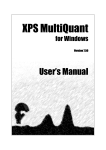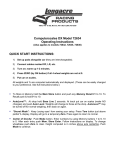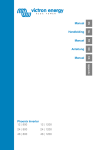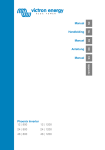Download Milestone MLS1200 pyro Multiquant package 54
Transcript
MILESTONE M I C R O W A V E LABORATORY SYSTEMS MultiQUANT® Package 5.4 for MLS 1200 PYRO user manual Thank you for having selected our system and welcome in the ever growing world club of Milestone users. We are sure that you will be completely satisfied with this new tool entering your laboratory. We invite you to read carefully this service manual and to keep it in reach for convenient and fast consulting. For any possible clarification or any request of intervention, please contact either our Representative in your country: or Milestone at the following address: MILESTONE s.r.L Customer Service Dept. Via Fatebenefratelli 1/5 24010 SORISOLE (BG) ITALY Phone (4 lines): 39 - Italy Country Code TeleFax: 39 - Italy Country Code 35 Bergamo City Code 35 Bergamo City Code 573857 Milestone Number 575498 Milestone Number Software Version 5.4 MultiOuant for PYRO - User Manual Rev. 6/96 SUMMARY 1. PREFACE 2. INTRODUCTION 3. MULTIQUANT® PACKAGE 3.1 .Connection to SARTORIUS balance. 4. INSTALLATION 5. HOW TO OPERATE THE PROGRAM 6. MULTIQUANT® MODE STRUCTURE 7. FUNCTION KEYS 8. SETTING OF FUNCTIONS 8.1 Description of functions 8.2 Print-out of heating programs Software Version 5.4 MultiQuant for PYRO - User Manual Rev. 6/96 1. PREFACE This manual includes instructions for installation and start up of the MultiQUANT ® software package option for the MLS 1200 PYRO high temperature microwave muffle furnace. It does not supersede the standard operator manual but is in addendum to it for the additional functions offered by this software. 2. INTRODUCTION MultiQUANT® is a new Milestone technology which allows interfacing the MLS 1200 PYRO muffle furnace to external analytical balance and printer. This software allows your microwave ashing system to attain higher speed and versatility thanks to the possibility of recording and printing up to 6 sample weights before and after the ashing process and therefore, to automatically determine the values for residue, volatile and statistics of the results. Software Version 5.4 MultiQuant for PYRO - User Manual Rev.6/96 3. MultiQUANT® PACKAGE Besides the list of materials supplied with the MLS 1200 PYRO standard model, the MultiQUANT® package includes the following parts: Figure 3.1: MultiQUANT package A B C D E P/N P/N P/N P/N P/N 34846 50076 34845 33921 CANON BJ 30 printer with accessories. Connecting cable between MLS 1200 PYRO and printer (Centronix) METTLER BB 240 balance with accessories. Connecting cable between MLS 1200 PYRO and balance. MultiQUANT® software manual. For unpacking and start up of printer and balance, refer to their instructions included in the equipments. The balance has to be set as follows for a correct dialogue with the MultiQUANT software. Switch on the balance by pressing the front bar. - Reach the "I-FACE" menu. Set the parameters as described below: s. b Stb 1200 P PSE Au -S10 off Consult the balance manual for the complete sequence of setting operations. Software Version 5.4 MultiQuant for PYRO - User Manual Rev.6/96 3.1 CONNECTION TO SARTORIUS BALANCE It is available a special interface-box (P/N 40106) for those costumers who want to connect their SARTORIUS balance (AS series) to the MultiQUANT System. D Figure 3.2: Interface kit for SARTORIUS balance (AS series). The complete kit P/N 40106 includes: A) B) C) D) Interface unit. Power supply transformer 9/9 pin connecting cable between interface and microwave unit. 9/25 pin connecting cable between interface and balance. How to connect the interface kit: Connect the interface unit either to the microwave unit with the connecting cable "D" (as labeled) and to the balance with the connecting cable "C" (as labeled). Connect the power supply transformer either to the interface and to the line supply 220V Turn on the balance and set the parameters properly. Turn on the interface unit and then turn on the microwave unit. Main switch FuseO,5A Led 1 Led 2 Socket for 9/25 pin cable "D". Power Supply Transformer Socket for 9/9 pin cable "C". Figure 3.3: Front and back v/ew of the Interface unit. NOTE: - Under stand-by conditions Led 1 blinks fast while Led 2 is OFF. - During weighing data transmission, Led 1 blinks fast while Led 2 blinks slowly. Software Version 5.4 MultiQuant for PYRO - User Manual Rev.6/96 7 4. INSTALLATION The installation of the MLS 1200 PYRO unit is the same as specified in the standard operator manual. The printer and the balance have to be connected to their interface sockets on the back of the M240 Terminal Control. See figure 4.1. PC BALANCE RS232 RS232 Serial l-face Serial l-face for PC for balance MICROWAVE 50 pins l-face for microwave unit PRINTER ANALOG CENTRONICS RS232 Parallel l-face for printer Analog l-face for recording Figure 4.1: Backview of Terminal Conyrol M240 The suggested configuration of the complete system is the following: MLS 1200 PYRO M 240 Balance Figure 4.4: Configuration of the PYRO MultiQUANT system Software Version 5.4 MultiQuant for PYRO - User Manual Rev. 6/96 The electrical connections of the complete system are shown in figure 4.5. Balance 220V Line 220V Line 220V Line Figure 4.5: Backview of the PYRO MultiQUANT system Software Version 5.4 MultiQuant for PYRO - User Manual Rev. 6/96 5. HOW TO OPERATE THE PROGRAM Operator-program interface is constituited by keyboard and display on the temiinal control M240 (see figure 5.1), which presents the same configurations as the standard software program illustrated in the PYRO Operator Manual. This chapter will only cover those options which differ from the standard software 5.4. 1 • ••j • •••••1 F1=W0RK F3=READIN ^ ^ F2=EDIT F4=READOUT I ^ • F1 F2 F3 F4 F5 F6 F7 START < STOP *» ^ ^ ^ 1 2 3 M1 4 5 6 M2 . 0 - °L ••••••••1 JjjIH Figure 5.1: View of the display and the keyboard ofM240 NOTE: From now on we will only consider the first two lines of the displayed program on the terminal control M240 to make the procedure easier. Proceed as follows: - Switch on the MLS 1200 PYRO MultiQUANT unit with the main switch on the front panel. The display will alternatively show: ***** MLS-GmbH ***** Multi-QUANT *****' MLS-GmbH ***** SW-V 5.4 P10Software Version 5.4 MultiQuant for PYRO - User Manual Rev.6/96 10 After 4 - 5 seconds the display will show: F1=WORK F3=READIN F2=EDIT F4=READOUT Pressing "Fl" or "F2" the operator acceeds to the installation, storage and using of the working program as already described in the PYRO Operator Manual so we will consider the new function keys "F3" and "F4". - Press "F3" ID .-NO: (MLS GmbH) ENT=OK Then introduce sample identification (max 9 letters) replacing the writing MLS GmbH. ID-NO: (MLS GmbH) Use keys to go forward and backward in the alphabet. Use keys to write up on the wrong letters. Use the key • • to swap from big to small letters. Use the keys from "0" to "9" to put figures in the sample identification. Press "ENT" to confirm and have access to the following step No. SAMPLES (1-18) ENTOK Introduce the number of samples to be handled (for example: 2) and press "ENT" 1TARA= 0=ZERO 0,0000 g ENTOK Now press the "0" key for the automatic tara of the balance; put on the balance tray the empty crucible and press "F3":,the weight of the crucible will appear on the display and will be acquired by the software. Software Version 5.4 MultiOuant for PYRO - User Manual Rev. 6/96 11 NOTE: In case of unstable reading on the balance, the following alarm message will appear: Balance not ready Press a key Wait until weight is stable and then press any key to delete the error message. The display will now show: 1 TARA+S= 0=ZERO 0,0000 g ENT=OK Introduce the desired quantity of sample into the crucible checking its weight on the balance display. Once the desired weight is reached, press "ENT". The same weight will be displayed on the M240 terminal control, stored in the software memory and automatically printed out. The unit is now ready to store the tara and the weight of sample number 2; the display will show: 2TARA= 0=ZERO 0,0000 g ENTOK Weighing procedures are the same as for sample number 1. Once also the weight of the second sample has been stored, pressing "ENT" the software resubmits the procedure of the first sample to allow reweighing in case of error: 1 TARA= 0=ZERO 0,0000 g ENT=OK If everything is O.K. press "STOP" to stop the routine of initials weights. Following is an example of a report as given by the printer. ID :000000001 10.02>.96 11:48 :35 R EAD-IN SAM PLE-WEIGHT S (R ESIDU E) 1 2 TARA1 TARA1+S SA MPLE (g) (g) (g) 26.8600 23.9570 30.6060 27.7030 3 .7460 3 .7460 Software Version 5.4 MultiQuant for PYRO - User Manual Rev. 6/96 12 The display will now show : F1=WORK F3=READI N F2=EDIT F4=READOUT The ashing procedure of the two samples weighed so far can be started pressing "Fl". This will open the selection of heating programs as described in the Operator Manual: WORK PROGRAM *1 (1-30) ENT=OK The operator has only to select the working program among the stored ones (according to the type of samples to be ashed) and to introduce the crucibles into the working chamber, close the muffle and the door of the unit and then press "START". NOTE: The performance of the microwave unit, during and at the end of the heating process, is exactly the same as with the standard version. At the end of those operations, the cooled down crucibles can be reweighed recalling the following menu: F1=WORK F3=READIN - F2=EDIT F4=READOUT Press "F4" (READ-OUT: reading of final weights). NOTE: Remember that the software keeps in memory the previously stored initial weights until it is switched off. Therefore this procedure must be carried out at the end of the ashing procedure. The display will show: 1 TARA+S= 0=ZERO 0,0000 g ENT=OK The software is now waiting for weight of the crucibles and the residue. Tare if necessary, the balance with the "0" key and then put on the balance tray the crucible containing the first sample. Press "ENT" to store weight, which will be automatically printed out; then proceed to the second sample: 2 TARA+S= 0=ZERO 0,0000 g ENT=OK Software Version 5.4 MultiQuant for PYRO - User Manual Rev.6/96 13 Reweigh the second sample and press "ENT". The software will resubmit the first sample display in case any correction is necessary. If everything is correct, press "STOP". Following is an example of a report as given by the printer: READ-OUT SAMPLE-WEIGHTS (RESIDUE) 1 2 RESIDUE (9) 1.5360 1.5370 MAX-D:0.01% (%) VOLATILE (9) (%) 41.00 41.03 2.2100 2.2090 59.00 58.97 STD-D: 0.01% AVG-D: 58.98% The software will go back to the main menu, ready for new samples. Cancellation of Sample Weights In case during weighing (READIN/READOUT), there are one or more errors (sample lost or burnt, defective vessel, etc.), it is not necessary to repeat the complete sequence but single values can be rejected with the readout step: inserting the number of the wrong value, an exclamation mark will appear beside it and the value will remain out of the statistical calculation. This procedure is reversible! If the operator enters the new number and press the "DEL" key, the exclamation mark will be cancelled and the value will be still valid. Before quitting with the "STOP" key, it is suggested to press the "F5" key to have printout of the modified values. In the following example we have 6 sample; 1,2,6 are ignored. READ-OUT SAM PLE-WEIGHTS (RESIDUE) 1 2 3 4 5 6 TARA+R RESIDUE VOLATILE (9) (9) 0.5580 1.1450 1.7330 2.3000 2.8660 3.4600 (9) 0.5680 1.1380 1.7080 2.3050 2.9000 3.4590 19.2770 19.8550 20.4520 21.0190 21.5820 22.1680 MAX-D: 0.26% STD-D: 0. 18% (%) 50.44! 49.85! 49.64 50.05 50.29 49.99! AVG: 48.89% The statistical values in the last line are: MAX-D: Maximum deviation from average. STD-D: Standard deviation. AVG: Average value. Software Version 5.4 MultiQuant for PYRO - User Manual Rev. 6/96 14 6. MULTIQUANT® MODE STRUCTURE EDIT WORK F1=WORK F3=READIN ID .-NO: No. SAMPLES (1-18) F2=EDIT F4=READOUT (MLS GmbH) ENT=OK ENT=OK 1TARA= 0=ZERO 0,0000 g ENT=OK 1 TARA+S= 0=ZERO 0,0000 g ENT=OK 1 TARA+S= 0=ZERO 0,0000 g ENT=OK 2 TARA+S= 0=ZERO 0,0000 g ENT=OK 2TARA= 0=ZERO 0,0000 g ENT=OK 2 TARA+S= 0=ZERO 0,0000 g ENT=OK 18TARA+S= 0=ZERO 0,0000 g ENT=OK v 18TARA+S= 0=ZERO 0,0000 g ENT=OK ENT REPORT PRINTOUT Software Version 5.4 MultiQuant for PYRO - User Manual Rev. 6/96 15 7. FUNCTION KEYS Operating with the cursor-keys it is possible to rapidly move throughout programs and steps. arrow down cursor: to insert the same parameter in the following step, arrow up cursor: to insert the same parameter in the previous step, arrow forwards: to insert the next parameter in the same step. arrow backwards: to go back to the previous program step. Keys from " F T to "F7" have the following functions: F1=WORK: to call a working program and to run it after confirmation, F2 = EDIT: to create, modify and delete programs or part of a program. F3 = READIN: to go to the multiQUANT menu for volatiles determination. F4 = READOUT: for reading of final weights. If no previous weights are available, the display will give "READOUT IMPOSSIBLE". F5 = HARDCOPY: printout of the display. If the printer is not connected the display will show "PRINTER NOT READY"; if the printer is on-line, printout will be started pressing any key at operator's choice. F6 = SYSTEM: to configurate the system. To enter date and time and independent use of the balance. F7: NOT AVAILABLE. About other keys: DEL MODE 1: NOT AVAILABLE. MODE 2: NOT AVAILABLE. DELETE: to delete stored programs. Software Version 5.4 MultiQuant for PYRO - User Manual Rev. 6/96 16 ENT 8. ENTER: to confirm any choice. SETTING OF FUNCTIONS Except during program running, it is possible at any time to set different functions by simply pressing the "F6" key. Among these functions there are also print-out of test reports, as well as independent use of the balance. The relative sub-menu is shown in the following diagram. DATE: F1=W0RK F3=READ!N F2=EDIT F4=READOUT F1=SYSTEM F3=BALANCE F2=VALUES F4=PC 02.06.96 ENT=OK TIME: 14:21:54 SW-V: 5.4 (P10) p=0.0 T1=0 T2=0 ENT=OK ENT BALANCES TYPE: (1-2) PULSE- WIDTH: (1-50) COMPUTER ON L I N E 2 ENT=OK 50/10 s ENT=OK WEIGHT= 0=ZERO F1=SYSTEM F3=BALANCE F1=W0RK F3=READIN 0.0000 g ENT=PRINT F2=VALUES F4=PC F2=EDIT F4=READOUT NOTE: Function keys are not active during running of a program. Software Version 5.4 MultiQuant for PYRO - User Manual Rev.6/96 17 8.1 DESCRIPTION OF FUNCTIONS F1=SYSTEM: Function setting includes time, date, type of balance and pulse for the magnetron. Attend very carefully to the following instructions. - Date / Time: Date and time must be introduced in the preset format which appears on the print-out. - Balance Type: The standard type of balance setting is 2 for the most important balances: METTLER, SARTORIUS etc. - Pulse Width: The standard setting for pulse width time is 50/10 seconds (i.e. 5 seconds). Microwave power is therefore regulated by switching ON/OFF of the magnetron for a total time of 5 seconds as in the following examples: 1000W equals to 5 seconds ON and 0 seconds OFF 500 W equals to 2.5 seconds ON and 2.5 seconds OFF 400 W equals to 2 seconds ON and 3 seconds OFF 500W t/T If the operator selects 10/10 instead of 50/10 (T=l second): 1000W equals to 1 seconds ON and 0 seconds OFF 500 W equals to 0.5 seconds ON and 0.5 seconds OFF 400 W equals to 0.4 seconds ON and 0.6 seconds OFF P/Wi uuu 500 o • 0 i 0,5 s n 1 260W A 1 t/T 2 Formula for microwave power (PMW): tAN= AN-Magnetron time T=Pulse Width tAN PMW= 1000W NOTE: Never use lower than 50/10 seconds pulse width for routine operations. Software Version 5.4 MultiQuant for PYRO - User Manual Rev.6/96 18 F2=VALUES: Pressing "F2" the operator can see the type of software and the options (temperature, pressure automatic controls) installed/allowed in the system. F3=BALANCE: The balance will read only stable weights. Press "ENT" to obtain print-out of the first stable weight of the balance. F4=PC: 8.2 Operating mode in which the microwave unit is connected, through a serial interface, to a P.C. for remote control, setting and/or modification of working programs and storing them into the P.C. memory. PRINT-OUT OF HEATING PROGRAMS When the display shows: WORK PROGRAM *1 ENT=OK (1-30) it is possible to obtain printing of the desired program (in the example *1) by pressing the "F5" key. Here is an example of a heating program printed report: START = RUNNING PRG. *1 T1 =0 P=C).O T2=31 STEP TIME POWER PRESS TEMPI TEMP2 1 00:20:00 800W 0B 0X 250 X 2 00:30:00 900W 0X 0B 650 X 0B 0X 3 00:15:00 750W 700 X 4 00:00:00 OW 0X 0B 0X 5 00:00:00 OW 0X 0B 0X 6 00:00:00 OW 0X 0B 0X 7 00:00:00 OW 0B 0X 0X 8 00:00:00 OW 0B 0X 0X 9 00:00:00 OW 0B 0X 0X 10 00:00:00 OW 0B 0X 0X VENT= 00:30: 00 Software Version 5.4 MultiQuant for PYRO - User Manual Rev. 6/96