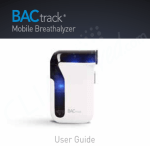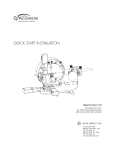Download MultiQuant Software 2.1 Release Notes
Transcript
Release Notes MultiQuant™ Software Version 2.1 Where to Get Help Other Documentation • • • • • Laboratory Director's Guide for the Analyst® software MultiQuant™ 2.1 Software Reference Guide Quantitation Analysis Tutorial Peptide Quantitation User Manual MultiQuant™ 2.1 Software Installation Guide Support For support, contact AB SCIEX. • • Email: [email protected] Web: www.absciex.com Changes from Version 2.0.2 to Version 2.1 • Improved flexibility: o MultiQuant software without the audit trail and security features activated allows users to browse outside the Analyst Data folder structure to access and store data. o If the Analyst software is installed, the Analyst software data structure is supported. o Per Sample Report, a new reporting option to accommodate large reports, is available. • The MultiQuant 2.1 software can now generate and save very large Results Tables (up to 250 000 rows), which fixed the memory issues reported in previous versions. • • In addition to supporting Microsoft Windows XP with SP3 operating system, the MultiQuant software now provides support for the Microsoft Windows 7 with SP1 (32-bit) Professional operating system, and a Windows 7 (64 bit) operating system for the MultiQuant software version that does not include audit trail and security features. Includes the ability to perform a ‘file-less’ transfer of data with LIMS software. • Speed of query execution is now 10 times faster. (ST 029790) • Query flexibility: if a custom column in a query starts with an underscore, the column will be hidden by default in the Results Table. (ST 032075) • The column order in the exported Results Table is now consistent with the column order in the user interface. (ST 018829, ST 029512) Release Date: August 2011 Page 1 of 7 153F2 Rev C • The MultiQuant 2.1 software allows users to re-select a representative sample for quantitation methods.(ST 023725) • Printing from the Audit Trail is now fixed by using the letter paper size. (ST 33654) • In the Audit Trail, the Full User Name is now displayed and printed correctly. (ST 33654) • The MultiQuant software is now integrating peaks correctly after the first peptide group in cases where all transitions in the group were identical. (ST 032596) • Upon opening Peak Review for the current .qSession file, the MultiQuant software verifies if the .wiff file used to display the XIC from is the same as the .wiff file used initially to create the qSession file; if there is a mismatch in the time stamp, the software will display an error message. (ST 033527) Reporting • Reporter 3.2 software is integrated in MultiQuant 2.1 software. • All Reporter templates installed by the MultiQuant 2.1 software are in the new file format .docx, which is supported by the Reporter 3.2 software. • To use an existing template that is not included in the list of installed templates, convert the template using the ConverUI.exe utility located in the “C:\Program Files\AB SCIEX\MultiQuant 2.1\TemplateConverter” folder. • To create or edit queries and generate or modify the report templates, then you need Microsoft Office 2007 or Microsoft Office 2010 software. • If you are using Microsoft Word 2003 on the target computer, then the reporting functionality requires that the Office Compatibility Pack be installed. The Office Compatibility Pack can be downloaded at: http://www.microsoft.com/download/en/details.aspx?id=3&WT.mc_id=MSCOM_EN_US_ DLC_MODULE_121LSUS007870. Notes on Use • Improvements to the smoothing algorithm may produce slightly different results when data is compared with MultiQuant 2.0.2 software data. • The license file will become corrupt if users change the date on their computer to a date after the license will expire and then try to change the date back to the current date. • Processing data files while they are being acquired using network acquisition can cause conflict errors. To avoid these errors we recommend use a single injection per .wiff file. • English-only operating systems are supported. • If Microsoft Office is not installed on the workstation, then the reporting functionality is hidden. • Results Tables that contain over 100 000 rows may require a computer with at least 4 GB RAM. • Reporter queries need to reside in the same folder as the Reporter templates. Release Date: August 2011 Page 2 of 7 • When creating reports in the CSV format, templates must not contain any picture tags. Known Issues and Limitations • If the Analyst Administrator Console is used to manage people, projects, and workstations, the MultiQuant software allows users access to all projects regardless of the AAC workgroup settings. (ST 032639) • Reporting to secure .pdf format takes more time on Windows 7 than on Windows XP (ST 033918) • The query functionality only supports .xls file format, it does not support .xlsx files. • Users should not browse to a folder called “Analyst Data” unless it is the Analyst Data root folder created by the Analyst software. • Creating reports in HTML format is restricted to workstations that have Microsoft Word 2007 SP2 or Microsoft Word 2010 installed. Microsoft Word 2003 does not support creating reports in HTML format. Changes from Version 2.0.1 to Version 2.0.2 MultiQuant™ 2.0.2 Installer • If you are upgrading from a previous version of the MultiQuant software, the installer will automatically uninstall that version before installing version 2.0.2. No data is lost during the installation. For more information, see the MultiQuant™ 2.0.2 Software Installation Guide. Licensing • Licensing support required to enable MultiQuant 2.0.2 software to register and activate licenses using the new AB SCIEX licensing subsystem is now available. (ST 028212) Reporting • Support for MRM Ratio reporter queries. (ST 027697) • Creating reports in Word format when using the base or Scheduled MRM™ algorithm license is now available. (ST 028201) External Calibration • External calibration is now applied correctly when using the Area metric; this is applicable in cases where an external calibration for an analyte that does not use an internal standard is applied to one that does use an internal standard. (ST 27516) Known Issues and Limitations Group analytes and standards to ensure reports are generated correctly To ensure that reports are generated correctly, in the components table of the Quantitation method, list all analytes at the top of the table and all internal standards at Release Date: August 2011 Page 3 of 7 the bottom of the table as shown in the following screen capture. Analytes from the same group should be listed together. Notes on Use Previously, opening *.wiff files from network drives and from projects containing large numbers of *.wiff files in the Results Table took several minutes. This issue has now been resolved. Changes from Version 2.0 to Version 2.0.1 Data Processing Support • MultiQuant™ software now supports processing of the AB SCIEX TripleTOF™ 5600 system data. (ST 024542, ST 024040) Fixed Issues • MultiQuant 2.0.1 software can now be installed on non-English operating systems; however, MultiQuant software is not officially supported on non-English operating systems. (ST 024466) • MultiQuant 2.0.1 software can now be installed on the Analyst® 1.4.2 software. (ST 025359) Release Date: August 2011 Page 4 of 7 MultiQuant™ 2.0 Software Features (All Users) Ability to Add Samples from Multiple Batches and Multiple .wiff Files Faster, Better: Speed Improvements • Faster Navigation: The user interface for MultiQuant™ software has been improved resulting in faster navigation, including visual cues for row selection and fast sample assignment for multi-component samples. • Faster Integration: Integration using the latest version of the Analyst® software integration algorithm, MQ4, is significantly faster for large MRM datasets, allowing users to review and edit the data more quickly. Introduction of the SignalFinder™ Integration Algorithm • The SignalFinder integration algorithm is a new integration algorithm introduced with MultiQuant 2.0 software. By using peak modeling capabilities using a reference spectrum, this algorithm is able to achieve impressive results, minimizing the need for manual integration of the data, or even for tweaking data parameters. • Dynamic Range Extension is achieved within the SignalFinder integration algorithm to extend the upper dynamic range of a sample set by up to 30 times during cases where detector saturation predominates. MultiQuant™ 2.0 Software Features (Regulated Users) For customers operating in a regulated environment, for example a 21 CFR Part 11 or GLP Environment, MultiQuant software incorporates many additional new features over the Analyst® software Quantitation module. MultiQuant Advanced Audit Trail Software MultiQuant software redefines the audit trail experience for quantitation. It provides fast navigation tools and same-screen integration difference comparisons along with the audit trail entries. • Searching: MultiQuant software provides users the ability to filter through the audit trail quickly and effectively. • “Before and After” Review of Integration Data: By clicking on a sample in the audit trail, users will immediately see the integrated chromatograms from both before and after the change was made. Results Table Lockdown and Fast E-Signatures • After integrating the peaks, the user can lock down the Results Table. Only a user with the correct role-assignment can unlock the Results Table once it is locked down; however, a QC reviewer can still log comments about the Results Table in the audit trail. This enforces separation of roles, and ensures that changes are not made in the review process without appropriate approval. • E-Signatures on changes to integrations are consolidated, so that a single E-Signature signs off on the set of events that changes a chromatogram, rather than performing multiple E-Signatures for each change. Release Date: August 2011 Page 5 of 7 Notes on Use The date format in the Audit Trail Viewer is mm/dd/yyyy. The time format uses the 24 hour clock. This format is not configurable. If you change the active project in the MultiQuant software and then return to the Analyst® software, you must select the new active project from the Project list; the Analyst software project list is not automatically updated when the project is changed using the MultiQuant software. Known Issues and Limitations Files must be saved following the Analyst® Software file structure In previous versions of MultiQuant™ software, files could be saved to any location. Now you must save your files following the Analyst® software file structure. All *.mquan files must be in the Results folder and all *.qmet files must be in the Quantitation Methods folder. Selecting samples may be slow if the Analyst® software root directory is on the network Selecting samples using the Create Results Table wizard may be slow if the Analyst software root directory is on the network. (ST 19035) MultiQuant software may close when users click inside message box MultiQuant software may stop responding and close when users click inside the Save Quantitation Session, Save Quantitation Method, or the audit trail message boxes. If this issue occurs, go to Control Panel > Regional and Language Options > Languages Tab > Details Button > Advanced Tab > and then select the “Turn off advanced text services” option. (ST 19868) Release Date: August 2011 Page 6 of 7 This document is provided to customers who have purchased AB SCIEX equipment to use in the operation of such AB SCIEX equipment. This document is copyright protected and any reproduction of this document or any part of this document is strictly prohibited, except as AB SCIEX may authorize in writing. Software that may be described in this document is furnished under a license agreement. It is against the law to copy, modify, or distribute the software on any medium, except as specifically allowed in the license agreement. Furthermore, the license agreement may prohibit the software from being disassembled, reverse engineered, or decompiled for any purpose. Portions of this document may make reference to other manufacturers and/or their products, which may contain parts whose names are registered as trademarks and/or function as trademarks of their respective owners. Any such usage is intended only to designate those manufacturers' products as supplied by AB SCIEX for incorporation into its equipment and does not imply any right and/or license to use or permit others to use such manufacturers' and/or their product names as trademarks. AB SCIEX makes no warranties or representations as to the fitness of this equipment for any particular purpose and assumes no responsibility or contingent liability, including indirect or consequential damages, for any use to which the purchaser may put the equipment described herein, or for any adverse circumstances arising therefrom. For Research Use Only. Not for use in diagnostic procedures. The trademarks mentioned herein are the property of AB Sciex Pte. Ltd. or their respective owners. AB SCIEX™ is being used under license. AB SCIEX 71 Four Valley Dr., Concord, Ontario, Canada. L4K 4V8. AB SCIEX is ISO 9001 registered. © 2011 AB SCIEX. Printed in Canada. Release Date: August 2011 Page 7 of 7