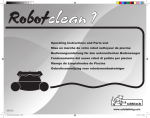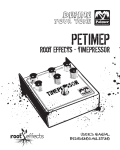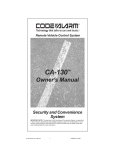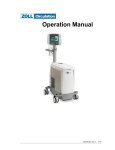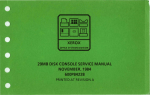Download FLONET FS10XX_ENG_M
Transcript
Design, Assem bly and Service Manual ELIS PLZEŇ a. s. Induction flow meter with wear resistant lining FLONET FS 10XX Page 1 of 48 Induction flow meter with wear-resistant lining FLONET FS 10XX ELIS PLZ EŇ a. s ., Luční 15, P. O. BOX 126, 304 26 Plzeň, Czec h Republic, tel.: +420/377 517 711, fax: +420/377 517 722 Es 90 361 K/a Design, Assem bly and Service Manual ELIS PLZEŇ a. s. Induction flow meter with wear resistant lining FLONET FS 10XX Page 2 of 48 Content 1. INTRODUCTION.................................................................................................................................4 2. SYSTEM DESCRIPTION .....................................................................................................................4 3. TECHNICAL DESCRIPTION ...............................................................................................................4 3.1. GENERAL......................................................................................................................................... 4 3.2. MET ER DESIGN .................................................................................................................................. 4 3.2.1. Distributed version ..................................................................................................................... 4 3.2.2. Compact version........................................................................................................................ 5 4. TECHNICAL PARAMETERS ...............................................................................................................5 4.1. F LOW SENSOR ................................................................................................................................... 5 4.1.1. Selection of correct sensor size..................................................................................................... 5 4.1.2. Operational pressure of measured liquid......................................................................................... 6 4.1.3. Selection of electrode material ...................................................................................................... 6 4.1.4. Sensor pipe lining ...................................................................................................................... 6 4.1.5. Compact or distributed meter version............................................................................................. 6 4.1.6. Dimensions of flanged sensor....................................................................................................... 6 4.1.7. Dimensions of flangeless sensor................................................................................................... 7 4.1.8. Flow sensor specifications ........................................................................................................... 7 4.2. ELECT RONIC UNIT ............................................................................................................................... 7 4.2.1. Dimensional drawings of electronic unit box (model 8732C) ................................................................ 8 4.2.2. Electronic unit specifications......................................................................................................... 8 4.2.3. General information .................................................................................................................... 9 4.2.4. Information for ordering transmitter 8732C .................................................................................... 10 5. METER APPLICATION RULES ......................................................................................................... 10 5.1. SENSOR PLACEMENT IN PIPING.............................................................................................................. 10 5.2. SENSOR EART HING............................................................................................................................ 13 6. FLOW METER INSTALLATION AND OPERATIONAL S TART ........................................................... 15 6.1. SENSOR INSTALLAT ION ....................................................................................................................... 15 6.1.1. Environmental Considerations .................................................................................................... 16 6.2. ELECT RIC CONNECT IONS OF INDUCT ION FLOW MET ER ................................................................................... 16 6.2.1. Connection to power source....................................................................................................... 16 6.2.2. Options, Considerations, and Procedures ..................................................................................... 17 6.2.3. Connect 4–20 mA Loop External Power Source ............................................................................. 17 6.2.4. Connect Pulse Output Power Source ........................................................................................... 18 6.2.5. Connect Auxiliary Output Control................................................................................................. 18 6.3. C ONNECT ION BET WEEN SENSOR AND ELECT RONIC UNIT (DIST RIBUT ED MET ER VERSION) .......................................... 18 6.4. C ONNECT ION BET WEEN SENSOR AND ELECT RONIC UNIT (DIST RIBUT ED MET ER VERSION, PROT ECT ION CLASS IP 68).......... 19 6.5. OPERAT IONAL ST ART ......................................................................................................................... 19 6.5.1. Quick Start-Up......................................................................................................................... 19 6.5.2. Installation Check and Guide...................................................................................................... 19 6.5.3. The ECONOMIC version ........................................................................................................... 20 6.5.4. The COMFORT version............................................................................................................. 20 6.5.5. LOI Features........................................................................................................................... 20 6.5.6. LOI Rotation ........................................................................................................................... 21 6.5.7. Data Entry .............................................................................................................................. 21 7. CONFIGURATIONS FLOWMETER.................................................................................................... 22 7.1. I DENTIFY OPT IONS AND C ONFIGURAT IONS ................................................................................................ 22 7.1.1. Hardware Switches .................................................................................................................. 22 7.1.2. Failure Mode........................................................................................................................... 22 7.1.3. Current Output Internally or Externally Powered ............................................................................. 22 7.1.4. Transmitter Security ................................................................................................................. 23 7.1.5. Changing Hardware Switch Settings ............................................................................................ 23 7.2. THE PARAMET ER SETT ING MENU (LOI D ISPLAY ) ......................................................................................... 23 7.3. TRANSMITT ER F UNCT IONS ................................................................................................................... 26 7.3.1. Introduction............................................................................................................................. 26 7.3.2. Review variables...................................................................................................................... 26 7.3.3. Check Output Variables............................................................................................................. 27 7.3.4. Basic Configuration .................................................................................................................. 27 7.3.5. Special Units Configuration........................................................................................................ 28 7.3.6. Analog Output Configuration ...................................................................................................... 29 7.3.7. Digital Output .......................................................................................................................... 30 ELIS PLZ EŇ a. s ., Luční 15, P. O. BOX 126, 304 26 Plzeň, Czec h Republic, tel.: +420/377 517 711, fax: +420/377 517 722 Es 90 361 K/a Design, Assem bly and Service Manual ELIS PLZEŇ a. s. Induction flow meter with wear resistant lining FLONET FS 10XX Page 3 of 48 7.3.8. Totalizer Configuration.............................................................................................................. 32 7.3.9. Noise Reduction ...................................................................................................................... 32 7.3.10. Calibration ............................................................................................................................ 34 7.3.11. Transmitter Information Configuration......................................................................................... 35 7.3.12. Multidrop Communications ....................................................................................................... 37 8. MAINTENANCE AND TROUBLESHOOTING ..................................................................................... 38 8.1. SAFET Y MESSAGES ........................................................................................................................... 38 8.2. BASIC MAINT ENANCE.......................................................................................................................... 39 8.2.1. Basic Troubeleshooting Model 8732C. ......................................................................................... 39 8.3. ADVANCED TROUBLESHOOT ING............................................................................................................. 40 8.3.1. Process Noise......................................................................................................................... 40 8.3.2. Software Testing XMTR Test...................................................................................................... 41 8.3.3. Transmiter Re moval Procedure................................................................................................... 42 8.3.4. Transmitter Assembly Procedure................................................................................................. 42 9. SERVICE ACTIVITIES ...................................................................................................................... 43 9.1. W ARRANT Y SERVICES ........................................................................................................................ 43 9.2. POST -WARRANTY SERVICES ................................................................................................................. 43 10. STANDARD TESTS ........................................................................................................................ 43 11. CALIBRATION AND VERIFICATION TES TS ................................................................................... 43 12. PRODUCT ORDERING ................................................................................................................... 44 13. PACKAGING .................................................................................................................................. 47 14. PRODUCT ACCEPTANCE .............................................................................................................. 47 15. WARRANTY CONDI TIONS ............................................................................................................. 47 ELIS PLZ EŇ a. s ., Luční 15, P. O. BOX 126, 304 26 Plzeň, Czec h Republic, tel.: +420/377 517 711, fax: +420/377 517 722 Es 90 361 K/a Design, Assem bly and Service Manual ELIS PLZEŇ a. s. Induction flow meter with wear resistant lining FLONET FS 10XX Page 4 of 48 1. Introduction This manual contais instructions regarding the FLONET induction flow meter configuration, installation, operation and operationaldiagnostics. For more detailed information contact the manufacturer ELIS PLZEŇ a.s., Luční 15, 304 26 Plzeň, Czech Republic, tel. +420 377 535 883. The meters describedin this manual are not intended for nuclear plants or operational environments with explosion risks. Installation of a flow meter of the type series IS X.XX in combination with electronic unit (transmitter) 8732C otherwise than in strict observance of the instruction contained in this manual may result in meter damage or risk to health and life. For detailed information on electronic unit 8732C see the respective product manual (document No 00809-0100-4725). 2. System description The FLONET FS 10XX induction flow meters are manufactured by ELIS Plzeň a.s. The meter comprises a FLONET sensor and a FISHER-ROSEMONT transmitter, model 8732C. The meter measures volume flow rate of electrically-conductive liquid. The flow-rate measurement is based on determination of flow velocity of the measured fluid passing trough homogeneous magnetic field. The meter sensor is of a flanged or flangeless design. The sensor is installed either in a horizontal or vertikal fluid-piping section. The magnetic field in the flow pipe is generated by meansof two coils located at each of the sensors ends fed by electric current supplied by the meter electronic unit. The conductive fluid passing trough the sensor generates electric voltage measured by a pair of elektrodes. This voltage is processed by the electronic circuits to yield information on the fluid flow velocity and flow rate. The flow-rate values are displayed on two-line alphanumerical display where the meter parameters including measurement range can be set by means of four push-button on the associated electronic unit. There are two electric signal outputs, current and binary, available for further processing and data evaluation. A Hart communicator is available on request. Further details can be found in the product manual 00809-0100-4725. 3. TECHNICAL DESCRIPTION 3.1. General Induction flow meters of the type series FLONET FS 10XX are intended for professional flow-rate measurements of electrically conductive fluids including abrasive particles. The sensor flow pipe is provided with a special wear-resistant lining. The induction flow meter consist of a sensor through which the measured liquid flows, and an electronic unit where the low-level signal from the sensor is modified to a standardized form suitable for further processing in various industrial electronic devices. The output signal is proportional to the volume flow rate of the measured liquid. The only factor limiting the application of induction flow meters is the requirement that the measured liquid shall be conductive and non-magnetic. The induction flow meter can be designed either as a compact device or with the sensor separated from the associated electronic unit. In the former case, the electronic unit is fitted directly onto the meter sensor, in the latter case it is connected to the sensor by special cable. Regarding the way the sensor is fitted into the fluid piping, two sensor design versions are available“ a flanged and flangeless version. The associated electronic unit model 8732C can be supplied either in the COMFORT or ECONOMIC configuration. The supply voltage can be adjusted to the on-site conditions. The flow meter includes one binary isolated passive output and one analog current output. 3.2. Meter design 3.2.1. Distributed version Flanged sensor connected by a cable with the associated separate electronic unit. ELIS PLZ EŇ a. s ., Luční 15, P. O. BOX 126, 304 26 Plzeň, Czec h Republic, tel.: +420/377 517 711, fax: +420/377 517 722 Es 90 361 K/a Design, Assem bly and Service Manual ELIS PLZEŇ a. s. Induction flow meter with wear resistant lining FLONET FS 10XX Page 5 of 48 3.2.2. Compact version Compact design solution for a flanged sensor with associated electronic unit. Compact design solution for a flangeless sensor and associated electronic unit. 4. TECHNICAL PARAMETERS 4.1. Flow sensor the location of the sensor shall be free of any strong external magnetic fields. 4.1.1. Selection of correct sensor size The following table shows minimum and maximum flow rates for various sensor sizes and flow velocities ranging from 0.1 to 10 m/s (0.3 ÷ 33 ft/s). The operational flow-velocity range is best to choose 0.5 to 5 m/s (1.6 ELIS PLZ EŇ a. s ., Luční 15, P. O. BOX 126, 304 26 Plzeň, Czec h Republic, tel.: +420/377 517 711, fax: +420/377 517 722 Es 90 361 K/a Design, Assem bly and Service Manual Induction flow meter with wear resistant lining FLONET FS 10XX ELIS PLZEŇ a. s. Page 6 of 48 ÷ 16 ft/s), see the table below. At very low flow velocities, the measurement accuracy is worse while at higher flow velocities the turbulences at contact edges may cause undesirable interference. Minimum and maximum flow rates for various sensor sizes Qmin corresponds to flow velocity 0.1 m/s (0.3 ft/s) Qmax corresponds to flow velocity 10.0 m/s (33 ft/s) DN/d 150/100 200/150 250/200 300/250 350/300 400/350 450/400 500/450 l/s Qmin 0.75 1.7055 2.95 4.6527 6.6722 7.9833 10.425 13.2 l/min Qmax 75 170.55 295 465.27 667.22 798.33 1042.5 1320 Qmin 45.00 102.33 177.00 279.162 400.332 478.998 625.50 792.00 gallons/min Qmin Qmax 11.8877 1188.77 27.0327 2703.27 46.7584 4675.84 73.7468 7374.68 105.7565 10575.65 126.5379 12653.79 165.2396 16523.96 209.2243 20922.43 Qmax 4500 10233 17700 27916.2 40033.2 47899.8 62550 79200 m3/h Qmin 2.7 6.14 10.62 16.75 24.02 28.74 37.53 47.52 Qmax 270 614 1062 1675 2402 2874 3753 4752 Example: DN 150/100 150 (DN) is the connecting flange size 100 (d) is the internal diameter of the sensor pipe in millimetres 4.1.2. Operational pressure of measured liquid The standard versions of flow sensors have the following pressure rating: Sensor size DN 150/100 – DN 200/150 DN 250/200 – DN 500/450 Pressure rating PN 16 (1.6 MPa) PN 10 (1.0 MPa) 4.1.3. Selection of electrode material In most cases, electrodes made of stainless steel, quality grade 1.4571 (17248), are satisfactory. However, in special applications it may be necessary to select a higher-quality material such as Hastelloy C4. 4.1.4. Sensor pipe lining The sensor pipes are provided with wear-resistant lining. Wear resistance is a material property consisting of stability with respect to abrasive stress. Material wearability is measured according to Böhme’s method (DIN 52108). The maximum permitted lining material loss is 5 cm 3/50 cm2 4.1.5. Compact or distributed meter version If the ambient temperature of the sensor location permanently exceeds the maximum permitted operational temperature of the electronic unit, or if it is anywhere near such maximum temperature, it is recommended to select the distributed meter version. Operation of the electronic unit at lower temperature decreases the failure rate and extends the operational lifetime of the unit. 4.1.6. Dimensions of flanged sensor ELIS PLZ EŇ a. s ., Luční 15, P. O. BOX 126, 304 26 Plzeň, Czec h Republic, tel.: +420/377 517 711, fax: +420/377 517 722 Es 90 361 K/a Design, Assem bly and Service Manual ELIS PLZEŇ a. s. PN PN 10 PN 10 PN 10 PN 10 PN 10 DN 300 350 400 450 500 Page 7 of 48 Induction flow meter with wear resistant lining FLONET FS 10XX d [mm] 250 300 350 400 450 A [mm] 528 580 640 692 747 L1 [mm] 450 500 550 600 600 Hmotnost [kg] A [mm] 318 374 428 L0 [mm] 134 219 219 Hmotnost [kg] 4.1.7. Dimensions of flangeless sensor PN PN 16 PN 16 PN 10 DN 150 200 250 d [mm] 100 150 200 4.1.8. Flow sensor specifications Sensor size - DN/d Flanged sensors DN 300/250 ÷ 500/450 Flangeless sensors DN 150/100 ÷ 250/200 Operational pressure PN 16 (1.6 MPa) for DN 150/100 ÷ 200/150 PN 10 (1.0 MPa) for DN 250/200 ÷ 500/450 Mechanical connection Flanges acc. to ČSN, EN, DIN, ANSI, JIS, AS Flangeless Others Earthing On flanges Earthing rings Earthing electrode Limit flow velocities of measured liquid 0.1 m/s to 10 m/s (0.3 to 33 ft/s) Maximum temperature of measured liquid Up to 150ºC (do 302ºF) Minimum conductivity of measured liquid 5 µS/cm Lining Wear resistant lining Maximum wearability 5 cm3/50 cm 2 (the Böhme method) Measuring electrodes Stainless steel grade 1.4571 (17248) standard Hastelloy C4 Protection class IP 67 IP 68 Storage temperature -10ºC to +70ºC at max. relative air humidity 70% 4.2. Electronic unit The electronic unit of the meter serves the purposes of signal processing and transfer. It is a digital device meeting most demanding requirements on modern electronic equipment. The meter has been designed to work in most stringent environments of industrial plants. It can equally well be used in dusty, humid or corrosive atmospheres. The meter meets the requirements of Czech and international standards on electro-magnetic compatibility. The electronic circuits of the unit are embedded in a box – a copper and aluminium alloy casting. The sealing of the box lids is done by means of rubber O rings. The front panel is either blinded (the ELIS PLZ EŇ a. s ., Luční 15, P. O. BOX 126, 304 26 Plzeň, Czec h Republic, tel.: +420/377 517 711, fax: +420/377 517 722 Es 90 361 K/a Design, Assem bly and Service Manual ELIS PLZEŇ a. s. Induction flow meter with wear resistant lining FLONET FS 10XX Page 8 of 48 ECONOMIC version) or provided with a two- line display unit and control push-buttons behind a glass pane (the COMFORT version). The connecting cables (3/4 NPT) are led through two openings at the bottom part of the box. If requested, PG 13.5 or M20x1.5 grommets can be supplied to be fitted into openings. 4.2.1. Dimensional drawings of electronic unit box (model 8732C) Comment: Dimensions are given in mm (and inches) 4.2.2. Electronic unit specifications Power supply 85 V to 250 VAC, 50 - 60 Hz 15 to 30 VDC Power consumption Box material Weight not exceeding10 W copper and aluminium alloy 3,2 kg (7 lb) or 3,7 kg (8 lb) – the ECONOMIC/COMFORT design version, respectively -40 to 74°C ( -40 to 165°F ) -40 to 85°C (-40 to 185°F) 0 to 100% at temperatures up to 65°C (150°F) 0.1 to 10 m/s (0.3 až 33 ft/s) both ways 0.003 to 0.3 m/s (0.01 to 1.0 ft/s) 5 µS/cm or greater ± 0.5% at flow rates betwen 0.9 to 10.0 m/s (3 to 33 ft/s) active or pasive, isolated, 4-20 mA, max. load 1,000 Ohm isolated, MOSFET 5-24 V (AC or DC), 5.75 W via current output English IP 67 no display or keyboard including display and keyboard (M4) Ambient temperature range Storage temperature range Relative humidity Flow velocity range Flow direction Low flow cut-off Fluid conductivity Maximum measurement error Current output Binary output HART communication Communication language Protection class ECONOMIC design version COMFORT design version ELIS PLZ EŇ a. s ., Luční 15, P. O. BOX 126, 304 26 Plzeň, Czec h Republic, tel.: +420/377 517 711, fax: +420/377 517 722 Es 90 361 K/a Design, Assem bly and Service Manual ELIS PLZEŇ a. s. Induction flow meter with wear resistant lining FLONET FS 10XX Page 9 of 48 Communication The HART communication protocol is superposed onto current-output loop (4–20 mA). To ensure correct communication, the loop resistance should be at least 250 ohm. Output signals Current output: active or passive mode, maximum loading 1,000 ohm. Binary output: 0–1,000 Hz, power requirement 5.75 W, power supply 5 to 24 V (DC or AC). Binary output can be configured in puls or possition mode Switching output can be set up to selected process status in flow measurement (zero flow, empty pipe, etc.). In pulso mode is the pulse value set up like flow volume in technical. Pulse width is set up between 0.5 – 100 ms. Transmitter locking Transmitter cab be locked against all changes made by communication protocol HART or by push butons. Time for running instrument 30 min after first switch, 10 s after power supply break. Flow change reaction time 0.2 s from zero voltage. Allowed overloading Output signal allows exceeding to 110% of the flow, than remains constant. Transmitter pass overload message. Damping Settable between 0.2 – 256 s. Accuracy System accuracy is ± 0.5% of range from 0.9 to 10 m/s (3 to 33 ft/s). Below 0.9 m/s (3 ft/s) the sy stem has an accuracy of ± 0.045 m/s (± 0.015 ft/s). Analog output has the same accurca as frequency output plus an additional 0.05% of span. Repeatibility ± 0.1% from measured value. Stability ± 0.1% from measured value for 6 months. Ambient temperature influence ± 0.25% from measured value over fullrang of operation temperature. Electromagnetical comatibility NAMUR NE, august 1998 EN 61326-1 1997 (EMC). Vibration resistance According to IEC 770. 4.2.3. General information Further is mentioned hart for specification of the tranmitter 8732C. All other information are mentioned in catalogue lists or in englisch version of the manual No: 00809-0100-4725 Rev. BB. ELIS PLZ EŇ a. s ., Luční 15, P. O. BOX 126, 304 26 Plzeň, Czec h Republic, tel.: +420/377 517 711, fax: +420/377 517 722 Es 90 361 K/a Design, Assem bly and Service Manual ELIS PLZEŇ a. s. Induction flow meter with wear resistant lining FLONET FS 10XX Page 10 of 48 4.2.4. Information for ordering transmitter 8732C Model 8732C Kód T R Kód 03 12 Kód N0 Kód L1 M4 T1 J1 J2 Product Description Magnetic flowmeter Transmitter Tranmitter Assebly Compact Remote (attached to 2 inch pipe) Power supply 15 – 30 VDC 85 –250 VAC, 50 – 60 Hz Explosive environment Standard desing, CE Optionally Lightarrestor Display and buttons LOI Non-volatile Totalizer Adaptor for screw M20x1.5 Adaptor for screw PG 13.5 5. METER APPLICATION RULES 5.1. Sensor placement in piping The meter performance will be the best if the liquid flow in the piping is well stabilized; therefore it is necessary to observe specific rules for the sensor placement in piping. In the contact planes between the sensor and the adjoining piping sections should be no edges as these would cause flow turbulence. Make sure that straight piping sections are provided before and after the sensor; their required length is proportional to the inner diameter of the piping concerned. If more than one flow-disturbing elements such as pipe bend or fitting are located near the sensor, the required length of straight piping section on the sensor side concerned should be multiplied by the quantity of such elements. Inner diameter of the connected pipeline must not be smaller than and should not me bigger than inner diameter of sensor ±3%. According standard EN 29104. In the case of bi-directional flow, the same principles are valid before and after flow meter's body.. Pipe narrowing sections with angles not exceeding 8° can be taken for straight sections. ELIS PLZ EŇ a. s ., Luční 15, P. O. BOX 126, 304 26 Plzeň, Czec h Republic, tel.: +420/377 517 711, fax: +420/377 517 722 Es 90 361 K/a Design, Assem bly and Service Manual ELIS PLZEŇ a. s. Induction flow meter with wear resistant lining FLONET FS 10XX Page 11 of 48 In the cases where the liquid is pumped, the flow sensor shall always be placed at the output side of the pump to prevent underpressure in the piping which might damage the sensor. The required length of the straight piping section between the pump and sensor is then at least 25 DN. For the same reason, the sensor shall be always placed before the closing valve in the piping. The sensor can be fitted in the piping in either horizontal or vertical position. However, make sure that the electrode axis is always horizontal and, if the sensor is mounted in a horizontal position, the flange section for attachment of the electronic unit box faces upwards. In the cases where the sensor is mounted in a vertical position, the flow direction shall always be upwards. ELIS PLZ EŇ a. s ., Luční 15, P. O. BOX 126, 304 26 Plzeň, Czec h Republic, tel.: +420/377 517 711, fax: +420/377 517 722 Es 90 361 K/a Design, Assem bly and Service Manual ELIS PLZEŇ a. s. Induction flow meter with wear resistant lining FLONET FS 10XX Page 12 of 48 To ensure correct meter function at all times, the measured liquid shall completely fill up the sensor and no air bubbles shall be permitted to accumulate or develop in the sensor tube. Therefore the sensor shall never be placed in the upper pocket of the piping or in a vertical piping section where the flow direction is downwards. In piping sy stems where complete flooding of the piping cannot always be guaranteed, consider placing the sensor in a bottom pocket where full flooding is sure. If the sensor is located near a free discharge point, such point shall be by at least 2 DN higher than the top part of the sensor. ELIS PLZ EŇ a. s ., Luční 15, P. O. BOX 126, 304 26 Plzeň, Czec h Republic, tel.: +420/377 517 711, fax: +420/377 517 722 Es 90 361 K/a Design, Assem bly and Service Manual ELIS PLZEŇ a. s. Induction flow meter with wear resistant lining FLONET FS 10XX Page 13 of 48 Make sure that the adjoining piping is clamped/supported as close to the sensor as possible, to prevent vibrations and damage to the sensor. In applications where continuous liquid flow is essential, a bypass shall be provided to allow for sensor servicing. A sensor bypass may be a also reasonable solution in the cases where, to dismantle the flow sensor from the piping, liquid from a very long piping section would have to be discharged. 5.2. Sensor earthing The correct meter function requires that the sensor and adjoining piping sections be connected by lowimpedance earthing conductors to the earth potential and the protection conductor of the power source. Measured liquid must be grounded. With a flanged sensor installed in conductive piping, the flanges shall be electrically connected and the piping put to earth. ELIS PLZ EŇ a. s ., Luční 15, P. O. BOX 126, 304 26 Plzeň, Czec h Republic, tel.: +420/377 517 711, fax: +420/377 517 722 Es 90 361 K/a Design, Assem bly and Service Manual ELIS PLZEŇ a. s. Induction flow meter with wear resistant lining FLONET FS 10XX Page 14 of 48 Should the adjoining piping sections be non-conductive, earthing rings or similar arrangement shall be used to ensure that the electric potential of the measured liquid is put to earth. To ensure earthing, also is possible using of the sensor with earthing electrode With a flangeless sensor, the flanges clamping the sensor shall be electrically connected and the connecting conductor interconnected with the earthing point on the sensor. ELIS PLZ EŇ a. s ., Luční 15, P. O. BOX 126, 304 26 Plzeň, Czec h Republic, tel.: +420/377 517 711, fax: +420/377 517 722 Es 90 361 K/a Design, Assem bly and Service Manual ELIS PLZEŇ a. s. Induction flow meter with wear resistant lining FLONET FS 10XX Page 15 of 48 6. FLOW METER INSTALLATION AND OPERATIONAL START The meter installation work shall be performed in strict observance of the procedures and rules described in this manual. To prevent undesirable interference, the power cables shall be laid at least 25 cm away from all signal cables. The signal cables include the cable connecting the sensor and the associated electronic unit (in the case of a distributed meter version). All cables shall be laid outside the thermal insulation layer on the piping. Only shielded conductors shall be used to connect the output signals where the shielding shall be connected to the earth potential on the side of the superordinated control system. In applications where high levels of electromagnetic field interference at the measuring location can be expected (e.g. in the vicinity of power frequency converters), the distributed meter version should be avoided. In these cases it is also recommended to include a filter in the power supply line to the electronic unit. Filter specification: The filter suppresses spread of the undesirable high frequency disturbances from power supply cable into the flow meter. It is possible to find standard product of any filter producer. Use filter with desired protection, or install filter inside of the box with protection. Filter should be as near to the converter, as possible. Keep all security standards. Operating voltage: 250V/50Hz Nominal current: 0.5A and more Losse s: 10 kHz 10 to 20 dB 10MHz 40dB 6.1. Sensor installation Handling All parts should be handled carefully to prevent damage. Whenever possible, transport the system to the installation site in the original shipping containers. The flowtube is shipped with end covers to protect it from mechanical damage and normal unrestrained distortion. End covers should not be removed until just before installation. Keep shipping plugs in conduit connections until conduits are connected and sealed. All flowtube liners are vulnerable to handling damage. Never place anything through the flowtube for the purpose of lifting or gaining leverage. Liner damage can render the flowtube useless. Flanged flowtubes have different lifting and transportation guidance. Refer to Figure below for correct handling techniques. Wafer style flowtubes have no special lifting directions, however every precaution should be taken to avoid liner damage. The measurement point chosen for the sensor installation should ensure that the internal part of the sensor is fully flooded with the measured liquid at all times. Any, if partial, emptying or aeration of sensor in operation shall be avoided. If the sensor is mounted in vertical position, the only permitted liquid flow direction is upwards. No thermal insulation shall be used on the sensor body. ELIS PLZ EŇ a. s ., Luční 15, P. O. BOX 126, 304 26 Plzeň, Czec h Republic, tel.: +420/377 517 711, fax: +420/377 517 722 Es 90 361 K/a Design, Assem bly and Service Manual ELIS PLZEŇ a. s. Induction flow meter with wear resistant lining FLONET FS 10XX Page 16 of 48 The internal diameters of the piping, connecting flanges and the sensor tube shall be identical. The flange faces shall be perpendicular to the piping. The input and output piping sections including seals shall be perfectly aligned, with no protruding edges. In the case of a non-conductive piping, use earthing rings on both sides of the sensor. The arrow on the sensor body shall indicate the liquid flow direction (positive flow direction). 6.1.1. Environmental Considerations To ensure maximum transmitter life, avoid excessive heat and vibration. Typical problem areas include highvibration lines with integrally mounted transmitters, warm-climate installations in direct sunlight, and outdoor installations in cold climates. Power supply requirements are mentioned further in this chapter. Because the Model 8732C System requires external power, access to a suitable power source must be ensured. Overheating will damage the flowtube. Do not encapsulate the flowtube with heating elements. In these areas apply remote version to keep transmitter out of difficult areas. You also get a better access to the transmitted for configuration and maintenance. Do not expose the electronics box to straight sunshine, for outdoor installation use cover or shield - it is not in the normal scope of supply. 6.2. Electric connections of induction flow meter Safety messages: Instructions and procedures in this section may require speciál precautions to ensure the safety of the personnel performing the operations. • explosions could result in death or serious injury. • Verifiy that the operating atmosphere of the flowtube and transmitter is consistent with the appropriate hazardous locations certifications • Do not remove the transmitter cover in explosive atmospheres when the circuit is alive. • Both transmitter covers must be fully engaged to meet explosion-proof requirements. • Make sure only qualified personnel perform these procedures. • Do not perrform any service other than those contained in this manual unless qualified. • Ovoid contact with leads and terminals. Transmitter box has two ¾ inch NPT holes. When connecting cables, always properly install conduit adapters (J1, J2) on cable bushing. Unused holes must be sealed by blinding plugs. Carefully seal cables and plugs against moisture leakage. 6.2.1. Connection to power source To connect the power source, use a standard cable of three conductors of square section not exceeding 3 x 1.5 mm 2. For ambient temperatures over 50°C, use a cable with rated operating temperature of at least 90°C. Only cables with outer diameters from 4 to 8 mm can be used with grommet. Using of other diameters of cables cause breaking of protection IP67. The earthing conductor shall be longer than the phase and neutral conductors. This is a safety requirement as in the case of loosening the cable clamping in the gland, the earthing conductor shall be the last to be disconnected from the terminal (see standard CSN EN 61010-1, clause 6.10.2.2. The power supply line shall be protected by a fuse (or overcurrent circuit breaker) located nearby. The breaker can be sealed to prevent unauthorized handling. The electronic unit has no independent power switch. The recommended rating of the fuse (overcurrent circuit breaker) is 5 A. Install Conduit Transmitter junction boxes have ports for 3/4 inch NPT conduit connections. 1. 2. Connect the 3/4 inch NPT conduit to the transmitter in accordance with local or plant electrical codes. Seal unused ports to prevent moisture or other contamination from entering the junction box. ELIS PLZ EŇ a. s ., Luční 15, P. O. BOX 126, 304 26 Plzeň, Czec h Republic, tel.: +420/377 517 711, fax: +420/377 517 722 Es 90 361 K/a Design, Assem bly and Service Manual ELIS PLZEŇ a. s. Induction flow meter with wear resistant lining FLONET FS 10XX Page 17 of 48 Do not overtighten metal plugs used to seal wiring compartment ports; overtightening can damage the housing. Power Connections To connect power to the transmitter, complete the following steps: 1. Ensure that the power source and connecting cable meet the requirements outlined in Transmitter Input Power. 2. Turn off the power source. 3. Open the power terminal cover. 4. Run the power cable through the conduit to the transmitter. 5. Loosen the terminal cable guard for the input power terminals L1 and N or +dc and -dc. 6. Connect the power cable leads as follows: For an ac-powered transmitter: • Connect ac Ground to a grounding lug. • Connect ac Neutral to terminal N. • Connect ac Line to terminal L1. For a dc-powered transmitter: • Connect dc Ground to a grounding lug. • Connect + dc. • Connect – dc. The dc-powered transmitter has a different terminal block and different electronics that are not compatible with an ac-powered transmitter. Power Connections. 6.2.2. Options, Considerations, and Procedures If your application of the Model 8732C includes an externally powered 4–20 mA loop, auxiliary output control or pulse output, certain requirements may apply in addition to those previously listed. Satisfy these requirements before attempting to install and operate the Model 8732C. 6.2.3. Connect 4–20 mA Loop External Power Source The 4–20 mA output loop is powered either internally or externally. Internal The loop may be powered from the transmitter itself. Resistance in the loop must be 1,000 ohms or less. If a HART-based communicator or a distributed control system (DCS) is used, it must be connected across a minimum of 250 ohms resistance in the loop. ELIS PLZ EŇ a. s ., Luční 15, P. O. BOX 126, 304 26 Plzeň, Czec h Republic, tel.: +420/377 517 711, fax: +420/377 517 722 Es 90 361 K/a Design, Assem bly and Service Manual ELIS PLZEŇ a. s. Induction flow meter with wear resistant lining FLONET FS 10XX Page 18 of 48 External External power must be supplied if the Model 8732C is to be used in a multidrop installation. A 10–30 V dc power source is required. If a HART-based Communicator or DCS is used, it must be connected across a minimum of 250 ohms resistance in the loop. If your application uses the external power option for the 4–20 mA loop, complete the following Steps to connect the power source to the transmitter: 1. Ensure that the power source and connecting cable meet the requirements outlined above and in Electrical Considerations. 2. Turn off the transmitter and analog loop power sources. 3. Run the power cable into the transmitter. 4. Connect – dc to terminal – 4–20 mA. 5. Connect + dc to terminal + 4–20 mA. 6.2.4. Connect Pulse Output Power Source The Pulse Output function provides an isolated switch-closure frequency output signal that is proportional to the flow through the flowtube. The signal is normally used in conjunction with an external totalizer or control system. The following requirements apply: Supply Voltage: Load Resistance: Pulse Duration: Maximum Power: Switch Closure: Up to 24 V ac or dc. 100 to 100 k ohms (typical 1 k). 0.5 to 100 msec (adjustable). 5.75 watts. Bi-directional MOFSET. If your application uses the pulse output option, complete the following steps to connect the power source to the transmitter: 1. Ensure that the power source and connecting cable meet the requirements outlined above. 2. Turn off the transmitter and pulse output power sources. 3. Run the power cable into the transmitter. 4. Connect the two wires that convey switch closure information to the + and – terminals. Note: If dc power is used, it is preferred to connect – dc to terminal – and + dc to terminal +. 6.2.5. Connect Auxiliary Output Control In lieu of pulse output, the auxiliary output control function allows you to externally signal a zero flow or reverse flow condition. The following requirements apply: Supply Voltage: Load Resistance: Pulse Duration: Maximum Power: Switch Closure: Up to 24 V ac or dc. 100 to 100 k ohms (typical 1 k). 0.5 to 100 msec (adjustable). 5.75 watts. Bi-directional MOFSET. If your application uses auxiliary output control, complete the following steps to connect the power source to the transmitter: 1. Ensure that the power source and connecting cable meet the requirements outlined above. 2. Turn off the transmitter and pulse output power sources. 3. Run the power cable into the transmitter. 4. Connect the two wires that convey switch closure information to the positive and negative terminals. Note: If dc power is used, it is preferred to connect – dc to terminal – and + dc to terminal +. 6.3. Connection between sensor and electronic unit (distributed meter version) In a compact version of the meter, this connection is internal. With a distributed meter version, the electronic unit shall be connected to the associated sensor be means of a special cable supplied attached on the electronic unit ELIS PLZ EŇ a. s ., Luční 15, P. O. BOX 126, 304 26 Plzeň, Czec h Republic, tel.: +420/377 517 711, fax: +420/377 517 722 Es 90 361 K/a Design, Assem bly and Service Manual ELIS PLZEŇ a. s. Induction flow meter with wear resistant lining FLONET FS 10XX Page 19 of 48 side. On the sensor side, connect the cable wires paying attention to the wire insulation colors and the terminal identification labels. 6.4. Connection between sensor and electronic unit (distributed meter version, protection class IP 68) In the IP 68 version of the flow sensor, the terminal box is sealed by cast plastic and the connecting cables are fixed on the sensor side. The other ends of cables are connected to the connection console of the separate electronic unit. Cables must be connected according to their labels. Incorrect connection can cause flow meter malfunction or permanent damage. 6.5. Operational start If a flow-indikator was gauged according to customer’s specification, just start the suply voltage. The flowindicator starts to measure the flow quantity of flowing through medium. 6.5.1. Quick Start-Up Once the magnetic flowmeter system is installed and communication is established, final configuration of the transmitter must be completed. You may perform these functions with the LOI or HART Communicator. Specific instructions regarding these functions are provided in Section Transmitter Functions and Configuration. To initiate a basic flowmeter system start-up, only two parameters are required: 1. Set Units 2. Analog Output Range If your application of the magnetic flowmeter sy stem involves more advanced functions such as multidrop or pulse output, additional configuration steps may be required to enable full functionality. See Section Transmitter Functions Installation. 6.5.2. Installation Check and Guide Use this guide to check new installations of Magnetic Flowmeter Systems that appear to malfunction. For detailed troubleshooting instructions, see Section Troubleshooting. Before you begin be sure that power to your system is off before beginning these checks. Transmitter 1. Check for correct flowtube calibration number entered in the software. (The calibration number is listed on the flowtube nameplate.) 2. Check for correct flowtube line size entered in the software. (The line size value is listed on the flowtube nameplate.) 3. Check that the analog range of the transmitter matches the analog range in the control system. 4. Check that the forced analog output of the transmitter produces the correct output at the control system. Flowtube ELIS PLZ EŇ a. s ., Luční 15, P. O. BOX 126, 304 26 Plzeň, Czec h Republic, tel.: +420/377 517 711, fax: +420/377 517 722 Es 90 361 K/a Design, Assem bly and Service Manual ELIS PLZEŇ a. s. Induction flow meter with wear resistant lining FLONET FS 10XX Page 20 of 48 1. For horizontal flow installations, ensure that the electrodes are in a plane such that they remain covered by process fluid. 2. For vertical or inclined installations, ensure that process fluid is flowing up into the flowtube to keep the electrodes covered by process fluid. 3. Ensure that the grounding straps on the flowtube are connected to grounding rings, lining protectors, or the adjacent pipe flanges. Improper grounding will cause erratic operation of the system. Process Fluid 1. Process fluid conductivity should be 5 µmhos per centimeter, minimum. 2. Process fluid must be free of air and gasse s. 3. Flowtube should be full of process fluid. 6.5.3. The ECONOMIC version The induction flow meter of either compact or distributed design shall first be fitted mechanically and then the power supply and output terminals interconnected. Then switch on the power voltage. Within a short time, the meter will be initialized and its operational conditions stabilized. Information on the fluid flow parameters will start to be communicated from the meter outputs to the superordinated equipment. The ECONOMIC version of the meter does not include any keyboard or display unit (LOI). The meter configuration is always customized. Further configuration changes can be done by HART communicator connected to the analog output. 6.5.4. The COMFORT version The Local Operator Interface (LOI) option is an operator communications center for the Model 8732C. Through the LOI, the operator can access any transmitter function for changing configuration parameter settings, checking totalized values, or other functions. 6.5.5. LOI Features The LOI option contains a two-line, 16-character liquid crystal display (LCD) that is back-lit and visible from any angle. This display uses optical switches that reliably detect the touch of a finger on the LOI glass. Because the switches are completely enclosed, they will not be affected by the process environment. A red light emitting diode (LED) on the display illuminates whenever an optical switch is activated providing positive operator feedback and guarding against accidental configuration changes. Functions details of the LOI key s are listed herebelow. Local Operator Interface 8732C. LOI Keys and Functions. ⇐Enter. Moves to the previous display field. Starts the totalizing function if it is stopped, and stops the function if it is running. ELIS PLZ EŇ a. s ., Luční 15, P. O. BOX 126, 304 26 Plzeň, Czec h Republic, tel.: +420/377 517 711, fax: +420/377 517 722 Es 90 361 K/a Design, Assem bly and Service Manual ELIS PLZEŇ a. s. Induction flow meter with wear resistant lining FLONET FS 10XX Page 21 of 48 ⇑ Moves the cursor to the next higher field. Changes user-selected variables in a field to next higher value. Changes parameters on a predefined list. ⇓ Moves the cursor to the next lower field. Changes user-selected variables in a field to next lower value. Changes parameters on a predefined list. ⇒ Enters a specific field on the LOI. Moves cursor to next user-selected variable. Changes parameters on a predefined list. Aborts a chosen operation. Stops the totalizing display (totalizing function continues to run). Resets the net totalizing display after the display is stopped. 6.5.6. LOI Rotation Each magnetic flowmeter installation is different from application to application; therefore, the LOI display can be rotated to accommodate various setups using the following procedure: 1. Remove power from the transmitter. 2. Unscrew and remove the LOI cover. Do not remove the cover in explosive atmospheres when the circuit is alive. 3. Unfasten the 2 screws that attach the LOI assembly to the main circuit assembly. 4. Carefully remove the LOI assembly by pulling it away from the transmitter. 5. Remove the pin assembly from the back of the LOI. 6. Insert the short end of the pin assembly into the circuit board connector J201. Ensure that all pins are engaged. 7. Position the LOI in a preferred 90° rotation and carefully press LOI into the pin assembly. Note: Misalignment may cause permanent pin damage. 8. Fasten the two screws that attach the LOI to the main circuit assembly. 9. Replace the LOI cover. 6.5.7. Data Entry The LOI keypad has no numerical keys. Enter numerical data using the following procedure: 1. Access the appropriate function. 2. Use → to highlight the digit you want to enter or change. 3. Use ↑ or ↓ to change the highlighted value. For numerical data, ↓ or ↑ toggles through the digits 0–9, decimal point, dash, and blank. For alphabetical data, they toggle through the letters of the alphabet A–Z, digits 0–9, and the symbols &, +, –, *, /, $, @, %, and the blank space. (↑ or ↓ is also used to toggle through predetermined choices that do not require data entry.) 4. Use → to highlight and change other digits you want to change. 5. Press ENTER when the desired choice is displayed on the screen. LOI Examples Use the Transmitter Parameter keys shown in Figure below to change the parameters. The parameters are set in one of two ways: Table Value and Select Value. Table Values: Parameters that are available from a predefined list, such as units. Select Values: Parameters that consist of a user-created number or character string, such as a calibration number. Values are entered one character at a time using the data entry keys. Table Value Example Setting the TUBE SIZE: 1. Access the tube size through basic setup. 2. Press ↑ or ↓ to increment the tube size to the next value. 3. When you reach the desired size, press ENTER. 4. Set the loop to manual if necessary, and press ENTER again. After a moment, the LCD will display the new tube size and the maximum flow rate. ELIS PLZ EŇ a. s ., Luční 15, P. O. BOX 126, 304 26 Plzeň, Czec h Republic, tel.: +420/377 517 711, fax: +420/377 517 722 Es 90 361 K/a Design, Assem bly and Service Manual ELIS PLZEŇ a. s. Induction flow meter with wear resistant lining FLONET FS 10XX Page 22 of 48 Select Value Example Changing the UPPER RANGE VALUE (URV): 1. Access the URV through basic setup. 2. Press → to position the cursor. 3. Press ↑ or ↓ to set the number. 4. Repeat steps 2 and 3 until the desired number is displayed. 5. Press ENTER. Loi Screen FloW 7. CONFIGURATIONS FLOWMETER Pre-Installation There are several pre-installation steps that make the installation process easier. They include identifying the options and configurations that apply to your application, setting the hardware switches if necessary, and consideration of mechanical, electrical, and environmental requirements. Please remember that the flowtube liner is vulnerable to handling damage. Never place anything through the flowtube for the purpose of lifting or gaining leverage. Liner damage can render the flowtube useless. 7.1. Identify Options and Configurations Standard application of the Model 8732C includes a 4 – 20 mA output and control of the flowtube coils. Other applications may require one or more of the following configurations or options: M ultidrop Communications A uxiliary Output P ulse Output Additional options may also apply. Be sure to identify the options and configurations that apply to your situation, and keep a list of them nearby during the installation and configuration procedures. 7.1.1. Hardw are Switches The Model 8732C electronics board is equipped with three user-selectable hardware switches: Failure Alarm Mode, Output Power Source, and Software Lockout Mode. The standard configurations for these switches when shipped from the factory are as follows: Failure Alarm Mode: High Output Power Source: Internal S oftware Lockout: Off Definitions of these switches and their functions are provided below. If you determine that the settings must be changed, see Changing Hardware Switch Settings on page 5. 7.1.2. Failure Mode Failure mode If the Model 8732C experiences a catastrophic failure in the electronics, the current output can be driven high (22.50 mA) or low (3.75 mA). The switch is set in the High position when it leaves the factory. 7.1.3. Current Output Internally or Externally Powered Output pow er source The Model 8732C 4–20 mA loop may be powered internally or by an external power supply. The Internal/External power supply switch determines the source of the 4–20 mA loop power. Transmitters leaving the factory are set in the internal position. The external power option is required for multidrop communications applications. A 10–30 V dc external supply is required, and the switch must be reset. ELIS PLZ EŇ a. s ., Luční 15, P. O. BOX 126, 304 26 Plzeň, Czec h Republic, tel.: +420/377 517 711, fax: +420/377 517 722 Es 90 361 K/a Design, Assem bly and Service Manual ELIS PLZEŇ a. s. Induction flow meter with wear resistant lining FLONET FS 10XX Page 23 of 48 7.1.4. Transmitter Security The Model 8732C has a switch that locks out any configuration changes attempted on the transmitter. Any changes to the configuration are disallowed whenever the switch is in the On position. However, the flow rate indication and totalizer functions remain active. With the switch in the on position, you may still access and review any of the operating parameters and scroll through the available choices, but no actual data changes are allowed. The local operator interface (LOI) has a display lock function that will restrict any changes to the configuration via the LOI only. (This restriction applies to the totalizer functions as well.) This protection is intended to prevent accidental activation of the optical LOI in the field. Refer to page 14 for information about activating and deactivating the display lock function. The display lock is not on when the Model 8732C leaves the factory. 7.1.5. Changing Hardware Switch Settings In most cases, it is not necessary to change the setting of the hardware switches. If you need to change the switch settings, complete the steps outlined below: Note: The hardware switches are located under the cover opposite the terminal block. Because changing their settings requires opening the electronics housing, make every attempt possible to carry out these procedures away from the plant environment to protect the electronics. 1. Disconnect power to the transmitter. 2. Unscrew and remove the electronics cover. 3. Identify the location of each switch (see Figure below). 4. Change the setting of the desired switches with a small screw driver. Reinstall and tighten the electronics cover. Transmitter electronic board 8732C including hardware switches 7.2. The Parameter setting menu (LOI Display) The Model 8732C features a full range of software functions for configuration of output from the transmitter. Software functions are accessed through the LOI a HART-based communicator,or a kontrol systém. Configuration variables may bechanget at any time, and specific instructions areprovided through on-screen instructions. ELIS PLZ EŇ a. s ., Luční 15, P. O. BOX 126, 304 26 Plzeň, Czec h Republic, tel.: +420/377 517 711, fax: +420/377 517 722 Es 90 361 K/a Design, Assem bly and Service Manual Induction flow meter with wear resistant lining FLONET FS 10XX ELIS PLZEŇ a. s. Page 24 of 48 ↓ Display ↓→ Dis play Set Setting v alue E ↓→ Totalizer ↓ → Display Lock Hold Up Key=On/Off ↓ → Flowrate Dis p ↕ Flow - % Span ↕ %Span - Totalize ↕ Flow - Totalize E ↕ Net - Gross ↕ Forward - Rev erse E ↓ → Totalize Dis p ↓ → End of List E E Loop in M anual ? Push E again E ↓ → Units ↕ Lit/S ec, Gal/M in, Lit/M in, IG/Min, CuM /Hr, Ft/Sec, M/Sec, Special E ↓ → Tube Size ↕ …4, 6, 8, 10, 12, 14, 16, 18, … in E ↓ → Tube Cal No ↕→ 1000015010000000 E E ↓ → URV, LRV E ↓ → Damping ↓ → End of List E ↕→ Detailed Set ↑15 sec On or Off Basic S et Setting value E ↓→ B asic Set Loop in M anual ? Push E again E ↕ → Lo-Flow Cutoff Loop in M anual ? Push E again E Uper Range 20 ma = ……. m3/h Lower Range 4 m a = … …. m 3/h ↓ URV Configur e ↓ LRV Configure E E E Basic S et Setting v alue Loop in M anual ? Push E again E ↕→ = … … fps E Setting value Loop in M anual ? Push E again E ↕→ Dig Out Select ↓ Selec t:PulseOut ↓ Selec t:AuxOut E ↕→ Pulse Output E Setting value E ↓→ Pulse Scaling ↓→ Pulse Width ↕→ Aux Otput AuxOutControl ↕→ End of List ↕ → Special Unit E ↕→ Damping = ….. sec E ↕ → Dig Out Config Setting value E Loop in Manual ? Push E again 1 P uls e = ... Pls Width = Max Out = E E ↓ Zer o Flow ↓ Reverse Flow S pecial Unit E Special Unit Push E to Start Loop in M anual? Push E again Spec ial Units Vol Unit: …. BASE VOL UNIT L,m,ft,m 3,Igal,Gal CORNVENS ION NO 1 = ……. Spec ial Units Tim eB ase:sec, Special Units Rate Unit: … . Completed E Push E to Save ↕ → Coil Frequency Coil Frequency 6 Hz 30 Hz E ↕ → Sign Proces sing Sign Proces sing Push E to Start E Loop in M anual? Push E again E Sign P roc essing Contr ol: OFF, ON E Sign Proces sing Sam ples = ... E Sig Proc ess ing Max%Lim it = ….. E Sig Processing Tim e Limit = ….. E Completed Push E to Sav e E OFF ON E ↕ → Empty Pipe ↕ → End of List Empty Pipe: E Detailed Set ELIS PLZ EŇ a. s ., Luční 15, P. O. BOX 126, 304 26 Plzeň, Czec h Republic, tel.: +420/377 517 711, fax: +420/377 517 722 Es 90 361 K/a Design, Assem bly and Service Manual ELIS PLZEŇ a. s. E ↕→ XMTR Test Page 25 of 48 Induction flow meter with wear resistant lining FLONET FS 10XX S etting value E Loop in Manual ? Push E again ↓→ XMTR Test Transm iter Test Push E to Star t ↓→ Loop Test Analog Out Test Output= … .. mA E ↓→ Pulse Tes t Pulse Test Output= … . Hz E ↓→ End of Lis t E The test requires about 10 seconds to complete X MTR Tes t jum p to menu beginning ↓→ XMTR Trim ↓→ 4-20 Trim 4- 20ma Out Trim Push E to Star t → nou Trim ↓→ Auto Zero Auto Zero Must be at 30 Hz → nou Auto Zero ↓→ Gain Trim Electronic s Tr im Push E to Star t → nou Gain Trim E ↕→ Device Info S etting value E Loop in Manual ? Push E again ↓→ Error M essages Error Mes sages : No Errors E ↓→ XMTR Tag XMTR Tag: 8 char acter s E ↓→ XMTR S /N XMTR S/N: 8 char acter s E ↓→ Software Rev Software Rev: 5.7.8 E ↓→ Description Descr iption: 16 charac ters E ↓→ Mes sage Mesg: 32 charac ters E ↓→ Flowtube Tag Flowtube Tag: 8 char acter s E ↓→ Flowtube S/N Flowtube S/N: 8 char acter s E ↓→ Liner M aterial Liner Material: select in menu E ↓→ Electrode Type Electrode Type: select in menu E ↓→ Electrode Mtrl Electrode M trl: select in menu E ↓→ Flange Type FlangeType: select in menu E ↓→ Flange Mtrl Flange Mtrl: select in menu E ↓→ End of Lis t E Flowr ate Detailed description of each of functions will be mentioned below. ELIS PLZ EŇ a. s ., Luční 15, P. O. BOX 126, 304 26 Plzeň, Czec h Republic, tel.: +420/377 517 711, fax: +420/377 517 722 Es 90 361 K/a Design, Assem bly and Service Manual ELIS PLZEŇ a. s. Induction flow meter with wear resistant lining FLONET FS 10XX Page 26 of 48 Diagnostic Messages The following error messages appear on the LOI screen when a diagnostic error is detected. To correct the problem, complete the steps as indicated. If t he problem persists, contact your sales or service representative LOI Error Messages. Symptom “Empty Pipe” displayed. “Coil Open Ckt” displayed. Potential Cause Empty pipe. Electrode failure. Conductivity less than 5 µs per cm. Check flowtube coils. Perform flowtube. Test A–Flowtube Coil se e section Trouble shooting Replace Model 8732C electronics. Force flow to zero, re-perform autozero. Damaged coils. Electronics failure. Flowtube will not Autozero (“Autozero Failure” can be cleared by cycling power). Flow is not set to zero. LOI is blank. Model 8732C is improperly. LOI failure. Electronics failure. LOI blinks, scrolls, or displays scrambled letters. Unit experienced large transient. LOI does not respond to key press. Corrective Action None. Message will clear when pipe is full. Perform flowtube tests C and D se e section Trouble shooting Increase conductivity to ≥5 µs per cm. ranged LOI failure. Electronics failure. LOI Glass is dirty. Correct ranging with HART-based Communicator. Replace LOI. Replace electronics. Recycle power. If problem persists replace Electronics. Replace LOI. Use the HART Communicator in the interim. Replace the electronics. Clean the LOI glass. Before operating the converter, check carefully its parameters. 7.3. Transmitter Functions 7.3.1. Introduction The Model 8732 features a full range of software functions for configuration of the output from the transmitter Software functions are accessed through the LOI, a HART-based communicator, or a control system. Configuration variables may be changed at any time , and specific instructions are provided through on-screen instructions. 7.3.2. Review variables Before operating the Model 8732C in an actual installation, review all of the faktory set configuration data to ensure that they reflexy the current application. Rev iew Review the flowmeter configuration parameters set at the faktory to ensure accuracy and compatibility with your particular application of the flowmeter. HART comm.. Fast Keys 1,5 Note: If you are using the LOI to review variables, each variable must be accessed as if you were going to change its settings. The value displayed on the LOI screen is the configured value of the variable. ELIS PLZ EŇ a. s ., Luční 15, P. O. BOX 126, 304 26 Plzeň, Czec h Republic, tel.: +420/377 517 711, fax: +420/377 517 722 Es 90 361 K/a Design, Assem bly and Service Manual Induction flow meter with wear resistant lining FLONET FS 10XX ELIS PLZEŇ a. s. Page 27 of 48 7.3.3. Check Output Variables Next, check the transmitter output. Model 8732C digital outputs include: flow rate (PV), pulse output, measure gross total, measure net total, and measure reverse total. The settings should be revewed to ensure that the flowmeter is operating properly. Process Variables When commissioning a flowmeter, review each process variable, its function and output. If you suspect a problem with the digital outputs, you may need to recofigure the tranmitter or check the troubleshooting table in the section Troubleshooting. HART comm.. Fast Keys LOI Key 1,1 Display Setup PV - the process varibale is actual configured flow rate in the line. On the bench, the PV value should be zero. Check the units on the PV to make sure that they are configured correctly. If the units format is not correct, see Unit on Page 19. Puls Out - Puls output provides the actual pulse reading from the meter if your tranmitter includes the pulse output option. Measure gross totl - Measure Gross Total provides a reading of the total forward flow since the totalizer was last reset. The totalizer value should be zero during commissioning on the bench, and the units should be reflect the volume units of the flow rate. If the totalizer value is not zero, it may need to be reset (see Totalizer Display) Measure net totl - Measure Net Total provides a reading of the net totalized flow in the forward direction. The net totalize value can be reset using READ/RESET. Measure reverse totl - Measure Reverse Total provides a reading of the total flow of process fluid in the reverse direction. 7.3.4. Basic Configuration The basic configuration functions of the Model 8732 must be set for all applications of the transmitter in a magnetic flowmeter system. Units The units variable specifies the format in which the flow rate will be displayed. HART comm.. Fast Keys LOI Key 1,3,2 Basic Setup The choices are shown below: * Gal/min * Litres/min * ImpGal/min *CuMeter/min * * * * ft/s Meters/s Litres/s Special The maximum flow rate information is not updated as the available unit appears, but only after data are entered. The maximum flowrate on the second line of the display is for infomational purposes and can not be changed directly by the user. Line Size Line size must be set to match the actual flowtube connected to the tranmitter. The size must be specified in inches according to the choices allowed. If the value entered from the control system or HART Communicator that does not match one of these figures, the value will be rounded to match the nearest choice. ELIS PLZ EŇ a. s ., Luční 15, P. O. BOX 126, 304 26 Plzeň, Czec h Republic, tel.: +420/377 517 711, fax: +420/377 517 722 Es 90 361 K/a Design, Assem bly and Service Manual ELIS PLZEŇ a. s. Induction flow meter with wear resistant lining FLONET FS 10XX Page 28 of 48 The tube size choices available are as follows: Inches 0.1 0.15 0.25 0.3 0.5 1 1.5 2 Milimeters Inches 3 4 6 8 10 12 14 16 Milimeters 100 150 200 250 300 350 400 Inches 18 20 24 28 30 32 36 40 HART comm.. Fast Keys LOI Key Milimeters 450 Inches 42 48 54 56 60 64 72 80 Milimeters 1,3,5 Basic Setup Note: The second line on the LOI screen, MAX FLOW, is strictly for informative purposes. The MAX FLOW value is identified as URV on the HART Communicator and most control systems. Tube Cal. Number The tube calibration number is a 16-digit number used to identify flowtubes calibrated at the factory. The number provides detalied calibration information of the Model 8732 and must match exactly between the flowtube and transmitter. Check the imprinted tags on the flowtubes and in the flowtube wiring comparement. If they do not match the tube calibration number being displayed by the software, reset the number. HART comm.. Fast Keys LOI Key 1,3,6 Basic Setup Upper Range Value The analog output range is preset to 30 ft/s at the factory HART comm.. Fast Keys LOI Key 1,3,3 Basic Setup The analog output range (20 mA point) can be set for any forward or reverse flow rate. Flow in the forward dierction is represented by positive values and flow in the reverse direction is represented by negative values. The analog output range can be any value from -30ft/s to +30ft/s, as long as it is ata least 1 ft/s from the analog output zero (4 mA point). The analog output range can be set to a value less than analog output zero, which would cause the tranmitter output to operate in reverse, with the electrical current increasing for lower (or more negative) flow rates. 7.3.5. Special Units Configuration If your application has special needs and the standard configuration do not apply, the model 8732 C provides the flexibility to configure the transmitter in a custom-designed unit’s format. Note: For flowtubes larger than 36 inches (900 mm), line size must be selected prior to configuration of special units. If special units are configured before line size is selected, the communication interface may not display the correct flow rate. Volume Unit Special volume units enable you to display the volume unit format to which you have converted the base volume units. For example, if the special units are meters/min, the special volume variable is meters. HART comm.. Fast Keys LOI Key 1,3,2,2,4 Detailed Setup ELIS PLZ EŇ a. s ., Luční 15, P. O. BOX 126, 304 26 Plzeň, Czec h Republic, tel.: +420/377 517 711, fax: +420/377 517 722 Es 90 361 K/a Design, Assem bly and Service Manual ELIS PLZEŇ a. s. Induction flow meter with wear resistant lining FLONET FS 10XX Page 29 of 48 Base Volume Unit Base volume unit is the unit from which the conversion is being made. Set this variable to the appropriate option. HART comm.. Fast Keys LOI Key 1,3,2,2,1 Detailed Setup Conv ersion Number The special conversion number is used to convert base units to special units. For a straight conversion of the volume from one to another, the conversion number is the number of the base units in the new unit. For example, if you are converting from gallons to barrels an there are 31 gallons in a barrel, the conversion factor is 31. HART comm.. Fast Keys LOI Key 1,3,2,2,3 Detailed Setup Base Time Unit Base time unit is the unit from which the conversion is being made. Set this variable to the appropriate option. HART comm.. Fast Keys LOI Key 1,3,2,2,2 Detailed Setup Flow Rate Unit Flow Rate Unit is a format variable that provides a record of the units to which you are converting. The HART Communicator and the Model 8732 will display a special unit’s designator as the units format for primary variable. Teh actual special units setting you define will not appear. There are four characters available to store the new unit’s designation. HART comm.. Fast Keys LOI Key 1,3,2,2,5 Detailed Setup Example Suppose it work for brewery, and want the Model 8732 to display in barrels per hour. One barrel of beer is equal to 31.0 gallons. Set Set Set Set Set the Volume Unit to BARL. the Base Volume Units to Gallons the Input Conversion to 31. the Time Base to Hour. the Rate Unit to BR/H. 7.3.6. Analog Output Configuration The standard 4-20 mA analog output can be configured to meet the special requirements of your application. In the standard configuration a 4mA output (LRV) corresponds to 0.0 ft/s in the line, while a 20 mA output, (URV) corresponds to a maximum flow of 30ft/s. The 4 and 20 mA output points can be changed to any value between -30ft/s and 30 ft/s, but the minimum allowable range between them is 1ft/s. Upper Range Value (URV) Under normal circumstances, the URV should be set to a value near the maximum expected flowrate and must be between -30 ft/s to 30 ft/s. Reset the Analog Output Range (URV) is made always when changing line size. HART comm.. Fast Keys LOI Key 1,3,3 Basic Setup Note: Minimum span between the anlog output range (URV) and analog output zero (LRV) is 1 ft/s. ELIS PLZ EŇ a. s ., Luční 15, P. O. BOX 126, 304 26 Plzeň, Czec h Republic, tel.: +420/377 517 711, fax: +420/377 517 722 Es 90 361 K/a Design, Assem bly and Service Manual ELIS PLZEŇ a. s. Induction flow meter with wear resistant lining FLONET FS 10XX Page 30 of 48 Low er Range Value (LRV) Under normal circumstances, the LRV should be set to a value near the minimum expected flowrate and must be between -30 ft/s to 30 ft/s. Reset the Lower Output Range (LRV) is made always when changing line size. HART comm.. Fast Keys LOI Key 1,3,4 Basic Setup Note: The Lower Range Value can be set to a value greater than the analog output range, which will cause the analog output to opeate in reverse. In this mode, the analog output will increase with lower (more negative) flow rates. Example: If the Upper Range Value is a greater than the Lower Range Value, the Upper Range Value, the Upper Range Value becomes 3.9 mA when the flow rate falls below the selected 4mA point. If the Upper Range Value is less than Lower Range Value, the Upper Range Vgalue becomes 3.9 mA whan the flow rate rises above the selected 4mA point. The minimum allowable span between the Upper Range Value (URV) and Lower Range Value (LRV) is 1 ft/s. Do not set the Lower Range Value within 1 ft/s of the 20 mA point. For example, if the Lower Range Value is set to 15.67 ft/s and if the desired Upper Range Value is greater than the Lower Range Value, than the highest allowable Lower Range Value setting would be 14.67 ft/s. If the desired Upper Range Value is less than Lower Range Value, than the lowest allowable Lower Range Value would be 16.67 ft/s. 4 – 20 mA Output Trim For maximum accuracy, the analog output should be calibrated and, if necessary, trimmed for your system loop. The Output Trim procedure alters the conversion of the digital signal into an analog 4-20 mA output. HART comm.. Fast Keys LOI Key 1,2,4,1 Transmitter Trim Use following steps to complete the Output Trim function. 1. Set the loop to manual, if necessary. 2. Connect a precisssion ammeter to the 4-20 mA loop. 3. Initiate the Output Trim function with the LOI or HART Communicator. 4. Enter the 4mA meter value when prompted to do so. 5. Enter the 20mA meter value when prompted to do so. 6. Return the loop to automatic control, if necessary. The 4-20 mA trim is now completed. You may repeat the 4-20 mA trim to check the results, or use the analog output test. Loop Test The analog output test allows you to drive the tranmitter output to a desired electric current output on terminals 7 and 8. This capability allows you to check the entire current loop prior to start-up. On the LOI, the test will terminate after five minutes, if the transmitter is not returned to normal operation manually. HART comm.. Fast Keys LOI Key 1,2,2 Transmitter test 7.3.7. Digital Output The scaled output equates one transistor switch closure pulse to a selectable number of volume units. The volume unit used for scaling pulse output is taken from the numerator of the configured flow units. for example, if gal/min had been chosen when selecting the flow rate unit, the volume unit displayed would be gallons. Note: The scaled pulse output is designed to operate between 0 to 1000 Hz. The electronics will not accept a conversion factor that would result in a pulse frequency outside that range. The minimum conversion factor value is found by dividing the upper range value (in units of volume per second) by 1000 Hz. ELIS PLZ EŇ a. s ., Luční 15, P. O. BOX 126, 304 26 Plzeň, Czec h Republic, tel.: +420/377 517 711, fax: +420/377 517 722 Es 90 361 K/a Design, Assem bly and Service Manual ELIS PLZEŇ a. s. Induction flow meter with wear resistant lining FLONET FS 10XX Page 31 of 48 When selecting pulse output scaling. Remeber that the maximum pulse rate is 1000 Hz. With the 110 percent overrange capability, the absolute limit is 1100 Hz. For example, if you want to the Model 8732 to pulse every time 0.01 gallons pass trough the flowtube, and the flow rate is 1000 gal/min, you will exceed the 1000 Hz fullsscale limit: 1000 gal/min/60 sec/min x 0.01 gal/pulse = 1666.65 Hz The best choices for this parameter depends upon the required resolution, the number of digits in the totalizer, the extent of range required, and the maximum counter input frequency. Note: When totalizing on the LOI, the maximum total value is 1,000,000,000. Auxiliary Output Control In lieu of the pulse output on the digital terminals, an Auxiliary Output Control is available a reverse flw or zero flow condition. The two terminals are actually a transistor switch closure, which must be externally povered. Rev erse flow enable This choice activates the switch closure with a reverse flow. A forward flow is defined by the flow direction arrow on the flowtube. This also enables the totalizer to count in the reverse direction. No flow enable This choice activates the switch closure whenever the flow rate drops below the low flow cutoff. HART comm.. Fast Keys LOI Key 1,4,3,2 Detailed Setup Pulse Width Pulse Width, or duration, of the frequency output pulse can be adjusted to match the requirements of different counters or controllers. The pulse width adjusts the time that the switch is closed. HART comm.. Fast Keys LOI Key 1,4,3,3,2 Detailed Setup Pulse with set up period of pulse output switch on. Example For example, if pulse output width is set to 100 ms, the maximum output is 5 Hz, for a pulse width of 0.5 ms, the maximum output would be 1000 Hz (At the maximum frequency output there is a 50 percent duty cycle.) Pulse width = 100 ms Minimum period (50% duty cycle) = 200 ms Maximal frequency is 1 cycle/200 ms = 5 Hz Pulse width = 0.5 ms Minimum period (50% duty cycle) = 1.0 ms Maximal frequency is 1 cycle/1.0 ms = 1000 Hz To achive the greatest maximum frequency output, set the pulse width to the lowest value that is consistent with the requirements of the pulse output power source, pulse driven external totalizer, or other peripherial equipment. ELIS PLZ EŇ a. s ., Luční 15, P. O. BOX 126, 304 26 Plzeň, Czec h Republic, tel.: +420/377 517 711, fax: +420/377 517 722 Es 90 361 K/a Design, Assem bly and Service Manual ELIS PLZEŇ a. s. Induction flow meter with wear resistant lining FLONET FS 10XX Page 32 of 48 7.3.8. Totalizer Configuration The totalizer tracks total flow in the process line. You can start, stop, or reset the totalizer as well as configure it to present the data specific to your application on the LOI display. Totalizer Displey On the LOI, the Totalizer Display allows you to chaose the desired format for indicating the totalized values. You may chaose ether forvard-reverse or net-gross for displaying totalized values. On the HART Communicator, and Reverse values are always available. HART comm.. Fast Keys LOI Key 1,1,4 Display Setup Forward-reverse (positive and negative) Forward-Reverse shows both the forward and reverse totalize values, updating continuously. You must choose reverse flow enable to allow totalizing in the reverse direction. These values cannot be reset by using the totalizer reset button. Reset them by doing one of the following: *Change the pulse scalling *Change the tube size *Change the units *Power down a transmitter that is not equipped with battery back up totalizer option (Totalized value is lost after approximately two minutes) Net Gross Net -gross shows both net and gross total values. It updates continuously. The net value can be reset by the operator. The gross value is cannot be reset by using the button. Reset it indirectly by doing one of the following: *Change the pulse scalling *Change the tube size *Change the units *Power down a tranmitter that is not equipped with the non-volatile totalizer option. To prevent operator from accidentally resetting the gross value, the Software Protect jumper on the electronic board should be in the ON position. This action does not block the functions of the E ← and → buttons for starting and stopping or reading and resseting the totals. Example If you had a batch-type process, you would use the net value to measure each batch and then have the operator reset it. In addition, the gross value would keep track of a period of production (e.g.,eight hour shift, day, week, month). The gross value could be reset by cycling power to the unit (if not equipped with a backed totalizer battery) or changing one of the parameters described above. 7.3.9. Noise Reduction Damping Damping allows selection of the reponse time, in second, to a step change in the flow rate. It is most often used to smooth fluctuations in output. HART comm.. Fast Keys LOI Key 1,3,7 Basic Setup Coil Frequency Coil Frequency allows pulse-rate selection of the flowtube coils. HART comm.. Fast Keys LOI Key 1,4,4,3 Detailed Setup 6 Hz The standard coil pulse mode is 6 Hz, which is sufficient for nearly all applications. ELIS PLZ EŇ a. s ., Luční 15, P. O. BOX 126, 304 26 Plzeň, Czec h Republic, tel.: +420/377 517 711, fax: +420/377 517 722 Es 90 361 K/a Design, Assem bly and Service Manual ELIS PLZEŇ a. s. Induction flow meter with wear resistant lining FLONET FS 10XX Page 33 of 48 30 Hz If the process fluid causes a noisy or unstable output, inscrease the coil pulse mode to 30 Hz. If the 30 Hz mode is selected, perform the Auto Zero function as shown below. Auto Zero Auto Zero initializes the transmitter for use with 30 Hz coil drive mode only. Run this function only with transmitter and flowtube installed in the process. The flowtube must be filled with process fluid at zero flow. Before running the auto zero function, be sure the coil drive mode is set to 30 Hz. HART comm.. Fast Keys LOI Key 1,2,4,4 Transmitter Trim Set the loop to manual if necessary and begin the auto zero procedure. The transmitter completes the procedure automaticallyy in the about two minutes. A symbol appears inthe lower right-hand corner of the display to indicate that the procedure is running. Low Flow Cutoff Low Flow Cut Off alllows you to specify the flow rate, between 0.001 and 1.0 feet per second, below which the outputs are driven to zero flow. HART comm.. Fast Keys LOI Key 1,4,4,1 Detailed Setup The unit’s format for low flow cutoff cannot be changed. It is always displayed as feet per second regardless of the format selected. The low flow cutoff value applies to both forward and reverse flows. Signal Processing HART comm.. Fast Keys LOI Key 1,4,4 Detailed Setup Signal Processing is a software algorithm that examines the quantity of the electrode signal against userspecified tolerances. If spurious noise spikes are detected, they are automatically rejected. There are three parameters associated with this function: 1. 2. 3. Number of samples (0-125) Maximal percent limit (0-100 percent of running average) Time limit (0 to 256 seconds) Signal Processing Control HART comm.. Fast Keys LOI Key 1,4,4,4 Detailed Setup Signal Processing Control – On/Off When the ON is selected, the model 8732 output is derived using a running average of the individual flow inputs. This average is updated at the rate of 12 samples per second regardless of the selected coil drive mode. the three parameters that make up signal processing (number of samples, maximum percent limit, and time limit). They are described individually below. Number of Samples HART comm.. Fast Keys LOI Key 1,4,4,5 Detailed Setup 0 to 125 Samples ELIS PLZ EŇ a. s ., Luční 15, P. O. BOX 126, 304 26 Plzeň, Czec h Republic, tel.: +420/377 517 711, fax: +420/377 517 722 Es 90 361 K/a Design, Assem bly and Service Manual ELIS PLZEŇ a. s. Induction flow meter with wear resistant lining FLONET FS 10XX Page 34 of 48 The number of the samples functions sets the number of previous inputs used to calculate the average value. Because the output stage of the model 8732 circuit is updated twelve times each second, regardless of 6 or 30 Hz coil drive mode, the factory presets value of 90 samples equates to 7.5 second. For example, if you select a sample number of 120, the response time of the system will be 10 seconds (120 samples/12 samples per econd). A suggested nominal number of 90 samples is a good starting point for most applicable process fluids. Maximum Percent Limit HART comm.. Fast Keys LOI Key 1,4,4,6 Detailed Setup 0 to 100 Percent The maximum percent limit is a tolerance band set up on either side of the running average. The percentage value refers to deviation from the running average. The percentage value refers to deviation from the running average. For example, if the running average is 100 gal/min, and a 2 percent maximum limit is selected, than the acceptable range is 98 to 102 gal/min. Values within the limit are accepted while values outsied the limit are analyzed to determine of they are a noise spike or an actual flow change. Time Limit HART comm.. Fast Keys LOI Key 1,4,4,7 Detailed Setup 0 to 256 Seconds This parameters forces the output and running average values to the new value of an actual flow rate change that is outside the percent limit boundaries. It thereby limits response time to flow changes to the time limit value rather than the lenght of the running average. For example, if the number of the samples selected is 120, than the reponse time of the sy stem is 10 seconds. In some cases this may be unacceptable. By setting the time limit, you can force the model 8732 to unclear the value of the running average and reestablish the output and average to the new flow rate once the time limit has elapsed. This parameter limits the reponse time added to the loop. A suggested time limit value of the two seconds is a good starting point for most applicable process fluids. The selected signal processing configuration may be returned ON or OFF to suit your needs. 7.3.10. Calibration The Model 8732C offers the calibration functions described belowGain (Electronics) Trim HART comm.. Fast Keys LOI Key 1,2,4,3 Transmitter Trim Gain Trim is a function by which the factory calibrates the transmitter. This procedure is rarely needed by customer. It is only necessary if you believe the Model 8732C is no longer accurate. It must be performed only with the coil drive mode set to 6 Hz and with a nominal flowtube calibration number stored in the memory. Attempting gain trim without Model 8714D may result in an inaccurate tranmitter, or a „DIGITAL TRIM FAILURE„ message may appear. If this message occurs, no values were changed in the transmitter 8732C. Simply power down the transmitter to clear the message, correction requires Model 8714D. To simulate a nominal flowtube with the Model 8714B you must change the following four parameters in the Model 8732C: * Tube calibration number: 1000015010000000 * Units: ft/s * Upper Range Value : 20 mA = 30.00 ft/s * Lower Range Value: 4 mA = 0 ft/s * Coil Frequency : 6 Hz. ELIS PLZ EŇ a. s ., Luční 15, P. O. BOX 126, 304 26 Plzeň, Czec h Republic, tel.: +420/377 517 711, fax: +420/377 517 722 Es 90 361 K/a Design, Assem bly and Service Manual ELIS PLZEŇ a. s. Induction flow meter with wear resistant lining FLONET FS 10XX Page 35 of 48 The instructions for changing these parameters are located in the parameters descriptions in this section. Set the loop to manual, if necessary, before you begin. Complete the following steps: l. Power down the tranmitter. 2. Connect the transmitter to a Model 8714D. Flowtube simulator. 3. Power up the transmitter with 8732C and read the flow rate. The electronics need about a 30-minute warm-up time to stabilize. 4. The flowrate reading after warm-up should be between 29.97 and 30.03 ft/s. 5. If the reading is within the range, return the transmitter to the original configuration parameters. 6. If the reading is not within this range, initiate an electronics trim with the LOI or HART Communicator. The gain trim takes about 6 minutes to complete. No transmitter adjustments are required. 7.3.11. Transmitter Information Configuration This function allows you to view and change identification data and other infromation about the tranmitter and the flowtube. This information does not affect the performance or operation of the tramitter; it is strictly for information purposes (exceptions are noted below). Transmitter Tag HART comm.. Fast Keys LOI Key 1,4,5,2 Device Information Transmitter Tag is the quickest and shortest way of identifying and distinguishing between transmitters. Transmitters can be tagged according to the requirements of your application. The tag may be up to eight characters long and is user-defined. Softw are Revision Number, číslo revize programového v ybavení HART comm.. Fast Keys LOI Key 1,4,5 Device Information The model 8732C microcontroller will automatically read the Software Revision Number and display it under this heading. The software revision number is not user changeable. Deskriptor HART comm.. Fast Keys LOI Key 1,4,5,3 Device Information Descriptor is a longer user-defined variable to assist with more specific identification of the particular transmitter. It is usually used in multi-transmitter environments and provides 16 characters. Note: system production number Message HART comm.. Fast Keys LOI Key 1,4,5,4 Device Information The message variable provides an even longer user-defined variable for identification and other purposes. It provides 32 characters of information and is stored with the other configuration data. Date HART comm.. Fast Keys LOI Key 1,4,5,5 Device Information Date is the user defined variable that provides a place to save the date of the last revision of configuration information. ELIS PLZ EŇ a. s ., Luční 15, P. O. BOX 126, 304 26 Plzeň, Czec h Republic, tel.: +420/377 517 711, fax: +420/377 517 722 Es 90 361 K/a Design, Assem bly and Service Manual Induction flow meter with wear resistant lining FLONET FS 10XX ELIS PLZEŇ a. s. Page 36 of 48 Flow tube Tag HART comm.. Fast Keys LOI Key 1,4,5,8 Device Information Flowtube tag is the quickest and shortest way of the identifying and distinguishing between Flowtubes. Flowtubes can be tagged according to the requirements of your application. The tag may be up to eight characters long and is user-defined. Note: sensor type Flow tube Serial Numer HART comm.. Fast Keys LOI Key 1,4,5,7 Device Information Flowtube Serial Number is stored in the transmitter configuration for future reference. The number provides easy identification if the flowtube needs servicing or for other purposes. Note: sensor production number Liner Materiál HART comm.. Fast Keys LOI Key 1,4,5 Device Information Liner Material enables you to select the material for the attached flowtube. This variable only needs to be changed if you have replaced your flowtube. * * * * PTFE Teflon ETFE Tefzel Polyurethane Natural Rubber * Neoprene * Ryton * Other Electrode Type HART comm.. Fast Keys LOI Key 1,4,5 Device Information Electrode type enables you to select the electrode type for your magnetic transmitter system. This variable only needs to be changed if you have replaced electrodes in the hardware. *Standard *Ultrasonic *Std & Ground *Bullet *Other Electrode Material HART comm.. Fast Keys LOI Key 1,4,5 Device Information Electrode Material enables you to select the electrode material for your magnetic flowmeter sy stem. This variable only needs to be changed if you have replaced electrodes in the hardware. *316L SST *Hast-C 276 *Tantalum *Plat - Ir *Titanium ELIS PLZ EŇ a. s ., Luční 15, P. O. BOX 126, 304 26 Plzeň, Czec h Republic, tel.: +420/377 517 711, fax: +420/377 517 722 Es 90 361 K/a Design, Assem bly and Service Manual ELIS PLZEŇ a. s. Induction flow meter with wear resistant lining FLONET FS 10XX Page 37 of 48 *Ryton *Alloy 20 *Other Flange Type HART comm.. Fast Keys LOI Key 1,4,5 Device Information Flange Type enables you to specify the type of the flange on the transmitter for later reference. This variable is preset at the factory but can be changed if necessary. *ANSI 150 *ANSI 300 *ANSI 600 *ANSI 900 *PN 10 *PN 16 *PN 25 *PN 40 *PN 64 *Flangeless *Other Flange Material Flange Material is a faktory-set configuration variable that reflects the construction variable that reflects the construction of your flowtube. HART comm.. Fast Keys LOI Key 1,4,5 Device Information *Carbon Steel *304 SST *316L SST *Flangeless *Other For flowtubes without flanges, this screen can be ignored or used to indicate the adjacent pipe flange material. 7.3.12. Multidrop Communications Multidrop communication refers to the connection of several transmiiters to a single communications tranmission line. Communication between the HART Communicator and the tranmitters takes place digitally with the analog output of the tranmitters deactivated. Using the HART communications protocol , up to 15 tranmitters can be connected on a single twisted pair of wirres or over the phone lines. The use of a multidrop installation requires consideration of the update rate necessary from each transmitter, the combination of the tranmitter models, and the lenght of the transmission line. Multidrop installations are not recommended where insintric safety is a requirement. Communication with the tranmsitters can be accomplished with commerically available Bell 202 modems and the host implementing the HART protocol. Each tranmitter is identified by unique address and reponds to the commands defined in the HART protocol. ELIS PLZ EŇ a. s ., Luční 15, P. O. BOX 126, 304 26 Plzeň, Czec h Republic, tel.: +420/377 517 711, fax: +420/377 517 722 Es 90 361 K/a Design, Assem bly and Service Manual ELIS PLZEŇ a. s. Induction flow meter with wear resistant lining FLONET FS 10XX Page 38 of 48 Figure below shows a typical multidop network. The HART Communicator can test, configure, and format a Model 8732C multidop installation in the same way as it can a Model 8732C in a standard point-to-point installation. Note: The Model 8732C is set to poll address zero at the factory, allowing it to operate in the standard point-to-point manner with a 4-20 mA output signal. To activate multidrop communication, the transmitter poll address must be changed to a number between 1 and 15. This change deactivates the 4-20 mA analog output, sending it to 4mA. It also disables the failure mode alarm signal. Auto Poll HART comm.. Fast Keys OFF LINE FCN When the HART communicator is powered up and auto polling is on, it automatically polls the transmitter addresses to which it is connected. If the address is 0, the HART Communicator enters its format on-line mode. If it detects an address other than 0, the communicator finds each device in the loop and lists tem by poll address and tag number. Use the action keys to scroll through the list and select the transmitter with which you need to communicate. If auto poll is off, the transmitter must have the address 0 or the transmitter will no be found. If a single connected device had an address other than zero and auto polling is off, the device will not be found either. Poll Address HART comm.. Fast Keys 1,4,4,3,1 Poll Address enables you to set the poll address for a multi-dropped meter. The poll address is u sed to identify each meter on the multi-drop line. Follow the on-screen instructions to set the address at a number from 1 to 15. to set or change the flowmeter address, establish communication with the selected Model 8732C in the loop. 8. MAINTENANCE AND TROUBLESHOOTING 8.1. Safety messages Repairing of errors can be ony performed by person with neceséry skils in electronics and security of work in the pace of instalation. Training by manufacturer is recomended. A manipulation with power supply dismounting of eectronic, connecting or disconnecting of the sensor, boards, dispay LOI and so on must be performed with power suppy switched off. Danger of electric shock. ELIS PLZ EŇ a. s ., Luční 15, P. O. BOX 126, 304 26 Plzeň, Czec h Republic, tel.: +420/377 517 711, fax: +420/377 517 722 Es 90 361 K/a Design, Assem bly and Service Manual ELIS PLZEŇ a. s. Induction flow meter with wear resistant lining FLONET FS 10XX Page 39 of 48 Instructions and procedures in this section may require special precautions to ensure the safety of the personnel performing the operations. Please read the following safety messages efore performing any operation describet in this section. Warning: Failure in procedures may cause instrument damage or worker injury. Never perform other servicing than mentioned in this manual. High voltage may cause electrical shock. Never touch terminals under voltage. Improper handling with instrument may cause leakage of the measured medium which might by toxic and may cause serious injury or death or serious ecological accident. 8.2. Basic maintenance Problems in magnetic flowmeter system are usually indicated by incorrect output readings from the system, error messages, or failed tests. Consider all sources in indentifying a problem in your sy stem. 8.2.1. Basic Troubeleshooting Model 8732C. Symptom Output at 0 mA. Output at 4 mA. Output at 21.6 mA. Output at alarm level. Pulse output at regardless of flow. Potential Cause Corrective Action No power to transmitter. Check power source and connections to the transmitter. Analog output improperly Check the analog power switch. See Hardware Switches conf igured. on proper settings Electronics failure. Replace the electronics boards. Transmitter in multidrop mode. Conf igure Poll Address to 0 to take transmitter out of multidrop mode. Low Flow Cutoff set too high. Conf igure Low Flow Cutoff to a lower setting or increase f low to a v alue abov e the low f low cutoff. Flow is in rev erse direction. Enable Rev erse Flow f unction. Shorted coil. Coil check. Perform f lowtube Test A and B. Empty pipe. Fill pipe. Electronics failure. Replace the electronics boards. Transmitter not ranged properly. Reset the transmitter range values. See Lower Range Value (LRV) and Upper Range Value (URV). Check tube size setting in transmitter and make sure it matches your actual tube size. Electronics failure. Cycle power. If alarm is still present, replace the electronics boards. zero, No power to transmitter. Check power source and connection to the transmitter. Wiring error. Communication with the Communicator. Check pulse output wiring at digital output terminals. Ref er to wiring diagram for pulse output. Rev erse f low. Enable Rev erse Flow f unction. Pulse width too wide or tooReset pulse width. See Pulse Width. narrow. Electronics failure. Replace the electronics boards. problems 420 mA output configuration. Check analog power switch (internal/external). HART HART Communicator requires a 4-20 mA output to function. Error Messages on LOI or HART Communicator Communication interface wiring Incorrect load resistance (250 ohm minimum). Check problems. appropriate wiring diagram. Low batteries in the HARTReplace the batteries in the HART Communicator. See Communicator. the communicator manual f or instructions. Old rev ision of software in theConsult your local sales office about updating to the HART Communicator. latest rev ision of software. Many possible causes dependingSee the Error Messages Table for the LOI or the upon the message. Diagnostic Messages f or the HART Communicator. ELIS PLZ EŇ a. s ., Luční 15, P. O. BOX 126, 304 26 Plzeň, Czec h Republic, tel.: +420/377 517 711, fax: +420/377 517 722 Es 90 361 K/a Design, Assem bly and Service Manual ELIS PLZEŇ a. s. Induction flow meter with wear resistant lining FLONET FS 10XX Page 40 of 48 8.3. Advanced Troubleshooting If your sy stems is experiencing problems and the basic troubleshooting steps do not address your problem, use the following advanced troubleshooting procedures or call your service representative of ELIS PLZEN (+420 377 517 711). The procedure for advance troubleshooting is as follows: 1. Consider symptoms in the basic troubleshooting table 2. Consider symptoms in the advanced troubleshooting table. 3. Run the software test, if possible 4. Perform the flowtube test to see if flowtube must be removed 5. If the problem persist, contact your sales or service representative (ELIS PLZEN +420 377 517 711) 8.3.1. Process Noi se In some circumstances, process conditions themseves can cause the meter output tube unstable. The basic procedure for addressing a noisy process situation is outlined below. Complete them in order. When the output attains the desired stability, no further steps are required. Noisy Conditions Basic Procedure: 1. 2. 3. Change coil drive to 30 Hz Increase the damping to 5 secons Activate signal processing Consult sales representative about using a High Signal Magnetic Flowmeter sy stem (another device) Table Advanced Troubleshooting Model 8732C Accuracy Symptom Potential Cause Corrective Action Reading doesn’tTransmitter, control system, or other receivingCheck all conf iguration variables for the appear to be withindev ice not conf igured properly. transmitter, f lowtube, communicator, and/or rated accuracy. control system. Check these other transmitter settings: Flowtube calibration number Units Line size Symptom Noisy Process. Perf orm a loop test to check the integrity if the circuit. Electrode Coating. Use replaceable electrodes in Model 8705. Downsize f lowtube to increase f low rate abov e 3 ft/s. Periodically clean flowtube. Air in line. Mov e the flowtube to another location in the process line to ensure that it is f ull under all conditions. Flow rate is below 1 ft/s (specification issue). See accuracy specification for specif ic transmitter and flowtube. Auto zero was not perf ormed when the coil drivePerf orm the auto zero f unction. See Auto Zero frequency was changed from 6 Hz to 30 Hz. on page 410. Flowtube f ailureShorted electrode. Perf orm flowtube Tests C and D. Flowtube f ailureShorted or open coil. Perf orm flowtube Tests A and B. Transmitter f ailure. Replace the electronics boards. Potential Cause Corrective Action Chemical additives upstream of magnetic Complete the Noisy Process Basic procedure. f lowmeter. Mov e injection point downstream of magnetic f lowmeter, or mov e magnetic f lowmeter. Sludge f lowsMining/Coal/Sand/ Slurries (otherDecrease f low rate below 10 ft/s. slurries with hard particles). ELIS PLZ EŇ a. s ., Luční 15, P. O. BOX 126, 304 26 Plzeň, Czec h Republic, tel.: +420/377 517 711, fax: +420/377 517 722 Es 90 361 K/a Design, Assem bly and Service Manual ELIS PLZEŇ a. s. Meter output unstable. Induction flow meter with wear resistant lining FLONET FS 10XX Page 41 of 48 Sty rof oam or other insulating particles in process Complete the noisy Conditions Basic Procedure. Consult f actory. Electrode coating. Use replaceable electrodes in Model 8705. Use a smaller f lowtube to increase f low rate abov e 3 ft/s. Periodically clean flowtube. Air in line. Mov e the flowtube to another location in the process line to ensure that it is f ull under all conditions. isElectrode incompatibility. Check f or chemical compatibility with electrode material. Improper grounding. Check ground wiring. High local magnetic or electric fields. Mov e magnetic f lowmeter (20-25 ft. away is usually acceptable). Control loop improperly tuned. Check control loop tuning. Sticky valv e (look f or periodic oscillation of meterCorrect v alve sticking. output). Flowtube f ailure. Perf orm Flowtube Tests A, B, C, and D. Analog output loop problem. Check that the 4-20 mA loop matches the digital v alue. Perf orm analog output test. 8.3.2. Software Testing XMTR Test Loop Test The Loop Test drives the transmitter output to a desired electrical current output on the 4-20 mA terminals. This capability allows you to check the entire current loop prior to start-up. On the LOI the test will quit after five minutes if the transmitter is not returned to normal operation manually. HART comm..Fast Keys LOI Key 1,2,2 Transmitter Test Pulse Output Test The pulse output test allows you to drive frequency output at digital output terminals to a desired value. This capability allows you to check the auxiliary equipment prior to start-up. On the LOI the test will quit after five minutes if the transmitter is not returned to normal operation manually. HART comm..Fast Keys LOI Key 1,2,3 Transmitter Test HART comm.. Fast Keys 1,2,1,2 Transmitter Test The transmitter test initiates a series of diagnostic test that are not performed continuously during normal operation. It performs the following test: *Display test *RAM Test *PROM Test During the entire transmitter test, all outputs are driven to full-scale: 20 mA and 1,000 Hz. The test requires about 10 seconds to complete. Flowtube Troubleshooting Procedures: ELIS PLZ EŇ a. s ., Luční 15, P. O. BOX 126, 304 26 Plzeň, Czec h Republic, tel.: +420/377 517 711, fax: +420/377 517 722 Es 90 361 K/a Design, Assem bly and Service Manual ELIS PLZEŇ a. s. Induction flow meter with wear resistant lining FLONET FS 10XX Page 42 of 48 8.3.3. Transmiter Removal Procedure 1. 2. 3. 4. 5. 6. Remove power to the transmitter. Remove the electronics compartment cover. Carefully unhook the wires at the base of the electronics stac k. Remove the Four bolts that strach the flowtube to the transmitter. Carefullyremove the housing, ensuring not to snag any Aires. Demontujte hlavici převodníku. Leave the wiring harnessconnected to the flowtube. 8.3.4. Transmitter Assembly Procedure Complete the above steps in backward manner. Flowtube Circuit Diagram Model IS X.XX: Test A – Flow tube Coil Step 1 Disconnect power from the transmitter by removing the fuse. Disconnect wires 1 and 2 from the transmitter. Take all readings across the wires, not across the transmitter terminals. Step 2 Measure the resistance across wires 1 and 2 going to the flowtube, using the lowest ohms scale. The reading should be between 2 and 18Ω. Step 3 A reading outside this range indicates that the coils or cables are open or shorted. Test B – Coil Shield to Coil Step 1 Disconnect power from the transmitter by removing the fuse. Disconnect wires 1 and 2 from the transmitter. Take all readings across the wires, not across the transmitter terminals Step 2 Measure the resistance from the coil shield (ground) to wires 1 and 2 using the highest ohms scale. Both readings should be over range. Step 3 Any reading on the scale indicates that the coils are shorted to the housing Test C – Electrode Shield Resistance (See Note Below ) Step 1 Disconnect power from the transmitter by removing the fuse. Disconnect wires 17, 18, and 19 from the transmitter. Take all readings across the wires, not across the transmitter terminals. Test with process in the flowtube (either flow or no flow). Step 2 Measure the resistance from wire 17 to 18 and 17 to 19. This reading will change as you hold the leads on the wires, so use the initial reading. These readings should both be between 1 kΩ and the low MΩ and close to each other Step 3 A low reading indicates a possible shorted electrode. A high reading indicates a possible coated electrode, nonconductive process, or electrode not in contact with the process. A stable reading indicates a shorted electrode Test D – Positive to Negativ e Electrode (See Note Below Step 1 Disconnect power from the transmitter by removing the fuse. Disconnect wires 18, and 19 from the transmitter. take all readings across the wires, not across the transmitter terminals. test with process in the flowtube (either flow or no flow). ELIS PLZ EŇ a. s ., Luční 15, P. O. BOX 126, 304 26 Plzeň, Czec h Republic, tel.: +420/377 517 711, fax: +420/377 517 722 Es 90 361 K/a Design, Assem bly and Service Manual ELIS PLZEŇ a. s. Induction flow meter with wear resistant lining FLONET FS 10XX Page 43 of 48 Step 2 Measure the resistance between wires 18 and 19. This reading should be in the range between 10 kΩ and 500 kΩ . Step 3 An over range reading indicates a coated electrode, nonconductive process, or electrode not in contact with the process. 9. SERVICE ACTIVITIES 9.1. Warranty services The product warranty services are understood to include any repair work executed free of charge either on site or at the manufacturer’s premises during the product warranty period. Warranty repairs shall be executed within the terms agreed between the customer and manufacturer (service provider). Warranty repairs concern product defects due to the use of non-standard materials, parts or incorrect manufacturing procedures. Should such defects prove irreparable, the product shall be replaced at no costs to the customer. Warranty repairs shall be performed either by the manufacturer (ELIS PLZEŇ a.s.) or duly authorized service centers or distribution agents. However, these need to have the manufacturer’s authorization in writing and have staffs properly trained to execute flow meter repairs. The manufacturer’s warranty shall not cover - products where the installation and/or metrological seals have been removed - product defects due to incorrect installation - product defects due to non-standard product use - product pilferage - product defects due to circumstances classified as force majeure. Any requirement for warranty repair shall be submitted in writing (using fax, electronic mail or registered letter) to the official address of the manufacturer. Should the manufacturer establish that the subject product repair does not fall within the warranty conditions, this fact will be made known to the customer in writing and the respective repair costs will be invoiced to the same. In the case of a commercial meter, the parameters of a repaired product shall be verified at a duly authorized metrological centre. 9.2. Post-warranty services The post-warranty services are understood to include any repair work necessitated by the product defects or deficiencies identified after the warranty period. All such repair work, whether executed at the manufacturer’s plant or on site, shall be invoiced and paid for by the customer. In the case of a commercial meter, the parameters of a repaired product shall be verified at a duly authorized metrological centre. Any requirement for a post-warranty repair shall be submitted in writing (using fax, electronic mail or registered letter) to the official address of the manufacturer. 10. STANDARD TESTS Each finished product is thoroughly checked to establish the product completeness and compliance with the manufacturer’s quality assurance standards. Subsequently the product functions are tested according to specifications of the approved test directions and subject to at least 15-hour burn-in operation cycle. 11. CALIBRATION AND VERIFICATION TESTS The FLONET induction flow meters are supplied from the manufacturing plant calibrated at three points on the meter characteristic. Upon agreement with the customer, the number of calibration points can be extended to 5 or 9. The meter calibration services can also be provided by duly authorized commercial partners, who shall execute agreements to this effect with the manufacturer and have the necessary measuring equipment. In the case of a commercial (invoicing) meter, the manufacturer shall provide for initial product testing at a duly authorized Metrological Centre. There the meter functions and accuracy are verified under three different operational conditions within the specified range of the fluid flow rate. ELIS PLZ EŇ a. s ., Luční 15, P. O. BOX 126, 304 26 Plzeň, Czec h Republic, tel.: +420/377 517 711, fax: +420/377 517 722 Es 90 361 K/a Design, Assem bly and Service Manual ELIS PLZEŇ a. s. Page 44 of 48 Induction flow meter with wear resistant lining FLONET FS 10XX 12. PRODUCT ORDERING When ordering the FLONET induction flow meters, use a specific order number to be determined on the basis of the following table. This table can also be found on the Internet address www.elis.cz or in the product manual no. Es 90 261 K. Position ordinal No. Of the ordering number ORDERING No.: 1 2 3 4 F S 1 0 TYPE IDENFICATION Flance Design of the Flangeless sensor Non-standard Mouting and equipment 5 6 - 7 8 0 0 0 0 0 0 0 0 0 1 2 3 4 5 6 7 8 0 9 10 11 12 13 14 15 1 2 0 ECONOMIC, compact (non LOI) ECONOMIC, remote (non LOI) COMFORT, compact COMFORT, remote 0 1 4 5 TECHNICAL PAR AME TERS 150/100/270 Connecting í 200/150/614 flange DN / 250/200/1063 internal 300/250/1675 diameter d / 350/300/2402 flow-rate 3 400/350/2874 Qmax [m /h] 450/400/3753 500/450/4751 Non standard Applied sensor flanges ČSN EN 1092-1 ANSI JIS AS Non-standard 1 2 3 4 0 Sensor material surface treatment Coating and flanges made of karbon steel, overall painted 1 Coating made of karbon steel, stainless steel flanges ov erall painted Non-standard 2 0 Elektrodes material Stainless steel 1.4541 (17248) Hastelloy C4 Non-standard Sensor lining Wear-resistant material (0 to 150 C) Non-standard Sensor protection standard IP 67 Non-standard IP 68 – f or remote version Grouding type Grouding on sensor Grouding rings Grouding electrode Nominal pressure PN 10 16 Non-standard 1 2 0 o 1 0 ELIS PLZ EŇ a. s ., Luční 15, P. O. BOX 126, 304 26 Plzeň, Czec h Republic, tel.: +420/377 517 711, fax: +420/377 517 722 1 2 1 2 3 1 2 0 Es 90 361 K/a Design, Assem bly and Service Manual ELIS PLZEŇ a. s. Position ordinal No. Of the ordering number ORDERING No.: - 16 17 18 19 20 21 22 23 Medium max. temperature o [ C] 150 Non-standard Cable length for remote version [m] 3 6 10 15 20 30 40 50 Non-standard Power supply 90 ÷ 250 VAC, 50 Hz - 60 Hz 15 ÷ 30 VDC Non-standard Type of mesasured liquid Water Non-standard Measurement manner One-directional Bi-directional Non-standard Measuring in-sensitivity standard ±0,5% Qmax Non-standard Numer of samples averaging 25 50 90 100 120 125 Non-standard Displayed units Gal/min 1 Liters/min ImpGal/min CuMeter/h Ft/sec Meters/sec Liters/sec Special 2 3 4 5 6 7 8 0 Pulse output Page 45 of 48 Induction flow meter with wear resistant lining FLONET FS 10XX Not required 1 l/imp 10 l/imp 100 l/imp 3 1 m /imp 3 10 m /imp 3 100 m /imp 3 1000 m /imp 1 US gallon/imp 10 US gallon/imp 100 US gallon/imp 1000 US gallon/imp - 24 25 0 0 0 0 0 0 0 0 0 1 1 1 1 2 3 4 5 6 7 8 9 0 1 2 26 27 1 0 1 2 3 4 5 6 7 8 0 1 2 0 1 0 1 2 0 1 0 1 2 3 4 5 6 0 ELIS PLZ EŇ a. s ., Luční 15, P. O. BOX 126, 304 26 Plzeň, Czec h Republic, tel.: +420/377 517 711, fax: +420/377 517 722 Es 90 361 K/a 28 Design, Assem bly and Service Manual ELIS PLZEŇ a. s. Page 46 of 48 Induction flow meter with wear resistant lining FLONET FS 10XX Non-standard 0 Current output Not required 0 to Qmax ~ 4-20 mA 0 to Qmax ~ 4-20 mA Binary output notrequired pulse (f requency ) output State output Optional equipment CE CE mark M4 LOI (display andkey board) T1 Backup totalizer (it carries counted volumes) J1 Threaded adapter M20 x 1.5 J2 Threaded adapter PG 13.5 English 1 2 3 29 no metrological attest metrological attest, without atest certificate metrological attest, with atest certificate Non-standard attest PURCHASING CONDITIONS 1 piece Quantity 2 pieces 3 pieces . . . 999 pieces 1000 pieces and more Packingí unpacked 1 2 3 4 5 - 30 31 - 32 33 34 35 36 37 38 39 1 CALIBRATION METROLOGICAL ATES T Not calibrated Kalibration Standard calibration, accuracy ±0.5%, Without calibration certificate Standard calibration, accuracy ±0.5%, With calibration certificate Extra calibration, accuracy ±0.2%, Without calibration certificate Extra calibration, accuracy ±0.2%, With calibration certificate Non-standard calibration Metrological atest 1 2 3 Aktiv e (internal power) Not active (externalí power) Position ordinal No. Of the ordering number ORDERING No.: Displayed language 0 1 2 3 4 5 0 1 2 3 0 0 0 0 . . . 9 0 0 0 0 . . . 9 0 1 2 3 . . . 9 0 1 ELIS PLZ EŇ a. s ., Luční 15, P. O. BOX 126, 304 26 Plzeň, Czec h Republic, tel.: +420/377 517 711, fax: +420/377 517 722 Es 90 361 K/a Design, Assem bly and Service Manual ELIS PLZEŇ a. s. Page 47 of 48 Induction flow meter with wear resistant lining FLONET FS 10XX standard export Non-standard Handover Personaly By shipping agent on supplier costs By shipping agent on buyer costs Non-standard Warranty 6 months 12 months 18 months 24 months 36 months Non-standard 2 3 0 1 2 3 0 Es 90 361 K Guidelines ev idence No. for allocation of the ordering 1 2 3 4 5 0 0 2 13. PACKAGING The product packaging shall meet the requirements regarding safe domestic and international transport or other conditions agreed to with the customer. In that, the manufacturer uses its own in-company packaging directions and standards. 14. PRODUCT ACCEPTANCE The product acceptance procedure consists of visual inspection and check on the completeness of the delivered items with reference to the delivery note. On delivery to the customer, enclosed to the flow meter FLONET FF 10XX shall be a delivery note, operation and maintenance manuals and a statement on the product compliance with the respective standards. 15. WARRANTY CONDITIONS Unless agreed otherwise between the manufacturer and the customer, the warranty period for induction flow meters is 12 months from the delivery date. Within the warranty period, the manufacturer shall repair, free of charge, any product defects due to faulty materials or parts. In the case of a warranty repair, the warranty period shall be extended by the time the flow meter was inoperative because of such repair. Manufacturer’s warranty shall not cover product defects or malfunctions due to incorrect product installation, operation, intentional damage, pilferage or damage due to force majeure circumstances. ELIS PLZ EŇ a. s ., Luční 15, P. O. BOX 126, 304 26 Plzeň, Czec h Republic, tel.: +420/377 517 711, fax: +420/377 517 722 Es 90 361 K/a Design, Assem bly and Service Manual ELIS PLZEŇ a. s. Induction flow meter with wear resistant lining FLONET FS 10XX Page 48 of 48 Manufacturer’s address: ELIS PLZEŇ a. s. Luční 15, P. O. BOX 126 304 26 Plzeň Czech Republic Tel.: +420 377 517 711 Fax: +420 377 517 722 E-mail: [email protected] http://www .elis.cz Issue No. 2 ELIS PLZ EŇ a. s ., Luční 15, P. O. BOX 126, 304 26 Plzeň, Czec h Republic, tel.: +420/377 517 711, fax: +420/377 517 722 Es 90 361 K/a