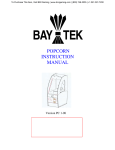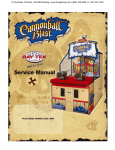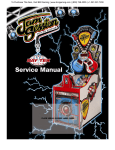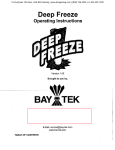Download Ticket Troopers 2
Transcript
Thank you for your purchase of a Ticket Troopers We Aspire To Be The Best In The World At Developing And Manufacturing Coin Operated Games For Our Customers. Service Manual Ticket Troopers Page 1 Record this information for future reference: Serial Number: (Located inside any of the player station door.) Date of installation: Installed by: Service: 920.822.3951 EXT. 1102 Parts: 920.822.3951 EXT. 1107 For 24 hour pricing and ordering please visit us on the web at www.baytekgames.com Service Manual Ticket Troopers Page 2 Ticket Troopers ATTENTION OPERATORS….PLEASE BE ADVISED TICKET TROOPERS GAME PLAY IS ADDICTIVE AND MAY CAUSE MAXIMUM EXCITEMENT…..OVER Ticket Troopers is a 3 player quick coin game with an exciting police theme. The players aim the shooters and insert the coins, aiming for the targets directly across. The continuously spinning playfield adds excitement as the coin speeds across to the other side. When a target is hit, the game projects flashing red and blue lights. If the player hits the center target the siren sounds as the player is awarded the big ticket bonus. The spinning helicopter draws them in as the fast paced game play keeps them there. Service Manual Ticket Troopers Page 3 OPERATION AND SET UP Safety Precautions 2. Place the marquee on top of the cabinet. CAUTION: Electric Shock Hazard 3. Plug in marquee cables to the cables coming from Do not perform repairs or maintenance the top of the game. on this game with the power ON. Unplug the unit from the wall outlet or shut off 4. Snap excess cabling into the cable clamps. power at the power strip inside the game. 5. Secure the marquee using the provided silver CAUTION: Electric Shock Hazard bolts and lock washers. Line up with the holes in Always plug game into grounded the top of the cabinet. circuit. CAUTION: Use of flammable substances can cause severe burns or personal injury. Always use non-flammable solvents for cleaning parts and surfaces. Do not use substances such as gasoline, kerosene, or thinners. Unpacking, Assembly, and Installation Inspect the game for any damaged, loose, or missing parts. If damage is found please contact the carrier first. Then contact Set up of Coin Comparators Bay Tek Games at 920.822.3951 or ( If equipped ) [email protected] Tools needed: to order replacement parts. None CAUTION: Lifting Hazard. 1. Remove the cover over the coin comparator. Lifting heavy objects can cause back, neck, and other injuries. 2. Slide the coin holder back and insert one of the Be sure adequate lifting and moving devices coins used in the game room, preferable a new coin: are available when unloading, unpacking, and moving this game. Marquee Installation Tools required: 7/16 Socket 1. Remove the fully assembled marquee from the inside of the game. Unpackaged it. Service Manual Ticket Troopers Page 4 Game Set Up Tools Needed: None 1. Remove the Styrofoam bracing material from the helicopter. 5. Replace the Bay Tek test ticket with tickets of your own. 2. Unroll the power cord from the inside of the game and feed it thru the hole in the floor. If your location is equipped with power from the ceiling, the game has pre-drilled holes to allow for an extension cord to be used. 6. Roll a few coins thru to ensure the comparators are working properly and that the correct amount of tickets are being paid out. 3. Move the game into position and lock all four casters. 4. Plug in and power on. Service Manual 7. Adjust the volume to suit your location. To do so go to any player station ticket tray and hold down the red button until "SND" appears on all three of the displays. Then tap the button to select desired volume level, 1-8. Once done hold the button down again to return to play mode. Ticket Troopers Page 5 Programming Section Programmable Options Important: Power must be OFF to the game before adjusting the dip switches. Turn OFF the power strip inside the game. Set the desired settings, wait 30 seconds the turn the power ON. The ticket patterns, attract mode, and more are controlled by two banks of dipswitches located on the main circuit board. The main circuit board is located in the sliding drawer located in the player 1 location. Factory Default Settings Factory Settings Bank 1 Factory Settings Bank 2 Dip 1 Dip 2 Dip 3 Dip 4 Dip 5 Dip 6 Dip 7 Dip 8 Dip 1 Dip 2 Dip 3 Dip 4 Dip 5 Dip 6 Dip 7 Dip 8 OFF OFF OFF Service Manual OFF OFF OFF OFF OFF OFF OFF Ticket Troopers OFF OFF OFF OFF OFF OFF Page 6 Ticket Payout Select - Standard Ticket Patterns BANK 1 -- DIP 6 Chart 1 Ticket Payout Select Allows you to choose between a standard ticket payout or a fixed ticket payout. Standard Pattern: see charts 2-5 Fixed Pattern: see chart 6 OPTIONS Dip 8 Fixed Ticket Payout on Standard Ticket Payout OFF Factory Setting: Standard Ticket Payout BANK 2 -- DIP 5 - DIP 6 - DIP 7 Chart 2 Pattern Standard Ticket Patterns 1 2 3 4 Once you have chosen the pattern see the charts below to set the bonus ticket number. Factory Default Setting: Pattern 1 5 6 7 Ticket Amount Dip 5 Dip 6 Dip 7 Outside Drain Inside 10 Tickets 3 Tickets 5 Tickets Outside Drain Inside 10 Tickets 4 Tickets 6 Tickets Outside Drain Inside 5 Tickets 1 Ticket 3 Tickets Outside Drain Inside 3 Tickets 1 Ticket 2 Tickets Outside Drain Inside 6 Tickets 2 Tickets 4 Tickets Outside Drain Inside 15 Tickets 3 Tickets 10 Tickets Outside Drain Inside 10 Tickets 3 Tickets 5 Tickets off off off on off off off on off on on off off off on on off on off on on Note: If you choose a different standard pattern, other then the factory default, you will need to contact Bay Tek Games parts department for a new ticket decals for the target assemblies. Service Manual Ticket Troopers Page 7 Bonus Ticket Select Chart 3 BANK 1 -- DIP 7 - DIP 8 Bonus Ticket Select Bonus ticket selection for standard patterns 1, 5, or 6. Factory Setting: 50 Tickets Chart 4 25 Tickets on on 50 Tickets OFF OFF 75 Tickets on off 100 Tickets off on Bonus Tickets Dip 7 Dip 8 30 Tickets on on 50 Tickets off off 80 Tickets on off 100 Tickets off on Bonus Tickets Dip 7 Position Dip 8 Position 10 Tickets on on 20 Tickets off off 30 Tickets on off 50 Tickets off on Bonus Tickets Dip 7 Position Dip 8 Position 100 Tickets on on 150 Tickets off off 250 Tickets on off 200 Tickets off on BANK 1 -- DIP 7 - DIP 8 Bonus Ticket Select BANK 1 -- DIP 7 - DIP 8 Bonus Ticket Select Bonus ticket selection for standard pattern 7. Service Manual Dip 8 Bonus Ticket Select Bonus ticket selection for standard patterns 3 or 4 Chart 6 Dip 7 BANK 1 -- DIP 7 - DIP 8 Bonus ticket selection for standard pattern 2 Chart 5 Bonus Tickets Ticket Troopers Page 8 Fixed Ticket Patterns BANK 1 -- DIP 1 - DIP 2 - DIP 3 - DIP 4 Fixed Ticket Patterns If you decide to go with the fixed ticket pattern you may choose to set the amount of tickets won. The game will pay out the selected amount when a coin is inserted regardless if a target is hit. Service Manual Pattern Chart 7 Ticket Amount Dip 1 Dip 2 Dip 3 Dip 4 1 5 Tickets off off off off 2 6 Tickets on off off off 3 7 Tickets off on off off 4 8 Tickets on on off off 5 9 Tickets off off on off 6 10 Tickets on off on off 7 11 Tickets off on on off 8 12 Tickets on on on off Ticket Troopers Page 9 Mercy Ticket - Attract Mode - Wheel Feedback/Door Cabling - Echo Testing Chart 8 BANK 2 -- DIP 2 - DIP 3 Mercy Ticket The game will payout the selected ticket amount for every play regardless if a target is scored. Factory Setting: 0 Tickets Chart 9 Chart 10 Mercy Tickets Dip 2 Dip 3 0 Tickets OFF OFF 1 Ticket on on 2 Tickets off on 3 Tickets on off Bank 2 -- Dip 8 Attract Mode The attract mode will activate game lighting and play selected tracks from the audio file every 5 minutes when the game isn't being played. Options Dip 8 Enabled OFF Factory Setting: Enabled disabled on Bank 2 -- Dip 4 Wheel Feedback/Door Cabling Allows the software to identify certain revisions to the game. This dip should not be used unless otherwise instructed by the Bay Tek service department. Factory Setting: Disabled Chart 11 Dip 4 enabled on Disabled OFF Options Dip 1 enabled on Disabled OFF Bank 2 -- Dip 1 Echo Testing This dip should not be used unless otherwise instructed by the Bay Tek service department. Factory Setting: Disabled Service Manual Options Ticket Troopers Page 10 Half Ticket Payout - Coin Hopper Equipped Chart 12 Bank 1 -- Dip 5 Half Ticket Payout Options Allows the game to pay half of the tickets won. It can only be used on standard patterns 2 and 5. Also on fixed ticket patterns where the tickets won Half Tickets can be divided by 2. Factory Setting: Full Tickets Full Tickets Dip 5 on OFF BANK 1 -- DIP 1 - DIP 2 - DIP 3 - DIP 4 Chart 13 Coin Hopper Equipped Coins per Swipe Dip 1 Dip 2 Dip 3 Dip 4 1 Coin off off off off 2 Coins on off off off 3 Coins off on off off 4 Coins on on off off 5 Coins off off on off 6 Coins on off on off If the Ticket Troopers is coin hopper equipped and uses card readers you can set the number of coins each player receives with every swipe their card. 7 Coins off on on off 8 Coins on on on off You must also set the dips on each target assembly board, AABD8801. 9 Coins off off off on 10 Coins on off off on 11 Coins off on off on 12 Coins on on off on 13 Coins off off on on 14 Coins on off on on 15 Coins off on on on 16 Coins on on on on Service Manual Ticket Troopers Page 11 AABD8801 Target Assembly - Located on the bottom of each target assembly. Bank 1 -- Dip 1 - DIP 2 - DIP 2 Player Station Select Used to set the target for whichever player station it assigned to. It is set at the factory and should not be changed unless the target is moved or replaced. Player Dip 1 Position Dip 2 Position Dip 3 Position 1 on off off 2 off on off 3 off off on Bank 1 -- Dip 4 Bank 1 -- Dip 5 Coin Hopper Equipped Player Door Cabling If the game is equipped with coin hoppers this dip must be used. Factory default is: No Hoppers Option Dip 4 Position Hoppers on No Hopper OFF This dip allows earlier software to be upgraded. Use only at the direction of the Bay Tek service department. Factory Default is: Remote Option Dip 5 Position Main on Remote OFF Bank 1 -- Dip 6 Emitter/Detector Cluster 1 Control the power for cluster 1 of emitters/detectors. Use only during troubleshooting. D32 + D17 D29 + D14 D26 + D11 D23 + D8 D20 + D5 D6 + D3 Options Dip 6 Position Power off on Power On OFF Bank 1 -- Dip 7 Emitter/Detector Cluster 2 Control the power for cluster 2 of emitters/detectors. Use only during troubleshooting. D31 + D16 D28 + D13 D25 + D10 D22 + D7 D19 + D4 D5 + D2 Options Dip 7 Position Power off on Power On OFF Bank 1 -- Dip 8 Emitter/Detector Cluster 4 Control the power for cluster 3 of emitters/detectors. Use only during troubleshooting. Service Manual D30 + D15 D27 + D12 D24 + D9 D21 + D6 D18 + D3 D4 + D1 Ticket Troopers Options Dip 8 Position Power off on Power On OFF Page 12 Error Codes How To Read The Codes Ticket Troopers is programmed with several error codes to help identify problems with your game. The codes will appear on the target assembly that is affected at power up. Use the pictures below to identify the issue. The display will flash Err and the error code. The first number indicates the sensor hole with the issue. Service Manual The second number indicates the sensor cluster failing. Ticket Troopers Page 13 Error Codes Each target hole has a number assigned to it. That number is the first number of the error code. Emitter/Detector Clusters Cluster 1 D32+D17 D29+D14 D26+D11 D23+D8 D20+D5 D6+D3 Cluster 2 D31+D16 D28+D13 D25+D10 D22+D7 D19+D4 D5+D2 Cluster 4 D30+D15 D27+D12 D24+D9 D21+D6 D18+D3 D4+D1 If more then one cluster is failing the program will add the numbers together to indicate the failing clusters. EX. If cluster 1 and cluster 4 are failing the program will show he number 5. See page 10 for dip assignments. The second number is the failing cluster. Those numbers are printed right on the AABD8801 and AABD8803 boards. Service Manual Ticket Troopers Page 14 Sensor Error Code Chart The following chart will help you find the problem with the sensor clusters. Error Code Sensor Hole Emitter Detector Error Code Sensor Hole Emitter Detector 11 1 D17 D32 15 1 D 15,17 D 30,32 12 1 D16 D31 16 1 D 15,16 D 30,31 14 1 D15 D30 17 1 D 15,16,17 D 30,31,32 13 1 D 16,17 D 31,32 21 2 D14 D29 25 2 D 14,12 D 29,27 22 2 D13 D28 26 2 D 13,12 D 28,27 24 2 D12 D27 27 2 D 13,12,14 D 27,28,29 23 2 D 14,13 D 29,28 31 3 (BONUS) D11 D26 35 3 (BONUS) D 9,11 D 24,26 32 3 (BONUS) D10 D25 36 3 (BONUS) D 9,10 D 24,25 34 3 (BONUS) D9 D24 37 3 (BONUS) D 9,10,11 D 24,25,26 33 3 (BONUS) D 11,10 D 26,25 41 4 D8 D23 45 4 D 8,6 D 23,21 42 4 D7 D22 46 4 D 7,6 D 22,21 44 4 D6 D21 47 4 D 8,7,6 D 23,22,21 43 4 D 8,7 D 23,22 51 5 D5 D20 55 5 D 5,3 D 20,18 52 5 D4 D19 56 5 D 4,3 D 19,18 54 5 D3 D18 57 5 D 3,4,5 D 18,19,20 53 5 D 5,4 D 20,19 71 7 (DRAIN) D3 D6 75 7 (DRAIN) D 1,3 D 4,6 72 7 (DRAIN) D2 D5 76 7 (DRAIN) D 1,2 D 4,5 74 7 (DRAIN) D1 D4 77 7 (DRAIN) D 1,2,3 D 4,5,6 73 7 (DRAIN) D 3,2 D 5,6 Error Code Sensor Hole Emitter Detector Error Code Sensor Hole Emitter Detector The most common reason for a sensor failure is that the emitter and detector pair is slightly out of alignment. Simply adjust the pair to "see" each other better. If the error still exists you may need to replace the pair. Contact Bay Tek Games Service at 920.822.3951 Ex. 1102 Service Manual Ticket Troopers Page 15 Other Error Codes Error Code Problem Probable Solution 1 Playfield motor moving too slow or not moving at all Check the power going to the motor. Replace the motor or sensor. 2 Playfield motor moving too fast. Check the wiring to the motor sensor. Replace the sensor. 8 No player position selected for the target assembly. Use the dips on the target assembly to set the player station, see page 10. Player Station Error Codes Error Code Problem Probable Solution 81 Coin accepter signal stuck ON for Trooper 1. Check the wiring to the coin comparator. Replace if needed. 82 Coin accepter signal stuck ON for Trooper 2. Check the wiring to the coin comparator. Replace if needed. 83 Coin accepter signal stuck ON for Trooper 3. Check the wiring to the coin comparator. Replace if needed. 91 Reset ticket button stuck ON for Trooper 1. Check the wiring to the button. Replace if needed. 92 Reset ticket button stuck ON for Trooper 2. Check the wiring to the button. Replace if needed. 93 Service Manual Check the wiring to the button. Reset ticket button stuck ON Replace if needed. for Trooper 3. Bay Tek Games Service at 920.822.3951 Ex. 1102 Ticket Troopers Page 16 Preventive Maintenance Section Maintenance Chart Use the following maintenance chart as a guide only. Actual maintenance intervals will depend on usage and environmental conditions at the location of the game. Keep a log of all inspections, even if no problem exists, with date and time of inspection, action taken. A sample Repair Record form is included at the end of this manual. CAUTION: Use of flammable substances can cause severe burns or personal injury. Always use non-flammable solvents for cleaning parts and surfaces of this game. Do not use flammable substances such as gasoline, kerosene or thinners. IMPORTANT: Do not use denatured alcohol, lacquer thinner or similar solvents to clean the conveyor belt as they will cause damage to the belt surface. IMPORTANT: The game should be shut OFF for cleaning and maintenance. IMPORTANT: Do not use cleaning solvents on game graphics. Use only a mild soap solution and dry with a clean lint free cloth. Action Daily Weekly Monthly Fill ticket trays. Inspect game for physical damage. Repair as necessary. Inspect game lighting and replace lamps as necessary. Clean outside surfaces and glass Empty cash box. Open game and clean playfield and inner surfaces with a clean soft cloth and warm soapy water. Do Not use solvents! Test to insure game is working properly. Blow ticket dust from ticket dispensers. Service Manual Ticket Troopers Page 17 Troubleshooting Guide Troubleshooting Strategy Use common sense and a systematic method of troubleshooting to determine the exact problem, probable cause and remedy. Use the process of elimination to find the faulty component. Always check for the simple and obvious causes first such as unplugged, loose or broken wires and bad sensors, bent, pinched, stuck or jammed components. Problem Probable Cause Remedy a. Check wall outlet. a. Unplugged. b. Blown Fuse. c. Circuit breaker tripped. No power to the game. b. Check transformer fuse (220v applications only - 7 amp fast burn). c. Reset power strip breaker switch or building circuit breaker. Attempt to determine cause. d. Power strip turned off. e. Bad power supply. f. AC in-line filter faulty. d. Check Power strip – it is located under main board. e. See power supply diagnostic. Replace if faulty. (A5PS1001) f. Replace AC filter. (A5FI9222) a. Increase the volume at any of the player station doors. a. Volume too low. b. Loose wire at control or speaker. No Audio b. Check audio cable connections to speaker and main circuit board. Check continuity. c. Replace main board with board from another Gen 5 game if possible to isolate the problem to the main circuit d. Door interface board faulty. board. c. Main circuit board malfunction. d. Replace door interface board with working station board. Service Manual Ticket Troopers Page 18 Troubleshooting Guide Problem Probable Cause a. Burned out lamp. Lighting not functioning. Remedy a. Replace lamp with 26 Watt mini spiral bulb. (A5LI0001) b. Wiring damaged or disconnected. b. Check and repair wiring. c. Lamp socket damaged or disconnected. c. Check and repair faulty sockets. a. Check position of toggle. It is located inside Door # 2 a. Toggle power switch is off. b. Does motor turn at power up, then stop? Turntable not turning. b. Sensor does not see dull tab on bottom of table. Remove table, check sensor, replace if needed. (AABD5010) c. Check for 12 Volts DC at motor immediately after power c. If 12 Volts is present, on. replace motor. (AAMO8800) d. Main circuit board d. Replace main board with malfunction. board from another Gen 5 game if possible to isolate the problem to the main circuit board. a. Toggle power switch is off. a. Check position of toggle. It is located inside Door # 2 b. Check for 12 Volts DC at b. If 12 Volts is present, motor immediately after power replace motor. (AAMO8801) on. Helicopter motor does not turn. c. Check for plastic gear binding. d. Main circuit board malfunction. Service Manual Ticket Troopers c. Replace broken or wore gear. d. Replace main board with board from another Gen 5 game if possible to isolate the problem to the main circuit board. Page 19 Troubleshooting Guide Problem Probable Cause a. Slide which holds coin is faulty. Coin mech is not working. b. Coin speed dipswitch on mech. c. SW 1 dipswitch on mech. d. Faulty coin mech. e. Door interface board faulty. Remedy a. Swap coins in mech. Ensure slide clean and tight against coin. b. Ensure dip on the comparator is set to 100 ms. c. Ensure dip SW1 set to NC (normally closed) d. Replace mech with working unit from different station. e. Replace door interface board with working station board. a. Check connectors. Check for continuity. a. Disconnected, loose or broken wires. b. Opto Sensor on ticket dispenser dirty. Tickets do not dispense. c. Faulty ticket dispenser. d. Notch on tickets cut too shallow. e. Door interface board faulty. b. Blow dust from sensor and clean with isopropyl alcohol. c. Replace with working dispenser to isolate the problem. d. Flip tickets and load upsidedown to have large cut notch toward opto sensor. e. Replace door interface board with working station board. a. Incorrect dipswitch settings. a. Check settings on main Gen 5 board. b. Game is scoring too soon – before coin reaches sensor b. Sensor board is bad – board. Align/clean sensors, replace Wrong amount of tickets dispensed. board.(AABD8801A,AABD880 c. Cycle power off, wait 30 3) seconds, and power back on look for error code on display. c. Refer to Error Codes section in manual. Service Manual Ticket Troopers Page 20 Troubleshooting Guide Use the following procedure to check the Power supply for Gen 5 games. Check the small green LED light on the power supply circuit board. If the light is out there is a short somewhere. If the light dims, there is an overload in one of the circuits such as a bad motor. Turn power OFF. Disconnect all 12 volt output wires only. Turn power ON. Green LED Light comes ON. Green LED Light remains OFF. Replace Power Supply. Turn power OFF. Unplug all outputs from the Gen 5 Circuit Board. Reconnect the 12 volt output wires to the Power Supply. Turn power ON. Green LED Light comes ON. Turn power OFF. Reconnect the outputs at the Main Circuit Board one at a time. Wait 1 min. between tests to turn power ON. Green LED Light comes ON. Service Manual Green LED Light remains OFF. Short in Main Board - Replace. Green LED Light remains OFF. Green LED Light dims. That cable is OK. Ticket Troopers That cable or related component is shorted out. See Jumper Cable Pin-Outs to see which component might be at fault. A related component such as a solenoid is causing an overload. See Jumper Cable Pin-Outs beginning on page 18 to see which component might be at fault. Page 21 Replacing Motors Turn Table Motor Helicopter Motor Tools Needed: Medium Phillips Screwdriver 1/2" wrench 7/16" wrench 2mm Allen wrench 5/16" wrench Tools Needed: 1. Remove the vacuum form piece from below any player station. 1. Remove the shirt using the drill. Drill with a #2 square bit 1/8" Allen wrench 5/16" wrench 2. Locate the shaft under the turn table and hold it still using the 1/2" wrench. 2. Remove the helicopter mounting arm using the 1/8 Allen wrench. 3. Unbolt the motor using the 5/16" wrench. 3. Unscrew the turn table from the shaft. 4. Replace the motor and reassemble the unit. 4. Unbolt the motor box from the game using the 7/16" wrench. 5. Remove the pulley from the shaft using the 2mm Allen wrench. 6. Remove the motor using the 5/16" wrench. 7. Reassembly the motor box with the replacement motor. Service Manual Ticket Troopers Page 22 Service and Repair CAUTION: Electric Shock Hazard Do not perform repairs or maintenance 3. Before installing the new board, check to be sure on this game with the power ON. Note: If swapping the board with a spare, remember the new dipswitches are set. Unplug the unit from the wall outlet or shut off to also swap the programming chips. Use extreme power at the power strip inside the game. care to prevent static build up and prevent bending the chip pins. CAUTION: Static electricity could harm circuit boards and processor chips. Always ground yourself by cable or by touching a metal surface prior to working on the game. Avoid working on carpeted areas. 4. Install the new board and reconnect the cables. 5. Turn power back on and test the game. Main Circuit Board Replacing the main Gen 5 board: 1. With the power off, carefully unplug the various connectors, black chase light cables, and white (or grey) display cables. 2. Remove the four screws holding the board to the drawer. Software Chip Service Manual Ticket Troopers Page 23 Electrical Drawing Section J1 Connector RED 12v Input BLACK 12v Ground Service Manual J2 Connector RED 12v Input RED Left Channel BLACK Right Channel BLACK 12v Ground GREEN Left Channel YELLOW Right Channel Ticket Troopers Page 24 J4 Connector BLACK Ticket Meter RED Meter Power WHITE Game Meter WHITE RPM Sensor Signal 1 BLACK RPM Grnd. RED RPM Power Blue White Service Manual Ticket Troopers Page 25 J5 Connector BLACK Chopper Grnd. RED Wheel Motor Power RED Chopper Motor Power BLACK Wheel Ground Service Manual Ticket Troopers Page 26 Gen 5 Main Board Schematics Service Manual Ticket Troopers Page 27 Communications - Serial EEprom Input Section A - Control Switches Service Manual Ticket Troopers Page 28 Input Section B - Inputs RE, RC Service Manual Ticket Troopers Page 29 Output Section - Chase lights Q13-Q16 Service Manual Ticket Troopers Page 30 Output Section B Q17-Q24 Service Manual Ticket Troopers Page 31 Output Section C Q5-Q12 Service Manual Ticket Troopers Page 32 Power Section Service Manual Ticket Troopers Page 33 Processor Section - Input RD Service Manual Ticket Troopers Page 34 Service Manual Ticket Troopers Page 35 Warranty Information Bay Tek Games Inc. warrants to the original purchaser that the game will be free of defects in workmanship and materials for a period of (6) months from the date of installation. Repair of NON-Warranty Units Bay Tek Games Inc. will, without charge, repair or replace at it's option defective product or component parts upon notification to the factory service department. Warranty replacement part(s) will be shipped immediately via ground service, along with a Return Material Authorized (RMA) number for the return of defective part(s). Defective parts must be shipped back to Bay Tek Games unless otherwise instructed. This warranty does not apply in the event of any misuse or abuse of the product, or as the result of any unauthorized repairs or alterations. The warranty does not apply if the serial number decal is altered, defaced, or removed from its original position. Should your game need servicing, determine the serial number from the decal on the back of the cabinet or the logic unit, and call 920.822.3951 or email to: [email protected] Service Manual Should your game need servicing, determine the serial number from the decal on the back of the cabinet or the logic unit, and call 920.822.3951 or email to: [email protected] An estimate of the repair charges will be quoted to you for approval. You can proceed in one of two ways: 1. Request the immediate shipment of advanced replacement part(s). You will receive the part(s) with an RMA for the return of the faulty part(s). You must return the faulty parts in 14 days to avoid additional charges. 2. Send in the defective part(s) for repair or replacement. Please include the following information: Name Address Phone Number Serial Number Purchase Order Number or Signed Authorization to perform service Repair and returned parts will be shipped back using the same mode of transportation in which they were received. Repairs are warranted (30) days from the date installed into service. Ticket Troopers Page 36 Repair Record Make copies of this page for the future Game Date Service Manual Serial Number Maintenance Performed Parts Replaced Ticket Troopers Notes Page 37 Repair Record Make copies of this page for the future Game Date Service Manual Serial Number Maintenance Performed Parts Replaced Ticket Troopers Notes Page 38 Parts List Always use genuine Bay Tek Games replacement parts. For 24 hour pricing and ordering please visit us at BAYTEKGAMES.COM Description Part Number Tempered Glass - Wedge Faceplate - Upper Door - Logo Faceplate - Upper Door - Star Marquee - Red - Acrylic - 6 per Door - Acrylic - Clear Acrylic Coin Slide - Left Acrylic Coin Slide - Right Display Board Turntable Sensor Large Coin Sensor Indicator Target Board - Red and Blue Cop Lights Outside Low Value Sensor Door Interface Board Filter Board Turntable Motor Helicopter Motor Helicopter Assembly with Arm Target Assembly - Complete Score Panel Blue Beacon Light Red Beacon Light Power Supply Ticket Dispenser Coin Comparator Speaker Toggle Switch Low Ticket Switch Player Door Locks (644) Cashbox Lock (631) Coin Mech Bracket Box Coin Mech Handle Rubber Boot for Coin Assembly Light Bulb Decals Center Wheel Coin Wall Inner Deck Target Front Target Top Display (3 per) Coin Mech Back Helicopter Skirt Side Bottom Door 1 Door 2 Door 3 Helicopter Set Coin Mech Aim Outside Instructions Top of the Side Alternate Ticket Values A5TG8801 A5FP8800 A5FP8801 A5AC8802 WATT0027 A5GU8800L A5GU8800R AABD2603 AABD5010 AABD8801A AABD8802 AABD8803 AACB8805 AABD8804 AAMO8800 A5MO8801 AAHE8800 AATT8800 AABA0001 AABA0002 A5PS1001 A5TD1 A5CM-AS-COMP AACE8811 A5SW0006 AASW200 A5LK5000 A5LK2000 A5BX8802 A5HA8800 A5BU5000 A5LI0001 Service Manual Ticket Troopers A5DC8800 A5DC8801 A5DC8802 A5DC8803 A5DC8804 A5DC8805 A5DC8806 A5DC8807 A5DC8808 A5DC8809 A5DC8810 A5DC8811 A5DC8812 A5DC8814 A5DC8815 A5DC8818 A5DC8819 Page 39 Service Manual Ticket Troopers Page 40