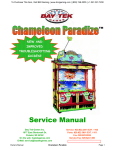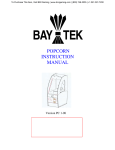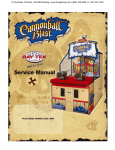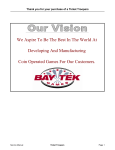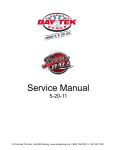Download deep-freeze-quick-co..
Transcript
To Purchase This Item, Visit BMI Gaming | www.bmigaming.com | (800) 746-2255 | +1.561.391.7200 To Purchase This Item, Visit BMI Gaming | www.bmigaming.com | (800) 746-2255 | +1.561.391.7200 To Purchase This Item, Visit BMI Gaming | www.bmigaming.com | (800) 746-2255 | +1.561.391.7200 To Purchase This Item, Visit BMI Gaming | www.bmigaming.com | (800) 746-2255 | +1.561.391.7200 To Purchase This Item, Visit BMI Gaming | www.bmigaming.com | (800) 746-2255 | +1.561.391.7200 To Purchase This Item, Visit BMI Gaming | www.bmigaming.com | (800) 746-2255 | +1.561.391.7200 To Purchase This Item, Visit BMI Gaming | www.bmigaming.com | (800) 746-2255 | +1.561.391.7200 To Purchase This Item, Visit BMI Gaming | www.bmigaming.com | (800) 746-2255 | +1.561.391.7200 To Purchase This Item, Visit BMI Gaming | www.bmigaming.com | (800) 746-2255 | +1.561.391.7200 To Purchase This Item, Visit BMI Gaming | www.bmigaming.com | (800) 746-2255 | +1.561.391.7200 To Purchase This Item, Visit BMI Gaming | www.bmigaming.com | (800) 746-2255 | +1.561.391.7200 To Purchase This Item, Visit BMI Gaming | www.bmigaming.com | (800) 746-2255 | +1.561.391.7200 To Purchase This Item, Visit BMI Gaming | www.bmigaming.com | (800) 746-2255 | +1.561.391.7200 To Purchase This Item, Visit BMI Gaming | www.bmigaming.com | (800) 746-2255 | +1.561.391.7200 To Purchase This Item, Visit BMI Gaming | www.bmigaming.com | (800) 746-2255 | +1.561.391.7200 To Purchase This Item, Visit BMI Gaming | www.bmigaming.com | (800) 746-2255 | +1.561.391.7200 To Purchase This Item, Visit BMI Gaming | www.bmigaming.com | (800) 746-2255 | +1.561.391.7200 DEEP FREEZE TROUBLESHOOTING & DIAGNOSTICS SECTION Troubleshooting Chart Problem Probable Cause No power to the game. a. Unplugged. b. Blown Fuse. c. Circuit breaker tripped. d. Bad power supply. No Audio a. Volume too low. b. Loose wire at control or speaker. c. Defective Potentimeter. d. Main circuit board malfunction. Fluorescent lighting not functioning. a. Fixture unplugged. b. Lamp out. c. Fixture Faulty a. Bulb(s) out. Halogen lighting not functioning. b. Fixture/cable problem. c. Bad power supply Playfield does not vibrate in lowered position. An LED on AC Driver Board will come on when solenoid engages, if that LED pulses, the board is getting a signal. a. Fuse Blown. AC Driver is getting signal. b. AC driver board is bad. c. Faulty Kicker Solenoid. a. Faulty wire from main board. AC Driver Board is not getting signal. b. Faulty main board. Remedy a. Check wall outlet. b. Check transformer fuse (220v applications only - 7 amp fast burn). c. Reset power strip breaker switch or building circuit breaker. Attempt to determine cause. d. See power supply diagnostic. Replace if faulty. (A5PS1001) a. Increase the volume at the volume control at the inside of the front door panel. b. Check audio cable connections to speaker, volume control and main circuit board. Check continuity. c. Replace pot. (A5PO1K) d. Replace main board with board from another Gen 5 game if possible to isolate the problem to the main circuit board. a. Plug power cable into power strip. b. Replace fluorescent tube. c. Replace entire fixture. a. Replace only with 12 Volt, 20 watt, MR16 halogen bulbs. (A5LA9050) b. Check for 12 Volts to fixtures. c. See power supply diagnostic. Replace if faulty. (A5PS1001) a. Replace fuse (A5FUSE3) in fuse block on AC driver board. b. Replace AC driver board. (AABD5029) c. Replace Solenoid. (AASO1001) a. Check continuity from board to board on these wires. b. Replace main board. To Purchase This Item, Visit BMI Gaming | www.bmigaming.com | (800) 746-2255 | +1.561.391.7200 Troubleshooting Chart Problem Playfield not raising or lowering. An LED on AC Driver Board will come on when motor engages, if that LED pulses, the board is getting a signal. Probable Cause a. Blown Fuse. AC Driver is getting signal. b. Mechanical Link disconnected, bent or jammed. c. AC driver board is bad. d. Motor bad or unplugged. a. Faulty wire from main board. AC Driver Board is not getting signal. b. Faulty main board. Old game with new eprom Err 0 shows on display. a. Old games updated with a DF1.05 eprom will have to move the drop table button signal wire on a main board connector. a. At coin up, the playfield should lower then rise. b. Sensor reflecting from arm connected to playfield. c. White cam too far from sensor. Game doesn’t score or error code E 1 – E 13 is displayed on Ticket Display board. a. Loose or broken wiring to the coin sensor in target. b. Faulty circuit board, diodes or sensors. c. Coin not tripping switch in coin mechanism. Tickets do not dispense or Wrong amount dispensed. Check for the correct amount of tickets adding up on Tickets Owed Display Tickets Owed Display is adding up correct a. Disconnected, loose or broken wires. b. Opto Sensor on ticket dispenser dirty. c. Faulty ticket dispenser. d. Notch on tickets cut too shallow. a. Incorrect dipswitch settings. Tickets Owed Display is not adding correctly b. Game is scoring too soon – before coin reaches sensor board. Remedy a. Replace fuse in fuse(A5FUSE3) block on AC driver board. b. Reconnect or replace mechanical arms between motor and table. c. Replace AC driver board. d. Reconnect motor wiring or replace drive motor. a. Check for loose or broken wiring at connectors for motor and main circuit board. Check continuity from board to board on these wires. b. Replace main board. a. If eprom version is DF1.05, make sure the red signal wire connects to J3 connector, pin 6. a. If doesn’t move – Refer to Playfield not raising or lowering section. b. Paint arm a dull black to avoid reflecting to sensor. c. Reposition cam (A5CA8020) so 5 Volt signal drops to zero when cam covers sensor(AABD5010). a. Check for loose or broken wiring at connectors. Check continuity. b. Error code indicates faulty target sensor circuit board. See chart below for identification of faulty target. c. Check operation of the coin mechanism and switch. Replace if necessary. a. Check connectors. Check for continuity. b. Blow dust from sensor and clean with isopropyl alcohol. c. Replace with working dispenser to isolate the problem. d. Flip tickets and load upsidedown to have large cut notch toward opto sensor. a. Check settings on main Gen 5 board. b. Sensor board is bad – Align/clean sensors, replace board.(AABD1200, AABD1201, AABD1203) To Purchase This Item, Visit BMI Gaming | www.bmigaming.com | (800) 746-2255 | +1.561.391.7200 Deep Freeze Coin Sensor Error Codes Error codes E1 through E13 indicate a faulty target sensor. The following figure illustrates the position of the faulty board. Sensor Board Part #’s: Slots 1, 2, 3, 4, 5, and 8 are short sensors- AABD1200 Slots 6,7,9,10 are tall sensors AABD1201 Slots 11, 12, 13 are square sensors AABD1203 1.) Clear the tickets owed: Push the "table drop" button in the front of the game, it will drop the table and clear the tickets owed. 2.) Play the game, the tickets owed display will jump up by a certain amount that amount should correspond with the bad sensor value, unplug that sensor and it should stop adding up on the display. For instance: If the game is adding up 10 tickets really fast, unplug all the 10 sensors. Make sure the game does not add up by itself anymore. Then plug in one sensor at a time. **** Make sure the game is turned off as you plug and un-plug sensors. You should be able to isolate the problem to 1 sensor this way. ERR 0 The Err 0 means that the playfield drop sensor is not reading the white cam on the motor. Refer to Troubleshooting Guide under Playfield not raising or lowering, and Err 0. To Purchase This Item, Visit BMI Gaming | www.bmigaming.com | (800) 746-2255 | +1.561.391.7200 Deep Freeze Diagnose Power Supply Use the following procedure to check the power supply for Gen 5 games. 12 V OUT Check the small green LED light on the power supply circuit board. If the light is out there is a short somewhere. If the light dims, there is an overload in one of the circuits such as a bad motor. Turn power OFF. Disconnect all 12 volt output wires only. Turn power ON. Green LED Light comes ON. Figure 1 Power Supply Green LED Light remains OFF. Replace Power Supply. Turn power OFF. Unplug all outputs from the Gen 5 Circuit Board. Reconnect the 12 volt output wires to the Power Supply. Turn power ON. Green LED Light comes ON. Turn power OFF. Reconnect the outputs at the Main Circuit Board one at a time. Wait 3 minutes between tests to turn power ON. Green LED Light comes ON. Green LED Light remains OFF. Short in Main Board - Replace. Green LED Light remains OFF. Green LED Light dims. That cable is OK. That cable or related component is shorted out. See Jumper Cable Pin-Outs to see which component might be at fault. A related component such as a solenoid is causing an overload. See Jumper Cable Pin-Outs beginning on page 18 to see which component might be at fault. To Purchase This Item, Visit BMI Gaming | www.bmigaming.com | (800) 746-2255 | +1.561.391.7200 To Purchase This Item, Visit BMI Gaming | www.bmigaming.com | (800) 746-2255 | +1.561.391.7200 To Purchase This Item, Visit BMI Gaming | www.bmigaming.com | (800) 746-2255 | +1.561.391.7200 To Purchase This Item, Visit BMI Gaming | www.bmigaming.com | (800) 746-2255 | +1.561.391.7200 To Purchase This Item, Visit BMI Gaming | www.bmigaming.com | (800) 746-2255 | +1.561.391.7200 To Purchase This Item, Visit BMI Gaming | www.bmigaming.com | (800) 746-2255 | +1.561.391.7200