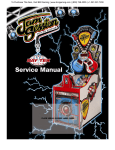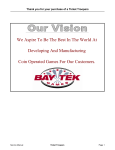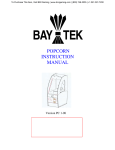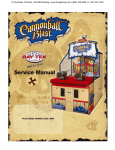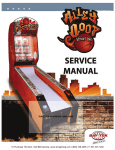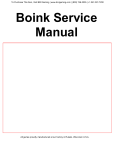Download SMOKIN TOKEN EXTREME TROUBLESHOOTING
Transcript
SMOKIN TOKEN EXTREME TROUBLESHOOTING & DIAGNOSTICS SECTION TROUBLESHOOTING STRATEGY Use common sense and a systematic method of troubleshooting to determine the exact problem, probable cause and remedy. Use the process of elimination to find the faulty component. Always check for the simple and obvious causes first such as unplugged, loose or broken wires and bad sensors, bent, pinched, stuck or jammed components. Always remember: When changing components- Power off game, change part, Power on game. Plugging components in with the power on may cause damage. ERROR CODES Error Code Err 01 Err 02 Low or no tickets in ticket tray. Err 04 Coin Sensor Fault – Game is reading coin at Slot Sensor Board at wrong time. Probable Cause Ticket Jam Low or no tickets in ticket tray. a. Coin is not triggering coin switch. b. Misalignment of sensors. The green LED should normally be off. c. Faulty sensor board. Err 08 Eprom CheckSum Error Game has periodic software checks to ensure program is sound. Err 08 shows if game determines software is faulty. Err 10 Eprom Write Error Game software will try to write to memory chip 3 times. Err 10 will show if it fails all 3 times. Remedy Clear tickets. Re-feed through dispenser making sure tickets pass through opto eye on dispenser. Refer to Tickets Do Not Dispense below. Add tickets, replace switch, and check wiring from main board to switch. Refer to Tickets Do Not Dispense below. a. Coin switch must sound before coin is allowed to score. b. Check all emitters and detectors for proper alignment. Bend by hand. c. Refer to Game Does Not Score below. Replace main eprom (U2) and memory chip (U3) Replace memory chip (U3) – Part # A5IC2402 Err 20 Lifter Problem Lifter sensor faulty. Lift motor faulty. Faulty Cable Check for lifting at power on. Ensure nothing binding on assembly. Refer to Wheel Not Lifting below. Err 40 Wheel Speed Fault. Faulty Motor Cam slipping on motor shaft. Err 80 Game Not Reading Wheel. Wheel position sensor faulty. Silver code wheel decal not reflective. Ensure set screw is tight on motor shaft. Refer to Wheel Not Rotating below. Check for power to sensor, clean sensor and silver code decal. Refer to Diagnosis Code Wheel below. TROUBLESHOOTING CHART – BAY-TEK VERSION Problem No power to the game. No Audio Probable Cause Remedy a. Unplugged. b. Circuit breaker tripped. c. Power supply unplugged. d. Power supply shutting down because of 12 V overload. e. Bad power supply. a. Check wall outlet. b. Reset power strip switch or building circuit breaker. c. Insure unit is plugged into power strip. a. Volume too low. a. Increase the volume by using push buttons on front doors. Refer to page 9 of manual. b. Check audio cable connections to speaker, interface board, and main circuit board. Cable #’s: 1507 and 1506. Check continuity. c. Replace main board with board from another Gen 5 game if possible to isolate the problem to the main circuit board. b. Loose wire at control or speaker. c. Main circuit board malfunction. d. See power supply diagnostics to isolate bad component. A bad motor or 12 volt short would cause this. e. See Power Supply Diagnostic below. Fluorescent Lighting not functioning properly. a. Fixture unplugged. b. Lamp out. a. Plug power cable into power strip. b. Replace compact fluorescent bulb. (A5LI0001) Upper displays not functioning properly. a. Displays frozen. a. Communication problem with Gen 5. Check 1404 cable (J10) on main board. b. Swap display with working board from other player station. c. Swap cable with working cable. d. Display boards are “daisy chained” together. Refer to Display Board Wiring Diagram below. b. Faulty display board. c. Faulty cable. d. Previous board in line faulty. Wheel not rotating. Check for 11 Volts DC within the first 5 seconds after powerup. 11 Volts ok but motor does not turn. Faulty motor. Replace motor. (A5MO4010) 11 Volts ok, motor turns, but stops after 5 seconds. Wheel position sensor faulty. Refer to Diagnosis Code Wheel below a. Wheel position sensor faulty. b. Cable problem. a. Replace wheel position sensor. (AACB1451) b. Check cable (#1518 or # 1519) from sensor to aux board on Gen 5. Swap cables to verify. c. Check solder connections and clean phone jack sockets on Aux Board. d. Replace main board. 11 Volts not present. c. Faulty Aux Board. d. Faulty Main Board. TROUBLESHOOTING CHART – BAY-TEK VERSION Problem Wheel not lifting. (Error 20) 12 Volts ok, but motor does not raise. At game 12 Volts not power on, wheel raises present. and lowers. Check for 12 Volts DC on motor at power on. Probable Cause Faulty Motor. Replace motor. (A5MO4010) a. Faulty Cable a. Check cables 1516 and 1517, clean phone connector sockets. b. Swap board from other side. Replace if needed. (AACB1455) c. Check solder connections and clean phone jack sockets on Aux Board. d. Replace main board. b. Faulty Lift Sensor Board. c. Faulty Aux Board. d. Faulty Main Board. Wheel lifts at power up, but does not come back down correctly. a. Sensor is “seeing” home position too soon. b. Wheel pauses as it lifts. c. Mechanical jam in Assy. d. Faulty sensor. a. Lift sensor not seen. Wheel is always going up and down. (Error 20) b. Faulty lift sensor. c. Faulty Cable d. Faulty Aux Board. e. Faulty Main Board. Game doesn’t score. Check for coin up sound at coin dropping through coin mech. No coin up sound Remedy a. Switch bad in coin mech. b. Disconnected, loose or broken wires. c. Faulty Aux Board. a. Sensor should only reflect off metal cam. Ensure that wood lifter is dull and not reflective. b. Cam too close to sensor. Back the cam away 1/16 inch. c. Remove cam from motor and manually raise and lower wheel, making sure it slides freely. d. Swap board from other side. Replace if needed. (AACB1455) a. Clean sensor and shiny reflective cam. (A5CA4100) b. Swap board from other side. Replace if needed. (AACB1455) c. Check cables 1516 and 1517, clean phone connector sockets. d. Check solder connections and clean phone jack sockets on Aux Board. e. Replace main board. a. Replace coin mech. (A5CM-AS-COMP) b. Check connectors. Check for continuity. Clean phone cable sockets. Cable #’s : 1524,1526,1503 c. Check solder connections and clean phone jack sockets on Aux Board. d. Go to No Audio section above. d. No game sound. Yes – Coin up sound a. Coin taking too long to get to sensor board. b. Slot sensor board not seeing coin. c. Faulty cable. d. Faulty Interface Board. e. Slot sensor board bad. a. Clean ramp. Ensure coin passes from coin mech to ramp cleanly. b. Green LED should be OFF normally. It comes ON when sensor is blocked. c. Check cables 1504, 1505. Clean phone connector sockets. d. Swap board from other side. Replace if needed. (AACB8805) e. Replace chip. (ULN2803) Replace board. (AACB1452) TROUBLESHOOTING CHART – BAY-TEK VERSION Problem Game scores wrong values Tickets do not dispense or Wrong amount dispensed. Tickets Owed Display is adding up correct. Check for the correct amount of tickets adding up on Tickets Owed Display Probable Cause Remedy a. Game is scoring too soon – before coin reaches Slot sensor board. b. Wheel is not raising after any win. c. Dipswitches set incorrectly. a. Opto Sensor on ticket dispenser dirty. b. Faulty ticket dispenser. c. Notch on tickets cut too shallow. d. Faulty cable. a. Slot sensor board is bad – Align/clean sensors, replace chip, or replace board. (AACB1452) b. Wheel will score double, even if wheel does not raise. Refer to Wheel not Lifting section. c. Check dipswitch settings. Refer to quick reference guide below. a. Blow dust from sensor and clean with isopropyl alcohol. b. Replace with working dispenser to isolate the problem. (A5TD1) c. Flip tickets and load upside-down to have large cut notch toward opto sensor. d. Check cables 1503, clean phone connector sockets. e. Swap board from other side. Replace if needed. (AACB8805) f. Check solder connections and clean phone jack sockets on Aux Board. g. Replace main board. e. Faulty Interface Board. f. Faulty Aux Board. g. Faulty Main Board. Tickets Owed Display is not adding correctly a. Incorrect dipswitch settings. b. Game is scoring too soon – before coin reaches Slot sensor board. a. Check settings on main Gen 5 board. Check dipswitch settings. Refer to quick reference guide below. b. Slot sensor board is bad – Align/clean sensors, replace chip, replace board. (AACB1452) DIAGNOSE CODE WHEEL The silver code wheel decal, attached to the back side of the wheel, must work properly to identify slot location and ticket payout. To check for proper operation; 1. Press and hold red button on side 1. (Left side from front of game.) 2. Continue holding as display cycles through SND, and nnn, and release red button as numbers start scrolling on displays. 3. The display will count up from zero to 15. 4. If a slot number is skipped as the wheel rotates past the coin slot hole, the wheel position sensor (AACB1451) is not reading the silver code wheel decal (A5DE4103) 5. Replace the wheel assembly and retest. 6. Press and hold red button again to exit diagnostics. a. Dirty sensor or decal. Error 80 - Wheel not being seen. b. Ripped or dull silver decal. c. No power to sensor board. d. Faulty sensor board. e. Faulty cable. a. Remove wheel and clean optos and silver decal on back of wheel. b. Replace decal. (A5DE4103) c. Insure green LED on board is ON. d. Replace wheel position sensor. (AACB1451) e. Check cables 1518, 1519 going to Aux board: clean phone connector sockets. Display Board Wiring Diagram The display boards are connected from one board to the next using the OUT from the previous board to the IN on the next board. Refer to diagram. If one display board is faulty, the boards after that would not light up THIS DIAGRAM IS LOOKING FROM BEHIND THE GAME JACKPOT DISPLAY AACB1437 J1 IN BONUS COUNTER AABD4208 J2 OUT J1 IN TICKETS DISPLAY AABD2603 J2 OUT J1 IN J1 BONUS COUNTER AABD4208 J2 OUT J1 IN TICKETS DISPLAY J2 OUT AABD2603 READ - IMPORTANT: If the problem cannot be resolved using the steps in the following chart, it could be caused by a faulty main board, or the software associated with that board. The problem may be isolated by installing a Gen 5 board, and/or sound and software chips, from another Gen 5 game to see if the problem persists. Insure that the software chip is from an identical game or additional problems may result. Refer to Technical Support section for information on Baytek repairing your unit. Diagnose Power Supply Use the following procedure to check the power supply for Gen 5 games. Check the small green LED light on the power supply circuit board. If the light is out there is a short somewhere. If the light dims, there is an overload in one of the circuits, such as a bad motor 12 V OUT Turn power OFF. Disconnect all 12 volt output wires only. Turn power ON. Green LED Light comes ON. LIGHT Figure 1 Power Supply Green LED Light remains OFF. Replace Power Supply. Turn power OFF. Unplug all outputs from the Gen 5 Circuit Board. Reconnect the 12 volt output wires to the Power Supply. Turn power ON. Green LED Light comes ON. Turn power OFF. Reconnect the outputs at the Main Circuit Board one at a time. Wait 3 minutes between tests to turn power ON. Green LED Light comes ON. Green LED Light remains OFF. Short in Main Board - Replace. Green LED Light remains OFF. Green LED Light dims. That cable is OK. That cable or related component is shorted out. See Jumper Cable Pin-Outs to see which component might be at fault. A related component such as a solenoid is causing an overload. See Jumper Cable Pin-Outs beginning on page 16 to see which component might be at fault. Dipswitch Settings – Pocket Version NON-PROGRESSIVE DIP SETTINGS S1 (BANK 1) SWITCH# X = ON O = OFF FUNCTION SWITCH# 1 O X * TICKET PAYOUT STANDARD PAYOUT PATTERNS FIXED (NJ) PATTERNS 2 O X * POWER LOSS MEMORY TICKETS NOT STORED IN MEMORY TICKETS ARE STORED IN MEMORY 3 4 5 O O X X 6 O X O X 7 8 S2 (BANK2) 1 O O X X 3 O X UNUSED * BONUS SHOT TIME 20 SECONDS 7 SECONDS 14 SECONDS 25 SECONDS * * FIXED(NJ) TICKET PATTERNS TICKET AMOUNT 5 Tickets regardless of score 6 Tickets regardless of score 7 Tickets regardless of score 8 Tickets regardless of score 9 Tickets regardless of score 10 Tickets regardless of score 11 Tickets regardless of score 12 Tickets regardless of score 7 O O X X O O X X BONUS AMOUNT 1000 250 500 2000 HALF TICKET PAYOUT (D&B) OFF ON UNUSED 5 O X 6 O O O O X X X X O = OFF FUNCTION 4 UNUSED PATTERN #1 #2 #3 #4 #5 #6 #7 #8 2 O X O X X = ON * 8 O X O X O X O X * 1 MERCY TICKET OFF ON TICKET PATTERN #1 #2 #3 #4 #5 #6 #7 #8 PROGRESSIVE DIP SETTINGS S1 (BANK 1) X = ON SWITCH# 1 O O O O O O O X X X X X X X 2 O O O O X X X O O O O X X X O = OFF FUNCTION 3 O O X X O X X O O X X O X X 4 O X O X O O X O X O X O O X 5 6 7 O O X X 8 O X O X * JACKPOT LIMITS 250 - 9999 50 - 250 50 - 500 100 - 500 100 - 1000 250 - 1000 250 - 2500 250 - 5000 500 - 1000 500 - 2500 500 - 5000 500 - 9999 1000 - 5000 1000 - 9999 UNUSED * BONUS SHOT TIME 20 SECONDS 7 SECONDS 14 SECONDS 25 SECONDS S2 (BANK2) X = ON SWITCH# 1 O X FUNCTION * 2 * 4 HALF TICKET PAYOUT (D&B) OFF ON UNUSED 5 O X 7 O O X X O O X X BONUS INCREMENT 1 2 UNUSED 3 O X 6 O O O O X X X X O = OFF * 8 O X O X O X O X * 1 MERCY TICKET OFF ON TICKET PATTERN #1 #2 #3 #4 #5 #6 #7 #8 PATTERN #1 PATTERN #3 PATTERN #2 PATTERN #4 PATTERN #5 PATTERN #6 PATTERN #7 PATTERN #8 CABLE INPUTS TO AUX BOARD ELECTRICAL DRAWINGS SECTION (J3) CONNECTOR – ST EXTREME 12 VOLT JUMPER CABLE (J1) CONNECTOR 12 VOLT INPUT RED IN FROM POWER SUPPLY, TO MAIN BOARD 12 VOLT GROUND BLACK 12 VOLT INPUT RED 12 VOLT GROUND BLACK LOW TICKET SIDE 1 SERVICE BUTTON SIDE 1 TICKET ENABLE SIDE 1 LOW TICKET SIDE 2 SERVICE BUTTON SIDE 2 AUX CARD SENSE SENSOR 1 SIDE 2 SENSOR 0 SIDE 1 SENSOR 0 SIDE 2 SIDE 1 LIFT SENSOR SIDE 2 SLOT SENSOR SLOT SENSOR LIFT SENSOR SIDE 1 SENSOR 1 SIDE 1 SIDE 2 (J4) Connector – ST Extreme (J5) Connector – ST Extreme TICKET COUNTER RED RAMP LED GAME COUNTER TICKET ENABLE SIDE 2 TICKET NOTCH SIDE 2 BLUE RAMP LED RED RAMP LED BLUE RAMP LED COIN SWITCH SIDE 1 WHEEL MOTOR ENABLE SIDE 2 WHEEL MOTOR ENABLE SIDE 1 LIFT MOTOR ENABLE SIDE 1 LIFT MOTOR ENABLE SIDE 2 DIAMOND SIDE 1 COIN SWITCH SIDE 2 DIAMOND SIDE 2 TICKET NOTCH SIDE 1