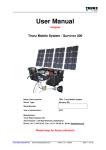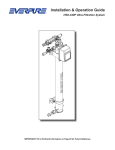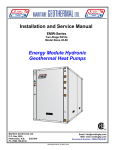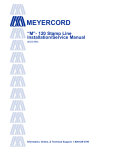Download Service Manual - Water Filters
Transcript
Model U440 Service Manual IMPORTANT: Fill in Pertinent Information on Page 3 for Future Reference Table of Contents Job Specification Sheet.......................................................................................................................................... 3 Product Specifications & Important Information..................................................................................................... 4 Safety, Cautions, and Warnings............................................................................................................................. 5 Flushing Schedule & Installation Information......................................................................................................... 6 Installation Information........................................................................................................................................... 7 Installation Instructions......................................................................................................................................... 10 Programming........................................................................................................................................................ 13 Service and Maintenance..................................................................................................................................... 21 Membrane Element Replacement........................................................................................................................ 22 U440 Assembly.................................................................................................................................................... 23 Dimensional Drawing........................................................................................................................................... 24 Troubleshooting.................................................................................................................................................... 25 Flow Rate vs. Driving Pressure............................................................................................................................ 27 Membrane Specification Sheet............................................................................................................................ 30 IMPORTANT PLEASE READ: • The information, specifications and illustrations in this manual are based on the latest information available at the time of printing. The manufacturer reserves the right to make changes at any time without notice. • This product should be installed by a plumbing professional. • This unit is designed to be installed on potable water systems only. • This product must be installed in compliance with all state and municipal plumbing and electrical codes. Permits may be required at the time of installation. • If daytime operating pressure exceeds 80 psi, nighttime pressures may exceed pressure limits. A pressure reducing valve must be installed. • Do not install the unit where temperatures may drop below 32°F (0°C) or above 104°F (40°C). • Do not place the unit in direct sunlight. • Do not strike any of the components. • Warranty of this product extends to manufacturing defects of the vessel and controller, not the membrane. Misapplication of this product may result in failure to properly condition water, or damage to product. • A prefilter should be used on installations in which free solids are present. • In some applications local municipalities treat water with Chloramines. High Chloramine levels may damage valve components. • Correct and constant voltage must be supplied to the control valve to maintain proper function. Job Specification Sheet NOTE: Some options may not be available depending on valve model or other options chosen. Circle and/or Fill in the Appropriate Data for Future Reference. Job Number: ________________________ Model/Serial Number: _________________ Source Water: ________________________ Water Analysis: Turbidity: _________________________ TOC: ____________________________ DOC: ____________________________ Total Iron: ________________________ Tannins: _________________________ Installed Pretreatment: __________________ Backwash Tank Installed: _____ Yes _____ No Set Volume Between Flushes: ____________ Set Flushing Duration: __________________ Notes: _____________________________________________________________________________________ ___________________________________________________________________________________________ ___________________________________________________________________________________________________________ ___________________________________________________________________________________________________________ ___________________________________________________________________________________________________________ ___________________________________________________________________________________________________________ Page Product Specifications & Important Information Introduction to the Pentek U440 Ultra Filtration System The Pentek U440 Ultrafiltration System is an advanced Point of Entry (POE) water treatment device designed to improve the water quality in the entire home. It uses ultrafiltration membrane technology to provide a physical barrier to particles, large dissolved molecules, most colloids, and microbes down to 0.02 um in size. The U440 is not designed to removed ions or other elemental forms such as hardness and heavy metals, or very small organic molecules such as pesticides. The U440 requires minimal maintenance and will provide years of clean, safe, and better tasting water. The Pentek U440 Ultrafiltration System should only be installed by qualified installers. The installation must comply with all local codes and state or provincial laws and regulations. The Pentek UF Filtration System Dealer is uniquely qualified to properly install the U440. In addition to meeting codes, laws, and regulations, there are other considerations the homeowner should understand about the care and maintenance of the Pentek UF Filtration. Please read the information found in this service manual. SAFETY NOTICE: Read all safety precautions before installing, operating, or servicing the Pentek U440 Ultrafiltration System. Product Specifications Technical Data and Specifications Max. Continuous Flow................................... 6 gpm Max. Intermittent Flow................................... 10 gpm Recommended Operating Pressure.............. up to 60 psig Maximum Operating Pressure...................... 120 psig Minimum Operating Temperature.................. 33°F (Do Not Freeze) Maximum Operating Temperature................. 104°F Contaminant Removal Size........................... 150,000 daltons (Molecular Weight Cut-Off) (0.02 um nominal pore) size IMPORTANT! READ THIS FIRST Read this Service Manual thoroughly before first use. • • • • • • • • • All plumbing and electrical codes must be complied with when installing this product. Only qualified personnel should install this product. Check the U440 periodically to assure proper operation. Do not allow the U440 to be exposed to freezing temperatures. Freezing may damage the membrane. Ensure the membrane does not dry out. Opened membranes should be preserved with a 0.1% sodium bisulfite solution. DO NOT use silicon or silicon-containing lubricants. Only glycerin should be used as a seal and O-ring lubricant. The U440 will continue to operate as a filter during power loss. However, when power is returned to the house after an extended outage, the controller might need reprogramming. Keep this service manual near the water filtration system for future reference. The U440 is intended to treat only potable quality water. It is not intended as the permanent primary treatment of water from a source that is contaminated, such as from radon, pesticides, insecticides, sewage, or wastewater. Page Safety, Cautions, and Warnings Safety • • • • • • • • • • • • • • The U440 must be wired and grounded according to local electrical codes to prevent the possibility of. electrical shock. Do not modify the power supply cord. The U440 must be installed in compliance with local plumbing codes and any other applicable codes. The U440 has been designed and tested to offer reliable service only if installed by a qualified installer and. operated and maintained according to the instructions in this service manual. For safety reasons, the U440 is furnished with a low voltage power transformer to plug into the household. electrical outlet. Do not replace this transformer with another power supply as this may cause damage to. the electronics. Install or locate the U440 only for its intended use as described in this service manual. Do not use corrosive chemicals in the U440. Do not install the U440 if it has a damaged cord or plug, if it is not working properly, or if it has been damaged or dropped. Do not immerse the cord or plug in water. Keep the cord away from heated surfaces. Turn the U440 off and disconnect from the power source before performing any service or maintenance. on the system. Do not plug in the controller transformer if there is water on the electrical wiring or the power supply. Always shut off the water flow and release water pressure before cleaning or maintaining the U440. The U440 is intended for indoor use only. The power supply and controller must not be exposed to weather elements. NOTE: This product should be installed by qualified personnel. Comply with all plumbing and electrical codes when installing this product CAUTION •Minimum water pressure 20psig. •Maximum water pressure 125psig. •Minimum water temperature 34° F. •Maximum water temperature 104° F. •Ambient temperature 34° to 122° F (1° to 50° C) •Disconnect all power sources before servicing. •Always operate with cover in place. WARNING The controller MUST be depressurized before removing any quick connection clips for servicing. The connector should be pushed toward the control while removing clips. Page Flushing Schedule Flushing Schedule The U440 needs to be flushed on a schedule dependent on the quality of water being treated. Refer to the Pentek U440 Ultrafiltration Application Guide for additional information on the water quality effect on the U440. Default Factory Settings: Flush Frequency: 100 gallons Flush Duration: 0.5 minutes These settings may need to be adjusted based on the analysis for the water treated and practical experience with fouling. In all installations, the U440 is set to flush after 24 hours without a flush, regardless of the volume flowed. A post-ultrafilter pressure tank is recommended to ensure sufficient flow and pressure to the home during a flush cycle. The backflush surge tank (where installed) will perform the same function. Refer to the table below for initial set up. Table 1: Initial Recommended Flushing Parameters by Water Source and Treatment Water Source Pre-Treatment* Forward Flush Backflush Surge Tank Flush Frequency Gallons Throughout Min. Daily Flush Private Well 10 um Filter X Optional 200 X Private Well 10 um Filter; Iron Filter X Recommended 300 X Private Well (Contaminated)1 10 um Filter X Recommended 100 X Municipal Surface 10 um Filter X Optional 200 X Municipal Well 10 um Filter X Optional 300 X *In all cases, a disposable pre-filter cartridge is recommended to protect the U440 from large particles, plumbing debris, etc. 1 Some shallow wells have serious contamination problems, hazy water, high TOC, color and high bacterial loads. The backflush tank is recommended to avoid fouling in these installations. NOTE: It is important to understand the water quality and fouling potential to determine the type of flushing required when installing the U440.. . Flow Capacity • Assess the household water use, especially peak water draw. The standard single-element U440 is sized for 10 gpm peak capacity flow. Water draw in the house that exceeds peak capacity will have the effect of reduced pressure and volume delivery at the open taps. Plumbing • • • • A bypass system is not required for proper operation of the U440, although a bypass is strongly recommended to produce the most efficient service of the unit over its life. Additionally, some local plumbing codes may require a bypass. All three U440 housing ports on the system (inlet, filtrate or outlet, and drain) are 3/4” NPT connections, and the plastic meter is a 1” NPT connection. On the stainless steel vessel system, the inlet and drain are 3/4” NPT, and the outlet is 1/2” NPT. Follow all applicable plumbing codes when installing the unit. A 10 gpm flow control is included to be installed on the inlet of the U440 to ensure the membrane operates in an efficient manner. A 7 gpm flow control is included to be installed on the drain line to maximize water efficiency and assure proper flushing rates are achieved. Ensure the drain selected has the capacity for this flow rate. Page Installation Information • • • Private wells often have higher levels of turbidity or suspended solids that can shorten membrane life without adequate flushing. If fouling potential is high, your Pentek Dealer may recommend adding a backflush tank. The installation of a pressure tank aids in the flushing process of the membranes, thereby extending the membrane life. The surge tank should be sized based on flushing volume requirements (5-10 gallons is typically recommended). For all installations without a backwash tank, a post-ultrafilter pressure tank is recommended to maintain household pressure during a flush cycle. The system must be protected from possible back contamination by the installation of an air gap between the U440 drain connection and the drain line. Electrical Requirements The U440 controller requires a constant electrical supply to flush correctly (120 VAC). Pretreatment Pretreatment of the U440 with a 10-30 um filter is recommended. Some installations may require additional pretreatment. Reference the Flushing Schedule (Table 1) or the Pentek U440 Ultrafiltration Application Guide for more information. U440 Location • • • • • • • Note the location of the water supply, drain and an electrical outlet when choosing a mounting location. The U440 is a point-of-entry (POE) device designed to treat water distributed throughout the entire system. The installation should be located near the point of entry, but ahead where plumbing splits for distribution. The system mounting bracket has been designed to mount the U440 sufficiently off the wall to accommodate installation of a pre/post filter inline with the water inlet and/or water outlet of the system. Remember to allow for visual access to the meter/programming controls. Do not mount the U440 above any electrical equipment, or above items that may become damaged if they get wet. Install the U440 in a location that will allow for easy service access. Service and maintenance requires access to the unit and potential removal and replacement of the membrane element. Mount the U440 to a wall in a vertical orientation using appropriate mounting hardware capable of supporting 51 pounds (23.1 kilograms). The U440’s footprint is 12” x 12”, exclusive of plumbing connections. The U440 requires 76” of vertical room to allow for removal of the membrane, unless plumbing accommodations are made (e.g.: unions). See Figure 4 for a typical installation with dimensions. Additional Water Treatment Devices • • It is preferable to treat the water ahead of softeners, iron filters, and other water treatment devices, as the removal of particulates generally improves their performance. Installation ahead of them is not a necessity in most cases. Installation downstream of a chlorinator runs the risk of oxidative attack of the membrane, shortening the membrane life depending on chlorine level, time of contact and temperature. The U440 can withstand a continuous dose of 1.0 mg/L (or ppm) of free chlorine, but continuous exposure to higher level of free chlorine or other oxidizing chemicals can shorten the life of the membrane. Page Installation Information Kit Assembly 1. Find an area adjacent to the installation location with a fair amount of space to lay out the components. 2. Carefully remove all components from box. Ensure that all parts are included and are in good condition. . NOTE: Refer to the U440 Assembly page of this service manual for the following steps. 3. Lay the membrane housing on the floor (or other large, flat surface). 4. Attach the upper bracket and timer to the membrane housing. 5. Attach the lower bracket to the membrane housing. 6. Attach the flow meter, solenoid, and flow control to the appropriate ports of the membrane housing. In addition to the included parts, 3/4” nipples, a reducing elbow (or “T”), and two or three ¾” unions are needed. 7. Remove the snap ring holding the top end cap of the membrane housing in place. Grip the tab, and pull it inward, then upward. Remove the top end cap. 8. Carefully remove the membrane element from the bag and slowly feed the membrane element into the membrane housing. DO NOT DROP THE MEMBRANE ELEMENT INTO THE HOUSING. THIS CAN DAMAGE THE MEMBRANE ELEMENT. 9. Line up the adaptor as square to the membrane element as possible. Insert the adaptor into the central element tube with a slight twisting motion. A correct O-ring seating will give a feel of slight and consistent resistance. A noticeable resistance, especially when inconsistent, may indicate a rolled or broken O-ring. If this occurs, remove the connector and inspect the O-ring. 10. Place the top end cap back onto the membrane housing by pushing the end adapter with the O-rings into the center of the membrane element, firmly pushing it into place. It is important to ensure the O-rings are sealed and seated properly, and the snap ring that secures the end cap is firmly seated. . NOTE: The O-rings must first be lubricated lightly with the supplied USP grade glycerin. Dirt, dust, hair, or other foreign materials cannot be in the central tube or on the connector. Visually inspect the O-ring and sealing surfaces for absolute cleanliness. 11. Connect the solenoid and flow meter to the cables from the timer. To do this, plug the solenoid cord into the solenoid and fasten the screw. Plug the meter cord into the port located in the center of the flow meter and firmly push it into place. Mount To Wall 12.Once the U440 is fully assembled, carry the system to the selected location. Conduct a final check on the location, paying careful attention to clearances for the inlet, drain, and outlet, and accessibility for service and maintenance. 13.Mount the U440 to the wall at the appropriate height with four properly sized bolts. NOTE: The lower bracket height is adjustable. Plumbing There are three options for plumbing in the U440 system: 1) Tankless Installation (Forward Flush only), 2) Backflush Surge Tank Installation, and 3) Supply Pressure Tank Installation. Tankless Installation (Forward Flush Only): This opens a drain port, and the feed stream flows in its normal direction, but at a faster rate. The flow goes in and out of the end of the fiber instead of through the membrane, and the foulant is cleaned off the membrane and out of the unit to drain. A daily forward flush, or one for every 100 to 300 gallons of filtrate produced, is usually adequate to keep the U440 clean and efficient.. NOTE: Installations without a pressure tank may experience drops in pressure/flow to the home during a flush cycle. Page Installation Information Backflush Surge Tank Installation: Installations with high fouling potential will require plumbing in a pressurized surge tank that should be located near the unit (See Flushing Schedule Table 1 and the Pentek U440 Ultrafiltration Application Guide). In the backflush mode, the filtered water from a special reservoir (usually a pressure tank) flows backward through the membrane from the filtrate side during the flushing cycle. This removes the foulant from the membrane surface as well as material that may have entered into the porous structure. Recommended Supply Pressure Tank Installation: For installations that require a relatively frequent flush schedule, a pressure tank is recommended to help maintain household flow during flushing events. Note that the backwash surge tank will provide a similar benefit in installations where it is required. Tankless Installation (Forward Flush only) . . . . . . . . . . . . . . . . . . . . . . . . . . 14a. Connect the U440 to the household plumbing supply as shown in Figure 1. It is recommended that the plumbing include a system bypass for future service. A 10-30 um sediment pre-filter is recommended. For ease of membrane element replacement, unions are recommended as indicated on Figure 1. Figure 1: Tankless Installation Page Installation Instructions Plumbing – Backflush Surge Tank Installation 14b. Connect the U440 to the household plumbing supply as shown in Figure 2. It is recommended that the plumbing include a system bypass for future servicing etc. A 10-30 um sediment pre-filter is recommended. For ease of membrane element replacement, unions are recommended as indicated on Figure 2. The backflush surge tank should be sized to provide adequate volume for flushing (typically 5-10 gallons are required). The backflush tank should be installed on a line tee-ed off before the flow meter (installation after the meter will cause reverse flow through the meter and could have a detrimental effect on meter performance).. . . Figure 2: Backflush Surge Tank Installation . . . . . . . . . . . . . . . . . . . . . . . . . Page 10 Installation Instructions Plumbing – Supply Pressure Tank Installation 14c. Connect the U440 to the household plumbing supply as shown in Figure 3. It is recommended that the plumbing include a system bypass for future service. A 10-30 um sediment pre-filter is recommended. For ease of membrane element replacement, unions are recommended as indicated on Figure 3. The tank should be installed in the service line with a check valve between the filter and the tank to prevent backflow through the meter. Figure 3: Supply Pressure Tank Installation Page 11 Installation Instructions Start-up Pressurization 15.Open a tap in the house downstream of the unit. 16.Open the inlet valve slowly and allow the water to purge air from the system. Pressurize slowly in a manner. that will purge the air from the U440 and piping. 17.Once all air is out and no continued “coughing” occurs at the open tap, open all taps in the house, or at. least one in each room. Close these when all air is purged. 18.Open the inlet valve and all valves completely. NOTE: Ensure the bypass valves are in the correct non-bypass position. Flushing the U440 NOTE: The U440 membrane is shipped with a USP Grade (ingestible) glycerin/sodium metabisulfite storage solution. This solution should be completely flushed from the U440 before allowing water used for consumption. 19.Open a tap with an adequate drain capacity fully, and let the water run 30 minutes. During this time, shut the. tap and re-open three times (start/stop helps flush the solution). To prevent flooding, do not leave an. open tap unattended. Test: Fill a clear glass at full flow from the tap used to flush. If sudsing occurs in the glass, the storage solution is not fully removed. 20.After the main flushing, open and flush each tap for a full 3 minutes. Use this test at each tap to ensure. thorough flushing. Electrical 21.After the unit is fully plumbed into place, the U440 is ready to be plugged into the outlet. Follow the. instructions in the Programming section of this service manual to set up the controller. Check the U440 22.Ensure that all new plumbing connections, the three ports from the housing, and the two end cap perimeters . have no leaks. Correct as needed. 23.Manually initiate a flush cycle by pressing and holding the Extra Cycle button. Ensure the solenoid valve. opens and that a robust flow goes to drain, and the drain can handle the flow. Sanitation The U440 and all included plumbing needs to be sanitized to eliminate possible contamination that may have occurred during installation. Unscented chlorine bleach can be used to sanitize the complete system. The amount of bleach needed depends on the quantity of plumbing installed downstream of the filter system. . NOTE: Approximately one ounce of bleach is sufficient to sanitize the U440. Sanitizing Procedure 1. Open the tap/faucet or drain valve closest downstream to the U440 and close the water inlet valve. Allow the system to depressurize. 2. When the water flow stops, open the pre-filter and pour the liquid bleach (1 ounce) into the pre-filter. Be careful not to spill bleach onto clothing or skin. Reattach the pre-filter sump. 3. Open the furthest household cold water tap/faucet from the U440 and slowly open the water inlet valve to the system. Allow water to flow out the tap/faucet until the smell of bleach is present. Repeat this procedure for all taps/faucets. 4. Close the taps/faucets and allow the U440 to stand without water flow for at least 15 minutes (this permits the bleach to sanitize the piping). 5. After 15 minutes without water flow, open all taps/faucets and flush until the presence of bleach is gone. Close all taps/faucets to complete the sanitation process. Page 12 Programming Timer Display Service Indicator Timer in Service - Arrow On Time of Day Display Indicator Totalizer Display Indicator Service Time Reserve Totalizer Meter Flow Indicator: Arrow Flashes with Water Flow Regen Lockout Volume Program Flow Sensor Remaining Rate Regeneration Signal Low Battery Water Hardness Extra Cycle Totalizer Flow Rate Program Sensor Indicator: Sensor Input Signal Valid Regeneration Signal - Flashing Arrow - Arrow On System Capacity Flow Rate Display Indicator Program Display Indicator Regeneration Time Volume Remaining Display Indicator S E T Lockout Indicator: Lockout Signal - Arrow On Flushing Indicator: Valve Flushing - Arrow On Remote Meter Timer Display Service Time Reserve Totalizer Meter Regen Lockout Volume Program Flow Sensor Remaining Rate Regeneration Signal Low Battery Program Display Indicator Water Hardness System Capacity Regeneration Time Extra Cycle Totalizer Flow Rate Program S E T Extra Cycle Button Program Button Set Up Button Set Down Button Page 13 Programming Programming 1. During cold weather, it is recommended that the installer warm the system up to room temperature before operating. 2. In normal operation the Time of Day and Volume Remaining Displays will alternate being viewed. Set the Time of Day Display by pressing the Set Up or Set Down buttons to the correct time.. . . .Example: .12:59 A.M. .(System in Service) . . 3. The Volume Remaining Display is the volume of water (in gallons) remaining prior to flushing. Without any water usage the Meter Arrow should be either off or on but not changing. Open a tap. The Meter Arrow should begin flashing at a rate that varies with flow rate. Close the tap after 3-5 gallons of water flow.. . . Example: . Example: 0 Gallons of Water . 125 Gallons of Water Remaining . Remaining (System in Service) .(System in Service) (Water Flowing, Meter . (No Water Flow) Arrow Flashing) Controller Operation During a Flush Cycle 1. Manually initiate a flush cycle and allow water to run to the drain. To initiate a flush, press and release the . Extra Cycle button. The system will go into flush mode immediately. . . . . . . . . A. During Flushing: During flushing, the system will display the time remaining.. Example: (System is sending . 0.6 minute regen signal) (Regeneration Arrow) Regeneration Signal B. Pushing the Set Up or Set Down button during the flush cycle will adjust the time remaining in that cycle.. The programmed flushing time will not be changed. C. After the flush cycle, the system returns to in service and will resume normal operation. 2. A 9V alkaline battery is recommended to be installed at all times for proper controller operation. The system. will indicate when the battery needs to be replaced by turning on the Low Battery LED. Page 14 Programming Control Operation During Programming: The system will only enter the Program Mode when it is in service and operating on line power. While in the Program Mode the system will continue to operate normally, monitoring water usage and keeping all displays up to date. System programming is stored in memory permanently with or without line or battery backup power. . Keypad Operation: . . . . . . Extra Cycle Button Pushing this button will initiate a flush independent of the actual system conditions. This extra flush will occur immediately. Totalizer/Flow Rate Button This button is used to view the Totalizer and Flow Rate Displays. Pressing the button once will display flow rate. Pressing the button again will display the total accumulation of water flow through the system since it was last reset. Pressing the button once more will return the display to the Time of Day or Volume Remaining screen. The Totalizer display is reset by pressing and holding the Totalizer button for 25 seconds. During the 25 seconds, the Totalizer Arrow will flash to indicate that the display is being reset properly. Program Button This button is used by the installer to program those settings indicated on the front panel by red LEDs. Set Up Button This button is used to set the current time of day, adjust time remaining in a regeneration cycle step, and in system programming. The Set Up button will increment a display setting. Set Down Button This button is used to set the current time of day, adjust time remaining in a regeneration cycle step, and in system programming. The Set Down button will decrement a display setting. Low Battery Indicator When the system is operating on line power, this red LED will turn on whenever the 9V alkaline battery (not included) used for memory backup needs to be replaced. The battery is stored against the valve backplate. In the event of a power outage, the battery will maintain current operating displays for approximately 24 hours at maximum battery capacity.. . . . . Page 15 Programming Changing Flushing Duration 1. While the system is in service, press and hold the Program button for 5 seconds. 2. The Flush Duration Time will be displayed. Use the Set Up and Set Down Set Buttons to adjust the time.. Note: The time can be set in 0.1 minute increments. Example: (Timer is sending 0.6 minute regen signal) (Regeneration arrow on) Controller Programming 1. Using the Set Up and Set Down buttons, adjust the time on the controller to 12:01 P.M. 2. Push and hold the Program Button for 5 seconds. 3. The first display is the Flush Duration Time. The Flush Duration Time can also be adjusted on this display, using the Set Up and Set Down buttons. To skip this display, press the Program button. Example: 0.5 minutes [1----0.5] 1. Flow Rate Display (Fr) The first display viewed is the current flow rate of treated water through the system. The unit of measurement used is gallons/liters per minute. Example: 8.5 Gallons Per Minute [Fr - - - 8.5] 2. Days Since Last Regeneration Display (d) Press the Program button. The next display viewed is not an option setting. This display is used as an aid to the service person in diagnosing a system malfunction. The number of days since the last regeneration is recorded in this display by the control. This display is identified by the letter “d” in the first digit. Example: 4 days [d - - - - - 4] 3. Prior Service Volume Used Display (E) Press the Program button. The next display viewed is not an option setting. This display is used as an aid to the service person in diagnosing a system malfunction. The amount a water used since the last time the softener was in service is recorded in this display by the control. The unit of measurement used is gallons/ liters/cubic meters. Example: 850 Gallons - [ E - - - 850] 4. Previous Days Water Usage Display (Pd) Press the Program button. The next display viewed is not an option setting. This display is used as an aid to the service person in diagnosing a system malfunction. The previous days water usage (in gallons/liters/cubic meters) is recorded in this display by the control. Example: 200 gallons - [ P d - - 200 ] Page 16 Programming 5. Timed Auxiliary Output Programming (y) (r) (n) Press the Program button. The next 3 displays viewed are part of a series of option settings used to program the optional relay output. These displays will not be viewed if the optional relay output is not installed. The first two settings (y and r) turn the output on/off during regeneration only. The third (n) turns the output on during service only, when a set volume of water used has accumulated. This setting will not be viewed on nonmetered systems. NOTE: When more than one of these settings is used, it will be up to the operator to supply the switching logic necessary to operate two or three separate pieces of equipment at a time from a single relay output. 6. Timed Auxiliary Output Window #1 Setting (y) This option setting consists of two displays. The first display is used to set the turn on time of the output, referenced to the start of backwash. The second display is used to set the output turn off time, referenced again to the start of backwash. An OFF setting cancels this setting. A set on time with a set off time of S will turn the output off at the start of service. All settings are in minutes and output timing is synchronized with regeneration cycle timing. Examples: Activate output at start of Step #1/Deactivate after 10 minutes [ y - - - - - 0 ] [ 10.0 ] Cancel setting[ y - - -OFF ] (Start Time Display) (Stop Time Display) — Use the Set Up and Set Down buttons to adjust these settings. 7. Timed Auxiliary Output Window #2 Setting (r) Press the Program button. This option setting consists of two displays. The first display is used to set the turn on time of the output, referenced to the start of backwash. The second display is used to set the output turn off time, referenced again to the start of backwash. An OFF setting cancels this setting. A set on time with a set off time of S will turn the output off at the start of service. All settings are in minutes and output timing is synchronized with regeneration cycle timing. Examples: Activate output 15 mm after the start of Step #1/Deactivate when in service [ r - - - 15.0 ] [------S] Cancel setting[ r - - -OFF ] 8. Chemical Pump Output (n) Press the Program button. This option setting consists of two displays. The first display is used to set the turn on time (in minutes) of the output. The second display is used to set the volume of water flow at which the output will turn on. Examples: Activate output 1.0 mm. after every 200 gallons [ n - - - - 1.0 ] [ 200 ] Activate output 1 second after every 200 gallons [ n - - - - - -P] (Pulse Mode) [ 500 ] Cancel setting[ n - - - OFF ] — Use the Set Up and Set Down buttons to adjust these settings. Page 17 Programming 9. Regeneration Day Override (A) Press the Program button. The next display is used to set the Regeneration Day Override Option Setting. The Regeneration Day Override Option Setting sets the maximum amount of days that the conditioner can be in service without a regeneration, regardless of water usage or the lack of a sensor signal. Regeneration begins at the set regeneration time or at the previous regen time. An OFF setting will cancel this option with all regeneration types except Timeclock Regeneration. A day override setting is required for timeclock regeneration systems. Examples: Override every 7 days [A-----7] Cancel setting[ A - - -OFF ] — Use the Set Up and Set Down buttons to adjust these settings. 10.Volume Override (b) Press the Program button. The next display viewed is used to set the maximum amount of water that can be used before a regeneration cycle is called for. When this feature is used with delayed regeneration systems, it is up to the programmer to determine a reserve capacity. The control will no longer keep track of the reserve capacity. This option is typically used to bypass standard reserve or capacity calculations made by the control. Examples:Override every 700 gallons Override cancelled [ b - - - 700 ] [ b - - OFF ] — Use the Set Up and Set Down buttons to adjust these settings. 11.US/Metric Display Format (U) Press the Program button. This display is used to set the desired display format for the timer to use. There are five possible settings: The U.S. Format uses gallons for volume and gallons per minute for flow rate related data/displays with a 12 hour timekeeping format. Option settings P and 8 as well as Regeneration Types #7 and #8 will not be displayed. Example: [U - - - - - 1 ] The European Metric Format uses liters for volume and liters per minute for flow rate related data/displays with a 24 hour timekeeping format. Example: [U - - - - - 2 ] The Standard Metric Format uses liters for volume and liters per minute for flow rate related data/displays with a 24 hour timekeeping format. Option settings P and 8 as well as Regeneration Types #7-8 will not be displayed. Example: [U - - - - - 3 ] The Cubic Meter Metric Format uses m3 for volume and liters per minute for flow rate related data/displays with a 24 hour timekeeping format. Regeneration Types #7 and #8 will not be displayed. Example: [U - - - - - 4 ] The Japanese Metric Format uses liters for volume and liters per minute for flow rate related data/displays with a 24 hour timekeeping format. Option settings P and 8 as well as Regeneration Types #7-8 will not be displayed. Example: [U - - - - - 5 ] — Use the Set Up and Set Down buttons to adjust these settings. Page 18 Programming 12.Regeneration Type (7) Press the Program button. This display is used to set the type of regeneration initiation. There are eight possible settings: Timeclock Delayed: The timer will determine when regeneration is required based on the set regeneration time and regeneration day override settings. Example: [ 7 - - - - - 1 ] Meter Immediate: The timer will determine when regeneration is required based on when the available volume of treated water drops to or below zero. Regeneration begins immediately. Example: [ 7 - - - - - 2 ] Meter Delayed: The control will determine when regeneration is required based on when the available volume of treated water drops to or below the reserve capacity. Regeneration begins immediately at the set Regeneration Time only when service flow has not been detected. Regeneration is delayed, in two 10 minute sections, for up to an additional 20 minutes with service flow. Regeneration begins immediately. There will not be a delay if the Volume Remaining is zero. Example: [ 7 - - - - - 3 ] Meter Delayed Variable Brining: The control will determine when regeneration is required based on when the available volume of softened water drops to or below the reserve capacity. Regeneration begins immediately at the set Regeneration Time only when service flow has not been detected. Regeneration is delayed, in two 10 minute sections, for up to an additional 20 minutes with service flow. Regeneration begins immediately. There will not be a regeneration delay if the Volume Remaining Display is zero. The timer will automatically program Regeneration Cycle Step #1 (Brine Fill) Time, therefore this option setting display will not be viewed. This value will be determined by the remaining unused softening capacity and the precise amount of brine (salt) required to return the softener to full capacity. Example: [ 7 - - - - - 4 ] [ 7 - - - - 1.0 ] [ 7 - - - - - 8 ] [ 7 - - - - .25 ] (This option is not typically used with downflow regeneration systems) 1.0 Cubic Feet or Liters Of Resin In Softener 8 Pounds Per Cubic Feet Or Grams Per Liter Salt Dosage .25 gpm BLFC Size 13.Flow Meter Size (F) Press the Program button. This display is used to set the size of the system flow meter. This setting will not be viewed on non-metered systems. Examples:[ F - - - - - 0 ] [ F - - - - - 1 ] [ F - - - - - 2 ] [ F - - - - - 3 ] [ F - - - - - 4 ] [ F - - - - - 5 ] [ F - - - - - 6 ] Option Not Typically Used Standard 3/4” Flow Meter Standard 1.0” Flow Meter Standard 1.5” Flow Meter Standard 2.0” Flow Meter Standard 3.0” Flow Meter Non-Standard Flow Meter, Enter Pulses Per Gallon/Liter — Use the Set Up and Set Down buttons to adjust these settings. NOTE: The meter that is standard on the U440 has a pulse count of 80.0. Page 19 Programming 14.Program Lock (PL) Press the Program button. This display is used to prevent certain displays from being viewed or set. There are two possible settings: Examples:[ PL - - OFF ] Lock Canceled [ PL - - - ON ] Lock Active Settings Able To Be Reset With Lock Active: Water Hardness Water Hardness After Mixing Valve Regeneration Time Time Of Day Displays Able To Be Viewed With Lock Active: Flow Rate Display Days Since Regeneration Display Prior Service Volume Used Display Reserve Capacity Display Previous Days Water Usage Display Unlocking Programming: The only way to deactivate this feature is to push and hold the Program button for 25 seconds. This procedure will unlock the control and permit all valid program settings to be viewed and reset as needed. — Use the Set Up and Set Down buttons to adjust these settings. Exiting This Option Setting Level Push the Program button once per display until all have been viewed. Resetting Permanent Programming Memory Push and hold the Program button for 50 seconds. This procedure will erase this and all previous display settings and reset them to default values. Control programming will then have to be reset as necessary. Page 20 Service and Maintenance When to call the Dealer If problems are experienced with the installation or operation of the U440, refer to the troubleshooting guide in this service manual, or contact your Pentek UF Distributor for assistance. Monitoring If changes to the flow rate or pressure to the house are noticed, contact the installer to get recommendations on changing flushing settings, and/or have the system evaluated by the installer. Most frequently, if a noticeable loss of pressure is noted over time, the current flushing schedule is not sufficient to prevent fouling, and additional flushing will be required. Refer to the Troubleshooting section in this service manual to address this and other issues. Prefilter Changes The prefilter should be changed as recommended by the manufacturer. Typically, the cartridge should be changed when a decrease in pressure is noted, or after 6 months installed, whichever occurs first. Membrane Maintenance The U440 must be kept in a wetted condition. Once installed or during service and maintenance activities, do not allow the U440 to sit completely drained for extended periods (greater than 12 hours). Failure to do so may damage the system. If the U440 is drained or out of service for an extended period of time, the installer/dealer should put a preservative into the system to keep the membrane wetted and prevent microbial growth. A 0.1% sodium bisulfite solution is recommended. A 0.1% sodium bisulfite solution would be 1 gram of sodium bisulfite added to one liter of water (approximately ten liters are required). Prior to putting the U440 back into service, the system should be flushed and sanitized per the instructions in the Installation section of this service manual. Page 21 Membrane Element Replacement To replace the membrane element: 1. 2. 3. 4. 5. 6. 7. 8. 9. 10. 11. Use the bypass valve to bypass the system. Run a manual flush until water no longer comes out of the drain port. Unplug the power cord leading to the system and gently disconnect the cord leading to the flow meter. Slowly disconnect the three unions starting with the union located closest to the floor (this will allow any remaining water to drain from the system). Loosen the four mounting bolts which fasten the U440 to the wall. Lift the system up slightly and pull away from the wall. Open the end caps and slide the membrane element out of the membrane housing (both end caps may need to be removed so the element can be pushed out of the housing). Lubricate the O-rings with glycerin. Replace the end cap on the bottom port. Gently slide the new membrane element into the housing. DO NOT DROP THE MEMBRANE ELEMENT INTO HOUSING-THIS COULD DAMAGE THE MEMBRANE ELEMENT. The element should line up with the lower adaptor. Push the element firmly into place. Gently and firmly slide the top adaptor with O-rings into the membrane elements center tube, and fasten the end cap. Remount U440 and reattach plumbing. Put the unit back into service with the bypass valve. Before using system, perform flushing and sanitizing procedures as listed in the Installation section of this service manual. Page 22 U440 Assembly Item No. Quantity Part No. Description 1...................2.................... 41972.......................Bracket, Mounting, UF Filter 2...................2.................... 41976.......................Saddle Clamp Assy 3...................1.................... 61560-01..................Meter Assy, In-Line, w/1” NPT Plstc Connector 4...................1.................... 60700-10..................DLFC ¾”F x ¾”F, NPT, 10 gpm, Brass 5...................1.................... 61594-01..................Codeline Vessel Assy, UF Filter 6...................1.................... 61592-01..................UF Filter Timer Assy, ET 7...................1.................... 61595-01..................Pressure Vessel Element Assy 8...................1.................... 42106.......................Valve, Solenoid, UF Filter 9...................1.................... 60699-70..................DLFC 3/4”F x 3/4”F, NPT, 7.0 gpm, Brass Page 23 Dimensional Drawing Figure 4: Dimensional Drawing for the U440 Ultrafiltration System Page 24 Troubleshooting Problem Cause Correction 1.System controller does not have power A. The system is not plugged in A. Plug the system controller in 2. There is no product water flow to the house A. Bypass valves are not in the correct positions to allow water flow to the house, or supply water is unavailable A. Restore supply flow to the system B. Cartridge in prefilter is plugged B. Replace or clean the filter cartridge C. UF membrane is fouled C. Contact your Pentek UF Dealer for service A. Unit is flushing A. Wait for flush to end. If desired, have a pressure tank installed after system to maintain pressure during flush. If flushing continuously, see #4 below. B. Unit is not flushing frequently enough B. Decrease the volume between flushes, and/or increase the flush time C. Inlet water pressure is too low C. Boost the inlet water pressure D. Cartridge in prefilter is plugged D. Replace or clean the filter cartridge E. UF membrane is fouled E. Contract your Pentek UF Dealer for service A. Drain solenoid valve is stuck open A. Replace the drain solenoid valve 3. There is low flow or pressure available 4. System is flushing continuously B. System controller circuit board is B. Contact your Pentek UF Dealer sending flush signal continuously for service 5. System is not flushing A. The system is not plugged in A. Plug the system controller in B. Drain solenoid valve is stuck closed B. Replace the solenoid valve C. Meter is not reading flow C. Check the connection of meter cable to meter, secure if necessary D. System controller circuit board is D. Contact your Pentek UF Dealer not sending flush signal for service 6. Meter is not reading flow A. Meter cable is not secured to meter body A. Check the connection of meter cable to meter, and secure if necessary B. Meter or controller are malfunctioning B. Contract your Pentek UF Dealer for service 7. System controller display is blank A. The system controller is not plugged in A. Plug the system controller in B. System controller circuit board is B. Contract your Pentek UF Dealer malfunctioning for service Page 25 Troubleshooting Problem Cause Correction 8. Water has an unpleasant taste and/or suds when being drawn A. Unit has not been flushed sufficiently at startup A. Open all drains in the house, and let water flow for 20 minutes 9. Water splashes at drain during flush A. Drain line not positioned properly A. Reposition the end of the drain line 10. Water leaks at the end of the filter cartridge after changing cartridge A. Cartridge end connections are not tight enough A. Tighten with wrench if necessary. B. O-rings are not lubricated B. Lubricate O-rings with food grade lubricant C. O-rings are split, cut, or twisted C. Replace O-rings Page 26 Flow Rate vs. Driving Pressure Figure 5: U440 Flow Vs. Pressure Drop Page 27 Membrane Specification Sheet Multibore® Capillaries Capillaries per Fiber....................................................................... 7 Outer Diameter...................................................... Inch.................. 0.17 Inner Diameter...................................................... Inch.................. 0.04 Material.......................................................................................... PESM Molecular Weight Cutoff (MWCO).................................................. 100-150 Active Membrane Surface..................................... ft2...................... 23.7 - 48.50 Typical Operation Parameters Operating Temperature....................................... °F..................... Max. 104 Applicable pH Range During Operation...................................................................... 3-10 During Cleaning....................................................................... 1-13 Cleaning & Disinfection Chemicals Free Chlorine........................................................................... Max. 200 ppm or 200,000 ppm/h H2O2 (Hydrogen Peroxide)............................ ppm.................. Max. 500 Fluxrate During Filtration............................................... gfd.................... 35-85 During Backwash............................................ gfd.................... 120-150 Transmembrane Pressure (TMP) During Filtration............................................... psi.................... 1.45 - Max. 11.5 During Backwash............................................ psi.................... 4.35 - Max. 36.5 Burst Pressure (Multibore Fiber)..................... psi.................... > 115 Filtrate Flow at 60 gfd.......................................................... gpd................... 1,395 - 2.860 Page 28 Notes Page 29 Notes Page 30 Notes Page 31 P/N 42264 Rev. A 1/07