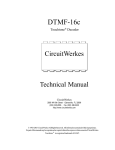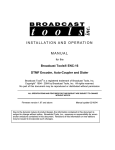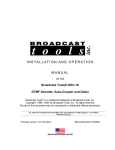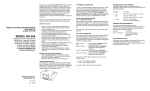Download AC-12 Book for AC-1g & AC-1h couplers.p65
Transcript
AC-12 Coupler Bay CircuitWerkes Technical Manual For AC-1g series coupler cards 12/01 - present and AC-1H series couplers 12/08 - present CircuitWerkes 2805 NW 6th Street · Gainesville, FL 32609 USA (352) 335-6555 · Fax (352) 380-0230 e-mail [email protected] || http://www.circuitwerkes.com Revised 12/16/2008 © 1993-2008 CircuitWerkes All Rights Reserved. All information contained within is proprietary. No part of this manual may be reproduced or copied without the express written consent of CircuitWerkes. 1 2 CircuitWerkes AC-12 Installation & Service Manual Note: This manual pertains to AC-12 couplers using the AC-1 revision "G" & revision "H" couplers that have been shipped from Dec, 2001 to the present. If you have older versions of the AC-1 couplers, you should download the previous version of this manual from the CircuitWerkes web site at http://www.circuitwerkes.com/. Description The AC-12 is a rack mountable bank of telephone autocouplers designed to automatically connect one of two send-audio busses or bidirectional audio to a series of single telephone lines. Each AC-12 consists of a rack enclosure (card cage), an audio amp/power supply card and up to 12 coupler cards. The power supply/audio input card provides two bridging, balanced, audio inputs which are sent to all of the coupler cards. The coupler cards (which are designated AC-1s) have remote control circuitry that provides several custom operating configurations, including remote signaling & control, pick-up inhibit & manual operation. The AC-1 uses a DPDT relay to provide two sets of dry contact outputs when the unit goes on-line. The contacts are user selectable as either momentary or latching. Jumpers J1and J2 allow you to customize the operation of your AC-1. As shipped from the factory, each AC-1 is set to operate as an auto-answering coupler with momentary slave relay contacts which can be used to control external equipment. Each coupler card has manual pickup and hangup controls, an input select switch, an auxiliary in/out jack with level control and a clipping indicator to help you set the correct level. Each card also has its own voltage regulator and bridging buss inputs. Installation & Operation SETUP The power supply card has two audio level set jumpers. When the jumpers are installed, they reduce the input sensitivity by about 16 dB (the factory default for an input level of +4dBm). If your signal level is too low, you can increase the buss-amp's gain by removing the jumpers. Wiring depends on how you will use your AC12. The power supply/audio buffer card has connections for the main power input (AC or DC), a DC auxiliary input, two master buss inputs for sending common audio to one or more cards & a power supply failure alarm that is normally open and sinks to ground if any one power supply fails in a two supply system. (See page seven for more information about using the remote alarm function on single supply systems) The AC-1 couplers come in two varieties. The AC-1g series are the standard product supplied with most orders. The AC-1g series are backwards compatible with all previous AC-1 cards produced since 1993. The "G" series have no microcontrollers on board and perform all functions in simple logic, making them very reliable and easily fixed. In addition, the basic audio path is passive, allowing users to access the phone lines, even if there is a failure of the audio sections of the card. The AC-1H is a microprocessor controlled autocoupler with an active hybrid circuit driving balanced audio inputs and outputs. The AC-1h can achieve transhybrid separation levels of nearly 20dB by adjusting one trimmer on each card. Input and output audio levels can also be individually adjusted on each card when using the onboard audio connectors. Buss audio is adjusted via the frame's master audio card. This manual contains instructions for both G and H series couplers. Verify that your coupler is of the type for the section of the manual that you are reading. The type G and H coupler can be substituted for each other in some cases, especially where they will be used to send bussed audio to callers AND will not involve the use of the user interface. The user interface pins of the H series of coupler uses a different pinout than all previous versions, thus the connectors must be rewired if substituting card types and using the user interface pins. 3 Power Supply / Audio DA Card Connections Each AC-1, regardless of series, connects to the phone line via a standard RJ-11 jack which is mounted on the rear of the coupler card. The power and buss-audio connections are made on a depluggable 10 position terminal strip. See figure 1 for wiring details. Each coupler card has an independent regulator fed from the bridge rectifier on the Power Supply/ Amp card. The power supply/audio card we include with the AC-12 is capable of delivering ample current to operate a full bank of twelve couplers and will accept from 12 to 18 Vac or 16 to 24Vdc. A power transformer is provided with each bank of couplers; however, if you wish to supply your own, it must be able to provide at least 1.5A continuously for a full bank of couplers. An Auxilliary Power input is provided for a redundant 14Vdc power supply. This supply should be able to deliver 1.5A & we suggest a regulated supply of 2.5A or more. An alarm output is available which is normally sunk to ground when 2 supplies are connected. This terminal unsinks (opens) when one supply fails. Your buss 1 and buss 2 audio connections are also made via the terminal strip located on the power supply/audio card. When feeding a buss-input with unbalanced audio, the unused input terminal should be tied to ground. If the unused input terminal is not tied to ground, noise and crosstalk may result. Figure 1. Depluggable Screw terminals for audio and power connections. Audio Buss A IN + - Audio Buss B IN + Pwr Supply Fail Alarm (N/C sink) Aux Pwr Input + AC/DC IN (14 to 20V) Figure 1. Depluggable screw terminals for audio & power connections. 4 Functional Description AC-1g series (see page 7 for the AC-1h series) The AC-1g series features internal jumpers (J1, J2 , J3 & J4) that are used to modify the coupler’s behavior. J1 is a five position jumper location that allows the user to select which ring the AC-1 answers on. The position of the jumper selects the answer to occur at the beginning of any of the first through six incoming rings. The ring counter outputs are labelled on the PC Board. J2 is a two position jumper that selects whether the relay closure will be momentary or latching. When the jumper plug is between the middle pin and the “L” pin the relay will be latched on while the coupler is on-line. When the jumper is connected between the middle and the “M” pin (default setting), the relay will close momentarily when the coupler first picks up the line. J3 & J4 select whether the card's audio is ground reference or not. When the card is to be used with bussed audio, J3 & J4 must be on. If the AC-1g card is to be used independantly as an IFB, etc., you may remove J3/ J4 causing the 1/4" auxilliary jack to be balanced. Of course, if the auxilliary jack is used with J3 & J4 installed, 1/4" jack connection will be referenced to ground. Each AC-1g coupler also has its own auxiliary audio connector. The connector is a TRS 1/4" phone jack. The audio is unbalanced with the sleeve tied to ground. To simultaneously send and receive audio, an external hybrid must be connected. The 10 position user interface connector provides all other input and output connections to the AC-1. A ten position mating connector and crimp pins are supplied for each AC-1 card. The crimp pins can be installed with almost any generic crimp tool that works with the crimp terminals for D-SUB connectors. See figure 2 or the AC1 card schematic diagram on page 8 for pinoutinformation. Pin a is the remote pick-up trigger. By grounding this pin, you will cause the unit to go on line. This function is provided for live, manual control of the AC-1. Pin b is a momentary low output which happens when the AC-1 first picks up the line. This output is independent of the J-2 position, is TTL compatible and can sink up to 100 mA. Pins c,d,& e are the NO, NC, and Common Auxiliary relay contacts. The relay dry contacts are rated at 2 Amps and 125 Volts. Pin f provides remote hang-up control. By momentarily connecting this pin to ground, you will force the AC-1 to hang up the line. You may use this function any time you wish to manually hang up the line. Pin g is an open collector indicator for “ring”. Whenever the coupler detects a ring, this pin sinks to ground for the duration of the ring signal. Figure 2 AC-1g Back Edge Connections Pin h is ground. Pin i is regulated (12Vdc) Vcc. Do not exceed 50mA Pin j provides an open collector status indication for “online”. When the coupler answers, this pin sinks to ground for the duration of the call. 5 AC-1g Basic Operation When you first connect power to the AC-12, the couplers, appearing to have a mind of their own, may momentarily seize the line and then hang up. On more recent cards, the Ring LED will momentarily light then go out. This is normal. In regular operation the couplers should automatically answer their phone lines and remain on line until the calling party hangs up. They should then drop the line and be ready for the next call. If the couplers do not disconnect at the end of a call, you may live in one of the few areas where the phone company does not provide the standard zero crossing voltage at the end of a call. You can verify this by unplugging the coupler from the phone line while it is active. The unit should immediately go off line. If it does not, the unit is defective and should be repaired. If it does go off line, then the unit is working correctly and you will need to explore other options like our CP-1 call progress decoder. Please call us for suggestions. The coupler may be used to either send or receive audio. Audio may be sent in one of three ways. You can connect an audio source to either or both of the two inputs at the audio/power supply card. Any audio present at the two inputs is routed to all of the coupler cards via the cardcage busses. You can select either buss 1 audio, buss 2 audio, or no buss audio (center-off position) with the switch on the front of the couplers. A secondary audio path is also available at the individual couplers. On the rear edge of each card is a 1/4 inch, TRS phone jack. This jack is connected, through a variable resistor (R21), to the audio leads of the telephone transformer. The audio input at this jack is approximately 600 ohms & may be either balanced or unnbalanced depending upon J3 & J4. When J3 & J4 are connected the audio is unbalanced. J3 & J4 must be connected when bussed audio is sent to the card. Since this audio path is passive, you may either send or receive audio from the coupler through the jack. To use the Aux in/out jack you will want to place the input select toggle switch in the center (off) position, so that neither buss is selected. When receiving audio from the phone line, it is also highly recommended to remove J4, even whne the card is used unbalanced. R21 will allow you to adjust the Aux send (or receive) audio. FCC regulations require that no signals greater than -9dBm be transmitted on the voice phone network. As a result of this regulation, the AC-1’s internal limiter (diodes d1 &d2) will clip and the clipping LED will light as signals begin to exceed this level. Some clipping of peaks is normal. The LED should be on about 30% of the time. If it stays on for longer, you can use the gain set resistor to reduce the level. The outgoing signal should be clearly heard when you call the unit. If you are sending a balanced audio feed into the couplers that has no ground reference, you may notice that the clipping indicators do not light up. Because of the single ended power supply limitations of the coupler and the desire to maintain a true balanced capability, this is a normal situation. If you would like to use the clipping indicators to set levels, you can momentarily unbalance the cards with jumper J3 to set the levels. To receive audio from the phone line, simply connect your input to the AC-1’s auxiliary audio connector. Any audio present on the phone lines will appear at the AC-1 audio connector. Audio level may be adjusted with R21, the auxiliary-audio level set resistor. Since the unit passes audio even when not on line, incoming ring signals will appear at the audio jack as well. This may sound like a chattering sound when amplified. Although this signal is normal and is limited to approximately -9dBm, we recommend that you do not leave the coupler’s output connected to active high power amplifiers, or headphones amps, when it is not on line. 6 AC-1h Basic Operation The AC-1H powers up and waits for an incoming ring, or for you to operate it's pickup switch or pickup trigger pin on the rear panel. When an incoming ring is detected, the "ring" LED will light up. A multiposition jumper, JP113, lets you select how many rings it takes for the AC-1H to answer. JP113 has three positions, marked 1, 2 and 4. The position of thsi jumper determine when the coupler will answer. The positions on JP-113 are additive. If you jumper positions 1 and 2, the coupler will add them and answer on ring number 3. Likewise, jumpering 2 and 4 will result in an answer after the sixth ring. You can choose any number of rings from one to seven in this manner. If you remove the shorting block from JP113 completely, the coupler will answer after the 20th ring. The AC-1h can be used to either send or receive audio from the phone line. When one of the busses is used, audio can only be sent to the phone line. When the card's individual I/O ports are used, audio can be either received from the phone line or transmaitted to the caller. Although the AC-1h does include a hybrid, it should be noted that simple hybrids like the one on the AC-1h can only produce between 10 and 20dB of separation when properly adjusted. This may not be sufficient for bi-directional (full duplex) audio. The AC-1h has an auxiliary relay that produces either a momentary or latching closure when the card seizes the line. A jumper (JP16), sets the K2 mode. K2's contacts appear on the top two pins of the user interface connector at the rear of the AC-1h card. When the AC-1h answers a call, it produces a "beep' sound to alert callers that it has answered. This beep may be dispbled by removing jumper JP114 near the rear of the card. The 10 position user interface connector provides all other input and output connections to the AC-1. A ten position mating connector and crimp pins are supplied for each AC-1 card. The crimp pins can be installed with almost any generic crimp tool that works with the crimp terminals for D-SUB connectors. See figure 2 or the AC1 card schematic diagram on page 8 for pinoutinformation. Pin 1 provides remote pick-up control. By momentarily connecting this pin to ground, you will force the AC-1h to seize the line. Pin 2 provides remote hang-up control. By momentarily connecting this pin to ground, you will force the AC-1 to hang up the line. You may use this function any time you wish to manually hang up the line. Pin 3 is an open collector indicator for “ring”. Whenever the coupler detects a ring, this pin sinks to ground for the duration of the ring signal. Pin 4 provides an open collector status indication for “online”. When the coupler answers, this pin sinks to ground for the duration of the call. Pin 5 is not used Pin 6 sinks to ground for 200ms when the call is over. Pin 7 is regulated (12Vdc) Vcc. Do not exceed 50mA Pin 8 is ground. Pin s 9 & 10 are the contacts fo Aux relay K2 which close when the coupler seizes the line. 7 Power Supply Controls The Power supply card has one indicator and two multi-turn variable resistors. The LED indicates the presence of power at the card. The upper gain control is used to control the level of audio buss 1. As you might have guessed, the lower control is used to adjust audio buss 2. Each adjustment should be set until the clipping LEDs on the individual coupler cards are off for at least 70% of the time. The AC-1g series front panel controls and indicators: The front edge of each coupler card contains four indicator lamps, two momentary push type switches, a three position toggle switch, and a variable resistor. The top LED is a power indicator and shows that the card is seated in the cage and is receiving Voltage. The red LED marked “ring” lights up during an incoming ring to show you that the unit is receiving an incoming call. When the unit connects to the incoming call, the green “online” LED will be illuminated, indicating that the unit is on line. When the pickup switch is momentarily pushed, the unit will pick up (seize) the line. When the release switch is momentarily pushed, the coupler will hang up, releasing the line. When the three position switch is in the up position, buss 1 audio is sent to the coupler. In the down position, buss 2 audio is sent to the coupler. When the switch is in the middle position, no buss audio is connected to the card. The AC-1h series front panel controls and indicators: The front edge of each coupler card contains five indicator lamps, two momentary push type switches, a three position jumper, and two variable resistors. The top LED is the 12V power indicator and shows that the card is seated in the cage and is receiving voltage. The second indicator down is the 5V power, which drives the microcontroller and logic ICs. The red LED marked “ring” lights up during an incoming ring to show you that the unit is receiving an incoming call. When the unit connects to the incoming call, the green “online” LED will be illuminated, indicating that the unit is on line. When the call is over, the yellow CE LED lights up briefly to indicate that the call is over. When the three position jumper (JP111) is in the top position, buss 1 audio is sent to the coupler. In the bottom position, buss 2 audio is sent to the coupler. When the jumper is in the middle position, no buss audio is connected to the card, but the card's balanced audio input and output are each still active. When the pickup switch is momentarily pushed, the unit will pick up (seize) the line. When the release switch is momentarily pushed, the coupler will hang up, releasing the line. The upper potentiometer, marked "Gain In" (VR102) lets you control the gain, to be sent to the caller, from the card's audio iput port (JP104). This does not affect buss audio. The potentiometer marked "Gain Out" (VR103) adjusts the volume level of audio coming from the phone line and appearing at the output port (JP110). ****NOTE:**** Whenever you use the auxiliary audio connector, the switch should be in the middle position, or buss audio will apppear at the coupler and at the jack. Below the buss switch is a 15 turn gain control trimmer. This may be used to set the input and output level at the auxiliary jack. Below the gain trimmer is the clipping LED. This LED lights whenever the audio level at the transformer exceeds -10dbm. If the LED is on for more than 20% of the time, you should adjust the appropriate level control to compensate. As noted previously, if your audio feed to the couplers is balanced and has no ground reference, the clipping indicators will not light. Momentarily unbalancing the cards with jumper J3 will allow you to use the clipping indicator to set levels. 8 Care & Feeding Generally, the AC-12 may be placed anywhere other electrical equipment is in operation. As always, it is best to avoid extreme temperatures, immersion, or high impacts of the sort associated with ten-story drops or descending sledge hammers. Individual cards may be pulled and blown off with compressed air or brushed with a soft bristled brush. If you wish to clean the outside of the AC-12, use a damp cloth soaked in a mild soap and water solution. Detergents, alcohol, or solvents may mar the case or front cover. Removal and Installation of Cards: With the exception of the Power/Audio Input card, any card may be removed or installed in the frame while the AC-12 is operating. All cards have on-board Voltage regulators and a high audio input impedance, so there will be little effect on any other card in the frame. Removal: 1. 2. 3. Unplug the telephone line cord from the RJ-11 jack. Gently seperate the buss connector from the card. Pull the card forward and out of the frame, from the front. Installation 1. 2. 3. Slide the card into the frame and gently push it back until it stops. Hold the card in place and connect the buss connector to the card. Plug in the telephone cord Theory of Operation POWER SUPPLY/AUDIO CARD: Power from an external power transformer is rectified by the bridge and filtered. A jumper selectable line of six 6A diodes in series is available for dropping the input voltage from power transformers rated at over 15Vac or 18Vdc. This reduces the load on the linear Voltage regulators and reduces associated heating. Leave the jumper on if your power supply is rated at less than 15Vac or 18Vdc. The filtered dc is then sent to the buss to power other cards. Filtered dc is also sent to the onboard regulator after which it is used to power the audio input amplifiers. The AUX PWR INput is designed for an optional 13.8V regulated DC supply (provided by the user) which may function as a backup supply . A 6A diode steers this supply port off when the main supply is active. Leds are provided for main, aux. & regulated power. A jumperable, flashing LED indicates when either power supply fails. Additionally, an external power supply failure alarm is available on the depluggable screw terminals of the PS card. This output is optocoupled and is normally Sunk to ground whenever there are two power supplies operating. If one power supply fails, the alarm optocoupler will open providing an indication of trouble. Note that this alarm only operates if at least one power supply is still working. If the AC-12 has only one power supply connected, this output will be open all the time. The card contains an LM1458 or similar IC with two audio amps. Each one of these amplifiers is operated independantly and used to drive one of the two busses. Audio enters each amp through an H-pad attenuator. This attenuator may be jumper selected in or out. When the jumper is connected, the input gain is reduced by approximately 16dB. DC blocking caps C1,2,4 & 5 keep the inputs DC isolated. Since the power supply is single-ended, R15 & R16 form a voltage divider which sets the input reference at VCC/2. Capacitor C7 provides an AC reference to ground, stabilizing the amplifiers. Resistor-capacitor combinationsR6/C3 and R13/C6 provide feedback, gain set, and additional low pass filtering which improves the stability and RF rejection of the AC-12. The outputs are sent to the buss through gain control resistors R7 9 & R14. R19 & R20 provide a constant and low impedance to the audio buss so that the level does not change as cards are added or removed from the buss. A schematic and parts layout diagram for the power supply / audio card can be found near the back of this manual. AC-1g COUPLER CARDS The AC-1 consists of three separate sections - the audio section, the logic section, and the type approved protective coupler section, which is designated MPC-2. AC-1 Audio Section: Buss audio from the power supply/audio card is routed to S3 a three position, single pole toggle switch. the output of S3 passes to pin 6, the inverting input, of U7b, part of an LM324 quad op-amp. U7b acts as a high impedance input buffer and also provides for a small amount of gain over the buss level. Biasing for U7a and U4b is provided by resistive divider R25/R26 which sets the reference voltage at 1/2 of Vcc or approximately 6Vdc. The output of U7b feeds U7c which is configured as a unity gain follower that feeds the MPC-2 line transformer through R29 and C16. Bias reference for U7d is provided by dc coupling the output of U7b directly to the non-inverting input of U7d. U4a and U7c make up the clipping indicator circuit. When audio is present at the MPC-2 telephone transformer, it is sampled and amplified by U7a which operates as a medium gain amplifier. The amplified output of U7a passes to comparator U7c. R33 & R34 form a voltage divider that sets the crossing point for the comparator output. When the amplified peak audio voltage exceeds the threshold set by R33/R34 the output changes states causing LED D15 to illuminate. Diode D14 provided hysteresis to insure that the clip LED is completely off below the preset threshold. The auxiliary audio path is completely passive. Variable resistor R21 is connected to the audio path at the junction of R29 & C16. I/O gain is set by adjusting R21 for the desired level. R20 assures that the input resistance never drops below 560 Ohms. The 1/4" audio jack is ac coupled to the rest of the circuit through C10 and C11, two 4.7uF nonpolarized capacitors . Because the audio path is passive to the jack, audio may be either sent or received. When the auxiliarry audio path is used, you must set the buss select switch to the middle “off” position to prevent mixing buss audio and auxiliary audio. If you require a balanced audio path for the auxiliary audio port, removing J3 will unground the ring connection. Since the output of U7 is low impedance, J4 can be removed to isolate the Buss output amp from the coupling transformer, thus eleiminating any unbalancing effects of the buss amp on the auxiliary audio input. As with all phone interfaces, full duplex transmission is possible through the use of an external hybrid. Logic & Control section: The ring detect output of the MPC-2 is pulled up by resistor R3, smoothed by capacitor C5 and fed to the input of U3A, a 4093 Schmitt-triggered NAND gate which provides a clean square wave output. The cleaned-up output from U3A is routed to a 4017 which operates as a ring counter. U4a is configured as a timer that resets the 4017 counter if the line stops ringing before the coupler picks up. The incoming ring signal also drives ring indicator transistor, Q2. Several outputs from the 4017 are brought out to a six position jumper block. When the ring count reaches the selected (jumpered) output, it is passed via C22 along to inverter U3c and also to Q1 which provides a momentary ground sink to drive the aux. relay and pulsed open-collector out on the User interface (CN3). The output of U3c drives an SR latch made from U4c, U4d which, when latched energizes the MPC-2 seize relay. The smoothed ring pulse remains low long enough for the line current detector output of the MPC-2 to keep nand gate U3b from resetting the s-r latch. When the calling party hangs up, the Telco Central Office (CO) signals with a momentary zero-crossing (the line voltage momentarily reverses or drops to zero). The line current detector output goes high during this zero crossing and forces the output of nand gate u3b low, which resets the R-S latch, hanging up the line. U3d is a reset timer which prevents the AC-2b from erroneously seizing the line when the power is first applied. U4b is a simple inverter which provides a high output to seize the line when the pick-up switch is thrown. 10 Auxiliary relay k2 provides 2 sets of dry contacts for the user. K2 ‘s operation mode is controlled by J2. In position M, k2 is energized by transistor q1 for the duration of the monostable set-pulse. When J2 is in position L, k2 is energized by q4 for the duration of the call. Form-C contacts from K2 are available on User interface connector CN3. Pins c, d, and e are NO, NC, and common respectively MPC-2 Telephone DAA section: The telephone line tip and ring connect through an RJ-11c jack to the MPC-2 circuit board. An MOV across the line suppresses any hazardous transients. Two 0.1 uF DC blocking capacitors pass audio to the telco transformer when the unit is off-line. One input of an H11AA1 ac input optocoupler is connected to TIP through normally closed contacts on the DPDT relay, K1; the other input connects to RING through a .56uF capacitor and a 22k resistor. When a ring occurs the optocoupler’s output transistor turns on and provides an open collector output, which is the ring detect output of the MPC-2. When 12vdc is applied to the field of the DPDT relay, the ring detect optocoupler is taken off line and the relay closures make a dc path from tip and ring to one side of the transformer. The line-current detect optocoupler is then also connected between tip and ring through a 1k current limiting resistor. When the MPC-2 has siezed an active telephone line current flows though the input of the line-current detect optocoupler, turning on the optocoupler’s output transistor and provoding an open collector output which is the MPC-2’s line-current detect output. When the caller hangs up the optocoupler turns off, signalling that the call is over. FCC required signal limiting is accomplished with special back to back diodes across the user side of the telco transformer. While removing these diodes may result in improved audio performance, we do not recommend their removal because it will void the unit’s warranty, the FCC type approval and possibly allow excessive signals to pass through the coupler. Because of FCC regulations, any modification of the MPC-2 voids the unit’s type approval. 11 AC-1g Trouble Shooting Problem: Solution: Whenever the phone line is plugged into the card, it busies the line, even when the power is off or the coupler is unplugged from chassis. This is commonly caused by a stuck line seize relay & mostly happens when the cards have been roughly handled as when shipping cross country. Dropping the card flat (parts side up) onto a hard surface from about 8 inches frees the relays 99% of the time. Once unstuck, they will perform normally with no loss of service life. We have tested relays from many manufacturers and found all of them exhibit this quirk to some extent. The relay manufacturers basically said "Ooops". Problem: Solution: Ring LED lights but unit does not pick up on incoming ring. J1 missing, U3,U4, or U6 toasted, Q3 torched. Problem: Solution: Picks up then hangs up. If you're connected to an analog port of a PBX, etc, try the coupler on a phone company line. Sometimes analogue ports don't provide enough current to keep a coupler online. If it doesn't work on a central office line, then suspect: U3 or U4 (4093) dead, or H11AA1/CNY-71 line current detector on MPC-2 is zotched. Problem: Solution: Unit won’t hang up. Start by unplugging the phone line from the coupler. If the online LED stays on even when phone line is unplugged, then U3 (4093) is probably fried or U1 shorted. If the coupler does hang up immediately, then your phone line is not providing the end of call DC signalling that the AC-1 needs to hang up. If you are on a phone company line, you may be able to get this feature turned on by asking for it. If you're on a PBX or system that simulates a phone line, then you may be able to use a call progress decoder, such a the CircuitWerkes CP-1 to end the call. The CP-1 listens for busy signals or dial tones and forces the coupler off line. Most PBXs do supply eithe rbusy or dial signals after the calling party has disconnected. Problem: Solution: Online LED doesn’t light when coupler picks up. Q4 is bad, or LED has become very unhappy. Problem: Solution: Ring LED stays lit continuously. U3 (4093) or Q2 not operating properly, U1 shorted, power supply oscillating, U6 or associated parts bad. To check U6, jumper the card for 1 ring. If it works like a good little coupler, there's a problem with U6 or its associated circuit. Problem: Solution: Aux relay doesn’t activate in momentary mode, but coupler does connect. Q1 is toast, aux relay bad, D10 shorted/ backwards or J2 is missing. Problem: Solution: Aux relay doesn’t activate in latching mode, but works in momentary mode. Q4 has gone bye bye. You did reposition J2 didn't you? Problem: Solution: Nothing happens, coupler appears to be in hibernation. Check for proper connection to phone line and power first; suspect fault in connection to the buss, a failed power supply / audio amp board (if all couplers are dead) , or the 812 regulator on the afflicted AC-1 card. Optionally,wait for spring to see if coupler stops hibernating. Notes: 1. Transistors Q1 - Q4 are medium gain switching transistors. They can be replaced by an equivalent like the ECG123A or the Radio Shack 276-1617. Remember, All CircuitWerkes products have a two year warranty. If you can't fix it, call us for tech support or an RMA . If your AC-12 is out of warranty, our service department will still fix it quickly for a nominal fee. 12 13 AC-1g Autocoupler Parts Layout (not to scale) Manual Pickup Switch Status Indicator LED's Manual Hangup Switch R21 Auxiliary Audio IN/OUT Level Buss Select Switch Clipping Indicator J4 Buss audio disconnect. Remove for improved balanced audio performance when using the aux audio jack. Bottom of Card Top of Card Ring Select Jumper J1 CP-1 optional call progress decoder connectors J2 Aux Relay Mode J3 Audio balance/unbal selector (balanced when off). Auxiliary Audio Jack RJ-11 Jack User Interface Connector 14 Buss Connector AC-1h Autocoupler Parts Layout (not to scale) Status Indicator LED's Manual Manual Pickup Hangup Switch Switch Audio Source Jumper Input Gain Output Gain Ring Select Jumper JP113 JP116 Aux Relay Mode. Pins 1-2 = Mom Pins 2-3 = Latched JP116 1 2 3 Square Pads on PCB denote Pin 1. +- +- RJ-11 Jack Send Audio Port Balanced. RCV Audio Port Pin1 = + Balanced. Pin2 = Pin3 = GND Pin1 = + Pin2 = Pin3 = GND R9 Hybrid Null Adjustment JP114 Beep enable Buss Connector User Interface Connector 15 AC-1h Schematic Diagram 16 Power Supply / Audio Card Schematic 17 Power Supply / Audio Card Parts Layout (not to scale) Buss Card Regulator Green LED Aux Pwr OK Green LED Pwr Supply Fault Flasher R14 Buss "B" Level R7 Buss "A" Level P.S. Fault Flasher Enable Jumper (J3) Top of Card Bottom of Card Main Pwr OK Green LED Buss "A" input Attenuator Buss "B" input Attenuator Audio Inputs Busses A&B Aux Power In Main Power In Pwr Sup Failure Alarm. Normally sunk to ground when two power supplies connected. (Opens if 1 of 2 PS fails) 18 Appendix A {Information the FCC makes us include...} NOTIFICATION TO THE TELEPHONE COMPANY This equipment complies with Part 68 of the FCC Rules. You will find the label located on the solder side of the PCB, and on the bottom or back of the equipment enclosure if device is enclosed. This label contains the FCC Registration Number and Ringer Equivalence Number (REN) for this equipment. You must, upon request, provide this information to your telephone company. The REN is useful to determine the quantity of devices you may connect to your telephone line and still have all of those devices ring when your telephone number is called. In most, but not all areas, the sum of the RENs of all devices connected to one line should not exceed five (5.O). To be certain of the number of devices you may connect to your line, as determined by the REN, you should contact your local telephone company to determine the maximum REN for your calling area. JACK TYPES NEEDED Connection to the telephone network should be made by using standard modular telephone jack type RJ11C. INCIDENCE OF HARM If your telephone equipment causes harm to the telephone network, the telephone company may discontinue your service temporarily. If possible, they will notify you in advance. But if advance notice is not practical, you will be notified as soon as possible. You will be informed of your right to file a complaint with the FCC. RIGHTS OF THE TELEPHONE COMPANY Your telephone company may make changes in its facilities, equipment, operations or procedures that could affect the proper functioning of your equipment. If they do, you will be notified in advance to give you an opportunity to maintain uninterrupted telephone service. MALFUNCTION OF THE EQUIPMENT In the event this equipment should fail to operate properly, disconnect the unit from the telephone line. Try using another FCC approved telephone in the same telephone jack. If the trouble persists, call the telephone company repair service bureau. If the trouble does not persist and appears to be with this unit, disconnect the unit from the telephone line and discontinue use of the unit until it is repaired. Please note that the telephone company may ask that you disconnect this equipment from the telephone network until the problem has been corrected or until you’re sure that the equipment is not malfunctioning. 19 COIN SERVICE OR PARTY LINE USE This equipment may not be used on coin service provided by the telephone company. Connection to party lines is subject to state tariffs. REPAIR OR SERVICE INFORMATION In the event of the need for service or repair, call CircuitWerkes at (352) 335-6555 for a Return Merchandise Authorization number (RMA). Then carefully package the unit along with a note of the problem and send it to the address below. Clearly indicate the RMA number on the outside of the box. We cannot accept returns without an RMA. Be sure to include your address (not a PO box), telephone number and best time to call. CircuitWerkes Attn: Customer Service Dept. 2805 NW 6th street Gainesville, Fl 32609 USA CircuitWerkes Limited Warranty This product is warranted against defects for two years from date of purchase from CircuitWerkes and CircuitWerkes authorized distributors. Within this period, we will repair it without charge for parts and labor. Proof of purchasedate required. Warranty does not cover transportation costs, or a product subjected to misuse, accidental damage, alteration (except as authorized by CircuitWerkes), improper installation, or consequential damages. Except as provided herein, CircuitWerkes makes no warranties, express or implied, including warranties of merchantability and fitness for a particular purpose. Some states do not permit limitation or exclusion of implied warranties; therefore, the aforesaid limitation(s) or exclusion(s) may not apply to the purchaser. This warranty gives you specific legal rights and you may also have other rights which vary from state to state. Each AC-1 Autocoupler Card Incorporates the CircuitWerkes Model MPC-2 FCC Pt 68 Approved FCC Reg Number 2FKUSA-73217-VP-N RJ-11c Connector Ringer Equiv 0.0b Product information updates and latest manual releases/updates may be downloaded from our web site at www.circuitwerkes.com. 20