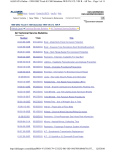Download TechLink DEC99
Transcript
December 1999 A Monthly Publication for GM Dealership Service Professionals a technician is working. This information also can be entered by using the available pulldown menus. The Year 2000 What’s Needed for the Next Century In the year 2000, many changes will be taking place. For GM dealerships, the next century brings changes to the way service information is searched and presented as service departments receive the new Service Information 2000 application. Service Information 2000 (SI 2000) will be sent to dealerships in the first quarter of 2000 on four CDROMs. SI 2000 also is in the pilot phase as an Internet Web site. Dealerships will have the choice of running SI 2000 off of the CDs in the dealership or by using an Internet Service Provider (ISP) to access SI 2000 via the World Wide Web. SI 2000 SI 2000 SI 2000 offers a more user-friendly navigation system that takes advantage of the latest software technology in order to more quickly search and access information. the service manual or perform a keyword search. Keyword searches identify common phrases or components and access related information. For example, if the word "wiring" is entered in a keyword search, service information for wiring, such as wiring repairs, is accessed and presented to the user. Hard Drives, Processors and RAM The new VIN feature quickly identifies year/make/model information for the vehicle on which Once the year/make/model of a vehicle is identified, the user can search a subsystem of To properly run this new service application, dealerships need to have the right equipment available. This means properly-spec’d hardware (personal computers, or PCs) with the right hard continued on page 2 Precision Control System Oldsmobile is introducing the Precision Control System (PCS) for the model year 2000 Intrigue. The features and performance of this system are variations of the Stabilitrak and Active Handling systems used in other GM vehicles. PCS is an electronically controlled device that helps the driver maintain vehicle control in the event of a driving emergency, including heavy braking, avoiding an obstacle (swaying), and on wet, icy or oily pavement. When a vehicle equipped with PCS begins to slip, sway or slide, the PCS is activated and almost instantly nudges the car back into the driver’s desired path. - a yaw sensor to measure car rotation, - a lateral accelerometer to measure cornering force (integral with the yaw sensor), Contents The Year 2000 . . . . . . . . . . . . . . . . . . . . . . . . . .1 Precision Control System . . . . . . . . . . . . . . . . . .1 Vehicle Data Recorder Update . . . . . . . . . . . . . . .5 The Electronic Brake Control Module (EBCM) receives input from: - and a brake pressure sensor mounted on the brake pressure modulation valve (BPMV). - the steering wheel position sensor, which is shared with the magnetic variableeffort power steering system, Yaw is a term describing a vehicle’s rotation around its vertical axis. Rate of yaw is expressed as so many degrees per second. Factory Refrigerant Fill Changed . . . . . . . . . . . . .6 - a wheel speed sensor in each wheel, shared with the ABS system and Traction Control, When the car is being driven, PCS monitors inputs from the steering wheel position Bulletins . . . . . . . . . . . . . . . . . . . . . . . . . . . . . .8 How It Works continued on page 4 1 Watch Out for Dirt . . . . . . . . . . . . . . . . . . . . . . .6 New Tech 2 Function . . . . . . . . . . . . . . . . . . . . .6 TAC Tips . . . . . . . . . . . . . . . . . . . . . . . . . . . . . .7 Automatic Transmission Behavior . . . . . . . . . . . . .7 Techline Computer Errors Associated With ISPs . .7 Service Operations drives, processors and amounts of RAM (Random Access Memory). RAM is the place where the PC’s software applications put data while in use so that it can be reached quickly by the PC’s processor. It’s much easier for the processor to read from RAM than from other kinds of storage, such as the hard drive or a CD. But RAM is only in use while running an application. Once the RAM is full, it takes longer for the PC to go back to the hard drive or CD, where the application is stored, to retrieve more data that overwrites the data in RAM. While RAM can be accessed in nanoseconds, the hard drive access time is milliseconds. RAM has been compared to files in a filing cabinet. RAM is a file that you (the computer’s processor) take out of the cabinet (the hard drive) and bring back to your desk while you’re working. The more files you take out, the more RAM you’re using. Once your desk is full of files, you have to go back more and more to the filing cabinet each time you need more information. This is why it’s important to have the right amount of RAM, hard drive space and an equivalent processor. Initially, the new SI 2000 application will be available to dealerships on CD. The data on the CDs should be loaded onto the PC hard drive. Loading the CDs is a simple procedure and future service information updates also will be easy to perform. Dealerships that choose to access SI 2000 on the Web will need Internet access through an ISP and a stand-alone PC. Web browser applications, such as Internet Explorer or America On-Line, should not be loaded on a Techline PC that is connected to the GM ACCESS server because simultaneous modem (for ISPs) and LAN (for GM ACCESS) connections are not possible in the current operating system/Web browser environment. 13GB (the best hard drive option when considering an upgrade) to accommodate the current size of data and allow for future expansion and a minimum of 64MB of RAM. Internet Explorer 4.0 Web browser or better or Netscape 4.5 Web browser or better also is recommended. The Web browser is needed as a viewer in the SI 2000 application. See the accompanying chart for complete details. GM Tech Link is a monthly magazine for all GM retail technicians and service consultants. This magazine is a companion to the GM Edge publication. Publisher: Dealerships that will be purchasing new PCs for use as a Techline system will need to follow the recommended specifications in order to ensure that all Techline components function properly, including TIS 2000 with Tech 1 and Tech 2 communication, and SI 2000. Gracemary Allen VSSM Communications Dealerships have the option of purchasing a PC system through either direct or reseller channels offered by various PC manufacturers. Although PCs other than those evaluated by GM Service Operations may meet the recommended specifications; variations in components and design may result in incompatibility with the Techline software applications. The Techline Customer Support Center (TCSC) can only provide limited support for PCs that do not meet the recommended specifications. Mark Spencer [email protected] 1-248-816-3647 Jim Horner [email protected] 1-248-816-3641 A recommended new Techline PC system includes an Intel 450 MHz or greater Pentium III processor, a 13GB or greater hard drive and 128MB or greater of SDRAM (Synchronous Dynamic RAM). See the accompanying chart for complete details. Greg Szpaichler, MediaWurks.com When purchasing a new PC, a TIS 2000 Accessories Kit may be necessary in order to have the proper configuration to perform key programming functions such as service programming and Tech 2 download. The accessories kit includes: - Service Operations Utility CD (currently version 9.1) - GM ACCESS installation software Recommended Hardware - Reachout Software The computer specifications recommended for updating a PC to run SI 2000 in the dealership include using a commercial grade PC (a PC built for a shop environment and configured for a business network) that has a Windows 98 operating system. The hard drive should be at least - Internet Explorer Executive Editor: Mark Stesney GM Service Operations [email protected] Technical Editors: FAX number: 1-248-649-5465 Write to: Tech Link PO Box 500 Troy, MI 48007-0500 Desktop Publishing: General Motors service tips are intended for use by professional technicians, not a "do-it-yourselfer." They are written to inform those technicians of conditions that may occur on some vehicles, or to provide information that could assist in the proper service of a vehicle. Properly trained technicians have the equipment, tools, safety instructions and know-how to do a job properly and safely. If a condition is described, do not assume that the bulletin applies to your vehicle or that your vehicle will have that condition. See a General Motors dealer servicing your brand of General Motors vehicle for information on whether your vehicle may benefit from the information. Inclusion in this publication is not necessarily an endorsement of the individual or the company. - Lexmark printer driver. The properly specified Techline PC system also will run current GM Service Training CBTs (computerbased training) when equipped with 2 Copyright© 1999 General Motors Corporation All rights reserved. a sound card and speakers. Where to Buy PC Source is the designated reseller of Techline integrated PCs that have been validated with Techline and GM ACCESS software applications. PC Source also provides help desk support trained in Techline applications. Fully integrated Techline PCs also are available through GM Dealer Equipment and other resellers. – Mike Waszczenko PC Source: 1-800-233-0040 PCs: Dell Optiplex Gx1 IBM 300PL Series GM Dealer Equipment: 1-800-GM-TOOLS PCs: Gateway E Series Reseller Channel IBM: 1-800-426-4968 Dell: 1-800-274-3355 Micron: 1-800-9-MICRON Recommended Hardware Specifications for Running SI 200 0 PC Business or Commercial Grade System Hard Drive 13GB ATA or greater RAM 64MB RAM or greater Operating System Microsoft Windows 98 second edition Internet Browser Microsoft Internet Explorer 4.0 (service pack) to 5.0 or greater or Netscape Navigator 4.5 or greater Recommended Specifications for a New Te chline PC Business or Commercial Grade System IBM PL Series, Dell Optiplex, Gateway E Series, Micron Client Pro CPU Intel 450 MHz or greater Pentium III. Non Pentium processors such as Celeron, Cyrix & AMD are not compatible with all Techline software. L2 Cache 512 KB Hard Drive 13GB ATA or greater Floppy Drive 3.5" 1.44MB RAM 128MB SDRAM or greater Video Memory 4MB DRAM or greater Audio 16 bit Internal Audio or greater with external speakers CD-ROM 40x Max speed or greater Modem 56 Kbs with V. 90 Technology Architecture ISA/PCI BUS Industry Standard Communications Ports 1 Parallel 2 Serial Port (RS232 16550 UART compatible) 1 USB (Universal Serial Port) Network Adapter Integrated NIC 10/100 Twisted Pair Ethernet with RJ-45 Connection Monitor 17" SVGA Color Monitor (15.9 viewable area) 0.27 mm Dot Pitch, Resolution 1024x768 min. or greater Operating System Microsoft Windows 98 second edition Internet Browser Microsoft Internet Explorer 4.0 (service pack) to 5.0 or greater or Netscape Navigator 4.5 or greater Anti-Virus Software McAffee current version for Windows 98 or other compatible version Recovery System Warranty Full Operating System Recovery CD with Bootable Diskette, 3-Year On-Site Warranty TIS 2000 Accessories Kits Necessary for Tech 2 Programming Functions Surge Suppression 7-8 Outlet Surge Suppression Strip 3 How To Diagnose It Because PCS is integrated with ABS, it’s being included in the Brakes Section in the service manual. There are several unique service characteristics to be aware of. continued from page 1 sensor, wheel speed sensors, yaw sensor, and lateral acceleration sensor to calculate the desired yaw rate. The desired yaw rate is compared with the actual measured yaw rate; the difference is the yaw rate error. PCS keeps yaw rate error to a minimum by applying individual wheel brakes as necessary. Selective brake application is handled by the ABS module. And the One is the steering wheel position sensor. Your service manual contains a procedure for recentering this sensor so it can recognize straight ahead. If this setting is incorrect the system will set diagnostic codes. Centering may be needed in such cases as steering gear or column replacement, or others listed in the service manual. You will need your Tech 2 for this procedure. Follow the service manual procedure to first uncenter the sensor. Then, with the steering wheel straight ahead, follow the centering procedure. NOTE: When performing these procedures, you must read and understand all the steps before you start. Some steps must be performed within a few seconds, and you will not have time to study the procedure as you go. system senses brake pressure to fine tune the operation. Two vehicle conditions that can bring PCS into play are understeer and oversteer. If actual yaw is less than the desired rate, the vehicle is understeering; the front end pushes to the outside of the turn. Understeer is counteracted by application of the inside rear brake. If the actual yaw is more than desired, the vehicle is oversteering; the rear end wants to come around. Oversteer is counteracted by application of the outside front brake. Diagnostic code C0252 (Active Brake Control Sensor Uncorrelated) may be set falsely if the car is driven aggressively on very slippery roads. If a PCS event lasts longer than the programmed allowed time, a code C0252 will set even though all components are functioning properly. The next time the vehicle is operated, the current code will be gone, but a history code will remain. When servicing vehicles with PCS concerns, a test drive is necessary to The effect of a single applied brake is something like dragging an oar to steer a canoe. In all likelihood the driver will be unaware of PCS operating, and will simply believe the vehicle went where it was supposed to. An instrument panel readout indicates operation. If you have Internet access, you may observe an operating animation of PCS at the Oldsmobile website: www.intriguecar.com. Select Safety/Security, then select Precision Control System. 4 allow all built-in diagnostics to be run and all system functions to be enabled and exercised. A road test may also be necessary to duplicate specific DTCs and to verify completed repairs. A suggested PCS diagnostic test drive includes these steps: 1. Read diagnostic aids and conditions for setting the DTC. 2. Reconnect any previously disconnected components. 3. Start the engine. 4. Drive the vehicle under the following conditions for at least 10 minutes. At no time should any unlawful or unsafe maneuvers be performed. - Highway driving - Rough roads - Turning maneuvers (curved freeway ramp, parking lot) and high steering angles and yaw rates at low speed - Verify customer concern and duplicate driving conditions. 5. With the engine still running, use the scan tool to check for DTCs. If any DTCs are set, perform the steps in the appropriate DTC table. Consult the appropriate service manual for details. -- Sid Garcia Service Information Path 10100100 Vehicle ID Year / Model Service Manual Section Brakes / ABS/Traction Control Service Information Type Diagnostic Info and Proc / DTCs Tools Vehicle Data Recorder Update The next time you have to diagnose one of those difficult intermittent automatic transmission conditions, you’re going to appreciate the great new feature that’s just been added to your J-42598 Vehicle Data Recorder. To complement the tool’s capability to record engine data, Kent-Moore is now providing an update that will allow you to record automatic transmission data as well. But perhaps we’re getting a little ahead of ourselves. Let’s back up and review the operation of the Data Recorder. If you’ve never used the one in your dealership, perhaps you should locate it right now and refer to it as you read this article. It’s shipped in a black plastic storage case marked J42598, containing cables, program CD and instruction manual. Before the Data Recorder was introduced, if a vehi- cle had an intermittent driveability condition, the only way to record data was to hook up your Tech 2 and send it home with the customer. You had to demonstrate how to trigger a snapshot and hope the customer would do it correctly. And, you had to do without your Tech 2 while it was in the customer’s vehicle. The Data Recorder has the same snapshot recording capabilities as the Tech 2, but there’s only one button to press, so the customer doesn’t have much to learn. The pushbutton is lighted when the tool is on, and it flashes while the recording is occurring. The tool is designed to turn itself off a few seconds after the ignition is tomer attempts a fifth recording. How does the Data Recorder know what data to collect, and stored snapshots, simply hook the Recorder up to your Techline terminal again. Data can be displayed and played exactly as it would be on your Tech 2 screen. You can also save the data to a disc for future reference, and you can print it out and attach a copy to the repair order to document the condition. All Data Recorders purchased after December 1999 will be shipped with the new transmission recording features. The Data Recorder is compatible with all engine and transmission combinations between 1995 1/2 and 2000 turned off to preserve battery power. If it does not turn on by itself when the ignition is turned on, press the pushbutton. The Data Recorder will hold four snapshot events, and will overwrite the first one if the cus- where to place the trigger point? Simply connect the Recorder to your Techline terminal which has been programmed with the CD you get with the tool. The onscreen prompts will assist you in selecting data parameters and the trigger point exactly as you would if you were programming your Tech 2 for Snapshot mode. When the customer brings the Data Recorder back with the 5 (except Catera, Metro, Storm, and Tracker). If you already have the tool in your dealership, you must reprogram it to the latest capabilities. Software is being sent on a CD to all dealerships that already have the Data Recorder. Simply follow the instructions included with the CD to download the latest capabilities from your Techline terminal to the tool. - Dave Roland New Tech 2 Function for 2000 J and N Models For the 2000 model year, Cavalier and Sunfire (J-Body) and Malibu, Grand Am and Alero (NBody) use a new Sensing and Diagnostic Module (SDM). The SDM routinely communicates with the Body Control Module (BCM). At startup, the BCM identifies each module it communicates with on the Class 2 data line by its part number. Watch Out for Dirt Just because technology is new is no reason to overlook old-fashioned causes if something goes wrong. Two cases in point are on the 2000 Cadillac DeVille -- the Ultrasonic Rear Park Assist and the Night Vision System. If the SDM in these 2000 models needs to be replaced for any reason, the vehicle’s BCM may not recognize the new SDM received from GM SPO because it has a different part number. The DTC B1001 will set indicating a configuration error and the SIR MIL will turn on. The SIR system will be disabled. The URPA system is designed to indicate an obstacle behind the car when it is operating in Reverse, below 3 mph. LEDs above the inside of the rear window and an audible tone indicate the proximity of the object. If a customer says that the URPA system constantly flashes the red indicator light while driving below 15 mph, check the sensors in the rear bumper before changing any parts in the system. If one of the sensors is coated with road grime, it could cause this condition, and it can be cured with a simple wash job. Carrying a bicycle on a rear mounted rack can also cause a false signal. The latest Techline release, TIS Data CD 23, software version number 19.010, includes a new procedure that allows the Tech 2 to unlock the BCM so that it is able to learn the part number of the new SDM. Malfunction indications can be cleared by driving the vehicle forward above 15 mph. If an owner complains that the image on the Night Vision display is degraded, there may be road dirt on the camera window in the middle of the grille. Carefully wash the lens with a household glass cleaner and soft cloth to see if the condition goes away. When programming the SDM part number into the BCM on Cavalier and Sunfire models, the procedure is completed almost immediately. On Malibu, Grand Am and Alero models, it will take 10 minutes, 30 seconds for the Tech 2 to unlock the BCM and download the data. This time is counted down on the Tech 2. Once the procedure is completed, the Tech 2 will clear DTC B1001 out of the SDM if it is the only code set. If other DTCs are set, the codes will not be cleared. – Glen Crifasi, Bruce Moss • Tech 2 Main Menu • Diagnostics • Model Year: 2000; Enter • Passenger Car; Enter • Body • Body Style: J or N (depending on model) • SIR • Special Functions • Setup SDM Part Number in BCM; Enter Factory Refrigerant Fill Changed on Some AC Systems - Maurice Williams The factory fill of R134a refrigerant has been changed on Chevrolet Impala, Monte Carlo, and Lumina; Pontiac Grand Prix; Buick Century and Regal; and Oldsmobile Intrigue during the 2000 model run. Some of these vehicles were built with 2.20 lbs (1.0kg) instead of 1.87 lbs (.85kg), even though the label on the vehicle may indicate the lower state of charge. When servicing the A/C systems on these vehicles, all should receive the higher charge level of 2.20 lbs. Be looking for a Dealer Technical Bulletin soon which will outline which model years this increased charge applies to and part numbers for the replacement underhood label, which should be replaced any time the level of charge is changed. - Gary McAdam 6 TAC Tips accessory power outlet available in the overhead console. Both parts, with or without the outlet, are available through GMSPO. The harness also has been eliminated and retrofitting is not advised. Remote Keyless Entry Inoperative The Remote Keyless Entry (RKE) system is inoperative and unable to be programmed, and DTC B3102 is present on the 2000 Oldsmobile Intrigue. This condition is a Tech 2 software configuration issue. Use the latest Techline release, TIS Data CD 23, software version number 19.010, to reprogram the BCM and clear the DTC. After the BCM reprogram and keyfob set up, B3102 should move from a current code to a history code. Connector C223 Location Error in ESI You may be unable to locate wiring connector C223 on the 2000 Chevrolet Express and GMC Savana where it is indicated in ESI. The wiring connector number is C122 (not C223) and it can be found in the instrument panel wiring harness approximately 25 cm from the C102 breakout, near the underhood fuse block. It is a two-wire black connector with Circuit 396 (light blue/black), cruise control signal engaged, and Circuit 389 (dark green), vehicle speed signal. Accessory Power Outlet Missing in Overhead Console The accessory power outlet is missing in the overhead console on the 2000 Pontiac Grand Prix. This option was deleted after VIN 1G2W12K9YF133615. No vehicle built after VIN 1G2W12K9YF133615 will have the This information will be updated in a future ESI CD release. – GM Technical Assistance Center Automatic Transmission Behavior in Cold Weather It’s no secret that engines can behave differently when the weather turns cold, particularly until they warm up to normal operating temperature. But you should be prepared to explain to your customers that cold weather could affect automatic transmission behavior as well. Some customers may misinterpret normal operation as a problem. In November 1998, Bulletin 87-71-76 was issued to provide information about cold weather operation of the 4L60-E and 4L80-E automatic transmissions used in C/K trucks. This information shifts will be normal. appears in the Owner’s Manual, and it now extends to the 2000 model year as well. It’s cold weather time again in much of the country, so it’s a good idea to review the facts. 3-4 Upshift – At throttle positions (TPS) less than 37%, the 3-4 upshift will not occur below 47 mph. At greater throttle openings, shifts will be normal. Transmission shifting patterns have been specified to assist in faster engine and heater warmup when the engine is started at intake air temperatures (IAT) below 32° F. TCC Operation – The torque converter clutch is temporarily disabled from engaging. All of these operating conditions are intended to keep the engine running at higher than normal rpm until warmup occurs. Upshifts revert to nor- 2-3 Upshift – At throttle positions (TPS) less than 37%, the 2-3 upshift will not occur below 32 mph. At greater throttle openings, mal operation when the engine coolant temperature (ECT) reaches 171° F. And TCC operation are enabled when transmission fluid temperature reaches 68° F. An automatic transmission on the specified vehicles should not be repaired for behaving this way -- it is normal operation. - Mike Johnston Techline Computer Errors Associated with AOL and other Internet Service Providers As the popularity of the Internet has grown dramatically in recent years, the Techline Help Desk has seen a sharp increase in cases involving TIS 2000 when America On-Line (AOL) and other Internet Service Providers (ISP) are loaded on the Techline computer. The chief issue here is dial-up adapters vs. network adapters coexisting on the Techline computer. The Windows 95 and Windows 98 operating systems, which are currently supported by Techline, were not designed to support network and dial-up software simultaneously. When certain ISP's, such as AOL, are loaded on the Techline computer, changes are made to certain system files rendering applications like TIS 2000 inoperable. Techline computers may experience a number of errors, such as data base connection failures, VIN validation errors, and vehicle context errors when trying to use TIS 2000 to program vehicles. The dial-up adapters must be removed and TIS 2000 reloaded in order for the application to work properly. This creates unnecessary downtime while software is uninstalled and re-installed in order to restore the Techline computer to full operation. The help desk strongly recommends not loading such Internet software on the Techline computer. A separate, stand-alone computer is recommended for surfing the World Wide Web. – Techline Customer Support Center 7 Bulletins – November 1999 GENERAL INFORMATION: 1994-2000 Passenger Cars And Trucks; October, 1999 Labor Time Guide Updates; 9900-89-017. 2000 And Prior Passenger Cars And Trucks; Warranty Parts Center/Corporate Parts Return Program; Revised 40-05-01C; 99-00-89-019 1994-2000 Passenger Cars And Trucks; November, 1999 Labor Time Guide Updates; 99-00-89-020. HVAC: 1997-2000 Passenger Cars And Trucks With Automatic Air Conditioning; Automatic Air Conditioning Control Operation; 99-01-39-007. SUSPENSION: 1988-96 Buick Regal, 1990-94 Chevrolet Lumina, 1988-97 Oldsmobile Cutlass Supreme, 1988-96 Pontiac Grand Prix; Grinding/Scraping/Groaning Noise From Rear Suspension (Replace Spring Tip Pad); 99-03-09004. 1992-99 Buick Riviera, 1992-2000 Buick Century, LeSabre, Park Avenue, Regal, 19922000 Cadillac DeVille, Eldorado, Seville, 199296 Chevrolet Lumina APV, 1997 Chevrolet Corvette (C-5), 1997-2000 Chevrolet Venture, 2000 Chevrolet Impala, Monte Carlo, 1992-99 Oldsmobile Aurora, Eighty Eight, Regency, 1992-2000 Oldsmobile Silhouette, 1998-2000 Oldsmobile Intrigue, 1992-98 Pontiac Trans Sport, 1992-2000 Pontiac Bonneville, Grand Prix, 1999-2000 Pontiac Montana; Discontinue Usage Of Tool J 6627-A For Wheel Stud Removal; 99-03-10-103. ENGINE/PROPULSION SYSTEM: 2000 Chevrolet And GMC C/K 1500 Series Models (Silverado And Sierra) Built At Oshawa Assembly Plant (VIN 1) With 4.8L Or 5.3L Engine (VINs V, T – RPOs LR4, LM7); Engine Exchange Program For 2000 Model Year; Revised 99-06-01-002; 99-06-01-002A. 1999 Cadillac Escalade, 1999 Chevrolet And GMC C/K Pickup And Utility Models, 1999 Chevrolet And GMC G Van Models With 5.0L, 5.7L Or 6.0L V8 Engine (VINs M, R, U – RPOs L30, L31, LQ4) Built Between February 26, 1999 And March 8, 1999; Engine Oil Cooler Hose Replacement; 99-06-01-017. 1999 Cadillac Escalade, 1999 Chevrolet And GMC C/K Pickup And Utility Models, 1999 Chevrolet And GMC G Van Models With 5.0L, 5.7L Or 6.0L V8 Engine (VINs M, R, U – RPOs L30, L31, LQ4) Built Between February 26, 1999 And March 8, 1999; Engine Oil Cooler Hose Replacement; Revised 99-06-01-017; 9906-01-017A. 1996 Chevrolet And GMC C/K Models, 1998 Chevrolet And GMC F Model, 1998-99 Chevrolet And GMC C/K/G/P12/P32/42/B/C Models With 6.0L, 7.0L Or 7.4L Engine (VINs P, M, J, B, D – RPOs LS0, LR0, L29, L21, LP4); Revised Engine Mechanical Specification; 9906-01-018. 1998-99 Chevrolet And GMC S/T Models With 2.2L Engine (VIN 4 – RPO LN2) And Hydra-Matic 4L60-E Automatic Transmission (RPO M30); Knocking Or Grinding Noise With Engine Running (Replace Flywheel); 99-06-01-020. 2000 And Prior Passenger Cars And Trucks; Radiator Repair/Replacement Guidelines; 99-0602-017. 1999-2000 All Passenger Cars And Trucks With Class 2 Serial Data Communication Between Modules; DTCs B1001, B1271 Or B1780 Set When Replacing/Reprogramming Other Modules; 99-06-03-010. 1998-2000 Passenger Cars And Trucks; CS144 Generator Replacement; 99-06-03-11. 2000 Chevrolet And GMC C/K And G Models With 6.5L Diesel Engine (VIN F – RPO L65); 6.5L Diesel Product Changes For The 2000 Model Year; 99-06-04-044. 1994-2000 Chevrolet And GMC C/K Models With 6.5L Diesel Engine (VIN P, S, F – RPO L49, L56, L65); Metal Contamination In Vehicle Fuel System (Clean Fuel System); 99-06-04047. 2000 Chevrolet And GMC C/K Models (Silverado And Sierra) With 4.8L Engine (VIN V – RPO LR4) And 4L60-E Automatic Transmission (RPO M30) Built Prior To The Following VIN Breakpoints: YE124221, YZ124556, Y1108340; Wide Open Throttle (WOT) 1-2 Double Bump And/Or Harsh Upshift (Reprogram PCM); 99-06-04-049. 1999 Chevrolet Tracker; Incorrect Fuel Gauge Reading/Binding Fuel Sensor Float Arm (Install New Fuel Tank Strap Spacers And Bolts); 99-06-04-051. 1999 Chevrolet Corvette; Left Fuel Tank To Underbody Contact/Rattle Noise (Install Foam Insulator Pad); 99-06-04-052. 1990-2000 Passenger Cars And Trucks With Reprogrammable PCM; Powertrain Control Module (PCM Reprogramming (Do Not Reprogram Using The Same Download Files As Those Already Present In The Control Module); 99-06-04-053. TRANSMISSION/TRANSAXLE: 1999 And Prior GM Passenger Cars And Trucks With Electronic Automatic Transmissions; New Solenoid Testing Kit From Kent Moore For All Hydra-Matic Transmissions (Tests 1-2, 2-3/3-4, 3-2, And TCC On/Off Solenoids); 99-07-30-021. 1999-2000 Cadillac Escalade, 1999-2000 Chevrolet And GMC C/K Utility, S/T, M/L And G Models, 1999-2000 Chevrolet And GMC C/K Pickup Models (Siverado And Sierra), 19992000 Oldsmobile Bravada With Hydra-Matic 4L60-E (RPO M30) Or 4L80-E (RPO MT1) Automatic Transmission And 4.3L, 4.8L, 5.0L, 5.3L, 5.7L, 6.0L Or 6.5L Engine (VINs W, V, M, T, R, U, F – RPOs L35, LR4, L30, LM7, L31, LQ4, L65); Shift Stabilization And Tow/Haul Model Feature For Hydra-Matic 4L60-E And 4L80-E Transmissions; 99-07-30-022. 1999-2000 Cadillac Escalade, 1998-1999 Chevrolet And GMC C/K And G Models, 19982000 Chevrolet And GMC M/L And S/T Models, 1998-2000 Oldsmobile Bravada With HydraMatic 4L60-E (RPO M30) Automatic Transmission And 4.3L, 5.0L, 5.7L, Engine (VINs W, M, R – L35, L30, L31); New Tech 2 TCC Test – Component Slipping/DTC P1870 – (Diagnosis Information); 99-07-30-023. 8 2000 Chevrolet And GMC C/K Utility And Pickup Models (Silverado And Sierra) With 4.8L Or 5.3L Engine (VINs V, T – RPOs LR4, LM7) And Hydra-Matic 4L60-E Transmission (RPO M30); Driveline Vibration/Growl Noise (Reprogram PCM); 99-07-30-024. 1992-99 Chevrolet And GMC C/K 2-3 Models With 6.5L Diesel Engine (VIN Code F – RPO L65) And NV4500 5-Speed Manual Transmission (RPOs MW3, MT8) Built Prior To march 1, 1999; Noise From Clutch Housing, Clutch May Not Engage, Clutch disc Hub Cracked/Broken (Install Revised Clutch Disc); Revised 99-07-31-003; 99-07-31-003A. BODY AND ACCESSORIES: 2000 And Prior All Passenger Cars And Trucks With Automatic Headlamp Control And Electronic PRNDL Display; Proper Setting Of I/P Dimmer Control To View PRNDL Display With Automatic Headlamp Control; 99-08-42-009. 1998-2000 All Passenger Cars And Trucks With Cassette Tape Players; Cassette Player Cleaning And Maintenance; 99-08-44-008. 1996-2000 Passenger Cars And Trucks With The OnStar® System; OnStar® Kit Part Numbers And Compatibility; 99-08-46-001. 2000 Chevrolet Camaro, 2000 Pontiac Firebird Built Before The Following VIN Breakpoints: Chevrolet 2G1FP22K3Y2108549, Pontiac 2G2FV22G3Y2108550; Loose Molding At Side(s) Of Windshield (Add Adhesive To Molding); 99-08-48-003. 1997-99 Chevrolet Malibu, 1997-99 Oldsmobile Cutlass Built Before The Following VIN Breakpoints: Chevrolet X6224976, Oldsmobile X6333876; Premature Wear Of Leather Material On Front And Rear Seats (Replace Seat Cover Material); Revised 99-0850-006; 99-08-50-006A. 1998-99 Chevrolet And GMC S/T Utility Models, 1998-99 Oldsmobile Bravada With Power Front Seats (RPO’s AG1, AG2, AN3); Driver Or Passenger Front Power Seat Forward And Rearward Function Inoperative (Replace Seat Adjuster Assembly/Install Protector Shield); 99-08-50-019. 2000 And Prior Passenger Cars And Trucks; Refinishing Aluminum Wheels; 99-08-51-007. 1997-2000 All Passenger Cars And Trucks With Remote Keyless Entry; Remote Keyless Entry Operational Characteristics; 99-08-52-005. 1998-99 Chevrolet And GMC C/K Models; Noisy Or Binding Front Doors, Doors Hard To Open Or Will Not Stay Open (Install New Door Detent Link); 99-08-64-024. 1995-2000 Chevrolet Cavalier Convertible, 1995-2000 Pontiac Sunfire Convertible; Door Rattles When Closing (Adjust Bracket/Install Tape); 99-08-64-026. 1999 Chevrolet Silverado And GMC Sierra Models Built Prior To October 20, 1998; Front Door High Closing Effort (Adjust Striker And Replace Weatherstrip Assemblies); 99-08-64027. 1998 Chevrolet Camaro (Coupe), 1998 Pontiac Firebird (Coupe); Tick Noise From Roof Panel Near Sides (Reinforce Roof Panel Joint With Additional Bolts); Revised 99-08-67-002; 99-08-67-002A.