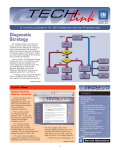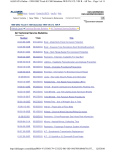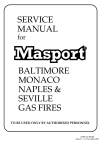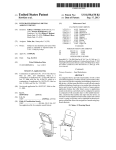Download New Front Suspension System Factory Alignment Contents How
Transcript
August 2001 Volume 3, No. 8 Wheel alignment is a traditional customer concern, frequently mentioned on JD Power surveys as a customer dissatisfier. Unsatisfactory alignment shows up as customer concerns such as abnormal tire wear and handling discrepancies -for instance, pulling or poor tracking. Customers also comment if the steering wheel is angled when the vehicle is going straight. When the 2002 TrailBlazer, Envoy and Bravada were in the planning stages, engineering identified improving factory alignment as an important goal. New Front Suspension System The “clean sheet of paper” thinking began with an all-new front suspension design. It follows the previous front suspension in using upper and lower control arms, but the resemblance stops there. The upper control arm attaches to the chassis with two bushings, and to the steering knuckle with a ball joint. There are no adjustments on the upper control arm. Techline News How Current is Your TIS 2000? Having the latest version of the Techline Information System (TIS 2000) installed on your Techline terminal is critical when you need to use your Tech 2 to program a vehicle’s Powertrain Control Module (PCM). GM Service Operations broadcasts a new version of TIS 2000 over GM ACCESS every two weeks. As long as your dealership’s GM ACCESS system is functioning properly, this data will be The lower control arm pivots from an adjustable bracket, which is attached to the subframe with three bolts. The steering knuckle attaches with another ball joint. The major difference, though, is the use of a coil-over-shock module, which joins the lower control arm to the frame. To minimize complexity and aid in commonizing procedures and parts, the same suspension is used on both 2wd and 4wd vehicles. Front wheel alignment involves checking and setting caster, camber and toe. Only the three bracket bolts and toe jam nuts are involved. For caster and camber, all you’ll need is a pry bar; no special tools are required. Setting toe is accomplished by the conventional method of adjusting tie rod length. But once you understand how the suspension is aligned in the factory, you may have second thoughts about realigning it arbitrarily or unnecessarily. Be sure to check the obvious when analyzing the customer concern before changing any factory settings. Contents New Levels of Precision in Wheel Alignment . . . . .1 Techline News How Current is Your TIS 2000? . . . . . . . . . . . . .1 Update: J-45080 Card for Tech 2 . . . . . . . . . . . .2 SI 2000 Timesaver Tip . . . . . . . . . . . . . . . . . . .2 Sunshade Removal . . . . . . . . . . . . . . . . . . . . . .4 Using the Diagnostic Worksheet . . . . . . . . . . . . .5 Tech Tips DRL Disable Qualifications and Process . . . . .5 Seat Belts -- An Update . . . . . . . . . . . . . . . .5 Steering Column Attachment . . . . . . . . . . . .6 Front Carpet Passenger Side Water Leak . . . .6 Using Vacuum Gauge to Diagnose Duramax LB7 Engine . . . . . . . . . . . . . . . . . .7 TAC Tips OnStar Static . . . . . . . . . . . . . . . . . . . . . . .7 Oil Change Light Flashes After Reset . . . . . . .7 Memory Seat Will Not Recall . . . . . . . . . . . .7 Dual Zone HVAC Temperature Variation . . . . .7 Sediment in Coolant . . . . . . . . . . . . . . . . . .7 Bulletins . . . . . . . . . . . . . . . . . . . . . . . . . . . . .8 Factory Alignment During chassis assembly, the suspencontinued on page 3 continued on page 2 1 Service Operations downloaded to your Techline terminal automatically. But if there is a system malfunction during the broadcast, your terminal may not contain the latest version. For standalone customers, the latest version of TIS 2000 is also available from the GMSO website (service.gm.com). Here’s how to check the status of your TIS 2000. Start with the desktop displayed on your Techline terminal. - Locate the TIS2000 application logo and click. - When TIS 2000 opens, locate the toolbar at the top of the screen. - Locate Help and click. This opens a pulldown menu. - Locate About TIS 2000 and click. This lists the following information (typical numbers shown in example): - Block Point 1.3 - Data Version 7.0 - Tech 2 Version 21.005 Once you have located the version numbers, you can compare them with the numbers in the electronic TIS 2000 newsletter found under the same Help screen mentioned above. If you do not have the latest version of TIS 2000 installed on your Techline Terminal, it can be downloaded from the service.gm.com website. – Thanks to Holly Shaw Update: J-45080 32MB Card for Tech 2 In the April issue of TechLink, you read about the new J-45080 32MB card for your Tech 2. This new card provides 3 times the storage capacity of the original card, to accommodate present and future diagnostic and programming applications. Since that time, you should have received your card. It was sent out in a two part container, shown in the photo. The outer brown bubble wrap envelope contains an inner protective cardboard sleeve. GM TechLink is a monthly magazine for all GM retail technicians and service consultants providing timely information to help increase knowledge about GM products and improve the performance of the service department. This magazine is a companion to the GM Edge publication. Publisher & Editor: Be sure to insert the new 32mb card in the Tech 2 slot 0, closest to the screen. The first time you update the new card, you will need to use the Custom Mode of TIS 2000, because of startup software on the card. For later updates, use the standard procedure. If you have multiple cards to update, the card copy function can be used to update the additional cards once the first card has been updated. Mark Stesney GM Service Operations /[email protected] TIP: Be sure you have the most current TIS 2000 software when doing the update. Marie Meredith – Thanks to Mark Stesney Technical Editor: Jim Horner /[email protected] 1-248-816-3641 Production Manager: Desktop Publishing: Greg Szpaichler, MediaWurks /[email protected] FAX number: 3 1-248-649-5465 SI 2000 Timesaver Tip Write to: When you’re looking at any SI 2000 page, particularly a long one, here’s how to search for a term on the page. Say you’re on a wiring schematic and you need to locate a specific circuit. Here’s how. GM TechLink on the Web: On the Internet Explorer toolbar, locate the EDIT button and click. Then, in the dropdown menu, locate Find (on This Page) and click. In the dialog box, type the word or term you’re looking for. You can limit or expand the search by checking the Match whole word only or Match case buttons. Then click Find Next and you will be taken to the first place the term appears on that page. Click Find Next as many times as needed to locate the usage you’re looking for. – Thanks to Lisa Scott * TechLink PO Box 500 Troy, MI 48007-0500 http://service.gm.com : General Motors service tips ar e intended for use by professional technicians, not a "do-it-yourselfer." They are written to inform those techni cians of conditions that may occur on some vehicles, or to provide information that could assist in the proper service of a vehicle. Properly trained technicians have the equipment, tools, safety instructions and know-how to do a job properly and safely. If a condition is described, do not assume that the bulletin applies to your vehicle or that your vehicle will have that condition. See a General Motors dealer servicing your brand of General Motors vehicle for information on whether your vehicle may benefit from the information. Inclusion in this publication is not necessarily an endorsement of the individual or the company. Copyright© 2001 General Motors Corporation All rights reserved. 2 Return to page 1 sion is installed. Traditionally, the front end is aligned as the parts are installed. For 2002, the front end is pre-positioned during chassis build, and final alignment is done automatically when the vehicle is complete. Near the end of the assembly line, you’ll find a non-contact alignment device built by FORI Automation. It’s used to set final alignment on each truck. And, according to David Risner, Alignment Coordinator at Moraine Assembly, “This is the most precise Upper and Lower Control Arms to match, much less outperform, the FORI system. Here’s how the system works. As you’ve probably guessed, it involves a lot of computing power. Plus lasers and robotic camera “eyes.” Each vehicle is tagged with a bar code, which contains the vehicle’s specific VIN. By scanning the bar code, FORI can recognize and account for different models, equipment, and options. For instance, it recognizes various tire sizes, and even whether the vehicle has coil springs or air springs in the rear suspension. venient time for a test of the audio equipment. Again, by scanning the bar code, FORI knows exactly what audio equipment is present. The FORI computer communicates with the audio receiver in the vehicle through the ALDL connector. The equipment that holds the steering wheel straight for the alignment process also contains a microphone. The FORI computer causes a signal to be sent to the radio from an external antenna. Each speaker in turn responds Laser image on sidewall As a vehicle is positioned in the FORI station, the lasers and cameras orient the equipment to the vehicle. And, a steering wheel leveler is attached to the steering wheel. Then, the computers take over and the measurements begin, with the wheels slowly rotating. Adjustable Lower Control Arm Bracket process used to date. This machinery is calibrated at the beginning of each shift, so the results are repeatable +/- .02 degree.” Before attempting a realignment job, bear in mind that it would take a highly skilled technician, using a perfectly calibrated alignment bench -plus a lot of skill and a little luck -- even Coil-Over-Shock Module For toe and camber, a laser creates images on the sidewall of the tire and this is read by the cameras. The computer establishes the plane of the rotating tire and calculates the toe and camber angles. For caster, the equipment locates to a pad on the steering knuckle by the lower ball joint and to the slot in the pinch bolt at the upper ball joint. The computer than precisely calculates the caster angle. This checks speaker performance, and checks for pinched wires and other problems. The front end is checked for caster, cross caster, camber, cross camber, toe in/out, and sum toe. The entire time the vehicle spends in the FORI station amounts to a mere 2 1/2 to 3 minutes. As a final step, a The fasteners are loosened by the FORI equipment, and alignment is done by robotic servos which maneuver the position of the lower control arm and adjust the tie rods at the same time. The computer even accounts for the lash in the steering system when setting toe, to ensure a level steering wheel. Then the fasteners are retorqued to specification and alignment results are rechecked. and the sound is picked up by the microphone. continued on page 4 FORI Inspection Station Other Checks Once the vehicle’s orientation has been determined for front end alignment, it is possible to use the same data for precision headlamp aim. The beam from the headlamps is projected into a lens, which recognizes a different image for each headlamp (they vary between vehicle lines because the lamps are styled differently). The operator places an electric nutrunner on the headlamp adjusters and the FORI computer controls the amount, direction, and speed the adjusters are turned. And finally, although it has nothing to do with alignment data, this is a con- SERVO BRACKET BOLT SOCKETS 3 Return to page 1 print-out is created showing the actual alignment results and it’s attached to plant records. Steering Wheel Leveler with Microphone Alignment Concerns The FORI system will deliver quality settings. According to GM Brand Quality Manager Jeff Downing, “If a customer expresses an alignment-related concern, realignment is not the logical best place to start. First, check the simple things: tire pressure, road crown, and damage caused by impact to the vehicle.” If an alignment is performed, be sure your equipment is precisely calibrated before beginning. The repair order hard copy should contain the “before” settings actually observed and the corrected “after” setting. Repair orders will be requested through the WPC and compared with the plant settings and specifications. Sunshade Removal There are several methods of attaching sunshades (sun visors) to vehicles. The traditional one uses two or three screws to retain the pivot. A different design uses a retainer on the shaft that engages the bezel on the headliner. This design is used on 1997 to current Buick Century and Regal, and 1998 to present Oldsmobile Intrigue. If you use the incor rect removal procedure or the incorrect tools, you will break the visor or cause cosmetic damPivot slot aligned with visor slot Camber -.5 +/- .5 Cross Camber 0.0 +/- .2 +3.25 +/- .5 Cross Caster 0.0 +/- .2 Toe +.1 +/- .2 Sum toe +.1 +/- .2 Rear Toe & Sum Toe 0.0 +/- .4 Caster – Thanks to Jeff Downing and David Risner Recommended Removal Emergency Removal Fold the sunshade straight down, unlatch it, and position the end just rearward of the clip, toward the rear of the vehicle, aligning the pivot slot and the visor slot. If the recommended removal does not work, it will be necessary to destroy the visor pivot. Locate the slot in the sunshade retainer on the shaft and insert a 1/4-inch flat-bladed screwdriver. TIP: A piece of electrical tape on the shaft of the tool will help avoid damaging the plastic parts. Use a 3/8-inch drill bit to drill out the pivot as shown in the photo. This will destroy the triangular lock in the bezel. Then, rotate the visor toward the side window to remove the pivot from the Emergency removal using 3/8-inch drill Hold the screwdriver stationary and pull the sunshade downward and rotate with enough force to duplicate the visual appearance in the photograph. Rotate about 4 inches toward the rear of the vehicle. TIP: The first lock will be heard or felt when it unlocks. This will free the first lock from the Screwdriver in slot. bezel. Obtain a replacement visor and bezel and install. – Thanks to Wayne Zigler age to the plastic parts. Bulletin 73-16-18 was released on this subject several years ago, and will soon be revised and re-released. Bezel on left showing drilled out triangular lock The correct procedure is also spelled out in detail in SI 2000. Follow this path: - “Build” the vehicle - Body and Accessories - Interior Trim - Repair Instructions - Sunshade Replacement Here are the highlights. bezel on the headliner. Push the visor to the headliner while maintaining the screwdriver in the correct position and continue rotating the visor toward the side window. Pull the retainer from the bezel and disconnect the electrical wires if equipped with lighted visor vanity mir- rors. 4 Return to page 1 Tips, Tricks and Updates Using the Diagnostic Worksheet In your dealership’s service department, one of the most difficult and critical lines of communication is from the service customer to the technician. The more clearly the technician understands the concern and its symptoms, the more likely the condition will be fixed right the first time. GM Service Operations is releasing a revised Diagnostic Worksheet, based on input from GM Technical Assistance, service engineers, service manual writers, and a select group of retail dealer service directors. The new diagnostic aid, streamlined to a single sheet, reflects today’s product without sacrificing content. backs, aiding in customer loyalty. The GM Diagnostic Worksheet is available in pad form from Reynolds & Reynolds at 1.800.344.0996. – Thanks to Chuck Burns Service Consultants should use the Diagnostic Worksheet to help capture a better description of the customer concern. Technicians find these very helpful in completing quality repairs more efficiently. They are also helpful in reducing shop come- Seat Belts – An Update Must seat belts be replaced after a collision? Depends. This is what is in SI 2000 service manuals now that will answer the question: Daytime Running Lights Disable Qualifications and Process In GM Service Operations’ continuous effort to provide the fastest customer support possible, the following process is in effect for those select governmental agencies that request and qualify for disabling Daytime Running Lights (DRL). 1. All requests are to be made through the Techline Customer Support Center (TCSC) at 1.888.337.1010 (US) or 1.800.828.6860 (Canada). 2. Only the following governmental agencies qualify for this disable request: City/State Government, Police/Sheriff Departments, FBI, CIA, DEA, and emergency vehicles if government owned. 3. The Dealership will be required to obtain a letter on official agency letterhead requesting the disable and stating the reason. The letter must also include the specific VIN(s) which will be disabled and this statement: “The DRL/Auto Headlamp system will be made fully operational prior to disposal/sale of the vehicles listed above.” The letter must be kept in the service history file at the Dealership, and a copy sent to TCSC before the disable procedures will be released. In most cases, the vehicles will require a software change that requires a special VCI override. – Thanks to Bob Savo CAUTION: Restraint systems can be damaged in a collision. To help avoid injury and ensure that all parts in need of replacement are replaced: - Replace any seat belt sys tem that was in use during a collision serious enough to deploy any automatic restraint device such as air bags and seat belt pretensioners. This not only includes seat belt systems in use by people of adult size, but seat belt systems used to secure child restraints, infant carriers and booster seats, including LATCH* system and top tether anchorages. - Replace any seat belt sys tem that has torn, worn, or damaged components. This not only includes adult seat belt systems, but built-in child restraints and LATCH system components, if any. - Replace any seat belt sys tem if you observe the words "REPLACE" or "CAUTION", or if a yellow tag is visible. Do not replace a seat belt system if only the child seat caution label is visible. - Replace any seat belt system if you are doubtful about its condition. This not only includes adult seat belt systems, but built-in child restraints, LATCH system components, and any restraint system used to secure infant carriers, child restraints and booster seats. Do NOT replace single seat belt system components in vehi cles that have been in a collision as described above. Always replace the entire seat belt system with the buckle, guide and retractor assembly, which includes the latch and webbing material. After a minor collision wher e no automatic restraint device was deployed, seat belt system replacement may not be necessary, unless some of the parts are torn, worn, or otherwise dam aged. The only way to know if a seat belt was in use is to ask the driver/operator. – Thanks to Jerry Garfield *LATCH is the industry-standard acronym for the built-in child restraint securing system -- Lower Anchorage’s and Top Tethers for Children. LATCH consists of the top strap anchors in the vehicle, as well as the built-in receivers for LATCH-equipped, aftermarket child restraints. 5 Return to page 1 Steering Column Attachment Here’s a tip that can save you a lot of aggravation when servicing the following vehicles: 1997 - Current 1998 - Current 2000 - Current The square nut fits into a square depression in the magnesium beam and the steering column is installed onto the stud. Then, a nut is driven onto the stud, retaining the steering column. Depending on carline, there may be four or six of these studs. beam. Then, when you attempt to install the stud, the square nut will be pushed out of position. It may then be necessary to loosen and move the instrument panel to gain access to the square nuts. Park A venue Seville Steering column fastener installed in mag beam Bonneville and LeSabr e 2000 DeVille 2001 Aurora On these cars, the steering column is attached to the magnesium instrument panel beam with three-piece fasteners, Steering column fastener If the steering column needs to be lowered, follow the instructions in SI2000, including precautions regarding the handling of the airbag and steering column. Also, be sure to install J-42640 Steering Column Lock Pin into the steering column access hole in order to lock the steering column. consisting of a headless stud, a square nut at the top, and a conventional nut at the bottom. Front Carpet Passenger Side Water Leak Owners of some 1999-2001 Alero and Grand Am models may comment Location of foam But when you loosen the steering column fasteners, DO NOT simply loosen the retaining nuts. In many cases, the nut and stud come out as a unit, leaving the square nut stranded in the depression on the top side of the mag in ambient temperatures below 32° F, the blower may not operate due to ice. The foam water dam under the black beauty panel may be mis-positioned, missing, or not adhered properly. On vehicles with foam mispositioned or not adhered properly Here’s the proper method for loosening the nuts. First, install a 13 mm crowfoot wrench to the nut. Then, install a number 7 inverted Torx socket to the bottom of the stud. Use the Torx socket to hold the stud while you loosen the nut with the crowfoot wrench. This prevents the stud from unscrewing from the square nut. Now, when you lower the steering column, the stud and square nut remain in position on the magnesium beam. When you install the steering column, torque the retaining nuts to 27 N.m (20 lb ft). – Thanks to Jim Haist On vehicles with no foam, or with 18 mm foam and new style beauty panel Install 25 mm foam. – Thanks to Ray Romeo Old style panel, top New style panel, bottom Remove and discard the original foam part. Clean the metal surface with an alcohol based cleaner. Install the new part, properly centering the part over the HVAC air intake opening. about a mildew odor, windshield fogging, or wet carpet on the passenger side. And On vehicles built without a foam dam and old style beauty panel Install 18 mm foam. 6 Return to page 1 TAC Tips OnStar Static Owners of 1998 and 1999 Cadillac Sevilles with the OnStar VS-P (handset) system may experience a clipping type of static noise in handsfree mode. Audio performance through the handset will be normal. Clipping/static should diminish as volume is decreased. This condition is caused by the wrong configuration interface in the OnStar application. Have the vehicle reconfigured with a configuration inter face of "IPA1". – GM Technical Assistance ✔ Howl Noise On the 2002 TrailBlazer, Envoy and Bravada a noise similar to a rear axle howl may be heard. This condition may be caused by the roof rack slats being positioned together. On units equipped with roof racks, separate the roof rack slats before diagnosing a concern for a rear axle howl. – GM Technical Assistance ✔ Oil Change Light Flashes After Reset On some 2001 Chevrolet and GMC pickup and SUV models, the Oil Change Light may continue to flash even though reset instructions are followed. If you are certain that you have properly followed the Oil Light reset procedure, cycle the ignition key 15 times. This should reset the light. – GM Technical Assistance ✔ Rendezvous Memory Seat Will Not Recall Or Recalls Exit Setting The customer may comment that, when using the RKE fob, the driver seat does not recall to the Memory position as it was stored. Instead, the seat may recall to the Exit position or may not move at all. Seat Recall will be turned on in the personalization settings, and Memory will be selected for Recall Position. This behavior is due to the factory default settings. The default setting from the factory is to have the Seat Recall set to On and the Recall Position set to Memory which is what the Driver Info Center (DIC) shows. However, the default in the Memory Seat Module for Recall Position is set to Exit. The Memory Seat Module does not agree with what the DIC says. If the default settings are never changed, the seat will not recall to the Memory position as expected, but will instead recall the Exit position. Complicating the concern, if an Exit setting has never stored by the customer, the seat will not move at all. Here’s how to remedy it. Go into the personalization settings, change the Recall Position to Exit and then exit out of the Personalization Mode. Then, go back into personalization settings, change the Recall Position back to Memory and exit out again. When you change the settings in the DIC, a message is sent from the cluster indicating the new setting, and the setting is then properly learned by the Memory Seat Module. This cor rects the condition, because the message is sent out when the setting is changed and the new setting is learned. Engineering is working to get the default settings changed at the factory to correct this concern. – GM Technical Assistance mechanically functional and will sweep with the Tech 2. The IPM will not signal the actuator door to swing to the proper location for temperature control on the right side. The Tech 2 will command the door to swing and the door will move. However, a Hot command results in cold air coming from the vent. The reverse is also true. The system uses different actuators for the left and right sides. A left side actuator 16164972 was installed at the factory on the right side. To correct the condition, install right side actuator 16163982. – GM Technical Assistance ✔ Sediment in Coolant Some 2002 Trailblazer, Envoy, and Bravada models may have sediment in the coolant bottle and other parts of the cooling system. This may be caused by sealer pellets added to the coolant at assembly, to sufficiently seal possible minor coolant leak concerns. This is a normal condition and no service is necessary – GM Technical Assistance ✔ ✔ QuickTIP Dual Zone HVAC Temperature Variation On some 2000-01 Pontiac Bonnevilles and Buick LeSabres, there may be a large variation side to side in duct temperatures. There are two possible causes and corrections. Side to side HVAC temperature different from upper center/outer outlets This is caused by a low refrigerant charge condition. The A/C system is undercharged by 0.5 lbs. To correct the condition, charge to the new 2.2 lb specification. The passenger (right) blend air door does not move. In this condition, when you check with your Tech 2, the commanded counts are 45 and actual counts are 260. No codes set in the IPM. The dual zone option is active in the DIM. The door is Using a Vacuum Gauge to Diagnose Fuel Systems on Duramax Diesel LB7 Engines All Chevrolet and GMC dealer ships received an essential tool J-44638 Vacuum Gauge. It is to be used to diagnose the supply side of the 6600 Duramax Fuel system. Some gauges may have been shipped with the connections of the gauge and valve connector loose on the flexible hose. This condition could cause an incorrect diagnosis of the fuel system. Please inspect your gauge to be sure all connections are tight and sealed with Teflon-based sealant. Teflon tape is not recommended. – Thanks to Bill Carnevale 7 Return to page 1 This review of service bulletins released through mid-July lists the bulletin number, superseded bulletin number (if applicable), subject and models. J-44226-3A Modification or Replacement; 2002 Chevrolet and GMC S/T Utility Models, 2002 Oldsmobile Bravada with 4.2L Engine (VIN S -- RPO LL8) GENERAL INFORMATION: 01-06-04-033; Various Driveability Symptoms -- Malfunction Indicator Lamp (MIL) Illuminates Intermittently, DTCs Set, Blown Fuses (Repair Wires and Secure IP Harness); 2001 Chevrolet Venture, Oldsmobile Silhouette, Pontiac Montana Between VIN Breakpoints Specified 01-00-89-008A; replaces 01-00-89008; Recreational (Dinghy) Towing; Numerous Specified Vehicles 1995-2002 01-00-89-010; replaces 58-01-01; Information on Use of Diagnostic Worksheet; 2002 and Prior Model Year Passenger Cars and Trucks 01-00-89-011; New Technical Assistance Information Form; 2002 and Prior Passenger Cars and Trucks HVAC: 00-01-38-009A; replaces 00-01-38009; Refrigerant Dye Added to A/C System at Assembly Plant; All 2001 Passenger Cars, 2002 Chevrolet Tracker 01-01-38-008; Heating, Ventilation and Air Conditioning (HVAC) -- Normal Operational Characteristics; 1999-2002 Chevrolet Tracker 01-01-38-009; Wet Carpet/Odor in Passenger Foot Well Area (Repair Evaporator Case Drain to Cowl Seal/Open Evaporator Case Drain); 2002 Buick Rendezvous, 2001 Chevrolet Venture, Oldsmobile Silhouette, Pontiac Aztek, Montana STEERING: 01-02-32-005; Whine Noise From Power Steering (P/S) System During Vehicle Start-up at Low Ambient Temperatures (Flush/Bleed P/S System, Change P/S Fluid); 2002 Chevrolet and GMC S/T Utility Models, Oldsmobile Bravada With 4.2L Engine (VIN S-- RPO LL8) DRIVELINE AXLE: 01-04-17-001A; replaces 01-04-17001; Launch Shudder On Acceleration (Install New One-Piece Propeller Shaft); 1999-2001 Chevrolet and GMC K2500/3500 Extended and Crew Cab Long box Pickup Models with Automatic Transmission ENGINE/PROPULSION SYSTEM: 99-06-03-010A (replaces 99-06-03010; DTCs B1001, B1271 or B1780 Set When Replacing/Reprogramming Other Modules; 1999-2002 All Passenger Cars and Trucks With Class 2 Serial Data Communication Between Modules 01-06-01-017; Flywheel Holding Tool 01-06-04-034; Engine RPM Limited to 3000 RPM and No Cruise Control (Check Wiring and NSBU Switch); 2001 Chevrolet and GMC C/K Pickup Models with 8.1 L Engine (VIN G -- RPO L18) and Allison Automatic Transmission (RPO M74) 01-06-04-035; Non-Serviceable Connectors on the Fuel Injector Control Module Harness for the Duramax 6600 Diesel Engine; 2001 Chevrolet and GMC C/K Models (2500 HD and 3500) with 6.6L Engine (VIN 1 -- RPO LB7) 01-06-04-036; Diagnosing Fuel Gauge Reading Empty, Low Fuel Message Displayed, DTCs Set; 2000-01 Chevrolet and GMC C/K Utility Models with Dual Fuel Tanks 01-06-125-001; Battery Charger Inoperative, Check Vehicle Displayed on Battery Charger (Reprogram BPCM); 1997-1998 Chevrolet S-10 Electric Truck with Panasonic (TP-6) Lead Acid Battery Pack TRANSMISSION/TRANSAXLE: 01-07-29-004; replaces 72-05-08B; Corvette ZF Six-Speed Manual Transmission Service; 1989-1996 Chevrolet Corvette with ZF Six-Speed Manual Transmission (RPO ML9) 01-07-30-023; Harsh 1-2 Upshift and Possible Diagnostic Trouble Code (DTC) P1870 (Replace Valve Body); various 1996-2000 Cars and Trucks with 4L60-E Automatic Transmission (RPO M30) BODY AND ACCESSORIES: 01-08-49-009; Revised Instrument Panel Cluster (IPC) Replacement; 19951999 Chevrolet Cavalier and Pontiac Sunfire 01-08-50-005; Second Row Easy Entry 40% Rear Seat Will Not Unlock or Release (Replace Latch Assembly); 2001 Chevrolet and GMC C/K Models with Second Row Easy Entry 40% Seat (RPO AT5) 01-08-52-002A; replaces 01-08-52-002; Programming Remote Keyless Entry (RKE) Transmitters; 2001 Chevrolet Malibu, Oldsmobile Alero, Pontiac Grand Am 01-08-56-001A; replaces 01-08-56001; Security Lamp Illuminated on the IP, Engine Stalls, No Start, DTC B2960 (Security System Sensor Data Incor rect but Valid) Set (Inspect and Repair Cause of DTC B2960); 1998-2001 Chevrolet and GMC S/T Pickup and Utility Models, Oldsmobile Bravada 01-08-56-002A; replaces 01-08-56002; Security Lamp Illuminated on the IP, Engine Stalls, No Start, DTC B2960 (Security System Sensor Data Incor rect but Valid) Set (Inspect and Repair Cause of DTC B2960); 1999-2001 Chevrolet and GMC C/K Pickup and Utility Models 01-08-56-003A; replaces 01-08-56003; Security Lamp Illuminated on the IP, Engine Stalls, No Start, DTC B2960 (Security System Sensor Data Incor rect but Valid) Set (Inspect and Repair Cause of DTC B2960); 1999-2001 Chevrolet and GMC M/L Van Models 01-08-60-001; Availability of Repair Kits and Paint for Structural Reaction Injection Molding (SRIM) Composite Box; 2002 Chevrolet Avalanche (End Gate and Box Front Inner Panel), 2001 Chevrolet and GMC C/K Pickup Models (Box) with Composite Pickup Box (RPO E37) 01-08-61-004; Corrosion of Side Assist Step Brackets and Assist Step/Trailer Connector Fasteners (Replace Fasteners, Install Bracket Shields); 2000-01 GMC S/T Jimmy Models With Diamond Edition Appearance Package (RPO JDE) 01-08-64-008; New Style Water Deflector; 2000-2001 Chevrolet Impala 01-08-64-009; Door Rattle with Moderate to High Audio System Volume (Insulate Door Components); 1997-2001 Chevrolet Corvette 01-08-66-005; Availability fo Pickup Box Reinforcement Kits for Toolbox/Rear Window Barrier/Ladder Rack Applications; 1999-2001 Chevrolet and GMC C/K Pickup Models With Fleetside Pickup Box (RPO E63) 01-08-66-006; Chevrolet Avalanche Cargo Area; 2002 Chevrolet Avalanche RESTRAINTS: 01-09-40-001; Replacement Front Seat Belt Retractor and Buckle Usage; 1999-2002 Chevrolet and GMC C/K Pickup Models, 2000-02 Chevrolet and GMC C/K Utility Models, 2002 Cadillac Escalade 01-09-40-002; Seat Belt System Replacement Guidelines for Vehicles Involved in Collisions; 2002 and Prior Passenger Cars and Trucks 8 Return to page 1