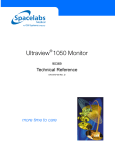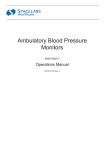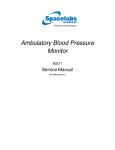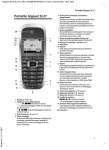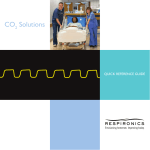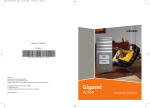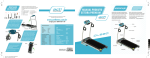Download Flexport Interface Manual
Transcript
Flexport System Interface SenTec Digital Monitor ® 90442A-03 Operations Manual 071-0971-00 Rev. A ©2007 Spacelabs Medical, Inc. All rights reserved. Contents of this publication may not be reproduced in any form without the written permission of Spacelabs Medical. Products of Spacelabs Medical are covered by U.S. and foreign patents and/or pending patents. Printed in U.S.A. Specifications and price change privileges are reserved. Spacelabs Medical considers itself responsible for the effects on safety, reliability and performance of the equipment only if: • assembly operations, re-adjustments, modifications or repairs are carried out by persons authorized by Spacelabs Medical, and • the electrical installation of the relevant room complies with the requirements of the standard in force, and • the equipment is used in accordance with the operations manual. Spacelabs Medical will make available, on request, such circuit diagrams, component part lists, descriptions, calibration instructions or other information which will assist appropriately qualified technical personnel to repair those parts of the equipment which are classified by Spacelabs Medical as field repairable. Spacelabs Medical is committed to providing comprehensive customer support beginning with your initial inquiry through purchase, training, and service for the life of your Spacelabs Medical equipment. CORPORATE OFFICES U.S.A. Spacelabs Medical, Inc. 5150 220th Ave SE Issaquah, WA 98029 Telephone: 425-657-7200 Telephone: 800-522-7025 Fax: 425-657-7212 Authorized EC Representative UNITED KINGDOM Blease Beech House, Chiltern Court Asheridge Road, Chesham Buckinghamshire HP5 2PX Telephone: 44 (0) 1494 784422 Fax: 44 (0) 1494 794414 BirthNet, Clinical Browser, Data Shuttle, Flexport, Intesys, Mermaid, MOM, Multiview, PCIS, PCMS, PrintMaster, Quicknet, Sensorwatch, TRU-CAP, TRU-CUFF, TruLink, Ultralite, Ultraview, Ultraview Care Network, Ultraview Clinical Messenger, Ultraview Digital Telemetry, Ultraview SL, Uni-Pouch, UCW, Varitrend and WinDNA are trademarks of Spacelabs Medical, Inc. Other brands and product names are trademarks of their respective owners. Caution: Rx Only ! US Federal law restricts the devices documented herein to sale by, or on the order of, a physician. Before use, carefully read the instructions, including all warnings and cautions. Table of Contents Contents Page Introduction Overview. . . . . . . . . . . . . . . . . . . . . . . . . . . . . . . . . . . . . . . . . . . . . . . . . . . . . . . . . . . . . . . . . . . . . . . . . . . . . . . . . 1-1 Flexport System Interface Basics . . . . . . . . . . . . . . . . . . . . . . . . . . . . . . . . . . . . . . . . . . . . . . . . . . . . . . . . . . . . . . 1-1 Setup . . . . . . . . . . . . . . . . . . . . . . . . . . . . . . . . . . . . . . . . . . . . . . . . . . . . . . . . . . . . . . . . . . . . . . . . . . . . . . . . . . . 1-2 Supporting Data Transfer . . . . . . . . . . . . . . . . . . . . . . . . . . . . . . . . . . . . . . . . . . . . . . . . . . . . . . . . . . . . . . . . . . . . 1-3 Help Messages . . . . . . . . . . . . . . . . . . . . . . . . . . . . . . . . . . . . . . . . . . . . . . . . . . . . . . . . . . . . . . . . . . . . . . . . . . . . 1-4 SenTec Digital Monitor Directory of Keys . . . . . . . . . . . . . . . . . . . . . . . . . . . . . . . . . . . . . . . . . . . . . . . . . . . . . . . . . . . . . . . . . . . . . . . . . . 2-1 Overview. . . . . . . . . . . . . . . . . . . . . . . . . . . . . . . . . . . . . . . . . . . . . . . . . . . . . . . . . . . . . . . . . . . . . . . . . . . . . . . . . 2-3 Connecting the Flexport System Interface . . . . . . . . . . . . . . . . . . . . . . . . . . . . . . . . . . . . . . . . . . . . . . . . . . . . . . . 2-4 Display Detail . . . . . . . . . . . . . . . . . . . . . . . . . . . . . . . . . . . . . . . . . . . . . . . . . . . . . . . . . . . . . . . . . . . . . . . . . . . . . 2-4 Enabling Alarms . . . . . . . . . . . . . . . . . . . . . . . . . . . . . . . . . . . . . . . . . . . . . . . . . . . . . . . . . . . . . . . . . . . . . . . . . . . 2-6 Viewing Alarm Settings. . . . . . . . . . . . . . . . . . . . . . . . . . . . . . . . . . . . . . . . . . . . . . . . . . . . . . . . . . . . . . . . . . . . . . 2-7 Entering Setup Information . . . . . . . . . . . . . . . . . . . . . . . . . . . . . . . . . . . . . . . . . . . . . . . . . . . . . . . . . . . . . . . . . . . 2-8 Freezing the Waveform on the Display. . . . . . . . . . . . . . . . . . . . . . . . . . . . . . . . . . . . . . . . . . . . . . . . . . . . . . . . . 2-10 Printing the Current Display . . . . . . . . . . . . . . . . . . . . . . . . . . . . . . . . . . . . . . . . . . . . . . . . . . . . . . . . . . . . . . . . . 2-10 Status Messages . . . . . . . . . . . . . . . . . . . . . . . . . . . . . . . . . . . . . . . . . . . . . . . . . . . . . . . . . . . . . . . . . . . . . . . . . 2-10 Appendix A — Symbols Flexport System Interface SenTec Digital Monitor i Introduction Contents Overview. . . . . . . . . . . . . . . . . . . . . . . . . . . . . . . . . . . . . . . . . . . . . . . . . . . . . . . . . . . . . . . . . . . . . . . . . . . . . Flexport System Interface Basics . . . . . . . . . . . . . . . . . . . . . . . . . . . . . . . . . . . . . . . . . . . . . . . . . . . . . . . . . . Setup . . . . . . . . . . . . . . . . . . . . . . . . . . . . . . . . . . . . . . . . . . . . . . . . . . . . . . . . . . . . . . . . . . . . . . . . . . . . . . . Supporting Data Transfer . . . . . . . . . . . . . . . . . . . . . . . . . . . . . . . . . . . . . . . . . . . . . . . . . . . . . . . . . . . . . . . . Help Messages . . . . . . . . . . . . . . . . . . . . . . . . . . . . . . . . . . . . . . . . . . . . . . . . . . . . . . . . . . . . . . . . . . . . . . . . 1 1 2 3 4 Overview The Flexport® system interface provides access to monitoring data at the patient bedside. It enables data from compatible third-part peripheral devices such as ventilators, multigas analyzers, pulse oximeters, NIBP monitors, IV pumps, incubators, and capnographs to be displayed on Spacelabs Medical monitors. The Flexport system interface provides current numeric data, alarm information, and selected waveforms to the Spacelabs Medical monitor, enables you to print the current display, and can support data transfer via the Data Shuttle® option (refer to Supporting Data Transfer on page 1-3). Once device data is in the Spacelabs Medical monitor, it becomes an integral part of the monitoring system and can be communicated over the network to other locations providing alarms, centralized display, trending, and documentation capabilities at remote locations. Flexport System Interface Basics The interface uses RS-232 serial communications to collect data and then transmits the data, via synchronous data link control (SDLC) communications, to the Spacelabs Medical monitor. The Flexport system interface has a male, 9-pin, SDLC connector at one end and either a female, 6-pin, modular jack or a female, 8-pin receptacle at the other end (refer to Figure 1-1). The interface contains no operator controls. Power to the interface is provided by the Spacelabs Medical monitor through the SDLC connection. 9-pin SDLC connector 6-pin modular jack 8-pin receptacle Figure 1-1: Flexport system interface Flexport System Interface SenTec Digital Monitor 1-1 Introduction Setup The Flexport system interface uses two cables: • The “L-shaped” SDLC cable connects the Spacelabs Medical monitor to the Flexport system interface. • The modular cable has modular connectors (similar to U.S. telephone connectors) at each end and connects the Flexport system interface to the peripheral device. SDLC cable transition connector SDLC terminator Figure 1-2: Flexport system interface connectors The transition connector adapts the modular cable to the peripheral device. The SDLC terminator is used at one end of the SDLC cable when the SDLC cable is not used to connect additional Spacelabs Medical products to the Spacelabs Medical monitor. Note: • After receiving your Flexport installation kit, contact your Field Service Engineer or your Biomedical Department to install your SDLC cable and terminator on your monitor or module housing. • Additional installation details are available in the 90485/86/91/99 Module Housings and Power Supplies Service Manual (P/N 070-0680-xx, located on CD-ROM 084-0700-xx). Flexport System Interface SenTec Digital Monitor 1-2 Introduction Connecting the Flexport System Interface The Flexport system interface connects to a peripheral device such as a ventilator, IV pump, multigas analyzer, or capnograph as shown in Figure 1-3. Note: Your device setup may differ from the graphic shown here. Refer to the chapter corresponding to your peripheral device for specific setup information. SDLC cable SDLC terminator Spacelabs Medical monitor Flexport system interface transition connector modular cable peripheral device Figure 1-3: Flexport system interface connections Caution: Attach only Spacelabs Medical-approved accessories to RS-232 connectors. Supporting Data Transfer If you use the interface with a Spacelabs Medical monitor that includes a multi-parameter module with the Data Shuttle option, you can use that module’s data transfer capability to pass data from one monitor to another. To ensure the integrity of your data, you must finish data collection before you begin the transfer process. To end data collection, disconnect the modular cable from the interface. For further information on the Data Shuttle option, refer to the Bedside/Transport Monitors chapter in the Ultraview Care Network Operations Manual (P/N 070-1150-XX, located on CD-ROM 084-1101-xx) Flexport System Interface SenTec Digital Monitor 1-3 Introduction Help Messages If you are in doubt about a key, touch the monitor HELP key, and then touch the key in question. The monitor will display a brief description of its function. Flexport System Interface SenTec Digital Monitor 1-4 SenTec Digital Monitor Directory of Keys (with PCO2/SpO2/PR parameters enabled on SenTec device) S D M SDM - MENU ALARM LIMITS FREEZE SETUP ON VIEW ALARMS OFF PRINT These keys appear on the bedside monitor only. SDM - SETUP LARGE TXT SWEEP SPEED SIZE SMALL TXT SDM - SETUP - SIZE WAVEFORM ON SIZE ↑ OFF SIZE ↓ SDM - SETUP - SWEEP SPEED 50 mm/sec 25 mm/sec 12.5 mm/sec 6.25 mm/sec 3.12 mm/sec 1.56 mm/sec 0.78 mm/sec 0.39 mm/sec SDM - ALARM LIMITS PCO2 SPO2 PR SDM - ALARM LIMITS - PR PR ON OFF HI = XX LO = XX SDM - ALARM LIMITS - SpO2 SPO2 ON OFF HI = XX LO = XX SDM - ALARM LIMITS - PCO2 PCO2 ON OFF HI = XX LO = XX Flexport System Interface SenTec Digital Monitor 2-1 SenTec Digital Monitor Directory of Keys (with only PCO2 parameter enabled on SenTec device) S D M SDM - MENU ALARM LIMITS VIEW ALARMS SETUP PRINT These keys appear on the bedside monitor only. SDM - SETUP LARGE TXT SMALL TXT SDM - ALARM LIMITS PCO2 SDM - ALARM LIMITS - PCO2 PCO2 ON OFF HI = XX LO = XX Flexport System Interface SenTec Digital Monitor 2-2 SenTec Digital Monitor Contents Overview. . . . . . . . . . . . . . . . . . . . . . . . . . . . . . . . . . . . . . . . . . . . . . . . . . . . . . . . . . . . . . . . . . . . . . . . . . . . . 3 Connecting the Flexport System Interface . . . . . . . . . . . . . . . . . . . . . . . . . . . . . . . . . . . . . . . . . . . . . . . . . . . 4 Display Detail . . . . . . . . . . . . . . . . . . . . . . . . . . . . . . . . . . . . . . . . . . . . . . . . . . . . . . . . . . . . . . . . . . . . . . . . . 4 Enabling Alarms . . . . . . . . . . . . . . . . . . . . . . . . . . . . . . . . . . . . . . . . . . . . . . . . . . . . . . . . . . . . . . . . . . . . . . . 6 Viewing Alarm Settings. . . . . . . . . . . . . . . . . . . . . . . . . . . . . . . . . . . . . . . . . . . . . . . . . . . . . . . . . . . . . . . . . . 7 Entering Setup Information . . . . . . . . . . . . . . . . . . . . . . . . . . . . . . . . . . . . . . . . . . . . . . . . . . . . . . . . . . . . . . . 8 Freezing the Waveform on the Display. . . . . . . . . . . . . . . . . . . . . . . . . . . . . . . . . . . . . . . . . . . . . . . . . . . . . 10 Printing the Current Display . . . . . . . . . . . . . . . . . . . . . . . . . . . . . . . . . . . . . . . . . . . . . . . . . . . . . . . . . . . . . 10 Status Messages . . . . . . . . . . . . . . . . . . . . . . . . . . . . . . . . . . . . . . . . . . . . . . . . . . . . . . . . . . . . . . . . . . . . . 10 Overview The 90442A-03 Flexport system interface enables information from a SenTec Digital Monitor (SDM) to be displayed on Spacelabs Medical monitors. Configure the SDM as shown in Table 1. Consult the SDM manual for additional configuration setup procedures. Table 1: SenTec Digital Monitor Configuration Baud Rate Minimum Software Revision Installation Kit Part Number Transition Connector Part Number 9600 v06.10 045-0162-xx 131-1972-xx (9 pin) Flexport System Interface SenTec Digital Monitor 2-3 SenTec Digital Monitor Connecting the Flexport System Interface To connect the Flexport system interface to the SDM, complete the steps listed in the following Quickstart. To connect the Flexport system interface: • • • • Connect the SDLC cable to the 9-pin male connector on the Flexport system interface as shown in Figure 1-3 on page 1-3. Plug one end of the modular cable into the modular jack on the Flexport system interface. Plug the other end of the modular cable into the transition connector. Plug the transition connector into the 9-pin connector on the back of the SDM serial port. The Spacelabs Medical monitor is now ready to display information from the SDM. To control other interface functions, refer to the sections that follow. Note: During the warm-up phase, the PCO2 values display in grey on the device and the monitor displays question marks (???). Once the device is sufficiently warmed up, PCO2 values will display normally. Display Detail When you power ON a Spacelabs Medical monitor that is properly connected to a Flexport system interface, the monitor provides the following information from the SDM. 41.9 7.8 STemp ºC STime hours 85 PR bpm S D M 31.8 99 PCO2 mmHg SPO2 % Figure 2-1: Bedside monitor, large text screen with PCO2/SpO2/PR enabled Flexport System Interface SenTec Digital Monitor 2-4 SenTec Digital Monitor 41.9 7.8 STemp ºC S D M STime hours 31.8 PCO2 mmHg Figure 2-2: Bedside monitor, large text screen with only PCO2 enabled PCO2= 31.8mmHg S SPO2= 99% D PR= 85bpm M STemp= 41.9ºC Figure 2-3: Bedside monitor, small text screen with PCO2/SpO2/PR enabled S D M PCO2= 31.8mmHg STemp= 41.9ºC Figure 2-4: Bedside monitor, small text screen with only PCO2 enabled PCO2 = 31.8mmHg SPO2 = 99% STemp = 41.9ºC STime = 7.8 hours PR = 85bpm S D M SL370 Figure 2-5: Central monitor, split screen with PCO2/SpO2/PR enabled Flexport System Interface SenTec Digital Monitor 2-5 SenTec Digital Monitor PCO2 = 31.8mmHg STemp = 41.9ºC STime = 7.8 hours S D M SAT1 Figure 2-6: Central monitor, split screen with only PCO2 enabled SDM parameter key Current PCO2 (transcutaneous carbon dioxide tension) value Current SpO2 (oxygen saturation) value Current PR (pulse rate) value Current STemp (sensor temperature measured in ºC) value Current STime (site timer countdown clock) value Alarm status bell (appears when alarms are turned ON) Patient/room ID Enabling Alarms The Alarm Limits menu allows you to enable alarm limits for each parameter. When an alarm is turned ON and that parameter value exceeds an alarm limit, all of the following occur: • an alarm tone sounds, • the SDM key flashes, • the alarm limits key for that parameter flashes, and • the alarm bell flashes. When all parameter alarms are turned OFF, alarm status messages will still cause the SDM key to flash. Alarm settings default to ON. Note: • Turning Flexport system interface alarms ON or OFF does not affect alarm settings on the SDM. • Alarm limits can only be adjusted at the SDM. Alarm violation is detected at the SDM, and the Flexport system interface reports the alarm if it is turned ON for that parameter. • Alarm tones on the SDM can be selectively enabled or disabled. If alarm tones are also disabled at the Spacelabs Medical monitor(s), alarm violations will be reported visually only. Flexport System Interface SenTec Digital Monitor 2-6 SenTec Digital Monitor To turn alarms ON or OFF from the Spacelabs Medical monitor: • • • • Touch SDM. Select ALARM LIMITS. Select an alarm parameter. Touch the parameter alarm ON/OFF key. Viewing Alarm Settings The VIEW ALARMS key enables you to display the current alarm settings for the SDM’s parameters (refer to Figure 2-7, Figure 2-8, Figure 2-9, and Figure 2-10). If alarms for all parameters are turned OFF, the Spacelabs Medical monitor displays SDM ALM OFF to the right of the SDM key. If alarms are turned ON for any parameter, a bell is displayed. The alarm bell flashes when an alarm limit is violated. To view alarm settings: • • Touch SDM. Touch VIEW ALARMS. PCO2 45.0 2.0 SPO2 PR 145 40 100 70 31.8 99 PCO2 S D M mmHg SpO2 % Figure 2-7: View Alarms screen, large text, PCO2/SpO2/PR enabled PCO2 45.0 2.0 SPO2 100 70 PR 145 40 PCO2= 31.8mmHg S SPO2= 99% D M PR= 46bpm STemp= 42.0ºC Figure 2-8: View Alarms screen, small text, PCO2/SpO2/PR enabled Flexport System Interface SenTec Digital Monitor 2-7 SenTec Digital Monitor PCO2 45.0 2.0 S D M 31.8 PCO2 mmHg Figure 2-9: View Alarms screen, large text, only PCO2 enabled PCO2 45.0 2.0 S PCO2= 31.8mmHg D M STemp= 42.0ºC Figure 2-10: View Alarms screen, small text, only PCO2 enabled Entering Setup Information Changing setup information is helpful in optimizing the monitor display. The SETUP key controls the functions described below and affects only the monitor at which these adjustments are made. Turning Waveforms ON or OFF You can turn waveforms OFF and display only the numeric values. When waveforms are OFF, the SIZE ↑ and SIZE ↓ keys, the SWEEP SPEED key, and the FREEZE ON/OFF keys are disabled. The default setting is WAVEFORM ON. When PCO2 is the only parameter enabled on the SDM device, the WAVEFORM ON/OFF key, the SWEEP SPEED key, and the FREEZE ON/OFF keys are not displayed on Spacelabs Medical monitors. To turn the waveform display ON or OFF: • • • • Touch SDM. Touch SETUP. Touch SIZE. Select WAVEFORM ON/OFF. Flexport System Interface SenTec Digital Monitor 2-8 SenTec Digital Monitor Adjusting the Waveform Size If the waveform is too large to fit within the display zone, use the waveform size keys to adjust the display size. Note: The WAVEFORM ON/OFF key must be set to ON for the size keys to appear and function. To adjust waveform size: • • • • Touch SDM. Touch SETUP. Touch SIZE. Touch SIZE ↑ or SIZE ↓ to adjust the waveform size. Selecting a Sweep Speed The sweep speed determines the speed at which the waveform trace moves across the display. Available sweep speeds are: 50, 25, 12.5, 6.25, 3.12, 1.56, 0.78, and 0.39 mm/second. The default setting is 12.5 mm/second. To select a sweep speed: • • • • Touch SDM. Touch SETUP. Touch SWEEP SPEED. Select the desired speed. Selecting a Display Format Two display formats are available for the bedside monitor (refer to Display Detail on page 2-4). The default setting is LARGE TXT. To select a display format: • • • Touch SDM. Touch SETUP. Select LARGE TXT or SMALL TXT. Flexport System Interface SenTec Digital Monitor 2-9 SenTec Digital Monitor Freezing the Waveform on the Display The FREEZE ON key enables you to freeze the waveform on the display. When you freeze the waveform, the Flexport system interface continues to process, update, and display numeric information. The default setting is FREEZE OFF. To freeze the waveform on the display: • • Touch SDM. Select FREEZE ON. Printing the Current Display Touch the PRINT key to print the information shown on the current display. Each recording is identified by the bed name, patient name, time, and date. Note: • The patient name you enter in the Spacelabs Medical monitor is the name that appears on the printout. • The PRINT key does not print the waveform. A waveform recording is obtained by touching the monitor RECORD key. To print the SDM display: • • Touch SDM. Touch PRINT. Status Messages The message COMMUNICATION LINK LOST indicates a problem with the SDM or cabling. If the monitor displays this message, perform the following troubleshooting steps: • Verify that the SDM is powered ON. • Verify that all cables are secure. Note: • When powering OFF the SDM with all cables attached, do NOT power the SDM back ON until after the Flexport channel has disappeared from the Spacelabs Medical monitor (approximately one minute). Flexport System Interface SenTec Digital Monitor 2-10 SenTec Digital Monitor Table 2 lists the status messages that the Flexport system interface reports for the SenTec Digital Monitor during Flexport system interface operation. Table 2: Status Messages Indication Alarm Sounds MONITOR FAULT Monitor faulty, do not use — contact qualified service personnel. Yes CONNECT SENSOR Sensor is not detected — if sensor is connected, replace, do not use. Yes SENSOR FAULT The system detected a severe sensor fault. Sensor is shut down — do not use, replace sensor. Yes TEMP. LIMITER ACTIVE Temperature surveillance detected a temperature problem. Yes GAS LEAK IN DOCKING STATION Docking station (DS) surveillance detected a leak in the DS chamber (for example, polluted by sensor gel). Yes SENSOR OFF PATIENT The sensor was dropped or is removed from the patient and calibration is needed. Yes CALIBRATE SENSOR Sensor is removed from the docking station and calibration is needed. Yes DOCKING STATION FAULT Docking station surveillance detected a severe DS fault (for example, the gas pressure too high). Yes GAS BOTTLE EMPTY Gas bottle on the docking station is empty. Yes SPO2 STABILIZING SpO2 and pulse rate are not stable. No LOW SIGNAL Low pulse signal. No MOTION ARTIFACT Motion artifact detected. No SITE TIME ELAPSED Check measurement site, and if necessary, relocate the sensor to prevent skin irritation. Yes REMEMBRANCE SENSOR The sensor needs to be remembrance. Yes BATTERY LOW Battery capacity is low (<10%) while the power supply cable is unplugged or the power supply is plugged in and charging. Yes PCO2 STABILIZING PCO2 measurement is not yet stable after sensor application. PCO2 values do not yet reflect patient data. No Message Text Flexport System Interface SenTec Digital Monitor 2-11 SenTec Digital Monitor Table 2: Status Messages (continued) Message Text READY FOR USE Flexport System Interface SenTec Digital Monitor Indication Ths sensor is removed from the docking station and calibration is NOT needed Alarm Sounds No 2-12 Appendix A — Symbols The following list of international and safety symbols describes all symbols used on Spacelabs Medical products. No one product contains every symbol. HELP Key Keyboard Connection SPECIAL FUNCTIONS Key Mouse Connection RECORD Key START/STOP Key NORMAL SCREEN Key START/STOP MONITOR SETUP Key STOP or CANCEL Key ALARMS Key CONTINUE Key PREVIOUS MENU Key ENTER Key ON — Power Connection to Mains OFF — Power Disconnection from Mains ON Position for Push Button Power Switch OFF Position for Push Button Power Switch On Direction ON/OFF Television; Video Display Video Output ON — Part of the Instrument Only OFF — Part of the Instrument Only Flexport System Interface SenTec Digital Monitor A-1 Appendix A — Symbols Standby STANDBY Key Power ON/OFF Key PAUSE or INTERRUPT Slow Run Alarm Reset Power Indicator LED Alarm Audio ON Alarm Audio OFF Alarm Audio Paused Activate Telemetry Recorder Indicator — Remote Control Indicator — Local Control PRINT REPORT Key Indicator — Out of Paper Partial ON/OFF Recorder Paper Normal Screen ? 1 2 3 1 2 3 Return to Prior Menu Clock/Time Setting Key TREND/TIMER Key HELP (Explain Prior Screen) Key Keypad Activate Recorder for Graphics Indoor Use Only START (NIBP) Key Auto Mode (NIBP) Output (Non-terminated) No Output (Terminated) Flexport System Interface SenTec Digital Monitor A-2 Appendix A — Symbols Data Input/Output Input/Output Input Reset Menu Keys Waveform/Parameter Keys Monitor Setup Select Program Options 1 2 3 1 2 3 B Access Special Function Menu 1 Serial Port 1 1 2 3 A 1 2 3 Return Unit to Monitor Mode 2 External Marker Push Button Connection SDLC Serial Port 2 SDLC Port Arterial Pulse Electrocardiograph or Defibrillator Synchronization Gas Exhaust Foot Switch Enlarge, Zoom 12,200 m Set Initial Conditions Menu x Delete PCMCIA Card Event Keep Dry Fragile; Handle with Care Environmental Shipping/Storage Altitude Limitations This Way Up Environmental Shipping/Storage Temperature Limitations Environmental Shipping/Storage Humidity Limitations Flexport System Interface SenTec Digital Monitor A-3 Appendix A — Symbols Open Padlock Closed Padlock Down Arrow Up Arrow Hard Drive Power Indicator LED Antenna Mermaid Connector Microphone Omnidirectional Microphone Audio Output, Speaker Universal Serial Bus Network Connection Ref. Oxygen reference gas port Gas Sampling Port Gas Return Port Low Priority Alarm Nurse Call High Priority Alarm Medium Priority Alarm Alarms Paused Nurse Alert Interface Battery Status Alarm OFF Battery Replace only with the appropriate battery. Low Battery Flexport System Interface SenTec Digital Monitor A-4 Appendix A — Symbols All batteries should be disposed of properly to protect the environment. Lithium batteries should be fully discharged before disposal. Batteries such as lead-acid (Pb) and nickel-cadmium (Ni-Cd) must be recycled. Please follow your internal procedures and or local (provincial) laws regarding disposal or recycling. Replace only with the appropriate battery. (+ / - signs may be reversed) Caution - hazardous voltages. To reduce risk of electric shock, do not remove the cover or back. Refer servicing to a qualified field service engineer (U.S.A.). DANGER - High Voltage (International) This symbol indicates that the waste of electrical and electronic equipment must not be disposed as unsorted municipal waste and must be collected separately. Please contact an authorized representative of the manufacturer for information concerning the decommissioning of your equipment. Protective Earth Ground Functional Earth Ground Replace Fuse Only as Marked Fuse Power supply jack polarity. (+ / - signs may be reversed) Equipotentiality Terminal Alternating Current Direct Current Both Direct and Alternating Current AC/DC Input A Amperes Hz Hertz V Volts W Watts IEC 60601-1 Type B equipment. The unit displaying this symbol contains an adequate degree of protection against electric shock. Flexport System Interface SenTec Digital Monitor IEC 60601-1 Class II equipment, double-isolated. The unit displaying this symbol does not require a grounded outlet. A-5 Appendix A — Symbols IEC 60601-1 Type BF equipment which is defibrillator-proof. The unit displaying this symbol is an F-type isolated (floating) patient-applied part which contains an adequate degree of protection against electric shock, and is defibrillator-proof. IEC 60601-1 Type BF equipment. The unit displaying this symbol is an F-type isolated (floating) patientapplied part providing an adequate degree of protection against electric shock. IEC 60601-1 Type CF equipment. The unit displaying this symbol is an F-type isolated (floating) patientapplied part providing a high degree of protection against electric shock, and is defibrillator-proof. IEC 60601-1 Type CF equipment. The unit displaying this symbol is an F-type isolated (floating) patientapplied part providing a high degree of protection against electric shock. Loop Filter Adult NIBP ® ETL Laboratory Approved US C Note Warning Canadian Standards Association Approved Risk of Explosion if Used in the Presence of Flammable Anesthetics ! Operates on Non-Harmonized Radio Frequencies in Europe Note ! Attention - Consult Operations or Service Manual for Description Warning About Potential Danger to Human Beings Caution Caution About Potential Danger to a Device Noninvasive Blood Pressure (NIBP), Neonate Fetal Monitor Connection (Analog) Fetal Monitor Connection RS-232 (Digital) Physiological Monitor Connection RS-232 (Digital) Happy Face Sad Face Magnifying Glass Compression File Cabinet List of Rooms Flexport System Interface SenTec Digital Monitor A-6 Appendix A — Symbols LATEX Arrows Printer Recycle Service Message Non Sterile PVC Latex-Free 2 PVC-Free Do Not Reuse; Single Use Only Radio transmitting device; elevated levels of non-ionizing radiation LOT Batch Code Reusable Catalog Number REF Date of Manufacture NE 2 Nellcor Oxisensor II Compatible UL recognized component in Canada and United States NV X Novametrix Compatible Nellcor OxiMax Compatible R Masimo SET Compatible Spacelabs TruLink Compatible Nellcor OxiMax Compatible Spacelabs Compatible Abbreviations used as symbols are shown below. 1 - 32 Access Codes 1 Through 32 AIR ANT 1 ANT 2 Diversity Antenna System 1 Diversity Antenna System 2 Arr1 ArrNet2 Flexport System Interface SenTec Digital Monitor Air Arrhythmia Net 1 Arrhythmia Net 2 A-7 Appendix A — Symbols CH ch EEG, EMG, or ECG Channel EEG Channels - CH1, CH2, CH3, CH4 EMG Channel - CH5 cmH2O Centimeters of Water C.O. CO co Cardiac Output DIA dia Diastolic ECG ecg Electrocardiogram EEG eeg Electroencephalogram EMG emg Electromyogram ESIS Electrosurgical Interference Suppression EXT External FECG Fetal Electrocardiogram FHR1 FHR2 Fetal Heart Rate, Channel 1 Fetal Heart Rate, Channel 2 GND gnd Ground HLO hlo High-Level Output NIBP nibp Noninvasive Blood Pressure O2 Oxygen Multiview N 2O PRESS press PRS Multi-Lead Electrocardiogram Nitrous Oxide Pressure RESP resp Respiration SDLC Synchronous Data Link Control SPO2 SpO2 SpO2 SaO2 Arterial Oxygen Saturation as Measured by Pulse Oximetry SVO2 SvO2 SvO2 Mixed Venous Oxygen Saturation SYS sys TEMP temp Systolic T1 T2 T3 T4 Temperature 1 Temperature 2 Temperature 3 Temperature 4 Temperature UA Uterine Activity or Umbilical Artery Flexport System Interface SenTec Digital Monitor A-8 Appendix A — Symbols VAC Vacuum Connection Flexport System Interface SenTec Digital Monitor UV Umbilical Venous A-9