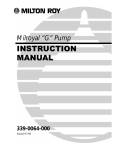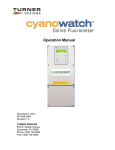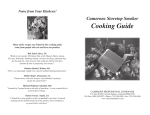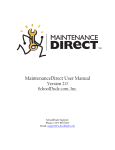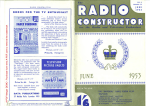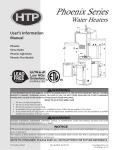Download On/Off and Two-Speed Fan Drive Maintenance Training
Transcript
On/Off and Two-Speed Fan Drive Maintenance Training Manual TABLE OF CONTENTS INTRODUCTION.......................................................................................................................................... 3 General Information.............................................................................................................................. 3 LESSON 1: FAN DRIVE SYSTEM............................................................................................................... 4 1. Operation.......................................................................................................................................... 4 2. Control System.................................................................................................................................. 4 LESSON 2: CONTROL COMPONENTS..................................................................................................... 5 1. Solenoid Valve................................................................................................................................... 5 LESSON 3: ELECTRICAL CONTROL SYSTEMS (ECM).......................................................................... 6 1. Electronic Control Module................................................................................................................. 6 2. Sensors............................................................................................................................................. 7 LESSON 4: ELECTRICAL CONTROL SYSTEMS (NON-ECM)................................................................. 8 1. Types of Electrical Control Systems.................................................................................................. 8 2. Comparison – Open/Closed Electrical Controls................................................................................ 8 LAB ACTIVITY – FAN DRIVE CONTROL COMPONENTS........................................................................ 9 REVIEW QUESTIONS – FAN DRIVE CONTROL SYSTEM..................................................................... 10 Review Answers – Fan Drive Control System..................................................................................... 11 PRIOR TO SERVICING............................................................................................................................. 12 LESSON 5: D M ADVANTAGE® ON/OFF AND TWO-SPEED PARTS AND REPAIR KITS...................... 13 1. Parts Identification........................................................................................................................... 13 2. Repair Kits....................................................................................................................................... 14 1. Super Kit.................................................................................................................................. 14 2. Seal Kit..................................................................................................................................... 15 3. Friction Disc Kit........................................................................................................................ 16 4. Friction Liner Kit ...................................................................................................................... 16 5. Clutch Pack Kit ........................................................................................................................ 17 6. Bearing Kit............................................................................................................................... 17 7. Two-Speed Magnet Kit............................................................................................................. 17 LESSON 6: REMOVING THE FAN DRIVE................................................................................................ 18 LESSON 7: DISASSEMBLING THE FAN DRIVE..................................................................................... 19 1. Tools Required................................................................................................................................ 19 2. Disassembly.................................................................................................................................... 19 Fan Mounting Disc Removal and Inspection............................................................................... 19 Spring Housing/Piston Assembly Removal.................................................................................. 21 Air Chamber Seals....................................................................................................................... 22 Sheave and Sheave Bearing....................................................................................................... 22 Air Cartridge Removal.................................................................................................................. 23 LESSON 8: REBUILDING THE ON/OFF FAN DRIVE.............................................................................. 23 1. Torque Specifications...................................................................................................................... 23 2. Rebuilding....................................................................................................................................... 23 Sheave Bearing Replacement..................................................................................................... 23 Air Cartridge................................................................................................................................. 24 Spring Housing/Piston Assembly Reassembly............................................................................ 25 Fan Mounting Disc Reassembly.................................................................................................. 26 LESSON 9: REBUILDING THE TWO-SPEED FAN DRIVE...................................................................... 27 1. Torque Specifications...................................................................................................................... 27 2. Rebuilding....................................................................................................................................... 27 Sheave Bearing Replacement..................................................................................................... 27 Air Cartridge................................................................................................................................. 28 Spring Housing/Piston Assembly Reassembly............................................................................ 28 Magnet Assembly......................................................................................................................... 30 Fan Mounting Disc Reassembly.................................................................................................. 30 LESSON 10: REINSTALLING THE FAN DRIVE....................................................................................... 31 LESSON 11: PREVENTIVE MAINTENANCE (PM)................................................................................... 32 1. Introduction..................................................................................................................................... 32 2. Weekly PM...................................................................................................................................... 32 3. 25,000-Mile (40,000 Km) PM.......................................................................................................... 33 LESSON 12: TROUBLESHOOTING......................................................................................................... 34 REVIEW QUESTIONS – FAN DRIVE SERVICE....................................................................................... 37 Review Answers – Fan Drive Service................................................................................................. 40 FINAL TEST............................................................................................................................................... 43 Final Test Answers...................................................................................................................................... 47 2 INTRODUCTION General Information Introduction This student manual for the technical course, DM Advantage® On/Off and Two-Speed Fan Drive Maintenance, is designed to train heavy-duty diesel technicians how to perform preventive and corrective maintenance on Horton heavy-duty DM Advantage Fan Drives. The guide and CD may be used in the classroom with an instructor or in a self-study mode. After completion of this course, take the final test at the end of this student manual. Mail or e-mail your final test to the following address or e-mail address to receive a certified-Horton technician toolbox sticker and a Horton certificate of achievement: Horton, Inc. 2565 Walnut St. Roseville, MN 55113 +1 651-361-6400 1-800-621-1320 [email protected] www.hortonww.com Horton uses the following special notices to give warning of possible safety-related problems that could cause serious injury and to provide information to help prevent damage to equipment. Danger is used to indicate the presence of a hazard which will cause severe personal injury, death or substantial property damage if the warning is ignored. Warning is used to indicate the presence of a hazard which can cause severe personal injury, death or substantial property damage if the warning is ignored. Caution is used to indicate the presence of a hazard which will or can cause minor personal injury or property damage if the warning is ignored. NOTE Note is used to notify people of installation, operation or maintenance information that is important but not hazard related. In accordance with Horton’s established policy of constant product improvement, the specifications contained in this manual are subject to change without notice and are based on the latest information available at the time of printing. 3 LESSON 1: FAN DRIVE SYSTEM Learning Objectives 1.1 Operation • Recognize the purpose and advantages of a fan drive. Heavy-duty fan drive Fan Radiator When engaged, the fan drive activates the fan to cool the engine by pulling air through the radiator. Depending on the size and rotational speed of the fan, as much as 70–100 hp may be needed to run the fan. The fan drive engages only when needed, resulting in additional horsepower for drive axles, less noise and increased fuel economy. Due to these benefits, most new diesel-powered vehicles are equipped with a Horton on/off fan drive. 1.2 Control System The DM Advantage Fan Drive is spring engaged and disengages when air pressure is applied. ® An optional manual override switch located on the vehicle’s dashboard may engage the fan drive. EXAMPLE. When the engine coolant temperature rises above the thermal switch’s set point, the thermal switch activates the solenoid valve, which shuts off air pressure to the fan drive (supplied by the vehicle’s air reservoir) and engages the fan. NOTE: An engaged fan drive pulls air through the radiator to cool the engine. Learning Objectives • Describe the basic operation of the fan drive control system. • Identify the components of a fan drive electrical control system. • Describe how air pressure engages/disengages the DM Advantage Fan Drive. Most newer vehicles are equipped with an electronic control module (ECM), a small computer that monitors and controls all engine operations, including the fan drive. If a vehicle uses an ECM, there is no direct connection between the sensors and the solenoid valve for the fan drive. Information from sensors and switches is fed into the ECM, which controls the solenoid valve. 4 LESSON 2: CONTROL COMPONENTS Learning Objectives • Describe the function of a solenoid valve in the fan drive control system. • Describe the ideal mounting location for the solenoid valve. NOTE: The solenoid valve is controlled by electricity and is available for 12- and 24-volt electrical systems. 2.1 Solenoid Valve The solenoid valve is the heart of the control system, opening and closing to regulate the airflow to the fan drive. The solenoid valve is a three-way valve having two inlet/exhaust ports and one outlet port. Air pressure from the vehicle’s air system is fed into one of the inlet ports and the outlet port is connected to the fan drive. Turning the electric current on and off causes a plunger inside the solenoid valve to move up and down. The plunger connects the valve outlet port to one of the two inlet ports: N.O. Inlet Port/ N.C. Exhaust Port N.C. Inlet Port/ N.O. Exhaust Port Air Outlet Port To Fan Drive • the normally open port when the electric current is off. • the normally closed port when the electric current is on. The valve has a 3/64" (1.19 mm) orifice to regulate the volume of air and ensure smooth engagement and disengagement of the fan drive. NOTE: Normal (as in normally open or normally closed) refers to the state of the solenoid valve, sensor or switch when it is relaxed or de-energized. EXAMPLE. Normal can be defined as the state of the solenoid valve if it were completely disconnected and in your hand – the solenoid would be de-energized, the normally open port would be open to the outlet port and the normally closed port would be closed to the outlet port. The valve outlet port is always connected to the fan drive. Depending on the vehicle’s electrical control circuits, the air supply may be connected to either the normally open or the normally closed port. The port not connected to the air supply will exhaust air from the fan drive when it disengages. Various adapters and fittings are available to permit the solenoid valve to be plumbed either normally open or normally closed (i.e., the air supply may be connected to either inlet port). These fittings also permit the solenoid valve to be installed with or without an air filter. Mount the solenoid valve in a remote location away from the engine to minimize the valve’s exposure to excessive heat, vibration and contaminants. A solenoid valve mounted off the engine will prolong the life of the solenoid and ensure proper Air Supply Air Supply fan drive operation. NO NO NC NC OUT OUT Normally-open 5 Normally closed LESSON 3: ELECTRICAL CONTROL SYSTEMS (ECM) Learning Objectives 3.1 Electronic Control Module The electrical wiring that controls the fan drive varies from one vehicle to another but generally will be one of three types of systems: • ECM controlled • Normally open • Normally closed Engine manufacturers include electronic control modules (ECMs) in their new designs to control the engine, transmission and other critical operations to improve engine performance, reliability and fuel efficiency. An ECM is essentially a digital computer, containing a microprocessor, random-access memory (RAM) and read-only memory (ROM). The ROM contains the computer’s program. Design engineers can change a vehicle’s control system and engine performance simply by changing the ECM’s computer program. • Describe the function of an ECM. • State the advantages of an ECM system over an independent hard-wired control system. NOTE: An ECM is essentially a digital computer, used to control the engine, transmission and other critical operations to improve performance reliability and efficiency. Electronic control modules are simpler and more reliable than independent hard-wired systems. The decision logic is in the computer program and not the wiring and all sensors and actuators are wired to the ECM instead of to each other. Fan override switch Sensor, common Air temperature sensor Coolant temp. sensor Foot throttle Engine speed sensor A/C pressure switch From other sensors Inputs To indicators and gauges Electronic Control Module Outputs +12 Volts Fan relay +12 Volts Air supply Solenoid valve NO NC OUT To electronic injectors and other actuators 6 Learning Objectives • Describe the basic operation of an ECM-controlled system. • Describe how ECM sensors operate differently than switches used in independent hard-wired systems. • Trace the path of a sensor signal to fan drive operation in an ECM-controlled system. NOTE: The ECM monitors data from the sensors to send signals to the controls, actuators and operator’s warning lights and gauges. 3.2 Sensors The diagram on the previous page shows that the sensors are not wired to the solenoid valve or any control actuator as they would be in a conventional system. Instead, each sensor goes to an ECM input pin and each actuator is wired to an ECM output pin. The ECM computer monitors the data from the sensors and sends the appropriate signals to the controls and actuators based on programming logic. The ECM also sends status information to the operator’s warning lights and gauges. In an ECM-controlled system, one sensor may affect several actuators and one actuator may be affected by several sensors, depending on how the ECM is programmed. Sensors used in ECM systems are different than those used in independent systems. Instead of the simple open/close type of sensor, ECM systems use thermistors and sending units to send signals to the ECM (temperature, pressure, speed or whatever function is being sensed). EXAMPLE. Instead of a thermal switch opening or closing at a preset temperature, ECMs use a temperature sensor to provide voltage which the logic program converts into an actual temperature measurement. Instead of simply knowing if the coolant temperature is above or below the set point (e.g., hotter than 190oF (88oC)), the program knows the actual temperature (e.g., 196.4oF (91.3oC)). NOTE: The ECM program considers several factors before determining fan drive engagement. The fan drive solenoid is not wired to the sensors as it is in a conventional system but instead to a relay controlled by the ECM. The ECM computer program looks at the data from several sensors and decides when to engage and disengage the fan drive. The program considers engine coolant temperature, air-conditioner’s refrigerant pressure, intake-manifold air temperature, engine speed and engine brake status and possibly other factors, depending on engine configuration. New troubleshooting techniques may be necessary when working on a truck with an ECM control system. A vehicle’s wiring diagram no longer indicates which sensor affects which actuator. The diagram only shows which ECM pin each sensor and actuator is connected to. To determine relationships between sensors and actuators, refer to the vehicle or engine service manual for descriptions of exact conditions under which each actuator is engaged (i.e. fault codes). 7 LESSON 4: ELECTRICAL CONTROL SYSTEMS (NON-ECM) Learning Objectives 4.1 Types of Electrical Control Systems Horton DM Advantage Fan Drives are plumbed as follows: • For a normally open electrical system, connect the air supply to the normally open port of the solenoid valve. • For a normally closed electrical system, connect the air supply to the normally closed port of the solenoid valve. • Describe the basic operation of normally open and normally closed control systems. • Describe how solenoid valves should be plumbed in a normally open or normally closed system. The commonly used term “normally open system” refers to an electrical system. The commonly used term “normally open valve” refers to the pneumatics of the valve. 4.2 Comparison – Open/Closed Electrical Controls Normally Open Electrical System • Air supply plumbed to solenoid’s normally open port (the end port). Normally Closed Electrical System • Air supply plumbed to solenoid’s normally closed port (the side port). 8 LAB ACTIVITY — FAN DRIVE CONTROL COMPONENTS Learning Objective • Locate and identify components of the fan drive system. • Interpret the vehicle’s electrical diagram for various fan drive system components. Locate a truck with a Horton DM Advantage® Fan Drive, preferably a make and model you would work on. Locate the components listed below and answer the questions by filling in the corresponding blanks and checking the box next to the number when you complete a step. Upon completion, please check this activity with an instructor or supervisor. 11. Locate the DM Advantage Fan Drive and list the model. For your safety, be sure the engine is off. 12. Locate the solenoid valve. 13. Locate the fan drive air filter (if equipped). 14. Locate the fan drive manual override switch (if equipped). 15. How many belts are on the fan drive sheave? 16. What engine components do the belts go around? 17. How many bolts mount the fan drive to the engine? 18. Locate the air hose that supplies air to the solenoid. Where does the hose attach to the air supply? 19. Does the truck have an ECM? 10.In the truck’s service manual, locate the electrical diagram for the fan drive control solenoid and the ECM. 11. Does the truck have an ECM? 12.In the truck’s service manual, locate the electrical diagram for the fan drive control solenoid and the ECM. 9 REVIEW QUESTIONS — FAN DRIVE CONTROL SYSTEM 1. Advantages of using a Horton Fan Drive include increased horsepower, consistent coolant temperature and increased fuel economy. True / False 12. In the operation of most ECM-controlled fan drive systems without a relay, the ECM sends a direct signal to the solenoid valve to engage or disengage the friction disc. True / False 13. The fan drive is engaged when air pressure is applied through the solenoid valve. True / False 14. The solenoid valve functions to regulate air to each of the electrical control components. True / False 15. It is best to locate the solenoid valve close to the fan drive and on the engine block if possible. True / False 16. An Electronic Control Module is a) a computer, b) a sensor, c) a sending unit 17. ECM control systems improve engine performance, reliability and fuel efficiency more than non-ECM control systems. True / False 18. ECMs monitor data from sensors and send the appropriate signals to controls and actuators based on a) operator options, b) programming logic, c) vehicle service periods. 19. In most ECM-controlled systems, sensors and actuators are wired directly to the ECM, not the solenoid valve. True / False 10. Draw the path of a sensor signal to fan drive operation in an ECM-controlled system. Fan override switch Sensor, common Air temperature sensor Coolant temp. sensor Foot throttle Engine speed sensor A/C pressure switch From other sensors Inputs To indicators and gauges Electronic Control Module Outputs To electronic injectors and other actuators Air supply Solenoid valve N.O. +12 volts N.C. Fan relay +12 volts Out Fan relay: Not in all systems 11. To find fault code explanations when troubleshooting ECM-controlled systems, look a) under the hood, b) inside the door panel, c) in the service manual. 12. Air will escape through the outlet port going to the fan drive of a normally open solenoid valve when air is applied to the normally open port. True / False 10 Review Answers — Fan Drive Control System 1. Advantages of using a Horton Fan Drive include increased horsepower, consistent coolant temperature and increased fuel economy. True / False 12. In the operation of most ECM-controlled fan drive systems without a relay, the ECM sends a direct signal to the solenoid valve to engage or disengage the friction disc. True / False 13. The fan drive is engaged when air pressure is applied through the solenoid valve. True / False 14. The solenoid valve functions to regulate air to each of the electrical control components. True / False 15. It is best to locate the solenoid valve close to the fan drive and on the engine block if possible. True / False 16. An Electronic Control Module is a) a computer, b) a sensor, c) a sending unit 17. ECM control systems improve engine performance, reliability and fuel efficiency more than non-ECM control systems. True / False 18. ECMs monitor data from sensors and send the appropriate signals to controls and actuators based on a) operator options, b) programming logic, c) vehicle service periods. 19. In most ECM-controlled systems, sensors and actuators are wired directly to the ECM, not the solenoid valve. True / False 10. Draw the path of a sensor signal to fan drive operation in an ECM-controlled system. Fan override switch Sensor, common Air temperature sensor Coolant temp. sensor Foot throttle Engine speed sensor A/C pressure switch From other sensors Inputs To indicators and gauges Electronic Control Module Outputs To electronic injectors and other actuators Air supply Solenoid valve N.O. +12 volts N.C. Fan relay +12 volts Out Fan relay: Not in all systems 11. To find fault code explanations when troubleshooting ECM-controlled systems, look a) under the hood, b) inside the door panel, c) in the service manual. 12. Air will escape through the outlet port going to the fan drive of a normally open solenoid valve when air is applied to the normally open port. True / False 11 PRIOR TO SERVICING You must follow your company safety practices, which should adhere to or be better than federal or state-approved shop safety practices and procedures. Be sure that you read and understand all the procedures and instructions before beginning work on this unit. NOTE Parts replacement and/or repair of your Horton DM Advantage® Fan Drive should be performed only by the Horton factory or an authorized Horton distributor or dealer to keep your warranty coverage intact during the warranty period. Before rebuilding your DM Advantage Fan Drive, note the fan drive serial number, service part number, date of installation and vehicle mileage. Serial Number.________________________ Part number and serial number Service Part Number.__________________ Installation Date_______________________ Vehicle Mileage_______________________ 12 LESSON 5: DM ADVANTAGE® ON/OFF AND TWO-SPEED PARTS AND REPAIR KITS Learning Objectives • Recognize externally visible parts. 5.1 Parts Identification • Identify commonly replaced parts. 6 2 1 3 7 ITEM 5 4 8 9 11 10 12 13 14 15 DESCRIPTION 1 Fan Mounting Disc/Studs 2 Button Head Screws 3 Friction Liner 4 Cage Nut (used for repairs only) 5 Spring Housing/Piston 6 Air Chamber Seal 7 Air Chamber Cap Retaining Ring 8 O-Ring Seal 9 Air Chamber Cap 10 Face Seal 11 Bearing Nut 12 Air Cartridge Retaining Ring 13 Air Cartridge Assembly 141 Bearing Spacer 15 Bearing 162Sheave 172 Journal Bracket 1 Not used on all fan drives 2 Denotes item is not included in repair kit 13 16 17 QTY 1 8 1 1 1 1 1 1 1 1 1 1 1 1 1 1 5.2 Repair Kits Horton offers several different ways to repair or rebuild your DM Advantage® Fan Drive. For specific part numbers, visit the online catalog at www.hortonww.com or call Horton Customer Service at 1-800-621-1320. Learning Objectives • Describe when a super kit would be used. 1. Super Kit Install a super kit if the bearing is running rough or if the DM Advantage Fan Drive needs to be completely rebuilt due to excessive wear. The super kit consists of the parts listed and described below: Fan Mounting Disc (#1): The fan mounting disc is the part that the fan is bolted onto. It is also the part that contacts the friction liner when the fan drive is engaged. The fan mounting disc is screwed onto the jack bolt. Different DM Advantage Fan Drives have different stud lengths. Check this when making repairs. 6 5 3 2 1 Button Head Screws (#2) Friction Liner (#3): Attached to the sheave on top of the spring housing/ piston assembly. Spring Housing/Piston Assembly (#5): The internal mechanism that engages and disengages the DM Advantage Fan Drive when air pressure is either removed or applied. 9 7 10 11 12 13 14 8 Air Chamber Seal (#6) Retaining Rings (#7, #12) O-Ring (#8) Face Seal (#10) Bearing Nut (#11): Used to hold the sheave onto the journal bracket shaft. Air Cartridge (#13) Sheave Bearing (#14): Use a bearing press to remove old bearing and install new bearing into the center of the sheave. The bearing is prelubricated and sealed. (If there are spacers, reuse the spacers. DO NOT remove the seals and attempt to lubricate the old or new bearing.) Check to make sure you have the right kit. Bearing Insert Guide (not pictured) O-Ring Lubricant (not pictured) 14 Learning Objectives • Describe when a seal kit would be used. 2. Seal Kit Install a seal kit if an air leak has developed inside of the DM Advantage® Fan Drive. The seal kit consists of the parts listed and described below: 8 10 12 13 7 6 2 Button Head Screws (#2): Used to attach the friction liner and the spring housing/ piston assembly to the sheave. Air Chamber Seal (#6): Forms an air seal between the air chamber and the spring housing/piston assembly. It is positioned around the bottom half of the spring housing/ piston assembly. Retaining Rings (#7, #12): There are two retaining rings in the seal kit. The smaller retaining ring is used to hold the air cartridge inside the journal bracket shaft. When installing this retaining ring, the beveled side must be facing the air cartridge. The larger retaining ring is used to hold the air chamber cap in place. O-Ring (#8): Forms an air seal between the air chamber and the air chamber cap. Face Seal (#10): Screws into the center of the air chamber cap, forming an air seal with the carbon tip of the air cartridge. Air Cartridge (#13): Fits inside the journal bracket shaft. Air pressure comes up through the center of the shaft, into and through the air cartridge and into the air chamber. The air cartridge has a spring-loaded carbon tip that presses against the face seal, forming an airtight seal while the fan drive is spinning. O-Ring Lubricant (not pictured): Apply lubricant to the new air chamber cap O-ring and the air chamber seal before installation. 15 Learning Objectives 3. Friction Disc Kit Install a friction disc kit if the fan mounting disc is damaged from blistering, excessive wear or failure. The friction disc kit consists of the parts listed and described below: • Describe when a friction disc kit would be used. 3 2 1 Fan Mounting Disc (#1) Button Head Screws (#2) Friction Liner (#3) 4. Friction Liner Kit Install a friction liner kit if the friction liner is worn. Check the fan mounting disc to make sure there is no excessive wear. If damage is evident use the DM Advantage® friction disc kit. The liner kit consists of the parts listed and described below: 2 Learning Objectives • Describe when a friction liner kit would be used. 3 Button Head Screws (#2) Friction Liner (#3) 16 Learning Objectives • Describe when a clutch pack kit would be used. 5. Clutch Pack Kit Install a clutch pack kit if the DM Advantage® Fan Drive needs to be completely rebuilt due to excessive wear. The clutch pack kit consists of the parts listed below (descriptions on previous pages): Button Head Screws (#17) Air Chamber Seal (#18) Spring Housing/Piston (#50) O-Ring Lubricant (not pictured) 18 50 17 6. Bearing Kit Sheave Bearing (#2) Bearing Nut (#4) Retaining Ring (#22) 4 2 22 7. Two-Speed Magnet Kit Magnet Assemblies 17 LESSON 6: REMOVING THE FAN DRIVE Learning Objectives 1. Turn the vehicle’s ignition off. 12. Apply the vehicle’s parking brake. 13. Block the vehicle’s wheels. 14. Bleed the air from the vehicle’s reservoir. 15. Disconnect the air supply line from the fan drive. 16. Loosen the bolts that hold the fan in place. 17. Remove the fan from the fan drive. 18. Remove any drive belts from the fan drive. 19. Remove the fan drive mounting bolts. 10. Carefully maneuver the fan drive out of the engine compartment. Fan drive Grade 8 mounting bolts • Describe the safety precautions and order of steps in removing the fan drive from the vehicle. NOTE: The procedure for removing the fan drive varies from one vehicle to another. Refer to the vehicle’s service manual for a detailed description of this process. NOTE: Protect the radiator from possible damage from the fan during fan removal and fan drive installation. NOTE: Because of the weight of the fan drive (ranging from 35 to 55 lbs. (15.88 to 24.95 kg)), you may want to use a hoist for support during removal. Grade 8 nuts Steps 1-10 18 LESSON 7: DISASSEMBLING THE FAN DRIVE Learning Objectives • Describe the steps of safely removing and inspecting the fan mounting disc. • Recognize signs of wear or damage to the fan mounting disc. NOTE: Applying 80–120 psi (5.44–8.16 bar) air pressure to the fan drive air inlet will aid in removal of the FMFD. NOTE: Use caution when handling the pry bar on the fan mounting disc. Permanent damage may occur if not properly supported. Use a flat blade tool or a pry bar that has a handle. FMFD Removal Tool (Part # 995098) is available through any Horton dealer or distributor. 7.1 Tools Required • • • • • • • • 2" Socket Wrench T55 Torx Plus Bit T27 Torx Bit Torque Wrench Pry Bar or FMFD Removal Tool (Part # 995098) Ring Pliers Screwdrivers Cage Nut (Part # 995508) 7.2 Disassembly Fan Mounting Disc Removal and Inspection 1. Place the fan drive in a vise and clamp the journal bracket tight. 2. Loosen the jack bolt (left-hand thread) by turning it counterclockwise using a T55 Torx Plus Bit. FMFD removal tool Jack bolt Breaker bar Steps 1 and 2 19 Rotate jack bolt counterclockwise 3. Unscrew the fan mounting disc from the jack bolt. Fan mounting disc Jack bolt (left-hand thread) Step 3 4. Inspect the fan mounting disc for wear or damage. Step 4 Fan mounting disc, good condition Look for signs of damage or blistering Fan mounting disc, bad condition 20 Learning Objectives • Describe the steps of safely removing and inspecting the spring housing/piston assembly. Remove air pressure from the unit before proceeding to Step 6. Failure to release air pressure may result in serious personal injury. Do not disassemble the spring housing. Personal injury could occur. NOTE: If you are installing either a friction liner or fan disc kit, proceed to page 26, step 20. The air chamber should be clean and moisture-free (with the exception of the seal lubricant). If not, a problem may exist in the vehicle air system and must be corrected before the fan drive is reinstalled. NOTE: When installing new bearing, you must press on the outer-diameter ring of the bearing set to avoid damaging the bearing during installation. Spring Housing/Piston Assembly Removal 5. Using the Torx wrench to hold the jack bolt, hand-tighten the cage nut onto the jack bolt (lefthand thread) over the spring housing. The cage nut will keep the spring housing and piston together as an assembly. It will also maintain pressure on the internal springs after the button head screws are removed. Button head screws Friction liner Cage nut Spring housing/ piston assembly 6. Remove the 8 button head screws using a T27 Torx bit. 7. Remove the friction liner. Steps 5 to 7 8. Remove the spring housing/ piston assembly. Spring housing/piston assembly 9. Remove the air chamber seal. 10. Examine the inside of the air chamber for signs of moisture and/or contaminants. Air chamber Steps 8 to 10 21 Learning Objectives Air Chamber Seals 11. Remove the air chamber cap retaining ring. 12. Gently and evenly pry the air chamber cap out of the sheave using two small screwdrivers placed 180° apart. 13. Remove the O-ring seal from the air chamber cap. 14. Remove the face seal. • Describe the steps of removing and inspecting the air chamber seals. Air chamber seal Retaining ring Wear eye safety protection when removing retaining ring to avoid serious injury. O-ring seal Face seal Air chamber cap If dirt or oil is present in the air system, the air system must be cleaned and dried before the fan drive is reinstalled. 15. Inspect the face seal for signs of wear. Wear indicates that there may be dirt in the air system. NOTE: If you are only installing a seal kit, proceed to page 26, step 20. Steps 11 to 15 Learning Objectives Sheave and Sheave Bearing 16. Remove the bearing nut from the journal bracket using a 2-inch socket wrench. • Describe the steps of removing the sheave from the journal bracket. Bearing nut Journal bracket Step 16 17. Remove the sheave from the journal bracket. Sheave Journal bracket Step 17 18. Fully support the sheave and press out the bearing. 19. Fully clean and remove any dirt, debris or corrosion that may be present. SUPPORT Bearing PRESS TO REMOVE SUPPORT 22 Learning Objectives • Describe the steps of removing the air cartridge. Air Cartridge Removal 20. Remove the retaining ring. Retaining Ring Wear eye safety protection when removing retaining ring to avoid serious injury. Step 20 Air cartridge assembly 21. Remove the air cartridge assembly. NOTE If you are installing a seal kit, (part #994346) proceed to page 24, Step 5. 22. Clean the journal bracket bore if necessary. Step 21 Float seal tip LESSON 8: REBUILDING THE ON/OFF FAN DRIVE 8.1 Torque Specifications ITEM 11 -3 10 Learning Objectives TIGHTENING TORQUE 130 ft. lbs. (176 N•m) 100 ft. lbs. (136 N•m) 80 in. lbs. (9 N•m) 75-100 in. lbs. (8.5-11.5 N•m) 8.2 Rebuilding • Describe the steps of removing and replacing the sheave bearing. 23 DESCRIPTION Bearing Nut Jack Bolt (left-hand thread) Button Head Screws Face Seal Sheave Bearing Replacement 1. Fully supporting the sheave, press the new sheave bearing into place, noting the position of the lip inside the sheave. Press outer bearing race to avoid damaging bearing. Bearing should be pressed into sheave prior to positioning the bearing spacers outside the bearing. Do not remove bearing installation tool (insert inside of bearing) when pressing bearing into sheave. Damage to bearing may occur when installing sheave onto journal bracket. See Step 1 on the following page. NOTE POSITION OF LIP SUPPORT Bearing guide insert SUPPORT Sheave Bearing PRESS Step 1 Bearing nut (Hex faces up) 2. Slide the sheave onto the journal bracket. Bearing installation tool will be forced out as sheave slides onto the journal bracket. 3. Replace and tighten the bearing nut to 130 ft. lbs. (170 N•m) torque. NOTE: Some models of the DM Advantage® Fan Drive contain a bearing spacer. NOTE: Bearing is prelubricated and sealed. DO NOT remove the seals to lubricate the bearing. NOTE: All DM Advantage models utilize a single (one-piece) sheave bearing. Do not remove bearing installation tool when pressing bearing into sheave. Damage to bearing may occur when installing sheave onto journal bracket. Sheave Bearing guide insert Steps 2 and 3 Journal bracket Hex faces up 4. Be sure that the bearing nut hex is facing up (see detail at right). Relief points down toward journal bracket and bearing Step 4 Learning Objectives Air Cartridge 5. Apply O-ring lubricant to the outside O-rings of the new air cartridge assembly. 6. Install the new air cartridge assembly into the journal bracket. 7. Reinstall the retaining ring. • Describe the steps of removing and replacing the air cartridge. O-rings Retaining ring Step 5 The curve faces the Cartridge The retaining ring must be fully seated in the retaining ring groove to keep the air cartridge assembly from moving. Also, the retaining ring is beveled. The curved side must be installed facing the cartridge. 24 Learning Objectives • Describe the steps of safely reassembling the spring housing/ piston assembly. • State lubrication requirements and cautions when reassembling the spring housing/piston assembly. Spring Housing/Piston Assembly Reassembly 8. Using a clean/dry cloth, clean the float seal tip (see air cartridge illustration, Step 4) of the air cartridge assembly. 9. Also clean the face seal of the air chamber cap. Use extreme care when reassembling the air chamber components to avoid damage to the O-ring and air chamber seal. NOTE: The new face seal is assembled with an O-ring. If the old face seal does not have an O-ring, remove it from the new face seal and apply thread sealant (Loctite® 511 or similar) to the face seal threads. 10. Assemble the air chamber cap and face seal. 11. Lubricate the O-ring seal with the fresh lubricant supplied in the kit. 12. Install the O-ring seal on the air chamber cap. 13. Carefully set the air chamber cap into the sheave. 14. Install the retaining ring. Do not apply grease beyond seal contact surface as it will cause improper fan drive function. NOTE: The entire tube of O-ring lubricant should be used when lubricating the new seals and contact surfaces of the sheave and spring housing/piston assembly. 15. Install the air chamber seal into the sheave. 16. Be sure the seal is evenly seated against the side and bottom of the groove surfaces. Air chamber cap Retaining ring Seat seal evenly against side and bottom groove surfaces. 19. Gently rotate to align the mounting holes in the assembly with the sheave. Step 15 to 17 Spring housing/ piston assembly Piston Air chamber seal Steps 18 and 19 25 Air Chamber Seal Detail Do not apply grease beyond these areas. 17. Lubricate contact surfaces with the fresh lubricant supplied in the kit. 18. Carefully set the new spring housing/piston assembly from the repair kit into position. Sheave Steps 13 and 14 ve n) ea ctio h “V” of Seal S se ss faces down into o r (c sheave 20. Set the new friction liner (from kit) into place. Handle the friction liner by the edges to avoid contamination. 21. Alternately and evenly tighten the 8 button head screws to 80 in. lbs. (9 N•m) torque. Button head screws To avoid personal injury, make sure the button head screws are properly tightened to the specified torque before applying air pressure – 80 in. lbs. (9 N•m). Friction liner Cage nut Spring housing/ piston assembly Steps 20 and 21 Learning Objectives Fan Mounting Disc Reassembly 22. Apply a minimum of 80 lbs. psi of clean air to the air inlet. 23. Remove the cage nut from the spring housing/piston assembly. 24. Install the new fan mounting disc (from kit), if applicable. 25. Tighten the jack bolt (left-hand thread) to 100 ft. lbs. (136 N•m) torque. 26. Actuate the DM Advantage and check for proper engagement and disengagement of the fan mounting disc. • Describe the steps of safely installing the fan mounting disc. Fan Mounting Disc NOTE: Air must be applied to the air chamber to make easy removal of the cage nut possible and to ensure proper torque is applied to the jack bolt. Jack Bolt (left-hand thread) Do not disassemble the spring housing. Personal injury could occur. ® Step 24 27. Check for air leaks at the bleed hole. If a problem exists, it must be corrected prior to mounting the fan drive onto the vehicle. If the problem is not corrected, the fan drive will fail prematurely. 28. Check for air leaks around the spring housing/piston assembly. FMFD removal tool Jack bolt Breaker bar Steps 25 Rotate jack bolt clockwise 26 LESSON 9: REBUILDING THE TWO-SPEED FAN DRIVE 9.1 Torque Specifications Learning Objectives ITEM DESCRIPTION TIGHTENING TORQUE 11 -3 10 Bearing Nut Jack Bolt (left-hand thread) Button Head Screws Face Seal 130 ft. lbs. (176 N•m) 100 ft. lbs. (136 N•m) 80 in. lbs. (9 N•m) 75-100 in. lbs. (8.5-11.5 N•m) 9.2 Rebuilding • Describe the steps of removing and replacing the sheave bearing. Sheave Bearing Replacement 1. Fully supporting the sheave, press the new sheave bearing into place, noting the position of the lip inside the sheave. Press outer bearing race to avoid damaging bearing. Bearing should be pressed into sheave prior to positioning the bearing spacers outside the bearing. Do not remove bearing installation tool (insert inside of bearing) when pressing bearing into sheave. Damage to bearing may occur when installing sheave onto journal bracket. NOTE: Some models of the DM Advantage® Fan Drive contain a bearing spacer. NOTE POSITION OF LIP SUPPORT Bearing guide insert SUPPORT NOTE: Bearing is prelubricated and sealed. DO NOT remove the seals to lubricate the bearing. NOTE: All DM Advantage models utilize a single (one-piece) sheave bearing. Do not remove bearing installation tool when pressing bearing into sheave. Damage to bearing may occur when installing sheave onto journal bracket. 27 Sheave PRESS Step 1 Bearing 2. Slide the sheave onto the journal bracket. Bearing installation tool will be forced out as sheave slides onto the journal bracket. Bearing nut (Hex faces up) Sheave Bearing guide insert 3. Replace and tighten the bearing nut to 130 ft. lbs. (170 N•m) torque. Steps 2 and 3 4. Be sure that the bearing nut hex is facing up (see detail below). Journal bracket Hex faces up Relief points down toward journal bracket and bearing Step 4 Learning Objectives Air Cartridge 5. Apply O-ring lubricant to the outside O-rings of the new air cartridge assembly. • Describe the steps of removing and replacing the air cartridge. O-rings 6. Install the new air cartridge assembly into the journal bracket. 7. Reinstall the retaining ring. Retaining ring Step 5 Spring Housing/Piston Assembly Reassembly 8. Using a clean/dry cloth, clean the float seal tip (see air cartridge illustration, Step 4) of the air cartridge assembly. The curve faces the Cartridge The retaining ring must be fully seated in the retaining ring groove to keep the air cartridge assembly from moving. Also, the retaining ring is beveled. The curved side must be installed facing the cartridge. Learning Objectives • Describe the steps of safely reassembling the spring housing/ piston assembly. • State lubrication requirements and cautions when reassembling the spring housing/piston assembly. 9. Also clean the face seal of the air chamber cap. 10. Assemble the air chamber cap and face seal. 11. Lubricate the O-ring seal with the fresh lubricant supplied in the kit. 12. Install the O-ring seal on the air chamber cap. 28 Learning Objectives • Describe the steps of safely reassembling the spring housing/ piston assembly. • State lubrication requirements and cautions when reassembling the spring housing/piston assembly. Spring Housing/Piston Assembly Reassembly 13. Carefully set the air chamber cap into the sheave. 14. Install the retaining ring. Air chamber cap Retaining ring 15. Install the air chamber seal into the sheave. Use extreme care when reassembling the air chamber components to avoid damage to the O-ring and air chamber seal. NOTE: The new face seal is assembled with an O-ring. If the old face seal does not have an O-ring, remove it from the new face seal and apply thread sealant (Loctite® 511 or similar) to the face seal threads. Do not apply grease beyond seal contact surface as it will cause improper fan drive function. NOTE: The entire tube of O-ring lubricant should be used when lubricating the new seals and contact surfaces of the sheave and spring housing/piston assembly. To avoid personal injury, make sure the button head screws are properly tightened to the specified torque before applying air pressure – 80 in. lbs. (9 N•m). 29 16. Be sure the seal is evenly seated against the side and bottom of the groove surfaces. 17. Lubricate contact surfaces with the fresh lubricant supplied in the kit. 18. Carefully set the new spring housing/piston assembly from the repair kit into position. NOTE: Two-Speed and On/Off are not interchangeable. 19. Gently rotate to align the mounting holes in the assembly with the sheave. Using a clean, dry cloth, clean the float seal tip (see air cartridge illustration, Step 4) of the air cartridge assembly. Sheave Steps 13 and 14 Seat seal evenly against side and bottom groove surfaces. Air Chamber Seal Detail Do not apply grease beyond these areas. Steps 15 to 17 ve n) ea ctio h “V” of seal S se ss faces down into o (cr sheave Button head screws Friction liner Magnet holder Cage nut Spring housing/ piston assembly Steps 18 and 19 Magnet Assembly 20. Hold the magnet holder firmly and place the head screws into the corresponding slots in the spring housing. 21. Set the new friction liner (from kit) into place. Handle the friction liner by the edges to avoid contamination. 22. Alternately and evenly tighten the 8 button head screws to 80 in. lbs. (9 N•m) torque. Button head screws Friction liner Magnet holder The magnets provided are extremely powerful. Do not let them come in contact with each other and do not place near any item that may be damaged. Cage nut Spring housing/ piston assembly Steps 20 to 22 Learning Objectives Fan Mounting Disc Reassembly • Describe the steps of safely installing the fan mounting disc. 23. Apply a minimum of 80 lbs. psi of clean air to the air inlet. Fan spacer 24. Remove the cage nut from the spring housing/piston assembly. Fan mounting disc 25. Install the new fan mounting disc (from kit), if applicable. Jack bolt (left-hand thread) 26. Tighten the jack bolt (left-hand thread) to 100 ft. lbs. (136 N•m) torque. 27. Actuate the DM Advantage® and check for proper engagement and disengagement of the fan mounting disc. NOTE: Air must be applied to the air chamber to make easy removal of the cage nut possible and to ensure proper torque is applied to the jack bolt. Do not disassemble the spring housing. Personal injury could occur. Step 25 28. Check for air leaks at the bleed hole. If a problem exists, it must be corrected prior to mounting the fan drive onto the vehicle. If the problem is not corrected, the fan drive will fail prematurely. 29. Check for air leaks around the spring housing/piston assembly. Step 26 30 LESSON 10: REINSTALLING THE FAN DRIVE Learning Objectives 1. Turn the vehicle’s ignition off. • Describe the steps of safely reinstalling the fan drive. 2. Apply the vehicle’s parking brake. • Describe requirements for proper belt tensioning. • Describe methods to check for proper fan drive operation. 3. Block the vehicle’s wheels. 4. Prepare the area by cleaning all the mounting surfaces of dirt and debris. 5. Position the DM Advantage® Fan Drive into place, aligning the mounting bracket holes with mounting holes on the engine. On the workbench, apply 90 psi (6.21 bar) clean air pressure and check the fan drive for air leaks. 6. Reinstall the mounting bolts and tighten to the vehicle manufacturer’s specifications. NOTE: Protect the radiator from possible damage from the fan during fan removal and fan drive installation. 7. Replace and adjust the belts. NOTE: Most engines have multiple mounting locations. Be sure to use the correct holes for the application. 9. Remount the fan on the fan drive and tighten the nuts to the vehicle manufacturer’s specifications. NOTE: Use flat washers on each manufacturer’s approved bolt or studs – DO NOT use lock washers. 8. Check the condition of the fan. Look for cracks or missing weights. 10. Reconnect the air supply line to the DM Advantage. 11. Start the engine and let the air pressure build to at least 90 psi (6.21 bar). 12. If the vehicle is fitted with a manual override switch, engage and disengage the fan drive to check for proper operation as well as air leaks. Correct belt adjustment and 13. Turn off the engine. alignment are necessary for all belt-driven components to assure longevity of component life. Overtightening of belts will shorten bearing life. Loose belts will cause excessive belt wear and shorten bearing life. Consult the equipment manufacturer’s and/or engine manufacturer’s specifications for proper belt adjustment. The maximum fan diameter is 32 inches. If a larger fan diameter is required, contact Horton at 1-800-621-1320. NOTE: Remove all tools from the work area and visually inspect the area in which you have been working prior to starting the engine. NOTE: For a normally open electrical system, use a jumper across a sensor. For a normally closed electrical system, open the circuit by disconnecting a sensor wire. 31 LESSON 11: PREVENTIVE MAINTENANCE (PM) Learning Objectives 11.1 Introduction Before performing work on the fan drive, be sure to follow good shop safety practices. Turn the vehicle’s ignition off, apply the vehicle’s parking brake and block the vehicle’s wheels. Start the vehicle’s engine and build air pressure in excess of 90 psi (6.21 bar). Manually engage and disengage the fan drive. Observe the fan and fan drive from a distance. Look for vibration, fan blade contact, fan drive slippage and fan drive operation. Most fan drive failures are caused by air leaks. With regular preventive maintenance (PM), the Horton DM Advantage® Fan Drive will provide years of reliable service. PM is recommended at the weekly air filter draining and every 25,000 miles (40,000 km) or 3 months, whichever comes first. • Identify general conditions to look for when observing fan drive operation. • Describe locations and methods for checking for air leaks. Be sure the engine is turned off and the fan has stopped turning before approaching fan area to prevent serious personal injury. Check for air leaks at these locations Learning Objectives 11.2 Weekly PM Each week, drain the air filter at its bleed valve and check for moisture. 1. If contaminants are present, disassemble the air filter as shown. 2. Clean all parts with parts solvent and dry them thoroughly. 3. Check the truck’s air system for the source of the contamination and make the necessary repairs. • State weekly preventivemaintenance requirements. Filter element Filter bowl NOTE: Do not pressure wash the fan drive. The fan drive needs no washing or cleaning. Direct spray from a pressure washer will only result in reduced life or damage to the product. Bleed valve 32 Learning Objectives • State 25,000-mile (40,000 km) preventive maintenance requirements. • Describe how to manually test fan drive engagement and disengagement. NOTE: If an air leak is not repaired, the fan drive may slip and overheat. FMFD ALUMINUM FRICTION SPRING HOUSING LINER Every 25,000 miles (40,000 km) or 3 months, whichever comes first, when performing an oil drain, conduct a quick check of the fan drive. Area between sheave and FMFD* Check for air leaks around the fan drive while applying air to the fan drive. 1. Listen for leaks at the solenoid valve, filter assembly and in the air hoses and fittings. 2. Feel for a leak with a wet finger or by applying soapy water and looking for bubbles. Check for discoloration or other signs of overheating Check the fan drive for discoloration or any other signs of slipping or overheating. The fan drive may slip if incoming air pressure is below 90 psi (6.21 bar) or if an air leak exists inside the fan drive. Never let a leak remain unattended. MEASURE THIS DISTANCE TO DETERMINE WEAR IRON PULLEY 11.3 25,000-Mile (40,000 Km)/3-month PM Check the fan drive bearing. 1. Turn the fan blade in both directions and feel for worn hub bearing. 2. If the fan belts can be easily removed, remove the belts and check for worn sheave bearing. 3. Turn the sheave in both directions. If either the hub or sheave bearing is worn, repair or replace the fan drive with a Horton DM Advantage® Super Repair Kit, a Horton remanufactured DM Advantage Fan Drive or a new DM Advantage Fan Drive. Check the fan drive friction facing for wear by measuring the thickness of the friction material. A new facing is 8.51 mm (~11/32") thick. Replace the friction material if it has worn to less than 5.76 mm (~1/4"). Check the electrical wiring at the thermal switch, air-conditioning pressure switch and solenoid valve. Be certain there are no loose wires or connections. Check the fan drive for proper engagement and disengagement. Turn on the ignition switch but do not start the engine. 1. Be certain at least 90 psi (6.21 bar) of air pressure is available in the truck’s reservoir. 2. To manually engage and disengage the fan drive, open and close the electrical circuit going to the solenoid valve as follows: a. For a normally open electrical system, use a jumper wire to short out the thermal switch or the air-conditioning refrigerant pressure switch. b. For a normally closed electrical system, open the circuit by disconnecting a wire from one of the sensors or from the solenoid valve. 33 LESSON 12: TROUBLESHOOTING PROBLEM I. Air leaking from fan drive bleed hole PROBABLE CAUSE 1. Bad seals or air cartridge. SOLUTION 1. Install repair kit. Bleed hole Journal bracket II. Premature friction lining failure 1. Obstructed fan. 1. Loose shroud, bent fan, torn engine mounts, etc. 1. Find and remove obstruction, repair or replace damaged parts. Install repair kit. 2. Low air pressure to fan drive. 2. a. Restricted air line. 2. a. b. c. d. 3. Excessive cycling. b. Restricted solenoid valve. c. Low system air pressure. d. System air leak. 3. a. A/C freon overcharge. b. A/C pressure switch setting too low. c. Poor ground or wire connection. d. Improper temperature control setting. e. Faulty ECM. Replace air line. Install repair kit. Replace solenoid valve. Install repair kit. Repair system. Install repair kit. Repair leak. Install repair kit. 3. a. Check and adjust to specifications. b. Check A/C pressure switch. c. Check electrical connections. d. Check temperature setting of all controls. Thermal switch setting should engage the fan drive 10oF higher than the full open temperature of the thermostat. e. Check ECM. 34 PROBLEM II. Premature friction lining failure Excessive cycling (continued) PROBABLE CAUSE SOLUTION f. Faulty thermal switch. g. Restriction in front of radiator blocking air flow. h. Faulty air-temp. switch. f. Replace the thermal switch. g. Check for proper shutter operation, winter front or other restriction in or in front of the radiator. h. Replace the air temp. switch. Air Problem 1. Solenoid valve not exhausting or engaging properly. III. Fan drive fails to engage/disengage 1. Check for plugged exhaust/ intake port on the solenoid valve. Clean or replace the solenoid valve. Electrical Problem 1. Open/shorted circuit. 1. Check electrical connections. 2. Improperly wired. 2. Check wiring according to diagram. 3. Thermal switch incorrect for application. 3. Check thermal switch application. Replace if wrong or defective. 4. Failed solenoid valve. 4. Replace the solenoid valve. Air Problem 1. Air line restricted. 1. Check air line from solenoid to fan drive for kinks or obstructions. 2. Solenoid valve defective. 2. Replace the solenoid valve. Check to see if air exhaust is restricted. Piston will not actuate 1. Piston seized due to contamination or dry seals. 35 1. Clean the air supply and install a rebuild kit. PROBLEM IV.Fan drive cycles frequently V. Fan drive engaged, engine running hot. PROBABLE CAUSE SOLUTION Electrical Problem 1. Poor ground wire connection. 1. Check electrical connections. 2. Improper temperature control settings. 2. Check temperature setting of all controls. Thermal switch should engage the fan drive 10oF higher than the full open temperature of the thermostat. 3. A/C pressure switch setting too low. 3. Check A/C pressure switch. Use higher switch. 4. Restriction in front of radiator, blocking air flow. 4. Check shutter operation, winter fronts, or obstruction in front of radiator. 5. Faulty thermal switch. 5. Replace the thermal switch. 6. Faulty air temp. switch. 6. Replace the air temp. switch. 7. Vehicle coolant level too low. 7. Fill to manufacturer’s recommended level. 1. Restriction in front of radiator. 1. Make sure nothing is obstructing the air flow through the radiator. 2. Fan capacity not large enough. 2. Refer to specifications. 3. Problem in cooling system. 3. Refer to engine manual. 36 REVIEW QUESTIONS — FAN DRIVE SERVICE 1.DM Advantage® Fan Drive parts that are visible externally are the fan mounting disc, friction liner, air chamber seal and the journal bracket. True / False 2. The two most commonly replaced parts are the fan mounting disc and friction liner. True / False 3.A DM Advantage seal kit would be the most appropriate choice if a) an air leak has developed inside the fan drive, b) the bearing is running rough or if the fan drive needs to be completely rebuilt, c) the fan mounting disc is damaged, d) the friction liner is worn. 4.A DM Advantage super kit would be the most appropriate choice if a) an air leak has developed inside the fan drive, b) the bearing is running rough or if the fan drive needs to be completely rebuilt, c) the fan mounting disc is damaged, d) the friction liner is worn. 5.A DM Advantage friction disc kit would be the most appropriate choice if a) an air leak has developed inside the fan drive, b) the bearing is running rough or if the fan drive needs to be completely rebuilt, c) the fan mounting disc is damaged, d) the friction liner is worn. 6.A DM Advantage friction liner kit would be the most appropriate choice if a) an air leak has developed inside the fan drive, b) the bearing is running rough or if the fan drive needs to be completely rebuilt, c) the fan mounting disc is damaged, d) the friction liner is worn. 7.Before removing the fan drive from the vehicle, it is important to a) turn the ignition off, b) apply the parking brake, c) block the wheels, d) bleed the air from the reservoir, e) all of the above. 8.Applying 80–120 psi (5.44–8.16 bar) air pressure to the fan drive air inlet will aid in removing the fan drive mounting disc. True / False 9. The jack bolt is loosened by turning it counterclockwise using a T55 Torx bit. True / False 10.Pitting or blistering on the inside contact surface of the fan mounting disc is cause for replacement. True / False 11.The cage nut keeps the spring housing/piston assembly together during disassembly. True / False 12. Before removing the friction liner, air pressure should be Off / On 13. The air chamber is located directly underneath the spring housing/piston assembly. True / False 14. Moisture inside the air chamber is normally just routine condensation. True / False 15.When checking the air chamber seals, wear on the face seal may indicate dirt exists in the air system. True / False 16. The air chamber cap retaining ring must be removed before removing the air chamber cap. True / False 17. First, the bearing nut is removed, then the sheave can be removed from the journal bracket. True / False 18. A new bearing must be disassembled and lubricated. True / False 37 19. When installing the bearing, only the outer races should be pressed on. True / False 20. When installing the bearing, the bearing installation tool should not be removed. True / False 21. The bearing installation tool will be forced out as the sheave is installed on the bracket. True / False 22.When replacing the air cartridge, the curved side of the beveled retaining ring faces the cartridge. True / False 23. Eye safety protection should be used when removing the retaining ring of the air cartridge. True / False 24. The O-rings of the new air cartridge assembly are lubricated a) before, or b) after, installation. 25.When replacing the bearing nut, the hex faces down and the relief of the nut points away from the journal bracket and bearing. True / False 26.When installing magnets on a DM Advantage® Two-Speed Fan Drive, place them into the slots in the clutch pack. True / False 27.The clutch pack assembly and fan mounting disc used on a DM Advantage Two-Speed Fan Drive are interchangeable with the DM Advantage On/Off Fan Drive. True / False 28.The friction liner should be properly lubricated before installation. True / False 29.When reinstalling the spring housing/piston assembly, the “V” of the main air chamber seal faces down in the sheave. True / False 30.The button head screws should be alternately and evenly tightened when replacing the friction liner. True / False 31.When reinstalling the spring housing/piston assembly, grease should be applied a) deep into the air chamber, b) along the edge of the friction liner, c) only in the immediate area of the air chamber seal. 32. When lubricating the air chamber seal, use only the amount that fully covers the seal. True / False 33.When installing the fan mounting disc, air must be blocked from the air chamber to remove the cage nut and to ensure proper jack bolt torque. True / False 34. When removing or installing the DM Advantage Fan Drive, you should protect the radiator. True / False 35.Belts should be tensioned according to a) fan drive specification, b) industry standards, c) manufacturer or vehicle specifications. 36.A belt tensioner should be used to determine proper belt tightness as listed in the manufacturer’s or vehicle specifications. True / False 37. Air leaks are the number 1 cause of fan drive problems. True / False 38.When observing fan drive operations, it is a good idea to look for vibration, fan blade contact or fan drive slippage. True / False 39.The fan drive air filter should be drained and inspected for contaminants a) weekly, b) monthly, c) annually. 38 40.25,000-mile (40,000 km) PM requirements include checking the fan drive bearing, friction disc facing, wiring, overheating and proper engagement and disengagement. True / False 41. If an air leak is not fixed, the fan drive may start to slip and overheat. True / False 42. On the illustration below, indicate at least six places you should check for air leaks. 39 REVIEW ANSWERS — FAN DRIVE SERVICE 11. DM Advantage® Fan Drive parts that are visible externally are the fan mounting disc, friction liner, air chamber seal and the journal bracket. True / False 12. The two most commonly replaced parts are the fan mounting disc and friction liner. True / False 13. A DM Advantage Seal Kit would be the most appropriate choice if a) an air leak has developed inside the fan drive, b) the bearing is running rough or if the fan drive needs to be completely rebuilt, c) the fan mounting disc is damaged, d) the friction liner is worn. 14. A DM Advantage Super Kit would be the most appropriate choice if a) an air leak has developed inside the fan drive, b) the bearing is running rough or if the fan drive needs to be completely rebuilt, c) the fan mounting disc is damaged, d) the friction liner is worn. 15. A DM Advantage Fiction Disc Kit would be the most appropriate choice if a) an air leak has developed inside the fan drive, b) the bearing is running rough or if the fan drive needs to be completely rebuilt, c) the fan mounting disc is damaged, d) the friction liner is worn. 16. A DM Advantage Friction Liner Kit would be the most appropriate choice if a) an air leak has developed inside the fan drive, b) the bearing is running rough or if the fan drive needs to be completely rebuilt, c) the fan mounting disc is damaged, d) the friction liner is worn. 17. Before removing the fan drive from the vehicle, it is important to: a) turn the ignition off, b) apply the parking brake, c) block the wheels, d) bleed the air from the reservoir, e) all of the above. 18. Applying 80–120 psi (5.44–8.16 bar) air pressure to the fan drive air inlet will aid in removing the fan drive mounting disc. True / False 19. The jack bolt is loosened by turning it counterclockwise using a T55 Torx bit. True / False 10. Pitting or blistering on the inside contact surface of the fan mounting disc is cause for replacement. True / False 11. The cage nut keeps the spring housing/piston assembly together during disassembly. True / False 12. Before removing the friction liner, air pressure should be Off / On 13. The air chamber is located directly underneath the spring housing/piston assembly. True / False 14. Moisture inside the air chamber is normally just routine condensation. True / False 15. When checking the air chamber seals, wear on the face seal may indicate that there is dirt in the air system. True / False 16. The air chamber cap retaining ring must be removed before removing the air chamber cap. True / False 17. First, the bearing nut is removed, then the sheave can be removed from the journal bracket. True / False 18. A new bearing must be disassembled and lubricated. True / False 40 19. When installing the bearing, only the outer races should be pressed on. True / False 20. When installing the bearing, the bearing installation tool should not be removed. True / False 21. The bearing installation tool will be forced out as the sheave is installed on the bracket. True / False 22. When replacing the air cartridge, the curved side of the beveled retaining ring faces the cartridge. True / False 23. Eye safety protection should be used when removing the retaining ring of the air cartridge. True / False 24. The O-rings of the new air cartridge assembly are lubricated a) before, or b) after installation. 25. When replacing the bearing nut, the hex faces down and the relief of the nut points away from the journal bracket and bearing. True / False 26.When installing magnets on a DM Advantage® Two-Speed Fan Drive, place them into the slots in the clutch pack. True / False 27.The clutch pack assembly and fan mounting disc used on a DM Advantage Two-Speed Fan Drive are interchangeable with the DM Advantage On/Off Fan Drive. True / False 28. The friction liner should be properly lubricated before installation. True / False 29. When reinstalling the spring housing/piston assembly, the “V” of the main air chamber seal faces down in the sheave. True / False 30. The button head screws should be alternately and evenly tightened when replacing the friction liner. True / False 31. When reinstalling the spring housing/piston assembly, grease should be applied a) deep into the air chamber, b) along the edge of the friction liner, c) only in the immediate area of the air chamber seal. 32. When lubricating the air chamber seal, use only the amount that fully covers the seal. True / False 33. When installing the fan mounting disc, air must be blocked from the air chamber to remove the cage nut and to ensure proper jack bolt torque. True / False 34. When removing or installing the DM Advantage Fan Drive, you should protect the radiator. True / False 35. Belts should be tensioned according to a) fan drive specification, b) industry standards, c) manufacturer’s or vehicle specifications. 36. A belt tensioner should be used to determine proper belt tightness as listed in the manufacturer’s or vehicle specifications. True / False 37. Air leaks are the number 1 cause of fan drive problems. True / False 38. When observing fan drive operations, it is a good idea to look for vibration, fan blade contact or fan drive slippage. True / False 39. The fan drive air filter should be drained and inspected for contaminants a) weekly, b) monthly, c) annually. 41 40. 25,000-mile (40,000 km) PM requirements include checking the fan drive bearing, friction disc facing, wiring, overheating and proper engagement and disengagement. True / False 41. If an air leak is not fixed, the fan drive may start to slip and overheat. True / False 42. On the illustration below, indicate at least six places you should check for air leaks 42 FINAL TEST Complete the following test; then submit your answers to: Horton, Inc. 2565 Walnut St. Roseville, MN 55113 Attn: DM Advantage® Test Or fax it to: +1 651-361-6801 Please fill in the following information so that we can send your test results and training certificate back to you. Name:_______________________________________________ Company/School Name:_________________________________ Address 1:____________________________________________ Address 2:____________________________________________ City, State, Zip:________________________________________ E-mail:_______________________________________________ 43 FINAL TEST 11. Advantages of using a Horton Fan Drive include a) increased horsepower, less fan noise, increased fuel economy, b) reduced engine rpm and service, c) fewer water pump repairs. 12. In the fan drive control system, the solenoid valve a) acts as a sensor, b) makes sure the air filter is operating properly, c) applies or exhausts air to the fan drive. 13. The fan drive is engaged when air pressure is blocked by the solenoid valve. True / False 14. The plunger inside the solenoid valve moves to connect the valve outlet port to one of the two inlet ports. True / False 15. Solenoid valves should be mounted a) near the engine, b) away from vibration and the elements, c) in an easy service location. 16. The ECM sends and receives signals from the engine, transmission and other sensors to control how the vehicle operates. True / False 17. In an ECM-controlled system, one sensor may affect several actuators and one actuator may be affected by several sensors. True / False 18. If a vehicle has an ECM-based control system, it will have a) an A/C pressure switch, b) a thermal switch. 19. Trace the path of a sensor signal to fan drive operation in an ECM-controlled system. Fan override switch Sensor, common Air temperature sensor Coolant temp. sensor Foot throttle Engine speed sensor A/C pressure switch From other sensors Inputs To indicators and gauges Electronic Control Module Outputs To electronic injectors and other actuators Air supply Solenoid valve N.O. +12 volts N.C. Fan relay +12 volts Out Fan relay: Not in all systems 10. ECM fault code explanations are listed in the vehicle service manual. True / False 11. DM Advantage® Fan Drive parts that are visible externally are the fan mounting disc, friction liner, air chamber seal and the journal bracket. True / False 12. The two most commonly replaced parts are the fan mounting disc and friction liner. True / False 13. Match the repair kit with the most likely application: ___ DM Advantage Seal Kit ___ DM Advantage Super Kit ___ DM Advantage Friction Disc Kit ___ DM Advantage Friction Liner Kit A. The fan mounting disc is damaged. B. The bearing is running rough or the fan drive needs to be completely rebuilt. C. The friction liner is worn. D. An air leak has developed inside the fan drive. 44 14. Are the following steps for removing the fan drive in the correct order? 1. Perform safety precautions. 2. Disconnect the air supply line. 3. Remove the fan. 4. Remove drive belts from the fan drive. 5. Remove the fan drive. Yes / No 15. Applying 80–120 psi (5.44–8.16 bar) air pressure to the fan drive air inlet will aid in removing the fan mounting disc. True / False 16.The best choice for securing the fan mounting disc when loosening the jack bolt is a) a screwdriver, b) rebar, c) flat blade tool or small pry bar. 17. Pitting or blistering on the inside contact surface of the fan mounting disc is cause for replacement. True / False 18. The purpose of the cage nut is to keep the spring house/piston assembly together during disassembly of the fan drive. True / False 19. Failure to release air pressure before removing the spring housing/piston assembly could cause the assembly to fly up, causing injury. True / False 20. The spring housing is disassembled and routinely serviced. True / False 21. Dirt or moisture problems in the air system must be corrected before the fan drive is reinstalled. True / False 22. Air chamber seals should be inspected for a) part number and issue date, b) wear, rips and tears, c) hardness, flexibility and grease resistance. 23. The air chamber cap retaining ring must be removed before removing the air chamber cap. True / False 24. The sheave can be pulled off the journal bracket once the bearing nut is removed. True / False 25. When installing the bearing, the bearing installation tool should not be removed. True / False 26. The bearing installation tool will be forced out as the sheave is installed on the bracket. True / False 27. When using a bearing spacer, the spacer must be positioned OUTSIDE the sheave bearing. True / False 28. When installing the bearing, pressing on the a) inner or b) outer races will damage the bearing causing premature wear. 29. When replacing the air cartridge, the curved side of the beveled retaining ring faces a) toward, b) away from the cartridge. 30. The float tip seal on the air cartridge should be protected from scratches or damage. True / False 31. The O-rings of a new air cartridge assembly are lubricated a) before or b) after installation. 32. When replacing the bearing nut, the hex faces down and the relief of the nut points away from the journal bracket and bearing. True / False 33.When installing magnets on a DM Advantage® Two-Speed Fan Drive, place them into the slots in the clutch pack. True / False 34.The clutch pack assembly and fan mounting disc used on a DM Advantage Two-Speed Fan Drive are interchangeable with the DM Advantage On/Off Fan Drive. True / False 45 35. The friction liner should be handled on the edges to avoid contamination and care must be taken to not get grease, liquids or other contaminants on it. True / False 36. When reinstalling the spring housing/piston assembly, the “V” of the air chamber seal can face either up or down. True / False 37. The button head screws should be alternately and evenly tightened when replacing the friction liner. True / False 38. When reinstalling the spring housing/piston assembly, grease should be applied at, or just below, the air chamber seal. True / False 39. The entire tube of O-ring lubricant is used when lubricating the new seals and contact surfaces. True / False 40. When installing the fan mounting disc, air must be blocked from the air chamber to remove the cage nut and to ensure proper jack bolt torque. True / False 41. When removing or installing the DM Advantage® Fan Drive, the best way to protect the radiator is by a) using cardboard, b) removing the radiator, c) rebuilding the fan drive while on the engine. 42. Over- or under-adjusting belt tension could result in a) premature bearing failure, b) shortened friction liner life, c) both a and b. 43. A belt tensioner should be used to determine proper belt tightness as listed in the manufacturer’s or vehicle specifications. True / False 44. Fan drive operation can be checked by disconnecting/ connecting the lead from the ECM to the solenoid valve (assuming an “on” signal from the ECM is present). True / False 45. The most frequent thing to check when performing fan drive preventive maintenance is a) air leaks, b) bearing wear, c) psi to engage. 46. When observing fan drive operation, look for a) vibration, b) fan blade contact, c) fan drive slippage, d) all of the above. 47. The fan drive filter element should be cleaned using a) hand cleaner, b) soap and water, c) parts solvent. 48. 25,000-mile (40,000 km) PM requirements include checking a) for air leaks, b) for discoloring or signs of overheating, c) fan drive bearing, d) friction disc facing, e) electrical wiring, f) proper engagement and disengagement, g) all of the above. 49. The recommended methods to check for air leaks in the fan drive and control system are a) listen, b) wet finger, c) soapy water d) all of the above. 50.On the illustration to the right, indicate at least six places you should check for air leaks. 46 FINAL TEST — ANSWERS 11. Advantages of using a Horton DM Advantage® Fan Drive include a) increased horsepower, less fan noise, increased fuel economy, b) reduced engine rpm and service, c) fewer water pump repairs. 12. In the fan drive control system, the solenoid valve a) acts as a sensor, b) makes sure the air filter is operating properly, c) applies or exhausts air to the fan drive. 13. The fan drive is engaged when air pressure is blocked by the solenoid valve. True / False 14. The plunger inside the solenoid valve moves to connect the valve outlet port to one of the two inlet ports. True / False 15. Solenoid valves should be mounted a) near the engine, b) away from vibration and the elements, c) in an easy service location. 16. The ECM sends and receives signals from the engine, transmission and other sensors to control how the vehicle operates. True / False 17. In an ECM-controlled system, one sensor may affect several actuators and one actuator may be affected by several sensors. True / False 18. If a vehicle has an ECM-based control system it will have a) an A/C pressure switch, b) a thermal switch. 19. Trace the path of a sensor signal to fan drive operation in an ECM-controlled system. Fan override switch Sensor, common Air temperature sensor Coolant temp. sensor Foot throttle Engine speed sensor A/C pressure switch From other sensors Inputs To indicators and gauges Electronic Control Module Outputs To electronic injectors and other actuators Air supply Solenoid valve N.O. +12 volts N.C. Fan relay +12 volts Out Fan relay: Not in all systems 10. ECM fault code explanations are listed in the vehicle service manual. True / False 11. DM Advantage Fan Drive parts that are visible externally are the fan mounting disc, friction liner, air chamber seal and the journal bracket. True / False 12. The two most commonly replaced parts are the fan mounting disc and friction liner. True / False 13. Match the Repair Kit with the most likely application: _D_ DM Advantage Seal Kit _B_ DM Advantage Super Kit _A_ DM Advantage Friction Disc Kit _C_ DM Advantage Friction Liner Kit 47 A. The fan mounting disc is damaged. B. The bearing is running rough or the fan drive needs to be completely rebuilt. C. The friction liner is worn. D. An air leak has developed inside the fan drive. 14. Are the following steps for removing the fan drive in the correct order? 1. Perform safety precautions. 2. Disconnect the air supply line. 3. Remove the fan. 4. Remove drive belts from the fan drive. 5. Remove the fan drive. Yes / No 15. Applying 80–120 psi (5.44–8.16 bar) air pressure to the fan drive air inlet will aid in removing the fan mounting disc. True / False 16. The best choice for securing the fan mounting disc when loosening the jack bolt is a) a screwdriver, b) rebar, c) flat blade tool or small pry bar. 17. Pitting or blistering on the inside contact surface of the fan mounting disc is cause for replacement. True / False 18. The purpose of the cage nut is to keep the spring house/piston assembly together during disassembly of the fan drive. True / False 19. Failure to release air pressure before removing the spring housing/piston assembly could cause the assembly to fly up, causing injury. True / False 20. The spring housing is disassembled and routinely serviced. True / False 21. Dirt or moisture problems in the air system must be corrected before the fan drive is reinstalled. True / False 22. Air chamber seals should be inspected for a) part number and issue date, b) wear, rips and tears, c) hardness, flexibility and grease resistance. 23. The air chamber cap retaining ring must be removed before removing the air chamber cap. True / False 24. The sheave can be pulled off the journal bracket once the bearing nut is removed. True / False 25. When installing the bearing, the bearing installation tool should not be removed. True / False 26. The bearing installation tool will be forced out as the sheave is installed on the bracket. True / False 27. When using bearing spacer, the spacer must be positioned OUTSIDE the sheave bearing. True / False 28. When installing the bearing, pressing on the a) inner or b) outer races will damage the bearing causing premature wear. 29. When replacing the air cartridge, the curved side of the beveled retaining ring faces a) toward, b) away from the cartridge. 30. The float tip seal on the air cartridge should be protected from scratches or damage. True / False 31. The O-rings of a new air cartridge assembly are lubricated a) before, or b) after, installation. 32. When replacing the bearing nut, the hex faces down and the relief of the nut points away from the journal bracket and bearing. True / False 33.When installing magnets on a DM Advantage® Two-Speed Fan Drive, place them into the slots in the clutch pack. True / False 34.The clutch pack assembly and fan mounting disc used on a DM Advantage Two-Speed Fan Drive are interchangeable with the DM Advantage On/Off Fan Drive. True / False 48 35. The friction liner should be handled on the edges to avoid contamination and care must be taken to not get grease, liquids or other contaminants on it. True / False 36. When reinstalling the spring housing/piston assembly, the “V” of the air chamber seal can face either up or down. True / False 37. The button head screws should be alternately and evenly tightened when replacing the friction liner. True / False 38. When reinstalling the spring housing/piston assembly, grease should be applied at, or just below, the air chamber seal. True / False 39. The entire tube of O-ring lubricant is used when lubricating the new seals and contact surfaces. True / False 40. When installing the fan mounting disc, air must be blocked from the air chamber to remove the cage nut and to ensure proper jack bolt torque. True / False 41. When removing or installing the DM Advantage® Fan Drive, the best way to protect the radiator is by a) using cardboard, b) removing the radiator, c) rebuilding the fan drive while on the engine. 42. Over- or under-adjusting belt tension could result in a) premature bearing failure, b) shortened friction liner life, c) both a and b. 43. A belt tensioner should be used to determine proper belt tightness as listed in the manufacturer’s or vehicle specifications. True / False 44. Fan drive operation can be checked by disconnecting/connecting the lead from the ECM to the solenoid valve (assuming an “on” signal from the ECM is present). True / False 45. The most frequent thing to check when performing fan drive preventive maintenance is a) air leaks, b) bearing wear, c) psi to engage. 46. When observing fan drive operation, look for a) vibration, b) fan blade contact, c) fan drive slippage, d) all of the above. 47. The fan drive filter element should be cleaned using a) hand cleaner, b) soap and water, c) parts solvent. 48. 25,000-mile (40,000 km) PM requirements include checking: a) for air leaks, b) for discoloring or signs of overheating, c) fan drive bearing, d) friction disc facing, e) electrical wiring, f) proper engagement and disengagement, g) all of the above. 49. The recommended methods to check for air leaks in the fan drive and control system are a) listen, b) wet finger, c) soapy water d) all of the above. 50. On the illustration to the right, indicate at least six places you should check for air leaks. 49 NOTES 50 NOTES 51 NOTES 52 NOTES 53 Horton, Inc. 2565 Walnut St. Roseville, MN 55113, USA +1 (651) 361-6400 +1 (800) 621-1320 Fax: +1 (651) 361-6801 www.hortonww.com [email protected] © 2012 Horton Holding, Inc. All rights reserved. 23000-B-0612