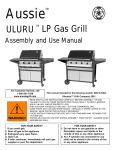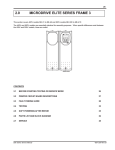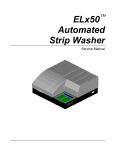Download eseries service manual b complete
Transcript
ELITE SERIES SERVICE MANUAL Part No. 4201-230 Rev B Head Office: 81 Austin Street P.O. Box 741 Napier New Zealand Tel.: +64-6-843-5855 Fax: +64-6-843-5185 Elite Series Service Manual 4201-230 Rev BF Elite Series Service Manual 4201-230 Rev BF DEDICATION TO QUALITY AC Motor Control Products can dramatically improve your process control, productivity and energy efficiency, but only if they are working correctly. Which is why we at PDL Electronics go to great lengths in our design and manufacturing, to ensure that our products operate correctly first time, every time. An extensive research and development investment ensures that this product is one of the most technically advanced in the world, with built-in strength and robustness to suit your application and environment. Our AS/NZS ISO 9001 certification gives you the confidence of our international, independently certified Quality Assurance program. All staff are actively involved in continuous improvement programs with a customer focus. The components that go into our products are selected from the best in the world - and must pass our rigorous and demanding test program. Finally, every new drive design is run through a rigorous test program, including full load operation at above rated temperature, under the most demanding load conditions. Our dedication to quality makes the PDL Electronics product, regardless of price, less expensive than other controllers in the long run. COMPREHENSIVE SUPPORT PROGRAM The PDL Electronics customer support program demonstrates our confidence in our Quality Assurance system. We have total faith in our products and their reliability, and so provide a comprehensive warranty. Fully trained engineers and technicians, with a wealth of experience and easy access to information, can assist in solving any of your drive application projects. Our service staff are available for commissioning, after sales service, and repairs, 24 hours a day, seven days a week. We select capable and highly qualified representatives to act as our distributors and service agents. Only after passing PDL Electronics' intensive training program are they accredited for repair or onselling of our products. To further support our products and customers, we run a series of comprehensive training programs focusing on self maintenance and application advice. These are available on-site and at our Head Office. REVISION HISTORY Jan 2000 Jan 2003 Elite Series Service Manual Date: A B Revision: Description: Created and issued 400V models 2.5 to 140A. Revised, 400V range extended to 660A, 500V range added. 4201-230 Rev BF IMPORTANT NOTES SAFETY WARNINGS: It is the installers responsibility to ensure the configuration and installation of the Elite Series meets the requirements of any site specific, local and national electrical regulations. The Elite Series operates from HIGH VOLTAGE, HIGH ENERGY ELECTRICAL SUPPLIES. Stored charge is present after switch off. Due to the high leakage currents inherent to AC drives, earth connection of both the motor and the Elite Series is essential before connection to the supply. The Elite Series must be permanently connected to the supply. For safety reasons, normal operation of the Elite Series requires front covers/doors to be in place and secured closed. Do not attempt to isolate the motor while the Elite Series is running. Some parameter settings may cause the Elite Series to start automatically after power failure. Motor overspeed operation may be limited by mechanical constraints. RELIABILITY WARNINGS: Always screen control wiring. Ensure that the Elite Series is not mounted in an adverse environment. ENVIRONMENTAL WARNINGS: Corrosive vapours or gases may interfere with the correct operation of electronic equipment. These compounds may include fumigants such as methyl bromide, or gases such as sulphur dioxide, hydrogen sulphide or chlorine derivatives. Please consult the manufacturer if there are any doubts about the environmental conditions this equipment may be operating in or subjected to. The IP rating refers to dust and water ingress and not corrosive gases. PDL products are designed and manufactured to a pollution degree 1 or 2. Neither of which cover corrosive vapours or gases. SERVICING WARNINGS: Service only by qualified personnel. Always isolate and allow to discharge before servicing. Never replace ceramic fuses with glass types. Always wear safety glasses when operating with the cover removed. The Elite Series contains static sensitive printed circuit boards. Use static safe procedures when handling these boards. Never work on live equipment alone. Observe all recommended practices. NOTES: This manual and the screen list contained within this document relate to Elite Series software version 3.8. Refer to Screen Z2 for the software version of your Elite Series. It is the responsibility of the end user/purchaser to ensure that operators understand how to use this equipment safely. Please read this manual thoroughly. The latest revision of this manual is available from our web-site www.pdl.co.nz. DISCLAIMER This service manual applies to Elite Series Variable Speed Drives and is current at August 2002. While there have been minor changes in preceding Elite models and there may be minor changes in future Elite models this manual should still convey the basic service information required. If you have any concerns contact PDL Electonics or our agent. Elite Series Service Manual 4201-230 Rev BF CONTENTS DEDICATION TO QUALITY ........................................................................................................................ i COMPREHENSIVE SUPPORT PROGRAM ............................................................................................... i REVISION HISTORY .................................................................................................................................. i IMPORTANT NOTES ................................................................................................................................. ii DISCLAIMER ............................................................................................................................................. ii CONTENTS .............................................................................................................................................. iii ON RUN START OK STOP RESET FRAME 1, 2 FAULT FINDING, TESTING AND SERVICE SECTION 1.0 PAGE 7 4508-291A ON START RUN OK STOP RESET FRAME 3 FAULT FINDING, TESTING AND SERVICE SECTION 2.0 PAGE 25 4508-290A FRAME 4 FAULTFINDING, TESTING AND SERVICE AC MOTOR CONTROLLER SECTION 3.0 PAGE 45 4508-324A FRAME 5, 6 AND 7 FAULT FINDING AND TESTING AC MOTOR CONTROLLER : UE-660 : 000000 380-440 VAC -20/+10% 3~ 48-62Hz 660 Amps MODEL SERIAL No. VOLTAGE CURRENT AC MOTOR SPEED CONTROLLER PAGE 68 PO BOX 741, NAPIER NEW ZEALAND MANUFACTURED BY PDL ELECTRONICS LTD : UE-660 : 000000 380-440 VAC -20/+10% 3~ 48-62Hz 660 Amps AC MOTOR SPEED CONTROLLER MODEL SERIAL No. VOLTAGE CURRENT PO BOX 741, NAPIER NEW ZEALAND MANUFACTURED BY 4508-296A PDL ELECTRONICS LTD PO BOX 741, NAPIER NEW ZEALAND 1999 FREQ PHASE 48 - 62 Hz 3 0 - 400 Hz 3 CURRENT ??? Amps* ??? Amps* SERIAL NO: ????? VOLTAGE INPUT: 380-460 Vac OUTPUT: 0 - 445 Vac MODEL: UE??? Caution: Refer to technical manual PDL ELECTRONICS LTD SECTION 4.0 4508299A 4508-300A FRAME 5 SERVICE AC MOTOR CONTROLLER PO BOX 741, NAPIER NEW ZEALAND 1999 FREQ PHASE 48 - 62 Hz 3 0 - 400 Hz 3 CURRENT ??? Amps* ??? Amps* SERIAL NO: ????? VOLTAGE INPUT: 380-460 Vac OUTPUT: 0 - 445 Vac MODEL: UE??? PAGE 83 Caution: Refer to technical manual PDL ELECTRONICS LTD SECTION 5.0 4508-296A FRAME 6 SERVICE MANUFACTURED BY MODEL SERIAL No. VOLTAGE CURRENT : UE-660 : 000000 380-440 VAC -20/+10% 3~ 48-62Hz 660 Amps PAGE 99 PO BOX 741, NAPIER NEW ZEALAND PDL ELECTRONICS LTD AC MOTOR SPEED CONTROLLER SECTION 6.0 4508299A FRAME 7 SERVICE MODEL SERIAL No. VOLTAGE CURRENT : UE-660 : 000000 380-440 VAC -20/+10% 3~ 48-62Hz 660 Amps PAGE 115 PO BOX 741, NAPIER NEW ZEALAND MANUFACTURED BY PDL ELECTRONICS LTD AC MOTOR SPEED CONTROLLER SECTION 7.0 4201-003 Rev E Page 5 of 6 4508-300A Elite Series Service Manual APPENDIX SECTION 8.0 PAGE 133 4201-230 Rev BF NOTES Elite Series Service Manual 4201-230 Rev BF 7 1.0 MICRODRIVE ELITE FRAMES 1 & 2 This section covers 400V models ME-2.5 to ME-22.5 and 500V models ME-2D to ME-21D. Frame 1: ME-2.5 to ME-12 Frame 2: ME-18 to ME-22.5 ME-2D to ME-11D ME-16D to ME21D These are referred to within this manual as Frame 1 and 2. The 400V and 500V models are essentially identical for assembly purposes. When specific differences exist between the 400V and 500V models, these are noted. ON START RUN OK STOP RESET 4508-291A CONTENTS 1.1 BEFORE STARTING TESTING OR SERVICE WORK 8 1.2 PRINTED CIRCUIT BOARD DESCRIPTIONS 9 1.3 FAULT FINDING GUIDE 10 1.4 TESTING 14 1.5 SOFT POWERING AFTER REPAIR 16 1.6 PARTS LIST AND BLOCK DIAGRAM 17 1.7 SERVICE 19 Elite Series Service Manual 4201-230 Rev B1 8 1.1 Frame 1 & 2 BEFORE STARTING TESTING OR SERVICE WORK Site Preparation This size of Elite is best serviced on a bench. We recommend a bench with an earthed antistatic mat to place the Elite on and an earthed wriststrap. You will need flat surfaces for placing parts on and containers for small items like screws and bolts. Tool Requirements 1 x No.2 Phillips screwdriver 1 x No.3 Phillips screwdriver 1 x Flat blade 3.5 mm screwdriver for terminals 1 x Flat blade 5.5 mm screwdriver 1 x No.3 Square drive screwdriver 1 x 5.5mm nut drivers 1 x 7mm nut drivers 1 x 10mm nut drivers 1 x Category 3 multimeter with ranges to 1000V AC and DC maximum 1 x PDL Soft Power Supply 1 x Single Phase Variac 1 x Isolating Transformer (Optional) 1 x 24Vdc power supply (a current limited supply is preferred but a simple plug pack or batteries can be used with a lamp in series to limit the current flow) 4 x 230VAC 100W lamps and lamp holders Safety & Testing Before Starting Repairs 1) Isolate and lock out the mains supply to the Elite and any low voltage supply that may be in parallel with the control power supply. 2) Allow approximately 5 minutes for the DC Bus capacitors to discharge. 3) Remove the cover by undoing 6 off Phillps head screws Note: these screws stay in the cover. Check the DC Bus live indicator on the bottom right hand side of the Control board. The red LED should not be glowing. 4) Test between input terminals L1, L2, L3 and L1, L2, L3 to earth to ensure the supply has been disconnected. 5) Test between the HVDC terminals +VE and -VE to ensure the DC Bus has fully discharged. Elite Series Service Manual 4201-230 Rev B1 9 Frame 1 & 2 1.2 PRINTED CIRCUIT BOARD DESCRIPTIONS Display Unit The Display Unit has three buttons and a 2 by 16 character liquid crystal display. It is the user interface for all the parameter settings and is common to the Elite Series range. The Display Unit plugs into the Control Board. Control Board The Control Board is common to the Elite Series range. The Control Board accepts all external control inputs and generates output signals. The inputs and outputs include, digital, analogue and fibre optic. A Modbus RTU serial communications port is also included. A Shaft Encoder interface and 5V power supply is standard. The Display Unit plugs into the Control Board. The Control Board has a bi-directional 24Vdc user power supply rated at 500mA. Gatedrive Board The Gatedrive Board is a general purpose board and as such performs many functions: Gatedrive and Desaturation Circuits Seven gatedrive circuits accept signals from the Control Board and turn either on or off the relevant IGBT. Six of the gatedrive circuits are for the inverter and one for the Dynamic Brake. The desaturation circuit monitors the IGBTs for overload conditions. If overload occurs, the relevant IGBT is turned off and a desat fault is signalled to the control board. Thermal Sense An NTC thermal sensor circuit is connected to the heatsink via a small tab. This circuit monitors the heatsink and will cause the Elite to trip if the heatsink temperature exceeds 80°C (176°F). Switch Mode Power Supply The switch mode power supply provides various isolated DC supplies required by the Elite these are: 4 off +16.5V, 0V, -13.5V for the gatedrive circuitry. 28Vdc for the internal fans and Control Board. 24Vdc 500mA user power supply (Via the Control Board). Bus Live Indication One red light emitting diode (LED) to indicate the DC Bus is live. One internal fan for circulating air within the Elite (IP54 only). Power Board The Power Board has RFI and snubber circuitry. The rectifier and IGBT blocks attach to this board. The IGBT block is soldered to the Power Board (Frame 1only). Has two DC Bus capacitors (Frame 2 only). Has VDRs for input voltage surge suppression (500V models). Terminal Board The Terminal Board contains: Power terminations. DC Current Transformers (DCCTs). DC Bus capacitors. Soft Charge relay and resistor. Elite Series Service Manual 4201-230 Rev B1 10 Frame 1 & 2 1.3 FAULT FINDING GUIDE 1.3.1 SUPPLY ISSUES Power supply problems can be misinterpreted as faults in the Elite. Some of the faults are listed below: Fault 01 LOW Vdc The supply to the Elite is dropping below the switch mode power supply operating level and the Elite is shutting down. This is usually caused by a weak supply or faults in the supply system. Look for motors starting direct on line or other machines drawing high current. For further details see the fault list in section 8 of this manual. Fault 02 HIGH Vdc The supply to the Elite is surging too high. Rapid load changes in the supply system may be faster than the automatic tap changing transformers can adjust to. For further details see the fault list in section 8 of this manual. Fault 04 SUPPLY FLT Is an indication that the ripple on the DC Bus has exceeded 40Vac. This can be caused by diode(s) in the rectifier going open circuit, see section 1.4 for more information. This is more likely to be caused by; The loss of an input phase which increases the ripple on the DC Bus. The Elite will run on two phases up to half to two thirds of its current rating at which point the DC Bus filter will not be capable of maintaining the ripple below 40Vac and the Elite will trip. The Elite can be reset using the display unit. Excessive mains distortion (harmonics) can cause excessive ripple on the DC Bus. The cause of excessive supply distortion in an industrial situation may be SCR controlled heating equipment, DC drives, current source inverters, and other high current non linear loads. This fault can also occur where backup generators are used and they have not been sized correctly relative to the total variable speed drive load (VSD). The total loading of VSDs on a backup generator should be about 60% and the remaining 40% made up of linear loads. 1.3.2 FUSE FAILURE Fuse failure is not a normal event, and it usually indicates a more serious fault. Therefore the reason for the fuse failure should be investigated. Supply Fuses Location: At point of supply to the Elite. Possible cause: Supply surge, age or cyclic stress failure, wrong fuses, fault in supply cable to the Elite, rectifier or inverter fault, motor or motor cable fault. Action: 1) See section 1.1 before starting. 2) Perform a visual inspection for mechanical damage, water entry, or any other possible damage to the system. 3) For new or modified installations check the wiring is correct as per the Elite Technical Manual PDL Part No. 4201180. 4) Check fuses for correct rating. 5) Disconnect supply cables and test for phase to phase or phase to earth fault. 6) Mark and disconnect the output cables, test the cables and motor for phase to phase and phase to earth fault. 7) Test the Elite for rectifier, inverter or DC Bus faults as per section 1.4. 8) If no faults are found, soft power the Elite as per section 1.5. 9) If you consider the fuses have failed because of an external issue such as short term overload or cyclic stress, reconnect the Elite, replace the fuses and attempt to restart the Elite. Control Board Fuse Location: On the Control Board. This fuse is in series with the user 24Vdc 500mA power supply accessed via T36 and T37. The user power supply is short circuit protected and will shut down if a short is present in the field control wiring or any device connected to T36 and T37. Elite Series Service Manual 4201-230 Rev B1 11 Frame 1 & 2 1.3.3 DISPLAY 1.3.4 Display Unit Fault Finding Is the screen appearance normal Control Board fault finding Yes Put the Elite in commission mode see note 2 No Are there lines of pixels missing Yes Replace the Display Unit No Are the screen terminations correct see note 1 Re-connect correctly No Note The Display Unit may be permanently damaged Yes Is 24VDC present between T10 & T12 No See Control Board fault finding Is 28VDC present on the fan terminals see note 1 No Check external fans (see note 2) Yes Has the Control Board had high voltage applied to it Yes No Is 24VDC present on terminals 20 & 21 Is 24VDC present on terminals 37 & 36 Yes Reduce to 3 metres No Replace the Control Board No Check the field wiring again and replace the 500mA fuse on the Control Board Yes Replace the Control Board No Replace Display Unit 4508-249A Note 1: Terminal 10 - red Terminal 11 - white Terminal 12 - black + screen Note 2: See Elite Series Technical Manual 4201-180 Screens Z to Z1 Figure 1.1: Check field control wiring for faults or disconnect it Yes Yes Is the Display Unit mounted > 3 metres from the Elite CONTROL BOARD 4508-250B Note 1: The fan terminals are located between the fibre optic connections at the bottom of the Control Board. Note 2: Disconnect fan and recheck 28 volt supply. If 28Vdc is not present, the switch mode power supply on the Gatedrive Board is not functioning. If the supply returns when the fans are disconnected, the fans may be at fault. Figure 1.2: Control Board Fault Finding Display Fault Finding Elite Series Service Manual 4201-230 Rev B1 12 Frame 1 & 2 1.3.5 RECTIFIER The rectifier is a full bridge rectifier with 6 diodes built into a single block, failure is typically indicated by two supply fuses blowing. See section 1.4. for testing of the rectifier. Possible causes of Rectifier failure Internal fault in Elite: i.e. DC Bus capacitors or inverter failure. Fault in supply cable, motor cable or motor. Soft Charge relay shorted: The Soft Charge circuit is a resistor in series with the positive DC Bus, the resistor limits the current drawn when the Elite is powered up. When the soft charge period is complete the resistor is shorted out by a relay. The Soft Charge circuit is mounted on the Terminal Board. Supply voltage exceeding the Elite's rating: The 500V Elite has VDRs to protect against voltage transients, these will not cope with a supply that is constantly above the maximum level the Elite was designed for. The VDRs will fail and the Elite may be damaged. 1.3.6 INVERTER The inverter consists of insulated gate bipolar transistors (IGBTs). The IGBT block has seven transistors, six are for the inverter stage and one for the Dynamic Brake. These are built into one block. Symptoms of Inverter failure Input fuses blowing on power application. DESAT fault 08 to 13 constantly on the same phase and polarity. Current limit fault 07 this is a hardware trip to indicate that 220% of rated current has been reached. For all of the above faults test the IGBTs as per section 1.4.1, and also check the motor and motor cables. If no faults are found attempt to reset the Elite, if the fault is repetitive on the same phase and polarity check the IGBTs again, if the fault is a DESAT fault and not always on the same phase the problem may be is most likely in the Gatedrive Board. 1.3.7 DC BUS FILTER The DC Bus filter is comprised of electrolytic capacitors and chokes. The chokes are mounted in the heatsink and are in series with the rectifier output. The filters function is to reduce the harmonic current drawn by the Elite and the ripple on the DC Bus, excess ripple >40VAC will be detected and displayed as a supply fault, see section 1.3.1 for further details. To achieve the required voltage rating, two capacitors are connected in series, the capacitors are rated for the 400V and 500V models. Possible causes of failure The definition of capacitor failure is for the capacitance of the capacitor to fall outside the manufacturers tolerance or suffer a catastrophic failure which is an open or short circuit. While this section is quite detailed the capacitors seldom cause any problems. 400V capacitors rating 680 MFD +/- 20% at 20°C and 120Hz 500V capacitors rating 560 MFD +/- 20% at 20°C and 120Hz Factors affecting the life of the DC Bus Capacitors Stress related issues: these are vibration, excessive ripple, above rated voltage and or temperature. Over heating is the most likely cause of premature failure and can be brought about by reduction in cooling air flow to the drive (check the heatsink for blockage and the fan operation), excessive ambient temperature or excess ripple due to some of the capacitors going open circuit. Shelf life: the recommended storage period without use should not exceed 3 years. If there is concern regarding the time an Elite has been stored, a DC supply can be connected to the DC Bus terminals and starting at about 50Vdc and over 8 hours the voltage is gradually increased to about 560 to 600Vdc for 400V models and 660 to 700Vdc for 500V models. Failure to do this can cause failure of the DC Bus capacitors on initial application of full voltage. Elite Series Service Manual 4201-230 Rev B1 13 Frame 1 & 2 Symptoms of DC Bus Capacitor failure Open Circuited Capacitor If a single DC Bus capacitor goes open circuit, the symptoms may not be noticeable. However the remaining capacitors will have an increased ripple current and will run hotter. If more capacitors consequently go open circuit, the DC bus ripple will increase and may cause a SUPPLY FLT trip, especially when the Elite is running at or near full output current. Short Circuited DC Bus Capacitor A shorted capacitor should cause two input fuses to fail during or soon after the soft charge interval, because they are connected in series to share the DC bus voltage, if one capacitor has shorted it will have exposed all the capacitors opposite it to above rated voltage. This is shown in figure 1.3. In the drawing on the right the top set of capacitors have been exposed to full DC bus voltage which will be approximately twice their rating. In this event it is recommended to replace all the DC Bus capacitors or at a minimum all the opposing capacitors as well as the faulty one. Normal Conditions One Capacitor Failed Short V/2 V V V V/2 0V 4508-323A Figure 1.3: DC Bus capacitor short circuit Elite Series Service Manual 4201-230 Rev B1 14 Frame 1 & 2 1.4 TESTING 1.4.1 TESTING THE RECTIFIER AND INVERTER Refer to figure 1.4 and using a multimeter, check the rectifier as the drawing indicates. NOTE: each test is carried out 3 times (i.e. once per phase) which is a total of twelve tests. +ve DC Bus Ω_+ _ + Diode blocking >100k Diode blocking >100k Ω_+ _ + Diode conduction ~0.5V Diode conduction 0.3 - 0.55V L1 U L2 V L3 W Ω + _ + IGBT Forward blocking >10k Diode conduction _ 0.3 - 0.55V + Diode conduction ~0.5V IGBT Forward blocking >10k + _ Ω 4504-032B -ve DC Bus Figure 1.4: 1.4.2 _ Rectifier and Inverter Testing Frames 4 TESTING AN INDIVIDUAL DIODE Refer figure 1.5 when the Elite is disassembled so the diodes can be tested individually. DIODE TESTS DIODE TESTS + 1 3 x Diode Blocking tests 100K + _ 3 4 5 3 x Diode Blocking tests 100K 2 + _ _ 6 6 5 + 3 2 1 4 _ + 3 x Diode conduction tests 0.3 - 0.45V 3 x Diode conduction tests 0.3 - 0.45V - 4508-326A Figure 1.5: 1.4.3 Individual Diode Test TESTING AN INDIVIDUAL IGBT Individual tests are not practical as shown on Frames 3 to 7 in sections 2 to 4 within this manual. Elite Series Service Manual 4201-230 Rev B1 15 Frame 1 & 2 1.4.4 TESTING THE DCCT AND DCCT SUPPLY The DCCTs measure motor current, and are located on the output of the Elite. DCCT failure may be indicated by, Fault 21 (Ground fault) or Fault 58 (Current imbalance), even with the motor disconnected. If Fault 21 is apparent and the motor and motor cable have been checked, check the DCCT terminations as shown in figure 1.6 and the Inverter as shown in figure 1.4. The 6 pin connector is located at the very top of the Control board. How to test the DCCTs 1) Power up the Elite but do not start. Test between ground -T1, then ground -T4 to confirm the DCCT has a ±14V supply. If the ±14 supply is not present the switch mode power supply on the Control or Gatedrive board may be faulty, refer to section 2.3.4 for fault finding on the Control board. 2) Test the DCCTs by measuring between ground -T3, ground -T5 and ground -T6, these should read 0V. If the three readings are not 0V, check the drive is not running, then replace the terminal board. 6 Pin Connector 6 Pin Connector V DCCT Output 6 5 U DCCT Output +14 Volts 4 3 W DCCT Oputputs Ground 2 1 -14 Volt Control Board 4508-339A Figure 1.6: 1.4.5 DCCT Testing TESTING THE DC BUS CAPACITOR A general test without disassembling the Elite is recommended. Follow section 1.4.1 to test the rectifier and then the inverter. Use a meter set to OHMS to test the capacitors between HVDC terminals + and -. The resistance should start low, then increase as the capacitors charge to the meter battery voltage (ensure the DC bus capacitors are fully discharged first). This charging period could take some time. It is best carried out by testing the faulty machine against a known good Elite of the same size or check the spare parts list and pick a model within the same frame size with the same number of DC Bus capacitors. Time the rate of charge, i.e. the increase in ohms on the meter, and compare this against the faulty Elite. If this test indicates reasonable variation there may be a problem with the capacitors. Further testing requires disassembly of the Elite. To test for individual open or short circuited capacitors, the Elite must be dismantled and each capacitor individually checked with a multimeter. Ensure all capacitors are fully discharged before proceeding, then connect the meter on OHMS range across each capacitor in turn, with the meter positive to the capacitor positive. On a good capacitor, the resistance should start low, then increase as the capacitor charges to the meter battery voltage. Visual Inspection of a capacitor Each capacitor is a sealed canister without a vent and as such are required to have a purposely weakened area to allow the case to split if the capacitor should fail and pressure build up internally. This weakest area is found in the base or top of the capacitor and will show signs of bulging and splitting if the capacitor has overheated or suffered an internal fault. Elite Series Service Manual 4201-230 Rev B1 16 Frame 1 & 2 1.5 SOFT POWERING AFTER REPAIR Once all faulty components and assemblies are replaced, and the Elite has been carefully reassembled, it is recommended the Elite be tested as per section 1.4.1 then Soft Powered. To Soft Power an Elite Refer to figure 1.7 and connect a 24Vdc current limited power supply to T36 (positive) and T37 (0V). Start the Elite, the Display unit should liven up then set the Elite to local control as per the Elite technical manual part no. 4201-180. Disconnect the supply. Connect a PDL Soft Power Supply to the DC bus as in figure 1.7. The Soft Power supply is available from PDL Electronics Ltd or refer to the circuit diagram is shown in section 8 of this manual to build one. The power supply is a 600Vdc power source, which is used to power up the DC Bus. The procedure enables any remaining DC Bus or inverter fault to be found without causing damage. Connect the Soft Power Supply to the mains, as shown in figure 1.7. The isolating transformer is not required for galvanic isolation between supplies as only one supply is used but it is recommended to do so as a safety measure. The lamps in series reduce the current that will flow if the Elite is faulty. Set the variac to the lowest setting, switch on and increase the voltage setting to 230Vac over 5 seconds (any longer risks burning out the soft charge resistor in the Soft Power Unit). The Display should come up when the supply reaches 280Vdc and the red DC Bus live LED should energise on Gatedrive board (visible at the bottom of the Control board). Now set the Elite to local start/stop and speed reference control, see Technical manual part number 4201-180 for details. The Elite should respond to Display unit Start/Stop commands and Speed reference changes. Start the Elite from the Display unit and increase the output frequency or speed to 100% . Now use a multimeter set to AC VOLTS, to measure the output voltage between terminals U-V, V-W, W-U. These voltages should all be balanced at approximately 400Vac. If there is any sign of imbalance, measure between each output and earth to isolate which phase is faulty. It is likely that there is an unrepaired fault on that particular phase or loose terminations. If the test shows no faults and a good output voltage balance, the test power supplies can be disconnected, the mains and motor reconnected, and a full test done. 1kV Isolating Transformer (Optional) Variac Filter 230Vac Max DC Bus Inverter L1 U L2 V L3 W 230Vac 100W lamps Soft + Power 600Vdc Supply - +DC -DC Gatedrive Board Control Board and Display Unit 4508-325A Figure 1.7: Elite Series Service Manual Soft Power Supply Connections 4201-230 Rev B1 17 Frame 1 & 2 1.6 PARTS LIST AND BLOCK DIAGRAM 1.6.1 FRAMES 1 AND 2 400V MICRODRIVE ELITE PARTS LIST Frame Size Model Display Cover Label Front Cover Cover Gasket Display Unit Control Board Power Board Gatedrive Board Terminal Board Rectifier Block IGBT Block IGBT Thermstrate Rectifier Thermstrate DC Bus Capacitors External Fan Internal Fan 400 VOLT MICRODRIVE ELITE PARTS LIST FRAME 1 ME-2.5 ME-6.5 ME-10.5 ME-12.5 4101-545 3903-116 3907-021 E000-620S E000-610S E012-611S E002-612S E006-612S E010-612S E012-612S E012-616S E002-616S E006-616S E022-611S E018-612S E022-612S E022-616S 1421-023 1757-103 1757-104 1757-106 1781-205 1781-530 1781-530 1781-108 2 x 1277-547 2 x 1277-547 4 x 1277-547 4 x 1277-547 6 x 1277-547 6 x 1277-547 2941-012 2941-010 4508-269A Figure 1.8: 1.6.2 FRAME 2 ME-18 ME-22.5 Frames 1 & 2 400V Microdrive Elite Parts List FRAMES 1 AND 2 500V MICRODRIVE ELITE PARTS LIST Frame Size Model Display Cover Label Front Cover Cover Gasket Display Unit Control Board Power Board Gatedrive Board Terminal Board Rectifier Block IGBT Block IGBT Thermstrate Rectifier Thermstrate DC Bus Capacitors Microtherm External Fan Internal Fan 500 VOLT MICRODRIVE ELITE PARTS LIST FRAME 1 ME-2D ME-6D ME-9D ME-11D 4101-545 3903-116 3907-021 E000-620S E000-610S E013-611S E013-612S E013-616S E003-616S E007-616S E023-611S E023-612S E023-616S 1421-023 1757-103 1757-104 1757-106 1781-205 1781-530 1781-108 2 x 1277-546 2 x 1277-546 4 x 1277-546 4 x 1277-546 6 x 1277-546 6 x 1277-546 2721-102 (Includes Wiring Loom and Plug) 2941-012 2941-010 4508-271A Figure 1.9: Elite Series Service Manual FRAME 2 ME-16D ME-21D Frames 1 & 2 500V Microdrive Elite Parts List 4201-230 Rev B1 RUN EXTERNAL FAN 120mm² OK + START STO P RESET - Figure 1.10: DRIVE SELECT BOARD 500 VOLT MODELS ONLY GATEDRIVE BOARD POWER BOARD Thermal Sense Tab INTERNAL FAN (24V from Gatedrive Board) 40mm² IP54 MODELS ONLY TERMINAL BOARD OUTPUT CHOKE RFI RECTIFIER COMMON MODE CHOKE IGBT U +DC L2 DCCT +DC OUTPUT CHOKE L1 L2 L3 U -DC V -DC OUTPUT CHOKE L3 DCCT W DCCT TERMINALS L1 TERMINALS Frames 1 & 2 400V and 500V Microdrive Elite Block Diagram TERMINAL BOARD FRAMES 1 AND 2 400V AND 500V MICRODRIVE ELITE BLOCK DIAGRAM ON 18 1.6.3 Elite Series Service Manual CONTROL BOARD DISPLAY V W (FRAME 2 ONLY) PE POWER BOARD POWER BOARD Frame 1 & 2 4201-230 Rev B1 19 Frame 1 & 2 1.7 SERVICE 1.7.1 REMOVING THE CONTROL BOARD 5) Ensure the Terminal board and Gatedrive boards are located in the vertical slots at the top of the Elite cabinet. Refer to figure 1.11 while following this instructions. 6) Place the Control board on the connecting pins. Read section 1.1 for isolation and testing prior to starting work. 7) Move the Control board until the pins appear to be in place through the slots at each end of the connection sockets. Be very careful at this point to avoid bending the pins on the Gatedrive and Terminal boards. 8) Gently push the 6 pin connector down, repeat the process with the 40 pin connector. If locating the 6 pin connector first does not work try locating the 40 pin connector then the 6 pin. If problems are still encountered check step 5 again and ensure the bridges which held the removed part of the Control board biscuit are as short as possible. Do not apply force. 9) Replace the remaining components back into the Elite reversing the order used when removing the Control board. 1) Static safe procedures must be observed i.e. a grounding strap must be worn and earthed while servicing a unit. In addition to the grounding strap, an earthed antistatic mat is required if the product is being serviced on a bench. 2) Mark the location and remove the control wiring plugs (use a felt pen and number each plug). Remove fibre optic cables if used and the Display unit. 3) Remove the Control board cover under the Display unit by unscrewing the Phillips 8G x 1/2 wafer screw. 4) Remove the Terminal plate by unscrewing 8 off Phillips 8G x 1/2 wafer screws and one Phillips head which is the 0V control earth (Note: this screw may have been already removed during installation). 5) Remove the earth connection for the Control board and terminal cover situated under the terminal plate. 6) PLUG: 3 WAY 45˚ 14 OFF SCREW 8G x 1/2" WAFER PHILIPS TERMINAL SHIELD The Control board is secured at the top by 2 off Phillips 8G x 1/2 wafer screws. Once these are removed the 40 pin (top right) and 6 pin (top left) connectors are all that is holding it down. 7) Disconnect the external fan wire from the bottom of the Control board. 8) Using the tool supplied gently lift the Control board evenly off the connecting pins by inserting it in the slots at the end of the connectors and pulling up. 9) To slide the Control board out of the Elite, lift it slightly at the fibre optic input/output end and gently slide it out of the Elite cabinet. When the Control board is removed place it in a static proof bag or on static safe foam for safekeeping. Replacing the Control Board 1) Continue to observe static safe work procedures. 2) Avoid excessive handling of the new Control board. 3) The replacement Control board will be in biscuit format i.e. it will have to be trimmed to the same size as the existing Control board, see figure 1.12 for the biscuit shape. This is done with a fine pair of side cutters cutting as close to the Control board as possible. 4) Unsolder the Control board earth from the old Control board and solder it onto the replacement board. Elite Series Service Manual DISPLAY UNIT CONTROL BOARD COVER SCREW 8G x 1/2" WAFER PHILIPS 8 OFF TERMINAL PLATE SCREW 8G x 1/2" WAFER PHILIPS 2 OFF EARTH LINK SOLDER ONTO CONTROL PCB CONTROL BOARD (E000-610) 4508-205A Figure 1.11: Control Board Removal Figure 1.12: Control Board Biscuit 4201-230 Rev B1 20 1.7.2 Frame 1 & 2 1.7.3 REMOVING THE SHROUD To access any other boards, the shrouds and skirts in the Elite must be removed first. Complete previous section first. Refer figure 1.13 when removing the shrouds. 1) To remove the shrouds remove: a) 4 off wafer Phillips 8G x 1/2 inch. b) 2 off 3/4 pan square screws. c) 2 off M4x10mm Phillips screws which also secure the fan. 2) Tilt the top of the shrouds out from the Elite body slightly and lift clear of the locating lugs on the bottom of the shrouds. SCREW 8G x 1/2" WAFER PHILIPS 4 OFF SHROUD-LEFT SHROUD-RIGHT REMOVING THE SKIRT Refer figure 1.14 when removing the skirt. 1) Remove the fan and pull the wire through the rubber gasket. 2) Remove two rubber grommets from the top skirt just above the gland plate. 3) The gland plate earth link may need to be removed unless the gland plate has already been removed. 4) Remove the 4 off M6x110mm bolts that hold the skirts to the heat sink. The two skirts can now be lifted clear. Replacing the Skirt For IP54 models it is important to ensure correct alignment of the top and bottom skirt to the Elite to maintain the IP54 rating of the Elite. GROMMET 16.4 DIA HOLE, 2 OFF A BOLT M6x110mm, 4 OFF SCHNORR WASHER M6, 4 OFF FLAT WASHER M6x12.5mm, 8 OFF B A C D B M4 x 10mm 2 OFF C SCREW 12 x 3/4" PAN SQ. 2 OFF D EARTH LINK ENSURE SHROUD TAB FITS BETWEEN FAN PLATE & BOTTOM MTG. PLATE. 4508-206A Figure 1.13: Shroud Removal Frames 1 and 2 4508-204A Figure 1.14: Elite Series Service Manual Skirt Removal Frames 1 and 2 4201-230 Rev B 21 Frame 1 & 2 1.7.4 SERVICING THE TERMINAL BOARD Removing theTerminal board for Frame 2 Removing the Terminal Board for Frame 1 Refer figure 1.16 when removing the terminal board. Refer figure 1.15 when removing the terminal board. Note: Before proceeding, it is critical that all wiring be labelled to guarantee correct reassembly, especially the output phases. 1) Note: before proceeding it is critical that all wiring be labelled to guarantee correct reassembly, especially the output phases. To remove the Terminal board remove: Remove the terminal board by removing: 1) M4x400mm Phillips screw (N) which holds the common mode choke body to the heatsink. 2) M4x40mm Phillips screw (H) which holds the common mode choke body to the heatsink. 2) 3) M4x12mm Phillips screws (I, J and K) which hold the red, yellow and blue wires to the Power board. Note: there are extra 4mm washers. M5x12mm Phillips screws (K,L and M) which holds the red, yellow and blue wires to the Gatedrive board. 3) 4) 7 off M4x10mm Phillips screws (A to G) which will disconnect all the choke wiring. 7 off M4x100mm Phillips screws (A to G) which will disconnect all the choke wiring. 4) 5) A M4x10mm Phillips screw (not shown) attaches the earth from the Terminal board and gland plate to the heatsink. A M4x10mm Phillips screw which is not shown, attaches the earth wire from the Terminal board to the heatsink and under the same screw is the gland plate earth. 6) The Terminal board is now held by a 4 pin socket, lift the board vertically to disconnect it from the Power board. The Terminal board is now held by a 4 pin socket, lift the board vertically to disconnect it from the power board. Replacing Terminal boards for Frames 1 & 2 M5 x 12mm 3 OFF The replacement Terminal board for Frame 1 will not have terminal blocks, common mode choke or the main earth. These need to be removed from the old board and placed onto the replacement board using the instructions set out below. 1) M KL N M4x10mm 7 OFF C B Lift the terminal insulator block from the old Terminal board and place the terminal clamps on the new board. Finger tighten the terminal clamp screws. 2) Place the terminal insulator block onto the terminal clamps and push it down until it locates against the Terminal board. 3) Unsolder the common mode choke and main earth and re-solder them to the new board. Reassemble the Elite. M4x40mm A A B CD E D E G F G F I H K J M4x12mm (3 OFF) M4x40mm E B D C G K LM F A M4x10mm 7 OFF N Figure 1.16: B D C 4508-209A Terminal Board Removal Frame 2 G E F A 4508-203A Figure 1.15: Terminal Board Removal Elite Series Service Manual 4201-230 Rev B 22 1.7.5 Frame 1 & 2 SERVICING GATE DRIVE BOARD Removing the Gatedrive Board Frame 2 Removing the Gatedrive Board Frame 1 Refer figure 1.18 when removing the Gatedrive board. Remove the Control board, Shrouds, Skirts and Terminal board before proceeding. The Gatedrive board removal for Frame 2 is similar to Frame 1 except the Gatedrive board plugs directly on to the gate connections of the IGBT as per figure 1.18. Refer figure 1.17 when removing the Gatedrive board. Do not attempt to remove the Gatedrive board without removing the Terminal board first. This can damage the Terminal board when it is pulled to one side to allow access to the M4x10mm Phillips screws labelled A. GATEDRIVE BOARD Remove M4 x 100mm Phillips screws (A and B) and lift the board vertically off the Power board and IGBT connecting pins. AA M4x10mm 2 OFF B AA Note: When replacing the Gatedrive board, the heatsink temperature monitoring is done through the tab secured by screw B. B M4x10mm M4x10mm AA M4x10mm B GATEDRIVE BOARD PLUGS INTO POWER BOARD IN THIS POSITION GATEDRIVE BOARD AA B B GATEDRIVE BOARD PLUGS INTO POWER BOARD IN THIS POSITION 4508-208B Figure 1.18: Gatedrive Removal Frame 2 B 4508-202B Figure 1.17: Gatedrive Removal Frame 1 Elite Series Service Manual 4201-230 Rev B 23 Frame 1 & 2 Removing Gatedrive Board (500V Models) Refer figure 1.19 when removing the Gatedrive board. The Gatedrive board removal for 500V models is similar to the 400V Frame 1 except: 1) The Microtherm is held in place by 2 off M3x6mm CW screws. 2) Drive Select board located on the Gatedrive board. 1.7.6 SERVICING THE POWER BOARD AND RECTIFIER/IGBT Removing Frame 1 Power Board and IGBT/Rectifier Remove the Control board, Shrouds, Skirts, Terminal board and Gatedrive board before proceeding. Refer figure 1.20 when removing the Power board. Note: the DC Bus capacitors on the Power Board compared to figure 1.21 The Rectifier/IGBT block is soldered to the Power board and must be removed as one unit. To do this remove: a) M4x12mm Phillips screws (B, C and D) connecting the output chokes to the Power Board. b) M4x12mm Phillips screw (F) which connects the DC choke to the DC Bus on the Power board. c) The wiring from the retaining holes in the Power board. d) M4x12mm Phillips screws (G and H) anchoring the IGBT/Rectifier to the heatsink. e) M4x6mm Phillips screws (A and E) which anchor the Power board to the heatsink. The Power board is now only held down by the thermstrate. E F H VIEW A D C B BC 500V Microtherm and Drive Select VIEW A F D M4x12mm A A Figure 1.19: M4x6mm E G M4x6mm BC F D POWER BOARD H A M4x12mm 2 OFF G IGBT/REC BLOCK THERMSTRATE E H G A 4508-201B Figure 1.20: Elite Series Service Manual Rectifier/IGBT Block Removal Frame 1 4201-230 Rev B 24 Frame 1 & 2 Replacing the Rectifier/IGBT Block Removing Power Board Frame 2 The rectifier/IGBT block is soldered to the Power board in 10 places. Refer Figure 1.21 1) 2) 3) If you do not have access to desoldering equipment the IGBT block can be removed by cutting all 10 tabs which secure it to the PCB. Use a hacksaw blade between the Power board and the IGBT block, then desolder the tabs remaining in the Power board. Remove all traces of solder. Clean the underside of the board and check for damage caused by the hacksaw. Clean the heatsink and place a new thermstrate on it, note avoid touching the surface of it and be sure to remove the paper packer. Leave the foam on the gate terminals of the IGBT block. Place the IGBT block on the heatsink and secure with screws (G and H). The Power board is secured to the heatsink, the IGBT and rectifier blocks. To remove the Power board remove: 1) 2 off Phillips screws (C) which secure the Power board to the heatsink. 2) Phillips screws 3 off (D) and 5 off (E) which secure the Power board connections to the rectifier and IGBT blocks. The Power board can now be removed. Removing the IGBT or Rectifier Block Frame 2 To remove the rectifier block remove: 1) 2 off Phillips screws (A). Note: the IGBT block is extremely sensitive to static damage 2) To remove the IGBT block remove 4 off Phillips screws (B). 4) Note: the IGBT block is extremely sensitive to static damage. Remove the foam from the IGBT gate terminals and carefully locate the Power board on to the IGBT block. If it does not fit easily check for solder obstructing the holes in the Power board. 5) Secure the Power board with screws A and E. 6) The bottom of the Power board should be 15.5mm from the heatsink. Ensure the Power board is parallel with the heatsink and solder in the IGBT block. Replacing the IGBT or Rectifier Frame 2 When replacing the IGBT Blocks use new thermstrates. Do not use the paper packers, and avoid touching the surface of the new thermstrate. E D D D M5x12mm 5 OFF M5x12mm 3 OFF C E C POWER BOARD M4x10mm 2 OFF A A M6x12mm 2 OFF B RECTIFIER B B M5x16mm 4 OFF B DD D THERMSTRATE IGBT BLOCK THERMSTRATE B A A B B C C B 4508-207B Figure 1.21: Elite Series Service Manual Rectifier/IGBT Removal Frame 2 4201-230 Rev B 25 2.0 MICRODRIVE ELITE SERIES FRAME 3 This section covers 400V models ME-31 to ME-46 and 500V models ME-30D to ME-41D The 400V and 500V models are essentially identical for assembly purposes. When specific differences exist between the 400V and 500V models, these are noted. ON START RUN OK STOP RESET 4508-290A CONTENTS 2.1 BEFORE STARTING TESTING OR SERVICE WORK 26 2.2 PRINTED CIRCUIT BOARD DESCRIPTIONS 27 2.3 FAULT FINDING GUIDE 28 2.4 TESTING 32 2.5 SOFT POWERING AFTER REPAIR 35 2.6 PARTS LIST AND BLOCK DIAGRAM 36 2.7 SERVICE 38 Elite Series Service Manual 4201-230 Rev B3 26 2.1 Frame 3 BEFORE STARTING TESTING OR SERVICE WORK Site Preparation This size of Elite is best serviced on a bench. We recommend a bench with an earthed antistatic mat for working on and an earthed wrist strap. You will need flat surfaces for placing parts on and containers for small items like screws and bolts. Tool Requirements 1 x No. 2 Phillips screwdriver 1 x No. 3 Phillips screwdriver 1 x Flat blade 3.5 mm screwdriver for terminals 1 x Flat blade 5.5 mm screwdriver 1 x No. 3 Square drive screwdriver 1 x 5.5mm nutdriver 1 x 7mm nutdriver 1 x 10mm nutdriver 1 x Category 3 multimeter with ranges to 1000V AC and DC maximum 1 x PDL Soft Power Supply 1 x Single Phase variac 1 x Isolating transformer (Optional) 1 x 24Vdc volt power supply. (a current limit supply is preferred but a simple plug pack or batteries can be used with a lamp in series to limit the current flow) 4 off 230Vac 100W lamps and lamp holders Safety & Testing Before Starting Repairs 1) Isolate and lock out the mains supply to the Elite and any low voltage supply that may be in parallel with the control power supply. 2) Allow approximately 5 minutes for the DC Bus capacitors to discharge. 3) Remove the right hand cover by undoing 6 off Phillps head screws. Note: these screws stay in the cover. Check the DC Bus live indicator on the bottom right of the Control board, the red LED should not be glowing. 4) Remove 6 off Phillps head screws to remove the left cover. Then remove the lexan terminal cover. 5) Test between input terminals L1, L2, L3 and L1, L2, L3 to earth to ensure the supply has been disconnected. 6) Finally, test between the HVDC terminals +VE and -VE to ensure the DC Bus has fully discharged. Elite Series Service Manual 4201-230 Rev B3 27 Frame 3 2.2 PRINTED CIRCUIT BOARD DESCRIPTIONS IP54 models are built in two enclosures, with 4 bushes connecting the enclosures. The right enclosure contains: Display unit, IGBTs, DC Bus capacitors, Gatedrive board, Control board, internal cooling fans, DC current transformer interface & control terminations. The left enclosure contains: Power terminations, common mode choke, rectifier and DC current transformers (DCCTs). Display Unit The Display unit has three buttons and a 2 by 16 character liquid crystal display. It is the user interface for all parameter settings and is common to the Elite Series range. The Display unit plugs into the Control board user terminals. Control Board The Control board is common to the Elite Series range and accepts all external control inputs and generates output signals. These include digital, analogue and fibre optic signals. A Modbus RTU serial communications port is also included on the Control board. A Shaft Encoder interface and 5V power supply is standard. The Control board also has a bidirectional 24Vdc user power supply rated at 500mA. Gatedrive Board The Gatedrive board is a general purpose board and as such performs many functions. Gatedrive and Desaturation Circuits Six gatedrive circuits accept gatedrive signals from the Control board and turn on/off the respective IGBT. Monitoring the IGBTs for overload conditions and turns the relevant IGBTs off if this should occur and generates Desaturation (Desat) fault to the Control board. The main switch mode power supply provides various isolated DC supplies required by the Elite. These are: 4 off +16.5V, 0V, -13.5V for gatedrive circuitry. 28Vdc for the internal fans and the Control board. 24Vdc 500mA user power supply (via the Control board). Bus Live Indication One red light emitting diode (LED) to indicate the DC Bus is live. Circulating Fans IP54 models only have two internal fans for circulating air within the Elite. Thermal Sense (400V models) An NTC thermal sensor circuit is connected to the heatsink via a small tab. This circuit monitors the heatsink and will cause the Elite to trip on a thermal fault if the heatsink temperature exceeds 80°C (176°F). Thermal Sense (500V models) A separate Thermal Sense Board and 2 off 90°C (194°F) microtherms are included in these models. Capacitor Board This board has the DC Bus capacitors on it. Power Board The Power Board has snubber capacitors and IGBT blocks power connections. Rectifier Board The Rectifier Board has a switch mode power supply, soft charge circuit, snubber circuit, RFI filtering, voltage transient protection (500V only) and SCR gatedrive. There is no external control to this board, the soft charge is initiated on power being applied to the board (i.e. when the Elite is powered up). SCR switch mode power supply provides various isolated DC supplies required by the Elite. These are: +15V, 0V, for SCR Gatedrive circuitry and DC Bus discharge control. +5V, 0V for switch mode regulation. Elite Series Service Manual 4201-230 Rev B3 28 Frame 3 2.3 FAULT FINDING GUIDE 2.3.1 SUPPLY ISSUES Power supply problems can be misinterpreted as faults in the Elite, some are listed below: Fault 01 LOW Vdc The supply to the Elite is dropping below the switch mode power supply operating level and the Elite is shutting down. This is usually caused by a weak supply or faults in the supply system. Look for motors starting direct on line or other machines drawing high current. For further details see the fault list in section 8 of this manual. Fault 02 HIGH Vdc The supply to the Elite is surging too high. Rapid load changes in the supply system may be faster than automatic tap changing transformers can adjust to. For further details see the fault list in section 8 of this manual. Fault 04 SUPPLY FLT Supply fault (Fault 04) is an indication that the ripple on the DC Bus has exceeded 40Vac. The Elite will trip if this condition is reached and will display Fault 04 SUPPLY FLT. This can be caused by diode(s) in the rectifier going open circuit, see section 2.4, but is more likely to be caused by; The loss of an input phase which increases the ripple on the DC Bus. The Elite will run on two phases up to about half to two thirds of its current rating, at which point the DC Bus filter will not be capable of maintaining the ripple below 40Vac and the Elite will trip. The Display unit will stay live. The Elite can be reset and will run to about the same current before tripping again. Excessive mains distortion (harmonics) can also cause excessive ripple on the DC Bus. The cause of excessive supply distortion in an industrial situation may be; SCR controlled heating equipment, DC drives, current source inverters, and other high current non linear loads. This can also occur where backup generators are used and they have not been sized correctly relative to the total variable speed drive load (VSD). The total loading of VSDs on a backup generator should be about 60% and the remaining 40% made up of linear loads. 2.3.2 FUSE FAILURE Fuse failure is not a normal event, and it usually indicates a more serious fault. Therefore, the reason for fuse failure should be investigated. Supply Fuses Location: At point of supply to the Elite. Possible reason for failure: Supply surge, age or cyclic stress failure, wrong fuses, fault in supply cable to the Elite, rectifier, or inverter fault, motor or motor cable fault. Action: 1) See section 2.1 before starting. 2) Perform a visual inspection for mechanical damage, water entry, or any other possible damage to the system. 3) For new or modified installations check the wiring is correct as per the Technical Manual 4201-180. 4) Check fuses for correct rating. 5) Disconnect supply cables and test for phase to phase or phase to earth fault. 6) Mark and disconnect the output cables, test the cables and motor for phase to phase and phase to earth fault. 7) Test the Elite for rectifier, inverter or DC Bus faults as per section 2.4. 8) If no faults are found, the best option is to softpower the Elite as per section 2.5. If the fuses failed because of an external issue such as short term overload or cyclic stress, reconnect the Elite, replace the fuses and attempt to run the Elite. Control Board Fuse Location: on the Control board. This fuse is in series with the user 24Vdc 500mA power supply accessed via T36 and T37. The user power supply is short circuit protected and will close down if a short is present in the field control wiring or other device connected to T36 and T37. Elite Series Service Manual 4201-230 Rev B3 29 Frame 3 2.3.3 DISPLAY UNIT 2.3.4 Display Unit Fault Finding Is the screen appearance normal CONTROL BOARD Control Board fault finding Yes Put the Elite in commission mode see note 2 Check field control wiring for faults or disconnect it No Are there lines of pixles missing Yes Replace the Display Unit Is 28VDC present on the fan terminals see note 1 No Check external fans (see note 2) Yes No Are the screen terminations correct see note 1 Re-connect correctly No Note The Display Unit may be permantly damaged Has the Control Board had high voltage applied to it Yes No Yes Is 24VDC present between T10 & T12 No See Control Board fault finding Yes Is 24VDC present on terminals 20 & 21 No Replace the Control Board Yes Is the Display Unit mounted > 3 metres from the Elite Yes Reduce to 3 metres Is 24VDC present on terminals 37 & 36 No Check the field wiring again and replace the 500mA fuse on the Control Board No Yes Replace Display Unit 4508-249A Note 1 Terminal 10 - red Terminal 11 - white Terminal 12 - black + screen Note 2 See Elite Series technical manual 4201-180 screen Z to Z1 Figure 2.1: Display Fault Finding Replace the Control Board Note 1 The fan terminals are located between the fibre optic connections at the bottom of the Control Board. Note 2 Disconnect fan and recheck 28 volt supply. If 28Vdc is not present the switch mode power supply on the Gatedrive Board is not functioning. If the supply returns when the fans are disconnected the fans may be at fault. Figure 2.2: Elite Series Service Manual 4508-250B Control Board Fault Finding 4201-230 Rev B3 30 2.3.5 Frame 3 INPUT RECTIFIER The Rectifier is a half controlled bridge that combines DC conversion and the softcharge section of the Elite into one stage. The SCR(s) on Line 1 are phase controlled to limit the inrush current to the DC bus capacitors when the Elite is powered up. This is termed "Soft Charge". The phase control is continued until the capacitors are fully charged then all SCRs are turned on. Rectifier/softcharge failure can be indicated by input fuses blowing on power application or display of SUPPLY FAULT, especially on application of load. Soft Charge failure Failure of soft charge function: Some or all of the SCR's may not respond to a gate signal or the rectifier board may not be producing a gatedrive signal. This indicates a failure in the Rectifier board or SCR/Diode block. Diode or SCR Failure: If part of the rectifier stage has failed open circuit the Elite may not soft charge and no voltage will appear on the DC bus. Note: it is uncommon for semiconductors to fail open circuit. Some causes of rectifier failure Bus Capacitor Failure: Excess current drawn by a shorted capacitors may damage the rectifier. See section 2.3.7. Internal fault in Elite: Failure to a short circuit will cause the two input phase fuses to blow. Fault in supply cable, motor cable or motor. Input supply imbalance: If Line 1 (L1) is low with respect to yellow and blue, the Elite will soft charge the capacitors to 1.414 x the L1 RMS voltage level. When the soft charge is finished, the SCRs on L2 and L3 will be turned on fully applying a higher DC level to the DC bus than is currently there. This can generate sufficient inrush current to damage the input rectifier. Supply voltage excess: The Elite has VDR's to protect against voltage transients. These will not cope with a supply that is constantly above the maximum level the Elite was designed for. The VDRs will fail and the Elite may be damaged. 2.3.6 INVERTER The inverter consists of insulated gate bipolar transistors (IGBTs). Each IGBT block has two transistors, one for the upper and one for the lower half phase. Symptoms of Inverter failure Input fuses blowing on power application. DESAT fault 08 to 13 constantly on the same phase and polarity. Current limit fault 07 this is a hardware trip to indicate that 220% of rated current has been reached. For all of the above faults, test the IGBTs as per section 2.4.1. Check the motor and motor cables. If no faults are found, attempt to reset the Elite. If the fault is repetitive on the same phase and polarity, check the IGBTs again. If the fault is a DESAT fault and not always on the same phase, the problem is most likely in the Gatedrive board, output cables or motor. IGBT Replacement Batch matching of IGBTs is not required for Frame 3 but it is required with Frames 5 to 7. 2.3.7 DC BUS FILTER The DC Bus filter is comprised of electrolytic capacitors and chokes. The chokes are mounted in the DC Bus and are in series with the rectifier output. The filters function is to reduce the harmonic current drawn by the Elite and the ripple on the DC Bus, excess ripple >40Vac will be detected and displayed as a supply fault. To achieve the required voltage rating, two capacitors are connected in series. The capacitors are rated at 400V and 450V for the 400V and 500V models respectively. The capacitors are connected in parallel. Possible Causes of Failure The definition of capacitor failure is for the capacitance of the capacitor to fall outside manufacturers tolerance or suffer a catastrophic failure which is an open or short circuit. While this section is quite detailed the capacitors seldom cause any problems. 400V capacitors rating 680 MFD +/- 20% at 20°C and 120Hz. 500V capacitors rating 560 MFD +/- 20% at 20°C and 120Hz. Elite Series Service Manual 4201-230 Rev B3 31 Frame 3 Factors Affecting The Life of The DC Bus Capacitors Stress related issues: these are vibration, excessive ripple, excessive voltage and/or temperature. Over heating is the most likely cause of premature failure and can be brought about by reduction in cooling air flow to the drive. Check the heatsink for blockage and the fan operation. Check for excessive ambient temperature or excess ripple due to some of the capacitors going open circuit. Shelf life: the recommended storage period without use should not exceed 3 years. If there is concern regarding the time an Elite has been stored, a DC supply can be connected to the DC Bus terminals. Starting at about 50Vdc and over 8 hours the voltage is gradually increased to about 560-600Vdc for 400V models and 660-700Vdc for 500V models. Failure to do this can cause failure of the DC Bus capacitors on initial application of full voltage. Symptoms of DC Bus Capacitor Failure Open Circuited Capacitor If a single DC Bus capacitor goes open circuit, the symptoms may not be noticeable. However, the remaining capacitors will have an increased ripple current and will run hotter. If more capacitors consequently go open circuit, the DC bus ripple will increase. Which may cause a SUPPLY FLT trip, especially when the Elite is running at or near full output current. Short Circuited DC Bus Capacitor A shorted capacitor should cause two input fuses to fail during or soon after the soft charge interval. Because they are connected in series to share the DC bus voltage, if one capacitor has shorted it will expose all the capacitors opposite it to above rated voltage. This is shown in figure 2.3, in the right hand drawing the top set of capacitors have been exposed to full DC bus voltage which will be approximately twice their rating. In this event, it is recommended to replace, at a minimum, all the opposing capacitors as well as the faulty one. Normal Conditions One Capacitor Failed Short V/2 V V V V/2 0V 4508-323A Figure 2.3: Elite Series Service Manual DC Bus capacitor short circuit 4201-230 Rev B3 32 Frame 3 2.4 TESTING 2.4.1 TESTING THE RECTIFIER AND INVERTER Refer figure 2.4 and using a multimeter, check the rectifier as the drawing indicates. Note: each test is carried out 3 times (i.e. once per phase) which is a total of twelve tests. +ve DC Bus Ω_+ _ Ω+ SCR forward blocking >100k SCR reverse blocking >100k Diode blocking >100k Ω_+ _ + Diode conduction 0.3 - 0.45V L1 U L2 V L3 W + _ + IGBT Forward blocking >10k IGBT Forward blocking >10k Diode conduction _ 0.3 - 0.45V + Diode conduction ~0.5V -ve DC Bus Ω + _ 4504-031B Figure 2.4: 2.4.2 Ω _ Rectifier and Inverter Testing Frame 4 TESTING AN INDIVIDUAL SCR When the Elite is disassembled, the SCR's can be tested individually as shown in figure 2.5. SCR TESTS DIODE TESTS G K G SCR TESTS K >100K G K + _ >100K _ + _ + _ Diode Blocking >100K + _ + + _ >100K >100K Diode conduction 0.3 - 0.45V CONDUCTION TEST G K ALTERNATIVE TEST APPARATUS Touch Gate Briefly To Trigger SCR G K 18 to 100 Ohm Resistor 18 to 100 Ohm Resistor + - 24V Current limited Power supply + Lamp to Limit Current and Protect Battery - 12 to 24 Volt Battery 4508-319A Figure 2.5: Elite Series Service Manual Individual SCR Conduction Test 4201-230 Rev B3 33 Frame 3 2.4.3 TESTING AN INDIVIDUAL IGBT You MUST wear a static grounding wrist strap which must be earthed. The preliminary tests are done with a multi meter. The meter readings in figure 2.6 are a guide and may vary with differing meter brands. It is best to compare the suspect IGBT with a known good IGBT. Note the gate and emitter shorted together for one test as shown in figure 2.6. The IGBTs should be stored and handled in this state. IGBT TESTS DIODE TESTS LEAVE KEEPER (GATE EMITTER SHORTING LINK) IN PLACE FOR STORAGE AND HANDLING 1 _ 1 IGBT TESTS 1 1 + + _ + _ Diode conduction 0.3 - 0.45V 2 2 Diode conduction 0.3 - 0.45V 2 3 KEEPER REMOVED FOR PHOTO 3 + _ G E E LINK LINK G G E KEEPER >10K Figure 2.6: _ + E _ + _ + G _ Diode/IGBT Blocking >10K 3 >10K + Diode/IGBT Blocking >10K 2 Diode/IGBT Blocking >10K + _ 3 >10K _ + Diode/IGBT Blocking >10K G E E LINK LINK G >10K 4508-320A Individual IGBT Testing The final tests are done as shown in figure 2.7. This test is very important as it is possible that the multi meter tests show the IGBTs are OK, but the IGBT may not actually work (i.e. the IGBT does not respond to a Gatedrive signal). Important note: the 1K ohm resistor must be between the gate and emitter at all times during the tests. CONDUCTION TEST ALTERNATIVE TEST APPARATUS 1K Ohm Resistor 1 12V Current limited Power supply + 1 Hold Gate SIGNAL On To Turn On The IGBT. The IGBT Will Turn Off When the Gate Signal is Removed 2 Lamp to Limit Current and Protect Battery 2 1 K Ohm Resistor 3 G E E + G 12V Current limited Power supply + 3 12 Volt Battery G E E G 1 K Ohm Resistor 1 K Ohm Resistor 1 K Ohm Resistors Figure 2.7: Elite Series Service Manual - 1 K Ohm Resistors 4508-318A Final IGBT Testing 4201-230 Rev B3 34 2.4.4 Frame 3 TESTING THE DCCT AND DCCT SUPPLY The DCCTs measure motor current, and are located on the output of the Elite. DCCT failure may be indicated by Fault 21 Ground fault or Fault 58 Current imbalance, even with the motor disconnected. If Fault 21 is apparent, and the motor and motor cable have been checked and are OK. Check the DCCT terminations as shown in figure 2.6 and the inverter as shown in figure 2.4. The 6 pin connector is located at the very top of the Control board. How to test the DCCTs 1) Power up the Elite but do not start. Test between ground - T1, ground - T4 and ground - T6 to confirm the DCCT has a ±14V supply. If the ±14 supply is not present, the Control or Gatedrive boards switch mode power supply may be faulty. See section 2.3.4 to determine which board is faulty. 2) Test the DCCTs by measuring between ground - T3, ground - T5 and ground - T6. This should be 0V. If the three readings are not at 0V, check the drive is not supplying current to the motor. If no current is evident, replace the terminal board. 6 Pin Connector 6 Pin Connector V DCCT Output 6 5 U DCCT Output +14 Volts 4 3 W DCCT Oputputs Ground 2 1 -14 Volt Figure 2.8: DCCT Testing Control Board 4508-339A 2.4.5 DC BUS CAPACITOR TESTS Test the rectifier and inverter by following the procedure in section 2.4.1. Test the capacitors by using a meter set to OHMS between HVDC terminals + and -. The resistance should start low, then increase as the capacitors charge to the meter battery voltage (ensure the DC bus capacitors are fully discharged first). This charging period could take some time and it is best carried out by testing the suspect machine against a known good Elite of the same amperage rating or check the spare parts list and pick an Elite of the same frame size with the same number of DC Bus capacitors. Time the rate of charge (i.e. the increase in ohms on the meter) and compare this against the faulty Elite. If this test indicates reasonable variation, there may be a problem with the capacitors. Further testing requires the Elite to be disassembled. To test for individual open or short circuited capacitors, the Elite must be dismantled and each capacitor individually checked with a multimeter. Ensure all capacitors are fully discharged. Connect the meter on OHMS range across each capacitor in turn, with the meter positive to the capacitor positive. On a good capacitor, the resistance should start low, then increase as the capacitor charges to the meter battery voltage. Disassemble the Elite for a visual inspection of the capacitors. These capacitors are a sealed canister without a vent and have a purposely weakened area to allow the case to split if the capacitor should fail and pressure build up internally. This weakened area may show signs of bulging or be split if the capacitor has overheated or suffered an internal fault. Elite Series Service Manual 4201-230 Rev B3 35 Frame 3 2.5 SOFT POWERING AFTER REPAIR Once all the faulty components and assemblies have been replaced, and the Elite has been carefully reassembled it is recommended that the machine be tested as per section 2.4.1 then Soft Power. Soft Powering Refer to figure 2.9. Connect a 24Vdc current limited power supply to T36 (positive) and T37 (0 volt). Energise the supply and the Display unit should activate. Set the Elite to local control as per the technical manual PDL part no. 4201-180. Disconnect the supply. Connect a PDL softpower supply to the DC bus as shown in figure 2.9. The softpower supply is available from PDL Electronics or the circuit diagram to build one is available in section 8 of this manual. This power supply is a 600Vdc power source, which can be used to power up the DC Bus. The procedure enables any remaining DC Bus or inverter fault to be found without causing damage. Connect the soft power supply to the mains. The isolating transformer is not required for galvanic isolation between supplies as only one supply is used compared to Frames 4 to 7. It is recommended as a safety measure. The lamps in series reduce the current that will flow if the Elite is faulty. Set the variac to the lowest setting, switch on the variac and increase the voltage setting to 230Vac over about 5 seconds. Any longer risks burning out the soft charge resistor in the soft power unit. The Display should activate when the supply reaches 280Vdc and the red DC Bus live LED should energise on the Gatedrive board (visible at the bottom of the Control board). Set the Elite to local start/stop and speed reference control, see technical manual part number 4201-180 for further details. The Elite should respond to the Display unit Start/Stop commands and speed reference changes. Start the Elite from the Display unit and increase the output frequency or speed to 100% . Use a multimeter set to AC VOLTS, to measure the output voltage, between terminals U-V, V-W, and W-U. These voltages should all be balanced at approximately 400Vac. If there is any sign of imbalance, measure between each output and earth to isolate which phase is faulty. It is likely that there is an unrepaired fault on that particular phase or loose terminations. If the test shows no faults and a good output voltage balance, the test power supplies can be disconnected. The mains and the motor can be reconnected, and a full test done. 1kV Isolating Transformer (Optional) Variac Filter 230Vac Max DC Bus Inverter L1 U L2 V L3 W 230Vac 100W lamps Soft + Power 600Vdc Supply - +DC -DC Gatedrive Board Control Board and Display Unit 4508-325A Figure 2.9: Elite Series Service Manual Soft Power Supply Connections 4201-230 Rev B3 36 Frame 3 2.6 PARTS LIST AND BLOCK DIAGRAM 2.6.1 FRAME 3 400V MICRODRIVE ELITE PARTS LIST 400 VOLT MICRODRIVE ELITE PARTS LIST FRAME 3 Frame Size Model ME-31 Display Cover Label ME-38 LHS 4101-582 ME-46 RHS 4101-545 3903-116 Front Cover 3907-021 Cover Gasket Display Unit E000-620S Control Board E000-610S E046-618S DCCT Interface Board 3 x 2521-085 DCCT 3 x 2521-086 DCCT Loom 3 x 2721-113 Power Board E046-611S E046-615S Rectifier Board Gatedrive Board E031-612S 3 x 1757-127 3 x 1757-128 3 x 1781-002 Rectifier Thermstrate DC Bus Capacitors 3 x 1757-128 3 x 1781-006 IGBT Thermstrate Capacitor Board E046-612S 3 x 1421-037 Rectifier Block IGBT Block E038-612S E031-617S E038-617S E046-617S 10 x 1277-547 12 x 1277-547 14 x 1277-547 External Fans 2 x 2941-012 Internal Fans 2 x 2941-010 (IP54 only) 4508-270A Figure 2.10: 2.6.2 Frame 3 400V Microdrive Elite Parts list FRAME 3 500V MICRODRIVE ELITE PARTS LIST 500 VOLT MICRODRIVE ELITE PARTS LIST FRAME 3 Frame Size Model ME-30D Display Cover Label ME-35D LHS 4101-582 Front Cover 3903-116 Cover Gasket 3907-021 Display Unit E000-620S Control Board E000-610S E046-618S DCCT Interface 3 x 2521-085 DCCT DCCT Loom 3 x 2721-113 Power Board E047-611S Rectifier Board E047-615S E030-623 3 x 1757-127 Thermal Sense Board Microtherm 3 x 1757-128 3 x 1757-128 3 x 1781-002 Rectifier Thermstrate DC Bus Capacitors E041-623 3 x 1781-006 IGBT Thermstrate Capacitor Board E035-623 3 x 1421-037 Rectifier Block IGBT Block 3 x 2521-086 E047-612S Gatedrive Board Drive Select ME-41D RHS 4101-545 E032-617S E039-617S E047-617S 10 x 1277-546 12 x 1277-546 14 x 1277-546 1 x E000-619S 2721-102 (Includes Wiring Loom and Plug) External Fans 2 x 2941-012 Internal Fans 2 x 2941-010 (IP54 only) 4508-272A Figure 2.11: Elite Series Service Manual Frame 3 500V Microdrive Elite Parts list 4201-230 Rev B3 RUN EXTERNAL FAN 120mm² EXTERNAL FAN 120mm² OK + START STO P RESET - Figure 2.12: DRIVE SELECT BOARD 500 VOLT MODELS ONLY INTERNAL FAN 40mm² Frame 3 400V and 500V Microdrive Elite Block Diagram DCCT INTERFACE BOARD IP54 MODELS ONLY GATEDRIVE BOARD INTERNAL FAN 40mm² Thermal Sense Tab IP54 MODELS ONLY L1 COMMON MODE CHOKE RECTIFIER BOARD RFI CAPACITOR BOARD POWER BOARD DCCT COMMON MODE TOROID U FRAME 3 400V AND 500V MICRODRIVE ELITE BLOCK DIAGRAM ON Frame 3 2.6.3 Elite Series Service Manual CONTROL BOARD DISPLAY +DC DCCT L2 L1 L2 L3 U V W V -DC DCCT L3 W 4508-254B 37 4201-230 Rev B3 PE 38 Frame 3 2.7 SERVICE 2.7.1 REMOVING THE CONTROL BOARD 5) Gently push the 40 pin connector onto the pins once step 4 is completed and check through the slots to ensure no pins are showing. Refer to figure 2.13. See section 2.1 before commencing service work. 1) Mark the location of the control wiring plugs and remove them (use a felt pen and number each plug). Remove the fibre optic cables if used. 2) Remove the Display unit. 3) Remove the Phillips head screw in the Display unit mounting plate and ease the mounting plate off the locating tabs on the control terminal plate. 4) DISPLAY UNIT PLUG: 3 WAY 14 OFF SCREW: 8GX1/2 WAFER PHILIPS 0V EARTH M3x6mm M3x10mm SCREW: 8GX1/2 WAFER PHILIPS 4 OFF DISPLAY MTG PLATE CONTROL TERM. PLATE SCREW: 8GX1/2 WAFER PHILIPS 2 OFF To remove the Terminal plate remove: a) 4 off Phillips 8Gx1/2 head screws. b) 1 off M3x10mm Phillips head screws which is the Control board earth. DCCT INTERFACE BOARD CONTROL BOARD c) 1 off M5X16mm which is the Gland Plate earth connection. d) 1 off M3X6mm which is the 0V control earth, if it has not been removed on installation. 5) Remove the earth connection. 6) Remove the external fan wires from the bottom of the Control board. 7) Remove the 2 off 8Gx1/2 Phillips head screws securing the Control board. Remove the 40 pin connector (top right) that is holding it in place. 8) Using the tool provided with the Control board gently lift the Control board evenly off the 40 way socket connecting pins. 9) Unplug the DC current transformer (DCCT) Interface board from under the 6 way socket on the top left of the Control board. 10) Place the Control board in a static proof bag or on antistatic foam. FIT U, V AND W DCCT WIRES TO INTERFACE BOARD CONTROL TERM PLATE EARTH GLAND PLATE EARTH 4508-213B Figure 2.13 : Frame 3 Control Board Removal Figure 2.12: Frame 3 Control Board Biscuit Replacing the Control Board 1) Continue to observe static safe work procedures. 2) Avoid excessive handling of the new Control board. 3) The replacement Control board will be in biscuit format and will have to be trimmed to size. This is done with a fine pair of side cutters, cutting as close to the Control board as possible. If the stubs of the joining bridges are too large they will need to be filed down or inserting the Control board will be more difficult. See figure 2.14. 4) Plug the DCCT interface into the Control board and place the Control board on the 40 pin connector. The lexan mounting sheet for the internal cooling fans is fixed through some slots in the Control board. The lexan may have to be moved to allow the Control board to fix correctly on the pins. Elite Series Service Manual 4201-230 Rev B3 39 Frame 3 2.7.2 REMOVING THE SHROUD Further service of the Elite requires better access. This will require the removal of the shrouds and top skirts. Refer figure 2.13.(Shroud removal) To remove the shrouds remove: 2.7.3 REMOVING THE SKIRT Refer figure 2.16. To remove the top half of the skirts remove: 1) 2 off 8Gx1/2 Screws holding the body link to the lower end of the skirts. 1) 6 off 8Gx1/2 wafer screws. 2) 4 off rubber grommets. 2) 3 off 12x3/4 pan square screws. 3) 8 off M6x110 bolts. 3) 2 off M4x10 phillips screws. 4) 2 off M6x16 Phillips head screws. The top half of the skirts can now be lifted clear. M6X110 BOLT 8 OFF M6 SCHNORR WASHERS 8 OFF 2 FLAT WASHERS: M6 X 12.5 16 OFF SCREW: 8GX1/2 WAFER PHILIPS 2 OFF M6X16 SET SCREW 2 OFF M6 SCHNORR WASHER 2 OFF FLAT WASHER: M6 X 12.5 2 OFF GROMMET: DIA16.4 HOLE 4 OFF BODY LINK Figure 2.13: Shroud Removal 4508-215A Elite Series Service Manual 4201-230 Rev B3 40 Frame 3 Figure 2.16: 2.7.4 Skirt Removal REMOVING THE INTERNAL FAN Refer figure 2.17. The fan mounting lexan sheet is clipped in place between the gatedrive board and the Capacitor board. The fans are powered from the DC bus Board. 1) The upper fan barrier is a small lexan sheet that must be bowed sufficiently to remove the locating tab from the gatedrive or the Capacitor board. 2) Unplugging the fans from the DC bus Board requires removing the Capacitor board. 2.7.5 SERVICING THE CAPACITOR BOARD Refer figure 2.16.(Capacitor Board removal) The Capacitor board is directly connected to the DC Bus with 4 off M4x10 Phillips screws. Remove these and lift the Capacitor board from the enclosure. M4x10 4 OFF CAPACITOR BOARD W U V DC -VE BUS OUTPUT PHASES Figure 2.16: Figure 2.17: 4508-217B Capacitor Board Removal Internal Fan Removal Elite Series Service Manual 4201-230 Rev B3 41 Frame 3 2.7.6 REMOVING THE GATEDRIVE 2.7.7 500V MICROTHERMS AND THERMAL SENSE BOARD Refer figure 2.17.(Gatedrive removal) Remove Phillips screws A and B and lift the board off the gatedrive connections to the IGBTs evenly. 400V models note: the heatsink temperature is monitored by a NTC resistor via the tab held down by screw B. Refer figure 2.20 and 2.21. The 500V models have two Thermal sense boards and a microtherm for heatsink temperature monitoring. The Loom to the Thermal sense board plugs in to the Gatedrive board. Note: the Drive Select board is shown as well, this is unique to the 500V models. DRIVE SELECT BOARD M4x10 3 OFF M3x6 CAPTIVE SCREW MICROTHERM GATEDRIVE PCB ASSY LOWER FAN BARRIER 4508-328A NOTE: LOWER SKIRTS OMITTED FOR CLARITY. Figure 2.20: 500V Microtherm And Thermal Sense Board Locations M3x8 CAPTIVE SCREW MICROTHERM M4x10 CAPTIVE SCREW THERMAL SENSE BOARD Figure 2.17: Gatedrive Removal 4508-329A Figure 2.21: 500V Microtherm And Thermal Sense Board Removal Elite Series Service Manual 4201-230 Rev B3 42 Frame 3 2.7.8 POWER BOARD SERVICE 2.7.9 REPLACING THE IGBTS Refer figure 2.22. Refer figure 2.21.(IGBT removal) The Power board assembly is supplied complete with the DC bus components, Power board and IGBTs. There are 3 blocks and each contain 2 IGBTs. Note: the IGBT Gatedrive inputs are extremely sensitive to static damage. To remove it remove: 1) 3 off M5x12 Phillips screws and the positive DC bus bar. 2) The Power board/DC Bus consists of three parts: 1) The -ve DC bus link. 6 off M6x16 Phillips screws and washers. 2) The +ve DC bus link The lexan shield under the lower end of the -ve DC bus can be left in place. It is important to replace it, if it is removed as it ensures the correct internal air flow. 3) The Power Board . Replacing the Power board. 1) Clean the Heatsink. 2) Place the new thermstrates on the heatsink. Avoid touching the surface of the thermstrate and remove the paper packing strips. 3) Remove the shorting pins from the Power board assembly prior to replacing the gatedrive. 4) When replacing the Power board ensure the terminals are located correctly. 1) 9 off M5x12 screws, visible in figure 2.21 in the right cabinet. 2) Lift the +ve and -ve DC bus clear. 3) The Power board is held to the IGBTs by the gatedrive connections, which are two plugs per IGBT. Lift the Power board off the IGBTs. The IGBTs can now be removed one at a time as required. Replacing the Power board Ensure the Power board terminals are plugged in to the gate drive connections when locating the board on the IGBTs. M5x12 POSITIVE BUS To replace the IGBTs, the above assembly must be removed by removing: THREAD "U" "V" & "W" WIRES THROUGH DCCTS M4x6 M5x12 9 OFF M6x16 FLAT WASHER: M6x12.5 6 OFF +DC U POWER PCB ASSY V THERMSTRATE W -DC NOTE: LOWER SKIRTS OMITTED FOR CLARITY. 4508-219B Figure 2.22: Power Board Assembly Elite Series Service Manual 4508-214A Figure 2.21: IGBT Removal 4201-230 Rev B3 43 Frame 3 2.7.10 SERVICING THE RECTIFIER Common Mode Input Choke Wiring Power Termination Removal Refer figure 2.25. Refer figure 2.22.(Power Termination removal) Remove 3 off M6x12 screws (A) to remove the assembly. 1) Remove the left side cover. 2) Figure 2.22 indicates the position of all wiring. If you do not consider this adequate, label all wiring. When the wiring has been removed, replace the screws. This is to support the SCRs when the assembly is removed. 3) Remove the top half of the left side skirt, see section 2.7.2. 4) Ensure the internal wiring from the terminal connections are labelled adequately for correct reassembly later. 5) Remove all internal wiring from the terminal board. 6) The DCCTs are mounted under the terminal assembly and are connected to the Control board by three 4 pin plugs. Ensure the plugs at the DCCTs are labelled then unplug them. 7) The terminal/DCCT assembly is attached to the upper terminal mounting bracket by 1 off M5x10 screw and it is a push fit on to the lower mounting bracket. 8) The terminal assembly is held by the output wires labelled U, V & W. These come from the IGBTs through their respective DCCTs, then a torroid which all three wires pass through. The wiring must be pulled through these when the terminal assembly is lifted clear. 4508-231A Figure 2.23: Common Mode Choke DC Choke Wiring Refer figure 2.26. Remove the DC bus and Choke wiring by removing the 2 off M6x12 screws (B). When the wiring has been removed, replace the screws. -DC +DC Rectifier Board B B Figure 2.22: Power Termination Removal 4508-232A Figure 2.26: Elite Series Service Manual DC Bus/Choke Wiring 4201-230 Rev B3 44 2.7.11 Frame 3 REMOVING THE RECTIFIER Refer figure 2.27. To remove the Rectifier assembly remove. 1) 1 off M4x6 screw which earths the rectifier board to the heatsink. 2) 6 off M6x16 screws. 3) Lift the board off the heatsink, the thermstrates are the only thing holding it down. To replace rectifier blocks 1) Remove the remaining screws that hold the block to the PCB. Be careful to support the weight of the block, as it is only held by the Gatedrive connections. 2) Unplug the block from the Power board. 3) Plug in the new SCR and replace the screws. 4) Place the new thermstrates on the heatsink. Avoid touching the surface of the thermstrate and remove the paper packing strips. 5) Reassemble the Elite. Figure 2.27: Rectifier Assembly Elite Series Service Manual 4201-230 Rev B3 45 3.0 ULTRADRIVE ELITE FRAME 4 This section covers 400V models from UE-60 to UE-140 and 500V models UE-60D to UE-140D. The 400V and 500V models are essentially identical for assembly purposes. When specific differences exist between the 400V and 500V models, these are noted. AC MOTOR CONTROLLER 4508-324A CONTENTS 3.1 BEFORE STARTING TESTING OR SERVICE WORK 46 3.2 PRINTED CIRCUIT BOARD DESCRIPTIONS 47 3.3 FAULT FINDING GUIDE 48 3.4 TESTING 52 3.5 SOFT POWERING AFTER REPAIR 56 3.6 PARTS LIST AND BLOCK DIAGRAM 57 3.7 SERVICE 59 Elite Series Service Manual 4201-230 Rev B4 46 3.1 Frame 4 BEFORE STARTING TESTING OR SERVICE WORK Site Preparation Many locations where the Elite is mounted will not be ideal for servicing and it is recommended that: The work area in front of the Elite be cleaned. Some flat surfaces are arranged for placing of parts. Containers provided for small items like screws and bolts. Tool Requirements 1 x No. 2 Phillips screwdriver 1 x No. 3 Phillips screwdriver 1 x Flat blade 3.5 mm screwdriver for terminals 2 x 10 mm Ring spanner 2 x 12mm Ring spanner 2 x 13mm Ring spanner 1 x 3/8 inch ratchet driver 1 x 3/8 inch small extension 1 x 10mm socket 1 x 13mm socket 1 x Category 3 multimeter with ranges to 1000V AC and DC maximum 1 off PDL Soft Power Supply 1 off Isolating Transformer 1kVA 1 off 24Vdc volt power supply. (a current limit supply is preferred but a simple plug pack or batteries can be used with a lamp in series to limit the current flow to about 2 amps) Safety & Testing Before Starting Repairs. 1) Static safe procedures must be observed (i.e. a grounding strap must be worn and earthed). If the product is being serviced on a bench, an earthed antistatic mat should be used to work on in addition to the grounding strap. 2) Isolate and lockout the mains supply to the Elite and any low voltage supply that may be in parallel with the control power supply. 3) Allow approximately 5 minutes for the DC bus capacitors to discharge. 4) Open the cabinet door and check the red LED DC bus live indicator is not showing this is located on the lower righthand side of the Control board. This indicates the DC bus is discharged. Note: this is only an indicator. 5) Remove the lexan terminal cover. 6) Test between input terminals L1, L2, L3 and L1, L2, L3 to earth, to ensure the supply has been disconnected. 7) Finally, test between the +VE and -VE DC bus terminals to ensure the DC bus has fully discharged. Elite Series Service Manual 4201-230 Rev B4 47 Frame 4 3.2 PRINTED CIRCUIT BOARD DESCRIPTIONS Display Unit The Display unit has three buttons and a 2 by 16 character liquid crystal display. It is the user interface for all parameter settings and is common to the Elite Series range. The Display unit plugs into the Control board user terminals. For a fault finding guide. See section 3.3.3. Control Board The Control board is common to the Elite Series range and accepts all external control inputs and generates output signals. These include digital, analogue and fibre optic signals. A Modbus RTU serial communications port is also included on the Control board. A Shaft Encoder interface and 5V power supply is standard. The Control board also has a bidirectional 24Vdc user power supply rated at 500mA. Bus Assembly Board Provides power to the Power tray, voltage transient protection on the RFI board for the Elite and snubbering for the SCRs. This board also has the connections to the IGBTs and SCRs. Power Board The Power tray is made up of a metal support tray, Control board mounting tray and Power board. The Power Tray receives power from the DC bus. The main switchmode power supply provides various isolated DC supplies required by the Elite. These are: 6 off +16.5V, 0V, -13.5V for Gatedrive circuitry. 28V for the internal fans and Control board. 24V 500mA user power supply (accessed via the Control board) SCR switchmode power supply provides various isolated DC supplies required by the Elite: These are +22V, 0V, for SCR Gatedrive circuitry and DC Bus discharge control. +15, 0V for switchmode regulation circuitry. The gatedrive control for the SCRs and DC Bus discharge circuit . The drive select module plugs into the Power board. Note: the locations are different for the 400V and 500V models. 6 off Gatedrive circuits to control the inverter IGBTs. 6 off Desat circuits to monitor the voltage across the IGBTs and turn off the IGBTs in a controlled manner if they become overloaded. On this condition, the Desat circuitry also sends a trip signal to the Control board. This signal will trip the Elite and the display will then indicate which half phase was overloaded. LED (RED) DC Bus Indication. Actual indication DC Bus Live. Implication The Elite has power connected. A replacement Power tray will come complete with the metal support tray and Control board mounting plate. Elite Series Service Manual 4201-230 Rev B4 48 Frame 4 3.3 FAULT FINDING GUIDE Action: 3.3.1 SUPPLY ISSUES 1) See section 3.1 before starting. 2) Perform a visual inspection for mechanical damage, water entry, or any other possible damage to the system. 3) For new or modified installations check the wiring is correct as per the technical manual 4201-180. 4) Check fuses for correct rating. 5) Disconnect supply cables and test for phase to phase or phase to earth fault. 6) Mark and disconnect the output cables. Test the cables and motor for phase to phase and phase to earth fault. 7) Test the Elite for rectifier, inverter or DC Bus faults as per section 3.4. 8) If no faults are found, the best option is to Soft power the Elite as per section 3.5. If you consider the fuses failed because of an external issue such as short term overload or cyclic stress, reconnect the Elite replace the fuses and attempt to run the Elite. Power supply problems can be misinterpreted as faults in the Elite, some are listed below. Fault 01 LOW Vdc The supply to the Elite is dropping below the switchmode power supply operating level and it is shutting down. This is usually caused by a weak supply or faults in the supply system. Look for motors starting direct on line or other machines drawing high current. For further details see the fault list in the section 8 of this manual. Fault 02 HIGH Vdc The supply to the Elite is surging too high. Rapid load changes in the supply system may be faster than the automatic tap changing transformers can adjust to. For further details see the fault list in the section 8 of this manual. Fault 04 SUPPLY FLT Supply fault (Fault 04) is an indication that the ripple on the DC Bus has exceeded 40Vac. The Elite will trip if this condition is reached and display fault 04 SUPPLY FLT. This fault can be caused by diode(s) in the rectifier going open circuit, see section 3.4, but is more likely to be caused by either; 3.3.2 The loss of an input phase which increases the ripple on the DC Bus. The Elite will run on two phases up to about half to two thirds of its current rating, at which point the DC Bus filter will not be capable of maintaining the ripple below 40Vac and the Elite will trip. The Display unit will stay live, the Elite can be reset and will run to about the same current before tripping again. Excessive mains distortion (harmonics) can also cause excessive ripple on the DC Bus. The cause of excessive supply distortion in an industrial situation may be SCR controlled heating equipment, DC drives, current source inverters, and other high current non linear loads. This can also occur where backup generators are used and they have not been sized correctly relative to the total variable speed drive load (VSD). The total loading of VSDs on a backup generator should be about 60% and the remaining 40% made up of linear loads. Power Tray Fuses Fuse two is in the positive DC Bus feed to the Main switchmode power supply. It must be replaced with a ceramic fuse of the same rating. If the fuse has failed look for burnt components around the main switchmode transformer. If none are found, replace the fuse and repower the Elite. If it fails again, replace the Power tray. Fuse three is in the Line 1 feed to the SCR switchmode power supply. It must be replaced with a ceramic fuse of the same rating. If the fuse has failed, look for burnt components around the SCR switchmode transformer. If nothing is found, test the SCR gate drives and SCRs as per section 3.4.2. If these test OK, replace the fuse and repower the Elite. If it fails again, replace the Power tray. Control Board Fuse Located on the Control board, this fuse is in series with the user 24Vdc 500mA power supply accessed via T36 and T37. The user power supply is short circuit protected, and will close down if a short is present in the field control wiring or other device connected to T36 and T37. FUSE FAILURE Fuse failure is not a normal event, and it usually indicates a more serious fault. Thus the reason for fuse failure should be investigated. Supply Fuses Location: At point of supply to the Elite. Possible reason for failure: Supply surge, age or cyclic stress failure, wrong fuses, fault in supply cable to the Elite, rectifier or inverter fault, motor or motor cable fault. Elite Series Service Manual 4201-230 Rev B4 49 Frame 4 3.3.3 DISPLAY 3.3.4 Display Unit Fault Finding Is the screen appearance normal Control board fault finding Yes Put the Elite in commission mode see note 2 No Are there lines of pixels missing Yes Replace the Display Unit No Are the screen terminations correct see note 1 Re-connect correctly No Note The Display Unit may be permanently damaged Yes Is 24VDC present between T10 & T12 No See Control Board fault finding Yes Reduce to 3 metres Is 28VDC present on the fan terminals see note 1 No Replace the Power Tray Yes Has the Control Board had high voltage applied to it Yes No Is 24VDC present on terminals 20 & 21 No Replace the Control Board Is 24VDC present on terminals 37 & 36 No Check the field wiring again and replace the 500mA fuse on the Control Board Yes Replace the Control Board No Replace Display Unit 4508-249A Note 1: Terminal 10 - red Terminal 11 - white Terminal 12 - black + screen Note 2: See Elite Series Technical Manual 4201-180 Screens Z to Z1 Figure 3.1: Check field control wiring for faults or disconnect it Yes Yes Is the Display Unit mounted > 3 metres from the Elite CONTROL BOARD 4508-327A Note 1 The fan terminals are located between the fibre optic connections at the bottom of the Control Board. These are not used in these frame sizes, but still indicate that the Power Tray switch mode power supply is producing the 28Vdc required by the Control Board. Figure 3.2: Control Board Fault Finding Display Fault Finding Elite Series Service Manual 4201-230 Rev B4 50 3.3.5 Frame 4 INPUT RECTIFIER The Rectifier is a half controlled bridge that combines DC conversion and the Soft Charge section of the Elite into one stage. The SCR(s) on Line 1 are phase controlled to limit the inrush current due to the DC Bus capacitors when the Elite is powered up, this is termed "Soft Charge". The phase control is continued until the capacitors are fully charged then all SCRs are turned on. Rectifier/Soft Charge failure can be indicated by Input fuses blowing on power application or Display of SUPPLY FAULT, especially on application of load. See section 3.3.1 for supply problems. Some Causes of Rectifier Failure 1) Bus Capacitor Failure: Excess current drawn by a shorted capacitors may damage the rectifier. See section 3.3.6. 2) Internal fault in Elite: Failure to a short circuit will cause two input phase fuses to blow. See section 3.4. 3) Fault in supply cable, motor cable or motor. 4) Input supply imbalance: If Line 1 (L1) is low with respect to yellow and blue, the Elite will soft charge the capacitors to 1.414 x the L1 RMS voltage level. When the soft charge is finished the SCR's on L2 and L3 will be turned on fully applying a higher DC level to the DC bus than is currently there. This can generate sufficient inrush current to damage the input rectifier. 5) Supply voltage exceeding the Elite's rating: The Elite has VDR's to protect against voltage transients. These will not cope with a supply that is constantly above the maximum level the Elite was designed for. The VDR's will fail and the Elite also may be damaged. Soft Charge Failure 1) Failure of the Soft Charge function: Some or all of the SCR's may not respond to a gate signal or the Power tray may not be producing a gatedrive signal. Look for a dislodged cable and test the SCR's as per section 3.4.2. 2) Diode or SCR failure: If part of the rectifier stage has failed open circuit, the Elite may not soft charge and no voltage will appear on the DC bus. Note: it is uncommon for semiconductors to fail open circuit. Replacement SCR'S Replacement SCRs do not require batch matching. 3.3.6 INVERTER DESCRIPTION The inverter consists of insulated gate bipolar transistors (IGBTs). Each IGBT block has two IGBTs in it, one for the upper and one for the lower half phase (i.e. U+ and U-). Symptoms of Inverter failure 1) Input fuses blowing on power application. 2) DC bus fuses blowing on power application frames. 3) DESAT fault 08 to 13 constantly on the same phase and polarity. 4) Current limit fault 07 this is a hardware trip to indicate that 220% of rated output current has been reached. For all of the above faults test the IGBTs as per section 3.4.1, check the motor and motor cables. If no faults are found, attempt to reset the Elite. If the fault is repetitive on the same half phase, check the IGBTs again. If the fault is a DESAT fault, and not always on the same phase, the problem may most likely be in the Power tray, output cables or motor. IGBT replacement The IGBTs have two IGBTs per block, one block does a positive and negative half phase for ONE output phase (i.e. one block does U+ and U-). Batch matching of IGBT's is not required for Frame 4. 3.3.7 DC BUS FILTER The DC Bus filter is comprised of electrolytic capacitors and chokes. The chokes are mounted in series with L1, L2 and L3 and are called line chokes. The filters function is to reduce the harmonic current drawn by the Elite and the ripple on the DC Bus. Excess ripple >40Vac will be detected and displayed as a supply fault, see section 3.3.1 for further details. To achieve the required voltage rating, two capacitors are connected in series. The capacitors are rated at 400V and 450V for the 400V and 500V models respectively. Elite Series Service Manual 4201-230 Rev B4 51 Frame 4 Possible causes of failure The definition of capacitor failure is the capacitance of the capacitor to drop and exceed the manufacturers tolerance or suffer a catastrophic failure which is an open or short circuit. While this section is quite detailed the capacitors seldom cause any problems. 400V capacitors rating 2200 MFD +/- 20% at 20°C and 120Hz. 500V capacitors rating 1800 MFD +/- 20% at 20°C and 120Hz. Factors affecting the life of the DC Bus Capacitors 1) Stress related issues include vibration, excessive ripple, above rated voltage and/or temperature. Over heating, is the most likely cause of premature failure and can be brought about by reduction in cooling air flow to the drive, excessive ambient temperature or excess ripple due to some of the capacitors going open circuit.Check the heatsink for blockage and fans for operation. 2) The recommended storage period without use should not to exceed 3 years. If there is concern regarding the time an Elite has been stored, a DC supply can be connected to the DC Bus terminals. Starting at about 50Vdc and over 8 hours the voltage is gradually increased to about 560V to 600Vdc for 400V models and 660V to 700Vdc for 500V models. Failure to do this can cause failure of the DC Bus capacitors on initial application of full voltage. Symptoms of DC bus capacitor failure Open Circuited Capacitor If a single DC Bus capacitor goes open circuit, the symptoms may not be noticeable. However, the remaining capacitors will have an increased ripple current and will run hotter. If more capacitors consequently go open circuit, the DC bus ripple will increase and may cause a SUPPLY FLT trip, especially when the Elite is running at or near full output current. Short Circuited DC Bus Capacitor A shorted capacitor should cause two input fuses to fail during or soon after the soft charge interval. Because they are connected in series to share the DC bus voltage, if one capacitor has shorted it will expose all the capacitors opposite it to above rated voltage. This is shown in figure 3.3. In the righthand drawing, the top set of capacitors have been exposed to full DC bus voltage which will be approximately twice their rating. In this event it is recommended to replace all the DC Bus capacitors or at a minimum all the opposing capacitors as well as the faulty one. Normal Conditions One Capacitor Failed Short V/2 V V V V/2 0V 4508-323A Figure 3.3: Elite Series Service Manual DC Bus Capacitor Short Circuit 4201-230 Rev B4 52 Frame 4 3.4 TESTING 3.4.1 TESTING THE RECTIFIER AND THE INVERTER Refer Figure 3.4 and using a multimeter check the rectifier as the drawing indicates. Note: each test is carried out 3 times (i.e. once per phase, a total of twelve tests). SCR forward blocking >100k + _ Ω +ve DC Bus _ Ω+ Diode blocking >100k Ω_+ _ + SCR reverse blocking >100k Diode conduction 0.3 - 0.45V L1 U L2 V L3 W Ω + _ + IGBT & Dode blocking >10k IGBT & Dode blocking >10k Diode conduction _ 0.3 - 0.45V + Diode conduction 0.3 - 0.5V Ω + _ 4508-210B -ve DC Bus Figure 3.4: 3.4.2 _ Rectifier and Inverter Testing Frame 4 TESTING FOR CORRECT SCR CONDUCTION Using a 24Vdc current limit power supply or battery arrangement as shown in figure 3.5. Connect the supply positive to the respective input fuse/choke terminal, and the supply negative to the positive DC BUS terminal. Remove plug P11 from the Power Tray and apply a gate signal. Apply a trigger pulse to pins 12 (L1), 13 (L2), 14 (L3), with 24Vdc via a resistor of between 18 and 100 ohms, via the plug on the unplugged end of the gate drive cable. Trigger the SCR as per the figure 3.5. When the gate has been triggered, the SCR should latch into conduction and the supply. Go to current limit or the lamp glow for the alternative testing arrangement. The supply is DC, therefore the SCR will not turn off until the supply is removed. If the SCR will not stay latched on, check the current limit is not set too low, or the lamp is too low a wattage to allow sufficient current for the SCR to maintain a latched state. If the SCR fails to conduct, suspect the SCR, Gate Trigger PCB or interconnecting loom. Rectifier +VE DC Bus - 24V Current DC Bus Board + limited Power supply Alternative Test Apparatus Power tray 18 to 100 Ohm Resistor L1 18 to 100 Ohm Resistor L2 Touch Briefly to Trigger SCR L3 Lamp to Limit Current and Protect Battery P11 + - 12 to 24 Volt Battery 17 16 15 14 13 12 11 10 9 8 7 6 5 4 3 2 1 -VE DC Bus Figure 3.5: Elite Series Service Manual To DC Bus Board 4508-231A SCR Conduction Test 4201-230 Rev B4 53 Frame 4 3.4.3 TESTING AN INDIVIDUAL SCR When the Elite is disassembled, the SCR's can be tested individually as in figure 3.6. DIODE TESTS G SCR TESTS K G SCR TESTS K >100K G K + _ >100K _ + _ + _ Diode Blocking >100K + _ + + _ >100K >100K Diode conduction 0.3 - 0.45V CONDUCTION TEST G K ALTERNATIVE TEST APPARATUS Touch Gate Briefly To Trigger SCR G K 18 to 100 Ohm Resistor 18 to 100 Ohm Resistor + - 24V Current limited Power supply + Lamp to Limit Current and Protect Battery - 12 to 24 Volt Battery 4508-319A Figure 3.6: Elite Series Service Manual Individual SCR Conduction Test 4201-230 Rev B4 54 3.4.4 Frame 4 INDIVIDUAL IGBT TESTS You must wear a static grounding wrist strap and it must be earthed when doing these tests. The preliminary tests are done with a multimeter. The meter readings in figure 3.7 are a guide and may vary with differing meter brands. It is best to compare the suspect IGBTs with a known good IGBT. Note: When the gate and emitter are shorted together for one test as shown in figure 3.7, the IGBTs should be stored and handled in this state. 1 _ 1 IGBT TESTS DIODE TESTS LEAVE KEEPER (GATE EMITTER SHORTING LINK) IN PLACE FOR STORAGE AND HANDLING IGBT TESTS 1 1 + + _ + _ Diode conduction 0.3 - 0.45V 2 2 Diode conduction 0.3 - 0.45V 2 3 3 KEEPER REMOVED FOR PHOTO + _ G E E LINK LINK G G E KEEPER >10K Figure 3.7: + _ 3 >10K E _ + _ 2 _ + Diode/IGBT Blocking >10K _ Diode/IGBT Blocking >10K 3 >10K + Diode/IGBT Blocking >10K + _ G + Diode/IGBT Blocking >10K G E E LINK LINK G >10K 4508-320A Individual IGBT Testing The final tests are done as shown in figure 3.8. This test is very important as it is possible that the multi meter tests show the IGBTs are OK, but the IGBT may not actually work (i.e. the IGBT may not respond to a gatedrive signal). Important Note: the 1 K ohm resistor must be between the gate and emitter at all times during the tests. CONDUCTION TEST ALTERNATIVE TEST APPARATUS 1K Ohm Resistor 1 12V Current limited Power supply + 1 Hold Gate SIGNAL On To Turn On The IGBT. The IGBT Will Turn Off When the Gate Signal is Removed 2 Lamp to Limit Current and Protect Battery 2 1 K Ohm Resistor 3 G E E + G 12V Current limited Power supply + 3 12 Volt Battery G E E G 1 K Ohm Resistor 1 K Ohm Resistor 1 K Ohm Resistors Figure 3.8: Elite Series Service Manual - 1 K Ohm Resistors 4508-318A Individual IGBT Conduction Testing 4201-230 Rev B4 55 Frame 4 3.4.5 TESTING THE DCCT AND DCCT SUPPLY The DCCTs measure motor current, and are located on the output of the Elite. DCCT failure may be indicated by Fault 21 (Ground fault) or Fault 58 (Current imbalance), even with the motor disconnected. If fault 21 is apparent and the motor and motor cable have been checked, check the DCCT terminations as shown in figure 3.9 and the Inverter as shown in figure 3.4. The 6 pin connector is located at the very top of the Control board. Check plugs P301, P302 and P303 connecting the DCCTs to the Power tray. Ensure they are correctly inserted. How to test the DCCTs 1) Power up the Elite but do not start, refer to figure 3.9. This drawing shows two options for testing the DCCTs. Test between ground and terminal 1 then ground and terminal 4 to confirm the DCCT has a ±14V supply or test at the plug. If the ±14 supply is not present unplug the DCCTs and recheck the ±14 supply. If the supply has returned one or more of the DCCTs are faulty. If the supply has not returned the Control board or Power trays switchmode power supply may be faulty, see section 3.3.4 to determine which. 2) Test the DCCTs by measuring between ground and T3, ground and T5 and ground and T6. This should measure 0V. If the 3 readings are not at 0V, then replace the faulty DCCT(s). DCCT PLUG GROUND RED WHITE BLACK BLUE DCCT Output 0V -14Vdc +14Vdc 6 Pin Connector 6 Pin Connector V DCCT Output 6 5 U DCCT Output +14 Volts 4 3 W DCCT Oputputs Ground 2 1 -14 Volt Control Board 4508-336A Figure 3.9: 3.4.6 DCCT and Supply Testing TESTING THE DC BUS CAPACITOR Test the rectifier and inverter by following the procedure in section 3.4.1. Test the capacitors by using a meter set to OHMS between HVDC terminals + and -. The resistance should start low, then increase as the capacitors charge to the meter battery voltage (ensure the DC bus capacitors are fully discharged first). This charging period could take some time and it is best carried out by testing the suspect machine against a known good Elite of the same amperage rating or check the spare parts list and pick an Elite of the same frame size with the same number of DC Bus capacitors. Time the rate of charge (i.e. the increase in ohms on the meter) and compare this against the suspect Elite. If this test indicates reasonable variation, there may be a problem with the capacitors. Further testing requires disassembly of the Elite. To test for individual open or short circuited capacitors, the Elite must be dismantled and each capacitor individually checked with a multimeter. Ensure all capacitors are fully discharged. Then connect the meter on OHMS range across each capacitor in turn. Make sure the meter positive is to the capacitor positive. On a good capacitor the resistance should start low, then increase as the capacitor charges to the meter battery voltage. The capacitors are a sealed canister with a vent beside the terminal posts. If the capacitor has overheated or suffered an internal fault and pressure has build up internally, the bung in the vent hole should be displaced. Elite Series Service Manual 4201-230 Rev B4 56 Frame 4 3.5 SOFT POWERING AFTER REPAIR Once all faulty components and assemblies have been replaced, and the Elite has been carefully reassembled, it is recommended that the machine be tested as per section 3.4.1 then Soft Power. To Soft Power the Elite Refer to figure 3.10. Connect a 24Vdc current limited power supply to T36 (positive) and T37 (0V). Energise the supply and the Display unit should liven up. Set the Elite to local control as per Technical manual part no. 4201-180. Disconnect the supply. Now connect a PDL Soft Power Supply to the DC bus as shown in figure 3.10. The Soft Power supply is available from PDL Electronics or the circuit diagram to build one can be found in the section 8 of this manual. This power supply is a 600Vdc power source, which can be used to power up the DC Bus. The procedure enables any remaining DC Bus or inverter fault to be found without causing damage. Connect the Soft Power Supply to the mains, as shown in figure 3.10. The isolating transformer is not required for galvanic isolation between supplies as only one supply is used as compared to Frames 4 to 7 but it is recommended as a safety measure. The lamps in series reduce the current that will flow if the Elite is faulty. Set the variac to the lowest setting, switch on the variac and increase the voltage setting to 230Vac over about 5 seconds (any longer risks burning out the soft charge resistor in the Soft Power Unit). The Display should power up when the supply reaches 280Vdc and the red DC Bus live LED should energise on Gatedrive board (visible at the bottom of the Control board). Set the Elite to local Start/Stop and Local speed reference control, see Technical manual part number 4201-180 for details. The Elite should respond to the Display units Start/ Stop commands and speed reference changes. Start the Elite from the Display unit and increase the output frequency or speed to 100% . Now use a multimeter set to AC VOLTS, to measure the output voltage, between terminals U-V, VW, W-U. These voltages should all be balanced at approximately 400Vac. If there is any sign of imbalance, measure between each output and earth to isolate which phase is faulty. It is likely that there is an unrepaired fault on that particular phase or loose terminations. If the test shows no faults and a good output voltage balance, the test power supplies can be disconnected, the mains and motor reconnected, and a full test done. 1kV Isolating Transformer (Optional) Variac Filter 230Vac Max DC Bus Inverter L1 U L2 V L3 W 230Vac 100W lamps Soft + Power 600Vdc Supply - +DC -DC Gatedrive Board Control Board and Display Unit 4508-325A Figure 3.10: Elite Series Service Manual Soft Power Supply Connections 4201-230 Rev B4 57 Frame 4 3.6 PARTS LIST AND BLOCK DIAGRAM 3.6.1 FRAME 4 400V ULTRADRIVE ELITE PARTS LIST 400 VOLT ULTRADRIVE ELITE PARTS LIST FRAME 4 Frame Size Model UE-60 UE-75 UE-90 Spares Guide *Level 1 **Level 2 UE-115 UE-140 E115-611S E140-611S E141-620S Display Unit E000-610S Control Board Power Tray E060-611S E075-611S E090-611S 1 1 1 1 2 2 2721-116 DC Bus Board Loom F 1 , F 2 (Power Tray) 1 2401-025 Loom to Power Tray 2721-113 Thermal Sensor Loom 1 Linking Loom 2721-114 1 2 x E660-619S 1 Thermal Sensor E140-621S DC Bus Board 1 3 x 2521-086 DCCT 3 x 2521-087 2726-102 (3 looms supplied) DCCT Loom Rectifier Block 3 x 1421-032 3 x 1421-030 IGBT Block 3 x 1421-038 2 3 x 1757-134 2 3 x 1781-006 Rectifier Thermstrate 3 x 1757-131 3 x 1757-124 2 3 x 1757-126 IGBT Thermstrate 3 x 1781-104 IGBT Gatedrive Loom 3 x 2721-117 2 3 DC Bus Capacitors 4 x 1352-453 6 x 1352-453 8 x 1352-453 Capaitor Sealing Ring 4 x 3907-004 6 x 3907-004 8 x 3907-004 External Fans 150mm Fan 2941-015 1 1 120mm Fan 2941-012 1 1 2941-013 1 1 Internal Fan * Level 1: Minimum spares stock **Level 2: Typical spares stock 4508-273A Figure 3.11: 3.6.2 400V Frame 4 Parts list FRAME 4 500V ULTRADRIVE ELITE PARTS LIST 500 VOLT ULTRADRIVE ELITE PARTS LIST FRAME 4 Frame Size Model UE-60D UE-75D UE-90D UE-115D UE-140D Spares Guide *Level 1 **Level 2 Display Unit E141-620S Control Board E000-610S 1 Power Tray E141-627S 1 2721-116 DC Bus Board Loom 2 1 Linking Loom 2721-114 1 2 x E000-619S 1 2 x 2721-101 (Includes Wiring Loom and Plug) 1 E140-621 1 DC Bus Board 3 x 2521-086 DCCT 2 Loom to Power Tray 2721-113 Thermal Sensor Microtherm 1 1 2401-025 F 1 , F 2 (Power Tray) Thermal Sensor Loom 1 3 x 2521-087 2726-102 (3 looms supplied) DCCT Loom Rectifier Block 3 x 1421-030 3 x 1421-032 IGBT Block 3 x 1421-038 2 3 x 1781-006 Rectifier Thermstrate 3 x 1757-131 3 x 1757-124 3 x 1757-126 2 3 x 1757-134 2 3 x 1781-104 IGBT Thermstrate 2 3 x 2721-117 IGBT Gatedrive Loom 3 DC Bus Capacitors 4 x 1352-552 6 x 1352-552 8 x 1352-552 Capaitor Sealing Ring 4 x 3907-004 6 x 3907-004 8 x 3907-004 External Fans Internal Fans 150mm Fan 2941-015 1 1 120mm Fan 2941-012 1 1 2941-013 1 1 * Level 1: Minimum spares stock **Level 2: Typical spares stock 4508-274A Figure 3.12: Elite Series Service Manual 500V Frame 4 Parts list 4201-230 Rev B4 RUN EXTERNAL FAN 120mm² INTERNAL FAN 80mm² OK EXTERNAL FAN 150mm² + START STO P RESET Figure 3.13: 400V and 500V Block Diagram MICROTHERM 500 VOLT MODELS ONLY - THERMAL SENSE BOARD DRIVE SELECT BOARD 500 VOLT MODELS ONLY + - POWER BOARD MICROTHERM 500 VOLT MODELS ONLY THERMAL SENSE BOARD + - OUTPUT CHOKE DCCT INPUT CHOKE ASSEMBLY DC BUS BOARD COMMON MODE CHOKE LINE CHOKE U +DC OUTPUT CHOKE L1 DCCT L1 L2 L2 L3 U V W FRAME 4 400V AND 500V ULTRADRIVE ELITE BLOCK DIAGRAM ON 58 3.6.2 Elite Series Service Manual CONTROL BOARD DISPLAY UNIT V L3 OUTPUT CHOKE -DC DCCT W RFI BOARD +DC -DC PE Frame 4 4201-230 Rev B4 59 Frame 4 3.7 SERVICE 3.7.1 REMOVING THE CONTROL BOARD See section 3.1, before commencing service work for isolation and testing prior, to starting work. 1) Mark the location of the control wiring plugs (use a felt pen and number each plug) then remove them. Remove the fibre optic cables and serial communications interface if used. 2) Remove the top cover plate by undoing six Phillips head M4x10 screws as per figure 3.14. 3) Lift the cover slightly at the end retained by the four screws, then slide it towards the bottom of the drive to clear the fibre optic input/outputs. 4) The following instructions refer to figure 3.15, Note the figure shows the Power tray removed from the Elite for clarity. There are two variations in Control board earthing which affects the location of one screw. 5) The Control board is now only held by the 6 pin and 40pin connecting sockets, see figure 3.15. Lift the board gently and evenly at the connecting socket areas . When the board is removed place it in a static proof bag or on static safe foam. M4x10 captive screw 6 places 4508-226A Figure 3.15: Control Board Removal REPLACING THE CONTROL BOARD 1) Continue to observe static safe work procedures and avoid excessive handling of the new Control board 2) The replacement Control board will be in biscuit format (i.e. it will have to be trimmed to the same size as the existing board size as per figure 3.16). This is done with a fine pair of side cutters cutting as close to the Control board as possible. 3) Place the Control board on the connecting pins. 4) Gently push the 6 pin connector down slightly, and repeat the process with the 40 pin connector. When this is completed, check through the slots to ensure no connecting pins are showing or damaged. Push the Control board completely home and replace the 3 off M4x10 Phillips screws as per figure 3.15. 5) Replace the remaining components of the Ultradrive in the opposite order as detailed in removing the Control board. Note: if you encounter problems locating the cover plate check the Control board bridges. These were cut to remove the lower part of the control biscuit, if they are too long they obstruct the top cover plate. 4508-224A Figure 3.14: Cover Plate Figure 3.16: Elite Series Service Manual Control Board Biscuit 4201-230 Rev B4 60 3.7.2 Frame 4 SERVICING THE POWER TRAY Removing the Power Tray The Power tray is sold as an assembly and includes the steel work. Replacing the Power Board The Power tray is sold as a complete assembly and excludes the Control board. Replacing the Power tray is done in the opposite order to removing it. See section 3.7.1 and remove the Control board from the old Power tray and install on the new Power tray. M4x10 captive screw 4 places A tool is required for this procedure to protect the IGBTs when the gate connection plug is removed from the Power tray. A typical shorting link is shown in figure 3.17. Ultradrive powertray assembly Figure 3.17: 1) Shorting Link Continue to observe static safe procedures and remove the plugs as detailed: a) U,V,W Gate drive plugs and fit the shorting links. b) The fan supply plugs. c) The DCCT Plugs (it is best to label them if they are the white series) d) The Thermal Sensor loom plug. 4508-236A Figure 3.18: Power Tray e) The DC Bus Board loom plug. 2) 500V models have a Drive Select Board on the 40 pin connector, transfer this to the new Power tray. 3) Remove the 2 off M4x16 and 3 off M4x10 Phillips head screws 4) The Control board can now be lifted off the Power tray. Place it in a static proof bag. Elite Series Service Manual 4201-230 Rev B4 61 Frame 4 3.7.3 REMOVING THE HEAT EXCHANGER M5x12 captive screw (3609-512) 8 places If further disassembly is required, it is expedient to remove the heat exchanger from the Elite. 1) Remove the Door by removing the M6 Bolt that holds the RFI/Earth strap to the door and the two pins which retain the door hinge pivots. 2) Cut the cable ties securing the fan wiring and unplug the fans. 3) Refer to figure 3.19, remove the side panels by removing: Ultradrive heatsink assembly (E140-603) a) 4 off M5x12 Phillips head screw from the top of the Elite. b) 4 off M8x20 Bolt from the lifting lugs. c) 2 off M8x16 bolts from the lower end of the side panel. 4) Loosen the 8 off M8 nuts (the side panel is slotted). 5) The side panels can now be lifted clear. 6) Remove the 8 off M5x12 Phillips head screws from the top and bottom of the heat exchanger frame as shown in figure 3.20. M6x25 set screw M6 flat washer M6 flat washer M6 schnorr washer M6 nut 4508-244A Figure 3.20: Heat Exchanger Removal 4508-243A Figure 3.19: Side Panel Disassembly Elite Series Service Manual 4201-230 Rev B4 62 3.7.4 Frame 4 REMOVING THE DCCT BRACKET Refer to figure 3.23. The DCCT bracket can be removed in one piece. 3) Refer to figure 3.21 The DCCT removal requires the removal of: 1) The output busbars are secured by a) 3 off M6x16 Phillips screws. b) 3 off M6x20 Phillips screws. The DCCT assembly is held by: a) 2 off M5x16 Phillips screws which secure the input/output DC busbars to the DC bus PCB. b) 1 off M6x20 Phillips screw which connects the output terminal U to the output out the RFI choke. c) 4 off M5x10 Phillips screws which secure the steel bracket to the formica board. When these are removed, the DCCT assembly can be lifted clear. M6x16 captive screw 3 places Output busbars M6x20 captive screw 3 places 4) Remove 2 off M6x20 bolts (these have no immediate effect). M5x16 captive screw 2 places M6x20 captive screw M5x10 captive screw 4 places CT/bracket assembly 4508-240A Figure 3.21: Output Busbars Refer to figure 3.22. 2) The heatsink earth link is removed because it obscures one of the screws which secures the DCCT mounting bracket. This earth link is held by a) 1 off M6x12 Phillips screw. b) 1 off M6x25 bolt screw. 4508-241A Figure 3.23: 3.7.5 DCCT assembly SERVICING THE DC BUS BOARD The DC Bus Board is the same for all models, but there are some variations regarding extra components for the larger sizes: 4508-245A Figure 3.22: Earth Link Elite Series Service Manual 1) 400V and 500V models UE-115(D) and UE-140(D) have two busbars to increase the current carrying capacity or the PCB. 2) 400V and 500V models UE-140(D) have an extra bus bar for the same reason. 4201-230 Rev B4 63 Frame 4 Removing the Input busbar Replacing the DC Bus board The input busbars supply the rectifier via the DC bus board, see figure 3.24. The most important part, is to ensure the female spade terminals on the underside of the board are aligned on to the SCR/Diode block terminals. 1) The bars are held by a) 3 off M6x20 Phillips screws. b) 3 off M6x16 Phillips screws. Note: When reinstalling the W Input busbar, push it towards the U Busbar when tightening the M6x20 screw. This allows clearance for the current transformer. M6x12 captive washer screw 6 places M5x16 captive screw 3 places SCR input busbar shield UE60/140 PCB bus assembly Input busbars M6x20 captive screw 3 places tighten to 4.5Nm E115/140(D) ONLY E140 busbar PCB bus 4508-229B Figure 3.25: E115/140(D) ONLY Busbar UE140 rectifier M4x10 captive washer screw M5x12 captive washer screw 22 places DC Bus Board 4508-242A Figure 3.24: Input Busbars Removing the DC Bus Board Remove the DC bus board by removing: 1) 1 off M4x10 Phillips head screw, this earths the PCB. 2) The board is secured to the capacitors and the SCR/Diode blocks by 22 off M5x12 Phillips screws. Note: This is for the UE-140(D). The models below UE140(D) have less capacitors (see the parts list for the exact numbers). 3) 6 off M16x12 Phillips screws which secure the board to the IGBTs 4) The board is now held by the SCR/Diode block connections, lift it carefully off these. Elite Series Service Manual 4201-230 Rev B4 64 3.7.6 Frame 4 SERVICING THE CAPACITOR The capacitors are mounted through the heatsink, with the bulk of the capacitor in the main cooling air flow at the back of the Elite. Sealing rings are used to prevent air leakage through to the inside of the Elite. To remove the capacitors undo 15 off M5x12 Phillips screws see figure 3.26. Sealing Ring Before Inserting Capacitor Into Heatsink 23.5mm Capacitor Replacement Complete Clamping Plate 29.5mm Heatsink Sealing Ring Replacing the capacitors 1) The capacitors should be installed with a jig (part number 5101-190) that ensures the height and rotational position are exact. 2) The sealing rings must be fitted to the capacitors at 23.5mm below the top of the terminal post. 3) Place the capacitors in the heatsink and loosely screw down the clamping plate. 4) Fit the jig to the capacitors then tighten the clamping plate screws. If a jig is not be available precise fitting of the individual capacitors is required see figure 3.27. 5) Fit the capacitor sealing ring as above, this should help to align the capacitor terminal post at 29.5 mm above the heatsink, when the clamping plate is secured. The rotational alignment of the post is also critical to prevent cross threaded screws when the DC bus board is attached. 6) Slight adjustments will need to be made as the clamping plate is clamped down. 4508-302A Figure 3.27: Bus Capacitors Replacement Cap sealing ring: 51 dia DC Bus Capacitor M/therm: 90˚ NC wako CS-12S 2 places M4x10 captive washer screw 2 places UE: 8 hole cap clamping plate M3x6 captive washer screw 4 places M5x12 captive washer screw 4508-230B 15 places Thermal sense Board 2 places Figure 3.26: Bus Capacitors Elite Series Service Manual 4201-230 Rev B4 65 Frame 4 3.7.7 REPLACING THE IGBT AND SCR/DIODE BLOCK The IGBTs and SCR/Diode blocks can be tested individually as per section 3.4.2. Replacing the blocks will require new thermstrates, do not use the paper packing and avoid touching the surface of the new thermstrate. 3.7.8 REMOVING THE EXTERNAL FAN The fans have DC brushless motors and hence are not phase sensitive. Polarity is still important wen reassembling the Elite. The air flow is from the top of the Ultradrive Elite and out the bottom. 1) To remove the fans, cut the cable ties and unplug the inline connector and the spade terminals off the larger fan, see figure 3.29. Thermstrate 3 places IGBT block 3 places W U Cable: 4 way molex V Cable: 4 way molex bridge 1&3 Thermstrate 3 places L3 Microtherm L2 L1 Thermal sense board Cable: 2 way molex T/sense 2 places 4508-229B Figure 3.28: Rectifer 3 places M6x16 captive washer screw 18 places Figure 3.29: Fan Connections Cable: 4 way molex 170lg Rectifier/IGBT blocks 2) Remove the fan grill which is secured by 6 off M4x10 Phillips screws see figure 3.30. M4x10 captive screw 6 places UE60/140 fan grill 4508-248A Figure 3.30: 3) Fan Connections Remove the Wafer screws from the fan to be replaced. Fan: papst 4214HR Fan: DC axial papst Screw: 8GX5/8 wafer philips 7 places 4508-247A Figure 3.31: Elite Series Service Manual Fan Connections 4201-230 Rev B4 66 Frame 4 NOTES Elite Series Service Manual 4201-230 Rev B4 67 4.0 ULTRADRIVE ELITE FRAMES 5, 6 AND 7 FAULT FINDING AND TESTING This section covers 400V models UE-170 to UE-660 and 500V models UE-170D to UE-700D Frame 5: UE-170 to UE-250 UE-170D to UE-250D Frame 6: UE-305 to UE-480 UE-305D to UE-540D Frame 7: UE-575 to UE-660 UE-620D to UE-700D These will be referred to Frames 5, 6 or 7. The voltage range will not be mentioned unless there are specific differences between the 400V and 500V models. 4508-296A : UE-660 : 000000 380-440 VAC -20/+10% 3~ 48-62Hz 660 Amps AC MOTOR SPEED CONTROLLER MODEL SERIAL No. VOLTAGE CURRENT PO BOX 741, NAPIER NEW ZEALAND MANUFACTURED BY 4508299A PDL ELECTRONICS LTD : UE-660 : 000000 380-440 VAC -20/+10% 3~ 48-62Hz 660 Amps MODEL SERIAL No. VOLTAGE CURRENT AC MOTOR SPEED CONTROLLER MANUFACTURED BY PO BOX 741, NAPIER NEW ZEALAND PDL ELECTRONICS LTD PO BOX 741, NAPIER NEW ZEALAND 1999 FREQ PHASE 48 - 62 Hz 3 0 - 400 Hz 3 CURRENT ??? Amps* ??? Amps* SERIAL NO: ????? VOLTAGE INPUT: 380-460 Vac OUTPUT: 0 - 445 Vac MODEL: UE??? Caution: Refer to technical manual PDL ELECTRONICS LTD AC MOTOR CONTROLLER 4508-300A Contents 4.1 BEFORE STARTING TESTING OR SERVICE WORK 68 4.2 PRINTED CIRCUIT BOARD DESCRIPTION 69 4.3 FAULT FINDING GUIDE 71 4.4 TESTING 77 4.5 SOFT POWERING AFTER REPAIR 81 Elite Series Service Manual 4201-230 Rev B57 68 Frame 5 , 6 & 7 4.1 BEFORE STARTING TESTING OR SERVICE WORK 4.1.1 SITE PREPARATION These frame sizes are the most likely to be serviced in place due to their physical size and weight. Many locations where they are mounted will not be ideal for servicing and therefore it is recommended that: 1) The work area in front of the Elite be cleaned. 2) Some flat surfaces are arranged for placement of parts. 3) Provide containers for small items like screws and bolts. Tool Requirements 1 x No.2 Phillips Screw Drivers 1 x No.3 Phillips Screw Drivers 1 x Flat blade 3.5 mm for terminals 2 x 10 mm Ring spanners 2 x 13mm Ring spanners 1 x 3/8 inch ratchet driver 1 x 3/8 inch small extension 1 x 10mm socket 1 x 13mm socket 1 x Category 3 multimeter with ranges to 1000V AC and DC maximum 1 x PDL Soft Power Supply 1 x Isolating Transformer 1kVA 1 x 24Vdc volt power supply, a current limited supply is preferred but a simple plug pack or batteries can be used if it is not available with a lamp in series to limit the current flow to about 2 amps. SAFETY 1) Static safe procedures must be observed. A grounding strap must be worn and earthed. 2) Isolate and lock out the mains supply to the Elite and any low voltage supply that may be in parallel with the control power supply. 3) Allow approximately 5 minutes for the DC bus capacitors to discharge. 4) Open the cabinet door and check the red LED DC bus live indicator is not showing. This is located on the lower right hand side of the control board. This indicates the DC bus is discharged. Note this is only an indicator. Hinge Plate 2 OFF M6 x 16 CW SCREWS TESTING BEFORE STARTING REPAIRS USING FRAME 5 AS AN EXAMPLE 1) Remove the 2 off M5x12 CW screws and remove the bottom front panel. 2) Test between input terminals L1, L2, L3 and L1, L2, L3 to earth, to ensure the supply has been disconnected. 3) Finally test between the +VE and -VE DC bus terminals to ensure the DC bus has fully discharged. EARTH LINK BRAID 2 OFF M6 x 12 CW SCREWS DISPLAY LOOM Frame 5 Cabinet View BOTTOM PANEL RETAINING SCREWS 2 OFF M5 x 12 CW SCREWS 1999 SERIAL NO: ????? VOLTAGECURRENTFREQ PHASE INPUT:380-460 Vac ??? Amps* 48 - 62 Hz OUTPUT:0 - 445 Vac ??? Amps* 0 - 400 Hz3 3 MODEL: UE??? Caution: Refer to technical manual PO BOX 741, NAPIER NEW ZEALAND PDL ELECTRONICS LTD Figure 4.1: AC MOTOR CONTROLLER RATING AND SERIAL LABEL 4508-281A Elite Series Service Manual 4201-230 Rev B57 69 Frame 5, 6 & 7 4.2 PRINTED CIRCUIT BOARD DESCRIPTION Display The Display has three buttons and a 2 by16 character display. It is the user interface for all parameter settings and is common to the Elite Series, for a fault finding guide see section 4.3.3. Control Board The Control board is common to the Elite Series. For a description and a fault finding guide, see section 4.3.4. The Control board accepts all external control inputs and generates output signals. The inputs and outputs include; digital, analogue, fibre optic and Modbus serial communications. A shaft encoder interface and 5V power supply is standard. The Display plugs into the control board. The Control board also has a bidirectional 24Vdc user power supply rated at 500mA. Power Tray The Power tray (Power Electronics Assembly) is made up of a metal support tray, Control board mounting tray and Power board. The Power tray receives power from the DC bus via the DC Supply board. Circuitry included on the Power Tray The main switch mode power supply provides various isolated DC supplies required by the Elite these are: 1) 6 off +17V, 0V, -14V to the Gatedrive board. 2) 28V for the internal fans and Control board. 3) 24V 500mA user power supply (via the Control board). SCR switch mode power supply provides various isolated DC supplies required by the Elite, these are: 1) +8V, 0V, for SCR Gatedrive circuitry and DC Bus discharge control. 2) +15, 0V for switch mode regulation circuitry. The Gatedrive control for the SCRs and DC Bus discharge circuit are also located here. The drive select module plugs into this board. Note the locations are different for the 400V and 500V models. The Power tray is also used as an interface board for the DCCTs and Gatedrive Board to the Control Board. Light emitting diodes (LEDS) located on the Power tray. LED (Green) One for each half phase (6) Actual indication IGBT Gatedrive circuit active. Implication The Elite is running. LED (RED) One for DC Bus indication. Actual indication DC BUS is LIVE. Implication The Elite has power connected. When ordering a replacement Power Tray it will come with the metal support tray and Control Board mounting plate. Elite Series Service Manual 4201-230 Rev B57 70 Frame 5 , 6 & 7 Gatedrive Board Gatedrive Circuits: responds to a fibre-optic signal from the control board via the Power tray and controls the inverter IGBTs. Desat Circuits: monitors the voltage across the IGBTs and turn off the IGBTs in a controlled manner if they become overloaded. On this condition the Desat circuitry also sends a trip signal to the Control board via the fibre-optic link to the Power tray. This signal will trip the Elite and the display will indicate which half phase was overloaded. Snubber Circuits 2 off: protects the IGBTs from damage due to voltage spikes, caused by inductance in the Elite, the motor circuit and the IGBTS rapid switching. Power tray LED indicators are located by the fibre-optic connections. LED (red) One for each half phase Actual indication Implication Transmit fibre OK. The Desat fibre optic driver has condition). power (this is not an indication of a fault it is a normal LED (Green) One for each half phase Actual indication IGBT Gatedrive circuit active. Implication The Elite is running. Power Supply Board Provides power to the power tray and has two LEDs to indicate DC bus voltage is present. Bus Sharing Boards This boards ensures that the DC bus voltage is divided evenly across the DC Bus capacitors. SCR Boards These boards have voltage transient. RFI protection for the Elite and snubbering for the SCRs. They also have a connection to the SCR gate for the Gatedrive signal from the Power tray, and a 10 Amp fuse for the external fans or fan power supply on the 500V models. 500V External Fan Power Supply A 400Vac to 500Vac to 24Vdc linear power supply for the 500V model external fans. Note there are connection points for voltage ranges from 400V to and including 500V. Elite Series Service Manual 4201-230 Rev B57 71 Frame 5, 6 & 7 4.3 FAULT FINDING GUIDE 4.3.1 SUPPLY ISSUES Power supply problems can be misinterpreted as faults in the Elite, some are listed below. Fault 01 LOW Vdc The supply to the Elite is dropping below the switch mode power supply operating level and it is shutting down. This is usually caused by a weak supply or faults in the supply system. Look for motors starting direct on line or other machines drawing high current. For further details see the fault list in section 8 of this manual. Fault 02 HIGH Vdc The supply to the Elite is surging too high. Rapid load changes in the supply system may be at fault. For further details see the fault list in section 8 of this manual. Fault 04 SUPPLY FLT Supply fault (Fault 04) is an indication that the ripple on the DC Bus has exceeded 40Vac. The Elite will trip if this condition is reached and display fault 04 SUPPLY FLT. This can be caused by diode(s) in the rectifier going open circuit, see section 1.4. But is more likely to be caused by 1) The loss of an input phase will increase the ripple on the DC Bus. The Elite can run on two phases up to about half to two thirds of its current rating. At which point the DC Bus filter will not be capable of maintaining the ripple below 40Vac and the Elite will trip. The Display will stay live and the Elite can be reset and will run to about the same current before tripping again. 2) Excessive mains distortion (harmonics) can also cause excessive ripple on the DC Bus. The cause of excessive supply distortion in an industrial situation may be SCR controlled heating equipment, DC drives, current source inverters, and other high current non linear loads. This can occur where backup generators are used which have not been sized correctly relative to the total variable speed drive load (VSD). The total loading of VSDs on a backup generator should be about 60% and the remaining 40% made up of linear loads. 4.3.2 FUSE FAILURE Frames 5 to 7 Elite have a number of fuses for SAFETY backup. Fuse failure is not a normal event, and it usually indicates a more serious fault. Thus the reason for fuse failure should be investigated. A list of fuses, with their locations, possible reasons for failure and suggested corrective actions, follows: Input and DC Bus Fuses The input fuses are located in the lower cabinet and the DC bus fuses are located in the electronics cabinet. Possible reason for failure: Supply surge, age or cyclic stress failure, wrong fuses, fault in supply cable to the Elite, rectifier or inverter fault, motor or motor cable fault. Action: 1) See section 4.1 before starting. 2) Perform a visual inspection for mechanical damage, water entry, or any other possible damage to the system. 3) For new or modified installations, check the wiring is correct as per the Technical Manual 4201-180. 4) Check fuses for correct rating. 5) Disconnect supply cables and test for phase to phase or phase to earth fault. 6) Mark and disconnect the output cables, test the cables and motor for phase to phase and phase to earth fault. 7) Test the Elite for rectifier, inverter or DC Bus faults as per section 4.5.1. 8) If no faults are found the best option is to Soft Power the Elite as per section 4.5. If you consider the fuses failed because of an external issue such as short term overload or cyclic stress, reconnect the Elite, replace the fuses and attempt to run the Elite. Control Board Fuse Located on the Control board. This fuse is in series with the user 24Vdc 500mA power supply accessed via T36 and T37. The user power supply is short circuit protected and will shut down if a short is present in the field control wiring or other device connected to T36 and T37. Elite Series Service Manual 4201-230 Rev B57 72 Frame 5 , 6 & 7 2A 440V Power Tray DC Supply Fuses Fitted on Elite Power Supply Board. Possible reason for failure: Fault in main switch mode power supply on Power tray. Inspect the Power tray for visibly damaged or blackened components. If damaged components exist, replace the Power tray. If there is no visible damage, replace the fuse and repower the Elite. If the fuse blows again, replace the Power tray. WARNING: These fuses must not be replaced with glass fuses (glass fuses will rupture and cause catastrophic damage). Use only the specified ceramic fuse. Action: Replace fuses. If failure persists, replace Power tray. 10A 440V heatsink fan supply fuses Fitted on SCR boards. Possible reason for failure: Supply surge; 400V models external cooling fan fault or for 500V models a fault in the external cooling fan power supply. Action: Check cooling fans or cooling fan power supply. Check varistor on SCR boards for signs of damage, a small dentists style mirror is suitable for this. Elite Series Service Manual 4201-230 Rev B57 73 Frame 5, 6 & 7 4.3.3 DISPLAY 4.3.4 Display Unit Fault Finding Is the screen appearance normal Control board fault finding Yes Put the Elite in commission mode see note 2 No Are there lines of pixels missing CONTROL BOARD Yes Replace the Display Unit Check field control wiring for faults or disconnect it Is 28VDC present on the fan terminals see note 1 No Replace the Power Tray Yes No Are the screen terminations correct see note 1 Re-connect correctly No Note The Display Unit may be permanently damaged Yes Is 24VDC present between T10 & T12 No See Control Board fault finding Has the Control Board had high voltage applied to it Yes No Is 24VDC present on terminals 20 & 21 No Replace the Control Board Yes Yes Is the Display Unit mounted > 3 metres from the Elite Yes Reduce to 3 metres Is 24VDC present on terminals 37 & 36 No Check the field wiring again and replace the 500mA fuse on the Control Board Yes No Replace the Control Board Replace Display Unit 4508-249A Note 1: Terminal 10 - red Terminal 11 - white Terminal 12 - black + screen Note 2: See Elite Series Technical Manual 4201-180 Screens Z to Z1 Figure 4.2: Display Fault Finding Elite Series Service Manual 4508-327A Note 1 The fan terminals are located between the fibre optic connections at the bottom of the Control Board. These are not used in these frame sizes, but still indicate that the Power Tray switch mode power supply is producing the 28Vdc required by the Control Board. Figure 4.3: Control Board Fault Finding 4201-230 Rev B57 74 4.3.5 Frame 5 , 6 & 7 INPUT RECTIFIER The Rectifier is a half controlled bridge that combines DC conversion and the Soft Charge section of the Elite into one stage. The SCR(s) on Line 1 are phase controlled to limit the inrush current due to the DC Bus capacitors when the Elite is powered up, this is termed "Soft Charge". The phase control is continued until the capacitors are fully charged then all SCRs are turned on. Rectifier/Soft Charge failure can be indicated by: Input fuses blowing on power application or display of SUPPLY FAULT, especially on application of load. See section 4.4.1 for supply problems Some Causes of Rectifier Failure Bus Capacitor Failure: Excess current drawn by a shorted capacitors may damage the rectifier. See section 4.3.3. Internal fault in Elite: Failure to a short circuit will cause two input phase fuses to blow. See section 4.3. Fault in supply cable, motor cable or motor. Input supply imbalance: If Line 1 (L1) is low with respect to yellow and blue, the Elite will soft charge the capacitors to 1.414 x the L1 RMS voltage level. When the soft charge is finished, the SCRs on L2 and L3 will be turned on fully applying a higher DC level to the DC bus than is currently there. This can generate sufficient inrush current to damage the input rectifier. Supply voltage exceeding the Elite's rating: The Elite has VDR's to protect against voltage transients, these will not cope with a supply that is constantly above the maximum level the Elite was designed for. The VDR's will fail and the Elite may be damaged also. Soft Charge Failure Failure of the Soft Charge function: Some or all of the SCR's may not respond to a gate signal or the Power tray may not be producing an SCR gatedrive signal. Look for a dislodged cable and test the SCR's as per section 4.4.2. Diode or SCR Failure: If part of the rectifier stage has failed open circuit the Elite may not soft charge and no voltage will appear on the DC bus. Note it is uncommon for semiconductors to fail open circuit. REPLACEMENT SCR'S Replacement SCRs do not require batch matching. 4.3.6 INVERTER DESCRIPTION The inverter consists of insulated gate bipolar transistors (IGBTs) in parallel to achieve the required current rating. Frame size 5 has two IGBTs per half phase, Frame 6 has four and Frame 7 has six. These are in parallel and share evenly the current supplied to the motor. SYMPTOMS OF INVERTER FAILURE 1) Input fuses blowing on power application. 2) DC bus fuses blowing on power application. 3) DESAT fault 08 to 13 constantly on the same phase and polarity. 4) Current limit fault 07, this is a hardware trip to indicate that 220% of rated output current has been reached. For all of the above faults, test the IGBTs as per section 4.4.1. Check the motor and motor cables. If no faults are found, attempt to reset the Elite. If the fault is repetitive on the same phase and polarity check the IGBTs again. If the fault is a DESAT fault and not always on the same phase, the problem is most likely in the Gatedrive board. There is a small possibility that the Power tray may be at fault and since it is the easiest, it is worth replacing it first. U+ HALF PHASE FRAME 5 INVERTOR LAYOUT U V W U- HALF PHASE Figure 4.5 : Elite Series Service Manual 4508-292A IGBT Half Phase Layout 4201-230 Rev B57 75 Frame 5, 6 & 7 Replacing the IGBT The IGBTs are manufactured in batches, and each batch has a unique batch number. The IGBTs from a specific batch are made from the same silicon, therefore their operating characteristics will be the same. Therefore we require that IGBTs in each half phase, be from the same batch. When an Elite is repaired under warranty, the complete half phase must be replaced with the same batch or the warranty will be void. Note: the batch in a half phase does not have to match the batch in another half phase. For example in a Frame 7 it may have transpired that 2 IGBTs are damaged and the other 4 in the half phase test OK with a multimeter. In this situation, PDL or its agent would replace all six IGBTs. Apart from the batch issue, we have found, that while the remaining IGBTs in the half phase may test OK they will have been stressed. The effect on their life span due to the stress cannot be gauged. For these reasons, a repair without full half phase IGBT replacement can not be guaranteed. BATCH NUMBER Figure 4.5: 4.3.7 4508-235A Batch Number DC BUS FILTER The DC Bus filter is comprised of electrolytic capacitors and chokes. The chokes are mounted in series with L1, L2 and L3 and are called line chokes. The filters function is to reduce the harmonic current drawn by the Elite and the ripple on the DC Bus. Excess ripple >40Vac will be detected and displayed as a supply fault, see section 4.3.1 for further details. To achieve the required voltage rating, two capacitors are connected in series. The capacitors are rated at 400V and 450V for the 400V and 500V models respectively. Possible Causes of Failure The definition of capacitor failure is for the capacitance of the capacitor to drop or exceed the manufacturers tolerance or to suffer a catastrophic failure which is an open or short circuit. While this section is quite detailed the capacitors seldom cause any problems. 400V capacitors rating 2200 MFD +/- 20% at 20°C and 120Hz. 500V capacitors rating 1800 MFD +/- 20% at 20°C and 120Hz. Factors Affecting The Life of The DC Bus Capacitors Stress related issues, these are vibration, excessive ripple, above rated voltage and or temperature. Over heating is the most likely cause of premature failure and can be brought about by reduction in cooling air flow to the drive (Check the heatsink for blockage and fans), excessive ambient temperature or excess ripple due to some of the capacitors going open circuit. Shelf life, the recommended storage period without use should not exceed 3 years. If there is concern regarding the time an Elite has been stored, a DC supply can be connected to the DC Bus terminals and starting at about 50Vdc and over 8 hours the voltage is gradually increased to about 560 to 600Vdc for 400V models and 660 to 700Vdc for 500V models. Failure to do this can cause failure of the DC Bus capacitors on initial application of full voltage. Elite Series Service Manual 4201-230 Rev B57 76 Frame 5 , 6 & 7 Symptoms of DC Bus Capacitor Failure Open Circuited Capacitor If a single DC Bus capacitor goes open circuit, the symptoms may not be noticeable. However the remaining capacitors will have an increased ripple current and will run hotter. If more capacitors consequently go open circuit, the DC bus ripple will increase and may cause a SUPPLY FLT trip, especially when the Elite is running at or near full output current. Short Circuited DC Bus Capacitor A shorted capacitor should cause two input fuses to fail during or soon after the soft charge interval. Because they are connected in series to share the DC bus voltage, if one capacitor has shorted it will have exposed all the capacitors opposite it to above rated voltage. This is shown in figure 4.6. In the right hand drawing, the top set of capacitors have been exposed to full DC bus voltage which will be approximately twice their rating. In this event, it is recommended to replace all the DC Bus capacitors or at a minimum, all the opposing capacitors as well as the faulty one. Normal Conditions One Capacitor Failed Short V/2 V V V V/2 0V 4508-323A Figure 4.6: Elite Series Service Manual DC Bus Capacitor Short Circuit 4201-230 Rev B57 77 Frame 5, 6 & 7 4.4 TESTING 4.4.1 TESTING FRAMES 5 TO 7 RECTIFIER AND INVERTER Refer figure 4.7 and using a Fluke 75 or similar check the rectifier as the drawing indicates. Note each test is carried out 3 times, once per phase which is a total of twelve tests. +ve DC Bus SCR forward blocking >100k + _ Ω B Ω SCR reverse blocking >100k Diode conduction 0.3 - 0.45V L1 Diode blocking >100k Ω_+ _ + Ω + _ + IGBT Forward blocking >10k U L2 V L3 W IGBT Forward blocking >10k + _ Diode conduction _ 0.3 - 0.45V + Diode conduction 0.3 - 0.5V -ve DC Bus Figure 4.7: 4.4.2 _ Ω 4504-030B Rectifier and Inverter Testing Frames 5 to 7 FURTHER TESTING DETAILS The components and the numbers per half phase are shown below to assist in understanding what you are testing. 1) To test the rectifier components individually, remove the input fuses and test on the load side of the fuses. 2) To test the IGBTs individually requires disassembly of the Elite. FRAME 5 POWER ELECTRONICS SUMMARY 2x 1x 1x 2x 2x 1x L1 U L2 V L3 W 1x Load Side of Fuse 1x 1x 2x 2x 2x L1 FRAME 6 POWER ELECTRONICS SUMMARY 4x 2x 2x 4x 4x 2x L1 U L2 V L3 W 2x 2x 2x 4x 4x 4x FRAME 7 POWER ELECTRONICS SUMMARY 6x 3x 3x 6x 6x 3x L1 U L2 V L3 W 3x 3x 3x 6x 6x 6x 4508-293A Figure 4.8: Elite Series Service Manual Rectifier and Inverter Power Electronics Summary 4201-230 Rev B57 78 4.4.3 Frame 5 , 6 & 7 TESTING FOR CORRECT SCR CONDUCTION Using a 24Vdc current limited power supply or battery arrangement as shown in figure 4.9. Connect the supply positive to the respective input fuse/choke terminal, and the supply negative to the positive DC Bus terminal. Unplug the other end of the corresponding gatedrive cable from the Power tray. Turn on the power supply and set the output voltage to 24Vdc (approx.) Apply a trigger pulse to the SCR under test with 24Vdc via a resistor of between 18 and 100 ohms, via the plug on the unplugged end of the gate drive cable. Trigger the SCR as per figure 4.9 below. Note: the SCR will not be damaged if the red lead makes contact with the trigger lead from the power supply. When the gate has been triggered, the SCR should latch into conduction and the supply go to current limit or the lamp glow for the alternative testing arrangement. Since the supply is DC, the SCR will not turn off until the supply is removed. If the SCR will not stay latched on, check the current limit is not set too low, or the lamp is too low a wattage to allow sufficient current for the SCR to maintain a latched state. If the SCR fails to conduct, suspect a failed input fuse, SCR, Gate Trigger PCB or interconnecting loom. Rectifier +VE DC Bus - 24V Current SCR PCB SCR PCB SCR PCB + Note 1 limited Power supply Alternative Test Apparatus Power Tray 18 to 100 Ohm Resistor Lamp to Limit Current and Protect Battery 4.4.4 BLACK RED - + 12 to 24 Volt Battery To L2 and L3 SCR -VE DC Bus Figure 4.9: RED L3 18 to 100 Ohm Resistor P203 P202 P201 BLACK Touch Briefly to Trigger SCR BLACK L2 RED L1 4508-262A SCR Conduction Test INDIVIDUAL SCR TESTING When the Elite is disassembled, the SCRs can be tested individually as shown in figure 4.10. DIODE TESTS SCR TESTS >100K + _ >100K _ SCR TESTS + >100K _ + >100K + _ >100K _ + _ + Diode conduction 0.3 - 0.45V K1 G1 K2 K1 G1 K2 K1 G1 K2 ALTERNATIVE TEST APPARATUS CONDUCTION TEST Lamp to Limit Current and Protect Battery + - 24V Current limited Power supply 18 to 100 Ohm Resistor 18 to 100 Ohm Resistor Touch Gate Briefly To Trigger SCR K1 G1 K2 + - 12 to 24 Volt Battery K1 G1 K2 4508-297A Figure 4.10: Elite Series Service Manual Individual SCR Conduction Test 4201-230 Rev B57 79 Frame 5, 6 & 7 4.4.5 TESTING INDIVIDUAL IGBT You must wear a static grounding wrist strap and it must be earthed. The IGBTs should be tested individually, this can be done with or with out the Gatedrive board in place. The preliminary tests are done with a multi meter. The meter readings below are a guide and may vary with differing meter brands. It is best to compare the suspect IGBTs with a known good IGBT. Note: the gate and emitter are shorted together for one test as shown below. The IGBTs should be stored and handled in this state. SHORT GATE TO EMITTERFOR STORAGE AND HANDLING SHORT GATE TO EMITTER FOR THIS TEST Emitter E + _ >10K Gate Emitter E _ Gate + >10K G + >10K IGBT + _ _ IGBT C Diode conduction 0.3 - 0.45V E + _ >10K Flyback Diode LINK Emitter 0 Ohms E _ G + _ Emitter _ + >10K Collector Flyback Diode C + Diode Blocking Infinity Collector 4508-261A Figure 4.11: Individual IGBT Testing The final tests are done as shown in figure 4.12. This test is very important as it is possiblefor the multi meter tests to show the IGBTs are OK, but the IGBT may not actually work ( the IGBT does not respond to a Gatedrive signal) If this is not detected and the Elite is reassembled with a non functioning IGBT in parallel with good IGBTs, the current will be shared between the good IGBTs. When the Elite is supplying full load current the IGBTs in the half phase with the faulty one will be overloaded and will fail prematurely. Important note, the 1K resistor must be between the gate and emitter at all times during the tests. CONDUCTION TEST ALTERNATIVE TEST APPARATUS 1K Ohm Resistor 1K Ohm Resistor Emitter E 1 K Ohm Resistor E + G Gate Emitter - Emitter 12V Current limited Power supply G Gate Lamp to Limit Current and Protect Battery E E IGBT Emitter 1 K Ohm Resistor Hold Gate SIGNAL On To Turn On The IGBT. The IGBT Will Turn Off When the Gate Signal is Removed Flyback Diode C Collector IGBT Flyback Diode C Collector - + 12 Volt Battery 4508-298A Figure 4.12: Elite Series Service Manual Individual IGBT Testing 4201-230 Rev B57 80 4.4.6 Frame 5 , 6 & 7 TESTING THE DCCT AND DCCT SUPPLY The DCCTs measure motor current, and are located on the output of the Elite. DCCT failure may be indicated by: Fault 21 (Ground fault) or Fault 58 (Current imbalance), even with the motor disconnected. If fault 21 is apparent and the motor and motor cable have been checked and are OK, check the DCCT terminations as shown in figure 3.9 and the Inverter as shown in figure 4.7. The 6 pin connector is located at the very top of the Control Board. Check plugs P1, P2 and P3 connecting the DCCTs to the Power tray. Ensure they are correctly inserted. How to test the DCCTs 1) Power up the Elite but do not start, refer to figure 4.13. This drawing shows two options for testing the DCCTs, either test between ground and terminal 1, then between ground and terminal 4 and 6 to confirm the DCCT has a ±14V supply or test at the plug. If the ±14 supply is not present, unplug the DCCTs and recheck the ±14 supply. If the supply has returned, one or more of the DCCTs are faulty. If the supply has not returned, the Control board or Power trays switch mode power supply may be faulty, see section 3.3.4 to determine which is faulty. 2) Test the DCCTs by measuring between ground and terminals 3, 5 and 6 this should be 0V, if the three readings are not at 0 volts, replace the faulty DCCT(s). DCCT PLUG (GROUND) GREY YELLOW PURPLE BROWN DCCT Output 0V -14Vdc +14Vdc 6 Pin Connector 6 Pin Connector V DCCT Output 6 5 U DCCT Output +14 Volts 4 3 W DCCT Oputputs Ground 2 1 -14 Volt Control Board 4508-259A Figure 4.13: 4.4.7 DCCT and Supply Testing DC BUS CAPACITOR TESTS First test the rectifier and inverter by following the procedure in section 4.4.1 Test the capacitors by using a meter set to OHMS between HVDC terminals + and -. The resistance should start low, then increase as the capacitors charge to the meter battery voltage (ensure the DC bus capacitors are fully discharged first). This charging period could take some time and it is best carried out by testing the suspect machine against a known good Elite of the same amperage rating or check the spare parts list and pick an Elite of the same frame size with the same number of DC Bus capacitors. Time the rate of charge i.e. the increase in ohms on the meter and comparing this against the suspect Elite. If this test indicates reasonable variation there may be a problem with the capacitors. Further testing requires disassembly of the Elite. To test for individual open or short circuited capacitors Elite must also be dismantled and each capacitor individually checked with a multimeter. Ensure all capacitors are fully discharged, then connect the meter on OHMS range across each capacitor in turn, with the meter positive to the capacitor positive. On a good capacitor, the resistance should start low, then increase as the capacitor charges to the meter battery voltage. Visual Inspection These capacitors are a sealed canister with a vent beside the terminal posts. If the capacitor has overheated or suffered an internal fault and pressure build up internally the bung in the vent hole should be displaced. Elite Series Service Manual 4201-230 Rev B57 81 Frame 5, 6 & 7 4.5 SOFT POWERING AFTER REPAIR Once all faulty components and assemblies have been replaced, and the Elite has been carefully reassembled, it is recommended that the machine be tested as per section 4.4.1 then Soft Power. 4.5.1 SOFT POWERING This procedure uses a special Soft Power supply, available from PDL Electronics or the circuit diagram to build one is in section 8 of this manual . This power supply generates a 600Vdc power source, which can be used to power up the power electronics PCB without powering up the DC bus. Then the DC bus is energised with a separate DC power supply (around 24Vdc) with current limiting. The procedure enables any remaining inverter fault to be found without causing further damage. Energising of Power Electronics Sub Assembly Connect the Soft Power supply to the mains, preferably via an isolating transformer. Do not switch on. Remove the Power tray DC supply plug P204 and connect the output plug from the soft power supply to plug P204. P204 is on the lower left-hand side of the Power tray. Energise the Soft Power supply. The Display should come up as per normal and the red BUS LIVE LED should energise on the Power tray. Set the Elite to local start/stop and speed reference control, see Technical manual part number 4201-180 for details. The Elite should respond to Display key pad start/stop commands and speed reference changes. Bring the output to zero speed and stop. Power down the Soft Power supply. Energising the DC Bus Now connect a 24Vdc Power Supply (current limited) to the +DC Bus and -DC Bus terminals, observing correct polarity. Turn on this power supply and slowly bring up the output voltage to 24Vdc. The supply should not draw noticeable current except the bus capacitor charging current when increasing the output voltage. Once the DC bus voltage is at 24Vdc, energise the Soft Power Supply again. Start the Elite from the keyboard and increase the output frequency or speed to100% . Now use a multimeter set to AC VOLTS, to measure the output voltage, between terminals U-V, V-W, W-U. These voltages should all be balanced at approximately 17.5Vac. If there is any sign of imbalance, measure between each output and earth. If any output voltage is significantly different, suspect that there is still an unrepaired fault on that particular phase or a loose termination. If the test shows no faults and a good output voltage balance, the test power supplies can be disconnected, mains and motor reconnected, and a full test done. Figure 4.14: Elite Series Service Manual Soft Power Supply Connections 4201-230 Rev B57 82 Frame 5 , 6 & 7 NOTES Elite Series Service Manual 4201-230 Rev B57 83 5.0 FRAME 5 ULTRADRIVE ELITE SERVICE This section covers 400V models from UE-170 to UE-250 and 500V models from UE-170D to UE-250D The 400V and 500V models are essentially identical for disassembly and reassembly purposes. When specific differences exist between the 400V and 500V models, these are noted. PO BOX 741, NAPIER NEW ZEALAND 1999 FREQ PHASE 48 - 62 Hz 3 0 - 400 Hz 3 CURRENT ??? Amps* ??? Amps* SERIAL NO: ????? VOLTAGE INPUT: 380-460 Vac OUTPUT: 0 - 445 Vac MODEL: UE??? Caution: Refer to technical manual PDL ELECTRONICS LTD AC MOTOR CONTROLLER 4508-296A Figure 5.1: Frame 5 Ultradrive Elite Contents 5.1 PARTS LISTS AND BLOCK DIAGRAMS 84 5.2 SERVICE 88 Elite Series Service Manual 4201-230 Rev B5 84 Frame 5 5.1 PARTS LISTS AND BLOCK DIAGRAMS 5.1.1 FRAME 5 400V ULTRADRIVE ELITE PARTS LIST 400 VOLT ULTRADRIVE ELITE PARTS LIST FRAME 5 Frame Size Model UE-170 Spares Guide UE-210 UE-250 *Level 1 **Level 2 Display Unit E250-620S Control Board E000-610S 1 1 Power Tray E660-611S 1 1 SCR Board 3 x E660-615S 1 2 SCR Loom 2721-091 AC Power to Power Tray Loom 2721-119 Rectifier Block 3 x 1421-040 2 Rectifier Thermstrate 3 x 1781-103 2 IGBT Block 12 x 1757-135 12 x 1757-136 4 IGBT Thermstrate 12 x 1781-104 4 Gate Drive Board 3 x E250-612S 2 DC Bus Capacitors 12 x 1352-453 18 x 1352-453 Capacitor Sealing Rings 12 x 3907-004 18 x 3907-004 External Fans Main Internal Fan DC Bus Fuse 2 x 2941-011 1 2941-006 1 3 x 3302-616 3 x 3302-615 Input Fuses 3 x 3302-615 SCR Board Fuse 3 x 2401-025 Power Supply Board Fuses 2 x 2404-063 3 3 3 3 2 2 DC Power Supply Board E660-621S (Includes Fuses) Thermal Sensor Boards 6 x E000-619S 2 Loom To Power Board 1 x 2726-104 1 Short Linking Loom 4 x 2721-114 2 Long Linking Loom 1 x 2726-103 1 Thermal Sensor Looms DC Power to Power tray Loom 2721-119 DCCT 3 x 2521-071 Bus Sharing PCB 4 x 0371-609 Fibre Optic Loom UH, VH & WH 3 x 2727-016 (370mm) Fibre Optic Loom UL & WL 2 x 2727-017 (620mm) Fibre Optic Loom VL 1 x 2727-018 (715mm) * Level 1: Minimum spares stock **Level 2: Typical spares stock 4508-275A Figure 5.1 : Elite Series Service Manual Frame 5 400V Parts List 4201-230 Rev B5 Elite Series Service Manual Figure 5.2 : PE L3 L2 L1 BROWN INPUT FUSES P1 P2 F1 10A T3 P1 F1 10A P2 T3 F1 10A P1 24VDC FAN P2 T2 T1 T4 T1 T4 RECTIFIER T2 T2 T1 -ve DC BUS BUS SHARING BOARD BUS SHARING BOARD +VE 10A F1 POWER SUPPLY BOARD DC BUS CAPACITORS -VE 10A F2 BUS SHARING BOARD BUS SHARING BOARD LED100 and IC102 P200 LED302 and IC302 P103 UL UL DC FUSE U LED100 and IC102 P200 LED304 and IC304 P105 LED100 and IC102 P100 LED100 and IC102 P100 GATEDRIVE UH BOARD 2 FIBRE OPTIC CABLES 3 CABLES LED301 and IC301 P102 HV DC IN P204 2 FIBRE OPTIC CABLES 3 CABLES LED303 and IC303 P104 LOOMED TOGETHER LOOMED TOGETHER UH VL VH LED306 and IC306 P107 LED305 and IC305 P106 U P301 V P302 VL IGBTs DC FUSE V GATEDRIVE VH BOARD LED100 and IC102 P200 LED100 and IC102 P100 400 VOLT FRAME 5 UE-170 to UE-250 BLOCK DIAGRAM NUMBER OF CAPACITORS VARY DEPENDANT ON CURRENT RATING P303 GATE L3 P302 GATE L2 P301 GATE L1 L1 L2 L3 P205 WL WH DRIVE SELECT BOARD TWO PLUGS SAME NUMBER P101 P100 P304 P300 THERMAL SENSOR BOARD 6 TOTAL P305 +ve DC BUS T4 SCR BOARD SCR BOARD SCR BOARD T3 3 x RECTIFIER CHOKES BLUE BLUE GND RED YELLOW BLACK 2x 400V 3 PHASE FAN 3 x INVERTER P1 P3 P2 THERMAL SENSOR BOARD P1 P3 P2 LINK TERMINAL 10 TO 12 CONTROL BOARD THERMAL SENSOR BOARD END LINK LINK DISPLAY UNIT W P303 WL DC FUSE W GATEDRIVE WH BOARD 4508-263A DCCT W DCCT V DCCT U PE W V U -VE DC BUS +VE DC BUS 5.1.2 Green/Yel POWER TRAY Frame 5 85 FRAME 5 400V ULTRADRIVE ELITE BLOCK DIAGRAM Frame 5 400V Block Diagram 4201-230 Rev B5 86 5.1.3 Frame 5 FRAME 5 500V ULTRADRIVE ELITE PARTS LIST 500 VOLT ULTRADRIVE ELITE PARTS LIST FRAME 5 Frame Size Model UE-170D UE-210D Spares Guide UE-250D * Level 1 ** Level 2 Display Unit E250-620S Control Board E000-610S 1 1 Power Tray E661-611S 1 1 SCR Board 3 x E661-615S SCR Loom 2721-091 AC Power to Power Tray Loom 2721-125 2 Rectifier Block 3 x 1721-040 2 Rectifier Thermstrate 3 x 1781-103 2 IGBT Block 12 x 1757-135 12 x 1757-136 4 IGBT Thermstrate 12 x 1781-104 4 Gate Drive Board 3 x E251-612S 2 DC Bus Capacitors 12 x 1352-552 18 x 1352-552 Capacitor Sealing Rings 12 x 3907-004 18 x 3907-004 2 x 2941-024 2 x 2941-025 External Fans 2941-006 Main Internal Fan DC Bus Fuse 1 1 1 1 3 x 3302-500 3 x 3302-615 3 Input Fuses 3 x 3302-615 3 3 SCR Board Fuse 3 x 2401-025 3 3 DC Power Supply Board Fuses 2 x 2404-063 2 2 Power Supply Board Thermal Sensor Boards Microtherm Including Loom Thermal Sensor Looms DC Power to Power tray Loom E660-621S (Includes Fuses) 6 x E000-619S 2 6 x 2721-101 Loom To Power Board 1 x 2726-104 1 Short Linking Loom 4 x 2721-114 2 Long Linking Loom 1 x 2726-103 1 2721-119 DCCT 3 x 2521-071 Bus Sharing PCB 4 x 0371-609 Fibre Optic Loom UH, VH & WH 3 x 2727-016 (370mm) Fibre Optic Loom UL & WL 2 x 2727-017 (620mm) Fibre Optic Loom VL 1 x 2727-018 (715mm) External Fan P/S Transformer 2571-066 1 External Fan P/S Board E000-648 1 * Level 1: Minimum spares stock **Level 2: Typical spares stock 4508-276A Figure 5.3: Elite Series Service Manual Frame 5 500V Parts List 4201-230 Rev B5 Elite Series Service Manual Figure 5.4: PE L3 L2 L1 INPUT FUSES CHOKES BLUE 12345 EXTERNAL 24VDC FAN SUPPLY P1 P2 F1 10A T3 P1 F1 10A P2 T3 F1 10A P1 24VDC FAN DRIVE SELECT BOARD P2 T2 T1 T4 T1 T4 RECTIFIER T2 T2 T1 -ve DC BUS BUS SHARING BOARD BUS SHARING BOARD TWO PLUGS SAME NUMBER P101 P100 P304 P300 F1 DC BUS CAPACITORS -VE 10A P204 POWER SUPPLY BOARD BUS SHARING BOARD BUS SHARING BOARD LED100 and IC102 P200 LED302 and IC302 P103 UL F2 LED100 and IC102 P100 LED301 and IC301 P102 UH UL DC FUSE U LED100 and IC102 P200 LED304 and IC304 P105 GATEDRIVE UH BOARD 2 FIBRE OPTIC CABLES 3 CABLES VL HV DC IN +VE 10A 2 FIBRE OPTIC CABLES 3 CABLES LED100 and IC102 P100 LOOMED TOGETHER LOOMED TOGETHER LED303 and IC303 P104 LED306 and IC306 P107 LED305 and IC305 P106 VH WL WH U P301 V P302 VL IGBT’s DC FUSE V GATEDRIVE VH BOARD LED100 and IC102 P200 LED100 and IC102 P100 WL DC FUSE W GATEDRIVE WH BOARD 500 VOLT FRAME 5 UE-170D to UE-250D BLOCK DIAGRAM NUMBER OF CAPACITORS VARY DEPENDANT ON CURRENT RATING P303 GATE L3 P302 GATE L2 P301 GATE L1 L1 L2 L3 P205 THERMAL SENSOR BOARD 6 TOTAL P305 +ve DC BUS T4 SCR BOARD SCR BOARD SCR BOARD T3 WHITE 3 x RECTIFIER THERMAL SENSOR BOARD 3 x INVERTER P1 P3 P2 LINK P1 P3 P2 TERMINAL 10 TO 12 CONTROL BOARD THERMAL SENSOR BOARD END LINK MICROTHERMS 3 x INVERTER DISPLAY UNIT W P303 4508-266A DCCT W DCCT V DCCT U -VE DC BUS +VE DC BUS PE W V U 5.1.4 EXTERNAL 24VDC FANS POWER TRAY Frame 5 87 FRAME 5 500V ULTRADRIVE ELITE BLOCK DIAGRAM Frame 5 500V Block Diagram 4201-230 Rev B5 88 Frame 5 5.2 SERVICE 5.2.1 SERVICING THE CONTROL BOARD 1) Control Board Plugs Ensure the Elite is safe to work, see section 4.2 before proceeding. 2) Number the three way controls to enable easy replacement then unplug them and remove the control cable clamps if used. 3) Referring to figure 5.5 access to the wiring looms on the lower left hand side by removing screws (A) 3 off CW M4x10 retaining this plate. 4) Unplug the 7 wiring looms under the plate. 5) Remove the remaining cover plates in one assembly by removing screws (B), 3 off M4x10. Slide the cover plate assembly down slightly to clear the fibre-optic connections before lifting it clear. 6) Referring to figure 5.6, the Control board is held by the Phillips screws (C), 3 off M4X10 screws. Remove these and lift the control board vertically off the connecting pins. Note: lift beside the plugs and keep the board level to avoid bending the connecting pins. 7) 500V models have a drive select board between the Control board and the Power tray, leave this in place. 8) The replacement Control board will be in biscuit format. It will have to be trimmed to the same size as the existing board size as per figure 5.8. This is done with a fine pair of side cutters. 9) Place the Control board on the connecting pins 10) Gently push the 6 pin connector down slightly and repeat the process with the 40 pin connector. When this is completed, check through the slots to ensure no connecting pins are showing or damaged then push the control board completely home. Replace the 3 off M4x10 Phillips screws as per figure 5.6. 11) Replace the remaining components of the Elite in the opposite order as detailed in removing the Control board. C C FAN USED ON FRAMES 6 & 7 ONLY CONTROL BOARD C 4508-258A Figure 5.6: Board Frame 5 to 7 Power Tray and Control Figure 5.7: Frame 5 to 7 Power Tray Exploded View Figure 5.8: Frame 4 to 7 Control Board Biscuit INTERNAL FAN WIRES PE PE FIBRE OPTIC COVER PANEL M4x10 CW SCREW B B B A DC FUSE PCB LOOM B B POWER TO POWER PCB LOOM SCR PCB LOOM U V W A THERMAL SENSE PCB LOOM A B 3 OF CT LOOM CONTROL BOARD EARTH 3 WAY PLUG CONTROL CABLE CLAMPS Figure 5.5: Frame 5 to 7 Power Tray Elite Series Service Manual 4201-230 Rev B5 89 Frame 5 5.2.2 SERVICING THE POWER TRAY The Power Electronics board is replaced as an entire assembly, inclusive of the mounting tray. This assembly is referred to as the Power tray . DRIVE SELECT 1) See section 5.2.1 on removing Control board. 2) When the Control board has been removed, put it onto the new Power tray. For 500V models, move the Drive Select board to the new Power tray, see figure 5.10. For 400V models, this can be done after the Control Board is in place see figure 5.9. Refer to figure 5.11 Frame 6 Power tray Removal. 3) Remove any customising items that may have been fitted in the space provided on the mounting tray. 4) Remove the lexan shield over the fibre optic looms. 5) At the top of the Power tray remove the wired connectors UL to WH (do not pull on the cables) then remove the fibre optic plugs UL to WH. 6) Unplug the internal fan plug from the top left of the Power tray. 4508-294A Figure 5.10: 500V Power tray 7) Loosen the two Power tray retaining screws and lift the Power tray clear. 8) Place the new Power tray in the Elite and replace the wiring looms etc. In the opposite order that they were removed. Take care that the connectors are replaced without crossing phases, and without inadvertently off setting pins. The fibre optic looms and the circuit board are marked to ensure the connections are made correctly. Particular care must be taken with the fibre optic looms to avoid a bending radius of less than 35mm. IC100 P100 IC101 E IC102 R108 POWER TRAY LED100 E E LED100 IC102 LED100 R108 E IC101 IC101 P100 IC100 C117 R151R152 WHEN INSTALLING F/OPTIC LOOMS USE 35mm MINIMUM RADIUS M5x16 CW SCREWS PE LEXAN SHIELD M4x10 CW SCREWS CAUTION STORED CHARGE INTERNAL FAN CONNECTION 9) Replace the lexan shield over the fibre optic looms. INTERNAL SHIELD Before mains powering the Elite, it is recommended to Soft Power the Elite to test the new parts are functioning correctly without risk of damage should something else be faulty or an error made during reassembly. See section 4.6. FIT AT FINAL ASSEMBLY W V SENSOR U POWER TRAY R1 DRIVE SELECT PO BOX 741, NAPIER NEW ZEALAND 1999 FREQ PHASE 48 - 62 Hz 3 0 - 400 Hz 3 CURRENT ??? Amps* ??? Amps* SERIAL NO: ????? V HVDC +VE DC -VE DC VOLTAGE INPUT: 380-460 Vac OUTPUT: 0 - 445 Vac MODEL: UE??? U U OUTPUT Caution: Refer to technical manual PDL ELECTRONICS LTD OUTPUT L1 INPUT PE V OUTPUT L2 INPUT W OUTPUT L3 INPUT PE 4508-282A Figure 5.11: Frame 6 Power Tray Removal 4508-295A Figure 5.9: 400V Power tray Elite Series Service Manual 4201-230 Rev B5 90 5.2.3 Frame 5 SERVICING THE OUTPUT SHEET BUS Ensure you have adequate small containers to place the Bus Sharing board, DC Supply board, Positive Sheet Bus and Negative sheet bus fixings in there own container. This will help speed up reassembly. 1) Remove the Power tray as in the previous section. 2) Referring to figure 5.12, remove the Lexan shield held at the top by 2 off M x16 CW Screws. Note: All three output phases will have to be removed, the details below indicates how to remove one. 3) Remove the top Power tray support rail if you are replacing IGBTs. If you are replacing DC Bus capacitors or the SCR/diode blocks, it can be left in place. Unclip the fibre optic loom at each end of the rail, then remove the 4 off M4x10 CW screws at each end. 4) Remove screws 2 off screws (A), and 2 off bolts (B and C). 5) The output Sheet Bus can be lifted clear and the output busbar can be pulled through the grommet. If the bus bar is sticking to the grommet, some soapy water will help it slide out. 6) Unplug the lower fibre optic looms from the Gatedrive board. Leave the looms in the nylon cable clamps. 2001311C P1 G R109 A C128 P204 C127 R108 P203 G IC102 LED100 E E IC101 P100 IC100 P2 C117 T100 F R151R152 A M6x16 CW SCREW C1 OUTPUT SHEET BUS C3 R1 B - A + M6x16 SET SCREW M6 FLAT WASHER M6 SCHNORR WASHER P2 2001311C P1 F IC1 E C M6x16 SET SCREW M6 FLAT WASHER M6 SCHNORR WASHER OUTPUT BUS BAR 4508283A Figure 5.11: Elite Series Service Manual Frame 5 Output Sheet Bus Removal 4201-230 Rev B5 91 Frame 5 5.2.4 SERVICING THE POSITIVE AND NEGATIVE SHEET BUS Removing the Bus Sharing and Power Supply Board Refer to figure 5.13 and figure 5.14. 1) Remove the Bus Sharing boards and Bus Sharing cable. These two assemblies are secured by screws (A, B) and use 6 off 16mm long brass spacers. It is best to remove them as a full assembly, keeping the screws and spacers together. This makes it easier to reassemble. 2) Remove the Power Supply board. This is secured by screws (C) and have 4 brass spacers. The outer two spacers are 16mm long and the inner pair are 16.8 mm long. It is best to remove them as a one assembly, keeping the screws and spacers together. This makes it easier to reassemble. 3) It is not necessary to unbolt the DC Bus fuses as the positive Sheet Bus can be removed as one piece. A E C117 P100 E IC101 R160 P204 C128 G LED100 IGBT102 +BUS R157 R159 P203 R160 R159 R109 G IC102 R108 E E G C128 P204 R109 R157 R158 IGBT202 DC FUSE (NO NEED TO REMOVE) NEGATIVE SHEET BUS OUTPUT OUTPUT IGBT202 IGBT102 +BUS R158 C117 E R108 LED100 IC102 G R160 R159 P203 C128 C127 LED100 G P204 R109 R157 R158 F P2 IC101 P100 IC100 E E R108 IC102 G C127 P203 +BUS IGBT102 IGBT202 OUTPUT 2001311C P1 IC100 E T100 F P2 IC101 P100 C117 2001311C P1 C127 A E T100 F P2 IC100 2001311C P1 T100 A SHEET BUS SHIELD BUS SHARING CABLE DC FUSE ASSEMBLY C = M5 x 30 CW SCREW + SPACER POSITIVE SHEET BUS BUS SHARING PCB R1 R1 A A R1 A A R1 A B A A A A B SPACER 16.0 LONG SPACER 9.5OD 16.8 LONG SPACER 16.0 LONG 170/660 DC BUS FUSE PCB 2001333 B 2 MIDDLE POSITIONS C C M5x30 CW SCREW C C 2 OUTER POSITIONS CAP CENTRE SHIELD CAP CENTRE SHEET BUS A A P2 2001311C P1 P2 2001311C P1 P2 2001311C P1 F IC1 F IC1 F IC1 E E E D A = M5 x 30 CW SCREW + 16 mm SPACER B = M5 x 30 CW SCREW + 16 mm SPACER C = M5 x 30 CW SCREW D = M6 x 25 BOLT, NUT, SCHNORR AND 2 FLAT WASHERS D Figure 5.13: Elite Series Service Manual D 4508-284A Frame 5 Positive and Negative Sheet Bus 4201-230 Rev B5 92 Frame 5 Removing the Positive and Negative Sheet Bus Note: This drawing has been labelled to assist more with reassembling than the disassembling. 1) Refer to figure 5.13 and remove bolts D. Refer to figure 5.14. 2) Remove bolts (E and J). Slide the busbar into the termination area, do not slide it completely through the grommet . Use soapy water if the bus bar is sticking. 3) Remove the Positive Sheet Bus starting from F to J. 3) Remove the Negative Sheet Bus starting from B to E. 4) If you are not going to change the capacitors do not remove the cap centre Sheet Bus screws (A). I POSITIVE SHEET BUS I F = M3 x 10 CW SCREWS G = M6 x 16 CW SCREWS H = M5 x 12 CW SCREWS I = M6 x 16 CW SCREWS J = M6 x 20 BOLT WASHERS AND NUT I I I I H JJ H G H H BUS SHARING H POWER SUPPLY BOARD G G F F SHEET BUS SHIELD CLEAR LEXAN F THIS ROW 210 AND 250 AMP ONLY NEGATIVE SHEET BUS D B = M8 x 16 BOLT AND WASHERS C = M5 x 12 CW SCREW D = M6 x 16 CW SCREW E = M8 x 16 BOLT C AND WASHERS B D D C D D C D C EE B C B CAP CENTER SHIELD CLEAR LEXAN THIS ROW 210 AND 250 AMP ONLY CAP CENTER SHEET BUS A A = M5 x 12 CW SCREW A A A A A A A A A 4508-289A THIS ROW 210 AND 250 AMP ONLY Figure 5.14: Elite Series Service Manual Frame 5 Positive and Negative Sheet Bus 3D View 4201-230 Rev B5 93 Frame 5 5.2.5 SERVICING THE IGBT GATEDRIVE BOARD Ensure you have a means of shorting out the gate and emitter of the IGBTs before you remove the Gatedrive board. Refer to the upper section of figure 5.12. 1) Remove screws (A) 2 off, (B) 8 off and (C) 1 off on the phase you require access to and lift off the Gatedrive board. 2) Short out the gate and emitter on the IGBTs. 5.2.6 SERVICING THE SCR BOARD Refer to the lower section of figure 5.12. 1) To get access to the SCR Board, remove the DCCT and DCCT mounting bracket as one assembly The bracket is held by 2 off M4x12 CW screws. Lay the DCCT and bracket carefully to one side. 2) Remove the choke rectifier busbar fixings (D, E and F) then slide the Bar through the grommet just enough to allow access to the SCR Board. It is best to avoid pulling out the Bus Bars if possible as they can be difficult to put back in, use soapy water if necessary. 3) Remove the screws (G and H) and unplug P1 (Note: P1 and P2 are common connections to the SCR gate). 4) The SCR Board is now only held to the SCR by male spade terminals. The SCR Board can now be lifted vertically off the SCR. T100 R151R152 IC100 IC101 P100 C117 P2 C EARTH TAB C 2001311C P1 A C128 G P204 R159 R157 R158 A = M6 x 12 CW SCREW B = M4 x 10 CW SCREW C121 IC201 + + + + + R209 B P200 IC200 B IC202 B B LED200 R208 -BUS R258 A Solder Flow Direction A OUTPUT C227 C120 R257 IGBT103 C = M4 x 10 CW SCREW IGBT203 R256 IGBT202 C226 R255 IGBT102 +BUS R160 IC102 B C127 P203 GATEDRIVE BOARD B LED100 R108 E E B G B CHOKE RECTIFIER BUSBAR D = M3 x 10 CW SCREW E = M6 x 16 CW SCREW F = M8 x 16 BOLT, FLAT AND SCHNORR WASHER + - A + P2 2001311C P1 F P1 F IC1 E D H G SCR BOARD G = M3 x 10 CW SCREW (T3) H = M3 x 10 CW SCREW (EARTH TAB) F D E E E 4508-285A Figure 5.15: Elite Series Service Manual Frame 5 Snubber and SCR Board 4201-230 Rev B5 94 5.2.7 Frame 5 SERVICING THE IGBT Refer to the upper section of figure 5.16. Each IGBT is held by 4 off M6x16 CW screws. A thermstrate is used between the IGBT and heatsink to ensure good thermal contact. Remove the old IGBTs and clean the heatsink surface. 1) Leave the the gate emitter shorting link on the new IGBTs. 2) Use a new thermstrate. Avoid touching the surface of it, do not use the paper packer. 3) Replace the 4 off M6x16 CW screws do not tighten yet and push the IGBT block towards the base of the Elite, then tighten the screws. This will align the replacement blocks in the same manner as the remaining half phases. 4) Remove the gate emitter shorting ribbon from the IGBTs and replace the Gatedrive Board. 5.2.8 SERVICING THE SCR/DIODE BLOCK Refer to the lower section of figure 5.15. Each SCR/diode block is held by 4 off M5x16 CW screws, and a thermstrate is used between the SCR/diode block and heatsink to ensure a good thermal contact. Remove the old SCR/Diode Block and clean the heatsink surface. 1) Use a new thermstrate, avoid touching the surface of it, do not use the paper packer. 2) Replace the 4 off M5 x 16 CW screws, do not tighten yet, and push the SCR/Diode block towards the bottom of the Elite. Tighten the screws. This will align the replacement blocks in the same manner as the remaining half phases. 500V MICROTHERMS The 500V models have three microtherms connected to and located above the top set of Thermal Sense boards. M3x10 CW SCREW 2001311C F IC1 A P1 2001311C F IC1 P1 E E P2 2001311C F IC1 2001311C A P1 A F IC1 P1 P1 E E P2 P2 E P2 E E B E B E B E C A E E F IC1 P1 P2 B 2001311C E C E B B E C A P2 E A E C B E C E C C M6x16 CW SCREWS C C E C E B E B E C E B E C E B E E E E B B B E IGBT & THERMSTRATE NOTE ORIENTATION IGBTs TO BE MATCHED C C E E M5x12 CW SCREWS + + + + + + + CAPACITORS NOTE POLARITY + + + + + + + + + + + + CLAMPING PLATE THIS ROW 440/540 and 420/480 AMP ONLY + - IN + - + P1 P2 2001311C P1 P2 2001311C P1 P2 2001311C P1 P2 2001311C F IC1 F IC1 F IC1 F IC1 E E E E RECTIFIER & THERMSTRATE IN A IN A - A + A IN FIT M3 x 6 CW SCREWS TO PLUG THESE HOLES LOCTITE SCREW NEAR H/S EDGE 4508-310A M5x16 CW SCREWS (4 OF PER RECTIFIER) THERMAL SENSE PCB Figure 5.16: Elite Series Service Manual Frame 5 IGBT, Capacitors and SCR Level 4201-230 Rev B5 95 Frame 5 5.2.9 SERVICING THE CAPACITOR The capacitors are mounted through the heatsink with the bulk of the capacitor in the main cooling airflow at the back of the machine. Sealing rings are used to prevent air leakage through to the inside of the machine. To remove the capacitors, undo 15 off M5x12 Phillips screws. See figure 5.16. 5.2.10 REPLACING THE CAPACITORS The capacitors should be installed using a jig, PDL part number 5101-190, this ensures the height and rotational position are exact. The sealing rings must be fitted to the capacitors at 23.5mm below the top of the terminal post. Place the capacitors in the heatsink and loosely screw down the clamping plate. Fit the jig to the capacitors then tighten the clamping plate screws. If a jig is not available precise fitting of the individual capacitors is required. Refer to figure 5.17. Fit the capacitor sealing rings exactly as shown. This should help to align the capacitor terminal post at 29.5 mm above the heatsink, when the clamping plate is secured. The rotational alignment of the post is also critical to prevent cross threading of the screws into the capacitor terminal post when the Sheet Bus is attached. Slight adjustments may need to be made as the clamping plate is clamped down. Sealing Ring Before Inserting Capacitor Into Heatsink 23.5mm Capacitor Replacement Complete Clamping Plate 29.5mm Heatsink Sealing Ring 4508-302A Figure 5.17: Elite Series Service Manual Frame Capacitor Replacement 4201-230 Rev B5 96 5.2.11 Frame 5 500V MODELS EXTERNAL FAN POWER SUPPLY The 500V models have a linear AC to 24Vdc power supply for the external fans. This is located directly above the internal cooling fan and is accessible by removing the gold coloured panel above the electronics cabinet. The panel is held by 6 off M5x10 CW screws. An exploded assembly view is shown in figures 5.18 and 5.19. Figure 5.19: Elite Series Service Manual 5 4 3 2 Frame 5 to 7 500V External Fan Supply 1 Figure 5.18: Frame 5 to 7 500V External Fan Supply Connections 4201-230 Rev B5 97 Frame 5 NOTES Elite Series Service Manual 4201-230 Rev B5 98 Frame 5 Notes Elite Series Service Manual 4201-230 Rev B5 99 6.0 FRAME 6 ULTRADRIVE ELITE SERVICE This section covers 400V models from UE-305 to UE-480 and 500V models from UE-305D to UE-540D. MANUFACTURED BY : UE-660 : 000000 380-440 VAC -20/+10% 3~ 48-62Hz 660 Amps MODEL SERIAL No. VOLTAGE CURRENT PO BOX 741, NAPIER NEW ZEALAND PDL ELECTRONICS LTD AC MOTOR SPEED CONTROLLER The 400V and 500V models are essentially identical for disassembly and reassembly purposes. When specific differences exist between the 400V and 500V models these are noted. 4508299A CONTENTS 6.1 PARTS LISTS AND BLOCK DIAGRAMS 100 6.2 SERVICE 104 Elite Series Service Manual 4201-230 Rev B6 100 Frame 6 6.1 PARTS LISTS AND BLOCK DIAGRAMS 6.1.1 FRAME 6 400V ULTRADRIVE ELITE PARTS LIST 400 VOLT ULTRADRIVE ELITE PARTS LIST FRAME 6 Frame Size Model UE-305 UE-340 Spares Guide UE-420 UE-480 *Level 1 **Level 2 Display Unit E480-620S Control Board E000-610S 1 1 Power Tray E660-611S 1 1 SCR Board 6 x E660-615S SCR Loom 2721-091 AC Power to Power Tray Loom 2721-124 4 Rectifier Block 6 x 1421-027 4 Rectifier Thermstrate 6 x 1781-103 4 24 x 1757-136 IGBT Block 24 x 1757-135 IGBT Thermstrate 24 x 1781-104 Gate Drive Board 3 x E480-612S 8 8 2 DC Bus Capacitors 24 x 1352-453 36 x 1352-453 Capacitor Sealing Rings 24 x 3907-004 36 x 3907-004 External Fans 4 x 2941-011 1 1 Main Internal Fans 2 x2941-006 1 1 2941-014 1 1 Power Tray Fan 6 x 3302-615 DC Bus Fuse 6 x 3302-616 6 Input Fuses 6 x 3302-615 6 6 SCR Board Fuse 6 x 2401-025 6 6 DC Power Supply Board Fuses 2 x 2404-063 2 2 E660-621S (Includes Fuses) Power Supply Board Thermal Sensor Boards Thermal Sensor Looms 12 x E660-619S 4 Loom To Power Board 1 x 2726-105 1 Short Linking Loom 4 x 2721-114 3 Long Linking Loom 2 x 2726-103 1 2721-094 DC Power to Power tray Loom DCCT 3 x 2521-073 3 x 2521-088 6 x 0371-609 Bus Sharing PCB Fibre Optic Loom UH, UL & VL 3 x 2727-018 (715mm) Fibre Optic Loom UL & WL 2 x 2727-016 (370mm) Fibre Optic Loom WL 1 x 2727-017 (620mm) * Level 1: Minimum spares stock **Level 2: Typical spares stock 4508277A Figure 6.1 : Elite Series Service Manual Frame 6 400V Parts List 4201-230 Rev B6 Elite Series Service Manual Figure 6.2 : L3 L2 L1 INPUT FUSES P1 P2 CHOKES T1 RECTIFIER T4 T1 T4 T2 F1 10A P1 SCR BOARD T3 SCR BOARD P2 T2 F1 10A RED T3 YELLOW GND BLUE BLUE BROWN BLACK 4 x 400V 3 PHASE FAN P1 F1 10A P2 T4 RECTIFIER T1 T1 T4 T2 T3 T2 P2 SCR BOARD F1 10A P1 SCR BOARD T3 6 x RECTIFIER THERMAL SENSOR BOARD 6 x INVERTER THERMAL SENSOR BOARD LINK P1 P3 P2 P1 P3 P2 END LINK LINK F1 10A P1 P2 T2 T4 F1 10A P1 P2 T2 T1 +VE 10A F1 -VE 10A F2 -ve DC BUS BUS SHARING BOARD BUS SHARING BOARD POWER SUPPLY BOARD T4 SCR BOARD T3 RECTIFIER T1 SCR BOARD T3 TERMINAL 10 to 12 CONTROL BOARD DRIVE SELECT BOARD POWER TRAY BUS SHARING BOARD DC BUS CAPACITORS P204 LED301 - IC301 UH P102 LED302 - IC302 UL P103 LED303 - IC303 P104 VH LED304 - IC304 VL P105 THESE CAPACITORS 480A ONLY P301 P302 P302 P205 U P301 V P302 W P303 LED305 - IC305 WH P106 LED306 - IC306 WL P107 12 x THERMAL SENSOR BOARDS P305 P100 2 PLUGS SAME NUMBER P101 P304 BUS SHARING BOARD DC BUS CAPACITORS P204 POWER TRAY FAN INTERNAL 24VDC FAN INTERNAL 24VDC FAN P300 BUS SHARING BOARD BUS SHARING BOARD 2 FIBRE OPTIC CABLES 3 CABLES DC BUS CAPACITORS LOOMED TOGETHER BUS SHARING BOARD BUS SHARING BOARD 4x PARALLEL IGBT’s 2x DC FUSE VL GATEDRIVE BOARD UH LED100 - IC102 P100 LED100 and IC102 P200 4x PARALLEL IGBT’s 2x DC FUSE VL GATEDRIVE BOARD VH LED100 - IC102 P100 LED100 and IC102 P200 400 VOLT FRAME 6 UE-305 TO UE-480 BLOCK DIAGRAM 4508-264A 4x PARALLEL IGBT’s DCCT W DCCT V DCCT U 2x DC FUSE WL GATEDRIVE BOARD WH LED100 - IC102 P100 LED100 and IC102 P200 PE -VE DC BUS W V U +VE DC BUS 6.1.2 Green/Yel DISPLAY UNIT Frame 6 101 FRAME 6 400V ULTRADRIVE ELITE BLOCK DIAGRAM Frame 6 400V Block Diagram 4201-230 Rev B6 102 Frame 6 6.1.3 FRAME 6 500V ULTRADRIVE ELITE PARTS LIST 500 VOLT ULTRADRIVE ELITE PARTS LIST FRAME 6 Frame Size Model UE-305D UE-370D Spares Guide UE-440D UE-540D *Level 1 **Level 2 Display Unit E480-620S Control Board E000-610S Power Tray E661-611S 1 1 SCR Board 6 x E661-615S 2 4 SCR Loom 2721-088 AC Power to Power Tray Loom 2721-124 1 Rectifier Block 6 x 1421-040 2 4 Rectifier Thermstrate 6 x 1781-103 2 4 4 8 24 x 1757-136 IGBT Block 24 x 1757-135 IGBT Thermstrate 24 x 1781-104 4 8 Gate Drive Board 3 x E481-612 1 2 DC Bus Capacitors 24 x 1352-552 36 x 1352-552 Capacitor Sealing Rings 24 x 3907-004 36 x 3907-004 External Fans 5 x 2941-024 5 x 2941-022 1 2 x 2941-012 Main Internal Fans 1 2941-014 Power Tray Fan 6 x 3302-615 DC Bus Fuse 1 6 x 3302-500 6 Input Fuses 9 x 3302-615 6 6 SCR Board Fuse 6 x 2401-025 6 6 Power Supply Board Fuses 2 x 2404-063 2 2 E660-621S (Includes Fuses) Power Supply Board 12 x E000-619S 4 6 x 2721-101 Loom To Power Board 1 x 2726-105 1 Short Linking Loom 4 x 2721-114 3 Long Linking Loom 2 x 2726-103 1 Thermal Sensor Boards Microtherm Including Loom Thermal Sensor Looms 2721-094 DC Power to Power tray Loom DCCT 3 x 2521-073 3 x 2521-088 3 x 2521-072 6 x 0371-609 Bus Sharing PCB Fibre Optic Loom UH, UL & VL 3 x 2727-018 (715mm) Fibre Optic Loom UL & WL 2 x 2727-016 (370mm) Fibre Optic Loom WL 1 x 2727-017 (620mm) External Fan P/S Transformer 2571-067 1 External Fan P/S Board E000-648 1 * Level 1: Minimum spares stock **Level 2: Typical spares stock 4508-278A Figure 6.3: Elite Series Service Manual Frame 6 500V Parts List 4201-230 Rev B6 Figure 6.4: Elite Series Service Manual L3 L2 L1 INPUT FUSES T3 P1 P2 T3 P1 P2 T3 F1 10A P1 P2 EXTERNAL 24VDC FANS CHOKES T1 RECTIFIER T4 T1 T4 RECTIFIER T1 T4 T2 T4 SCR BOARD T1 T2 F1 10A SCR BOARD F1 10A T4 F1 10A P1 P2 T2 T1 +VE 10A F1 -VE 10A F2 -ve DC BUS BUS SHARING BOARD BUS SHARING BOARD INTERNAL 24VDC FAN POWER TRAY P301 P302 P302 P205 LED301 - IC301 UH P102 LED302 - IC302 UL P103 LED303 - IC303 P104 VH LED304 - IC304 VL P105 DC BUS CAPACITORS THESE CAPACITORS 440Dand 540D ONLY BUS SHARING BOARD U P301 V P302 W P303 LED305 - IC305 WH P106 LED306 - IC306 WL P107 P204 12 x SENSOR BOARDS P305 P100 2 PLUGS SAME NUMBER P101 P304 P300 BUS SHARING BOARD DC BUS CAPACITORS P204 POWER TRAY FAN INTERNAL 24VDC FAN DRIVE SELECT BOARD POWER SUPPLY BOARD T4 SCR BOARD T3 RECTIFIER T1 T2 P2 T2 F1 10A P1 T2 T3 SCR BOARD P2 6 x RECTIFIER SCR BOARD F1 10A P1 THERMAL SENSOR BOARD 6 x INVERTER P1 P3 P2 LINK THERMAL SENSOR BOARD P1 P3 P2 END LINK SCR BOARD T3 BLUE 6 x INVERTER MICROTHERMS TERMINAL 10 to 12 CONTROL BOARD BUS SHARING BOARD BUS SHARING BOARD 2 FIBRE OPTIC CABLES 3 CABLES DC BUS CAPACITORS LOOMED TOGETHER BUS SHARING BOARD BUS SHARING BOARD 4x PARALLEL IGBT’s 2x DC FUSE VL GATEDRIVE BOARD UH LED100 - IC102 P100 LED100 and IC102 P200 4x PARALLEL IGBT’s 2x DC FUSE VL GATEDRIVE BOARD VH LED100 - IC102 P100 LED100 and IC102 P200 500 VOLT FRAME 6 UE-305D TO UE-540D BLOCK DIAGRAM 4508-267A 4x PARALLEL IGBT’s DCCT W DCCT V DCCT U 2x DC FUSE WL GATEDRIVE BOARD WH LED100 - IC102 P100 LED100 and IC102 P200 PE -VE DC BUS W V U +VE DC BUS 6.1.4 WHITE EXTERNAL 24VDC FAN SUPPLY DISPLAY UNIT Frame 6 103 FRAME 6 500V ULTRADRIVE ELITE BLOCK DIAGRAM Frame 6 500V Block Diagram 4201-230 Rev B6 104 Frame 6 6.2 SERVICE 6.2.1 SERVICING THE CONTROL BOARD 1) Control Board Plugs Ensure the Elite is safe to work, see section 4.2 before proceeding. 2) Number the three way controls to enable easy replacement then unplug them and remove the control cable clamps if used. 3) Referring to figure 6.5 access to the wiring looms on the lower left hand side by removing screws A (3 off CW M4x10) retaining this plate. 4) Unplug the 7 wiring looms under the plate. 5) Remove the remaining cover plates in one assembly by removing screws B, 3 off M4x10. Slide the cover plate assembly down to clear the fibre-optic connections before lifting it clear. 6) Referring to Figure 6.6, the Control board is held by the Phillips screws C, 3 off M4x10 screws. Remove these and lift the control board vertically off the connecting pins. Note: lift beside the plugs and keep the board level to avoid bending the connecting pins. 7) 500V models have a drive select board between the Control board and the Power tray, leave this in place. 8) The replacement Control board will be in biscuit format i.e. it will have to be trimmed to the same size as the existing board size as per figure 6.8. This is done with a fine pair of side cutters. 9) Place the Control board on the connecting pins C C FAN USED ON FRAMES 6 & 7 ONLY CONTROL BOARD C 4508-258A Figure 6.6: Board Frame 5 to 7 Power Tray and Control Figure 6.7: Frame 5 to 7 Power Tray Exploded View Figure 6.8: Frame 4 to 7 Control Board Biscuit 10) Gently push the 6 pin connector down slightly and repeat the process with the 40 pin connector. When this is completed, check through the slots to ensure no connecting pins are showing or damaged then push the Control board completely home. Replace the 3 off M4x10 Phillips screws as per figure 6.6. 11) Replace the remaining components of the Elite in the opposite order as detailed in removing the Control board. INTERNAL FAN WIRES PE PE FIBRE OPTIC COVER PANEL M4x10 CW SCREW B B B A DC FUSE PCB LOOM B B POWER TO POWER PCB LOOM SCR PCB LOOM U V W A THERMAL SENSE PCB LOOM A B 3 OF CT LOOM CONTROL BOARD EARTH 3 WAY PLUG CONTROL CABLE CLAMPS Figure 6.5: Frame 5 to 7 Power Tray Elite Series Service Manual 4201-230 Rev B6 105 Frame 6 6.2.2 SERVICING THE POWER TRAY The Power Electronics board is replaced as an entire assembly, that is, inclusive of the mounting tray. This assembly is referred to as the Power tray . DRIVE SELECT 1) See section 6.2.1 on removing Control board. 2) When the Control board has been removed, put it onto the new Power tray. For 500V models, move the Drive Select board to the new Power Tray, see figure 6.10. For 400V models, this can be done after the Control board is in place, see figure 6.9. Referring to figure 6.11. 3) Remove any customising items that may have been fitted in the space provided on the mounting tray. 4) Remove the lexan shield over the fibre optic looms. 5) At the top of the Power tray remove the wired connectors UL to WH (do not pull on the cables) then remove the fibre optic plugs UL to WH. 6) Unplug the internal fan plug from the top left of the Power tray. 7) Loosen the two off Power Tray retaining screws and lift the Power tray clear. 4508-295A Figure 6.9: 400V Power tray 8) Place the new Power tray in the Elite and replace the wiring looms etc. in the opposite order that they were removed. Take care that the connectors are replaced without crossing phases, and without inadvertently off setting pins. The fibre optic looms and circuit board are marked to ensure the connections are made correctly. Particular care must be taken with the fibre optic looms to avoid a bending radius of less than 35mm. DRIVE SELECT 9) Replace the lexan shield over the fibre optic looms. Before mains powering the Elite, it is recommended to Soft Power the Elite to test the new parts are functioning correctly without risk of damage should something else be faulty or an error made during reassembly. See section 4.6. 4508-294A Figure 6.10: Elite Series Service Manual 500V Power tray 4201-230 Rev B6 106 Frame 6 DOOR PILLAR M5x16 CW SCREWS INTERNAL FAN 2 OF POWER TRAY SUPPORT RAIL 2001311C A F IC1 A P1 2001311C F IC1 A P1 E 2001311C F IC1 A P1 2001311C E P2 E P2 PRODUCT No. E480-612 CIRCUIT No. 0410-254 Rev. PDL ELECTRONICS LTD PE F IC1 P1 E P2 PRODUCT No. E480-612 CIRCUIT No. 0410-254 Rev. PDL ELECTRONICS LTD P2 POWER TRAY RETAINING SCREWS PE M5x16 CW SCREWS LEXAN (CLEAR) INTERNAL SHIELD LEXAN (CLEAR) C1 M4x16 CW SCREWS C3 CAUTION CAUTION STORED CHARGE STORED CHARGE INTERNAL SHIELD M4x16 CW SCREWS U PHASE OUTPUT SHEETBUS W PHASE OUTPUT SHEETBUS W V U SENSOR POWER TRAY ASSEMBLY A P2 2001311C P1 P2 2001311C P1 F IC1 F IC1 E E HVDC U OUTPUT W V : UE-660 : 000000 380-440 VAC -20/+10% 3~ 48-62Hz 660 Amps MODEL SERIAL No. VOLTAGE CURRENT INPUT L1 L3 L2 HIGH LEAKAGE CURRENT EARTH CONNECTION ESSENTIAL BEFORE CONNECTING SUPPLY WARNING 4101-497 Rev. A PO BOX 741, NAPIER NEW ZEALAND MANUFACTURED BY AC MOTOR SPEED CONTROLLER + HVDC PDL ELECTRONICS LTD INPUT FUSES 2 PER PHASE 4101-459 Rev A The heatsink cooling fans on this unit are mains phase sequence sensitive. Ensure that the cooling air is blowing out from the top of the unit. ACHTUNG .. .. Das Gerat muB, wegen der Lufter, mit richtiger Phasenfolge am Netz .. angeschlossen werden. Die Kuhlluft muB oben austreten. 4508303A Figure 6.11: Elite Series Service Manual Frame 6 Power Tray Removal 4201-230 Rev B6 107 Frame 6 6.2.3 SERVICING THE OUTPUT SHEET BUS Frame 6 construction allows one phase to be disassembled without affecting the other two. This section and the following describe how to disassemble U Phase. The other two phases are similar in construction. Ensure you have adequate small containers to place the Bus Sharing Board, DC Supply Board, positive Sheet Bus and negative Sheet Bus fixings in their own container. This will help to speed up reassembly. To remove the U Phase output Sheet Bus remove: 1) The door pillar which is held by 8 off M5x16 CW screws. See figure 6.12. 2) The Lexan shield 2 off M5x 6 CW screws. See figure 6.12. 3) Screws A and B. 4) Bolts C and D. Thread the fibre optic loom through the output Sheet Bus. Slide the output busbar towards the bottom of the Elite (do not slide it completely through the grommet). If it is sticking use some soapy water. (ROUTE THROUGH GROMMET IN OUTPUT SHEET BUS) 2001311C LOOM: F/OPTIC 620mm LOOM: F/OPTIC 715mm (ROUTE THROUGH GROMMET IN OUTPUT SHEET BUS) (ROUTE THROUGH GROMMET IN OUTPUT SHEET BUS) LOOM: F/OPTIC 715mm A LOOM: F/OPTIC 370mm LOOM: F/OPTIC 370mm LOOM: F/OPTIC 715mm F IC1 A P1 2001311C F IC1 A P1 E 2001311C F IC1 A P1 E P2 2001311C F IC1 A P1 E P2 CIRCUIT No. 0410-254 Rev. PDL ELECTRONICS LTD A A 2001311C F IC1 P1 E E P2 PRODUCT No. E480-612 CIRCUIT No. 0410-254 Rev. PDL ELECTRONICS LTD A F IC1 P1 P2 PRODUCT No. E480-612 CIRCUIT No. 0410-254 Rev. PDL ELECTRONICS LTD A 2001311C E P2 PRODUCT No. E480-612 A = M6 x 16 CW SCREW B = M6 x 16 CW SCREWS C = M8 x 40 BOLT, FLAT AND SCHNORR WASHER C = M6 x 25 BOLT, 2 X FLAT AND 1 X SCHNORR WASHER P2 A C1 C1 C3 C1 C3 C3 CAUTION CAUTION CAUTION STORED CHARGE STORED CHARGE STORED CHARGE V OUTPUT SHEET BUS U OUTPUT SHEET BUS W OUTPUT SHEET BUS C B B B B B B C C 2001311C P1 P2 A 2001311C P1 P2 A 2001311C P1 P2 A C F IC1 F IC1 F IC1 E E E D 4508-304A Figure 6.12: Elite Series Service Manual Frame 6 Output Sheet Bus Removal 4201-230 Rev B6 108 6.2.4 Frame 6 SERVICING THE POSITIVE AND NEGATIVE SHEET BUS Bus Sharing and Power Supply Board Removal Refer to figure 6.13 and 6.14. 1) Remove the Bus Sharing boards and Bus Sharing cable. These two assemblies are secured with 6 off M5x30 CW screws and use 6 off 16mm long brass spacers. It is best to remove them as a full assembly keeping the screws and spacers together, this makes for easier reassembly. 2) Remove the Power Supply board, this is secured by 4 off M5x30 CW screws and has four brass spacers. The outer two spacers are 16mm long and the inner pair are 16.8 mm long. It is best to remove them as a one assembly keeping the screws and spacers together, this makes for easier reassembly. 3) It is not necessary to unbolt the DC Bus fuses as the positive Sheet Bus can be removed as one piece. A 2001311C F IC1 A P1 2001311C F IC1 A P1 2001311C F IC1 A P1 E E P2 2001311C F IC1 A P1 E P2 CIRCUIT No. 0410-254 Rev. PDL ELECTRONICS LTD C1 A R1 A R1 A A SPACERS 16 LG B F IC1 P1 E P2 C3 R1 A 2001311C C1 C3 R1 A P2 PRODUCT No. E480-612 CIRCUIT No. 0410-254 Rev. PDL ELECTRONICS LTD C3 F IC1 E P2 PRODUCT No. E480-612 CIRCUIT No. 0410-254 Rev. PDL ELECTRONICS LTD C1 2001311C P1 E P2 PRODUCT No. E480-612 B B A A R1 A A R1 A A A B A P2 2001311C P1 2001311C P1 P2 A 2001311C P1 P2 A F IC1 F IC1 F IC1 E E E SPACER 16.0 LG A = M5 x 30 CW SCREW 2 OUTER POSITIONS B = M5 x 30 CW SCREW C C = M6 x 25 BOLT, NUT,SCHNORR 2 MIDDLE POSITIONS 4508-306A OUTPUT BUSBAR REMOVED FROM ELECTRONICS CABINET Figure 6.13: Elite Series Service Manual Frame 5 Positive and Negative Sheet Bus 4201-230 Rev B6 109 Frame 6 Positive and Negative Sheet Bus Removal Note: This drawing has been labelled to assist more with reassembly than disassembly. 1) Remove the DC output busbar by removing: See figure 6.14. and remove bolts J, these bolts connect the positive output busbar to the positive Sheet Bus. See figure 6.13. and remove bolts C where the busbar exits the electronics cabinet. Slide the busbar into the termination area, do not slide it completely through the grommet (use soapy water if it is sticking) Refer to figure 6.14. 2) Remove the positive Sheet Bus starting from screws F to J and the positive Sheet Bus joining bolts. 3) Remove the negative Sheet Bus Starting from screws B to E and the negative Sheet Bus joining bolts. 4) If you are not going to change the capacitors do not remove the cap centre Sheet Bus (screws A) W I POSITIVE SHEET BUS I F = M3 x 10 CW SCREWS G = M6 x 16 CW SCREWS H = M5 x 12 CW SCREWS I = M6 x 16 CW SCREWS J = M8 x 20 BOLT, WASHERS & NUT I I V POSITIVE SHEETBUS JOINING BOLTS M8 x 20, WASHER & NUT I I I J H I U J H I H I H I G H I H H H G H BUS SHARING G F H H H G H POWER SUPPLY BOARD H G G F F SHEETBUS SHIELDS CLEAR LEXAN F F F THIS ROW 420A TO 540A ONLY NEGATIVE SHEET BUS D D C D C D C D C D E NEGATIVE SHEETBUS JOINING BOLTS M8 x 20, WASHER & NUT D B C C D D C B C E CAP CENTER SHIELDS CLEAR LEXAN B D C D C E C D B = M8 x 16 BOLT & WASHERS C = M5 x 12 CW SCREWS D = M6 x 16 CW SCREWS E = M8 x 20 BOLT, WASHERS & NUT B C C B C B A A A A A A A A Figure 6.14: Elite Series Service Manual A A A = M5 x 12 CW SCREWS A A A A A A A A A A A THIS ROW 420A TO 540A ONLY CAP CENTER SHEETBUS A THIS ROW 420A TO 540A ONLY A A A 4508-308 Rev. A A A A Frame 5 Positive and Negative Sheet Bus 3D View 4201-230 Rev B6 110 6.2.5 Frame 6 SERVICING THE IGBT GATEDRIVE BOARD Ensure you have a means of shorting out the gate and emitter of the IGBTs before you remove the Gatedrive board. Refer to the upper section of figure 6.14. 1) Remove screws (A) 2 off, (B) 8 off and (C) 1 off on the phase you require access to and lift off the Gatedrive board. 2) Short out the gate and emitter on the IGBTs. 6.2.6 SERVICING THE SCR BOARD Refer to the lower section of figure 6.14. 1) To get access to the SCR Board, first remove the DCCT and DCCT mounting bracket as one assembly. The bracket is held by 2 off M4x12 CW screws. Lay the DCCT and bracket carefully to one side. 2) Remove the choke rectifier busbar fixings D, E and F then slide the Bar through the grommet just enough to allow access to the SCR Board. It is best to avoid pulling out the Bus Bars if possible, as they can be difficult to put back in (use soapy water if necessary). 3) Remove the screws G and H unplug P1 (Note: P1 and P2 are common connections to the SCR gate). 4) The SCR Board is now only held to the SCR by male spade terminals. The SCR Board can now be lifted vertically off the SCR/diode block. EARTH TAB A 2001311C F IC1 A P1 2001311C C F IC1 P1 E A E P2 PRODUCT No. E480-612 PRODUCT No. E480-612 CIRCUIT No. 0410-254 Rev. CIRCUIT No. 0410-254 Rev. PDL ELECTRONICS LTD PDL ELECTRONICS LTD B B B B B B C F IC1 P1 P2 B 2001311C E P2 B GATEDRIVE BOARD A = M6 x 12 CW SCREW B = M4 x 10 CW SCREW C = M4 x 10 CW SCREW A A B A B A B B B B + + + + + + + + + + B B CHOKE RECTIFIER BUSBAR D = M3 x 10 CW SCREW E = M6 x 16 CW SCREW + + - P2 F D E E E E G E E E G D F IC1 F IC1 F IC1 F + 2001311C P1 P2 F A + F = M8 x 16 BOLT FLAT AND SCHNORR WASHER + 2001311C P1 P2 2001311C P1 F + A - A + + SCR BOARD F = M3 x 10 CW SCREW (T3) G = M3 x 10 CW SCREW ( EARTH TAB) THERMAL SENSE PCB LOOM 4508309A Figure 6.14: Elite Series Service Manual Frame 6 Snubber and SCR Board 4201-230 Rev B6 111 Frame 6 6.2.7 SERVICING THE IGBT Refer to the upper section of figure 6.13. Each IGBT is held by 4 off M6x16 CW screws, a thermstrate is used between the IGBT and heatsink to ensure good thermal contact. Remove the old IGBTs and clean the heatsink surface. 1) Do not remove the gate emitter shorting link on the new IGBTs. 2) Use a new thermstrate, avoid touching the surface of it , do not use the paper packer. 3) Replace the 4 off M6x16 CW screws (do not tighten yet) and push the IGBT block towards the base of the Elite, then tighten the screws. This will align the replacement blocks in the same manner as the remaining half phases. 4) Remove the gate emitter shorting ribbon from the IGBTs and replace the Gatedrive board. 6.2.8 SCR/DIODE BLOCK SERVICE Refer to the lower section of figure 6.12. Each SCR/diode block is held by 4 off M5x16 CW screws, and a thermstrate is used between the SCR/diode block and heatsink to ensure a good thermal contact. Remove the old SCR/diode block and clean the heatsink surface. 1) Use a new thermstrate, avoid touching the surface of it, do not use the paper packer. 2) Replace the 4 off M5x16 CW screws (do not tighten yet) and push the SCR/diode block towards the bottom of the Elite, then tighten the screws. This will align the replacement blocks in the same manner as the remaining half phases. 500V MICROTHERMS The 500V models have three microtherms connected to and located above the top set of Thermal Sense boards. M3x10 CW SCREW 2001311C F IC1 A P1 2001311C F IC1 P1 E E P2 2001311C F IC1 2001311C A P1 A F IC1 P1 P1 E E P2 P2 E P2 E E B E B E C C A E P2 E F IC1 P1 B 2001311C E B E E B B E C A P2 E A E C B E C E C C M6x16 CW SCREWS C C C C C C C E E E E E E E B B E B E B E B E B B E IGBT & THERMSTRATE NOTE ORIENTATION IGBTs TO BE MATCHED E E M5x12 CW SCREWS + + + + + + + CAPACITORS NOTE POLARITY + + + + + + + CLAMPING PLATE + + + + + THIS ROW 440/540 and 420/480 AMP ONLY + - IN + - + P1 P2 2001311C P1 P2 2001311C P1 P2 2001311C P1 P2 2001311C F IC1 F IC1 F IC1 F IC1 E E E E RECTIFIER & THERMSTRATE IN A IN A - A + A IN FIT M3 x 6 CW SCREWS TO PLUG THESE HOLES LOCTITE SCREW NEAR H/S EDGE 4508-310A M5x16 CW SCREWS (4 OF PER RECTIFIER) THERMAL SENSE PCB Figure 6.15: Elite Series Service Manual Frame 6 IGBT, Capacitors and SCR Level 4201-230 Rev B6 112 6.2.9 Frame 6 SERVICING THE CAPACITOR The capacitors are mounted through the heatsink with the bulk of the capacitor in the main cooling airflow at the back of the machine. Sealing rings are used to prevent air leakage through to the inside of the machine. 1) To remove the capacitors, undo 15 off M5 x 12 Phillips screws. See figure 6.15. Replacing the Capacitors 1) The capacitors should be installed using a jig, PDL part number 5101-190, this ensures the height and rotational position are exact. The sealing rings must be fitted to the capacitors at 23.5mm below the top of the terminal post. Place the capacitors in the heatsink and loosely screw down the clamping plate. Fit the jig to the capacitors then tighten the clamping plate screws. If a jig is not available precise fitting of the individual capacitors is required. Refer to figure 6.16. Fit the capacitor sealing rings exactly as shown, this should help to align the capacitor terminal post at 29.5 mm above the heatsink, when the clamping plate is secured. The rotational alignment of the post is also critical to prevent cross threading of the screws into the capacitor terminal post when the Sheet Bus is attached. Slight adjustments may need to be made as the clamping plate is clamped down. Sealing Ring Before Inserting Capacitor Into Heatsink 23.5mm Capacitor Replacement Complete Clamping Plate 29.5mm Heatsink Sealing Ring 4508-302A Figure 6.16: Elite Series Service Manual Capacitor Replacement 4201-230 Rev B6 113 Frame 6 6.2.10 500V MODELS EXTERNAL FAN POWER SUPPLY The 500V models have a linear AC to 24Vdc power supply for the external fans. This is located directly above the internal cooling fan and is accessed by removing the gold coloured panel above the electronics cabinet. The panel is held by 6 off M5 x 10 CW screws. An exploded assembly view is shown in figures 6.17 and 6.18. Elite Series Service Manual 5 4 Frame 5 to 7 500V External Fan Supply Connections 3 Figure 6.18: 2 Frame 5 to 7 500V External Fan Supply 1 Figure 6.17: 4201-230 Rev B6 114 Notes Elite Series Service Manual 4201-230 Rev B6 115 7.0 FRAME 7 ULTRADRIVE ELITE SERVICE This section covers 400V models from UE-575 to UE-660 and 500V models from UE620D to UE700D. : UE-660 : 000000 380-440 VAC -20/+10% 3~ 48-62Hz 660 Amps MODEL SERIAL No. VOLTAGE CURRENT PO BOX 741, NAPIER NEW ZEALAND MANUFACTURED BY PDL ELECTRONICS LTD AC MOTOR SPEED CONTROLLER The 400V and 500V models are essentially identical for disassembly and reassembly purposes. When specific differences exist between the 400V and 500V models these are noted. 4508-300A Figure 7.1: Frame 7 Ultradrive Elite CONTENTS 7.1 PARTS LISTS AND BLOCK DIAGRAMS 116 7.2 SERVICE 120 Elite Series Service Manual 4201-230 Rev B7 116 Frame 7 7.1 PARTS LISTS AND BLOCK DIAGRAMS 7.1.1 FRAME 7 400V ULTRADRIVE ELITE PARTS LIST 400 VOLT ULTRADRIVE ELITE PARTS LIST FRAME 7 Frame Size Model UE-575 Spares Guide UE-660 *Level 1 **Level 2 Display Unit E660-620S Control Board E000-610S 1 1 Power Tray E660-611S 1 1 SCR Board 9 x E660-615S SCR Loom 2721-088 AC Power to Power Tray Loom 2721-124 6 Rectifier Block 9 x 1421-027 6 Rectifier Thermstrate 9 x 1781-103 6 IGBT Block 36 x 1757-136 12 IGBT Thermstrate 36 x 1781-104 12 Gate Drive Board 3 x E660-612S 2 DC Bus Capacitors 54 x 1352-453 6 Capacitor Sealing Rings 54 x 3907-004 6 External Fans 5 x 2941-011 2 2 Main Internal Fans 2 x 2941-012 1 1 2941-014 1 1 Power Tray Fan DC Bus Fuse 9 x 3302-500 Input Fuses 9 x 3302-615 9 9 SCR Board Fuse 9 x 2401-025 9 9 Power Supply Board Fuses 2 x 2404-063 2 2 9 E660-621S (Includes Fuses) Power Supply Board Thermal Sensor Boards Thermal Sensor Looms DC Power to Power tray Loom 18 x E660-619S 6 Loom To Power Board 1 x 2726-105 1 Short Linking Loom 4 x 2721-114 4 Long Linking Loom 2 x 2726-103 1 2721-094 DCCT 3 x 2521-072 Bus Sharing PCB 12 x 0371-609 2727-020 (920mm) Fibre Optic Loom UL Fibre Optic Loom UH, VL & WL 3 x 2727-018 (715mm) Fibre Optic Loom WH 1 x 2727-019 (440mm) Fibre Optic Loom VH 1 x 2727-016 (370mm) * Level 1: Minimum spare stock **Level 2: Typical spare stock 4508-279A Figure 7.2: Elite Series Service Manual Frame 7 400V Parts List 4201-230 Rev B7 Elite Series Service Manual Figure 7.3 : PE L3 L2 L1 BROWN INPUT CHOKES FUSES P1 P1 F1 10A P2 T1 T4 T4 RECTIFIER T1 T2 T3 SCR BOARD P2 T2 F1 10A SCR BOARD T3 RED BLUE GND BLUE YELLOW BLACK 4 x 400V 3 PHASE FAN P1 P1 P2 T3 P1 P2 T3 P1 P2 P1 F1 10A P2 T1 T4 RECTIFIER T1 T4 SCR BOARD T1 T2 F1 10A SCR BOARD F1 10A T2 T3 T4 T2 T1 T4 SCR BOARD F1 10A T1 T4 T2 T3 SCR BOARD P2 T2 F1 10A SCR BOARD T3 THERMAL SENSOR BOARD 9 x RECTIFIER THERMAL SENSOR BOARD 9 x INVERTER P1 P3 P2 P1 P3 P2 LINK P1 F1 10A P2 T1 RECTIFIER T2 T4 SCR BOARD T3 TERMINALS 10 to 12 CONTROL BOARD P1 F1 10A P2 T2 T1 +ve DC BUS BUS SHARING BOARD -ve DC BUS +VE 10A F1 -VE 10A F2 DC BUS CAPACITORS POWER SUPPLY BOARD BUS SHARING BOARD BUS SHARING BOARD T4 SCR BOARD T3 POWER TRAY FAN INTERNAL 24VDC FAN INTERNAL 24VDC FAN DRIVE SELECT BOARD POWER TRAY BUS SHARING BOARD BUS SHARING BOARD BUS SHARING BOARD P204 P301 P302 P302 P205 U P301 V P302 W P303 DC BUS CAPACITORS LED301 - IC301 UH P102 LED302 - IC302 UL P103 LED303 - IC303 P104 VH LED304 - IC304 VL P105 LED305 - IC305 WH P106 LED306 - IC306 WL P107 12 x THERMAL SENSOR BOARDS P305 P100 2 PLUGS SAME NUMBER P101 P304 P300 BUS SHARING BOARD BUS SHARING BOARD BUS SHARING BOARD BUS SHARING BOARD BUS SHARING BOARD BUS SHARING BOARD 2 FIBRE OPTIC CABLES 3 CABLES DC BUS CAPACITORS LOOMED TOGETHER 6x PARALLEL IGBT’s 3x DC FUSE VL GATEDRIVE BOARD UH LED100 - IC102 P100 LED100 and IC102 P200 6x PARALLEL IGBT’s 3x DC FUSE VL GATEDRIVE BOARD VH LED100 - IC102 P100 LED100 and IC102 P200 400 VOLT FRAME 7 UE-575 TO UE-660 BLOCK DIAGRAM 6x PARALLEL IGBT’s 4508-265A DCCT W DCCT V DCCT U 3x DC FUSE WL GATEDRIVE BOARD WH LED100 - IC102 P100 LED100 and IC102 P200 PE -VE DC BUS W V U +VE DC BUS 7.1.2 Gm/Y END LINK LINK DISPLAY UNIT Frame 7 117 FRAME 7 400V ULTRADRIVE ELITE BLOCK DIAGRAM Frame 7 400V Block Diagram 4201-230 Rev B7 118 7.1.3 Frame 7 FRAME 7 500V ULTRADRIVE ELITE PARTS LIST 500 VOLT ULTRADRIVE ELITE PARTS LIST FRAME 7 Frame Size Model UE-620D Spares Guide UE-700D *Level 1 **Level 2 Display Unit E660-620S Control Board E000-610S 1 1 Power Tray E661-611S 1 1 SCR Board 9 x E661-615S SCR Loom 2721-088 AC Power to Power Tray Loom 2721-124 6 Rectifier Block 9 x 1421-040 6 Rectifier Thermstrate 9 x 1781-103 6 IGBT Block 36 x 1757-135 12 IGBT Thermstrate 36 x 1781-104 12 Gate Drive Board 3 x E661-612S 2 DC Bus Capacitors 54 x 1352-552 Capacitor Sealing Rings 54 x 3907-004 External Fans 8 x 2941-022 2 2 Main Internal Fans 2 x 2941-012 1 1 2941-014 1 1 Power Tray Fan DC Bus Fuse 9 x 3302-500 Input Fuses 9 x 3302-615 9 9 SCR Board Fuse 9 x 2401-025 9 9 DC Power Supply Board Fuses 2 x 2404-063 2 2 9 E660-621S (Includes Fuses) Power Supply Board 6 x 2721-101 Microtherm Including Loom Thermal Sensor Boards Thermal Sensor Looms DC Power to Power tray Loom 18 x E000-619S 3 Loom To Power Board 1 x 2726-105 1 Short Linking Loom 4 x 2721-114 2 Long Linking Loom 2 x 2726-103 1 2721-094 DCCT 3 x 2521-072 Bus Sharing PCB 12 x 0371-609 2727-020 (920mm) Fibre Optic Loom UL Fibre Optic Loom UH, VL & WL 3 x 2727-018 (715mm) Fibre Optic Loom WH 1 x 2727-019 (440mm) Fibre Optic Loom VH 1 x 2727-016 (370mm) External Fan P/S Transformer 2571-068 1 External Fan P/S Board E000-648 1 * Level 1: Minimum spares stock **Level 2: Typical spares stock 4508-280A Figure 7.4: Elite Series Service Manual Frame 7 500V Parts List 4201-230 Rev B7 Figure 7.5: Elite Series Service Manual PE L3 L2 L1 INPUT CHOKES FUSES P1 P1 P2 T1 T4 T4 RECTIFIER T1 T2 F1 10A T2 T3 SCR BOARD P2 WHITE SCR BOARD F1 10A BLUE P1 P1 P2 T3 P1 P2 T3 P1 P2 P1 F1 10A P2 T1 T4 RECTIFIER T1 T4 SCR BOARD T1 T2 F1 10A SCR BOARD F1 10A T2 T3 T4 T2 T1 T4 SCR BOARD F1 10A T1 T4 T2 T3 T2 P2 SCR BOARD F1 10A SCR BOARD T3 P1 P3 P2 9 x RECTIFIER 9 x INVERTER LINK P1 P3 P2 END LINK P1 F1 10A P2 T1 RECTIFIER T2 T4 SCR BOARD T3 TERMINALS 10 to 12 CONTROL BOARD P1 F1 10A P2 T2 T1 +VE 10A F1 -VE 10A P1 F2 -ve DC BUS BUS SHARING BOARD BUS SHARING BOARD +ve DC BUS DC BUS CAPACITORS POWER SUPPLY BOARD BUS SHARING BOARD T4 SCR BOARD T3 INTERNAL 24VDC FAN INTERNAL 24VDC FAN POWER TRAY FAN DRIVE SELECT BOARD POWER TRAY BUS SHARING BOARD BUS SHARING BOARD BUS SHARING BOARD P204 P301 P302 P302 P205 U P301 V P302 W P303 DC BUS CAPACITORS LED301 - IC301 UH P102 LED302 - IC302 UL P103 LED303 - IC303 P104 VH LED304 - IC304 VL P105 LED305 - IC305 WH P106 LED306 - IC306 WL P107 18 x THERMAL SENSOR BOARDS P305 P100 2 PLUGS SAME NUMBER P101 P304 P300 BUS SHARING BOARD BUS SHARING BOARD BUS SHARING BOARD BUS SHARING BOARD BUS SHARING BOARD BUS SHARING BOARD 2 FIBRE OPTIC CABLES 3 CABLES DC BUS CAPACITORS LOOMED TOGETHER 6x PARALLEL IGBT’s 3x DC FUSE VL GATEDRIVE BOARD UH LED100 - IC102 P100 LED100 and IC102 P200 6x PARALLEL IGBT’s 3x DC FUSE VL GATEDRIVE BOARD VH LED100 - IC102 P100 LED100 and IC102 P200 500 VOLT FRAME 7 UE-620 TO UE-700D BLOCK DIAGRAM 6x PARALLEL IGBT’s 4508-268A DCCT W DCCT V DCCT U 3x DC FUSE WL GATEDRIVE BOARD WH LED100 - IC102 P100 LED100 and IC102 P200 PE -VE DC BUS W V U +VE DC BUS 7.1.4 T3 EXTERNAL 24VDC FAN SUPPLY 9 x INVERTER MICROTHERMS DISPLAY UNIT Frame 7 119 FRAME 7 500V ULTRADRIVE ELITE BLOCK DIAGRAM Frame 7 500V Block Diagram 4201-230 Rev B7 EXTERNAL 24VDC FANS 120 Frame 7 7.2 SERVICE 7.2.1 SERVICING THE CONTROL BOARD 1) Control Board Plugs Ensure the Elite is safe to work, see section 4.2 before proceeding. 2) Number the three way controls to enable easy replacement then unplug them and remove the control cable clamps if used. 3) Referring to figure 7.6 access to the wiring looms on the lower left hand side by removing screws (A) 3 off CW M4x10 retaining this plate. 4) Unplug the 7 wiring looms under the plate. 5) Remove the remaining cover plates in one assembly by removing screws (B) 3 off M4x10. Slide the cover plate assembly down slight to clear the fibre-optic connections before lifting it clear. 6) Referring to Figure 7.7, the Control board is held by the Phillips screws (C), 3 off M4X10 screws. Remove these and lift the control board vertically off the connecting pins. Note: lift beside the plugs and keep the board level to avoid bending the connecting pins. 7) 500V models have a Drive Select board between the Control board and the Power tray, leave this in place. 8) The replacement Control board will be in biscuit format. It will have to be trimmed to the same size as the existing board size as per figure 7.9. This is done with a fine pair of side cutters. 9) Place the Control board on the connecting pins. 10) Gently push the 6 pin connector down slightly and repeat the process with the 40 pin connector. When this is completed, check through the slots to ensure no connecting pins are showing or damaged then push the control board completely home. Replace the 3 off M4x10 Phillips screws as per figure 7.7. 11) Replace the remaining components of the Elite in the opposite order as detailed in removing the Control board. C C FAN USED ON FRAMES 6 & 7 ONLY CONTROL BOARD C 4508-258A Figure 7.7: Board Frame 5 to 7 Power Tray and Control Figure 7.8: Frame 5 to 7 Power Tray Exploded View Figure 7.9: Frame 4 to 7 Control Board Biscuit INTERNAL FAN WIRES PE PE FIBRE OPTIC COVER PANEL M4x10 CW SCREW B B B A DC FUSE PCB LOOM B B POWER TO POWER PCB LOOM SCR PCB LOOM U V W A THERMAL SENSE PCB LOOM A B 3 OF CT LOOM CONTROL BOARD EARTH 3 WAY PLUG CONTROL CABLE CLAMPS Figure 7.6: Frame 5 to 7 Power Tray Elite Series Service Manual 4201-230 Rev B7 121 Frame 7 7.2.2 SERVICING THE POWER TRAY The Power Electronics board is replaced as an entire assembly inclusive of the mounting tray. This assembly is referred to as the Power tray . DRIVE SELECT 1) See section 7.2.1 on removing Control board. 2) When the Control board has been removed put it onto the new Power tray. For 500V models, move the Drive Select board to the new Power tray, see figure 7.11. For 400V models, this can be done after the Control board is in place see figure 7.10. Refer to figure 7.12. 3) Remove any customising items that may have been fitted in the space provided on the mounting tray. 4) Remove the lexan shield over the fibre optic looms. 5) At the top of the Power tray, remove the wired connectors UL to WH (do not pull on the cables) then remove the fibre optic plugs UL to WH. 6) Unplug the internal fan plug from the top left of the Power tray. 7) 8) 9) Loosen the two Power tray retaining screws and lift the Power tray clear. 4508-295A Figure 7.10: 400V Power tray Place the new Power Tray in the Elite and replace the wiring looms etc. in the opposite order that they were removed. Take care that the connectors are replaced without crossing phases, and without inadvertently off setting pins. The fibre optic looms and the circuit board are marked to ensure the connections are made correctly. Particular care must be taken with the fibre optic looms to avoid a bending radius of less than 35mm. DRIVE SELECT Replace the lexan shield over the fibre optic looms. Before mains powering the Elite, it is recommended to Soft Power the Elite to test the new parts are functioning correctly without risk of damage should something else be faulty or an error made during reassembly. See section 4.6 4508-294A Figure 7.11: Elite Series Service Manual 500V Power tray 4201-230 Rev B7 122 Elite Series Service Manual DOOR PILLAR M5x16 CW SCREWS Figure 7.12: CLEAR LEXAN INTERNAL SHIELD M4x16 CW SCREWS Frame 7 Power Tray Removal CLEAR LEXAN INTERNAL SHIELD POWER TRAY RETAINING SCREW M5x16 CW SCREWS U PHASE OUTPUT SHEET BUS W PHASE OUTPUT SHEET BUS POWER TRAY ASSEMBLY OUTPUT HVDC U W V PO BOX 741, NAPIER NEW ZEALAND INPUT L1 HIGH LEAKAGE CURRENT EARTH CONNECTION ESSENTIAL BEFORE CONNECTING SUPPLY WARNING 4101-497 Rev. A 1999 FREQ PHASE 48 - 62 Hz 3 0 - 400 Hz 3 CURRENT ??? Amps* ??? Amps* SERIAL NO: ????? VOLTAGE INPUT: 380-460 Vac OUTPUT: 0 - 445 Vac MODEL: UE??? Caution: Refer to technical manual INPUT FUSES 3 PER PHASE PDL ELECTRONICS LTD + HVDC L2 L3 4101-459 Rev A The heatsink cooling fans on this unit are mains phase sequence sensitive. Ensure that the cooling air is blowing out from the top of the unit. ACHTUNG .. .. Das Gerat muB, wegen der Lufter, mit richtiger Phasenfolge am Netz .. angeschlossen werden. Die Kuhlluft muB oben austreten. Frame 7 4201-230 Rev B7 4508-313A 123 Frame 7 7.2.3 SERVICING THE OUTPUT SHEET BUS Frame 7 construction allows one phase to be disassembled without affecting the other two. This section and the following describe how to disassemble U Phase. The other two phases are similar in construction. Ensure you have adequate small containers to place the Bus Sharing board, DC Supply board, positive Sheet Bus and negative Sheet Bus fixings in their own container. This will help speed up reassembly. To remove the U Phase output Sheet Bus remove: 1) The door pillar which is held by 8 off M5x16 CW screws. See figure 7.12. 2) The Lexan shield 2 off M5x16 CW screws. See figure 7.12. 3) Screws A and B. 4) Bolts C and D. Thread the fibre optic loom through the output Sheet Bus. Slide the output busbar towards the bottom of the Elite (do not slide it completely through the grommet). If it is sticking use some soapy water. LOOM: F/OPTIC 920mm LOOM: F/OPTIC 715mm (ROUTE THROUGH GROMMET IN OUTPUT SHEET BUS) LOOM: F/OPTIC 715mm (ROUTE THROUGH GROMMET IN OUTPUT SHEET BUS) LOOM: F/OPTIC 370mm A A A A LOOM: F/OPTIC 715mm (ROUTE THROUGH GROMMET IN OUTPUT SHEET BUS) A A = M6 x 16 CW SCREW B = M6 x 16 CW SCREWS C = M8 x 40 BOLT, FLAT AND SCHNORR WASHER C = M6 x 25 BOLT, 2 X FLAT AND 1 X SCHNORR WASHER LOOM: F/OPTIC 440mm A U OUTPUT SHEET BUS V OUTPUT SHEET BUS W OUTPUT SHEET BUS C B B B B B + - + - + - + - A - A + A - C C A + B C D 4508-312A Figure 7.13: Elite Series Service Manual Frame 7 Output Sheet Bus Removal 4201-230 Rev B7 124 Frame 7 7.2.4 SERVICING THE POSITIVE AND NEGATIVE SHEET BUS Removing the Bus Sharing and Power Supply Board Removal Refer to figure 7.14 and 7.15. 1) Remove the Bus Sharing Boards and Bus Sharing cable. These two assemblies are secured with 6 off M5x30 CW screws and use 6 off 16mm long brass spacers. It is best to remove them as a full assembly, keeping the screws and spacers together. This makes it easier to reassemble. 2) Remove the Power Supply Board. This is secured by 4 off M5 x 30 CW screws and has 4 brass spacers. The outer two spacers are 16mm long and the inner pair are 16.8 mm long. It is best to remove them as a one assembly, keeping the screws and spacers together. This makes it easier to reassemble. 3) It is not necessary to unbolt the DC Bus fuses as the positive Sheet Bus can be removed as one piece. A 2001311C P1 F IC1 A 2001311C P1 F IC1 E A 2001311C P1 F IC1 A E P2 2001311C P1 F IC1 A E P2 2001311C P1 F IC1 E P2 A 2001311C P1 F IC1 A E P2 2001311C P1 PDL ELECTRONICS LTD C1 R1 A A 2001311C P1 F IC1 E P2 C3 R1 A A A C1 C3 R1 F IC1 P2 PCB No. 2001-328 C. A 2001311C P1 E P2 ULTRADRIVE 575/660 GATEDRIVE PCB PDL ELECTRONICS LTD C3 A E P2 ULTRADRIVE 575/660 GATEDRIVE PCB PCB No. 2001-328 C. PDL ELECTRONICS LTD C1 F IC1 E P2 ULTRADRIVE 575/660 GATEDRIVE PCB PCB No. 2001-328 C. R1 R1 R1 A A A SPACERS 16 LG B - + - A + A - A + A P2 2001311C P1 P2 2001311C P1 P2 2001311C P1 P2 2001311C P1 P2 P2 P2 2001311C P1 P2 2001311C P1 P2 2001311C P1 2001311C P1 - A + 2001311C P1 - B A A + A - A + B F IC1 F IC1 F IC1 F IC1 F IC1 F IC1 F IC1 F IC1 F IC1 E E E E E E E E E C SPACER 16.0 LG 2 OUTER POSITIONS A = M5 x 30 CW SCREW SPACER 16.8 LG B = M5 x 30 CW SCREW 2 MIDDLE POSITIONS C = M6 x 25 BOLT, NUT, SCHNORR AND 2 x FLAT WASHERS OUTPUT BUSBAR REMOVED FROM ELECTRONICS CABINET Figure 7.14: Elite Series Service Manual 4508-317A Frame 7 Positive and Negative Sheet Bus 4201-230 Rev B7 125 Frame 7 Removing the Positive and Negative Sheet Bus Note: This drawing has been labelled to assist more with reassembling than disassembling. 1) Remove the DC output busbar by removing: See figure 7.15 and figure 7.14. Slide the busbar to the into the termination area, do not slide it completely through the grommet. Use soapy water if it is sticking. Refer to figure 7.15. 2) Remove the positive Sheet Bus starting from screws (F to J) and the positive Sheet Bus joining bolts. 3) Remove the negative Sheet Bus starting from screws (B to E) and the negative Sheet Bus joining bolts. 4) If you are not going to change the capacitors do not remove the cap centre Sheet Bus screws (A). I W POSITIVE SHEET BUS I F = M3 x 10 CW SCREWS G = M6 x 16 CW SCREWS H = M5 x 12 CW SCREWS I = M6 x 16 CW SCREWS J = M8 x 20 BOLT, WASHERS & NUT I I I I I V POSITIVE SHEETBUS JOINING BOLTS M8 x 20, WASHER & NUT H I H J I J H I H I H I U H G H I H I G H I H H I G I H G H H G H H G H H G G F SHEETBUS SHIELDS CLEAR LEXAN F F F NEGATIVE SHEET BUS F F D D POWER TRAY DC SUPPLY BOARD C D C D C B D C D C D C D C B D C E B D C D C E C D B C B D A C C B A C A B A A A A A A A A A A A = M5 x 12 CW SCREWS A A A A A A A A A A A 4508-314 Rev. A A A A A A A CAP CENTER SHEETBUS A C D A A A A A A A A A Figure 7.15: Elite Series Service Manual CAP CENTER SHIELDS CLEAR LEXAN B C D E D B C C D B = M8 x 16 BOLT & WASHERS C = M5 x 12 CW SCREWS D = M6 x 16 CW SCREWS E = M8 x 20 BOLT, WASHERS & NUT C D NEGATIVE SHEETBUS JOINING BOLTS M8 x 20, WASHER & NUT F F F H BUS SHARING G H I Frame 7 Positive and Negative Sheet Bus 3D View 4201-230 Rev B7 126 7.2.5 Frame 7 SERVICING THE IGBT GATE DRIVE BOARD Ensure you have a means of shorting out the gate and emitter of the IGBTs before you remove the Gatedrive board. Refer to the upper section of figure 7.16. 1) Remove screws (A) 2 off, (B) 8 off and (C) 1 off on the phase you require access to and lift off the Gatedrive Board. 2) Short out the gate and emitter on the IGBTs. 7.2.6 SCR BOARD SERVICE Refer to the lower section of figure 7.16. 1) To get access to the SCR Board, first remove the DCCT and DCCT mounting bracket as one assembly. The bracket is held by 2 off M4 x 12 CW screws. Lay the DCCT and bracket carefully to one side. 2) Remove the choke rectifier busbar fixings (D, E and F) then slide the busbar through the grommet just enough to allow access to the SCR Board. It is best to avoid pulling out the Bus Bars if possible as they can be difficult to put back in, use soapy water if necessary. 3) Remove the screws G and unplug P1. (Note: P1 and P2 are common connections to the SCR gate). 4) The SCR Board is now only held to the SCR by male spade terminals. The SCR Board can now be lifted vertically off the SCR/diode block. EARTH TAB A 2001311C F IC1 A P1 2001311C F IC1 A P1 2001311C C F IC1 P1 E E P2 E P2 P2 C ULTRADRIVE 575/660 GATEDRIVE PCB PCB No. 2001-328 C. PDL ELECTRONICS LTD B B B B B B B B B B B B B GATEDRIVE BOARD A = M6 x 12 CW SCREW B = M4 x 10 CW SCREW C = M4 x 10 CW SCREW A A B A B A A B B B A B B B + + + + + + + + + + B B B B CHOKE RECTIFIER BUSBAR D = M3 x 10 CW SCREW E = M6 x 16 CW SCREW + + - P2 F IC1 H D G E E E E E E E D - F F IC1 F IC1 G + 2001311C P1 P2 F A + F = M8 x 16 BOLT FLAT AND SCHNORR WASHER + 2001311C P1 P2 2001311C P1 F + A - A + + G D G H SCR BOARD G = M3 x 10 CW SCREW (T3) H = M3 x 10 CW SCREW ( EARTH TAB) E E 4508-315A Figure 7.16: Elite Series Service Manual Frame 7 Gatedrive and SCR Board 4201-230 Rev B7 127 Frame 7 7.2.7 SERVICING AN IGBT Refer to the upper section of figure 7.16. Each IGBT is held by 4 off M6x16 CW screws. A thermstrate is used between the IGBT and heatsink to ensure good thermal contact. Remove the old IGBTs and clean the heatsink surface. 1) Do not remove the gate emitter shorting link on the new IGBTs. 2) Use a new thermstrate, avoid touching the surface of it , do not use the paper packer. 3) Replace the 4 off M6 x 16 CW screws do not tighten yet and push the IGBT block towards the base of the Elite, then tighten the screws. This will align the replacement blocks in the same manner as the remaining half phases. 4) Remove the gate emitter shorting ribbon from the IGBTs and replace the Gatedrive Board. 7.2.8 SERVICING THE SCR/DIODE BLOCK Refer to the lower section of figure 7.15. Each SCR/diode block is held by 4 off M5x16 CW screws, and a thermstrate is used between the SCR/diode block and heatsink to ensure a good thermal contact. Remove the old SCR/diode block and clean the heatsink surface. 1) Use a new thermstrate, avoid touching the surface of it, do not use the paper packer. 2) Replace the 4 off M5x16 CW screws do not tighten yet and push the SCR/Diode block towards the bottom of the Elite, then tighten the screws. This will align the replacement blocks in the same manner as the remaining half phases. 500V MICROTHERMS The 500V models have three microtherms connected to and located above the top set of Thermal Sense boards. M3x10 CW SCREW 500 VOLT MICROTHERM 2001311C F IC1 F IC1 P1 E E P2 2001311C F IC1 2001311C A P1 A F IC1 P1 P1 E E E P2 P2 P2 E E B E B C C A P1 P2 E F IC1 P2 E 2001311C E B E E B B E C A 2001311C A P1 E A E P2 B F IC1 P1 E 2001311C A E C B E C E C C M6x16 CW SCREWS C C C C C C C E E E E E E E B B E B E + B E + B E + + B B E E E + IGBT & THERMSTRATE IGBTs TO BE MATCHED NOTE ORIENTATION + + CAPACITORS NOTE POLARITY + + + + + + + + + + + + + + + - IN - + P1 P2 2001311C P1 P2 F IC1 F IC1 F IC1 F IC1 E E E E Figure 7.16: IN 2001311C P1 P2 2001311C P1 P2 2001311C RECTIFIER & THERMSTRATE M5x16 CW SCREWS (4 OF PER RECTIFIER) Elite Series Service Manual + A IN A - A + A IN CLAMPING PLATE FIT M3x6 CW SCREWS TO PLUG THESE HOLES 4508-316A THERMAL SENSE PCB 2 OF M4x10 CW SCREWS Frame 7 IGBT, Capacitors and SCR Level 4201-230 Rev B7 128 7.2.9 Frame 7 SERVICING THE CAPACITOR The capacitors are mounted through the heatsink with the bulk of the capacitor in the main cooling airflow at the back of the machine. Sealing rings are used to prevent air leakage through to the inside of the machine. To remove the capacitors undo 15 off M5x12 Phillips screws. See figure 7.17. 7.2.10 REPLACING THE CAPACITORS The capacitors should be installed using a jig, PDL part number 5101-190, this ensures the height and rotational position are exact. The sealing rings must be fitted to the capacitors at 23.5mm below the top of the terminal post. Place the capacitors in the heatsink and loosely screw down the clamping plate. Fit the jig to the capacitors then tighten the clamping plate screws. If a jig is not available precise fitting of the individual capacitors is required. Refer to figure 7.17. Fit the capacitor sealing rings exactly as shown. This should help to align the capacitor terminal post at 29.5 mm above the heatsink, when the clamping plate is secured. The rotational alignment of the post is also critical to prevent cross threading of the screws into the capacitor terminal post when the Sheet Bus is attached. Slight adjustments may need to be made as the clamping plate is clamped down. Sealing Ring Before Inserting Capacitor Into Heatsink 23.5mm Capacitor Replacement Complete Clamping Plate 29.5mm Heatsink Sealing Ring 4508-302A Figure 7.17: Elite Series Service Manual Frame Capacitor Replacement 4201-230 Rev B7 129 Frame 7 7.2.11 500V MODELS EXTERNAL FAN POWER SUPPLY The 500V models have a linear AC to 24Vdc power supply for the external fans. This is located directly above the internal cooling fan and is accessed by removing the gold coloured panel above the electronics cabinet. The panel is held by 6 off M5x10 CW screws. An exploded assembly view is shown in figure 7.18 and figure 7.19. Elite Series Service Manual 5 4 Frame 5 to 7 500V External Fan Supply Connections 3 Figure 7.19: 2 Frame 5 to 7 500V External Fan Supply 1 Figure 7.18: 4201-230 Rev B7 130 Frame 7 Notes Elite Series Service Manual 4201-230 Rev B7 131 8.0 APPENDIX 8.1 FAULT SCREENS Fault conditions, their interpretation and suggested remedies are listed below. Fault NO FAULT Detail No fault detected Possible cause Normal operation Action None required Fault Detail 01 LOW Vdc Mains voltage has dropped too low ( =LOW V TRIP - Screen S7). Sense level Model dependant Possible cause Mains interruption, dip. Action Check supply conditions. Disable Low Volts Trip (refer detailed description of Screen S7). Fault Detail 02 HIGH Vdc DC bus voltage has risen to a dangerous level Sense level 820Vdc (400V) 900Vdc (500V) Possible cause Very high mains surge. Excessive regeneration from regenerative load or excessive deceleration rate (refer detailed description of Screen R2). Earth fault on motor. Dynamic Brake failure or undersized. Action Reduce deceleration rate. Check motor circuit for earth fault. Apply Speed Filter via Screen R7. Fault Detail 03 HI Vdc T/O DC bus voltage has risen to a dangerous level Sense level 750Vdc for greater than 5 seconds (400V) 850Vdc for greater than 5 seconds (500V) Possible cause Mains too high for too long. Earth fault on motor. Action Check mains supply voltage. Check motor circuit for earth fault. Fault Detail Sense level 04 SUPPLY FLT Input supply phase voltage imbalance 40Vac ripple voltage in Elite Series DC bus. Phase imbalance is most sensitive under heavy load conditions. Under light load conditions, the Elite Series will run satisfactorily with only two phases connected. Possible cause Loss of phase, fuse, motor phase loss, motor winding fault. Action Check supply conditions, check wiring to motor, check motor. Fault 05 S/W DL FLT Detail Incorrect software down loaded. Possible cause Data transmission error; incompatible software and hardware revisions. Action Down load correct software. Elite Series Service Manual Fault 06 EEPROM FLT Detail Nonvolatile memory (EEPROM) is faulty Possible cause IC failure Action Seek service. Fault Detail 07 I LIM FLT Output current has reached a dangerous level. Sense level 220% of Elite Series rated current. Possible cause Short circuit; wiring fault; circuit fault; motor fault. Action Check entire output circuit and motor for wiring or winding faults. Check output circuit contactors or isolators for correct operation. Fault 08 U+ DESAT 09 V+ DESAT 10 W+ DESAT 11 U DESAT 12 V DESAT 13 W DESAT 14 NEG DESAT Detail Automatic protection of the internal power switching semiconductor device has operated. Possible cause Short circuit; extreme overcurrent; wiring fault; circuit fault; motor fault; IGBT desaturation; IGBT failure. Action Check entire output circuit and motor for wiring or winding faults. If fault persists when output leads are disconnected, replace or service the Elite Series. Fault Detail 15 ELITE O/L The temperature calculated by the Elite Series inverter thermal model has reached a dangerous level. Sense level 150% of rated Elite Series rated current for 30 seconds at 50° C. Maximum continuous operation possible without trip is 105% of Elite Series rating. Possible cause Continuous overload of Elite Series. Action Check load requirements. Fault Detail 16 MOTOR O/L The temperature calculated by the thermal model of the motor has reached a dangerous level. Sense level 110% Possible cause Excessive load on motor (current draw too high); motor load exceeds cooling capacity at the operating speed; motor phase loss; motor winding fault; motor thermal model parameters incorrectly set. Refer also to the detailed descriptions of Screens N1 and N6. Action Check load and thermal model settings in Screens N1 and N6. 4201-230 Rev BA 132 Fault Detail 17 BRAKE O/L The temperature calculated by the thermal model of the dynamic brake resistor has reached a dangerous level. Sense level Set by dynamic brake thermal model in Screens D1 and D2. Possible cause Excessive regeneration for the resistor specified in Screens D1 and D2. Incorrect values entered. Action Check values (refer detailed descriptions of Screens D1 and D2). Reduce regeneration via Screen L8. Select a bigger braking resistor. Reduce deceleration rate (Screen R2). Note: Active whether a dynamic brake is connected or not. Fault Detail 18 DATA FLT Nonvolatile memory (EEPROM) reading error. This fault can only be cleared using Screen Y2 to initialise user and motor settings. Be sure motor is isolated before resetting fault and entering correct data. Sense level Check sum in memory Possible cause Spurious fault; faulty memory. Action If fault recurs, replace Elite Series. Fault Detail 19 ZERO PARAM Zero parameters (N screens) have been detected. Possible cause Elite Series has been reinitialised; ex-factory state; error in set up. Action Enter all N values correctly. Fault Detail 20 PARAM FLT Inconsistent set of parameters (N screens, L9 screen) selected. Possible cause Error in set up; wrong values chosen. Action Enter consistent set of N values. Fault 21 GROUND FLT Detail Excessive current flow to ground. Sense level Internally set. Possible cause Motor or cable insulation fault. Action Check motor and cables (isolate from Elite Series first). Refer to Screen L13. Fault Detail 22 EXT/PTC External trip device has operated. External motor winding temperature sensor (PTC, thermostat etc.) circuit (Terminal T19) has operated. Sense level Circuit resistance exceeds 4kOhms. Possible cause Operation of external trip device; Motor has become too hot (motor load exceeds cooling capacity at the operating speed); Fault in sensor wiring. Action Check motor temperature and sensor wiring. Check external trip switch (if fitted). Elite Series Service Manual Fault 23 H/S TEMP Detail Elite Series heatsink too hot. Sense level 90°C. Possible cause Poor ventilation; obstructed ventilation path, Elite Series cooling fan failure; local ambient temperature exceeds 50°C. Action Check fan is operating; Check ventilation and thermal conditions. Improve cooling. Clean fins with compressed air. Seek service. Fault 24 INT TEMP Detail Elite Series internal temperature too hot. Sense level 80°C. Possible cause Poor ventilation; obstructed ventilation path, Elite Series heatsink and internal cooling fan failure; local ambient temperature exceeds 50°C. Action Check heatsink and internal cooling fans are operating; Check ventilation and thermal conditions. Improve cooling. Seek service. Fault 25 COMMS TRIP Detail Host computer generated trip. Sense level Possible cause Trip generated by the host computer via serial communications. Action No action required. Fault Detail 26 COMMS T/O Time since last valid serial communication has exceeded timeout period on Screen H2. Sense level Set by communications timeout value on Screen H2. Possible cause Serial communications wiring faults; host computer fault; incorrect settings on Screens H1 to H4. Action Check complete serial communications system; Check screen settings, Seek Service. Fault Detail 27 FIBRE T/O Time since last valid fibre optic input has exceeded timeout period on Screen I8d. Sense level Set by Fibre T/O value on Screen I8d. Possible cause Speed or torque reference (Screens I2 to I5) selected from fibre optic port with no fibre optic cable connected; fibre optic cable connected to fibre optic output port instead of input port; fibre optic cable fault. Action Check fibre optic cable; Check screen settings; Seek service. Fault Detail Sense level 28 OVERSPEED Maximum output speed has been exceeded. 300% of motor rated frequency; absolute maximum 450Hz. Possible cause Loss of control of the motor while being driven by load; excessive load. Action Check actual operating conditions to determine cause. Adjust load or set up to eliminate problem. 4201-230 Rev BA 133 Fault 29 TQ LIM T/O Detail At torque limit for longer than specified. Sense level Set by Screen L7. Possible cause Load condition or inappropriate setting of Screen L7; encoder failure. Additional causes for this fault occurring during Open Loop mode starting are: Insufficient start torque (Screen X4c) Too high an acceleration rate (Screen R1, & R3), and Insufficient start delay ( Screen S5). Another possible cause is the motor is overloaded while in Open Loop normal mode. Action Check load condition or alter Screen L7. For Open Loop mode starting fault adjust any of the three screens mentioned above as follows: Increase start torque (Screen X4c), Decrease acceleration rate (Screen R1), Increase the torque limit (Screen L4 & L5). Increase Rs(Screen X3b) Fault 30 SP LIM T/O Detail At speed limit for longer than specified. Sense level Set by Screen L6. Possible cause Load condition or inappropriate setting of Screen L6. Action Check load condition or alter Screen L6. Fault Detail 31 CAL FLT Internal reference voltage levels are incorrect. Possible cause Elite Series fault. Seek service. Fault 32 S/W T/O Detail Internal timing requirements exceeded. Possible cause PDL Vysta® for Windows configuration too complex. Action Simplify configuration. Fault 33 LVDC FLT Detail Failure of the low voltage dc power supplies. Possible cause Heatsink cooling fan failure, control PCB failure. Action Seek service. Fault Detail 34 VYSTA TRIP Custom configuration developed using PDL Vysta® for Windows has deliberately tripped the Elite Series. Possible cause Refer to custom configuration schematic. Action Refer to custom configuration schematic. Elite Series Service Manual Fault Detail 35 NO DISPLAY The Elite Series has detected that the display unit is disconnected or faulty. The Elite Series will trip on this fault only if the display unit is enabled via Screen I1 (I1 LOCAL S/STP= 1,2,3). Possible cause Display removed by personnel; display mounted more than 3m distance from the Elite Series unit; faulty display unit. Action Connect display unit and disable keyboard mode using Screen I1 (I1 LOCAL S/ STP=0); reduce distance, replace display unit. Fault Detail 36 EPLD TRIP An unrecognised fault has been detected by the control board EPLD. Possible cause Power supply fault. Action Reset fault; if fault persists, seek service or replace the Elite Series. Fault Detail 37 WATCHDOG An unknown fault has reset the Control Board microcontroller. Possible cause Power supply fault., PDL Vysta® for Windows configuration too complex. Action Reset fault; if fault persists, seek service or replace the Elite Series; simplify PDL Vysta® for Windows configuration. Fault Detail Action 38 NO VYSTA PRG User Program not set Reload Program via Drivelink software Fault Detail 39 FIBRE TRIP The Elite Series has tripped due to a fault being reported via the Fibre Optic Network See other Elite Series connected to the network Reset fault on the other Elites Cause Action Fault Detail 40 ILIMIT T/O The hardware current limit has been active for longer than 30 seconds. Possible Cause A partial short circuit in the cabling or motor. Action Check cables and motor for possible short circuit. Fault Detail 41 STOP T/O The system has not stopped within the timeout set by Screen S11 Possible Cause Parameters set incorrectly: Stop Timeout (Screen S11), Decel rates ( Screen R2, R4, R6), Speed filter (R7). Mal-tuned speed pid in vector systems. Action Check all parameters. Check Dynamic brake. 4201-230 Rev BA 134 Fault 43 MAS U+ DES 44 MAS U- DES 45 MAS V+ DES 46 MAS V- DES 47 MAS W+ DES 48 MAS W- DES 49 SLV U+ DES 50 SLV U- DES 51 SLV V+ DES 52 SLV V- DES 53 SLV W+ DES 54 SLV W- DES Detail Internal protection of a semiconductor switching device has occurred. MAS = Master Ultradrive Elite. SLV = Slave Ultradrive Elite. DES = DESAT. Possible Cause Output short circuit, extreme output over current, wiring fault, IGBT Desaturation, IGBT failure. Action Check entire output circuit and motor for wiring or winding faults. If fault persists when output leads are disconnected, replace or service the Ultradrive Elite. Fault Detail 55 MAS I FLT The MASTER Ultradrive Elite output current has reached a dangerous level. Possible Cause Short circuit, wiring fault, circuit fault, motor fault. Action Check entire output circuit and motor for wiring or winding faults. Check output circuit contactors and or isolators for correct operation. Fault Detail 56 SLV I FLT The SLAVE Ultradrive Elite output current has reached a dangerous level. Possible Cause Short circuit, wiring fault, circuit fault, motor fault. Action Check entire output circuit and motor for wiring or winding faults. Check output circuit contactors and or isolators for correct operation. Fault Detail 57 DESAT/OCT The SLAVE drive indicates a common desat or over current fault. Possible Cause Short circuit, wiring fault, circuit fault, motor fault. Action Check entire output circuit and motor for wiring or winding faults. Check output circuit contactors and or isolators for correct operation. Fault Detail 58 CURR IMB The MASTER and SLAVE Ultradrive Elite output current is out of balance. Sense Level 10% of actual individual Drive output current. Possible Cause Mismatch of IGBTs, output impedances or input rectifier. Action Check entire output circuit including IGBTs output bus work, DC bus fuses and input rectifier. Elite Series Service Manual Fault Detail 59 SLV HS FLT The SLAVE Drive has detected either MASTER or SLAVE drive heatsink is TOO HOT. Sense Level 80°C. Possible Cause Poor ventilation; obstructed ventilation path, Elite Series cooling fan failure; local ambient temperature exceeds 50°C. Action Check fan is operating; check ventilation and thermal conditions. Improve cooling. Clean fins with compressed air. Seek service. Fault Detail 60 SLV DC HI The SLAVE Ultradrive Elite dc bus voltage has risen to a dangerous level. Sense Level 820Vdc Possible Cause DC bus inter-link cable fault. Action Check dc bus inter-link. Fault Detail 61 SLV EPLD The SLAVE Ultradrive Elite internal processing units have faulted. Possible Cause Faulty or unprogramed SLAVE drive control board. Action Reset all Drive parameters using the INILTILISE ALL VAR at screen Y2; replace SLAVE drive control board. Fault Detail 62 CONNECT FLT The MASTER and/or SLAVE Ultradrive Elite looming connections are incorrect. Possible Cause The fibre optic connections are plugged in incorrectly or not working. Action Check all the wiring connections. Fault Detail 63 SLV WDT An unknown fault has reset the SLAVE drive control board. Possible Cause Power supply fault., Software fault. Action Reset fault; seek service or replace the SLAVE drive control board. Fault Detail 64 SLV EEPROM The SLAVE drive control boards nonvolatile memory (EEPROM) is faulty. Possible Cause IC failure. Action Seek service. Fault Detail 65 SLV PSU The SLAVE Ultradrive Elite Control board power supply failure. Possible Cause Fault IC. Action Seek service. Fault Detail 66 SLV DATA The SLAVE Ultradrive Elite control boards nonvolatile memory (EEPROM) reading error. This fault can only be cleared using Screen Y2 to initialise settings. Isolated motor before resetting fault. Sense level Check sum in memory. Possible Cause Spurious fault.; faulty memory. Action If fault recurs, replace SLAVE paralleling card. 4201-230 Rev BA 135 Fault Detail 67 SLV CAL The SLAVE Ultradrive Elite drive select modules are incorrect. Possible Cause Incorrect combination of drive select modules are plugged into the SLAVE drive select card. Action Check both drive select modules are identical on the SLAVE drive control board. Fault Detail 68 SLV SW VER SLAVE Ultradrive Elite has incorrect software loaded. Possible Cause The SLAVE drive control board data transmission error; incompatible software and hardware revisions. Action Download correct software to SLAVE drive control board. Fault Detail 69 SLV PCBTEM The SLAVE Ultradrive Elite internal temperature is too hot. Sense level 70°C Possible Cause Poor ventilation; obstructed ventilation path; fan failure; local ambient temperature exceeds 50°C. Action Check fan is operating; Check ventilation and thermal conditions; Seek service. Fault Detail 70 DC FUSE FLT Fuse monitoring device has operated. External fuse monitoring circuit on SLAVE Ultradrive Elite Parallel Board T30 has operated. Sense level Possible Cause One of the monitored fuses has failed and the monitoring switch has opened. Action Check for continuity on fuse monitoring circuit, look for open circuit in wiring. Fault Detail Sense level 71 DWM1 TRIP Drive web interface watchdog timer trip Time out set by Driveweb server during configuration Possible Cause Ethernet interface link to drive has been lost. Driveweb interface has not been polled within the watchdog time specified. Action Check Ethernet interface wiring. Fault Detail 72 DWMI BLOCKS Driveweb interface is fitted and drive has detected Vysta program blocks are loaded. Possible Cause No Vysta blocks are allowed in a drive fitted with a Driveweb interface. Action Remove Vysta program from drive (download standard screen list) or remove Driveweb interface. Elite Series Service Manual 4201-230 Rev BA 8.2 SOFT POWER SUPPLY This Soft Power Supply is designed to be used with older products as well as the Elite Series. It uses a 230 Volt single phase input and converts it to 600Vdc. Output terminals 5 and 7 are not used to Soft Powering an Elite and the components associated with these can left out. It is wise to retain a power on indication as LED 1 is used for. A modification that can be made to this circuit, is to add a switch to short out R1(the soft charge resistor) when a variac is used for Soft Powering Frames 1 to 3. This allows the voltage to be increased slowly on the Elite without burning out the resistor. 3 R3 R5 R4 R6 +600 Volts C1 D1 3 F1 C2 1 kVA Isolating Transformer D1 7 5 ZD1 R7 R2 Relay 1 ZD2 LED1 1 2 0 Volts 4508-337A R1 Figure 8.1: Soft Power Supply Circuit Diagram Component list for the Soft Power Supply. Component Number R1 R2 R2, R3, R4, R5 F1 F1 Holder Relay 1 C1, C2 ZD1, ZD2 D1 D2 LED1 Circuit Board Heatsink Value 47R 50W 1K 0.25W 6K8 25W 10A Fuse Fuse Holder 12V 16A 680uf 400V 15V 1W 2 Pack 30A 1600v 6A 5mm PDL Part number 1059-117 1001-145 1057-165 2401-025 2903-011 1277-447 1411-129 1421-012 1401-016 1911-001 1401-016 Figure 8.2: Elite Series Service Manual Soft Power Supply Circuit Components. 4201-230 Rev BA