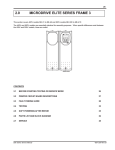Download eseries service manual b section 6 frame 6
Transcript
99 6.0 FRAME 6 ULTRADRIVE ELITE SERVICE This section covers 400V models from UE-305 to UE-480 and 500V models from UE-305D to UE-540D. MANUFACTURED BY : UE-660 : 000000 380-440 VAC -20/+10% 3~ 48-62Hz 660 Amps MODEL SERIAL No. VOLTAGE CURRENT PO BOX 741, NAPIER NEW ZEALAND PDL ELECTRONICS LTD AC MOTOR SPEED CONTROLLER The 400V and 500V models are essentially identical for disassembly and reassembly purposes. When specific differences exist between the 400V and 500V models these are noted. 4508299A CONTENTS 6.1 PARTS LISTS AND BLOCK DIAGRAMS 100 6.2 SERVICE 104 Elite Series Service Manual 4201-230 Rev B6 100 Frame 6 6.1 PARTS LISTS AND BLOCK DIAGRAMS 6.1.1 FRAME 6 400V ULTRADRIVE ELITE PARTS LIST 400 VOLT ULTRADRIVE ELITE PARTS LIST FRAME 6 Frame Size Model UE-305 UE-340 Spares Guide UE-420 UE-480 *Level 1 **Level 2 Display Unit E480-620S Control Board E000-610S 1 1 Power Tray E660-611S 1 1 SCR Board 6 x E660-615S SCR Loom 2721-091 AC Power to Power Tray Loom 2721-124 4 Rectifier Block 6 x 1421-027 4 Rectifier Thermstrate 6 x 1781-103 4 24 x 1757-136 IGBT Block 24 x 1757-135 IGBT Thermstrate 24 x 1781-104 Gate Drive Board 3 x E480-612S 8 8 2 DC Bus Capacitors 24 x 1352-453 36 x 1352-453 Capacitor Sealing Rings 24 x 3907-004 36 x 3907-004 External Fans 4 x 2941-011 1 1 Main Internal Fans 2 x2941-006 1 1 2941-014 1 1 Power Tray Fan 6 x 3302-615 DC Bus Fuse 6 x 3302-616 6 Input Fuses 6 x 3302-615 6 6 SCR Board Fuse 6 x 2401-025 6 6 DC Power Supply Board Fuses 2 x 2404-063 2 2 E660-621S (Includes Fuses) Power Supply Board Thermal Sensor Boards Thermal Sensor Looms 12 x E660-619S 4 Loom To Power Board 1 x 2726-105 1 Short Linking Loom 4 x 2721-114 3 Long Linking Loom 2 x 2726-103 1 2721-094 DC Power to Power tray Loom DCCT 3 x 2521-073 3 x 2521-088 6 x 0371-609 Bus Sharing PCB Fibre Optic Loom UH, UL & VL 3 x 2727-018 (715mm) Fibre Optic Loom UL & WL 2 x 2727-016 (370mm) Fibre Optic Loom WL 1 x 2727-017 (620mm) * Level 1: Minimum spares stock **Level 2: Typical spares stock 4508277A Figure 6.1 : Elite Series Service Manual Frame 6 400V Parts List 4201-230 Rev B6 Elite Series Service Manual Figure 6.2 : L3 L2 L1 INPUT FUSES P1 P2 CHOKES T1 RECTIFIER T4 T1 T4 T2 F1 10A P1 SCR BOARD T3 SCR BOARD P2 T2 F1 10A RED T3 YELLOW GND BLUE BLUE BROWN BLACK 4 x 400V 3 PHASE FAN P1 F1 10A P2 T4 RECTIFIER T1 T1 T4 T2 T3 T2 P2 SCR BOARD F1 10A P1 SCR BOARD T3 6 x RECTIFIER THERMAL SENSOR BOARD 6 x INVERTER THERMAL SENSOR BOARD LINK P1 P3 P2 P1 P3 P2 END LINK LINK F1 10A P1 P2 T2 T4 F1 10A P1 P2 T2 T1 +VE 10A F1 -VE 10A F2 -ve DC BUS BUS SHARING BOARD BUS SHARING BOARD POWER SUPPLY BOARD T4 SCR BOARD T3 RECTIFIER T1 SCR BOARD T3 TERMINAL 10 to 12 CONTROL BOARD DRIVE SELECT BOARD POWER TRAY BUS SHARING BOARD DC BUS CAPACITORS P204 LED301 - IC301 UH P102 LED302 - IC302 UL P103 LED303 - IC303 P104 VH LED304 - IC304 VL P105 THESE CAPACITORS 480A ONLY P301 P302 P302 P205 U P301 V P302 W P303 LED305 - IC305 WH P106 LED306 - IC306 WL P107 12 x THERMAL SENSOR BOARDS P305 P100 2 PLUGS SAME NUMBER P101 P304 BUS SHARING BOARD DC BUS CAPACITORS P204 POWER TRAY FAN INTERNAL 24VDC FAN INTERNAL 24VDC FAN P300 BUS SHARING BOARD BUS SHARING BOARD 2 FIBRE OPTIC CABLES 3 CABLES DC BUS CAPACITORS LOOMED TOGETHER BUS SHARING BOARD BUS SHARING BOARD 4x PARALLEL IGBT’s 2x DC FUSE VL GATEDRIVE BOARD UH LED100 - IC102 P100 LED100 and IC102 P200 4x PARALLEL IGBT’s 2x DC FUSE VL GATEDRIVE BOARD VH LED100 - IC102 P100 LED100 and IC102 P200 400 VOLT FRAME 6 UE-305 TO UE-480 BLOCK DIAGRAM 4508-264A 4x PARALLEL IGBT’s DCCT W DCCT V DCCT U 2x DC FUSE WL GATEDRIVE BOARD WH LED100 - IC102 P100 LED100 and IC102 P200 PE -VE DC BUS W V U +VE DC BUS 6.1.2 Green/Yel DISPLAY UNIT Frame 6 101 FRAME 6 400V ULTRADRIVE ELITE BLOCK DIAGRAM Frame 6 400V Block Diagram 4201-230 Rev B6 102 Frame 6 6.1.3 FRAME 6 500V ULTRADRIVE ELITE PARTS LIST 500 VOLT ULTRADRIVE ELITE PARTS LIST FRAME 6 Frame Size Model UE-305D UE-370D Spares Guide UE-440D UE-540D *Level 1 **Level 2 Display Unit E480-620S Control Board E000-610S Power Tray E661-611S 1 1 SCR Board 6 x E661-615S 2 4 SCR Loom 2721-088 AC Power to Power Tray Loom 2721-124 1 Rectifier Block 6 x 1421-040 2 4 Rectifier Thermstrate 6 x 1781-103 2 4 4 8 24 x 1757-136 IGBT Block 24 x 1757-135 IGBT Thermstrate 24 x 1781-104 4 8 Gate Drive Board 3 x E481-612 1 2 DC Bus Capacitors 24 x 1352-552 36 x 1352-552 Capacitor Sealing Rings 24 x 3907-004 36 x 3907-004 External Fans 5 x 2941-024 5 x 2941-022 1 2 x 2941-012 Main Internal Fans 1 2941-014 Power Tray Fan 6 x 3302-615 DC Bus Fuse 1 6 x 3302-500 6 Input Fuses 9 x 3302-615 6 6 SCR Board Fuse 6 x 2401-025 6 6 Power Supply Board Fuses 2 x 2404-063 2 2 E660-621S (Includes Fuses) Power Supply Board 12 x E000-619S 4 6 x 2721-101 Loom To Power Board 1 x 2726-105 1 Short Linking Loom 4 x 2721-114 3 Long Linking Loom 2 x 2726-103 1 Thermal Sensor Boards Microtherm Including Loom Thermal Sensor Looms 2721-094 DC Power to Power tray Loom DCCT 3 x 2521-073 3 x 2521-088 3 x 2521-072 6 x 0371-609 Bus Sharing PCB Fibre Optic Loom UH, UL & VL 3 x 2727-018 (715mm) Fibre Optic Loom UL & WL 2 x 2727-016 (370mm) Fibre Optic Loom WL 1 x 2727-017 (620mm) External Fan P/S Transformer 2571-067 1 External Fan P/S Board E000-648 1 * Level 1: Minimum spares stock **Level 2: Typical spares stock 4508-278A Figure 6.3: Elite Series Service Manual Frame 6 500V Parts List 4201-230 Rev B6 Figure 6.4: Elite Series Service Manual L3 L2 L1 INPUT FUSES T3 P1 P2 T3 P1 P2 T3 F1 10A P1 P2 EXTERNAL 24VDC FANS CHOKES T1 RECTIFIER T4 T1 T4 RECTIFIER T1 T4 T2 T4 SCR BOARD T1 T2 F1 10A SCR BOARD F1 10A T4 F1 10A P1 P2 T2 T1 +VE 10A F1 -VE 10A F2 -ve DC BUS BUS SHARING BOARD BUS SHARING BOARD INTERNAL 24VDC FAN POWER TRAY P301 P302 P302 P205 LED301 - IC301 UH P102 LED302 - IC302 UL P103 LED303 - IC303 P104 VH LED304 - IC304 VL P105 DC BUS CAPACITORS THESE CAPACITORS 440Dand 540D ONLY BUS SHARING BOARD U P301 V P302 W P303 LED305 - IC305 WH P106 LED306 - IC306 WL P107 P204 12 x SENSOR BOARDS P305 P100 2 PLUGS SAME NUMBER P101 P304 P300 BUS SHARING BOARD DC BUS CAPACITORS P204 POWER TRAY FAN INTERNAL 24VDC FAN DRIVE SELECT BOARD POWER SUPPLY BOARD T4 SCR BOARD T3 RECTIFIER T1 T2 P2 T2 F1 10A P1 T2 T3 SCR BOARD P2 6 x RECTIFIER SCR BOARD F1 10A P1 THERMAL SENSOR BOARD 6 x INVERTER P1 P3 P2 LINK THERMAL SENSOR BOARD P1 P3 P2 END LINK SCR BOARD T3 BLUE 6 x INVERTER MICROTHERMS TERMINAL 10 to 12 CONTROL BOARD BUS SHARING BOARD BUS SHARING BOARD 2 FIBRE OPTIC CABLES 3 CABLES DC BUS CAPACITORS LOOMED TOGETHER BUS SHARING BOARD BUS SHARING BOARD 4x PARALLEL IGBT’s 2x DC FUSE VL GATEDRIVE BOARD UH LED100 - IC102 P100 LED100 and IC102 P200 4x PARALLEL IGBT’s 2x DC FUSE VL GATEDRIVE BOARD VH LED100 - IC102 P100 LED100 and IC102 P200 500 VOLT FRAME 6 UE-305D TO UE-540D BLOCK DIAGRAM 4508-267A 4x PARALLEL IGBT’s DCCT W DCCT V DCCT U 2x DC FUSE WL GATEDRIVE BOARD WH LED100 - IC102 P100 LED100 and IC102 P200 PE -VE DC BUS W V U +VE DC BUS 6.1.4 WHITE EXTERNAL 24VDC FAN SUPPLY DISPLAY UNIT Frame 6 103 FRAME 6 500V ULTRADRIVE ELITE BLOCK DIAGRAM Frame 6 500V Block Diagram 4201-230 Rev B6 104 Frame 6 6.2 SERVICE 6.2.1 SERVICING THE CONTROL BOARD 1) Control Board Plugs Ensure the Elite is safe to work, see section 4.2 before proceeding. 2) Number the three way controls to enable easy replacement then unplug them and remove the control cable clamps if used. 3) Referring to figure 6.5 access to the wiring looms on the lower left hand side by removing screws A (3 off CW M4x10) retaining this plate. 4) Unplug the 7 wiring looms under the plate. 5) Remove the remaining cover plates in one assembly by removing screws B, 3 off M4x10. Slide the cover plate assembly down to clear the fibre-optic connections before lifting it clear. 6) Referring to Figure 6.6, the Control board is held by the Phillips screws C, 3 off M4x10 screws. Remove these and lift the control board vertically off the connecting pins. Note: lift beside the plugs and keep the board level to avoid bending the connecting pins. 7) 500V models have a drive select board between the Control board and the Power tray, leave this in place. 8) The replacement Control board will be in biscuit format i.e. it will have to be trimmed to the same size as the existing board size as per figure 6.8. This is done with a fine pair of side cutters. 9) Place the Control board on the connecting pins C C FAN USED ON FRAMES 6 & 7 ONLY CONTROL BOARD C 4508-258A Figure 6.6: Board Frame 5 to 7 Power Tray and Control Figure 6.7: Frame 5 to 7 Power Tray Exploded View Figure 6.8: Frame 4 to 7 Control Board Biscuit 10) Gently push the 6 pin connector down slightly and repeat the process with the 40 pin connector. When this is completed, check through the slots to ensure no connecting pins are showing or damaged then push the Control board completely home. Replace the 3 off M4x10 Phillips screws as per figure 6.6. 11) Replace the remaining components of the Elite in the opposite order as detailed in removing the Control board. INTERNAL FAN WIRES PE PE FIBRE OPTIC COVER PANEL M4x10 CW SCREW B B B A DC FUSE PCB LOOM B B POWER TO POWER PCB LOOM SCR PCB LOOM U V W A THERMAL SENSE PCB LOOM A B 3 OF CT LOOM CONTROL BOARD EARTH 3 WAY PLUG CONTROL CABLE CLAMPS Figure 6.5: Frame 5 to 7 Power Tray Elite Series Service Manual 4201-230 Rev B6 105 Frame 6 6.2.2 SERVICING THE POWER TRAY The Power Electronics board is replaced as an entire assembly, that is, inclusive of the mounting tray. This assembly is referred to as the Power tray . DRIVE SELECT 1) See section 6.2.1 on removing Control board. 2) When the Control board has been removed, put it onto the new Power tray. For 500V models, move the Drive Select board to the new Power Tray, see figure 6.10. For 400V models, this can be done after the Control board is in place, see figure 6.9. Referring to figure 6.11. 3) Remove any customising items that may have been fitted in the space provided on the mounting tray. 4) Remove the lexan shield over the fibre optic looms. 5) At the top of the Power tray remove the wired connectors UL to WH (do not pull on the cables) then remove the fibre optic plugs UL to WH. 6) Unplug the internal fan plug from the top left of the Power tray. 7) Loosen the two off Power Tray retaining screws and lift the Power tray clear. 4508-295A Figure 6.9: 400V Power tray 8) Place the new Power tray in the Elite and replace the wiring looms etc. in the opposite order that they were removed. Take care that the connectors are replaced without crossing phases, and without inadvertently off setting pins. The fibre optic looms and circuit board are marked to ensure the connections are made correctly. Particular care must be taken with the fibre optic looms to avoid a bending radius of less than 35mm. DRIVE SELECT 9) Replace the lexan shield over the fibre optic looms. Before mains powering the Elite, it is recommended to Soft Power the Elite to test the new parts are functioning correctly without risk of damage should something else be faulty or an error made during reassembly. See section 4.6. 4508-294A Figure 6.10: Elite Series Service Manual 500V Power tray 4201-230 Rev B6 106 Frame 6 DOOR PILLAR M5x16 CW SCREWS INTERNAL FAN 2 OF POWER TRAY SUPPORT RAIL 2001311C A F IC1 A P1 2001311C F IC1 A P1 E 2001311C F IC1 A P1 2001311C E P2 E P2 PRODUCT No. E480-612 CIRCUIT No. 0410-254 Rev. PDL ELECTRONICS LTD PE F IC1 P1 E P2 PRODUCT No. E480-612 CIRCUIT No. 0410-254 Rev. PDL ELECTRONICS LTD P2 POWER TRAY RETAINING SCREWS PE M5x16 CW SCREWS LEXAN (CLEAR) INTERNAL SHIELD LEXAN (CLEAR) C1 M4x16 CW SCREWS C3 CAUTION CAUTION STORED CHARGE STORED CHARGE INTERNAL SHIELD M4x16 CW SCREWS U PHASE OUTPUT SHEETBUS W PHASE OUTPUT SHEETBUS W V U SENSOR POWER TRAY ASSEMBLY A P2 2001311C P1 P2 2001311C P1 F IC1 F IC1 E E HVDC U OUTPUT W V : UE-660 : 000000 380-440 VAC -20/+10% 3~ 48-62Hz 660 Amps MODEL SERIAL No. VOLTAGE CURRENT INPUT L1 L3 L2 HIGH LEAKAGE CURRENT EARTH CONNECTION ESSENTIAL BEFORE CONNECTING SUPPLY WARNING 4101-497 Rev. A PO BOX 741, NAPIER NEW ZEALAND MANUFACTURED BY AC MOTOR SPEED CONTROLLER + HVDC PDL ELECTRONICS LTD INPUT FUSES 2 PER PHASE 4101-459 Rev A The heatsink cooling fans on this unit are mains phase sequence sensitive. Ensure that the cooling air is blowing out from the top of the unit. ACHTUNG .. .. Das Gerat muB, wegen der Lufter, mit richtiger Phasenfolge am Netz .. angeschlossen werden. Die Kuhlluft muB oben austreten. 4508303A Figure 6.11: Elite Series Service Manual Frame 6 Power Tray Removal 4201-230 Rev B6 107 Frame 6 6.2.3 SERVICING THE OUTPUT SHEET BUS Frame 6 construction allows one phase to be disassembled without affecting the other two. This section and the following describe how to disassemble U Phase. The other two phases are similar in construction. Ensure you have adequate small containers to place the Bus Sharing Board, DC Supply Board, positive Sheet Bus and negative Sheet Bus fixings in their own container. This will help to speed up reassembly. To remove the U Phase output Sheet Bus remove: 1) The door pillar which is held by 8 off M5x16 CW screws. See figure 6.12. 2) The Lexan shield 2 off M5x 6 CW screws. See figure 6.12. 3) Screws A and B. 4) Bolts C and D. Thread the fibre optic loom through the output Sheet Bus. Slide the output busbar towards the bottom of the Elite (do not slide it completely through the grommet). If it is sticking use some soapy water. (ROUTE THROUGH GROMMET IN OUTPUT SHEET BUS) 2001311C LOOM: F/OPTIC 620mm LOOM: F/OPTIC 715mm (ROUTE THROUGH GROMMET IN OUTPUT SHEET BUS) (ROUTE THROUGH GROMMET IN OUTPUT SHEET BUS) LOOM: F/OPTIC 715mm A LOOM: F/OPTIC 370mm LOOM: F/OPTIC 370mm LOOM: F/OPTIC 715mm F IC1 A P1 2001311C F IC1 A P1 E 2001311C F IC1 A P1 E P2 2001311C F IC1 A P1 E P2 CIRCUIT No. 0410-254 Rev. PDL ELECTRONICS LTD A A 2001311C F IC1 P1 E E P2 PRODUCT No. E480-612 CIRCUIT No. 0410-254 Rev. PDL ELECTRONICS LTD A F IC1 P1 P2 PRODUCT No. E480-612 CIRCUIT No. 0410-254 Rev. PDL ELECTRONICS LTD A 2001311C E P2 PRODUCT No. E480-612 A = M6 x 16 CW SCREW B = M6 x 16 CW SCREWS C = M8 x 40 BOLT, FLAT AND SCHNORR WASHER C = M6 x 25 BOLT, 2 X FLAT AND 1 X SCHNORR WASHER P2 A C1 C1 C3 C1 C3 C3 CAUTION CAUTION CAUTION STORED CHARGE STORED CHARGE STORED CHARGE V OUTPUT SHEET BUS U OUTPUT SHEET BUS W OUTPUT SHEET BUS C B B B B B B C C 2001311C P1 P2 A 2001311C P1 P2 A 2001311C P1 P2 A C F IC1 F IC1 F IC1 E E E D 4508-304A Figure 6.12: Elite Series Service Manual Frame 6 Output Sheet Bus Removal 4201-230 Rev B6 108 6.2.4 Frame 6 SERVICING THE POSITIVE AND NEGATIVE SHEET BUS Bus Sharing and Power Supply Board Removal Refer to figure 6.13 and 6.14. 1) Remove the Bus Sharing boards and Bus Sharing cable. These two assemblies are secured with 6 off M5x30 CW screws and use 6 off 16mm long brass spacers. It is best to remove them as a full assembly keeping the screws and spacers together, this makes for easier reassembly. 2) Remove the Power Supply board, this is secured by 4 off M5x30 CW screws and has four brass spacers. The outer two spacers are 16mm long and the inner pair are 16.8 mm long. It is best to remove them as a one assembly keeping the screws and spacers together, this makes for easier reassembly. 3) It is not necessary to unbolt the DC Bus fuses as the positive Sheet Bus can be removed as one piece. A 2001311C F IC1 A P1 2001311C F IC1 A P1 2001311C F IC1 A P1 E E P2 2001311C F IC1 A P1 E P2 CIRCUIT No. 0410-254 Rev. PDL ELECTRONICS LTD C1 A R1 A R1 A A SPACERS 16 LG B F IC1 P1 E P2 C3 R1 A 2001311C C1 C3 R1 A P2 PRODUCT No. E480-612 CIRCUIT No. 0410-254 Rev. PDL ELECTRONICS LTD C3 F IC1 E P2 PRODUCT No. E480-612 CIRCUIT No. 0410-254 Rev. PDL ELECTRONICS LTD C1 2001311C P1 E P2 PRODUCT No. E480-612 B B A A R1 A A R1 A A A B A P2 2001311C P1 2001311C P1 P2 A 2001311C P1 P2 A F IC1 F IC1 F IC1 E E E SPACER 16.0 LG A = M5 x 30 CW SCREW 2 OUTER POSITIONS B = M5 x 30 CW SCREW C C = M6 x 25 BOLT, NUT,SCHNORR 2 MIDDLE POSITIONS 4508-306A OUTPUT BUSBAR REMOVED FROM ELECTRONICS CABINET Figure 6.13: Elite Series Service Manual Frame 5 Positive and Negative Sheet Bus 4201-230 Rev B6 109 Frame 6 Positive and Negative Sheet Bus Removal Note: This drawing has been labelled to assist more with reassembly than disassembly. 1) Remove the DC output busbar by removing: See figure 6.14. and remove bolts J, these bolts connect the positive output busbar to the positive Sheet Bus. See figure 6.13. and remove bolts C where the busbar exits the electronics cabinet. Slide the busbar into the termination area, do not slide it completely through the grommet (use soapy water if it is sticking) Refer to figure 6.14. 2) Remove the positive Sheet Bus starting from screws F to J and the positive Sheet Bus joining bolts. 3) Remove the negative Sheet Bus Starting from screws B to E and the negative Sheet Bus joining bolts. 4) If you are not going to change the capacitors do not remove the cap centre Sheet Bus (screws A) W I POSITIVE SHEET BUS I F = M3 x 10 CW SCREWS G = M6 x 16 CW SCREWS H = M5 x 12 CW SCREWS I = M6 x 16 CW SCREWS J = M8 x 20 BOLT, WASHERS & NUT I I V POSITIVE SHEETBUS JOINING BOLTS M8 x 20, WASHER & NUT I I I J H I U J H I H I H I G H I H H H G H BUS SHARING G F H H H G H POWER SUPPLY BOARD H G G F F SHEETBUS SHIELDS CLEAR LEXAN F F F THIS ROW 420A TO 540A ONLY NEGATIVE SHEET BUS D D C D C D C D C D E NEGATIVE SHEETBUS JOINING BOLTS M8 x 20, WASHER & NUT D B C C D D C B C E CAP CENTER SHIELDS CLEAR LEXAN B D C D C E C D B = M8 x 16 BOLT & WASHERS C = M5 x 12 CW SCREWS D = M6 x 16 CW SCREWS E = M8 x 20 BOLT, WASHERS & NUT B C C B C B A A A A A A A A Figure 6.14: Elite Series Service Manual A A A = M5 x 12 CW SCREWS A A A A A A A A A A A THIS ROW 420A TO 540A ONLY CAP CENTER SHEETBUS A THIS ROW 420A TO 540A ONLY A A A 4508-308 Rev. A A A A Frame 5 Positive and Negative Sheet Bus 3D View 4201-230 Rev B6 110 6.2.5 Frame 6 SERVICING THE IGBT GATEDRIVE BOARD Ensure you have a means of shorting out the gate and emitter of the IGBTs before you remove the Gatedrive board. Refer to the upper section of figure 6.14. 1) Remove screws (A) 2 off, (B) 8 off and (C) 1 off on the phase you require access to and lift off the Gatedrive board. 2) Short out the gate and emitter on the IGBTs. 6.2.6 SERVICING THE SCR BOARD Refer to the lower section of figure 6.14. 1) To get access to the SCR Board, first remove the DCCT and DCCT mounting bracket as one assembly. The bracket is held by 2 off M4x12 CW screws. Lay the DCCT and bracket carefully to one side. 2) Remove the choke rectifier busbar fixings D, E and F then slide the Bar through the grommet just enough to allow access to the SCR Board. It is best to avoid pulling out the Bus Bars if possible, as they can be difficult to put back in (use soapy water if necessary). 3) Remove the screws G and H unplug P1 (Note: P1 and P2 are common connections to the SCR gate). 4) The SCR Board is now only held to the SCR by male spade terminals. The SCR Board can now be lifted vertically off the SCR/diode block. EARTH TAB A 2001311C F IC1 A P1 2001311C C F IC1 P1 E A E P2 PRODUCT No. E480-612 PRODUCT No. E480-612 CIRCUIT No. 0410-254 Rev. CIRCUIT No. 0410-254 Rev. PDL ELECTRONICS LTD PDL ELECTRONICS LTD B B B B B B C F IC1 P1 P2 B 2001311C E P2 B GATEDRIVE BOARD A = M6 x 12 CW SCREW B = M4 x 10 CW SCREW C = M4 x 10 CW SCREW A A B A B A B B B B + + + + + + + + + + B B CHOKE RECTIFIER BUSBAR D = M3 x 10 CW SCREW E = M6 x 16 CW SCREW + + - P2 F D E E E E G E E E G D F IC1 F IC1 F IC1 F + 2001311C P1 P2 F A + F = M8 x 16 BOLT FLAT AND SCHNORR WASHER + 2001311C P1 P2 2001311C P1 F + A - A + + SCR BOARD F = M3 x 10 CW SCREW (T3) G = M3 x 10 CW SCREW ( EARTH TAB) THERMAL SENSE PCB LOOM 4508309A Figure 6.14: Elite Series Service Manual Frame 6 Snubber and SCR Board 4201-230 Rev B6 111 Frame 6 6.2.7 SERVICING THE IGBT Refer to the upper section of figure 6.13. Each IGBT is held by 4 off M6x16 CW screws, a thermstrate is used between the IGBT and heatsink to ensure good thermal contact. Remove the old IGBTs and clean the heatsink surface. 1) Do not remove the gate emitter shorting link on the new IGBTs. 2) Use a new thermstrate, avoid touching the surface of it , do not use the paper packer. 3) Replace the 4 off M6x16 CW screws (do not tighten yet) and push the IGBT block towards the base of the Elite, then tighten the screws. This will align the replacement blocks in the same manner as the remaining half phases. 4) Remove the gate emitter shorting ribbon from the IGBTs and replace the Gatedrive board. 6.2.8 SCR/DIODE BLOCK SERVICE Refer to the lower section of figure 6.12. Each SCR/diode block is held by 4 off M5x16 CW screws, and a thermstrate is used between the SCR/diode block and heatsink to ensure a good thermal contact. Remove the old SCR/diode block and clean the heatsink surface. 1) Use a new thermstrate, avoid touching the surface of it, do not use the paper packer. 2) Replace the 4 off M5x16 CW screws (do not tighten yet) and push the SCR/diode block towards the bottom of the Elite, then tighten the screws. This will align the replacement blocks in the same manner as the remaining half phases. 500V MICROTHERMS The 500V models have three microtherms connected to and located above the top set of Thermal Sense boards. M3x10 CW SCREW 2001311C F IC1 A P1 2001311C F IC1 P1 E E P2 2001311C F IC1 2001311C A P1 A F IC1 P1 P1 E E P2 P2 E P2 E E B E B E C C A E P2 E F IC1 P1 B 2001311C E B E E B B E C A P2 E A E C B E C E C C M6x16 CW SCREWS C C C C C C C E E E E E E E B B E B E B E B E B B E IGBT & THERMSTRATE NOTE ORIENTATION IGBTs TO BE MATCHED E E M5x12 CW SCREWS + + + + + + + CAPACITORS NOTE POLARITY + + + + + + + CLAMPING PLATE + + + + + THIS ROW 440/540 and 420/480 AMP ONLY + - IN + - + P1 P2 2001311C P1 P2 2001311C P1 P2 2001311C P1 P2 2001311C F IC1 F IC1 F IC1 F IC1 E E E E RECTIFIER & THERMSTRATE IN A IN A - A + A IN FIT M3 x 6 CW SCREWS TO PLUG THESE HOLES LOCTITE SCREW NEAR H/S EDGE 4508-310A M5x16 CW SCREWS (4 OF PER RECTIFIER) THERMAL SENSE PCB Figure 6.15: Elite Series Service Manual Frame 6 IGBT, Capacitors and SCR Level 4201-230 Rev B6 112 6.2.9 Frame 6 SERVICING THE CAPACITOR The capacitors are mounted through the heatsink with the bulk of the capacitor in the main cooling airflow at the back of the machine. Sealing rings are used to prevent air leakage through to the inside of the machine. 1) To remove the capacitors, undo 15 off M5 x 12 Phillips screws. See figure 6.15. Replacing the Capacitors 1) The capacitors should be installed using a jig, PDL part number 5101-190, this ensures the height and rotational position are exact. The sealing rings must be fitted to the capacitors at 23.5mm below the top of the terminal post. Place the capacitors in the heatsink and loosely screw down the clamping plate. Fit the jig to the capacitors then tighten the clamping plate screws. If a jig is not available precise fitting of the individual capacitors is required. Refer to figure 6.16. Fit the capacitor sealing rings exactly as shown, this should help to align the capacitor terminal post at 29.5 mm above the heatsink, when the clamping plate is secured. The rotational alignment of the post is also critical to prevent cross threading of the screws into the capacitor terminal post when the Sheet Bus is attached. Slight adjustments may need to be made as the clamping plate is clamped down. Sealing Ring Before Inserting Capacitor Into Heatsink 23.5mm Capacitor Replacement Complete Clamping Plate 29.5mm Heatsink Sealing Ring 4508-302A Figure 6.16: Elite Series Service Manual Capacitor Replacement 4201-230 Rev B6 113 Frame 6 6.2.10 500V MODELS EXTERNAL FAN POWER SUPPLY The 500V models have a linear AC to 24Vdc power supply for the external fans. This is located directly above the internal cooling fan and is accessed by removing the gold coloured panel above the electronics cabinet. The panel is held by 6 off M5 x 10 CW screws. An exploded assembly view is shown in figures 6.17 and 6.18. Elite Series Service Manual 5 4 Frame 5 to 7 500V External Fan Supply Connections 3 Figure 6.18: 2 Frame 5 to 7 500V External Fan Supply 1 Figure 6.17: 4201-230 Rev B6 114 Notes Elite Series Service Manual 4201-230 Rev B6