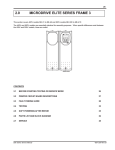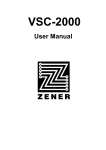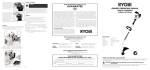Download User's Manual
Transcript
Sine Saver User's Manual SINE SAVER User's Manual ZENER TECHNOLOGY AND QUALITY ASSURANCE Since 1978 Zener Electric has supplied many thousands of AC drives to industry. These drives have been installed into numerous applications resulting in a wealth of in house experience. The Zener SINE SAVER controller is the culmination of this experience, modern technology and industrial application requirements. The Zener Quality Assurance program ensures that every SINE SAVER manufactured has proven to operate correctly in the production test bay before dispatch. SINE SAVER PRODUCT WARRANTY Zener Electric warrants SINE SAVER against defective workmanship and materials for a period of 12 months from the date of dispatch. Such defects will be rectified free of charge for both labour and material, at Zener Electric’s premises subject to: 1. Zener Electric's customer raising an order upon Zener for service and/or repairs, subject to a warranty claim. The order is to state particulars of the model and serial number, the date of original purchase and invoice/delivery docket number. 2. All damage resulting from incorrect installation or use other than in accordance with the instruction manuals issued by Zener Electric is excluded from this warranty. 3. The Warranty being rendered invalid if the product is misused or if any unauthorised alteration, modification or substitution of any part of the product be made or the serial number of the product is defaced or altered. 4. The cost of transportation (both ways) is to be met by the owner if it's necessary to return the product, or any part of it, to Zener Electric’s premises. 5. A charge being accepted by the owner for traveling time and expenses incurred in connection with warranty service at the user's site as requested by the owner. 6. If the product was not purchased from Zener Electric directly, then a warranty claim must be lodged with the original supplier in the first instance. Repairs will not be effected by Zener Electric unless approved by the original supplier. Goods not of our own manufacture incorporated in our supply or sold by us, carry their maker's warranty only. 7. Goods returned for claim under warranty will be accepted on the condition that should the claim be rejected then all costs, including inspection, will be charged to the customer's account. 8. Zener Electric is not liable for any consequential loss. SAFETY Your SINE SAVER must be applied, installed and operated in a safe manner. It is the responsibility of the system builder and user to ensure compliance with all regulations and practices covering the installation and wiring of your SINE SAVER. The instruction manual should be completely read and understood before attempting to connect or operate SINE SAVER. Only skilled personnel should install this equipment. This equipment contains a number of components that are designated by their various manufacturers as “not for use in life support appliances, devices, or systems where malfunction of the components can reasonably be expected to result in personal injury or death”. Customers using or selling Zener products for use in such applications do so at their own risk and agree to indemnify Zener for any damage resulting from improper use or sale. THE CONTENT OF THIS MANUAL IS SUBJECT TO CHANGE WITHOUT NOTICE SINE SAVER User’s Manual Contents WARNING...........................................................................................................................................................5 RECEIVING.........................................................................................................................................................5 SOFTWARE ........................................................................................................................................................5 INTRODUCTION .................................................................................................................................................6 APPLICATIONS...................................................................................................................................................6 OPERATING MODES..........................................................................................................................................6 DC LINK VOLTAGE REGULATOR (AC LINE ç, è DC LINK) ..................................................................6 REACTIVE POWER COMPENSATOR (AC LINE) .....................................................................................6 ENERGY RECOVERY CONVERTER (DC LINK è AC LINE)....................................................................6 PRINCIPLE OF OPERATION ..............................................................................................................................7 HOW DOES SINESAVER WORK? ...............................................................................................................7 SINE SAVER INITIAL START UP ........................................................................................................................9 APPLICATION SPECIFIC SETTINGS .....................................................................................................10 SINE SAVER OPERATION...............................................................................................................................11 GENERAL OPERATION .........................................................................................................................11 SINE SAVER RUN MODE .................................................................................................................................12 CONSOLE PUSH BUTTON OPERATIONS .............................................................................................12 SINE SAVER MENU MODE...............................................................................................................................13 CONTROL CONSOLE MENU ............................................................................................................................13 A00 DISPLAY ....................................................................................................................................................13 A01 RUN VARIABLE...............................................................................................................................13 A02 MENU PROTECT ............................................................................................................................14 A03 SET DEFAULTS ..............................................................................................................................14 B00 AC LINE .....................................................................................................................................................14 B01 LINE VOLTS....................................................................................................................................14 B02 RATED AMPS..................................................................................................................................14 B03 RATED FREQ..................................................................................................................................14 B04 % IMPEDANCE ...............................................................................................................................15 C00 PERFORMANCE........................................................................................................................................15 C01 CARRIER FREQ..............................................................................................................................15 C04 BUS P.I.D. .......................................................................................................................................15 C08 REACTIVE P.I.D..............................................................................................................................15 D00 PROTECTION............................................................................................................................................16 D01 CURRENT LIM ................................................................................................................................16 D02 I2T ...................................................................................................................................................16 D02 I2T ........................................................................................................................................16 E00 STOP/RUN.................................................................................................................................................17 E01 AUTO RESTART .............................................................................................................................17 E02 A/RS ALLOWED..............................................................................................................................17 E03 A/R CLR TIME .................................................................................................................................17 E04 RESET BY PF .................................................................................................................................17 F00 REFERENCES ...........................................................................................................................................17 F01 BUS LEVEL .....................................................................................................................................17 F02 REACTIVE CUR ..............................................................................................................................18 REFERENCE LIST ............................................................................................................................................18 R00 AN1.................................................................................................................................................18 R18 INPUT CONFIG...............................................................................................................................18 R22 AMPS @ LO IN ...............................................................................................................................18 R23 AMPS @ HI IN ................................................................................................................................18 R24 LO INPUT V ....................................................................................................................................19 R25 HI INPUT V......................................................................................................................................19 R26 LO INPUT MA..................................................................................................................................19 R27 HI INPUT MA...................................................................................................................................19 R17 CONSOLE.......................................................................................................................................19 R01 V PRESET 1....................................................................................................................................20 R02 V PRESET 2....................................................................................................................................20 R03 V PRESET 3....................................................................................................................................20 R04 V PRESET 4....................................................................................................................................20 R05 V PRESET 5....................................................................................................................................20 R06 LVC PRESET 1 ...............................................................................................................................20 R07 LVC PRESET 2 ...............................................................................................................................20 R08 LVC PRESET 3 ...............................................................................................................................20 R10 LI PRESET 1 ...................................................................................................................................20 R11 LI PRESET 2 ...................................................................................................................................20 R12 LI PRESET 3 ...................................................................................................................................20 IM00097B Page 3 SINE SAVER User's Manual R13 LI PRESET 4 .................................................................................................................................. 20 R14 RESERVED FOR FUTURE USE ..................................................................................................... 20 R15 ZERO ............................................................................................................................................. 21 SELECTOR ...................................................................................................................................................... 21 R09 SELECTOR .................................................................................................................................... 21 G00 INPUT/OUTPUT ........................................................................................................................................ 22 G01 RUN COMMAND ............................................................................................................................ 22 G04 RELAY1.......................................................................................................................................... 22 G05 RELAY2.......................................................................................................................................... 22 RELAY OUTPUT FUNCTIONS .................................................................................................... 22 DISPLAY MESSAGES ...................................................................................................................................... 23 DEFINITIONS ................................................................................................................................................... 24 SINE SAVER TROUBLE SHOOTING GUIDE.................................................................................................... 25 YOUR SINE SAVER SETUP NOTES ................................................................................................................ 26 SINE SAVER SPECIFICATIONS....................................................................................................................... 27 Page 4 IM00097B SINE SAVER User’s Manual Warning SINE SAVER must be applied, installed and operated in a safe manner in accordance with all local rules and regulations. In particular, it is the system builder’s responsibility to address electrical safety, machinery safety and electromagnetic compatibility issues. The system may also contain high energy circuits that may be hazardous. A typical SINE SAVER system will include capacitors that take greater than one minute to discharge below 50Vdc. Ensure that all power sources are isolated and all capacitors discharged to a safe voltage before working on any part of a the system. Receiving Inspect SINE SAVER for any shipping damage. If any damage is found, report it to the carrier immediately. Access the inside of the controller and visually check for any damage. Do not attempt to operate SINE SAVER if any damage is apparent. After the initial inspection, SINE SAVER can be repacked and stored in a clean, dry location until it is required for use. DO NOT store this equipment in an area where the ambient temperature will fall below -20°C (-4°F) or rise above 70°C (158°F). DO NOT store this equipment in areas of high condensation or corrosive atmosphere. Proper storage is necessary to ensure satisfactory controller start up and performance. Software This manual applies to SINE SAVER software revision 1.02. The software revision is displayed briefly at power up. IM00097B Page 5 SINE SAVER User's Manual Introduction SINE SAVER is a regenerative converter (active rectifier). Sine Saver may be used alone as a high quality reactive power compensator or in conjunction with other equipment to transfer power between AC and DC systems in both directions, at any desired power factor on the AC side. The AC side line currents are near perfect sine waves. Applications Typical Sine Saver applications include: Ultra low harmonic rectifier for AC motor inverters or similar equipment Line side converter for 4Q AC motor inverters Alternative energy systems Energy recovery from DC systems (eg railways) Reactive power compensation - power factor COS(Ø) correction Line voltage stabilization for weak distribution lines (eg rural areas) Operating modes In order to accommodate a wide range of applications, Sine Saver can be programmed to achieve the following : DC link voltage regulator (AC line ç , è DC link) Ultra low harmonic rectifier for AC motor inverters or similar equipment 4Q AC motor control inverters for elevators, hoists, high inertia industrial applications (centrifuge etc) Reactive power compensator (AC line) Reactive power compensator - power factor COS(Ø) correction AC line voltage regulation - can be used to stabilise the voltage of weak electricity distribution lines in rural areas at a much lower cost and better performance than re-building the distribution line. Energy recovery converter (DC link è AC line) Alternative energy systems Energy recovery from DC systems (railways) Applications with multiple AC motor drives on a common DC link Surplus capacity can be used for power factor correction in any mode Note: Regulation of the DC link voltage is an essential part of all operating modes and is always active. Page 6 IM00097B SINE SAVER User’s Manual Principle of Operation How does SineSaver work? Fundamentally, SineSaver is a solid state inverter that generates an AC voltage from a DC source using pulse width modulation (PWM) techniques. The AC line connection to SineSaver is always 3 phase. This line voltage can be represented as a voltage vector, meaning that it has both a magnitude and an angle. The concept of a magnitude is clear enough, but what about the angle? The simplest approach to this is to say "we have no control over the line voltage, so we will just consider it to be zero degrees and measure everything else relative to this". In the diagram below, the line voltage is represented by the horizontal line (angle = 0°), marked as Line voltage. Now, the line voltage vector is really rotating at line frequency, that is, it goes through a complete 360° rotation either 50 or 60 times per second, depending on the local line frequency. Drawing the line voltage vector as a stationary line is convenient and can, if necessary, be shown to be appropriate in mathematical terms. In the diagram above, the inverter output voltage, inverter voltage, is also a 3 phase voltage, advanced in phase (by around 20°) relative to the line voltage vector, V line. You can see that it has a slightly larger magnitude (the line is longer) as well. In a SineSaver system, there is an inductor connected between the line voltage and the inverter output voltage. This is the line reactor. In the diagram, the voltage across the line inductor is simply the difference between V line and V inverter. This has been drawn in as the vertical line, and for the conditions shown, just happens to be at 90° to the line voltage vector. Now, it just so happens that the current in an inductor (in an AC circuit) always lags the applied voltage by 90°, so this means that they current in the inductor will flow back in line with the AC line voltage. Since the angle is between the line voltage and the inductor current, (which is the line current) is zero (ie exactly in line), the power factor is 1 (power factor = COS(0°) = 1). The control system in SineSaver can manipulate the inverter output voltage, to be anywhere in the circled area. This means that the AC line current can be controlled to be any required magnitude and angle, so operation at any power factor is possible. This allows the line current to be reversed to provide IM00097B Page 7 SINE SAVER User's Manual regenerative operation or set at 90° to the line voltage to give only reactive current. SineSaver can also do both of these at the same time, by automatically choosing a magnitude and angle for V inverter that results in the required level of energy transfer (in mathematical terms, the real current) and also the necessary reactive (imaginary) current to achieve the desired power factor. In normal operation, SineSaver adjusts the real component of line current to always keep the DC bus voltage at a preset level by means of an inbuilt PID controller. The reactive current can be independently set by the user to the required value. In applications that just involve real power transfer between the AC and DC sides (in either direction), a unity power factor is desirable, so the reactive current reference is set to zero. Page 8 IM00097B SINE SAVER User’s Manual SINE SAVER Initial Start up This procedure assumes that you have already installed and wired according to the instructions in the Sine Saver Application Guide - IM00096 and that the various user adjustments are in the "factory default" state. See the "Sine Saver Operation" section of this manual for information on restoring factory default settings. Read the "Sine Saver Operation" section of this manual to become familiar with the way that various settings can be customized before you attempt to start up Sine Saver. WARNING Hazardous voltages will be present during this procedure This equipment must only be installed or adjusted by skilled personnel 1. Temporarily disconnect any wiring to the DC terminals of Sine Saver 2. Connect a voltmeter capable of safely reading the maximum DC voltage1 to the DC terminals of Sine Saver. 3. Apply AC line power to Sine Saver and observe that the DC output voltage rises to approximately AC line voltage X 1.4 4. Start SineSaver by pressing the UP/RUN button. Observe that the DC voltage rises by about 10%. The exact value depends on the setting of the DC bus voltage. 5. Set the DC voltage to the required value. The default value will be suitable for the majority of applications. In the factory default state, Sine Saver uses R01 V PRESET 1 to determine the DC bus level. Edit this setting to change the DC bus voltage. 6. Other adjustments may be made according to the application. See application specific settings section below for suggested settings for various applications. 7. Once satisfactory DC voltage control has been achieved, other equipment may be connected to the DC terminals of SineSaver as required by the particular application. 8. Ensure that the equipment connected to the DC side of Sine Saver includes an interlock so that it cannot run unless SineSaver is running. Relay RL1 on the control board may be used for this purpose. It should be configured for function O01 RUN (factory default setting). See page G04 RELAY1 on page 22 for additional information. 1 The maximum DC voltage is 400, 800 or 1050 for L (240VAC) , R (480VAC) and J (600VAC) models respectively. See specifications for additional detail. IM00097B Page 9 SINE SAVER User's Manual Application specific settings This section provides some basic notes that may be helpful in setting up Sine Saver for particular applications. Ultra low harmonic rectifier for AC motor inverters or similar equipment Line side converter for 4Q AC motor inverters Choose a fixed DC voltage reference (this is the factory default setting) Set DC voltage reference to be approximately 10% higher than the peak value of the highest expected AC line voltage. Eg, for a 460V AC supply with expected variation of +/-6%, use a value of 460 X 1.06 X 1.414 X 1.1 = 758 V. Note that typical AC drives that could be supplied with DC power by Sine Saver will have over voltage trip points around 800V, so the DC voltage must be set sufficiently below this value to allow for momentary DC bus voltage excursions caused by sudden load and / or speed changes on the AC drive. Alternative energy systems Energy recovery from DC systems (eg railways) The considerations here are generally similar to those discussed above for 4 quadrant drive applications. There are additional issues to be considered in energy recovery systems where there may more than one source of DC supplied to the system, sometimes over a wide geographic area. In some instances a transformer may be required in the AC supply to Sine Saver, depending on the grounding arrangements on the DC system. The Line Voltage Compensated (LVC) references available in Sine Saver may be useful in overcoming recirculating energy problems in these systems. Reactive power compensation - power factor COS(Ø) correction Choose fixed DC bus reference at around 10% above the AC supply peak value (see 4 quadrant drive notes above). Selecting a DC voltage that is too low will degrade the AC line waveform quality Set for external reactive current reference input (choose input type) and apply a suitable signal from an external reactive current measurement / controller device. Line voltage stabilization for weak distribution lines (eg rural areas) The same considerations as for reactive power compensation discussed above apply. The external reactive current reference should come from a controller that implements the user's chosen strategy for line voltage control. Page 10 IM00097B SINE SAVER User’s Manual SINE SAVER OPERATION General operation SINE SAVER has a structured arrangement of menus to allow custom settings for your particular application. SINE SAVER is supplied with a link between the En terminal and the +5V terminal which is all that is required to run SINE SAVER from the console. A connection between these two terminals must always be made for the system to run. The five pushbuttons and display form a console through which drive features and settings are altered to suit the application. When SINE SAVER is first powered up, the start banner is displayed for approximately 2 seconds. An example of the start banner is shown below. It displays the product configuration identification and the software version. While the banner is displayed the fan relay driver is switched on. It will then be turned off unless heatsink temperatures are high enough to require fan operation. This sequence will allow simple verification of fan operation. Sine Saver R40 V1.02 IM00097B Page 11 SINE SAVER User’s Manual SINE SAVER Run mode Once the start banner is finished, Sine Saver is in the Run Mode. The top line contains the run variable. The second line contains the DC bus voltage and power factor reference values. Trip (error) messages are also displayed on this line. An example of the Run Mode display is shown below: 70 Amps AC 650 Vdc 40 A The example shows that the system is running with a line current of 70 Amps. The DC bus voltage is 650V and the reactive current reference is 40 Amps Operation and access to the Run Mode and Menu Mode is done with the console push buttons. The action of each push button changes with the mode of operation and the state of the drive. The following table describes how the console push buttons affect the drive control. Console Push Button operations Console Mode Menu mode Used for entering setup information. • • • • System Running Pressing STOP will stop the system Pressing p or q will either select another menu item or adjust a setting Pressing ↵ will select the displayed menu item or accept the value being adjusted. Pressing ESC will abort value adjustment or the current menu. If the current menu is the top of the menu tree, the console changes mode to the Run Display mode Run Display mode • Pressing STOP will stop the system • Pressing p or q will either increase or decrease the console reference value • Pressing ↵ will have no effect • Pressing ESC will abort the Run Display mode and the console changes to the Menu mode Page 12 IM00097B • • • • System Stopped Pressing STOP will not reset trip conditions to allow trip messages to be viewed after exiting menu mode Pressing p or q will either select another menu item or adjust a setting Pressing ↵ will select the displayed menu item or accept the value being adjusted. Pressing ESC will abort value adjustment or the current menu. If the current menu is the top of the menu tree, the console changes mode to the Run Display mode • Pressing STOP will reset any trip condition • Pressing p or q will either increase or decrease the console reference value • Pressing ↵ will have no effect • Pressing ESC will abort the Run Display mode and the console changes to the Menu mode SINE SAVER User’s Manual Sine Saver Menu mode The Menu mode is entered from the Run mode by pressing the ESC push button (pressing ESC again will return to Run mode). Use the p and q push buttons to display each menu item. To enter the menu press the ↵ push button. This action will either display another menu or display a setting ready for adjustment. Control Console Menu A00 DISPLAY This menu allows selection of run variables. It also provides a "restore factory defaults" function. A01 RUN VARIABLE A single run variable is selected from this menu for display on the run screen. V01 Amps Line current magnitude V02 Amps Real Line current – in phase (real) component V03 Amps Imag Line current – reactive (imaginary) component V04 Vac Line Line voltage V05 Vdc Bus DC link voltage V06 Vac Choke Line inductor voltage V07 kW Line side power (real) V08 kVAR Line side reactive kVA V09 kWh In Line side total energy consumed from AC line V10 kWh Out Line side total energy returned to AC line V11 Amps I2t Thermal overload level V12 deg C T1 Power circuit temperature 1 °C V13 deg C T2 Power circuit temperature 2 °C V14 deg C T3 Power circuit temperature 3 °C V15 deg C T4 Power circuit temperature 4 °C V16 deg C T5 Power circuit temperature 5 °C V17 deg C T6 Power circuit temperature 6 °C V18 deg C T7 Power circuit temperature 7 °C V19 deg C T8 Power circuit temperature 8 °C V20 deg C HS V21 deg C Tj Temperature of the hottest power circuit temperature sensor that is included in the semiconductor virtual junction temperature °C Semiconductor virtual junction temperature °C V22 line Hz Line frequency (Hz) V23 pf Line side power factor - COS(Ø) IM00097B Page 13 SINE SAVER User’s Manual A02 Menu Protect The feature protects the entire menu mode with a code so that settings and configurations are protected from unauthorised changes. After you enable this feature, return to the Run Screen. The next time anyone presses ESC to enter the Menu mode the following message will appear: A02 Enter Code 0 Use the p and q buttons to adjust the code value to the number 1470. Press Enter to accept. If entered correctly, the familiar menu mode will be displayed. If the correct code is not entered you are returned back to the run screen. Note that protection code cannot be changed, so you can always gain access to the menus by reference to this manual. A03 SET DEFAULTS This menu allows the factory default parameters to be reinstalled. SINE SAVER must be disabled before you can restore the defaults. Pressing the Enter button will cause the message A04 CONTINUE ? to be displayed. This is intended as a warning and an opportunity to confirm that you want the factory default parameters installed. Pressing the ENTER button again will cause the defaults to be loaded. B00 AC LINE This menu allows you to enter line inductor information. Press the Enter button to view and modify rated current and inductor value information. B01 LINE VOLTS Default value: system nominal line voltage Range: 380 to 480 Volts AC (same as hardware voltage range). Use the up or down push buttons to adjust this setting to nominal AC line voltage of the system. Press Enter when finished and the voltage is displayed or ESC to abort the adjustment. B02 RATED AMPS Default value: system nominal line current Range: 25 to 150% of system nominal line current. Use the up or down push buttons to adjust this setting to the line inductor continuous rated current in amps. Press Enter when finished and the current is displayed or ESC to abort the adjustment. 2 Entering the rated current of your line inductor determines the operation points for the I t feature. This setting is not used to limit the output current of Sine Saver. Refer to D01 CURRENT LIMIT for that particular feature. B03 RATED FREQ Default value: 50Hz Range: 48 to 62 Hz Use the up or down push buttons to adjust this setting to the line frequency. Press Enter when finished and the frequency is displayed or ESC to abort the adjustment. Page 14 IM00097B SINE SAVER User’s Manual B04 % IMPEDANCE Default value: 15% Range: 2 - 25% Use the up or down push buttons to adjust this setting to the line inductor impedance. Press Enter when finished or ESC to abort the adjustment. % impedance is defined as the percentage of the system phase voltage (ie phase to neutral voltage) that is dropped across the line inductor at the system nominal line current. C00 PERFORMANCE This section allows you to set the system performance characteristics. C01 CARRIER FREQ Available Choices: C02 C03 4kHz (default) 8kHz This value sets the switching frequency that the system uses to control the line currents. This frequency is noticeable as a ripple on the line current waveform and also an audible sound from the line inductor. Higher settings reduce the ripple on the line current waveform resulting in a lower level of distortion. Semiconductor switching losses will increase with switching frequency. For most efficient operation select 4 kHz. Press Enter then use the up or down buttons to choose the CARRIER FREQ. Press Enter when finished to accept the choice or ESC to abort. C04 BUS P.I.D. C05 BUS PB% Default value: 15% Range: 10% to 1000% C06 BUS Ti sec/r Default value: 0.10 Range: 0 to 20.0 C07 BUS Td secs Default value: 2.00 Range: 0 to 4 C08 Reactive P.I.D. C09 React PB% Default value: 300% Range: 10% to 1000% C10 React Ti sec/r Default value: 2.00 Range: 0 to 20.0 C11 BUS Td secs Default value: 0.00 IM00097B Page 15 SINE SAVER User’s Manual Range: 0 to 4 C12 Delay Default value: 1.00 Range: 0 to 3 C4…11 set the tuning parameters of the internal PID controllers that regulate the DC link voltage and the reactive current. C12 Delay provides a means of compensating for small phase shifts in the AC line voltage reference that may occur, for example, if a potential transformer is used. C12 is in milliseconds. Use the p and q push buttons to adjust the value and press Enter to accept the value or ESC to abandon changes. Do not adjust these parameters without prior consultation with the factory. D00 PROTECTION This section lets you set the system thermal protection features. D01 CURRENT LIM Default value: System overload current. Range: 25 to 100% of System Overload Current. This sets the maximum line current of Sine Saver. Press Enter then use the up or down buttons to adjust the CURRENT LIM. Press Enter when finished to accept the adjustment or ESC to abort. D02 I2t The I2t feature estimates the heating of the line inductor according to the line current. When the estimated heating exceeds I2t setting, the drive will trip on I2t. For a system running at 110% of its I2t current this will take approximately two minutes. The time to trip will shorten the further the line current exceeds the I2t value. If power is removed from the drive after an I2t trip, the system should be allowed to cool down before it is restarted. Direct sensing devices such as microtherms or thermistors may be fitted to the line inductor or other power components (eg transformers) for additional protection 2 D02 I t Default value: system nominal current Range: 25% to 100% of system Overload Current listed, entered in amps. This sets the upper limit of I2t and is entered in amps. This is equivalent to the usual I2t setting. Use the p and q push buttons to adjust the D02 I2t value and press Enter to accept the value or ESC to abandon changes. Page 16 IM00097B SINE SAVER User’s Manual E00 STOP/RUN This section sets the system stopping and starting modes. E01 AUTO RESTART Auto Restart allows Sine Saver to automatically attempt to restart after a trip occurs. If Sine Saver trips it will wait 10 seconds then attempt to clear the fault. If it is unsuccessful it will keep trying every ten seconds. It will do this the number of times specified in A/Rs ALLOWED. If the fault is cleared and the drive runs without tripping for the A/R CLR TIME the number of auto restarts attempted will start counting from 1 again. If the trip is cleared by any other means the fault count will start from 1 again. E02 A/Rs ALLOWED Default value: 0 Range: 0 to 15 restarts This number indicates how many times SINE SAVER will attempt to restart after a trip. For the system to run after the trip is cleared, the drive must be given a valid run command. Select 0 restarts in order to de-activate Auto Restart. Use the up or down buttons to adjust A/Rs ALLOWED. Press Enter to accept the adjustment or ESC to abort. E03 A/R CLR TIME Default value: 20 min Range: 0.1 to 20 min If SINE SAVER operates for the A/R CLR TIME without any trips occurring the number of restarts is reset to the value of A/Rs ALLOWED. Set the A/R CLR TIME to 0.1min for infinite auto restarts. Use the up or down buttons to adjust A/R CLR TIME. Press Enter to accept the adjustment or ESC to abort. E04 Reset by PF Available Choices: H00 ENABLE H01 DISABLE (default) Enabling this facility allows SINE SAVER to reset all trips when a momentary power failure occurs. This feature is useful in power-up start applications because trips may be cleared without any extra switch logic by turning the power off and straight back on again without waiting for the system to completely power down. Use the up or down buttons to select either Enable or Disable. Press Enter to accept the selection or ESC to abort. F00 REFERENCES This lets you set the voltage and current references for the different SINE SAVER operating modes. F01 BUS LEVEL Available Choices: R01 V PRESET 1 (default) R02 V PRESET 2 R03 V PRESET 3 R04 V PRESET 4 R05 V PRESET 5 R06 LVC PRESET 1 R07 LVC PRESET 2 R08 LVC PRESET 3 R09 SELECTOR IM00097B Page 17 SINE SAVER User’s Manual This reference is the set point used by the DC bus voltage control function of Sine Saver. The DC bus voltage control is active whenever Sine Saver is running. F02 REACTIVE CUR Available Choices: R09 SELECTOR R10 Li PRESET 1 R11 Li PRESET 2 R12 Li PRESET 3 R13 Li PRESET 4 R14 Reserved for future use as PF PRESET R15 ZERO (default) R16 AN1 R17 CONSOLE The reference source selected here determines how the reactive component of the line current is controlled. In many applications, the reactive current is undesirable and the default choice of Zero is used. Use the p and q push buttons to select a reference and press Enter to accept the selection or ESC to abandon. Reference list R00 AN1 When the Analog Input is selected as a reference for any of the different operating modes, two parameters need to be checked. SINE SAVER will let you do this every time the analog input is selected as a reference. They are R01 REF AT 0% and R02 REF AT 100%. Use the up or down buttons to change the values (if required). Press enter to accept the value or ESC to abort. R18 INPUT CONFIG R18 INPUT CONFIG Available choices: R19 0-10V [00] R20 0-5V [01] (default) R21 4-20mA [11] This selection allows different signal ranges to be accommodated. The values in brackets (eg [00]) serve a reminder to set the switches on the control board to appropriate positions. R22 AMPS @ LO IN Default value: 0% Range: - 100% to 100% This value specifies the reactive current reference value when the minimum input signal is present at the analog input terminals. See R25 and R27 to set the maximum value of input signal to be used. R23 AMPS @ HI IN Default value: 0% Range: 0% to 100% Page 18 IM00097B SINE SAVER User’s Manual This value specifies the reactive current reference value when the maximum input signal is present at the analog input terminals. See R24 and R26 to set the minimum value of input signal to be used. R24 LO INPUT V Default value: Range: This value specifies the minimum value of the input signal range to be used with the analog input terminals. For example, if the signal range is 3 to 10 volts, select the 0-10V range (R18 INPUT CONFIG / R19 0-10V ) and then set R24 LO INPUT V to 3 volts. This adjustment is only used when an analog input voltage range is selected. Use R26 LO INPUT mA for the 4 - 20mA input range. R25 HI INPUT V Default value: Range: This value specifies the maximum value of the input signal range to be used with the analog input terminals. For example, if the signal range is 0 to 9 volts, select the 0-10V range (R18 INPUT CONFIG / R19 0-10V) and then set R25 HI INPUT V to 9 volts. This adjustment is only used when an analog input voltage range is selected. Use R27 HI INPUT mA for the 4 - 20mA input range. R26 LO INPUT mA Default value: Range: This value specifies the minimum value of the input signal range to be used with the analog input terminals. For example, if the signal range is 8 to 20 mA, select the 4-20 mA range (R18 INPUT CONFIG / R21 4 - 20mA ) and then set R26 LO INPUT mA to 8 mA. This adjustment is only used when the analog input 4-20 mA range is selected. Use R24 LO INPUT V for the voltage ranges. R27 HI INPUT mA Default value: Range: This value specifies the maximum value of the input signal range to be used with the analog input terminals. For example, if the signal range is 4 to 12 mA, select the 4-20 mA range (R18 INPUT CONFIG / R21 4 - 20mA ) and then set R26 HI INPUT mA to 12 mA. This adjustment is only used when the analog input 4-20 mA range is selected. Use R25 HI INPUT V for the voltage ranges. R17 CONSOLE When this is selected, the reference is set from the console using the p and q arrows when SINE SAVER is in the run mode. IM00097B Page 19 SINE SAVER User’s Manual R01 V PRESET 1 R02 V PRESET 2 R03 V PRESET 3 R04 V PRESET 4 R05 V PRESET 5 Default values: Range: 155, 0, 0, 0, 0% respectively 0% to 200% These presets provide extra reference values for the DC link. When a preset is selected, it is adjusted using the console p and q push buttons. Presets 2, 3, 4 and 5 are used in conjunction with the reference selector. R06 LVC PRESET 1 R07 LVC PRESET 2 R08 LVC PRESET 3 Default value: 109% Range: 105% to 137% These presets are DC link voltage reference values with the special property that they are compensated with respect to line voltage at the time of use. The effective value of line voltage compensated (LVC) presets is: Set value X measured RMS line voltage X 1.414 LVC presets are intended to be used as DC bus level reference values in applications where it is desirable that the DC bus voltage reference tracks the line voltage in order to avoid circulation of energy when uncontrolled rectifiers feed the same DC bus. When an LVC preset is selected, it is adjusted using the console p and q push buttons. LVC presets 2 and 3 are used in conjunction with the reference selector. R10 Li PRESET 1 R11 Li PRESET 2 R12 Li PRESET 3 R13 Li PRESET 4 Default values: 155, 0, 0, 0, 0% respectively Range: 0% to 200% These presets provide extra reference values for reactive current. When a preset is selected, it is adjusted using the console p and q push buttons. These presets can also be used in conjunction with the selector. R14 Reserved for future use Page 20 IM00097B SINE SAVER User’s Manual R15 ZERO Default value: 0% Range: Not adjustable This is simply the value 0%. Typically it will be used as the reactive current reference in applications that do not involve reactive current control. Note: It is also possible to generate zero from the reference selector, both methods produce the same result. SELECTOR R09 SELECTOR This feature allows the actual reference used to be selected from one of eight possible sources according digital inputs on the terminal strip. It is a convenient way to allow external digital signals to determine the source of the reference to be used. The references available depend on whether the selector is used for the DC link voltage or the reactive current reference. Selector used for the DC link voltage reference Reference Terminal D2 Terminal D3 Terminal D4 R01 V PRESET 1 Low Low Low R02 V PRESET 2 Low Low High R03 V PRESET 3 Low High Low R04 V PRESET 4 Low High High R05 V PRESET 5 High Low Low R06 LVC PRESET 1 High Low High R07 LVC PRESET 2 High High Low R08 LVC PRESET 3 High High High Selector used for the reactive current reference 2 Reference Terminal D2 Terminal D3 Terminal D4 R10 Li PRESET 1 Low Low Low R11 Li PRESET 2 Low Low High R12 Li PRESET 3 Low High Low R13 Li PRESET 4 Low High High 2 R14 PF PRESET High Low Low R15 ZERO High Low High R16 AN1 High High Low R17 CONSOLE High High High R14 is reserved for future use as PF PRESET. It has no function in the current software version. IM00097B Page 21 SINE SAVER User’s Manual G00 INPUT/OUTPUT G01 RUN COMMAND Available choices: G02 ENABLE G03 CONSOLE PB (default) This selection allows source of the run command to be selected. Selecting G02 ENABLE will cause SINE SAVER to run whenever the enable terminal is connected to +5V. The UP/RUN and STOP console buttons will be ignored. G03 CONSOLE PB will only allow SINE SAVER to run if enable terminal is connected to +5V and the UP/RUN console button is pressed. Pressing the STOP console button or removing +5V from the enable terminal will cause the system to stop. G02 is the usual selection for a normal installation. G03 CONSOLE PB may be convenient for commissioning and adjusting the system. G04 RELAY1 G05 RELAY2 These two menu items permit an individual function assignment to each relay output. Pressing enter on these menu items presents a list of output functions with the currently assigned function being presented first. Some relay functions require a value to be set. When these functions are selected the chance to set the value will follow with the current value displayed first. Use the p and q push buttons to move through the list, press Enter to select the new function or Esc to abort. Relay Output Functions Function Indication when energised Parameters O01 RUN Indicates that the system is running. none O02 TRIP Indicates the presence of a trip that has stopped the system. none O03 ON Relay is continuously energised as long as power is available. none O04 OFF Relay is de-energised. none OO5 A/R FAIL Indicates that the drive could not auto restart as all restarts have been exhausted. none OO6 I2t TRIP Indicates that the I2t overload feature has activated. none OO7 OVER TEMP Indicates that power components are too hot for safe operation. none Page 22 IM00097B Display Messages SINE SAVER displays a variety of messages on the second line of its display to indicate the drive status. These messages may be divided into two types, trip messages and run messages. SINE SAVER will protect the power components under a variety of fault conditions. When one of these conditions is experienced SINE SAVER will trip, shut down the line current output and display one of the following messages. The message will be displayed until the fault is cleared and a reset signal is applied. The reset signal may take the form of a 5V pulse applied to the control board reset terminal (D1), pressing the stop button manually or operation of the power fail reset or auto restart functions. Trip Message OUTPUT SHORT HOT DEVICES CHARGE RLY OPEN Meaning The power semiconductor protection has stopped the system. The calculated virtual junction temperature of a power semiconductor has exceeded the maximum permitted temperature. There is no feedback signal to confirm that the slow charge contactor is closed. OVER VOLTAGE The DC Bus voltage has exceeded its maximum value. OVER CURRENT SINE SAVER control system has detected an excessive line current value. LOW BUS VOLTS The DC Bus voltage has fallen below its minimum threshold. POWER FAILURE All input phases on the input power supply are either low or missing. HOT HEATSINK I2T TRIP UNKNOWN PWR BRD! One or more temperature sensors in the power semiconductor section is too hot. An I2t trip has occurred. The SineSaver software does not recognise the power board or the power interface board as a invalid type. The following messages indicate the current operating condition of SINE SAVER. Run Message Meaning CHARGING SINE SAVER is waiting for the DC Bus capacitors to be fully charged. CURRENT LIMIT NOT ENABLED RUNNING The line current is at the maximum overload point. SINE SAVER is ON but has no enable signal. SINE SAVER is operating normally. IM00097B Page 23 SINE SAVER User’s Manual Definitions Term Definition Line voltage The voltage between two phase conductors (in a 3 phase system) Phase voltage The voltage between one phase conductor and the neutral conductor (even if the neutral conductor does not physically exist). Nominal line voltage The value of AC line voltage used for design purposes. Rated current The maximum value of current that can be sustained indefinitely. Overload current A current value exceeding the rated current. Only permitted for a limited time. Line voltage compensated (LVC) A reference value that automatically follows the ratio (Actual AC line voltage) / (Nominal AC line voltage). An uncontrolled, 3 phase rectifier configuration defined in IEC 60146 + B6U AC B6U - Type I coordination Type II coordination According to IEC 60947.4.1 (also AS/NZS 3947.4.1:2001) : Low-voltage switchgear and controlgear - Contactors and motor-starters - Electromechanical contactors and motor-starters Type “1” coordination requires that, under short circuit conditions, the contactor or starter shall cause no danger to persons or installation and may not be suitable for further service without repair and replacement of parts. Type “2” coordination requires that, under short circuit conditions, the contactor or starter shall cause no danger to persons or installation and shall be suitable for further use SKiiP Semikron Integrated Intelligent Power Module – see www.semikrom.com for further information Power stack An assembly of power semiconductors (typically IGBTs, diodes) together with heatsinks, DC link capacitors etc. Switchgear A general term covering power switches, contactors, fuse circuit breakers etc. Usually applied to power components rather than control circuit elements. PU A measurement system in which all values are stated in terms of their magnitude relative to the nominal value of the quantity. PU impedance base The nominal impedance value used for PU impedances. Generally (nominal phase voltage) / (rated current) Line reactor An inductor connected in series with the AC line for the purposes of increasing the AC line impedance seen by the equipment. SMPS Switch Model power Supply 2 It A protection function that simulates the heating effect of current in a conductor. Class I circuit Any wiring or components that are not in a class II circuit. Typically this will be wiring or components at a hazardous voltage / current connected to the AC line or DC link. Class II circuit Wiring or components that are in a low voltage, low energy circuit that meets certain requirements for voltage / current levels and segregation from class I circuits. Page 24 IM00097B SINE SAVER User’s Manual SINE SAVER Trouble Shooting Guide Symptom Cause Remedy LCD backlight does not Input power wiring not Check input power wiring, refer to SINE SAVER illuminate. connected properly. Electrical Installation Diagram. Input voltage not within Measure the input voltage at SINE SAVER input specification. terminals. Check with specifications. No 24VDC supply Check output of SMPS No line current. Enable signal is not active. Check that the EN terminal is connected to +5V Check that the ENABLED message is displayed. V LIMIT message appears continuously. Input voltage has exceeded maximum rating. See SINE SAVER General Specifications for input voltage ratings. OPT SC message appears Hardware level protection in power stack activated. Check power components OC Line current was greater than SINE SAVER’s maximum current. Check system current ratings. OV message appears. Input voltage has exceeded maximum ratings. See general specification and check the input is within ratings. Ventilation problem. Ensure operating ambient temperature is within specification. OT message. Check input supply for voltage transients. Fix the external source. Check fans are rotating freely and there is no build up of dust or debris in blades. Visually examine the heatsink fins for build up of dust and debris. System is constantly overloaded. Check SINE SAVER continuous ambient temperature rating. IM00097B current and Page 25 SINE SAVER User’s Manual Your SINE SAVER Setup Notes Photocopy this page or complete in pencil User Parameters A00 DISPLAY Date.......................... User A01 RUN VARIABLE A02 MENU PROTECT Default R00 AN1 V01 Amps R18 INPUT CONFIG Disabled R22 AMPS @ LO IN B00 AC LINE B01 LINE VOLTS B02 RATED AMPS B03 RATED FREQ R23 AMPS @ HI IN B04 % IMPEDANCE R27 HI INPUT mA R24 LO INPUT V R25 HI INPUT V R26 LO INPUT mA C00 PERFORMANCE C01 CARRIER FREQ 8KHz 4KHz R02 V PRESET 2 C05 BUS PB% C06 BUS Ti sec/r C07 Bus Td secs C09 React PB% C10 React Ti sec/r C11 React Td secs 10% 1.00 1.00 100% 1.00 0.00 15% 0.1 2.00 300% 2.00 0.00 R03 V PRESET 3 R04 V PRESET 4 R05 V PRESET 5 R06 LVC PRESET 1 R07 LVC PRESET 2 R08 LVC PRESET 3 1.00 R10 Li PRESET 1 R11 Li PRESET 2 R12 Li PRESET 3 R13 Li PRESET 4 R14 PF PRESET C12 Delay R01 V PRESET 1 D00 PROTECTION D01 CURRENT LIM D02 I2t E00 STOP/RUN E01 AUTO RESTART G00 INPUT/OUTPUT G01 RUN COMMAND G04 RELAY 1 G05 RELAY 2 E02 A/Rs ALLOWED E03 A/R CLR TIME E04 Reset by PF F00 REFERENCES F01 BUS LEVEL F02 REACTIVE CUR Page 26 R01 V PRESET R15 ZERO IM00097B User Default R20 0-5V [01] SINE SAVER User’s Manual SINE SAVER Specifications AC Line Voltage 380 to 480Vac, 3Ø R 440 to 600Vac, 3Ø J 208 to 240Vac, 3Ø L All these voltages have a tolerance of –15% to +10% Line Frequency 48 to 62Hz DC Over Voltage Trip R J L 808VDC 1050VDC 400VDC User Parameters 4 or 8kHz, user selectable Switching Frequency Current Limit 20 to 100% of max overload current 20 to 110% of max cont current I 2t Auto Restart Number of restarts 0 to 20 Reset time: 0.1 to 20 minutes References Analog Input Console Reference Presets Line compensated presets Digitally controlled reference selector The following functions can be enabled or disabled: Environmental Storage Temperature: -20 to +70º C -4 to 158º F Operating Temperature: 0 to 50º C 32 to 122º C Relative Humidity: 5 to 95% Non condensing Altitude: 0 to 1000m 0 to 3281 feet Menu Protect Reset by Power Failure Automatic Restart Standards Compliance Segregation between Class I and Class II circuits and clearance / creepage distances designed to meet the requirements of UL 508C Local Controls Up/Run, Down, Enter, Exit, Stop Terminal Strip Digital Inputs +5V and DIG COM 5Vdc supply, 40mA max current D1 to D4 and EN Digital Inputs Logic High 3 to 5Vdc Logic Low 0 to 2Vdc Analog Input Vref and AN COM +5Vdc Supply 5mA max current IN+ and INDifferential Input 0 to 5V range 0 to 10V range 0 to 20mA range 4 to 20mA range Protection Power stack IGBT protection is provided by the driver circuit electronics (typically Semikron SKiiP modules) and the trip status is displayed by Sine Saver. Note that the line side converter topology used in a Sine Saver system requires semiconductor fuses to properly protect the diodes and other power components in the power stack It is essential that appropriately selected semiconductor fuses are used. The Sine Saver Control Package Application Guide - IM00096 contains details of the fuse selection criteria. Common mode range ± 25Vdc to AN COM Relay Outputs 2 Form C Outputs (Single pole change over contacts) Contact Rating (Resistive load) 5A@250Vac 5A@30Vdc Contact Rating (Inductive load) 2A@ 250Vac 2A@30Vdc IM00097B Page 27 Australian Manufacturers ZENER ELECTRIC PTY LIMITED ACN 001 595 428 DELIVERY ADDRESS POSTAL ADDRESS 366 Horsley Road MILPERRA NSW 2214 AUSTRALIA P.O. Box 4462 MILPERRA DC NSW 1891 AUSTRALIA Tel: +61-2 - 9795 3600 Fax: +61-2 - 9795 3611 Email: [email protected] http://www.zener.net © Zener Electric Pty Limited 2001, 2002 IM00097B