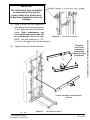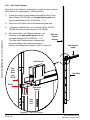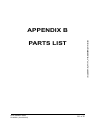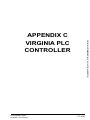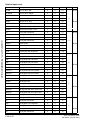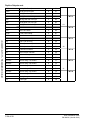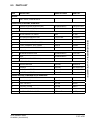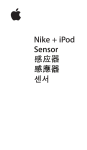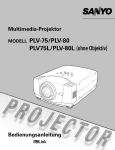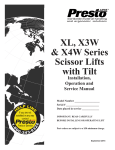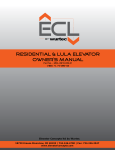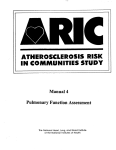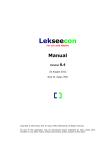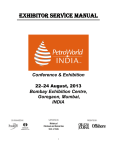Download Installation Manual - Advanced Lift Solutions
Transcript
ORION Commercial ‘LULA’ Elevator INSTALLATION and SERVICE MANUAL (To Be Retained by Authorized Savaria Dealer) © 2010 Savaria Corporation PN 000581 (Rev 18-m06-2010) Important The following details and provided documents replace or augment the published manuals and schematics. The most recent engineering changes and enhancements are reflected in the notes below. Technical Documentation Modifications and Additions Orion Commercial ‘LULA’ Elevator Installation and Service Manual (PN 000581, Rev. 18-m06-2010) Note: Modifications between revisions are marked M; additions between revisions are marked A. Section Details Section 5.9, page 60 Added detailed drawing of hardware for overspeed governor cable tensioner assembly M Section 5.11, page 63 Updated Tape Reader installation section M Section 8.1, page 106 Updated Pro-Auto Door Operator installation section M Appendix C Updated Virginia PLC Controller information to reflect latest version M PN# 301405 ©Savaria Concord Lifts Inc. 1 of 1 1 Install Rails and Rail Brackets 2 Manual Ref. Sect. 3.1, pg. 18 Estimated Time 8 hrs Completed? 8 15 Install Hydraulic Piping and Overspeed Valve OR Hose Manual Ref. Sect. 5.0-5.1, pg. 45-47 Estimated Time 0.5 - 4 hrs Completed? Install Halfway Junction Box Manual Ref. Sect. 7.1-7.2, pg. 93 Estimated Time 15 mins. Completed? Assemble Split Cylinder IF Required Manual Ref. Sect. 3.2, pg. 26 Estimated Time 2 hrs Completed? Time dependant on distance between hoistway and machine room & on hose or hard piping req’s 9 3 4 Connect Temporary Run Buttons Manual Ref. Sect. 5.2, pg. 50 Estimated Time 0.5 hrs Completed? 16 Install Tape & Tape Reader Manual Ref. Sect. 5.11, pg. 63 Estimated Time 0.5 hrs Completed? 10 Connect Wiring at Hoistway Junction Box Manual Ref. Sect. 7.4 pg. 95 Estimated Time 15 mins. Completed? 17 Install Limit Switches and Cams Manual Ref. Sect. 5.12, pg. 66 Estimated Time 15 mins. Completed? Hoistway Entrance Door Type? 25 Time dependant on number of landings and/or doors & operators 31 Install Travelling Cables Manual Ref. Sect. 7.3, pg. 94 Estimated Time 0.5 hrs Completed? 32 Connect Controller and COP Electrical Wiring Manual Ref. Sect. 7.0, pg. 92 & Appendix A Estimated Time 2 hrs Completed? 33 Assemble & Plumb Entrance Frames (2 Spd.) Refer to 2 Speed Door Manual Estimated Time 6 - 12 hrs Completed? Program the PLC Manual Ref. Appendix C, Estimated Time 15 mins. Completed? Power ON and Test Elevator Manual Ref. Sect. 7.8 & 12, pg. 103 & 131 Estimated Time 1 hrs Completed? 27 Install Platform Manual Ref. Sect. 5.7, pg. 56 Estimated Time 0.5 hrs Completed? 20 Install & Wire Pit Switch Manual Ref. Sect. 5.10, pg. 62 Estimated Time 4 to 8 hrs Completed? Time dependant on number of landings Install utility boxes for landing stations & hoistway wiring Site Dependant (est. 1 hr) Completed? Secure Door Panels to Header & Plumb Refer to 2 Speed Door Manual Estimated Time 2-8 hrs Completed? Check Working Pressure w/Slack Rope Monitor Valve Manual Ref. Sect. 10.3, pg. 120 Estimated Time 0.5 hrs Completed? 14 distance between hoistway and machine room Run Wiring between Landing Station to Controller Manual Ref. Sect. 7.5, pg. 100 Estimated Time 2 - 8 hrs Completed? 29 2 Speed Operators 28 Cab Assembly Manual Ref. Sect. 6.0, pg. 68 Estimated Time 2 hrs Completed? 30 Pro- Doors are only installed with Pro-Locks & Auto Gate Operators 36 Set Over Pressure Relief Valve Manual Ref. Sect. 10.1, pg. 115 Estimated Time 0.5 hrs Completed? 37 38 Demonstrate the operation of the elevator to the Orion Commercial ‘LULA’ Elevator Step-by-Step Installation Guide Refer to Orion Commercial ‘LULA’ Elevator Installation and Service Manual Part Number 000581 Set Safety Brake, Install Pit Prop & Overspeed Governor Manual Ref. Sect. 5.6-5.9, pg. 55-59 Estimated Time 0.5 hrs Completed? 21 Time dependant on 2 Speed Doors are only installed with Adjust Pro-Lock & Door Closure if req’d Manual Ref. Sect. 9.0, pg. 112 Estimated Time 1- 2 hrs Completed? 35 Mount Controller on Tank and Connect Main Power Supply Manual Ref. Sect. 4.0 & 7.2, pg. 44 & 93 Estimated Time 0.5 hrs Completed? 13 Adjust Roping Position Manual Ref. Sect. 5.4, pg. 52 Estimated Time 0.5 hrs Completed? 19 26 Secure Pro-Door Assembly & Wire Operator if req’d Manual Ref. Sect. 8.1 pg. 106 Estimated Time 3 - 6 hrs Completed? 34 7 Fill Oil Reservoir Manual Ref. Sect. 5.0, pg. 45 Estimated Time 15 mins. Completed? 12 Install Aircraft Cable Manual Ref. Sect. 5.5, pg. 53 Estimated Time 0.5 hrs Completed? 18 Position Floor Magnets Manual Ref. Sect. 5.11, pg. 64 Estimated Time 10 mins. Completed? 23 Install Entrance Frames & Doors Manual Ref. Sect. 8.0, pg. 104 or 2 Speed Door Manual Estimated Time 4 - 8 hrs Completed? 6 Assemble Sling Manual Ref. Sect. 3.5, pg. 35 Estimated Time 2 hrs Completed? 11 Bleed Cylinder Manual Ref. Sect. 5.3, pg. 51 Estimated Time 5 mins. Completed? 24 22 5 Install Bumpers OR Buffers Manual Ref. Sect. 3.7, pg. 42 Estimated Time 0.5 hrs Completed? Install Jack Unit and Upstand Manual Ref. Sect. 3.3, pg. 30 Estimated Time 1 hr Completed? customer, provide dealer information in the Owner’s Manual and warranty details as necessary. 2 Speed Doors & 2 Speed Door Operator Refer to 2 Speed Door Manual Estimated Time 4 - 8 hrs Completed? Auto-Gate & Porta-Gate Operator Manual Ref. Sect. 6.4 - 6.5, pg. 76-81 Estimated Time 1 - 2 hrs Completed? Adjust Valve Speeds Manual Ref. Sect. 10.6-11.2 pg. 123-130 Estimated Time 0.5 hrs Completed? TSSA Test Redundancy Circuit (Ontario, Canada ONLY) Manual Ref. Sect. 15, pg. 133 Estimated Time 1 hrs Completed? NOTE Tasks are shown sequentially for convenience. Experienced teams can complete many steps in parallel, reducing the overall installation time. IMPORTANT This Orion Commercial “LU/LA” Elevator should be installed, maintained and serviced by authorized Savaria dealers only. The authorized Savaria dealer should refer to this manual for installation, maintenance, service and repair instructions. The owner is responsible for ensuring the ongoing safe operating condition of the Orion Elevator through proper maintenance and service. An inspection check or service call should be performed on a regular basis every six to twelve months by an authorized Savaria dealer (or as frequently as required by local jurisdiction). Customer Name: Installing Dealer: Dealer’s Telephone Number: Date Installed: Serial/Job Number: Orion Installation Guide PN 000581 (18-m06-2010) 1 of 145 commercial ‘lula’ elevator FOR OWNER’S RECORDS orion This manual should be retained by the Dealer for future reference. On completion of the installation, the dealer MUST provide the owner with the information below and ensure that it is recorded in the Owner’s Manual. Table of Contents IMPORTANT 1 1.0 Pre-Installation Instructions and Notes 6 1.1iNTRODUCTION 1.2 GENERAL SPECIFICATIONS 1.3 TOOLS and MATERIALS REQUIRED 1.4 ELEVATOR TERMINOLOGY 7 8 9 10 2.0 INSTALLATION SAFETY TIPS 12 orion commercial ‘lula’ elevator 2.1 PRELIMINARY CHECKS 13 3.0 INITIAL INSTALLATION PROCEDURES 14 3.1rail installation with speedy jig 3.2 SPLIT CYLINDER ASSEMBLY (IF EQUIPPED) 18 26 3.2.1 Plunger Assembly 26 3.2.2 Cylinder Barrel Assembly 27 3.2.3 Split Cylinder Sanding 28 3.3 JACK UNIT AND UPSTAND INSTALLATION 3.4 SHEAVE/GUIDE YOKE INSTALLATION 3.5 LIFT CHANNEL UPRIGHTS (Stiles) AND SLING 3.5.1 Stile Retainer Bracket Installation 30 33 35 39 3.6 CAR TOP PROP installation 3.7 BUMPERS AND Buffers 39 4.0 Connecting the power supply 44 5.0 HYDRAULIC INSTALLATION 45 42 5.0.1Filling the Reservoir 46 5.1overspeed valve installation and testing 5.1.1 Testing Instructions 5.2 Temporary run Button Installation 5.3 BLEEDING AIR FROM THE CYLINDER 5.4roping POSITION 5.5 CABLE INSTALLATION 5.6 PIT PROP 2 of 145 47 48 50 51 52 53 55 Orion Installation Guide PN 000581 (18-m06-2010) 5.7 Platform installation 5.8 SETTING THE SAFETIES 5.9 Overspeed governor 5.10pit switch installation 5.11tAPE READER 5.12 LIMIT SWITCH/FLOOR ZONE 6.0 CAB ASSEMBLY 6.1 Car Operating Panel (COP) Installation 6.2 Light Curtain Installation 6.3 AUTOMATIC CAB LIGHTING 6.4cab GATE installation (IF EQUIPPED) 59 62 63 66 68 73 74 76 76 80 81 83 87 88 89 6.9.1 2-Speed Door Operator Configuration 89 6.9.2 Cab Gate and Swing Pro-Door Configuration 90 7.0electrical installation 7.1hoistway junction box installation 7.2hoistway Junction Box Connections 7.3 TRAVELLING CABLES 7.4controller layout and wiring 92 93 93 94 95 7.4.1 Selecting the Controller Location and Environment 96 7.4.2 Controller Grounding 97 7.4.3 Machine Room Connections 97 7.5 Landing Connections 7.6 Termination of wiring at controller 7.7car station connections 7.8 Power up and test the elevator Orion Installation Guide PN 000581 (18-m06-2010) 100 101 102 103 3 of 145 commercial ‘lula’ elevator 6.5porta - Gate Operator Installation 6.6porta - gate operator Electrical Installation 6.7porta - gate TROUBLESHOOTING 6.8dupline board programming for door and gate operators 6.9 CTIs installation 58 orion 6.4.1 Gate Lock Channel 56 8.0 INSTALLATION OF FIRE RATED PRO-DOORS 8.1 Pro- auto Door operator i installation commercial ‘lula’ elevator 106 8.1.1 Operator Adjustment 106 8.1.2 Electrical Installation 108 8.1.3 Potentiometer (POT) Adjustments 109 8.1.4 Setting the Cams 111 9.0 PRO-LOCK INSTALLATION orion 104 112 9.1 PRO-LOCK Operation 9.2 PRO-LOCK Adjustment 9.3 ELECTRICAL CONTACTS ADJUSTMENT 112 10.0Adjusting and Setting the EPV Valve 115 112 113 10.1 Setting the Over Pressure Relief Valve 10.2 PRESSURE GAUGE 10.3 SLACK ROPE MONITOR valve 10.4low PRESSURE SWITCH 10.5 SEQUENCE OF OPERATION OF THE EPV VALVE 10.6 Determining Speeds 115 120 120 122 122 123 10.6.1Set Speed Without a Tachometer 123 10.7 Speed Setting Descriptions 125 11.0PROGRAMMING THE VALVE 11.1 Setting Speed 11.2error messages 11.3 EPV maintenance 126 128 130 130 12.0TESTING OPERATION 131 13.0AUTOMATIC CAB LIGHTING 132 14.0BEFORE LEAVING THE JOB SITE 132 15.0test redundancy circuit (TSSA, ontario only) 133 15.1 Redundancy Back-up Testing with Fireman Service 15.2 Redundancy Back-up 4 of 145 133 Orion Installation Guide PN 000581 (18-m06-2010) APPENDIX A APPENDIX B ELECTRICAL SCHEMATICS (shipped separately) APPENDIX C VIRGINIA PLC CONTROLLER PARTS LISTb-1 c-1 1.0pre-installation Instructions and notes C-2 2.0 C-3 Controller Installation and Wiring 3.0start-up instructions C-4 4.0Final Adjustments C-9 5.0 Micro-Processor Hardware Description C-13 6.0 Setup Guide for Programming the Allen Bradley PLC C-18 8.0 Parts List C-27 9.0 Controller Diagnostics using DAT C-28 10.0 Troubleshooting Suggestions C-48 11.0 Dupline System: Entering Calls from the Controller C-51 12.0 I/O Board Replacement C-52 13.0 Controller Maintenance C-57 14.0Frequently Asked Questions C-58 APPENDIX D CAB TYPES & GATE HANDINGd-1 APPENDIX E HANDS FREE TELEPHONE PROGRAMMING INSTRUCTIONS e-1 APPENDIX Forion cab assembly hardware pre-packF-1 APPENDIX G New jersey fire service switch wiring Orion Installation Guide PN 000581 (18-m06-2010) G-1 5 of 145 commercial ‘lula’ elevator C-26 orion 7.0controller Nomenclature 1.0 Pre-Installation Instructions and Notes General Notes Important information is highlighted by the headings WARNING, CAUTION, or NOTE. These words are defined as follows: orion commercial ‘lula’ elevator WARNING Warnings are used to indicate instructions, which if not followed correctly, will likely result in personal injury or substantial damage to equipment. CAUTION Cautions are used to indicate instructions or information, which if no observed, may result in some damage to equipment if care is not taken. NOTE Notes are used to indicate instructions or information which is especially helpful in understanding and operating the equipment, and which will usually speed up the installation process. Important Precautions and Notes The following general rules and safety precautions must be observed for safe and reliable operation of your system. Warning The elevator controller must be installed by experienced field installation personnel. The field installation personnel must know and follow all the rules and regulations pertaining to the safe installation and running of elevators. Additional information for specific devices (such as the valves, door operator, etc.) is the responsibility of the manufacturers of those devices. Warning This equipment is designed and built to comply with ANSI A17.1 and National Electrical Code and must be installed by a qualified contractor. It is the responsibility of the contractor to make sure that the final installation complies with all applicable local, state and national codes, and is installed safely. Warning The AC power supply to this equipment must come from a fused disconnect switch or circuit breaker which is sized in accordance with all applicable national, state and local electrical codes, in order to provide the necessary overload protection for the controller and motor. Incorrect motor branch circuit protection may create a hazardous condition. it is recommended that you read and fully understand this manual before beginning the installation of the Orion elevator. 6 of 145 Orion Installation Guide PN 000581 (18-m06-2010) 1.1iNTRODUCTION This manual contains installation and service instructions for the Orion Commercial “LULA” Elevator. We have spent much time and effort ensuring these instructions provide for a safe and efficient installation. Please follow these instructions exactly and call us immediately if you have any problems or need assistance. Please be certain you follow our installation instructions and do not try to “cut any corners”, eliminate any installation steps or modify the Orion Commercial “LULA” Elevator. It is important for your customer’s safety that the installation is thorough and correct. The best way to ensure this margin of safety is by following our installation instructions. NOTE If you have any questions that are not covered in this manual, please contact our Technical Support Department for assistance. Please have the following information available before calling to receive the fastest service possible: • • • • • • • Job Number Job Name Location Product Type Initial or Follow-up Visit Brief Description of Problem Call Back Number Savaria Corporation 107 Alfred Kuehne Blvd. Brampton, Ontario, Canada L6T 4K3 Toll Free: (800) 791-7999 Fax: (905) 791-2222 This safety alert symbol indicates an important message in this manual. when you see this symbol, carefully read the message and be alert to the possibility of causing damage to the equipment and/or personal injury. Orion Installation Guide PN 000581 (18-m06-2010) 7 of 145 commercial ‘lula’ elevator HELP LINE orion Any preparatory work such as finishing electric source, pouring concrete base or pit, or carpentry, must be done before the unit is installed. 1.2 GENERAL SPECIFICATIONS orion commercial ‘lula’ elevator SPECIFICATION ORION COMMERCIAL “LULA” ELEVATOR Load Capacity 1400 lb (635 kg) Rated Speed 30 ft/min (0.15 m/s) (Nominal) Power Supply 208 volt, three phase, 30 amps or 230 volt, single phase, 50 amps Drive System 1:2 Cable Hydraulic Cab Size 48” Wide x 54” Deep (1220 mm x 1372 mm) or 42” Wide x 60” Deep (1067 mm x 1524 mm) or 51” x 51” (1295 mm x 1295 mm) or 54” x 54” (1372 mm x 1372 mm) Maximum Travel 25 feet (7.6 m) Maximum # of Stops 5 stops Pit Depth Required 14” (356 mm) Minimum 96” (2438 mm) Maximum Minimum Overhead Clearance 120” (3048 mm) - Existing Building 134” (3404 mm) - New Building Control System Single Automatic Push Button Floor Selection Magnetic Selector Sub-Floor Material ⅛” Masonite over Plywood sub-floor Control Panel Finish Stainless Steel or Brass Hall Station Finish Stainless Steel or Brass Motor 5 HP (3.73 kW) Cab Panel Finish Steel Cab with Plastic Laminate Finish Walls or Steel Cab with Steel Finish Walls Lighting Supply 110 volt, 60 cycle, 15 amps Door Opening 36” x 80” (890 mm x 2030 mm) nominal Standard Features Emergency Battery Powered Lowering Automatic Emergency Lighting Automatic Timed Car Lighting Emergency Lowering Valve at Pump Anti-Creep Re-Levelling Device Slack/Broken Cable Safety Device Upper and Lower Limit Switches Final Limit Switch Stainless Steel Handrail Digital Floor Indicator in Cab 8 of 145 Orion Installation Guide PN 000581 (18-m06-2010) 1.3 TOOLS and MATERIALS REQUIRED Orion Installation Guide PN 000581 (18-m06-2010) 9 of 145 commercial ‘lula’ elevator Allen Wrenches (Keys) ( ⅛" - ⅜" Imperial) Allen Wrenches (Keys) ( Metric ) Screwdrivers (Slotted and Phillips) Set of Mechanical Sockets and Wrenches ( ¼" - 1 ¼" Imperial Sizes) 4 foot (1219 mm) Carpenter’s Level and Square ⅜" Reversible Hand Drill (Variable Speed) Carbide Drill Bits, ⅜" (10 mm) and ½" (13 mm) ½" Hammer Drill (for concrete fasteners) Pry Bar Chain Hoist (required for higher travel units), minimum ½ ton capacity Hand Dolly Temporary Run Buttons (refer to Appendix B Parts List) Scratch Point Awl Plumb Bob and Line Chalk Line Tape Measure Wire Tie Wraps Wire Puller (50 feet of ⅛" fish tape) Volt-Ohm Meter (V.O.M.) Stop Watch or Tachometer (to set final speed) Funnel (for filling the oil reservoir) Vise-Grip Pliers (standard and wide jaw welder’s type) Rags and Cleaning Solvent 100 foot (30 m) Extension Cord (Minimum 14 gauge wire) 10" (250 mm) (Medium Cut) File (for filing joints, if required) Scaffolding or ladders and planks for erection of rails and brackets Wire Strippers Temporary Light for hoistway ½" Rope, minimum length to be as long as the hoistway height Rubber Mallet Speedy Jig (refer to Appendix B Parts List) 2 Strap Wrenches for Split Cylinders Lifting Sling (Cable or Nylon Strap of Adequate Strength) Coated Steel Shims, minimum 4" (100 mm) square Wall Anchors 10 Gauge and 14 Gauge Wire for motor and light wiring Assorted Butt Electrical Wire Connectors and Crimping Tool 32 Grade Hydraulic Oil, maximum 20 gallon (will vary depending on travel) ½" Electrical Box Connectors Hoistway Wiring Materials (varies depending on local codes), 20 gauge stranded multi-wire cable with 20-28 conductors for connecting the pump controller to the travelling cable at the halfway box. orion o o o o o o o o o o o o o o o o o o o o o o o o o o o o o o o o o o o o o o o o 1.4 ELEVATOR TERMINOLOGY DESCRIPTION Cab This is the compartment of the elevator in which people ride. Also, called the car. Cable Hydraulic Car This is the type of drive system used on the Orion. It involves a hydraulic jack, wire cable and pulley system to raise and lower the cab compartment. See cab. Cab Gate/Door This is a door or gate connected to the cab. Interior gate. Control System This is the entire electrical control system, usually identified as the “controller” (mounted at the pump unit). Cylinder This is the outside tubular casing of the jack. D.B.G. This is the Distance Between Guides (Rails) or the critical measurement between the face of the left rail and the face of the right rail. Electro-Mechanical Interlock This is the electrically and mechanically controlled door or gate lock that prevents the door/gate from opening when the elevator is not present at the landing and prevents the elevator from running, unless all doors/gates are closed and locked. Guide Yoke/Sheave Hoistway/Runway This is a cable guide arrangement consisting of a sheave, guide shoes, roller bearings and adjustable cable guards. The sheave is furnished with rounded grooves to fit the cables and is mechanically attached to the end of the hydraulic plunger to provide the 1:2 mechanical advantage. This is the elevator shaft totally enclosing the elevator. Hoistway Door This is a door connected to the hoistway at a landing. Jack Unit This is the hydraulic piston/plunger and cylinder used to drive the elevator cab up and down. L.E.D. Landing This is a Light Emitting Diode. This is any floor level or access level where passengers will enter and/or exit the elevator cab. Lift This is another word for elevator. Load (Rated) This is the maximum amount of allowable weight that the elevator is rated to carry (in persons or lb/kg). orion commercial ‘lula’ elevator TERMINOLOGY 10 of 145 Orion Installation Guide PN 000581 (18-m06-2010) TERMINOLOGY DESCRIPTION Machine Room This is a separate room usually next to the hoistway to hold the hydraulic power unit and motor control system. Overhead Clearance This is the vertical clearance required to fit the elevator and its drive components at the top floor. It is measured from the upper floor level to top of the hoistway. This is the bottom area of the hoistway that is below the lowest floor level. Pit Plunger/Piston This is lifting wire cable. Roped Hydraulic See Cable Installation. Safeties This is a mechanical device used to stop and support the elevator cab, sling, and rated load if a failure in the normal suspension means occurs. This is structural steel members that support the elevator cab. The sling carries the cab up and down the hoistway. Sling Stiles These are vertical support members of the sling assembly. Travel This is the distance from the bottom finished floor level to the top finished floor level. Travelling Cable This is the black flat multi-wire electrical cable connecting the elevator control panel in the car to the pump unit, push buttons, and safety devices. The upstand post is a rigid steel post of varying lengths used to support the jack unit. Upstand Post Orion Installation Guide PN 000581 (18-m06-2010) 11 of 145 commercial ‘lula’ elevator Wire Rope orion Power Unit/Pump Unit This is the rod portion of the hydraulic cylinder that extends from the cylinder as hydraulic pressure is applied and is attached to the sling. This is a hydraulic power producing unit consisting of an electric motor, hydraulic pump, valves, and control panel. The following safety instructions must be adhered to at all times. practice safety first. 2.0 INSTALLATION SAFETY TIPS orion commercial ‘lula’ elevator The following safety installation tips must always be followed. Please read and understand this entire manual before installing the unit and carefully follow all procedures. 1) Proper, safety-approved protection for your head, eyes, hands, and feet should be worn during all phases of the installation. 2) Use extreme caution while raising the elevator components into position to avoid personal injury or damage to the equipment. 3) Use extreme care when operating units without panels in place to avoid personal injury from moving parts. 4) Power should be removed from the drive unit and operating systems when any electrical work or adjustments are being done. 5) To avoid possible electrical shock, you should not work on a wet floor or enter an elevator or elevator pit when it contains water. 6) Use only recommended anchor fasteners. 7) Never work alone and always be aware of fellow workers and their safety. 8) Do not wear loose-fitting clothing during installation. Shirt cuffs should be buttoned to avoid being caught in moving machinery. 9) Ensure that all electrical and mechanical equipment is properly enclosed. 10) Never place yourself in a position where you may be harmed (i.e., between shear points, under heavy objects, in the path of moving parts, etc.). 11) Never stand directly under the cab or inside the hoistway during testing or when power is being supplied to the cab itself. 12) Hoistway doors should be locked or nailed shut any time the area is left unattended. 13) Always remember and practice, SAFETY FIRST. 12 of 145 Orion Installation Guide PN 000581 (18-m06-2010) 2.1 PRELIMINARY CHECKS Pre-Delivery Check Carefully check all measurements of the lift hoistway enclosure and compare to the site Installation Drawings. Main items to be checked are: Items to be checked against site Installation Drawings Checklist Clearance overhead. Top finished floor sill to top of the hoistway. Measure width and depth of hoistway. Check to ensure hoistway is “square”. Pit depth (check for equal depth and level). Size and location of the landing door or doors rough openings. Location of the machine (pump) room. Correct voltage, three phase or single and the proper size of wire (assure compliance with local codes). Ensure the jack unit can be placed in the hoistway (clear access to hoistway/runway). Review “Provisions by Others” with site supervisor. Check that all walls/barriers surrounding hoistway area are smooth, solid, vertical and perpendicular to the floor and walls are square to each other. NOTE: It is important walls are perfectly level due to tight running clearances. Check oil and electrical line “sleeves” from machine room to hoistway. Confirm rail support wall is properly installed with adequate backing as per appropriate drawing. Pre-Installation Check We strongly recommend that you conduct a before installation check when you receive shipment to verify contents for damaged or missing parts. Uncrate all boxes and spread out the parts. Carefully check for damages that you must report to your carrier immediately and check for missing materials against our shipping list. NOTE NO CLAIMS FOR SHORTAGE WILL BE ALLOWED UNLESS REPORTED WITHIN 24 HOURS OF RECEIPT OF SHIPMENT. Orion Installation Guide PN 000581 (18-m06-2010) 13 of 145 commercial ‘lula’ elevator Location of the electrical power disconnect switches. orion Total travel from the bottom finished floor level to the top finished floor level. 3.0 INITIAL INSTALLATION PROCEDURES Placement of the Controller Tank The ideal location for the Controller Tank is as close as possible to the hoistway. Do not place the Tank in an area where extreme temperature changes may occur during the year. It is recommended the power unit be located in an area where temperatures range from 50° F to 120° F (10° C to 49° C). commercial ‘lula’ elevator Note that the current design is equipped with the Variable Speed Valve inside the oil tank. Refer to Figures 2 and 3 for an inside layout view of the tank. Refer to Section 10 Adjusting and Setting the EPV Valve for more details. orion Figure 1 14 of 145 Typical Arrangement of Controller Tank Orion Installation Guide PN 000581 (18-m06-2010) important The Controller Tank is shipped drained of hydraulic oil and will require filling during installation. It is recommended to drain the tank before packing and shipping to another location. The Tank is also equipped with a lockable access panel. The key must be left at the site to allow the owner to gain access to the Manual Lowering Handle. Dimensions (inches) Minimum Required Clearance (inches) Valve and Manual Lowering Handle Location Rupture Valve Test Tank to Controller Wiring Controller Layout Keyed Lock to Tank Machine Room Required Tank Capacity (gal/ltr) Max. Dry Weight (lbs/kgs) Max. Filled Weight (lbs/kgs) Operating Environment Operating Volume H 57” x W 28” x D 17” (PLC) 39” Inside Tank T-fitting factory installed Quick connect valve and motor wiring PLC or Relay Board Yes No* 15-16.5 gal/57-63 ltr 147 lbs/55 kg 312 lbs/117 kg 50°F - 120°F /10°C - 49°C 57 dBA commercial ‘lula’ elevator Controller Tank orion Specifications * with local jurisdiction approval Controller Tank Features • Hydraulic Hose Connection Port on either side of the tank • Built in handles on either side of the tank • Isolation mounting of pump motor valve assembly minimizes operating noise Orion Installation Guide PN 000581 (18-m06-2010) 15 of 145 Oil Level Dipstick Shut Off Valve Handle in OFF position Rupture Valve Test T-fitting Figure 2 Controller Tank, inside view A orion commercial ‘lula’ elevator Hydraulic Hose Connection Port Manual Lowering Handle Figure 3 16 of 145 Controller Tank, inside view Orion Installation Guide PN 000581 (18-m06-2010) local codes and regulations may require a licensed electrician to connect to the mains. check with your local authority before beginning the installation. Direct the electrician to the proper installation location for the following: A fused, lockable, disconnect switch with the proper amperage and voltage supply, as detailed on the Pump Unit Data Plate or the supplied job specific Installation Drawings. The disconnect must be fused. 2) A fused, lockable, disconnect switch or breaker for the cab lighting supply. The disconnect must be fused. 3) A pit light, switch and receptacle. (Optional but may be required by local code.) Before starting the rail installation, it is important to clean the rail sections first. If they are shipped with a protective waxlike coating to prevent rusting, this protective coating must be removed. Once the rails are cleaned, check for any burrs or nicks and file as required. Apply lithium grease to rails when the installation is completed. Orion Installation Guide PN 000581 (18-m06-2010) 17 of 145 commercial ‘lula’ elevator NOTE orion 1) 3.1rail installation with speedy jig Tools required Set of mechanical sockets and wrenches (¼” – 1 ¼”), 4 foot Carpenter’s level, Carpenter’s square, ⅜” reversible hand drill, ½” Hammer drill, ⅜” and ½” carbide drill bits, scratch point awl, chalk line, two plumb lines, tape measure, four vice-grip pliers, rags and cleaning solvent, temporary lighting for hoistway. Schedule 2 men for 3 to 5 hours The Leaf Brackets are now left and right handed. The round pre-drilled opening is to be installed on the rail wall side as shown in Figure 13. orion commercial ‘lula’ elevator The Speedy Jig (PN 200743) has been designed to speed up the rail installation process and improve the accuracy of the installation. The jig is adjustable to allow use for the Orion DBG of 30”. See the photos below showing the two different set ups. Figure 4 Figure 5 18 of 145 Figure 6 Orion Installation Guide PN 000581 (18-m06-2010) NOTE The importance of accurately installing the rails is critical. The rails must be supported and aligned properly and they must be true and plumb. The overall performance and “ride” of the elevator depend primarily on how well the rails are installed. install the ladders and/or scaffolding to the manufacturer’s recommendations. use extreme care when working at heights and always wear a safety belt. orion Installation Procedure NOTE To install the rails and rail brackets proceed as follows: 1) Start by plumbing the hoistway to determine the tightest spot in order to establish running clearances and the overall condition of the rail support wall. 2) Locate the centerline of the rails as referenced from the “sill line” on the Installation Drawings supplied with each elevator (Figure 7). Figure 7 Orion Installation Guide PN 000581 (18-m06-2010) Installation Drawing (Sample) 19 of 145 commercial ‘lula’ elevator While 1 mechanic is working on steps 6, 12, 13, 14, 15, 16; the other mechanic can work on steps 7, 8, 9, 10, 11. Mark the centerline location on the wall and then, drop a plumb from this point. Be as accurate as possible here and verify that your measurements are within +/- 1/32”. “Snap” a chalked plumb line to mark the centerline from the top of the hoistway to the bottom, refer to Figure 8. 4) Prepare a 4 foot (1219 mm) carpenter’s level as a “template” to mark the location of the rail bracket holes. Use a small tip permanent ink marker for this purpose. On the carpenter’s level mark the centerline and the position of each bracket hole to be drilled in the wall. Refer to Figure 9. Figure 8 Figure 9 5) orion commercial ‘lula’ elevator 3) Rail Bracket Centerline Carpenter Level Template Starting at the top of the hoistway, use the prepared 4 foot carpenter’s level to mark the position of the rail bracket mounting holes. a) Place the marked center point of the level even with the marked center of the rail bracket/cylinder bracket on the wall. b) Ensure that the level is “level” and then, mark the location of each rail bracket hole. c) Descend to each level and repeat this procedure at each rail bracket location. d) The exact number of brackets and their locations are shown on the Installation Drawings. 6) Drill holes for each rail bracket. (Wall fasteners may be thru bolts, concrete anchors or lag bolts (for wood walls minimum ½” bolt). Check your Installation Drawings. 7) Completely remove the protective coating from the rail sections and the splice plates. Once cleaned check the rails for burrs and nicks and file down. 20 of 145 Figure 10 Drill Holes Orion Installation Guide PN 000581 (18-m06-2010) 9) (OPTION) At this point preassemble the rail brackets and leaf brackets OR complete this step after the rail brackets are installed (step 11) using the hardware provided. Assemble Figure 11 the adjustable leaf brackets making sure that the brackets are pushed back fully as shown in Figure 12 and 13. DO NOT install the rail bracket clips as they will interfere with the use of the rail alignment jig. Adjust Leaf Brackets as shown Figure 12 10) Refer to the installation drawing to install the splice plates to the top of each rail section using 4 of the splice plate bolts, flats, locks and nuts provided. Bolts need to be snug only as they will be tightened up in the hoistway. CAUTION: Remember that you will be installing one rail “male” side up and the other “female” side up. See step 19. Rail Bracket Installed Rail Wall Side Figure 13 Orion Installation Guide PN 000581 (18-m06-2010) Rail Bracket and Leaf Bracket Assembled 21 of 145 commercial ‘lula’ elevator Scribe a centre line on the back of each rail using a T-square and scribe as shown in Figure 11. This line will be used to align the rail with the leaf brackets using the diamond cut-out on the leaf bracket. orion 8) 11) Install the pre-assembled rail brackets using the wall fasteners making sure that the brackets are level. If thru-bolts are used cut off the excess threaded rod protruding from the rail brackets as shown in Figure 14. Figure 14 Cut Off excess through bolt 13) Install the jig at the top rail bracket as shown in the pictures on below. Using the built in vice-grips pull the adjustable leaf brackets into position making sure that the center line of the jig corresponds to the center line of the leaf bracket and the plumb line. Use the diamond in the middle of the bracket for alignment purposes, refer to Figure 16. Now using a tape measure adjust the jig location to ensure that there is 5” from the back wall to the plumb line. Plumb Line orion commercial ‘lula’ elevator 12) Proceed to the top rail bracket in the hoistway and install a plumb line on each of the adjustable leaf brackets aligning the plumb line with the diamond cut in the middle of the bracket. Figure 15 Figure 16 22 of 145 Orion Installation Guide PN 000581 (18-m06-2010) 14) Now using a tape measure, check the plumb line location relative to the wall at all the other rail brackets. If the plumb line location shows a dimension at a rail bracket of less than 5”, it will be necessary for you to adjust the jig location at the top of the hoistway to ensure a minimum plumb line to wall dimension of 5”. Once you have the correct position for the top rail bracket tighten the leaf adjustment bolts and remove the jig. orion Figure 17 16) Proceed up the hoistway using the jig to set all of the adjustable leaf brackets relative to the plumb lines. 17) Set the pit channel in place. Leave the pit channel loose but shim it to ensure it is level. The pit channel should be shimmed over its entire length since it supports the full weight of the lift and its rated load. The center directly under the jack upstand post must be shimmed with steel. Do not bolt the pit channel into place at this time. 18) Use a pipe wrench to hold the rail clip in place, then install hardware as shown below, do not tighten. Figure 18 Rail Clips on Leaf Bracket Orion Installation Guide PN 000581 (18-m06-2010) Figure 19 Rail Clips on Rail 23 of 145 commercial ‘lula’ elevator 15) Proceed to the bottom of the hoistway and install the jig at the bottom rail bracket using the built in vice grips to pull the adjustable leafs into position ensuring the centreline of the leaf is in line with the plumb line. Tighten the adjustable leaf bolts then remove the jig. Now using a set of padded vice grips clamp the bottom of the plumb line to the center of the bottom adjustable leaf bracket. 19) Stand the first two rail sections in the pit channel. CAUTION: Install one rail “male side up” and the other “female side up”. orion commercial ‘lula’ elevator 20) Align the centreline on the back of the rail with the diamond in the adjustable leaf bracket and install and tighten the rail clips. Care must be taken to ensure that the rail clips are properly seated on the rails. 21) Continue up the hoistway installing the rails, rail bracket hardware and splice plate hardware. Make sure to snug up the splice plate bolts before tightening the rail clips above it. Check the rail joint with the carpenter’s level to ensure the rails are properly aligned in the tongue and groove joints before tightening the splice plate bolts. Figure 20 Rail Joints 22) All rail joints must be tight, clean and smooth, with no overlapping. File as required to ensure smooth joints. The slightest misalignment here will be multiplied and felt in the cab. A good rail file job will smooth the joint. File at least 4” (102 mm) on either side of the joint. Do not “point file” at the joint. Figure 21 24 of 145 Assembled Rails Orion Installation Guide PN 000581 (18-m06-2010) Note The following cab configurations utilize the Leaf Brackets shown below. These brackets are not handed. ► ► Orion (51” x 51”) Voyager (35” x 84” Coffin Cab with 40” DBG) orion commercial ‘lula’ elevator Figure 22 Orion Installation Guide PN 000581 (18-m06-2010) Non - handed Leaf Bracket 25 of 145 1) Remove all protective tape that has been applied to the ends of the cylinder rod halves. 2) Prepare a lifting device for the raising of the cylinder halves in the hoistway. 3) Lift the bottom half of the cylinder assembly to a vertical position with the exposed plunger facing upwards. Lean this assembly to one side and secure. Remove the lifting device and connect it to the top half of the cylinder assembly. 4) The top half of the outer cylinder barrel and inner plunger must be lifted simultaneously. This may require the use of two separate hoisting devices and two nylon straps of cable slings. When the top assembly is raised, it should hang perfectly vertical, and the plunger should protrude out the bottom of the cylinder barrel about 6” (152 mm). Raise the assembly about 6” (152 mm) higher than the lower assembly. 3.2.1 Plunger Assembly 1) Be sure to clean the threads and inspect the O-ring on the bottom of the plunger now hanging in the air. Lubricate the threads with “Lubriplate” (white grease) or similar petroleum based grease. 2) Manoeuvre the lower half assembly into position below the upper half. Slowly lower the upper half assembly until the threaded portion of the upper plunger makes contact with the corresponding female thread of the lower piston rod. The initial starting of the thread is best accomplished by hand (since damage may be caused if cross threading occurs at the start). When started, protect the surface of the plunger halves. orion commercial ‘lula’ elevator 3.2 SPLIT CYLINDER ASSEMBLY (IF EQUIPPED) NOTE Tools are needed to screw the two halves together. Strap wrenches are the tools of choice. Never use a chain wrench or a pipe wrench. 3) When the two plunger halves are almost completely screwed together (approximately ¼ turn from tight), pause for a moment. Rapidly rotate the rods together so that the flat surfaces mate with sufficient force to create a torqued joint. No finishing should be required, as the joints have been very accurately machined at manufacture but if a lip is noticed it can be sanded, refer to Section 3.2.3 Split Cylinder Sanding. 26 of 145 Orion Installation Guide PN 000581 (18-m06-2010) 3.2.2 Cylinder Barrel Assembly 1) Ensure that the female threads in the lower half cylinder barrel are clean. Inspect the seal of the O-ring just below the internal threads. With grease, lubricate the female threads and the O-ring, as described above. NOTE To prevent an external leak from occurring, there must be no nicks or scratches in the O-ring. 3) Lower the cylinder barrel of the upper assembly and carefully start the thread engagement into the bottom half. The same care and technique should be used, similar to joining the plunger halves. Once completely threaded together there should not be any visible threads. 4) When the two-section jack assembly has been assembled, refer to section 3.3 Jack Unit and Upstand Installation. Orion Installation Guide PN 000581 (18-m06-2010) 27 of 145 commercial ‘lula’ elevator Clean the male threads on the upper cylinder barrel and lubricate with grease. orion 2) 3.2.3 Split Cylinder Sanding • 80 grit Sandpaper, cut into 1” strips • 120 grit Sandpaper, cut into 1” strips • 150 or 180 grit Sandpaper, cut into 1” strips 1) Once the two split cylinder sections are joined together as per Section 3.2 Split Cylinder Assembly, the visible crack at the joint can be sanded out as follows: a) Cut the sandpaper into long 1” strips. b) Begin with the 80 grit paper, place the sandpaper parallel with the crack as shown in Figure 24. Slowly move the sandpaper up and down along the cylinder while sanding the crack. c) Continue with the 120 grit sandpaper in the same direction. d) Finish sanding with the 150 or 180 grit sandpaper in the same direction until the crack is no longer visible. Once the split cylinder sections are joined together, a visible crack may exist. orion commercial ‘lula’ elevator Required Tools Figure 23 28 of 145 Split Cylinder Crack Orion Installation Guide PN 000581 (18-m06-2010) Sand the crack ONLY in the direction shown. orion commercial ‘lula’ elevator Move the sandpaper up and down along the cylinder while sanding. Figure 24 Orion Installation Guide PN 000581 (18-m06-2010) Split Cylinder Sanding 29 of 145 3.3 JACK UNIT AND UPSTAND INSTALLATION The cable hydraulic system features cables, a sheave/guide yoke and a slack/broken cable SAFETY DEVICE. Care must be taken to ensure that all adjustments of the safety device are properly followed and that the lifting cables are handled according to the recommended procedures. do not put any weight on the jack assembly until both the jack and the upstand are securely fastened to the wall. 1) Place the bottom of the upstand post into the pit channel and secure the top using the jack bracket shown in Figure 27, and 28. Do not tighten at this time. See Installation Drawings for exact bracket locations. 2) To adjust the upstand post to the required height (Figure 28): orion commercial ‘lula’ elevator To install the jack unit and upstand post proceed as follows: 3) a) Loosen the lock nut at the top b) See Installation Drawings for “Adjustable Upstand Setting” dimension c) Turn the screw until the correct height is achieved d) Finger tighten the lock nut. Install the rubber gasket between the muffler clamp and cylinder Mount the jack unit on top of the Figure 25 Jack Bracket upstand post ensuring the male end of the jack’s base fits the female socket on the top of the upstand. Secure the top of the jack unit to the rail using the jack bracket supplied (Figure 26 and 27). Do not tighten at this time. NOTE On elevators equipped with a 2” (51 mm) cylinder, the rubber gasket supplied must be installed on the jack bracket between the muffler clamp and the cylinder in order to provide a tight fit. Refer to Figure 25. 30 of 145 Orion Installation Guide PN 000581 (18-m06-2010) important The Jack Bracket must be installed as shown below. Note that the square cutout in the bracket must be positioned towards the top of the hoistway. 4) Figure 26 Jack Bracket Upstand The above Jack Bracket is supplied with 42 in. wide cabs Figure 27 Orion Installation Guide PN 000581 (18-m06-2010) Jack Bracket Installed 31 of 145 commercial ‘lula’ elevator The square cutout in the bracket must be positioned towards the top of the hoistway. Tighten all jack and upstand brackets. orion 5) Using a plumb line and carpenter’s level, ensure the jack and upstand are “in line” with each other and vertically plumb. Slight misalignment can cause undue wear on the seals and an unsatisfactory ride in the cab. NOTE: The jack centerline is 4 ⅜” (111 mm) in the right of the rail/cab centerline. commercial ‘lula’ elevator Minimum Setting 5 ⅛” orion Maximum Setting 12” Figure 28 32 of 145 Detail of Adjustable Upstand Post Orion Installation Guide PN 000581 (18-m06-2010) 3.4 SHEAVE/GUIDE YOKE INSTALLATION The sheave/guide yoke must be installed after the Jack Unit and Upstand Post are assembled and while the scaffolding is still in the hoistway. This is a heavy piece. Make sure you have sufficient help to assist in placing the yoke in position. Use a safety line. NOTE To facilitate the mounting of the yoke assembly onto the jack, it is easier to pre-assemble the guide shoes on the yoke before climbing the scaffold. To install the yoke assembly proceed as follows: 2) Loosen the eight (8) nuts and bolts on either end of the yoke to make it easier to “squeeze” the yoke assembly between the rails. 3) While standing on the scaffold, install the Jack Platen Plate on top of the jack and tighten (Figures 30 and 31). Note the difference when a Car Top Prop is used. Figure 29 Orion Installation Guide PN 000581 (18-m06-2010) Sheave/Guide Yoke 33 of 145 commercial ‘lula’ elevator Install the two (2) guide shoes, one on each side of the yoke and insert the nuts but do not tighten (Figure 29). orion 1) Position the yoke assembly on top of the Jack Platen Plate making sure the guide shoes engage smoothly onto the rails and the two bolt holes on the Jack Platen Plate line up. Insert the bolts into the two bolt holes and install the nuts but do not tighten. 5) “Line up” the yoke with the centerline of the rails before tightening the shoe bolts and ensure that the clearance between the shoe and the rail is approximately 1/16” (2 mm) on each side. Adjustment is provided on each end of the channel. 6) Tighten the Jack Platen Plate bolts to the Yoke. The inside edge of the sheave should now be “lined up” with the centreline of the rails and the center of the sheave should be “in line” with the centerline of the jack unit. THIS IS IMPORTANT! 7) Tighten the shoe bolts to the yoke. 8) Ensuring the guide shoes are approximately 1/16” from the rail, tighten the eight (8) bolts on the yoke assembly. 9) Loosen the four (4) bolts holding each of the two small channels inside the yoke (located on either side of the sheave). These channels are designed to prevent the cables from leaving (jumping) the sheave, in the event of the cables slackening. Once the cables are in place, these small channels will be re-positioned as close to the sheave as possible, usually within ⅛” (3 mm), and then tightened. NOTE The D.B.G. is 30” and; therefore, the distance inside to inside of the guide shoes should be 29 ⅞”. It can be a little greater, but it should NEVER BE LESS. orion commercial ‘lula’ elevator 4) Figure 30 34 of 145 Jack Platen Plate without Car Top Prop Figure 31 Jack Platen Plate with Car Top Prop Orion Installation Guide PN 000581 (18-m06-2010) 3.5 LIFT CHANNEL UPRIGHTS (Stiles) AND SLING The safety blocks are shipped in a small cardboard box. The blocks are covered with a protective coating that must be removed. The best way to remove the coating is by soaking them in a bucket of paint thinner. Once they are cleaned up, they are ready to install. NOTE There is a left and a right safety block. Ensure they are placed properly so that as the sling lowers, the knurled wheel is driven up into the wedge. To install the sling assembly proceed as follows: 2) Loosely bolt the four (4) guide shoes on the “inside” of the lift channel uprights (stiles) and position the lift frame (sling) between the guide rails (Figure 34). 3) Position the uprights on the rails one side at a time, securing each side to the rails. Figure 32 Safety Block (R/H)Shown) Orion Installation Guide PN 000581 (18-m06-2010) Figure 33 Adjusting Safety Block 35 of 145 commercial ‘lula’ elevator Bolt the safety blocks securely to the stiles with lock washers. Ensure the proper length bolts are used so that they are threaded at least ½” (13 mm) into the safety block. See Figure 32 and Figure 33. orion 1) 4) Mount the two (2) torsion bars to the sling (Figure 34). 5) Mount the car top prop to the uprights. 6) Install the “X” braces on the uprights using (Figure 34). ⅜” x 1” bolts, lock washers and nuts NOTE The “X” braces are 1” x ¼” flat bar with slots in each end. ENSURE SLING IS “SQUARE” BEFORE TIGHTENING “X” BRACES! X braces are installed only when a telephone box is not used. orion commercial ‘lula’ elevator Spreader Channel Safety Block Figure 34 36 of 145 Sling Assembly Figure 35 Sling Assembled Orion Installation Guide PN 000581 (18-m06-2010) 7) The cables are normally shipped coiled and tied with baling wire. One end of the cable has a permanent “swaged” fitting attached and the other end is taped to prevent unravelling. The swaged end attaches to the sling lifting bracket and the free end attaches to the dead end available on the pit channel. CAUTION When uncoiling the cable, never pull it out by its center. Undo the wire and carefully “unroll” the cable. NEVER LET THE CABLE BECOME “KINKED” as this can greatly reduce the safety and life of the cable. NOTE Cables on Lifting Bracket Figure 37 Orion Installation Guide PN 000581 (18-m06-2010) Lifting Bracket 37 of 145 commercial ‘lula’ elevator Figure 36 orion The cable has been installed in the sling lifting bracket with two clamps holding the tension of the SAFETY ACTUATING SPRINGS. Do not remove the holding clamps until ready to start the pump unit and place tension on the cables. Refer to Figure 36. 8) Position the lifting bracket (with attached cables) so that the ½” (13 mm) hollow rod extends through each safety block actuating lever. See Figure 38. Using eight (8) carriage bolts, attach the lifting bracket to the uprights. 9) With the bracket installed, note that the ½” (13 mm) hollow rod extends over to each stile and slightly beyond. The safety block actuating levers slide over each end of this rod and attaches to the safety block with the special Allen head screws supplied. At this point, all attachments are “loose” and it should not be necessary to “force” anything into place. Note that the Allen screw acting as a swivel for the tripping lever is a special shoulder bolt. “DO NOT MIX IT UP” with the other two plate attachment screws. When installed, the tripping levers should be in the UP position and holding the knurled wheel clear of the rails. Lifting Bracket Hollow Rod orion commercial ‘lula’ elevator NOTE Safety Block Actuating Levers Figure 38 Lifting Bracket Mounted Figure 39 38 of 145 Sling Assembly Mounted Orion Installation Guide PN 000581 (18-m06-2010) 3.5.1 Stile Retainer Bracket Installation The Stile Retainer Brackets secure the sling to the rails in the event of guide shoe failure. They are handed (250996, RH and 250997, LH). 1) 2) Place each bracket on top of the sling, wrap around the rail and secure to the sling with the provided ⅜” hardware (102197, 102188, 102191), QTY 4 of each. The Stile Retainer Brackets can be installed at any point during the installation. orion Stile Retainer Installation 3.6 CAR TOP PROP installation the car top prop must be fully deployed to the “on service” extreme right, rotated and locked position before entering the car top area. RULe 5.2.1.4.4 General The purpose of the Car Top Prop is to provide a refuge space equivalent to Rule 2.4 of A17.1 for elevators with insufficient overhead clearance. According to Rule 5.2.1.4.4, the Car Top Prop may be permitted in an existing building as an alternative to providing sufficient overhead clearance. Operation The prop is installed so that when rotated to the “ON SERVICE” position, it is designed to interact with a striking plate mounted at the top of the jack. By design, this will immediately stop the upward movement of the elevator both mechanically and electrically. An electrical protective switch detects movement of the telescoping portion of the prop and opens a control circuit to prevent further upward movement. The switch is sensitive to force and will Orion Installation Guide PN 000581 (18-m06-2010) 39 of 145 commercial ‘lula’ elevator Figure 40 open when a maximum of 20 lbs. force is applied. This permits the lift to be operated in the down direction to move away from the prop, if inadvertently actuated. This is in conformance with Rule 5.2.1.4.4. Storage During normal operation of the elevator, the prop is lifted and rotated to the left maximum position where it will drop into a “locked” position. In this position, the prop is deactivated and does not contact the striking plate at the top of the jack. Deployment orion commercial ‘lula’ elevator Position the elevator so that the car top is approximately level with the top floor landing. To position the car and open the hall door, use the hoistway access switch and the manual unlocking device. In compliance with the code requirements, the Car Top Prop can be deployed NOTE The prop must be in either the maximum left or maximum right rotated and locked position for operation of the elevator. In the maximum left position, the elevator is operated by the normal operating controls and with the prop in the maximum right position, the elevator is operated by the car top inspection station. without full bodily entry into the car top area. The handle of the prop can be reached while leaning out from the landing sill. Lift the handle about ¼” (6 mm) and rotate it to the right to its maximum travel. The prop will automatically drop into the locked position when released. Figure 41 40 of 145 Car Top Prop Orion Installation Guide PN 000581 (18-m06-2010) NOTE Before entering the car top area or starting to deploy the prop, set the Car Top Inspection Station Switch from the NORMAL to INSPECT position. orion commercial ‘lula’ elevator Figure 42 Orion Installation Guide PN 000581 (18-m06-2010) Car Top Prop Mounted 41 of 145 3.7 BUMPERS AND Buffers NOTE A pit buffer is installed in a shallow pit measuring less than 16 inches, rail buffers are installed in a deep pit measuring more than 17 inches. To mount the bumper shim, proceed as follows: Position the bumper shim so that the buffer shims line up with the torsion bars on the cantilever arms (Figure 44). 2) Secure to the pit floor using concrete anchors supplied. orion commercial ‘lula’ elevator 1) Figure 43 Bumper Shim Figure 44 Bumper Shim Mounted To mount the rail buffers, proceed as follows: 1) Calculate the following: Height of finished floor (varies between ⅛” – ⅝”) plus 16 ⅞” (429 mm). 2) Place a level at the door entrance and mark the height on the rail. 3) From the mark, measure the total distance calculated in step 1, and drill ½” (13 mm) hole (Figure 47) on the “milled” rail face. 42 of 145 Orion Installation Guide PN 000581 (18-m06-2010) orion Rail Buffer (L/H Shown) Figure 47 Orion Installation Guide PN 000581 (18-m06-2010) Figure 46 Rail Buffer Mounted Rail Buffer Mounted Detail 43 of 145 commercial ‘lula’ elevator Figure 45 4.0 Connecting the power supply orion commercial ‘lula’ elevator local codes and regulations may require a licensed electrician to connect to the mains. check with your local authority before beginning the installation. 1) VALVE CONNECTIONS Connect valve wiring to the LEFT side of the controller tank. 2) MOTOR WIRING Connect motor wiring to the RIGHT side of the controller tank. NOTE For step 3, the auxiliary switch will have to be temporarily jumped. 3) 4) 5) 6) BATTERY POWER SUPPLY (Emergency Lowering/Emergency Lights) • To test the operation of the emergency lowering battery supply, open the 110 volt power disconnect and the main power supply. The emergency light will illuminate and the elevator will run in the DOWN direction only. Connect UPS (uninterruptible power supply) to supply plug-in socket. CONNECTING THE MAIN POWER LINES • Make sure the power supply is in accordance with the ordered configuration. Connect to screw terminals L1 & L2 (for single phase) or L1, L2, & L3 (for three phase), as required. Connect ground to grounding strip “G”. CONNECTING THE CAB LIGHTING POWER SUPPLY • Wire the fused 110 volt, 15 amp supply to the Hot and Neutral screw terminals. Connect ground to grounding strip “G”. CONNECTING AUX (Auxiliary Contact Switch) • The National Electrical Code requires that when a secondary power supply or battery is used, the main disconnect must be provided with an auxiliary switch that will open when the disconnect switch is opened. This is a safety device and must be provided by the electrical contractor. Connect auxiliary disconnect switch to screw terminals P4 and 1 on the Controller Relay Board (labelled 4th Pole of the main line disconnect). NOTE Refer to the “Electrical Schematics” section (Appendix A) of this manual for power supply connections. To ensure proper power supply to the elevator controls, measure the input voltage for the lighting power supply (nominally 110 VAC) and the main motor and controller power supply (typically 220 VAC or 208 VAC). Ensure that the configuration is correct. 44 of 145 Orion Installation Guide PN 000581 (18-m06-2010) 5.0 HYDRAULIC INSTALLATION When the EPV-12 is installed, the oil line must have a minimum ¾” dia. with a ½” dia. NPT adapter at the jack. Steel Piping Before connecting the oil line, clean it out by placing the jack end of the oil line into a bucket and running the pump enough to flush out a cup or two of oil. DO NOT PUT THIS OIL BACK IN THE TANK! orion Make sure the pipe and fittings have the proper rating. Most jurisdictions require minimum Schedule 40 oil line and fittings. When routing the oil line to the hydraulic jack assembly, always minimize the number of 90o bends in the line. Each 90o bend causes pressure loss and increases the noise level, as the elevator operates. commercial ‘lula’ elevator Insulate the oil line where it passes through the hoistway wall to prevent vibration. The code permits the use of hydraulic hose within the machine (pump) room. It is recommended practice to install a short Figure 48 length of hydraulic hose from the gate valve on the pump to where the steel oil line starts to pass through the hoistway wall. This will help reduce the noise level from the pump/motor operation. Steel Piping 1) The steel oil line must be securely supported to reduce noise and eliminate vibration that may loosen or damage fittings and connections. Support the steel pipe on the upstand post and clip it to the hoistway wall using insulating clips (Figure 48). 2) For a 90o elbow, a ½” male NPT to ½” male NPT is suggested. Remember, all fittings must be high strength (minimum DISTANCE RECOMMENDED SIZE OF OIL Schedule 40). 3) For long runs of pipe, minimize the number of 90o bends by using 45o and 30o fittings, wherever possible. Use the following chart as a guide. Orion Installation Guide PN 000581 (18-m06-2010) (Length of Oil Line/Hose) LINE/HOSE 30 feet or less 1/2” Diameter 31 to 60 feet 5/8” Diameter 61 to 100 feet 3/4” Diameter Over 100 feet 1” Diameter 45 of 145 5.0.1Filling the Reservoir The amount of oil required will vary depending on the job. The usable fluid is approximately 20 US gallons or 75.7 litres. When filled to capacity, the tank should hold approximately 15 to 16.5 US gallons or 57 to 63 litres. NOTE The recommended oil is a 32 weight (grade) “Hydraulic Oil”. Never use old oil. When filling the reservoir, “top up” the oil until it can be seen in the filter (with the air breather cap removed). Remember that the hydraulic cylinder and oil line are empty and must be filled first when the motor starts up. This will reduce the amount of “usable” oil for operation when the system is filled. It may be necessary to “top up” the oil again once the system is filled. The oil should be about 1” to 1 ½” (25 mm - 38 mm) below the rim of the tank. always add the hydraulic oil to the reservoir when the elevator is at the bottom landing. orion commercial ‘lula’ elevator The pump and motor must be totally submerged in oil. 46 of 145 Orion Installation Guide PN 000581 (18-m06-2010) 5.1overspeed valve installation and testing Required Parts Overspeed Valve Kit (PN 207178) • Overspeed Valve (PN 105229) • Adaptor, ½” x ¾” x 90° (PN 104387) • Adaptor, ¾” x 1 1/16” Flare (PN 105129) • Adaptor, Flare JIC ⅞” (PN 105116) Oil Inlet ½” NPT Cylinder Flow Control Adjustment T Tank Side elbow adaptor to the oil Install the Overspeed Valve (PN 105229) to the elbow adaptor (PN 104387). Use Teflon tape to seal the threads. Refer to Figure 49. Steel Pipe Oil Line (Typical ½” Sched. 40 min) Upstand Post Figure 49 Overspeed Valve 3) Run the steel pipe as per the installation manual. 4) The nut labelled “GPM” is the flow control adjustment. This is set at the factory to job specifications and typically will not require adjustment. 5) Connect the Flare Adaptors (PN 105116 and PN 105129) to the T-fitting inside the oil tank, then connect the steel pipe to PN 105129. Refer to Figure 50. PN 105116 Figure 50 Orion Installation Guide PN 000581 (18-m06-2010) PN 105129 T-fitting with Adaptors 47 of 145 commercial ‘lula’ elevator Note the labelling on the Valve body, the “T” must be on the tank side of the valve assembly and the “Z” must be on the jack side of the valve assembly. 2) Cylinder Side orion Install a 90° ½” inlet on the jack. Z Overspeed Valve (PN 105229) The Overspeed Governor and Pipe Rupture Valve are not required when the Overspeed Valve is installed on the Orion. 1) 90˚ Elbow (PN 104387) 1) Locate the Valve Operator Board in the controller, note the function and value for DOWN High Speed may be F6 or F8 depending on the revision of the board. Write the existing function value down, it will have to be re-entered once the test is complete. 2) Set the DOWN High Speed (F6 or F8) to 96. Refer to the Valve Programming Instructions in the Orion Installation Manual or the EPV Valve Operator Circuit Board Programming Update. 3) To test the Overspeed Valve, run the elevator UP to the second landing. 4) Place a call to run the elevator DOWN to the bottom landing, while the elevator is descending, pull the Manual Lowering Release on the valve. Refer to Figure 3. 5) As the elevator is travelling in the DOWN direction, it will STOP after approximately 1 foot of travel at full speed after the Manual Lowering Release is pulled. 6) Reset the DOWN High Speed (F6 or F8) function to the original value as noted in Step 1. 7) If required, an inspection seal can be crimped on the Overspeed Valve adjustment handle. orion commercial ‘lula’ elevator 5.1.1 Testing Instructions note The maximum normal travelling speed is 30 feet per minute, the Overspeed Valve will activate at approximately 37 - 38 feet per minute. 48 of 145 Orion Installation Guide PN 000581 (18-m06-2010) A E I G L F orion B Lock Nut J D Dome Cap/Top Figure 2 Figure 51 Variable Speed Valve Adjusting Screw (inside) Variable Speed Valve A Main Shut OFF Valve Handle H Manual Lowering Release B Main Shut OFF Valve I Proportional Valve C Low Pressure Switch J Relief Valve D Check Valve K Slack Rope Valve E Pressure Gauge L Rupture Test T-fitting F Pressure Gauge Shut OFF Valve G Down Solenoid Orion Installation Guide PN 000581 (18-m06-2010) 49 of 145 commercial ‘lula’ elevator H C 5.2 Temporary run Button Installation The temporary run buttons (PN 200438) consist of an UP button (FAST and SLOW speed), a DOWN button (FAST and SLOW speed) and a red safety button. While pressing the red button, press the UP FAST or SLOW speed button to travel in the up direction or the DOWN FAST or SLOW speed button to travel in the down direction. Figure 52 Release the red button to stop the elevator. Temporary Buttons 1) Ensure the red wire inside the battery backup is plugged into the battery terminal. 2) Place a temporary wire jumper between screw terminals 1X and 24V on the bottom of the main board to bypass the final limit and plank switches. 3) Ensure that the auxiliary disconnect switch (fourth pole of disconnect) is connected to screw terminals 1 and P4 (or place a temporary wire jumper across them). 4) Place a temporary clip-on jumper wire across the small wire loops labelled TP1 and TP2, located to the left of the temporary run cord jack on the top right of the main board. 5) Plug the temporary buttons into the top right corner of the main relay board. orion commercial ‘lula’ elevator Temporary Button Operating Procedure all wire jumpers added in the above procedure are temporary and must be removed prior to the lift being placed into service. NOTE Use of the temporary buttons must be restricted to trained personnel, since the lift will operate regardless of the status of all safety circuits and door locks. NOTE Refer to section called, “Electrical Installation” for pump connection. 50 of 145 Orion Installation Guide PN 000581 (18-m06-2010) The hydraulic system is now ready for start-up. Before starting up, however, first confirm the following: 2) All rails are installed and plumb. All fasteners and anchors are installed and tightened. 3) The upstand post is connected plumb and straight to the special rail bracket. 4) The jack unit is installed and it is plumb and straight. The cylinder wall mounting bracket is installed and secure. 5) The guide yoke is lowered onto the jack unit, and all attachment plates and bolts are fastened correctly and securely. 6) Sufficient oil is in the reservoir. The tank must be topped up full. 7) A ladder or scaffold is in the hoistway, and access is available to the air bleeder valve at the top of the cylinder. 8) The gate valve is open. 5.3 BLEEDING AIR FROM THE CYLINDER 1) Open the air bleeder screw a half of a turn. Using the temporary buttons, press the UP button on the temporary run button momentarily and release. The motor will start and then stop. Start and stop the motor quickly. Oil should start to flow through the main valve to the jack cylinder. 2) As the oil flows into the cylinder, air will be heard to “hiss” out of the air bleeder valve. An assistant should be near the air bleeder to verify this. 3) Do not run the motor continuously to try and speed up the bleeding process or the jack may jump up unexpectedly. This is due to the oil entering faster than the air can escape. 4) When the air is exhausted from the cylinder, oil will begin to flow out of the bleeder valve. At this point, close the air bleeder valve. Check for oil leaks. NOTE A flow control valve must be specially ordered, if required. Orion Installation Guide PN 000581 (18-m06-2010) 51 of 145 commercial ‘lula’ elevator Power supply is properly connected to the correct voltage and phase. Use your meter to verify. Check that proper fuses have been supplied. On three phase systems, confirm that the pump is turning in the proper direction. Jog the pump, and if no pressure appears in the gauge after a few seconds, reverse any two (2) motor leads on the incoming L1, L2 or L3 power lines. orion 1) 5.4roping POSITION To adjust the roping position, proceed as follows: Refer to Installation Drawings for “Roping Position” and run the cylinder to the height specified. 2) The roping position will ensure 3” (76 mm) of “runby” at the top floor and the buffers will ensure a maximum of 3” (76 mm) of “runby” at the bottom floor. This may vary by jurisdiction. 3) With the piston extended to the roping position and the sling sitting on the bumpers, rope the sling. orion commercial ‘lula’ elevator 1) Figure 53 Roping Position NOTE The elevator will not reach the top and bottom landings correctly, unless the roping position is set correctly. 52 of 145 Orion Installation Guide PN 000581 (18-m06-2010) 5.5 CABLE INSTALLATION make sure there is good communication between you and your co-worker. do not place yourself in an unsafe position during this procedure. if supplied, attach the safety stops. 1) Attach the threaded rod of the wedge clamp to the rope tie down bracket located in the pit channel (Figures 54 to 56). 2) Identify the cables as they descend the other side of the sheave and attach them to the wedge clamps. ENSURE THAT THE CABLES DO NOT CROSS OVER. 3) Manually thread the cables into the wedge in a loop, then place the loose wedge piece in the loop. Pull on the loose end to take up the slack in the cable. Confirm that each loaded cable is directly over the threaded rod. DO NOT REVERSE. 4) Pull up on both cables until they are equal in tension. The wedge piece will hold the cables in place. Tape the loose ends of each cable temporarily to prevent them from becoming wedged in the sling. They will be cut later. if cable adjustment within the wedge assembly is required, make sure the platform is bottomed out or on safeties before releasing the cable wedge and clamps. 5) Perform a final inspection to ensure that all cables are in correct alignment and that all hardware such as bolts, clamps, wedges and pins are in place. There may be instances where the platform will not be able to reach the top landing, but the jack can still handle the travel. Orion Installation Guide PN 000581 (18-m06-2010) 53 of 145 commercial ‘lula’ elevator Before putting any weight on the cables, make sure that the nuts on the wedge clamp threaded rods are “backed off” to the end of the threads on the rod. To ensure plenty of adjustment to equalize the cable tension when weight is applied, leave two full nuts at the end on the thread. When adjusted, there must be two (2) nuts locked together on the underside of each rod. There may also be one nut on top that is used to prevent the wedge clamp from rotating. orion NOTE commercial ‘lula’ elevator When this happens, it usually means that the rope wedge terminations have not been correctly adjusted. If the rope wedge terminations are not properly adjusted and if the pit is deep enough, the elevator may descend 6” (152 mm) below the bottom floor level, but not be able to reach the top landing. To correct this problem, shorten the cables by tightening the nuts on the ½” (13 mm) threaded rods. Each cable should be shortened evenly to ensure that the elevator will reach the top landing and the terminal “runbys” with equal tension. Wedge Clamp Procedure orion Figure 54 Figure 55 54 of 145 Wedge Clamp Figure 56 Positioning of Wedge Clamps Orion Installation Guide PN 000581 (18-m06-2010) 5.6 PIT PROP General The purpose of the Pit Prop is to provide 36” of pit in conformance with ASME/ANSI A17.1, Rule 5.2.1.4.2, thereby, providing an area in the pit for maintenance and inspection. Operation orion The prop is installed so that without complete bodily entry into the pit, the prop can be rotated, lifted and “set” in the UP position. In the UP “set or locked” position, the prop is designed to physically stop and hold the loaded car at the governor tripping speed. By design, it will immediately stop the downward movement of the elevator and support the loaded weight of the elevator car without causing stresses and deflections in the car frame and platform members. commercial ‘lula’ elevator Storage During normal operation of the elevator, the prop is lifted, rotated and lowered to its storage position flat on the floor of the pit. Deployment Figure 57 Pit Prop Position the elevator so that the platform is a minimum of five (5) feet (1524 mm) above the pit floor level. Use the hoistway access switch, if supplied, or the manual unlocking device and open the lower landing door. In compliance with the code requirements, the Pit Prop can be deployed without full bodily entry into the pit area. The handle of the prop can be reached while leaning into the pit area. Grab the handle and lift the prop UP to the vertical position, lift and “set”. The prop will automatically drop into the locked position when released. Installation The pit prop is permanently mounted to the pit floor. Locate the pit prop against/centered on the pit channel. Refer to Figure 57. Note, the handle on the pit prop is field reversible. Figure 58 Orion Installation Guide PN 000581 (18-m06-2010) Pit Prop in “Set” (Deployed) Position 55 of 145 5.7 Platform installation Install the cab platform 5 ¾” (146 mm) from the centerline of each guide rail and bolt the car door sill(s) to the platform. See Figure 59. Run the elevator the full travel of the hoistway, while checking for proper clearances between the elevator and the hoistway equipment. Particularly, note the sill clearance at each landing, and adjust the platform if necessary. For power sliding doors, the platform sill should be aligned evenly with the landing with a clearance of 6 ¾” (191 mm) at the tightest point, so that when the landing door is positioned, the sill to sill clearance is 1 ¼” (32 mm). Once proper platform position is determined, level the platform in both directions and tighten bolts to the sling. Check the running clearance again. orion commercial ‘lula’ elevator For swing doors, the sill to sill clearance is typically ⅝” (16 mm). Refer to job specific Installation Drawings for your clearances. 6 ¾” Figure 59 56 of 145 Platform Installation Orion Installation Guide PN 000581 (18-m06-2010) orion Platform Installation commercial ‘lula’ elevator Figure 60 57 of 145 Orion Installation Guide PN 000581 (18-m06-2010) 5.8 SETTING THE SAFETIES do not enter the pit area until the pit prop is securely set and locked in position. 2) orion commercial ‘lula’ elevator 1) Position yourself on the platform and make sure the two (2) lower guide shoes are loose on the bolts. It should be possible to manually push the platform toward the hoistway wall and sufficiently open the gap at the back of the safety block to place a 1/16” (2 mm) shim on each safety block. The shims should remain in position when the pressure is released from the platform (stop pushing). Refer to Figure 61. Instruct your co-worker to pull the manual lowering valve while you press down on the tripping pan. Cables Lifting Bracket Tripping Pan Tripping Bar Safety Block Slack Cable/ Plank Switch Guide Shoe Figure 61 Safety Block and Shim 3) While pressing on it, the tripping pan will move down once the platform starts to descend; the safety block’s knurled wheels will be forced into position. This will wedge the safeties securely against the rails and prevent any further descent of the platform. 4) This also “sets” the distance of clearance at the back of the safety blocks, as the 1/16” shims are still in place. Once the safeties have “set” (supported the load), instruct your co-worker to release the manual lowering valve. 5) With the safeties set and the shims in place, tighten the bolts on the two (2) lower guide shoes. This will “set” the clearance. 6) Start the pump and move the elevator in the UP direction a few inches. This will apply tension to the cables and the safety device will automatically reset itself to its proper running position. 58 of 145 Orion Installation Guide PN 000581 (18-m06-2010) 7) Remember to check the Plank Switch. This switch must be checked every time the safeties trip or the elevator will not operate. 8) Remove the two (2) shims (behind the safety blocks) before attempting to run the platform. This may be difficult, as they may be “tight” in places and some loosening may be necessary to remove them. Usually, the shims will come out when the elevator is moved in the UP direction and is then lowered. 9) Ensure proper tensioning to the cables on re-application of weight. 5.9 Overspeed governor 1) Attach the auxiliary governor bracket to the governor mounting bracket using nuts, bolts and lock washers supplied. See Figure 62 and 63. orion commercial ‘lula’ elevator Figure 62 Overspeed Governor Assembly 2) While standing on top of the platform, install the overspeed governor assembly at the top of the rails. Fasten the bracket to the rails using four (4) rail clips on each side. 3) Lower the elevator to the bottom level. 4) Raise the cab approximately six (6) feet (1829 mm) above the pit floor level so that work can be performed. 5) Disconnect the power supply to the elevator including the power supply to the battery back-up system. make sure the main power is disconnected to the elevator and the battery back-up system. Orion Installation Guide PN 000581 (18-m06-2010) 59 of 145 Locate the cable tensioner assembly and remove the pulley. Refer to Figure 63. 7) Attach the tensioning bar (complete with weight), to the pulley bracket (located in pit channel) using the ⅜” (9 mm) shoulder bolt supplied. Re-attach the pulley (refer to the bottom half of Figure 63 below). 8) Block the counterweight up; thereby, lifting the pulley up to its’ highest position. commercial ‘lula’ elevator 6) Nut (1/2-13) Lock washer Tensioning bar Screw (1/2-13 x 2 1/2) orion Nut (3/8-16) Bushing Screw (1/2 x 1/2) Weight Pulley Bushing Nylon washer Flat washer Screw (1/2 x 1 5/8) Figure 63 60 of 145 Cable Tensioner Assembly Orion Installation Guide PN 000581 (18-m06-2010) 9) Feed the governor cable through the small hole in the bottom of the governor tripping cage. Refer to Figure 64. Continue feeding the entire cable until you reach the swaged button on the end. 10) Continue to feed the cable through the bottom pulley, then up through the top pulley and back down to the governor tripping cage. 11) Take up the excess slack and create a small loop at the end of the cable, insert the thimble then, clamp it together. Refer to Figure 65. 12) Insert the cable loop into the top of the governor tripping cage and secure using clevis pin and cotter pin supplied. 13) Remove the block from underneath the counterweight to further tighten the cable. commercial ‘lula’ elevator Governor Tripping Cage Figure 64 Governor Cable Safety Tripping Rod Lifting Bracket Figure 65 Cables on Lifting Bracket 15) Hold the UP - SLOW SPEED (on temporary buttons) to gradually take up the slack in the cable. 16) Wire the overspeed governor switch (refer to Figure 62) in series with the pit switch through conduit to the controller, refer to the Electrical Schematics in Appendix A. Orion Installation Guide PN 000581 (18-m06-2010) orion 14) Reconnect the power supply, including the power supply to the battery back-up system. 61 of 145 5.10pit switch installation Install the “switch-box” portion of the Pit Stop Switch Assembly in the pit area close to the slam side of the door frame. The “switch box” portion should be installed about 4 feet (1219 mm) above the lower landing level, where it can be easily reached while standing in the door opening. 2) Run wiring or conduit from the Pit Switch to the Pump Controller. Refer to the Electrical Schematics in Appendix A and connect pit switch across screw terminals 2 and 3. commercial ‘lula’ elevator 1) orion Figure 66 Pit Stop Switch Box never use solid wire such as thermostat wire to wire the lift. use the stranded multi-wire provided. 62 of 145 Orion Installation Guide PN 000581 (18-m06-2010) 5.11tAPE READER Bolt the tape brackets to the rail so that the tape sits “behind” the yoke. 2) Attach the tape reader to the left hand sling stile. (Figure 68). 3) Slide the tape through the tape reader. 4) Attach the tape to the rails (top and bottom) and stretch until taut. 5) Level the cab with the floor and mark the center of the tape reader on the tape behind it with a marker. This marked point will be the center of the 8-inch magnets. This procedure will position the magnets roughly in the correct position. Figure 67 Tape Reader Bracket orion 1) commercial ‘lula’ elevator Figure 68 Orion Installation Guide PN 000581 (18-m06-2010) Tape Reader 63 of 145 NOTE 6) Position the magnets as shown in Figure 69 on the next page making careful note of the placement of + (north, all black) and - (south, yellow stripe) polarities and the 3 vertical column positions. Refer also to the Electrical Schematics in Appendix A. 7) Adjust the valve operator board so the lift stops in the center of the magnet. Jump up and down in the cab and confirm that neither LU (level up) or LD (lever down) come on. If they do, the board needs to be adjusted again. 8) Once the cab is confirmed to be stopping in the center of the magnets, check the car sill and landing sill alignment and slide the magnets up or down accordingly so the cab stops even with the landing. 9) If the tape reader does not sense the magnets, do the following: a) The north and south magents are centered on the tape as shown in Figure 69. b) To adjust the sensors, remove the tape reader and bring it into the cab. Remove the tape reader cover and bend the black sensors (Hall Effect sensors) closer to the magnets. c) Clip additional magnets to the back side of the tape reader, north behind north and south behind south. orion commercial ‘lula’ elevator Do not remove the sticky tape from the back of the magnets until the first maintenance visit. 64 of 145 Orion Installation Guide PN 000581 (18-m06-2010) Slowdown Up Level, Down Level & Door Zone Targets 1FP (-) Landing Reset Targets 2FP (-) Landing Reset Targets 4FP (-) Landing Reset Targets 6th Landing Car Floor Position Tape Reader LED’s Bottom Landing DZ ON Second Landing DZ ON 1FP ON Third Landing DZ ON 2FP ON Fourth Landing DZ ON 1FP ON 2FP ON Fifth Landing DZ ON 4FP ON Sixth Landing DZ ON 1FP ON 4FP ON LED 5th Landing LED Description Floor Position Indicator LU Level Up LD Level Down commercial ‘lula’ elevator Door Zone orion DZ 1FP 2FP 4FP 4th Landing 2nd Landing Yellow South Black North 3rd Landing Landing Reset Target (+) Down High Speed Slowdown Distance (+) Up High Speed Slowdown Distance (+) Door Zone Slowdown & Levelling Target 1st Landing Floor Position Magnet Installation (PLC Controller) ©Savaria Concord Lifts Inc. Figure 69 Orion Installation Guide PN 000581 (18-m06-2010) Magnet Positions On Tape rev. 07-06-1 65 of 145 5.12 LIMIT SWITCH/FLOOR ZONE All elevators are equipped with a Normal Limit Up (NLU), a Normal Limit Down (NLD) and a Final Limit switch which bolt to the right side of the sling. These switches should only contact the cam if the elevator runs past the floor by 1” (25 mm). The floor zone switch is only supplied on elevators with electric solenoid door locks and swing doors, it clips to the rail. This switch is activated by the floor zone cam mounted on the sling and it should make contact 2” (51 mm) above or below the floor. NOTE orion commercial ‘lula’ elevator All limit switches and cam adjustments must be installed before the cab is assembled. Figure 70 Floor Zone and Hoistway Access Figure 72 66 of 145 Figure 71 NLU/NLD Limit Switch Assembly NLU Cam Assembly Orion Installation Guide PN 000581 (18-m06-2010) Refer to the table below to determine which switches are supplied based on the elevator configuration ordered. Switch Type Floor Zone Switch Energizes lock solenoid to open doors Sliding 2-Speed Doors Swing Pro-Doors No Yes at selected landing Hoistway Access Switch Yes, optional based on travel between the top doors to remain open and travel away landing and the 2nd from the top landing, and code Keyswitch in hall call and COP enables from the top landing for maintenance Overtravel Limit Switch Yes Yes orion Prevents overtravel of the cab at top and bottom landing Overtravel Limit Switches Floor Zone and/or Hoistway Access Switch Floor Zone and/or Hoistway Access Cam Figure 73 Orion Installation Guide PN 000581 (18-m06-2010) Limit Switches and Floor Zone Arrangement 67 of 145 commercial ‘lula’ elevator Overtravel Limit Switch Cam 6.0 CAB ASSEMBLY To assemble the cab, proceed as follows: 1) Bolt the handrail to the control wall. 2) Insert washers over the studs on the wall base plates and secure the wall to the base plates using the ¼” - 20 hardware supplied. Note, the number of washers required is determined by sill / finished floor height. Refer to Figure 74. IMPORTANT orion commercial ‘lula’ elevator When installing a light curtain, secure the static side of the light curtain to the strike jamb prior to installing the strike jamb. 3) Position the cab walls (with base plates) flush to the platform starting with the control wall first, then the front wall, the opposite wall and finally the rear wall. Secure the walls to the platform using #10 - ¾” wood screws supplied. Refer to Figure 76 or 77. NOTE The side wall (opposite control wall) for steel cab models is placed 1 the edge of the platform (Figure 74). ½” (38 mm) from ¼” - 20 hardware loose until the cab is plumb and square. 4) Install all the 5) Carefully position the cab ceiling and loosely install all the hardware. NOTE In order to allow the cab to be “plumbed and squared”, leave all the nuts and bolts loose. 68 of 145 Orion Installation Guide. PN 000581 (18-m06-2010) Figure 74 69 of 145 commercial ‘lula’ elevator Base Plate Detail orion Orion Installation Guide PN 000581 (18-m06-2010) Install the two (2) cab stabilizer brackets (from the top of the cab to the sling) using ⅜” hardware. Do not tighten. Refer to Figure 75. If required, trim each bracket on the cab ceiling side. Cut the brackets here Figure 75 7) Cab Stabilizer Brackets Ensure the cab entrance frame is plumb and square to the landing entrance. Once the entire cab is plumb and square, tighten the hardware starting with the ⅜” ceiling mounting angles, the ¼” hardware in all four corners, then the rest of the hardware top, bottom and sides. 8) orion commercial ‘lula’ elevator 6) 9) a) For steel cabs, thread the six (6) screws into the preinstalled pem nuts located on the control panel wall. b) For units equipped with plastic laminate panels, thread the six (6) inserts into the pre-drilled plastic laminate control panel holes with an Allen key. Note, do not hammer the inserts into place. Thread the six (6) screws into the inserts. Install the control panel backing plate. 10) Install the control panel box. 11) Mount the telephone box (if supplied). 12) Install the wire duct from the ceiling to the control panel. 70 of 145 Orion Installation Guide. PN 000581 (18-m06-2010) orion Steel Cab Figure 77 Plam Cab commercial ‘lula’ elevator Orion Installation Guide PN 000581 (18-m06-2010) Figure 76 71 of 145 Figure 78 Cab Assembly commercial ‘lula’ elevator orion 72 of 145 Orion Installation Guide. PN 000581 (18-m06-2010) 6.1 Car Operating Panel (COP) Installation Plastic Laminate Cab (Plam) 2) Unpack the COP and loosen the Allen head set screws to gain access to the COP. 3) Locate the six slots on the hinge base mounting plate of the COP. Align these slots with the machine screws threaded into the control wall in step 1. 4) Loosely mount the COP on the control wall. 5) Locate the Car Junction Board assembly and mount to the existing six 7/32” screws in the bottom half of the COP cutout (oriented with the Dupline module towards the top). 6) Attach the wire duct from the car top to the cutout in the left hand side of the Car Junction Box. note The black enclosure box must be installed at the top of the COP cutout after the elevator installation is complete to allow access to the tape reader and normal limit switches. Mount to the existing 7/32” screws in the top half of the COP cutout. Orion Installation Guide PN 000581 (18-m06-2010) 73 of 145 commercial ‘lula’ elevator Thread six 7/32” machine screws with washers into the provided pre-drilled holes located around the COP cutout of the cab control wall. orion 1) 6.2 Light Curtain Installation The safety light curtain provides obstruction sensitivity. It signals the operator to stop and re-open the doors. Refer to Figure 79 below. Required Parts • • • Light Screen Support Bracket (PN 251785) Light Screen Strike Post Panel (PN 251581) Light Screen, 2000 mm (PN 105274) orion commercial ‘lula’ elevator The safety light curtain provides obstruction sensitivity. It signals the door operator to stop and re-open the doors. See Figure 79 below. The light curtain assembly consists of the following: • transmitter • receiver • 24V power supply • mounting brackets and hardware When installing the light curtain: 1) Ensure the door jamb and the door edge are square to one another, both in the closed and open positions. 2) It is imperative that the light screen transmitter and receiver are aligned vertically (have the same line of sight and are pointed directly at one another). 3) Verify the vertical alignment of the transmitter and receiver, and then drill holes in the fast car door for the channel mounting bracket. 4) Install the channel mounting bracket to the fast car door with the provided self-tapping screws (TEKs), then install the transmitter to the bracket. 5) Route the cables from the transmitter along the top of the fast car door and secure with cable ties and sticky bases. Ensure sufficient length of cable remains to allow the doors to fully close without stretching the cable. 74 of 145 Figure 79 Light Curtain Install Orion Installation Guide. PN 000581 (18-m06-2010) NOTE If any landing door or car gate is left open then the cab lights will remain on, and the life span of the light bulbs will be reduced. Remove terminal blocks to install power supply Connect transmitter and receiver cables here orion 24V Power Supply 6) Remove the terminal plugs from the 24V power supply as shown in Figure 80 and secure to the top of the car near the 2 speed door operator. 7) Connect the transmitter and receiver cables to the 24V power supply. Note that each cable can be plugged into either terminal. Refer to Figure 80. 8) Replace the terminal blocks on the 24V power supply and connect to the Dupline board as follows, refer to Figure 81. 9) ✔ Green terminal 1 to D- ✔ Green terminal 3 to DC+ ✔ Black terminal 4 to I2 ✔ Black terminal 6 to D- Green T-3 to DC+ Verify the operation of the light curtain by checking the LED located on the receiver (static door frame side): ● Red LED must be ON when the light curtain is obstructed Figure 81 Dupline Board Black T-4 to I2 Orion Installation Guide PN 000581 (18-m06-2010) Black T-6 to DGreen T-1 to D- 75 of 145 commercial ‘lula’ elevator Figure 80 6.3 AUTOMATIC CAB LIGHTING This feature automatically turns the car ceiling lights ON and OFF through the control circuitry. It is not necessary to add a light switch or key switch to control the lighting. The features and sequence of operation are as follows: 1) Calling the elevator from landing controls Upon pressing the call button, the car lights will automatically come ON when the elevator starts to move. The car will arrive at the landing with the car lights ON. 2) Entering the elevator If the elevator is at the same landing as the caller, then open the landing door or car gate to enter the elevator. The elevator interior lights will turn ON automatically. Power failure If there is a power failure in the main power supply to the motor control (not the lighting supply), then the lights will also turn ON as a safety feature. 6.4cab GATE installation (IF EQUIPPED) To install the gate assembly, proceed as follows: 1) Remove the lower gate track from the platform (Figure 82). 2) Shim underneath the lower gate track so that the top of the track is flush with the finished floor. Secure the gate track to the platform. 3) Thread the rollers located at the top of the gate assembly onto the upper gate track. orion commercial ‘lula’ elevator 3) NOTE If gate assembly is equipped with a power door operator, the operator must be installed prior to the gate assembly. For auto-gates, proceed to section Auto-Gate Operator. 76 of 145 Orion Installation Guide. PN 000581 (18-m06-2010) 4) Mount the upper gate track, along with the gate assembly, to the header using ⅜” machine screws. Ensure the guide pin at the bottom of the gate assembly is properly inserted into the lower track. NOTE Before threading the rollers onto the upper gate track, place the track against the header and orientate the track in the correct direction by aligning the holes. 5) Install the GAL gate switch on top of the door header (Figure 83). NOTE Attach the gate switch arm to the leading edge of the gate assembly. 7) Connect the wiring harness to the operator. The wiring harness is pre-wired to the controller. For the operator and card schematics, refer to the gate operator schematics shipped separately with the elevator. NOTE For units equipped with auto-gate operator, tighten all the screws that secure the operator to the ceiling. Orion Installation Guide PN 000581 (18-m06-2010) 77 of 145 commercial ‘lula’ elevator 6) orion For auto-gates, the machine screws pass through the header and screw into the bottom of the gate operator. Auto Gate Operator Mounting Bracket commercial ‘lula’ elevator Header Upper Gate Track orion Gate Switch Arm Toeguard Lower Gate Track Sill Figure 82 78 of 145 Car Entrance w/Auto Gate Orion Installation Guide. PN 000581 (18-m06-2010) Cab Gate Lock Header orion Switch Arm commercial ‘lula’ elevator Gate Leading Edge Screws Figure 83 Orion Installation Guide PN 000581 (18-m06-2010) GAL Gate Switch 79 of 145 6.4.1 Gate Lock Channel Each Gate Lock Channel configuration is based on travel, contact Tech Support for replacements. Install as follows: 1) Locate the centre of each landing and install the Door Zone Block Plate(s) (PN 251640) on the gate latching side with the provided hardware (PN 101186 #14 - 1 ¼”). 2) Secure the Cab Gate Lock to the header and slam post. 3) If required, assemble the Lock Hook Parts (PN’s 251638, 251639) with the provided wing nuts (PN 104499). orion commercial ‘lula’ elevator 4) Secure the Gate Lock Channel sections to the Gate Lock hoistway on the gate latching side with the Channel provided hardware (PN 101186 #14 - 1 ¼”). sections The Gate Lock Channel must be alinged with the entire length of the hoisway and mated with the Door Zone Block Plate(s). Refer to Figure 84. Cab Gate Lock Door Zone Block Plate 6.00 251640 Gate Operator Header A Gate Panel 251639 6.00 6 Gate Switch Bracket 251638 Gate Slam Post Figure 84 80 of 145 Gate Lock Channel DETAIL A Orion Installation Guide. PN 000581 (18-m06-2010) 6 6.5porta - Gate Operator Installation 1) Unpack the unit, remove the cover, and check for any physical damage before proceeding. 2) Check to see that you have the correct hand unit. The operator is designed so the motor is on the stack side of the gate. Although the operator can have its handing reversed, this requires a large amount of overhang and will result in the operator warranty being voided. 3) Install the gate assembly as follows using gate hardware pre-pack PN 202054: b) Install the toeguard backing (wood) and the toeguard onto the sill. c) Adjust the sill assembly upwards until the toeguard is flush with the finished floor, then tighten. d) Install the entrance angle. e) Install the pocket angle. f) Install the header. g) Hang the gate assembly from the top track. h) Mount the gate to the top track using the supplied #8-32 x i) Insert the guide pins located in the bottom of the gate assembly into the bottom track. j) Drill 5 holes spaced equally through the trailing edge of the gate assembly and the pocket angle and secure using #6 x ¾” screws. k) Position the gate jamb post against the entrance angle then mark and drill the entrance angle. l) Install the gate jamb post onto the entrance angle using #6 x screws. ¾” flat head screws. ½” flat head tap Operate the gate manually. The door must operate smoothly without any binding. Correct any problems with the gate before proceeding. NOTE A separate clear anodized gate operator arm assembly is supplied when Clear Fold gates are ordered (P/N 200788). Orion Installation Guide PN 000581 (18-m06-2010) 81 of 145 commercial ‘lula’ elevator Loosely install the sill to the platform. orion 4) a) commercial ‘lula’ elevator orion 5) Install the operator onto the gate header using three ¼”-20 nuts, lock washers and flat washers Align the bottom lip of the Operator Chassis with the edge of the header and tighten the fasteners. 6) Attach the gate operator arm to the gate lead post with the ¼”-20 x 1 ¼” carriage bolts and acorn nuts provided. Refer to Figure 85. 7) Pull the gate closed until the gate arm magnet contacts the magnet flag. Note that both magnets needs to be in full contact with the flag. 8) Check for any binding or interference during operation by manually rotating the lead screw (it is easier to rotate if you remove the drive O-ring but remember to replace). Reposition the operator or shim the gate arm as necessary to ensure smooth operation. 9) Manually rotate the lead screw to open the gate about ½” from its fully closed position. Adjust the closed limit so that it “clicks” when the gate is about ¼” from being fully closed; check by manually rotating the lead screw. 10) Adjust the close slow down limit so that it is about 2” center-tocenter from the closed limit. 11) Manually rotate the lead screw to about ½” from its fully open position. Adjust the open limit so that it “clicks” when the gate is about ¼” from being fully open; check by manually rotating the lead screw. 12) Adjust the open slow down limit switch so that it is about 2” center to center from the open limit switch. 13) Ensure all pivot points rotate freely at the top and bottom of the gate. If the pivot points are stiff, lubricate them with a 3-in-1 oil, then fold and unfold the gate. Figure 85 82 of 145 Gate Installation Orion Installation Guide. PN 000581 (18-m06-2010) ontroller to interface board. Reinstall SP1 if using only an open signal 6.6porta - gate operator Electrical Installation The Porta-Gate ration and1)replace cover.Operator is field wired including the gate switch. Run electrical field wires from operator through conduit or greenfield. 2 provided in the chassis for an appropriate fitting. 3) Verify power before connecting the operator. 4) Verify the type and voltage of control signal being used, refer to Appendix A Electrical Schematics. 5) There are 5 jumpers on the board: a) SP1: Auto close, with this jumper installed the operator will automatically close when there is no signal to open. This must be installed. Patent Pending 6) Figure 86 b) SP2-SP5: signalization. to Appendix A Porta Inc. Are used to select the control Phone: (847)Refer 381-3004 Electrical Schematics. 28W039 Commercial Ave. Fax:(847) 381-5997 Lake Barrington, 60010 website: portainc.com To test unit, set speed potsIL in the middle of their range. Then use on board toggle switch to open and close the operator. Adjust the speed control and limit switches as necessary. 7) Connect the gate operator harness to the COP board at T11 and/or T14. Reinstall SP1 if using only an open signal from the controller. Refer to Figures 88 and 89. 8) Test the unit for automatic operation and replace cover. NOTE If the gate is stalled during the open cycle. it will shut down. To reset, turn the power OFF by turning the car STOP button OFF and ON again. Orion Installation Guide PN 000581 (18-m06-2010) 83 of 145 commercial ‘lula’ elevator Ground the chassis per local electrical code. Page6 orion 2) ½” knockouts are commercial ‘lula’ elevator orion Figure 87 84 of 145 Porta-Gate Operator Board Layout Orion Installation Guide. PN 000581 (18-m06-2010) orion commercial ‘lula’ elevator Figure 88 Orion Installation Guide PN 000581 (18-m06-2010) Porta-Gate Operator Wiring Connection 85 of 145 commercial ‘lula’ elevator Connect the Gate Operator harness to the T11 and/or T14 as required. orion Figure 89 86 of 145 COP Board Layout Orion Installation Guide. PN 000581 (18-m06-2010) 6.7porta - gate TROUBLESHOOTING Problem Possible Cause No Function Corrective Action No power Verify 24V between “B+” and “B-” Fuse Check Fuse “F1” Controller Signal Check operation with test switch Faulty Limit Verify that limits are open when not actuated No High Speed Faulty Slow down Verify that slow downs are open when not actuated No low speed Slow down engaged not Verify that the cam engages the slow down limit switch. Loose Pulleys Verify that the drive and driven pulley’s are tight on the shafts 0-Ring Check for loose or missing O-ring Gate Check gate for excessive bind Board wiring or controller wiring Check operation with test switch Excessive breakaway force Step 1 Step 2 Put small washers on the magnets opposite the flag. If force is still excessive, go to step 2 Remove a magnet. If force is still excessive, put small washers on the remaining magnet opposite the flag. Board is powered but motor does not engage Unit has stalled out Step 1: Shut off power supply to unit. Step 2: Identify and remove the cause of the stall. Step 3: Power unit back up. Motor turns but no gate movement Reverse operation DOWN is open. Swap M+ and M- if necessary NOTE If the resistance to gate closure exceeds the magnetic coupler, the gate dis-engages from the operator and becomes a MANUAL GATE. Advise the user that they must do one of the following: • Close the door manually to run the elevator • Cycle the door to re-engage the magnetic coupler Orion Installation Guide PN 000581 (18-m06-2010) 87 of 145 commercial ‘lula’ elevator Verify that slow downs have continuity when actuated orion Faulty Slow down 6.8dupline board programming for door and gate operators Required Tools ✔ Dupline Programming Tool (PN 104318) The Dupline boards for door operators or gates are programmed to “front”. Elevators with rear door operators or gates require the Dupline board to be re-programmed for “rear”. 1) To program the Dupline board(s), refer to the Dupline OEM instructions provided with the programming tool. 2) Locate the operator/gate Dupline board in the door operator/gate header. 3) Connect the Programming Tool to the Dupline board, the Tool will disable normal operation to the operator/gate. 4) Read/Program the correct Dupline values. Note that the labelling on the Dupline boards may vary from the provided electrical schematics as follows : D+ is equivalent to DUP D- is equivalent to GND 2 Speed Doors (Wittur) and Sliding Doors (ECI) orion commercial ‘lula’ elevator Refer to the appropriate Car Wiring Electrical Schematic in Appendix A and Table 1 for Dupline values. Front Door Operator I1 = not used I2 = B4 I3 = B6 I4 = B5 Rear Door Operator I1 = not used I2 = E4 I3 = B8 I4 = B7 O1 = not used O2 = A3 O3 = A2 O4 = A1 O1 = not used O2 = A7 O3 = A6 O4 = A5 Table 1 88 of 145 Swing Door Gate Operator Front Gate Operator I1 & I2 = not used O1 = A1 O2 = A2 Rear Gate Operator I1 & I2 = not used O5 = A5 O6 = A6 Dupline Values Orion Installation Guide. PN 000581 (18-m06-2010) 6.9 CTIs installation NOTE CTIS buttons must be accessible from the hoistway entrance. Select the appropriate procedure: 6.9.1 2-Speed Door Operator Configuration Secure the CTIS to the CTIS mounting bracket (PN 251590) using #10-32 machine screws. 2) Remove the plug (9-pin or 10-pin TSSA) from the CTIS harness. 3) Thread the CTIS harness through the provided ⅜” flex conduit (½” flex conduit is also suitable). 4) Install the CTIS and mounting bracket to the 2-Speed Door Operator mounting bracket using 7/16” bolts and washers (QTY 4 ea.) as shown in Figures 90 and 91. 5) Locate the appropriate cab ceiling wiring knock-out and route the CTIS harness through the knock-out towards the Car Station Junction board. orion 1) CTIS mounted, rear view 6) Run the wiring from the CTIS to the Car Station Junction board, removing wiring covers where necessary. 7) Secure the flex conduit to the wiring knock-out. 8) Connect the 9-pin or 10-pin plug to the CTIS harness and terminate wiring at the Car Station Junction board as per the Car Wiring Diagram in Appendix A, Electrical Schematics. 9) Install the light bulb (not provided) and light bulb protective cover on the CTIS. Figure 91 Orion Installation Guide PN 000581 (18-m06-2010) CTIS mounted, top view 89 of 145 commercial ‘lula’ elevator Figure 90 6.9.2 Cab Gate and Swing Pro-Door Configuration orion commercial ‘lula’ elevator Option A 1) Insert two (2) spring loaded clips (with spring against the cab ceiling) to the cab ceiling struts at the cab entrance as shown in Figure 92. 2) Secure the mounting bracket (PN 251726) to the spring clips with ¼” bolts and lock washers (QTY 2 ea.) as circled in Figure 93. Figure 92 Spring Clip 3) Remove the plug (9-pin or 10-pin TSSA) from the CTIS box harness. Thread the CTIS harness through the provided ⅜” flex conduit (½” flex conduit is also suitable). 4) Secure the CTIS box to the mounting bracket with two (2) #10-32 screws as circled in Figure 94. 5) Locate the appropriate cab ceiling wiring knock-out and route the CTIS harness through the knock-out to the Car Station Junction board. 6) Run the wiring from the CTIS box to the Car Station Junction board, removing wiring covers where necessary. 7) Secure the flex conduit to the wiring knockout. 8) Connect the 9-pin or 10-pin plug to the CTIS box harness and terminate wiring at the Car Station Junction board as per the Car Wiring Diagram in Appendix A, Electrical Schematics. 9) Install the light bulb (not provided) and light bulb protective cover on the CTIS box. 90 of 145 Bracket opening must face entrance Figure 93 Figure 94 Mounting Bracket CTIS Assembly Mounted rear view Orion Installation Guide. PN 000581 (18-m06-2010) Option B (If Hoistway Dimensions Permit) 1) Secure two (2) spring loaded clips to the mounting bracket (PN 251726) with and lock washers (QTY 2 ea.) as shown in Figure 95. 2) Remove the plug (9-pin or 10pin TSSA) from the CTIS box harness. Thread the CTIS harness through the provided ⅜” flex conduit (½” flex conduit is also suitable). 3) Secure the CTIS box to the mounting bracket with two (2) #10-32 screws as circled in Figure 95. ¼” bolts Install spring clips as shown CTIS Assembly Insert the assembly into the cab ceiling struts from the side of the cab by sliding the springs into the strut. Take care to avoid dropping the springs in the hoistway. 5) Locate the appropriate cab ceiling wiring knock-out and route the CTIS harness through the duct to the Car Station Junction board. 6) Run the wiring from the CTIS box to the Car Station Junction board, removing wiring knock-out covers where necessary. 7) Secure the flex conduit to the wiring knock-out. 8) Connect the 9-pin or 10pin plug to the CTIS box harness and terminate wiring at the Car Station Junction board as per the Car Wiring Diagram in Appendix A, Electrical Schematics. 9) Install the light bulb (not provided) and light bulb protective cover on the CTIS box. Figure 96 Orion Installation Guide PN 000581 (18-m06-2010) CTIS Assembly Mounted 91 of 145 commercial ‘lula’ elevator 4) orion Figure 95 7.0electrical installation orion commercial ‘lula’ elevator Refer to Appendix A for Electrical Schematics (schematics are shipped in a separate package). Figure 97 92 of 145 Orion Wiring Layout Orion Installation Guide PN 000581 (18-m06-2010) 7.1hoistway junction box installation hoistway wiring must be done in accordance with local codes and regulations. check with your local enforcing authority. 2) Install the Hoistway Junction Box in the hoistway. It is typically mounted on the rail wall outside the rails, but if there is room, the box may be mounted on any wall without a door. The box should be situated vertically, approximately two (2) feet (610 mm) above the halfway point of the elevator travel. 3) Mount the Junction Box using the four (4) #12 x 1” wood screws provided in the Junction Box/Raceway prepack or with Dealer supplied hardware if preferred. 7.2hoistway Junction Box Connections Terminate all the travelling cables to their appropriate terminals as shown in Appendix A Electrical Schematics. 1) Terminate all the travelling cables to their appropriate terminals. 2) Connect wiring from T52 and T53 to the controller box, observing necessary gauge of wiring from chart below. Figure 98 Hoistway Junction Board T52 Black, White and Green All the rest 14 AWG 18 AWG preferred, 20 AWG acceptable T53 Black and White All the rest Orion Installation Guide PN 000581 (18-m06-2010) 14 AWG 18 AWG preferred, 20 AWG acceptable 93 of 145 commercial ‘lula’ elevator Prior to starting the wiring review the schematics and field wiring diagrams to ensure you are comfortable with the various harnesses that need to be installed and where they will terminate (hoistway box or controller). Determine where the box will be installed. orion 1) orion commercial ‘lula’ elevator 7.3 TRAVELLING CABLES 1) The travelling cables exit the back of the controller box at the bottom. Route them to the underside of the platform. 2) Attach the travelling cables to the underside of the platform using the under cab cable bracket (Figures 98 and 99). Secure the under cab cable bracket to the bottom of the platform using #10½” wood screws. Leave a large loop of cable at the point where the travelling cables exit the under cab cable bracket. The loop should be large enough to accommodate the full up and down travel of the elevator. Ensure there is sufficient slack in the cable when the elevator is at the top and bottom landing before final fastening or routing of travelling cable. 3) When two (2) travelling cables are used, insert both cables under the wedge. 4) To route the travelling cables to the halfway junction box, pass them behind the safety device tripping rod and the lifting bracket up to the hoistway junction box. 5) To support the load of the cables, install the tension relief bracket one (1) foot (305 mm) below the bottom of the halfway junction box (Figure 99). The tension relief bracket supports the weight of the travelling cables, so that this weight does not act on the hoistway junction box terminals. 6) Ensure that when the elevator is run to the top floor, there is at least 12” (305 mm) of cable hanging below the tension relief bracket and a gentle bend connecting to the cab. With the elevator at the bottom landing, ensure that the cable is not too tight and is not rubbing on the side of the platform or piling up on the pit floor. If the cable is not installed properly, shortened cable life will result. 7) If there is extra travelling cable, do not let it pile up on the pit floor. Fold it neatly and fasten the excess travelling cable to a brace under the platform, or fold it between the hoistway junction box and the tension relief bracket. Figure 99 94 of 145 Bracket Mounted Orion Installation Guide PN 000581 (18-m06-2010) 7.4controller layout and wiring 1 2 3 4 6 5 Test Jumper (TJ 1, TJ2) and Temp Run Button Input 8 Car Wiring Input 9 14 13 10 Figure 100 1 2 3 4 5 6 7 8 DC Power Supply PLC PLC Expansion Module, TSSA (Ontario only) Master Dupline Module Valve Operator Board Transformer, Cab Lighting Supply By-pass Relays for CTIS, TSSA (Ontario only) Main Relay Board Orion Installation Guide PN 000581 (18-m06-2010) 11 12 15 Controller Layout 9 10 11 12 13 14 15 Transformer, Controller Supply Back-Up Battery Contactor, Pump Motor PM 1 Contactor, Pump Motor PM 2 Ground Terminal Strip Power In Terminal Block Pump Motor Overload 95 of 145 commercial ‘lula’ elevator Hall Station Wiring Input orion 7 7.4.1 Selecting the Controller Location and Environment Mount the controller in a location that provides: • adequate support for the weight of the controller (66 lb). The controller is shipped with brackets to allow it to be mounted to the hydraulic unit but it can be remote and mounted to properly reinforced walls. • adequate lighting for installation and maintenance activities. • convenient access for the routing of the required conduits and cables, • convenient access to other devices in the machine room. • Keep the machine room clean. • Do not install the controller in a dusty area. • Do not install the controller in a carpeted area or area where static electricity is a problem. • Keep room temperature between 50°F to 120°F (10°C to 49°C) and 95% noncondensing relative humidity. Extended high temperatures will shorten the life of electronic components. Provide adequate ventilation or air-conditioning as required if necessary. • Avoid condensation on the equipment. Keep the controller away from sources of condensation and water (such as open windows) as these can create a hazardous condition and can damage the equipment. • Do not install the controller in a hazardous location or where excessive amounts of vapors or chemical fumes may be present • Make sure power line fluctuations are within ±5%. • High levels of radio frequency emissions may cause interference with the controller micro-processor, and produce unexpected and even dangerous results. This could be caused by hand-held communications devices used near the controller. orion commercial ‘lula’ elevator For improved controller reliability: 96 of 145 Orion Installation Guide PN 000581 (18-m06-2010) 7.4.2 Controller Grounding caution PROPER GROUNDING IS VITAL FOR THE SAFE OPERATION OF YOUR SYSTEM. BRING THE GROUND WIRE TO THE GROUNDING STRIP LOCATED IN THE UPPER RIGHT HAND CORNER OF THE CONTROLLER BOX (SEE LABELED PICTURE BELOW). YOU MUST CHOOSE THE PROPER CONDUCTOR SIZE. SEE NATIONAL ELECTRICAL CODE ARTICLE 250-95, OR THE RELATED LOCAL APPLICABLE CODE. Specifically ensure that: The grounding wire is sized per the applicable codes. • The ground is properly connected to a good building ground, such as the structural steel of the building, or a cold water pipe. 7.4.3 Machine Room Connections Refer to Appendix A for more detail. 1) Connect the hydraulic valve to the Main Controller board using cable supplied. Connections are as shown in Figure 101. 2) Connect the pump and motor to the appropriate connections in the main controller box. Refer to Figure 102 for single phase units and 3 phase units. 3) Connect the Main Power to the terminal blocks in the Controller box as shown in Figure 103. 4) Connect the back up battery as shown in Figure 104. Orion Installation Guide PN 000581 (18-m06-2010) 97 of 145 commercial ‘lula’ elevator • orion Grounding of the controller must conform to all applicable codes. Proper grounding is essential to the safe operation of the equipment and contributes to improved lifetimes/reliability of the electronic components. Plug and Play commercial ‘lula’ elevator Figure 101 orion Plug and Play Plug and Play Figure 102 98 of 145 Orion Installation Guide PN 000581 (18-m06-2010) orion commercial ‘lula’ elevator Figure 103 Figure 104 Orion Installation Guide PN 000581 (18-m06-2010) 99 of 145 7.5 Landing Connections Installation and wiring of hall call stations for 2 Speed Doors (Sliding) orion commercial ‘lula’ elevator Refer to Appendix A Electrical Schematics for more detail. 1) Run wiring from the Fire Service Station (if equipped) to the main hall call station. Connect the wiring at each hall call station as shown in the hall call wiring schematics shipped separately with the job (in a box with a large roll of 9-conductor wire). 2) Run wiring from the hoistway access station (if equipped) to the hall call station and connect wiring at each hall call station . 3) Install wiring from the landing door lock contacts to T109 of the hall call station at each landing. 4) Wire T100 and T101 from each hall call station to the next appropriate hall call station and then to the controller’s ‘hatch wiring” terminals. 5) Terminate wiring from hall call stations at the controller. 6) Ensure the required jumpers are installed at the top landing hall call station. Installation and wiring of hall call stations for Pro - Doors (Swing) 1) Run wiring from the door operator in the header and connect to T105 of the hall call station. 2) Run wiring from the floor zone switch (wired normally open) to T104. 3) Run wire from the door close microswitch to T102 of the hall call station. 4) Run wiring between hall call stations and the controller, connect T100 and T101 of each hall call station. 5) Connect hall call station wiring to the controller. 6) Ensure the required jumpers are installed at the top landing hall call station. 100 of 145 Orion Installation Guide PN 000581 (18-m06-2010) 7.6 Termination of wiring at controller After wiring all of the hall stations and locks into the halfway box you are ready to terminate the cables at the controller. This step of the installation requires the greatest attention to detail as you will be connecting numerous pre-stripped wires to terminal blocks in the controller . Attention to detail is very important to ensure a problem free installation and start up. Starting with travelling cable A connect the correct color and number wire to the numbered terminals on the main control board. NOTE: If the site is an area prone to lightning strikes, ground the sling to TA 15. Connect the rails to ground is the machine room. orion commercial ‘lula’ elevator Figure 105 Wiring Connections Orion Installation Guide PN 000581 (18-m06-2010) 101 of 145 7.7car station connections ✔ T1, T2, T3, T4, T7, T8 to Hoistway Junction Box Travelling Cables ✔ T10 to Car Operating Panel (COP) Pushbuttons and Position Indicator Harness ✔ T11, T12, T13 and T26 to Front Gate Operator Harness ✔ T14, T15, T16 and T27 to Rear Gate Operator Harness ✔ T17 to Plank Switch Harness (Slack Cable Switch) ✔ T18 to Car Top Prop Harness ✔ T19, T20, T21, T22 to Car Top Inspection Station Harness ✔ T23 to NLU/NLD/FL Harness ✔ T24 to Cab Pot Lights Harness ✔ T25 to Magnetic Tape Selector Harness orion commercial ‘lula’ elevator Refer to Appendix A Electrical Schematics and the Car Station Junction Board layout below to connect the harnesses to their appropriate terminals as follows: Figure 106 Car Station Junction Board 102 of 145 Orion Installation Guide PN 000581 (18-m06-2010) 7.8 Power up and test the elevator Once all of the cabling has been completed you are ready to power up and test the lift. Refer to Appendix C, section 3.6 to perform a few simple tests to ensure controller is wired correctly before power is applied. Failure to do so may cause damage to the controller. Calling the lift to the floor: IMPORTANT The steps described in Appendix C must be completed before attempting to run the elevator. 2) Inside the cab a call can be placed to any floor. Once the call is entered doors and gates will start closing. 3) When the gate(s) close the door will lock and the lift will start moving to selected floor. At this point the call can be cancelled with the car stop switch but not the car key switch. When the lift approaches the selected landing fast speed will be turned OFF approximately 8” from the floor and lift will continue on low speed until the levelling signal (LU or LD) is OFF. Then lift will then stop, locks will open and the power gate/ door will open (if equipped). 4) After door/gate closes and locks it can be reopened by pressing the DOB button or call button corresponding to current landing. Note This is not an exhaustive test and all limit switches, zone switches etc. should be tested and their operation confirmed prior to handing over to the owner. Orion Installation Guide PN 000581 (18-m06-2010) 103 of 145 commercial ‘lula’ elevator If safety circuit is completed, all doors and gates are closed with CTIS in RUN position, the lift is enabled and the lift is not in use (hall call light OFF); pressing a call button at any landing will register a call for the cab and the button light will come ON. At this point other calls will be prevented (one call only). The lift will go to the floor from which the call was placed, door(s) will unlock and power gate/door will open (if equipped). The door will stay open for a pre-selected time before closing. If the door is held open then gate will remain open and locks will not time-out. orion 1) 8.0 INSTALLATION OF FIRE RATED PRO-DOORS The PRO-DOOR LANDING ENTRANCES are fire rated and have been tested and approved for minimum fire separation of two (2) hours. The landing entrances are an integral unit, prewired, zinc wipe coated and ready for installation at the site. Each integral landing entrance has a manual or automatic swing type door with a clear opening of 35” wide x 80” high (890 mm x 2030 mm). It is recommended to leave the doors in the frames and make sure the beaks/latch bolts enter the locks freely. This will ensure trouble-free door operation after the frames are bricked in or framed in. There is close running clearance between the door frames and the edge of the platform, therefore, the door frames must be set carefully and exactly. Align the door and door frames to the platform as shown in Figure 109. NOTE: Never allow a contractor to install your PRO-DOORS. 1 ¼” cab wall thickness daylight edge of door orion commercial ‘lula’ elevator NOTE cab platform FIRE RATED DOOR ½” to ⅝” Figure 109 104 of 145 Positioning of Pro-Door and Frame Orion Installation Guide PN 000581 (18-m06-2010) 1) Begin at the bottom floor and move the door and frame into the rough opening. 2) Ensure the cab is square and level before lining up the doors. 3) Line up the door so the car sill to door sill is the required clearance (refer to installation drawings). For the left to right adjustment, line up the door frame to the cab opening. Ensure the door is square and level. 4) Fasten the door sill to the floor using large flat head screws (wooden floors); or the ¼” x 1 ¼” drive pins supplied (concrete floors). It is a good idea to discuss entrance placement (sill) with the contractor since, in some cases, the sill may have to be raised to permit the finished building floor to match the door sill. 5) Secure the top of the frame with the frame support brackets, washers, nuts and ¼” x 1 ¼” drive pins supplied. 6) After the frame is secured, carefully open the door and check the clearance between the beak/latch bolts and the door lock. The door must latch easily. 7) Set the rest of the floor doors and frames in the same manner as above. 8) The frames can now be either bricked-in or framed-in and dry-walled. It is recommended that the installer be on-site when the contractor finishes around the door frames. 9) When the door frames are complete, install the fascias between the door frames. Note that on through-cabs the fascias must be put on above and below rear door frames, or to meet local code requirements. Install the fascias using pop rivets at the top and bottom of the door frames. Use ¼” drive pins to secure the fascias at the edge. ⅜” x ¾” long bolts, Orion Installation Guide PN 000581 (18-m06-2010) 105 of 145 commercial ‘lula’ elevator Fascias must be custom measured at the site and are a different size for each job. Therefore, they are not supplied by the factory and must be obtained locally. orion NOTE 8.1 Pro- auto Door operator III installation 8.1.1 Operator Adjustment The Pro-Auto Door Operator III is factory shipped pre-installed in fire rated Pro-Auto Doors. The handing of the Pro-Auto Door and the Pro-Auto Door Operator III must be the same, LH (PN 300698) or RH (PN 300697). Note that Pro-Door handing is determined by which side the door lock in on. orion commercial ‘lula’ elevator Door Lock Door Lock RH RH pulley rotation (clockwise) LH Figure 110 Pro-Door Handing LH pulley rotation (counter-clockwise) Electrical connections, cam adjustments and tension settings must be completed to enable operation. 1) Remove the operator cover from the Pro-Door header. Set the hardware aside. 2) Remove the ¼” x 1 ¼” flat-head Phillips screw securing the arm assembly to the operator spring shaft. Slide the arm from the spring shaft. 3) Set the tension on the spring as follows: a)For right-hand operators, rotate the pulley in a clockwise direction to feel a noticeable resistance. Release the pulley, and when it stops rotating, turn the pulley clockwise 3 more times and insert a small flat-head screwdriver between the belt and the pulley. Refer to Figure 111. b)For left-hand operators, rotate the pulley in a counter-clockwise direction to feel a noticeable resistance. Release the pulley, and when it stops rotating, turn the pulley counter-clockwise three more times and insert a small flat-head screwdriver between the belt and the pulley. Refer to Figure 111. 106 of 145 Orion Installation Guide PN 000581 (18-m06-2010) c) The operator may have to be removed for this step. If drive belt tension adjustment is required, loosen the three ½” Phillips machine screws from the motor mounting bracket and slide left or right to tighten/loosen the belt around the pulley. Refer to Figure 111. Remove 3 screws from motor mounting bracket Rotate pulley to set spring tension orion Remove arm from spring shaft d) Setting Spring Tension (RH Shown) With the door at a 45°, place the arm over the spring shaft and secure with the ¼” x 1 ¼” flat-head Phillips screw. Remove the screwdriver and test door function e) If more adjustment is required, open the door to a 45° angle and stop the drive belt by inserting the screwdriver between the belt and pulley. Remove the ¼” screw and separate the arm from the spring shaft. f) To further increase spring force: from the 45° angle, close the door approximately 12”, rotate the arm by one spring shaft groove, and loosely re-attach the arm to the spring shaft with the ¼” screw. OR g) To further decrease spring force: from the 45° angle, open the door approximately 12”, rotate the arm by one spring shaft groove, and loosely re-attach the arm to the spring shaft with the ¼” screw. 4) Connect the electrical wiring as per Section 8.1.2 Electrical Installation. 5) Adjust cams and pots as per Sections 8.1.3 Potentiometer Adjustments and 2.4 Setting the Cams. 6) Once no further adjustment is required, remove the ¼” screw, apply blue Loctite thread locker (or equivalent), and firmly re-install the screw through the arm and spring shaft. 7) Re-install the door header cover. 8) Test operation. Orion Installation Guide PN 000581 (18-m06-2010) 107 of 145 commercial ‘lula’ elevator Figure 111 8.1.2 Electrical Installation important orion commercial ‘lula’ elevator The battery back-up wires are shipped disconnected. Connect the red and black wires to T4-1 (negative) and T4-2 (positive) terminals and check the F1 fuse for continuity. 1) Connect the operator harness from terminal T2 on the Operator Control Board to the elevator Hoistway Junction Board (i.e. TDOB, TDOM, TDOT). Refer to the Electrical Schematics supplied with the lift/elevator. Also refer to Figure 112 on a later page. 2) Connect the lock harness located in the door header to the hall station harness. Refer to the Electrical Schematics supplied with the lift/elevator. Jumper Configuration Start-Up J1 Initial Force Jumper, RH two pins for max. or LH two pins for min. Set to the maximum position only if the extra initial opening force is required to get the door started; otherwise set to the minimum position. J3 Install jumper (should stay installed) During initial installation set the following: 1) Initial Force Jumper J1 must be set to MIN. 2) Pot R13 Open Speed must be set to MIN. Remaining pots must be set to top centre as shown in Figure 112. 3) Slowly turn R13 Open Speed clockwise until the door opens. Leave R13 at this setting. 4) When R13 Open Speed is set to MAX, the board will shut down. Turn R13 Open Speed counter-clockwise to MIN and repeat step 3. 108 of 145 Orion Installation Guide PN 000581 (18-m06-2010) 8.1.3 Potentiometer (POT) Adjustments The cams “stop” and “start” the opening and closing of the door. However, if fine tuning is required, there are five potentiometers located on the circuit board which can be adjusted. In each case, turning the pot clockwise increases the value, and counter-clockwise decreases the value. Refer to Figure 112. POT function initial setting open time cw sets the Open Time to maximum, approximately 1 minute r13 open speed ccw sets Open Speed to minimum r18 hold current/backcheck ccw sets Hold Current to minimum r39 close speed ccw sets Close Speed to minimum r45 opening force/overcurrent cw sets the Overcurrent trip point to maximum t1 t2 t3 t4 t5 TSS TDoB TAC Orion Installation Guide PN 000581 (18-m06-2010) commercial ‘lula’ elevator terminal orion r16 function Motor power leads connector, T1-1 (+), T1-2 (-) Lift/Elevator Main Control Board harness connector Switch and Cam Assembly harness connector Battery Back-Up leads connector, T4-1 (+), T4-2 (-) Remote Control Receiver harness connector (not used) Electric Strike leads connector (provided by others) Wall mounted Push Button Switch leads connector (not used) Wall Transformer (power in) leads connector (not used) 109 of 145 a) Set all the pots as previously indicated. b) Press the Door Open button. The Open LED will come ON. c) Adjust the Open Speed pot R13 to obtain the desired opening speed. d) Once the door reaches the open position, adjust the Hold Current pot R18 to hold the door open against the return spring. e) When the open time expires and the door begins to close, adjust the Close Speed pot R39 to obtain the desired closing speed. f) Repeat the above procedures as many times as required to fine tune the settings and adjust the Open Time pot R16. g) Adjust the Opening Force pot R45 so that the door closes if it encounters an obstruction while opening. The amount of force the door will apply to overcome any obstruction or blockage is determined by the Opening Force pot setting. R16 Open Time R13 R18 Open Hold Speed Current R45 Open Force R39 Close Speed J1 TDOB orion commercial ‘lula’ elevator Refer to Figure 112 for pot layout. T2 TAC TSS T5 T4 T3 J3 Figure 112 110 of 145 T1 Control Board (PN 772393) Orion Installation Guide PN 000581 (18-m06-2010) 8.1.4 Setting the Cams There are two cam and switch assemblies which require field adjustment. Adjust each cam in the exact sequence as indicated below: Use a pair of needle-nose pliers to hold each cam and manually rotate around the spring shaft into position. 2) Brake Switch (Top Switch, Fig. 113-A) Wire colours are Red and Green; the switch is wired normally open. As the door is closing, adjust the upper cam (Brake Switch cam Figure 113-A) so that the cam stops making contact with the microswitch when the door is 3/4” (19 mm) from the fully closed position. 3) Open Limit Switch (Bottom Switch, Fig. 113-B) Wire colours are Brown and Blue; the switch is wired normally open. Adjust the lower cam (Open Limit cam Figure 113-B) so that the cam stops making contact with the microswitch when the door is in the fully open position. commercial ‘lula’ elevator Manualy rotate each cam into position with needle-nosed pliers A B Spring Shaft Figure 113 Orion Installation Guide PN 000581 (18-m06-2010) orion 1) Cam amd Switch Assembly 111 of 145 9.0 PRO-LOCK INSTALLATION The PRO-LOCK is a true interlock (or elevator style lock). An electric contact will interrupt the power to the control mechanism if the door is in the OPEN position or if the door is not securely closed and locked. The interlock will prevent movement of the elevator when the door is OPEN. The PRO-LOCK is also the rated Fire Latch for use with the PRO-DOOR. 9.1 PRO-LOCK Operation With the door in the closed position, the Pro-Lock is de-energized and the door is locked in the closed position. The latch-bolt is positioned forward into the doorkeeper. orion commercial ‘lula’ elevator When the latch bolt center pin strikes the post in the center of the keeper, it allows the silver-plated electrical contacts within the Pro-Lock to close. This action informs the controller that the door is “closed and locked”, and the lift will respond to a call. When the elevator arrives at a floor, the Pro-Lock is electrically energized to unlock the door. The lock remains unlocked when the door is open. When the door is closed, the lock remains energized until a pre-set time passes. The solenoid then de-energizes to lock the door and complete the circuit to the controller. 9.2 PRO-LOCK Adjustment The PRO-LOCK is factory installed in each PRO-DOOR and tested prior to shipping. Site adjustment may be required to the lock and keeper. The lock body is mounted in the entrance assembly frame and is accessible from the hoistway side. The keeper is mounted on the face edge of the door. 1) To ensure proper and consistent operation of the Pro-Lock, open and close the door and observe the lock function. 2) First, remove the lock cover from the hoistway side by removing the four (4) attachment screws. The mechanical action of the lock can be exposed for viewing the manual opening and closing of the lock mechanism. 3) From the hoistway side, manually press down on the top of the solenoid where it attaches to the latch bolt lever yoke. This will retract the latch bolt into the lock body and unlock the door. 4) Slowly release the pressure on the latch bolt and let it return into the door keeper. If correctly aligned, the movement of the latch bolt will be smooth and easy as it enters the keeper. 112 of 145 Orion Installation Guide PN 000581 (18-m06-2010) 5) If the latch bolt operation appears to be stiff and does not cleanly enter the keeper, then some adjustment of the keeper and/or lock assembly is needed. There is some movement of the lock body on the slotted mounting holes provided. These can be seen when the cover is removed. NOTE Disconnect the power supply before removing the nuts to avoid shorting the electrical contacts to ground. 7) Loosen the nuts. The lock body may now be moved slightly up and down, as well as in and out, toward the keeper. Tighten the attachment nuts when completed. Make sure that wiring does not get caught under the nuts. 8) If the alignment is still not correct, there are four (4) screws on the face of the keeper. The two (2) outside screws are for fastening the keeper mounting plate to the door edge. The two (2) inner screws are for adjusting the position of the keeper itself in relation to the latch bolt in the lock. 9) Loosen the two inner screws, just enough to allow the keeper to move. Do not remove the inner screws. Note that the keeper may be adjusted 360º within the back plate holder. If the screws are left “snug”, the keeper will stay in any position it is placed. 10) Close the door to allow the latch bolt to release and move forward into the keeper. If it does not enter cleanly, then gently push the latch bolt into the keeper. The keeper will adjust its position to align with the latch bolt. With the latch bolt in the keeper, try to open the door. This pressure will assist the keeper to align itself. 11) Manually open and close the latch bolt and note that the operation is smooth (since the keeper is now aligned). Manually open the latch bolt and tighten the keeper attachment screws. 9.3 ELECTRICAL CONTACTS ADJUSTMENT Observe the two (2) electrical contacts on the carrier mounted on top of the latch bolt. When the latch bolt is fully forward into the keeper, there should be at least 1/16” (2 mm) of spring compression on each side of the contact. This indicates sufficient contact pressure to permit consistent electrical operation. If the spring compression is less than 1/16” (2 mm), it may be necessary to shim the keeper forward toward the lock assembly. Orion Installation Guide PN 000581 (18-m06-2010) 113 of 145 commercial ‘lula’ elevator Access to the nuts holding the lock is best achieved with a “nut-driver”. There is limited space within the lock; therefore, care must be used when inserting the nut driver. orion 6) NOTE The PRO-LOCK has been certified by CSA International as a true interlock. The PRO-LOCK has also been tested and certified to the A.S.M.E. A17.1 and the CSA B44 Standards for elevator interlocks. commercial ‘lula’ elevator Mounting nuts insert slot Lock contacts Compression springs orion Latch bolt mates with keeper Voltage reducing switch Mounting nuts insert slot Solenoid Figure 114 114 of 145 Pro-Lock RH Figure 115 Pro-Lock Keeper Orion Installation Guide PN 000581 (18-m06-2010) 10.0Adjusting and Setting the EPV Valve When the EPV-12 is installed, the oil line must have a minimum ¾” dia. with a ½” dia. NPT adapter at the jack. Models The EPV variable speed (control) valve is provided in three models: • EPV-4 is intended for oil flows up to four (4) gallons per minute, the minimum down working pressure is 180 psi. • EPV-7 is intended for oil flows in excess of four (4) gallons per minute, up to a maximum of seven (7) gallons per minute, the minimum down working pressure is 300 psi. • EPV-12 is intended for oil flows up to a maximum of twelve (12) gallons per minute, the minimum down working pressure is 300 psi. To set the relief valve, place a full load on the car and run the lift in the UP direction. Read the pressure gauge as the lift ascends, and mark down the pressure indicated. This is the working pressure of the lift. The relief must be set to open at a pressure not greater than 125% of the working pressure. If the indicated pressure was 800 psi, then the maximum relief pressure permissible by the code is 1000 psi (800 psi x 125% = 1000 psi). note To test the lift and set the valve, connect a jumper between TP1 and TP2 on the controller panel signal board of the Orion if the wiring is not completed. This will send power directly to the valve signal board. The connection of Temporary Run Buttons is also recommended. NOTE There is a facility to install a seal, if required by the inspector. The seal may be threaded through the holes in the domed cap and through the hole provided at one corner of the body of the valve. NOTE DO NOT exceed a working pressure of 1600 psi. Orion Installation Guide PN 000581 (18-m06-2010) 115 of 145 commercial ‘lula’ elevator The EPV Series valves are equipped with an adjustable relief valve that, when set, may be locked and sealed by an inspector. This is also a requirement of most enforcing authorities. As well, it is recommended that the relief valve be tested and set, even in jurisdictions where an inspection is not required. orion 10.1 Setting the Over Pressure Relief Valve commercial ‘lula’ elevator Remove the dome cap on the relief valve and expose the Allen Head adjusting screw and lock nut. Refer to Figure 116/J. 2) Loosen the lock nut and place a ¼” (6 mm) Allen wrench in the adjusting screw. Initially, turn the adjusting screw out at least two (2) full turns. 3) Close the Main Shut OFF valve with the rear handle. (Figure 116/A) 4) Using the Temporary Run Buttons, press the UP button and let the motor come up to speed. Continue to allow the motor to run as the adjustment is done. Observe the pressure reading on the gauge. 5) To increase the relief valve pressure, turn the screw in (clockwise). To reduce the relief pressure, turn the screw out (counter-clockwise). Turn the adjustor screw until the indicated pressure on the gauge is about 1000 psi. 6) Release the button to stop the motor. Tighten the lock nut. The relief valve is now set. 7) Install the domed cap. 8) Open the Main Shut OFF valve. orion 1) 116 of 145 Orion Installation Guide PN 000581 (18-m06-2010) orion EPV 4-7 Variable Speed Valves A Main Shut OFF Valve Handle H Manual Lowering Release B Main Shut OFF Valve I Proportional Valve C Low Pressure Switch J Relief Valve D Check Valve K Slack Rope Valve E Pressure Gauge F Pressure Gauge Shut OFF Valve G Down Solenoid Orion Installation Guide PN 000581 (18-m06-2010) 117 of 145 commercial ‘lula’ elevator Figure 116 commercial ‘lula’ elevator orion Figure 117 EPV-12 Variable Speed Valve A Main Shut OFF Valve Handle I Proportional Valve B Main Shut OFF Valve J Pressure Relief Valve C Low Pressure Switch K Adjustable Slack Rope Valve D Check Valve L Check Valve E Pressure Gauge M F Pressure Gauge Shut OFF Valve Down Solenoid Electrical Contacts G Down Solenoid H Manual Lowering Valve 118 of 145 Orion Installation Guide PN 000581 (18-m06-2010) orion commercial ‘lula’ elevator Figure 118 Orion Installation Guide PN 000581 (18-m06-2010) EPV-12 Valve Hydraulic Schematic 119 of 145 10.2 PRESSURE GAUGE (Figure 116/117 E, F) Every EPV valve is provided with a standard pressure gauge and a pressure gauge isolating valve. It is recommended that the gauge be isolated from the pressure line by turning the gauge isolating valve to “OFF”, unless the lift is being repaired or serviced. orion commercial ‘lula’ elevator To return the gauge to “ZERO” pressure before closing the isolating valve: 1) Rotate the handle of the Main Shut Off valve handle to the “OFF” position. 2) Open the manual lowering valve by pulling on the red handle on the front of the valve. The gauge will return to “ZERO”. 3) Turn the gauge isolating valve to the “OFF” position. 4) Return the Main Shut Off to the “ON” position (parallel with the oil line). 10.3 SLACK ROPE MONITOR valve warning install the rail stops and set the safety brakes before making any adjustments underneath the cab while the lift is in motion. failing to do so may result in severe injury. (Figure 116/117 K) Each EPV valve is provided with a standard monitor to detect the occurrence of slack rope or “loss of pressure” in the hydraulic system. The device is non-adjustable and is permanently mounted in the body of the valve. If required, the EPV 4 and 7 valve may be removed for servicing, but otherwise needs no attention. The EPV 12 is also factory pre-set but may require adjustment. 1) To test the valve, the technician must create a loss of pressure in the hydraulic system. This can be done by manually setting the safeties on the car, or supporting the car on the rail stops. 2) Pull on the Manual Lowering Release (Figure 116/117 H) and observe the hydraulic plunger. There may be a slight movement of the plunger as the remaining pressure bleeds off. The plunger will remain in position while the manual lowering handle is held open, some slack cable may occur. 120 of 145 Orion Installation Guide PN 000581 (18-m06-2010) 3) Raise the car with the Temporary Run Buttons connected at the pump control and repeat. 4) Repeat the test using the Temporary Run Buttons to energize the down solenoid. There may be a slight movement of the plunger as the remaining pressure bleeds off. The plunger will remain in position while the DOWN solenoid is energized. Some slack cable may occur. 5) To reset the valve, simply raise the lift from the safeties and allow pressure to return to the hydraulic system. The valve will automatically reset. Take care that any slack cable is carefully aligned with the sheave prior to raising the plunger and reset the slack (plank) cable switch on the sling of the cab. Refer to Figure 119. orion Lifting Bracket Tripping Pan commercial ‘lula’ elevator Tripping Bar Slack Cable/ Plank Switch Figure 119 Slack Cable Switch EPV 12 Adjustment (Slack Rope Monitor) 1) Loosen the lock nut. Figure 117 K. 2) Insert an Allen key in the adjusting screw and rotate counter clockwise to stop. 3) Turn clockwise by 2 turns. 4) Check operation and adjust as required. Clockwise increases the pressure required to bring the cylinder down. Orion Installation Guide PN 000581 (18-m06-2010) 121 of 145 10.4low PRESSURE SWITCH (AKA NEGATIVE PRESSURE SWITCH) (Figure 116/117 C) When activated due to loss of pressure, an electrical contact in the negative pressure switch on the left side of the valve will open the power supply to the DOWN solenoid. This switch has been factory set, but adjustment on site is possible. orion commercial ‘lula’ elevator There is an adjustable screw on the end of the switch. Turning the screw clockwise will increase the pressure at which the contacts open . Turning the screw counter-clockwise will reduce the pressure at which the contact opens. Typically, the contact will open at about 75-100 psi. 1) To test the switch on-site, place the leads of a VOM test meter directly on the DOWN solenoid and across the two solenoid connections. Refer to Figure 116/117 E. 2) Set the meter on low voltage direct current setting. With the lift operating in the DOWN direction, the meter should read approximately 24 Volts DC, because the solenoid is now energized. 3) Stop the lift and close the handle of the main gate valve. Attempt to run the lift in the DOWN direction by placing a down call. 4) If the main gate valve handle is in the open position, the pressure gauge will read ZERO. The test meter should read ZERO volts on the solenoid connections due to the contacts opening in the negative pressure switch. If there is power on the connections, adjust the switch as instructed. 10.5 SEQUENCE OF OPERATION OF THE EPV VALVE The following functions (F#) are used to set the various speeds of the lift. UP DirectionFunction UP start time delay (“F0” Function) UP high (normal) speed (“F4” Function) UP low (levelling) speed (“F3” Function) UP acceleration (“F1” Function) UP deceleration (“F2” Function) DOWN DirectionFunction DOWN high (normal) speed (“F8” Function) DOWN low (levelling) speed (“F7” Function) DOWN acceleration (“F5” Function) DOWN deceleration (“F6” Function) 122 of 145 Acronym F0 uH uL uA ud Acronym dH dL dA dd Orion Installation Guide PN 000581 (18-m06-2010) 2) On power up, the solenoid fully opens for a short period (about one second), when all the oil sent from the pump returns to the oil reservoir. This permits the motor to start up under very little load. 3) This start time is adjusted using the “F0” UP Start TIme Delay setting is displayed on the valve circuit board. The microprocessor continues to send signals to the EPV solenoid as per the “F0” settings. 4) When the timing of the “F0” setting has passed, the display changes to the “F1” UP Acceleration setting and the lift smoothly ACCELERATES. 5) The valve circuit board display then changes from “F1” to the “F4” UP High Speed setting. 6) When the elevator reaches its selected floor, the magnetic switch at that floor will send a signal to the controller that the elevator is at the correct floor. The processor starts the DECELERATION phase to the floor level. 7) The display will indicate a change from “F4” back to “F2” UP Deceleration setting, and the lift will immediately start to slow down, as the solenoid responds to the new signal. The slow down distance from full speed to levelling speed is approximately 5” to 5 ½” (127 mm - 140 mm). (The distance depends on magnet length and both vary depending on speed). 8) As the lift approaches within a few inches of the floor level, the display will change from “F2” to “F3” UP Levelling setting. 9) The lift will slow to the preset “LEVELLING SPEED” and will continue ascending until the magnetic switch signals the next STOP. 10) The process for the DOWN direction operation and speed signals is identical to the UP direction, except the EPV valve starts closed and opens to increase the DOWN speed. The function numbers are also different, for example, “F5” is the DOWN Acceleration, F6 is the DOWN Deceleration, “F7” is the DOWN Levelling, and “F8” is the DOWN Full Speed setting. 10.6 Determining Speeds A tachometer is recommended to set the speed setting of the lift. Refer to the recommended speed settings and the Installation Drawings for the rated speed of the lift. Note the recommended speed setting are not absolute and may have to be adjusted to suit the application. The Temporary Run Buttons must set up and wired, as instructed in the manual, refer to Section 5.2, Temporary Run Button Installation. Orion Installation Guide PN 000581 (18-m06-2010) 123 of 145 commercial ‘lula’ elevator The EPV solenoid is fully closed, when a button is pressed to call or send the lift in the UP direction, power is applied to the valve circuit board and the microprocessor. orion 1) commercial ‘lula’ elevator orion • Press the UP button to allow the lift will ascend at levelling speed. By holding in the UP button and pressing the High Speed button, the lift will accelerate to full speed. Note the rate of acceleration. The same procedure is required for the DOWN direction settings. • If a tachometer is not available to set the speeds, use a stopwatch and time the lift to set the speeds. A simple method to set the levelling speed is to use a standard landing doorway height. This height is usually 80” or 84” (2032 mm or 2134 mm). • For the DOWN direction, set the lift car with the platform opposite to the top of the door panel. This means the platform is now about 80”- 84” higher than the landing sill. Use the stopwatch (or the second hand of a watch) and start the lift down in slow or levelling speed. Time how long it takes to reach the bottom of the door or the landing level. It should take about one (1) minute, and the levelling speed will be approximately seven (7) feet per minute. • If the speed is faster, the time will be shorter than one minute, decrease the “F7” setting. (The lower the number is set, the slower the levelling speed.) • If the timing is longer than one minute, then to speed up the lift, the function “F7” will have to be increased. The technician should note that the time of one minute is only approximate, not absolute. The objective is to adjust the levelling speed to be approximately seven or eight (7 or 8) feet per minute. • Repeat the process for the UP direction levelling speed. Start at the landing level and time how long the lift takes to reach the top of the door panel. 10.6.1Set Speed Without a Tachometer 1) Time the UP fast speed by setting “F4” to the highest number, 96. 2) Time how long it takes to travel the full distance from level at the bottom landing to level at the top landing. Note this time. NOTE Before making any adjustments to the EPV, fully open the flow control on the jack assembly. Refer to Figure 48, pg. 45. On completion, turn to close the flow control until the speed is affected, back off ½ turn away from that point, then lock. 3) Time how long it takes for the lift to travel from the level at the top landing to level at the bottom landing. The time should be approximately the same. 4) If the DOWN travel time is significantly longer than the UP travel time, then the lift is travelling slower. To increase the speed in the DOWN direction, the “F8” setting must be increased. 124 of 145 Orion Installation Guide PN 000581 (18-m06-2010) 10.7 Speed Setting Descriptions The recommended speed settings are starting points only, more adjustment may be required. EPV 4-7 F0 16 EPV 12 F0 16 • F0 represents adjustment of the start time delay. The start time delay is the amount of time between motor start up and lift motion; this delay is usually only required on smaller lifts such as the INFINITY. Adjust the numbers higher to increase the start time delay and downwards to reduce the start time delay. EPV 4-7 F1 80 F2 60 EPV 12 F1 80 F2 40 EPV 12 F3 85 • F3 represents UP levelling speed. Setting to a higher number increases the levelling speed; setting to a lower number decreases the levelling speed. EPV 4-7 F4 95 EPV 12 F4 95 • F4 represents UP fast speed. Setting to a higher number increases the full speed of the lift; setting to a lower number decreases the full speed of the lift. EPV 4-7 F5 80 F6 55 EPV 12 F5 80 F6 55 • F5 represents DOWN acceleration and F6 DOWN deceleration. Setting to a higher number shortens or makes the acceleration or deceleration harsher; setting to a lower number lengthens or softens the acceleration or deceleration. EPV 4-7 F7 25 EPV 12 F7 20 • F7 represents DOWN levelling speed. Setting to a higher number increases the levelling speed; setting to a lower number decreases the levelling speed. EPV 4-7 F8 40 EPV 12 F8 30 • F8 represents DOWN fast speed. Setting to a higher number increases the full speed of the lift; setting to a lower number decreases the full speed of the lift. Orion Installation Guide PN 000581 (18-m06-2010) 125 of 145 commercial ‘lula’ elevator EPV 4-7 F3 50 orion • F1 represents UP acceleration and F2 UP deceleration. Setting to a higher number shortens or makes the acceleration or deceleration harsher; setting to a lower number lengthens or softens the acceleration or deceleration. 11.0PROGRAMMING THE VALVE Each FUNCTION adjustment (F0 through F8) may be set to any number from 1 through 96. Typically, the higher the chosen number is, the further the EPV solenoid will open and the faster the lift will move. Note the value displayed is not the actual speed but a percentage of the speed only. The settings are different depending on speed, jack assembly and type of lift or elevator. NOTE orion commercial ‘lula’ elevator The valve is programmed from 1 to 99, however, the use of numbers 97-99 is not recommended as it may cause problems. The valve PC board is also equipped with several switches and buttons for setting purposes: TEST / NORMAL / LEARN / STORE / ONES / TENS. Refer to Figure 120. TEST indicates valve programming and allows the reading of preset speeds. NORMAL indicates the elevator run mode, the settings cannot be viewed or changed. LEARN displays default settings or hold down and press TENS to change speeds. STORE will enable the changes of preset speeds to be saved. ONES allows changes to speeds by a segment of 1. i.e. 1, 2 3. TENS allows changes to speeds by a segment of 10. i.e. 10, 20, 30 or press during operation to view function acronyms. 1) While the unit is running and the selector switch is on TEST (press the Temporary Run Button to run the elevator), then press the ONES and TENS buttons at the same time while a FUNCTION is displayed. 2) When the display begins to flash, release both buttons. programming mode. 3) While in the TEST mode, in order to scroll through the “F” functions, press the ONES button on the right side of the LED display. The left side of the display indicator shows an “F”. The right side of the indicator shows the FUNCTION chosen, a number from 0 to 8. Choose the FUNCTION number that you wish to review, for example F8, DOWN Full Speed. Press the button slowly for each number increase or decrease. 4) Once a desired FUNCTION is displayed, press the LEARN button to view the factory setting. 5) Ensure that the magnets have been set at the floor levels as instructed in the manual, refer to Figure 69, pg. 65. It is recommended that each adjustment be performed in the following order: 126 of 145 UP Direction 1. “F0” Function 2. “F4” Function 3. “F3” Function 4. “F2” Function 5. “F1” Function The processor is now in DOWN Direction 6. “F8” Function 7. “F7” Function 8. “F6” Function 9. “F5” Function Orion Installation Guide PN 000581 (18-m06-2010) If the processor detects no input from the technician for five (5) minutes, it will default back to the NORMAL mode, even if the switch is in TEST mode. Any changes made while in TEST mode will be lost, and the processor will default back to the settings, as they were when the technician originally entered TEST mode. The five-minute time limit restarts every time there is input into the processor. To permanently save the settings made while in TEST mode, the TEST switch must be returned to NORMAL before the five-minute delay passes. orion commercial ‘lula’ elevator Figure 120 Orion Installation Guide PN 000581 (18-m06-2010) Valve Operator Board 127 of 145 orion commercial ‘lula’ elevator 11.1 Setting Speed 1) Scroll using the ONES button to F8, press the button marked LEARN and the display will change from “F8” to a number between 1 and 96. The indicated number is the value set for F8. 2) To check the speed of the lift for the F8 DOWN High Speed, ensure that the lift is high enough to be able to use the tachometer and read the current speed. Situate yourself and your co-worker in a safe position to place the tachometer on the lift. 3) Press the DOWN and HIGH SPEED buttons at the same time, and the lift starts and accelerates to full speed as per the current setting of F8. Note the full speed with the tachometer. 4) To adjust the DOWN speed, increase or decrease the F8 setting as required. To change the setting, press and hold the LEARN button while scrolling the ONES or TENS buttons. Adjust F8 to the lowest possible value while keeping the speed at the same rate. i.e. If lift runs down at the same rate as 70 and 50, select 50. 5) Press the STORE button while holding in the LEARN button. The number is now temporarily stored for use by the processor. When the toggle switch is returned to NORMAL, permanent storage will occur. 6) Check the DOWN speed again and compare it to the last measurement. The speed should have increased noticeably. If the speed still is not correct, adjust the settings up or down as indicated, to reach the desired speed. Use the same procedures just described for moving the settings. 7) Once the DOWN speed has been set correctly, the next recommended setting is the DOWN levelling speed. This is Function F7 on the display. Position the lift to use the tachometer for measuring the DOWN levelling speed. 8) Press the DOWN direction control button (without pressing the high speed button), and read the DOWN levelling speed. Five (5) f.p.m. to eight (8) f.p.m. seems to be the optimum setting, but this may vary depending on job site conditions. 9) Press the LEARN button to review the current settings, adjust the settings as instructed for the DOWN full speed, using the F7 function. To reduce or speed up the lift, adjust the numbers either UP or DOWN. With the full speed and the levelling speed set, the lift can now be tested with a car or hall call to the bottom floor. It is preferable to be on the lift and watch it approach the floor. 10) Take the lift UP the runway a short distance using the temporary buttons, and then press a DOWN call. Take note of the DOWN acceleration, whether rough, smooth, or taking too long to reach full speed. As the lift approaches the bottom floor, the magnetic switch will signal the lift to DECELERATE. If the deceleration is set too short, the lift will reduce its speed to levelling speed in a rough, jerky manner and remain in levelling speed for excessive time. 128 of 145 Orion Installation Guide PN 000581 (18-m06-2010) If the setting is too long, the DECELERATION may take the lift directly to the floor with no slow down or past the floor level. The ideal length of slow down is about 4” to 5” (102 mm 127 mm), depending on speed of lift and length of the magnets. If the deceleration is too long, then the transition from high speed to levelling speed (deceleration) must be adjusted. 11) To set the deceleration, press the LEARN button while the display indicates F6 to observe the current setting. To reduce (or make harsher) the deceleration, the F6 setting must be increased. Check the deceleration again and note if the number must be reduced or increased in order to provide a smooth approach to the floor. (When satisfied with the performance of the valve, return the TEST switch to the NORMAL position). 12) The DOWN direction settings have been completed. 13) The adjustment of the UP direction settings is similar to the DOWN direction settings . Place the processor in TEST mode and change the display to F0. 16) With the adjustments for UP and DOWN completed at the terminal landings, the technician can now install the magnets at the intermediate landings. It should not be necessary to further adjust the valve settings. The valve should automatically slow down and stop level at each intermediate landing. Orion Installation Guide PN 000581 (18-m06-2010) 129 of 145 commercial ‘lula’ elevator 15) The UP direction full speed adjustment, function F4, should be set between 88 and 96. This closes the solenoid and the full amount of the oil produced by the pump and motor will go straight to the jack assembly. orion 14) Using the temporary buttons, start the lift in the UP direction at high speed. If there is any appreciable delay in the time between when the motor starts and the lift starts to move, the F0 function must be changed. Note that “appreciable delay” means any time beyond two seconds. As with all adjustments, a higher number means longer delay time and a lower number means shorter delay time. 11.2error messages Error E1 E2 Definition Function value memory error, will repair itself, no adjustment needed Default function values used, scroll through functions and press STORE E3 Valve is not connected, check connection between Main Control Board and Proportional Valve E4 Memory read/write error, faulty memory chip, contact Tech Support E5 An UP and a DOWN command is received at the same time, check wiring at Main Controller, only 1 signal must be present If DOWN leakage occurs clean or replace the valve components as follows: Refer to Figure 116/117. 1) Down Solenoid Valve 2) Manual Lowering Valve 3) Reverse Flow Check Valve 4) If the down speed is slow, there may be debris in the screen underneath the down solenoid valve. Remove the valve and clean the screen. orion commercial ‘lula’ elevator 11.3 EPV maintenance 130 of 145 Orion Installation Guide PN 000581 (18-m06-2010) 12.0TESTING OPERATION The following features must be verified as operational before the elevator can be released to the customer. TO AVOID PERSONAL INJURY, NEVER STAND DIRECTLY UNDER THE CAB OR INSIDE THE HOISTWAY DURING TESTING. 1) Cab Key Switch (Optional) Verify that when the key is in the OFF position, the buttons on the cab station are inoperable. When turned ON, the landing buttons should be inoperable. Call Controls 3) Emergency Car Stop Button Verify that turning the stop key to the STOP position, stops the elevator from running and stops the doors from moving. 4) Door Interlock Verify the following: 5) a) Door Switch: Verify that when the door is left open, the car will not run in any direction from any station. Check all controls at all stations. b) Lock: Verify that the door is locked after 2 inches of movement away from the landing. If necessary, adjust the cam accordingly. c) Cab Panifold Gate: Verify that all controls are inoperable if the gate is left in the open position. d) Light Curtain: Verify that the Red LED is ON (static door frame side) when obstructed. Refer to Section 6.2 Light Curtain Installation. Pit Switch, Car Top Stop Switch, Overspeed Governor, Plank Switch, Final Limit Switch Turning all switches to the OFF position should render all controls inoperable. 6) Emergency Light Verify that the emergency light comes on anytime that the 110 volt power to the equipment is interrupted. Orion Installation Guide PN 000581 (18-m06-2010) 131 of 145 commercial ‘lula’ elevator Verify that controls are inoperable whenever a landing door or the cab gate is left in the open position, or when the key switch is in the OFF position. orion 2) 7) Emergency Lowering Verify that when the power to the elevator (both 110 volt and 220 volts) is disconnected, the DOWN button controls in the cab remain operable allowing the cab to operate in the DOWN direction only. 8) Cab Telephone (Option) Verify that the cab telephone is operable. 9) Travelling Cable Make sure that the travelling cable is running free and clear from all obstructions while the cab travels to all floors being served. orion commercial ‘lula’ elevator 13.0AUTOMATIC CAB LIGHTING 1) Calling the elevator from landing controls Upon pressing the call button, the car lights automatically come ON. The elevator starts to move. The car will arrive at the landing with the car lights ON. 2)entering the elevator If the elevator is at the same landing as the caller, then open the landing door or car gate to enter the elevator. The elevator interior lights will turn on automatically. 3) POwer failure If there is a power failure in the main power supply to the motor control (not the lighting supply), the COP lights will turn on as a safety feature. 14.0BEFORE LEAVING THE JOB SITE 1. Clean up the work area. 2. Make sure all anchoring bolts/nuts are securely tightened (i.e. rail brackets, rail joints, carriage, pump unit, and cab bolts/screws). 3. Make sure all controls operate as outlined in “Testing Operation” section of this manual. 4. Demonstrate the operation of the elevator. During this orientation, stress the importance of proper operation and required maintenance. 5. Mount the operation instructions at an appropriate entrance level. 6. Make sure excess aircraft cable has been cut from the clamp end. 132 of 145 Orion Installation Guide. PN 000581 (18-m06-2010) 15.0test redundancy circuit (TSSA, ontario only) 15.1 Redundancy Back-up Testing with Fireman Service After each test the “CPU” will detect the event and “shutdown” to prevent the elevator from restarting. The in use lights located in the hall station call registration buttons will flash to indicate that the controller is in shutdown mode. To avoid “nuisance” trips there is a built in time delay of less than 3 seconds before the controller will shut down. The relays may be held in the energized position by pushing up the manual latching lever on the top edge of the relay. 181.10 a) Redundancy & Monitoring in Critical Circuits Tests Critical Component: PM1 Contactor Redundant component: PM2 Contactor orion With the car sitting at any landing “push in” the PM1 contactor. The car will not move due to redundant contactor PM2. Additionally, the “CPU” monitoring system will detect the fault and not allow the car to run again. Repeat the test using PM2 contactor. b) Critical Component: Redundant component: U Relay “CPU”, SF1 & SF2 Relays Test Procedure: While the elevator is moving in the up direction, latch in the “U” relay. When the car stops the “CPU” monitoring system will detect the fault preventing the elevator from restarting. The redundancy relays SF1 & SF2 will not energize thus opening the safety string. c) Critical Component: Redundant component: D Relay “CPU”, SF1 & SF2 Relays Test Procedure: While the elevator is moving in the down direction, latch in the “D” relay. When the car stops, the “CPU” monitoring system will detect the fault preventing the elevator from restarting. For redundancy relays SF1 & SF2 will not energize thus opening the safety string. Contacts U 5/9 & D 5/9 are separately monitored. To test these contacts have the car level at a floor ready to run. Connect a temporary jumper from terminal block 6A to IN/6 on the PLC expansion module. This will simulate a failure of contact U 5/9 or D 5/9. With the car on automatic place a call to run the car to a different landing. The CPU will detect the fault and the car will not start. Remove the jumper and reset the CPU. Orion Installation Guide PN 000581 (18-m06-2010) 133 of 145 commercial ‘lula’ elevator Test Procedure: d) Critical Component: Redundant component: IAS Relay IAX Relay Test Procedure: With the car on automatic operation, actuate relay IAS. The “CPU” monitoring system will detect the fault and not allow the car to run. Repeat for IAX relay. Relay contacts IAS 10/6 and IAX 10/6 are also monitored separately. To test these contacts have the car level at a floor ready to run. Connect a temporary jumper from terminal 4 to terminal IN/2 on the PLC expansion module. This will simulate a failure of contact IAS 10/6 to open. The CPU will detect the fault and not allow the car to restart. orion commercial ‘lula’ elevator Remove the jumper from terminal 4. Connect a temporary jumper from terminal 5B to terminal IN/2 on the PLC expansion module. This will simulate a failure of contact IAX 10/6 to open. The CPU will detect the fault and not allow the car to restart. Remove the jumper from terminal 5B and IN/2. e) Critical Component: Redundant component: DZ1 Relay DZ2 Relay, “CPU” Test Procedure: The DZ1 & DZ2 relays are monitored by the “CPU” for welded contacts. With the car level at a floor and ready to run, place a call at another landing. Actuate DZ1 relay. When the Car stops for the next registered call the “CPU” will initiate shutdown and the car will not run again. Reset the “CPU” and repeat for relay DZ2. Contacts DZ1 5/9 & DZ2 5/9 are separately monitored. To test these contacts have the car level at a floor ready to run. Connect a temporary jumper from terminal block 3 to IN/0 on the PLC expansion module. This will simulate a failure of contact DZ1 5/9. With the car on automatic place a call to run the car to a different landing. When the car stops the CPU will detect the fault and the car will not restart. Reset the “CPU. Connect a temporary jumper from terminal block 6 to IN/0 on the PLC expansion module. This will simulate a failure of contact DZ2 5/9. With the car on automatic place a call to run the car to a different landing. Upon arrival at the next floor, the CPU will detect the fault and the car will not restart. Remove the jumper and reset the CPU. 134 of 145 Orion Installation Guide. PN 000581 (18-m06-2010) f) Critical Component: Redundant component: SB1 Relay SB2 Relay, “CPU” Test Procedure: The SB1 & SB2 relays are monitored by the “CPU” for welded contacts. With the car level at a floor and ready to run, actuate relay SB1. The “CPU” monitoring system will detect the fault and not allow the car to run. Reset the “CPU” and repeat for relay SB2. Contacts SB1 5/9 & SB2 5/9 are separately monitored. To test these contacts have the car level at a floor ready to run. Connect a temporary jumper from terminal block 24V to IN/13 where normally closed contact SB2/10 connects to the PLC. Actuate relay SB1. The “CPU” monitoring system will detect the fault and not allow the car to run. Reset the “CPU” and repeat for relay SB2. Additional Monitored Relays: SF1, SF2, INX Relay contacts SF1 9/1 and SF2 9/1 are also monitored separately. To test these contacts have the car level at a floor ready to run. Connect a temporary jumper from terminal 4 to terminal IN/1 on the PLC expansion module. This will simulate a failure of contact SF1 9/1 to open. Run the car. The CPU will detect the fault and not allow the car to start. Remove the jumper from terminal 4. Connect a temporary jumper from terminal 5A to terminal IN/1 on the PLC expansion module. This will simulate a failure of contact SF2 9/1 to open. Run the car. The CPU will detect the fault and not allow the car to start. Remove the jumper from terminal 5A and IN/1. Relay contacts INX 9/5 and INX 6/10 are also monitored separately. To test these contacts have the car level at a floor ready to run. Connect a temporary jumper from terminal 4 to terminal IN/4 on the PLC expansion module. This will simulate a failure of contact INX 9/5 to open. The CPU will detect the fault and not allow the car to restart. Remove the jumper from terminal 4 and IN/4. Connect a temporary jumper from terminal 6 to terminal IN/5 on the PLC expansion module. This will simulate a failure of contact INX 6/10 to open. The CPU will detect the fault and not allow the car to restart. Remove the jumper from terminal 6 and IN/5. Orion Installation Guide PN 000581 (18-m06-2010) 135 of 145 commercial ‘lula’ elevator The relays listed above are also monitored for welded contacts. With the car on automatic operation actuate each listed relay one at a time. The “CPU” will detect the fault and not allow the car to run. orion g) h) Additional Monitoring: Car Door & Hoistway Bypass Switches. Disconnect the Wire to PLC input IN/10 where the second pole of the car and hoistway door bypass switches connect to the PLC. With the car on automatic operation place the Hoistway doors bypass switch in the bypass position. This will simulate a failure of the 1st. pole contact on the switch. Place a call to another floor. Upon arrival at the next landing, the CPU will detect the fault and the car will not restart. Reset the CPU. Place the Car door bypass switch in the bypass position. This will simulate a failure of the 1st. pole contact on the switch. The CPU will detect the fault and the car will not restart. Reset the CPU and reconnect the wire to PLC input IN/10. orion commercial ‘lula’ elevator 181.20 Solid State Device Test Not applicable 181.30 Software System Device Test Not applicable 181.40 Levelling Switches Test With the elevator at floor level jump out the “Up Level” switch sensor in the selector. The car will run up at level speed for one half of the “Dead Zone” (about 1/4 inch) and the “CPU” will initiate shut down. To Jump out the Up level sensor, remove the cover from the selector control box on top of the car. On the circuit board located in the control box jump “LU” (terminal I2) to terminal GND. WARNING DO NOT connect terminal I2 to any terminal other than GND or damage to the selector will result! The elevator will reset once the short is removed With the elevator at floor level jump out the “Down Level” switch sensor in the selector. The car will run down at level speed for one half of the “Dead Zone” (about 1/4 inch) and the “CPU” will initiate shut down. To Jump out the Down level sensor, remove the cover from the selector control box on top of the car. On the circuit board located in the control box jump “LD” (terminal I1) to terminal GND. WARNING DO NOT connect terminal I2 to any terminal other than GND or damage to the selector will result! The elevator will reset once the short is removed With the elevator at floor level jump out the door zone switch. (T25-4 [24V] to T22-9 [20X] in the controller). Send the car to another floor. The elevator will run to the floor, open the door and the “CPU” will initiate shut down. 136 of 145 Orion Installation Guide. PN 000581 (18-m06-2010) 181.50 Single Ground Tests Ground any terminal in the safety string. [(24V, 2, 3, 4, 5A,5B, 6, 6A, 14 or 16) to GND]. Any single ground applied to the above terminals will prevent the car from running. With the doors closed and the car ready to run, ground terminal OUT/8 on the “CPU”. Place a call below the car. Relays U, SF1, SF2 will energize momentarily and the car will not move. With the doors closed and the car ready to run, ground terminal OUT/9 on the “CPU”. Place a call above the car. Relays D, SF1, SF2 will energize momentarily and the car will not move. 284.10 Critical Circuits Make & Model of Relays & Contactors Identification Used in Dwgs PM1, PM2 Additional Tests Procedures Required for Electrical Equipment EI.4 NTSD: Remove the car top selector levelling magnets from the top and bottom landings. This will disable the primary means of slow-down. Run the car to the top landing. The up normal limit switch will open and stop the car near the top landing. Run the car to the bottom landing. The down normal limit switch will open and stop the car near the bottom landing. Reinstall the car top selector levelling magnets! EI.5 Phase 1 & 2 Load Weighing Device: Does Not Apply EI.6 Phase 2 & Ground: WARNING This test may damage the Master Dupline Module. Attempt only if required by local code. Initiate Phase 1 fire service recall. Put the car on phase 2 fire service. Open any hall fixture and one at a time short to ground the three wires that come through the shaftway wall. (The Dupline communications cable). Hallway fixtures will become inoperative. (See that the car is still operable on phase 2 fire service. (Fuse F7 on the relay logic board and fuse TR5 on the Dupline master module PC board will open). At the top landing short out the power feed (24H) connected to the hoistway access switch. (Fuse F6 will open). See that the car still operates on phase 2 fire service. Replace the fuses and reset the car to normal operation. Orion Installation Guide PN 000581 (18-m06-2010) 137 of 145 commercial ‘lula’ elevator Allen-Bradley 100-C30YJ-E10 (contactor) orion U, D, IAS, IAX, INX, SB1, SB2, SF1, SF2, DZ1, DZ2 IDEC RU4S-D24 (relays) EI.7 Phase 1 & 2 Power off: orion commercial ‘lula’ elevator With the car running on Phase 1 or 2 fire service, disconnect the mainline power. Restore power to the controller. The car should level down to the nearest landing and then continue with phase 1 or 2 operation. EI.8 Recycle Operation: Does not apply EI.9 Plunger Gripper: Does not apply EI.10 Phase 1 Under Special Conditions: Low Oil Return Place the car at an upper floor. Disconnect the motor leads from PM2 contactor. Place an up call and allow the controller to start up (the car will be unable to move) Initiate phase 1 fire service. Within 30 to 60 seconds the low oil timer in the “CPU” will trip. If the car is above the fire recall landing it should return to the fire recall landing. If the car is below the fire recall landing, it will return to the lowest landing. Reconnect the motor leads! EI.11 Phase 1 Under Special Conditions: Battery lowering Return Place the car at an upper floor. Place a jumper from terminal 1 to terminal P4 in the controller. (extra pole of main line disconnect switch) Turn off the mainline disconnect to simulate a power loss. Initiate phase 1 fire service. If the car is above the fire recall landing it should return to the fire recall landing. If the car is below the fire recall landing, it will return to the lowest landing. EI.12 EI.13 Phase 1 Under Special Conditions, Plunger Follower: Does Not Apply Phase 2 Under Special Conditions: With the elevator on phase 2 fire service near a lower landing, place a call at an upper landing and allow the car to start up. Place a jumper from terminal 1 to terminal P4 in the controller. (extra pole of main line disconnect switch) Turn off the mainline disconnect to simulate a power loss. The car should stop and flash the in car fire light. The car will only respond to calls below its current position. Simulate a low oil return by removing the motor leads from contactor PM2 and attempting to run up. After the low oil timer (in the “CPU”) actuates the car will only be able to run to floors below its current position. EI.14 Plunger Follower Guide: Does Not Apply EI.15 Switch for Auxiliary power lowering: Place the car at an upper floor. Place a jumper from terminal 1 to terminal P4 in the controller. (extra pole of main line disconnect switch) Turn off the mainline disconnect to simulate a power loss. The car will recall to the lowest landing. Restore power and remove the jumper on terminals 1 and P4. Run the car to an upper landing. Turn off the mainline disconnect switch. The car will not move. 138 of 145 Orion Installation Guide. PN 000581 (18-m06-2010) EI.16 Negative Pressure Switch: Place the car at an upper Landing. Set a call at the bottom landing. When the car starts down remove the hatch wire from terminal 16. The car will stop. EI.17 Motor Phase Protection: Reverse two motor leads to simulate a phase reversal. The car will not move and within 120 seconds the “CPU” will shut down the car and lower it to the bottom landing. EI.18 Emergency Power: Does Not Apply (189.00) Additional Tests a) Top of car inspection operation with open door circuits Place the “Top of Car Inspection” switch in the “inspection” position and the “Hoistway Door Bypass” switch in the “bypass” position. Verify that the car can move on inspection operation with a hall door open, but the car door closed. Place the “Top of Car Inspection” switch in the “inspection” position, and both the “Car Door Bypass” switch and the “Hoistway Door Bypass” switches in the “bypass” position. Verify that the car can move on inspection operation with the car door and a hall door opened. b) Monitoring car and hall door contacts With the elevator at floor level: For car door contact test, jump car door lock contacts. For hall door contact test, jump hall door lock contacts. For hall and car door test, jump car & hall lock contacts. (see print for terminal numbers) Initiate opening of doors with “Door Open Button”, or a hall or car call. The “CPU” will detect the fault and shut down the elevator, preventing the elevator from restarting. Note If the car door is fully open while these tests are being done, the car door will not close. Orion Installation Guide PN 000581 (18-m06-2010) 139 of 145 commercial ‘lula’ elevator Place the “Top of Car Inspection” switch in the “inspection” position and the “Car Door Bypass” switch in the “bypass” position. Verify that the car can move on inspection operation with the car door open, but all hall doors closed. orion Turn the “Car Door Bypass” switch, or the “Hoistway Door Bypass” switch, or both of these switches to the ”Bypass” position. Test the non-response of car and hall calls, fire service recall, and levelling operation for all three conditions. 15.2 Redundancy Back-up Testing without Fireman Service After each test the “CPU” will detect the event and “shutdown” to prevent the elevator from restarting. The in use lights located in the hall station call registration buttons will flash to indicate that the controller is in shutdown mode. To avoid “nuisance” trips there is a built in time delay of less than 3 second before the controller will shut down. The relays may be held in the energized position by pushing up the manual latching lever on the top edge of the relay. 181.10 Redundancy & Monitoring in Critical Circuits Tests a) Critical Component: PM1 Contactor orion commercial ‘lula’ elevator Redundant component: PM2 Contactor Test Procedure: With the car sitting at any landing “push in” the PM1 contactor. The car will not move due to redundant contactor PM2. Additionally, the “CPU” monitoring system will detect the fault and not allow the car to run again. Repeat the test using PM2 contactor. b) Critical Component: U Relay Redundant component: “CPU”, SF1 & SF2 Relays Test Procedure: While the elevator is moving in the up direction, latch in the “U” relay. When the car stops the “CPU” monitoring system will detect the fault preventing the elevator from restarting. For redundancy relays SF1 & SF2 will not energize thus opening the safety string. c) Critical Component: D Relay Redundant component: “CPU”, SF1 & SF2 Relays Test Procedure: While the elevator is moving in the down direction, latch in the “D” relay. When the car stops the “CPU” monitoring system will detect the fault preventing the elevator from restarting. For redundancy relays SF1 & SF2 will not energize thus opening the safety string. Contacts U 5/9 & D 5/9 are separately monitored. To test these contacts have the car level at a floor ready to run. Connect a temporary jumper from terminal block 6A to IN/6 on the PLC expansion module. This will simulate a failure of contact U 5/9 or D 5/9. With the car on automatic place a call to run the car to a different landing. The CPU will detect the fault and the car will not start. Remove the jumper and reset the CPU. 140 of 145 Orion Installation Guide. PN 000581 (18-m06-2010) d) Critical Component: Redundant component: Test Procedure: IAS Relay IAX Relay With the car on automatic operation, actuate relay IAS. The “CPU” monitoring system will detect the fault and not allow the car to run. Repeat for IAX relay. Relay contacts IAS 10/6 and IAX 10/6 are also monitored separately. To test these contacts have the car level at a floor ready to run. Connect a temporary jumper from terminal 4 to terminal IN/2 on the PLC expansion module. This will simulate a failure of contact IAS 10/6 to open. The CPU will detect the fault and not allow the car to restart. Remove the jumper from terminal 5B and IN/2. e) Critical Component: Redundant component: DZ1 Relay DZ2 Relay, “CPU” Test Procedure: The DZ1 & DZ2 relays are monitored by the “CPU” for welded contacts. With the car level at a floor and ready to run, place a call at another landing. Actuate DZ1 relay. When the Car stops for the next registered call the “CPU” will initiate shutdown and the car will not run again. Reset the “CPU” and repeat for relay DZ2. Contacts DZ1 5/9 & DZ2 5/9 are separately monitored. To test these contacts have the car level at a floor ready to run. Connect a temporary jumper from terminal block 3 to IN/0 on the PLC expansion module. This will simulate a failure of contact DZ1 5/9. With the car on automatic place a call to run the car to a different landing. When the car stops the CPU will detect the fault and the car will not restart. Reset the “CPU. Connect a temporary jumper from terminal block 6 to IN/0 on the PLC expansion module. This will simulate a failure of contact DZ2 5/9. With the car on automatic place a call to run the car to a different landing. Upon arrival at the next floor, the CPU will detect the fault and the car will not restart. Remove the jumper and reset the CPU. Orion Installation Guide PN 000581 (18-m06-2010) 141 of 145 commercial ‘lula’ elevator Connect a temporary jumper from terminal 5B to terminal IN/2 on the PLC expansion module. This will simulate a failure of contact IAX 10/6 to open. The CPU will detect the fault and not allow the car to restart. orion Remove the jumper from terminal 4. f) Critical Component: Redundant component: SB1 Relay SB2 Relay, “CPU” Test Procedure: Does Not Apply, ONLY TESTED ON FIREMAN SERVICE EQUIPPED UNITS g) Additional Monitored Relays: SF1, SF2, INX orion commercial ‘lula’ elevator The relays listed above are also monitored for welded contacts. With the car on automatic operation actuate each listed relay one at a time. The “CPU” will detect the fault and not allow the car to run. Relay contacts SF1 9/1 and SF2 9/1 are also monitored separately. To test these contacts have the car level at a floor ready to run. Connect a temporary jumper from terminal 4 to terminal IN/1 on the PLC expansion module. This will simulate a failure of contact SF1 9/1 to open. Run the car. The CPU will detect the fault and not allow the car to start. Remove the jumper from terminal 4. Connect a temporary jumper from terminal 5A to terminal IN/1 on the PLC expansion module. This will simulate a failure of contact SF2 9/1 to open. Run the car. The CPU will detect the fault and not allow the car to start. Remove the jumper from terminal 5A AND IN/1. Relay contacts INX 9/5 and INX 6/10 are also monitored separately. To test these contacts have the car level at a floor ready to run. Connect a temporary jumper from terminal 4 to terminal IN/4 on the PLC expansion module. This will simulate a failure of contact INX 9/5 to open. The CPU will detect the fault and not allow the car to restart. Remove the jumper from terminal 4 and IN/4. Connect a temporary jumper from terminal 6 to terminal IN/5 on the PLC expansion module. This will simulate a failure of contact INX 6/10 to open. The CPU will detect the fault and not allow the car to restart. Remove the jumper from terminal 6 and IN/5. h) Additional Monitoring: Car Door & Hoistway Bypass Switches. Disconnect the Wire to PLC input IN/10 where the second pole of the car and hoistway door bypass switches connect to the PLC. With the car on automatic operation place the Hoistway doors bypass switch in the bypass position. This will simulate a failure of the 1st. pole contact on the switch. Place a call to another floor. Upon arrival at the next landing, the CPU will detect the fault and the car will not restart. Reset the CPU. Place the Car door bypass switch in the bypass position. This will simulate a failure of the 1st. pole contact on the switch. The CPU will detect the fault and the car will not restart. Reset the CPU and reconnect the wire to PLC input IN/10. 142 of 145 Orion Installation Guide. PN 000581 (18-m06-2010) 181.20 Solid State Device Test Not applicable 181.30 Software System Device Test Not applicable 181.40 Levelling Switches Test With the elevator at floor level jump out the “Up Level” switch sensor in the selector. The car will run up at level speed for one half of the “Dead Zone” (about 1/4 inch) and the “CPU” will initiate shut down. To Jump out the Uplevel sensor, remove the cover from the selector control box on top of the car. On the circuit board located in the control box jump “LU” (terminal I2) to terminal GND. WARNING WARNING DO NOT connect terminal I2 to any terminal other than GND or damage to the selector will result! The elevator will reset once the short is removed With the elevator at floor level jump out the door zone switch. (T25-4 [24V] to T22-9 [20X] in the controller) Send the car to another floor. The elevator will run to the floor, open the door and the “CPU” will initiate shut down. 181.50 Single Ground Tests Ground any terminal in the safety string. [(24V, 2, 3, 4, 5A, 5B, 6, 6A, 14 or 16) to GND]. Any single ground applied to the above terminals will prevent the car from running. With the doors closed and the car ready to run. Ground terminal OUT/8 on the “CPU”. Place a call below the car. Relays U, SF1, SF2 will energize momentarily and the car will not move. With the doors closed and the car ready to run. Ground terminal OUT/9 on the “CPU”. Place a call above the car. Relays D, SF1, SF2 will energize momentarily and the car will not move. Orion Installation Guide PN 000581 (18-m06-2010) 143 of 145 commercial ‘lula’ elevator With the elevator at floor level jump out the “Down Level” switch sensor in the selector. The car will run down at level speed for one half of the “Dead Zone” (about 1/4 inch) and the “CPU” will initiate shut down. To Jump out the Down level sensor, remove the cover from the selector control box on top of the car. On the circuit board located in the control box jump “LD” (terminal I1) to terminal GND. orion DO NOT connect terminal I2 to any terminal other than GND or damage to the selector will result! The elevator will reset once the short is removed 284.10 Critical Circuits Make & Model of Relays & Contactors Identification Used in Dwgs IDEC RU4S-D24 (relays) Allen-Bradley 100-C30YJ-E10 (contactor) U, D, IAS, IAX, INX, SB1, SB2, SF1, SF2, DZ1, DZ2 PM1, PM2 orion commercial ‘lula’ elevator Additional Tests Procedures Required for Electrical Equipment EI.4 NTSD: Remove the car top selector levelling magnets from the top and bottom landings. This will disable the primary means of slowdown. Run the car to the top landing. The up normal limit switch will open and stop the car near the top landing. Run the car to the bottom landing. The down normal limit switch will open and stop the car near the bottom landing. Reinstall the car top selector levelling magnets! EI.5 Phase 1 & 2 Load Weighing Device Does not apply. EI.6 Phase 2 & Ground Does not apply. EI.7 Phase 1 & 2 Power off Does not apply. EI.8 Recycle Operation Does not apply. EI.9 Plunger Gripper Does not apply. EI.10 Phase 1 Under Special Conditions: Low Oil Return Does not apply. EI.11 Phase 1 Under Special Conditions: Battery lowering Return Does not apply. EI.12 Phase 1 Under Special Conditions: Plunger Follower Does not apply. EI.13 Phase 2 Under Special Conditions Does not apply. EI.14 Plunger Follower Guide Does not apply EI.15 Switch for Auxiliary power lowering Does not apply. EI.16 Negative Pressure Switch: Place the car at an upper Landing. Set a call at the bottom landing. When the car starts down remove the hatch wire from terminal 16. The car will stop. EI.17 Motor Phase Protection: Reverse two motor leads to simulate a phase reversal. The car will not move and within 120 seconds the “CPU” will shut down the car and lower it to the bottom landing. EI.18 144 of 145 Emergency Power: Does not apply. Orion Installation Guide. PN 000581 (18-m06-2010) (189.00) Additional Tests a) Top of Car inspection operation with open door circuits Turn the “Car Door Bypass” switch, or the “Hoistway Door Bypass” switch, or both of these switches to the ”Bypass” position. Test the non-response of car and hall calls, fire service recall, and levelling operation for all three conditions. Place the “Top of Car Inspection” switch in the “inspection” position and the “Car Door Bypass” switch in the “bypass” position. Verify that the car can move on inspection operation with the car door open, but all hall doors closed. Place the “Top of Car Inspection” switch in the “inspection” position and the “Hoistway Door Bypass” switch in the “bypass” position. Verify that the car can move on inspection operation with a hall door open, but the car door closed. Monitoring car and hall door contacts. With the elevator at floor level: For car door contact test, jump car door lock contacts. For hall door contact test, jump hall door lock contacts. For hall and car door test, jump car & hall lock contacts. (see print for terminal numbers) Initiate opening of doors with “Door Open Button”, or a hall or car call. The “CPU” will detect the fault and shut down the elevator, preventing the elevator from restarting. Note If the car door is fully open when these tests are being done, the car door will be prevented from closing. Orion Installation Guide PN 000581 (18-m06-2010) 145 of 145 commercial ‘lula’ elevator b) orion Place the “Top of Car Inspection” switch in the “inspection” position, and both the “Car Door Bypass” switch and the “Hoistway Door Bypass” switches in the “bypass” position. Verify that the car can move on inspection operation with the car door and a hall door opened. APPENDIX A ELECTRICAL SCHEMATICS pn 250994 pn 251614 (tSSA, ONTARIO, CANADA ONLY) REFER TO PACKAGE SHIPPED WITH PRODUCT appendix b commercial ‘lula’ elevator Orion Installation Guide PN 000581 (18-m06-2010) orion parts list B-1 of 10 KITS FOR MASTER PARTS BOX KIT # 251845 207051 200009 PARTS INCLUDED IN KIT SPREADER CAB KIT ORION (1 PER JOB IF O.H. >= 131”) 224001 PLATTEN PLATE, (x1) 250929 CHANNEL SPREADER, 30” DBG (x1) PREPACK_SAFETY (1 PER JOB) 104789 HEX HEAD CAP SCREW, 7/16”- #14 x 1” ZNC (x8) 210053 SAFETY BLOCK W/ROLLER ASSEMBLY PRO LH (x1) 210054 SAFETY BLOCK W/ROLLER ASSEMBLY RH (x1) 102192 LOCK WASHER, 0.4375” SPNG ZNC 7/16” (x8) 103023 BAG, SHIPPING 9 X 12 0.004 MIL (x1) 207020 WEDGE SOCKET S/A 3/8” (x2) 207047 ROPE WEDGE PREPACK 200854 GUIDE RAIL SHIM WEDGE ROPE (1 PER JOB) KIT TELEPHONE CABINET ASSEMBLY STAINLESS STEEL (IF S/S TEL CAB REQ) orion commercial ‘lula’ elevator 200546 DESCRIPTION 200545 B-2 of 10 YOKE ASSEMBLY KIT 30” DBG (1 PER JOB) 200004 TELEPHONE BOX (x1) 200007 TELEPHONE BOX COVER DOOR PLATE (x1) 101477 PULL HANDLE, PHONE BOX BLK (x1) 102304 CABINET HINGE, FERRARI (x2) 100040 MACHINE SCREW, PHILLIPS HEAD #06-32x0.75” (x4) 101205 WASHER #06 ZNC (x12) 101220 LOCK WASHER #06 ZNC (x8) 101113 HEX NUT, # 6-32 ZNC (x4) 101837 101210 MACHINE SCREW FLAT HEAD PHILLIPS #10-32 x 1.00” ZNC (x6) FLAT WASHER #10 ZNC (x6) 101223 LOCK WASHER #10 ZNC (x6) 101116 HEX NUT, #10-32 ZNC (x6) 103779 MACHINE SCREW TAP PHILLIPS HEAD #8 - 32 x 0.375” ‘F’ (x2) 200533 STIFFENER, TELEPHONE BOX (x2) 215402 YOKE ASSEMBLY, 30 DBG (x1) 207046 YOKE PREPACK (x1) Orion Installation Guide PN 000581 (18-m06-2010) KIT # DESCRIPTION 200010 TELEPHONE CABINET ASSEMBLY, BRASS (IF BRASS TEL CAB REQ) 251849 251847 TELEPHONE BOX (x1) 200008 TELEPHONE BOX DOOR COVER PLATE BRS (x1) 101477 PULL HANDLE, PHONE BOX BLK (x1) 102304 CABINET HINGE , FERRARI (x2) 100040 MACHINE SCREW, PHILLIPS HEAD #06-32x0.75” (x4) 101205 WASHER, #06 ZNC (x12) 101220 LOCK WASHER, #06 ZNC (x8) 101113 HEX NUT, # 6-32 ZNC (x4) 101837 101210 MACHINE SCREW, FLAT HEAD PHILLIPS #10- 32 x 1.00” ZNC (x6) FLAT WASHER, #10 ZNC (x6) 101223 LOCK WASHER, #10 ZNC (x6) 101116 HEX NUT, #10-32 ZNC (x6) 103779 200533 MACHINE SCREW, TAP PHILLIPS HEAD #8-32 x 0.375” ‘F’ (x2) TELEPHONE BOX STIFFENER (x2) 202006 MOUNTING BRACKET, LEVELLING SELECTOR (x1) 202001 MOUNTING BRACKET, SELECTOR TAPE (x2) 201352 207121 MAGNET TAPE/SELECTOR MOUNTING PREPACK, (x1) WEDGE CLAMP TO TRAVEL CABLE PREPACK (x1) CTIS W/FIREMAN SERVICE KIT (1 PER JOB IF 2 SPEED DOOR & FIREMAN SERVICE) 250894 INSPECTION STATION DUPLINE W/FS BOX (x1) 250950 CAR TOP INSPECTION STATION MOUNTING PREPACK (x1) CTIS NO FIREMAN SERVICE (1 PER JOB IF MANUAL DOOR & NO FIREMAN SERVICE) 250895 BOX, INSPECTION STATION DUPLINE NO FS (x1) 250950 CAR TOP INSPECTION STATION MOUNTING PREPACK (x1) MOUNTING CAM/CAB ORION (1 PER JOB) 250013 CAB WALL TO STILE BRACKET (x2) 200182 DOOR ZONE CAM (x2) 200846 CAM/VANE MOUNTING PREPACK (x2) 210525 CAM MOUNTING BRACKET READER FLOOR (1 PER JOB) Orion Installation Guide PN 000581 (18-m06-2010) KIT B-3 of 10 commercial ‘lula’ elevator 251848 200004 orion 201351 PARTS INCLUDED IN KIT KIT # orion commercial ‘lula’ elevator 250238 DESCRIPTION PREPACK SLING (1 PER JOB) PARTS INCLUDED IN KIT 101052 101106 102193 102189 100188 100172 102188 102191 250966 101094 102192 101199 103023 102186 BOLT, CARG 1/2-13X1.5 BRE GR 5 (x18) NUT, HEX 1/2#13 ZNC (x40) WASHER, LOCK 0.500 SPNG ZNC 1/2 (x40) WASHER FLAT 0.500 ZNC 1/2 (x56) HHCS_1/2#13x2.00” BRE (x22) HHCS_3/8#16x1.00” BRE (x22) WASHER FLAT 0.375 ZNC 3/8 (x26) WASHER LOCK 0.375 SPNG ZNC 3/8 (x22) GUIDESHOE_ASSY 8” LG HORIZON (x4) NUT, HEX 7/16 ZNC (x16) WASHER LOCK 0.4375 SPNG ZNC 7/16 (x16) WASHER FLAT 0.4375 ZNC 7/16 (x16) BAG, SHIPPING 9 X 12 0.004 NUK (x1) NUT, HEX 3/8#16 ZNC (x4) 250225 PROP ASSEMBLY TOC SAFETY (x1) 250191 PLATE, STRIKE W/ ASSEMBLY T-O-C PROP (x1) 250867 UPSTAND CAP (x1) 250868 UPSTAND SCREW (x1) 200439 UPSTAND JACK 2”-3 1/4 (x1) 104110 HEX NUT, 1-1/4” SAE GR (x1) 104277 RING TRNG 1.29” OD x 0.98” (x1) CAR TOP PROP KIT 251846 (1 PER JOB IF O.H. < 131”) 200440 251719 UPSTAND JACK SCREW KIT 2-3 1/4” (1 PER JOB) CYLINDER ASSEMBLY, 2.75” 251674 Hoistway ASSEMBLY 2.75” CYLINDER OVR 264-288 251704 TUBE ASSEMBLY, 2.75” CYLINDER OVR 264-288 220547 GLAND NUT, CYLINDER ASSEMBLY 2.75” KWIK 801465 SEAL KIT SK587 801831 NIPPLE FITTING BLEEDER PER 3206B 801986 Socket Head Cap Screw 1/4”-#28 x 2.50” 103490 SQUARE HEAD PIPE PLUG NPT 1/2” 104210 PLASTIC PLUG, #8 door lock kits 211199 Smart pro-lock kit lh ( includes harness) 211200 Smart pro-lock kit rh ( includes harness) door locks 772310 prolock, lh 772311 prolock, rh B-4 of 10 Orion Installation Guide PN 000581 (18-m06-2010) hardware 201350 floor zone hardware prepack 201351 floor reader kit 201352 magnetic tape mounting prepack 201353 buffer spring 60” assembly prepack 201354 spare hardware, saver clip 201355 PIT CHANNEL & BUFFER SPRING PREPACK 207048 Fish Plate Prepack 207125 MOUNTING BRACKET 1/2 CNCR ANCHOR prepack 207131 MOUNTING BRACKET ASSEMBLY, UPSTAND POST prepack 211431 upstand mounting prepack 211432 jack mounting prepack, 2.5” and 2.75” 211433 jack mounting prepack, 3.25” 221543 Rail Bracket Prepack 251814 overspeed governor prepack 255001 wittur/esi 2 speed doors hardware kit commercial ‘lula’ elevator Floor zone/limit switch mounting prepack orion 201349 documentation 000581 INSTALLATION MANUAL 000586 OWNER’S MANUAL 250994 APPENDIX A ELECTRICAL SCHEMATICS 251614 APPENDIX A TSSA ONTARIO, CANADA ONLY ELECTRICAL SCHEMATICS Orion Installation Guide PN 000581 (18-m06-2010) B-5 of 10 MISCELLANEOUS PARTS 100950 GLASS, .25” x 4.75” x 28.25” 101064 MACHINE SCREW, FLAT HEAD PHILLIPS #12-24 x 1/2” U/CUT 101130 SCREW, SMALL Pan Head Phillips #6 x 1/2” 101196 FLAT WASHeR, 1/4” USS 101500 GASKET NEOPRENE, 1/4” x 1/4” 101625 BEARING, NDL THRST.75od.312b.0781r 101692 HINGE ASSEMBLY CF-8 PRO DOOR 102115 bearing, bronze OIL IMPREGNATED 102174 Prolock Emergency Unlocking Key (new revision) 102185 HINGE PIN, 0.310”D,1.75”L PRO DOOR 102227 RIVET, SPEED 1/8” 102354 LABEL, FIRE DOOR 2 HR PRODOOR commercial ‘lula’ elevator DESCRIPTION MACHINE SCREW, FLAT HEAD PHILLIPS 1/4-20 x 2 103318 BRAILLE PLATE “1” W/STAR 3x4 J04 103319 BRAILLE PLATE “2” 3x4 J04 103371 BRAILLE PLATE “B” 3x4 J04 S/S 103989 single limit/zone switch 104318 PROGRAMMER DUPLINE GAP1605 104428 BRAILLE PLATE B VC COP 104473 BRAILLE PLATE 2 (MAIN) VC COP 104681 RETAINER, SPRINg GRIP-INTERNAL TOOTH 200026 SWITCH INDICATOR MANUAL/AUTO DR VC 200401 JUNCTION BOX CAR STATION ASSEMBLY 200437 JUNCTION BOX HOISTWAY ASSEMBLY 200438 TEMPORARY RUN BUTTON 200528 BUFFER SHIM ASSEMBLY 4.25” HIGH orion KIT # 100088 200543 FLOOR READER KIT 200549 FLOOR ZONE SWITCH MOUNTING BRACKET 200550 FLOOR ZONE CAM ASSEMBLY 201037 HALL STATION VOY/ORION MODL6 ST HS A 205019 FRAME, W/A LH PRODOOR 205106 PRO-DOOR ASSEMBLY, LH 205133 COVER PLATE, HINGE ACCESS 205226 PUSH PLATE, ALUMINUM PRODOOR 205227 KICK PLATE, ALUMINUM PRO DOOR 205230 FRAME, WINDOW W/ASSEMBLY PRO DOOR 205233 BRACKET, GLASS MOUNTING VERTICAL DOOR 205234 BRACKET GLASS MOUNTING HORIZONTAL DOOR 205260 PULL HANDLE, PRO-DOOR MILL FINISH 205270 STRIKER ASSEMBLY PRO-LOCK 207407 SWITCH ASSEMBLY PIT STOP BOX B-6 of 10 Orion Installation Guide PN 000581 (18-m06-2010) KIT# DESCRIPTION DECAL PIT PROP 209128 DECAL USA ASME CODE A17.1-1996 209163 DECAL BUMPER 209170 DECAL ENTRANCE Hoistway SIDE FLOOR 1 209171 DECAL ENTRANCE Hoistway SIDE FLOOR 2 209175 DECAL ENTRANCE Hoistway SIDE FLOOR B 210001 SLING CROSS BRACE 30” DGB 210434 JACK BRACKET 2.50” & 2.75” 250177 LIMIT/ZONE SWITCH UP/DOWN MOUNTING BRACKET 250235 LIMIT/ZONE SWITCH ASSEMBLY, HONEYWELL 221544 RAIL BRACKET, 30” DBG 250006 TORSION ASSEMBLY BAR 30” D.B.G. 250139 SIGN 1400 AUTO DOOR LANDING OPERATING INSTRUCTIONS 250140 SIGN 1400 CAB OPERATING INSTRUCTIONS 250215 JACK BRACKET WELD ASSEMBLY 250898 HALL WIRING KIT 3 FLOOR 250932 OVER SPEED GOVERNOR 70 FT ROPE 250943 LIFTING BRACKET ASSEMBLY 50’ ROPE 250951 PREPACK, MANUAL/STANDARD DECALS ORION 250979 CAR OPERATING PANEL ORION MODEL 4 ST/ST 3 LANDING 250988 WIRING HOISTWAY ACCESS KIT 250992 FLOOR ZONE LIMIT SWITCH NLU/NLD , (Top/Bot/Mid Floor) 251208 HALL STATION ORION MODL5 ST/ST 1FL 251210 HALL STATION ORION MODL5 ST/ST 3FL 251213 HALL STATION ORION MODL5A ST/ST 2FL 251216 HALL STATION ORION MODL7 ST/ST F R 251427 STILE RETAINER KIT 251588 MOUNTING BRACKET OPERATOR 2 SPEED DOOR R.H 251589 MOUNTING BRACKET OPERATOR 2 SPEED DOOR L.H 251590 CAR STATION INSPECTION BRACKET 251606 PIT CHANNEL W/A 30DBG SAVER CLIPS 251783 DUCT WIRE ASSEMBLY JUNCTION BOX TO CONTROLLER 251846 CAR TOP PROP KIT 301045 DATA ACCESS TERMINAL 772290 CAR TOP SELECTOR HARNESS (VIRGINIA ) 772291 CAR STATION HARNESS (VIRGINIA ) 772296 PIT SWITCH HARNESS (VIRGINIA ) 772303 TRAVEL CABLE 30FT TRAVEL 772305 HARNESS VIRGINIA CONTROLS SWING DOOR 772306 HARNESS VIRGINIA CONTROLS DC SWITCH 772310 LOCK ASSEMBLY PRO SMART VC LH 772328 2SP DOOR WITTUR HARNESS (VIRGINIA ) 777131 CONTROLLER MAGNETIC POSITIONING SELECTOR 2-4ST 777134 CONTROLLER MAGNETIC POSITIONING TAPE 40’ 777140 OPERATOR PRO-DOOR AUTO LH VC Orion Installation Guide PN 000581 (18-m06-2010) commercial ‘lula’ elevator DECAL LOW OVERHEAD 1” LETTERS 209113 orion 209095 B-7 of 10 ELECTRICAL PARTS orion commercial ‘lula’ elevator PART # DESCRIPTION 102268 SWitch KEY, N/O REMOVABLE OFF POSITION ONLY 102269 SWitch KEY, N/O REMOVABLE IN BOTH POSitions 104260 PCa DUPLINE 4 Inputs / 4 outputs 105274 LIGHT CURTAIN, WECO 104295 PCA DUPLINE 2 inputs / 2 outputs 104318 DUPline PROGRaMmeR 104328 PCA DUPLINE 8 INputs 104329 PCA DUPLINE 8 OUTputs 104428 PLate, TACTILE B VC COP 104429 PLate, TACTILE B (MAIN) VC COP 104430 PLate, TACTILE M VC COP 104431 PLate, TACTILE M (MAIN) VC COP 104432 PLate, TACTILE L VC COP 104433 PLate, TACTILE L (MAIN) VC COP 104434 PLate, TACTILE G VC COP 104435 PLate, TACTILE G (MAIN) VC COP 104473 PLate, TACTILE 2 (MAIN) VC COP 104477 PLate, TACTILE 1 VC COP 104478 FUSE 0.05A 250V (FOR 301046) 104479 FUSE 4A 250V (FOR 301046) 104491 BASE RELAY SY4S-05 (301052) 104492 CONTACTOR BLOCK 104570 PLate, TACTILE 2 VC COP 104571 PLate, TACTILE 3 VC COP 104572 PLate, TACTILE 4 VC COP 200438 TEMPORARY button VC 200743 Speedy Jig (rail alignment fixture) 200790 Gate operator, lh 200791 Gate operator, rh 201114 CaBLe ASsemblY CoNTroller TO halfway junction box, 40 ft 201115 CaBLe ASsemblY CoNTroller TO halfway junction box, 60 ft 201116 CaBLe ASsemblY CoNTroller TO halfway junction box, 80 ft 221263 WIRING kit, HALL 2FL GAL lock 221264 WIRING kit, HALL 3FL GAL lock 221265 WIRING kit, HALL 4FL GAL lock 221266 WIRING kit, COMMANDER 1FL FRONT 221267 WIRING kit, COMMANDER 2FL FRONT 221268 WIRING kit, COMMANDER 3FL FRONT 221269 WIRING kit, COMMANDER 4FL FRONT 221271 WIRING kit, COMMANDER 2FL REAR 221272 WIRING kit, COMMANDER 3FL REAR 221273 WIRING kit, COMMANDER 4FL REAR 250894 INSPeCtion STatioN box, DUPLINE FS BEEPER 250895 INSPeCtion STatioNbox, DUPLINE 250897 HALL WIRING kit, 2 FLoor ORION 250898 HALL WIRING kit, 3 FLoor ORION B-8 of 10 Orion Installation Guide PN 000581 (18-m06-2010) 250988 HoiSTWaY ACCESS wiring kit, ORION 250992 FLOOR ZONE LIMIT SWITCH ASSEMBLY (TOP, BOTTOM, MIDDLE) 301037 dc PoWeR SUPPLY 301038 BATTERY BACKUP (APC) 301039 CONTACTOR (ALLEN-BRADLEY) 301040 OVeRLOaD CT7-24-10 (6-10) 301041 OVeRLOaD CT7-24-16 (10-16) 301042 OVeRLOaD CT7-24-24 (16-24) 301044 PLC BASE UNIT 1764-28BXB 301045 PLC DISPLAY 1764-DAT 301046 MODULE MASTER SPEC 8111 301047 PCA-VALVE OPERATOR 772048 301048 PCA-RELAY BOARD ORION 301049 PCA-RELAY BOARD VOY/INF 301050 RELAY 4POLE 120VAC 301051 RELAY 4POLE 24VDC TUNGSTEN 301052 RELAY 4POLE 24VDC 301053 FUSE 3A 500V 301054 FUSE 1.5A 250V 301055 FUSE 0.5A 250V 301056 FUSE 1.5A 250V 301057 FUSE 4A 250V 301058 FUSE 5A 250V 301059 FUSE 6A 250V 301073 DATA ACCESS TERMINAL COVER 301074 KEY DUPAR ILCO01-STOP 301075 KEY DUPAR ILCO02-HA 301076 KEY DUPAR ILCO03-FS 301077 Fire Service KEY SWitch MASS.-COP 301078 Fire Service KEY SWitch MASS.-HALL 301079 BUZZER ALARM DUPAR 301083 BATTERY 6V COP 301155 EMeRGency STOP ToGGLe SWitch 301156 BULB, REPLaceMenT RED 301158 PCA- Allen Bradley MEMory MODULE 301159 ALLEN-BRADLEY CPU 301164 PLate, TACTILE 1 (MAIN) VC COP 301165 EMergency LIGHT ASSembly-COP 301167 DISPLAY HALL STatioN 301168 DISPLAY COP 301169 BARREL Fire Service KEY 301170 BARREL HA KEY 301171 BULB 6V EM LIGHT 301174 TAPE SPRINGS 301176 BuTtoN, COP/HALL - DUPAR US91 Orion Installation Guide PN 000581 (18-m06-2010) commercial ‘lula’ elevator HALL WIRING kit, 4 FLoor ORION orion 250899 B-9 of 10 commercial ‘lula’ elevator orion 301225 transformer, CCXF 301226 transformer, DXF/LXF 301227 CaBLe AB TO MAST. MOD. 301229 ROD, PUSH TO STOP 301230 Push BuTton, PUSH TO STOP 301242 BUZZER ALARM 90DB 301248 KEYSWitch, SPRinG LOAD R-OFF 301294 KEYSWitch, RUN/STOP RPCA1 301325 Fire Service KEYSWitch, New York-COP 301326 Fire Service KEYSWitch, New York-HALL 301327 fuse, 3 amp 250 v 301459 tape reader replacement shoe 301479 PCA - emergency light circuit board 301504 contactor block, auxiliary n/O AB 301505 contactor block, auxiliary n/C AB 301506 fire service keyswitch, cop, new jersey 301507 fire service keyswitch, hall station, new jersey 301327 FUSE 3A 250V MDA-3 655102 CAPACITOr, 1000 Uf 50V RAD 772288 HaRNesS, POTLIGHTS 772289 HaRNesS, CAR TOP STOP 772290 HaRNesS, Car Top Station 772291 HaRNesS, CAR STATION 772292 HaRNesS, PLANK SWITCH 772294 HaRNesS, NLU/NLD/FL 772296 HaRNesS, PIT SWITCH 772297 HaRNesS, CAR TOP PROP 772298 HaRNesS, Down LIMIT 772299 HaRNesS, PoWeR GATE 772301 HaRNesS, 2 SPEED DOOR 772302 HaRNesS, Travelling Cable 20 ft PKG 772303 HaRNesS, Travelling Cable 30 FT PKG 772304 HaRNesS, Travelling Cable 40 FT PKG 772305 HArness, SWING DOOR 772306 harness, DC SWitch 772312 harness, Car Junction Board to CTIS BOX 777132 MAGNETIC POSITIONING TAPE 20 FT 777133 MAGNETIC POSITIONING TAPE 30 FT 777134 MAGNETIC POSITIONING TAPE 40 FT 777135 MAGNETIC POSITIONING TAPE 50 FT 777131 MAGNETIC POSITIONING SELECTOR 2-4 STOP 777139 MAGNETIC POSITIONING SELECTOR 5-6 STOP B-10 of 10 Orion Installation Guide PN 000581 (18-m06-2010) commercial ‘lula’ elevator Orion Installation Guide PN 000581 (18-m06-2010) orion APPENDIX C Virginia PLC Controller C-1 of 58 1.0pre-installation Instructions and notes The following general rules and safety precautions must be observed for safe and reliable operation of your system. WARNING: BY THE ELEVATOR CONTROLLER MUST BE INSTALLED EXPERIENCED FIELD INSTALLATION PERSONNEL. THE FIELD INSTALLATION PERSONNEL MUST KNOW AND FOLLOW ALL THE RULES AND REGULATIONS PERTAINING TO THE SAFE INSTALLATION AND RUNNING OF ELEVATORS. ADDITIONAL INFORMATION FOR SPECIFIC DEVICES (SUCH AS THE VALVES, DOOR OPERATOR, ETC.) IS THE orion commercial ‘lula’ elevator RESPONSIBILITY OF THE MANUFACTURERS OF THOSE DEVICES. WARNING: THIS EQUIPMENT IS DESIGNED AND BUILT TO COMPLY WITH ANSI A17.1 AND NATIONAL ELECTRICAL CODE AND MUST BE INSTALLED BY A QUALIFIED CONTRACTOR. IT IS THE RESPONSIBILITY OF THE CONTRACTOR TO MAKE SURE THAT THE FINAL INSTALLATION COMPLIES WITH ALL APPLICABLE LOCAL, STATE AND NATIONAL CODES, AND IS INSTALLED SAFELY. WARNING: THE 3 PHASE AC POWER SUPPLY TO THIS EQUIPMENT MUST COME FROM A FUSED DISCONNECT SWITCH OR CIRCUIT BREAKER WHICH IS SIZED IN ACCORDANCE WITH ALL APPLICABLE NATIONAL, STATE AND LOCAL ELECTRICAL CODES, IN ORDER TO PROVIDE THE NECESSARY OVERLOAD PROTECTION FOR THE CONTROLLER AND MOTOR. INCORRECT MOTOR BRANCH CIRCUIT PROTECTION MAY CREATE A HAZARDOUS CONDITION. WARNING: PROPER GROUNDING IS VITAL FOR THE SAFE OPERATION OF YOUR SYSTEM. BRING THE GROUND WIRE TO THE GROUND STUD THAT IS LABELLED “GND” OR “G1”. YOU MUST CHOOSE THE PROPER CONDUCTOR SIZE. SEE NATIONAL ELECTRICAL CODE ARTICLE 250-95, OR THE RELATED LOCAL APPLICABLE CODE. C-2 of 58 Orion Installation Guide PN 000581 (18-m06-2010) 2.0 Controller Installation and Wiring 2.1 Car and Hoistway Wiring Review the schematics and field wiring diagrams before attempting to hook up the controller. 2.2 Car Top Selector (Tape Reader) The pulsing‑type Car Top Selector provides Floor Change/Slowdown signals and Levelling signals, as shown on the car top selector sheet in the schematic. The signals should be a normally Floor # Reset 1 ON Reset 2 ON open contact that closes as described below. 1 NO NO 1) 2 YES NO 3 NO YES 4 YES YES The reset magnets at each terminal landing, as shown on the schematic, provide a positive reset at every floor. The reset magnets should be laid out as shown in the attached table. The Up Level Switch is a normally open contact that closes when the car is in the levelling zone below the floor, and the Down Level Switch is a normally open contact that closes when the car is in the levelling zone above the floor. The length of the levelling magnet determines the slow down distance, since slow down and floor change is initiated when the car rides on to the Levelling Switches. Position the levelling magnet so that when the car is floor level the Up and Down Levelling Switches are centered around the magnet, and both switches are open. The Door Zone Switch is a switch (or switches) activated by the levelling magnet when the car is within 3” (76 mm) of floor level. 2.3 Terminal Landing Normal Limit Switches The Terminal Landing Normal Limit Switch is a normally closed contact that opens when the car has travelled 1” (25 mm) past floor level at a terminal landing. The car should not be on the Terminal Landing Normal Limit Switch when the car is floor level at the terminal landing. The Limit Switch will prevent the car from travelling further away from the normal area of car travel, but allows the car to run back towards the normal area of car travel. 2.4 Terminal Landing Final Limit Switches The Terminal Landing Final Limit Switch, where required by code, is a normally closed contact that opens when the car has gone a considerable distance beyond floor level at a terminal landing. It will prevent any further movement of the car in either direction. Consult the applicable codes for the proper setting of this switch. Orion Installation Guide PN 000581 (18-m06-2010) C-3 of 58 commercial ‘lula’ elevator UP and DOWN LEVEL, and DOOR ZONE/ LOW LEVEL. orion 2) RESET SWITCHES close at the floor, while the car is in the Door Zone. 2.5 Machine Room Wiring Mount the controller firmly and install all required conduits before wiring the controller. Note where duct has been provided in the controller for customer access, before deciding where to locate conduit openings. do not allow any metal shavings to get into relays or contactors, or in behind electronic components, as this could cause serious damage to personnel and/or equipment. If it is desired to run the car temporarily during construction, refer to Section 5.1 Temporary Run Button Installation. Otherwise, proceed through each of these steps and checks . 3.1 Before Applying Power The specific settings for the job must be set, as described in the following sections: 9.4 9.5 9.6 9.7 9.8 3.2 Changing Settings and Features Overview BIT Features Description of Settings Floor Position Codes Protecting Values from Accidental Changes Power and Grounding orion commercial ‘lula’ elevator 3.0start-up instructions confirm that the voltage of the incoming power matches the controller before applying power to the controller. Check the system for improper grounds before applying power to the controller. With the power off, remove the F3 fuse from the secondary of the main control circuit transformer (“CCXF”). Check the safety circuit (terminals 1 through 6, and 6A, 14, 16) for grounds. Using a Volt-Ohm meter connect one lead to terminal 35 (ground) and touch the NOTE If the fuses are not removed, the meter will read a short through the windings of the main control circuit transformer. C-4 of 58 Orion Installation Guide PN 000581 (18-m06-2010) other lead to each terminal to be tested. The resistance should be considerably greater than 100 ohms. With the fuse still removed, apply power to the controller, and verify that the voltage at the secondary of the main control circuit transformer (“CCXF”) is 110-125VAC. each output point should be isolated from ground and hot side. 3.3 Input/Output Wiring 3.4 Applying Power Remove all fuses before applying power. Re-insert the fuses, one circuit at a time, checking each circuit before adding the next. 3.5 Motor Rotation With a three phase motor, check that the motor is rotating in the proper direction by turning on the power. Observe the rotation of the motor using a pressure gauge, if it is incorrect, reverse the main power leads (L1, L2, L3) at the main line disconnect. Orion Installation Guide PN 000581 (18-m06-2010) C-5 of 58 commercial ‘lula’ elevator With the power off check each output for grounds, also check for shorts to the hot side (terminal 1). Note that some field devices, such as buzzers, will have very low resistance. orion With the power off, and the fuse removed, check each input point for grounds, as described in the previous Section 3.2 Power and Grounding. If a ground is observed, check the schematic to determine if this is correct (it usually is NOT!). 3.6 plc Start Up Instructions Before making the final wiring connections note that the Dupline Master Module indicators and PLC status are correct as follows: Dupline Master Module • Yellow and Green LED’s ON solid • Red LED pulsing PLC Run is ON • Comm 0 pulsing (in time with Red LED on Master Module) orion commercial ‘lula’ elevator • RUN COMM 0 LED’s Dupline Master Module PLC Start Up Procedure After completing the wiring and before connecting power, complete the following tests. 1) Remove the wires from the terminals marked DUP PWR and DUP DUP from the hatch wiring on the right hand side of the relay board. Refer to the controller hook up schematics labelled VOY-INF HOOK and ORION HOOK. 2) Remove the wires from the terminals marked DUP PWR and DUP DUP from the car wiring on the bottom edge of the relay board. Refer to the controller hook up schematics labelled VOY-INF HOOK and ORION HOOK. C-6 of 58 Orion Installation Guide PN 000581 (18-m06-2010) 3) 4) Using a Volt/Ohm meter check the resistance between the following, the resistance should be greater than 1K Ohm (1000 ohms). a) GND and DUP PWR wires b) GND and DUP DUP wires c) DUP DUP and DUP PWR wires Go to each Dupline Module on both the car and hall landing stations and check the following using a Volt/Ohm meter: a) 5) Continuity between DUP GND and GROUND, the reading should be less than 0.5 Ohms; if the reading is greater than 1 Ohm check the wiring and connections at DUP GND and GROUND. DUP GND and DUP PWR (POW) b) DUP GND and DUP DUP (D+) c) DUP GND and DC+ d) DC+ and DUP DUP (D+) e) DUP PWR (POW) and DUP DUP (D+) 6) Return to the controller and ground out the DUP DUP (D+) wires, go to each module and check for continuity between DUP GND and DUP DUP (D+). The reading should be less than 0.5 Ohms; if the reading is greater than 1 Ohm check the wiring and connections at DUP DUP and DUP GND. If the test is satisfactory replace the DUP DUP (D+) wires in the designated terminals. 7) Return to the controller and ground out the DUP PWR (POW) wires, go to each module and check for continuity between DUP GND and DUP PWR (POW). The reading should be less than 0.5 Ohms; if the reading is greater than 1 Ohm check the wiring and connections at DUP DUP and DUP PWR (POW). If the test is satisfactory replace the DUP PWR (POW) wires in the designated terminals. Orion Installation Guide PN 000581 (18-m06-2010) C-7 of 58 commercial ‘lula’ elevator a) orion Check the resistance between the following, the resistance should be greater than 1K Ohm (1000 ohms). Verification of Low Voltage AC Lighting Connections 1) Before powering the elevator, remove the travel cable plugs from T3, T4, T7 and T8 on the Car Station Junction Box. Refer to the electrical schematics labelled CAR WIRING. Turn on the AC power, set a Volt/Ohm meter for 200VAC check for power between: a) CL1 and CL2 on the CAR WIRING terminals on the bottom edge of the relay board in the controller (machine room). Both readings should be approximately 24VAC. Go to the car station and check for voltage between the following pins on the travel cable. a) T7.1 and T7.2 b) T7.2 and T3.8 Both readings should be approximately 24VAC. If satisfactory, turn off the lighting disconnect and carefully replace the travel cable plugs on the designated terminals. orion commercial ‘lula’ elevator 2) C-8 of 58 Orion Installation Guide PN 000581 (18-m06-2010) 4.0Final Adjustments When the controller is ready to be run in automatic, it is recommended that all adjustable features be checked. As the wiring is completed, the following modes of operation can be checked and used. 4.1 Inspection Operation To run the car on Inspection Operation, the safety string (including the door contacts, terminal landing normal slowdowns, normals and finals) should be operational. The Doors Closed Input (6) should be energized, and input IN/3 should be ON. When the Doors Closed Input comes ON, the UP Run Outputs for the motor and the valves will energize and the car will run up. 4.2Floor Position and Slow down The floor relays may need to be reset when the controller is initially installed. This will be accomplished when the elevator is at any floor, due to the floor reset switches. Remember to install ALL the reset magnets at each landing. 4.3 Position Indicators Verify that the floor position changes properly as the car goes past each landing. Floor change should take place at the slow down point before each landing. 4.4 Car and Hall Calls To observe the operation of the car and hall calls, the system must be in automatic operation. Verify that all car and hall calls work. Each call will be cancelled when the car stops for the call, or when the doors start to reopen for the call if the car is already at the floor. NOTE If Collective Operation is not selected then only one call can be registered at a time. Orion Installation Guide PN 000581 (18-m06-2010) C-9 of 58 commercial ‘lula’ elevator Pressing the Up Run and Run Buttons will energize the Inspection Up Input (Dupline Input A3), which will cause the Up Direction and Door Close outputs to come ON. orion The Inspection Input (Dupline Input A2) should be energized, and Automatic Input (Dupline Input A1) should be de-energized. 4.5 Door Operation Verify that any required changes to the Door Operator are correct as per the electrical schematics. Check the physical Door Close Limits for proper operation. If the doors attempt to open for too long, the open cycle will be stopped. The car will then respond to other calls and try to open the doors again. If the doors fail to close properly within a preset time, the doors will re-open and try to close again. If the doors are closed, but the car does not run in response to a call, the doors will re-cycle and the car will try again. orion commercial ‘lula’ elevator For very slow doors, the Door Stuck Timer, which initiates the Door Open and Door Close Fail, as described above, may need to be increased for more than 15 seconds. If the Nudging Operation is activated, the Light Screen will be disabled when the Nudging Operation has tripped AND the doors are fully open. If the Nudging Timer trips while the doors are closing, the Nudging Buzzer will activate and the Light Screen will remain active. If the doors re-open fully, the Light Screen will de-activate. The Safety Edge Input remains active on Nudging. 4.6Fire Service Fire Service Phase 1 can be activated by turning off a Smoke Sensor input or by energizing the Hall Fire Switch ON Input. Confirm that the car returns to the correct Main and Alternate landings. Confirm that the car operates as required on Car Fire Service (Phase 2) operation. NOTE To reset Hall Fire Service (Phase 1), most codes require the Bypass input be energized. To disable Hall Fire Service, jump the Hall Bypass input ON. A17 2000 Code requires that the Smoke Sensors be in the normal operating condition (inputs ON.) NOTE If Car Fire Service (Phase 2) appears to be operating incorrectly, check the Door Open and Close Limits for proper operation. Most codes require that the doors be fully open before allowing a change in the mode of operation on Car Fire Service. Most codes require that Hall Fire Service (Phase 1) be in effect for the car to return automatically to the main fire landing when the Car Fire Switch is turned to the OFF position. C-10 of 58 Orion Installation Guide PN 000581 (18-m06-2010) 4.7Faults Most faults can be reset by pressing the “F2” button on the DAT on the front of the CPU. They will also be reset by turning the main power off then back on. Putting the car on Inspection then back to normal/automatic operation will reset most faults. 4.8 Stuck Button Timer If a car or hall call button remains on for an adjustable time, and other calls are registered, the stuck button call will be ignored, and the car will answer the other call(s). The car will return to the stuck button call as it answers other calls, and the stuck button timer sequence will be repeated. Troubleshooting: Check for stuck buttons. 4.9 Up Run Failure Timer If the car runs up for an adjustable time, without changing floors, then low oil/shutdown operation will be initiated. The Shutdown LED on the CPU will come on. The Shutdown could be caused by a low oil level; a problem with the motor starter circuit(s); or a problem with the up valve circuit(s). The car will stop running up, then return to the lowest landing and cycle the doors. It will then be shut down, with only the Door Open Button or Lowest Landing Car Call Button being operational. Troubleshooting: Check that the up output comes on; the “U” relay comes on; the Valve Board “UP” LED comes on; the “PM” contactor comes on; and the pump comes on. Check the oil level in the tank. NOTE If the main power fails (VR relay de-energizes) this will also initiate a shutdown signal. 4.10 Down Run Failure Timer The car can run down indefinitely when going from floor to floor. If the car stops between floors, it will attempt to return to the next landing below it. If it cannot reach the next landing within 60 seconds, it will stop the down run, and return to normal service. In this condition it will not be able to answer a call at the current floor (as shown on the Position Indicator) but will be able to run to any other floor. Orion Installation Guide PN 000581 (18-m06-2010) C-11 of 58 commercial ‘lula’ elevator The car will not be shut down in this condition, but will be delayed by the Stuck Button Time, prior to proceeding to the next call. orion NOTE 4.11 Dupline Failure Timer If the PLC loses communication with the Dupline Master Module, or the Dupline Checking Input (Dupline Input A8 which is connected directly to Dupline Output B8) fails to flash then the car will shut down. This fault will reset when the Dupline starts communicating again. Troubleshooting: Check the dip switches on the Dupline Module (Sws 2, 4, 5 should be ON, the others should be OFF). Check the lights on the Dupline Master Module (the TX led should flash rapidly, and the other two LED’s should be on solid). The COMM0 led on the PLC should also be flashing at the same rate as the TX led on the Dupline Master Module. If the COMM0 led is not flashing, then the PLC is not receiving any communication; check the cable from the Dupline Master Module to the PLC. orion commercial ‘lula’ elevator 4.12 Contact Fault (Redundancy Check) Several key signals are monitored to confirm their proper operation. In these cases, the input is compared to the internal corresponding signal in the PLC, and if there is a difference then a shutdown is initiated. The signals that are compared are: • “DZ1,DZ2” – Output 1 and Input 2 are compared to Input 14. • “U,D,PM” – Outputs 8 and 9 are compared to Input 15. • “SF” – Output 7 is compared to Input 9. If there is an error for more than 1 second, then a fault is logged and the elevator is shut down. This circuit checks for failed outputs, stuck relays or contactors and short-circuits. 4.13 Levelling Switch Failure Timer This fault is generated if the Up and Down Levelling Inputs are both on at the same time, while the car is on automatic operation. Troubleshooting: Check the selector. 4.14 Door Zone Failure Timer If either Door Zone Input stays on while the car is running between floors, this fault is generated. The car will shutdown at the next floor. Troubleshooting: Check the selector. 4.15 Selector Reset Fault As the car runs past each floor, it will reset to the floor position based on the reset magnets at that floor. If this disagrees with the floor position that is expected (for example if the car is running up from 2, it expects the next floor to be 3) then a fault is counted. If the count reaches 5 the car will shutdown. If the car passes a floor 25 times without a fault, it will reset the counter. Troubleshooting: Check the selector reset magnets. Especially watch the position indicator as the car passes each floor. If the position indicator changes twice as it passes a floor, then the reset magnet is missing or improperly placed. Check the selector instruction sheet that shows the proper layout for the reset magnets. C-12 of 58 Orion Installation Guide PN 000581 (18-m06-2010) 5.0 Micro-Processor Hardware Description 5.1 Major Components The controller consists of the Micro-Processor system, Power Supply section, and Relay Interface. The Micro-Processor system consists of the Central Processor Board (CPU), which has the micro-processor central processing unit, and the appropriate hardware to communicate to the DAT display, and Input/Output boards. The Power Supply section includes the required transformers and fuses to power the Micro-Processor system and the Relay Interface. CPU The Central Processing Unit (CPU) board contains the hardware that controls the inputs and outputs which control the elevator. 5.3 LED Description The lights on the PLC CPU will all come on when the power is first applied. The POWER light will stay on, and the RUN light will flash during the self-check, then will stay on. The POWER and RUN light must both be on for normal operation. If the RUN light does not come on, check the Run Switch behind the hinged cover on the left of the CPU. The switch should be in the center (REM) position or the left (RUN) position. If there is not a specific hardware fault, the CPU can usually be forced into the Run mode by turning the switch to the RUN position then back to REM, or by cycling the power. If there is a hardware fault, the DAT (Data Access Terminal) will display the fault code, as described below. A software fault will not cause the PLC to go out of the run mode, but will display a fault in the fault log. Refer to the Fault section for a description of faults and possible causes. 5.4 DAT (Data Access Terminal) Non-Existent Elements – When the DAT determines that an element number does not exist in the controller, the element value displays as three (3) dashes. Orion Installation Guide PN 000581 (18-m06-2010) C-13 of 58 commercial ‘lula’ elevator 5.2 orion The Relay Interface includes the required relays and contactors to interface the field signals and devices to the micro-processor. This usually includes a printed circuit board for normal signals, as well as other relays or contactors for signals required for each specific job. If the protection bit for an element is undefined, the DAT will assume that the element is unprotected. Controller Faults – The DAT checks for controller faults every 10 seconds. When the DAT detects a controller fault, the display shows “FL” in the element number field and the value of the controller’s major fault word (S2:6) is displayed in the value field. Pressing ESC while the fault is being displayed returns the DAT to its previous mode. The fault is not removed from the controller, just from the DAT display screen. The fault that was on screen will not display again and cannot be “recalled”. If a new fault is detected, it will be displayed. If the initial fault is cleared and returns at a later time, the DAT will display the fault at that time. orion commercial ‘lula’ elevator Error Conditions – When the DAT detects an error in its own operation, it displays the error screen. The error screen consists of “Err” and a two-digit error code. The DAT can experience two (2) different types of errors, internal errors and communication errors. Internal DAT Errors – Internal DAT errors are non-recoverable. When the DAT experiences an internal error, it displays the error screen, and does not respond to any key presses. Remove and re-install the DAT. If this does not clear the error, the DAT must be replaced. Communication Errors – The DAT continually monitors the interface between the DAT and the controller to ensure a good communication path. If the DAT loses communication with the controller for more than three (3) seconds, it generates an interface time-out error. The DAT automatically attempts to re-establish communications. The error screen displays until the DAT regains communications with the processor. All key presses are ignored until the display clears. NOTE If an element value is being modified when the fault is detected, the fault is stored until the modification is accepted or discarded. Then, the fault will be displayed. C-14 of 58 Orion Installation Guide PN 000581 (18-m06-2010) Error Code Description Caused by 00 Interface time-out Communication traffic 01 to 02 Power-up test failure Internal failure 03 to 07 Internal error Internal failure 08 Processor owned (1) Access denied Remove and re-insert the DAT. If failure persists, replace the unit. Remove and re-insert the DAT. If failure persists, replace the unit. of the controller device. because another device has Internal failure Release file ownership by the other device. Remove and re-insert the DAT. If failure persists, replace the unit. be cleared by removing and re-installing the DAT, or by cycling power to the controller. 5.5 DAT (Data Access Terminal) Connectors COMM0 - Dupline Communication Connector The Duplex Communication Connector is a terminal block located in the upper left corner of the CPU board. A shielded twisted pair is used to connect the two CPU boards together. The shield is connected to the CPU board mounting screw (which is grounded) at ONE END OF THE CABLE ONLY. The termination jumpers next to the connector are factory installed on duplex systems. Incoming Power Connector The Incoming Power Connector is part of the terminal block used for the Outputs. The incoming power is 24VDC from the power supply. Input/Output Terminals The Input terminal strip is located along the top edge of the CPU base. The inputs are 24VDC. The Output terminal strip is on the lower edge of the CPU base. The outputs are either dry relay contacts, or 24VDC signals. Orion Installation Guide PN 000581 (18-m06-2010) C-15 of 58 commercial ‘lula’ elevator (1) This error can occur after a download in which communications configurations are changed. This error can orion Internal error program Release ownership by the other ownership 31 to 34 Add SVC instructions to ladder Another device has ownership Cannot access that file 09 Recommended Action 5.6 Operating Instructions for the Allen Bradley Data Access Terminal (DAT) NOTE Make sure you understand the effects of any changes before changing any settings. The DAT is used to display and change the adjustable settings for the controller. It is also used to display the Input and Output status and internal coil status, and the fault log. The DAT mounts on the front of the CPU (Central Processing Unit). It can be removed or installed with power on. When power is applied, the DAT will perform a self check, then display the setting of the first BIT value. orion commercial ‘lula’ elevator Available DAT Settings The BIT settings enable and disable discrete features as described on the list of BIT settings. The DAT will show whether these are on or off. The INT settings determine the number of floors, Fire Service return landings, presets for timers, IO status, internal coil status, and fault log. The number of floors, fire service return landings, and timer presets can be set during installation, as required on each job. Changing a Setting NOTE For the value to be accepted by the program, INT-39 must be set to a value of 2513 and the F1 button on the DAT must have been pressed so that the light next to F1 is on. 1. Press the BIT or INT button on the DAT, to select an on/off setting (BIT) or a value (INT or integer). 2. Press the up or down button on the right of the DAT to select the setting or value to be changed. 3. Press ENT to change the value of the setting or value being displayed. The value of the setting will start flashing. 4. Press the up or down button to select the new value. Hold the button to scroll the new value more quickly. 5. Press ENT to accept the new value, or ESC to escape without changing the value. C-16 of 58 Orion Installation Guide PN 000581 (18-m06-2010) Monitoring Input/Output Status WARNING If values are changed without the password setting (INT 39) being set properly, or without F1 being set on, then when the password is set correctly and F1 is turned on, the previously entered values will be accepted. It is strongly recommended that all settings be checked before activating the password setting or setting F1 on, to make sure that improper values are not entered. Dupline Input/Output Boards The Dupline Input/Output boards are used to connect the CPU with the field devices. All inputs (unless otherwise stated) are 24VDC, and outputs (unless otherwise stated) are 24VDC. The boards are available as 8-Input and 8-Output, 4-In/4-Out, or 2-In/2-Out boards. Wiring is done to the terminal blocks at the bottom of the IO boards. There are two LED’s on the boards. Both LED’s should be on during normal operation. The boards are connected back to the Dupline Master Control Module in the controller by three wires, Power, Ground and Dupline Signal. These wires should be run in a separate shielded twisted cable. Where possible, keep these wires away from other high voltage signals, especially motor wiring. 5.8 Dupline Addressing Each Input/Output point is given a unique address by means of a hand-held programmer. The schematic shows the address of each point. If a board is replaced, the board must be set up with the SAME ADDRESSES as the board it was replacing. The boards are pre-programmed from the factory according to the intended use. If a board is to be used for different points, the points can be re-programmed as required. Refer to the Dupline instructions for the Dupline programmer for programming instructions. Orion Installation Guide PN 000581 (18-m06-2010) C-17 of 58 commercial ‘lula’ elevator 5.7 orion The IO status and internal coil status are troubleshooting tools that allow the internal status of the CPU to be displayed. To display the IO or internal memory, set the value of INT-30 (Data Pointer) to the desired value, as shown in the chart below, then the status of the IO will be shown in INT-31,32, which each show the status of four discrete points that may be inputs, outputs or internal coils, depending on the value of INT-30. For INT-31, the bits are shown as 1,2,3 or 4, if they are ON, or 0 or blank if they are OFF. For INT-32, the bits are shown as 5,6,7 or 8, if they are ON, or 0 or blank if they are off. 6.0 Setup Guide for Programming the Allen Bradley MicroLogix 1500 PLC 1. Remove the blanking cover from the front of the PLC (if present) 2. Install the DAT (Data Access Terminal). Turn off the power at the battery backup while installing or removing the DAT. orion commercial ‘lula’ elevator 6.1 Setting Bits 1. Turn on the power at the battery backup. Press the pushbutton labelled ‘BIT’ a green led beside it should come on if it is not already lit up. The DAT should indicate a flashing ‘00’ on the left of the display and a solid ‘ON-1’. This means that bit # 00 is turned on. 2. The flashing value can be changed using the up and down arrows to the right of the display readout. Push the up or down arrows to scroll through the list of bits to see which bits are turned ‘ON’ and which are bits are turned ‘OFF’. 3. To change the status of a particular bit use the up and down arrows to select the desired bit number. Push the button labelled ‘ENTER’ to change the status of the selected bit. At this point the readout on the right of the display should start flashing. Press the up or down arrows to change its status to either ‘ON-1’ or ‘OFF-0’. 4. The first step in programming is to set the bit values required for your particular application. To do this, refer to the chart entitled ‘Bit Features’. It is located in Appendix C of the installation manual. In the bit features chart you will find a listing of all bit settings that can be turned ‘ON’ of ‘OFF’. 5. Start setting bits by enabling any doors that are present on your elevator. Turn ‘ON’ the bit to enable any doors that are present and make sure to turn ‘OFF’ the bits for any doors that are not present on your elevator. • For a 2 stop elevator with a front door at the 1st landing and front and rear doors at the 2nd landing: • Turn ‘ON’ bit #’s: 00, 01, and 07 • Turn ‘OFF’ bit #’s: 02 – 06, 08-11 6. Doors at landings must be properly programmed correctly in order for the unit to run. Ensure that any doors which are not present are turned ‘OFF’. 7. Bits number 12 to 20 are present to turn on or off any additional features that may or may not be present on your elevator. The pages following the Bit Features chart contain descriptions of the function of each bit listed in the chart. C-18 of 58 Orion Installation Guide PN 000581 (18-m06-2010) 8. Bit number 21 must be properly set in order for the elevator to run. If fire service is not supplied on the elevator this bit must be turned ‘ON’ to disable fire service inputs and operation. If fire service is present on the elevator this bit must be turned ‘OFF’ in order for the fire service inputs and operation to work. Note that all smoke sensors and fire service key switches must be wired up to the controller as indicated in the wiring diagrams provided with the job. Note also, that fire service is only available on the ‘Orion’ elevator. 9. Bit numbers 22 to 35 are for enabling different elevator operations and codes that may or may not be applicable, depending on local code requirements. 12. Bit number 38 to 46 are either ‘empty’ bits which do not have any function or they are bits used to enable different operational features of the elevator. 13. Bit 47 should be turned ‘ON’ while the unit is undergoing installation or adjustment. This will allow the elevator to try and run despite running timers, jumped door lock contacts, etc., that would normally cause the elevator to shutdown. After all wiring and setup is complete this bit must be turned ‘OFF’ so the elevator will not run in an unsafe condition. Note on any PLC software that is revision 16 or higher this bit automatically times ‘OFF’ after 60 minutes and may have to be reset periodically during the installation process. 6.2 Setting Integers 1. After all bits have been set to their correct status you must set the integer values. Integers are similiar to bits, only they contain a number value instead of being ‘ON’ or ‘OFF’. The value can be any number between -32768 and 32767 but will typically be a value between 0 and 1000. Integers are scrolled through and adjusted using the same method described above for changing and checking bits. 2. To determine what the integer settings should be set to for your elevator reference the chart entitled ‘Listing of INT settings’ on page C-37. 3. Integer number 00 must be set correctly for the elevator to run. This integer should have a value in it which matches the number of landings or stops present on the elevator. It must match the number of landings specified in bit number 00 to 11. Orion Installation Guide PN 000581 (18-m06-2010) C-19 of 58 commercial ‘lula’ elevator 11. Bit number 37 must be turned ‘OFF’ to enable the function of the Car Top Inspection Station. If the elevator is an Infinity or a Voyager or the Car Top Inspection Station is not present this bit must be turned ‘ON’ in order for the elevator to work. orion 10. Bit number 36 should be turned ‘ON’ if there is a key switch in the car to enable car call buttons. This key switch is present on Infinity and Voyager elevators and is not present on Orion elevators. Turning this bit ‘OFF’ is required on all Orion elevators and may be desired if the user of an Infinity or Voyager elevator does not want to use the key switch to enable the car call buttons. 4. Integers 01 to 36 are used to adjust timers and settings used by different functions of the elevator. They may or may not be applicable to your particular application. The function of each integer is listed in the pages of the manual following the ‘Listing of INT settings’ chart. Note the elevator will operate with the default settings contained in these integers. 5. Integer 37 is used to enable the various types of door operators supported by the Virginia Controller and it must be set correctly for the elevator to run. To set this integer correctly you must refer to the separate description for this integer in the installation manual. A chart tells you which value of integer 37 enables a certain type of operator. orion commercial ‘lula’ elevator 6. • Integer 37 setting of 1 would be required for 2 speed sliding doors. • Integer 37 setting of 6 would be required for automatic ProDoor and automatic gates. Integer 38 is used to enable different options or methods of operation of the elevator. It must be set correctly in order for the elevator to run. You must refer to the separate description for this integer in the installation manual to determine what its value should be. Following is a listing of the most common integer 38 settings: • For an Orion with 2 speed sliding doors this setting should be 146. • For an Infinity or Voyager with automatic operation this value should be 178. • For an Infinity or Voyager with constant pressure operation this value should be 182. 7. Integers 40 to 47 contain fault codes that show the last 4 faults that were logged by the controller and the appropriate status codes for each fault. The fault code meanings and definitions of status codes can be found in Appendix C of the elevator installation manual. 8. Your PLC should now be programmed to run. Check DC input lights on the PLC before trying to place a call. Inputs 3, 4, and 8 must be lit in order for the unit to run. Integers 30, 31, and 32 can be used to monitor the status of required Dupline inputs. See Appendix C of the installation manual for sections entitled ‘Monitoring I/O Status with DAT’ and the ‘Dupline Inputs’ chart to check Dupline inputs. 6.3 Dupline Switch Settings SW 1 = OFF SW 2 = ON (Checksum CRC) SW 3 = OFF SW 4 = ON (Split IO Mode) SW 5 = ON (64 IO) SW 6 = OFF (Clear Data) Sws are on Master Module Interface # G3496-0006-700 NOTE: For 5 or 6 Ldgs, set SW 5 to OFF, for 128-IO. LOCATION (Loc): T = TOP OF CAR C = IN CAR Remove the Input Stretching Capacitor on LU.LD. Optional on other Inputs marked “*” C-20 of 58 H = HALL Orion Installation Guide PN 000581 (18-m06-2010) Dupline Inputs The following inputs apply to a 2 stop Orion with 2-speed sliding doors, type 1 cab (ON/OFF on the same side), no fire service. The lift is level at the bottom landing with all doors closed, with the door zone on the tape reader. Inputs Location Address INT-30 (see above) AUTO Inspection Sw in Auto/Normal 1 T A1 INS Inspection Sw in Inspection 0 T A2 INSUP Inspection Up Button 0 T *A3 INSDN Inspection Down Button 0 T *A4 IAS Car Inspection Acces Sw 0 C A5 LU Selector Level Up 0 T *A6 LD Selector Level Down 0 T *A7 Check IO Connect to Output B8 0 T *A8 B1FP Selector Binary Floor Reset 0 T *B1 B2FP Selector Binary Floor Reset 0 T *B2 B4FP Selector Binary Floor Reset 0 T *B3 EE Electric Eye 4 C B4 DOL/HDOL1 Door Open Limit / 1st Ldg Hall DOL Door Close Limit / 2nd Ldg Hall 5 T/H B5 0 T/H B6 0 T/H B7 DCL/HDOL2 DOLR/HDOL3 DOL Rear DOL / 3rd Ldg Hall DOL DCLR/HDOL4 Rear DCL / 4th Ldg Hall DOL 0 T/H B8 1C 1st Ldg Car Call Button 0 C C1 2C 2nd Ldg Car Call Button 0 C C2 3C 3rd Ldg Car Call Button 0 C C3 4C 4th Ldg Car Call Button 0 C C4 0 H C5 0 H C6 SE/HDC1 SER/HDC2 Safe Edge/1st Ldg Hall Door Closed Magnet Safe Edge Rear/2nd Ldg Hall Door Closed Magnet HDC3 3rd Ldg Hall Door Closed Magnet 0 H C7 HDC4 4th Ldg Hall Door Closed Magnet 0 H C8 1CR 1st Ldg Rear Car Call Button 0 C D1 2CR 2nd Ldg Rear Car Call Button 0 C D2 3CR 3rd Ldg Rear Car Call Button 0 C D3 4CR 4th Ldg Rear Car Call Button 0 C D4 DOB Door Open Button 0 C D5 DCB Door Close Button 0 C D6 DOBR Rear Door Open Button 0 C D7 DCBR Rear Door Close Button 0 C D8 Orion Installation Guide PN 000581 (18-m06-2010) INT-31 0 INT-32 INT-31 1 INT-32 INT-31 2 INT-32 INT-31 3 INT-32 C-21 of 58 commercial ‘lula’ elevator Description orion Name orion commercial ‘lula’ elevator Dupline Inputs cont. Name Description EC-ON Car Fire Sw in “ON” 0 C E1 EC-HOLD Car Fire Sw in “HOLD” 0 C E2 ECOFF Car Fire Sw in “OFF” 0 C E3 EER Rear Electric Eye 0 C E4 EHON Hall Fire Sw in “ON” 0 H E5 EHOFF Hall Fire Sw in “OFF” 0 H E6 EHBY Hall Fire Sw in “Bypass/Reset” 0 H E7 EHON2 Remote Hall Fire Sw in “ON” 0 H E8 1H 1st Ldg Hall Call Button 0 H F1 2H 2nd Ldg Hall Call Button 0 H F2 3H 3rd Ldg Hall Call Button 0 H F3 4H 4th Ldg Hall Call Button 0 H F4 DUPLS Dupline Check 5 H F5 CAREN Enable Car Station 0 H F6 IAUP Access Up Run Button/Sw 0 H *F7 IADN Access Down Run Button/Sw 0 H *F8 1HR 1st Ldg Rear Hall Call Button 0 H G1 2HR 2nd Ldg Rear Hall Call Button 0 H G2 3HR 3rd Ldg Rear Hall Call Button 0 H G3 4HR 4th Ldg Rear Hall Call Button 0 H G4 HDCLR1 1st Ldg Rear Hall Door Closed 0 H G5 HDCLR2 2nd Ldg Rear Hall Door Closed 0 H G6 HDCLR3 3rd Ldg Rear Hall Door Closed 0 H G7 HDCLR4 4th Ldg Rear Hall Door Closed 0 H G8 ZONE1 1st Ldg Zone Sw 0 H H1 ZONE2 2nd Ldg Zone Sw 0 H H2 ZONE3 3rd Ldg Zone Sw 0 H H3 ZONE4 4th Ldg Zone Sw 0 H H4 HDOLR1 1st Ldg Rear Hall Door Open Limit 0 H H5 HDOLR2 2nd Ldg Rear Hall Door Open Limit 0 H H6 HDOLR3 3rd Ldg Rear Hall Door Open Limit 0 H H7 HDOLR4 4th Ldg Rear Hall Door Open Limit 0 H H8 5C 5th Ldg Car Call Button 0 C I1 6C 6th Ldg Car Call Button 0 C I2 5CR 5th Ldg Rear Car Call Button 0 C I3 6CR 6th Ldg Rear Car Call Button 0 C I4 5H 5th Ldg Hall Call Button 0 H I5 6H 6th Ldg Hall Call Button 0 H I6 C-22 of 58 Inputs Location Address INT-30 INT-31 4 INT-32 INT-31 5 INT-32 INT-31 6 INT-32 INT-31 7 INT-32 INT-31 8 INT-32 Orion Installation Guide PN 000581 (18-m06-2010) Dupline Inputs cont. 5HR 5th Ldg Rear Hall Call Button 0 H I7 6HR 6th Ldg Rear Hall Call Button 0 H I8 HDC5 5th Ldg Hall Door Closed 0 H J1 HDC6 6th Ldg Hall Door Closed 0 H J2 HDCR5 5th Ldg Rear Hall Door Closed 0 H J3 HDCR6 6th Ldg Rear Hall Door Closed 0 H J4 HDOL5 5th Ldg Rear Hall Door Open Limit 0 H J5 HDOL6 6th Ldg Rear Hall Door Open Limit 0 H J6 HDOLR5 5th Ldg Rear Hall Door Open Limit 0 H J7 HDOLR6 6th Ldg Rear Hall Door Open Limit 0 H J8 ZONE5 5th Ldg Zone Sw 0 H K1 ZONE6 6th Ldg Zone Sw 0 H K2 INT-31 9 INT-32 10 NAME Description DO / GO Door Open ECI / Gate Open T A1 DC / GC Door Close ECI / Gate Close T A2 NUD Front Door Nudge/Retiring Cam T A3 NB Front Door Nudging Buzzer C A4 DOR / GOR Rear Door Open / Gate Open T A5 DCR / GCR Rear Door Close / Gate Close T A6 NUDR Rear Door Nudge T A7 NBR Rear Door Nudging Buzzer C A8 C1F Car or Main Ldg PI Bit 1 C,H B1 C2F Car or Main Ldg PI Bit 2 C,H B2 C4F Car or Main Ldg PI Bit 4 C,H B3 C8F Car or Main Ldg PI Bit 8 C,H B4 EFS Fire Light (Phase1,2 or flash) T,C B5 AV Fire Audible Visible T,C B6 EFS1 Fire Light, Phase 1 only H B7 CHECK IO Connect to Input A8 T B8 1C 1st Ldg Car Call Light C C1 2C 2nd Ldg Car Call Light C C2 3C 3rd Ldg Car Call Light C C3 4C 4th Ldg Car Call Light C C4 PRO1 1st Ldg Pro Door Open H C5 Orion Installation Guide PN 000581 (18-m06-2010) Location Address INT-30 INT-31 16 INT-32 INT-31 17 INT-32 INT-31 18 INT-32 C-23 of 58 commercial ‘lula’ elevator Dupline Outputs orion Notes: With Revision 12, if the system has Front and Rear Non-Selective openings (no front and rear at the same landing) then program all rear signals as if it were a front opening EXCEPT inputs for DOLR, DCLR, EER, SER (all with 2-speed doors). orion commercial ‘lula’ elevator Dupline Outputs cont. PRO2 2nd Ldg Pro Door Open H C6 PRO3 3rd Ldg Pro Door Open H C7 PRO4 4th Ldg Pro Door Open H C8 1CR 1st Ldg Rear Car Call Light C D1 2CR 2nd Ldg Rear Car Call Light C D2 3CR 3rd Ldg Rear Car Call Light C D3 4CR 4th Ldg Rear Car Call Light C D4 TLU Up Car Lantern C D5 TLD Down Car Lantern C D6 TLUR Up Car Lantern Rear C D7 TLDR Down Car Lantern Rear C D8 H1F PI Bit 1 (can shut off) H E1 H2F PI Bit 2 (can shut off) H E2 H4F PI Bit 4 (can shut off) H E3 H8F PI Bit 8 (can shut off) H E4 UR Up Direction Indicator C E5 DR Down Direction Indicator C E6 CAG Car Arrival Gong C E7 Shutdown Shutdown Indicator - E8 1AG/1UL 1 Arrival Gong / 1U Lantern H F1 2AG/2DL 2 Arrival Gong / 2D Lantern H F2 3AG/2UL 3 Arrival Gong / 2U Lantern H F3 4AG3DL 4 Arrival Gong / 3D Lantern H F4 5AG/3UL 5 Arrival Gong / 3U Lantern H F5 6AG/4DL 6 Arrival Gong / 4D Lantern H F6 PG Passing Gong C F7 IUL In Use Light H F8 C-24 of 58 INT-31 19 INT-32 INT-31 20 INT-32 INT-31 21 INT-32 Orion Installation Guide PN 000581 (18-m06-2010) Dupline Outputs cont. NAME Description Location Address 1AGR/1ULR Rear 1 Arr Gong / 1U Lantern H G1 2AGR/2DLR Rear 2 Arr Gong / 2D Lantern H G2 3AGR/2ULR Rear 3 Arr Gong / 2U Lantern H G3 4AGR/3DLR Rear 4 Arr Gong / 3D Lantern H G4 5AGR/3ULR Rear 5 Arr Gong / 3U Lantern H G5 6AGR/4DLR Rear 6 Arr Gong / 4D Lantern H G6 PDC Pro Door Cease to Open H G7 Not used INT-30 22 G8 H H1 PRO2R 2nd Ldg Rear Pro Door Open H H2 PRO3R 3rd Ldg Rear Pro Door Open H H3 PRO4R 4th Ldg Rear Pro Door Open H H4 NUDGE Front or Rear Nudge C H5 NBUZ Front or Rear Nudging Buzzer C H6 UR Up Direction Indicator C H7 DR Down Direction Indicator C H8 5C 5th Ldg Car Call Light C I1 6C 6th Ldg Car Call Light C I2 5CR 5th Ldg Rear Car Call Light C I3 6CR 6th Ldg Rear Car Call Light C I4 PRO5 5th Ldg Pro Door Open H I5 PRO6 6th Ldg Pro Door Open H I6 PRO5R 5th Ldg Rear Pro Door Open H I7 PRO6R 6th Ldg Rear Pro Door Open H I8 4UL 4th Ldg Up Lantern H J1 5DL 5th Ldg Down Lantern H J2 5UL 5th Ldg Up Lantern H J3 6DL 6th Ldg Down Lantern H J4 4ULR 4th Ldg Rear Up Lantern H J5 5DLR 5th Ldg Rear Down Lantern H J6 5ULR 5th Ldg Rear Up Lantern H J7 6DLR 6th Ldg Rear Down Lantern H J8 23 commercial ‘lula’ elevator 1st Ldg Rear Pro Door Open orion PRO1R 24 25 Notes: With Revision 12, if the system has Front and Rear Non-Selective openings (no front and rear at the same landing) then program all rear signals as if it were a front opening EXCEPT outputs A5,A6,A7,A8,D7,D8 Rev 16 – UR and DR are disabled on Fire Service, URX and DRX are still active on Fire Service. Orion Installation Guide PN 000581 (18-m06-2010) C-25 of 58 7.0controller Nomenclature DESCRIPTION PARTS LIST ITEM NO D DOWN RUN RELAY A1 DZ1-2 DOOR ZONE RELAYS A1 FS FAST SPEED RELAY A1 LIT CAR LIGHTING CUTOUT RELAY A1 PM STARTER (ACROSS THE LINE START) B1 SF1-2 SAFE TO RUN RELAYS A1 U UP RUN RELAY A1 VR VOLTAGE RELAY (OPTIONAL) A1 PLP KWIKLOCK/PROLOCK UNLOCKING RELAY A1 orion commercial ‘lula’ elevator SYMBOL C-26 of 58 Orion Installation Guide PN 000581 (18-m06-2010) 8.0 Parts List ITEM DESCRIPTION MANUFACTURER PART NO RELAYS A1 4PDT, 24VDC, PLUG-IN RELAY CONTACTORS, STARTERS, OVERLOAD B1 ACROSS-THE-LINE STARTER (IEC) ALLEN-BRADLEY 100-C30YJ-E10 B2 3 POLE OVERLOAD (IEC) ALLEN-BRADLEY 193-TA-Cxx TRANSFORMERS, FUSES, TERMINALS RAM C-4797 C2 250V INSTANTANEOUS FUSE LITTELFUSE TYPE BLF C3 250V FUSEHOLDER CURTIS PW1F C4 TRACK FOR 250V FUSEHOLDERS CURTIS SW192 C5 3 POLE TERMINAL, 600V, 50AMP CURTIS 3PSWT C6 MOUNTING TRACK FOR TERMINALS CURTIS SW192 1764-LSP MICRO-PROCESSOR D1 MICROPROCESSOR CPU ALLEN-BRADLEY D2 BASE ALLEN-BRADLEY D3 DAT (DATA ACCESS TERMINAL) INPUT-OUTPUT MODULES MASTER MODULE DUPLINE SPEC8111 8 INPUTS DUPLINE G21205501700 4 INPUTS, 4 OUTPUTS DUPLINE G21405520700 2 INPUTS, 2 OUTPUTS DUPLINE G21404421700 MISCELLANEOUS COMPONENTS AND HARDWARE F1 PRINTED CIRCUIT BOARD V.C. MH-3 F2 1”W X 2”H DUCT TAYLOR 91020 F3 1”W X 3”H DUCT TAYLOR 91030 F4 1”W DUCT COVER TAYLOR 99010 F5 1”W DUCT MOUNTING CLIPS TAYLOR 08010 F6 CONTROLLER ENCLOSURE PIEDMONT (SIZE) Orion Installation Guide PN 000581 (18-m06-2010) C-27 of 58 commercial ‘lula’ elevator 460-230-208/230-115, 600VA orion C1 9.0 Controller Diagnostics using DAT The DAT is used to display and change the adjustable settings for the controller. It is also used to display the Input and Output status and internal coil status, and the fault log. The DAT mounts on the front of the CPU (Central Processing Unit). It can be removed or installed with power on. When power is applied, the DAT will perform a self check, then display the setting of the first BIT value. orion commercial ‘lula’ elevator 9.1 Monitor Features and Settings Overview with DAT The BIT values are ON/OFF settings that enable various features available in the controller. The INT values are integer settings (number of floors, timer values, IO status, fault log, etc.) Refer to the section on features and settings for details of all available settings. Press the BIT button on the DAT to view the BIT settings, or press INT to view the integer values. Press the up or down button bar on the right of the DAT to scroll through the various settings. To MONITOR settings continuously, press the F1 button so that the F1 light is ON. NOTE this is vital when monitoring the IO using INT30-32, or when looking at the Fault Log (INT40-47). If F1 is NOT on, then the value of INT30 can be changed but the values in INT31 and INT32 will NOT be updated until F1 is turned on. 9.2 Monitoring the I/O Status with DAT The status of the local IO on the CPU is shown on the status lights on the PLC Base. To view the status of the Dupline IO, use INT30 as a pointer, and INT31 and INT32 as the data. • Press “F1” button so that the F1 led on the DAT is ON • Press “INT” to show the INT settings • Press the “Up” or “Down” button bar to scroll to INT30 • Press “ENT” to enter the edit mode (the value on the right will start flashing) • Press the “Up” or “Down” button bar to change the value of INT30 • Refer to the table for the proper value of INT30 to view each IO point • Press “ENT” when the desired value has been entered • Press the “Up” or “Down” button bar to view INT31 or INT32 C-28 of 58 Orion Installation Guide PN 000581 (18-m06-2010) 9.3 Monitoring Display Format Examples of DAT Display to show format of INT-31 and INT-32 data. Numbers in light grey are for other data, and can be the number shown or blank or zero. They are shown just to show the relative position in the display. DAT DISPLAY [31 1234] [31 234] [31 1234] [31 34] [31 1034] [32 5678] [32 678] [32 5678] [32 78] [32 5078] [32 5678] [32 8] [32 5608] [32 5678] [32 0] Orion Installation Guide PN 000581 (18-m06-2010) Blank in thousands column indicates point 1 is OFF. “2” in hundreds column indicates point 2 is ON. Blank in hundreds column indicates point 2 is OFF. Zero in hundreds column indicates point 2 is OFF. “3” in tens column indicates point 3 is ON. Blank in tens column indicates point 3 is OFF. Zero in tens column indicates point 3 is OFF. commercial ‘lula’ elevator [31 1234] [31 1230] “1” in thousands column indicates point 1 is ON. orion [31 1234] [31 4] [31 1204] DESCRIPTION - DATA FORMAT FOR INT31 “4” in units column indicates point 4 is ON. Zero in units column indicates point 4 is OFF. DATA FORMAT FOR INT32 “5” in thousands column indicates point 5 is ON. Blank in thousands column indicates point 5 is OFF. “6” in hundreds column indicates point 6 is ON. Blank in hundreds column indicates point 6 is OFF. Zero in hundreds column indicates point 6 is OFF. “7” in tens column indicates point 7 is ON. Blank in tens column indicates point 7 is OFF. Zero in tens column indicates point 7 is OFF. “8” in units column indicates point 8 is ON. Zero in units column indicates point 8 is OFF. C-29 of 58 9.4 Changing Settings or Features Overview • When F1 is on and INT39 is set to 2513, to change a feature • Press BIT or INT to select the feature to be changed • Press the Up or Down button bar to select the specific feature or value to be changed • Press ENT to enter the edit mode. The value on the right will flash • Press the Up or Down button bar to change to the new value • Press ENT to accept the new value, or ESC to exit without changing the value 9.5 BIT Features Use this selection to change the features described in the following table. Each feature is either ON or OFF. As you scroll through the features, the feature will be shown as 1-ON or 0-OFF. The feature may be changed by pressing “ENT” then the Up or Down button bar, to select the desired operation (on/enabled or off/disabled), then press “ENT” to store the value. orion commercial ‘lula’ elevator To CHANGE settings, the Password setting (INT39) must be set to “2513” AND F1 must be ON. If BOTH of these conditions are not met then all settings except the password value (INT39) and the IO Pointer (INT30) will be “protected” and will not be changeable. make sure you understand the effects of any changes before attempting to change any settings or features. C-30 of 58 Orion Installation Guide PN 000581 (18-m06-2010) List of BIT Features The following settings apply to a 2 stop Orion with 2-speed sliding doors, type 1 cab (ON/OFF on the same side), no fire service. The lift is level at the bottom landing with all doors closed, with the door zone on the tape reader. (All features are normally off / disabled, unless otherwise specified). 00 ON Enable Front Door at 1 (ON) 01 ON Enable Front Door at 2 (ON) 02 OFF Enable Front Door at 3 (ON) 03 OFF Enable Front Door at 4 (ON) 04 OFF Enable Front Door at 5 (ON) 05 OFF Enable Front Door at 6 (ON) 06 OFF Enable Rear Door at 1 (ON) 07 OFF Enable Rear Door at 2 (ON) 08 OFF Enable Rear Door at 3 (ON) 09 OFF Enable Rear Door at 4 (ON) 10 OFF Enable Rear Door at 5 (ON) 11 OFF Enable Rear Door at 6 (ON) 12 OFF Disable Short Door Time with Light Screen (OFF) 13 OFF Enable Timed Electric Eye Cutout (OFF) 14 ON 15 OFF Enable Infrared Curtain 16 OFF Enable Hall Lanterns, Not Arrival Gongs (ON) 17 OFF Down Lantern is One Stroke 18 OFF Disable Arrival Gong from Car Call (ON) 19 OFF Main Fire Door at Rear 20 OFF Alternate Fire Door at Rear 21 ON Disable Fire Service (OFF) 22 OFF Enable A17 2000 Code (ON) 23 OFF Enable New York Fire Code (ON) 24 OFF Enable Chicago Fire Code (ON) 25 OFF Enable Canadian Fire Code (ON) 26 OFF Allow Run on Boris and Fire Service (ON) 27 OFF Do Not Run on Shutdown and Fire Service 28 OFF Allow Stop at Upper Landing on Shutdown 29 OFF Enable 2nd Hall Fire Switch (2000 Code) (ON) 30 OFF Enable Wisconsin Code (ON) 31 OFF Enable Test Mode (ON) Orion Installation Guide PN 000581 (18-m06-2010) DESCRIPTION – BIT SETTINGS commercial ‘lula’ elevator Standard orion # Enable Nudging (ON) C-31 of 58 32 ON Disable PI Timed Out 33 OFF Enable Homing (ON) 34 OFF Disable TSSA Fault Check (OFF) 35 OFF In Use Light ON Only if Out of Service 36 OFF Enable Car Enable Switch (ON) 37 OFF Disable Inspection 38 OFF Run Slow Speed on Inspection 39 ON Enable Collective Operation (ON) 40 OFF Enable Negative Pressure Input (ON) 41 OFF Enable A17 2005 and later Fire Code 42 OFF Enable A17 2007 and later Fire Code 43 orion commercial ‘lula’ elevator 44 Not used OFF Disable Doors and Door Locks (OFF) 45 Not used 46 Not used 47 OFF Enable Shutdown Fault Defeat (Leave OFF) BIT Settings are ON/OFF, default is OFF unless otherwise noted. Description of BIT Features 00Enable Front Opening at 1st Landing - This feature is enabled if there is a front opening at this landing, or disabled if there is no front opening at this landing. 01Enable Front Opening at 2nd Landing - This feature is enabled if there is a front opening at this landing, or disabled if there is no front opening at this landing. 02Enable Front Opening at 3rd Landing - This feature is enabled if there is a front opening at this landing, or disabled if there is no front opening at this landing. 03Enable Front Opening at 4th Landing - This feature is enabled if there is a front opening at this landing, or disabled if there is no front opening at this landing. 04Enable Front Opening at 5th Landing - This feature is enabled if there is a front opening at this landing, or disabled if there is no front opening at this landing. 05Enable Front Opening at 6th Landing - This feature is enabled if there is a front opening at this landing, or disabled if there is no front opening at this landing. 06Enable Rear Opening at 1st Landing - This feature is enabled if there is a rear opening at this landing AND the elevator has selective openings. NOTE: This setting does not have to be enabled if the elevator is non-selective. C-32 of 58 Orion Installation Guide PN 000581 (18-m06-2010) 07Enable Rear Opening at 2nd Landing - This feature is enabled if there is a rear opening at this landing AND the elevator has selective openings. 08Enable Rear Opening at 3rd Landing - This feature is enabled if there is a rear opening at this landing AND the elevator has selective openings. 09Enable Rear Opening at 4th Landing - This feature is enabled if there is a rear opening at this landing AND the elevator has selective openings. 10Enable Rear Opening at 5th Landing - This feature is enabled if there is a rear opening at this landing AND the elevator has selective openings. 11Enable Rear Opening at 6th Landing - This feature is enabled if there is a rear opening at this landing AND the elevator has selective openings. 14Door Nudging - Enable this feature to activate door close nudging. Nudging will be initiated if a call is registered and the doors have been prevented from closing for the preset Door Nudging time. The Electric Eye will be disabled, the Nudging Buzzer will come on, and the Nudging Output will come on if the Electric Eye input is energized. This means the door will only close at slow speed if the Electric Eye is blocked. Note: Door Nudging operation requires an optional Nudging Buzzer output and Reduced Speed Door Closing output. 15Enable Infrared Curtain - Enable this feature if a Light Screen is used. Enabling this feature will cause the Safety Edge input to be disabled on Fire Service, and the Door Nudging feature to be initiated while the doors are closing on Fire Service. The Proximity Detector may be connected to the Safety Edge Input or the Electric Eye Input, as desired. (The Electric Eye Input is subject to the Timed Electric Eye Cutout and Nudging, whereas the Safety Edge Input is not.) Note: Door Nudging operation requires an optional Nudging Buzzer output and Reduced Speed Door Closing output. Orion Installation Guide PN 000581 (18-m06-2010) C-33 of 58 commercial ‘lula’ elevator 13Enable Timed Electric Eye Cutout - Enable this feature to allow the Electric Eye input to be disabled after the preset time (see the setting above for the delay before cutting out the Electric Eye). This feature is often provided in the Electric Eye unit itself. orion 12No Shortened Door Time - Normally the door time will be shortened by the Door Open Button/Safety Edge/Electric Eye/Infra-red Curtain. Enable this feature to prevent these devices from shortening the door time. This is normally required in nursing homes, where the passengers need more time to enter the car. The Door Close Button will still shorten the door time. 16Enable Hall Lanterns Not Arrival Gongs - This changes the operation of the Arrival Gong outputs to operate like Hall Lanterns. 17One Stroke Down Lanterns - The lanterns are normally provided with two strokes for the down direction. Enable this feature to provide only one stroke for the down direction. 18Enable Arrival Gongs from Car Calls - Allow the Arrival Gong to operate when the car is stopping in response to a car call. The Arrival Gong will always sound when stopping for a Hall Call. orion commercial ‘lula’ elevator 19Fire Service Main Landing Opening - If this feature is enabled, the Fire Service Main Landing will use the rear door if there are selective doors at that landing. 20Fire Service Alternate Landing Opening - If this feature is enabled, the Fire Service Alternate Landing will use the rear door if there are selective doors at that landing. 21Disable Fire Service - If this feature is enabled, then Fire Service Phase 1 and 2 will be disabled. 22A17 2000 Fire Code - Enable A17 2000 Fire Code. 23Fire Service NY City code - Enable this feature to select Fire Service Operation for New York City code. 24Fire Service Chicago Code - Enable this feature to select Fire Service Operation for Chicago code. 25Fire Service Canadian Code - Enable this feature to select Fire Service Operation for Canadian code. 26No BORIS Defeat - With this feature set, the car will automatically lower if it can, even if the car is on Fire Service. If the feature is NOT set, then the car will not lower on BORIS if the car is on Fire Service. If the car is on Inspection, the car may be run down, but not up. This feature requires BORIS circuitry to be installed on the controller. The setting of this feature will not affect the operation of the controller if BORIS is not provided. 27No Run on BORIS and Fire Service - With this feature set, the car will not lower on BORIS if the car is on Fire Service. If the feature is NOT set, then the car will automatically lower if it can, even if the car is on Fire Service. If the car is on Inspection, the car may be run down, but not up. This feature requires BORIS circuitry to be installed on the controller. The setting of this feature will not affect the operation of the controller if BORIS is not provided. C-34 of 58 Orion Installation Guide PN 000581 (18-m06-2010) 28Stop at Main Ldg - With this feature set, the car will stop at the Main Landing when the car is on shutdown (low oil, Reverse Phase, Emergency Power, etc.). If this feature is NOT set, then the car will stop at the bottom landing. 29Enable 2nd Hall Fire Sw - Enable the remote Fire Switch located at the Building Fire Panel. This switch is optional with A17 2000 Fire Code. 30Enable Wisconsin Code - Enable the SB and IAS outputs to operate according to Wisconsin Code. (SB is always energized when the car is running. IAS is only energized after the car has stopped.) 31Enable Test Mode - Enables calls and door open signals to be input via INT28. See Entering Calls from the Controller. 34Disable TSSA Fault Check - Turn ON to disable fault check for TSSA expansion module. 35In Use Light Operation - This feature is enabled to make the In Use Lights on SAPB controller operate while the doors are open or the car is running. 36Enable Car Enable Switch - Enable the Car Switch Operation. With this operation enabled either the car call buttons OR the hall calls buttons will operate, depending on the position of the Car Enable Switch. 37Disable Inspection - Disable the Inspection Inputs, and force automatic operation. 38Slow Speed on Inspection - Enable this feature to run slow speed on Inspection. This is normally required if the car speed is 150 ft/min or above. 39Single Button Collective Operation - This feature is enabled to select Single Button Collective Operation. 40Enable Negative Pressure Switch - Enable this feature to move the Negative Pressure Switch to Input 1 on the PLC (Ontario Only) 41Enable A17 2005 and later Fire Code 42Enable A17 2007 and later Fire Code Orion Installation Guide PN 000581 (18-m06-2010) C-35 of 58 commercial ‘lula’ elevator 33Enable Homing - Enable this feature to enable the homing feature. This will cause the car to home to the Home Landing, when it has been idle for the adjustable Homing delay time. orion 32Disable PI Timed Out - Does not allow the Position Indicators to time out. 43Not Assigned 44 Disable Door Open and Gate Open - This prevents a door open signal on normal operation. It may be used in tune-up or troubleshooting, to allow the car to be run without cycling the doors. This allows easy setup, without letting passengers enter the car. 45Not Assigned 47Enable Shutdown Defeat - Turn this feature on during initial setup. It will disable the shutdown features, such as run timers, Dupline failure timers, redundancy checking, etc. This allows the car to be set up before all external wiring is completed. Some installations require specific settings or features that are not included in the standard program. In this case, a separate sheet (or sheets) will be provided that describes the operation of these settings or features, and what the factory default settings are. This feature should not be left on when the car is in normal use, as it defeats key safety checking circuits. orion commercial ‘lula’ elevator 46Not Assigned C-36 of 58 Orion Installation Guide PN 000581 (18-m06-2010) Listing of INT Settings The following settings apply to a 2 stop Orion with 2-speed sliding doors, type 1 cab (ON/OFF on the same side), no fire service. The lift is level at the bottom landing with all doors closed, with the door zone on the tape reader. (All features are normally off / disabled, unless otherwise specified). (NOTE: a value of -32768 to 32767 can be entered unless otherwise stated): - 30 1 146 2513 - Orion Installation Guide PN 000581 (18-m06-2010) Actual Description of INT Settings Number of Landings Fire Return Main Landing Fire Return Alternate Landing Home Landing Door Time for Hall Calls (0.01sec) Door Time for Car Calls (0.01sec) Shortened Door Time (0.01sec) Delay Before Locking Prolock/Kwiklock (sec) Running Fault (Low Oil) Time (sec) Door Nudging Delay Time (sec) Electric Eye Cutout Time (sec) Delay Before Homing (sec) Car Delayed Time (sec) Door Stuck Time (sec) Direction Hold Time on SBC (sec) Non-Interference/In Use Light Time (sec) Hold Car Light After Stop (sec) Position Indicator Shutoff (sec) Door Close Delay – Fire + Shutdown (sec) Hold Delay for CPPB Operation (sec) Code for PI Blanking Code For PI For LDG1 Code For PI For LDG2 Code For PI For LDG3 Code For PI For LDG4 Code For PI For LDG5 Code For PI For LDG6 Door Zone Fault Preset Testing Calls Program Revision Number Pointer For Data Display (0-73) Data for first 4 bits Data for second 4 bits Arrival Gong and Passing Gong Time commercial ‘lula’ elevator Typical 2 1 2 1 500 200 100 5 60 25 20 30 20 15 4 6 300 300 10 3 8 2 5 4 12 13 15 100 orion # 00 01 02 03 04 05 06 07 08 09 10 11 12 13 14 15 16 17 18 19 20 21 22 23 24 25 26 27 28 29 30 31 32 33 34 35 36 37 38 39 40 41 42 43 (Sabbath Service Code) Door Code (See Separate Description) Bit Features (See Separate Description) Password to Enable DAT Status Code for 4th (Oldest) Fault Code 4th (Oldest) Fault Code Status Code for 3rd Fault Code 3rd Fault Code continued on next page...... C-37 of 58 44 45 46 47 - Status Code for 2nd Fault Code 2nd Fault Code Status Code for 1st Fault Code 1st (Most Recent) Fault Code Set INT39 to password value AND turn ON F1 on DAT to enable DAT. 9.6 Description of Settings orion commercial ‘lula’ elevator 00Number of Landings - This is the number of landings that the controller can serve, and is a value between 2 and 6. This number should not normally be changed, since the inputs and outputs have to be assigned for the correct number of landings. If the controller is set up to serve future landings, then this value can be used to temporarily cut off future upper landings. This value also determines which floor the controller will reset to when a top landing reset is initiated with a pulsing selector. 01Main Fire Landing - This is the number corresponding to the Main Fire Landing, and is a number between 1 and 6. The value set is based on the bottom floor being “1”, the 2nd floor is “2” etc., even if this does not match the building designations. CAUTION: If it is set to a value greater than the number of landings served, the car will go to the top landing, but it will not open its doors. 02Alternate Fire Landing - This is the number corresponding to the Alternate Fire Landing, and is a number between 1 and 8. The value set is based on the bottom floor being “1”, the 2nd floor is “2” etc., even if this does not match the building designations. CAUTION: If it is set to a value greater than the number of landings served, the car will go to the top landing, but it will not open its doors. 03Home Landing - This is the home landing for a simple car for revision 11 programs and later. (Earlier revisions would home to the Main Fire Landing only.) The car can be selected to home to this landing, if desired. This value can be set to any valid landing, as determined by the number of landings setting. 04Door Time, Hall - This is the time in tenths of a second, that the doors will remain open, after they have opened fully, when the car has stopped in response to a hall call. After this time, the doors will start to close. NOTE: If a car call is entered while the doors are open, the door time will be reduced to the “Door Time, Car” setting. This setting is normally 50 tenths of a second (that is 5 seconds). 05Door Time, Car - This is the time in tenths of a second, that the doors will remain open, after they have opened fully, when the car has stopped in response to a car call only. After this time, the doors will start to close. NOTE: If a car call is entered while the doors are open, the door time will be reduced to the “Door Time, Short” setting. This setting is normally 20 tenths of a second (that is 2 seconds). C-38 of 58 Orion Installation Guide PN 000581 (18-m06-2010) 06Door Time, Short - This is the time in tenths of a second, that the doors will remain open, after they have opened fully, when the doors have reopened in response to a Door Open Button/Safety edge/Electric Eye/Infra-red Curtain, and no hall call is entered. After this time, the doors will start to close. The normal setting is 10 tenths of a second (that is 1 second). 07Door Lock Delay Time - This is the time delay before releasing the power to the door lock. The normal setting is 5 seconds. 11 Homing Delay Time - This is the delay before homing a car to the home landing, after it has answered all calls, and is sitting with its doors closed. The normal setting is 10 seconds. 12Car Stuck Time - This is the time delay before calls at the same landing as the car are disabled, so that the car can answer other registered calls. This operates as a stuck button timer. The normal setting is 15 seconds. 13Door Stalled Time - This is the time delay before stopping a door open or close cycle. The normal setting is 10 seconds. 14Direction Hole Time on SBC 15Non-Interference/In-Use Light Time - This is the time that the In Use Light will remain on after the doors have opened, before the Door Open Bell is activated. 16Hold Car Light After Stop - This is the time delay that the car lighting is left on before energizing the LIT relay, which turn off the car lights. Orion Installation Guide PN 000581 (18-m06-2010) C-39 of 58 commercial ‘lula’ elevator 10Electric Eye Cutout Time - This is the time delay before cutting out the Electric Eye Input, after it has been continuously energized. It is reset when the car runs to the next floor. The normal setting is 20 seconds. orion 08Shutdown Time - If the car runs up without passing a floor for this time, then shutdown will be initiated. The car will stop, and run down to the bottom landing, and cycle its doors. It will then be shut down. The car can be returned to service by cycling the Inspection Switch, or the Main Line Disconnect Switch. The normal setting is 25 seconds. 09Door Nudging Time - This is the time delay before initiating door close nudging, if that feature is provided. A call must be registered, and the car must be in automatic operation. The timer is reset when the doors get fully closed, or when the car starts a floor to floor run. The normal setting is 25 seconds. 17Delay Before Shut off Position Indicator - The delay before turning off the position indicator, if this feature is not disabled. The position indicator is turned off by sending it the code stored in INT20, which should be set to give the desired code for turning off the position indicator. 18Delay Before Close Doors on Fire Service - This is the delay before closing the doors on Fire Service, with A17 2000 code, if the car is on battery backup. 19 Hold Delay for CPPB Operation - This holds the car on constant pressure operation after the release of an up or down button. It allows the doors to operate after this time expires. orion commercial ‘lula’ elevator 20 Code for PI Blanking - The value sent to the Position Indicator to blank the display. This value may vary based on the manufacturer’s specifications. 21 Code for PI for Ldg 1 - The code to display the desired value on the Position Indicator for the 1st (bottom) floor. Check the list of codes for the specific manufacturer to determine the proper value for each floor. 22 Code for PI for Ldg 2 - see above. 23 Code for PI for Ldg 3 - see above. 24 Code for PI for Ldg 4 - see above. 25 Code for PI for Ldg 5 - see above. 26 Code for PI for Ldg 6 - see above. 27 Door Zone Fault Preset 28 Car Call Manual Entry - Enter the desired value to enter specific front or rear car calls or the front or rear Door Open Button, as described in the section on entering car calls from the controller. 29 Program Version - This value is set by the program (if changed, it will be reset on a power up). It indicated the program version. 30 Pointer for Displaying Data - Enter the value to display the desired input, output, or internal memory data in INT31 and INT32. Refer to the section on Monitoring the I/O Status with the DAT. 31 1st IO Data - This displays the first four data bits, as set by the data pointer in INT30. 32 2nd IO Data - This displays the second four data bits, as set by the data pointer in INT30. C-40 of 58 Orion Installation Guide PN 000581 (18-m06-2010) 33 Arrival Gong and Passing Gong Time 34 Not Assigned 35 Not Assigned 36 Not Assigned 37 Door Code - The door codes are combined into one INT setting, INT37. The proper number should be determined from the chart below (add up the desired features to get the desired number). Description 0 1 2 3 4 5 6 7 8 9 10 11 12 13 14 15 1 2 4 8 16 32 64 128 256 512 1024 2048 4096 8192 16384 32768 Enable 2 speed doors Enable power car gate Enable automatic Pro Door Enable GAL manual door locks Enable Commander door Park with car gate closed Disable hall door contacts (also set INT37 Bit 3) Force car gate open when car is idle Require hall door contact inputs for run Enable door open on hoistway access in door zone (future) (future) (future) (future) (future) (future) For example, to enable Power Car Gate (2) which will Park Closed (32) with Automatic Pro Door (4), set INT37 to 2 + 32 + 4 = 38. Orion Installation Guide PN 000581 (18-m06-2010) C-41 of 58 commercial ‘lula’ elevator Value orion Bit 38 Bit Features - This value sets additional features that may be determined by Savaria Concord. The proper number should be determined from the chart below (add up the desired features to get the desired number). orion commercial ‘lula’ elevator Bit 0 1 2 3 4 5 6 7 8 9 10 11 12 13 14 15 Value 1 2 4 8 16 32 64 128 256 512 1024 2048 4096 8192 16384 32768 Description Prevent door close on Inspection with Car Door Bypass ON Disable Dupline Fault Check (currently required) Enable Constant Pressure Operation Allow both doors to operate on Battery Backup (not recommended) Disable Position Reset while car is running Electric Eye is normally open or is not provided Enable Constant Pressure like Inspection (not recommended) Disable False Down Level feature Enable automatic return on CPPB and battery backup/shutdown Always enable hall call buttons with car enable switch Allow Door Close on Inspection when Run Button is pressed (future) (future) (future) (future) (future) 39 Password to enable DAT - This value must be set to the proper value to remove the protection from the DAT. 40 Status for 4th Fault Code - Refer to the Fault Logging description. 41 4th Fault Code - Refer to the Fault Logging description. 42 Status for 3rd Fault Code - Refer to the Fault Logging description. 43 3rd Fault Code - Refer to the Fault Logging description. 44 Status for 2nd Fault Code - Refer to the Fault Logging description. 45 2nd Fault Code - Refer to the Fault Logging description. 46 Status for 1st Fault Code - Refer to the Fault Logging description. 47 1st Fault Code - Refer to the Fault Logging description. Some installations require specific settings or features that are not included in the standard program. In this case, a separate sheet (or sheets) will be provided that describe the operation of these settings or features, and what the factory default settings are. C-42 of 58 Orion Installation Guide PN 000581 (18-m06-2010) 9.7Floor Position Codes – Grey Code Pi A binary signal is sent to the Position Indicator. Codes for CE Position Indicator are shown below. Codes may be different for another manufacturer. Enter the desired codes for the appropriate floor in INT20 – INT26 to show the desired number on the PI Display. Listing in Binary Order Display 0 0000 - 1 0001 B 2 0010 G 3 0011 M 4 0100 2 5 0101 1 6 0110 L 7 0111 0 8 1000 BLANK 9 1001 9 10 1010 7 11 1011 8 12 1100 3 13 1101 4 14 1110 6 15 1111 5 9.8 Protecting Values from Accidental Changes To prevent accidental changes to any settings or features, it is recommended that the F1 button be pressed so that the F1 light is OFF. Additionally, for extra security the value in INT39 can be changed from the password value of 2513. To be able to change values, INT39 must be set at 2513, AND F1 must be on. Entering the Password and turning on F1 removes the protection from all settings and features. • Press INT to select the integer settings • Press the Up or Down button bar to go to INT39 • Press ENT to change the value • Press the Up or Down button bar to change the value to 2513 • Press ENT • Make sure F1 is ON • The protection has been removed • To restore protection either turn off F1, or change the INT39 value Orion Installation Guide PN 000581 (18-m06-2010) C-43 of 58 commercial ‘lula’ elevator Grey Code orion Output Code 9.9Fault Logging NOTE Make sure F1 is pressed so that the values are being updated. The four most recent faults along with a status code, are stored in INT40-INT47. These values can be accessed like any other INT settings, by pressing INT then scrolling to the setting. Memory Addresses and Fault Log Function DESCRIPTION 47 1st (Most Recent) Fault Code 46 Status Code for 1st fault 45 2nd Fault Code 44 Status Code for 2nd fault. 43 3rd Fault Code 42 Status Code for 3rd fault. 41 4th (oldest) Fault Code 40 Status Code for 4th (oldest) fault. Fault Codes Fault Code Fault Description Running Shutdown Timer. The car ran for the time specified by the “Shutdown Time” setting without passing a floor. The car will stop and return to the bottom landing. It is reset by cycling 1 orion commercial ‘lula’ elevator INT# power, cycling the Inspection Switch, or pressing F2 on the DAT. The probable causes are: (1) Low oil. (2) Up valve(s) did not operate properly. (3) Pump did not operate properly. Check that the setting of the shutdown timer is long enough for the car to run between floors. The normal shutdown timer setting is 45 seconds. Door Open Fault. The Door Open Limit Switch failed to open after the doors had been opening 2 for the time specified by the “Door Fault” setting. The probable causes are: (1) The Door Open Limit failure. (2) door operator failure. (3) door control circuitry failure. Door Close Fault. The doors failed to close properly when they were parking, or when the car was ready to run for the next call. This fault will not be caused by keeping the doors open 4 through the normal means (Door Open Button, Safety Edge, Infra-red Unit, etc.), but only if the doors should be closing but were not able to close. The probable causes are: (1) Door Close Limit failure. (2) Door Contacts failure. (3) door operator failure. (4) door control circuit failure. Emergency Power. The car went on Emergency Power. The Battery Backup will provide 8 sufficient power to return the car to a landing. The car will normally return to the lowest landing, but this may depend on the applicable codes, and feature selections. C-44 of 58 Orion Installation Guide PN 000581 (18-m06-2010) 16 32 Door Check Fault. Door Contacts were closed when the Door Open Limit was broken, and the Door Close Limit was closed. This indicates the Door Contacts were jumped. Door Zone Fault. The Door Zone Input was on while the car was running between floors. This indicates the Door Zone Relay or Input was stuck on. The car will shut down at the next floor. Redundancy Fault. The Input of one of the monitored points did not match the output from the PLC. The PLC monitors the SF1, SF2, IAS, IAX, INX, DZ1, DZ2, U, D, PM1, PM2 relays, and 64 if one or more of these do not match the status of the corresponding output, then this fault will be generated. The car will shut down immediately. The fault can be reset by cycling the power or by pressing F2 on the DAT. 128 of the switches have stuck on. If this fault occurs during setup, verify that the Levelling Sensors Dupline Communication Failure. If the Dupline fails to communicate with the PLC, or if the 256 Dupline A8 input does not cycle, then this fault will be generated. The fault will self-reset if the Dupline start communicating again. Verify that Dupline Output B8 is connected to Dupline Input A8, and, using the DAT, verify that the output and input are both toggling. 512 1024 Fire Service. This is not a fault, but a fault code is generated whenever Fire Service is initiated. Floor Reset Fault. Car reset its position too many times. This indicates a problem with the floor reset magnets on the selector. Check the positioning of the levelling and position magnets. TSSA Redundancy Check Fault. An additional input block is provided to check the status of 2048 contacts in the safety circuit. If any one of these inputs does not match the expected status, then this fault is generated. There is a time delay of 0.2 seconds before tripping this fault, to allow the relay(s) to change state and the inputs to be updated. If multiple fault conditions occur at exactly the same time, then the fault codes will be combined. For example, a fault code of 48 indicates faults 16 and 32 occurred at the same time. NOTE Press F2 on the DAT to reset all shutdown faults. Turn ON BIT47 to defeat all shutdown faults. Orion Installation Guide PN 000581 (18-m06-2010) C-45 of 58 commercial ‘lula’ elevator in the selector are adjusted so that they do not come on at the same time. orion Levelling Switch Fault. Both Levelling Switches were on at the same time. This indicates one 9.10 Status Codes The Status Code is a four digit number that shows information concerning the car when the fault occurred. The first digit of the Status Code shows the car position when the fault occurred. This is a number between 1 and 6, with “1” as the lowest landing, “2” the next landing, etc. The second digit shows the door position according to the following table: orion commercial ‘lula’ elevator 2nd Digit [46 1234] Front Door was... Rear Door was... 0 Fully Closed Fully Closed 1 Partially Open Fully Closed 2 Fully Open Fully Closed 3 Fully Closed Partially Open 4 Partially Open Partially Open 5 Fully Open Partially Open 6 Fully Closed Fully Open 7 Partially Open Fully Open 8 Fully Open Fully Open The third digit shows the status of the Door Inputs according to the following table: 3rd Digit [46 1234] C-46 of 58 IN3 (Car Door Contacts) was... 0 Off / Open 1 On / Closed 2 Off / Open 3 On / Closed 4 Off / Open 5 On / Closed 6 Off / Open 7 On / Closed IN4 (Hall Door) was... Car was... Not At Floor Off / Open Level Not At Floor Off / Open Level Not At Floor On / Closed Level Not At Floor On / Closed Level At Floor Off / Open Level At Floor Off / Open Level At Floor On / Closed Level At Floor On / Closed Level Orion Installation Guide PN 000581 (18-m06-2010) The fourth digit shows the status of the Selector Inputs according to the following table: 4th Digit [46 1234] Selector Up Level was... 0 1 2 3 4 5 6 7 Off / Open On / Closed Off / Open On / Closed Off / Open On / Closed Off / Open On / Closed Selector Down Level was Off / Open Off / Open On / Closed On / Closed Off / Open Off / Open On / Closed On / Closed Door Zone was... Off / Open Off / Open Off / Open Off / Open On / Closed On / Closed On / Closed On / Closed INT-47 shows “512” and INT-46 shows “2144”, this would indicate the following: INT-46 = 2xxx indicates the car was at the second landing INT-46 = x1xx indicates the Front Door was partially open, and the Rear Door was fully closed INT-46 = xx4x indicates the Door Contacts and Gate Contact were open, and the car was at Floor Level INT-46 = xxx4 indicates the car was in the Door Zone but not on either Levelling Switch. Orion Installation Guide PN 000581 (18-m06-2010) C-47 of 58 commercial ‘lula’ elevator INT-47 = 512 indicates the most recent fault was that the system went on Fire Service orion Example: 10.0 Troubleshooting Suggestions NOTE It is recommended that all faults are set to 0 before leaving the installation site. (INT 47, 45, 43, 4) The time and date must be recorded in the log book prior to leaving the site. 10.1 Locating Faults orion commercial ‘lula’ elevator During installation, use the IO monitoring feature to verify that the IO is working properly Once the system has been installed, and is running properly, the most common problem will be the failure of an external device. The first step in locating the cause is to determine whether the fault is in the micro-processor or whether it is in the external wiring. For example, if a position indicator light is not lit, check the output module for the appropriate output point to determine if the micro-processor is trying to turn the light on or not. If the output light is on, then confirm that there is voltage at the module terminal. If there is voltage at the module terminal, then the problem is external to the micro-processor. It could be in the wiring to the position indicator, or perhaps the position indicator light has burned out. Similarly with input points, check that the input module light is on, that there is power at the terminal, and if not then the problem is external. If an input or output board fails, it may be possible to temporarily replace that defective board with another board that is used for non-essential functions (such as call register lights), thus providing elevator service while a replacement board is being obtained. See the section on “I/O Board Replacement” for further information. If this does not correct the problem, the power supply or the CPU module could be faulty. If the CPU fails, it will probably stop flashing LED L5. The CPU and I/O modules can be affected by high transient surges in the power supply, such as the building being hit by lightning. This may damage the CPU, or alter the contents of the program. Proper grounding will protect the controller from most of these problems. 10.2 Relay Description And Operation VR Energized during normal power. De-energized when power is off, or car is on Battery rescue operation. U Energized when running up. C-48 of 58 Orion Installation Guide PN 000581 (18-m06-2010) D Energized when running down. FS Energized when running fast speed. Will drop when the car hits the levelling magnet of the destination floor. SF1 Energized when the car is running. It remains on after the stop to allow the valve board to stay on briefly. When it is off, the Car Door Contact and Hall Door Contact inputs are reconnected so that each can be checked to make sure they are not jumped. If either input goes on when the doors are fully open, as indicated by the Door Open Limit, then a Door Check Fault is detected. SF2 Same as SF1. DZ1Car is in the Door Zone, that is, it is within 3” (76 mm) of floor level. DZ2Car is in the Door Zone AND on a Levelling Switch. This allows the Door Contact circuit to be jumped to allow the car to re-level with the doors open. 10.3 PLC Input Description 0 Not Used 1 Not Used 2 Door Zone. Energized when the car is within 3” (76 mm) of the floor 3 Car Gate closed. Energized when the Safety String is closed up to terminal 5. This indicates the Car door is closed, or the Hall doors are closed (with manual hall doors) 4 Doors Closed. Energized when the Safety String is closed up to terminal 6. This indicates the doors are closed and locked, or the car is levelling. 8 Safety String Input. Used to prevent operation of the doors with the safety string open. 9 SF checking input. This should be the same state as the SF output 12 VR Input. This is on if there is normal building power. If it goes off, then the car will initiate Battery Operated Rescue Initiation Service (BORIS). This returns the car to the Main Landing or the bottom landing. 14 DZ checking input. This should match input 2. 15 RUN checking input. This should be on whenever the car is running, and should be off when it stops. Orion Installation Guide PN 000581 (18-m06-2010) C-49 of 58 commercial ‘lula’ elevator PLPEnergized after the car has stopped, to provide power to the door lock. orion LIT Energized after the car has stopped at a floor, with the doors closed, on normal/ automatic operation. It will turn off the car lights. orion commercial ‘lula’ elevator 10.4 PLC Output Description 0 Pro Lock Output. On to unlock a door. The actual door to be unlocked is determined by the Zone Switch wired in series with the external signal. 1 DZ2. Energized when the car is in the Door Zone AND the car is also on a levelling switch. This allows the Door Contacts to be bypassed, and the car to re-level with the doors open. 2 In Use Light, LED is energized when the hall landing light is in use. 3 Future (PWM output) 7 SF. Energized when the car can run, and held for a brief delay (1.5 seconds) to allow the Valve board to power down. 8 UP. Energized to run the car up. 9 DN. Energized to run the car down. 10 FS. Energized to run Fast Speed. 11 LIT. Energized to turn OFF the car lights. This is energized the preset time after the car has stopped, with the doors closed, and is on normal operation at a floor. 10.5 PLC Lights The lights on the PLC CPU will all come on when the power is first applied. The POWER light will stay on, and the RUN light will flash during the self-check, then will stay on. The POWER and RUN light must both be on for normal operation. If the RUN light does not come on, check the Run Switch behind the hinged cover on the left of the CPU. The switch should be in the center (REM) position or the left (RUN) position. If there is not a specific hardware fault, the CPU can usually be forced into the Run mode by turning the switch to the RUN position then back to REM. If there is a hardware fault, the DAT will display a fault code. A software fault will not cause the PLC to go out of the run mode, but will display a fault in the fault log. Refer to the Fault Logging section for description of faults and possible causes. 10.6 EPROM Memory Module (PN 301158) The software/user program can be updated by means of an EPROM Memory Module containing the new program. To update the program, turn off the power. Remove the DAT or cover plate from the front of the CPU. Plug in the Memory Module. Turn on the Power. While the PLC is powering up, the RUN led will flash, indicating the new program is being downloaded. This will take a few seconds. When the RUN led remains on solid, turn off the power, remove the EPROM Memory Module, replace the DAT or cover plate, and turn the power back on. C-50 of 58 Orion Installation Guide PN 000581 (18-m06-2010) 10.7 DAT Troubleshooting Techniques The DAT can be used to view the current settings of BIT Features (ON/OFF settings) and INT Settings (INTEGER values). To change between Bit and Int settings, press the BIT or INT button on the bottom row of the DAT. Scroll through the settings using the up or down button on the right of the DAT. To MONITOR settings continuously, press the F1 button so that the F1 light is ON. NOTE this is vital when monitoring the IO using INT30-32, or when looking at the Fault Log (INT40-47). If F1 is NOT on, then the value of INT30 can be changed but the values in INT31 and INT32 will NOT be updated until F1 is turned on. To CHANGE settings, the Password setting (INT39) must be set to “2513” AND F1 must be ON. If BOTH of these conditions are not met then all settings except the password value (INT39) and the IO Pointer (INT30) will be “protected” and will not be changeable. 11.0 Dupline System: Entering Calls from the Controller The car must be on normal operation, not Fire Service, Inspection. Turn on BIT31 to enable the test mode. Enter the code in INT28 according to the table below. Add the numbers in the “Value” column corresponding to the functions to be turned on. (Example: to energize the 2nd Ldg Car Call, enter 2; for the 4th Ldg Rear Car Call, enter 256. To enter several calls, add the value for each desired function to determine the correct number to put in INT28. Example: for 1st and 2nd landing car calls, enter a value of 3.) Value Function 1 1st Ldg Car Call 2 2nd Ldg Car Call 4 3rd Ldg Car Call 8 4th Ldg Car Call 16 Front Door Open Button 32 1st Ldg Rear Car Call 64 2nd Ldg Rear Car Call 128 3rd Ldg Rear Car Call 256 4th Ldg Rear Car Call 512 Rear Door Open Button Press F1. If the Test mode is active the F1 light on the DAT will not go off, and the call(s) will be registered. NOTE While the test mode is active, the hall call buttons are deactivated, and the In Use lights will be ON. Orion Installation Guide PN 000581 (18-m06-2010) C-51 of 58 commercial ‘lula’ elevator Accurate alignment is vital to avoid wear to guides. After placement of the magnets, they can be spray painted, so that if a magnet falls off, the hole in the paint is quickly noticed. orion Car Top Selector 12.0 I/O Board Replacement To replace an I/O board, mark all the wires connected to the existing board. Remove the wires. Install the new board and connect the wires in the same position as on the old board. when replacing a board, the addressing on the new board must match the old board. orion commercial ‘lula’ elevator OEM Assistance IMPORTANT: IF TROUBLESHOOTING ASSISTANCE IS REQUIRED FROM THE MANUFACTURER, GET THE FOLLOWING INFORMATION BEFORE CALLING (ADDITIONAL TROUBLESHOOTING INSTRUCTIONS MAY BE GIVEN, DEPENDING ON THE NATURE OF THE PROBLEM • • • • An exact description of the problem The status of all the input and output points The status of the lights on the CPU The stratus of appropriate dupline inputs and outputs Program Changes CON001.rss = latest program for LRP cpu (with 2nd port) CON001S.rss = latest program for LSP cpu (without 2nd port) CON001STSSA = latest for LSP with 8 pt input The following section lists the changes that are included in program revisions. 05-02-06 and 10-25-06 (INT29=20, TSSA=20001) 1) Change Gate Open and Gate Open Rear to hold open signal until close signal (hall doors closed) 12-01-05 (INT29=19, TSSA=19001) 1) Add Negative Pressure input and feature. Drops calls if down direction set. Prevents down run, prevents door open from outside 05-31-05 (INT29=18, TSSA=18001) 1) Modify Door Close for no auto close on inspection, rungs 230, 239. 03-31-05 (INT29=18, TSSA=18001) 1) TSHTDN (Up Run Timer) fault overrides TDZF (Door Zone Sw Fail) fault, so car that never runs up will return to bottom ldg. 2) Prevent Door Close on Inspection. Int38 bit10 enables door close from run buttons. C-52 of 58 Orion Installation Guide PN 000581 (18-m06-2010) 06-01-04 (INT29=17, TSSA=17001) 1) TSSA shutdown fault modified so that the car will shutdown when it stops at the next floor. 02-04-04 (INT29=16, TSSA=16001) 1) URX/E5 and DRX/E6 are disabled on Fire Service, UR/H7 and DR/H8 are still active on Fire Service. 2) Bit47 initiates shutdown defeat for 1 hour only. It must be cycled to reactivate shutdown defeat. 10-06-03 (INT29=15, TSSA=15001) 2) Modified Down Level Fault Counter to prevent fault when the car is being jogged on Constant Pressure operation. 3) Fix GateCR contact in ODCR rung (was GateCL) 4) Modified In Use Light and Non-Interference circuits to comply with code, and keep In Use Lights on and Hall Call Buttons disabled until adjustable time (int15) after the doors have closed and the Car Enable Sw is off. 5) Synchronize TSSA and non-TSSA programs, so the only difference is the IO configuration and rungs with timers TRUNOK and TSSA. Bit 34 defeats the TSSA Fault Checking, which only is enabled on the TSSA version (CON001STSSA.rss). On standard programs, the TSSA Fault Checking is disabled, so the setting has no effect. 6) Reworded Int14 and Int15 adjustments. Int14 is only used with Single Button Collective operation (more than one call can be entered at a time), and it sets the delay before allowing a direction reversal. Int15 sets the non-interference delay, which is the delay after the doors have closed, and the Car Enable Switch is turned off, before the In Use Light goes out, and the Hall Buttons are enabled. 1-28-03 (INT29=14) 1) DOB/DOBR removed from EEX/EEXR to prevent shortened Door Time from Car or Hall Call Buttons. 2) Made OINX subject to ICDBYP for redundancy. 1-14-03 (INT29=13) 1) Car Call Button for the current floor operates like Door Open Button. Prevents entrapment with Car Enable Sw. Orion Installation Guide PN 000581 (18-m06-2010) C-53 of 58 commercial ‘lula’ elevator Fixed Redundancy Fault Check so that a car stopped on a Normal Limit Switch will not trip a redundancy fault. orion 1) 2) Unlock delay made adjustable (INT7). 3) Door Time shortened by a new Car Call button being pressed. Prevents short time if button is held while car stops. 4) Short door time if car stops outside door zone. Allows car to continue quickly on CPPB. orion commercial ‘lula’ elevator 11-14-02 (INT29=12) 1) Added INT38-bit9 selection. This will enable the Hall Call Buttons when a Car Enable Switch is used (BIT36 is ON) and the Car Enable Switch is turned to the “Car” position. 2) Address assignments when Front and Rear Non-Selective Openings (no front and rear at the same landing) were simplified, so that front only addresses may be used for all devices EXCEPT Rear Door/Gate Open/Close outputs (A5,A6), Rear Door Open/Close Limit Sw Inputs (B7,B8), Rear Car Lanterns (D7,D8). All other Car and Hall devices (including Hall Lanterns, Arrival Gongs, Pro-door Open signals, Prolock signals, Hall Door Open and Closes signals) may be programmed as front even if they are used at rear openings. 3) New outputs were added for Nudging and Nudging Buzzer outputs at H5 and H6. These will energize if EITHER the front or rear nudging outputs energize. These addresses may be used with front and rear systems if only one signal is desired, regardless of the opening being used. It is recommended that the H6 address be used for the Nudging Buzzer, as this could be a constant address for all systems that do not have selective opening doors. 10-15-02 (INT29=11) 1) IES input (Stop Sw) drops car and hall calls. 2) Running Floor Reset done when car rides off Door Zone, to allow reset inputs through Dupline time to set. 10-10-02 (INT29=10) 1) Modify FLRERR (rungs 60,190) so that if reset on the fly is disabled, the Floor Error circuit does not initiate a shutdown, just logs the fault. Also the check is made as the car rides on to the Door Zone or when the car is stopped in the Door Zone. 10-09-02 (INT29=9) 1) Fix Hall Call common and In Use Lights when BIT31 is set on, for Car Enable Key Switch. C-54 of 58 Orion Installation Guide PN 000581 (18-m06-2010) 10-02-02 (INT29=8) 1) Change Constant Pressure operation, so that car does not level automatically unless it is in the Door Zone. 2) Modify door operation with Commander doors, so that Door Open Button, or call at the same floor will send an open signal to the door. 9-9-02 (INT29=7) 2) Revised RUNOK circuit, which checks the Hall Door Contacts, to allow for No Hall Door Contacts, by setting INT37 BIT6. (Note: INT37 BIT3 must also be set ON, to allow the external contacts between terminals 4, 5 and 6 in the safety circuit to operate as the Door Contacts.) 3) Added a setting to force the Car Gate open, if there is no demand for the car. The “Park with Gate Open” would not open a closed Gate, it would just leave an open gate open. Enabling INT37 BIT7 will force the Car Gate to open if there is no demand for the car, and it is on normal automatic operation. The Gate will be allowed to close when a call is registered. BREAKDOWN OF INT37 Bit Value 0 1 2 3 4 5 6 7 8 9 10 11 12 13 14 15 1 2 4 8 16 32 64 128 256 512 1024 2048 4096 8192 16384 32768 Orion Installation Guide PN 000581 (18-m06-2010) Description Enable 2 speed doors Enable power car gate Enable automatic Pro Door Enable GAL manual door locks Enable Commander door Park with car gate closed Disable hall door contacts (also set BIT3) Force car gate open when car is idle Require hall door contact inputs for run Enable door open on hoistway access in door zone (future) (future) (future) (future) (future) (future) C-55 of 58 commercial ‘lula’ elevator Disable homing on CPPB. Allow automatic run on shutdown and constant pressure (CPPB) if INT38 BIT8 is ON. orion 1) orion commercial ‘lula’ elevator BREAKDOWN OF INT38 Bit Value 0 1 2 3 1 2 4 8 4 5 6 7 8 9 10 11 12 13 14 15 16 32 64 128 256 512 1024 2048 4096 8192 16384 32768 Description Prevent door close on Inspection with Car Door Bypass ON Disable Dupline Fault Check Enable Constant Pressure Operation Allow both doors to operate on Battery Backup (not recommended) Disable Position Reset while car is running Electric Eye is normally open or is not provided Enable Constant Pressure like Inspection (not recommended) Disable False Down Level feature Allow automatic run on CPPB and shutdown Always enable Hall Call Button Switch/Car Enable Switch (future) (future) (future) (future) (future) (future) 5-01-02 Approximate Date of implementation – 5/1/2002 Initial release Notes: To set the desired features, determine which feature should be on, then add up the values for those features and enter that value in INT-37 or INT-38. For example, to enable Power Car Gate (value 2) which will park closed (value 32) with Automatic Pro Door (value 4), set INT37 to 2+32+8= 42 1. The Electric Eye Input is Normally Closed by default. (Input off to open doors). Change back to Normally Open operation by setting the bit-5 in INT38 (add “32” to value in INT38). If the Electric Eye Input is NOT USED, then this setting MUST be turned ON. 2. To reset to the Factory Default settings, set the number of landings to “0”, then the power is cycled. All BIT and INT settings are reset to the factory default. They must now be set for the particular job requirements. 3. To be able to adjust settings or features, the value in INT-39 must be set to the proper value, AND F1 light on the DAT must be on. C-56 of 58 Orion Installation Guide PN 000581 (18-m06-2010) 13.0 Controller Maintenance make sure the power is off before connecting or disconnecting any connectors, address jumpers or cables on the cpu or i/O boards. 13.1 CPU Exchange To swap out the CPU board: 1) Turn off the power to the controller. 2) Push the black tab at the top left of the CPU to push the CPU out of the connector on the right of the base. orion 3) Slide the CPU to the left about 1” (25 mm), then lift and pull it out. 4) Replace the new CPU in a similar manner, sliding it into place. 5) Push the CPU into the connector firmly by carefully so as not to damage the connectors. 6) Turn on the power. commercial ‘lula’ elevator 13.2 EPROM Memory Upload WARNING: IF YOU NEED TO CHANGE THE EPROM PROGRAM CHIP ON THE CPU BOARD, MAKE SURE YOU READ THE INSTRUCTIONS AND KNOW EXACTLY HOW TO INSTALL THE NEW CHIP. PLUGGING THE EPROM IN UPSIDE-DOWN MAY DAMAGE YOUR CHIP. STATIC ELECTRICITY CAN DAMAGE THE EPROM, SO AVOID TOUCHING THE PINS ON THE CHIP, AND GROUND YOURSELF (BY TOUCHING THE CONTROLLER CABINET) BEFORE TOUCHING THE CHIP OR THE CONTROLLER. DO NOT EXPOSE THE EPROM PROGRAM CHIP TO BRIGHT LIGHT, AND DO NOT REMOVE THE LABEL OVER THE EPROM PROGRAM CHIP WINDOW. To upload the EPROM memory chip on the CPU board: 1) Turn off power to the controller. 2) Remove the DAT or cover from the CPU. 3) Insert the new EPROM chip by orienting it properly, in the area in the middle of the CPU. Orion Installation Guide PN 000581 (18-m06-2010) C-57 of 58 4) Do not apply power until the orientation of the chip has been checked. Also verify that ALL pins are properly in the socket, and that none of them have been bent out of place. 5) Turn on the power. When the Run light stops blinking, the new program has been downloaded. 6) Turn off the power, remove the memory chip. 7) Replace the DAT or cover panel, and turn the power back on. 14.0Frequently Asked Questions orion commercial ‘lula’ elevator Q. Are the Reset Magnets necessary when using a pulsing selector? Yes. The reset magnets are required at every landing except the bottom landing, as shown on the car top selector installation sheet, to establish or reset the floor position at each landing. Q. How Do I Reset All Settings and Features Back to the Original Values? 1) 2) Available. Check each setting individually. If the number of landings is set to “0”, then the power is cycled, all BIT and INT settings are reset to the data in file N12 (which can be viewed and changed using the programming software). Q. How do I check the current values of the settings and features? 1) 2) Press BIT or INT on the DAT. Press the Up or Down button to scroll through the settings. Q.Why is the DAT Display blank? The LCD Display goes blank after the DAT has been idle for a preset time. The “sleep” mode is indicated by a flashing cursor on the left of the display. Press ESC to restore the display. If the screen does not activate, confirm that the PLC has power. Unplug the DAT and plug it back in to reset it (this can be done with the power on) C-58 of 58 Orion Installation Guide PN 000581 (18-m06-2010) D-1 of 2 commercial ‘lula’ elevator ©Savaria Concord Lifts Inc. PN 000581 (18-m06-2010) orion APPENDIX D caB types and gate handing USED FOR ELEVATORS AND LIFTS ENTRANCE WAY COMMANDER SIDE A SIDE B RAIL WALL NOTE: DOOR LATCH RH Door Latch & Folding Gate (Gate stacks LEFT) ALL HANDING IS DETERMINED BY LOOKING INTO THE HOISTWAY. LH Door Latch & Folding Gate (Gate stacks RIGHT) SIDE C Left Latch HOISTWAY SIDE HINGE ©Concord Elevator Inc. (Rev. 09/04-2) ENTRANCE WAY DOOR LATCH DOOR LOCK Right Latch HOISTWAY CAB DOOR LATCH SIDE ENTRANCE WAY ELEVATOR CAB TYPES ENTRANCE WAY NOTE: 2 SPEED DOORS W / LH LATCH STACK RIGHT, W /RH LATCH STACK LEFT DOOR LATCH ENTRANCE WAY COMMANDER (PN 300022) ENTRANCE WAY COMMANDER � RIGHT HAND SWING IN DOOR LOCK CAB DOOR AND LATCH LOCATIONS CAB DOOR LOCATION LAYOUT LEFT HAND SWING IN � (PN 300023) LH TWO SPEED DOOR � DOOR LOCK COMMANDER ENTRANCE WAY DOOR LOCK NOTE: SIDE B b GATE SIDE Type 3 platform level 1 GATE SIDE c Left Latch a GATE SIDE Type 4 platform b ©Concord Elevator Inc. (Rev. 09/04-2) GATE SIDE c GATE levelSIDE 1 GATE SIDE a GATE levelSIDE 1 a Type 2R platform GATE SIDE ENTRANCE WAY DOOR LATCH Type 2L platform c SIDE HINGE Right Latch PLATFORM GATE HANDING ENTRANCE WAY DOOR LATCH PLATFORM VPL PLATFORM TYPES Type 1R platform SIDE C ALL HANDING IS DETERMINED BY LOOKING INTO THE HOISTWAY. GATE SIDE level 1 GATE SIDE Type 1L platform SIDE A MACHINE HOUSING PLATFORM GATE LOCATION LAYOUT machine housing RIGHT HAND SWING OUT (PN 300021) machine housing LEFT HAND SWING OUT (PN 300020) VPL GATE AND LATCH LOCATIONS machine housing COMMANDER DOOR OPERATOR SWING SELECTIONS machine housing commercial ‘lula’ elevator machine housing orion machine housing D-2 of 2 ©Savaria Concord Lifts Inc. PN 000581 (18-m06-2010) orion APPENDIX E installation and programming INSTRUCTIONS Orion Installation Guide PN 000581 (18-m06-2010) E-1 of 14 commercial ‘lula’ elevator HANDS FREE TELEPHONE 1) Open the COP to access the wiring. 2) On the Cab Control Wall, mount the Hands-Free Telephone Panel over the Telephone Box and secure with provided hardware. 2) If required, connect the microphone wires (yellow/grey) to the Telephone Junction Board terminal block J10, position 5. Refer to Figure 1. 3) If required, connect the speaker wires (orange/purple) to Telephone Junction Terminal Block J10, position 2. orion commercial ‘lula’ elevator 4) 1 2 If required, connect wire PB1 (blue/ blue) to the Telephone Junction Board terminal block J10, position 2 and to the Phone Access Button contact block lower pins.. 5) Locate the black Telephone Cable and cut off the connector. If required, strip the cable and cut off the black and yellow wires. 6) Connect the red and green wires from the Telephone Cable to terminal T10 pins 6 and 7 on on the Car Station Junction Board. Refer to Figure 2. 7) Connect the pre-terminated end of the black Telephone Cable (with the standard phone jack connector) to J1 on the Phone Junction Board. 8) Remove backing and attach the Programming Keypad to the inside of the panel and program using the programming instructions on the next pages. 3 4 5 6 Figure 1 E-2 of 14 Phone Junction Board - Terminal J10 Orion Installation Guide PN 000581 (18-m06-2010) Connect the red and green wires from the Telephone Cable to available terminal T10 pins 6 and 7 on the Car Station Junction Board as shown orion Orion Installation Guide PN 000581 (18-m06-2010) commercial ‘lula’ elevator Figure 2 Car Station Junction Board E-3 of 14 orion commercial ‘lula’ elevator AE-150 E.M. Hands-Free Autodialer Phone PROGRAMMING GUIDE Part no. 000658 16-m12-2009 E-4 of 14 AE-150 E.M. Hands-Free Autodialer Phone - Programming Orion Installation Guide PN 000581 (18-m06-2010) 2 Unless otherwise specified, Savaria Concord Lifts Inc., accepts no responsibility for changes, labour, or replacements incurred from this bulletin Standard notations The following notations may be used throughout this guide to emphasize important safety information, mechanical concerns, and other important information. Savaria Concord Lifts Inc. recommends that you review and follow all of these messages. WARNING Warning messages indicate a potentially hazardous situation, which, if not avoided, could result in death or serious injury. All warning messages feature a standard ISO safety alert symbol followed by the signal word Warning in capitalized black lettering on a dark yellow background. CAUTION Caution messages indicate a potentially hazardous situation, which, if not avoided, could result in death or serious injury. All caution messages feature a standard ISO safety alert symbol followed by the signal word Caution in capitalized black lettering on a yellow background. CAUTION Caution messages that do not include the ISO safety alert symbol indicate a potentially hazardous situation for the machine only, which, if not avoided, could result in damage to the machine. All caution messages include the signal word Caution in capitalized black lettering on a yellow background. NOTE Note messages provide information, such as reminders, general information about a previous statement, or additional guidelines that do not fit into the flow of the preceding text. All note messages include the signal word Note in capitalized white lettering on a blue background. General This guide is available through Savaria Concord Lifts Inc., for elevators that include the AE-150 E.M. HandsFree Autodialer Phone. Please contact Savaria Concord Lifts Inc. for details regarding ordering information. WARNING FIRE HAZARD Do not use an improper voltage source. Failure to comply could result in death or serious injury by fire. Verify that the rated voltage matches the voltage of the incoming power supply before applying power. For technical support, please call (800) 791-7999. WARNING Hazards and cautions ELECTRICAL SHOCK HAZARD Do not connect or disconnect wiring while the power is on. Failure to comply will result in death or serious injury. Before servicing, disconnect all power to the equipment. To prevent electric shock, wait at least five minutes after all indicators are OFF and measure the DC bus voltage level to confirm safe level. WARNING SUDDEN MOVEMENT HAZARD System may start unexpectedly upon application of power, resulting in Death or serious injury. Clear all personnel from the drive, motor, and machine area before applying power. Secure covers, couplings, shaft keys, and machine loads before applying power to the drive. Unpredictable equipment operation may result in death or serious injury. AE-150 E.M. Hands-Free Autodialer Phone - Programming Orion Installation Guide PN 000581 (18-m06-2010) CRUSH HAZARD Never connect or disconnect the motor from the controller while the controller is outputting voltage. Improper equipment sequencing could result in damage to the controller. Disclaimer Follow the instruction steps to ensure your safety while programming the AE-150 phone. Failure to follow instructions renders the Limited Warranty null and void. In addition, any party installing the product who deviates from the installation instructions agrees to indemnify, save, and hold harmless the manufacturer from any and all loss, liability, or damage that may occur as a result of the deviation. About this document This document describes the Agintronic Controls Ltd. AE-150 E.M Hands-Free Autodialer Phone and its programming; in addition, it includes a workflow description and programming procedures for the following activities: • local programming • remote programming. Part no. 000658 16-m12-2009 E-5 of 14 commercial ‘lula’ elevator Danger messages indicate an imminently hazardous situation, which, if not avoided, results in death or serious injury. All danger messages feature a standard ISO safety alert symbol followed by the signal word Danger in capitalized black lettering on a red background. orion DANGER 3 Audience This document is for the following users: • dealers • installers • test engineers/technicians • maintenance engineers • remote emergency operators. Autodialer description The purpose of the AE-150 E.M. Autodialer telephone design is to establish emergency contact between the passenger inside an elevator cab and a service person in case of an emergency incident. orion commercial ‘lula’ elevator Workflow There are two sets of telephone numbers; they provide redundancy in case one number is unreachable; for best results, program both numbers into telephone memory. If there is no connection on the eighth ring, the phone dials the second number. If there is a busy line signal after the first time primary phone number dial attempt, a 30-second interval occurs before primary phone number redial. If the phone number successfully rings, but there is no answer, the Autodialer automatically redials up to a maximum of four times. The Autodialer plays a pre-recorded message to direct the person who answers the call to begin the conversation or play a pre-recorded location message by pressing a key from a touch-tone phone keypad. If the called party side does not start the conversation within a programmed amount of time, the phone assumes the called party is an answering machine; the Autodialer treats the call as unanswerable. The Autodialer speaker uses an additional power supply that ensures sound volume and clarity is greater than that of a speaker-phone with only phone line power. An attached, rechargeable battery pack keeps the unit working during a power outage event. Program the Autodialer phone from either the unit keypad or remotely from a touch-tone phone, if equipped; to do so, ensure the unit phone connection to a telephone line is valid. The Autodialer answers incoming calls after a predetermined number of rings; the number of rings is programmable. Revision history of this guide 15-m09-2008 – Initial release 16-m12-2009 – Updated Step 6 on page 8 to include two-way communication option. Part no. 000658 16-m12-2009 E-6 of 14 AE-150 E.M. Hands-Free Autodialer Phone - Programming Orion Installation Guide PN 000581 (18-m06-2010) 4 Board layout Figure 1 describes the Autodialer board layout. Figure 1 Auto dialer board layout MIC + E.M. Autodialer Telephone Line 3“ Speaker 8 1 2 3 SET 4 5 6 START 7 8 9 STOP 0 M1 M2 PAUSE - RED BLACK RECORDING MICROPHONE + 24V AC/DC orion +LED- -BAT+ Push Button 9V Battery commercial ‘lula’ elevator LED Pilot Light Specifications Refer to Table 1 and Table 2 for AE-150 E.M. autodialer phone specifications: Table 1 Autodialer phone specifications Feature Parameter Battery pack Ni-MH rechargable, 5-9V, 200MAh Speakers 8 or 16 Ohm, 0.5W, diameter 3 inches Microphone Electret condenser, 100-9000Hz, -42+-2 dB LED pilot light 5mm, red, Vf=1.8-2.2V, IF-20mA max Table 2 Autodialer phone specifications On and off hook V/C Parameter On hook voltage 42-55V typical 48V Off hook voltage 6.6-12V typical 6.5V On hook current <0.5mA Off hook current 15-35mA typical 25mA AE-150 E.M. Hands-Free Autodialer Phone - Programming Orion Installation Guide PN 000581 (18-m06-2010) Part no. 000658 16-m12-2009 E-7 of 14 5 List of steps in this guide Step 1 Table 3 Steps in this guide Purpose Adding a primary telephone number To add a primary telephone number to the Autodialer. Step Page Adding a primary telephone number 5 Adding a secondary telephone number 6 Setting the call duration 6 Recording and verifying an emergency message 7 Setting the number of rings before Autodialer answers 7 Enabling/disabling outgoing automated message, quick message playback and two-way communication following dealer-recorded location message 8 Remotely accessing programming mode 8 Remotely programming the Autodialer 9 Considerations Program the phone from the circuit board keypad. Include an alternate number and test each variable that you enter; the phone must work as intended once all programming is complete. Requirements Ensure to meet the following requirements before programming: • power is on • auxiliary power supply is on or backup battery is connected and charged • phone line connection is complete. Step 1 2 3 4 Press and release the START key. The phone enters program mode. Wait for the beep sound then press and release the M1 key. Enter the primary emergency <phone number>. Press the STOP key. The phone exits programming mode and emits a verbal ''parameter accepted'' response. . CAUTION This phone requires a separate, dedicated phone line. Do not use a switched phone line. orion commercial ‘lula’ elevator Table 3 lists all steps found in this guide. Part no. 000658 16-m12-2009 E-8 of 14 AE-150 E.M. Hands-Free Autodialer Phone - Programming Orion Installation Guide PN 000581 (18-m06-2010) 6 Step 2 Step 3 Purpose Purpose Adding a secondary telephone number To add a secondary telephone number to the Autodialer. Requirements Ensure to meet the following requirements before programming: • power is on • auxiliary power supply is on or backup battery is connected and charged • phone line connection is complete. Step 1 Certain phone lines do not provide a call termination signal should the called party signal connection either hang up or drop. Always program an appropriate call duration time to ensure the calling party can initiate a second emergency call should the called party phone line not provide a call termination signal. Requirements Ensure to meet the following requirements before programming: • power is on • ensure auxiliary power supply is on or backup battery is connected and charged • phone line connection is complete. Step 1 NOTE 2 If there is no secondary phone number available; use the primary phone number as the secondary phone number. In all cases, program both for M1 and for M2. 3 4 5 commercial ‘lula’ elevator 3 4 To set the call duration time for the Autodialer. Considerations Press and release the START key. The phone enters program mode. Wait for the beep sound then press and release the SET key. Enter the ID Number 0. Press SET. Enter the maximum call duration in seconds. Press the STOP key. The phone exits programming mode and emits a verbal ''parameter accepted'' response. NOTE The default call duration setting is 180 seconds (3 minutes). NOTE The call duration limit is up to 6000 seconds, programmable. NOTE Unlimited call duration is achieved by setting the call duration to 0 seconds. AE-150 E.M. Hands-Free Autodialer Phone - Programming Orion Installation Guide PN 000581 (18-m06-2010) orion 2 Press and release the START key. The phone enters program mode. Wait for the beep sound then press and release the M2 key. Enter the secondary emergency <phone number>. Press the STOP key. The phone exits programming mode and emits a verbal ''parameter accepted'' response. Setting the call duration Part no. 000658 16-m12-2009 E-9 of 14 7 Step 4 Step 5 Purpose Purpose Recording and verifying an emergency message To record and to verify an emergency message. Considerations Emergency messages should include contact information such as a location address. The maximum time to record is normally 15 seconds; this is enough time to provide a name and location. The emergency contact information should be known to the elevator emergency operator; the emergency operator should have additional information about the elevator location, such as emergency access information. orion commercial ‘lula’ elevator Requirements Ensure to meet the following requirements before programming: • power is on • ensure auxiliary power supply is on or backup battery is connected and charged • phone line connection is complete. Step 1 2 3 4 5 6 7 Press and release the START key. The phone enters program mode. Wait for the beep sound then press and release the SET key. Wait for the beep sound then press and release the 9 key. Wait for the beep sound then press and release the SET key. Wait for the beep sound and the phone is in recording mode. Record an Emergency Message. Once the recording is complete, press and release the STOP key to exit record mode. The phone exits programming mode and emits a verbal ''parameter accepted'' response. To listen to the message, press and release the following keys in sequence: Setting the number of rings before Autodialer answers To set Autodialer to answer remote calls to program the dialer from another phone. Considerations The Autodialer does not answer incoming calls when set for 0 rings. The manufacturer default setting is 3 rings. Requirements Ensure to meet the following requirements before programming: • power is on • ensure auxiliary power supply is on or backup battery is connected and charged • phone line connection is complete. Step 1 2 3 4 5 6 Press and release the START key. The phone enters program mode. Wait for the beep sound then press and release the SET key. Wait for the beep sound then press and release the 3 key. Wait for the beep sound then press and release the SET key. Type the number of rings before Autodialer answers an incoming phone call. Press the STOP key and wait for the verbal acknowledgement. The Autodialer exits programming mode. [Start | SET | 8 | SET| 8 Press STOP to quit message listening mode. Part no. 000658 16-m12-2009 E-10 of 14 AE-150 E.M. Hands-Free Autodialer Phone - Programming Orion Installation Guide PN 000581 (18-m06-2010) 8 Step 6 Enabling/disabling outgoing automated message, quick message playback and two-way communication following dealer-recorded location message Purpose To enable or disable the outgoing automated message, enable quick message playback, or enable two-way communication following a dealer-recorded location message. Considerations The default value for the outgoing message is enabled. The two-way communication option is available on units shipped since January, 2009. Step Purpose To remotely access the Autodialer programming mode. Considerations Program the phone from any remote location that includes a touch tone phone, including a cell phone; ensure to include an alternate number, even if it is the same as the primary number, and to test each variable that you enter. The phone must work as intended once all programming is complete. Requirements Ensure to meet the following requirements before programming: • power is on • phone line connection is complete Step 1 2 Dial the Autodialer phone number. The Autodialer phone answers; a verbal message asks you to either press 1 to connect the call or 2 to hear the message. Type ''**''. A verbal message indicating remote programming is initiated, plays; you are in program mode. Press 0 to enable outgoing automated message. The outgoing message is enabled. NOTE Press 1 to disable outgoing automated message. The outgoing message is disabled. NOTE Press 2 to disable outgoing automated message and autodialing. The phone dials out but the message does not play; the phone dials once, but hangs up if there is no connection; the phone does not attempt to redial. NOTE Press 3 to enable quick automated message playback option. The quick message playback overrides any delays in message playback and forces immediate playback upon connection. Use Quick message playback option in conjunction with “0” to enable playback. NOTE Press 4 to enable two-way communication following playback of dealer-recorded location message. The called party hears a location message (recorded by the dealer). Following the message, two-way communication is enabled. AE-150 E.M. Hands-Free Autodialer Phone - Programming Orion Installation Guide PN 000581 (18-m06-2010) Part no. 000658 16-m12-2009 E-11 of 14 commercial ‘lula’ elevator NOTE Remotely accessing programming mode orion Press and release the START key. The phone enters program mode and responds with two beeps. 2 Press and release the SET key. 3 Press 7. 4 Press SET. 5 Press “See Notes”. 6 Press the STOP key. 1 Step 7 9 Step 8 Note: To program many parameters at once, Remotely programming the Autodialer Purpose To remotely modify the Autodialer parameters. Considerations The remote program feature is available for models with firmware Version 3.0 or greater. All models ship with firmware equal to or greater than Version 3.0. Requirements Ensure to meet the following requirements before programming: • power is on • phone line connection is complete. Step orion commercial ‘lula’ elevator 1 2 3 While in program mode, refer to Table 4 to access each Access ID type and enter a numerical range or set the enable disable parameter using the appropriate values. To set more than one parameter type during one remote session, wait for the verbal parameter accepted message then enter the new or additional parameter. Enter ''*#'' then enter the parameter ID number then ''#'' only followed by the value and finally ''##''. *# - parameter ID number - # - value - ## A verbal message accepted message plays. NOTE wait for the verbal acknowledgement after entering each parameter, then repeat step three for the next parameter to program. Note 1: Valid entry is any combination of digit "0"-"9". The "*" key is also a valid entry, which stands for approximately a 1 second pause. Note 2: If both the primary and secondary phone numbers are empty - unprogrammed or pause only - the phone works as a ring-down phone only, meaning, the phone in the elevator cannot dial out which defeats the emergency call function. Note 3: Manufacture default setting is 180 seconds (3 minutes). Note 4: Manufacture default setting is 3 rings, to disable ring down function, enter 0. Note 5: Manufacture default setting is 0000. Note 6: Remote program feature only available for models with firmware Ver 3.0 or up. All Concord models shipped are equal to or greater than version 3. If programming, and you decide to back out of a command sequence, type ''**'' to return to initial program mode where you can begin a new program parameter sequence. Table 4 List of programming ID’s including value ranges Access ID Numerical Range Manufacturer Notes Maximum conversion time 0 30-60000 (seconds) Note 3 Primary phone number 1 0-25 (digits) Note 1 and Note 2 Secondary phone number 2 0-25 (digits) Note 1 and Note 2 Number of rings before Autodialer answers 3 0-9 (rings) Note 4 Phone ID 99 0000-9999 Note 5 Parameter Type Part no. 000658 16-m12-2009 E-12 of 14 AE-150 E.M. Hands-Free Autodialer Phone - Programming Orion Installation Guide PN 000581 (18-m06-2010) orion APPENDIX F HARDWARE PRE-PACK KIT pn 255001 Orion Installation Guide PN 000581 (15-m04-2010) F-1 of 2 commercial ‘lula’ elevator oRION CAB ASSEMBLY F-2 of 2 Orion Installation Guide PN 000581 (15-m04-2010) ©Concord Elevator Inc. (PN 301442 rev. 07-05-2) 102180 Pan Head Phillips Machine Screw #6-32 x 1” QTY 20 Light Curtain to Strike Jamb and Fast Door 104596 Carriage Bolt 5/16” x 1 ¼” QTY 10 2 Speed Door Operator to Cab Header Bracket 10220 Hex Head Cap Screw ½” - 13 x 1 ½” QTY 4 Northern Doors Header Plate to Operator Support Bracket 101113 Hex Nut #6 QTY 20 Use with 102180 101220 Lock Washer #6 QTY 20 Use with 102180 101205 Flat Washer #6 QTY 20 Use with 102180 NOTE: The above illustrations are not to scale. 100544 Hex Nut 5/16”- 18 QTY 10 Use with 104596 102190 Lock Washer 5/16” QTY 10 Use with 104596 101106 Hex Nut ½” QTY 4 Use with 102200 102193 Lock Washer ½” QTY 4 Use with 102200 102189 Flat Washer ½” QTY 4 Use with 102200 102747 Flat Washer 5/16” QTY 10 Use with 104596 102186 Hex Nut ⅜” - 16 QTY 10 Use with 102197 101222 Lock Washer #8 QTY 4 Use with 101140 102205 Hex Nut ¼” - 20 QTY 100 Use with 101836 102191 Lock Washer ⅜” QTY 18 Use with 102197 and 101120 101206 Flat Washer #8 QTY 4 Use with 101140 101213 Lock Washer ¼” - 20 QTY 100 Use with 101836 102188 Flat Washer ⅜” QTY 18 Use with 102197 and 101120 101120 Spring Nut ⅜” - 16 QTY 8 Operator Support Bracket to Cab Ceiling Use with 102197 100700 Flat Head Phillips Wood Screw #10 - ¾” QTY 4 Cab Base Plate 102197 Hex Head Cap Screw ⅜” - 16 x 1” QTY 10 Operator Support Bracket to Cab Ceiling, Cab Stabilizer Bracket to Cab Ceiling 101140 Phillips Head Machine Screw 8/32” - ½” QTY 4 Control Wall Wire Duct from Cab Ceiling to Car Junction Board 101196 Flat Washer ¼” -20 QTY 100+ Use with 101836 Cab Assemby and Base Plate to Cab Wall Spacer commercial ‘lula’ elevator 101138 Phillips Head Machine Screw 8/32” - ⅜” QTY 14 Control Wall Wire Duct from Cab Ceiling to Car Junction Board 101836 Hex Head Cap Screw ¼” - 20 x 1” QTY 100 Cab Wall and Ceiling Assembly orion commercial ‘lula’ elevator Orion Installation Guide PN 000581 (18-m06-2010) orion APPENDIX G new jersey fire service switch wiring G-1 of 4 new jersey fire service keyswitch wiring Required Parts ✓ ✓ NJ Hall Station Fire Service Keyswitch (PN 301507) NJ Car Station Fire Service Keyswitch (PN 301506) 1) Disconnect all power to the lift. 2) Remove the existing Fire Service Keyswitch from the hall station. Note that OFF (I1) is not connected on the NJ Keyswitches. 3) Connect the wiring from the Dupline board to the NJ Hall Station Keyswitch (marked BYP) as follows. Refer to Figures 1, 2 and 3. a) Connect terminals A in series to D- on the Dupline board (white wire). DO NOT cut the white wire. b) Connect terminal B to I2 on the Dupline board for BYPASS. c) Connect terminal C to I3 on the Dupline board for ON. orion commercial ‘lula’ elevator Hall Station Keyswitch Wiring A BYPASS (N/C) ON (N/C) B to D- (common) A C Figure 1 NJ Hall Station Keyswitch G-2 of 4 Orion Installation Guide PN 000581 (18-m06-2010) Figure 3 4 IN/4 OUT Dupline Board orion Figure 2 Hall Station Dupline Wiring 1) Disconnect all power to the lift. 2) Remove the existing Fire Service Keyswitch from the car station. 3) Connect the wiring from the Dupline board to the NJ Car Station Keyswitch (marked OFF/ ON) as follows. Refer to Figures 3, 4 and 5. a) Connect terminals A in series to D- on the Dupline board (white wire). DO NOT cut the white wire. b) Connect terminal B to I4 on the Dupline board for ON. c) Connect terminal C to I3 on the Dupline board for HOLD. d) Connect terminal D to I2 on the Dupline board for OFF. A A A B ON (N/C) HOLD (N/C) OFF (N/C) to D- (common) C D Figure 4 NJ Car Station Keyswitch Orion Installation Guide PN 000581 (18-m06-2010) G-3 of 4 commercial ‘lula’ elevator Car Station Keyswitch Wiring commercial ‘lula’ elevator orion Figure 5 Car Station Dupline Wiring G-4 of 4 Orion Installation Guide PN 000581 (18-m06-2010) 107 Alfred Kuehne Blvd. Brampton, ON L6T 4K3 Canada Toll Free (800) 791-7999 Fax (905) 791-2222