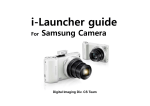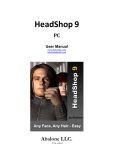Download EX2002 Service Manual
Transcript
EXCELL PRECISION CO. LTD. O P E R AT I O N M A N U A L © Excell Precision Limited 2003. All rights reserved Worldwide. The information contained herein is the property of Excell Precision Limited and is supplied without liability for errors or omissions. No part may be reproduced or used except as authorised by contract or other written permission. The copyright and the foregoing restriction on reproduction and use extend to all media in which the information may be embodied. V1.1 BG 10-12-2003 Page 1 of 75 SM5040050120 EXCELL PRECISION CO. LTD. 222 CONTENT 222 Safety ..........................................................................................................................................3 Features ......................................................................................................................................3 CHAPTER 1 FRONT AND REAR PANEL SPECIFICATIONS ....................................................3 1-1 Front panel.....................................................................................................................3 1-2 Rear panel......................................................................................................................3 1-3 Keyboard description ...................................................................................................3 1-4 A/D Conversion .............................................................................................................3 1-5 Power supply.................................................................................................................3 1-6 Dimensions....................................................................................................................3 CHAPTER 2 GENERAL FUNCTION GUIDE...............................................................................3 2-1 Function setup and operation procedures .................................................................3 2-2 Function setting ..................................................................................3 CHAPTER 3 CALIBRATION........................................................................................................3 3-1 Load cell connection ....................................................................................................3 3-2 Parameter setting and calibration flow chart .............................................................3 ....................................................................3 3-3 Specification calibration 3-4 General Calibration ............................................................................3 3-5 Linearity calibration ...........................................................................3 3-6 Digital calibration ..........................................................................3 3-7 Calibration Error Messages .........................................................................................3 CHAPTER 4 WEIGHT COMPARISON PROCEDURES ..............................................................3 4-1 Function configuration menu.......................................................................................3 4-2 Check weighing configuration .....................................................................................3 4-3 Batching signal outputs ...............................................................................................3 4-4 Normal batching flow chart (SQ-01=1) ........................................................................3 4-5 Loss-in Weight flow chart ( SQ1 = 2 )..........................................................................3 4-6 Hi, OK, Lo output flow chart.........................................................................................3 4-7 Normal batching (built-in program) flow chart (SQ-01=4) .........................................3 4-8 Loss-in Weight (built in program) (SQ-01=5) ..............................................................3 4-9 Hold mode (SQ-01 = 6)..................................................................................................3 4-9-1 Hold mode flow chart .........................................................................................3 4-9-2 Hi, OK, Lo comparison .......................................................................................3 4-10 Totalizing (ACCU.) Auto / Transmit ............................................................................3 CHAPTER 5 INTERFACE............................................................................................................3 5-1 Serial input/output interface (default OP-01) ..............................................................3 ...........................................3 5-2 BCD parallel output interface (OP-02) 5-3 Analogue Current / Voltage Output Interface (OP-03) ................................................3 5-4 External parallel input / output interface.....................................................................3 V1.1 BG 10-12-2003 Page 2 of 75 SM5040050120 EXCELL PRECISION CO. LTD. CHAPTER 6 MAINTENANCE......................................................................................................3 6-1 Restore all parameters to their default factory values...............................................3 6-2 Maintenance function parameters ...............................................................................3 6-2-1 Restore the function parameter back to its default value. ..............................3 6-2-1 Restore the function parameter back to its default value. ..............................3 6-2-2 Clear zero compensation and TARE values .....................................................3 6-2-3 Clear batch setting .............................................................................................3 6-2-4 Display zero voltage (mV/V)...............................................................................3 6-2-5 Clear batch setting .............................................................................................3 6-3 Test mode ......................................................................................................................3 6-3-1 7 segment display testing ..................................................................................3 6-3-2 Keypad and calibration SW testing ...................................................................3 6-3-3 Display A/D internal value display.....................................................................3 6-3-4 RS-232 serial loop back testing.........................................................................3 6-3-5 EEPROM memory testing...................................................................................3 6-3-6 Option interface card testing .............................................................................3 APPENDIX I Description of 7 segment characters ..................................................................3 APPENDIX II Function Table......................................................................................................3 V1.1 BG 10-12-2003 Page 3 of 75 SM5040050120 EXCELL PRECISION CO. LTD. Safety 2 When the instrument is installed, connect an earth bonding conductor from FG to the earth connection marked “ ”. 2 Disconnect the mains power supply before opening the instrument housing. NOTE: There are no user serviceable parts inside. 2 To install the optional interface cards, it is necessary to disconnect the mains power supply and fit a yellow/green earth bonding cable to the rear panel. 2 Before turning the power on ensure the supply voltage is within the acceptable range, AC85V ~ AC265V. 2 The operating ambient temperature range is -10oC ~ +40oC. (+14°F ~ +104°F) V1.1 BG 10-12-2003 Page 4 of 75 SM5040050120 EXCELL PRECISION CO. LTD. Features EX2002 Dingo has a wide range of applications from batching to simple weighing. Features: Stand alone batching mode or connect to PLC for external system control Built in batching / dosing functions Manual / automatic discharge operation Set cycle times in a batch Totalise weight and number of cycles Key in the signal voltage value (mV/V) directly via the keyboard, no need to apply any weight to the bottomwork to calibrate the weigher. Display load cell output voltage (mV/V) for future maintenance Adjustable filter RS232C bi-directional and current loop one way serial interface Interface options: OP-01 RS422/485/232 serial interface OP-02-1 BCD parallel output interface (Open collector output) OP-02-2 BCD parallel output interface (TTL output) OP-03 16 Bit Analogue current/voltage output interface (4 ~ 20 mA / 0 ~ 10V) OP-04 Control I/O (4In / 4Out) + Setpoint In (BCD code) OP-05 Control I/O (8In / 8Out) V1.1 BG 10-12-2003 Page 5 of 75 SM5040050120 EXCELL PRECISION CO. LTD. CHAPTER 1 FRONT AND REAR PANEL SPECIFICATIONS 1-1 Front panel Weight Unit Indication Display Area Display • 6 digits, bright red, 7 segment LED display, character height 16mm (0.63”). Display can be switched between Gross Weight / Net Weight / Totalised Weight / Number of transactions in the total. • Indication icons “◄” ZERO ◄ MD ◄ GROSS ◄ NET ◄ ♦ : : : : Zero Indication Unstable weight Indication Gross weight Indication Net weight Indication The indicator is supplied with suitable labels to customise the icon displays. FNC. 06 ~ FNC.09 for the various options available. Refer to 2 Weighing Units ♦ Weighing Units kg / g / t / lb. V1.1 BG 10-12-2003 Page 6 of 75 SM5040050120 EXCELL PRECISION CO. LTD. 1-2 Rear panel 1 2 3 4 5 6 7 8 9 10 11 12 13 ON CAL Terminal Block Calibration Switch 2 Calibration Switch set to the left is “OFF” and to the right is “ON” 2 13 Way Terminal Block 1st 2nd 3rd 4th 5th 6th 7th 8th 9th 10th 11th 12th 13th : : : : : : : : : : : : : EARTH or GROUND AC IN AC IN Not Used Serial Current loop out Serial Current loop out RS232 TXD RS232 RXD RS232 SG EXCITATION + EXCITATION SIGNAL + SIGNAL - V1.1 BG 10-12-2003 Page 7 of 75 SM5040050120 EXCELL PRECISION CO. LTD. 1-3 Keyboard description When entering data or reference setting, it means “ESC”. In the normal operation, it puts the indicator in standby mode or escape. : Entering standby mode: All of the display (except ZERO “3” symbol) and serial data output are disabled. Escape from standby mode: Re-power on mains for normal operation. 0 When parameter setting, it moves the flashing digit left. : In the normal mode, it performs a Zero operation. T When parameter setting, it moves the flashing digit right. : In the normal mode, it performs a semi-auto Tare operation. F1 When parameter setting, it increments the flashing digit or steps up the : select item. In the normal mode, it accesses the FNC-05 setting. F When parameter setting, it decrements the flashing digit or steps down : the select item. In the normal mode, it accesses the FNC-04 setting. : Confirm / enter key 4 Function FNC-03 can be used to selectively disable individual keys. ( Zero operation, will be limited by functions CSP-05 and CSP-10. ( Zero operation, will be limited by functions CSP-10 and CSP-11. 1-4 A/D Conversion (Input Sensitivity (Internal Resolution (Max. Sampling Speed (Application Range (Load Cell Excitation Voltage : Over 0.12(V/D : 1 / 1,000,000 : 120 times/sec. : - 0.1 mV/V ~ 4.0 mV/V : 5 VDC (5%, 120mA (Up to eight (8) 350 Ω load cells can be connected) 1-5 Power supply ♦ AC 85V ~ 265V 50/60Hz V1.1 BG 10-12-2003 Page 8 of 75 SM5040050120 EXCELL PRECISION CO. LTD. 1-6 Dimensions Panel Cutout V1.1 BG 10-12-2003 Page 9 of 75 SM5040050120 EXCELL PRECISION CO. LTD. CHAPTER 2 GENERAL FUNCTION GUIDE 2-1 Function setup and operation procedures Function Operation Enter calibration mode Turn the calibration switch to “ON” Enter function setting Press Display See 3-2 for details not release, F then press Description See 2-2 for details key after the power is turned on Reset all parameters back to default Turn the power on then turn the calibration switch to “ON” then F press and hold the and See 6-1 for details . keys during the self-testing sequence Reset general function parameters back to default Clear zero point compensation Turn the power on and press F and See 6-2-1 for details keys during self-testing sequence Turn the power on and press F and See 6-2-2 for details keys during self-testing sequence Turn the power on and Clear setpoint parameter press F and keys setting during self-testing sequence Turn the power on and Value of zero point voltage(mV/V) Press F press F1 and See 6-2-3 for details ,then See 6-2-4 for details third times. Turn the power on and Value of Span voltage (mV/V) Press F Press F and , then See 6-2-5 for details Turn the power on and Entering to test mode press and keys See 6-3 for details . during self-testing sequence Press the Check weighing setpoint parameter setting V1.1 BG 10-12-2003 F key to set the parameter of FUNC.4 to 1 in the normal mode Page 10 of 75 . See 4-2 for details or . SM5040050120 EXCELL PRECISION CO. LTD. 4 Key actions in function set up mode F1 ⇒ Increases the number of the flashing digit F ⇒ Decreases the number of the flashing digit 0 ⇒ Moves the flashing digit one space to the left T ⇒ Moves the flashing digit one space to the right ⇒ Saves the configuration ⇒ Quits set up mode / Escape V1.1 BG 10-12-2003 Page 11 of 75 SM5040050120 EXCELL PRECISION CO. LTD. 4 Function Setting Procedures With weight displayed press and hold the key. Then, press F See Function Setting 2-2 for details Function Setting F1 F See 5-1 for details F1 First Serial Port Interface F See 5-1 for details F1 Second Serial Port Interface F See 5-2 for details F1 BCD Parallel Port output interface F See 5-3 for details F1 Analogue current / voltage output interface F See 5-4 for details F1 External parallel control input interface F See 5-4 for details F1 External parallel trip output interface F See Chapter 4 for details F F1 V1.1 BG 10-12-2003 Set Point Procedure Page 12 of 75 SM5040050120 EXCELL PRECISION CO. LTD. 2-2 Function setting *Function Parameter code Press ⇒ Digital Filter I ⇒ Digital Filter II ⇒ Lock keypad function Input desired Parameter code ⇒ “F” function setting ⇒ “F1” function setting ⇒ Front panel indication “◄” setting (first) Press ⇒ Front panel indication “◄” setting(second) ⇒ Front panel indication “◄” setting (third) ⇒ Front panel indication “◄” setting (fourth) Display shows the previous parameter code. Input the new code as required ⇒ Terms of back to zero ⇒ Hold Press To continue the next function setting or press to escape F1 F 0 T V1.1 BG 10-12-2003 Page 13 of 75 ⇒ Increment flashing digit ⇒ Decrement flashing digit ⇒ Move flashing point left. ⇒ Move flashing point right ⇒ Store data in memory ⇒ Exit / Escape SM5040050120 EXCELL PRECISION CO. LTD. 2 FNC Group function setting Item FNC-01 FNC-02 FNC-03 Setting value Function Digital Filter I Digital Filter II Key – Locked FNC-04 “F” function setting FNC-05 “F1” function setting V1.1 BG 10-12-2003 Parameter 0 1 2 3 4 5 6 7 8 9 Description 5 Hz 4.17 Hz 2.5 Hz 2.08 Hz 1.25 Hz 1.04 Hz 0.63 Hz 0.52 Hz 0.31 Hz 0.26 Hz 0 1 2 3 4 5 000000 ↓ 111111 Default 4 Disabled Less filter 2 Greater Normal 0(lock disable) Close 1 (lock enable) The bits and front panel key positions are related to each other. Parameter ⇒ Description 0 ⇒ Display Net / Gross weight 1 ⇒ Setpoint parameter setting 2 ⇒ Tare reset 3 ⇒ Manual serial, parallel print output. 4 ⇒ Start load 5 ⇒ Stop load 6 ⇒ Start comparison 7 ⇒ Unload command 8 ⇒ Totalise weight and counts command 9 ⇒ Clear totalised weight and counts 10 ⇒ Hold mode 11 ⇒ Escape Hold mode(I/O DSP) 12 ⇒ Convert to Gross / Net / totalised weight / totalised Count Page 14 of 75 000000 1 0 SM5040050120 EXCELL PRECISION CO. LTD. Item Function FNC-06 Front panel indication “◄” setting (top) FNC-07 Front panel indication “◄” setting (next to top) FNC-08 Front panel indication “◄” setting (next to bottom) FNC-09 Front panel indication “◄” setting (bottom) FNC-10 Return to zero band FNC-11 Hold FNC-12 Rate for display rewrite V1.1 BG 10-12-2003 Setting value Parameter Description Parameter ⇒ Description 0 ⇒ Zero 1 ⇒ MD 2 ⇒ Gross 3 ⇒ Net 4 ⇒ Totalised weight (Accu. V) 5 ⇒ Totalised transactions (Accu. C) 6 ⇒ SP1 7 ⇒ SP2 8 ⇒ SP3 9 ⇒ Hi 10 ⇒ OK 11 ⇒ Lo 12 ⇒ Under 13 ⇒ Over 14 ⇒ Discharge 15 ⇒ Running 16 ⇒ Hold 0 5d 1 10 d 2 20 d 3 40 d 4 60 d 5 80 d 6 100 d 7 150 d 8 200 d 9 250 d 0 Hold 1 Peak hold (positive) 2 Peak hold (negative) 3 Peak hold (absolute value) 0 No limitation 1 20 times/sec 2 10 times/sec 3 5 times/sec 4 1 time/sec Page 15 of 75 Default 0 1 2 3 0 0 0 SM5040050120 EXCELL PRECISION CO. LTD. CHAPTER 3 CALIBRATION 3-1 Load cell connection 2 When using a 6 wire cable to connect the load cell, the SEN+ and SEN- can be left unconnected (see below diagram) 7 8 9 10 11 12 13 ON CAL Load cell cable Load cell EXC+ SIG+ SIG- EXC- Shield V1.1 BG 10-12-2003 Page 16 of 75 SM5040050120 EXCELL PRECISION CO. LTD. 3-2 Parameter setting and calibration flow chart Calibration Switch ON Specification Calibration General Calibration Linearity Calibration Zero point Calibration 1st Point Weight Calibration (Zero Point) Weight Calibration 2nd Point Weight Calibration Digital Calibration Zero Point Voltage Calibration Span Voltage Calibration 3rd Point Weight Calibration 4th Point Weight Calibration 5th Point Weight Calibration Calibration Switch OFF Calibration Completed V1.1 BG 10-12-2003 Page 17 of 75 SM5040050120 EXCELL PRECISION CO. LTD. 2 Calibration process Calibration Switch set to ON F1 Spec. Calibration Entering the specification calibration, see 3.3 for details General Calibration Entering the General calibration, see 3.4 for details Linearity Calibration Entering the linearity calibration, see 3.5 for details Digital calibration Entering the Digital calibration, see 3.6 for details F F1 F F1 F F F1 4 Before the Linearity Calibration, the General Calibration should be completed. V1.1 BG 10-12-2003 Page 18 of 75 SM5040050120 EXCELL PRECISION CO. LTD. 3-3 Specification calibration *Calibration parameter code Press ⇒ Unit ⇒ Decimal Point ⇒ Min. Division Key in calibration code ⇒ Max. Capacity ⇒ Zero Range ⇒ Time of Zero tracking Press ⇒ Range of Zero tracking ⇒ Investigate period of unstable ⇒ Investigate range of unstable Display shows the previous parameter code. Input the new code as required ⇒ Function Zero and Tare when the weight is unstable. ⇒ Tare function availability when gross weight is negative. Press To continue the next function setting or press to escape F1 F 0 T V1.1 BG 10-12-2003 Page 19 of 75 ⇒ Increment flashing digit ⇒ Decrement flashing digit ⇒ Move flashing point left. ⇒ Move flashing point right ⇒ Store data in memory ⇒ Exit / Escape SM5040050120 EXCELL PRECISION CO. LTD. Item Function CSP-01 Unit CSP-02 Decimal Point CSP-03 Division CSP-04 Max. Capacity Parameter 0 1 2 3 4 0 1 2 3 1 2 5 10 20 50 999999 ↓ 000000 Setting value Description None g Kg t lb None 1 Decimal Point 2 Decimal Point 3 Decimal Point Investigate CSP-08 time in stable CSP-09 CSP-10 CSP-11 Investigate range in stable Weight unstable, function ZERO and TARE Gross Weight is negative, function TARE V1.1 BG 10-12-2003 0 1 Max. capacity 999999 Zero range = calibration zero point ± (Max. capacity×setting value %) Time and range of zero tracking should be use at the same time. If the time is set to 0.0, the zero tracking function is disabled. Range of zero tracking = (setting value×½)D , D=min. division 0~9 Range and time of zero tracking should be use at the same time. If the range is set to 0, the zero tracking function is disabled. Investigate time and range should be use at 0.0 ~ 5.0 the same time. If the time is set to 0.0, the (sec) investigate time is disabled. Investigate time and range should be use at 0~9 the same time. If the range is set to 0, the investigate range is disabled. 0 =full range Range of zero tracking 2 Division size CSP-05 Zero range (±1%~30%) Time of 0.0 ~ 5.0 CSP-06 zero (sec) tracking CSP-07 Default 0 Action 1 None 0 Action 1 None Page 20 of 75 0 1.0 2 1.0 2 0 0 SM5040050120 EXCELL PRECISION CO. LTD. 3-4 General Calibration Set CAL switch to ON Select General Calibration Press the Key kg Zero Calibration No weight on the platform or in the hopper Press the key . . . . . kg Five sec. later Two sec. later kg Weight Calibration Use the front panel to key in the weight value Place the weight on the platform or inside the hopper. After the weight is stable Press the . . key . . . kg F1 Five sec. later F 0 T Calibration complete set calibration switch to the OFF position ⇒ Increment flashing digit ⇒ Decrement flashing digit ⇒ Move flashing point left. ⇒ Move flashing point right ⇒ Store data in memory ⇒ Exit / Escape 4 Zero calibration only, press display shows . key to escape after the 4 Span calibration only, press shows . key entering directly to span calibration after the display 4 Please refer to error message during calibration of the display show V1.1 BG 10-12-2003 Page 21 of 75 .X SM5040050120 EXCELL PRECISION CO. LTD. 3-5 Linearity calibration ** Before the Linearity calibration, the General calibration should be completed. Set CAL switch to ON Select linearity calibration Press the Key kg . First linearisation point (is zero) Ensure there is no weight on the platform or in the hopper. Press the Key . . . . . kg Five sec. later kg . Two sec. later kg Second linearisation point Load the platform or hopper with the linearisation weight. Use the front panel to enter the weight value. When the weight is stable Press the Key . . Five sec. later . . . kg kg . kg Two sec. later F1 Third linearisation point F Load the platform or hopper with the next linearisation weight. Use the front panel to enter the weight value. When the weight is stable 0 Press the Key . . . . . kg T ⇒ Increment flashing digit ⇒ Decrement flashing digit ⇒ Move flashing point left. ⇒ Move flashing point right ⇒ Store data in memory ⇒ Exit / Escape Five sec. later 4 Please refer to the error message list if the display shows V1.1 BG 10-12-2003 Page 22 of 75 .X SM5040050120 EXCELL PRECISION CO. LTD. Continue linearisation kg . Two sec. later kg Fourth linearisation point Load the platform or hopper with the next linearisation weight. Use the front panel to enter the weight value. When the weight is stable Press the Key . . . . . kg Five sec. later kg . Two sec. later kg Fifth linearisation point (usually full load) Load the platform or hopper with the last linearisation weight. Use the front panel to enter the weight value. When the weight is stable Press the Key . . . . . kg Five sec. later F1 F Linearisation completed set calibration switch to the OFF position 4 Please refer to the error message list if the display shows V1.1 BG 10-12-2003 Page 23 of 75 0 T ⇒ Increment flashing digit ⇒ Decrement flashing digit ⇒ Move flashing point left. ⇒ Move flashing point right ⇒ Store data in memory ⇒ Exit / Escape .X SM5040050120 EXCELL PRECISION CO. LTD. 3-6 Digital calibration Set CAL switch to ON Example: mV/V Select Digital calibration Span voltage (SPAN) Press the Key Zero voltage (ZERO) Capacity ( CAP. ) Zero voltage calibration. Weight Two sec. later Zero Voltage ⇒ 0.00036 mV/V(incl. dead load) Span Voltage ⇒ 2.90000 mV/V Capacity ⇒ 30000 divisions . Method 1 Method 2 With no weight on the platform or in the hopper press the Key to set zero. q Input zero voltage . Press the Key Two sec. later . Span voltage calibration Input the span voltage . Press the Key . F1 Two sec. later F 0 Enter the weighing capacity T Press the Key ⇒ Increment flashing digit ⇒ Decrement flashing digit ⇒ Move flashing point left. ⇒ Move flashing point right ⇒ Store data in memory ⇒ Exit / Escape Calibration completed set calibration switch to the OFF position 4 Please refer to the error message list if the display shows V1.1 BG 10-12-2003 Page 24 of 75 .X SM5040050120 EXCELL PRECISION CO. LTD. 3-7 Calibration Error Messages . ⇒ Load Cell output voltage < - 0.1mV/V or > 4mV/V . ⇒ Weight value ≤ previous weight value . ⇒ Actual measured weight value ≤ previous weight value . ⇒ Setting value 0 . ⇒ mV/V value entered > measuring range . ⇒ mV/V value entered is too small (SPAN – Zero < 0 mV/V) . ⇒ Displayed resolution is less than 0.12µV / division V1.1 BG 10-12-2003 Page 25 of 75 SM5040050120 EXCELL PRECISION CO. LTD. CHAPTER 4 WEIGHT COMPARISON PROCEDURES 4-1 Function configuration menu *Item code ⇒ Batching mode ⇒ Batching start delay time ⇒ Compare SP1 & SP” waiting time Press the ⇒ Batch finish output signal delay time key ⇒ Batch finish condition ⇒ Batch finish output signal duration ⇒ Supplementary load times Select the desired menu code ⇒ Supplementary loading gate open time ⇒ Supplementary loading gate closed time Press the key ⇒ Discharge start delay time ⇒ Discharge stop delay time ⇒ Discharge time Display shows the existing parameter code. Input a new code as required Press the ⇒ Restart delay time ⇒ Batching times ⇒ Weight completed value in Zero band key ⇒ Hi, OK, Lo action mode ⇒ Auto totalise weight / counts ⇒ The parameter source for weight comparison ⇒ Weight comparison delay time Continue to another function setting or press ⇒ Tare auto to save and exit ⇒ Discharge auto F1 F 0 * See SQ-XX table below for details of each menu V1.1 BG 10-12-2003 Page 26 of 75 T ⇒ Increment flashing digit ⇒ Decrement flashing digit ⇒ Move flashing point left. ⇒ Move flashing point right ⇒ Store data in memory ⇒ Exit / Escape SM5040050120 EXCELL PRECISION CO. LTD. Functional Parameter Instruction Item Function SQ- 01 Batching mode Setting value Parameter 1 2 3 4 5 6 0.0 ~ 25.5 (sec) SQ- 02 Batching start delay time SP1,SP2 0.0 ~ 25.5 (sec) SQ- 03 Waiting time comparison SQ- 04 Batch finish output signal 0.0 ~ 25.5 delay time (sec) SQ- 05 Batch finish Condition SQ- 06 Batch finish Output signal time 0 Description Normal batch Loss-in weight Comparison mode Normal batch (Built-in program) Loss-in weight (Built-in program) Hold mode (Built-in program) The built-in auto-program starts the batch comparison procedure after the input of the batch start signal. No full flow comparison during this function’s set time period. If the set value is 0, indicates this function is not in use. Output the batch finished signal after this delay time. Wait until the weight is stabilized No need to wait until the weight has stabilized Batch finished output signal time. 0.0 ~ 25.5 If set to 0, the output signal will be off (sec) until the next batch start. 1 Default 1 0.0 0.0 0.5 0 1.0 Batch finish signal ON SQ 04 OFF Batch finish SQ 06 Number of Times the SQ- 07 supplementary loading function operates Supplementary loading SQ- 08 gate open time 0.0 ~ 25.5 Must be coordinate with times of (sec) supplementary loading, (SQ- 07) 0.1 Supplementary loading gate close time 0.0 ~ 25.5 Must be coordinate with times of (sec) supplementary loading, (SQ- 07) 1.0 SQ- 09 0 ~ 255 If the set value is 0, this function is not in use. 0 Supplementary loading signal SQ- 08 ON SQ- 08 SQ- 09 SQ- 09 OFF SQ- 07 Times of “ON” of the supplementary loading V1.1 BG 10-12-2003 Page 27 of 75 SM5040050120 EXCELL PRECISION CO. LTD. Item Setting value Function Parameter Default Description SQ- 10 Discharge start delay 0.0 ~ 25.5 Delay time before Discharge signal is ON. time (sec) 0.0 SQ- 11 Discharge stop delay 0.0 ~ 25.5 Delay time before Discharge signal is OFF. time (sec) 0.0 SQ- 12 Discharge time 0.0 ~ 25.5 Won’t activate internal discharge control (sec) function, if set to 0. 0 Discharge input signal Weight reach zero band SQ- 10 Discharge output signal SQ- 11 0.0 ~ 25.5 Delay time before Restart signal is ON. (sec) SQ- 13 Restart delay time SQ- 14 Batching counts 0 ~ 255 (times) SQ- 15 Set the zero band in to final weighing value 0 1 No setting Setting Comparison anytime To compare at batch finish Hi, OK, Lo 0 1 2 SQ- 16 Number of batch runs 0 ⇒ one batch only SQ- 17 Auto totalise weight / counts The parameter source in weight comparison Weight comparison SQ- 19 delay time SQ- 18 0 0 To compare at external input signal To compare at batching finish and external input signal. 3 1.0 0 4 Comparison auto 0 1 Disabled Enabled 0 Key in directly from front keypad 1 Input directly from rear interface 0.0 ~ 25.5 (sec) Comparison delay time for Hi, OK, Lo 0.5 0 0 SQ- 20 TARE auto. 0 1 Press keypad TARE to TARE TARE auto 0 SQ- 21 Discharge auto 0 1 Input from external input or keypad Discharge auto + manual 0 V1.1 BG 10-12-2003 Page 28 of 75 SM5040050120 EXCELL PRECISION CO. LTD. 4-2 Check weighing configuration 1. FNC-04 = 1, SQ-01 = 1,2,4 or 5 Press the Key F . Display shows the existing Final value setting, Input new value as required. . Press Display shows the existing SP1 value setting, Input new value as required. . Press Display shows the existing Under value setting. Input new value as required. Press . . Display shows the existing Zero Band. setting. Input new value as required. Press . Display shows the existing SP2 value setting, Input new value as required. Press . . Display shows the existing Free Fall value setting, Input new value as required. Press . Display shows the existing Over value setting, Input new value as required. . Press V1.1 BG 10-12-2003 Page 29 of 75 SM5040050120 EXCELL PRECISION CO. LTD. 2. FNC-04 = 1, SQ-01 = 3 Press the F Key . Display shows the existing Hi value setting, Input new value as required. Press . Display shows the existing Lo value setting, Input new value as required. Press . . Display shows the existing Zero Band setting. Input new value as required. Press . F1 F 0 T V1.1 BG 10-12-2003 Page 30 of 75 ⇒ Increment flashing digit ⇒ Decrement flashing digit ⇒ Move flashing point left. ⇒ Move flashing point right ⇒ Store data in memory ⇒ Exit / Escape SM5040050120 EXCELL PRECISION CO. LTD. 3. FNC-04 = 1, SQ-01 = 6 Press the F Key . Display shows the existing Hi value setting, Input new value as required. Press . Display shows the existing Lo value setting, Input new value as required. Press . . Display shows the existing Zero Band setting, Input new value as required. Press . Display show the existing Peak Ready value setting. Input new value as required Press F1 F . 0 T V1.1 BG 10-12-2003 Page 31 of 75 ⇒ Increment flashing digit ⇒ Decrement flashing digit ⇒ Move flashing point left. ⇒ Move flashing point right ⇒ Store data in memory ⇒ Exit / Escape SM5040050120 EXCELL PRECISION CO. LTD. 4-3 Batching signal outputs 2 Normal batching signal outputs Signal SP1 SP2 SP3 Under Over Zero Band Output condition Net ≥ Final - SP1 Net ≥ Final - SP2 Net ≥ Final – Free Fall (in-flight) Net < Final – Under Net > Final + Over Gross ≤ Zero Band 2 Loss-in-weight signal outputs Signal SP1 SP2 SP3 Under Over Zero Band V1.1 BG 10-12-2003 Output condition Gross ≥ SP1 - Net ≥ Final – SP2 - Net ≥ Final – Free Fall (in-flight) - Net < Final – Under - Net > Final + Over Gross ≤ Zero Band Page 32 of 75 SM5040050120 EXCELL PRECISION CO. LTD. 4-4 Normal batching flow chart (SQ-01=1) Start TARE N Supplying bin NET ≧ Final-SP1 SP1 SP2 SP3 Y Batch finish condition, stabilized or not (SQ5) SP1 output NET ≧ SQ5 = 1 instable Unloading Gate SQ5 = 0 Stabilized N Weighing hopper N Weight stabilized or not Final-SP2 Y Receiving bin Y Batch finish signal output SP2 Output N SQ6 = 0 Batch finish output signal time (SQ6) NET ≧ Final-F.Fall SQ6 = 1 ~ 25.5 Y SP3 output N Batch finish output signal reach time D e la y tim e s ta rt a fte r s ig n a l o u tp u t o f b a tc h in g fin is h (S Q 4 S e ttin g ) Y Closed batch finish signal Delay time arrived after batching finish output signal N over Y V1.1 BG 10-12-2003 Page 33 of 75 SM5040050120 EXCELL PRECISION CO. LTD. 4-5 Loss-in Weight flow chart ( SQ1 = 2 ) Supplying bin SP1 SP2 Start SP3 Weighing hopper Set the zero band in to final weighing value(SQ15)) SQ15 = 0 not setting Unloading Gate SQ15 = 1 Setting Receiving bin N Check supplying hopper enough for next batch of loading. Weight of supplying bin reach to zero range Y Supplying hopper gate open N Y TARE N GROSS≧SP1 Y SP1 output Supplying hopper gate closed TARE Batch finish condition, stabilized or not(SQ5) -NET≧ Final-SP2 N SQ5 = 0 stabilized Weight stabilized or not Y SQ5 = 1 instable N Y Batch finish signal output SP2 output N -NET≧ FINAL-F.Fall Y Batch finish output signal time start (SQ6) SQ6 = 0 SQ6 = 1 ~ 25.5 SP3 output N Batch finish output signal reach time Batch finish output signal delay time start (SQ4) Batch finish output signal delay time arrived Y N Closed batch finish signal over Y V1.1 BG 10-12-2003 Page 34 of 75 SM5040050120 EXCELL PRECISION CO. LTD. 4-6 Hi, OK, Lo output flow chart Start C o m p arison condition select (SQ16) S Q 16 = 0 C om p arison anytim e S Q 16 = 1 Com parison condition anytim e and output W aiting batch finish signal output com parison SQ 16 = 2 W aiting batch finish signal output ON to proceed com p arison and output to batch finish signal O FF com p arison W aiting external signal com parison SQ 16 = 3 W aiting signal input delay tim e arrived, to proceed condition com parison once. W aiting batch finish and external signal comparison S Q 16 = 4 W aiting batch finish signal output O N and signal delay tim e arrived, to proceed condition com parison once. Y Y L O / U N D ER output Y O K / FIN A L output B atch finish signal output N E T < LO N B atch finish signal output Signal input Y Y LO / U N DER output Y HI / O V E R output L O ≦ N ET < H IG H O K / F IN A L output Y W eight is stabilized or n ot. Y S ignal input delay tim e arrived Y Signal input delay tim e start (SQ19) ET < LO Y N N ET ≧ H IG H (FUN10) Signal input N Y E T > transm it range Y Signal in put delay tim e start(SQ19) N N NET ≧ H IG H N Y N L O ≦ N ET < H IGH W aiting N E T value exceed to FUN10, auto transm it range and w eight stabilized, to proceed condition com parison. Y N NET < LO Comparison mode Y HI / OVER output NET < LO LO / U N D E R output Signal input delay tim e arrived L O ≦ N ET < H IG H Y Y O K / FIN A L output ET < L O LO / U N D ER output Y H I / O VER output LO ≦ NET < H IG H Y OK / FIN A L output Y H I / O VER output N N E T ≧ H IGH V1.1 BG 10-12-2003 Page 35 of 75 Y O K / FIN A L output Y HI / OVER output N Y N N N ET ≧ H IGH L O / U N DER output N Y N LO ≦ N E T < H IG H Y SM5040050120 N E T ≧ H IG H EXCELL PRECISION CO. LTD. 4-7 Normal batching (built-in program) flow chart (SQ-01=4) Start N Start batch Signal input A B Waiting time comparison start( SQ3 ) Batch finish condition, stabilized or not (SQ5) Y Y TARE auto open (SQ20) SQ20 = 0 SQ5 = 1 not stabilized ZERO BAND signal output ON SQ5 = 0 stabilized Weight stabilized SQ20 = 1 TARE auto SQ14 = 1 Unloading unloading continuously once control ( SQ14 ) SQ14 = 2~255 Unloading continuously control Y N TARE Batch finish output signal NET≧ N Y SQ14 = 0 Unloading continuously control N N Waiting Comparison delay time arrived Tare manual C Unloading times arrived Y Final-SP3 N Start batch signal delay time (SQ2) Batch finish output signal time start ( SQ6 ) Y SP3 output OFF N Start batch delay time arrived Doscharge setting auto ( SQ21 ) Batch finish output signal delay time start(SQ4) Y SP1 output OFF over N SQ7 = 0 not To activate supplementar supplementar y loading y loading ( SQ7 ) SQ7 = 1 ~ 255 supplementary open Final-SP1 Unloading control to activate delay time arrived start Y NET≧ C To activate discharge on delay time ( SQ10 ) N Reach batch finish output signal delay time N SQ21 = 0 Discharge manual SQ21 = 1 Discharge auto Y SP1 , SP2 , SP3 output ON Unloading control - to activate delay time start ( SQ13) Discharge delay time arrived. B Y Discharge signal output ON NET < UNDER Waiting time comparison ( SQ3 ) To activate discharge time ( SQ12 ) Time of Supplementar y gate open (SQ8 ) N N To reach waiting time comparison Discharge time arrived SP3 signal output ON N Y Supplementary loading gate open arrived Y N NET < UNDER Discharge of delay time arrived Y Supplementar y loading gate closed time start( SQ9 ) Time of supplementary To activate discharge of delay time ( SQ11 ) Y SP3 signal output OFF A Y N Y SP2 output OFF ZERO BAND signal output ON Y N NET≧ Final-SP2 N N ZERO BAND signal output ON Y Discharge signal output OFF N C loading gate arrived Y N V1.1 BG 10-12-2003 To reach times of supplementary loading Y B Page 36 of 75 SM5040050120 EXCELL PRECISION CO. LTD. 4-8 Loss-in Weight (built in program) (SQ-01=5) Start SQ 15 = 0 not setting Zero B and <= Final W t. (SQ 15設 定 ) SQ15 = 1setting N Supplying bin w eight is reaching zero rang e or not B W aiting com parison dealy tim e start( SQ 3 ) Batch finish output is stabilized or not (SQ 5) Y Check supplying bin is en ough for next batch of unloading Y Supplying bin gate open A SQ 5 = 1 not stabilized SQ 5 = 0 Stabilized N W aiting com parison delay tim e arrived W eight stabilized or not Y Y N N B atch finish signal output -N E T ≧ Final-F.Fall N Batch finish output signal tim e start ( SQ 6 ) Y G R O SS ≧ SP1 SP3 output OFF Y SP1 output SQ 14 = 0 U nloading continuously control B atch finish, signal output delay tim e start(SQ 4) Supplying bin gate closed N B atch start signal input Y Y SQ 7 = 0 not To activate supplem entar supplem en tar y loading y loading ( SQ 7 ) SQ 7 = 1 ~ 255 To activate supp lem entary loading Y To activate TA R E function (SQ 20) To reach unloading tim es Batch finish, signal output delay tim e arrived N SQ 20 = 0 TARE manual S Q 20 = 1 TARE auto SQ14 = 1 Unloading U nload ing continuously single control ( SQ 14 ) SQ 14 = 2~255 U nloading continuously contro l U nloading control - to a ctive dealy time start ( SQ13 ) B U nloading control to activate delay time arrived NET < UNDER TARE Start Supplem entar y loading gate open time start( SQ 8 ) Batch start sign al delay tim e( SQ 2 ) over SP3 signal output ON N N B atch start delay time arrived Supplementary loading gate open tim e arrived Y SP2 , SP3 output O N N N ET < U N D E R Y Y SP3 signal output O FF -N ET ≧ Final-SP2 Supplem entar y gate closed tim e start ( SQ 9 ) Y SP2 output OFF Supplementary loading gate closed tim e arrived A N Y N V1.1 BG 10-12-2003 T im es of supplem entary loading arrived Y Page 37 of 75 B SM5040050120 EXCELL PRECISION CO. LTD. 4-9 Hold mode (SQ-01 = 6) 1. General hold mode (FNC-11 = 0) 2. Peak hold mode Peak hold mode with four different states ( FNC-11 = 1,2,3,4 ), positive peak weight(1), negative peak weight, absolute value of peak weight(3) and positive peak weight(2) . The peak holds of absolute value and positive peak weight (2) both have no peak ready signal output. V1.1 BG 10-12-2003 Page 38 of 75 SM5040050120 EXCELL PRECISION CO. LTD. 4-9-1 Hold mode flow chart S ta rt H o ld m o d e s e le c t (FN C 10) G e n e ra l H o ld FN C 11 = 0 D is p la y k e e p s h o w w e ig h t v a lu e in H O L D s ig n a l in p u t N H O L D s ig n a l in p u t M a x . W e ig h t o f H o ld m o d e FN C 11 = 1 D is p la y k e e p s h o w m a x . w e ig h t in H O L D sig n a l in p u t . N H O L D s ig n a l in p u t Y FN C 11 = 2 D is p l a y k e e p s h o w m in . w e ig h t in H O L D s ig n a l in p u t. N H O L D s i g n a l in p u t A b s o lu te o f w e ig h t H o l d m ode Y D is p la y k e e p s h o w m in . w e ig h t. D is p la y m a x . w e ig h t v a lu e FN C 11 = 3 D is p la y k e e p s h o w m a x o f a b s o lu te w e ig h t v a lu e in H O L D s ig n a l in p u t. H O L D s ig n a l in p u t Y Y D is p l a y s h o w w e ig h t H o ld m ode M i n . w e ig h t o f H o ld m o d e D is p la y k e e p sh o w m a x . o f a b s o lu te w e ig h t Y NET < LO Y LO / UNDER o u tp u t NET < d is p la y w e ig h t v a lu e N LO ≦ NET < H IG H ≧ H IG H NET > d is p la y w e ig h t v a lu e N N E T - d is p la y w e ig h t v a lu e > P E A K w e ig h t Y O K / F IN A L o u tp u t D isp la y w e ig h t v a lu e - N E T > P E A K v a lu e HI / OVER o u tp u t Y LO / UNDER o u tp u t NET < LO LO ≦ NET < H IG H Y O K / F IN A L o u tp u t LO ≦ NET < H IG H V1.1 BG 10-12-2003 ≧ H IG H LO ≦ NET < H IG H Y HI / OVER o u tp u t Page 39 of 75 NET ≧ H IG H LO / UNDER o u tp u t Y O K / F IN A L o u tp u t Y HI / OVER o u tp u t N NET Y LO / UNDER o u tp u t Y O K / F IN A L o u tp u t Y HI / OVER o u tp u t N N NET N N N Y N PEAK READY o u tp u t O N PEAK READY o u tp ut O N NET < LO ET < LO Y Y Y N Y Y N NET N SM5040050120 ≧ H IG H EXCELL PRECISION CO. LTD. 4-9-2 Hi, OK, Lo comparison 1. Normal HOLD ( FNC-11 = 0 ) Entering the Hold mode, Hi, OK, Lo comparison output. Escape Hold mode will switch off the outputs. 2. Peak HOLD ( FNC-11 = 1, 2 ) If Peak Ready is ON, Hi, OK, Lo comparison output. Escape Hold mode will switch off the outputs. 3. The absolute value of peak HOLD ( FNC-11 = 3 ) Entering the Hold mode, Hi, OK, Lo will refer to Peak value to do the comparison. 4-10 Totalizing (ACCU.) Auto / Transmit With automatic totalising active (SQ-17) or RS232 / RS485 or BCD output set to auto transmit. 1. SQ-01 = 1, 2, 4 or 5 batch / loss-in weight a) When the weight reaches the Final weight and the batch finish signal is ON the net weight will be added to the totaliser and number of additions is incremented. The RS232 / RS485 and BCD outputs transmit data. b) When the net weight returns to the zero range (FNC-10), then the sequence in a) above can be repeated. 2. SQ-01 = 3 Comparison mode a) When the net weight exceeds the zero range and the weight has stabilized it will be added to the totaliser and number of additions is incremented. The RS232 / RS485 and BCD outputs transmit data. V1.1 BG 10-12-2003 Page 40 of 75 SM5040050120 EXCELL PRECISION CO. LTD. CHAPTER 5 INTERFACE 5-1 Serial input/output interface (default OP-01) 2 Pin location and setting 1. Default RS232 and Current-loop 1 2 3 4 5 6 7 8 9 10 11 12 13 ON CAL PIN Function 5 Current loop out 6 Current loop out 7 TXD 8 RXD 9 SG 2. OP-01 RS422/RS485/RS232 RS-232 1.TxD 3.RxD 6.SG 1 2 1 3 4 5 2 6 3 7 4 8 5 9 6 RS-422/485 1.SDA 2.SDB 3.RDA 4.RDB 5.TRM 6.SG PIN 10 11 12 13 ON CAL Function 1 RS422/RS485 SDA 2 SDB 3 RDA 4 RDB 5 TRM 6 SG RS232 TXD RXD SG 2 Jumper configuration 1. OP-01 RS422/RS485/RS232 J5-J6 1-2 short RS422 2-3 short RS485 J6 J5 J1-J4 1-2 short RS422/485 2-3 short RS232 1 2 3 J1 J2 J3 J4 V1.1 BG 10-12-2003 Page 41 of 75 1 2 3 SM5040050120 EXCELL PRECISION CO. LTD. 2 Connection type RS-422 RS-485 SDA SDB RDA RDB SG HOST COMPUTER SDA(1) SDB(2) RDA(3) RDB(4) SG(6.7.8) TRM(5) RDB'(9) EX-2002 RS1-7=01 SDA(1) SDB(2) RDA(3) RDB(4) SG(6.7.8) TRM(5) RDB'(9) EX-2002 RS1-7=02 SDA(1) SDB(2) RDA(3) RDB(4) SG(6.7.8) TRM(5) RDB'(9) EX-2002 RS1-7=10 V1.1 BG 10-12-2003 DA DB SG HOST COMPUTER SDA(1) SDB(2) RDA(3) RDB(4) SG(6.7.8) TRM(5) RDB'(9) EX-2002 RS2-7=01 SDA(1) SDB(2) RDA(3) RDB(4) SG(6.7.8) TRM(5) RDB'(9) EX-2002 RS2-7=02 SDA(1) SDB(2) RDA(3) RDB(4) SG(6.7.8) TRM(5) RDB'(9) EX-2002 RS2-7=10 Page 42 of 75 SM5040050120 EXCELL PRECISION CO. LTD. 2 Function setting First serial port interface Setting procedure Press the key Press the Input desired Parameter code Press the Input desired Parameter code key Press the Display shows the existing parameter code. Input a new code as required Press the key key Display shows the existing parameter code. Input a new code as required key Press the Continue to the next function setting or press to escape key Continue to the next function setting or or press to escape F1 F 0 T V1.1 BG 10-12-2003 Page 43 of 75 ⇒ Increment flashing digit ⇒ Decrement flashing digit ⇒ Move flashing point left. ⇒ Move flashing point right ⇒ Store data in memory ⇒ Exit / Escape SM5040050120 EXCELL PRECISION CO. LTD. Setting value Item RS1- 01 RS2- 01 Function Transmit format Parameter 0 1 2 3 4 5 6 7 8 9 Transmit mode RS1- 03 RS2- 03 Transmit speed RS1- 04 RS2- 04 Parity Bit length Stop Bit RS1- 05 RS2- 05 Transmit times Description 0 1 2 3 0 1 2 3 4 5 0 1 As display Gross only Net only As display (simple) Gross (simple) Net (simple) Comparison + As display (simple) Comparison +Gross (simple) Comparison +Net (simple) Tare Totalised (Accu.) Weight and number of transactions Transmit continuous + command mode Auto transmit + command mode Manual transmit + command mode Command mode 600 1200 2400 4800 9600 19200 N, 8, 1 No parity, 8 data bits, 1 Stop bit O, 7, 1 Odd parity, 7 data bits, 1 Stop bit 2 E, 7, 1 Even parity, 7 data bits, 1 Stop bit 10 RS1- 02 RS2- 02 Default 0 1 2 3 4 Open 1 time/sec. 2 time/sec. 5 time/sec. 10 time/sec. 000000 RS1- 06 Transmission conditions RS2- 06 Negative(Net Wt.) Weight unstable 0 0 2 2 0 0 ⇒ transmit cont. 1 ⇒ Stop transmit 000000 Overload (OL) RS1- 07 Indicator poling address RS2- 07 V1.1 BG 10-12-2003 00 ↓ 99 When set to 0, Indicator addressing is not used. Page 44 of 75 0 SM5040050120 EXCELL PRECISION CO. LTD. 2 Data format 1. General Format NET GROSS TARE + OL - OL UNSTABLE S S S O O U T T T L L S , , , , , , G N T G G G S T R S S S , , , , , , + 0 1 2 + 1 2 3 + 0 1 2 + SP SP SP - SP SP SP + 1 2 3 3 4 3 SP SP 4 4 . 4 SP SP . 5 5 5 SP SP 5 6 6 6 SP SP 6 k g g t CR LF SP SP SP SP k g 8 SP SP 8 SP 9 SP SP 9 SP 2. Totalised (Accu.) Format Accu. Weight Accu. Wt. Over+ Accu. Wt. Over Accu. Count Accu. Count over T T T T T W W W N N , , , , , + 1 2 3 4 + SP SP SP SP - SP SP SP SP + 0 1 2 3 + SP SP SP SP 5 SP SP 4 SP 6 SP SP 5 SP . SP SP 6 SP 7 SP SP 7 SP k SP SP SP SP g SP SP CR LF SP SP 3. Sample Format Gross/Net or as display Over load positive Over load negative + + - 1 SP SP 2 SP SP 3 SP SP 4 SP SP 5 SP SP 6 SP SP CR LF 4. Setpoint (1) + Simple Format (Gross/Net or as display) + 1 2 3 4 5 6 CR LF bit 7 bit 6 bit 5 bit 4 bit 3 bit 2 bit 1 bit 0 bit 0 : Zero Band bit 1 : Over bit 2 : Under / Hi bit 3 : SP1 / Go bit 4 : SP2 / Lo bit 5 : SP3 bit 6 : Discharge bit 7 : Batch finished V1.1 BG 10-12-2003 Page 45 of 75 SM5040050120 EXCELL PRECISION CO. LTD. 5. Comparison condition (2) Byte 0 Byte 1 Byte 2 Byte 3 Byte 4 Byte 5 Byte 6 Byte 7 Byte 0 : Zero Band Byte 1 : Over Byte 2 : Under / Hi Byte 3 : SP1 / Go Byte 4 : SP2 / Lo Byte 5 : SP3 Byte 6 : Discharge Byte 7 : Batch finished ON : 0 ( ASC II Code 30 H ) OFF : 1 ( ASC II Code 31 H ) Description Output ASCII Description OL 4FH, 4CH Over load ST 53H, 54H Weight stable US 55H, 53H Weight unstable GS 47H, 53H Gross Weight NT 45H, 54H Net Weight TR 54H, 52H TARE TW 54H, 57H Totalised Weight TN 54H, 4EH 0~9 30H ~ 39H +, - 2BH, 2DH Space 20H Number of transactions in total Figure of weight Symbol (+ or -) of weight Over load . 2EH Decimal Space, Space 20H, 20H None kg 6BH, 67H kg Space t 20H, 74H tonne lb 6CH, 62H lb Ending code CR, LF 0DH, 0AH Ending code Separating code , 2CH Comma Status 1 Status 2 Data of Weight Units V1.1 BG 10-12-2003 Page 46 of 75 SM5040050120 EXCELL PRECISION CO. LTD. 2 Command mode 1. Command Format A Host Slave MZ MT MG AT ST DT BB BC BD SC SM % Command <CR>< LF> Command <CR>< LF> Zero CZ Zero compensation On/OFF Tare CT Clear TARE value Gross Weight MN Net weight Accu. Current net weight and times plus 1. Deduct times of last accu. Value minus 1 Clear accu. Value and times HB Load stop Start batching (one time) Start batching (continuous) Start unload Transmit continuous SA Auto transmit Manual transmit SO Command mode Stop continuous transmission and enter the command mode 2. Command Format B Host Slave RW RG RB RI RJ RK RL RO RF Command <CR>< LF> Data <CR>< LF> Read current weight RT Read TARE Read Gross Weight RN Read Net weight Read current display of wt (simple) RH Read Gross (simple) Read Net (simple) Read comparison situation + current display of weight (simple) Read comparison situation + Gross (simple) Read comparison situation + Net (simple) Read comparison situation (2) Read prior completed weight RA Read accu. Value (incl. times) Note : Prior command plus % Read Weight Compared value: RS□□ FW Read target item of unload value S1 S2 Read SP2 S3 UD Read Under LO ZB Read Zero Band HI PR Reading Peak value OV Ex: Command : RSFW<CR><LF> Read SP1 Read SP3 Read LO Read HI Read Over EX2002 reply : RSFW□□□□□□ Finish 6 bytes V1.1 BG 10-12-2003 Page 47 of 75 SM5040050120 EXCELL PRECISION CO. LTD. 3. COMMAND FORMAT C Host Slave Command + Data <CR>< LF> Command + Data <CR>< LF> Write weight compared value WS□□XXXXXX XXXXXX : value (6 bytes) □□ : setting items S1 Write SP1 FW Write target item of unload value S2 Write SP2 S3 Write SP3 UD Write Under LO Write LO ZB Write Zero Band HI Write HI PR Write Peak value OV Write Over 2 Error messages E1: Format command fault E2: Setting parameters over range E3: Command not recognised 2 Indicator poling address If the indicator has an address configured in RS1(2) – 07, it will only respond to messages prefixed with its address. For example: The indicator poling address is set to 02, it would send the weight value only if it received the command:@02RW<CR><LF> V1.1 BG 10-12-2003 Page 48 of 75 SM5040050120 EXCELL PRECISION CO. LTD. 5-2 BCD parallel output interface (OP-02) 2 PIN Location D-Sub 37PIN 2 20 37 1 19 PIN Function PIN Function 1 2 3 4 5 6 7 8 9 10 11 12 13 14 15 16 17 18 19 SG 1×100 4×100 1×101 4×101 1×102 4×102 1×103 4×103 1×104 4×104 1×105 4×105 Gross / - Net Plus / - Minus DP2 DP4 Data ready 20 21 22 23 24 25 26 27 28 29 30 31 32 33 34 35 36 37 SG 2×100 8×100 2×101 8×101 2×102 8×102 2×103 8×103 2×104 8×104 2×105 8×105 Stable / - MD DP1 DP3 Over / - Normal Hold input Equivalent Circuit +5V +5VE EX2002 inside +30V(max.) EX2002 inside EX2002 inside Signal out Hold in 30mA(max.) SG SG SG Open Collector Output (OP-02-1) V1.1 BG 10-12-2003 TTL Output (OP-02-2) Page 49 of 75 Hold Input SM5040050120 EXCELL PRECISION CO. LTD. 2 Function setting Press the key Input desired Parameter code Press the key Display shows the existing parameter code. Input new code as need. Press the key F1 F 0 T Continue to another function setting or press to escape Item Function bCd- 01 Data type bCd- 02 Transmit mode bCd- 03 Output Logic bCd- 04 Data ready Signal logic bCd- 05 OL output code bCd- 06 Data code V1.1 BG 10-12-2003 ⇒ Increment flashing digit ⇒ Decrement flashing digit ⇒ Move flashing point left. ⇒ Move flashing point right ⇒ Store data in memory ⇒ Exit / Escape Setting value Parameter 0 1 2 0 1 2 0 1 0 1 0 1 0 1 Page 50 of 75 Description As display Gross Net Transmit continuous Auto transmit Manual transmit Positive logic action Negative logic action Positive logic action Negative logic action FFFFFF 999999 BCD Code Hex. Code Default 0 0 0 0 0 0 SM5040050120 EXCELL PRECISION CO. LTD. 5-3 Analogue Current / Voltage Output Interface (OP-03) 2 Location A 1 2 3 B 1 2 3 4 4 5 6 7 8 C 1. A (+) 2. V (+) 3. Com. (-) 4. FG SPAN ZERO + + 9 - - 10 11 12 13 ON CAL A. Terminal (4 way) 1 2 3 4 : : : : 0 ~ 20mA current output, positive 0 ~ 10V voltage output, positive Current / voltage signal, negative Ground / 0V B. SPAN adjustment Current / voltage Span adjustment to increase value turn clockwise, decrease value turn anticlockwise. C. ZERO adjustment Current / voltage Zero adjustment to increase value turn clockwise, decrease value turn anticlockwise. 2 Analogue output interface specification Resolution : 16 bits Current output : 0 ~ 20mA ( 0 ~ 550 Ω load) Voltage output : 0 ~ 10V V1.1 BG 10-12-2003 Page 51 of 75 SM5040050120 EXCELL PRECISION CO. LTD. 2 Function setting Press the key Input desired Parameter code Press the key Display shows the existing parameter code. Input new code as required. Press the key F1 F 0 T Continue to another function setting or press Item to escape Setting value Function AnL- 01 Data type AnL- 02 Signal output AnL- 03 Weight in Lo ⇒ Increment flashing digit ⇒ Decrement flashing digit ⇒ Move flashing point left. ⇒ Move flashing point right ⇒ Store data in memory ⇒ Exit / Escape Parameter Description 0 1 2 0 1 As display Gross Net Current output Voltage output Default 0 0 000000 ~ 999999 When the weight reaches the value of that in AnL-03, the current / voltage 0.0 mA ~ 20.0 mA output is changed to that configured in Current / Voltage AnL- 04 or AnL-04. in Lo 0.0 V ~ 10.0 V AnL- 05 0 4.0 Weight in Hi 000000 ~ 999999 When the weight reaches the value of 300000 that in AnL-05, the current / voltage 0.0 mA ~ 20.0 mA output is changed to that configured in Current / Voltage AnL- 06 20.0 or AnL-06. in Hi 0.0 V ~ 10.0 V V1.1 BG 10-12-2003 Page 52 of 75 SM5040050120 EXCELL PRECISION CO. LTD. 2 Analogue output notes 1. The current output, load resistor should not exceed 550 Ω. It is recommended that a resistor with a low temperature coefficient and a power rating above 0.2 W be used. 2. Avoid short circuits between the positive and negative analogue output terminals as the interface this may cause damage. 3. It is recommended that a screened cable is used to connect the analogue output to its load and that the screen is earthed to avoid noise interference. V1.1 BG 10-12-2003 Page 53 of 75 SM5040050120 EXCELL PRECISION CO. LTD. 5-4 External parallel input / output interface 2 PIN location D-Sub 37PIN 2 2 20 37 1 19 OP-04 Control I/O (4 in / 4 out) + Setpoint Input (BCD code) PIN I/O Signal PIN I/O Signal 1 2 3 4 5 6 7 8 9 10 11 12 13 14 15 16 17 18 19 IN IN IN IN IN IN Code 100 Code 102 Code 104 Code 106 Code 108 Code 1010 20 21 22 23 24 25 26 27 28 29 30 31 32 33 34 35 36 37 IN IN IN IN IN IN Code 101 Code 103 Code 105 Code 107 Code 109 Code 1011 OUT OUT IN OUT 0 OUT 2 Vex COM 2 OUT OUT IN IN IN IN OUT 1 OUT 3 COM 2 COM 1 IN 0 IN 2 Code 2 Code 8 IN IN COM1 IN 1 IN 3 IN IN Code 1 Code 4 I/O Signal OP-05 Control I/O (8 in / 8 out) PIN I/O Signal PIN 1 2 3 4 5 6 7 8 9 10 11 12 13 14 15 16 17 18 19 IN IN IN IN IN IN IN IN IN 0 IN 1 IN 2 IN 3 IN 4 IN 5 IN 6 IN 7 COM 1 COM 2 OUT 0 OUT 1 OUT 2 OUT 3 OUT 4 OUT 5 OUT 6 OUT 7 Vex 20 21 22 23 24 25 26 27 28 29 30 31 32 33 34 35 36 37 V1.1 BG 10-12-2003 OUT OUT OUT OUT OUT OUT OUT OUT IN Page 54 of 75 COM 1 COM 1 COM 1 COM 1 COM 1 COM 1 COM 1 COM 1 COM 1 COM 2 COM 2 COM 2 COM 2 COM 2 COM 2 COM 2 COM 2 COM 2 SM5040050120 EXCELL PRECISION CO. LTD. 2 Input signal configuration Press the key Input desired Parameter code Press the key F1 F Display shows the existing parameter code. Input new code as required. Press the key 0 T ⇒ Increment flashing digit ⇒ Decrement flashing digit ⇒ Move flashing point left. ⇒ Move flashing point right ⇒ Store data in memory ⇒ Exit / Escape Continue to another function setting or press Item to escape Setting value Function Parameter IN - 01 Input 1 IN - 02 Input 2 IN - 03 Input 3 IN - 04 Input 4 IN - 05 Input 5 IN - 06 Input 6 IN - 07 Input 7 IN - 08 Input 8 V1.1 BG 10-12-2003 0 1 2 3 4 5 6 7 8 9 10 11 12 13 14 ⇒ ⇒ None ⇒ Zero ⇒ Tare ⇒ Tare reset ⇒ Start batching ⇒ Stop batching ⇒ Discharge Command ⇒ Hold ⇒ Hold display & I/O reset ⇒ Totalise (Accu) Command ⇒ Clear totaliser (Accu) ⇒ Clear previous total (Accu) Value. ⇒ Start to compare ⇒ Serial and parallel printer manual output ⇒ Net / Gross Page 55 of 75 Default Description 1 2 3 4 5 6 7 8 SM5040050120 EXCELL PRECISION CO. LTD. 2 Output signal setting Press the key Input desired Parameter code F1 Press the key F 0 Display shows the existing parameter code. Input new code as required. Press the key T ⇒ Increment flashing digit ⇒ Decrement flashing digit ⇒ Move flashing point left. ⇒ Move flashing point right ⇒ Store data in memory ⇒ Exit / Escape To continue another function setting or press Item to escape Function OUT- 01 Output 1 OUT- 02 Output 2 OUT- 03 Output 3 OUT- 04 Output 4 OUT- 05 Output 5 OUT- 06 Output 6 OUT- 07 Output 7 OUT- 08 Output 8 OUT-09 The output logic of OUT-04~OUT-01 OUT-10 The output logic of OUT-08~OUT-05 V1.1 BG 10-12-2003 Setting value Parameter 0 1 2 3 4 5 6 7 8 9 10 11 12 13 14 Description ⇒ None ⇒ Zero band ⇒ SP1 ⇒ SP2 ⇒ SP3 ⇒ Batching completed ⇒ Discharge ⇒ Peak ready ⇒ Stable ⇒ Internal batching process running ⇒ Under ⇒ Over ⇒ Hi ⇒ OK ⇒ Lo 0000 à positive logic 1111 à negative logic 0000 à positive logic 1111 à negative logic Page 56 of 75 Default 1 2 3 4 5 6 7 8 0000 0000 SM5040050120 EXCELL PRECISION CO. LTD. 2 Equivalent Circuits Input EX2002 inside VS Ic ≅ 5mA IN 1 ~ IN 8 COM 1 4 IN 1 ~ IN 8 and COM 1. Input signal - Open ↔ OFF, Short ↔ ON. 4 Warning: Don’t use external power (AC or DC) to connect to the input terminals. Output EX2002 inside Vex(30 Vmax) Vex Relay Spark killer Diode Vs OUT 0~7 DC/IN Load 30 mA max Varistor AC/IN COM2 Load Vex Photo-coupler V1.1 BG 10-12-2003 Page 57 of 75 SM5040050120 EXCELL PRECISION CO. LTD. Thumbwheel Switches (for OP-04) 2 The interface can connect to external thumbwheel switches or a PLC to input various parameters depending on the configuration of SQ-01. The input variables are:• Final (5 digits), SP2 (4 digits) & Free Fall (3 digits) or ‚ Hi (6 digits), Lo (6 digits) When using external thumbwheel Switches, SQ-18 should be set to 1. Connection data SQ-01 = 1, 2, 4 or 5 1011(25) 1011(25) 1010 (6) 1010 (6) 109 (24) 109 (24) 108 (5) 108 (5) 107 (23) 107 (23) C C C C C C C C 10 6 10 4 (3) 10 3(21) C C (4) 10 5(22) C C 10 6 (3) 10 5(22) 10 4 (3) 10 3(21) C C C C C (2) 10 1(20) 10 0 (1) C C 10 2 (2) 10 1(20) 10 0 (1) 10 2 C C C C C 55 44 3 32 21 1 4 34 2 31 2 31 2 1 3 2 1 8 4 2 1 8 4 2 1 8 4 2 1 8 4 2 1 8 4 2 1 8 4 2 1 8 4 2 1 8 4 2 1 8 4 2 1 8 4 2 1 8 4 2 1 8 4 2 1 8 4 2 1 8 4 2 1 8 4 2 1 8 4 2 1 8 4 2 1 8 4 2 1 8 4 2 1 8 4 2 1 1 2 4 8 Final Final SP2 SQ-01 = 3 or 6 C C C C C 1011(25) 10 10 (6) 9 10 (24) 108 (5) 107 (23) 106 (4) C 6 5 4 3 2 1 8 4 2 1 8 4 2 1 8 4 2 1 8 4 2 1 8 4 2 1 8 4 2 1 SP2 C C (36) (18) (37) (19) 1 2 4 8 (36) (18) (37) (19) 1 2 4 8 (36) (18) (37) (19) F.Fall F.Fall C C 10 5(22) 4 10 (3) 3 10 (21) 10 2 (2) 10 1(20) 10 0 (1) C C 6 5 4 3 2 1 8 4 2 1 Hi V1.1 BG 10-12-2003 8 4 2 1 8 4 2 1 8 4 2 1 8 4 2 1 8 4 2 1 8 4 2 1 8 4 2 1 8 4 2 1 8 4 2 1 Lo Page 58 of 75 SM5040050120 EXCELL PRECISION CO. LTD. CHAPTER 6 MAINTENANCE 6-1 Restore all parameters to their default factory values. (1) While the indicator is counting back to zero, adjust SW to ON and press (2) Display shows the flashing digits F . (3) Confirm / abort (3-1) To confirm press key & don’t release it until the display shows , then release the key and return the calibration SW to OFF. (3-2) To abort, set the calibration SW to OFF directly. 6-2 Maintenance function parameters Power on the machine. Press F keys while the display counts back to zero. . Restore all parameters to their default factory values. See for details 6-2-1. F1 F . Clear zero compensation and tare value. See for details 6-2-2. F1 F . Clear batch setting value. See for details 6-2-3. F1 F . Display zero voltage (mV/V) See for details 6-2-4 F1 F . F Display span voltage (mV/V) See for details 6-2-5 F1 V1.1 BG 10-12-2003 Page 59 of 75 SM5040050120 EXCELL PRECISION CO. LTD. 6-2-1 Restore the function parameter back to its default value. (1) During the indicator count back to zero, press F (2) The display shows (3) Press key and the display shows (4) Confirm / abort (4-1 ) To confirm, press the . flashing. key & don’t release it. The display will then show . (4-2) To abort press the key or switch the power off. 6-2-2 Clear zero compensation and TARE values (1) During the indicator count back to zero, press (2) The display shows (3) Press F press the F1 key to display key, the display shows (4) Confirm / abort (4-1 ) To confirm press the . flashing. key & don’t release it. The display will then show . (4-2) To abort press the key or switch the power off. 6-2-3 Clear batch setting (1) During the indicator count back to zero, press (2) The display shows (3) Press F press the F1 key to display key, the display shows flashing. . (4) Confirm / abort (4-1 ) To confirm press the (4-2) To abort press the key & don’t release it. The display will then show key or switch the power off. 6-2-4 Display zero voltage (mV/V) (1) During the indicator count back to zero, press (2) The display shows F press the F1 key to display (3) Press key the display shows the zero voltage (mV/V). e.g. (4) Press key or switch the power off. V1.1 BG 10-12-2003 Page 60 of 75 . SM5040050120 EXCELL PRECISION CO. LTD. 6-2-5 Clear batch setting (1) During the indicator count back to zero, press press the F1 key to display (2) The display shows (3) Press the key, the display shows the span voltage (mV/V). e.g. (4) Press V1.1 BG 10-12-2003 F . key or switch the power off. Page 61 of 75 SM5040050120 EXCELL PRECISION CO. LTD. 6-3 Test mode During the indicator count back to zero Press ⇒ 7 segment display testing. . See for details 6-3-1 F1 F ⇒ Keypad and calibration SW . testing. See for details 6-3-2 F1 F ⇒ Display A/D internal value . display. See for details 6-3-3 F1 F ⇒ . RS-232 serial loop back testing. See for details 6-3-4 F1 F ⇒ EEPROM memory testing. . See for details 6-3-5 F1 F ⇒ Production testing use only. . F F1 F1 F If install interface, testing continuous. ⇒ OP-01 interface testing . If OP-02, display If OP-03, display If OP-04, display If OP-05, display . . . . See for details 6-3-6 V1.1 BG 10-12-2003 Page 62 of 75 SM5040050120 EXCELL PRECISION CO. LTD. 6-3-1 7 segment display testing The display will show ~ , then display “.” and all of the icons. To exit press 6-3-2 Keypad and calibration SW testing Setting the calibration SW to “ON”, or pressing any key will cause the related display segment to change from → . To exit press 6-3-3 Display A/D internal value display Display range is 0 ~ 520,000d (-0.1mV/V ~ 4.0mV/V). To exit press 6-3-4 RS-232 serial loop back testing Terminal pin 7 and pin 8 must be connected together at the rear of the indicator. If display shows , the interface is working normally. If display shows the interface is not working correctly. , 6-3-5 EEPROM memory testing If the display shows memory is not working correctly. , it means normal. If the display shows , the 6-3-6 Option interface card testing 2 OP-01 RS232/RS422/RS485 testing 1) RS232 testing J1~J4 ⇒ 1, 2 short (Adjust J1~J4 mini jumper to 2, 3) Terminal pin 1 and pin 3 must be connected together at the rear of the indicator. If display shows , the interface is working normally. If display shows the interface is not working correctly. , 2) RS422 testing J1~J4 ⇒ 1, 2 short (Adjust J1~J4 mini jumper to 1, 2) J5~J6 ⇒ 1, 2 short (Adjust J5~J6 mini jumper to 1, 2) Terminal pin1 and pin 3, pin 2 and pin 4 must be separately connected together at the rear of the indicator. If display shows , the interface is working normally. If display shows the interface is not working correctly. , 2 OP-02 BCD parallel output interface testing 1) A flashing decimal point indicates the test procedure is active. 2) Program will transmit OFF → ON → OFF signal for each output bit of the BCD interface in sequence. V1.1 BG 10-12-2003 Page 63 of 75 SM5040050120 EXCELL PRECISION CO. LTD. 2 OP-03 Analogue current output interface testing 1) 4 ~ 20mA current output testing Use an ammeter to measure the output current between pin1 & pin 3 of the interface. Use the F1 F keys to select the output current level desired. . ⇒ 4mA . ⇒ 12mA . ⇒ 20mA 2) 0 ~ 10V voltage output testing Use a voltmeter to measure the voltage between pin 2 & pin 3 of the interface. F1 Use the 2 F keys to select the output voltage level desired. . ⇒ 1V . ⇒ 5V . ⇒ 10V 4 Warning: To avoid damage to components use only a voltmeter. Input1 ~ 4 output signal ON/OFF, OP-04 Control I/O (4I/4O) testing 1) related to display . Press ~ 2) Press V1.1 BG 10-12-2003 → . F1 Key in sequence, represents Outputs 1 ~ 4 key to switch to the control input value. Page 64 of 75 SM5040050120 EXCELL PRECISION CO. LTD. 2 OP-05 Control I/O (8I/8O) testing . Input 1 ~ 8 signal ON/OFF, related to display Press ~ V1.1 BG 10-12-2003 Page 65 of 75 F1 → . key in sequence, represents Output 1 ~ 8 SM5040050120 EXCELL PRECISION CO. LTD. APPENDIX I Description of 7 segment characters Digit 7 segments letter Alphabet 7 segments letter Alphabet 0 A N 1 B O 2 C P 3 D Q 4 E R 5 F S 6 G T 7 H U 8 I V 9 J W K X L Y M Z V1.1 BG 10-12-2003 Page 66 of 75 7 segments letter SM5040050120 EXCELL PRECISION CO. LTD. APPENDIX II Function Table Specification Calibration Item Function CSP-01 Unit CSP-02 Decimal Point CSP-03 Division CSP-04 Max. Capacity Parameter 0 1 2 3 4 0 1 2 3 1 2 5 10 20 50 999999 ↓ 000000 Setting Value Description None g Kg t lb None 1 Decimal Point 2 Decimal Point 3 Decimal Point CSP-10 CSP-11 V1.1 BG 10-12-2003 2 0 Division 1 Max. capacity 999999 0 =full range Zero range = calibration zero point ± (Max. CSP-05 Zero range (±1%~30%) capacity×setting value %) Time of Time and range of zero tracking should be use 0.0 ~ 5.0 CSP-06 zero at the same time. If the time is set to 0.0, the (sec) tracking zero tracking function is disabled. Range of zero tracking = (setting value×½)D , Range of D=min. division CSP-07 zero 0 ~ 9 Range and time of zero tracking should be use tracking at the same time. If the range is set to 0, the zero tracking function is disabled. Investigate time and range should be use at the 0.0 ~ 5.0 Investigate same time. If the time is set to 0.0, the CSP-08 time in stable (sec) investigate time is disabled. Investigate time and range should be use at the Investigate range in CSP-09 0 ~ 9 same time. If the range is set to 0, the stable investigate range is disabled. Weight unstable, function ZERO and TARE Gross Weight is negative, function TARE Default 0 Action 1 None 0 Action 1 None Page 67 of 75 0 1.0 2 1.0 2 0 0 SM5040050120 EXCELL PRECISION CO. LTD. 2 FNC GROUP FUNCTION SETTING Item Setting value Function Description 5 Hz 4.17 Hz 2.5 Hz 2.08 Hz 1.25 Hz 1.04 Hz 0.63 Hz 0.52 Hz 0.31 Hz 0.26 Hz Parameter FNC-01 FNC-02 FNC-03 Digital Filter I 0 1 2 3 4 5 6 7 8 9 Digital Filter II 0 1 2 3 4 5 Key – Locked FNC-04 “F” function setting FNC-05 “F1” function setting V1.1 BG 10-12-2003 Default 4 Disabled Less filter 2 Greater 000000 ↓ 111111 0 1 Normal (lock disable) Close (lock enable) The bits and front panel key positions are related to each other. Parameter ⇒ Description 2 ⇒ Display Net / Gross weight 3 ⇒ Setpoint parameter setting 2 ⇒ Tare reset 3 ⇒ Manual serial, parallel print output. 4 ⇒ Start load 5 ⇒ Stop load 6 ⇒ Start comparison 7 ⇒ Unload command 8 ⇒ Totalise weight and counts command 9 ⇒ Clear totalised weight and counts 10 ⇒ Hold mode 11 ⇒ Escape Hold mode (I/O DSP) 12 ⇒ Convert to Gross / Net / totalised weight / totalised Count Page 68 of 75 000000 1 0 SM5040050120 EXCELL PRECISION CO. LTD. Item Setting value Function Description Parameter FNC-06 Front panel indication “◄” setting (top) FNC-07 Front panel indication “◄” setting (next to top) FNC-08 Front panel indication “◄” setting (next to bottom) FNC-09 Front panel indication “◄” setting (bottom) FNC-10 Return to zero band FNC-11 Hold FNC-12 Rate for display rewrite V1.1 BG 10-12-2003 Default Parameter ⇒ Description 0 ⇒ Zero 1 ⇒ MD 2 ⇒ Gross 3 ⇒ Net 4 ⇒ Totalised weight (Accu. V) 5 ⇒ Totalised transactions (Accu. C) 6 ⇒ SP1 7 ⇒ SP2 8 ⇒ SP3 9 ⇒ Hi 10 ⇒ OK 11 ⇒ Lo 12 ⇒ Under 13 ⇒ Over 14 ⇒ Discharge 15 ⇒ Running 16 ⇒ Hold 0 5d 1 10 d 2 20 d 3 40 d 4 60 d 5 80 d 6 100 d 7 150 d 8 200 d 9 250 d 0 Hold 1 Peak hold (positive) 2 Peak hold (negative) 3 Peak hold (absolute value) 0 No limitation 1 20 times/sec 2 10 times/sec 3 5 times/sec 4 1 time/sec Page 69 of 75 0 1 2 3 0 0 0 SM5040050120 EXCELL PRECISION CO. LTD. Serial Input/Output Interface (Build in OP-1) Item RS1- 01 RS2- 01 Function Transmit format Setting value Description 0 1 2 3 4 5 6 7 8 9 0 1 2 3 0 1 2 3 4 5 0 1 As display Gross only Net only As display (simple) Gross (simple) Net (simple) Comparison + As display (simple) Comparison +Gross (simple) Comparison +Net (simple) Tare Totalised (Accu.) Weight and number of transactions Transmit continuous + command mode Auto transmit + command mode Manual transmit + command mode Command mode 600 1200 2400 4800 9600 19200 N, 8, 1 No parity, 8 data bits, 1 Stop bit O, 7, 1 Odd parity, 7 data bits, 1 Stop bit 2 E, 7, 1 Even parity, 7 data bits, 1 Stop bit 10 RS1- 02 RS2- 02 Transmit mode RS1- 03 RS2- 03 Transmit speed RS1- 04 RS2- 04 Parity Bit length Stop Bit RS1- 05 RS2- 05 Transmit times Default Parameter 0 1 2 3 4 Open 1 time/sec. 2 times/sec. 5 times/sec. 10 times/sec. 000000 RS1- 06 Transmission conditions RS2- 06 Negative(Net Wt.) Weight unstable 0 0 2 2 0 0 ⇒ transmit cont. 1 ⇒ Stop transmit 000000 Overload (OL) RS1- 07 Indicator poling address RS2- 07 V1.1 BG 10-12-2003 00 ↓ 99 When set to 0, Indicator addressing is not used. Page 70 of 75 0 SM5040050120 EXCELL PRECISION CO. LTD. BCD Parallel Output Interface (OP – 02) Item Function bCd- 01 Data type bCd- 02 Transmit mode bCd- 03 Output Logic bCd- 04 Data ready Signal logic bCd- 05 OL output code bCd- 06 Data code V1.1 BG 10-12-2003 Setting value Parameter 0 1 2 0 1 2 0 1 0 1 0 1 0 1 Description As display Gross Net Transmit continuous Auto transmit Manual transmit Positive logic action Negative logic action Positive logic action Negative logic action FFFFFF 999999 BCD Code Hex. Code Page 71 of 75 Default 0 0 0 0 0 0 SM5040050120 EXCELL PRECISION CO. LTD. Analogue Current/Voltage Output Interface (Op - 03) Item Setting value Function AnL- 01 Data type AnL- 02 Signal output AnL- 03 Weight in Lo Parameter Description 0 1 2 0 1 As display Gross Net Current output Voltage output Default 0 0 000000 ~ 999999 When the weight reaches the value of that in AnL-03, the current / voltage 0.0 mA ~ 20.0 mA output is changed to that configured in Current / Voltage AnL- 04 or AnL-04. in Lo 0.0 V ~ 10.0 V AnL- 05 0 4.0 Weight in Hi 000000 ~ 999999 When the weight reaches the value of 300000 that in AnL-05, the current / voltage 0.0 mA ~ 20.0 mA output is changed to that configured in Current / Voltage AnL- 06 20.0 or AnL-06. in Hi 0.0 V ~ 10.0 V V1.1 BG 10-12-2003 Page 72 of 75 SM5040050120 EXCELL PRECISION CO. LTD. External Parallel Input/Output Interface (Op-04 & Op-05) Item Setting value Function Parameter IN - 01 Input 1 IN - 02 Input 2 IN - 03 Input 3 IN - 04 Input 4 IN - 05 Input 5 IN - 06 Input 6 IN - 07 Input 7 IN - 08 Input 8 Item 0 1 2 3 4 5 6 7 8 9 10 11 12 13 14 Setting value Parameter Output 1 OUT- 02 Output 2 OUT- 03 Output 3 OUT- 04 Output 4 OUT- 05 Output 5 OUT- 06 Output 6 OUT- 07 Output 7 OUT- 08 Output 8 OUT- 09 The output logics of OUT-04~OUT-01 OUT- 10 The output logics of OUT-08~OUT-05 V1.1 BG 10-12-2003 0 1 2 3 4 5 6 7 8 9 10 11 12 13 14 1 ⇒ None ⇒ Zero ⇒ Tare ⇒ Tare reset ⇒ Start batching ⇒ Stop batching ⇒ Discharge Command ⇒ Hold ⇒ Hold display & I/O reset ⇒ Totalise (Accu) Command ⇒ Clear totaliser (Accu) ⇒ Clear previous total (Accu) Value. ⇒ Start to compare ⇒ Serial and parallel printer manual output ⇒ Net / Gross Function OUT- 01 Default ⇒ Description 2 3 4 5 6 7 8 Default Description ⇒ None ⇒ Zero band ⇒ SP1 ⇒ SP2 ⇒ SP3 ⇒ Batching completed ⇒ Discharge ⇒ Peak ready ⇒ Stable ⇒ Internal batching process running ⇒ Under ⇒ Over ⇒ Hi ⇒ OK ⇒ Lo 0000 à positive logic 1111 à negative logic 0000 à positive logic 1111 à negative logic Page 73 of 75 1 2 3 4 5 6 7 8 0000 0000 SM5040050120 EXCELL PRECISION CO. LTD. Item Setting value Function Default Description 1 Normal batch 2 Loss-in weight 3 Comparison mode Batching mode 4 Normal batch (Built-in program) 5 Loss-in weight (Built-in program) 6 Hold mode (Built-in program) The built-in auto-program starts the 0.0 ~ 25.5 batch comparison procedure after the Batching start delay time (sec) input of the batch start signal. No full flow comparison during this SP1,SP2 0.0 ~ 25.5 function’s set time period. If the set value is 0, indicates this function is not (sec) Waiting time comparison in use. Batch finish output signal 0.0 ~ 25.5 Output the batch finished signal after delay time (sec) this delay time. Parameter SQ- 01 SQ- 02 SQ- 03 SQ- 04 SQ- 05 Batch finish Condition SQ- 06 Batch finish Output signal time 0 Wait until the weight is stabilized No need to wait until the weight has stabilized Batch finished output signal time. 0.0 ~ 25.5 If set to 0, the output signal will be off (sec) until the next batch start. 1 1 0.0 0.0 0.5 0 1.0 Batch finish signal ON SQ 04 OFF Batch finish SQ 06 Number of Times the SQ- 07 supplementary loading 0 ~ 255 function operates Supplementary loading 0.0 ~ 25.5 SQ- 08 gate open time (sec) SQ- 09 If the set value is 0, this function is not in use. 0 Must be coordinate with times of supplementary loading, (SQ- 07) 0.1 Supplementary loading 0.0 ~ 25.5 Must be coordinate with times of gate close time (sec) supplementary loading, (SQ- 07) 1.0 Supplementary loading signal SQ- 08 ON SQ- 08 SQ- 09 SQ- 09 OFF SQ- 07 Times of “ON” of the supplementary loading V1.1 BG 10-12-2003 Page 74 of 75 SM5040050120 EXCELL PRECISION CO. LTD. Function Configuration Menu Item Setting value Function Default Description Parameter SQ- 10 Discharge start delay 0.0 ~ 25.5 Delay time before Discharge signal is ON. time (sec) 0.0 SQ- 11 Discharge stop delay 0.0 ~ 25.5 Delay time before Discharge signal is OFF. time (sec) 0.0 SQ- 12 Discharge time 0.0 ~ 25.5 Won’t activate internal discharge control (sec) function, if set to 0. 0 Discharge input signal Weight reach zero band SQ- 10 Discharge output signal SQ- 11 0.0 ~ 25.5 Delay time before Restart signal is ON. (sec) SQ- 13 Restart delay time SQ- 14 Batching counts SQ- 15 Set the zero band in to final weighing value 0 1 No setting Setting Comparison anytime To compare at batch finish Hi, OK, Lo 0 1 2 3 4 SQ- 16 SQ- 17 Auto accu. weight / counts 0 ~ 255 Number of batch runs (times) 0 ⇒ one batch only TARE auto. SQ- 21 Discharge auto V1.1 BG 10-12-2003 0 0 To compare at batching finish and external input signal. Comparison auto Disabled Enabled The parameter 0 source in weight 1 comparison Weight comparison 0.0 ~ 25.5 SQ- 19 delay time (sec) SQ- 20 0 To compare at external input signal 0 1 SQ- 18 1.0 0 Key in directly from front keypad 0 Input directly from rear interface Comparison delay time for Hi, OK, Lo 0 Press keypad TARE to TARE 1 TARE auto 0 1 Input from external input or keypad Discharge auto + manual Page 75 of 75 0.5 0 0 SM5040050120