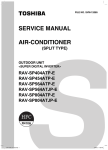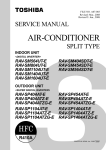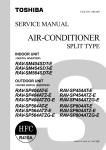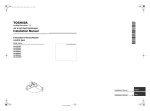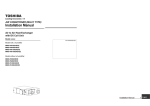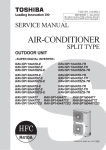Download A09-010-2 - HVACpartners
Transcript
FILE NO. A09-010-2
Revised : Feb. 2010
REVISION 2 : Jan.2012
Re-edit version.( file volume down)
Contents have NOT been changed.
SERVICE MANUAL
SPLIT TYPE
OUTDOOR UNIT
<SUPER DIGITAL INVERTER>
RAV-SP180AT2-UL (2 HP)
RAV-SP240AT2-UL (3 HP)
RAV-SP300AT2-UL (4 HP)
RAV-SP360AT2-UL (4, 5 HP)
RAV-SP420AT2-UL (5 HP)
R410A
PRINTED IN JAPAN, Dec., 2009 ToMo
Adoption of New Refrigerant
This Air Conditioner is a new type which adopts a new refrigerant HFC (R410A) instead of the conventional
refrigerant R22 in order to prevent destruction of the ozone layer.
WARNING
Cleaning of the air filter and other parts of the air filter involves dangerous work in high places, so be sure to
have a service person do it. Do not attempt it yourself.
The cleaning diagram for the air filter is there for the service person, and not for the customer.
–2–
CONTENTS
SAFETY CAUTION ............................................................................................ 4
1. SPECIFICATIONS ...................................................................................... 9
1-1. Outdoor Unit........................................................................................................ 9
1-2. Operation Characteristic Curve ....................................................................... 10
2. CONSTRUCTION VIEWS (EXTERNAL VIEWS)....................................... 12
2-1. Outdoor Unit...................................................................................................... 12
3. SYSTEMATIC REFRIGERATING CYCLE DIAGRAM .............................. 15
3-1. Indoor Unit......................................................................................................... 15
3-2. Outdoor Unit...................................................................................................... 16
4. WIRING DIAGRAM ................................................................................... 19
4-1. Outdoor Unit...................................................................................................... 19
5. SPECIFICATIONS OF ELECTRICAL PARTS .......................................... 22
5-1. Outdoor Unit (Parts Ratings) ........................................................................... 22
6. REFRIGERANT R410A ............................................................................ 23
6-1.
6-2.
6-3.
6-4.
6-5.
Safety During Installation/Servicing ............................................................... 23
Refrigerant Piping Installation ....................................................................... 23
Tools .................................................................................................................. 27
Recharging of Refrigerant................................................................................ 27
Brazing of Pipes ................................................................................................ 28
7. CIRCUIT CONFIGURATION AND CONTROL SPECIFICATIONS ........... 30
7-1. Print Circuit Board <MCC-1571> ..................................................................... 30
7-2. Outline of Main Controls .................................................................................. 32
8. TROUBLESHOOTING .............................................................................. 45
8-1. Summary of Troubleshooting ........................................................................... 45
8-2. Troubleshooting ................................................................................................ 47
9. REPLACEMENT OF SERVICE P.C. BOARD............................................ 74
9-1. Outdoor Unit...................................................................................................... 74
10. SETUP AT LOCAL SITE AND OTHERS .................................................. 75
10-1. Outdoor Unit...................................................................................................... 75
11. DETACHMENTS ....................................................................................... 83
11-1. Outdoor Unit..................................................................................................... 83
12. EXPLODED VIEWS AND PARTS LIST .................................................. 107
12-1. Outdoor Unit.................................................................................................... 107
–3–
SAFETY CAUTION
The important contents concerned to the safety are described on the product itself and on this Service Manual.
Please read this Service Manual after understanding the described items thoroughly in the following contents
(Indications/Illustrated marks), and keep them.
[Explanation of indications]
Indication
Explanation
DANGER
Indicates contents assumed that an imminent danger causing a death or serious injury of
the repair engineers and the third parties when an incorrect work has been executed.
WARNING
Indicates possibilities assumed that a danger causing a death or serious injury of the
repair engineers, the third parties, and the users due to troubles of the product after work
when an incorrect work has been executed.
CAUTION
Indicates contents assumed that an injury or property damage (∗) may be caused on the
repair engineers, the third parties, and the users due to troubles of the product after work
when an incorrect work has been executed.
∗ Property damage : Enlarged damage concerned to property, furniture, and domestic animal/pet
[Explanation of illustrated marks]
Mark
Explanation
Indicates prohibited items (Forbidden items to do)
The sentences near an illustrated mark describe the concrete prohibited contents.
Indicates mandatory items (Compulsory items to do)
The sentences near an illustrated mark describe the concrete mandatory contents.
Indicates cautions (Including danger/warning)
The sentences or illustration near or in an illustrated mark describe the concrete cautious contents.
[Confirmation of warning label on the main unit]
Confirm that labels are indicated on the specified positions
(Refer to the Parts disassembly diagram (Outdoor unit).)
If removing the label during parts replace, stick it as the original.
DANGER
Turn off breaker.
Execute discharge
between terminals.
Turn “OFF” the breaker before removing the front panel and cabinet, otherwise an electric
shock is caused by high voltage resulted in a death or injury.
During operation, a high voltage with 400V or higher of circuit (∗) at secondary circuit of the
high-voltage transformer is applied.
If touching a high voltage with the naked hands or body, an electric shock is caused even if using an
electric insulator.
∗ : For details, refer to the electric wiring diagram.
When removing the front panel or cabinet, execute short-circuit and discharge between
high-voltage capacitor terminals.
If discharge is not executed, an electric shock is caused by high voltage resulted in a death or injury.
After turning off the breaker, high voltage also keeps to apply to the high-voltage capacitor.
Do not turn on the breaker under condition that the front panel and cabinet are removed.
An electric shock is caused by high voltage resulted in a death or injury.
Prohibition
–4–
WARNING
Check earth wires.
Before troubleshooting or repair work, check the earth wire is connected to the earth
terminals of the main unit, otherwise an electric shock is caused when a leak occurs.
If the earth wire is not correctly connected, contact an electric engineer for rework.
Do not modify the products.
Do not also disassemble or modify the parts. It may cause a fire, electric shock or injury.
Prohibition of modification.
Use specified parts.
Do not bring a child
close to the equipment.
∗).
For spare parts, use those specified (∗
If unspecified parts are used, a fire or electric shock may be caused.
∗: For details, refer to the parts list.
Before troubleshooting or repair work, do not bring a third party (a child, etc.) except
the repair engineers close to the equipment.
It causes an injury with tools or disassembled parts.
Please inform the users so that the third party (a child, etc.) does not approach the equipment.
Connect the cut-off lead wires with crimp contact, etc, put the closed end side
upward and then apply a water-cut method, otherwise a leak or production of fire is
caused at the users’ side.
Insulating measures
No fire
When repairing the refrigerating cycle, take the following measures.
1) Be attentive to fire around the cycle. When using a gas stove, etc, be sure to put out fire
before work; otherwise the oil mixed with refrigerant gas may catch fire.
2) Do not use a welder in the closed room.
When using it without ventilation, carbon monoxide poisoning may be caused.
3) Do not bring inflammables close to the refrigerant cycle, otherwise fire of the welder may
catch the inflammables.
Check the used refrigerant name and use tools and materials of the parts which
match with it.
For the products which use R410A refrigerant, the refrigerant name is indicated at a
position on the outdoor unit where is easy to see. To prevent miss-charging, the route of the
service port is changed from one of the former R22.
For an air conditioner which uses R410A, never use other refrigerant than R410A.
For an air conditioner which uses other refrigerant (R22, etc.), never use R410A.
If different types of refrigerant are mixed, abnormal high pressure generates in the
refrigerating cycle and an injury due to breakage may be caused.
Refrigerant
Do not charge refrigerant additionally.
If charging refrigerant additionally when refrigerant gas leaks, the refrigerant composition in
the refrigerating cycle changes resulted in change of air conditioner characteristics or
refrigerant over the specified standard amount is charged and an abnormal high pressure is
applied to the inside of the refrigerating cycle resulted in cause of breakage or injury.
Therefore if the refrigerant gas leaks, recover the refrigerant in the air conditioner, execute
vacuuming, and then newly recharge the specified amount of liquid refrigerant.
In this time, never charge the refrigerant over the specified amount.
When recharging the refrigerant in the refrigerating cycle, do not mix the refrigerant
or air other than R410A into the specified refrigerant.
If air or others is mixed with the refrigerant, abnormal high pressure generates in the
refrigerating cycle resulted in cause of injury due to breakage.
After installation work, check the refrigerant gas does not leak.
If the refrigerant gas leaks in the room, poisonous gas generates when gas touches to fire
such as fan heater, stove or cocking stove though the refrigerant gas itself is innocuous.
Never recover the refrigerant into the outdoor unit.
When the equipment is moved or repaired, be sure to recover the refrigerant with
recovering device. The refrigerant cannot be recovered in the outdoor unit; otherwise a
serious accident such as breakage or injury is caused.
Assembly/Cabling
After repair work, surely assemble the disassembled parts, and connect and lead the
removed wires as before. Perform the work so that the cabinet or panel does not
catch the inner wires.
If incorrect assembly or incorrect wire connection was done, a disaster such as a leak or
fire is caused at user’s side.
–5–
WARNING
Insulator check
Ventilation
After the work has finished, be sure to use an insulation tester set (500V Megger) to
check the resistance is 2MΩ or more between the charge section and the non-charge
metal section (Earth position).
If the resistance value is low, a disaster such as a leak or electric shock is caused at user’s
side.
When the refrigerant gas leaks during work, execute ventilation.
If the refrigerant gas touches to a fire, poisonous gas generates.
A case of leakage of the refrigerant and the closed room full with gas is dangerous because
a shortage of oxygen occurs. Be sure to execute ventilation.
When checking the circuit inevitably under condition of the power-ON, use rubber
gloves and others not to touch to the charging section.
If touching to the charging section, an electric shock may be caused.
Be attentive to
electric shock
When the refrigerant gas leaks, find up the leaked position and repair it surely.
If the leaked position cannot be found up and the repair work is interrupted, pump-down
and tighten the service valve, otherwise the refrigerant gas may leak into the room.
The poisonous gas generates when gas touches to fire such as fan heater, stove or cocking
stove though the refrigerant gas itself is innocuous.
Compulsion
When installing equipment which includes a large amount of charged refrigerant
such as a multi air conditioner in a sub-room, it is necessary that the density does
not the limit even if the refrigerant leaks.
If the refrigerant leaks and exceeds the limit density, an accident of shortage of oxygen is
caused.
For the installation/moving/reinstallation work, follow to the Installation Manual.
If an incorrect installation is done, a trouble of the refrigerating cycle, water leak, electric
shock or fire is caused.
After repair work has finished, check there is no trouble.
If check is not executed, a fire, electric shock or injury may be caused.
For a check, turn off the power breaker.
Check after repair
After repair work (installation of front panel and cabinet) has finished, execute a test
run to check there is no generation of smoke or abnormal sound.
If check is not executed, a fire or an electric shock is caused.
Before test run, install the front panel and cabinet.
Check after reinstallation
Check the following items after reinstallation.
1) The earth wire is correctly connected.
2) The power cord is not caught in the product.
3) There is no inclination or unsteadiness and the installation is stable.
If check is not executed, a fire, an electric shock or an injury is caused.
CAUTION
Put on gloves
Cooling check
Be sure to put on the gloves (∗) and a long sleeved shirt:
otherwise an injury may be caused with the parts, etc.
(∗) Heavy gloves such as work gloves
When the power was turned on, start to work after the equipment has been
sufficiently cooled.
As temperature of the compressor pipes and others became high due to cooling/heating
operation, a burn may be caused.
–6–
• New Refrigerant (R410A)
This air conditioner adopts a new HFC type refrigerant (R410A) which does not deplete the ozone layer.
1. Safety Caution Concerned to New Refrigerant
The pressure of R410A is high 1.6 times of that of the former refrigerant (R22).
Accompanied with change of refrigerant, the refrigerating oil has been also changed.
Therefore, be sure that water, dust, the former refrigerant or the former refrigerating oil is not mixed into the
refrigerating cycle of the air conditioner with new refrigerant during installation work or service work.
If an incorrect work or incorrect service is performed, there is a possibility to cause a serious accident.
Use the tools and materials exclusive to R410A to purpose a safe work.
2. Cautions on Installation/Service
1) Do not mix the other refrigerant or refrigerating oil.
For the tools exclusive to R410A, shapes of all the joints including the service port differ from those of
the former refrigerant in order to prevent mixture of them.
2) As the use pressure of the new refrigerant is high, use material thickness of the pipe and tools which are
specified for R410A.
3) In the installation time, use clean pipe materials and work with great attention so that water and others do
not mix in because pipes are affected by impurities such as water, oxide scales, oil, etc.
Use the clean pipes.
Be sure to brazing with flowing nitrogen gas. (Never use gas other than nitrogen gas.)
4) For the earth protection, use a vacuum pump for air purge.
5) R410A refrigerant is azeotropic mixture type refrigerant.
Therefore use liquid type to charge the refrigerant. (If using gas for charging, composition of the
refrigerant changes and then characteristics of the air conditioner change.)
3. Pipe Materials
For the refrigerant pipes, copper pipe and joints are mainly used.
It is necessary to select the most appropriate pipes to conform to the standard.
Use clean material in which impurities adhere inside of pipe or joint to a minimum.
1) Copper pipe
<Piping>
The pipe thickness, flare finishing size, flare nut and others differ according to a refrigerant type.
When using a long copper pipe for R410A, it is recommended to select “Copper or copper-base pipe without
seam” and one with bonded oil amount 0.0001 lbs / 32’ 10” (40 mg / 10 m) or less.
Also do not use crushed, deformed, discolored (especially inside) pipes.
(Impurities cause clogging of expansion valves and capillary tubes.)
<Flare nut>
Use the flare nuts which are attached to the air conditioner unit.
2) Joint
The flare joint and socket joint are used for joints of the copper pipe.
The joints are rarely used for installation of the air conditioner. However clear impurities when using them.
–7–
4. Tools
1. Required Tools for R410A
Mixing of different types of oil may cause a trouble such as generation of sludge, clogging of capillary,
etc. Accordingly, the tools to be used are classified into the following three types.
1) Tools exclusive for R410A (Those which cannot be used for conventional refrigerant (R22))
2) Tools exclusive for R410A, but can be also used for conventional refrigerant (R22)
3) Tools commonly used for R410A and for conventional refrigerant (R22)
The table below shows the tools exclusive for R410A and their interchangeability.
Tools exclusive for R410A (The following tools for R410A are required.)
Tools whose specifications are changed for R410A and their interchangeability
R410A
air conditioner installation
No.
Used tool
Usage
Conventional air
conditioner installation
Existence of
new equipment
for R410A
Whether conventional equipment
can be used
Whether conventional
equipment can be used
c
Flare tool
Pipe flaring
Yes
*(Note)
Yes
d
Copper pipe gauge for
adjusting projection margin
Flaring by conventional
flare tool
Yes
*(Note)
*(Note)
e
Torque wrench
Tightening of flare nut
Yes
No
No
f
Gauge manifold
Evacuating, refrigerant
charge, run check, etc.
Yes
No
No
g
Charge hose
h
Vacuum pump adapter
Vacuum evacuating
Yes
No
Yes
i
Electronic balance for
refrigerant charging
Refrigerant charge
Yes
Yes
Yes
j
Refrigerant cylinder
Refrigerant charge
Yes
No
No
k
Leakage detector
Gas leakage check
Yes
No
Yes
NOTE
When flaring is carried out for R410A using the conventional flare tools, adjustment of projection margin
is necessary. For this adjustment, a copper pipe gauge, etc. are necessary.
General tools (Conventional tools can be used.)
In addition to the above exclusive tools, the following equipments which serve also for R22 are necessary
as the general tools.
1) Vacuum pump. Use vacuum pump by attaching vacuum pump adapter.
2) Torque wrench
8) Spanner or Monkey wrench
3) Pipe cutter
9) Hole core drill
4) Reamer
10) Hexagon wrench (Opposite side 4mm)
5) Pipe benderr
11) Tape measure
6) Level vial
12) Metal saw
7) Screwdriver (+, –)
Also prepare the following equipments for other installation method and run check.
1) Clamp meter
3) Insulation resistance tester (Megger)
2) Thermometer
4) Electroscope
–8–
1. SPECIFICATIONS
1-1. Outdoor Unit
<Super Digital Inverter>
Size
Outdoor model
RAV-
018
024
030
036
042
SP180AT2-UL
SP240AT2-UL
SP300AT2-UL
SP360AT2-UL
SP420AT2-UL
Outdoor Min - Max DB ∗1
(°F)
23 to 109.4
Indoor Min - Max DB
(°F)
69.8 to 89.6
Indoor Min - Max WB
(°F)
59 to 75.2
Outdoor WB Min - Max
(°F)
–4 to 59
Indoor DB Min - Max
(°F)
59 to 86
Standard Piping Length
(ft.)
25
Min. Piping Length
(ft.)
16’ 5”
16’ 5”
9’ 8”
9’ 8”
9’ 8”
Max. Piping Length
(ft.)
164’ 1”
164’ 1”
246’ 1”
246’ 1”
246’ 1”
Lift
(Outdoor below Indoor)
(ft.)
98’ 5”
Lift
(Outdoor above Indoor)
(ft.)
98’ 5”
Gas Pipe
(Size / connection type)
1/2”
5/8”
5/8”
5/8”
5/8”
Liquid Pipe
(Size / connection type)
1/4”
3/8”
3/8”
3/8”
3/8”
Cooling
Operating
range
Heating
Piping
Additional refrigerant charge
under long piping connection
0.22 oz / ft
0.43 oz / ft
(65’7”ft to164’1”ft) (98’5”ft to 164’1”ft)
Voltage
Electrical
208 V / 230 V-1-60 Hz
Maximum Running Current Amps
(A)
Fuse Rating ∗2
17
24
24
24
24
30
40
40
40
40
Type
Compressor
Hermetic compressor
Motor
(kw)
Pole
Dimensions
Outdoor
1.1
2
3.75
3.75
3.75
4
4
4
4
4
Height
(in.)
21.7
35.0
52.8
52.8
52.8
Width
(in.)
30.7
35.4
35.4
35.4
35.4
Length
(in.)
11.4
12.6
12.6
12.6
12.6
(lbs.)
98 / 105
144.5 / 157
211.5 / 226
211.5 / 226
211.5 / 226
3.1
4.6
6.8
6.8
6.8
52 / 52
52 / 52
Weight -Gross / Net
Refrigerant charged
Appearance
0.43 oz / ft
(98’5”ft to 246’1”ft)
(Munsell symbol)
Sound Pressure
Silky shade (Muncel 1Y8.5/0.5)
(dBa)
48 / 49
49 / 50
50 / 51
∗1 When installed a duct or wind shield so that it is not affected by the wind.
The minimum outside temperature will be 5°F
∗2 UL value
–9–
1-2. Operation Characteristic CurveRAV*
• Operation characteristic curve <Super Digital Inverter>
RAV-SP180AT2-UL
<Cooling>
<Heating>
10
16
9
14
RAV-SP180CT, KRT-UL
8
RAV-SP180CT, KRT-UL
12
10
6
Current (A)
Current (A)
7
5
4
8
6
RAV-SP180UT-UL
RAV-SP180UT-UL
3
2
1
0
0
10
20
30
40
50
60
70
• Conditions
Indoor : DB 68˚F (20˚C)
Outdoor : DB 44.6˚F (7˚C)/
WB 42.8˚F (6˚C)
Air flow : High
Pipe length : 295.3” (7.5m)
230V
4
• Conditions
Indoor : DB 80.6˚F (27˚C)/
WB 66.2˚F (19˚C)
Outdoor : DB 95˚F (35˚C)
Air flow : High
Pipe length : 295.3” (7.5m)
230V
2
0
80
0
10 20 30 40 50 60 70 80 90 100 110 120
Compressor speed (rps)
Compressor speed (rps)
RAV-SP240AT2-UL
<Cooling>
<Heating>
13
22
12
20
RAV-SP240CT, KRT-UL
11
18
RAV-SP240CT, KRT-UL
10
16
14
8
Current (A)
Current (A)
9
7
6
RAV-SP240UT-UL
5
12
10
RAV-SP240UT-UL
8
4
2
1
0
6
• Conditions
Indoor : DB 80.6˚F (27˚C)/
WB 66.2˚F (19˚C)
Outdoor : DB 95˚F (35˚C)
Air flow : High
Pipe length : 295.3” (7.5m)
230V
3
0
10
20
30
40
50
60
70
• Conditions
Indoor : DB 68˚F (20˚C)
Outdoor : DB 44.6˚F (7˚C)/
WB 42.8˚F (6˚C)
Air flow : High
Pipe length : 295.3” (7.5m)
230V
4
2
0
80
0
10 20 30 40 50 60 70 80 90 100 110 120
Compressor speed (rps)
Compressor speed (rps)
– 10 –
RAV-SP300AT2-UL, RAV-SP360AT2-UL, RAV-SP420AT2-UL
<Cooling>
22
22
20
20
RAV-SP360AT2-UL,
RAV-SP420AT2-UL
18
16
16
14
14
12
10
8
12
RAV-SP360AT2-UL,
RAV-SP420AT2-UL
10
8
RAV-SP300AT2-UL
6
6
• Conditions
Indoor : DB 80.6˚F (27˚C)/
WB 66.2˚F (19˚C)
Outdoor : DB 95˚F (35˚C)
Air flow : High
Pipe length : 295.3” (7.5m)
230V
4
2
0
RAV-SP300AT2-UL
18
Current (A)
Current (A)
<Heating>
0
20
40
60
• Conditions
Indoor : DB 68˚F (20˚C)
Outdoor : DB 44.6˚F (7˚C)/
WB 42.8˚F (6˚C)
Air flow : High
Pipe length : 295.3” (7.5m)
230V
4
2
0
80
0
Compressor speed (rps)
20
40
60
80
Compressor speed (rps)
• Capacity variation ratio according to temperature
RAV-SP180AT2-UL, RAV-SP240AT2-UL, RAV-SP300AT2-UL, RAV-SP360AT2-UL, RAV-SP420AT2-UL
<Cooling>
<Heating>
105
120
100
110
95
100
90
Capacity ratio (%)
Capacity ratio (%)
90
85
80
75
70
65
60
55
80
70
60
50
40
30
• Conditions
Indoor : DB 80.6˚F (27˚C)/
WB 66.2˚F (19˚C)
Indoor air flow : High
Pipe length : 295.3” (7.5m)
20
10
50
89.6 91.4 93.2 95 96.8 98.6 100.4 102.2 104 105.8 107.6 109.4
(32) (33) (34) (35) (36) (37) (38) (39) (40) (41) (42) (43)
Outdoor temp. ˚F (˚C)
• Conditions
Indoor : DB 68˚F (20˚C)
Indoor air flow : High
Pipe length : 295.3” (7.5m)
0
–4 –0.4 3.2 6.8 10.4 14 17.6 21.2 24.8 28.4 32 35.6 39.2 42.8 46.4 50
(–20) (–18) (–16) (–14)(–12) (–10) (–8) (–6) (–4) (–2) (0) (2) (4) (6) (8) (10)
Outdoor temp. ˚F (˚C)
– 11 –
2. CONSTRUCTION VIEWS (EXTERNAL VIEWS)
2-1. Outdoor Unit
RAV-SP180AT2-UL
– 12 –
RAV-SP240AT2-UL
– 13 –
RAV-SP300AT2-UL, RAV-SP360AT2-UL, RAV-SP420AT2-UL
– 14 –
3. SYSTEMATIC REFRIGERATING CYCLE DIAGRAM
3-1. Indoor Unit
• Single type (Combination of 1 indoor unit and 1 outdoor unit)
(Indoor unit)
Distributor
(Strainer incorporated)
TCJ sensor
TC sensor
Air heat
exchanger
Strainer
Heating
Cooling
Refrigerant pipe
at liquid side
(Outer dia : ØB)
Refrigerant pipe
at gas side
(Outer dia : ØA)
To outdoor unit
To outdoor unit
Dimension table
Indoor unit
Outer diameter of refrigerant pipe
Gas side ØA
Liquid side ØB
RAV-SP180AT2-UL
1/2” (12.7)
1/4” (6.4)
RAV-SP240, 300, 360, 420AT2-UL
5/8” (15.9)
3/8” (9.5)
– 15 –
Revised : Feb. 2010
3-2. Outdoor Unit
RAV-SP180AT2-UL
PMV
(Pulse Motor Valve)
(CAM-B30YGTF-2)
TO sensor
TS
sensor
TD
sensor
TE sensor
Muffler
Ø31.75 × 200L
4-way valve
(STF-0213Z)
Muffler
Ø19.05 × 160L
Heat exchanger
Ø8 ripple, 2 rows, 20 stages
FP1.3, flat fin
Distributor
Strainer
Accumulator
(1L)
Rotary compressor
(DA150A1F-21F)
Refrigerant pipe
at liquid side Ø6.4
Packed valve
Refrigerant pipe
at gas side Ø12.7
Packed valve
2-step muffler
Ø25 × 200L
In cooling operation
In heating operation
Pressure
(psi)
Pd
Cooling
Heating
Pipe surface temperature °F (°C)
(MPa)
Ps
Pd
Compressor
Indoor heat Outdoor heat drive revolution Indoor
exchanger exchanger
fan
frequency
(rps)
(TC)
(TE)
Discharge
Suction
Ps
(TD)
(TS)
60.8
(16)
55.4
(13)
107.6
(42)
58
Indoor/Outdoor
temp. conditions
(DB/WB) °F °C)
Indoor
Outdoor
HIGH
80.6/66.2
(27/19)
95/–
(35/–)
Standard
416.2 145.0
2.87
1.00
161.6
(72)
Overload
517.7 159.5
3.57
1.10
190.4
(88)
68
(20)
66.2
(19)
125.6
(52)
65
HIGH
89.6/75.2
(32/24)
109.4/–
(43/–)
Low load
248.0 110.2
1.71
0.76
113.0
(45)
53.6
(12)
44.6
( 7)
55.4
(13)
30
LOW
64.4/59.9
(18/15.5)
23/–
(–5/–)
Standard
327.7
98.6
2.26
0.68
150.8
(66)
42.8
( 6)
98.6
(37)
37.4
( 3)
64
HIGH
68/–
(20/–)
44.6/42.8
(7/6)
Overload
471.3 165.3
3.25
1.14
172.4
(78)
68.0
(20)
127.4
(53)
60.8
(16)
30
LOW
86/–
(30/–)
75.2/64.4
(24/18)
Low load
290.0
2.00
0.25
172.4
(78)
–0.4
(–18)
93.2
(34)
–0.4
(–18)
88
HIGH
59/–
(15/–)
5/–
(–15/–)
36.3
– 16 –
Revised : Feb. 2010
RAV-SP240AT2-UL
TS sensor
TO sensor
PMV
(Pulse Motor Valve)
(CAM-B30YGTF-2)
TL sensor
Ø2 × Ø3 × 600L
Accumulator TD
Sub-ass’y sensor
Ø2 × Ø3 × 550L
Strainer
Ø2 × Ø3 × 450L
TE sensor
4-way valve
(STF-0218G)
Ø2 × Ø3
× 450L
Muffler
Capillary
Heat exchanger
Ø8, 2 rows, 34 stages
FP1.45, flat fin
Ø25 × L180
Accumulator
(1.8L)
Rotary compressor
(DA220A2F-22L)
Refrigerant pipe
at liquid side Ø9.5
Packed valve
Ø25 × L210
Refrigerant pipe
at gas side Ø15.9
Ball valve
Strainer
In cooling operation
In heating operation
Pressure
(psi)
Pd
Cooling
Heating
Pipe surface temperature °F (°C)
Suction
Ps
(TD)
(TS)
55.4
(13)
51.8
(11)
102.2
(39)
58.2
(MPa)
Ps
Pd
Compressor
Indoor heat Outdoor heat drive revolution Indoor
exchanger exchanger
fan
frequency
(rps)
(TC)
(TE)
Discharge
Indoor/Outdoor
temp. conditions
(DB/WB) °F °C)
Indoor
Outdoor
HIGH
80.6/66.2
(27/19)
95/–
(35/–)
Standard
404.6 129.1
2.79
0.89
158.0
(70)
Overload
511.9 155.2
3.53
1.07
177.8
(81)
62.6
(17)
57.2
(14)
118.4
(48)
65.0
HIGH
89.6/75.2
(32/24)
109.4/–
(43/–)
Low load
248.0 104.4
1.71
0.72
107.6
(42)
44.6
( 7)
37.4
( 3)
64.4
(18)
30.0
LOW
64.4/59.9
(18/15.5)
23/–
(–5/–)
Standard
384.3
2.65
0.68
165.2
(74)
39.2
( 4)
111.2
(44)
37.4
( 3)
61.5
HIGH
68
(20/–)
44.6/42.8
(7/6)
Overload
464.0 161.0
3.2
1.11
168.8
(76)
66.2
(19)
125.6
(52)
59
(15)
28.0
LOW
86/–
(30/–)
75.2/64.4
(24/18)
Low load
337.9
2.33
0.21
199.4
(93)
–0.4
(–18)
87.8
(31)
–4
(–20)
99.6
HIGH
59/–
(15/–)
5/–
(–15/–)
98.6
30.5
– 17 –
RAV-SP300AT2-UL, RAV-SP360AT2-UL, RAV-SP420AT2-UL
TO sensor
TS sensor
PMV
TL sensor
Strainer
TE sensor
Check joint
Capillary
Ø4 ×Ø3 (6 pcs.)
Cooling: High pressure
Heating: Low pressure
Heat exchanger
Ø8, 2 rows, 52 stages
FP1.45, flat fin
TD sensor
Distributor
Refrigerant pipe
at liquid side Ø9.5
Packed valve
In cooling operation
In heating operation
Refrigerant pipe
at gas side Ø15.9
Ball valve
Strainer
Muffler
Ø25 × L180
Cooling: Low pressure
Heating: High pressure
Ø25 × L210
Accumulator
(2500cc)
Rotary compressor
(DA422A3F-25M)
RAV-SP300AT2-UL
Pressure
(psi)
Pd
Cooling
Heating
(MPa)
Pd
Ps
Standard
372.7 143.6
Ps
2.57
0.99
Overload
478.5 158.1
3.30
1.09
Low load
252.3 108.8
1.74
0.75
Standard
336.4 105.9
2.32
0.73
Overload
466.9 169.7
3.22
1.17
Low load
314.7
2.17
0.30
43.5
Pipe surface temperature °F (°C)
Indoor heat Outdoor heat
exchanger
exchanger
(TS)
(TC)
(TL)
(TE)
57.2
53.6
111.2
104.0
(14)
(12)
(44)
(38)
48.2
55.4
120.2
109.4
( 9)
(13)
(49)
(43)
44.6
41.0
89.6
77.0
( 7)
( 5)
(32)
(25)
37.4
102.2
35.6
37.4
( 3)
(39)
( 2)
( 3)
66.2
129.2
57.2
59.0
(19)
(54)
(14)
(15)
5
100.4
6.8
8.6
(–15)
(38)
(–14)
(–13)
Discharge Suction
(TD)
150.8
(66)
172.4
(78)
114.8
(46)
149.0
(65)
163.4
(73)
188.6
(87)
Compressor
drive revolution Indoor
fan
frequency
(rps)
38
HIGH
53
HIGH
21
LOW
43
HIGH
26
LOW
71
HIGH
Indoor/Outdoor
temp. conditions
(DB/WB) °F (°C)
Indoor
Outdoor
80.6/66.2
95/–
(27/19)
(35/–)
89.6/75.2
109.4/–
(32/24)
(43/–)
64.4/59.9
23/–
(18/15.5)
(–5/–)
68/–
44.6/42.8
(20/–)
(7/6)
86/–
75.2/64.4
(30/–)
(24/18)
59/–
5/–
(15/–)
(–15/–)
∗ This compressor has 4-pole motor. The value when compressor frequency (Hz) is measured by a clamp
meter becomes 2 times of No. of compressor revolutions (rps).
RAV-SP360AT2-UL, RAV-SP420AT2-UL
Pressure
(psi)
Pd
Cooling
Heating
(MPa)
Pd
Ps
Standard
394.4 130.5
Ps
2.72
0.90
Overload
484.3 155.2
3.34
1.07
Low load
253.8 110.2
1.75
0.76
Standard
375.6 100.1
2.59
0.69
Overload
453.9 152.3
3.13
1.05
Low load
348.0 30.45
2.40
0.21
Pipe surface temperature °F (°C)
Indoor heat Outdoor heat
exchanger
exchanger
(TS)
(TC)
(TL)
(TE)
53.6
50
114.8
100.4
(12)
(10)
(46)
(38)
48.2
55.4
123.8
113.0
( 9)
(13)
(51)
(45)
46.4
42.8
91.4
77.0
( 8)
( 6)
(33)
(25)
37.4
109.4
35.6
35.6
( 3)
(43)
( 2)
( 2)
60.8
127.4
53.6
55.4
(16)
(53)
(12)
(13)
–7.6
107.6
–2.2
–0.4
(–22)
(42)
(–19)
(–18)
Discharge Suction
(TD)
163.4
(73)
176.0
(80)
116.6
(47)
167
(45)
161.6
(72)
206.6
(97)
Compressor
drive revolution Indoor
fan
frequency
(rps)
51
HIGH
55
HIGH
21
LOW
53
HIGH
26
LOW
90
HIGH
Indoor/Outdoor
temp. conditions
(DB/WB) °F (°C)
Indoor
Outdoor
80.6/66.2
95/–
(27/19)
(35/–)
89.6/75.2
109.4/–
(32/24)
(43/–)
64.4/59.9
23/–
(18/15.5)
(–5/–)
68/–
44.6/42.8
(20/–)
(7/6)
86/–
75.2/64.4
(30/–)
(24/18)
59/–
5/–
(15/–)
(–15/–)
∗ This compressor has 4-pole motor. The value when compressor frequency (Hz) is measured by a clamp
meter becomes 2 times of No. of compressor revolutions (rps).
– 18 –
4. WIRING DIAGRAM
4-1. Outdoor Unit
RAV-SP180AT2-UL
ORN
CN500
RED
HP SW
3 3
P04
P05
P06
1 1
WHI
2 2
BLK
3 3
1 1
CN300
Q200~205
IGBT
Q300~305
MOS-FET
R221
R321
BRN
P25
P24
P23
P22
P21
P20
L03
YEL
P35
P34
YEL
YEL
R220
R320
R219
R319
BLK
3 3
WHI
2 2
RED
1 1
CN700
C13
CN603
P19
P18
F03
Fuse, T3.15A
AC250V
Power
relay
C12
6
4
3
2
1
PMV
Pulse
motor valve
3 3
2
1 1
TS
(Suction pipe temp. sensor)
C14
Varistor
CN602
CT
DB02
FM
Fan motor
6
5
4
3
2
1
DB01
ORN
49C
3 3
1 1
P.C. Board
(MCC-5009)
Compressor
CM
2 2
BLK
1 1
2 2
1 1
TO
L1
(Outdoor temp. sensor)
Relay
Reactor
2 2
1 1
Surge
absorber
P11
P08
CN601
3 3
2
1 1
TD
Varistor
(Discharge pipe temp. sensor)
F01
Fuse, T25A
AC250V
Q404
P32
P33
CN701
P7
P03
CN600
P10 P02
CN806
2 2
1 1
TE
PUR
1 2 3
1 2 3
1
1
3
3
BLK
P30
WHI
P31
BLK
1 2 3
1 2 3
RED
WHI
BLK
CN605
BLK
ORN
(Condenser pipe temp. sensor)
2 1
2 1
1 2 3 4 5
For optional
P.C. Board
Color
Identification
Reactor
Reactor
Coil for
4-way valve
GRN/YEL
WHI
RED
MCC-1530
Sub P.C. Board
WHI
SW802
L1 L2 S L1 L2
High voltage
CAUTION : HIGH VOLTAGE
The high voltage circuit is incorporated.
Be careful to do the check service, as the
electric shock may be caused in case of
touching parts on the P.C. board by hand.
To indoor
The 4-way valve coil is turned on while the cooling operation
1.
indicates the terminal block.
Alphanumeric characters in the cycle indicate the terminal No.
2. The two-dot chain line indicates the wiring procured locally.
3.
indicates the P.C. board.
4. For the indoor unit circuit, refer to the wiring diagram of the indoor unit.
– 19 –
Power supply
208/230-1-60
BLK : BLACK
BLU : BLUE
RED : RED
GRY : GRAY
PNK : PINK
GRN : GREEN
WHI : WHITE
BRN : BROWN
ORN : ORANGE
YEL : YELLOW
PUR : PURPLE
NOTE
CM : Compressor
PMV : Pulse Motor Valve
FM : Fan Motor
TE
: Heat Exchanger Temp. Sensor
TD
: Discharge Temp. Sensor
TO
: Outdoor Temp. Sensor
TS
: Suction Temp. Sensor
IGBT : Insulated Gate Bipolar Transistor
DB
: Rectifier
CT
: Curreut Transformer
49C : Compressor Case Thermostat
HP SW : High pressure switch
RAV-SP240AT2-UL
CM
Reactor
Reactor
(GRY)
FM
1 1
2 2
3 3
CN300
(WHI)
1 1
2 2
CN609
(BLU)
(GRY)
(WHI)
P04 P05
(RED)
U
(WHI)
P06 P07
(WHI)
V
(BLK)
W
CN200 CN201 CN202
49C
SW
1
2
3
4
5
6
CN610
(YEL)
TL
1 1
2 2
CN604
(WHI)
TD
1 1
2
3 3
CN603
(WHI)
TO
1 1
2 2
CN602
(YEL)
TE
1 1
2 2
CN601
(WHI)
TS
1 1
2
3 3
CN600
(WHI)
1
ON
2
CN690
(RED)
4
SW804 SW801 SW800
1 1
2 2
3
HP
Control P.C. Board
MCC-1571
3
4
SW803
1
Fuse, F01
T25A, 250V~
3
4
ON
2
L/F
1
SW802
3
1
1
4
4
20SF
1
1
P01
3
3
5
5
(RED)
1
CN704
(BLU)
CN04
(WHI)
(WHI)
PMW
CN701
(WHI)
(GRY)
CN710 1 2 3 4 5 6
(WHI) 1 2 3 4
6
Fuse, F03
T10A, 250V~
RY704
Earth
screw
Symbol
CM
FM
PMV
TD
TS
TE
TL
TO
20SF
49C
HP SW
RY
L/F
Parts name
Compressor
Fan Motor
Pulse Motor Valve
Pipe temp. sensor (Discharge)
Pipe temp. sensor (Suction)
Heat exchanger sensor 1
Heat exchanger sensor 2
Outside temp. sensor
4-way valve coil
Compressor case thermostat
High pressure switch
Relay
Line Filter
P02
7
7
(BLK)
ON
2
(BLK)
P09
(RED)
(WHI)
Earth
screw
L1 L2 S
L1
L2
High voltage
Outdoor unit
Power supply
208/230-1-60
Indoor unit
L1 L2 S
Earth
screw
Color
Identification
1.
indicates the terminal block.
Alphanumeric characters in the cycle indicate the terminal No.
2. The two-dot chain line indicates the wiring procured locally.
3.
indicates the P.C. board.
4. For the indoor unit circuit, refer to the wiring diagram of the indoor unit.
– 20 –
BLK
BLU
RED
GRY
WHI
YEL
:
:
:
:
:
:
BLACK
BLUE
RED
GRAY
WHITE
YELLOW
RAV-SP300AT2-UL, RAV-SP360AT2-UL, RAV-SP420AT2-UL
CM
Reactor
Reactor
(GRY)
FM01
1 1
2 2
3 3
CN400
(WHI)
FM02
1 1
2 2
3 3
CN300
(WHI)
1 1
2 2
CN609
(BLU)
1 1
2 2
CN690
(RED)
1
2
3
4
5
6
CN610
(YEL)
TL
1 1
2 2
CN604
(WHI)
TD
1 1
2
3 3
CN603
(WHI)
TO
1 1
2 2
CN602
(YEL)
TE
1 1
2 2
CN601
(WHI)
TS
1 1
2
3 3
CN600
(WHI)
SW
P04 P05
(RED)
U
(WHI)
(WHI)
V
(BLK)
W
CN200 CN201 CN202
P06 P07
4
SW804 SW801 SW800
1
ON
2
HP
(WHI)
3
49C
(GRY)
Control P.C. Board
MCC-1570
3
4
SW803
1
ON
2
L/F
3
4
Fuse, F01
T25A, 250V~
2
1
ON
SW802
Fuse, F03
T10A, 250V~
RY704
Parts name
Compressor
Fan Motor
Pulse Motor Valve
Pipe temp. sensor (Discharge)
Pipe temp. sensor (Suction)
Heat exchanger sensor 1
Heat exchanger sensor 2
Outside temp. sensor
4-way valve coil
Compressor case thermostat
High pressure switch
Relay
Line Filter
4
4
20SF
1
1
3
3
5
5
P02
7
7
(BLK)
1
1
P01
(RED)
3
(GRY)
PMW
1
CN04
(WHI)
(WHI)
CN701
(WHI)
CN704
(BLU)
CN710 1 2 3 4 5 6
(WHI) 1 2 3 4
6
Symbol
CM
FM01, 02
PMV
TD
TS
TE
TL
TO
20SF
49C
HP SW
RY
L/F
(BLK)
P09
(RED)
(WHI)
Earth
screw
Earth
screw
L1 L2 S
L1
L2
High voltage
Outdoor unit
Power supply
208/230-1-60
Indoor unit
L1 L2 S
Earth
screw
1.
indicates the terminal block.
Alphanumeric characters in the cycle indicate the terminal No.
2. The two-dot chain line indicates the wiring procured locally.
3.
indicates the P.C. board.
4. For the indoor unit circuit, refer to the wiring diagram of the indoor unit.
– 21 –
Color
Identification
BLK
BLU
RED
GRY
WHI
YEL
:
:
:
:
:
:
BLACK
BLUE
RED
GRAY
WHITE
YELLOW
5. SPECIFICATIONS OF ELECTRICAL PARTS
5-1. Outdoor Unit (Parts Ratings)
RAV-SP180AT2-UL
No.
1
2
3
4
5
6
7
8
9
10
Parts name
Fan motor
Compressor
Reactor
Outdoor temp. sensor (To sensor)
Heat exchanger sensor (Te sensor)
Suction temp. sensor (Ts sensor)
Discharge temp. sensor (Td sensor)
Fuse (Switching power (Protect))
Fuse (Inverter, input (Current protect))
4-way valve solenoid coil
11
Compressor thermo. (Protection)
12
Coil (Pulse Motor Valve)
13
Pressure switch
Type
ICF-140-43-4R
DA150A1F-21F
CH-57
—
—
—
—
—
—
STF-01AJ502E1
US-622
CAM-MD12TF-12
ACB-4UB82W
Specifications
Output (Rated) 43 W
3 phase, 4P, 1100 W
10mH, 16A
10 kΩ at 77°F (25°C)
10 kΩ at 77°F (25°C)
10 kΩ at 77°F (25°C)
50 kΩ at 77°F (25°C)
T3.15 A, AC 250 V
AC 240 V, 25 A
—
OFF : 257 ± 39.2°F (125 ± 4°C),
ON : 194 ± 41°F (90 ± 5°C)
—
OFF : 601.8 + 0
601.8 – 29 psi ⎛4.15 + 0.2 MPa⎞
601.8 – 29 psi ⎝4.15 – 0.2 MPa⎠
ON : 464 ± 26 psi (3.2 ± 0.2 MPa)
RAV-SP240AT2-UL
No.
1
2
3
4
5
6
7
8
9
10
11
12
13
Parts name
Compressor
Outdoor fan motor
Reactor
4-way valve coil
PMV coil
P.C. board
Fuse (Mounted on P.C. board)
Fuse (Mounted on P.C. board)
Fuse (Mounted on P.C. board)
Outdoor temp. sensor (TO sensor)
Heat exchanger sensor (Te sensor)
Discharge temp. sensor (Td sensor)
Heat exchanger Temp sensor (Ts sensor)
14
Compressor thermo. (Protection)
15
Pressure switch
Type
DA220A2F-22L
ICF-280-A60-1
CH-56
VHV-01AP552B1
CAM-MD12TF-15
MCC-1571
—
—
—
—
—
—
—
US-622
ACB-4UB82W
Specifications
—
Output 60 W
5.8 mH, 18.5 A
AC200 – 240 V
DC12 V
AC208 / 230 V
AC250 V, 25 A
AC250 V, 10 A
AC250 V, 3.15 A
10 kΩ at 77°F (25°C)
10 kΩ at 77°F (25°C)
50 kΩ at 77°F (25°C)
10 kΩ at 77°F (25°C)
OFF : 257 ± 39.2°F (125 ± 4°C),
ON : 194 ± 41°F (90 ± 5°C)
OFF : 601.8 + 0
601.8 – 29 psi ⎛4.15 + 0.2 MPa⎞
601.8 – 29 psi ⎝4.15 – 0.2 MPa⎠
ON : 464 ± 26 psi (3.2 ± 0.2 MPa)
RAV-SP300AT2-UL, RAV-SP360AT2-UL, RAV-SP420AT2-UL
No.
1
2
3
4
5
6
7
8
9
10
11
12
13
Parts name
Compressor
Outdoor fan motor
Reactor
4-way valve coil
PMV coil
P.C. board
Fuse (Mounted on P.C. board)
Fuse (Mounted on P.C. board)
Fuse (Mounted on P.C. board)
Outdoor temp. sensor (TO sensor)
Heat exchanger sensor (Te sensor)
Discharge temp. sensor (Td sensor)
Heat exchanger mid. Temp sensor (TL sensor)
14
Compressor thermo. (Protection)
15
Pressure switch
Type
DA422A3F-25M
ICF-280-A100-1
CH-62
VHV-01AP552B1
UKV-A038
MCC-1571
—
—
—
—
—
—
—
US-622
ACB-4UB82W
– 22 –
Specifications
—
Output 100W
5.7mH, 18.5A
AC240V
DC12V
AC208 / 230 V
AC250V, 25A
AC250V, 10A
AC250V, 3.15A
10 kΩ at 77°F (25°C)
10 kΩ at 77°F (25°C)
50 kΩ at 77°F (25°C)
10 kΩ at 77°F (25°C)
OFF : 257 ± 39.2°F (125 ± 4°C),
ON : 194 ± 41°F (90 ± 5°C)
OFF : 601.8 + 0
601.8 – 29 psi ⎛4.15 + 0.2 MPa⎞
601.8 – 29 psi ⎝4.15 – 0.2 MPa⎠
ON : 464 ± 26 psi (3.2 ± 0.2 MPa)
6. REFRIGERANT R410A
This air conditioner adopts the new refrigerant HFC
(R410A) which does not damage the ozone layer.
The working pressure of the new refrigerant R410A
is 1.6 times higher than conventional refrigerant
(R22). The refrigerating oil is also changed in
accordance with change of refrigerant, so be careful
that water, dust, and existing refrigerant or
refrigerating oil are not entered in the refrigerant
cycle of the air conditioner using the new refrigerant
during installation work or servicing time.
The next section describes the precautions for air
conditioner using the new refrigerant.
Conforming to contents of the next section together
with the general cautions included in this manual,
perform the correct and safe work.
6-1. Safety During Installation/Servicing
As R410A’s pressure is about 1.6 times higher than
that of R22, improper installation/servicing may
cause a serious trouble. By using tools and
materials exclusive for R410A, it is necessary to
carry out installation/servicing safely while taking
the following precautions into consideration.
1. Never use refrigerant other than R410A in an air
conditioner which is designed to operate with
R410A.
If other refrigerant than R410A is mixed,
pressure in the refrigeration cycle becomes
abnormally high, and it may cause personal
injury, etc. by a rupture.
2. Confirm the used refrigerant name, and use
tools and materials exclusive for the refrigerant
R410A.
The refrigerant name R410A is indicated on the
visible place of the outdoor unit of the air
conditioner using R410A as refrigerant.
To prevent mischarging, the diameter of the
service port differs from that of R22.
3. If a refrigeration gas leakage occurs during
installation/servicing, be sure to ventilate fully.
If the refrigerant gas comes into contact with fire,
a poisonous gas may occur.
4. When installing or removing an air conditioner,
do not allow air or moisture to remain in the
refrigeration cycle.
Otherwise, pressure in the refrigeration cycle
may become abnormally high so that a rupture
or personal injury may be caused.
5. After completion of installation work, check to
make sure that there is no refrigeration gas
leakage.
If the refrigerant gas leaks into the room, coming
into contact with fire in the fan-driven heater,
space heater, etc., a poisonous gas may occur.
6. When an air conditioning system charged with a
large volume of refrigerant is installed in a small
room, it is necessary to exercise care so that,
even when refrigerant leaks, its concentration
does not exceed the marginal level.
If the refrigerant gas leakage occurs and its
concentration exceeds the marginal level, an
oxygen starvation accident may result.
7. Be sure to carry out installation or removal
according to the installation manual.
Improper installation may cause refrigeration
trouble, water leakage, electric shock, fire, etc.
8. Unauthorized modifications to the air conditioner
may be dangerous. If a breakdown occurs
please call a qualified air conditioner technician
or electrician.
Improper repair may result in water leakage,
electric shock and fire, etc.
6-2. Refrigerant Piping Installation
6-2-1. Piping Materials and Joints Used
For the refrigerant piping installation, copper pipes
and joints are mainly used.
Copper pipes and joints suitable for the refrigerant
must be chosen and installed.
Furthermore, it is necessary to use clean copper
pipes and joints whose interior surfaces are less
affected by contaminants.
1. Copper Pipes
It is necessary to use seamless copper pipes
which are made of either copper or copper alloy
and it is desirable that the amount of residual oil
is less than 0.0001 lbs / 32’ 10” (40 mg/10 m).
Do not use copper pipes having a collapsed,
deformed or discolored portion (especially on
the interior surface).
Otherwise, the expansion valve or capillary tube
may become blocked with contaminants.
As an air conditioner using R410A incurs pressure higher than when using R22, it is necessary
to choose adequate materials.
Thicknesses of copper pipes used with R410A
are as shown in Table 6-2-1. Never use copper
pipes thinner than 0.03” (0.8 mm) even when it is
available on the market.
– 23 –
Table 6-2-1 Thicknesses of annealed copper pipes
Thickness (In (mm))
Outer diameter (In (mm))
R410A
R22
1/4” (6.4)
0.03” (0.80)
0.03” (0.80)
3/8” (9.5)
0.03” (0.80)
0.03” (0.80)
1/2” (12.7)
0.03” (0.80)
0.03” (0.80)
5/8” (15.9)
0.04” (1.00)
0.04” (1.00)
1. Joints
For copper pipes, flare joints or socket joints are used. Prior to use, be sure to remove all contaminants.
a) Flare Joints
Flare joints used to connect the copper pipes cannot be used for pipings whose outer diameter exceeds
20 mm. In such a case, socket joints can be used.
Sizes of flare pipe ends, flare joint ends and flare nuts are as shown in Tables 6-2-3 to 6-2-5 below.
b) Socket Joints
Socket joints are such that they are brazed for connections, and used mainly for thick pipings whose
diameter is larger than 0.79” (20 mm). Thicknesses of socket joints are as shown in Table 6-2-2.
Table 6-2-2 Minimum thicknesses of socket joints
Reference outer diameter of copper pipe jointed
(In (mm))
Minimum joint thickness
(In (mm))
1/4” (6.4)
0.02” (0.50)
3/8” (9.5)
0.02” (0.60)
1/2” (12.7)
0.03” (0.70)
5/8” (15.9)
0.03” (0.80)
6-2-2. Processing of Piping Materials
When performing the refrigerant piping installation, care should be taken to ensure that water or dust does not
enter the pipe interior, that no other oil other than lubricating oils used in the installed air conditioner is used,
and that refrigerant does not leak.
When using lubricating oils in the piping processing, use such lubricating oils whose water content has been
removed. When stored, be sure to seal the container with an airtight cap or any other cover.
1. Flare Processing Procedures and Precautions
a) Cutting the Pipe
By means of a pipe cutter, slowly cut the pipe so that it is not deformed.
b) Removing Burrs and Chips
If the flared section has chips or burrs, refrigerant leakage may occur.
Carefully remove all burrs and clean the cut surface before installation.
– 24 –
c) Insertion of Flare Nut
d) Flare Processing
Make certain that a clamp bar and copper pipe have been cleaned.
By means of the clamp bar, perform the flare processing correctly.
Use either a flare tool for R410A or conventional flare tool.
Flare processing dimensions differ according
to the type of flare tool.
When using a conventional flare tool, be sure
to secure “dimension A” by using a gauge for
size adjustment.
ØD
A
Fig. 6-2-1 Flare processing dimensions
Table 6-2-3 Dimensions related to flare processing for R410A / R22
A (In (mm))
Outer diameter
(In (mm))
Thickness
(In (mm))
Conventional flare tool (R410A)
Flare tool for
R410A, R22clutch type
Clutch type
Wing nut type
1/4” (6.4)
0.03” (0.8)
0 – 0.02” (0 – 0.5)
0.04” – 0.06” (1.0 – 1.5)
0.06” – 0.08” (1.5 – 2.0)
3/8” (9.5)
0.03” (0.8)
0 – 0.02” (0 – 0.5)
0.04” – 0.06” (1.0 – 1.5)
0.06” – 0.08” (1.5 – 2.0)
1/2” (12.7)
0.03” (0.8)
0 – 0.02” (0 – 0.5)
0.04” – 0.06” (1.0 – 1.5)
0.08” – 0.10” (2.0 – 2.5)
5/8” (15.9)
0.04” (1.0)
0 – 0.02” (0 – 0.5)
0.04” – 0.06” (1.0 – 1.5)
0.08” – 0.10” (2.0 – 2.5)
Table 6-2-4 Flare and flare nut dimensions for R410A
Dimension (In (mm))
Outer diameter
(In (mm))
Thickness
(In (mm))
A
B
C
D
Flare nut width
(In (mm))
1/4” (6.4)
0.03” (0.8)
0.36” (9.1)
0.36” (9.2)
0.26” (6.5)
0.51” (13)
0.67” (17)
3/8” (9.5)
0.03” (0.8)
0.52” (13.2)
0.53” (13.5)
0.38” (9.7)
0.79” (20)
0.87” (22)
1/2” (12.7)
0.03” (0.8)
0.65” (16.6)
0.63” (16.0)
0.51” (12.9)
0.91” (23)
1.02” (26)
5/8” (15.9)
0.04” (1.0)
0.78” (19.7)
0.75” (19.0)
0.63” (16.0)
0.98” (25)
1.14” (29)
Table 6-2-5 Flare and flare nut dimensions for R22
Dimension (In (mm))
Outer diameter
(In (mm))
Thickness
(In (mm))
A
B
C
D
Flare nut width
(In (mm))
1/4” (6.4)
0.03” (0.8)
0.36” (9.1)
0.36” (9.2)
0.26” (6.5)
0.51” (13)
0.67” (17)
3/8” (9.5)
0.03” (0.8)
0.51” (13.0)
0.53” (13.5)
0.38” (9.7)
0.79” (20)
0.87” (22)
1/2” (12.7)
0.03” (0.8)
0.64” (16.2)
0.63” (16.0)
0.51” (12.9)
0.79” (20)
0.94” (24)
5/8” (15.9)
0.04” (1.0)
0.76” (19.4)
0.75” (19.0)
0.63” (16.0)
0.91” (23)
1.06” (27)
3/4” (19.0)
0.04” (1.0)
0.92” (23.3)
0.94” (24.0)
0.76” (19.2)
1.34” (34)
1.42” (36)
– 25 –
6˚
to 4
45˚
B
A
C
43˚
D
to 4
5˚
Fig. 6-2-2 Relations between flare nut and flare seal surface
2. Flare Connecting Procedures and Precautions
a) Make sure that the flare and union portions do not have any scar or dust, etc.
b) Correctly align the processed flare surface with the union axis.
c) Tighten the flare with designated torque by means of a torque wrench.
The tightening torque for R410A is the same as that for conventional R22.
Incidentally, when the torque is weak, the gas leakage may occur.
When it is strong, the flare nut may crack and may be made non-removable.
When choosing the tightening torque, comply with values designated by manufacturers.
Table 6-2-6 shows reference values.
NOTE
When applying oil to the flare surface, be sure to use oil designated by the manufacturer.
If any other oil is used, the lubricating oils may deteriorate and cause the compressor to burn out.
Table 6-2-6 Tightening torque of flare for R410A [Reference values]
Outer diameter (In (mm))
Tightening torque (ft • lbs (N • m))
1/4” (6.4)
10 – 13 (14 – 18)
3/8” (9.5)
24 – 31 (33 – 42)
1/2” (12.7)
37 – 46 (50 – 62)
5/8” (15.9)
50 – 60 (68 – 82)
– 26 –
6-3. Tools
6-3-1. Required Tools
Refer to the “4. Tools” (Page 8)
6-4. Recharging of Refrigerant
When it is necessary to recharge refrigerant, charge the specified amount of new refrigerant according to the
following steps.
Recover the refrigerant, and check no refrigerant remains
in the equipment.
When the compound gauge’s pointer has indicated
–101 kpa (–76 cmHg), place the handle Low in the
fully closed position, and turn off the vacuum pump’s
power switch.
Connect the charge hose to packed valve service port at
the outdoor unit’s gas side.
Keep the status as it is for 1 to 2 minutes, and ensure
that the compound gauge’s pointer does not return.
Connect the charge hose of the vacuum pump adapter.
Open fully both packed valves at liquid and gas sides.
Set the refrigerant cylinder to the electronic balance,
connect the connecting hose to the cylinder and the
connecting port of the electronic balance, and charge
liquid refrigerant.
Place the handle of the gauge manifold Low in the fully
opened position, and turn on the vacuum pump’s power
switch. Then, evacuating the refrigerant in the cycle.
(For refrigerant charging, see the figure below.)
1) Never charge refrigerant exceeding the specified amount.
2) If the specified amount of refrigerant cannot be charged, charge refrigerant bit by bit in COOL mode.
3) Do not carry out additional charging.
When additional charging is carried out if refrigerant leaks, the refrigerant composition changes in the
refrigeration cycle, that is characteristics of the air conditioner changes, refrigerant exceeding the specified
amount is charged, and working pressure in the refrigeration cycle becomes abnormally high pressure, and
may cause a rupture or personal injury.
(INDOOR unit)
(Liquid side)
(OUTDOOR unit)
Opened
(Gas side)
Refrigerant cylinder
(With siphon pipe)
Check valve
Closed
Open/Close valve
for charging
Service port
Electronic balance for refrigerant charging
Fig. 6-4-1 Configuration of refrigerant charging
– 27 –
1) Be sure to make setting so that liquid can be charged.
2) When using a cylinder equipped with a siphon, liquid can be charged without turning it upside down.
It is necessary for charging refrigerant under condition of liquid because R410A is mixed type of refrigerant.
Accordingly, when charging refrigerant from the refrigerant cylinder to the equipment, charge it turning the
cylinder upside down if cylinder is not equipped with siphon.
[ Cylinder with siphon ]
[ Cylinder without siphon ]
Gauge manifold
Gauge manifold
OUTDOOR unit
OUTDOOR unit
Refrigerant
cylinder
Refrigerant
cylinder
Electronic
balance
Electronic
balance
Siphon
R410A refrigerant is HFC mixed refrigerant.
Therefore, if it is charged with gas, the composition
of the charged refrigerant changes and the
characteristics of the equipment varies.
Fig. 6-4-2
6-5. Brazing of Pipes
6-5-1. Materials for Brazing
1. Silver brazing filler
Silver brazing filler is an alloy mainly composed
of silver and copper.
It is used to join iron, copper or copper alloy, and
is relatively expensive though it excels in
solderability.
2. Phosphor bronze brazing filler
Phosphor bronze brazing filler is generally used
to join copper or copper alloy.
1) Phosphor bronze brazing filler tends to react with
sulfur and produce a fragile compound water
solution, which may cause a gas leakage.
Therefore, use any other type of brazing filler at
a hot spring resort, etc., and coat the surface
with a paint.
2) When performing brazing again at time of
servicing, use the same type of brazing filler.
6-5-2. Flux
1. Reason why flux is necessary
• By removing the oxide film and any foreign
matter on the metal surface, it assists the flow
of brazing filler.
• In the brazing process, it prevents the metal
surface from being oxidized.
• By reducing the brazing filler's surface tension,
the brazing filler adheres better to the treated
metal.
3. Low temperature brazing filler
Low temperature brazing filler is generally called
solder, and is an alloy of tin and lead.
Since it is weak in adhesive strength, do not use
it for refrigerant pipes.
– 28 –
2. Characteristics required for flux
6-5-3. Brazing
• Activated temperature of flux coincides with
the brazing temperature.
• Due to a wide effective temperature range, flux
is hard to carbonize.
• It is easy to remove slag after brazing.
• The corrosive action to the treated metal and
brazing filler is minimum.
• It excels in coating performance and is
harmless to the human body.
As the flux works in a complicated manner as
described above, it is necessary to select an
adequate type of flux according to the type and
shape of treated metal, type of brazing filler and
brazing method, etc.
As brazing work requires sophisticated techniques,
experiences based upon a theoretical knowledge, it
must be performed by a person qualified.
In order to prevent the oxide film from occurring in
the pipe interior during brazing, it is effective to
proceed with brazing while letting dry Nitrogen gas
flow.
Never use gas other than Nitrogen gas.
1. Brazing method to prevent oxidation
3. Types of flux
• Noncorrosive flux
Generally, it is a compound of borax and boric
acid.
It is effective in case where the brazing
temperature is higher than 1,472°F (800°C).
• Activated flux
Most of fluxes generally used for silver brazing
are this type.
It features an increased oxide film removing
capability due to the addition of compounds
such as potassium fluoride, potassium chloride
and sodium fluoride to the borax-boric acid
compound.
4. Piping materials for brazing and used
brazing filler/flux
Piping
material
Used brazing
filler
Copper - Copper Phosphor copper
1) Attach a reducing valve and a flow-meter to
the Nitrogen gas cylinder.
2) Use a copper pipe to direct the piping
material, and attach a flow-meter to the
cylinder.
3) Apply a seal onto the clearance between the
piping material and inserted copper pipe for
Nitrogen in order to prevent backflow of the
Nitrogen gas.
4) When the Nitrogen gas is flowing, be sure to
keep the piping end open.
5) Adjust the flow rate of Nitrogen gas so that it
is lower than 0.05 m³/Hr or 2.9 psi (0.02 MPa)
by means of the reducing valve.
6) After performing the steps above, keep the
Nitrogen gas flowing until the pipe cools down
to a certain extent (temperature at which
pipes are touchable with hands).
7) Remove the flux completely after brazing.
Used
flux
M Flow meter
Do not use
Copper - Iron
Silver
Paste flux
Iron - Iron
Silver
Vapor flux
Stop valve
Nitrogen gas
cylinder
From Nitrogen cylinder
1) Do not enter flux into the refrigeration cycle.
2) When chlorine contained in the flux remains
within the pipe, the lubricating oil deteriorates.
Therefore, use a flux which does not contain
chlorine.
3) When adding water to the flux, use water which
does not contain chlorine
(e.g. distilled water or ion-exchange water).
4) Remove the flux after brazing.
Pipe
Nitrogen gas
Rubber plug
Fig. 6-5-1 Prevention of oxidation during brazing
– 29 –
– 30 –
CN605:
Sub SW board connector
Fan drive circuit
Q300 to Q305: FET (QTY: 6P)
5V
Comp. lead
(Red) (White) (Black)
Comp. drive circuit
Q200 to Q205: IGBT (QTY: 6P)
IC200: Drive IC (QTY: 1P)
DB01:
Single-phase rectifier diode
F03: 3.15A fuse
RAV-SP180AT2-UL
CN700:
PMV connector
CN500:
Case thermo. or
High pressure SW
IC800: MCU
GND
12V
C12, 13, 14
electrolytic capacitor
DB02:
High power factor diode
Q404:
High power factor circuit IGBT
<MCC-5009>
CN601:
Discharge temperature
(TD) sensor connector
Lead wire for grounding
(Black)
7-1. Print Circuit Board
CN603:
Suction temperature
(TS) sensor connector
CN600:
Heat exchange temperature
(TE) sensor connector
CN806:
Optional connector
CN602:
Outdoor temperature
(TO) sensor connector
CN300:
Fan motor connector
CN701:
4-way valve connector
RY701:
4-way valve relay
Reactor lead connector
(White)
Serial lead (Orange)
N-phase power supply lead
(White)
L-phase power supply lead
(Black)
F01, 02, 25A fuse
7. CIRCUIT CONFIGURATION AND CONTROL SPECIFICATIONS
<MCC-1571>
RAV-SP240AT2-UL, RAV-SP300AT2-UL, RAV-SP360AT2-UL, RAV-SP420AT2-UL
Fan motor output
(Lower side)
CN300 (White)
Fan motor output
(Upper side)
CN400 (White)
Compressor output terminal
CN202
CN201
CN200
Electrolytic
condenser
Case thermostat connector
CN609 (Blue)
High pressure SW
CN690 (Red)
Power supply circuit protective fuse
F100 250V, 3.15A, Plastic case)
4-way valve connector
CN701 (White)
Compressor ON output connector
CN704 (Blue)
Heater output connector
CN610 (Gray)
Lead wire
for grounding
P09 (Black)
Outside input connector
CN610 (Yellow)
Specific operation switch
SW801
SW804
Display select switch
SW800
SW803
Temp. sensor connector
TL CN604 (White)
TD CN603 (White)
TO CN602 (Yellow)
TE CN601 (White)
TS CN600 (White)
Power-ON, error display LED
D800 to 804 (Yellow)
D805 (Green)
PMV connector
CN710 (White)
Initial setting switch
SW802
Indoor/Outdoor communication signal LED
D503 (Green, Outdoor → Indoor)
D502 (Orange, Indoor → Outdoor)
Inter-unit
cable connector
CN04 (White)
Connector
for reactor
Inter-unit cable
protective fuse
F03 (250V, 25A)
4-way valve protective fuse
F700 (250V, 3.15A, Plastic case)
– 31 –
Connector
for reactor
Power supply
protective fuse
F01 (250V, 25A)
Lead wire for connection of power supply
P01 (Red)
P02 (White)
7-2. Outline of Main Controls
RAV-SP180AT2-UL
1. PMV (Pulse Motor Valve) control
1) PMV is controlled between (20 to 500) pulsed during operation.
2) In cooling operation, PMV is usually controlled with the temperature difference between TS sensor and
TC sensor aiming (2 to 5K) as the target value.
3) In heating operation, PMV is usually controlled with the temperature difference between TS sensor and
TE sensor aiming (–2 to 4K) as the target value.
4) When the cycle excessively heated in both cooling and heating operation, PMV is controlled by TD sensor.
The target value is 213.8°F (101°C) for both cooling and heating operations.
REQUIREMENT
A sensor trouble may cause a liquid back-flow or abnormal overheat resulting in excessive shortening of the
compressor life.
In a case of trouble on the compressor, be sure to check there is no error in the resistance value or the refrigerating cycle of each sensor after repair and then start the operation.
2. Discharge temperature release control
1) When the discharge temperature did not fall or the discharge temperature rapidly went up by PMV
control, this control lowers the operation frequency.
It subdivides the frequency control up to 0.6Hz to stabilize the cycle.
2) When the discharge temperature detected an abnormal stop zone, the compressor stops and then
restarts after 2 minutes 30 seconds.
The error counting is cleared when the operation continued for A minutes. If the error is detected by
B times without clearing, the error is determined and restarting is not performed.
∗ The cause is considered as excessively little amount of refrigerant, PMV error or clogging of the cycle.
3) For displayed contents of error, confirm on the check code list.
TD ˚F (˚C)
Abnormal stop
242.6 (117)
Frequency normal down
224.6 (107)
Frequency slow down
221.0 (105)
Frequency hold
215.6 (102)
Frequency slow up
(Up to command)
199.4 (93)
As command is
SP180
– 32 –
A
6
B
8
3. Outdoor fan control
Revolution frequency allocation of fan taps [rpm]
RAV-SP
W1
W2
W3
W4
W5
W6
W7
W8
W9
WA
WB
WC
WD
WE
WF
180AT2-UL
200
250
300
400
480
500
520
560
640
670
700
750
800
880
980
3-1) Cooling fan control
c The outdoor fan is controlled by TE sensor, TO sensor and the operation frequency. It is controlled
d
e
by every 1 tap of DC fan control (15 taps).
Only for 60 seconds after start-up of operation, it is fixed by the maximum fan tap corresponded to
the zone in the following table, and then the fan is controlled by temperature of TE sensor.
When temperature of TD sensor became high sufficiently, it is controlled so that the fan revolution
frequency will become higher ignoring TE sensor temperature.
TD
˚F (˚C)
TE
˚F (˚C)
89.6 (32)
+1 tap / 20 sec
Up to the maximum
revolution frequency of each zone
∗ Operation with W1 in case of fan-OFF
Operation with WF
185 (85)
176 (80)
Operation with
the maximum tap
of each zone
Revolution frequency hold
84.2 (29)
167 (75)
–1 tap / 20 sec
Down to the minimum
revolution frequency of each zone
Temp. range
149 (65)
20 Hz or lower
Normal fan control
by TE sensor
20Hz to 45Hz
45Hz or higher
Min.
Max.
Min.
Max.
Min.
Max.
100.4°F (38°C) ≤ TO
W6
WB
W7
WE
W9
WF
82.4°F (28°C) ≤ TO < 100.4°F (38°C)
W5
WA
W6
WD
W8
WE
59°F (15°C) ≤ TO < 82.4°F (28°C)
W3
W7
W4
W9
W6
WB
41.9°F (5.5°C) ≤ TO < 59°F (15°C)
W2
W5
W3
W7
W5
W9
32°F (0°C) ≤ TO < 41.9°F (5.5°C)
W1
W3
W2
W5
W3
W7
23°F (–5°C) ≤ TO < 32°F (0°C)
W1
W2
W1
W3
W2
W4
TO < 23°F (–5°C)
OFF
OFF
OFF
OFF
W1
W3
TO error
W1
WB
W1
WE
W1
WF
– 33 –
3-2) Heating fan control
c The outdoor fan is controlled by TE sensor, TO sensor and the operation frequency.
d
e
f
(Control from minimum W1 to maximum (according to the following table))
For 3 minutes after the operation has started, the maximum fan tap corresponding to the zone in
the following table is fixed and then the fan is controlled by temperature of TE sensor.
When TE ≥ 75.2°F (24°C) continues for 5 minutes, the compressor stops.
It is the same status as the normal THERMO OFF without error display. The compressor restarts
after approx. 2 minutes 30 seconds and this intermittent operation is not abnormal.
In case that the status in item e generates frequently, stain on filter of the suction part of the
indoor unit is considered. Clean the filter and then restart the operation.
TE ˚F (˚C)
75.2 (24)
–2 taps / 20 sec. (Down to W1)
Stop timer count
–2 taps / 20 sec. (Down to W1)
69.8 (21)
–1 tap / 20 sec. (Down to W1)
64.4 (18)
Revolution frequency hold
59.0 (15)
+1 tap / 20 sec
(Up to the maximum tap of each zone)
20 Hz or lower
20Hz to 45Hz
45Hz or higher
Max.
Max.
Max.
50°F (10°C) ≤ TO
W7
W8
W9
41.9°F (5.5°C) ≤ TO < 50°F (10°C)
WA
WC
WE
23°F (–5°C) ≤ TO < 41.9°F (5.5°C)
WD
WE
WF
TO < 23°F (–5°C)
WE
WF
WF
TO error
WE
WF
WF
Temp. range
– 34 –
4. Coil heating control
1) This control function heats the compressor by turning on the stopped compressor instead of a case
heater. It purposes to prevent stagnation of the refrigerant inside of the compressor.
2) As usual, turn on power of the compressor for the specified time before a test run after installation;
otherwise a trouble of the compressor may be caused.
As same as a test run, it is recommended to turn on power of the compressor beforehand when starting
operation after power of the compressor has been interrupted and left as it is for a long time.
3) Using TD sensor and TE sensor, RAV-SP180AT2-UL judges the power-on.
4) The power is turned off when TD is 86°F (30°C) or more.
TE [˚C]
(Normal time)
32.0 ( 0)
No power
REQUIREMENT
30.2 (–1)
Continuous power-ON
Output [10W or equivalent]
21.2 (–6)
In some cases, the sound of power-ON may be heard.
It is not abnormal.
19.4 (–7)
Continuous power-ON
Output [20W or equivalent]
• Power-ON condition TD < 86˚F (30˚C)
REQUIREMENT
While heating the coil, the power sound may be heard. However it is not a trouble.
5. Short intermittent operation preventive control
1) For 3 to 10 minutes after operation start, in some cases, the compressor does not stop to protect the
compressor even if receiving the THERMO OFF signal from indoor.
However it is not abnormal status. (The operation continuance differs according to the operation status.)
2) When the operation stops by the remote controller, the operation does not continue.
6. Current release control
No. of revolutions of the compressor is controlled by AC current value detected by the outdoor P.C. board so
that the input current of the inverter does not exceed the specified value.
Current [A]
Frequency down
Model
I1
Hold
Hold
I1–1.0
I1 value [A]
Normal operation
– 35 –
RAV-SP180AT2-UL
COOL
HEAT
10.80
13.05
7. Current release value shift control
1) This control purposes to prevent troubles of
the electronic parts such as the compressor
driving elements and the compressor during
cooling operation.
2) The current release control value (I1) is
selected from the following table according
to TO sensor value.
Current release control value (I1)
[A]
Temperature range
RAV-SP180AT2-UL
122°F (50°C) ≤ TO
5.1
113°F (45°C) ≤ TO < 122°F (50°C)
5.1
102.2°F (39°C) ≤ TO < 113°F (45°C)
7.8
TO < 102.2°F (39°C)
10.8
TO error
5.1
8. Over-current protective control
1)
2)
3)
4)
When the over-current protective circuit detected an abnormal current, stop the compressor.
The compressor restarts after 2 minutes 30 seconds as setting [1] as an error count.
When the error count [8] was found, determine an error and restart operation is not performed.
For the error display contents, confirm on the check code list.
9. High-pressure SW control
1) The operation frequency is controlled to restrain abnormal rising of high pressure by the High-pressure SW.
2) When cooling operation detects abnormal pressure of the stop zone, stop the compressor and the error
count becomes +1.
3) When the compressor stopped with 2), the compressor will restart only when the pressure lowers under
the reset pressure after 2 minutes and 30 seconds.
4) The error count when the compressor stopped
with 2) is cleared after the operation continued
for 10 minutes.
Pressure of High-pressure switch control
If the error count becomes [8] without clearing,
the error is determined and reactivation is not
⎛ 4.15 +0.2 psi ⎞
STOP pressure
601.8 + 0
performed.
– 29 psi ⎝
–0.2 MPa ⎠
5) For the error display contents, confirm on
RESET pressure
464 ± 29 psi (3.20 ± 0.2 MPa)
the check code list.
10. Auto restart
1) Object
It restarts the operation automatically after resetting the unexpected stop of power supply such as power
failure.
2) Contents
After returning from a power failure, the auto restart function reads the operation status from EEPROM
and then restarts the operation automatically according to the operation contents.
3) Setup of function exchange by wired remote
controller CODE No. (DN): 28
– 36 –
SET DATA
0000
0001
Auto restart
None
Provided
11. Defrost control
1) In heating operation, defrost operation is performed when TE sensor satisfies any condition in A zone to
D zone.
2) During defrosting operation, it finishes if TE sensor continued 53.6°F (12°C) or continued 41°F (5°C) ≤
TE < 53.6°F (12°C) for 80 seconds. The defrost operation also finishes when it continued for 15 minutes
even if TE sensor temperature was 41°F (5°C) or lower.
3) After defrost operation was reset, the compressor stopped for approx. 40 seconds and then the heating
operation starts.
Start of heating operation
TE
˚F (˚C)
0
10
15
29
35
[min.]
91
24.8 (–4)
21.2 (–6)
A zone
14 (–10)
B zone
D zone
–25
∗
C zone
* The minimum TE value and To value between 10 and 15 minutes after heating operation has started
are stored in memory as TE0 and To0, respectively.
In normal To
In abnormal To
A zone
When status (TE0 – TE) – (To0 – To) ≥ 37.4°F (3°C)
continued for 20 seconds
When status (TE0 – TE) ≥ 37.4°F (3°C)
continued for 20 seconds
B zone
When status (TE0 – TE) – (To0 – To) ≥ 36.5°F (2.5°C)
continued for 20 seconds
When status (TE0 – TE) 36.5°F (2.5°C)
continued for 20 seconds
C zone
When the status (TE ≤ –14.8°F (–26°C)) continued for 20 seconds
D zone
When the status (TE ≤ 14°F (–10°C)) continued for 20 seconds
– 37 –
RAV-SP240AT2-UL, RAV-SP300AT2-UL, RAV-SP360AT2-UL, RAV-SP420AT2-UL
1. PMV (Pulse Motor Valve) control
1) PMV is controlled between 30 and 500 pulsed during operation.
2) In cooling operation, PMV is usually controlled with the temperature difference between TS sensor and
TC sensor aiming 1 to 4K as the target value.
3) In heating operation, PMV is usually controlled with the temperature difference between TS sensor and
TE sensor aiming –1 to 4K (SP240: 2 to 4K) as the target value.
4) When the cycle excessively heated in both cooling and heating operation, PMV is controlled by TD
sensor. The target value is usually 195.8°F (91°C) in cooling operation and 204.8°F (96°C) in heating
operation.
REQUIREMENT
A sensor trouble may cause a liquid back-flow or abnormal overheat resulting in excessive shortening of the
compressor life. In a case of trouble on the compressor, be sure to check there is no error in the resistance
value or the refrigerating cycle of each sensor after repair and then start the operation.
2. Discharge temperature release control
1) When the discharge temperature did not fall or the discharge temperature rapidly went up by PMV
control, this control lowers the operation frequency. It subdivides the frequency control up to 0.6Hz to
stabilize the cycle.
2) When the discharge temperature detected an abnormal stop zone, the compressor stops and then
restarts after 2 minutes 30 seconds.
The error counting is cleared when the operation continued for 10 minutes. If the error is detected by
4 times without clearing, the error is determined and restarting is not performed.
∗ The cause is considered as excessively little amount of refrigerant, PMV error or clogging of the cycle.
3) For displayed contents of error, confirm on the check code list.
TD
˚F (˚C)
Abnormal stop
231.8 (111)
Frequency normal down
228.2 (109)
Frequency slow down
222.8 (106)
Frequency hold
217.4 (103)
Frequency slow up
(Up to command)
204.8 (96)
As command is
– 38 –
Revised : Feb. 2010
3. Outdoor fan control
Revolution frequency allocation of fan taps [rpm]
RAV-
W1
W2
W3
W4
W5
W6
W7
W8
W9
WA
WB
WC
WD
WE
WF
SP240AT2-UL
200
230
260
300
340
380
420
460
520
570
600
630
670
710
740
RAVSP300AT2-UL
Up
SP360AT2-UL
SP420AT2-UL Down
W1
W2
W3
W4
W5
W6
W7
W8
W9
WA
WB
WC
WD
WE
200
240
240
260
320
380
480
500
530
610
640
660
720
780
—
—
200
280
360
400
500
520
550
630
660
700
740
820
3-1) Cooling fan control
TL
˚F (˚C)
c The outdoor fan is controlled by TL sensor,
d
TO sensor and the operation frequency.
The outdoor fan is controlled by every 1
tap of DC fan control (SP240: 15 taps,
SP300, SP360, SP400: 14 taps).
Only for 60 seconds after the operation
has started, the maximum fan tap
corresponding to the zone in the following
table is fixed and then the fan is controlled
by temperature of TL sensor.
WE tap
136.4 (58)
131.0 (55)
+1 tap / 20 sec
Up to the maximum
revolution frequency of each zone
100.4 (38)
95.0 (35)
Revolution frequency hold
–1 tap / 20 sec
Up to the minimum
revolution frequency of each zone
<RAV-SP240AT2-UL>
Temp. range
20 Hz or lower
20Hz to 45Hz
45Hz or higher
Min.
Max.
Min.
Max.
Min.
Max.
100.4°F (38°C) ≤ TO
W6
WC
W8
WE
WA
WE
84.2°F (29°C) ≤ TO < 100.4°F (38°C)
W5
WB
W7
WD
W9
WD
59°F (15°C) ≤ TO < 84.2°F (29°C)
W4
W8
W6
WA
W8
WC
41°F (5°C) ≤ TO < 59°F (15°C)
W3
W6
W5
W8
W7
WA
32°F (0°C) ≤ TO < 41°F (5°C)
W2
W4
W4
W6
W5
W8
24.8°F (–4°C) ≤ TO < 32°F (0°C)
W2
W3
W3
W5
W4
W6
TO < 24.8°F (–4°C)
OFF
OFF
OFF
W2
OFF
W3
TO error
OFF
WC
OFF
WE
OFF
WE
<RAV-SP300AT2-UL, RAV-SP360AT2-UL, RAV-SP420AT2-UL>
Temp. range
20 Hz or lower
20Hz to 45Hz
Min.
Max.
Min.
45Hz or higher
Max.
Min.
Max.
100.4°F (38°C) ≤ TO
W6
WC
W8
WC
WA
WE
84.2°F (29°C) ≤ TO < 100.4°F (38°C)
W5
WB
W7
WC*
W9
WC
59°F (15°C) ≤ TO < 84.2°F (29°C)
W4
W8
W6
WA
W8
WC
41°F (5°C) ≤ TO < 59°F (15°C)
W3
W6
W5
W8
W7
WA
32°F (0°C) ≤ TO < 41°F (5°C)
W2
W4
W4
W6
W5
W8
24.8°F (–4°C) ≤ TO < 32°F (0°C)
W2
W3
W3
W5
W4
W6
TO < 24.8°F (–4°C)
W1
W2
W1
W4
W2
W6
TO error
W1
WC
W1
WC
W2
WD
∗ : WB for SP300
– 39 –
3-2) Heating fan control
c The outdoor fan is controlled by TE sensor, TO sensor and the operation frequency.
d
e
f
(Control from minimum W1 to maximum (according to the following table))
For 3 minutes after the operation has started, the maximum fan tap corresponding to the zone in
the following table is fixed and then the fan is controlled by temperature of TE sensor.
When TE ≥ 75.2°F (24°C) continues for
TE
5 minutes, the compressor stops.
˚F (˚C)
It is the same status as the normal
THERMO-OFF without error display.
–2 taps / 20 sec. (Up to W1)
Stop timer count
The compressor restarts after approx.
75.2 (24)
2 minutes 30 seconds and this intermit–2 taps / 20 sec. (Up to W1)
tent operation is not abnormal.
69.8 (21)
In case that the status in item e
–1 tap / 20 sec. (Up to W1)
generates frequently, stain on filter of
64.4 (18)
the suction part of the indoor unit is
Revolution frequency hold
considered. Clean the filter and then
59.0 (15)
restart the operation.
+1 tap / 20 sec
(Up to the maximum tap of each zone)
Object: RAV-SP240AT2-UL
Temp. range
20 Hz or lower
20Hz to 45Hz
45Hz or higher
Max.
Max.
Max.
W7
W8
W9
50°F (10°C) ≤ TO
41°F (5°C) ≤ TO < 50°F (10°C)
W9
WB
WD
26.6°F (–3°C) ≤ TO < 41°F (5°C)
WD
WD
WE
14°F (–10°C) ≤ TO < 26.6°F (–3°C)
WE
WE
WE
TO < 14°F (–10°C)
WF
WF
WF
TO error
WF
WF
WF
20 Hz or lower
20Hz to 45Hz
45Hz or higher
Max.
Max.
Max.
Object: RAV-SP300AT2-UL
Temp. range
50°F (10°C) ≤ TO
W7
W8
W9
41°F (5°C) ≤ TO < 50°F (10°C)
W9
WA
WA
26.6°F (–3°C) ≤ TO < 41°F (5°C)
WA
WA
WB
14°F (–10°C) ≤ TO < 26.6°F (–3°C)
WB
WB
WB
TO < 14°F (–10°C)
WD
WD
WD
TO error
WD
WD
WD
20 Hz or lower
20Hz to 45Hz
45Hz or higher
Max.
Max.
Max.
W7
W8
W9
Object: RAV-SP360AT2-UL, RAV-SP420AT2-UL
Temp. range
50°F (10°C) ≤ TO
41°F (5°C) ≤ TO < 50°F (10°C)
W9
WA
WB
26.6°F (–3°C) ≤ TO < 41°F (5°C)
WB
WB
WC
14°F (–10°C) ≤ TO < 26.6°F (–3°C)
WC
WC
WC
TO < 14°F (–10°C)
WD
WD
WD
TO error
WD
WD
WD
– 40 –
4. Coil heating control
1) This control function heats the compressor by turning on the stopped compressor instead of a case heater.
It purposes to prevent stagnation of the refrigerant inside of the compressor.
2) As usual, turn on power of the compressor for the specified time before a test run after installation;
otherwise a trouble of the compressor may be caused.
As same as a test run, it is recommended to turn on power of the compressor beforehand when starting
operation after power of the compressor has been interrupted and left as it is for a long time.
3) A judgment for electricity is performed by TD and TO sensors.
If TO sensor is defective, a backup control is automatically performed by TE sensor.
For a case of defective TO sensor, judge it with outdoor LED display.
4) For every model, the power is turned off when TD is 86°F (30°C) or more.
TO
˚F (˚C)
TE
˚F (˚C)
(Normal time)
(In defective TO sensor)
64.4 (18)
68
(20)
No power
No power
59
(15)
50
(10)
64.4 (18)
Intermittent power-ON
10 minutes: ON /
5 minutes: OFF
Output
[40W or equivalent]
46.4 (8)
Intermittent power-ON
10 minutes: ON /
5 minutes: OFF
Output
[40W or equivalent]
53.6 (12)
50
Continuous power-ON
Output
[40W or equivalent]
• Power-ON condition TD < 86˚F (30˚C)
(10)
Continuous power-ON
Output
[40W or equivalent]
• Power-ON condition TD < 86˚F (30˚C)
REQUIREMENT
While heating the coil, the power sound may be heard. However it is not a trouble.
5. Short intermittent operation preventive control
1) For 3 to 10 minutes after operation start, in some cases, the compressor does not stop to protect the
compressor even if receiving the thermostat-OFF signal from indoor.
However it is not abnormal status. (The operation continuance differs according to the operation status.)
2) When the operation stops by the remote controller, the operation does not continue.
6. Current release control
No. of revolutions of the compressor is controlled by AC current value detected by T620 on the outdoor P.C.
board so that the input current of the inverter does not exceed the specified value.
Current [A]
Objective
model
RAV-
Frequency down
I1
Hold
Hold
I1 value [A]
I1–1.0
Normal operation
– 41 –
SP240AT2-UL
SP300AT2-UL
SP360AT2-UL
SP420AT2-UL
COOL
HEAT
COOL
HEAT
16.0
20.0
20.0
20.0
7. Current release value shift control
Current release control value (I1)
1) This control purposes to prevent troubles
of the electronic parts such as the
compressor driving elements and the
compressor during cooling operation.
2) The current release control value (I1) is
selected from the following table
according to TO sensor value.
[A]
Temperature range
RAV-SP300AT2-UL
RAV-SP360AT2-UL
RAV-SP420AT2-UL
111.2°F (44°C) ≤ To
15.0
102.2°F (39°C) ≤ To < 111.2°F (44°C)
17.7
To < 102.2°F (39°C)
20.0
TO error
15.0
8. Over-current protective control
1)
2)
3)
4)
When the over-current protective circuit detected an abnormal current, stop the compressor.
The compressor restarts after 2 minutes 30 seconds setting [1] as an error count.
When the error count [8] was found, determine an error and restart operation is not performed.
For the error display contents, confirm on the check code list.
9. High-pressure SW control
1) The operation frequency is controlled to restrain abnormal rising of high pressure by the High-pressure SW.
2) When cooling operation detects abnormal pressure of the stop zone, stop the compressor and the error
count becomes +1.
3) When the compressor stopped with 2), the compressor will restart only when the pressure lowers under
the reset pressure after 5 minutes.
4) The error count when the compressor
stopped with 2) is cleared after the operation
continued for 10 minutes.
If the error count becomes [10] without clearing,
the error is determined and reactivation is not
performed.
5) For the error display contents, confirm on the
check code list.
– 42 –
Pressure of High-pressure switch control
STOP pressure
RESET pressure
⎛ 4.15 +0.2 psi ⎞
601.8 + 0
– 29 psi ⎝
–0.2 MPa ⎠
464
± 29 psi (3.20 ± 0.2 MPa)
10. Defrost control
1) In heating operation, defrost operation is performed when TE sensor satisfies any condition in A zone to
D zone.
2) During defrosting operation, it finishes if TE sensor continued 53.6°F (12°C) or higher for 3 seconds or
continued 44.6°F (7°C) ≤ TE < 53.6°F (12°C) for 1 minute.
The defrost operation also finishes when it continued for 10 minutes even if TE sensor temperature was
44.6°F (7°C) or lower.
3) After defrost operation was reset, the compressor stopped for approx. 40 seconds and then the heating
operation starts.
Start of heating operation
TE ˚F (˚C)
0
10
15
39
45
55
28.4 (–2)
23.0 (–5)
14.0 (–10)
A zone
B zone
–9.4 (–23)
[min.]
d
∗
D zone
C zone
∗ The minimum TE value and To value between 10 and 15 minutes after heating operation has started
are stored in memory as TE0 and To0, respectively.
In normal To
In abnormal To
A zone
When status (TE0 – TE) – (To0 – To) ≥ 37.4°F (3°C)
continued for 20 seconds
When status (TE0 – TE) ≥ 37.4°F (3°C)
continued for 20 seconds
B zone
When status (TE0 – TE) – (To0 – To) ≥ 35.6°F (2°C)
continued for 20 seconds
When status (TE0 – TE) ≥ 35.6°F (2°C)
continued for 20 seconds
C zone
When status (TE ≤ –9.4°F (–23°C)) continued for 20 seconds
D zone
When compressor operation status of TE < 28.4°F (–2°C) is calculated by d portion
4) The time of above d can be changed by
exchanging jumper [J805] and [J806] of the
outdoor control P.C. board.
(Setting at shipment: 150 minutes)
J805
J806
d
{
{
{
×
150 minutes
Setting at shipment
×
×
– 43 –
{
×
90 minutes
60 minutes
30 minutes
{ : Short circuit, × : Open
11. Compressor protective control <RAV-SP240AT2-UL only>
1) This control purposes to raise the operation frequency until 45Hz for 2 minutes in order to protect the
compressor (Prevention of oil accumulation in the refrigerating cycle) when the status that the operation
frequency is 45Hz or less has continued for 10 hours was calculated.
The operation frequency follows the normal indoor command after controlling.
2) Although the compressor may stop by THERMO-OFF control when the room temperature varies and
then attains the set temperature by this control, it is not abnormal.
3) During this control works, if stopping the operation by the remote controller, the operation does not
continue.
12. Auto restart
1) Object
It restarts the operation automatically after resetting the unexpected stop of power supply such as power
failure.
2) Contents
After returning from a power failure, the auto restart function reads the operation status from EEPROM
and then restarts the operation automatically according to the operation contents.
3) Setup of function exchange by wired remote
controller CODE No. (DN): 28
– 44 –
SET DATA
0000
0001
Auto restart
None
Provided
Revised : Feb. 2010
8. TROUBLESHOOTING
8-1. Summary of Troubleshooting
<Wired remote controller type>
1. Before troubleshooting
1) Required tools/instruments
• + and – screwdrivers, spanners, radio cutting pliers, nippers, push pins for reset switch
• Tester, thermometer, pressure gauge, etc.
2) Confirmation points before check
a) The following operations are normal.
1. Compressor does not operate.
• Is not 3-minutes delay (3 minutes after compressor OFF)?
• Is not the outdoor unit in standby status though the remote controller reached the setup
temperature?
• Does not timer operate during fan operation?
• Is not an overflow error detected on the indoor unit?
• Is not outside high-temperature operation controlled in heating operation?
2. Indoor fan does not rotate.
• Does not cool air discharge preventive control work in heating operation?
3. Outdoor fan does not rotate or air volume changes.
• Does not high-temperature release operation control work in heating operation?
• Does not outside low-temperature operation control work in cooling operation?
• Is not defrost operation performed?
4. ON/OFF operation cannot be performed from remote controller.
• Is not automatic address being set up?
(When the power is turned on at the first time or when indoor unit address setting is changed, the
operation cannot be performed for maximum approx. 5 minutes after power-ON.)
• Is not being carried out a test run by operation of the outdoor P.C. board?
b) Did you return the cabling to the initial positions?
c) Are connecting cables of indoor unit and remote controller correct?
2. Troubleshooting procedure
When a trouble occurred, check the parts along with the following procedure.
Trouble
→
Confirmation of check code display
→
Check defective parts.
NOTE :
For cause of a trouble, power conditions or malfunction/erroneous diagnosis of microcomputer due to outer
noise is considered except the items to be checked. If there is any noise source, change the cables of the
remote controller to shield cables.
– 45 –
Revised : Feb. 2010
<Wireless remote controller type>
1. Before troubleshooting
1) Required tools/instruments
• + and – screwdrivers, spanners, radio cutting pliers, nippers, etc.
• Tester, thermometer, pressure gauge, etc.
2) Confirmation points before check
a) The following operations are normal.
1. Compressor does not operate.
• Is not 3-minutes delay (3 minutes after compressor OFF)?
• Is not the outdoor unit in standby status though the remote controller reached the setup
temperature?
• Does not timer operate during fan operation?
• Is not an overflow error detected on the indoor unit?
• Is not outside high-temperature operation controlled in heating operation?
2. Indoor fan does not rotate.
• Does not cool air discharge preventive control work in heating operation?
3. Outdoor fan does not rotate or air volume changes.
• Does not high-temperature release operation control work in heating operation?
• Does not outside low-temperature operation control work in cooling operation?
• Is not defrost operation performed?
4. ON/OFF operation cannot be performed from remote controller.
• Is not forced operation performed?
• Is not the control operation performed from outside/remote side?
• Is not automatic address being set up?
• Is not being carried out a test run by operation of the outdoor controller?
b) Did you return the cabling to the initial positions?
c) Are connecting cables between indoor unit and receiving unit correct?
2. Troubleshooting procedure
(When the power is turned on at the first time or when indoor unit address setting is changed, the operation
cannot be performed for maximum approx. 5 minutes after power-ON.)
When a trouble occurred, check the parts along with the following procedure.
Trouble
→
Confirmation of lamp display
(When 4-way air discharge cassette type,
Under ceiling type
wireless remote controller is connected)
→
Check defective
position and parts.
1) Outline of judgment
The primary judgment to check where a trouble occurred in indoor unit or outdoor unit is performed with
the following method.
Method to judge the erroneous position by flashing indication on the display part of indoor unit
(sensors of the receiving unit)
The indoor unit monitors operating status of the air conditioner, and the blocked contents of
self-diagnosis are displayed restricted to the following cases if a protective circuit works.
– 46 –
Revised : Feb. 2010
8-2. Troubleshooting
8-2-1. Outline of judgment
The primary judgment to check whether a trouble occurred in the indoor unit or outdoor unit is carried out with
the following method.
Method to judge the erroneous position by flashing indication on the display part of the indoor unit
(sensors of the receiving part)
The indoor unit monitors the operating status of the air conditioner, and the blocked contents of self-diagnosis
are displayed restricted to the following cases if a protective circuit works.
: Go off,
Lamp indication
Operation Timer
Check code
: Go on,
: Flash (0.5 sec.)
Cause of trouble occurrence
Ready
—
Power supply OFF or miswiring between lamp indication unit and indoor unit
No indication at all
E01
E03
⎫
⎬ Receiving unit ⎪
Sending error ⎭
⎬
⎪
⎭
Communication stop
E08
Duplicated indoor unit No.
E09
Duplicated master units of remote controller
E10
Communication error between CPUs on indoor unit P.C. board
E18
Wire connection error between indoor units, Indoor power OFF
(Communication stop between indoor header and follower)
E04
Miswiring between indoor unit and outdoor unit or connection erorr
(Communication stop between indoor and outdoor units)
P10
Overflow was detected. ⎪
E02
Operation Timer
Ready
Flash
Operation Timer
Receiving error ⎫
Miswiring or wire connection error
between receiving unit and indoor unit
⎫
⎬
⎭
Setup error
Ready
Flash
Operation Timer
Ready
Alternate flash
Operation Timer
Ready
Alternate flash
⎫
⎬ Protective device of indoor unit worked.
⎪
⎭
P12
Indoor DC fan error
P03
Outdoor unit discharge temp. error
P04
Outdoor high pressure system error
P05
Negative phase detection error
P07
Heat sink overheat error
P15
Gas leak detection error
P19
4-way valve system error (Indoor or outdoor unit judged.)
P20
Outdoor unit high pressure protection
P22
Outdoor unit: Outdoor unit error
P26
Outdoor unit: Inverter Idc operation
P29
Outdoor unit: Position detection error
P31
Stopped because of error of other indoor unit in a group
(Check codes of E03/L03/L07/L08)
⎫
⎬
⎭
⎫
⎪
⎬
⎪
⎭
Protective device of
outdoor unit worked.
∗1
Outdoor unit error
⎫
⎪
⎬
⎪
⎭
Protective device of
outdoor unit worked.
∗1
∗1: These are representative examples and the check code differs according to the outdoor unit to be combined.
– 47 –
Revised : Feb. 2010
Lamp indication
Operation Timer
Ready
Alternate flash
Operation Timer
Ready
Alternate flash
Operation Timer
Check code
Cause of trouble occurrence
F01
Heat exchanger sensor (TCJ) error
F02
Heat exchanger sensor (TC) error
F10
Heat exchanger sensor (TA) error
F04
Discharge temp. sensor (TD) error
F06
Temp. sensor (TE) error
F07
Temp. sensor (TL) error
F08
Temp. sensor (TO) error
F12
Temp. sensor (TS) error
F13
Temp. sensor (TH) error
F15
Temp. Sensor miswiring (TE, TS)
F29
Indoor EEPROM error
F31
Outdoor EEPROM error
H01
Compressor break down
⎫
⎪
⎬
⎪
⎭
⎫
⎪
⎪
⎪
⎪
⎪
⎪
⎬
⎪
⎪
⎪
⎪
⎪
⎪
⎭
Indoor unit sensor error
Sensor error of outdoor unit
Ready
Simultaneous flash
Operation Timer
Ready
Simultaneous flash
Operation Timer
Ready
H04
⎫
⎪
⎪
Compressor lock
⎬
Current detection circuit error ⎪
⎪
⎭
Case thermostat worked.
H06
Outdoor unit low pressure system error
L03
Duplicated header indoor units
H02
H03
Flash
Operation Timer
Ready
L08
⎫
⎪
There is indoor unit of group connection ⎪⎬ → AUTO address
in individual indoor unit.
⎪ ∗ If group construction and
⎪
⎭ address are not normal
Unsetting of group address
L09
Missed setting
(Unset indoor capacity)
L10
Unset model type (Service board)
L20
Duplicated indoor central addresses
L29
Outdoor unit and other error
L30
Outside interlock error
L31
Negative phase error
L07
Simultaneous flash
Operation Timer
Ready
Simultaneous flash
Outdoor compressor system error
– 48 –
when power supply turned on,
automatically goes to address
setup mode.
⎫
⎪
⎪
⎪
⎪
⎬
⎪
⎪
⎪
⎪
⎭
Others
Revised : Feb. 2010
8-2-2. Others (Other than Check Code)
Lamp indication
Operation Timer
Check code
Cause of trouble occurrence
Ready
—
During test run
Simultaneous flash
– 49 –
8-2-3. Check Code List (Outdoor)
ALT (Alternate): Alternate flashing when there are two flashing LED
Remote
controller
indication
F04
Sensor lamp part
Block indication
Operation Timer Ready Flash
ALT
{
{
L29
P03
E01
E02
F06
F08
F07
F12
F13
F15
F31
H01
H02
H03
H04
L10
– 50 –
P04
P05
P07
P15
P20
P22
P26
P29
z
z
z
z
E04
E08
z
E09
E10
E18
L03
L07
L08
L09
P19
z
z
z
z
Detection
Outdoor unit Discharge temp. sensor (TD) error
Outdoor
ALT
Outdoor unit Temp. sensor (TE) error
Outdoor
ALT
ALT
ALT
ALT
ALT
SIM
Outdoor unit
Outdoor unit
Outdoor unit
Outdoor unit
Outdoor unit
Outdoor unit
Outdoor
Outdoor
Outdoor
Outdoor
Outdoor
Outdoor
Outdoor
Outside temp. sensor (TO) error
Temp. sensor (TL) error
Temp. sensor (TS) error
Temp. sensor (TH) error
Misconnection of temp. sensor (TE, TS)
EEPROM error
Outdoor unit Compressor break down
SIM
Outdoor unit
Outdoor unit
Outdoor unit
Outdoor unit
{
SIM
Outdoor unit Other outdoor unit error
Outdoor
z
z
z
z
z
z
z
z
z
z
z
z
z
z
z
z
z
z
z
z
z
z
ALT
Outdoor unit Discharge temp. error
Outdoor unit
High pressure system error, Power supply voltage error
Power supply error
Outdoor unit Heat sink overheat
Gas leak detection
Outdoor unit High pressure system error
Outdoor unit Outdoor fan error
Outdoor unit Inverter Idc operation
Outdoor unit Position detection error
No remote controller master unit
Remote controller communication error
Outdoor
ALT
ALT
ALT
ALT
ALT
ALT
ALT
ALT
z
z
z
Remote controller send error
Regular communication error between indoor and
remote controller
Indoor/Outdoor serial error
Duplicated indoor addresses
z
z
z
z
Compressor lock
Current detection circuit error
Case thermostat operation
Setting error of service P.C. board type
Outdoor
Outdoor
Outdoor
Outdoor
Outdoor
Outdoor
Outdoor
Outdoor
Remote
controller
Remote
controller
Indoor
Duplicated main remote controllers
SIM
SIM
SIM
SIM
Communication error between CPU
Regular communication error between header and
follower indoor units
Duplicated indoor header units
There is group cable in individual indoor unit.
Unset indoor group address
Unset indoor capacity
ALT
4-way valve inverse error
Outdoor
Outdoor
Outdoor
Outdoor
Indoor
Indoor
Remote
controller
Indoor
Indoor
Indoor
Indoor
Indoor
Indoor
Indoor
Outdoor
Automatic
reset
Operation
continuation
×
×
×
×
{
{
—
—
Signal cannot be sent to indoor unit.
—
—
No communication from remote controller and network adapter
{
{
{
Explanation of error contents
Open/Short of discharge temp. sensor was detected.
Open/Short of heat exchanger temp. sensor was detected.
Miswiring between TE sensor and TS sensor
Open/Short of outside temp. sensor was detected.
Open/Short of heat exchanger temp. sensor was detected.
Open/Short of suction temp. sensor was detected.
Open/Short of heat sink temp. sensor (Board installed) was detected.
Misconnection of outdoor heat exchanger temp. sensor and suction temp. sensor was detected.
Outdoor P.C. board part (EEPROM) error was detected.
When reached min-Hz by current release control, short-circuited current (Idc) after
DC excitation was detected.
Compressor lock was detected.
Current detection circuit error
Case thermostat operation was detected.
When outdoor service P.C. board was used, model type select jumper setting was inappropriate.
1) Defective parts on outdoor P.C. board (MCU communication, EEPROM, TH sensor error)
2) When outdoor service P.C. board was used, model type selection was inappropriate.
3) Other error (Heat sink abnormal overheat, gas leak, 4-way valve inverse error) was detected.
Error was detected by discharge temp. release control.
When case thermostat worked or High-pressure SW worked error was detected
by high release control from indoor/outdoor heat exchanger temp. sensor. Power supply voltage error
Power supply voltage error
Abnormal overheat was detected by outdoor heat sink temp. sensor.
Abnormal overheat of discharge temp. or suction temp. was detected.
Error was detected by high release control from indoor/outdoor heat exchanger temp. sensor.
Error (Over-current, lock, etc.) was detected on outdoor fan drive circuit.
Short-circuited protective operation of compressor drive circuit element (G-Tr /IGBT) worked.
Position detection error of compressor motor was detected.
Signal was not received from indoor unit.
Main remote controller was not set. (including 2 remote controllers)
Serial communication error between indoor and outdoor
Same address as yours was detected.
In 2-remote controller control, both were set as master.
(Indoor header unit stops warning and follower unit continues operation.)
MCU communication error between main motor micro computer and micro computer
Regular communication was impossible between master and follower indoor units.
×
×
×
×
×
×
×
×
×
×
×
×
×
×
×
×
×
×
×
×
×
{
{
There are multiple header units in a group.
When even one group connection indoor unit exists in individual indoor unit
Indoor address group was unset.
Capacity of indoor unit was unset.
×
×
×
×
In heating operation, error was detected by temp. down of indoor heat exchanger or temp. up ofTE, TS.
{
×
×
×
×
×
×
×
×
×
×
×
×
×
×
×
×
×
×
×
×
×
×
×
×
×
×
×
×
×
When this warning was detected before group construction/address check finish at power supply was turned on, the mode shifts automatically to AUTO address setup mode.
Revised : Feb. 2010
E03
{
{
{
{
{
{
{
Representative defective position
{ : Go on, : Flash, z : Go off
SIM (Simultaneous): Simultaneous flashing when there are two flashing LED
ALT (Alternate): Alternate flashing when there are two flashing LED
Remote
controller
indication
F01
F02
F10
F29
P01
P10
P12
P31
Sensor lamp part
Block indication
Operation Timer Ready Flash
ALT
ALT
ALT
SIM
ALT
ALT
ALT
ALT
z
z
z
z
z
z
z
z
Representative defective position
Detection
Indoor unit Heat exchanger sensor (TCJ) error
Indoor unit Heat exchanger sensor (TC) error
Indoor unit Room temp. sensor (TA) error
Indoor unit Other indoor P.C. board error
Indoor unit Indoor fan error
Indoor unit Overflow detection
Indoor unit Indoor fan error
Other indoor unit error
Indoor
Indoor
Indoor
Indoor
Indoor
Indoor
Indoor
Indoor
{ : Go on, : Flash, z : Go off
SIM (Simultaneous): Simultaneous flashing when there are two flashing LED
Explanation of error contents
Open/Short of heat exchanger (TCJ) was detected.
Open/Short of heat exchanger (TC) was detected.
Open/Short of room temp. (TA) was detected.
EEPROM error (Other error may be detected. If no error, automatic address is repeated.
Indoor AC fan error was detected. (Fan thermal relay worked.)
Float switch worked.
Indoor fan error (Over-current / Lock, etc.) was detected.
Other indoor under condition of warning in group. E03/L07/L03/L08 warning
Automatic
reset
{
{
{
×
×
×
×
{
Operation
continuation
×
×
×
×
×
×
×
×
– 51 –
Revised : Feb. 2010
Error mode detected by indoor unit
Operation of diagnostic function
Check
code
E03
Cause of operation
No communication from remote
controller (including wireless) and
communication adapter
Status of
air conditioner
Stop
Displayed when
(Automatic reset) error is detected
The serial signal is not output from
outdoor unit to indoor unit.
• Miswiring of inter-unit wire
E04
• Defective serial sending circuit on
outdoor P.C. board
Duplicated indoor unit address
L03
Duplicated indoor header unit
L07
There is group wire in individual indoor
unit.
L08
Unset indoor group address
L09
L30
P10
1. Check wires of remote controller and communication adapters.
• Remote controller LCD display OFF (Disconnection)
1. Outdoor unit does not completely operate.
• Inter-unit wire check, correction of miswiring
Stop
Displayed when
(Automatic reset) error is detected
• Check outdoor P.C. board. Correct wiring of P.C. board.
• Check case tharmostat operation. (SP180 only)
2. When outdoor unit normally operates
Check P.C. board (Indoor receiving / Outdoor sending).
• Defective serial receiving circuit on
indoor P.C. board
E08
Judgment and measures
Condition
1. Check whether remote controller connection (Group/Individual)
was changed or not after power supply turned on
(Finish of group construction/Address check).
Stop
Displayed when
error is detected
Unset indoor capacity
Stop
Displayed when
error is detected
1. Set indoor capacity (DN=11)
Abnormal input of outside interlock
Stop
Displayed when
error is detected
1. Check outside devices.
Stop
Displayed when
error is detected
Float switch operation
• Float circuit, Disconnection,
Coming-off, Float switch contact error
* If group construction and address are not normal when the
power has been turned on, the mode automatically shifts to
address setup mode. (Resetting of address)
2. Check indoor P.C. board.
1. Trouble of drain pump
2. Clogging of drain pump
3. Check float switch.
4. Check indoor P.C. board.
1. Position detection error
P12
Indoor DC fan error
Stop
Displayed when
error is detected
2. Over-current protective circuit of indoor fan driving unit operated.
3. Indoor fan locked.
4. Check indoor P.C. board.
4-way valve system error
P19
• After heating operation has started,
indoor heat exchangers temp. is
down.
1. Check 4-way valve.
Stop
Displayed when
(Automatic reset) error is detected
Own unit stops while warning is output
to other indoor units.
Stop
Displayed when
(Follower unit)
(Automatic reset) error is detected
F01
Coming-off, disconnection or short of
indoor heat exchanger temp. sensor
(TCJ)
Stop
Displayed when
(Automatic reset) error is detected
F02
Coming-off, disconnection or short of
indoor heat exchanger temp. sensor
(TC)
Stop
Displayed when
(Automatic reset) error is detected
F10
Coming-off, disconnection or short of
indoor heat exchanger temp. sensor
(TA)
Stop
Displayed when
(Automatic reset) error is detected
E10
E18
Indoor EEPROM error
• EEPROM access error
Communication error between indoor
MCU
• Communication error between fan
driving MCU and main MCU
Regular communication error between
indoor header and follower units and
between main and sub units
3. Check indoor heat exchanger (TC/TCJ).
4. Check indoor P.C. board.
P31
F29
2. Check 2-way valve and check valve.
Stop
Displayed when
(Automatic reset) error is detected
Stop
Displayed when
(Automatic reset) error is detected
Stop
Displayed when
(Automatic reset) error is detected
– 52 –
1. Judge follower unit while header unit is [E03], [L03], [L07] or [L08].
2. Check indoor P.C. board.
1. Check indoor heat exchanger temp. sensor (TCJ).
2. Check indoor P.C. board.
1. Check indoor heat exchanger temp. sensor (TC).
2. Check indoor P.C. board.
1. Check indoor heat exchanger temp. sensor (TA).
2. Check indoor P.C. board.
1. Check indoor EEPROM. (including socket insertion)
2. Check indoor P.C. board.
1. Check indoor P.C. board.
1. Check remote controller wiring.
2. Check indoor power supply wiring.
3. Check indoor P.C. board.
Error mode detected by outdoor unit
Operation of diagnostic function
Check code
Indoor unit
Under
Ceiling
4-Way
Cause of operation
Judgment and measures
Status of
air conditioner
Condition
High
Wall
F04
F04
Disconnection, short of discharge
temp. sensor (TD)
Stop
Displayed when
error is detected
1. Check discharge temp. sensor (TD).
F06
F06
Disconnection, short of outdoor temp.
sensor (TE)
Stop
Displayed when
error is detected
1. Check temp. sensor (TE).
F07
Disconnection, short of outdoor temp.
sensor (TL)
Stop
Displayed when
error is detected
1. Check temp. sensor (TL).
2. Check outdoor P.C. board.
F12
Disconnection, short of suction temp.
sensor (TS)
Stop
Displayed when
error is detected
1. Check suction temp. sensor (TS).
F15
Miss-mounting of outdoor temp.
sensor (TE, TS)
Stop
Displayed when
error is detected
1. Check temp. sensor (TE, TS).
F08
F08
Disconnection, short of outside temp.
sensor (TO)
Continue
Displayed when
error is detected
1. Check outside temp. sensor (TO).
2. Check outdoor P.C. board.
L29
F13
Disconnection, short of heat sink
temp. sensor (TH)
Stop
Displayed when
error is detected
1. Check outdoor P.C. board.
F31
Outdoor P.C. EEPROM error
Stop
Displayed when
error is detected
1. Check outdoor P.C. board.
L10
Unset jumper of service P.C. board
Stop
Displayed when
error is detected
1. Outdoor service P.C. board
Check model type setting jumper wire.
L29
Communication error between
outdoor P.C. board MCU
Stop
Displayed when
error is detected
1. Check outdoor P.C. board.
Stop
Displayed when
error is detected
Heat sink overheat error
P07
∗ Heat sink temp. sensor detected
over specified temperature.
2. Check outdoor P.C. board.
2. Check outdoor P.C. board.
2. Check outdoor P.C. board.
2. Check outdoor P.C. board.
1. Check screw tightening between PC. Board and heat
sink and check radiator grease.
2. Check heat sink blast path.
1. Check gas leak, recharge
P15
Detection of gas leak
∗ Discharge temp. sensor (TD),
Suction temp. sensor (TS) detected
temperature over specified temp.
Stop
Displayed when
error is detected
P19
1. Check operation of 4-way valve.
Stop
∗ After heating operation has started,
outdoor heat exchanger / suction
temp. rises over the specified temp.
Displayed when
error is detected
H01
∗ Although operation has started,
operation frequency decreases and
operation stops.
2. Check outdoor heat exchanger (TE), suction temp.
sensor (TS).
3. Check indoor heat exchanger sensor (TC).
4. Check 4-way valve coil.
5. Check PMV (Pulse Motor Valve).
Compressor break down
H01
4. Check broken pipe.
5. Check discharge temp. sensor (TD), suction temp.
sensor (TS).
4-way valve inverse error
∗ After heating operation has started,
indoor heat exchanger temp. lowers
under the specified temp.
2. Check full open of service valve.
3. Check PMV (Pulse Motor Valve).
1. Check power supply voltage. (AC187, 253V)
Stop
Displayed when
error is detected
Compressor lock
H02
H02
∗ Over-current detection after
compressor start-up
Stop
Displayed when
error is detected
H03
H03
Current detection circuit error
Stop
Displayed when
error is detected
– 53 –
2. Overload operation of refrigerating cycle.
3. Wiring error of compressor (Open phase)
1. Trouble of compressor (Lock, etc.): Replace compressor.
2. Wiring error of compressor (Open phase)
1. Check outdoor P.C. board. (AC current detection circuit)
Operation of diagnostic function
Check code
Indoor unit
Under
Ceiling
4-Way
Cause of operation
Status of
air conditioner
Condition
Stop
Displayed when
error is detected
High
Wall
Discharge temp. error
P03
Judgment and measures
P03
∗ Discharge temp. (TD) over
specified value was detected.
1. Check refrigerating cycle (Gas leak)
2. Trouble of electronic expansion valve
3. Check discharge temp. sensor (TD).
1. Check case thermostat and connector.
P04
H04
Case thermostat operation
∗ Abnormal overheat of compressor
Stop
Displayed when
error is detected
2. Check gas leak, recharge
3. Check full open of service valve.
4. Check PMV (Pulse Motor Valve).
5. Check broken pipe.
• Check full-open of service valve.
• Check outdoor fan error.
• Check outdoor fan motor error.
• Check clogging of outdoor PMV.
P04
High-pressure SW error
Stop
Displayed when
error is detected
• Check loading of indoor/outdoor heat exchangers.
• Short-circuit of outdoor discharge/suction air
• Check outdoor P.C. board (I/F) error.
• Check error of fan system (air volume drop) at indoor side.
• Check miswiring of communication line between indoor and
outdoor.
• Check overcharge of refrigerant.
P05
Power supply voltage error
Stop
Displayed when
error is detected
1. Check power supply voltage. AC198 to 253V
1. Check outdoor heat exchanger sensor (TL).
High pressure protective operation
P20
P22
P22
• During cooling operation, outdoor
temp. sensor (TL) detected
temperature over specified temp.
• During heating operation, indoor
temp. sensor (TC, TCJ) detected
temperature over specified temp.
Outdoor fan system error
P26
P26
Short-circuit error of compressor
driving element
P29
P29
Position detection circuit error
2. Check indoor heat exchanger sensor (TC, TCJ).
3. Check full open of service valve.
Stop
Displayed when
error is detected
4. Check indoor/outdoor fan.
5. Check PMV (Pulse Motor Valve).
6. Check clogging and short circuit of indoor/outdoor heat
exchanger.
7. Overcharge of refrigerant. Recharge
Stop
Displayed when
error is detected
Stop
Displayed when
error is detected
Stop
Displayed when
error is detected
– 54 –
1. Check lock of fan motor.
2. Check power supply voltage. AC198 to 253V
3. Check outdoor P.C. board.
1. When performing operation while taking-off compressor
wire, P26 error occurs. Check control P.C. board.
2. When performing operation while taking-off compressor
wire, an error does not occur. (Compressor rare short)
1. Check control P.C. board.
8-2-4. Diagnostic Procedure for Each Check Code (Outdoor Unit)
RAV-SP180AT2-UL
1) This section describes the diagnostic method for each check code displayed on the wired remote controller.
2) When “APPLICATION CONTROL KIT” (TCB-PCOS1UL) sold separately is connected, the error contents
can be judged by LED on the APPLICATION CONTROL KIT. In this case, turn off both bit 1 and 2 of DIP
switch 01 on the All-purpose control kit.
CODE
No.
APPLICATION CONTROL KIT
LED display
[E04]
—
Check / Countermeasures
(Part without special mention indicates a part of the outdoor unit.)
[Indoor / Outdoor communication error]
Is setting of group address
on the remote controller correct?
NO
Check CODE No. [14].
YES
Are inner wiring of the indoor unit
and inter-unit wires (1, 2, 3) correct?
NO
Correct wiring
and inter-unit wires.
YES
Is wiring of the
outdoor terminal block correct?
NO
Correct wiring
of terminal block.
YES
Is connection of
case thermo (CN500) correct?
NO
Correct connection
of connector.
YES
Does the case thermo operate?
Is the compressor abnormally heated?
YES
Check and correct charged
refrigerant amount.
NO
Check outdoor P.C. board.
Defect → Replace
[F04]
D01
D02
D03
D04
(Red) (Yellow) (Yellow) (Yellow)
{
{
z
z
[Discharge temp. sensor (TD) error]
Is connection of CN601 correct?
Is resistance value of TD sensor correct?
NO
Correct connector.
Sensor error → Replace
YES
Check outdoor P.C. board.
Defect → Replace
[F06]
∗ There is a possibility that any of the following items is not correct.
Checking LED on the APPLICATION CONTROL KIT enables you to judge what is incorrect.
D01
D02
D03
D04
(Red) (Yellow) (Yellow) (Yellow)
{
z
z
z
[Heat exchanger temp. sensor (TE) error]
Is connection of CN600 correct?
Is resistance value of TE sensor correct?
NO
Correct connector.
Sensor error → Replace
YES
Check outdoor P.C. board.
Defect → Replace
D01
D02
D03
D04
(Red) (Yellow) (Yellow) (Yellow)
z
z
{
[Suction temp. sensor (TS) error] → Refer to column of [F12].
z
LED display legend: z Go off, { Go on, Flash (5Hz)
– 55 –
CODE
No.
APPLICATION CONTROL KIT
LED display
[F08]
D01
D02
D03
D04
(Red) (Yellow) (Yellow) (Yellow)
z
{
z
z
Check / Countermeasures
(Part without special mention indicates a part of the outdoor unit.)
[Outside temp. sensor (TO) error]
Is connection of CN602 correct?
Is resistance value of TO sensor correct?
NO
Correct connector.
Sensor error → Replace
YES
Check outdoor P.C. board.
Defect → Replace
[F12]
D01
D02
D03
D04
(Red) (Yellow) (Yellow) (Yellow)
z
z
{
z
[Suction temp. sensor (TS) error]
Is connection of CN603 correct?
Is resistance value of TS sensor correct?
NO
Correct connector.
Sensor error → Replace
YES
Check outdoor P.C. board.
Defect → Replace
[H01]
D01
D02
D03
D04
(Red) (Yellow) (Yellow) (Yellow)
z
[Compressor breakdown]
z
Is AC mains voltage correct?
208/230V ± 10V
NO
Correct power supply line.
YES
Is wiring connection correct?
Compressor lead
(P.C. board side, Compressor side)
Reactor cord, Power supply lead
NO
Check and correct
wiring connection.
YES
YES
Does abnormal overload happen?
Remove and
improve the cause of overload.
NO
Check outdoor P.C. board.
Defect → Replace
[H02]
D01
D02
D03
D04
(Red) (Yellow) (Yellow) (Yellow)
z
z
[Compressor lock]
z
Is AC mains voltage correct?
208/230V ± 10V
NO
Correct power supply line.
YES
Is wiring connection correct?
Compressor lead
(P.C. board side, Compressor side)
Reactor cord, Power supply lead
NO
Check and
correct connection of wires.
YES
Is compressor
under correct
conditions?
NO
Is there stagnation
of refrigerant?
NO
Compressor lock
→ Replace
YES
NO
Does PMV operate correctly?
YES
YES
Check outdoor P.C. board.
Defect → Replace
LED display legend: z Go off, { Go on, Flash (5Hz)
– 56 –
TE, TS sensor,
Check PMV.
Defective → Replace
CODE
No.
APPLICATION CONTROL KIT
LED display
[H03]
D01
D02
D03
D04
(Red) (Yellow) (Yellow) (Yellow)
z
z
Check / Countermeasures
(Part without special mention indicates a part of the outdoor unit.)
[Power supply error, Current detection circuit error]
Are connections of wires correct?
Between power cable and terminal block
Between outdoor P.C. board and terminal block
NO
Correct wires
YES
Check outdoor P.C. board.
Defect → Replace
[L29]
D01
D02
D03
D04
(Red) (Yellow) (Yellow) (Yellow)
{
z
z
or
z
{
z
[Power supply error, Current detection circuit error]
Is AC mains voltage correct?
208/230V ± 10V
NO
Correct
power supply line.
NO
Compressor trouble
Rare short check
Defective → Replace
YES
Is compressor under correct conditions?
YES
Check outdoor P.C. board.
Defect → Replace
[P03]
D01
D02
D03
D04
(Red) (Yellow) (Yellow) (Yellow)
z
{
{
z
[Discharge temp. error]
Is there gas leak?
Is there refrigerant shortage?
YES
Repair defective position.
Recharge refrigerant.
NO
NO
Is PMV under correct conditions?
Repair defective position.
Replace defective part.
YES
YES
Does an abnormal overload happen?
Remove and improve
the cause of overload.
NO
Is connection of CN601 correct?
Is resistance value of TD sensor correct?
NO
Correct connector.
Sensor error → Replace
YES
Check outdoor P.C. board.
Defect → Replace
[P04]
D01
D02
D03
D04
(Red) (Yellow) (Yellow) (Yellow)
{
z
z
{
[Power supply error (Voltage error)]
Is AC mains voltage correct?
208/230V ± 10V
NO
Confirm power supply
construction, etc.
YES
Check outdoor P.C. board.
Defect → Replace
LED display legend: z Go off, { Go on, Flash (5Hz)
– 57 –
CODE
No.
APPLICATION CONTROL KIT
LED display
[P04]
D01
D02
D03
D04
(Red) (Yellow) (Yellow) (Yellow)
{
z
z
{
or
z
z
{
{
Check / Countermeasures
(Part without special mention indicates a part of the outdoor unit.)
[High-pressure SW error]
1. High-pressure SW error
2. Service valve closed.
3. Indoor/Outdoor fan error
4. Clogging of indoor/outdoor PMV
5. Loading of indoor/outdoor heat exchangers or short-circuit
6. Overcharge of refrigerant
Doesn’t high-pressure SW operate?
NO
Is the circuit wiring normal?
YES
NO
Check and repair wiring.
YES
Check P.C. board.
Defective → Replace
Are parts of high-pressure SW normal?
NO
Check parts.
Defective → Replace
YES
NO
Are service valves fully opened?
Open service valve fully.
YES
Reset the power supply and perform
a test run appropriate to the season
Cooling operation → B
Heating operation → C
B Cooling operation
Does outdoor fan normally operate?
NO
Isn’t there fan crack
or getting-out of fan?
YES
NO
YES
Is there any element to disturb
heat exchange of outdoor unit?
Loading of heat exchanger
Short-circuit
Take measures
for defective position.
Connector connection /
Fan IPDU / Fan motor / Wiring
NO
Eliminate disturbing element.
YES
Overcharge of refrigerant
Clogging / Pipe breakage /
Abnormal overload
C Heating operation
Does the indoor fan normally operate?
YES
NO
Are connector connection,
capacitor and fans of the
fan motor normal?
NO
Repair defective position.
YES
Is there any element to disturb
heat exchange of indoor unit?
Clogging of filter
Loading of heat exchanger
Short-circuit
Are resistance value
characteristics of the sensors
(TC, TCJ) normal?
YES
YES
NO
Replace TC or TCJ sensor.
Check indoor P.C. board.
Defective → Replace
Overcharge of refrigerant
Clogging / Pipe breakage /
Abnormal overload
[P05]
D01
D02
D03
D04
(Red) (Yellow) (Yellow) (Yellow)
{
z
or
z
z
z
[Power supply error (Voltage error)]
→ Refer to columns [H03] and [P04] and then check power supply and
voltage erro
{
LED display legend: z Go off, { Go on, Flash (5Hz)
– 58 –
CODE
No.
APPLICATION CONTROL KIT
LED display
[P19]
—
Check / Countermeasures
(Part without special mention indicates a part of the outdoor unit.)
[4-way reversal error]
NO
Does 4-way valve work correctly?
(Check pipe temperature, etc.
during cooling/heating operation.)
YES
Is coil of 4-way valve
electrified during heating mode?
NO
YES
Check outdoor P.C. board.
Defect → Replace
Check 4-way valve.
Defect → Replace
NO
Is flow of refrigerant by
PMV under correct conditions?
Check PMV.
Defect → Replace
YES
Check temperature sensors.
TE sensor CN600, TS sensor CN603
Indoor TC sensor
Defective → Correct or replace
∗ In case of RAV-SP180AT2-UL, the coil of 4-way valve is electrified during cooling cycling.
∗ In cooling operation, [P19] error may be displayed when the refrigerant pressure rises high abnormally.
In this case, remove the cause of pressure rising and then diagnose it again.
[P22]
D01
D02
D03
D04
(Red) (Yellow) (Yellow) (Yellow)
{
{
{
z
[Outdoor fan system error]
Is connection of connector
CN300 correct?
NO
Correct connection of connector.
YES
After pulling out the connector
of the fan motor CN300, rotate its shaft by hands.
NO
Can it rotate smoothly?
Is the fan motor coil resistance within the range described below?
Between red and white lead : 18 to 30Ω
Between white and black lead : 18 to 30Ω
Between black and red lead : 18 to 30Ω
Fan motor
exchange
YES
Check outdoor P.C. board.
Defective → Replace
[P26]
D01
D02
D03
D04
(Red) (Yellow) (Yellow) (Yellow)
z
z
z
[Short-circuit of compressor driving device]
NO
Is AC mains voltage correct?
208/230V ± 10V
Correct power line.
YES
Is there any problem on connection
of compressor lead or reactor?
(Check connection referring to the wiring diagram.)
YES
Correct wiring.
NO
After disconnection of the compressor leads from
P.C. board, the air conditioner operates in heating mode.
Does the fan motor run?
NO
Replace
outdoor P.C. board.
YES
Check compressor. (Rare short, etc.)
Defective → Replace
[P29]
D01
D02
D03
D04
(Red) (Yellow) (Yellow) (Yellow)
z
z
z
[Position detection circuit error]
Check outdoor P.C. board.
Defective → Replace
LED display legend: z Go off, { Go on, Flash (5Hz)
– 59 –
RAV-SP240AT2-UL, RAV-SP300AT2-UL, SP360AT2-UL, SP420AT2-UL
1) This section describes the diagnostic method for each check code displayed on the remote controller.
2) In some cases, a check code indicates multiple symptoms.
In this case, confirm LED display on the outdoor P.C. board to narrow the contents to be confirmed.
3) The check code on the remote controller is displayed only when the same error occurred continuously by
multiple times while LED of the outdoor P.C. board displays even an error which occurred once.
Therefore the display on the remote controller may differ from that of LED.
LED display on outdoor P.C. board
• When turning on 1) only of SW803, the latest error
is displayed. As the memory is stored, it can be
confirmed even if the power supply is turned off
once. (excluding outside temp. sensor (TO) error)
• When the work finished or the outdoor temp.
sensor (TO) error was found, turn off all of SW803.
(The error which occurs at present is displayed.)
Only 1) of SW803 is ON.
<Error display, which occurs at present>
<Display 1> Ù <Display 2>
• When even a LED of D800 to D804 (Yellow)
goes on, error occurrence is indicated. <Display 1>
• If pushing the button switch SW800 for 1 second
under the above condition, the yellow LED is
displayed with flashing. <Display 2>
• When pushing SW800 for 1 second again, the
status returns to <Display 1>.
• The error contents can be confirmed by combining
<Display 1> and <Display 2>.
Outdoor
LED display
[E04]
—
1 2 3 4
ON
All SW803 are OFF. (Initial status)
Display selection
CODE
No.
1 2 3 4
<Latest error display>
ON
Dip switch setup
(No error)
D804 (Yellow)
z
z
z
z
z
D805 (Green)
{
D800 (Yellow)
D801 (Yellow)
D802 (Yellow)
D803 (Yellow)
(Error occurred) (Push SW800)
{
{
z
z
z
z
{
{
z
z
{
(Example of discharge temp. sensor error)
z : Go off, { : Go on, : Flash
Check and troubleshooting
(Item without special mention Indicates part of outdoor unit.)
[Indoor/Outdoor communication error]
Is setting of group address
of remote controller correct?
NO
Check CODE No. [14].
YES
Are inner wiring and
inter-unit wires (1, 2, 3) normal?
NO
Correct wiring
and inter-unit wires.
NO
Correct wiring of connectors
and terminal blocks.
NO
Check indoor P.C. board.
Defect → Replace
YES
Are CN04 connection and
wiring of terminal blocks (1, 2, 3) normal?
YES
Does D502 (Orange LED) flash after
power supply is turned on again?
YES
Check outdoor P.C. board.
Defect → Replace
– 60 –
CODE
No.
Outdoor
LED display
[F04]
<Display 1> <Display 2>
{
{
z
z
{
{
z
z
z
z
[Discharge temp. sensor (TD) error]
Is CN603 connection normal?
Is resistance value of TD sensor normal?
NO
Correct connector.
Sensor error → Replace
YES
{
Check outdoor P.C. board.
Defect → Replace
• There is a possibility that it is one of the following errors.
Confirm LED on outdoor P.C. board to judge which error it is.
Heat exchanger temp. sensor (TE) error, Heat exchanger temp. sensor (TL) error,
Suction temp. sensor (TS) error, Miswiring of heat exchanger sensor (TE, TS)
[F06]
<Display 1> <Display 2>
{
{
z
z
{
{
z
z
z
{
{
z
z
{
{
z
z
{
{
z
z
{
{
z
z
z
z
{
{
Correct connector.
Sensor error → Replace
YES
Check outdoor P.C. board.
Defect → Replace
[Heat exchanger temp. sensor (TL) error] → Refer to [F07] column.
[Suction temp. sensor (TS) error] → Refer to [F12] column.
z
{
[Miswiring of heat exchanger sensor (TE, TS)] → Refer to [F15] column.
z
{
<Display 1> <Display 2>
{
{
NO
{
<Display 1> <Display 2>
{
{
Is CN601 connection normal?
Is resistance value of TE sensor normal?
z
z
<Display 1> <Display 2>
{
{
Heat exchanger temp. sensor (TE) error]
{
<Display 1> <Display 2>
[F07]
Check and troubleshooting
(Item without special mention Indicates part of outdoor unit.)
z
z
[Heat exchanger temp. sensor (TL) error]
Is CN604 connection normal?
Is resistance value of TL sensor normal?
NO
Correct connector.
Sensor error → Replace
YES
{
Check outdoor P.C. board.
Defect → Replace
– 61 –
CODE
No.
Outdoor
LED display
[F08]
<Display 1> <Display 2>
{
{
z
z
{
{
z
z
z
z
Check and troubleshooting
(Item without special mention Indicates part of outdoor unit.)
[Outside air temp. sensor (TO) error]
Is CN602 connection normal?
Is resistance value of TO sensor normal?
NO
Correct connector.
Sensor error → Replace
NO
Correct connector.
Sensor error → Replace
YES
{
Check outdoor P.C. board.
Defect → Replace
[F12]
<Display 1> <Display 2>
{
{
z
z
{
{
[F13]
z
{
<Display 1> <Display 2>
{
{
z
z
{
{
[F15]
z
z
z
z
{
{
Is CN600 connection normal?
Is resistance value of TS sensor normal?
YES
Check outdoor P.C. board.
Defect → Replace
[Heat sink temp. sensor (TH) error]
z
Check outdoor P.C. board.
Defect → Replac
z
{
<Display 1> <Display 2>
{
{
[Suction temp. sensor (TS) error]
z
{
[Miswiring of heat exchanger sensor (TE, TS)]
Is mounting status of
TE and TS sensors normal?
NO
Correct sensor mounting.
YES
Is CN600 connection normal?
Is resistance value of TS sensor normal?
NO
Correct connector.
Sensor error → Replace
NO
Correct connector.
Sensor error → Replace
YES
Is CN601 connection normal?
Is resistance value of TE sensor normal?
YES
Check outdoor P.C. board.
Defect → Replace
[F31]
<Display 1> <Display 2>
{
{
z
z
{
{
{
[EEPROM error]
Check outdoor P.C. board.
Defect → Replace
– 62 –
CODE
No.
Outdoor
LED display
[H01]
<Display 1> <Display 2>
z
z
{
z
{
{
Check and troubleshooting
(Item without special mention Indicates part of outdoor unit.)
[Compressor break down]
z
z
z
z
{
Is power supply voltage normal?
208/230V ± 10V
NO
Correct power supply line.
YES
Is wire connection normal?
Compressor lead
(Board side, Compressor side),
Reactor lead, Power supply lead
NO
Check wire connection
and correct it.
YES
Is it not abnormal overload?
YES
Correct and clear the cause.
NO
Check outdoor P.C. board.
Defect → Replace
[H02]
<Display 1> <Display 2>
z
z
{
z
{
{
z
z
z
z
{
[Compressor lock]
Is power supply voltage normal?
208/230V ± 10V
NO
Correct power supply line.
YES
Is wire connection normal?
Compressor lead
(Board side, Compressor side),
Reactor lead, Power supply lead
NO
Check wire connection
and correct it.
YES
Check outdoor P.C. board.
Defect → Replace
YES
Is compressor normal?
NO
Is there no refrigerant stagnation?
NO
Compressor lock → Replace
YES
Does PMV normally operate?
YES
Check outdoor P.C. board.
Defect → Replace
[H03]
<Display 1> <Display 2>
z
z
{
z
{
{
z
z
z
[Current detection circuit error]
Check outdoor P.C. board.
Defect → Replace
{
– 63 –
NO
Check TE, TS sensors and PMV.
Defect → Replace
CODE
No.
Outdoor
LED display
[H04]
<Display 1> <Display 2>
z
z
{
z
{
{
z
z
z
z
Check and troubleshooting
(Item without special mention Indicates part of outdoor unit.)
[Case thermostat operation]
Are CN609 connection
and case thermostat normal?
NO
Correct connector.
Case thermostat error → Replace
NO
Check outdoor P.C. board.
Defect → Replace
NO
Repair defectives position.
Recharge refrigerant.
YES
{
Is cooling/heating operation
available when short-circuiting
case thermostat?
YES
Is there no gas leak?
Is it not refrigerant shortage?
YES
Is valve fully opened?
NO
Open valve fully.
YES
Is PMV normal?
NO
Correct defective position.
Replace defective part.
YES
Check crushed or broken pipe.
Defect → Correct and Replace
[L10]
<Display 1> <Display 2>
z
{
{
z
{
{
[L29]
z
[Unset model type]: Only when service P.C. board is used
z
z
Cut jumper line according
to the explanation sheet packaged
with the service P.C. board.
{
∗ There is a possibility that it is one of the following errors.
Confirm LED on outdoor P.C. board to judge which error it is.
Communication error between MCU, Heat sing temp. sensor (TH) error, EEPROM error,
Unset model type, Heat sink overheat error, Gas leak detection, 4-way valve inverse error
<Display 1> <Display 2>
z
z
{
{
{
{
{
z
<Display 1> <Display 2>
{
{
{
{
{
{
z
[Communication error between MCU]
Check outdoor P.C. board.
Defect → Replace
[Heat sink temp. sensor (TH) error] → Refer to [F13] column.
z
z
– 64 –
CODE
No.
Outdoor
LED display
[L29]
<Display 1> <Display 2>
(Continued)
{
{
z
z
{
{
{
<Display 1> <Display 2>
z
{
{
z
{
{
z
z
z
{
{
{
{
z
[P03]
z
{
{
{
{
{
{
z
{
{
[4-way valve inverse error] → Refer to [P19] column.
z
z
<Display 1> <Display 2>
{
{
{
[Gas leak detection] → Refer to [P15] column.
{
<Display 1> <Display 2>
z
[Heat sink overheat error] → Refer to [P07] column.
z
z
<Display 1> <Display 2>
{
{
[Unset model type] → Refer to [L10] column.
{
{
{
{
{
{
[EEPROM error] → Refer to [F31] column.
<Display 1> <Display 2>
z
Check and troubleshooting
(Item without special mention Indicates part of outdoor unit.)
z
z
z
{
[Discharge temp. error]
Is there no gas leak?
Is refrigerant charge amount adequate?
NO
Repair defective position.
Recharge refrigerant.
NO
Repair defective position.
Replace defective part.
YES
Is PMV normal?
YES
Is it not abnormal overload?
YES
Correct and clear the cause.
NO
Is CN603 connection normal?
Is resistance value of TD sensor normal?
YES
Check outdoor P.C. board.
Defect → Replace
– 65 –
NO
Correct connector.
Sensor error → Replace
Revised : Feb. 2010
CODE
No.
[P04]
Outdoor
LED display
Check and troubleshooting
(Item without special mention Indicates part of outdoor unit.)
* There is a possibility that it is one of the following errors.
Confirm LED on outdoor P.C. board to judge which error it is.
Power supply error (Vdc), High pressure protective operation, Case thermostat operation
<Display 1> <Display 2>
z
z
z
z
{
{
{
{
z
z
z
<Display 1> <Display 2>
z
z
{
{
{
{
{
{
z
[Case thermostat operation] → Refer to [H04] column.
z
z
[High-pressure SW error]
1. High-pressure SW error
2. Service valve closed.
3. Indoor/Outdoor fan error
4. Clogging of outdoor PMV
5. Loading of indoor/outdoor heat exchangers or short-circuit
6. Overcharge of refrigerant
Doesn’t high-pressure SW operate?
NO
Is the circuit wiring normal?
YES
NO
Check and repair wiring.
YES
Check P.C. board.
Defective → Replace
Are parts of high-pressure SW normal?
NO
Check parts.
Defective → Replace
YES
Are service valves fully opened?
NO
Open service valve fully.
YES
Reset the power supply and perform
a test run appropriate to the season
Cooling operation → B
Heating operation → C
B Cooling operation
Does outdoor fan normally operate?
NO
Isn’t there fan crack
or getting-out of fan?
YES
Is there any element to disturb
heat exchange of outdoor unit?
Loading of heat exchanger
Short-circuit
NO
YES
Take measures
for defective position.
Connector connection /
Fan IPDU / Fan motor / Wiring
NO
Eliminate disturbing element.
YES
Overcharge of refrigerant
Clogging / Pipe breakage /
Abnormal overload
C Heating operation
Does the indoor fan normally operate?
YES
NO
Are connector connection,
capacitor and fans of the
fan motor normal?
NO
Repair defective position.
YES
Is there any element to disturb
heat exchange of indoor unit?
Clogging of filter
Loading of heat exchanger
Short-circuit
Are resistance value
characteristics of the sensors
(TC, TCJ) normal?
YES
YES
Overcharge of refrigerant
Clogging / Pipe breakage /
Abnormal overload
– 66 –
NO
Replace TC or TCJ sensor.
Check indoor P.C. board.
Defective → Replace
CODE
No.
Outdoor
LED display
[P04]
<Display 1> <Display 2>
(Continued)
{
{
{
z
{
{
[P05]
z
z
z
{
z
z
{
{
{
{
{
{
z
{
{
[High pressure protective operation] → Refer to [P20] column.
z
<Display 1> <Display 2>
{
{
{
[Power supply error (Vdc)] → Refer to [P05] column.
<Display 1> <Display 2>
z
Check and troubleshooting
(Item without special mention Indicates part of outdoor unit.)
[Power supply error (Voltage error)]
z
z
z
{
Is there no down or up
of power supply voltage?
208/230V ± 10V
NO
Check outdoor P.C. board.
Defect → Replace
– 67 –
YES
Confirm electric construction, etc.
CODE
No.
Outdoor
LED display
[P07]
<Display 1> <Display 2>
{
{
{
z
{
{
z
z
{
Check and troubleshooting
(Item without special mention Indicates part of outdoor unit.)
[Heat sink overheat error]
Is there no loosening of
screws of motor drive element of
outdoor P.C. board Q200, Q300, Q400
and rectifier DB01, DB02, DB03?
Did not forget to apply
radiation grease to rear side of
Q200, DB01, DB02 or DB03?
YES
NO
Apply radiation grease to objective part.
Retightening of screws.
(Be sure not to forget to attach insulating sheet
between heat sink and Q300, Q400.)
Is not the ventilation flue
of the heat sink blocked?
Is not the fan blocked?
(Short-circuit, etc.)
NO
Remove blocking matter.
Correct short-circuit.
NO
Repair defective position.
Recharge refrigerant.
NO
Correct defective position.
Replace defective part.
YES
Check outdoor P.C. board.
Defect → Replace
[P15]
<Display 1> <Display 2>
{
{
{
z
{
{
z
[Gas leak detection]
Is there no gas leak?
Is refrigerant charge amount adequate?
YES
{
Is PMV normal?
YES
Is valve fully opened?
NO
Open valve fully.
YES
YES
Correct and replace piping.
Is there no crushed pipe?
NO
Check temp. sensor.
TD sensor CN603
TS sensor CN600
OK
Check outdoor P.C. board.
Defect → Replace
– 68 –
Error
Correct connector.
Sensor error → Replace
<Display 1> <Display 2>
{
{
{
{
{
{
z
z
Is operation of
4-way valve normal?
(Check pipe temp., etc. in
cooling/heating operation.)
Temperature sensor check
TE sensor CN601
TS sensor CN600
Indoor TC sensor
Defect → Correct and repair
YES
NO
Is the coil
resistance value of 4-way valve
between 1.3 and 1.6kΩ?
NO
Replace coil of 4-way valve.
YES
Check operation of
outdoor P.C. board.
(See below.)
Error
Check outdoor P.C. board.
Defect → replace
OK
Check 4-way valve.
Defect → Replace
Check method of outdoor P.C. board operation (Self-hold valve type)
1) Set SW804 of Dip switch as the following figure and then push SW801 for
approx. 1 second to check exchange operation to cooling cycle/heating cycle.
• Power is turned on for approx. 10 seconds.
• When checking again, check operation 1 minute or more after the first check
because exothermic of part (Coil, resistance R700) is large.
(There is no problem when coil is not connected.)
2) After check, turn off all the Dip switch SW804.
Exchange to cooling cycle
SW804 SW801
ON
z
[4-way valve inverse error]
CN701
Exchange to heating cycle
SW804 SW801
1
Push
4
DC200V or more
1 2 3 4
[P19]
Check and troubleshooting
(Item without special mention Indicates part of outdoor unit.)
ON
Outdoor
LED display
1 2 3 4
CODE
No.
CN701
1
Push
4
DC200V or more
Note) Check by tester
Analog tester : Good if over DC200V
Digital tester : Good if Max. value is over DC200V though the varied
value may be displayed.
– 69 –
CODE
No.
Outdoor
LED display
[P20]
<Display 1> <Display 2>
{
{
{
z
{
{
z
z
z
{
Check and troubleshooting
(Item without special mention Indicates part of outdoor unit.)
[High pressure protective operation]
NO
Is valve fully opened?
Open valve fully.
YES
Reset the power supply
and then perform test run
matching to the season.
Heating season
Heating operation
Cooling season
Cooling operation
Is there no problem
on outdoor TL sensor?
(Measurement of resistance value)
NO
YES
Replace sensor.
NO
Is there no crack or
loosening of outdoor fan?
YES
Check outdoor fan.
Defect → Replace, retightening
NO
Does not the outdoor fan
perform abnormal operation?
YES
Check the same items as
[P22] error.
Is there no element
which interfere heat exchange
of outdoor unit?
• Clogging of heat exchanger
• Short circuit
YES
NO
Eliminate interfering element.
Check overcharge of refrigerant, clogging of cycle,
broken pipe, abnormal overload, etc.
Defect → Correct defective position.
Does indoor fan
normally operate?
NO
YES
Are indoor fan motor
and connector normal?
NO
YES
Repair defective position.
Are resistance values
of indoor TC and TCJ
sensors normal?
NO
Replace
sensor.
YES
Is there no element which
interfere heat exchange of indoor unit?
• Clogging of filter
• Clogging of heat exchanger
• Short circuit
Check indoor P.C. board.
Defect → Replace
YES
Eliminate interfering element.
NO
Check overcharge of refrigerant, clogging of cycle,
broken pipe, abnormal overload, etc.
Defect → Correct defective position.
– 70 –
CODE
No.
Outdoor
LED display
[P22]
<Display 1> <Display 2>
z
{
{
{
{
{
{
z
z
Check and troubleshooting
(Item without special mention Indicates part of outdoor unit.)
[Fan system error]
Is there no problem on power supply voltage?
208/230V ± 10V
NO
Check wiring construction.
Ask repair of power supply.
YES
Does the fan rotate without trouble when rotating
shaft of fan motor with hands during power-OFF?
Is there no problem on coil resistance of fan motor?
Between red and white lead wire : 12 to 20Ω
Between white and black lead wire : 12 to 20Ω
Between black and red lead wire : 12 to 20Ω
YES
NO
Check outdoor P.C. board.
Defect → Replace
Replace fan motor.
Single operation check for outdoor fan
1) Set SW804 of Dip switch as the following figure and then push SW801 for
approx. 1 second to check single operation of outdoor fan. Use this method to
check which fan, upper or lower fan, has a trouble.
• When pushing SW801 for 1 second
again or 2 minutes passed, the fan stops.
Outdoor fan single operation
2) After check, turn off all Dip switch
SW804.
[P26]
<Display 1>
<Display 2>
{
{
{
z
{
{
z
z
{
1 2 3 4
ON
SW804
SW801
Push
[Short-circuit of compressor drive element]
Is there no problem on connection
of compressor lead or reactor?
(Check referring to Wiring diagram.)
NO
Correct wiring.
YES
The same error does not occur in
operation without compressor lead.
NO
Replace outdoor P.C. board.
YES
Check compressor. (Rear short, etc.)
Defect → Replace
[P29]
<Display 1>
<Display 2>
{
{
{
{
{
<Display 1>
<Display 2>
z
—
No code
z
{
z
{
{
z
{
{
{
[Position detection circuit error]
Check outdoor P.C. board.
Defect → Replace
[Other error] Compressor disorder due to sudden change of load, etc.
∗ Although the display of outdoor LED outputs, the unit automatically restarts
and error is not determined.
∗ LED display also may output due to negative phase of compressor or wire
coming-off.
– 71 –
Temperature sensor
Temperature – Resistance value characteristic table
TD, TL sensors
TA, TC, TCJ, TE, TS, TO sensors
Representative value
Temperature
°F (°C)
32 (
Representative value
Ω)
Resistance value (kΩ
(Minimum
value)
(Standard
value)
(Maximum
value)
Temperature
°F (°C
Ω)
Resistance value (kΩ
(Minimum
value)
(Standard
value)
(Maximum
value)
0)
32.33
33.80
35.30
32 (
50 ( 10)
19.63
20.35
21.09
50 ( 10)
92.76
99.05
68 ( 20)
12.23
12.59
12.95
68 ( 20)
58.61
62.36
66.26
77 ( 25)
9.75
10.00
10.25
77 ( 25)
47.01
49.93
52.97
86 ( 30)
7.764
7.990
8.218
86 ( 30)
37.93
40.22
42.59
104 ( 40)
5.013
5.192
5.375
104 ( 40)
25.12
26.55
28.03
122 ( 50)
3.312
3.451
3.594
122 ( 50)
17.00
17.92
18.86
140 ( 60)
2.236
2.343
2.454
140 ( 60)
11.74
12.34
12.95
158 ( 70)
1.540
1.623
1.709
158 ( 70)
8.269
8.668
9.074
176 ( 80)
1.082
1.146
1.213
176 ( 80)
5.925
6.195
6.470
194 ( 90)
0.7740
0.8237
0.8761
194 ( 90)
4.321
4.507
4.696
212 (100)
0.5634
0.6023
0.6434
212 (100)
3.205
3.336
3.468
0)
150.5
161.3
172.7
105.6
TA, TC, TCJ, TE, TS, TO sensors
Resistance (kΩ)
40
30
20
10
0
(0)
32
(10)
50
(20)
68
(30)
86
(40)
104
(50)
122
(60)
140
(70)
158
(80)
176
(90) (100)
194 212
Temperature ˚F (˚C)
200
20
150
15
100
10
50
5
0
(0)
32
(10)
50
(20)
68
(30)
86
(40)
104
(50)
122
(60)
140
(70)
158
(80)
176
Resistance (kΩ)
(122˚F (50˚C) or higher)
Resistance (kΩ)
(122˚F (50˚C) or lower)
TD, TL sensors
0
(90) (100)
194 212
Temperature ˚F (˚C)
∗ As TH sensor (Outdoor unit heat sink temp. sensor) is incorporated in the outdoor control P.C. board, the resistance
value cannot be measured.
– 72 –
Revised : Feb. 2010
8-2-5. Outdoor Unit
No.
Checking procedure
Part name
Compressor
(Model :DA111A1FD-21F)
Measure the resistance value of each winding by using the tester.
Position
Red
Resistance value
Red – White
1
White – Black
White
Black
1.07 Ω
Black – Red
Under 20°C
Compressor
(Model :DA220A2-22L)
Measure the resistance value of each winding by using the tester.
Position
Red
Resistance value
Red – White
2
White – Black
White
Black
0.606 Ω
Black – Red
Under 20°C
Compressor
(Model :DA422A3F-25M)
Measure the resistance value of each winding by using the tester.
Position
Red
Resistance value
Red – White
3
White – Black
White
Black
0.264 Ω
Black – Red
Under 20°C
– 73 –
9. REPLACEMENT OF SERVICE P.C. BOARD
9-1.
Outdoor Unit
1. Setting the jumper wires and DIP switches
Function
Part name
Jumper wire
DIP switch
Setting
J800 to J803
Model switching
Cut these jumper wires according to the following table.
J804 to J810
Settings
Set these jumper wires to the settings of the P.C. board before
replacement.
SW802
Settings
Set SW802 to the setting of the P.C. board before replacement.
SW803
LED indication switching
Set SW803 to all OFF.
SW804
Special operations for service
Set SW804 to all OFF.
Model switching (J800 to J803)
Since this service P.C. board is available for several models, cut the jumper wires according to the following table.
If they are not cut correctly, an error code “L10” or “L29” appears on the remote controller and the operation of the air
conditioner is disabled.
Model name
J 800
J 801
J 802
J 803
Factory setting (default)
{
{
{
{
{
{
{
RAV-SP300AT2-UL
RAV-SP360AT2-UL
RAV-SP420AT2-UL
×
×
×
×
×
{
{
× ×
{ : Connected, × : Cut
J800 to J803
2. Installing the P.C. board
1) Apply thermal grease to the back (heat sink contacting side) of devices Q200, Q650, DB01, and DB02.
( Q300 and Q400 are not necessary to be applied thermal grease.)
2) Reuse the insulating sheet. When a small amount of thermal grease is applied to the back of the insulating
sheet, it adheres temporarily to the heat sink, which makes it easy to attach the insulating sheet.
3) Insert the P.C. board, align the holes of the insulating sheets, semiconductor devices, and heat sinks, and
then secure them with screws.
4) Connect the lead wires according to the wiring diagram sticked on the backside of the pannel .
Reuse the insulating sheet.
Applying thermal grease to the back
of the insulating sheet makes it easy
to attach the insulating sheet.
Apply thermal grease to
the back (heat sink contacting side) of
Q200, Q650, DB01, and DB02.
– 74 –
Revised : Feb. 2010
10. SETUP AT LOCAL SITE AND OTHERS
10-1. Outdoor Unit
10-1-1. Various Setting on Outdoor Unit (Power save, Cooling-only, etc.)
The following settings are available by DIP switch setup and jumper line setup.
<RAV-SP180AT2-UL>
Function
Set position
Power save
setup
Control contents
SW802
1
Cooling only setting
2
ON
Power saving setting
3
Cooling-only
setup
When using the power saving function, turn on switches.
The maximum operating current of the COOL/HEAT operation can
be limited by dropping the current release point of the outdoor unit.
When using the outdoor unit as a cooling-only machine, turn on
switches. (“OF” of DN cord on the remote controller also can be
used for changing the machine to the cooling-only model.)
<RAV-SP240, SP300, SP360, SP420AT2-UL>
Set position
Function
4
SW802
High static pressure setup
2
Power save setup
1
Power save
setup
ON
3
High static
pressure
setup
Snow-proof fan control
∗ all are OFF at shipment.
Snow-proof
fan control
Defrost
time change
J805, J806
Control contents
Turn the switch to ON when mounting a duct to the discharge port
of the outdoor unit.
Add 3 taps to the upper limit value of the outdoor fan tap.
The operation is performed with
(Max: Upper fan: 890 rpm / Lower fan: 910 rpm (WF)).
In this case, the upper limit value of static pressure for duct is 5Pa
or less on 77°F (25°C) degrees and please use straight duct.
In this case, the outdoor noise level may increase.
Turn the switch to ON when using the power save function.
The control to lower the compressor frequency (Approx. –10%) is
performed by indoor heat exchanger temp. in heating operation.
When snow enters from clearance of the fan guard or heat
exchanger into blast path and it is accumulated, the control to
prevent generation of motor lock is validated.
When outside temp. is below 32°F (0°C) though the compressor
stops, the outdoor fan operates with W5.
The defrost interval is cut to shorten it than the standard status.
For contents of control and cutting method, refer to
10. Defrost control (See to Page 43).
When it is needed to lower the maximum value of the compressor
frequency, cut the jumper line. Max. frequency at cooling/heating is
lowered.
In this case the Max. capacity decreases.
Max.
frequency
change
Cooling-only
setup
J807
J808
Max. frequency of compressor
SP240
SP300
SP360, SP420
RAVModel
COOL
HEAT
COOL
HEAT
COOL
HEAT
Standard status
72.0
99.6
53.4
71.4
64.2
90.6
When J807 is cut
72.0
79.2
53.4
64.2
64.2
72.0
When using the air conditioner as a cooling-only conditioner, cut
the jumper line. (An air conditioner can be changed to cooling-only
conditioner by “0F” of DN code on the remote controller.)
– 75 –
10-1-2. Service Support Function (LED Display, Switch Operation)
1. Outline
A various setup and operation check can be performed by DIP switches at 3 positions (SW802, SW803, SW804)
and the pushdown button switches (SW800, SW801) at 2 positions.
Operation part
Part No.
Specifications
Operation contents
SW800
Pushdown button switch
SW803
DIP switch
SW801
Pushdown button switch
SW804
DIP switch
SW802
DIP switch
Exchanges the displayed contents of LED (D800 to D804) on the outdoor
control P.C. board.
Performs the specific operation to check maintenance.
Performs various initial settings. (Refer to 10-1-2.)
Display part
Part No.
Specifications
Operation contents
D502
Orange LED
Indoor/Outdoor communication (Serial communication) signal display
(Receive signal from indoor signal)
D503
Green LED
Indoor/Outdoor communication (Serial communication) signal display
(Send signal from outdoor signal)
D800
to
D804
Yellow LED
Error display
When all SW803 are OFF, or when any of D800 to D804 goes on, LED
displays that the outdoor controller detects an error.
When status of SW803 is other than OFF, various indications are displayed.
D805
Green LED
Power-ON display
When the power of the outdoor unit is turned on, LED goes on.
When SW801 and SW804 operate the specific operation, LED flashes.
∗ All LED are colorless when it goes off.
SW804
SW801
Specific operation switch
(Various operations during maintenance check operation)
LED display select switch
1
D800 (Yellow LED)
D801 (Yellow LED)
D802 (Yellow LED)
D803 (Yellow LED)
D804 (Yellow LED)
D805 (Green LED)
Error display / various display
: Display while power is ON
1
1
D503 (Green LED) : Serial signal (Outdoor → Indoor)
D502 (Orange LED) : Serial signal (Indoor → Outdoor)
2
3
4
ON
2
3
4
D800
D801
D802
D803
D804
D805
ON
ON
2
3
4
SW800
SW803
SW802 : Selection of various initial settings
– 76 –
10-1-3. Others
<RAV-SP240, SP300, SP360, SP420AT2-UL>
1. Selection of LED display (SW800, SW803 operation)
1) Display selection list
The displayed contents of LED D800 to D804 on the outdoor control P.C. board can be exchanged by
operation of SW803.
Switch
Function / Contents
Error display (Error generating at present)
Error generating at present is displayed.
This switch goes off when an error does not generate.
Refer to
Page 78.
Error display (The latest error: Latest error including present)
After error status was cleared, the error which generated before
can be confirmed by this setting. (Reconfirmation is available
even if power supply was turned off once.)
• If an error generates at present, the same contents as those of
error which is generating at present are displayed.
• Only error of TO sensor is not displayed by this setting.
(Confirm it by setting of error which is generating at present.)
Refer to
Page 78.
Temperature sensor display
The detected value of temperature sensor is displayed.
Refer to
Page 79.
Current display
The current value which flows in the outdoor unit is displayed.
Refer to
Page 77.
Compressor operation frequency display
The operation frequency of the compressor is displayed.
Refer to
Page 79.
PMV opening display
The opening of PMV (Pulse Motor Valve) is displayed.
Refer to
Page 79.
1
ON
2
3
4
SW803
Refer
4
3
4
3
2
4
3
2
1
ON
1
ON
2
3
4
1
ON
3
4
TCJ
SW803
2
1
ON
SW803
1
ON
2
3
4
3
1
ON
3
4
TC
SW803
2
1
ON
2
3
4
SW803
1
2
3
4
SW803
ON
1
ON
TH
SW803
2
3
4
TL
SW803
2
1
ON
TA
SW803
1
ON
2
3
2
1
ON
TO
SW803
TS
SW803
4
TE
SW803
4
TD
SW803
1
ON
2
3
4
SW803
– 77 –
2) Error display
The error which is generating at present and the latest error (Latest error information including present) can
be confirmed by lighting LED D800 toD804 on the outdoor control P.C. board.
a) When all DIP switch SW803 are OFF, the status of error which is generating at present is displayed.
b) <1> only of DIP switch SW803 is turned on, the error which generated before
(Latest error information including present) is displayed.a)
c) If there is an error, any of LED D800 to D804 goes on. (Display 1)
d) When pushing the pushdown button switch SW800 for approx. 1 second, the display is exchanged.
(Display 2)
e) When pushing SW800 again or after 2 minutes, the status returns to that of Display 1.
3
2
1
ON
1
ON
2
3
4
Latest error
SW803
4
Present error
SW803
(Legend)
z
z
z
z
{
Display 1)
(Initial display)
Display 2)
(SW800 operation)
zzzzz{
zzzzz{
zzzz{
zzz{
zz{
zzzz{
zzz{
zz{
z{
Normal
{
zzzz{
zzzz{
zzz{
zzzz{
zzz{
z{
{
zzz{
zzzz{
zzz{
zz{
z{
zz{
zzz{
zz{
zz{
z{
{{zz{{
zz{z{{
z{{z{{
{{{z{{
D800 (Yellow)
D801 (Yellow)
D802 (Yellow)
D803 (Yellow)
D804 (Yellow)
D805 (Green)
z : Go off, { : Go on, : Flash
Error contents
Wired remote controller
Error code
—
Discharge temp. sensor (TD) error
F04
Heat exchanger temp. sensor (TE) error
F06
Heat exchanger temp. sensor (TL) error
F06, F07
Outside temp. sensor (TO) error
F08
Suction temp. sensor (TS) error
F06, F12
Heat sink temp. sensor (TH) error
F13, L29
Heat exchanger sensor (TE, TS) miswiring
F06, F15
EEPROM error
F31, L29
Compressor break down
H01
Compressor lock
H02
Current detection circuit error
H03
Case thermostat operation
H04
Model unset
L10, L29
Communication error between MCU
Other error (Compressor disorder, etc.)
L29
Error is not determined.
Discharge temp. error
P03
High-pressure SW error
P04
Power supply error
P05
Heat sink overheat error
P07, L29
Gas leak detection
P15, L29
4-way valve reverse error
P19, L29
High pressure protective operation
P04, P20
Fan system error
P22
Driving element short-circuit
P26
Position detection circuit erro
P29
∗ As the error code displayed on the wired remote controller may differ according to type of indoor model, multiple
codes are described.
– 78 –
3) Sensor, current, compressor operation frequency, PMV opening display
The values detected by the controller, such as temperature sensor or current value are simply confirmed.
(Legend)
z : Go off, { : Go on
Temperature sensor °F (°C)
Compressor
operation
frequency
(rpm)
SW803
SW803
3
2
4
Current
(A)
{{{{{{
4
3
2
1
ON
1
ON
4
1
ON
2
3
4
2
1
ON
2
TCJ
SW803
3
4
3
2
1
ON
1
2
3
4
zzzzz{
{zzzz{
z{zzz{
{{zzz{
zz{zz{
{z{zz{
z{{zz{
{{{zz{
zzz{z{
{zz{z{
z{z{z{
{{z{z{
zz{{z{
{z{{z{
z{{{z{
{{{{z{
zzzz{{
{zzz{{
z{zz{{
{{zz{{
zz{z{{
{z{z{{
z{{z{{
{{{z{{
zzz{{{
{zz{{{
z{z{{{
{{z{{{
zz{{{{
{z{{{{
z{{{{{
ON
LED
display
SW803
3
4
TC
SW803
3
TA
SW803
2
TH
SW803
PMV
opening
(Pulse)
1
ON
3
2
1
ON
3
1
ON
1
ON
2
4
TL
SW803
3
4
TO
SW803
2
4
TS
SW803
3
4
TE
SW803
2
1
ON
Item
setup
TD
SW803
ON
{
D803 (Yellow)
D804 (Yellow)
D805 (Green)
4
z
z
D800 (Yellow)
D801 (Yellow)
D802 (Yellow)
1
z
z
z
Below –13 (–25)
–13 (–25) to –5.8 (–21)
–4 (–20) to 3.2 (–16)
5 (–15) to 12.2 (–11)
14 (–10) to 23 ( – 5)
23 ( –5) to 30.2 ( –1)
32 ( 0) to 39.2 ( 4)
41 ( 5) to 48.2 ( 9)
50 ( 10) to 57.2 ( 14)
59 ( 15) to 66.2 ( 19)
68 ( 20) to 75.2 ( 24)
77 ( 25) to 84.2 ( 29)
86 ( 30) to 93.2 ( 34)
95 ( 35) to 102.2 ( 39)
104 ( 40) to 111.2 ( 44)
113 ( 45) to 120.2 ( 49)
122 ( 50) to 129.2 ( 54)
131 ( 55) to 138.2 ( 59)
140 ( 60) to 147.2 ( 64)
149 ( 65) to 156.2 ( 69)
158 ( 70) to 165.2 ( 74)
167 ( 75) to 174.2 ( 79)
176 ( 80) to 183.2 ( 84)
185 ( 85) to 192.2 ( 89)
194 ( 90) to 201.2 ( 94)
203 ( 95) to 210.2 ( 99)
212 (100) to 219.2 (104)
221 (105) to 228.2 (109)
230 (110) to 237.2 (114)
239 (115) to 246.2 (119)
Over 248 (120)
Sensor error, unconnected
0 to 0.9
1 to 1.9
2 to 2.9
3 to 3.9
4 to 4.9
5 to 5.9
6 to 6.9
7 to 7.9
8 to 8.9
9 to 9.9
10 to 10.9
11 to 11.9
12 to 12.9
13 to 13.9
14 to 14.9
15 to 15.9
16 to 16.9
17 to 17.9
18 to 18.9
19 to 19.9
20 to 20.9
21 to 21.9
22 to 22.9
23 to 23.9
24 to 24.9
25 to 25.9
26 to 26.9
27 to 27.9
28 to 28.9
29 to 29.9
30 to 30.9
Over 31
0 to 4
5 to 9
10 to 14
15 to 19
20 to 24
25 to 29
30 to 34
35 to 39
40 to 44
45 to 49
50 to 54
55 to 59
60 to 64
65 to 69
70 to 74
75 to 79
80 to 84
85 to 89
80 to 84
95 to 99
100 to 104
105 to 109
110 to 114
115 to 119
120 to 124
125 to 129
130 to 134
135 to 139
140 to 144
145 to 149
150 to 154
Over 155
0 to 19
20 to 39
40 to 59
60 to 79
80 to 99
100 to 119
120 to 139
140 to 159
160 to 179
180 to 199
200 to 219
220 to 239
240 to 259
260 to 279
280 to 299
300 to 319
320 to 339
340 to 359
360 to 379
380 to 399
400 to 419
420 to 439
440 to 459
460 to 479
480 to 499
500
—
—
—
—
—
—
∗ As TD, TL and TH are sensors for high temperature, there is error at normal temperature or below position.
∗ For current value, the current for the outdoor unit only is displayed.
– 79 –
4) Specific operation for maintenance check (SW801, SW804)
The following specific operations for the maintenance check are performed by operation of SW801 or
SW804.
a) Select DIP switch SW804. (See table below)
b) Push the pushdown button switch SW801 for approx. 1 second.
c) The following functions start. While each function starts, LED D805 (Green) flashes.
d) When pushing the pushdown button switch SW801 again for approx. 1 second, when selecting DIP
switch SW804 or when the specified time of each function elapsed, each function stops and
LED D805 (Green) returns to the continuous lighting.
<Specific operation>
SW804
Operation when pushdown button switch SW801 is pushed
Refrigerant recovery operation
The outdoor unit performs cooling operation. The indoor unit does not work by this operation
alone. Therefore operate the fan beforehand.
1
ON
2
3
4
SW804
Indoor cooling test run demand
The cooling test run is performed. (→ Note 1)
1
ON
2
3
4
SW804
Indoor heating test run demand
The heating test run is performed. (→ Note 1)
1
ON
2
3
4
SW804
Fan motor forced operation
Drive the fan motor forcedly.
When pushing SW801 again or when 2 minutes elapsed, the
operation returns to the normal control.
1
ON
2
3
4
SW804
(No operation especially)
1
ON
2
3
4
SW804
1
ON
2
3
4
SW804
1
2
3
4
SW804
ON
PMV full open operation
Open PMV (Pulse Motor Valve) fully.
When pushing SW801 again or when 2 minutes elapsed, the
operation returns to the normal control.
1
ON
2
3
4
SW804
[NOTE]
Although these operations can
be performed even during
operation, basically perform
operation while the unit stops.
If performing this operation
during driving the unit, it is
dangerous because the
pressure may change suddenly.
PMV full close operation
Close PMV (Pulse Motor Valve) fully.
When pushing SW801 again or when 2 minutes elapsed, the
operation returns to the normal control.
PMV middle opening operation
Set PMV (Pulse Motor Valve) to middle opening (250 pulses).
When pushing SW801 again or when 2 minutes elapsed, the
operation returns to the normal control.
Note 1) Indoor cooling test run demand / Indoor heating test run demand
Only when combining with the following indoor unit, cooling/heating operation can be performed from
the outdoor unit. Test run is available: Indoor unit (4-Way, Under ceiling, High wall)
Test run is unavailable: Indoor units other than the above-mentioned indoor units.
Note 2) The forced test run by this setting cannot be cleared on the indoor remote controller.
Be sure to clear the test run by operation of the outdoor unit. (Push SW801 again for 1 second.)
– 80 –
SW804
1
ON
2
3
4
SW804
Operation when pushdown button switch SW801 is pushed
4-way valve relay operation (For RY700, CN70 check)
Turn on 4-way valve power relay (RY700).
When pushing SW801 again or when 2 minutes elapsed, the
operation returns to the normal control.
1
ON
2
3
4
SW804
1
ON
2
3
4
SW804
Self-hold valve separation operation (Exchange to cooling cycle)
Turn on relay RY700.
(CN701 between 1) and 4): Voltage=Approx. –198 to 380V)
This function works for 10 seconds and then is OFF.
SV valve relay operation (For RY702, CN702 check)
Turn on SV valve relay (RY702).
When pushing SW801 again or when 2 minutes elapsed, the
operation returns to the normal control.
* For these models, the part is not mounted, so do not operate.
Heater output relay operation (For check RY703, CN703 check)
Turn on relay for option heater (RY703).
When pushing SW801 again or when 2 minutes elapsed, the
operation returns to the normal control.
1
ON
2
3
4
SW804
Outside output relay operation (RY704, CN704)
Turn on relay for outside output (RY704).
When pushing SW801 again or when 2 minutes elapsed, the
operation returns to the normal control.
1
2
3
4
SW804
ON
Self-hold valve suction operation (Exchange to heating cycle)
(For RY700 RY701, RY705, CN701 check)
Turn on relay RY700, RY701, RY705.
(CN701 between c and f : Voltage=Approx. +198 to 380V)
This function works for 10 seconds and then is OFF.
1
ON
2
3
4
SW804
[NOTE]
In case of these models adopting the self hold valve, the coil
develops fever. Therefore do not perform this operation as coil is
connected.
(No operation especially)
1
ON
2
3
4
SW804
Relay operation change for outside output
[CAUTION]
Do not use this setting.
1
ON
2
3
4
SW804
– 81 –
[CAUTION]
Although these operations can be
performed even during operation,
basically perform operation while
the unit stops.
If performing this operation during
driving the unit, it is dangerous
because the pressure may change
suddenly.
<Maintenance/Check list>
Aiming in environmental preservation, it is strictly recommended to clean and maintain the indoor/outdoor units
of the operating air conditioning system regularly to secure effective operation of the air conditioner.
It is also recommended to maintain the units once a year regularly when operating the air conditioner for a long time.
Check periodically signs of rust or scratches, etc. on coating of the outdoor units.
Repair the defective position or apply the rust resisting paint if necessary.
Although the customer has to pay the charge for the maintenance, the life of the unit can be prolonged.
Failure to clean the indoor/outdoor units regularly will cause shortage of capacity, freezing, water leakage or
trouble on the compressor.
Periodic Maintenance - periodic maintenance is recommended to ensure proper operation of the unit.
Recommended maintenance intervals may vary depending on the installation environment, e.g. dusty zones, etc.
Refer to table below.
Periodic Maintenance
INDOOR UNIT
EVERY MONTH
Clean Air Filter ∗1
EVERY YEAR
1
Clean Drain Pan
1
Clean indoor heat exchanger
Clean fan
EVERY 4 MONTHS
1
∗2
∗2
1
Change Remote Control Batteries
1
INDOOR UNIT
EVERY MONTH
EVERY 4 MONTHS
EVERY YEAR
Clean Outdoor Coil from Outside
Clean Outdoor Coil from Inside
∗2
Blow Air Over Electric Parts ∗2
Check Electric Connection Tightening
∗2
Clean Fan Wheel ∗2
Check Fan Tightening
Clean Drain Pans
∗2
∗2
∗1: Increase frequency in dusty zones.
∗2: Maintenance to be carried out by qualified service personal Refer to the Installation Manual.
– 82 –
11. DETACHMENTS
11-1. Outdoor Unit
11-1-1. RAV-SP180AT2-UL
No.
Part name
Procedure
c
Common
procedure
CAUTION
Remarks
Never forget to put on the gloves at working
time, otherwise an injury will be caused by the
parts, etc.
1. Detachment
1) Stop operation of the air conditioner, and turn
off the main switch of the breaker for air
conditioner.
2) Remove the valve cover. (M4, 8 mm, 3 pcs.)
• After removing screw, remove the valve
cover pulling it downward.
3) Remove connecting cable.
4) Remove the conduit mounting plate by taking
off 2 screws. (M4, 8 mm, 2 pcs.)
5) Remove the upper cabinet.
(M4, 8 mm, 5 pcs.)
• After taking off screws, remove the upper
cabinet pulling it upward.
6) Remove the waterproof cover.
Valve cover
Connecting cover
Conduit mounting plate
2. Attachment
1) Attach the waterproof cover.
CAUTION
Be sure to attach a waterproof cover.
If it is not attached, there is a possibility that
water enters inside of the outdoor unit.
Upper cabinet
2) Attach the upper cabinet. (M4, 8 mm, 5 pcs.)
3) Attach the conduit mounting plate.
(M4, 8 mm, 2 pcs.)
4) Perform cabling of connecting cables.
5) Attach the valve cover. (M4, 8 mm, 3 pcs.)
• Insert the upper part of the upper cabinet,
set hooking claw of the valve cover to the
slit (at three positions) of the main body,
and then attach it pushing upward.
Waterproof cover
– 83 –
No.
Part name
d
Front cabinet
Procedure
Remarks
1. Detachment
1) Perform work of Detachment 1 of c .
2) Remove screws (M4, 8 mm, 2 pcs.) of the front
cabinet and the inverter cover.
3) Take off screws of the front cabinet and the
bottom plate. (M4, 8 mm, 3 pcs.)
4) Take off screws of the front cabinet and the motor
support. (M4, 8 mm, 2 pcs.)
5) Take off screws of the front cabinet and side
cabinet (Right). (M4, 8 mm, 1 pc.)
• The left side of the front side if made to insert to
the rear cabinet, so remove it pulling upward.
Motor support
Inverter cover
Front
cabinet
Side cabinet
(Right side)
2. Attachment
1) Insert hook at the left side of the front side into
the rear cabinet.
2) Hook the lower part at the right side of the front to
concavity of the bottom plate. Insert the hook of
the rear cabinet into the slit of the front cabinet.
3) Attach the removed screws to the original positions.
Screw
Claw
Slit
Front cabinet
Slit
e
Side cabinet
(Right)
1) Perform works of Detachment 1 of c and d.
2) Take off screw of the side cabinet (Right) and the
heat exchanger. (M4, 8 mm, 1 pc.)
3) Take off fixed screws between the main unit and the
inverter box. (Wiring port side) (M4, 8 mm, 2 pcs.)
4) Take off screws of the side cabinet (Right) and the
bottom plate. (M4, 8 mm, 2 pcs.)
5) Take off screw of the side cabinet (Right) and the
valve fixed plate. (M4, 8 mm, 1 pc.)
Heat exchanger
Screw
Inverter box
Side cabinet
(Right side)
Valve fixed plate
Side cabinet
(Right side)
– 84 –
No. Part name
f
Inverter
assembly
Remarks
Procedure
1. Turn off the power supply.
1) Perform work of Detachment 1 of c .
2) Take off screws, which fix the upper part of the
front cabinet and the inverter cover.
(M4, 8 mm, 2 pcs.)
• If removing the inverter cover under the above
condition, P.C. board can be checked.
Screws
Front
cabinet
ELECTRIC SHOCK
The control circuits (including each sensor circuit
and 5V, 12V of PMV circuit, etc.) of this control P.C.
board are high-voltage circuits.
Before work, be sure to turn off the power supply.
Take sufficient care to an electric shock on the
control circuits and the conductive parts of their parts.
3) Using the discharging resistor (100Ω/40W or
equivalent) or plug of the soldering iron, electrify
continuously between + and – poles of the
electrolytic capacitor of 3 phases: C10, 11 and single
phase: C12, 13, 14 (“CAUTION HIGH VOLTAGE” is
printed) on P.C. board, and then discharge power.
For the products that the rear side are coated,
perform normal discharge.
NOTES:
According to the trouble condition, the electrolytic
capacitor may not normally discharge and the voltage
may remain.
Therefore be sure to discharge the capacitor.
As the electrolytic capacitor is one with a large capacity,
never use a screwdriver and others for short-circuiting
between + and – electrodes for discharging; otherwise
it is very dangerous because a large electric spark will
generate.
4) Perform works Detachment 1 of d and e .
5) Take off fixing screw between the partition plate
and the inverter box. (M4, 8 mm, 1 pc.)
6) Remove various lead wires from the holder at
upper part of the inverter box.
7) Pull the inverter box upward.
In this time, cut the bundling bands which bind
each lead wire.
8) Remove connectors of various lead wires.
Inverter cover
Plug of soldering iron
Discharging position
(Discharging period
10 seconds or more)
Fixed screw
Partition plate
Inverter assembly
NOTE:
When removing the connectors, do not hold lead wires
by hands, but hold the connectors.
Remove the connectors
with locking function by
pushing the part indicated
by the arrow mark.
– 85 –
No.
Part name
Procedure
g
Control P.C.
board assembly
1) Remove the sub-board base from the inverter
assembly. (M4, 8 mm, 2 pcs.)
• Remove connector at the control P.C. board
assembly side.
2) Remove the lead wires and connectors that are
connected from the control P.C. board assembly to
the other parts.
1. Lead wires:
Connected to the power supply terminal block;
3 pcs.
Black, White, Orange (Single phase), Red,
White, Black, Orange (3 phases)
Earth wire (Black); 1 pc
2. Connector
Connected to compressor;
(3P: Relay connector White)
Reactor (2P: Relay connector White) ∗ (NOTE 1)
Remarks
Power supply cable
CN300; Outdoor fan (3P: White) ∗ (NOTE 1)
CN701; 4-way valve (3P: Yellow) ∗ (NOTE 1)
CN700; PMV coil (6P: White)
CN601; TD sensor (3P: White)
CN603; TS sensor (3P: White) ∗ (NOTE 1)
CN600; TE sensor (2P: White) ∗ (NOTE 1)
CN602; TO sensor 2P: White)
CN500; Case thermo + Pressure SW (2P: Blue)
∗ (NOTE 1)
CN605; Sub SW P.C. base (3P: Black)
Earth screw
Inverter box
(Sheet metal)
Control P.C.
board assembly
P.C. board base
NOTE 1):
Unlock the lock of the housing part and then remove
the connector.
3) Remove the inverter box (Sheet metal).
4) Remove the control P.C. board assembly from
P.C. board base.
(For the heat sink and the control P.C. board
assembly, remove them as they are screwed.)
NOTE 2):
Control P.C.
board assembly
P.C. board
base
Hooking claws (4 positions)
Take off claws (4 positions) of P.C. board base, hold the
heat sink and then remove it upward.
5) Take off 2 screws that fix the heat sink and the
control P.C. board assembly.
6) Mount a new control P.C. board assembly.
NOTE 3):
Heat sink
Mount a new control P.C. board assembly while it is
correctly inserted in the P.C. board-receiving groove.
Mount it so that the heat sink surely contact with the
sheet metal.
– 86 –
No.
h
Part name
Fan motor
Procedure
1) Perform works of Detachment 1 of c and d .
2) Take off the flange nut fixing the fan motor and the propeller.
• Turning it clockwise, the flange nut can be loosened.
(To tighten the flange nut, turn counterclockwise.)
3) Remove the propeller fan.
4) Disconnect the connector for fan motor from the inverter.
5) Take off the fixing screws (2 pcs.) holding by hands so that
the fan motor does not fall.
Remarks
Flange nut
Loosen the nut by
turning clockwise
NOTE:
Propeller fan
Tighten the flange nut with torque 4.9Nm (50kgf/cm).
Fan motor
i
Compressor
Perform works of Detachment 1 of c , d , e and f .
Discharge refrigerant gas.
Remove the partition plate. (M4, 8 mm, 3 pcs.)
Remove the noise-insulator.
Remove the terminal covers of the compressor, and disconnect lead wires of the compressor and the compressor
thermo assembly from the terminal.
6) Remove pipes connected to the compressor with a burner.
1)
2)
3)
4)
5)
Partition plate
CAUTION
Pay attention to that flame does not involve 4-way valve,
PMV, pressure SW, or fusible plug.
(If doing so, a malfunction may be caused.)
7) Remove the side cabinet (Left). (M4, 8 mm, 3 pcs.)
8) Take off the fixing screws of the bottom plate and heat
exchanger. (M4, 8 mm)
9) Take off the fixing screws of the valve clamping plate to the
bottom plate. (M4, 8 mm, 1 pc.)
10) Pull upward he refrigerating cycle.
11) Take off nut fixing the compressor to the bottom place.
CAUTION
When reconnecting the lead wires to the compressor
terminals after replacement of the compressor, be sure to
caulk the Faston terminal without loosening.
– 87 –
Compressor lead
Case thermo
Remove
(Discharge pipe)
Pressure
switch
Remove
(Suction pipe)
Valve
support board
Compressor bolt
(3 pcs.)
Fusible plug
No.
j
Part name
Reactor
Procedure
1) Perform works of Detachment 1 of c , d ,
e and f .
2) Take off the fixing screw for the reactor.
(M4, 8 mm)
Remarks
Reactors
Partition
plate
Reactor
support board
k
Pulse Motor
Valve (PMV) coil
1. Detachment
1) Perform works of Detachment c and d .
2) Release the coil from the concavity by
turning it, and remove coil from the PMV.
PMV coil
2. Attachment
1) Put the coil deep into the bottom position.
2) Fix the coil firmly by turning it to the
concavity.
l
Fan guard
1. Detachment
1) Perform works of Detachment 1 of c
and d .
2) Remove the front cabinet, and put it
down so that fan guard side directs
downward.
Front cabinet
CAUTION
Perform works on a corrugated cardboard,
cloth, etc. to prevent flaw on the product.
3) Remove the fan guard stopper.
(4 positions)
2. Attachment
1) Insert the fan guard stopper and then fix
the fan guard. (4 positions)
Fan guard stopper
CAUTION
All the attaching works have completed.
Check that all the hooking claws and the
fan guard stopper are fixed to the specified
positions.
Front cabinet
Fan guard
– 88 –
11-1-2. RAV-SP240AT2-UL
No.
Part name
Procedure
c
Common
procedure
CAUTION
Remarks
Front panel
Be sure to put on the gloves at working time;
otherwise an injury may be caused by a part,
etc.
1. Detachment
1) Stop operation of the air conditioner and then
turn off switch of the breaker.
2) Remove the front panel.
(Hexagonal screw M4, 10 mm, 2 pcs.)
∗ After removing screws, remove the front
panel while pulling it downward.
3) Remove the power wire and indoor/outdoor
connecting wire from the cord clamp and the
terminals.
4) Remove the top plate.
(Hexagonal screw M4, 10 mm, 5 pcs.)
Top plate
2. Attachment
1) Attach the top plate.
(Hexagonal screw M4, 10 mm, 5 pcs.)
In this time, insert the fin guard of rear side
between the top plate and the heat exchanger
(Rear side).
2) Connect the power supply wire and the
indoor/outdoor connecting wire to the terminal
and fix it with cord clamp.
CAUTION
Using bundling band on the market, be sure to
fix the power wire and indoor/outdoor
connecting wire along the crossover pipe so that
they do not come to contact with the compressor,
valve at gas side, pipe at gas side and
discharge pipe.
3) Attach the front panel.
(Hexagonal screw M4, 10 mm, 2 pcs.)
– 89 –
Insert the fin guard of rear side between
the top plate and the heat exchanger
(at rear side).
No.
Part name
d
Discharge port
cabinet
Remarks
Procedure
1. Detachment
1) Perform work of Detachment 1 of c .
2) Remove screws for the discharge port
cabinet and the partition plate.
(M4, 8 mm, 3 pcs.)
3) Remove screws for the discharge port
cabinet and the bottom plate.
(Hexagonal screw M4, 10 mm, 2 pcs.)
4) Remove screws of the discharge port
cabinet and the motor base.
(M4, 8 mm, 2 pcs.)
5) Remove screws of the discharge port
cabinet and the heat exchanger.
(M4, 8 mm, 1 pc.)
6) Remove screws of the discharge port
cabinet and the fin guard.
(Hexagonal screw M4, 10 mm, 2 pcs.)
Motor base
Heat exchanger
Partition plate
Discharge port cabinet
Fin guard
e
f
Side cabinet
Inverter
protective cover
1) Perform work of Detachment 1 of c .
2) Remove screws which fix the inverter
assembly and the side cabinet.
(M4, 8 mm, 2 pcs.)
3) Remove screws of the side cabinet and the
valve fixing plate. (M4, 8 mm, 2 pcs.)
4) Remove screws of the side cabinet and the
pipe panel (Rear).
(Hexagonal screw M4, 10 mm, 2 pcs.)
5) Remove screws of the side cabinet and the
bottom plate.
(Hexagonal screw M4, 10 mm, 1 pc.)
6) Remove screws of the side cabinet and the
heat exchanger.
(Hexagonal screw M4, 10 mm, 3 pcs.)
7) Slide the side cabinet upward and then remove
it. (Hook of inverter)
1) Perform work of Detachment 1 of c .
2) Take off screw which fixes the inverter
assembly and the inverter protective cover.
(M4, 8 mm, 1 pc.)
– 90 –
Inverter assembly
Side
cabinet
Inverter protective cover
No.
Part name
g
Exchange of
electric parts
Remarks
Procedure
1. Control P.C. board
Pressure
switch
1) Perform work of Detachment 1 of c and f .
WARNING
Compressor
case thermo.
Compressor
lead
Fan motor
Never disassemble the inverter for 1 minute after
power has been turned off because an electric
shock may be caused.
2) Remove the connectors connected to the
control P.C. board.
(Indoor power supply, temperature sensors,
PMV coil, 4-way valve coil, compressor case
thermo, fan motor, reactor, pressure switch.)
∗ Unlock the lock of the housing part and then
remove the connectors.
3) Remove the lead wires connected to the control
P.C. board.
(Torque at tightening time: 1.47 ± 0.1N•m)
Compressor lead
U: CN200
Red
V: CN201
White
W: CN202 Black
Relay
connector
Bundling band
(Reactor lead)
Ground screw
Inter unit
cable
PMV coil
Senser
4-way valve coil
Indoor power supply
Screw for fixing P.C. board
Reactor lead
Relay connector: 2 positions
Remove the power wire from the power supply
terminal block.
(Torque at tightening time: 2.5 ± 0.1N•m)
4) Remove the earth wire from the control P.C.
board. (Truss B tight screw M4, 6 mm, 1 pc.)
5) Remove the fixing screws of the control P.C. board.
(Screw with collar for fixing element M3, 16 mm,
7 pcs. Pan S tight screw for fixing P.C. board M3,
20 mm, 1 pc.)
6) Remove the control P.C. board.
(Supporter: 5 positions)
Screw for fixing element (7 positions)
Power supply terminal block
NOTE:
It is difficult to take out it because of radiator grease
for heat sink.
7) Mount a new control P.C. board.
Aluminum plate
(Q201)
Radiator grease
NOTE:
Do not forget to attach the aluminum plate (Q201) and
the insulating sheet (Q300).
(Applying a little of radiator grease at the rear surface
of the insulating sheet in advance to adhere to the
heat sink makes easy the work.)
Insulating sheet
(Q300)
Control P.C. board
– 91 –
No.
Part name
g
Exchange of
electric parts
(Continued)
Procedure
Remarks
1. Reactor
1) Perform work of Detachment 1 of c , e
and f .
2) Remove the relay connector connected to
the control P.C. board.
3) Cut off the bundling band binding the
compressor lead and the relay connector.
4) Remove each reactor.
(Truss B tight screw M4, 6 mm, 2 pcs. each)
5) Attach a new reactor.
Reactor relay connector
(Connected to lead wire
(White) at P.C. board side)
NOTE:
Be sure to bind the removed bundling band with
the bundling band on the market.
Be careful that the fan motor lead does not come
to contact with the reactor body.
Reactor relay connector
(Connected to lead wire
(Charcoal gray) at P.C. board side)
Bundling band
(Compressor lead, reactor lead)
Fan motor lead
Upper reactor
Connected to reactor relay connector
(Connected to lead wire (White)
at P.C. board side)
Bundling band
Lower reactor
Connected to reactor relay connector
(Connected to lead wire (Charcoal gray)
at P.C. board side)
– 92 –
No. Part name
h
Fan motor
Remarks
Procedure
1) Perform work of Detachment 1 of c , d , e and
f.
2) Remove the flange nut fixing the fan motor and the
propeller fan.
∗ The flange nut is loosened by turning clockwise.
(To tighten it, turn it counterclockwise.)
3) Remove the propeller fan.
4) Remove the connector for fan motor from the
inverter.
5) Remove the fan motor lead from the fan motor
lead fixing rubber of the penetrated part of the
partition plate.
6) Remove the fixing screws (4 pcs. each) while
supporting the fan motor so that it does not fall.
[ Cautions when assembling the fan motor
∗ Tighten the flange nut with 4.95N•m
(50kgf.cm).
∗ Adjust length on the fan motor lead fixing
rubber so that the fan motor lead does not
slacken in order not to put the fan motor lead
into contact with the propeller fan.
Attach the fan motor lead fixing rubber to the
partition plate so that projection directs to the
refrigerating cycle side.
∗ Be sure that the rector body does not come to
contact with the fan motor lead.
∗ Be sure to bind the removed bundling band
with the bundling band on the market.
Propeller fan
Loosened by
turning clockwise
Flange nut
Propeller fan
Fan motor
Fan motor connector
CAUTION
Use the metal band of the motor base to fix the
fan motor lead on the motor base so that the fan
motor lead does not come to contact with the
propeller fan.
Fan motor lead fixing rubber
Projection/Refrigerating cycle side
Fan motor
– 93 –
No.
Part name
i
Compressor
Compressor lead
Remarks
Procedure
1. Removal of broken compressor
1) Recover the refrigerant gas.
2) Perform work of Detachment 1 of c , d , e and f .
3) Remove the wiring guide (vertical).
Take off screw of the wiring guide (vertical) and
volve fixing plate. (M4, 8 mm, 1 pc.)
Take off screw of the wiring guide (vertical) and
piping panel (Front). (M4, 8 mm, 1 pc.)
4) Remove the wiring division panel.
Take off screw of the wiring division panel and the
inverter assembly. (M4, 8 mm, 1 pc.)
Take off screw of the wiring division panel and the
valve fixing plate. (M4, 8 mm, 1 pc.)
5) Remove the piping panel (Front).
Remove screws of the piping panel (Front) and the
bottom plate. (Hexagonal screw M4, 10 mm, 2 pcs.)
Remove screws of the piping panel (Front) and the
piping panel (Rear).
(Hexagonal screw M4, 10 mm, 1 pc.)
6) Remove the piping panel (Rear).
Remove screws of the piping panel (Rear) and the
bottom plate. (Hexagonal screw M4, 10 mm, 2 pcs.)
7) Remove the valve fixing plate.
Remove bolts of the valve.
(Hexagonal screw M6, 15 mm, 4 pcs.)
Remove screws of the valve fixing plate and the
partition plate. (M4, 8 mm, 1 pc.)
Remove screws of the valve fixing plate and the
accumulator. (M4, 8 mm, 1 pc.)
Cut off the bundling band for the discharge pipe and
the suction pipe and then remove each sensor and coil
lead of PMV.
8) Remove the sound insulating plate.
(Upper side, outer winding, inner winding)
9) Remove terminal cover from the compressor and
then remove the compressor lead and also the
compressor case thermo.
10) Remove TD sensor fixed to the discharge pipe.
11) Remove the compressor lead.
(Leave the ferrite core attached to the electric
parts box as it is.)
Control P.C. board
U : CN200
Red
V : CN201
White
W : CN202
Black
(Tightening torque: 1.47 ± 0.1 N•m)
Wiring
guide
Valve fixing plate
Piping panel (Rear)
Piping panel (Front)
Bundling band
for heat proof
Pipe cover
TD sensor
Compressor lead
Compressor
case thermo
Suction
pipe
Discharge pipe
Pipe cover,
bundling band,
each sensor
(TL, TO, TE, TD,
TS sensors)
PMV coil lead
Accumulator
Black pipe cover for heat proof,
bundling band for heat proof,
each sensor
(TL, TO, TE, TD, TS sensors)
PMV coil lead
Compressor lead
Control P.C. board
Compressor lead
Ferrite core
– 94 –
Pipe cover,
bundling band
TS sensor
No.
Part name
i
Compressor
Compressor lead
(Continued)
Procedure
12) Using a burner, remove the discharge
pipe and the suction pipe connected to
the compressor.
Remarks
Remove
(Discharge pipe)
Remove
(Suction pipe)
WARNING
In case of removing the piping by broiling
the welded part with a burner, if the piping
includes oil, it may burst into flames at the
moment when wax melted, so take
sufficient care.
CAUTION
Note so that the frame does not catch the
4-way valve, PMV and pressure switch.
(An operation may become an error.)
13) Pull off the discharge pipe and the
suction pipe of the refrigerating cycle
upward.
14) Remove the compressor bolts which fix
the compressor to the bottom plate.
(3 pcs.)
15) Pull out the compressor toward you.
CAUTIONX
The weight of the compressor is 15kg or
more, so handle it by 2 workers.
– 95 –
Compressor bolt (3 pcs.)
No.
Part name
i
Compressor
Compressor lead
(Continued)
Procedure
Remarks
2. Mounting of compressor
1) Mount the compressor in the reverse
procedure of removal.
Compressor lead
Wind the ferrite core
with the compressor
lead wire by 4 times.
NOTES:
∗ After exchange of the compressor, be sure to
exchange the compressor lead. (Repair part
code of compressor lead: 43160591)
In this time, wrap the ferrite core with the
compressor lead wire by 4 times.
Using bundling band on the market, bind the
compressor lead. As the compressor lead is
long, be sure that the compressor lead does
not contact with the discharge pipe.
∗ Fix the removed each sensor and PMV coil
lead wire to the discharge pipe and the
suction pipe with the bundling band via the
pipe cover.
In this time, take note that each sensor and
PMV coil lead wire do not come to contact
with the discharge pipe and the reactor.
(For fixing to the discharge pipe, use the black
heat-proof pipe cover and the bundling band
for heat-proof which is sold on the market.)
∗ As shown in the right figure, mount the
sound-insulation plate (inner side, outer side)
by inserting between the compressor and the
piping, and between piping and the partition
plate.
∗ Put the compressor lead wire and the
compressor case thermo between inner side
and outer side of the sound-insulation as if
dropping them in.
Ferrite core
0 to 2”
2 (0 to 50mm)
(Positioning standard of
compressor lead wire)
Using the bundling band on the market,
fix the bundle at 2 positions.
Pass the soundproof
plate plate
(outer(outer
winding)
sound-insulation
side)
through between the suction pipe and
the accumulator.
Suction pipe
Discharge pipe
Accumulator
Pass the sound-insulation
plate (inner side) through
between compressor and
discharge pipe, suction pipe
and then put it on the other
side at this position.
Put the sound-insulation plate (outer side)
on the other side at this position.
Pipe cover, bundling band, TS sensor
Sound-insulation plate
(upper)
Discharge pipe
Sound-insulation
plate (outer side)
Suction pipe
Do not make clearance between
the sound-insulation plate (upper) and
the sound-insulation plate (outer side).
PMV coil lead
Set each sensor so that it does not
come to contact with the discharge pipe.
Pipe cover, bundling band,
each sensor (TL, TO, TE, TS sensor)
PMV coil lead
– 96 –
No.
Part name
i
Compressor
Compressor lead
(Continued)
Remarks
Procedure
3. Vacuuming
1) Connect the vacuum pump to the charge
port of the gas pipe valve and then drive
the vacuum pump.
2) Carry out vacuuming until the vacuum
low pressure gauge indicates 1 (mmHg).
NOTE:
Before vacuuming, open PMV fully. If PMV is
closed, vacuuming may be impossible between
the liquid pipe valve and PMV of the outdoor unit.
SW804
SW801
Forced full-opening method of PMV
∗ Turn on the leakage breaker.
∗ Turn on 1 and 3 of DIP SW804 on the control
P.C. board of the outdoor unit.
∗ Keep pushing SW801 on the control P.C. board
of the outdoor unit for 1 second or more.
∗ After pushing SW801 for 1 second or more,
turn off the leakage breaker within 2 minutes.
4. Refrigerant charging
1) Add the quantity of refrigerant specified
by the pipe length into the charge port of
the valve.
j
PMV coil
1. Detachment
PMV coil
1) Perform work of Detachment c and e.
2) While pulling the coil upward and
removing the spring which pinches the
copper pipe, remove the coil from PMV
main body.
2. Attachment
1) Match the spring to the copper pipe and
fix it.
Spring
– 97 –
PMV main body
No.
k
Part name
Fan guard
Remarks
Procedure
3. Detachment
1) Perform work of Detachment c and d.
CAUTION
Discharge port cabinet
To prevent scratching on the product, handle
the product on a cardboard or cloth.
2) Remove the discharge port cabinet and
then put on it so that the fan guard side
directs downward.
3) Remove the fan guard stopper.
(8 positions)
Fan guard
2. Attachment
1) Insert the fan guard stopper to fix the fan
guard. (8positions)
CAUTIONX
Check that entire fan guard stoppers are
fixed at the specified positions.
Fan guard
stopper
Bell mouth
Hooking claw
– 98 –
11-1-3. RAV-SP300AT2-UL, RAV-SP360AT2-UL, RAV-SP420AT2-UL
No.
c
Part name
Remarks
Procedure
Common
procedure
XCAUTIONX
Front panel
Never forget to put on the gloves at working
time; otherwise an injury will be caused by
the parts, etc.
1. Detachment
1) Stop operation of the air conditioner and
then turn off switch of the breaker.
2) Remove the front panel.
(Hexagonal screw M4, 10 mm, 2 pcs.)
• Remove the screws and then remove
the front panel by pulling it downward.
3) Remove the power supply wire and the
indoor/outdoor connecting wire from the
cord clamp and the terminal.
4) Remove the top plate.
(Hexagonal screw M4, 10 mm, 5 pcs.)
2. Attachment
1) Attach the top plate.
(Hexagonal screw M4, 10 mm, 5 pcs.)
2) Connect the power supply wire and the
indoor/outdoor connecting wire to the
terminal and then fix them with the cord
clamp.
XREQUIREMENTX
For the power supply wire and the indoor/
outdoor connecting wire, be sure fix them
using the bundling band on the market along
the crossover pipe so that they do not come to
contact with the compressor, valve at gas side,
pipe at gas side and discharge pipe.
3) Attach the front panel.
(Hexagonal screw M4, 10 mm, 2 pcs.)
– 99 –
Top plate
No.
Part name
d
Discharge
port cabinet
e
Side cabinet
Procedure
Remarks
1. Detachment
1) Perform work of Detachment 1 of c .
2) Remove screws for the discharge port
cabinet and the partition board.
(M4, 8 mm, 4 pcs.)
3) Remove screws for the discharge port
cabinet and the bottom plate.
(Hexagonal screw M4, 10 mm, 2 pcs.)
4) Remove screws for the discharge cabinet
and the motor base. (M4, 8 mm, 2 pcs.)
5) Remove screw for the discharge cabinet
and the heat exchanger. (M4, 8 mm, 1 pc.)
6) Remove screws for the discharge port
cabinet and the fin guard.
(Hexagonal screw M4, 10 mm, 2 pcs.)
1) Perform work of Detachment 1 of c .
2) Remove the screws which fix the inverter
assembly and the side cabinet.
(M4, 8 mm, 2 pcs.)
3) Take off screws that fix the wiring division
panel and the side cabinet.
4) Remove the screws for the side cabinet
and the valve fixing plate.
(M4, 8 mm, 2 pcs.)
6) Remove screws for the side cabinet and
the piping panel (Rear).
(Hexagonal screw M4, 10 mm, 2 pcs.)
6) Remove screw for the side cabinet and the
bottom plate.
(Hexagonal screw M4, 10 mm, 1 pc.)
7) Remove screws for the side cabinet and
the fin guard (Heat exchanger).
(Hexagonal screw M4, 10 mm, 5 pcs.)
Motor base Partition board
Heat exchanger
Fin guard
Inverter assembly
Valve fixing plate
f
Inverter
protective
cover
1) Perform work of Detachment 1 of c .
2) Take off screw which fixes the inverter
assembly and the inverter protective cover.
(M4, 8 mm, 1 pc.)
– 100 –
Discharge
port cabinet
Inverter protective cover
Side cabinet
No.
g
Part name
Remarks
Procedure
Replacement of 1. Control P.C. board
electric parts
1) Perform work of Detachment 1 of c and
f.
X
Pressure switch
Compressor
case thermo.
Upper fan motor
Lower fan motor
Compressor lead
WARNINGX
Never disassemble the inverter for 1 minute
after power supply has been turned off
because an electric shock may be caused.
2) Remove the connectors connected to the
control P.C. board.
(Indoor power supply, Temperature
sensor, PMV coil, 4-way valve coil,
Compressor case thermo, Fan motor,
reactor, pressure switch)
• Unlock the lock of the housing part and
then remove the connectors.
3) Remove the lead wires connected to the
control P.C. board.
Compressor lead U : CN200 Red
V : CN201 White
W : CN202 Black
Reactor lead
Relay connector
: 2 positions
4) Remove the earth wire from the control
P.C. board.
(Trust B tight screw M4, 6 mm, 1 pc.)
5) Remove the fixing screws of the control
P.C. board.
(Screw with collar for fixing element M3,
16 mm, 9 pcs. Pan S tight screw for fixing
board M3, 20 mm, 1 pc.)
6) Remove the control P.C. board.
(Supporter: 5 positions)
Ground screw
Inter-unit cable
4-way valve coil
Indoor power supply
Sensor
PMV coil
Temperature
sensor
Indoor power supply
Element fixing screws
(9 positions)
P.C. board
fixing screw
NOTE :
Be careful to take out because there is sealing
material for the heat sink.
7) Replace the control P.C. board with a new
one.
Insulating sheet
NOTE :
• Be sure not to come-off of the insulating sheet.
Control P.C. board
Sealing material
– 101 –
No.
g
Part name
Procedure
Replacement of 2. Reactor
electric parts
1) Perform work of Detachment 1 of c , e
(Continued)
and f .
2) Remove relay connector connected to the
control P.C. board. (2 positions)
3) Cut the bundling band which bind
compressor lead, relay connector and fan
motor lead. (4 positions)
4) Remove the reactor.
(Trust B tight screw, M4, 6 mm, 2 pcs.)
5) Replace the reactor with a new one.
Remarks
Bundling band
(Compressor lead, Reactor lead)
Relay connector
Control P.C. board
NOTE :
Be sure to bundle the removed bundling band
with the bundling band on the market.
Be careful so that the fan motor lead does not
come to contact with the reactor body.
Reactor lead
Bundling band
(Compressor lead, Reactor lead)
Reactor body
Fan motor lead
– 102 –
No. Part name
h
Fan motor
Procedure
1) Perform work of Detachment 1 of c , e and f .
2) Remove the flange nut fixing the fan motor and the
propeller fan.
• The flange nut is loosened by turning it clockwise.
(When tightening it, turn it counterclockwise.)
3) Remove the propeller fan.
4) Remove screws which fix the wiring division panel and
the side cabinet. (M4, 8 mm, 2 pcs.)
5) Remove the connector for the fan motor from the inverter.
(Remove the ferrite core of the lower fan motor because
it is used.)
6) Remove the fan motor lead from the fan motor lead fixed
rubber of the penetrated part of the partition board.
7) Remove the fixing screws (4 pieces each) while
supporting the fan motor so that it does not fall down.
∗ Cautions for assembling of fan motor
• Tighten the flange nut with 4.95N•m (50kgf•cm).
• Adjust length of the fan motor lead wire at the fan
motor lead fixed rubber so that the fan motor lead is
not slackened; otherwise the fan motor lead may
come to contact with the propeller fan.
Attach the fan motor lead fixed rubber to the
partition board so that the projection is set at the
refrigerating cycle side.
• Be sure so that the rector body does not contact
with the fan motor lead.
• Be sure to bundle the removed bundling band with
the bundling band on the market.
• Necessarily attach the ferrite core of the lower fan
motor again.
(Fix it with bundling band on the market.)
Remarks
Propeller fan
Loosened by
turning clockwise
Flange nut
Propeller fan
Fan motor
Wiring
division panel
Screws
(3 pcs.)
Connector of
upper fan motor
Connector of
lower fan motor
XREQUIREMENTX
Be sure to fix the fan motor lead to the motor base using
the metal band of the motor base so that the fan motor
lead does not come to contact with the propeller fan.
Ferrite core of
lower fan motor
Fan motor lead
fixed rubber
Projection/Refrigerating cycle side
Fan motor lead
fixed rubber
Projection/Refrigerating cycle side
– 103 –
Fan motor
Part name
i
Compressor
Compressor
lead
Procedure
Remarks
1. Removal of defective compressor
1) Recover the refrigerant gas.
2) Perform work of Detachment 1 of c , e and f .
3) Remove the wiring guide (vertical).
Take off screw of the wiring guide (vertical) and the valve
fixing plate. (M4, 8 mm, 1 pc.)
Take off screw of the wiring guide (vertical) and the piping
panel (front). (M4, 8 mm, 1 pc.)
4) Remove the wiring division panel.
Take off screws of the wiring division panel and the side
cabinet. (M4, 8 mm, 2 pcs.)
5) Remove the piping panel (Front).
Remove the piping panel (Front) and screws of the bottom
plate. (Hexagonal screw M4, 10 mm, 2 pcs.)
Remove screw of the piping panel (Front) and the piping
panel (Rear). (Hexagonal screw M4, 10 mm, 1 pc.)
6) Remove the piping panel (Rear).
Remove the piping panel (Rear) and screws of the bottom
plate. (Hexagonal screw M4, 10 mm, 2 pcs.)
7) Remove the sound-insulation plate.
(Upper, rolling in, rolling out)
8) Remove the terminal cover of the compressor and then
remove the compressor lead and the compressor case
thermo.
9) Remove TD sensor which is fixed to the discharge pipe.
10) Remove the compressor lead. (Leave the ferrite core as it
is attached to the electric parts box.)
Control P.C. board U : CN200 Red
V : CN201 White
W : CN202 Black
11) Using a burner, remove the discharge pipe and the
suction pipe which are connected to the compressor.
X
Wiring guide
Piping panel (Front)
Piping panel (Rear)
Pipe cover
Bundling band
(For thermal proof)
Compressor
lead
TD sensor
Compressor
case thermo.
Compressor
lead
Control
P.C. board
WARNINGX
In case of removing the piping by broiling the welded part
with a burner, if there is oil in the pipe, it may burst into flames
at the moment that wax melted, so take sufficient care.
Ferrite core
Compressor
lead
CAUTION
Note so that the flame does not catch the 4-way valve, PMV
and pressure switch. (A malfunction may be caused.)
12) Pull off the discharge pipe and the suction pipe of the
refrigerating cycle upward.
13) Remove the compressor nuts which fix the compressor to
the bottom plate. (3 pcs.)
14) Pull out the compressor toward you.
CAUTION
As weight of the compressor is 44 lbs (20kg) or more,
handle it by 2 workers.
– 104 –
Remove
(Discharge pipe)
Remove
(Suction pipe)
17.7 (450 mm)
17.7”
No.
Compressor nuts
(3 pcs.)
No.
Part name
i
Compressor
Compressor lead
(Continued)
Procedure
Remarks
2. Mounting of compressor
1) Mount the compressor in the reverse
procedure for removal.
Wrap the ferrite core with
the compressor lead wire for 4 times.
Compressor lead
NOTE :
• After replacement of the compressor, be sure
to replace the compressor lead. (Repair part
code of compressor lead: 43160591)
In this time, wrap the ferrite core with the
compressor lead wire by 4 times.
• As shown in the right figure, mount the soundinsulation plate (inner side, outer side) by
passing through it between the compressor
and the piping, and between the piping and
the partition board.
• Fix TD sensor by the bundling band for heatproof on the market via the pipe cover so that
TD sensor does not directly come to contact
with the discharge pipe.
Ferrite core
2 (0 to 50 mm)
0 to 2”
(Compressor lead positioning standard)
Put the end of sound-insulation plate
(outer side) on the other end at
this position.
Suction pipe
3. Vacuuming
1) Connect the vacuum pump to the charge
port and the check joint of the gas pipe
valve and then drive the vacuum pump.
2) Carry out vacuuming until the vacuum low
pressure gauge indicates 1 (mmHg).
NOTE :
Before vacuuming, open PMV fully.
If PMV is closed, vacuum may be impossible
between liquid pipe valve and PMV of the
outdoor unit.
Forced full-opening method of PMV
• Turn on the leakage breaker.
• Turn on 1 and 3 of Dip switch SW804 on the
control P.C. board of the outdoor unit.
• Keep pushing SW801 on the control P.C. board
of the outdoor unit for 1 second or more.
• After pushing SW801 for 1 second or more,
turn off the leakage breaker within 2 minutes.
Pass through soundinsulation plate (outer side)
between suction pipe
and header pipe.
Discharge pipe
Pass through sound-insulation plate (inner side)
between compressor and discharge pipe,
suction pipe and then put the end of soundinsulation plate on the other end at this position
There should be no clearance between
sound-insulation plate (upper) and
sound-insulation plate (outer side).
Sound-insulation
plate (upper)
Cultural rivet
Insert one side
under cultural rivet.
Sound-insulation plate
(outer side)
4. Refrigerant charge
1) Add the refrigerant amount determined by
the pipe length from the charge port of the
valve.
SW804
– 105 –
SW801
No.
j
Part name
PMV coil
Procedure
Remarks
1. Detachment
1) Perform work of Detachment 1 of c and e .
2) Take off screws that fix the wiring division panel and
the side cabinet. (M4, 8 mm, 2 pcs.)
3) Turn the coil while pulling upward and then remove
the coil from the PMV main unit.
2. Attachment
1) Surely match the positioning projection of the coil with
the concave part of PMV main unit and then fix it.
Discharge port cabinet
Fixing screws
of wiring division
panel
Wiring division panel
Concave part
PMV main unit
Positioning projection
k
Fan guard
PMV coil
1. Detachment
Discharge
port cabinet
1) Perform work of Detachment 1 of c and d .
XREQUIREMENTX
To prevent scratch on the product, carry out the work
on cardboard, cloth, etc.
Fan guard
2) Remove the discharge port cabinet and then put on
it so that the fan guard side directs downward.
3) Remove the guard stopper. (8 positions × 2)
2. Attachment
1) Insert the guard stopper to fix the fan guard.
(8 positions × 2)
Bell mouth
XREQUIREMENTX
Fan guard
stopper
Check that all the guard stopper are fixed at the
specified positions.
Hooking claw
– 106 –
12. EXPLODED VIEWS AND PARTS LIST
12-1. Outdoor Unit
12-1-1. RAV-SP180AT2-UL
– 107 –
Model Name
Location
No.
Part No.
1
43105043
Cabinet, Front
1
2
43105041
Cabinet, Upper
1
3
43105044
Cabinet, Side, Right
1
4
43005672
Cabinet, Side, Left
1
5
43119503
Guard, Fan
1
6
4301V053
Guard, Fin
1
7
43100346
Base Ass’y, RoHs
1
8
43119504
Cover, Valve, Packed Ass’y
1
9
4311M658
Lavel, Caution, Wiring
1
10
43041648
Compressor, DA150A1F-21F1
1
11
4311M656
Lavel, Warning
1
12
4314G281
Condenser Ass’y
1
13
4311M655
Lavel, Caution, Refrigerant
1
14
43107284
Stopper, Guard, Fan
4
15
37546845
Valve, Packed, 6.35
1
16
43146680
Valve, Packed, 12.7
1
17
43147195
Bonnet, 1/2 IN
1
18
43147196
Bonnet, 1/4 IN
1
19
43146740
Valve, 4-Way, STF-02U13Z
1
20
43146739
Coil, STF-01AQ503UC1
1
21
4314N034
Valve, Pulse, Modulating, CAM-BD18TF-1
1
22
43046487
Coil, PMV, CAM-MD12TF-12
1
23
43058277
Reactor, CH-57-Z-T
2
24
4312C063
Motor, Fan, ICF-340UA40-1
1
25
43020329
Fan, Propeller, PJ421
1
26
43047669
Nut, Flange
1
27
43151305
Switch, Pressure Ass’y, ACB-4UB82W
1
28
43032441
Nipple, Drain
1
29
43089160
Cap, Waterproof
2
30
43150340
Compressor, Thermostat Ass’y, US-622KXTMQO-SS
1
31
43063339
Holder, Sensor (TO)
1
32
43042485
Rubber, Cushion
3
33
43063321
Holder, Sensor, 4-8, 9.52
1
34
43063322
Holder, Sensor, 6-11.4, 12.7
1
35
43063325
Holder, Sensor, 6-6.35, 8
1
36
43148220
Plug, Fusible
1
37
43148205
Accumulator Ass’y, 1L
1
38
43039392
Base, Motor
1
39
4311M654
Mark, TOSHIBA Carrier
1
Description
– 108 –
RAV-SP180AT2-UL
<Inverter assembly>
705
706
708
709
Reactor
707
TD sensor
704
TS sensor
702
TE sensor
701
TO sensor
703
Model Name
Location
No.
Part No.
701
43050422
Sensor, TE
1
702
43050423
Sensor, TS
1
703
43050427
Sensor, TO
1
704
43050430
Sensor, TD
1
705
43162058
Base, P.C.board
1
706
43160608
Terminal block, 6P, 20A, AC250V
1
707
43158192
Reactor, CH-43-Z-T, RoHs
1
708
4316V293
P.C. board Ass’y, SW, MCC-1530
1
709
4316V412
P.C. board Ass’y, MCC-5009
1
Description
– 109 –
RAV-SP180AT2-UL
12-1-2. RAV-SP240AT2-UL
– 110 –
Model Name
Location
No.
Part No.
1
43019904
Holder, Sensor
1
2
43032441
Nipple, Drain
1
3
43041798
Compressor, DA220A2F-22L
1
4
43046493
Coil, PMV, CAM-MD12TF-15
1
5
43047246
Bonnet, 3/8 IN
1
6
43047669
Nut, Flange
1
7
43049739
Cushion, Rubber
3
8
43100438
Panel, Back, Piping
1
9
43100459
Plate, Front, Piping Ass’y
1
10
43100440
Plate, Roof
1
11
43100452
Panel, Side
1
12
43100453
Panel, Air outlet
1
13
43100461
Panel, Front
1
14
43100455
Base Ass’y
1
15
43107276
Hanger
2
16
43107277
Guard, Fin, Back
1
17
43107278
Guard, Fin, Side
1
18
43109501
Guard, Fan
1
19
43120224
Fan, Propeller, PB521
1
20
43122113
Bell Mouth
1
21
43146686
Valve, Packed, 9.52
1
22
4314N031
Valve, Ball, SBV-JA5GTC-2, RoHs
1
23
43148220
Plug, Fusible
1
24
43148232
Accumulator, Ass’y, 1.8L
1
25
43150338
Compressor, Thermostat Ass’y, US-622KXTMQO-SS
1
26
43151303
Switch, Pressure Ass’y, ACB-4UB82W
1
27
43160591
Lead Ass’y, Compressor
1
28
43194029
Bonnet
1
29
43197183
Bolt, Compressor, M6
3
30
4301V075
Cover, Screw
4
31
4312C061
Motor, Fan, ICF-34UA60-1, DC340V, 60W
1
32
4314G278
Condenser Ass’y
1
33
4314N034
Valve, Pulse, Modulating, CAM-BD18TF-1
1
34
4314N035
Valve, 4-Way, STF-02U18G
1
35
4314N037
Coil, Valve, 4-Way Ass’y, VHV-01AP552B1
1
36
4314Q031
Strainer, DIA 9.52
1
37
4314Q056
Strainer, DIA 25.4
1
38
43107284
Stopper, Guard, Fan
8
39
4311M654
Mark, TOSHIBA Carrier
1
40
4311M655
Lavel, Caution, Refrigerant
1
41
4311M656
Lavel, Warning
1
42
4311M657
Lavel, Caution, Wiring
1
Description
– 111 –
RAV-SP240AT2-UL
<Inverter assembly>
Location
No.
Part No.
Description
Model Name
RAV-SP240AT2-UL
701
43155188
Reactor, CH-56-2Z-T
2
703
43050425
Sensor Ass’y, Service, TC (F6)
3
704
43050319
Sensor Ass’y, Service, TD (F4)
2
705
43160607
Terminal Block, 3P, 20A, AC250V
1
706
43160609
Terminal Block, 3P, 60A, AC600V
1
707
43063325
Holder, Sensor, 6-6.35, 8
1
708
43163055
Holder, Sensor
1
709
43163059
Spacer, Bush
1
710
43163060
Spacer, Collar
1
711
43063321
Holder, Sensor, 4-8, 9.52
1
712
43063322
Holder, Sensor, 6-11.4, 12.7
1
713
4316V402
P.C.board Ass’y, MCC-1571
1
– 112 –
12-1-3. RAV-SP300AT2-UL, RAV-SP360AT2-UL, RAV-SP420AT2-UL
– 113 –
Location
No.
Part No.
1
43019904
2
Model Name RAV-
Description
SP240AT2-UL
SP360AT2-UL
SP420AT2-UL
Holder, Sensor
3
3
3
43032441
Nipple, Drain
1
1
1
3
43041794
Compressor, DA422A3F-25M
1
1
1
4
43047246
Bonnet, 3/8 IN
1
1
1
5
43047669
Nut, Flange
2
2
2
6
43049739
Cushion, Rubber
3
3
3
7
43097212
Nut
3
3
3
8
43100438
Panel, Back, Piping
1
1
1
9
43100459
Panel, Front, Piping Ass’y
1
1
1
10
43100460
Panel, Front
1
1
1
11
43100440
Plate, Roof
1
1
1
12
43100441
Panel, Side
1
1
1
13
43100442
Panel, Air Outlet
1
1
1
14
43100443
Base Ass’y
1
1
1
15
43107274
Guard, Fin, Side
1
1
1
16
43107275
Guard, Fin, Back
1
1
1
17
43107276
Hanger
3
3
3
18
43119501
Guard, Fan
2
2
2
19
43120244
Fan, Propeller, PB521
2
2
2
20
43122113
Bell Mouth
2
2
2
21
43146676
Joint, Check
1
1
1
22
43146686
Valve, Packed, 9.52
1
1
1
23
43148170
Accumulator Ass’y, 2.5L
1
1
1
24
43148220
Plug, Fusible
1
1
1
25
43150339
Compressor, Thermostat Ass’y,
US-622KXTMQO-SS
1
1
1
26
43151303
Switch, Pressure Ass’y, ACB-4UB82W
1
1
1
27
43160591
Lead Ass’y, Compressor
1
1
1
28
43194029
Bonnet
1
1
1
29
4301V075
Cover, Screw
8
8
8
30
4312C062
Motor, Fan, ICF-340UA100-1,
DC340V, 100W
2
2
2
31
4314G266
Condenser Ass’y, Down
1
1
1
32
4314G269
Condenser Ass’y, Up
1
1
1
33
4314N031
Valve, Ball, SBV-JA5GTC-2, Rohs
1
1
1
34
4314N032
Valve, 4-Way, STF-04U1G
1
1
1
35
4314N033
Valve, Pulse, Modulaing, UKV-25D129
1
1
1
36
4314N036
Coil, PMV, UKV-A120U
1
1
1
37
4314N037
Coil, Valve, 4-Way Ass’y,
VHV-01AP552B1
1
1
1
38
4314Q031
Strainer, DIA 9.52
1
1
1
39
4314Q032
Strainer
1
1
1
40
43107284
Stopper, Guard, Fan
16
16
16
41
4311M654
Mark, TOSHIBA Carrier
1
1
1
42
4311M655
Lavel, Caution, Refrigerant
1
1
1
43
4311M656
Lavel, Warning
1
1
1
44
4311M657
Lavel, Caution, Wiring
1
1
1
– 114 –
<Inverter assembly>
Location
No.
Part No.
702
43158190
703
Model Name RAV-
Description
SP240AT2-UL
SP360AT2-UL
SP420AT2-UL
Reactor, CH-62-ZT
2
2
2
43050425
Sensor Ass’y, Service, TC (F6)
3
3
3
704
43050319
Sensor Ass’y, Service, TD (F4)
2
2
2
705
43160607
Terminal Block, 3P, 20A, AC250V
1
1
1
706
43160609
Terminal Block, 3P, 60A, AC600V
1
1
1
707
43063325
Holder, Sensor, 6-6.35, 8
1
1
1
708
43163055
Holder, Sensor
1
1
1
709
43163059
Spacer, Bush
1
1
1
710
43163060
Spacer, Collar
1
1
1
714
4316V403
P.C.board Ass’y, MCC-1571
1
1
1
– 115 –
WARNINGS ON REFRIGERANT LEAKAGE
Important
Check of Concentration Limit
The room in which the air conditioner is to be
installed requires a design that in the event of
refrigerant gas leaking out, its concentration will
not exceed a set limit.
The refrigerant R410A which is used in the air
conditioner is safe, without the toxicity or combustibility of
ammonia, and is not restricted by laws to be imposed
which protect the ozone layer. However, since it contains
more than air, it poses the risk of suffocation if its
concentration should rise excessively. Suffocation from
leakage of R410A is almost non-existent. With the recent
increase in the number of high concentration buildings,
however, the installation of multi air conditioner systems
is on the increase because of the need for effective use
of floor space, individual control, energy conservation by
curtailing heat and carrying power etc.
Most importantly, the multi air conditioner system is able
to replenish a large amount of refrigerant compared with
conventional individual air conditioners. If a single unit of
the multi conditioner system is to be installed in a small
room, select a suitable model and installation procedure
so that if the refrigerant accidentally leaks out, its
concentration does not reach the limit (and in the event
of an emergency, measures can be made before injury
can occur).
In a room where the concentration may exceed the limit,
create an opening with adjacent rooms, or install
mechanical ventilation combined with a gas leak
detection device.
The concentration is as given below.
NOTE 2 :
The standards for minimum room volume are as follows.
1) No partition (shaded portion)
2) When there is an effective opening with the adjacent
room for ventilation of leaking refrigerant gas (opening
without a door, or an opening 0.15% or larger than the
respective floor spaces at the top or bottom of the door).
Outdoor unit
Refrigerant piping
Indoor unit
3) If an indoor unit is installed in each partitioned room
and the refrigerant piping is interconnected, the
smallest room of course becomes the object.
But when a mechanical ventilation is installed
interlocked with a gas leakage detector in the smallest
room where the density limit is exceeded, the volume
of the next smallest room becomes the object.
Total amount of refrigerant (kg)
Min. volume of the indoor unit installed room (m³)
≤ Concentration limit (kg/m³)
The concentration limit of R410A which is used in multi
air conditioners is 0.3kg/m³.
Refrigerant piping
Outdoor unit
Very
small
room
Indoor unit
Small
room
NOTE 1 :
If there are 2 or more refrigerating systems in a single
refrigerating device, the amounts of refrigerant should be
as charged in each independent device.
e.g., charged
amount (10kg)
Outdoor unit
e.g.,
charged amount (15kg)
Medium
room
Large room
Mechanical ventilation device - Gas leak detector
NOTE 3 :
The minimum indoor floor area compared with the
amount of refrigerant is roughly as follows:
(When the ceiling is 2.7m high)
40
m² 35
Room A Room B Room C Room D Room E Room F
Indoor unit
For the amount of charge in this example:
The possible amount of leaked refrigerant gas in
rooms A, B and C is 10kg.
The possible amount of leaked refrigerant gas in
rooms D, E and F is 15kg.
Min. indoor floor area
30
25
Range below the
density limit
of 0.3 kg/m³
(countermeasures
not needed)
20
15
10
Range above
the density limit
of 0.3 kg/m³
(countermeasures
needed)
5
0
10
20
30
Total amount of refrigerant
kg
TOSHIBA CARRIER CORPORATION
23-17, TAKANAWA 3 CHOME, MINATOKU, TOKYO, 108-8580, JAPAN
Copyright © 1999 to 2012 TOSHIBA CARRIER CORPORATION, ALL Rights Reserved.
2nd publication in Jan.2012 ; File No.A10-010-2,REVISED EDITION 2
1st publication in Dec.2009 ; File No. A10-010
Specifications subject to change without notice.