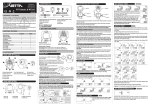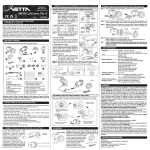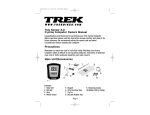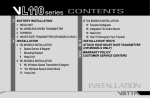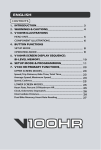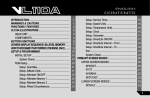Transcript
If your wheel size is not on the chart, or if you want a more precise calibration, wheel circumference may be calculated as follows: Mark the tire and a spot on the floor. Roll the wheel forward one complete revolution until the tire mark touches the floor again and mark that spot. Measure the distance between the marks on the floor in millimeters and enter the result into the computer. (1 inch = 25.4mm) WIRED CADENCE SENSOR & MAGNET RT 77 Cadence Magnet Zip-Tie Magnet Sweep Path SET ODOMETER Cadence Magnet Crank Arm Wired Cadence Sensor Chain Stay Spacer PRIMARY FUNCTIONS v SE RT 33|55|77|88 Spacer EN P EN P WL Wireless Speed Transmitter A23 11 AVG MOUNTING BRACKET & HEAD UNIT RT 55|77|88 OUT Average Speed is displayed in the SPD/AVG screen mode and reads to within 0.1 miles or kilometers per hour. Reset to zero manually by pressing and holding Buttons #1 and #2 simultaneously for two seconds in the SPD/DST Mode. MAX 3 Head Unit RT 55|77|88 Maximum Speed is displayed in the SPD/MAX Mode and reads to within 0.1 miles or kilometers per hour. Reset to zero manually by pressing and holding Buttons #1 and #2 simultaneously for two seconds in the SPD/DST Mode. 3 8 20 32 CAD Locking Tab IN Locking Tab UNLOCK UNLOCK 3VO Cadence is displayed in the SPD/CAD Mode and measures revolutions per minute (RPM) of the crank. The RPM indicator lights when the CAD function is displayed. C INSTALLATION TESTS ITHIUM 6 RT 55|77|88 15 14 10 Speed Comparator: Arrow symbols indicate if current speed is slower or faster than current average speed. 9 RT 33|55|77|88 12 Blinking wrench icon alerts rider the Service Time is reached. To view or reset Accumulated Ride Time and Service Time, press and hold Buttons #1 and #2 for 2 seconds in the SPD/CLK Mode. BATTERY INSTALLATION OPEN ITHIUM Once installation is complete, the computer should be tested to make sure it is working properly. To Test the Speed Sensor/Transmitter Installation: Step 1: Advance the computer to the SPD Mode using Button #2. Step 2: Pick up the front of the bicycle and spin the front wheel. The computer should display a speed reading within 2-3 seconds. If there is no speed-reading, check the alignment and spacing between the magnet and sensor/transmitter. Make sure that the Head Unit is completely locked into position and the handlebar mount is not over tightened. If this check does not solve the problem, talk to your Vetta Retailer or connect to www.vetta.com. To Test the Cadence Sensor Installation: Turn the crank backwards or ride the bike a short distance. After a few revolutions, a cadence-reading should appear on the lower line of the SPD/CAD Mode. If there is no cadence-reading, check the alignment and spacing between the magnet and sensor. IMPORTANT: Following the installation tests above, make sure that the Spoke Magnet locking screw and all Zip-Ties are properly tightened. CAUTION: Do not over tighten! To reset Accumulated Ride Time to "0", hold Button #2 when upper digits are flashing during Setup. 2 C 3VO LT L CLOSE 20 3 2 EL L CR Attach Mounting Bracket. Note: Be sure to leave enough slack in the wire to accommodate the movement of fork and handlebars. Tighten Mounting Bracket as needed. (See fig. "A") Slide main unit into bracket as shown (left) until it clicks into position. Remove by pressing in the two locking tabs as shown. Secure wire with tape supplied and by winding it around cables. Cadence RT 77 RT 77 2 1 A23 RT88 only - Attach the WL Wireless Speed Transmitter with the Zip-Ties supplied and tighten the Spoke Magnet to the bicycle. Adjust the transmitter and magnet spacing with the Spacer. Remove the Spacer after snugging the Zip-Ties down to hold the transmitter in its final position. (See Figures above) Wired Mounting Bracket EL L P SE CLO SE CLOSE CLO 7 Spacer Tip O Displays actual, cumulative ride time to 9:59:59. Reset to zero manually by pressing and holding Buttons #1 and #2 simultaneously for two seconds in the SPD/DST Mode. COMPONENT ILLUSTRATIONS 5 Spoke Magnet Spoke RT 55|77|88 OPEN RT OPEN CR 2032 A Head Unit Battery (CR2032, 3-Volt) Wireless Transmitter Battery (A23,12-Volt) Wired Cadence Sensor (RT77) Composite Cadence Magnet (RT77) WL Wireless Speed Transmitter (RT88) Bladed Spoke Magnet Wire Securing Tape Wired Speed Sensor Bracket Rubber Pad Bracket Rubber Pad (Riser Handlebar) Zip-Ties Wireless Mounting Bracket (RT88 ) Wired Mounting Bracket Spacer Wireless Transmitter Shim Spoke Magnet Alignment Mark CLOSE Displays trip distance of current ride to a maximum of 999.9 miles or kilometers (0.1 mile/km). To reset trip distance DST (+ MAX, AVG, RT, AVG/CAD, MAX/CAD) to zero in normal operation, hold both buttons simultaneously for two seconds in SPD/DST Mode. A Contact Points B Battery Compartment C Battery Cover O P EN C 4 Spoke Magnet Spoke O DST B LT L EN 12 3 UP OPEN Fork Leg O SE CL CR CL O SE CL O SE E EN P Spoke Magnet The odometer displays distance to 99999 Miles or Kilometers (1.0 mile/km). User selectable ODO setting in Setup Mode. (To change units in SPD/ODO Mode, press and hold Buttons #1 and #2 simultaneously for 2 seconds until "M/hr" begins to flash). HEAD UNIT: REAR 1 2 3 4 5 6 7 8 9 10 11 12 13 14 15 Magnet Sweep Path Zip-Ties A23 2 F A23 12 v WL Wireless Speed Transmitter uses an A23 12V battery. Install the battery as shown: remove cap, install battery with positive (+) side up, replace battery cap. RT 33|55|77|88 1 Set/Select Button (Left) 2 Mode/Advance Button (Right) A2 O 1 Time is displayed in user-selected 12 or 24 hour formats. (To change the CLK format, Time or Service Time Interval, press and hold Buttons #1 and #2 simultaneously for 2 seconds in the SPD/CLK Mode until "12/24" hour format digits flash). ODO OP E CLO E Upper Display (Speed) Speed Comparator Icon Service Timer Icon Speed/Distance Units RPM Indicator Lower Display Function Icons A23 12V RT 33|55|77|88 CLOSE D G CLK EN A B C D E F G RT 88 OPEN C N B WL WIRELESS SPEED TRANSMITTER & MAGNET CLOSE Speed is shown at all times on upper display. It is accurate to 0.1 M/hr or KM/hr and the maximum reading is 75.0 M/hr or 120.0 KM/hr. HEAD UNIT: FRONT A Wired Cadence Sensor RT77 only - Attach the Wired Cadence Sensor and Cadence Magnet with the Zip-Ties supplied to the bicycle. Adjust the sensor and magnet spacing with the spacer. Remove the Spacer after snugging the Zip-Tie down to hold the sensor in its final position. (See Figures above) RT 33|55|77|88 P SPD Cadence Magnet Alignment Mark O • Avoid leaving the head unit exposed to extremely hot weather conditions. • Vetta encourages you to ride safely. Wear a helmet every time you ride, use front and rear lights at night, and always keep your eyes on the road ahead of you. Spacer Tip S • The head unit is water resistant and sealed to withstand wet weather conditions. Do not deliberately place it in water. Cadence Magnet Crank Arm CLO • Vetta cycle computers are sophisticated electronic instruments. Vetta recommends that this product be installed only by a qualified bicycle retailer. Failure to read these instructions and/or improper installation of this device may void the warranty. If in doubt about any aspect of the installation or operation of this product, consult your local bicycle retailer for clarification. Press Button #2 to advance digits to previous mileage reading (after battery change). Press Button #1 to select and advance to next digit. After final selection, computer will exit Setup and enter SPD/CLK Mode. (Maximum setting: 99999). O WARNINGS & CAUTIONS PROBLEM/ITEMS TO CHECK/SOLUTION • SPECIAL FEATURES Current speed-reading is erratic or does not appear. Check the alignment of the wheel magnet and sensor, and the distance between the two components. Realign the magnet and sensor with the spacer. • SLEEP MODE Current speed-reading is erratic or does not appear. Inspect the wiring for any breaks or kinks. Replace Mounting Bracket and sensor as needed. • Incorrect data appears on screen during operation. Accuracy of the Setup data may be a problem (wheel size setting, etc.). • Data display is extremely slow. Computer LCD does not like extremely low temperatures. Operating range is: 0ºC to 50ºC or 32ºF to 122ºF. Return the computer to a warmer climate. • Screen is dark and display characters look "strange". Computer screens do not like to be left in direct sunlight for extended periods of time. Move the computer into the shade until the screen recovers. No effect on data. • Screen reading is weak or fading. Symptom of a weak battery. Replace the battery. Press Button #2 to switch between flashing "12" and "24" hour formats. Press Button #1 to select your desired format (without PM icon implies AM in 12 hour format) and advance to time setting. • Screen readings are erratic and read too high or too low. Symptom of a weak battery. Replace the battery. SET TIME • Screen "frozen", no response to buttons. Symptom of a weak battery. Replace the battery. • No display whatsoever. Battery is completely dead, or not installed. Replace or install the battery. CR2032 MAIN UNIT SETUP RT 33|55|77|88 To conserve battery life, computer enters Sleep Mode after 5 minutes without input from buttons or speed sensor and displays the time. Computer exits Sleep Mode and returns to screen last displayed with input from buttons (RT 33/55/77/88) or wheel (RT 33/55/77). All RT series computers are programmed to enter the Setup Mode after battery installation. In Set-Up, Button #1 is used to select or set a value and to advance to the next digit or screen mode. Button #2 is used to switch between settings and to increase values. SET 12/24 CLOCK FREEZE FRAME MEMORY RT 55|77|88 Rider can freeze Distance, Ride Time, Average Speed and Maximum Speed readings at any time by pressing Button #1 for two seconds while in the SPD/DST or SPD/RT Modes. Display flashes to indicate it has been frozen. Saved data can be scrolled and reviewed by pressing Button #2. Press Button #1 to return to DST or RT Mode. ALL CLEAR RESET RT 33|55|77|88 All Clear Reset: Remove battery and reinstall. When you remove the battery all data and all time and odometer settings will be cleared. When battery is reinstalled, computer will automatically enter the Setup program. To set the time in CLK Mode: Press button #2 to advance hour digits to correct hour (hold button for rapid advance). Press Button #1 to select and advance to minutes setting. Press Button #2 to advance minute digits and press Button #1 to select. SET SERVICE TIMER RT 77 SECONDARY FUNCTIONS Secondary Screen functions include Average Cadence and Maximum Cadence. To access, press and hold Button #1 while in the SPD/CAD Mode. Press Button #2 to switch between AVG/CAD and MAX/CAD Modes. Press Button #1 to return the primary SPD/CAD Mode. AVG/CAD Service Timer could be programmed with a selected number of ride time hours as the interval for servicing the bicycle or any component on it, such as a front or rear shock. Accumulated Ride Time is displayed on the upper line and Service Time is displayed on the lower line. To set the Service Time, press Button #2 to advance hour digits. (The hour digits appear on the lower level with the right hand digit flashing.) Press Button #1 to select and advance to next digit. (Maximum hour setting = 1999 hours) The default setting for the Service Timer is ''0000'' hours, which means the Service Timer is turned off. RT 77 Average Cadence is displayed in the AVG/CAD Mode. It is calculated by dividing total revolutions by total ride time. Reset to zero manually by pressing and holding Buttons #1 and #2 simultaneously for two seconds in the SPD/DST Mode. MAX/CAD INSTALLATION PROCEDURES Press Button #2 to switch between "M/hr" and "KM/hr" and Button #1 to select desired units and advance. (To change units in SPD/ODO Mode, press and hold Buttons #1 and #2 simultaneously for 2 seconds until "M/hr" begins to flash). WIRED SPEED SENSOR & MAGNET Fig. A SET WHEEL SIZE Spoke Magnet RT 33|55|77 Zip-Tie TIRE SIZE CIRC TIRE SIZE 700c x 38mm 700c x 35mm 700c x 32mm 700c x 30mm 700c x 28mm 700c x 25mm 700c x 23mm 700c x 20mm 700c Tubular 2180 2168 2155 2145 2136 2124 2105 2074 2130 650c x 23mm 650c x 20mm 27" x 1-1/4" 27" x 1-1/8" 26" x 2.3" 26" x 2.25" 26" x 2.1" 26" x 2.0" 26" x 1.9"/ 1.95" CIRC 1990 1945 2161 2155 2135 2115 2095 2074 2055 TIRE SIZE 26" x 1.75" 26" x 1.5" 26" x 1.25" 26" x 1.0" 24" x 1.9"/ 1.95" 20" x 1-1/4" 16" x 2.0" 16" x 1.95" 16" x 1.5" Magnet Sweep Path Spoke Magnet Spoke Wired Speed Sensor Default wheel circumference setting is 2074mm. Choose correct wheel circumference figure from Wheel Reference Chart. Press Button #2 to advance digits as needed and Button #1 to select and advance. (Range: 0050-2999mm). Fork Leg Spoke Spoke Magnet REQUIREMENTS FOR WARRANTY SERVICING 1. Prior to shipping an item back, you must first obtain a Return Authorization Number (s) (RA#). Each item being returned must have an individual RA#. 2. To obtain an RA #, you must either contact the retailer where the product was originally purchased from, or contact VETTA directly at [email protected]. 3. For trouble shooting purposes, we request that the complete unit with packaging be returned to ACUMEN INC. unless otherwise stated by VETTA representative. ITEMS TO BE INCLUDED IN RETURNS 1. The defective product(s) 2. A letter clearly stating the problem(s) with the returned item(s). 3. Copy of the original sales receipt showing proof of purchase date. 4. The Company is not responsible for loss or additional damages while in transit to ACUMEN INC. 5. Clearly mark the RA# on the outside of the return packaging. All items without an RA # will be refused and returned to the return address on the package. The Company shall not be held responsible for replacing items with new items for greater than the amount of the original item purchase price. This limited warranty does provide the original owner with certain legal rights and recourse. The original owner may possess other rights or recourse, depending on the state or country. Please check the web to help answer any question and service manual. ACUMEN INC CUSTOMER SERVICE CENTERS Spacer CIRC 2035 1985 1953 1913 1916 1618 1253 1257 1206 ACUMEN INC. at its sole discretion will repair or replace items at its own cost. Users are responsible for all freight shipping charges when returning items for warranty service. ACUMEN INC. will pay the freight when returning serviced items via USPS or UPS to consumers or dealers once the item(s) has been repaired or replaced. RT 77 Maximum Cadence is displayed in the MAX/CAD Mode. It is updated once per second based on current RT and Cadence readings. Reset to zero manually by pressing and holding Buttons #1 and #2 simultaneously for two seconds in the SPD/DST Mode. SET SPEED/DISTANCE SCALE WARRANTY POLICY ACUMEN INC. WARRANTS ALL VETTA (The Company) PRODUCTS AGAINST MANUFACTURER DEFECTS FOR A PERIOD OF 3 YEARS. Subject to the following limitations, terms and conditions, components will be free of manufacturing defects in materials and workmanship. The 3 year limited warranty is conditioned upon the components being used and operated in normal riding conditions. This warranty does not cover normal wear and tear (i.e. battery replacement, broken wire…), rider abuse, acts of God, improper installation or product alteration. This warranty is void if the components were not purchased (new) from or through an authorized VETTA retailer or dealer; examples of unauthorized dealers are online auction sites or online retailers that do not offer service. Spacer Tip Alignment Mark Spoke Magnet Acumen Inc. 101A Executive Dr., Suite 100, Sterling, VA 20166, USA. Wired Speed Sensor Attach the Wired Speed Sensor with the Zip-Tie supplied and tighten the Spoke Magnet to the bicycle. Adjust the sensor and magnet spacing with the spacer. Remove the spacer after snugging the Zip-Tie down to hold the sensor in its final position. Acumen Europe BV Splijtbakweg 117, 1333 HJ, Almere, The Netherlands. Email: [email protected] Website: www.vetta.com