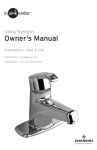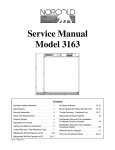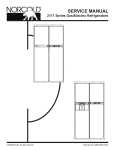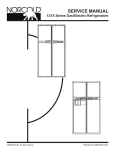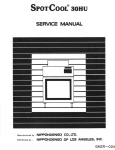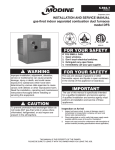Download Norcold N500 Service manual
Transcript
Service Manual Gas/Electric Refrigerators MODELS N500 N510 ! WARNING DO NOT install this refrigerator in below deck marine applications. Do not install this refrigerator in fixed indoor cabin or other dwelling applications. This refrigerator must use only NORCOLD designed and approved outside air intake and exhaust ventilation for correct and safe operation. Any other ventilation could cause lethal combustion exhaust fumes and or/explosive propane gas fumes to be in the living area and/or below deck. © 2004 THETFORD/NORCOLD. All rights reserved. Publication No. 626800A (06-08-04) TABLE OF CONTENTS About this Manual ................................................................. 1 Model Identification .............................................................. 1 Information Label ................................................................. 1 Cooling Unit Serial Number ................................................ 1 Certification and Code Requirements ................................ 1 About Installation ................................................................. 1 Replacement Parts .............................................................. 1 Technical Assistance ........................................................... 1 Flue Baffle ......................................................................... 26 Handling of LP Gas Lines and Fittings ............................. 26 LP Gas Pressure ............................................................... 27 Testing for Gas Leakage ................................................... 27 Method A: .......................................................................... 27 Method B: .......................................................................... 27 Bubble leak test solution/soap and water leak test: ....... 27 Pressure drop test: ........................................................... 27 Burner Cleaning Procedure ............................................... 28 Safety Awareness ---------------------------------------------- 3 Electrical Requirements and Components ----------- 29 Safety Notice ......................................................................... 3 Attention Statements ............................................................ 3 Safety Statements ................................................................ 3 AC Heater ......................................................................... 29 AC Fuse ............................................................................ 29 AC Power ............................................................................ 29 AC Power Requirements - All Models ............................. 29 DC Power ........................................................................... 29 DC Power Requirements ................................................. 29 N500 (2-way models) ....................................................... 29 N510 (2-way models) ....................................................... 29 N500.3/N510.3 (3-way models) ....................................... 29 DC Heater - N500.3/N510.3 ............................................. 29 Relighter - N500/N500.3 .................................................. 29 DC Heater–3-Way Refrigerators Only ............................. 30 2-Way Model Wiring ......................................................... 30 3-Way Model Wiring ......................................................... 30 DC Heater Circuit Fuse .................................................... 30 Replacing AC or DC Heater ............................................... 30 AC Power Cord ................................................................... 31 N500 AC Power Cord ....................................................... 31 N510 AC Power Cord ....................................................... 31 N500 Terminal Block ......................................................... 31 AC/DC Converter as Power Source - ................................ 31 N510 Only ........................................................................... 31 Introduction ------------------------------------------------------ 1 Specifications --------------------------------------------------- 4 N500 Models ........................................................................ 4 N510 Models ........................................................................ 5 Troubleshooting - Quick Reference Guide ------------ 6 N510 Displayed Fault Codes -------------------------------- 7 Troubleshooting Flowcharts - N500 Units -------------- 8 Burner Will Not Maintain Flame - N500 Units ..................... 8 No AC Operation - N500 Units ............................................ 9 No DC Operation - N500.3 (3-Way Units Only) ................. 10 No LP Operation - N500 Units .......................................... 11 Thermocouple and Interrupter Malfunctioning .................. 12 Troubleshooting Flowchart - N510 Units --------------- 13 Blank Display - Refrigerator does not turn on - N510 ...... 13 Optical Display Does Not Turn On - Power is available ... 14 F Fault Code - Burner failed to ignite or reignite - N510 ... 15 E Fault Code - DC voltage high - N510 ............................. 16 C Fault Code - DC voltage low - N510 .............................. 16 S Fault Code - Flame sense circuit failure - N510 ........... 17 A Fault Code - No ac power available - N510 ................... 17 H Fault Code - AC heater failed open - N510 ................... 18 r Fault Code - AC relay stuck closed - N510 ..................... 18 Backup Operating System - N510 Models ........................ 19 Thermistor Failure Fault - Controls in Backup Operating System Mode - N510 ......................................................... 19 Power Board Resetting Procedure ................................... 20 N Fault Code - No cooling detected by the controls ......... 20 Ventilation ------------------------------------------------------- 21 Roof Exhaust Venting ......................................................... 21 Air Intake Vent .................................................................. 21 Roof Exhaust Vent ............................................................ 21 Baffles ............................................................................... 21 Vertical Angled Baffles ...................................................... 21 Double Sidewall Venting .................................................... 22 Air Intake Vent .................................................................. 22 Sidewall Exhaust Vent ...................................................... 22 Components ...................................................................... 23 Manual Shutoff Valve ....................................................... 23 Orifice ................................................................................ 23 LP Gas System - N500 --------------------------------------- 23 Gas Safety Valve .............................................................. 24 Gas Safety Valve Replacement ....................................... 24 LP Gas System - N510 --------------------------------------- 25 Components ...................................................................... 25 Solenoid Gas Valve ......................................................... 25 Orifice ................................................................................ 25 LP Gas System - ALL MODELS --------------------------- 26 Components Continued - All Models ................................ 26 Burner ............................................................................... 26 Flue Tube .......................................................................... 26 Flue Cap ........................................................................... 26 Refrigerator Service Manual Cooling Unit----------------------------------------------------- 32 Description ......................................................................... 32 Heat Absorption ............................................................... 32 Leveled Operation ............................................................ 32 Gradual Decrease in Cooling Efficiency ........................... 32 Cooling Monitoring - N510 Units Only ............................... 32 Second "n" Fault Code ..................................................... 33 Cooling Monitoring Control Operation ............................. 33 First "n" Fault Code ........................................................... 33 Refrigerant Leakage - All Models ...................................... 33 Disposal of Cooling Unit - All Models ................................ 33 Cooling System Diagnostic Flowchart .............................. 34 Removing the Refrigerator from the Enclosure .............. 36 Replacing the Cooling Unit ................................................ 36 Removal of Cooling Unit .................................................. 37 Installation of Replacement Cooling Unit. ...................... 39 Installation of Refrigerator into Enclosure ....................... 40 Electronic Components - All Models -------------------- 41 Spark/sense Electrode - All Models ................................... 41 Replacing Spark/sense Electrode ................................... 41 Electronic Components - N500 Models ----------------- 42 Relighter - N500 Models .................................................... 43 Replacing Relighter ......................................................... 43 Flame Indicator - N500 Models ......................................... 43 Flame Indicator Replacement ......................................... 43 Electronic Components - N510 Models ----------------- 43 Power Board - N510 Models ............................................. 43 Removal–Power Board .................................................... 43 Installation–Power Board ................................................. 43 Controls ----------------------------------------------------------- 44 N500 Controls .................................................................... 44 Replacing Selector Switch - N500 ................................... 45 N510 Controls .................................................................... 46 www.norcold.com/cda N500/N510 Models i Replacing Optical Control Circuit Board - N510 ............. 47 AUTO Mode - All N510 Units ............................................ 48 AUTO Mode – N510.3 (3-way units) ................................ 48 AUTO AC Operation ......................................................... 48 AUTO LP Gas Operation .................................................. 48 N510 Modes of Operation .................................................. 48 Troubleshooting a "F" and "A" Faults ............................... 48 Shift from AUTO LP Gas to AUTO AC - 2-ways ............... 48 No AC Power and No Flame ............................................ 48 AUTO DC Operation – 3-Way Units Only ........................ 49 AC Manual Mode .............................................................. 49 No AC Power or Loss of AC Power .................................. 49 Troubleshooting an "A" Fault ........................................... 49 AC Power Restored .......................................................... 49 LP Gas Manual Mode ....................................................... 50 Flame Fails to Ignite or Flame Goes Out ........................ 50 Clearing "Gas Lock-Out" .................................................. 50 Troubleshooting an "F" Fault ........................................... 50 DC Manual Mode: 3-Way Units Only ............................... 50 Troubleshooting a DC Fault ............................................. 50 N510 Diagnostic Mode --------------------------------------- 51 Diagnostic Mode ................................................................ 51 Accessing the Diagnostic Mode ........................................ 51 Changing Screens ............................................................ 51 Exiting the Diagnostic Mode ............................................. 51 Screens and Diagnostic Segments Information ............. 52 Wiring Pictorials and Diagrams -------------------------- 54 ii Refrigerator Service Manual www.norcold.com/cda N500/N510 Models INTRODUCTION About this Manual Certification and Code Requirements This service manual provides maintenance, diagnostic, and repair information for NORCOLD® model N500/N510 gas absorption refrigerators. It is a reference tool designed for technicians who are knowledgeable in the theory and operation of gas/electric absorption refrigerators, liquefied petroleum (LP) gas–propane– systems, and ac/dc electrical systems as installed in a variety of recreational vehicles (RV). NORCOLD® N500/N510 gas/electric absorption refrigerators are certified under the latest edition of ANSI Z21.19B standards for installation in mobile homes or recreational vehicles. NORCOLD® N500/N510 gas/ electric absorption refrigerators are also certified with the Canadian Standards Association, CAN/CGA-1.4M94. All information, illustrations, and specifications contained in this publication are based on the latest product information available at the time of publication. NORCOLD® reserves the right to make changes at any time without notice. Model Identification Models N500 and N510 are 2-way refrigerators that can operate on ac power or LP gas. The electronic controls operate on 12 Vdc. Models N500.3 and N510.3 are 3-way refrigerators that can operate on ac power, LP gas, or dc power. The electronic controls operate on 12 Vdc. Information Label The information label is located in the upper right corner of the fresh food compartment just below the freezer compartment. See Figure 1, page 2. The label provides the following information: T T T T T T T T Serial number. Model number. LP gas (propane) pressure. Btu/hr. AC voltage and amperage. DC voltage and amperage. Design certification. Vent kit requirement. compliant. About Installation Refrigerator installation must conform with the N500/ N510 Installation Manual (part number 622265) for the NORCOLD® limited warranty to be in effect. Installation must also comply with applicable local codes and standards set by the cognizant certification agency. Replacement Parts Use only authorized NORCOLD ® replacement parts. Generic parts do not meet NORCOLD ® specifications for safety, reliability, and performance. The use of unauthorized aftermarket or generic replacement parts voids the refrigerator's limited warranty coverage. Technical Assistance If technical issues are unable to be resolved using the information provided in this manual, technical support for service technicians is available through the NORCOLD® Customer Service Center: Telephone: .................................. 1-800-444-7210. Fax: ............................................. 1-937-497-3183. World Wide Web: ............. www.norcold.com/cda. The following information is required to process technical support requests: Cooling Unit Serial Number The cooling unit has a separate serial number that appears on the cooling unit bar code label. The label is affixed to the surface of the cooling unit leveling chamber. See Figure 2, page 2. Refrigerator Service Manual Electrical components are T T T Model number. Serial number. Make, model, and year of recreational vehicle. www.norcold.com/cda N500/N510 Models 1 NORCOLD. INC. SIDNEY, OHIO SERIAL # / N de serie XXXXXXX 11 "WC REFRIGERANT/frigorigene R707 0.42 LBS MODEL # / N de modele N510.3 TESTED FOR LP GAS: EQUIPPED FOR PROPANE / Teste pourle GPL, equipped por le propan SUPPLY BURNER alimentati bruleur 10.5 "WC 120VAC 60Hz 2 Amps 240 Watts 12VDC TEST PRESSURE / D'ESSAI 800 PSI 14.10 Amps 170 Watts GROUP CODE / code de 40122 INPUT / puissance SIGN DE 1200 BTUH Pour installation vehicule de plaisance Degagement minimum pour I'installation 0" cotes, haut,bas, arriere, Installer uniquement avec latrousse n_5 Voir les instructions d'installation. 618860 CERTIFIED CSA-1.10-2003 REFRIGERATORS C R ER D For recreational vehicle installation Min. Installation clearance 0" sides, top bottom, back. Install only with Kit #5 See installation instructions TI FIE ANZI Z221.19-2003 REFRIGERATORS Figure 1. Information label location Figure 2. Cooling unit label location 2 N500/N510 Models www.norcold.com/cda Refrigerator Service Manual R SAFETY AWARENESS Safety Notice It is not possible to anticipate all of the conceivable ways or conditions under which the refrigerator may be serviced or to provide cautions as to all of the possible hazards that may result. Standard and accepted safety precautions and equipment should be used when working on electrical circuits and handling toxic or flammable materials. Safety goggles and other required protection should be used during any process that can cause material to become airborne, such as removing a leaking cooling unit and cleaning components. The safety alert symbol with the appropriate heading appears on all safety labels posted on the refrigerator and safety awareness notices presented throughout this manual. ! Attention Statements The safety alert symbol ! followed by the word WARNING or CAUTION identifies potential safety hazards or conditions. WARNING: The above heading identifies hazards or conditions, which if ignored can cause serious injury, death, and/ or extensive property damage. ! CAUTION: The above heading identifies hazards, which if ignored can cause injury and/or property damage. Safety Statements ! Do not modify, alter, or equip the refrigerator to the use ! Do not use leak test solutions that contain ammonia or of any other fuel (natural gas, butane, etc.). N500/N510 refrigerators are designed and equipped for the use of LP gas–propane gas–only. ! The cooling unit is a sealed system under pressure! ! Incorrect installation, adjustment, alteration, or maintenance of the refrigerator can cause personal injury, property damage, or both. ! Do not smoke, light fires, or create sparks when working on the propane gas system. ! Do not use an open flame for leak testing any of the propane gas system components. Propane gas is highly flammable and explosive. ! Always use two wrenches to tighten or loosen LP gas connections. Damaged connections, piping, and components create the potential for gas leaks. ! All electrical connections and repairs to the refrigerator must comply with all applicable codes. Refer to the certification and code requirements section of the N500/ N510 Installation Manual for more information. ! Do not work on live electrical circuits. Turn off ac power and dc power sources before attempting to remove, service, or repair any of the refrigerator's electrical or electronic components. ! Do not modify, bypass, or eliminate any of the refrigerator's electrical components, electronic circuits, or propane gas system components. ! Do not wet or spray liquids on or near electrical connections or electronic components. Most liquids, including leak detection solutions, are electrically conductive and pose the potential for an electric shock hazard, short electrical components, damage electronic circuits, and/or ignite a fire. Refrigerator Service Manual chlorine. Ammonia and chlorine degrade copper and brass components. Do not try to repair or recharge the cooling unit. Do not bend, drop, weld, drill, puncture, saw, or strike the cooling unit. ! Handle a leaking cooling unit with extreme caution! The cooling unit contains ammonia, hydrogen, and sodium chromate. Ammonia can cause severe skin and eye burns. Hydrogen is highly flammable, can ignite, and burns with an intense flame. Certain chromium compounds, such as sodium chromate, are carcinogenic. ! Do not use extension cords. Do not remove the grounding prong from the refrigerator ac power cord. Do not use a two prong adapter to connect the refrigerator to the ac outlet. ! Do not over-fuse electrical circuits. Use specified fuses and AWG wire sizes. The "Specifications" section of this manual provides fuse size information. Refer to the N500/N510 Installation Manual for the correct AWG wire size specifications. ! Prevent child entrapment! Before disposing of the refrigerator, remove all doors and fasten all shelves with retainers. ! Some of the refrigerator's metal components have sharp corners and edges. Wear hand protection, such as cut-resistant gloves, and exercise extreme care when handling the refrigerator. ! Make sure all hardware, such as hinges and fasteners (retaining screws, etc.), is properly fastened. www.norcold.com/cda N500/N510 Models 3 SPECIFICATIONS N500 Models Storage volume N500 --------------------------------------------------------------------------------------------------------------------------------- 5.5 ft3. Rough opening dimensions (H x W x D) N500 --------------------------------------------------------------------------------------------------- 42 5/8 in. x 23 11/16 in. x 24 in. Decorative panels dimensions Thickness --------------------------------------------------------------------------------------------------------------------------- 3/16 in. Door panel dimensions (H x W) -------------------------------------------------------------------------------- 31 in. x 21 5/16 in. Controls Type ------------------------------------------------------------------------------------------------------------------------- Top mounted Temperature settings --------------------------------------------------------------------------------------------- 1=cold, 5=coldest Temperature sensor --------------------------------------------------------------------------------------------------- Capillary tube Off-level operating limits Side-to-side ----------------------------------------------------------------------------------------------------- 3 degrees maximum Front-to-back --------------------------------------------------------------------------------------------------- 6 degrees maximum DC power Ignition circuit operating voltage --------------------------------------------------------------------------------- 10.5 to 15.4 Vdc Relighter ------------------------------------------------------------------------------------------------------------- 1.3 amp type 3AG DC operation voltage (3-way models only) ------------------------------------------------------------------- 12 Vdc to 15 Vdc DC heater rating (3-way models only) ------------------------------------ 10.7 amps @12 Vdc (resistance is 1.3 ohms) DC amp draws (at nominal 12 Vdc) Automatic ignition ----------------------------------------------------------------------------------------------------------------- 0.50 A AC power AC heater operating voltage ---------------------------------------------------------------------------------------- 108 to 132 Vac AC heater circuit fuse ----------------------------------------------------- 5A, 1/4 in. x 1 1/4 in. AGC type fast acting, inline AC heater rating ---------------------------------------------------------------- 200 W @ 110 Vac (resistance of 61.3 ohms) LP gas (propane) Operating pressure ---------------------------------------------------------------------------------------------- 10.5 to 11.5 in. w.c. Heat input --------------------------------------------------------------------------------------------------- 1200 Btu/h @ 11 in. w.c. Orifice --------------------------------------------------------------------------------------------------------------------------------- LP10 Gas ignition -------------------------------------------------------------------------------------------------- 12 Vdc ignition module Electrode-to-burner air gap -------------------------------------------------------------------------------------------------- 3/16 in. 4 N500/N510 Models www.norcold.com/cda Refrigerator Service Manual N510 Models Storage volume N510 --------------------------------------------------------------------------------------------------------------------------------- 5.5 ft3. Rough opening dimensions (H x W x D) N510 --------------------------------------------------------------------------------------------------- 42 5/8 in. x 23 11/16 in. x 24 in. Decorative panels dimensions Thickness --------------------------------------------------------------------------------------------------------------------------- 3/16 in. Door panel dimensions (H x W) -------------------------------------------------------------------------------- 31 in. x 21 5/16 in. Controls Type ------------------------------------------------------------------------------------ Electronic with built-in diagnostic function ON/OFF/MODE/TEMP SET switches ------------------------------------------------------------------ Flush pushbutton style Temperature settings --------------------------------------------------------------------------------------------- 1=cold, 5=coldest Temperature sensor -------------------------------------------------------------------------- Thermistor, fin-mounted on 5th fin Off-level operating limits Side-to-side ----------------------------------------------------------------------------------------------------- 3 degrees maximum Front-to-back --------------------------------------------------------------------------------------------------- 6 degrees maximum DC power Controls operating voltage ---------------------------------------------------------------------------------------- 10.5 to 15.4 Vdc Controls DC fuse (F2 in power board) ----------------------------------------------------------------------------- 3 A type 3AG DC operation voltage (3-way models only) ------------------------------------------------------------------- 12 Vdc to 15 Vdc DC heater rating (3-way models only) ------------------------------------ 10.7 amps @12 Vdc (resistance is 1.3 ohms) DC amp draws (at nominal 12 Vdc) Automatic ignition ----------------------------------------------------------------------------------------------------------------- 0.50 A Gas valve -------------------------------------------------------------------------------------------------------------------------- 0.146 A AC power AC heater operating voltage requirements ---------------------------------------------------------------------- 108 to 132 Vac Fuse ac heater circuit (F3 in power board) ----------------------------------- 5 A, 1/4 in. x 1 1/4 in. AGC type fast acting AC heater rating ---------------------------------------------------------------- 200 W @ 110 Vac (resistance of 61.3 ohms) LP gas (propane) Operating pressure ---------------------------------------------------------------------------------------------- 10.5 to 11.5 in. w.c. Heat input --------------------------------------------------------------------------------------------------- 1200 Btu/h @ 11 in. w.c. Orifice --------------------------------------------------------------------------------------------------------------------------------- LP10 Gas ignition --------------------------------------------------------------------------------- Automatic with flame-sensing circuit Electrode-to-burner air gap --------------------------------------------------------------------------------------------------- 3/16 in. Refrigerator Service Manual www.norcold.com/cda N500/N510 Models 5 TROUBLESHOOTING - QUICK REFERENCE GUIDE Problem Possible Cause Checks/Reference The refrigerator does not turn ON. No 12 Vdc power to refrigerator. Faulty/loose 12 Vdc connections. F1 fuse in power board open. See page 13 (N510). Check 12 Vdc connections. Check fuse (N510). The refrigerator does not cool on ac power. No ac power to refrigerator. F3 fuse or ac heater inline fuse open. AC heater failed open. See page 9 (N500). Check fuse. Check heater resistance and continuity. The refrigerator does not cool efficiently on ac power. Ventilation obstructed. AC voltage low. Check enclosure for air flow obstructions. Check ac voltage input. F2 fuse or dc heater inline fuse open. DC heater failed open. Check fuse. Check heater resistance and continuity. The refrigerator does not cool efficiently on dc power. Ventilation obstructed. DC voltage below 12 volts. Check enclosure for obstructed air flow. Check dc power input. The refrigerator does not operate on LP gas. No LP gas. Incorrect electrode-to-burner gap. Faulty spark/sense electrode assembly. Flame sensing circuit failure. Check LP gas supply and valves. Set electrode to 3/16 in. Replace spark/sense electrode. See page 41. Replace power board (N510). See page 43. The refrigerator does not cool efficiently on LP gas. Ventilation obstructed. Incorrect LP gas pressure. Dirty burner. Missing flue baffle. Flue cap blocked. Check enclosure for obstructed air flow. Set gas pressure to 10.5 to 11.5 in. w.c. Clean burner. See page 28. Replace flue baffle. See page 26. Clear flue cap. See page 26. Poor ventilation. Off-level operation. Dirty burner. Low ac voltage. Cooling fan inoperative (if present). Improper installation. Check enclosure for obstructed air flow. Level unit. See page 32. Clean burner. See page 28. Check ac voltage input. Test fan operation. Check installation. See pages 21 and 22 and N500/N510 Installation Manual. Install correct orifice (LP10). 3-Way Units Only The refrigerator does not cool on dc power. 3-Way Units Only Poor or no cooling. Incorrect orifice. 6 N500/N510 Models www.norcold.com/cda Refrigerator Service Manual N510 DISPLAYED FAULT CODES Code Blank Display Screen Flashing Temp Setting Probable Cause Reference Refrigerator turned off. No 12 Vdc to refrigerator. F1 fuse open. See pages 13 . and 14. Burner failed to ignite or reignite. See page 15. Flame sense circuit failure. See page 17. DC voltage low. See page 16. DC voltage high. See page 16. AC relay stuck closed. See page 18. No ac power available to refrigerator. AC cord not plugged into power board. F3 fuse open. See page 17. AC heater failed open. See page 18. Backup operating system in operation. See page 19. No cooling detected by the controls. See pages 20 and 32. Refrigerator Service Manual www.norcold.com/cda N500/N510 Models 7 TROUBLESHOOTING FLOWCHARTS - N500 UNITS Burner Will Not Maintain Flame - N500 Units Check burner and thermocouple for carbon deposits. Burner and thermocouple clean? NO Clean and service burner and thermocouple. See page 28. YES Check that thermocouple is centered on burner slots. Thermocouple centered? NO Center thermocouple over center of burner slots. YES Check thermocouple connection at interrupter. Connection tight? NO Tighten connection. Do not overtighen connection! YES Jump interrupter terminals and light unit holding gas safety valve in. See Figure 3. Does flame stay lit? NO See procedure on page 12. YES Check selector switch wiring. Wiring OK? NO Repair or replace selector switch wiring. YES Check continuity across red switch lead and blue swtich lead (terminals 2a and 2b). Continutiy? NO Replace selector switch. See page 45. Interrupter terminals Figure 3. Jumping interrupter terminals 8 N500/N510 Models Interrupter www.norcold.com/cda Refrigerator Service Manual No AC Operation - N500 Units Before beginning this procedure make sure: ■ The refrigerator is receiving 108 (minimum) to 132 (maximum) Vac from a grounded receptacle. ■ Fuse holder and 3 amp fuse are in good condition. ■ Selector knob is set to "AC." ■ Thermostat knob is set to 5. Measure voltage across terminal block terminals 5 and 6. AC voltage present? NO Check wiring, connections, and terminal block and replace or repair if necessary. YES Check connections to and from 3 amp fuse. Connections good? NO Repair or replace connections. YES Check heater wire connections and heater resistance. Connections tight and heater good? NO Repair or replace connections. Replace ac heater if resistance is below 58 or above 64. See page 30. NO Check continuity of black wire connected to 3 amp fuse. If no continuity, repair or replace wire. YES Check voltage to selector switch terminal 1a. AC voltage present? YES Set selector switch to "AC." Check voltage out of selector switch terminal 1b. AC voltage present? YES Refrigerator Service Manual NO Replace selector switch. See page 45. Set Thermostat to 5. Check voltage input to Thermostat and voltage output from Thermostat to heater. ■ No voltage to input: Check blue wire for continuity. ■ No voltage from output: Replace Thermostat assembly. www.norcold.com/cda N500/N510 Models 9 No DC Operation - N500.3 (3-Way Units Only) Before beginning this procedure make sure: ■ The refrigerator is receiving dc power from the RV dc power system. ■ Voltage across terminal block connections 7 and 8 is at least 12 Vdc. ■ Fuse holder and 25 amp fuse are in good condition. ■ Selector switch is set to "DC." Check dc voltage input at selector switch terminal 4a. DC voltage present? NO Check for loose or damaged wiring. Repair or replace as necessary. YES Check voltage output from selector switch terminal 4b. DC voltage present? NO Replace selector switch. See page 45. YES Check dc heater wiring connections. Connections good? NO Repair or replace wiring. YES Check dc heater resistance. 10 N500/N510 Models Resistance 1.2 to 1.4? NO Replace dc heater. See page 30. www.norcold.com/cda Refrigerator Service Manual No LP Operation - N500 Units Before beginning this procedure make sure: ■ The refrigerator is receiving dc power from the RV dc power system. ■ All ground connections are clean and making full contact. ■ LP gas is available. ■ LP gas tank valve(s) is open. ■ Refrigerator gas valve is open. ■ LP gas pressure is between 10.5 and 11.5 in. water column. Check burner and orifice assembly. Burner and orifice clean? NO Clean burner and orifice. See page 28. YES Check electrode spark. Sparking? NO Set electrode air gap to 3/16 inch. YES Check spark/sense electrode assembly for continuity. Continuity? NO Replace spark/sense electrode assembly. See page 41. YES Check voltage input at selector switch terminal 3a. DC voltage present? NO Check 1 amp fuse and fuse holder. YES Check dc voltage output from selector switch terminal 3b. DC voltage present? NO Replace selector switch. See page 45. YES Check dc voltage at relighter. See Figure 37, page 42. DC voltage present? NO YES Refrigerator Service Manual www.norcold.com/cda Repair/replace orange wire. Replace relighter. See page 42. N500/N510 Models 11 Thermocouple and Interrupter Malfunctioning - N500 Units The following procedure and troubleshooting chart check the operation of the thermocouple and the interrupter. 87 III TRUE RMS MULTIMETER Interrupter Voltage Output Check MIN MAX 1. Remove refrigerator from enclosure. 2. Remove upper shroud (four screws). 3. Connect an alternate LP gas supply. Gas pressure must be between 10.5 and 11.5 in. water column. 4. Set selector knob to LP gas operation. 5. Set temperature control knob to 5. 6. Connect voltmeter as shown in Figure 4. Do not disconnect wires from interrupter. 7. Press and hold gas safety valve and turn selector knob to LP to ignite burner. Hold the valve open to maintain the flame lit while following procedure below. RANGE HOLD REL 4 1/2 DIGITS 1 Seconds H Hz PEAK MIN MAX mV Insulator mA A V µA V OFF A mA µA V COM ! 10A MAX FUSED 400mA MAX FUSED CAT II 1000V MAX ! Thermocouple Figure 4. Checking thermocouple voltage output to interrupter Check thermocouple voltage output. See Figure 4. Voltage 10 to 30 mlV? NO Replace thermocouple. YES Check thermocouple voltage output to interrupter. No voltage (0) reading from angled interrupter terminal to ground. See Figure 5. Replace thermocouple. 10-30 mlV across interrupter terminals. See Figure 6. Replace gas safety valve. See page 24. No voltage (0) reading from straight interrupter terminal to ground. See Figure 7. Check control switch connections. Angled terminal Angled terminal Straight terminal Straight terminal Angled terminal Straight terminal Interrupter Interrupter Interrupter Figure 5. Checking angled terminal to ground 12 N500/N510 Models Figure 6. Checking voltage across terminals www.norcold.com/cda Figure 7. Checking straight terminal to ground Refrigerator Service Manual TROUBLESHOOTING FLOWCHART - N510 UNITS Blank Display - Refrigerator does not turn on - N510 Before beginning this procedure make sure: ■ 12 Vdc input to the power board is wired according to the N500/N510 Installation Manual. ■ No other RV appliances or lighting circuits are connected to the refrigerator dc circuit. Fault indicator displayed: AC Blank LP GAS Display AUTO Screen Measure voltage at power board 12VDC and GND1 connections. 10.5 to 15.4 Vdc? NO 1. No dc power input from RV to unit. 2. Faulty wiring or connectors. YES Check condition of F1 fuse in power board. See Figure 8. F1 fuse okay? NO Replace fuse. Use a standard 5 amp (tan color) automotive blade type fuse. YES See procedure on page 14. Good= 00.0 Ω Bad = OL 87 III TRUE RMS MULTIMETER 00.0 HOLD RANGE MIN MAX H Hz REL 4 1/2 DIGITS 1 Seconds PEAK MIN MAX mV mA A V µA V OFF A mA µA V COM ! 10A MAX FUSED 400mA MAX FUSED CAT II 1000V MAX ! Figure 8: Checking dc fuse continuity Refrigerator Service Manual www.norcold.com/cda N500/N510 Models 13 Optical Display Does Not Turn On - Power is available - N510 Check for control voltage across power board terminals 12VDC and GND 1. 12 Vdc present? NO Correct 12 Vdc voltage input to power board. YES Check for control voltage across optical control wire harness connector white/red wire and white/violet wire. 12 Vdc present? NO Check condition of power board fuse F1. Replace fuse if open (blown). YES Check for control voltage across power board wire harness connector white/red wire and white/violet wire. 12 Vdc present? NO Replace power board. See page 43. YES Push and hold OFF/ON switch, then check voltage across wire harness optical control connector blue and white/violet wire. 12 Vdc present? NO Replace optical control display circuit board. See page 47. YES Release the OFF/ON switch, then check voltage across wire harness optical control connector green and white/violet wire. 12 Vdc present? NO Replace power board. See page 43. YES Check optical control display operation. LED illuminated? YES 14 N500/N510 Models NO Replace optical control display circuit board. See page 47. Refrigerator operating as designed. www.norcold.com/cda Refrigerator Service Manual F Fault Code - Burner failed to ignite or reignite - N510 Before beginning this procedure make sure: ■ RV LP gas tank valve(s) is open. ■ Refrigerator solenoid gas valve manual shutoff is open. ■ LP gas pressure at the solenoid gas valve pressure tap is 10.5 to 11.5 inches water column. Fault indicator displayed: AC LP GAS AUTO Check burner and orifice. Burner and orifice clean? NO Clean and service burner and orifice. See page 28. YES Check that electrode-toburner air gap is correct. Gap 3/16 inch? NO Set electrode-to-burner gap 3/16 inch. YES Check spark/sense electrode assembly for continuity. Continuity? NO Replace spark/sense electrode assembly. See page 41. YES Check gas valve solenoid resistance. 79 to 85 Ω? NO Replace gas valve. YES Check gas valve solenoid wires for continuity. Continuity? NO Replace gas valve wires. YES Check voltage across power board terminals GV and GV_GND. Voltage present? NO YES Refrigerator Service Manual www.norcold.com/cda Replace power board. See page 43. Faulty or obstructed gas valve. Replace gas valve. N500/N510 Models 15 E Fault Code - DC voltage high - N510 Before beginning this procedure: ■ Make sure RV dc voltage to refrigerator is 10.5 to 15.4 volts. ■ Determine if the "E" fault code displays when the converter is the source of dc power. Fault indicator displayed. AC LP GAS AUTO Check for dc voltage input to power board terminals 12VDC and GND1. NO Voltage higher than 15.4 Vdc? YES See NOTE above to determine and correct an "E" fault. Correct incoming dc power distribution to refrigerator. Power distribution must be 10.5 - 15.4 Vdc. NOTE Electronic controls operate on 12 Vdc. When an ac/dc converter is used to supply dc power, the refrigerator circuit must be connected to the appliance output terminals of the converter (filtered side). If the refrigerator circuit is connected to the unfiltered side, the ac ripple generated by the converter may cause a "E" or “C” fault code to display. To troubleshoot an "E" or “C” fault, connect a charged 12 volt automotive battery to the power board. If the "E" or “C” code clears, the fault was caused by unfiltered dc power. If the "E" or “C” code does not clear, replace the power board (see page 43). C Fault Code - DC voltage low - N510 Before beginning this procedure: ■ Make sure RV dc voltage to refrigerator is 10.5 to 15.4 volts. ■ Determine if the "C" fault code displays when the converter is the source of dc power. Fault indicator displayed. AC LP GAS AUTO Check for dc voltage input to power board terminals 12VDC and GND1. Voltage lower than 10.5 Vdc? NO YES 16 N500/N510 Models See NOTE above to determine and correct a "C" fault. Correct incoming dc power distribution to refrigerator. Power distribution must be 10.5-15.4 Vdc. www.norcold.com/cda Refrigerator Service Manual A Fault Code - No ac power available - N510 Before beginning this procedure make sure: ■ No other problem exist with the RV ac power supply. ■ No other appliances or lighting circuits are connected to the refrigerator ac circuit. ■ Extension cords are not being used to supply ac power to the refrigerator. Fault indicator displayed: AC AUTO LP GAS Measure ac voltage input to power board. 108 to 132 Vac? NO 1. Check ac power input from RV to unit. 2. Check for faulty ac power cord. YES Check condition of F3 fuse in power board. F3 fuse okay? NO Replace fuse. Use a 5 amp, 1/4" x 11/4" AGC, fast-acting type fuse. YES Check that fuse holder clips are making full contact with fuse. Clips okay? NO Adjust clips to ensure fuse contacts are firm in clips and making full contact. YES Replace power board. See page 43. S Fault Code - Flame sense circuit failure - N510 Fault indicator displayed: AC LP GAS AUTO Flame sense circuit failure. Replace power board. See page 43. Refrigerator Service Manual www.norcold.com/cda N500/N510 Models 17 H Fault Code - AC heater failed open - N510 Before beginning this procedure make sure: ■ RV ac voltage to the refrigerator is 108 to 132 volts. ■ No other appliance or lighting circuit is connected to the refrigerator ac circuit. Fault indicator displayed: AC AUTO LP GAS Check ac heater wires for loose or damaged connector. Heater connectors OK? NO Repair or replace connectors. If connectors cannot be repaired, replace heater. See page 30. YES Check ac heater resistance. See Figure 9. Resistance 58 to 64 Ω? NO Replace ac heater. See page 30. YES Replace power board. See page 43. AC heater resistance 58 to 64 Ω. Figure 9. Measuring ac heater resistance r Fault Code - AC relay stuck closed - N510 Fault indicator displayed: AC LP GAS AUTO Flame sense circuit failure. Replace power board. See page 43. 18 N500/N510 Models www.norcold.com/cda Refrigerator Service Manual Thermistor Failure Fault - Controls in Backup Operating System Mode - N510 Before beginning this procedure: ■ Make sure thermistor assembly is connected to the wire harness. Fault indicator displayed: AC AUTO Temp Setting LP GAS Flashing Check thermistor wire assembly and connector for dirty/broken connections. Thermistor connectors are located in P1 connector terminals 8 and 13. NO Wires and connector good? YES Temperature* (oF) 85 80 75 70 60 50 40 35 33 32 *Approximate Values 5th Fin Thermistor packed in ice bath Clean/repair terminals or connector as required. Check thermistor resistance. See Figures 10 and 11. If resistance is not within specified ranges, replace thermistor. Resistance* (k ) 8.1– 9.0 9.1–10.0 10.1–11.0 11.1–12.0 12.1–13.0 15.5–16.5 22.5–23.5 24.5–25.5 28.5–29.5 30.0–32.0 16 pin connector Pin 13 Pin 8 Thermistor wiring (to 16 pin connector) Figure 10. Thermistor assembly Figure 11. Checking thermistor resistance Backup Operating System - N510 Models The backup operating system (BOS) is an electronically controlled duty cycle. It maintains the refrigerator in operation if the thermistor is disconnected or fails. The BOS maintains cooling by controlling the heat source selected. When the refrigerator is operating in BOS, the length of the cooling cycle is regulated not by temperature, but by time. To accomplish this, the BOS adjusts the length of the cooling cycle according to the temperature setting selected by the user--the higher the temperature setting, the longer the cooling cycle. For example, if the Refrigerator Service Manual temperature setting is set to 4, raising the setting to 5 will lengthen the cooling cycle, making the cabinet colder. When a warmer temperature is desired, changing the temperature setting to a lower number shortens the cooling cycle. For example, if the temperature setting is set to 5, lowering the setting to 4 will shorten the cooling cycle. When the N510 controls shift to BOS operation, the temperature setting flashes for ten seconds when the TEMP button is pressed. After ten seconds, the selected operation mode indicator displays. www.norcold.com/cda N500/N510 Models 19 N Fault Code - No cooling detected by the controls - N510 Fault indicator displayed: AC AUTO LP GAS Check for cooling at fin assembly. Cooling detected? NO 1. Check for ventilation obstructions and leveled operation. 2. Reset power board as shown in Figure 12 and described in procedure below. YES Check for completion of cooling cycle after resetting power board. "n"code shows before cycle end? YES NO Cooling unit is good. Recheck for ventilation obstructions and leveled operation. See pages 21-22 and page 32. 1. Replace cooling unit if "n" shows before completing a full cooling cycle. 2. Reset power board as shown in figure and described in procedure. Power Board Resetting Procedure 1. Turn OFF the refrigerator. 2. Disconnect the following from power board: a. 12 Vdc positive and negative wires. b. AC power cord. c. Solenoid gas valve wires. d. Spark/sense electrode assembly wires. 3. Remove the power board cover. 4. Reconnect 12 Vdc positive and negative wires. 5. Turn ON the refrigerator. 6. Locate Pin 15 on 16 pin connector (P1). Pin 15 is the empty socket to the right of the white/violet wire on the top row. See Figure 12. 7. Using an insulated jumper wire, short Pin 15 to the power board ground lug for 10 - 15 seconds. A click sound will indicate when the controls are reset. See Figure 12. 10. Turn OFF the refrigerator. 11. Disconnect the 12 Vdc power positive and negative wires from the power board. 12. Install the power board cover. 13. Reconnect the following to the power board: a. Spark/sense electrode assembly wire. b. Solenoid gas valve wires. c. AC power cord. d. 12 Vdc positive and negative wires from the power board. 14. Place refrigerator in service. NOTE A jumper wire to short Pin 15 to ground can be made from a six inch long insulated 22 AWG wire with a 1/2 inch of insulation stripped from each end. 8. Turn OFF the refrigerator. 9. Turn ON refrigerator. If "n" code displays, repeat steps 7 - 9. Pin 15 Pin 16 White/violet wire Insulated wire jumper Ground Lug 22 AWG with 1/2" long stripped ends Figure 12. Resetting the power board 20 N500/N510 Models www.norcold.com/cda Refrigerator Service Manual VENTILATION Roof Exhaust Venting Roof exhaust vent Baffle (full width of enclosure) required to isolate top of refrigerator from rejected heat NOTE The general guidelines for intake vents and roof exhaust vents presented in this section do not replace the instructions and/or guidelines provided in the N500/ N510 Installation Manual and the Ventilation Guidelines for Gas/Electric Refrigerators, part number 622090A (301). Refer to the N500/N510 Installation Manual and Ventilation Guidelines for Gas/Electric Refrigerators for the latest information on approved vents, installation instructions, and special construction exceptions. 1/4 inch or less Condenser 1 inch maximum (if wider see Figure 14) Illustrations of different venting applications are shown in Figure 13 and Figure 14. Absorber coils Air Intake Vent The ventilation and combustion air flows into the enclosure through the air intake vent. Air intake vent The space between the air intake vent and the rear of the refrigerator must be kept clear at all times. Any obstruction in this area may cause serious ventilation problems. The air intake vent opening also provides access for servicing cooling unit components. Roof Exhaust Vent The heat absorbed by ventilation air and combustion gases flow out of the enclosure through the roof exhaust vent. The roof exhaust vent is equipped with a nonremovable metal mesh screen that prevents leaves, debris, birds or rodents from getting into the enclosure. The roof cap is fastened to the exhaust vent with four screws. The cap is always installed with the slope towards the front of the RV. Figure 13. Roof vented ventilation arrangement Vertical Angled Baffles Vertical angled baffles are required when the roof exhaust vent is installed inboard of the condenser. Figure 14 shows the angled vertical baffles required on inboard roof vent installations. The horizontal wall baffles are required whenever the distance between the cooling unit and the interior surface of the outside wall exceeds one inch. Roof exhaust vent Angled baffles-required when the roof vent is inboard of the condenser Baffles The minimum and maximum clearances for installing the refrigerator or correcting ventilation problems on roof vented units are listed in Table 1. Baffles are required whenever installations exceed maximum clearances listed in Table 1. Figure 13 and Figure 14 show baffle locations. Bottom Minimum 0 inch Condenser Horizontal baffles-required only when opening between outside wall and cooling unit is over 1 inch Maximum 0 inch Sides (each) 0 inch 1/8 inch Top 0 inch 1/4 inch Rear 0 inch 1 inch Absorber coils Air intake vent Table 1. Clearances for roof vented installations Refrigerator Service Manual Figure 14. Roof vented ventilation with roof vent inboard of condenser www.norcold.com/cda N500/N510 Models 21 Double Sidewall Venting Exhaust vent Because of increased installation of refrigerators in RV slide outs, NORCOLD has developed venting guidelines for double sidewall vent applications. This ensures NORCOLD refrigerators meet the ANSI Z21.19 standards for cooling performance when used in slide out applications. Condenser The challenge with slide out installations is that the "chimney effect" (see page 32) that is present with roof vent installations is not as strong in slide outs. To improve the airflow of the chimney effect, side vent installations must have fans and baffles. These fans and baffles direct the air flow through the surfaces of heat rejecting components. NORCOLD has determined that the following four key design considerations optimize heat removal in N550/N510 slide out applications. T Refrigerators installed in slide outs must have a fan or fans to assist air flow. Fan kits are available through NORCOLD. T Fresh air must be directed to flow through the surface areas of the absorber coils, condenser fins, and the outer surface of the canister. T Corners and structural pockets where heated air may stagnate must be reduced in size or completely eliminated. Absorber coils Air intake vent Figure 15. Double sidewall ventilation arrangement Exhaust vent T N500/N510 refrigerators must have a at least 47 3/4 Angled baffle inches distance between the upper exhaust vent and the lower intake vent. Refer to the N500/N510 Installation Manual for more information. 1/4 inch or less Condenser Two baffles are required for the N500/N510 model in double sidewall venting applications. Horizontal baffles-required only when opening between outside wall and cooling unit is over 1 inch Double sidewall venting examples are shown in Figures 15 and 16. Air Intake Vent The ventilation and combustion air flow into the enclosure is through the air intake vent. Absorber coils Sidewall Exhaust Vent The heat absorbed by ventilation air and combustion gases flow out of the enclosure through the sidewall exhaust vent. Air intake vent Figure 16. Baffles required for sidewall venting 22 N500/N510 Models www.norcold.com/cda Refrigerator Service Manual LP GAS SYSTEM - N500 Thermostat control switch Capillary tube Gas safety valve A Flue tube Canister Mounting bracket Flue baffle Electrode Mounting bracket Burner LP10 orifice assembly Burner box base 4A P2L 13 Gas inlet from RV LP supply ON Manual shut-off Figure 17. N500 LP gas system components Components Manual Shutoff Valve The manual shutoff valve controls the flow of LP gas from the RV LP supply to the gas valve-thermostat assembly. See Figure 18. Gas outlet fitting Gas inlet fitting (from RV gas supply) Orifice ! WARNING: Do not separate the orifice from its threaded adaptor! The orifice and its adaptor are a sealed assembly. Separating the orifice from the threaded adaptor can cause LP gas leakage. An LP gas leak can ignite and cause an explosion and/or fire which could result in substantial property damage, burn injury, or death. Mounting bracket 4A P2L 13 ON Manual shut-off The orifice meters the flow of gas to the burner. The N500 model requires the LP10 orifice. See Figure 19. A restricted, clogged, or damaged orifice will affect the burner’s heat output, which in turn affects the performance of the cooling unit when the refrigerator is operating on LP gas. The orifice should be checked and cleaned annually to maintain the LP gas combustion system at peak performance. It should also be checked before and after seasonal storage, and before the recreational vehicle is placed in service. See page 28 for more information on cleaning the burner and its components. Refrigerator Service Manual www.norcold.com/cda Figure 18. N500 manual shutoff valve L P Figure 19. LP10 orifice N500/N510 Models 23 Gas Safety Valve The gas safety valve is mounted on the control panel in the gas valve-thermostat assembly. This valve is designed to stop the flow of LP gas to the burner when a flame failure occurs. Its operation is controlled by the thermocouple, which connects directly to the gas valve’s interrupter. During the ignition process, the valve button must be held in (open) until a flame is established at the burner. See Figure 20. 5. 6. 7. 8. 9. 10. 11. 12. Remove interrupter Remove adapter. Disconnect gas outlet. Disconnect gas safety valve from thermostat assembly. 17. Apply sealant to switch outlet threads. NOTE Make sure sealant does not extend beyond the threads and onto the valve nipple. Gas Safety Valve Replacement Refer to Figure 20 for locations of components. 1. 2. 3. 3. 4. 13. 14. 15. 16. Turn OFF refrigerator. Unplug ac power cord. Disconnect 12 Vdc supply. Disconnect LP gas supply. Remove screws from back mounting flange (if present). Remove retaining screws located on the front of breaker (will need to open door to remove). Remove refrigerator from enclosure. Remove wiring shroud (four screws). Remove thermostat knob. Remove gas valve-thermostat retaining screws (2). Mark interrupter wiring for ease of reinstallation Remove red and blue switch leads. Disconnect thermocouple. 18. 19. 20. 21. 22. 23. 24. 25. 26. 27. 28. 29. 30. 31. Install adapter. Reconnect interrupter. Reconnect thermocouple. Reconnect red and blue switch leads and blue flame indicator lead to interrupter. Install gas valve-thermostat assembly and retaining screws. Replace thermostat knob. Replace wiring shroud. Install refrigerator in enclosure. Install front breaker retaining screws. Install back mounting flange screws. Reconnect RV LP gas supply. Reconnect 12 Vdc power supply. Plug in ac power cord. Place refrigerator in service. Thermostat knob shaft Capillary tube Thermostat control switch Valve button Gas safety valve Brown wire (to ac heater) Black wire (from switch) A Gas inlet Gas outlet Mounting bracket Red wire from switch to interruptor Interruptor Bracket retaining screws Thermocouple Ground wire (green) Blue wire from interruptor to switch Figure 20. Gas valve - thermostat assembly 24 N500/N510 Models www.norcold.com/cda Refrigerator Service Manual LP GAS SYSTEM - N510 Canister Flue tube DC connections Gas valve Burner tube Flue baffle Gas inlet fitting Electrode Burner LP10 orifice assembly Gas outlet fitting Pressure test port Manual shut-off (shown closed) Burner box base RV LP gas supply Figure 21. N510 LP gas system components Components Solenoid Gas Valve The solenoid gas valve, shown in Figure 22, controls the flow of gas from the RV gas supply to the burner. Integrated in the valve’s body are a manual shutoff and pressure tap. The valve's manual shutoff is a springloaded, quarter turn, manually operated valve. To manually shut off gas to the burner, pull the handle slightly away from the body of the valve, then turn it one-quarter turn (90 degrees) counterclockwise. DC power connections Mounting bracket Solenoid Gas inlet fitting (from RV LP gas system) Gas outlet fitting The solenoid gas valve inlet fitting is 3/8 inch, male threads; the outlet fitting is 1/4 inch, male threads. Orifice ! Gas pressure test port Manual shut-off (shown closed) WARNING: Do not separate the orifice from its threaded adaptor! The orifice and its adaptor are a sealed assembly. Separating the orifice from the threaded adaptor can cause LP gas leakage. An LP gas leak can ignite and cause an explosion and/or fire which could result in substantial property damage, burn injury, or death. Figure 22. N510 solenoid gas valve L The orifice meters the flow of gas to the burner. The N510 model requires the LP10 orifice. See Figure 23. A restricted, clogged, or damaged orifice will affect the burner’s heat output, which in turn affects the performance of the cooling unit when the refrigerator is operating on LP gas. The orifice should be checked and cleaned annually to maintain the LP gas combustion system at peak performance. It should also be checked before and after seasonal storage, and before the recreational vehicle is placed in service. See page 28 for more information on cleaning the burner and its components. Refrigerator Service Manual www.norcold.com/cda P Figure 23. LP10 orifice N500/N510 Models 25 LP GAS SYSTEM - ALL MODELS Components Continued - All Models Burner A five slot burner is the combustion chamber for the LP gas. Poor or no cooling while operating on LP gas can usually be traced to a dirty, clogged, or damaged burner. In most instances, a weak or erratic flame indicates the burner and orifice need service. The burner flame appearance should always conform to the pattern shown in Figure 24. To check burner performance: Flue cap Flue tube (flue baffle not shown) Canister 1. Set the thermostat knob to 5. 2. Start and operate the refrigerator on LP gas. Canister door ! CAUTION: Figure 25. Flue and components The burner box cover and inspection port cover may be hot. To prevent burns, wear gloves and exercise extreme care when working on the burner cover or opening and closing the burner box inspection port cover. 3. Open the burner box inspection port. Refer to Figure 24 for flame appearance guidelines. Flame not touching flue wall ! CAUTION: Flue and components may be hot. Allow flue to cool before servicing. To remove the flue baffle for cleaning: 1. Remove the flue cap (see Figure 25). 2. Unclip the baffle retaining wire from the rim of the flue tube. 3. Pull the baffle out of the flue tube. Light blue outer mantle 3/16 in. electrodeto-burner gap Handling of LP Gas Lines and Fittings Loosen and tighten all connections using two wrenches. Insufficient or excessive force when tightening fittings can result in loose joints or deformed joint parts. Either condition can result in LP gas leakage. Dark blue inner cones ! Figure 24. LP gas flame appearance. Flue Tube The flue tube channels hot exhaust gases towards the exhaust vent. It should be cleaned annually to maintain the combustion system at peak performance. Flue Cap The flue cap maintains a slight back pressure of hot combustion exhaust gases in the flue tube. This slight back pressure helps to establish and maintain a good draft of ventilation air through the cooling unit. Flue Baffle The flue baffle is located inside the flue tube and helps distribute the heat to the generator section of the cooling unit. The flue baffle must never be permanently removed. The flue baffle should be cleaned annually to maintain the combustion system at peak performance. 26 N500/N510 Models WARNING: When working on or near the LP gas system: T Do not smoke or light fires! Extinguish all open flames! T Do not use an open flame to leak test any of the LP gas system components. LP gas is highly flammable and explosive. T Do not connect the refrigerator directly to the LP gas tank. Always use an approved pressure regulator between the LP gas tank and the refrigerator LP gas system. T Always use two wrenches to tighten or loosen connections to prevent damage to connections, piping, and components. Damaged connections, piping, and components create the potential for gas leaks. www.norcold.com/cda Refrigerator Service Manual ! WARNING: When working on or near the LP gas system: T Always check for gas leaks after completing service or repairs to the gas system. A propane gas leak can ignite and/or explode, which can result in extensive property damage, serious personal injury or death. T Check that all tubing is free of dents or kinks T Do not alter tubing radius. T When disconnecting LP gas lines, make sure the main LP gas valve at the tank is closed. Method B: 1. Apply a bubble type leak detector solution between the source of air pressure and the piping system. 2. Pressurize the system to 3 psi then shut off the air supply valve. 3. Check for air bubbles indicating leaks. After refrigerator has been connected to the RV LP gas supply line: The ANSI 119.2 Standard on Recreational Vehicles requires that the gas piping be proven leak free by testing after the refrigerator is connected to the LP gas system. The LP gas connection to the refrigerator can be leak tested using commercially available bubble leak test solution, soap and water, or by performing a pressure drop test (explained at below). ! LP Gas Pressure LP gas pressure must be supplied and maintained between 10.5 and 11.5 in. water column. Testing for Gas Leakage ! WARNING: Do not allow the leak detecting solution to wet or come in contact with electrical components. Leak detecting solutions are electrically conductive and can create a potential shock hazard, electrical shorts, and/or fire. Before connecting the refrigerator to the RV LP gas supply line: The ANSI 119.2 Standard on Recreational Vehicles requires that the gas piping be proven leak free by testing before the refrigerator is connected to the LP gas system. This standard requires that the system maintains at least 3 psi for a period of 10 minutes. Before this test is administered, the temperature of the piping system must be approximately the same throughout the system and a uniform temperature shall be maintained throughout the test period. The test can be conducted using air pressure and one of the following methods: Method A: 1. Connect a mercury manometer, slope gauge, or equivalent measuring device to the LP gas system. NOTE The measuring device used must be calibrated so it can be read in increments no greater than 1/10 psi. 2. Pressurize the system to 3 psi then shut off the air supply valve. The system must maintain 3 psi for 10 minutes. Refrigerator Service Manual CAUTION: Do not use any liquid detergents that contain ammonia or chlorine for testing. These substances can corrode brass components. Bubble leak test solution/soap and water leak test: To test the LP gas connections for gas leakage using a commercially available leak test solution or soap and water solution: 1. Pressurize the LP gas system between 10.5 in. water column and 11.5 in. water column. 2. Apply the bubble leak detection solution using a small brush or spray applicator. 3. Repair all gas leaks observed and retest for gas leakage after completion of repairs. Pressure drop test: A pressure drop test requires the use of a manometer or calibrated gauge to indicate any drop of system pressure due to leakage. In order to pass the pressure drop test, the system must maintain pressure over a period of 3 minutes. The guidelines to perform a pressure drop test are below. 1. Connect a manometer or pressure gauge to the refrigerator LP gas system pressure tap. 2. Pressurize the LP gas system between 10.5 in. water column and 11.5 in. water column. 3. Make sure the temperature of the piping system is approximately the same throughout and maintain uniform temperature throughout the test period. 4. Close the shutoff valve at the refrigerator. 5. Close the shutoff valve at the LP gas tank(s). 6. The LP gas system must maintain water column pressure over a period of 3 minutes. www.norcold.com/cda N500/N510 Models 27 Burner Cleaning Procedure ! ! WARNING: Burn hazard! Allow the burner box and burner components to cool before attempting to service the burner assembly or components. 1. Turn OFF refrigerator. 2. Close the LP gas tank valve(s). For steps 3 - 5, refer to Figure 32, page 37 (N500) or Figure 33, page 38 (N510). 3. Close the gas valve manual shutoff. 4. Remove the drip cup retaining screw, then remove the drip cup. ! 11. Visually inspect the orifice. If dirty, wash the assembly with alcohol, then allow to air dry. If cleaning fails to remove dirt or if the condition of the orifice assembly is questionable, replace the orifice assembly. 12. Clean dirt or debris from the burner box base. 13. Reinstall the burner. Do not overtighten the retaining screw. ! CAUTION: To prevent damage to connections, piping, and components, always use two wrenches to loosen the burner tube. A damaged burner tube creates a potential for gas leaks. 5. Remove the burner box cover retaining screw, then slide the burner box cover out of the way. For steps 6 - 8, refer to Figure 17, page 23 (N500) or Figure 21, page 25 (N510). 6. Disconnect the burner tube from the orifice assembly. 7. Remove the orifice assembly from the burner. 8. Remove the burner retaining screw. 9. Remove the burner from the burner box frame. 10. Clean the burner. NOTE The burner slots may be cleaned with a small flat file. The inner bore of the burner body may be cleaned with a 3/16 in. double-spiral wire brush. Do not damage the threads when cleaning the inner bore of the burner. WARNING: Do not insert any type of cleaning tool or wire into the orifice. Do not drill or ream the orifice opening to clean it. Insertion of any type of cleaning tools, reaming, or drilling through the opening will alter the volume of LP gas flow to the burner and create a fire hazard potential. CAUTION: To avoid gas leaks and prevent damage to connections, piping, and components, always use two wrenches to tighten the burner tube. A damaged burner tube creates a potential for gas leaks. 14. Install the orifice assembly. Thread the orifice assembly into the burner finger tight, then finish tightening using two wrenches. 15. Connect the burner tube. Thread the fitting finger tight, then finish tightening using two wrenches. 16. Install the burner box cover. Do not overtighten the retaining screw. 17. Install the drip cup. 18. Open the LP gas tank valve. 19. Open the gas valve manual shutoff. 20. Turn ON the refrigerator and select the GAS mode (N500) or LP Manual Mode (N510) operation. 21. Leak test LP gas connections while holding in gas safety valve (N500) or during the 30 second trial-forignition (N510). ! WARNING: Do not attempt to repair LP gas leaks with the refrigerator in operation. Before attempting to repair a gas leak: T Turn OFF the refrigerator. T Close the LP gas valve and the manual shutoff/ solenoid gas valve manual shutoff. 28 N500/N510 Models www.norcold.com/cda Refrigerator Service Manual ELECTRICAL REQUIREMENTS AND COMPONENTS AC Power AC Power Requirements - All Models AC mode operation requires 108 to 132 Vac for ac heater operation. AC power must be supplied through a 2 pole/3 wire/20 amp grounding type receptacle. Heater data ! WARNING: Stop bead Do not cut or remove the ground prong from the power cord. Do not use a two-prong adapter or an extension cord. Connect the ac power cord only to a grounded three-prong type receptacle. Operation of the refrigerator without a ground connection or with a faulty ground connection can result extensive property damage, injury, or death. ! WARNING: Electric shock hazard! The refrigerator is fed power from more than one source. Unplug the ac cord from the RV ac receptacle before servicing electrical or electronic components. Figure 26. AC heater in heater well When replacing an ac heater make sure the stop bead rests fully against heater tube rim. See Figure 26. AC Heater ! WARNING: Do not wire the heater(s) direct! Wiring heater(s) direct bypasses control safety devices and creates the potential for an electrical fire. The ac heater, see Figure 26, has black leads and is a cartridge type heater. The heater is rated for 200 watts/ 2.5 amps at 110 Vac. Heater resistance is 61.3 ohms. The ac heater replacement procedure is located on page 30. AC Fuse N500 Models The N500 ac circuit is protected by a 5 A, 1/4 in.x 1 1/4 in. AGC type fast acting fuse housed in an in-line type fuse holder. N510 Models The N510 ac circuit is protected by a 5 amp fuse located on the left side of the power board. The power board cover must be removed to gain access to the fuse. When the refrigerator operates with poor or no cooling in ac operation, but operation is present: a. b. c. Black wires Measure ac voltage input to the power board. Measure heater amp draw. If amp draw is not as specified, measure the heater's resistance at ambient temperature. Refrigerator Service Manual DC Power DC Power Requirements N500 (2-way models) DC operation requires 12 to 15 Vdc power for relighter and ignition circuit. The ignition circuit requires 10.5 to 15.4 Vdc. N510 (2-way models) Electronic controls operate on 10.5 and 15.4 Vdc. A voltage drop below 10.5 Vdc or rise above 15.4 Vdc will cause the controls to set fault codes on the display. The control circuit is protected with a 5 amp automotive type fuse (located on the right side of the power board). N500.3/N510.3 (3-way models) For 3-way models, the controls and ignition circuit operate at 12 to 15 Vdc. The dc heater operates at 13.5 to 15.4 Vdc. DC Heater - N500.3/N510.3 The dc heater, which has yellow leads, is shown in Figure 27, page 30. The heater is rated for 225 watts/16 amps, and requires 12 to 15 Vdc for operation. Heater resistance is 0.87 ohms. Relighter - N500/N500.3 The relighter is a potted modular 12 Vdc circuit protected by a 1 amp 1/4 in. x 1 1/4 in. AGC type fast acting fuse housed in an in-line fuse holder. To replace the relighter, see the procedure on page 42. www.norcold.com/cda N500/N510 Models 29 ! Heater data WARNING: Never use undersized wires to supply dc power to the power board. The use of undersized wires can cause low voltage and high amp draw conditions. The high amp draw caused by a circuit using undersized wires will cause the wire to overheat and creates an electrical fire hazard. Stop bead 2-Way Model Wiring 18 AWG is the minimum AWG size wire that can be used for connecting dc power to 2-way models. The size fuse for overload protection must not exceed 6 amps. 3-Way Model Wiring The distance between the RV dc power source and the power board dc power connection terminals dictates the AWG size wire that must be used. If the distance from the dc power source is: T 20 feet or less – 10 AWG or a larger gauge wire must be used. The size fuse for circuit overload protection must not exceed 30 amps. Over 20 feet – AWG 8 or larger wire gauge must be used. The size fuse for circuit overload protection must not exceed 40 amps. T Yellow wire leads Figure 27. DC heater DC Heater Circuit Fuse ! WARNING: Never replace a fuse with a higher amp rated fuse. Always use the specified fuse. The N500 dc heater fuse is a 25 amp inline fuse. The N510 dc heater circuit fuse is a standard 30 amp (green) automotive blade type fuse. It is located on the power board, terminal F2. DC Heater–3-Way Refrigerators Only Replacing AC or DC Heater ! WARNING: Do not wire the heater(s) direct! Wiring heater(s) direct bypasses control safety devices and creates the potential for an electrical fire. When refrigerator is in dc operation and does not maintain refrigeration and ventilation is correct: a. b. c. Measure dc voltage input to the power board. Measure the heater's amp draw. If amp draw is not as specified, measure the heater's resistance at ambient temperature. The dc heater must be inserted into the heater tube until the stop bead makes full contact with the tube's rim. The stop bead is shown in Figure 27. 30 N500/N510 Models 1. Turn refrigerator OFF. 2. Unplug ac power cord and disconnect 12 Vdc power source. 3. Disconnect heater leads. 4. Remove heater from heater well. 5. Install replacement heater in heater well, making sure that stop bead rests fully against heater well rim. Stop bead is shown in Figure 26, page 29, and Figure 27. 6. Connect heater leads. 7. Reconnect 12 Vdc power source. 8. Plug in ac power cord. 9. Place refrigerator in service. www.norcold.com/cda Refrigerator Service Manual AC Power Cord N500 AC Power Cord N500 models are supplied ac power through the ac power cord, which connects to the terminal block (see Figure 28). The cord's grounding prong on the ac outlet connector must be left intact and never be modified or cut. The cord's ground wire (green wire) must always be fastened to the refrigerator cabinet metal plate. Wire leads identification Smooth: Line (hot) lead ( to terminal block terminal 2) Ribbed: Neutral lead (to terminal block terminal 1) Green: Ground to metal plate N510 AC Power Cord N510 models are supplied ac power through the ac power cord. See Figure 29. Do not modify or cut the cord's grounding prong. Always make sure that ground wire (green wire) is tightly fastened to the refrigerator cabinet metal plate. The rounded side of the ac cord's power board connection must be connected to the power board with the rounded side facing left. Figure 28. N500 ac power cord Wire leads identification Smooth: Line (hot) lead (to power board connector) Ribbed: Neutral lead (to power board connector) Green: Ground to metal plate N500 Terminal Block The terminal block is located on the back of the refrigerator in the lower left corner. See Figure 30. The terminal block receives ac power from the RV’s ac outlet and dc power from the RV’s dc power supply and distributes the power to the refrigerator’s electrical components. Figure 29. N510 ac power cord AC/DC Converter as Power Source Smooth ac power supply N510 Only The power board must be supplied 12 Vdc only from the filtered output (battery side) of a converter. Unfiltered voltage (commonly referred to as ac ripple) output of ac/dc converters can cause the electronic controls to set false fault codes. It can also turn off the refrigerator or prevent the refrigerator from turning off. Terminal block NOTE Do not use a 12 volt converter to supply power to an N500.3 or N510.3 model refrigerator. A 12 volt converter cannot supply enough power to operate the dc heater. DC power supply (from RV) Ribbed ac power supply AC heater lead to ac heater AC heater lead to inline fuse and selector switch 1 5 2 6 3 7 4 8 DC heater leads (3-ways only) Figure 30. Terminal block and connections Refrigerator Service Manual www.norcold.com/cda N500/N510 Models 31 COOLING UNIT Description Gradual Decrease in Cooling Efficiency The cooling unit is a self-contained gravity flow absorption refrigeration system. The refrigerant charge is a solution of water, ammonia, sodium hydroxide, and sodium chromate (a corrosion inhibitor). Refrigeration is accomplished by applying heat energy and venting the heat extracted from the freezer and fresh food cabinet while maintaining the unit leveled. A gradual decrease in cooling efficiency can be caused by the following factors: Heat Absorption The refrigerant transfers the heat from the freezer and the food cabinet to the absorber coils. At the absorber coils the metal surface absorbs the heat and air flow over the external surfaces of the coils carries away the heat. A thermal air current is created by the rising hot air and flows out of the enclosure through the roof exhaust vent or sidewall exhaust vent (depending on installation). The flowing air mass passes over the surface of the condenser fins where it absorbs heat transferred from the ammonia vapors flowing through the condenser. The thermal airflow process creates a "chimney effect." The fresh air drafted by the chimney effect through the intake vent removes rejected heat, supports combustion, and expels the exhaust gases produced by the combustion process. Any obstruction, restriction, or modification to vents or the enclosure will affect the cooling cycle. Poor cooling unit performance may be due to: T T T T T T T Loose insulation interfering with the ventilation process. Construction material or debris left in the enclosure. Insect screening covering vents. Plastic sheeting covering vents. Items stored in the enclosure. Modifications to vents or enclosure. No roof or sidewall exhaust vent opening. Information pertaining to ventilation and enclosure requirements appear on pages 21 and 22. Leveled Operation The circulation of the refrigerant through the cooling unit is accomplished by gravity flow; therefore, the refrigerator must be operated leveled. Off-level operation will effect the flow of the refrigerant through the cooling system. The maximum off-level operation limits are: T T 3 degrees from side-to-side. 6 degrees from front-to-back. The cooling unit or its performance are not affected when the vehicle is in motion. N500/N510 Models Ventilation obstruction. Heat source failure. Off-level operation. Lack of service or maintenance. Inadequate repairs. Unauthorized field modifications. Cooling unit failure. Note that a gradual decrease in cooling efficiency is not always an indication of cooling unit failure. If any of these factors exist and are not corrected, a replacement cooling unit will also perform inefficiently or fail. Step-by-step troubleshooting is the best approach when dealing with a gradual decrease in cooling. It is important to consider that the cooling unit is working, though not efficiently. A Cooling System Diagnostic Flowchart can be found on pages 34 and 35. The cooling unit must reach peak efficiency before troubleshooting can take place. It takes an average of four hours for the refrigerant to reach peak efficiency. This time frame depends on ambient air temperature. Additionally, ambient air temperature plays a significant role if the unit was not installed correctly. Incorrect installation leads to poor ventilation, which in turn relates to poor cooling performance. The unit's service and maintenance history should also be considered when checking a cooling unit for poor cooling performance. The service history and the scope of service work performed may lead directly to the cause and resolution of a cooling problem. Cooling Monitoring - N510 Units Only Cooling Monitoring monitors the fin assembly temperature through the thermistor. This control is activated when the refrigerator is turned on and when the fin assembly temperature has rises above 40° F. When the fin temperature is above 40° F and a change in cooling is not detected in a specific amount of time, the refrigeration heat sources are turned off. Cooling Monitoring will not activate if: T The fin assembly temperature stays below 40° F. T If the thermistor is disconnected, open, or shorted. T If the fresh food compartment door is sensed open (resampling starts when door closes). Exceeding the maximum off-level limits can permanently damage the cooling unit. 32 T T T T T T T T The ac heater is open. T AC voltage is low. T Frost management is active. www.norcold.com/cda Refrigerator Service Manual Cooling Monitoring Control Operation Cooling Monitoring operates in the following sequence: 1. Because the fin temperature is above 40° F when the refrigerator is turned ON, sampling begins when the refrigerator is turned ON and stops when the temperature falls below 40° F. 2. Monitoring activates if the fin temperature rises above 40° F while the refrigerator controls are demanding cooling. 3. Monitoring samples the fin temperature every ten minutes for a period of two hours. 4. If there is no decrease in temperature in this twohour time period, Monitoring turns off the active refrigeration heat source. 5. After ten minutes, Monitoring restarts the heat source and monitors the fin temperature every ten minutes for another 40 minutes. 6. Within this 40-minute time period the temperature must decrease or Monitoring will turn off the refrigerator and lock out the heat sources. 7. Once the heat sources are locked out, the optical control assembly displays the “n” fault code. First "n" Fault Code The first time the “n” fault code (no cooling) is displayed, it can be cleared by the user by turning the refrigerator OFF and then back ON. This gives the user the opportunity to check for problems that may have caused an "n" code, such as obstructed ventilation. This fault code occurrence is then stored by the controls. If the refrigerator completes a full cooling cycle after it is turned back on, this fault code occurrence will be erased from the controls. ! WARNING: Do not operate the refrigerator if the cooling unit is leaking or leakage is suspected. Refrigerant Leakage - All Models Yellow powder or liquid deposits at the rear of the refrigerator or ammonia smell inside the refrigerator indicate refrigerant leakage. Exercise extreme care when handling a leaking or a suspected leaking cooling unit. The cooling system refrigerant solution consists of water, ammonia, sodium hydroxide, and sodium chromate. Disposal of Cooling Unit - All Models ! WARNING: Do not, under any circumstances, release any waste or residue from the cooling unit directly into sewers or surface waters. If any liquid leaks or spills from the cooling unit, contact the nearest environmental services for guidance. Dispose of cooling unit according to local, state, and federal guidelines and regulations. Dispose of any liquid waste or residue according to pre-emergency planning and all applicable local, state, and federal regulations. Any cooling system replaced under the NORCOLD warranty procedure must be returned to NORCOLD per the instructions included with the replacement system. NOTE An "n" fault code occurrence is not stored in the built-in diagnostic stored fault history accessible through the Diagnostic Mode. Instead it is stored in a separate, unaccessible stored fault history. Second "n" Fault Code If the refrigerator does not complete a full cooling cycle after the user turns the refrigerator back on, a power board reset is required. To reset the power board, see page 20. Refrigerator Service Manual www.norcold.com/cda N500/N510 Models 33 Cooling System Diagnostic Flowchart ! WARNING: Do not bypass or modify the refrigerator’s controls or components to diagnose the cooling system. Do not wire the heater(s) direct. The heater is supplied power through a fused circuit. ! Check cooling unit. YES Replace cooling unit. WARNING: Do not operate the refrigerator if the cooling unit is leaking or a leak is suspected. Signs of leak(s): ■ Yellow residue inside or at the rear of the refrigerator. ■ Ammonia smell. Any signs of leak? NO NO Correct ventilation to meet installation requirements. Ventilation as per installation instructions? YES Correct heat input device to meet specifications. Check heat input. NO Check (as required): AC heater voltage and amp draw. DC heater voltage and amp draw. (3-way units only). ■ Burner, orifice, flue, deflector cap, flue baffle. ■ LP gas pressure. ■ ■ Level refrigerator as outlined in Owner's Manual and specifications. Maximum off-level limits: ■ 3 degrees side to side. ■ 6 degrees front to back. NO Heat input device operating within specification? YES Refrigerator operating leveled? YES Continued on page 35. 34 N500/N510 Models www.norcold.com/cda Refrigerator Service Manual ! From page 34. WARNING: Do not operate the refrigerator if the cooling unit is leaking or a leak is suspected. Repair/replace door as required. Check condition of door gaskets. NO Door gaskets sealing properly? YES Recheck cooling unit for leaks. Replace cooling unit. YES Any signs of leakage present? NO Test test cooling unit performance. Replace cooling unit. NO Cooling detected? Visual and audible signs of leak(s): ■ Yellow residue on the rear of the refrigerator. ■ Ammonia smell. ■ Gurgling noise (not always present. Cooling unit performance test: 1. Disconnect thermistor from the wire harness. 2. Set temperature setting to the coldest setting. 3. Place thermometer in freezer. 4. Allow unit to operate for 3-4 hours. 5. Measure temperature. The back of the freezer plate should be cool after 3-4 hours of continuous operation. YES Unit is operating normally. YES Refrigerator temperatures normal? Temperatures given below are based on 90 °F ambient temperature, correct ventilation, and operation at coldest setting for a period of 8-12 hours. ■ Freezer 0 °F to -10 °F. ■ Fin temperature 18 °F to 25 °F. NO Check thermistor and power board operation. Refrigerator Service Manual www.norcold.com/cda N500/N510 Models 35 Replacing the Cooling Unit Condenser Upper shroud (N500 only) Foam block Split loom tubing Cabinet Tape Combustion seal Absorber coils Rear mounting flange Liquid heat exchanger Burner box Canister Figure 31. Cooling unit and components NOTE This procedure supplements the instructions packaged with N500/N510 model replacement cooling units. Follow the procedure to install the cooling unit correctly. Incorrect installation, adjustments, or modifications will affect cooling performance. Removing the Refrigerator from the Enclosure ! 6. Disconnect the RV LP gas supply line from the refrigerator gas valve. NOTE Retain all parts and hardware for reinstallation. ! Refer to Figures 31, 32, and 33 to locate components. 1. Close the LP gas tank valve(s). 2. Turn off gas valve manual shutoff at refrigerator. 3. Unplug the ac power cord from the RV ac receptacle. 4. Turn off RV dc power to the refrigerator. 5. Disconnect the dc power supply wires. N500 units terminal block (3 and 4); N510 units - power board. 36 N500/N510 Models CAUTION: To prevent damage to connections, piping, and components, always use two wrenches to loosen and tighten LP gas connections. Damaged connections create a potential for gas leaks. CAUTION: Some of the refrigerator's metal components have sharp corners and edges. Wear hand protection, such as cut-resistant gloves, and exercise extreme care when handling the refrigerator. www.norcold.com/cda Refrigerator Service Manual Front View Back View Upper shroud Condenser Breaker retaining screws Freezer plate screws Foam plug Fin assembly screws Canister door Absorber retaining screws Inline fuses for ac and dc heaters Heater well Terminal block Manual shutoff Burner tube Burner box cover Relighter Liquid heat exchanger Burner assembly Drip cup Breaker retaining screws Figure 32. N500 front and back views 7. Remove refrigerator from enclosure. a. Remove rear mounting flange screws. b. Remove the breaker retaining screws. c. Pull refrigerator from enclosure. 4. Disconnect the burner tube from the gas valve. 5. Remove the burner assembly retaining screw, then remove the burner assembly from the burner box. 6. Disconnect the spark/sense electrode wire: N500 reilghter; N510 - power board. Removal of Cooling Unit N500 units Units with fan: a. b. c. d. Remove Remove Remove Remove fan from bracket. bracket. thermostat from the first condenser fin. fan wiring. 1. Remove the drip cup retaining screw, then remove the drip cup. 2. Remove the burner box cover retaining screw, then slide the burner box cover to the left. 3. Remove the spark/sense electrode assembly: a. Remove spark/sense electrode retaining screw, then remove the spark/sense electrode assembly from burner box with a twisting motion. b. Remove spark/sense electrode assembly and burner box cover from refrigerator and burner box. Refrigerator Service Manual a. b. c. d. e. Remove upper shroud. Cut wire ties surrounding split loom cover. Disconnect ground wire. Disconnect gas supply to burner. Disconnect and remove gas supply to gas safety valve/thermostat assembly. f. Remove manual shutoff. g. Disconnect thermocouple. See Figure 20, page 24. h. Disconnect capillary tube from the condenser fins and thread through refrigerator cabinet. www.norcold.com/cda N500/N510 Models 37 Front View Back View Breaker retaining screws Condenser Split loom tubing Freezer plate screws Foam plug Thermistor Fin assembly screws Absorber retaining screws Breaker retaining screws Canister door Power board Heater well AC power cord Burner box cover Solenoid gas valve Liquid heat exchanger Burner tube Burner assembly Drip cup Figure 33. N510 front and back views N510 units N510 units: a. Disconnect ac power cord from power board b. Remove power board cover retaining screws, then remove power board cover. c. Disconnect the gas valve wires from the power board. d. Cut wire tie restraining gas valve wires and spark/sense electrode wire. 7. Remove the burner box retaining screws (2), then let burner box drop. 3-way units a. Disconnect the dc heater wire leads: N500 units - terminal block and inline fuse; N510 - power board. b. Open canister door c. Remove dc heater. N500 units: a. Disconnect ac power cord from terminal block. b. Disconnect ac heater wire from terminal block terminal 5. c. Disconnect ac heater wire from inline fuse. d. Open canister door. e. Remove ac heater. 38 N500/N510 Models a. Disconnect the ac heater wires from power board terminals AC_HT-LO1 and AC_HT_HI. b. Open canister door. c. Remove ac heater. d. Disconnect the thermistor wires from the P1 connector: 1. Unplug the P1 connector from the power board. 2. Insert a pin extractor tool (Figure 34, page 39 shows a Molex 11-03-0044 REV D) into the terminal side of connector in terminal 8. See Figure 34, page 39. Terminals are labeled on connector and thermistor wires are solid white. 3. Remove wire from connector. 4. Repeat steps 2 and 3 for terminal 13. e. Remove tape securing thermistor wiring to foam plug. f. Pull thermistor wiring through split loom tubing and into the refrigerator cabinet. g. Remove thermistor. h. Clip wire ties along split loom tubing. www.norcold.com/cda Refrigerator Service Manual P1 Connector Terminal 13 Terminal 8 Pin extractor tool Figure 34. Disconnecting thermistor from P1 connector 8. Remove the four retaining screws and washers from the freezer plate. 9. Remove the four retaining screws from the fin assembly. 10. Cut or remove the tape around the edge of the foam plug. 11. Remove the two absorber bracket retaining screws. 12. Separate the cooling unit from the refrigerator cabinet: a. Grab the cooling unit by the liquid heat exchanger. b. Pull the cooling unit upward at a slight angle to unseat the foam plug, then pull the cooling unit from the refrigerator. ! 3. Install the cooling unit into the refrigerator cabinet by inserting the foam plug into the cabinet step opening and pressing down firmly. The foam plug must seat evenly against the cabinet step. 4. Install the longest freezer plate screw along with washer into the third hole from the left. 5. Install the three remaining freezer plate screws and washers. 6. Install the absorber retaining screws. 7. Install the four fin assembly screws. 8. Tape the edge of the foam plug to the cabinet. Use HVAC metallic tape or heavy duty duct tape. See Figure 31. N510 units a. Install thermistor on 5th fin. b. Thread thermistor wires through back of refrigerator cabinet and through split loom tubing. c. Connect wires to P1 connector terminals 8 and 13. See Figure 34 for terminal location. d. Plug P1 connector into power board. e. Tape thermistor wiring to foam plug. Units with fan: a. Install fan wiring. Refer to wiring diagram on the outer surface of the fan bracket or refer to Figure 48, page 55. b. Install thermostat on the first condenser fin. c. Install bracket. d. Install fan onto bracket. 9. Align the burner box with the cabinet, then install burner box retaining screws. CAUTION: Do not overtighten retaining screws and gas fittings throughout this procedure. Overtightening screws and fittings may strip screws and fittings. Installation of Replacement Cooling Unit. 1. Clean old sealant from back of evaporator plate, fin assembly, and cabinet step. 2. Apply a 1/2" bead of sealant to the replacement cooling unit’s low and high temperature evaporators and to the foam plug. See Figure 35. Low temp evaporator 1/2 in. bead of sealant NOTE The sealant must be applied correctly to prevent air from being drawn into the cooling unit’s high and low evaporators. Foam plug step 1/2 in. bead of sealant Thermistor/ capillary tube wiring opening High temp evaporator 1/2 in. bead of sealant NOTE Ensure the burner box is in position at the base of the cabinet before installing the cooling unit. Refrigerator Service Manual www.norcold.com/cda Figure 35. Application of sealant N500/N510 Models 39 ! CAUTION: To prevent damage to connections, piping, and components, always use two wrenches to loosen and tighten LP gas connections. Damaged connections create a potential for gas leaks. e. Close canister door. f. Install power board cover, then install power board cover retaining screws. g. Install power board cover retaining screws. h. Connect ac power cord to power board. i. Reconnect spark/sense electrode wire to power board. j. Install wire ties along split loom tubing. 10. Install burner tube and burner assembly then install burner tube and burner assembly retaining screw. ! N500 units: a. Connect gas supply to gas valve/thermostat assembly. b. Connect gas supply to burner. N510 units: a. Reconnect solenoid gas valve wiring to power board terminals GV and GV_GND. 11. Connect the burner tube to the solenoid/manual shutoff gas valve. 12. Install the spark/sense electrode assembly, then install assembly retaining screw. 13. Set electrode-to-burner gap to 3/16". 14. Align canister to install the burner box cover, then install the burner box cover retaining screw. N500 units: a. Connect one ac heater wire to ac heater inline fuse. b. Connect other ac heater wire to terminal block terminal 5. See Figure 30, page 31. c. Install ac heater. d. For 3- way units, connect one dc heater wire to dc heater inline fuse. e. For 3-way units, connect other dc heater wire to terminal block. f. For 3-way units, install dc heater. g. Close canister door. h. Thread capillary tube through cabinet and reconnect to fin assemby. i. Reconnect thermocouple to interrupter. j. Reconnect ground wire. k. Install wire ties around split loom cover. l. Install upper shroud. m. Reconnect ac power cord to terminal block. WARNING: Do not install the refrigerator if the combustion seal has been damaged. A damaged combustion seal must be replace. The seal isolates the living area of the vehicle from the exhaust gases generated by LP gas combustion. LP gas exhaust gases contain carbon monoxide, which is an odorless, colorless gas that can cause dizziness, nausea, or in extreme concentrations, death. 15. Install drip cup, then install the drip cup retaining screw. Installation of Refrigerator into Enclosure 1. Check condition of combustion seal. Replace seal if damaged. 2. Install refrigerator in enclosure. Make sure the combustion seal seats fully against the rim of the enclosure. 3. Install breaker retaining screws. 4. Install mounting flange retaining screws. 5. Connect RV LP gas supply line to gas valve inlet fitting. 6. Open the manual gas valve shutoff. 7. Plug the ac power cord into the RV ac receptacle. 8. Open the RV LP gas tank valve(s). 9. Leak test all LP gas connections manipulated throughout this procedure. 10. Place refrigerator in service. N510 units: a. Connect ac heater wires to power board terminals AC_HT-LO1 and AC_HT_HI. b. Install ac heater. c. For 3-way units, connect dc heater wires to the power board. d. For 3-way units, install dc heater. 40 N500/N510 Models www.norcold.com/cda Refrigerator Service Manual ELECTRONIC COMPONENTS - ALL MODELS Spark/sense Electrode - All Models The spark/sense electrode assembly provides a spark to light the burner and monitors the presence of the flame. In N500 models, the spark/sense electrode assembly is routed through the relighter; in N510 models it is routed through the power board. See Figure 36. Spark/sense electrode Replacing Spark/sense Electrode 1. Turn OFF refrigerator. 2. Unplug ac power cord 3. Disconnect 12 Vdc supply. 4. Close manual shutoff to LP gas supply. ! Orange wire Figure 36. Spark/sense electrode WARNING: Burn hazard! Allow the burner box and burner components to cool before attempting to service the burner assembly or components. 5. Remove burner box cover retaining screw, then slide burner box cover to the left. 6. Remove electrode retaining screw then remove electrode. 7. Thread replacement spark/sense electrode wire through burner box cover. 8. Install replacement electrode, then install electrode retaining screw. 9. Install burner box cover, then install burner box cover retaining screw. 10. Connect orange spark/sense electrode wire. N500 relighter; N510 power board. 11. Open manual shutoff to LP gas supply. 12. Reconnect 12 Vdc power supply. 13. Plug in ac power cord. 14. Place refrigerator in service. Refrigerator Service Manual www.norcold.com/cda N500/N510 Models 41 ELECTRONIC COMPONENTS - N500 MODELS Relighter - N500 Models Spark/sense electrode (orange) Relighter The relighter relays signals from the gas safety valve to the spark/sense electrode and to the flame indicator. It operates on 12 Vdc. See Figure 37. Retaining screw Replacing Relighter Refer to Figure 37 for component locations. 1. 2. 3. 4. 5. 6. 7. 8. 9. 10. 11. 12. 13. 14. 15. 16. 17. 18. 19. 20. 21. Turn OFF refrigerator. Unplug ac power cord Disconnect RV 12 Vdc supply at terminal block. Close manual shutoff to LP gas supply. Disconnect orange spark/sense electrode wire. Disconnect 12 Vdc from relighter. Disconnect ground wire. Disconnect flame indicator wire. Disconnect selector switch wire. Remove retaining screws (2). Install replacement relighter. Install retaining screws (2). Reconnect selector switch wire. Reconnect flame indicator wire. Reconnect ground wire. Reconnect 12 Vdc to relighter. Reconnect spark/sense electrode wire. Open LP gas manual shutoff. Reconnect RV 12 Vdc supply at terminal block. Plug in ac power cord. Place refrigerator in service. DC power supply (white) Ground (green) Retaining screw Flame indicator (red) Selector switch (black) Figure 37. Relighter and connections Flame Indicator - N500 Models The flame indicator allows the user to monitor the LP gas flame when the refrigerator is in LP Mode. The flame indicator lights indicates the existence of a flame through the relighter. 12. Install replacement flame indicator through the front of the control panel until it clicks into place. 13. Reconnect red and black flame indicator wires. 14. Replace wiring shroud. 15. Install refrigerator in enclosure. 16. Install front breaker retaining screws. 17. Install back mounting flange screws. 18. Disconnect LP gas supply. 19. Reconnect 12 Vdc power supply. 20. Plug in ac power cord. 21. Place refrigerator in service. Flame Indicator Replacement 1. Turn OFF refrigerator. 2. Unplug ac power cord. 3. Disconnect 12 Vdc supply. 4. Disconnect LP gas supply. 5. Remove screws from back mounting flange (if present). 6. Remove retaining screws located on the front of breaker (will need to open door to remove). 7. Remove refrigerator from enclosure. 8. Remove wiring shroud (four screws). 9. Disconnect black indicator wire from power supply. 10. Disconnect red indicator wire from relighter. 11. Remove flame indicator. 42 N500/N510 Models www.norcold.com/cda Refrigerator Service Manual ELECTRONIC COMPONENTS - N510 MODELS Power Board - N510 Models Description Inputs, outputs, monitoring, and diagnostic functions are managed and controlled by the power board. Inputs, outputs, monitoring information, and diagnostic functions are communicated through the optical control assembly. The wire harness interfacing the power board with the optical control assembly is "foamed" into the cabinet. Wiring pictorials and schematics can be found on pages 54 and 55. NOTE Because the wire harness is "foamed" into the cabinet, it is not a replaceable component. The power board is located on the back of the refrigerator below the absorber coils. It is seated on an insulated base to prevent the printed circuit from making contact with the refrigerator cabinet’s metal plate. The N510 power board, seated in its base, is shown in Figure 38. Two self-tapping 1/4 inch hex head screws hold the power board and base in place. The power board cover is held by three self-tapping 1/4 inch hex head screws. Removal–Power Board 1. Turn OFF the refrigerator. 2. Turn OFF the RV dc power to the refrigerator. 3. Disconnect dc power supply wires from power board terminals 12 VDC and 12_VGND1. 3-way refrigerators (AC/LP/DC) a. Disconnect the DC heater wires from terminal FLP/DC HEAT and DC_HT GND. Installation–Power Board 1. Seat the power board in the base. 2. Attach the power board and base assembly to the refrigerator using two, 1/4 in. self-tapping hex head screws. Do not overtighten screws. 3. Connect the wire harness connector to the power board, terminal P1. 4. Connect the ac heater wires to terminals AC_HI and AC_LO. 5. Position and align the power board cover over the power board. Attach the cover using three, 1/4 in. self-tapping hex head screws. Do not overtighten screws. 6. Connect the solenoid gas valve wires to terminals GV and GV_GND. 7. Connect the spark/sense electrode wire to the power board high tension terminal. 3-way refrigerators (AC/LP/DC) a. Connect the DC heater wires to power board terminals FLP/DC HEAT and DC_HT GND. 8. Connect the ac power cord to the power board. 9. Plug ac power cord into the RV ac receptacle. 10. Connect positive and the negative dc power wire leads to the power board. T Positive wire (+) to terminal 12VDC. T Negative wire (–) to terminal 12_VGND1. 11. Turn ON the RV dc power to the refrigerator. 12. Turn ON refrigerator, then check all power board control functions before placing in service. 13. Place refrigerator in service. 4. Unplug the ac power cord from the RV ac receptacle. 5. Disconnect the ac cord from the power board. 6. Disconnect the gas valve wires from power board terminals GV and GV_GND. 7. Disconnect the spark sense electrode wire. 8. Remove the three 1/4 inch self-tapping hex head screws from the power board cover. 9. Remove the power board cover. 10. Disconnect the ac heater wires from power board terminals AC_HI and AC_LO. 11. Disconnect the wire harness connector from power board, terminal P1. 12. Remove the two 1/4” hex head screws attaching the board to the base, then remove the power board along with its base. Refrigerator Service Manual www.norcold.com/cda Figure 38. N510 Power Board N500/N510 Models 43 CONTROLS N500 Controls ! WARNING: Do not hold the gas safety valve plunger in (open) for more than 30 seconds. If the burner does not ignite within 30 seconds, wait at least five minutes before attempting to relight the burner. Holding the gas safety valve plunger in (open) for more than 30 seconds will allow propane gas to pocket in and around the burner. An LP gas pocket in the burner area can cause a fire or explosion which can result in extensive property damage, burn injury and/or death. All N500 model controls operate on 12 Vdc. The controls and their functions are shown in Figure 39. T T T Flame Indicator Single LED (red). Lights to indicate LP gas operation. On when flame present at burner. T T T T Gas Safety Valve: Read warning above. Plunger-type, spring-loaded valve. Manually operated. Press and hold to ignite flame. Release after flame indicator LED lights. 1 5 Selector Switch = OFF. = LP Gas Mode. = AC Mode. = DC Mode (3-way models). T 1 5 2 4 3 Gas Valve-Thermostat Regulates food cabinet temperature by controlling energy source. (1=cold/5=coldest) • LP Gas Mode: Controls flow of gas to the burner. • AC Mode: Controls ac power to the ac heater. (ON/OFF). • DC Mode (3-way models): Controls dc power to the dc heater. Figure 39. N500 Controls 44 N500/N510 Models www.norcold.com/cda Refrigerator Service Manual Replacing Selector Switch - N500 1. Turn OFF refrigerator. 2. Unplug ac power cord. 3. Disconnect 12 Vdc supply. 4. Disconnect LP gas supply. 5. Remove screws from back mounting flange (if present). 6. Remove retaining screws located on the front of breaker (will need to open door to remove). 7. Remove refrigerator from enclosure. 8. Remove wiring shroud (four screws). 9. Mark selector switch wiring for ease of reinstallation. See Figure 40. 10. Remove selector switch knob. 11. Remove retaining nut from front of selector switch assembly. 12. Remove selector switch by pulling from back. 13. Remove wiring from selector switch and transfer to replacement selector switch. See diagram on switch housing and Table 2 for wiring placement. 14. Replace switch assembly into controls. 15. Install retaining nut. 16. Replace selector switch knob. 17. Replace wiring shroud. 18. Install refrigerator in enclosure. 19. Install front breaker retaining screws. 20. Install back mounting flange screws. 21. Reconnect RV LP gas supply. 22. Reconnect 12 Vdc power supply. 23. Plug in ac power cord. 24. Place refrigerator in service. Refrigerator Service Manual 1a/1b - 110 - 250 Vac 2a/2b - Thermocouple 3a/3b - Relighter 4a/4b - 12 Vdc Knob pin www.norcold.com/cda Figure 40. Selector switch wiring Terminals Wiring Assignment 1a - 1b 110 - 250 Vac 2a - 2b Thermocouple 3a - 3b Relighter 4a - 4b 12 Vdc at 20 amps (3-ways) Table 2. Selector switch wiring chart N500/N510 Models 45 N510 Controls All N510 model controls operate on 12 Vdc. The controls and their functions are shown in Figure 41. T T T TEMP SET Switch T Press and release to verify food cabinet temperature setting (1=cold/5=coldest). Press and hold to set or change temperature setting in food cabinet. T 7-Segment LED Display Provides visual verification of operation mode, food cabinet temperature setting, fault code verification, and operational and diagnostic information. • LP manual mode operation, LED aside “LP GAS” displayed. • AC manual mode operation, LED aside “AC” displayed. • AUTO mode operation, LED aside “AUTO” and LED aside available energy source segment (“AC,” ”LP GAS,” or “DC”) displayed. • DC manual mode operation selected (3-ways), LED aside “DC” displayed. T T MODE Switch Press and hold to change operation mode (AUTO, AC, LP and DC [3-way models only]). Operation mode verified by the 7-segment LED. ON/OFF Switch Press and hold for two seconds to turn refrigerator ON. Press and hold for two seconds to turn refrigerator OFF. Figure 41. N510 Controls 46 N500/N510 Models www.norcold.com/cda Refrigerator Service Manual P2 DB4003NO12345 R14 Replacing Optical Control Circuit Board - N510 1. Turn OFF refrigerator. 2. Unplug ac power cord. 3. Disconnect 12 Vdc supply. 4. Disconnect LP gas supply. 5. Remove screws from back mounting flange (if present). 6. Remove retaining screws located on the front of breaker (will need to open door to remove). 7. Remove refrigerator from enclosure. 8. Disconnect wire harness. 9. Remove the board bracket retaining screws (2). 10. Remove board retaining screws, then remove optical control circuit board. 11. Disconnect display overlay ribbon connector from optical control circuit board. See Figure 42 and Figure 43. 12. Remove metal brackets from circuit board. 13. Transfer brackets onto new optical control circuit board. 14. Connect display overlay ribbon connector to optical control circuit board. See Figure 42. Display overlay ribbon connector Figure 42. Connecting/disconnecting connector 19. Install breaker retaining screws. 20. Install back mounting flange screws, if present. 21. Reconnect dc power supply. 22. Plug in ac power cord. 23. Place refrigerator in service. NOTE When connecting the display overlay ribbon connector to the circuit board, be sure to keep the flat side of the connector against the board and the side with the arrow visible. If this connector is installed incorrectly, the refrigerator will not turn on. 15. Install optical control circuit board then install the board retaining screws. 16. Install the board bracket retaining screws (2). 17. Reconnect wire harness. 18. Install refrigerator in enclosure. DB123456NO123456 1000-00 620000 1234 To display overlay Display overlay ribbon connector Figure 43. Optical display circuit board Refrigerator Service Manual www.norcold.com/cda N500/N510 Models 47 N510 Modes of Operation N510 models are designed for 2-way or 3-way operation. AUTO Mode - All N510 Units In AUTO mode, ac power is the first heat energy source selected by the controls. If ac power is not present, the controls shift to LP gas, the controls second priority heat energy source. AUTO Mode – N510.3 (3-way units) In 3-way units, if ac is not available, if a flame is not sensed, the flame goes out, or an ignition failure occurs, the controls shift to dc power, the third priority heat energy source. For additional information on 3-way units in AUTO mode, see page 49. AUTO AC Operation When AUTO mode is selected: 3. The AC LED turns off when ac power is detected by the controls. Mode operation is indicated by the AUTO LED. See NOTE 1 No AC Power and No Flame When AC power is not present and a flame is not sensed, the controls: 1. Acknowledge both faults after the 30 seconds trialfor-ignition is over. 2. Shut off power to the solenoid gas valve. 3. Set "gas lock-out". See NOTE 2. 4. Provide a visual warning by flashing alternating “A” (no ac) and “F” (no flame) fault codes, shown below. 1. Mode of operation is indicated by the AC AUTO LED. AUTO 2. The AC LED comes on as the controls search for ac power availability. Shift from AUTO LP Gas to AUTO AC - 2-ways In AUTO mode, the controls shift automatically from AUTO LP Gas back to AUTO AC when the controls detect that ac power has become available. AC LP GAS AC LP GAS 5. Record and store the no ac and no flame faults in diagnostics nonvolatile memory fault history. AC LP GAS AUTO NOTE 2 In AUTO mode, pressing the MODE pushbutton momentarily displays the heat energy source in use. For example, in AUTO AC, the AC LED will come on and stay on for approximately 10 seconds. AUTO LP Gas Operation In AUTO mode, the controls shift to LP gas when ac power is not available or interrupted. The shift to AUTO LP proceeds as follows: In AUTO mode, the controls maintain "gas lock-out" until a full cooling cycle on AUTO AC is completed. Turning the refrigerator OFF and back ON also clears "gas lockout." AC N500/N510 Models T T T Page 15, "F" fault code troubleshooting flowchart. Page 17, "A" fault code troubleshooting flowchart. Page 52, Diagnostic Mode–N510 Models, Screen 4. LP GAS AC LP GAS LP GAS AUTO 4. Once the controls sense the flame, AC the LP GAS LED turns off leaving the AUTO LED on to indicate AUTO mode AUTO operation. 48 Troubleshooting a "F" and "A" Faults Use the following references to identify, troubleshoot, and correct an ignition failure and/or no ac faults. AUTO 2. The AC LED comes on as the controls AC verify ac power availability. AUTO 3. Since AC power is not detected, the controls shift to LP gas. The LP LED comes on to signal the start of a 30 second trial-for-ignition. LP GAS AUTO Alternating "A" and "F" Codes AUTO NOTE 1 1. The AUTO LED indicates the unit is on and operating in AUTO mode. AC LP GAS AUTO LP GAS www.norcold.com/cda Refrigerator Service Manual AUTO DC Operation – 3-Way Units Only In AUTO DC mode, the controls shift to dc power when ac power is not present and flame is not sensed. When the controls shift to AUTO DC: 1. The AUTO mode operation indicator displays. 2. The AUTO and AC indicators display as the controls search for ac power. 3. When ac power is not detected the controls shift to AUTO LP mode. The AUTO and LP indicators display as the controls start a 30 second trial-for ignition 4 If a flame is not sensed the controls shift to AUTO DC Mode. The AUTO and DC indicators display as the controls search for DC power. AC AUTO AC AUTO AC AUTO LP GAS DC LP GAS DC LP GAS DC 1. Mode of operation selected is indicated by the AC LED. AC AUTO AUTO LP GAS DC LP GAS DC The auto sequence described in steps 1 through 5 is repeated after the completion of each cooling cycle to enable the controls to select a higher priority heat energy source if available. The controls priorities for selecting a heat energy source are: T First priority: AC power. T Second priority: LP gas. T Third priority: DC power – 3-way units only. LP GAS No AC Power or Loss of AC Power When no ac power is available or ac power is lost, the controls: AC LP GAS AUTO 2. Record and store the no ac fault in diagnostics nonvolatile memory fault history. Troubleshooting an "A" Fault Use the following references to identify, troubleshoot, and correct a no ac fault. T T NOTE AC AUTO 2. The AC LED stays on as long as the AC Manual Mode is selected. 1. Provide a visual warning by flashing the “A” (no ac) fault code. AC 5. Once dc power is detected, the AUTO LED displays. AC Manual Mode When the AC Manual Mode is selected, ac power is the only heat energy source selected by the controls. When the AC Manual Mode is selected: Page 17, "A" fault code troubleshooting flowchart. Page 52, Diagnostic Mode–N510 Model, Screen 4. AC Power Restored When ac power is restored, the controls: 1. Automatically restore AC Manual Mode operation. 2. Clear the "A" fault code from the screen. However, the recorded fault history will not be erased from memory. 3. Display the AC LED. NOTE AUTO DC and DC Manual Mode maintain cooling only. Refrigerator Service Manual www.norcold.com/cda N500/N510 Models 49 LP Gas Manual Mode When LP Gas Manual Mode is selected, LP gas is the only heat energy source selected by the controls. When LP Gas Manual Mode is selected: 1. Mode of operation is indicated by the LP GAS LED. AC LP GAS Troubleshooting a DC Fault Use the following references to identify, troubleshoot, and correct an ignition failure fault. T T T Page 16, "C" fault code troubleshooting flowchart. Page 16, "E" fault code troubleshooting flowchart. Page 52, Diagnostic Mode N510 Mode, Screen 4. AUTO 2. The LP GAS LED stays on as the flame is sensed. Flame Fails to Ignite or Flame Goes Out If a flame does not ignite or the flame goes out, the controls: 1. Set "gas lock-out" and shut off power to the solenoid gas valve. 2. Provide a visual warning by flashing the “F” (no flame) fault code. AC LP GAS AUTO 3. Record and store the no flame fault in diagnostics nonvolatile memory fault history. Clearing "Gas Lock-Out" "Gas lock-out" can be cleared by turning the refrigerator OFF and back ON. Troubleshooting an "F" Fault Use the following references to identify, troubleshoot, and correct an ignition failure fault. T T Page 15, "F" fault code troubleshooting flowchart. Page 52, Diagnostic Mode N510 Mode, Screen 4. DC Manual Mode: 3-Way Units Only When DC Manual Mode is selected, dc power is the only heat energy source selected by the controls. When the DC Manual Mode is selected: 1. Mode of operation is indicated by the DC LED display. AC LP GAS AUTO DC 2. The DC LED stays on as the DC Manual Mode is selected. NOTE AUTO DC and DC Manual Mode Maintain cooling only. 50 N500/N510 Models www.norcold.com/cda Refrigerator Service Manual N510 DIAGNOSTIC MODE Figure 44. N510 Optical Control Assembly. Diagnostic Mode The Diagnostic Mode uses nine diagnostic channels, commonly known as "screens," to display "live" inputs, outputs, and fault history. Each screen is identified by a number, which shows in the optical control assembly display. See Figure 44. The N510 optical control display uses a single 7segment LED module to display diagnostic information. Information made up of two letters or numbers displays in an alternating sequence. Fault history information, "live" inputs, and outputs, are presented using lighted LED segments. The diagnostic LED segments, if present, display after the screen number turns off. The diagnostic LED segment’s identification numbers are shown in Figure 45. Accessing the Diagnostic Mode To access the Diagnostic Mode: 1. Press and hold both the at the same time. 2. Release the and MODE and MODE buttons TEMP SET as soon as screen TEMP SET displays. 3. A few seconds later, displays. Changing Screens To change screens, press the screen displays. button until the next MODE Exiting the Diagnostic Mode To exit the Diagnostic Mode: 1. Press and hold the same time. 1 2 buttons at the TEMP SET 2. Release the MODE and TEMP SET buttons as soon as the LED segment that represents the selected operation mode appears on the display (AUTO, AC, or LP GAS). 3 4 5 and MODE Turning the refrigerator OFF then back ON also exits the Diagnostic Mode. 6 7 Figure 45. Diagnostic LEDs segments identification Refrigerator Service Manual www.norcold.com/cda N500/N510 Models 51 Screens and Diagnostic Segments Information Screen Diagnostic Mode Active Screen Screen 1 confirms that the Diagnostic Mode is active. A few seconds after the number displays, all LED segments light. See illustration. If the LED segments do not match the illustration, the fault is in the optical control display. Replacing the optical control assembly should resolve this fault. Press the Thermistor Fin Temperature Screen 3 shows the actual fin temperature being sensed by the thermistor. This is not the fresh food cabinet air temperature. The example illustration below shows 30°F fin temperature as displayed in screen 3. 2 Seconds = 30°F 1 Second Screen Number Blank Screen (2 second pause) button to bring up screen 2. MODE Press the Screen LED Segments Reliability Check MODE Screen Screen 2 confirms the reliability of the display. The screen should go completely blank after the screen number is displayed. button to bring up screen 4. Stored Fault History Screen 4 displays stored fault history using lighted LED segments. The illustration provides fault history information and assigned LED segments. If a fault occurred, its assigned LED will light. Ignition fault 1 DC voltage low 3 AC mode selected but not available DC voltage high 4 5 AC relay stuck closed 6 7 AC heater failed open If an LED segment displays, the fault is in the optical control assembly. Replacing the optical control assembly should resolve this fault. Press the MODE Screen Press the button to bring up screen 5. Stored Fault History button to bring up screen 3. MODE Screen 5 also displays stored fault history using lighted LED segments. The illustration provides fault history information and assigned LED segments. If a fault occurred, its assigned LED will light. Thermistor failure. 1 Flame sense failure 2 3 4 AC voltage low Press the 52 N500/N510 Models MODE www.norcold.com/cda 5 6 AC voltage high button to bring up screen 6. Refrigerator Service Manual Screen Screen Erase Fault History Data Screen 6 provides a way to erase stored fault history from memory. To erase stored fault history: 1. Press and hold the button when and TEMP SET display. Power Board Outputs Screen 8 display "live" power board outputs using lighted LED segments. The illustration below provides "live" outputs information and assigned LED segments. If the power board output is active or "live", the assigned LED will light. AC power to ac heater 2. Release the button when and 1 TEMP SET display. 4 6 3. Wait five seconds. 4. Press and hold the button until and TEMP SET Press the display again. Press the DC power to gas valve DC power to ignition circuit button to bring up screen 9. MODE button to bring up screen 7. MODE Screen Power Board Inputs Screen Screen 7 displays "live" power board inputs using lighted LED segments. The illustration below provides "live" inputs information and assigned LED segments. If a power board input is active or "live", its assigned LED will light. Power Board DC Voltage Status Screen 9 display power board dc voltage status using lighted LED segments. The illustration below provides dc voltage status and assigned LED segments. If dc voltage at the power board within normal range (10.5 to 15.4 Vdc), LED segment 4 will be on. DC voltage higher than 15.4 volts 1 Sensing burner flame 2 3 Thermistor sensing fin temperature 4 DC voltage normal 7 DC voltage lower than 10.5 volts Press the button to bring up screen 8. Press the MODE Refrigerator Service Manual button to return to screen 1. MODE www.norcold.com/cda N500/N510 Models 53 WIRING PICTORIALS AND DIAGRAMS BLK/NOIR BLK/NOIR 9 BLK/NOIR BLK/NOIR 15 ORN/ORANGE BLK/NOIR 13 L 14 16 T2 T3 T1 BLK/NOIR BLK/NOIR 5 12 BLK/NOIR 3 BLK/NOIR BLK/NOIR 7 BLK/NOIR 4a 3b 4b 3a 2a 1b 2b 1a BLK/NOIR 8 11 10 4 6 2 BLK/NOIR BLK (RIB) /NOIR GRN/VERT GRN-YEL/ VERT/JUANE 1 BLK/NOIR 1 120 Vac power cord 7 Thermocouple interrupter 12 25 amp fuse (3-ways) 2 Terminal block 8 Flame indicator 13 Spark electrode 3 3 amp fuse 9 AC heater 14 Relighter 4 Selector switch 10 -12 Vdc power supply 15 DC heater (3-ways) 5 Thermocouple 11 +12 Vdc power supply 16 1 amp fuse 6 Thermostat/gas safety valve Figure 46. N500 wiring pictorial 54 N500/N510 Models www.norcold.com/cda Refrigerator Service Manual 3 9 17 TB-2 1 TB-1 AC/CA 1a 1b 1 Off/Arret 15 12 TB-4 4b 4a 11 TB-3 DC/CC 16 10 14 3a Gas/Gaz 3b 2a 8 Gas/Gaz 2b 18 20 19 1 120 Vac 10 -12 Vdc com 16 1 amp fuse 3 3 amp fuse 11 +12 Vdc 17 Thermostat 5 Thermocouple 12 25 amp fuse (3-ways) 18 Gas safety valve 8 Flame indicator 14 Relighter 19 Thermocouple interrupter 9 AC heater 15 DC heater (3-ways) 20 Spark gap Figure 47. N500 wiring diagram 1 120 Vac 6 30 amp fuse (3-ways) 11 Display overlay 2 -12 Vdc power supply 7 AC heater 12 Optical control circuit board 3 +12 Vdc power supply 8 DC heater (3-ways) 13 Temperature sensor 4 Power board 9 Gas safety valve 14 Fan (optional) 5 5 amp fuse 10 Spark electrode 15 Thermostat (optional) Figure 48. N510 wiring pictorial Refrigerator Service Manual www.norcold.com/cda N500/N510 Models 55 Publication No. 626800A (06/08/04) Publication No. 626800A (06/08/04) NORCOLD® P. O. Box 4248 Sidney, OH 45365-4248 NORCOLD CUSTOMER SERVICE Telephone ................................. 1-800-444-7210 Fax ................................................ 937-497-3183 World Wide Web ........... www. norcold.com/cda