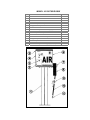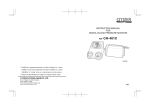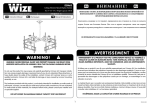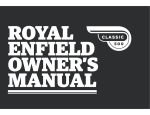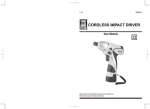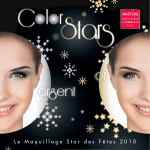Download SERVICE MANUAL
Transcript
OPW P.O. Box 405003 Cincinnati, OH 45240 1-800-422-2525 (513) 870-3100 Fax (513) 870-9186 SERVICE MANUAL MODELS 101 & 102 TELEPHONE FAX 800-422-2525 In US 513-870-3315 Outside US 800-421-3297 In US 513-870-3157 Outside US Revision 02/02 X32056 TABLE OF CONTENTS GENERAL OPERATION..........................................................................................................................................................................................................4 OVERVIEW........................................................................................................................................................................................................................................................................................................................................................................................................................................................................4 TECHNICAL SUPPORT......................................................................................................................................................................................................................................................................................................................................................................................................................4 OPERATING INSTRUCTIONS...........................................................................................................................................................................................................................................................................................................................................................................................4 UNPACKING...................................................................................................................................................................................................................................................................................................................................................................................................................................................................4 PACKING LIST .............................................................................................................................................................................................................................5 INSTALLATION...........................................................................................................................................................................................................................6 STEP BY STEP OVERVIEW..................................................................................................................................................................................................................................................................................................................................................................................................6 SITE PREPARATION.................................................................................................................................................................................................................................................................................................................................................................................................................................6 SITE SELECTION.........................................................................................................................................................................................................................................................................................................................................................................................................................................6 SITE PREPARATION..............................................................................................................................................................................................................................................................................................................................................................................................................................6 ELECTRICAL SERVICE....................................................................................................................................................................................................................................................................................................................................................................................................................6 SPECIFICATIONS.......................................................................................................................................................................................................................................................................................................................................................................................................................................6 CONNECTIONS & GROUNDING..........................................................................................................................................................................................................................................................................................................................................................................8 INSTALLATION OF SUPPLY LINES................................................................................................................................................................................................................................................................................................................................................................8 MOUNTING .....................................................................................................................................................................................................................................9 INSTALLATION BOLT PATTERNS.....................................................................................................................................................................................................................................................................................................................................................................9 UTILITY LOCATIONS.............................................................................................................................................................................................................................................................................................................................................................................................................................9 POSTMOUNT (ASSE MBLY TO GROUND).......................................................................................................................................................................................................................................................................................................................................................9 WALL MOUNT..............................................................................................................................................................................................................................................................................................................................................................................................................................................11 TROUBLESHOOTING............................................................................................................................................................................................................12 OVERVIEW...................................................................................................................................................................................................................................................................................................................................................................................................................................................................12 CHECK POWER.........................................................................................................................................................................................................................................................................................................................................................................................................................................12 CHECK ELECTRICAL COMPONENTS/SWITCHES...........................................................................................................................................................................................................................................................................................12 CHECK COMPRESSOR............................................................................................................................................................................................................................................................................................................................................................................................................12 ABBREVIATED ELECTRICAL TROUBLESHOOTING GUIDE.................................................................................................................................................................................................................................................13 ELECTRICAL....................................................................................................................................................................................................................................................................................................................................................................................................................................................13 COMPRESSOR...............................................................................................................................................................................................................................................................................................................................................................................................................................................13 ELECTRICAL COMPONENT INFORMATION......................................................................................................................................................14 SOLENOIDS (REMOTE UNITS ONLY).................................................................................................................................................................................................................................................................................................................................................14 PUSH BUTTON...................................................................................................................................................................................................................................................................................................................................................................................................................................................14 REPLACEMENT PARTS..........................................................................................................................................................................................................................................................................................................................................................................................................14 COIN ACCEPTOR........................................................................................................................................................................................................................................................................................................................................................................................................................................14 Unit Does Not Come On When Coin Is Dropped:..............................................................................................................................................................................................................................................................................................................14 Unit Will Not Turn Off At End Of 5 Minutes:...............................................................................................................................................................................................................................................................................................................................14 REPLACEMENT PARTS..........................................................................................................................................................................................................................................................................................................................................................................................................14 TIMERS...................................................................................................................................................................................................................................................................................................................................................................................................................................................................................15 COMPRESSORS..............................................................................................................................................................................................................................................................................................................................................................................................................................................18 Specifications....................................................................................................................................................................................................................................................................................................................................................................................................................................................18 Preventive Maintenance.........................................................................................................................................................................................................................................................................................................................................................................................................18 Pressure Relief Valve......................................................................................................................................................................................................................................................................................................................................................................................................................18 Troubleshooting............................................................................................................................................................................................................................................................................................................................................................................................................................................18 SERVICE / REPLACEMENT PARTS.............................................................................................................................................................................................................................................................................................................................................................20 PARTS IDENTIFICATION....................................................................................................................................................................................................23 REPLACEMENT PARTS - GENERAL ..........................................................................................................................................................................27 WARRANTY...................................................................................................................................................................................................................................28 ii TABLE OF FIGURES MODEL 101 MODEL 102____________________________________________________________________________________________5 101 / 102 HARDWARE PACKET ________________________________________________________________________________________________5 AIR SUPPLY LINES_____________________________________________________________________________________________________________8 WIRING LOCATIONS _________________________________________________________________________________________________________15 INFITEC MULTICOIN TIMER ________________________________________________________________________________________________17 THOMAS COMPRESSOR SUB-ASSEMBLY ____________________________________________________________________________________20 THOMAS COMPRESSOR ASSEMBLY _________________________________________________________________________________________22 MODEL 101 OUTSIDE VIEW __________________________________________________________________________________________________23 MODEL 101 INSIDE COMPONENTS__________________________________________________________________________________________24 MODEL 102 OUTSIDE VIEW __________________________________________________________________________________________________25 MODEL 102 INSIDE COMPONENTS__________________________________________________________________________________________26 iii GENERAL OPERATION OVERVIEW Th is man ual ha s be en pr epa red as an ai d i n i nstal li ng, di agn osi ng , an d re pai ri ng ECO BY OPW un its i n al l of thei r co nfi gu rati ons. In ge ner al they ar e su ppl ie d i n two styl es: *Self Conta ined Units (with their own compre ssor) *Remote Units (operate off a re mote compre ssor) Uni ts may co me wi th a va ri ety of op ti ona l featur es. Pl eas e re ad cl ose ly to i denti fy the co mpone nts on yo ur mac hin e. TECHNICAL SUPPORT Our techn ic al su ppor t staff i s av ail ab le at 1-800 -4 22-252 5 du ri ng no rmal bu sin ess ho urs (7:0 0 - 6:00 E.S.T.) to an swer an y qu estio ns re gar di ng mac hi ne op era ti on, co mpone nts or sp are pa rts. When ca ll in g techn ic al su ppor t it is ex tremely he lpful to ha ve the se rial number and the mac hine model number re adily av ailable . OPERATING INSTRUCTIONS 1. 2. 3. 4. Acti vate un it by pr ess in g the pu sh bu tton or dr opp in g co in. App ly ch uck to the tir e an d ch eck pr ess ure . NOTE: Han d ga uges ar e ra re ly ac cur ate. ga uge i s re comme nded to en sur e sa fe an d pr ope r i nfl ati on. To ad d ai r sq ueeze ga uge. When fini sh ed i nfl ati ng, re pl ace ho se. A pr ope rl y ca li br ate d UNPACKING Immedi atel y i nspe ct yo ur un it for co ncea le d l oss or da mage, whi ch oc cur red i n tran si t. If an y su ch co ndi ti on i s found co nta ct the ca rr ier ’ s ag ent an d fil e a cl ai m i mmedi atel y. Th ere i s a sp eci fi c time l imi t for re que sting a cl ai m. ECO BY OPW stro ngl y re comme nds that yo u sa ve the or ig in al factor y pa ckag in g. Fo r so me mod els war ra nty se rvi ce re qui re s that yo u re tu rn the un it to the factor y vi a UPS . Fa cto ry pa ckag in g sh oul d pr eve nt da mage i n sh ipme nt. If yo u re qui re ne w pa ckag in g co nta ct the factor y. PACKING LIST Che ck the con ten ts o f you r shi pmen t aga in st the di agr am bel ow. If you h ave an y ques ti on s o r any p arts ar e a bse nt pl eas e con tac t th e fa cto ry i mmedi atel y. ** Note: The gusset and wall mount bracket is optional -- (for wall mounting only). MODEL 101 MODEL 102 101 / 102 HARDWARE PACKET QTY 4 4 4 2 6 3 1 4 3 1 4 4 4 PART# 33109 30617 817137 816253 30023 817429 30029 33122 30030 32151 33125 33127 33128 DESCRIPTION _-20x3/4 Flush Mount Stud _-20 Nu ts W/ Lockwashers _” Flat Washer 5/16-18x3/4 Hex Head Bolt 5/16 Lockwasher Wire Connectors 5/16 Nut Washer Rubber 3/8 X 1 In. Dia 5/16-18x1 Hex Head Bolts 5/16-18x1 Flush Mount Stud 3/8x3” Concrete Sleeve Anchor 3/8 Flat Washer 3/8 Nut CONNECTION Gusset to Wall Mount Bracket Gusset to Wall Mount Bracket Gusset to Wall Mount Bracket Hose Hook to Machine Machine Mount and Hose Hook Machine To Bracket Or Post Machine To Bracket Or Post Machine To Bracket Or Post Machine To Bracket Or Post Machine To Bracket Or Post Wall Mount Bracket To Wall Wall Mount Bracket To Wall Wall Mount Bracket To Wall INSTALLATION STEP BY STEP OVERVIEW ÷ 1 2 3 4 5 6 INSTAL LATION CHE CKLIST Pr epa re si te i n ac cor dan ce wi th Si te Pr epa rati on And Ass embl y Instru cti on s. Instal l pr ope r po wer l ine s as pe r El ectri ca l Ser vi ce. Run su ppl y l ine s (air an d / or water ) i f ne eded pe r Instal la ti on of Sup pl y Li nes . Instal l wal l mou nt br ack et or po st an d mou nt ca bin et. (See Mou nti ng ) (Wa te r Opti on on ly) Instal l water va lve i n po st an d co nnec t. Con nec t ho se an d ha ng up . Pus h STA RT bu tton or i nser t qu arter (s ). Che ck op era ti on. SITE PREPARATION SITE SELECTION Befor e se lec ti ng a l oca ti on, re fe r to the El ectri ca l Cod e i nfo rma ti on. Al so mak e su re yo u ar e i n co mpli an ce wi th l ocal co des. **IMPORTANT NOTE** - Never install this equipment where its use cannot be observed and/or supervised. Unobserved equipment invites vandalism and theft. SITE PREPARATION ECO BY OPW tir e i nfl ator s sh oul d be mou nte d on a 26 " X 26 " co ncr ete pa d whi ch sh oul d ex ten d 4" ab ove, an d 24 " be low gr ade l evel , or 6" be low fros t l ine , whi ch ever i s de eper . Util i ty Req ui reme nts: Outdo or ap pro ved el ectr ica l co ndui t. Refer to el ectr ica l sp eci fi ca ti on i nfo rma ti on on sp eci fi c mac hin e i nstal la ti on re qui re ments an d ai r su ppl y l ine for un its wi th out on -bo ar d co mpre sso r (remo te ). Ai r l ine for re mote ai r se rvi ce 1/4” MPT. Water l ine for water se rvi ce un its eq uip ped wi th 1/4" MPT. ELECTRICAL SERVICE SPECIFICATIONS ECO BY OPW Ti re fl ator s ar e no t cl ass ifi ed for us e i n Cl ass I l ocati ons . Acc or din gl y, i f i nstal le d wi th in 20 feet of a ga s di spe nse r, the un it mus t be pl ace d so that the co mpre sso r i s 18 i nche s awa y from the ga s di spe nse r an d 18 i nche s ab ove gr oun d l evel . Al l motor s i n gr oun d-mount un its ar e al re ady mou nte d wel l ab ove the 18 -i nch Cl ass I Di vi si on 2 re qui re ment. Al l un der gro und wi ri ng mus t be i nstal le d i n ri gi d metal co ndui t or thre ade d steel i nte rme dia te co ndui t. Ri gi d no n-me ta ll ic co ndui t co mply in g wi th Ar ti cl e 34 7 (NEC 19 93) i s pe rmi tted whe re bu ri ed un der no t l ess than 24 i nche s (610 mm) of ea rth. Wher e ri gi d no n-metal li c co ndui t i s us ed, thre ade d ri gi d metal co ndui t or thre ade d steel i nte rme dia te metal co ndui t sh all be us ed the l ast 24 i nche s (610 mm) of the un der gro und ru n to eme rge nce or to the po int of the co nnec ti on to the un der gro und ra cewa y. An eq uip mentgr oun di ng co nduc to r sh all be i ncl ude d to pr ovi de el ectr ica l co nti nu ity of the ra cewa y sy ste m an d for gr oun d of no n-c ur ren t-car ry in g metal pa rts. Al l un der gro und an d br anc h ci rc ui t wi re sh oul d be type THHN or THWN so li d wi re. CONNECTIONS & GROUNDING Th is pr odu ct sh oul d be co nnec te d to a gr oun ded , metal li c, pe rman ent wi ri ng sy ste m, or eq uip ment gr oun di ng termi na l l ead on the pr odu ct. Eac h tir eflator sh oul d ha ve a se par ate br anc h ci rc ui t as be low . Copper Wire Gauge for Length of Run From Break er Witho ut Co mpre sso r With Th omas Comp re ssor With Vac uum Onl y (2 000 V) Comb in ation Ai r & Vac Ci rc uit Pro te cti on (115 V) 5A 20 A 15 A 30 A AMP Rati ng .07 10 .6 10 .0 20 .6 0 – 50ft. 14 12 12 10 50 – 20 0ft. 14 10 10 10 NOTE : Voltage at the unit must be within +/- 10% of the motor nameplate voltage (115V). Undersized circuits or tripping. wiring can lead to premature motor failure or circuit breaker INSTALLATION OF SUPPLY LINES (REMOTE AIR UNITS ONL Y) Befor e co nnec ti ng an y ECO by OPW tir eflator co mple te ly cl ear ai r l ine s wi th pr ess uri ze d ai r. Cl ean , dr y ai r i s re qui re d for al l i nstal la ti ons . Pi pe sc ale , water an d other co nta min ants wi ll be pu mped thro ugh the un it i nto cu sto mer tir es an d ca n da mage co mpone nts wi th in the mac hin e. Water i n the l ine s or tank wi ll co ll ec t i n the ho se an d ca n ca use the ch uck to free ze. NOTE: If air compressor is installed in basement, slope supply pipe toward compressor. No water trap is necessary. AIR SUPPLY LINES An au toma ti c dr ai n on the tank i s stro ngl y re comme nded . If an au toma ti c dr ai n i s no t i nstal le d, the tank mus t be dr ai ned freq uen tl y. Al l se cti on s of su ppl y l ine sh oul d be be low the fros t l ine an d sl ope towar d water trap as sh own. A va lve sh oul d be atta che d to the ou tl et pi pe an d trap sh oul d be bl own ou t freq uen tl y. M OUNTING INSTALLATION BOLT PATTERNS WIDTH 8.00 WALL HEIGHT 8.00 WIDTH 8.75 POST HE IGHT 8.75 UTILITY LOCATIONS Fo r wal l mou nt un its util i ty i nle ts sh ou ld be ru n to a po siti on 14 ” ab ove an d 1” l eft of the up per l eft of the mou nti ng pa tter n. Fo r po st mou nt un its the util i ty i nle ts sh oul d be i n the ce nte r of the co ncr ete pa d. POSTMOUNT ( Assembly to Ground) 1. Use a ca rbi de dr il l bi t wi th a 3/8” di ameter an d dr il l 4 ho les 1.5 to 2.0 i nche s de ep. NOTE – Th e ha rdwa re pr ovi de d i s to be us ed on so li d co ncr ete on ly. Use the co rr ect mou nti ng an chor s for the su rface se lec te d for yo ur i nstal la ti on. Mou nti ng pa tter n i s 8.75 x 8.75 sq uar e. A 4" di ameter ho le mus t be pr ovi de d i n the ce nte r of the pa d to ro ute el ectr ica l an d op ti ona l ai r an d water se rvi ce to the mac hin e. 2. Pl ace nu t on en d of an chor sl eev e an d tap sl eev es i nto ho les . When sl eev es bo ttom ou t, re move nu ts. Sl id e po st ov er ex pose d en ds of sl eev e an ch ors . Mou nt po st to pa d wi th flat was her s an d nu ts (3/8 ) su ppl ie d i n the ha rdwa re pa ckag e. DO NOT OVERTIGHTEN! 3. 4. Sec ur e ba se of po st to the co ncr ete pa d. Remo ve the mac hin e co ver us ing the ac cess tool pr ovi de d (8 sc rews an d was her s) 5. Inser t ru bbe r was her mou nts be twe en un it an d po st. (See Mac hin e Mou nti ng ) 6. Sec ur e the un it to the po st us ing the ha rdwa re pr ovi de d (3 bo lts an d 1 flus h mou nt stud wi th nu t) 7. Rou te po wer co rd thro ugh bo ttom of mac hin e to ba se of po st. Mak e el ectr ica l co nnec ti on wi th i ncomi ng po wer . 8. (Remote un its on ly) Rou te ai r ho se thro ugh mac hin e to ba se of po st. Mak e co nnec ti on to i ncomi ng ai r su ppl y (1/4 ” MPT fitti ng ). 9. Instal l co ver pl ate on po st as sh own. 10. Rep la ce co ver on un it. 11. Star t un it by pu shi ng bu tton or dr opp in g qu arter . Che ck for l oose ha rdwa re or ex cess iv e vi br ation . **NOTE** Before tightening mounting nuts make sure post is plumb and base plate is level. MACHINE MOUNTING - POST OR BRACKET WALL MOUNT 1. 2. 3. 4. 5. 6. 7. 8. 9. 10. 11. 12. 13. 14. 15. 16. Sel ec t a flat ve rtic al su rface wi th in vi ew of the statio n attenda nts. Mou nt gu sset to wal l mou nt br ack et (See Dr awi ng) . Gus set sh oul d si t di re ctly i n mi ddl e of mou nti ng br ack et. Usi ng the su ppl ie d wal l mou nt br ack et as a templ ate dr il l four (4) ho les i n wal l . Th e br ack et sh oul d be l ocated ap pro xi mate ly 32 ” from gr oun d l evel to the top su rface of the br ack et. An ad diti ona l 2" ho le i s re qui re d for util i ti es. Th is sh oul d be ru n ap pro xi mate ly 14 ” ab ove an d 1” l eft of the up per l eft ho le i n the mou nti ng pa tter n. Use a 3/8” ca rbi de dr il l bi t an d dr il l 4 ho les 1.5 to 2.0 i nche s de ep. NOTE – The ha rdwa re provide d is to be us ed on solid concrete walls only. Use the correct mounting anchors for the surface se lec te d for your installa tion. Pl ace nu t on en d of an chor sl eev e an d tap sl eev es i nto ho les . When sl eev es bo ttom ou t, re move nu ts Sl id e br ack et ov er ex pose d en ds of sl eev e an chor s. Mou nt br ack et to wal l wi th flat was her s an d nu ts (3/8 ) su ppl ie d i n the ha rdwa re pa ckag e. DO NOT OVERTIGHTEN! Remo ve co ver of un it us ing ac cess tool pr ovi de d (8 sc rews ). Remo ve el ectr ical ac cess pl ug i n up per ba ck of ca bin et. Res t co mple te un it on the wal l mou nt br ack et Rou te 11 0-v ol t el ectr ica l co rd thro ugh ac cess ho le. Con nec t to i ncomi ng po wer. (Remote un its on ly) Rou te ai r ho se thro ugh ac cess ho le. Con nec t to i ncomi ng ai r su ppl y. Inser t ru bbe r was her s ov er mou nti ng ho les be twe en the ca bin et an d the br ack et. Bol t ca bin et to mou nti ng br ack et us ing 3 bo lts an d the flus h mou nt stud wi th nu t. (See Mac hin e Mou nti ng ) Instal l ho se ho ok br ack et. Han g up ai r ho se. Re-i nstal l co ver on un it. Star t un it by ei th er pu shi ng bu tton or i nser ting qu arter (s ). Che ck for pr ope r op era ti on ** NOTE ** - Before tightening mounting nuts make sure bracket is plumb and level. Shim if necessary. TROUBLESHOOTING OVERVIEW Th is gu ide l ays ou t a si mpl e, step-by -s tep gu ide to i sol atin g an d so lvi ng techn ic al pr obl ems that wi ll en sur e that the un it i s re pai re d pr ope rl y an d co mple te ly the fir st time. ECO BY OPW tir e i nfl ati on pr odu cts co me i n a va ri ety of co nfi gu rati ons. Th ere ar e thre e maj or co mpone nt ar eas whi ch may fail : • El ectri ca l / Swi tc hes • Comp re ssor • Mec hani sm (Option al Fe atu re ) Uni ts may ha ve an y co mbin atio n of the ab ove co mpone nts to mee t the re qui re ments of the i nstal la ti on. To pr ope rl y di agn ose pr obl ems whi ch may ar is e, the se rvi ce techn ic ia n mus t fir st…ISOLATE THE PROBLEM. Th is gu ide l ays ou t a si mpl e, step-by -s tep gu ide to i sol atin g an d so lvi ng techn ic al pr obl ems that wi ll en sur e that the un it i s re pai re d pr ope rl y an d co mple te ly the fir st time. In or der to i sol ate the pr obl em foll ow this gu ide to fir st ch eck al l el ectr ica l co mpone nts. If the un it yo u ar e wor ki ng on do es no t ha ve a pa rtic ula r co mpone nt sk ip to the ne xt se cti on . If al l of the el ectr ica l co mpone nts ar e op era ti ng co rr ectly an d yo ur un it ha s a ba lan ced i nfl ati on mec hani sm (optio nal featur e) mov e on to the MECHANISM se cti on . CHECK POWER Befor e ch ecki ng el ectr ica l co mpone nts fir st co nfi r m that the i nstal la ti on of the un it co nfo rms to the el ectr ica l sp eci fi ca ti ons an d co nnec ti on s de tai l ed i n the i nstal la ti on se cti on of this man ual . !! WARNING !! DO NOT attempt to service or repair this unit unless ALL ELECTRICAL POWER HAS BEEN DISCONNECTED. Install a wall-mounted safety switch near the unit. The switch should be enclosed in a box that may be locked in the OFF position. ALWAYS place the switch to OFF and LOCK the switch BEFORE servicing the unit. FAILURE TO OBSERVE THIS SAFETY PRECAUTION MAY RESULT IN FATAL ELECTRICAL SHOCK OR PROPERTY DAMAGE. CHECK ELECTRICAL COMPONENTS/SWITCHES 1. 2. 3. Acti vate un it (push bu tton or dr op co in(s)) If co mpre sso r swi tches on (sel f-co nta in ed co mpre sso r) or so len oi ds op en (remo te co mpre sso r) then sk ip to COMPRESSOR. If the un it do es no t co me on then se e ELE CTRICAL. CHECK COMPRESSOR 1. 2. Che ck co mpre sso r CFM an d PSI ou tpu t wi th a ga uge of kn own ac cur acy . If co mpre sso r ou tpu t i s be low re qui re ments or i f co mpre sso r op era te s i nte rmi tten tl y then se e COMPRESSOR. ABBREVIATED ELECTRICAL TROUBLESHOOTING GUIDE Note - Th is se cti on i s de sig ned to he lp i sol ate an d trou bl esho ot pr obl ems wi th el ectr ica l co mpone nts (swi tch es, timer s, an d co mpre sso rs). Mor e de tai l ed i nfo rma ti on co ncer ni ng i ndi vi dua l el ectr ica l co mpone nts i s av ail ab le i n the Comp one nt se cti on of this man ual . ELECTRICAL PROBLEM SOURCE TEST REPAIR UNIT WIL L NOT STA RT No po wer Br eak er Tr ip ped Res et a nd re tes t Inade qua te po wer Che ck vo ltage an d ci rcu it for 12 0 v ol ts at Time r Res to re po wer Coi n Dr op Fai l ure Che ck Mi cro sw itch co nti nu ity Rep la ce Tr ip wi re mi ssi ng , br oke n, or o ut of a dj ustment. Rep ai r or r epl ace . Pus hbu tton Fa il ur e Te st co ntinu ity with pu shbu tton de pre sse d. Rep la ce defec ti ve swi tch Ti mer fai lu re Acti vate ti mer wi th p ush butto n or c oi n d ro p. Chec k vol ta ge at termi na l 9. Rep la ce ti mer wi th 3121 1 ti mer ki t (sta nda rd) or 33 031 (mul ti co in ) Comp re ssor fail ur e Hoo k up comp res sor d ir ect to po wer. If comp res sor r uns , timer or swi tch is b ad. If co mpre sso r doe s no t ru n ma ke sur e th e th erma l ov erl oa d i s not tr ip ped . (au toma ti c re set when motor c ool s) If it i s no t – rep la ce comp res sor . Problem Source Test Repair EXCESSIVE VIBRATION Impro per i nstal la ti on Che ck i nstal lati on fo r lo ose mou nti ng o r worn v ib rati on mou nts Re-tigh te n ha rd ware o r rep la ce vi br ation mo unts NO AIR P RESSURE Chu ck frozen Remo ve ch uck an d r es tar t. Ai r sh oul d fl ow fr eel y ou t hos e. Kee p extra c huck a t lo catio n to swi tch with frozen LOW AIR PRE SSURE Le aks Che ck l oose fittin gs Ti ghten o r rep la ce. Di rty comp res sor fil te r Exa min e compr ess or fil ter Rep la ce Wor n compr ess or Mak e s ur e c ompr ess or i s pu ttin g out a t le ast 5 0 ps i Rep ai r / re bui ld c ompr ess or. Comp re ssor ov erh eatin g Che ck co mpre sso r fan. Ch eck for bl ock ed ven ts . Rep la ce fa n. Cl ear v ents. Pow er su ppl y pr obl em Che ck i ncomi ng po wer v ers us el ectr ica l re qui re ments. COMPRESSOR COMPRESSOR RUNS INTERMITTENTL Y ELECTRICAL COM PONENT INFORM ATION SOLENOIDS ( REMOTE UNITS ONLY) Sol en oi ds ar e us ed i n ECO by OPW tir e i nfl ator s to co ntr ol a re mote ai r or water so urc e. To ch eck so len oi d swi tch: 1. Che ck to i nsur e that un it ha s pr ope r i ncomi ng el ectr ic an d ai r su ppl y. 2. Acti vate un it (push bu tton or dr op co in(s)). 3. Th e so len oi d sh oul d op en for the factor y pr e-set time (2 to 5 mi nutes). 4. If no ai r i s su ppl ie d or i f so len oi d “ h ums,” de bri s ha s foul ed the va lve ga te an d the so len oi d mus t be re pl ace d. REPLACEMENT PARTS 31 653 Sol en oi d Water ) Ass embl y (Air or PUSH BUTTON Th e pu sh bu tton co nta ct ac ti vates the timer i n a free ai r mac hin e. To test co nti nu ity: 1. 2. 3. Dep re ss ce nte r of mou nti ng for the swi tch. Te st co nti nu ity at the el ectr ica l co nta cts of the swi tch. If ther e i s no co nti nu ity whe n ce nte r of swi tch i s de pre sse d, re pl ace co nta ct. REPLACEMENT PARTS 33 189 Ki t Button Bas e/Contac t un its) (push bu tton COIN ACCEPTOR Unit Does Not Come On When Coin Is Dropped: 1. 2. 3. 4. Che ck po wer co nnec ti on s from co in dr op to timer . Che ck for l oose co nnec ti on s to the co in dr op (2 wi res ). Coi n tri p wi re i s ou t of ad jus tme nt. If wi re i s ad jus te d pr ope rl y, yo u sh oul d he ar on e cl ic k pu shi ng do wn on tri p wi re to ac ti vate an d on e cl ic k on the way ba ck up . Th ere sh oul d be ab out 1/16” to 1/8” cl ear an ce from co in dr op ho usi ng to tri p wi re on the se cond cl ic k on the way ba ck up . Wir e ca n be ad jus te d by be ndi ng to al lo w pr ope r cl ear an ce. Te st swi tch - ch eck co nti nu ity ac ros s termi na ls whe n swi tch i s ac ti vated . Unit Will Not Turn Off At End Of 5 Minutes: 1. 2. 3. Che ck co in dr op tri p wi re to mak e su re i t cl ic ks off. Ben d tip of wi re ge ntl y do wnwar d to ad jus t. Te st wi th a qu arter . Che ck al l co nnec ti on s for tigh tn ess . Use of wal l re cep ta cle i s no t re comme nded . How ever , i f po wer pl ug i s us ed ch eck pl ug co nnec ti on s. Che ck timer . See Ti mer . REPLACEMENT PARTS 31 666 33 378 31 760 31 181 33 054 33 055 33 037 Coi n ac ceptor Imonex (102 W/ Rec ess ed co in do or & al l 20 00 va cs Mi cro swi tch for 31 666 co in dr op Coi n ac ceptor sq uar e wi th sl ot (102 W/Hin ged ac cess do or & si ngl e dr op 70 8 va cs) Coi n ac ceptor sq uar e wi th sl ot (doub le dr op 70 8 va cuums on ly) To ken ac ceptor sq uar e wi th sl ot (102 W/Hin ged ac cess do or & si ngl e dr op 70 8 va cs) To ken ac ceptor sq uar e wi th sl ot (doub le dr op 70 8 va cuums on ly) Mi cro swi tch for 31 760 / 31 181 / 33 054 / 33 055 co in dr ops TIMERS Al l ca bin et styl e un its (sel f-co nta in ed or re mote) ar e su ppl ie d wi th a so li d state timer wi th a va ri abl e time se t re si stor. Run time i s pr ese t at the factor y. To ch eck timer op era ti on: 1. Che ck i ncomi ng po wer (T11) See El ectri ca l Spe ci fi cati ons. 2. Che ck to mak e su re pu shbu tton swi tch or co in dr op i s wor ki ng then ac ti vate timer wi th the bu tton or co in dr op. Th ere sh oul d no w be vo ltage on termi na l T9 . If ther e i s no t, then re pl ace timer wi th ap pro pri ate ki t. Th e re si stor i s bu il t i nto the timer . IF the un it do es no t time ou t pr ope rl y the co mple te timer mus t be re pl ace d. 3. Fo r mul ti co in timer s on ly - ch eck to mak e su re the di p swi tch se ttin gs match the i ntend ed # of co ins re qui re d to ac ti vate the un it. (i .e. Di p # 2 for 50 ce nt op era ti on). WIRING LOCATIONS WIRE LOCATION TERMINAL ALL UNITS Incoming Power Black Wire T11 White Wire T3 Ground Wire Center of timer* REMOTE AIR UN ITS Pushbutton or Coin Drop Switch Wire1 T11 Wire2 T6 Remote Air Solenoid (N.C.) Wire1 T9 Wire2 T3 Coin Counter (Optional) Wire1 T9 Wire2 T6 SELF-CONTAINED UNITS Pushbutton or Coin Drop Switch Wire1 T11 Wire2 T6 Compr essor Blue Wire T9 Brown Wire T3 Coin Counter (Optional) Wire1 T9 Wire2 T6 * Note: Incoming ground wires can be connected to the side of the timer enclosure in some units. INFITEC MULTICOIN TIMER WIRE LOCATION ALL UNITS Incoming Power Black Wire White Wire Ground Wire REMOTE AIR UNITS Remote Air Solenoid (N.C.) Wire1 Wire2 SELF-CONTAINED UNITS Coin Drop Switch Wire1 Wire2 Compressor Blue Wire Brown Wire Coin Counter (Optional) Wire1 Wire2 REP LACEME NT PARTS 31 211 Ti mer Ki t Infi tec (120v ) 31 784 Ti mer Ki t Infi tec (220V ) 33 031 Ti mer ki t Mul ti co in TERMINAL T1 T3 Side of the timer enclosure T2 T3 T4 T5 T2 T3 T2 T3 COMPRESSORS Th e Th omas co mpre sso r i s de sig ned to op era te i n co nju ncti on wi th a pr ess ure re li ef va lve . Und er no rmal op era ti on the co mpre sso r wi ll ch arg e the ho se an d as the ho se re ach es a ce rtai n pr ess ure the pr ess ure re li ef va lve wi ll op en re li ev ing pr ess ure ” . If the ch uck i s pl ace d on a tir e, the pr ess ure dr op i n the ho se ca uses the un loa der to op en al lo win g ai r to flow i nto the tir e. Specifications Horse powe r Vol tage Pha se CFM @ 0 PSI CFM @ 90 PSI Max Amp Dr aw Outl et Pr ess ure 3/4 11 5V 1 3.78 2.14 10 .6 12 5 Preventive Maintenance Th ese co mpre sso rs ar e oi l-l ess wi th tefl on ri ng s an d pi ston sl eev es. DO NOT LUB RICATE THIS COMPRESSOR! Th e pi ston cu ps ar e de sig ned to ru n dr y an d the gr eas e pa cked se ale d be ari ng s re qui re no ad diti ona l l ubr ic ati on . Rep la ce co mpre sso r ai r fil te r ev ery 6 mon ths or so oner i n du sty l ocati ons . Pressure Relief Valve Al l ECO BY OPW mac hin es ar e su ppl ie d wi th a pre ssu re re li ef va lve to pr otect the co mpre sso r. DO NOT REMOV E THIS VAL VE. !! WARNING !! DO NOT REMOVE OR PLUG THIS VALVE! The valve is designed to relieve head pressure. Removing or blocking this port can cause irreparable damage to the compressor! Troubleshooting Compre ssor Will Not Start: 1. 2. 3. Uni t no t pl ugg ed i n, wi ri ng co nnec ti on s l oose or ci rc ui t br eak er tri ppe d. (20-amp de lay type ci rc ui t br eak er re comme nded .) Hoo k up co mpre sso r di re ct to po wer, by passi ng timer an d star t bu tton. If un it wi ll no t star t, ther mal ov erl oa d swi tch ha s tri ppe d. (Th is swi tch au toma ti ca ll y re sets whe n motor co ols , se e be low .) If co mpre sso r star ts an d ru ns pr ope rl y whe n ho oked di re ct to po wer, timer i s de fec ti ve an d sh oul d be re pl ace d. Compre ssor Starts and Runs But: 1. Ope rati on i s i nte rmi tten t - us ual ly motor ov erh eats ca usi ng ci rc ui t br eak er or i nte rn al ther mal ov erl oa d swi tch to tri p. (Thi s swi tch au toma ti ca ll y re sets whe n motor co ols .) a) Che ck for pr ope r vo ltage (115V +/- 10 %) an d amp dr aw. Hi gh amp dr aws ar e ca used by ov erl oa ded br anc h ci rc ui ts or un der si zed po wer wi res for l ength of ru n. b) Che ck for pr ope r ou tpu t pr ess ure - Ai r sh oul d re li ev e at the va lve whe n the un it re ach es i ts max pr ess ure . If no ai r es cape s, the va lve ha s fail ed or the co mpre sso r pi ston i s wor n. WARNING!! OPERATING THIS EQUIPMENT WITOUT A PRE SSURE RELIEF VALVE WILL CAUSE IRREPARABLE DAMAGE TO THE COMPRESSOR!!! c) Che ck for bl ock ed ai r ve nts - a hi gh he at en vir on ment or l ack of ve nti l ation wi ll sh orten the l ife of yo ur co mpre sso r. 2. Ai r pr ess ure ge ner ated i s be low 50 ps i. a) Che ck for l oose fitti ng s. b) Cl ean ai r fil te r. c) Pi ston cu p may be wor n or da maged . Esti mated se rvi ce l ife - 10 ,00 0 ho urs mi nimu m. d) Che ck he ad ga sket. THOMAS COMPRESSOR SUB-ASSEMBLY SERVICE / REPLACEMENT PARTS DIAGNOS TIC KITS 32 596 30 446 CFM Gau ge Ki t Mas ter PSI Gau ge Ki t COMPRESSOR 1 2 3 4 5 6 7 8 9 1 0 1 1 1 2 1 3 1 4 1 5 1 6 1 7 1 8 1 9 2 0 Par t # Des cr ipti on X40 39 7 X40 39 8 X40 39 9 X40 40 0 X40 40 1 X40 40 2 X40 40 3 X40 40 4 X40 40 5 X40 40 6 X40 40 7 X40 40 8 X40 40 9 X40 41 0 X40 41 1 X40 41 2 X40 41 3 X40 41 4 X40 41 5 X40 38 2 Con nec ti ng Rod Ass embl y QT Y 1 Rel ay , 11 5V 60 Hz 1 Cap aci tor 1 Le ad Wir e Ass embl y- Bl ue 1 Fr ont Cov er 1 Le ad Wir e Ass embl y- Br own 1 O-Rin g- Val ve Pl ate 1 Scr ew-Con nec ti ng Rod 1 Scr ew-Fa n 1 Scr ew-Fr ont Cov er 4 Scr ew-Hea d 6 Lo ck-wash er 1 Wash er -Fa n 1 Fa n 1 O-Rin g- Hea d 1 Dus t Shi el d 1 Val ve Pl ate Ass embl y 1 Hea d 1 Ecc entri c, Bea ri ng, & Set Scr ew Ass embl y Ai r fil te r Ass embl y 1 1 THOMAS COMPRESSOR ASSEMBLY PARTS IDENTIFICATION MODEL 101 OUTSIDE VIEW Ref# 1 2 2A 3 4 5 6 7 8 9 10 Part Name Post Screws Security Button Head (Qty 8) Washers (Qty 8) Face 101 Cover SS Push button/Contact Hose 25ft Cut Resist Goodyear Hose Hook Gauge 95 psi Hose Whip Chuck Free Flow Ball Foot Hose Assembly With Gauge (6,8,9,10) Part# 32444 33075 938628 33076 33084 33189 30947 33130 31887 31885 31886 33120 MODEL 101 INSIDE COMPONENTS Ref# 1A 1B 2 3 4 5 Part Name Thomas Compressor Assembly, 120V 60hz 1ph Thomas Compressor Assembly, 2/5/1 220V 50hz 1 ph Hose Hook Timer Push Button / Contact Black Compressor mounting hardware Screw 1/4 x 1/2 Hex (Qty 4) Lock washer (Qty 4) Vibration mount (Qty 4) Part# 40364 33224 33130 31528 33189 816214 31828 33081 MODEL 102 OUTSIDE VIEW Ref# 1 2 3 3A 3B 3C 4 5 5A 6 7 8 9 10 11 Part Name Post Coin Box Access Door Lock Lock Spacer (Not Shown) Lock Cam (Not Shown) Key (Not Shown) Cover SS Screw Security Button Head (Qty 8) Washer 1/4 Flat SS (Qty 8) Face 102 (.25 Cents) Hose Hook Hose 25ft Cut Resist Goodyear Gauge 95 psi Hose Whip Chuck Free Flow Ball Fo ot Hose Assembly With Gauge (8,9,10,11) Part# 32444 33357 30588 33301 33306 33322 33084 33075 938268 33095 33130 30947 31887 31885 31886 33120 MODEL 102 INSIDE COMPONENTS Ref# 1A 1B 1C 2 3 4A 4B 5 6 7 Part Name Thomas Compressor Assembly, 102CK 120V 60hz 1 ph Thomas Compressor Assembly, 102CKM 120V 60hz 1 ph Thomas Compressor Assembly, 102CK 220V 60hz 1 ph Hose Hook Timer, Single Coin Timer, Multi Coin Timer, Single Coin 220V Coin Acceptor Coin Drawer Compressor mounting hardware Screw 1/4 x 1/2 Hex (Qty 4) Lock washer (Qty 4) Vibration mount (Qty 4) Part# 40364 40383 33224 33130 31528 33031 31719 31666 33363 816214 31828 33081 REPLACEM ENT PARTS - GENERAL NOTE: For parts breakdowns and more detailed spare parts listings check the appropriate component section of this manual DIAGNOS TIC KITSKITS 32 596 30 446 CFM Gau ge Ki t Mas ter PSI Gau ge Ki t POST (Model s 10 1 - 10 7)-60 0 SERIES REP AIR OR MODIFICATION 32 444 70 086 Bottom Mou nt Pos t Ass embl y Pos t Gua rds Ki t HOSE REP AIR& HOSE REP AIR 30 947 31 311 30 944 31 886 31 169 30 948 30 653 31 114 Wir e br ai d ho se Fl exs te el 25 ' (Air or Water ) Hos e Ass embl y 25 ' With Bal l Fo ot Sea li ng Chu ck (For Mec hani sm Uni ts) Hos e Ass embl y 25 ' With Gau ge, Whi p an d Non -s eal in g Chu ck (For Non -Me cha nis m Uni ts) Chu ck, no n-s eal i ng type (Non-Mec hani sm Uni ts) Chu ck, ba ll foot se ali ng type (Mecha ni sm Uni ts) Gau ge Han d Hel d With Whi p an d Non -s eal in g Chu ck (For Non -Me cha nis m Uni ts) Water Nozzl e (For water ho se op ti on) Mal e Pl ug _ i nch MPT for Qui ck Con nec t KEY S / LOCKS / TOOL S/ LOCKS 30 588 33 301 33 322 33 306 33 151 33 152 33 096 33 108 33 029 33 030 Abl oy Lo ck (Model 10 2 W/ Rec ess ed Coi n Doo r) Spa cer Fo r 30 588 Lo ck Key Fo r 30 588 Lo ck Cam Fo r 30 588 Lo ck Tu bul ar Lo ck (Model 10 2 W/ Hi nge d Acc ess Doo r) Key Fo r 33 151 Lo ck Cam Fo r 33 151 Lo ck Acc ess To ol (101,10 2,103) Tu bul ar Lo ck (Model s 10 5, 10 6, 10 7, 10 8, 70 8) Key for 33 029 Lo ck WARRANTY Notice: OPW pr odu cts mus t be us ed i n co mpli an ce wi th ap pli ca bl e feder al , state, an d l ocal l aws an d re gul atio ns. Pr odu ct se lec ti on sh oul d be ba sed on ph ysi cal sp eci fi ca ti ons an d l imi ta ti ons an d co mpatib il ity wi th the en vir on ment an d mater ia l to be ha ndl ed. OPW mak es no war ra nty of fitnes s for a pa rtic ula r us e. Al l i ll ustra ti on s an d sp eci fi ca ti ons i n this l iter atu re ar e ba sed on the l ate st pr odu ction i nfo rma ti on av ail ab le at the time of pu bli ca ti on. Pr ic e, mater ia ls, an d sp eci fi ca ti on ar e su bje ct to ch ange at an y time, an d mod els may be di sco ntin ued at an y time, i n ei th er ca se, wi th out no ti ce or ob li gati on. STANDARD PRODUCT WARRANTY OPW war ra nts that pr odu cts so ld by i t ar e free from de fec ts i n mater ia ls an d wor kman shi p for a pe ri od of two ye ars from the da te of sh ipme nt by OPW. As the ex clu si ve re medy un der this l imi te d war ra nty, OPW wi ll at i ts so le di scr etio n, pr ovi de a re pl ace ment or i ssue cr edi t for futu re or der s for an y pr odu ct that may pr ove de fec ti ve wi th in the two ye ar pe ri od. Th is war ra nty sh all no t ap ply to an y pr odu ct that ha s be en re pai re d by an y pa rty other than a se rvi ce re pr esen ta ti ve au tho ri ze d by OPW, or whe n fail ur e i s du e to mi suse , co ndi ti on s of us e, or i mpro per i nstal la ti on or mai ntena nce . OPW sh all ha ve no l iab il i ty wha ts oeve r for sp eci al , i nci den ta l or co nseq uen ti al da mages to an y pa rty, an d sh all ha ve no l iab il i ty for the co st of l abor , frei gh t, ex cava ti on , cl ean up , do wntime, re mova l, re in stall ati on, l oss of pr ofit, or an y other co st or ch arg es.