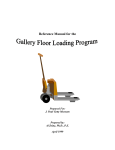Download Heating control unit for RT and RNET User and service manual
Transcript
HC64 Heating control unit for RT and RNET User and service manual version 1.2 BMR trading Horní lán 17 779 00 Olomouc Czech Republic 1 phone: +420 778 066 566 [email protected] www.bmr-trading.com Development and production of systems for measurement and control Content 1.Device description............................................................2 6.8.Hysteresis................................................................9 2.Commissioning................................................................3 6.9.Tariff module............................................................9 3.Device control..................................................................4 6.10.Ethernet.................................................................9 4.Function...........................................................................4 6.11.End item test..........................................................9 4.1.Autonomous mode – home screen..........................4 6.12.LOW modem........................................................10 4.2.Configuration mode – menu structure......................5 6.13.Back compatibility................................................10 5.Main menu of configuration mode....................................5 6.14.Switching modules...............................................10 5.1.Heating....................................................................5 6.15.Language.............................................................10 5.1.1.Heating circuits..........................................................5 6.16.Cancel circuits regimes........................................10 5.1.2.Circuit groups.............................................................5 6.17.Factory setting.....................................................10 5.1.3.Regimes.....................................................................5 5.1.4.Regime assignment...................................................6 7.Web interface.................................................................10 5.1.5.Low regime................................................................6 5.1.6.External modules.......................................................7 7.1.Heating category....................................................11 5.2.Blinds.......................................................................7 7.1.1.Heating circuit information.......................................11 7.1.2.Manual temperature change....................................11 7.1.3.Low regime..............................................................12 5.3.Service settings.......................................................7 5.4.Date and time setting...............................................7 7.2.Settings..................................................................13 5.5.WEB-login................................................................7 7.2.1.Heating circuits settings...........................................13 7.2.2.Group settings.........................................................13 7.2.3.Regime setting.........................................................14 7.2.4.Maximum temperature change................................14 7.2.5.Date and time setting...............................................16 7.2.6.Summer regime.......................................................16 7.2.7.Group definition.......................................................17 7.2.8.Firmware version.....................................................17 6.Service setting.................................................................7 6.1.Number of heating circuits.......................................7 6.2.Circuit features.........................................................8 6.3.Control unit address.................................................8 6.4.Heating season........................................................8 7.3.External modules...................................................18 6.5.Number of end items................................................9 7.3.1.WTR01, outdoor temperature..................................18 7.3.2.Tariff.........................................................................18 6.6.Function cool/heat....................................................9 7.4.End........................................................................19 6.7.Cooling temperature................................................9 7.4.1.Log-out.....................................................................19 1. Device description Control unit HC64 is designed for IRC regulating system RNET (hot-water heating) or RT (direct electric heating) made by BMR. The control unit allows to program the parameters of regulation, zone type and heating profile regime for every regulated zone in the system. It is designed to be able control up to 32 independent zones in day (every day the same heating profile) or week, two week and three weeks regime (every day can have different heating profile). Essential regulation principle is based on prepared heating time profiles which are assigned to particular zones. Control unit allows to control regulating system in following regimes: • Comfort regime – heating control system keeps the temperature according to defined heating profile. • LOW regime – selected or all zones are kept at the low attenuation temperature. • Summer regime – for hot-water heating this regime assures regular operation of radiator valves while heating is not running. It prevents the valves freeze in one position. For direct electric heating this regime disconnects heating elements in all zones. Control unit HC64 can be operated via buttons and display on control unit. It is also possible use software HMS64 for PC which can be connected to HC64 via USB or LAN. For user setting it can be used also internal web-server and any web browser with HTML5 support. BMR trading Horní lán 17 779 00 Olomouc Czech Republic 2 phone: +420 778 066 566 [email protected] www.bmr-trading.com Development and production of systems for measurement and control 2. Commissioning Before the regulation system is started read carefully this instruction manual. In the following parts, it is assumed that the fundamental parameters of the heating system have been set by the service company. After turning the power supply of regulating system on, the display of control unit will show the day of the week and time. Below this, the indicator bar will appear showing the progress of communication units with particular sensors and other components of the system. After communication finishes indication bar disappears. Warning! If the indication bar running on the front screen stops, turn power supply of and contact service company. In next step check if the control unit receives information about actual temperature from all sensors (circuits). Press the button SET. The screen with the name of the first circuit appears and below the circuit name will be the information about the circuit. Use the cursor buttons ▲, ▼ to scroll to the next or previous circuit. If a circuit is not communicating properly with the unit, it will appear in the upper right corner of the screen the icon indicating the type of error. At place of the measured temperature the question marks will be shown. Communication error can be caused either by interruption of physical connection between sensors and control unit, or fault setting of digital sensor. If all zone sensors are communicating, heating profile regimes can be defined and assign to particular circuits. Notice Changes in regimes and other settings will be used after all communications in systems are finished. It can take some time. During this time let the control unit without action since every operation in menu prolong the response time. BMR trading Horní lán 17 779 00 Olomouc Czech Republic 3 Phone: +420 778 066 566 [email protected] www.bmr-trading.com Development and production of systems for measurement and control 3. Device control For control of the device HC64 there are four buttons: ▲, ▼, SET, ESC. Buttons ▲ and ▼ are used for moving in the menu or increased or decreasing the set values. Button SET is opening setting dialogue, confirming the setting or enter selected parameters. Button ESC is escaping from the setting or menu. 4. Function Control unit HC64 can work in two modes: 1. Autonomous mode On the display the screen with basic information about the system is displayed. Control unit periodically transmits data to individual sensors (regulators) in the circuits a based on this data the heating control on targeted temperature is carried out. Detailed description see below. 2. Configuration mode In this mode the parameters for the system and regulation are set. Configuration mode is divided on two levels. The first level is user level for configuration of heating control parameters. The second level is the service level where the fundamental heating system parameters are set and also parameters for external communication. Notice Control unit returns back to autonomous mode from configuration mode automatically within 10 minutes without any action on buttons. 4.1. Autonomous mode – home screen In the autonomous mode the date and time and selected parameters of the system (whether the system heats or cools, if LOW mode is active, high tariff presence, activation of built-in web server and presence of Summer regime). In autonomous mode, you can also view basic status value of each of the controlled circuits. By pressing the button SET the screen with circuit status will be displayed. Particular circuits can be chosen by pressing the cursor buttons ▲ and ▼. Pressing the button ESC control unit returns back to the main screen. Without any action on buttons the control unit turns back to main screen automatically after 10 minutes. Notice Switch from home screen to information screens of particular circuits is not possible during the communication with sensors. This communication indicates the communication bar under the date and time information. Once the home screen is left the communication is suspended until the home screen is displayed again. If the circuit does not communicate, instead of the actual temperature the question marks are displayed and at the upper right corner the icon of interrupted line is shown. If the circuit is not active then control unit is not communicating with it and circuit is not regulated. This information is shown by an icon for inactive circuti at the upper right corner. BMR trading Horní lán 17 779 00 Olomouc Czech Republic 4 phone: +420 778 066 566 [email protected] www.bmr-trading.com Development and production of systems for measurement and control 4.2. Configuration mode – menu structure Configuration mode can be entered only from the home screen by holding down the SET button for at least 5 seconds. It will show following screen. 5. Main menu of configuration mode 5.1. Heating This parameters groups all setting that are available to the circuit. 5.1.1. Heating circuits Circuit names Maximum text lentgh is 13 characters and it has to start by letter. Circuit offset Value of allowed user maximum offset change made by buttons on air sensors or via web server of HC64. 5.1.2. Circuit groups In order to simplify parameter setting if particular circuits it is possibe create a groups of circuits. Settings for the group are applied to all circuits that are included in the group (except the title and calibration). Maximum number of groups that can be in the system is 16 including fixed group . Names of groups Maximum text lentgh is 13 characters and it has to start by letter. Group definition After the first start of HC64 the all circuits belong to the group called “Unsigned”. From this group the particular circuits can be moved to the created user group. When the circuit is removed from user group it is then moved automatically to the group “Unsigned”. 5.1.3. Regimes Regime is a schedule that says what temperature is required at defined time within the day. Within one day it can be defined up to 8 different temperature changes. The first change hast to always begin at 00:00. In the system there can be no more than 32 defined regimes. Names of regimes List of the regime names which can be changed according to user demands. The text length is limited by 13 characters where the first one has to be letter. Regime definition List of defined temperature changes. If the change is not defined, they are displayed instead of time and temperature dashes. Pressing the button SET on existing change or new line will open time and temperature editing dialogue. For setting the time and temperature use cursor buttons ▲and ▼. For moving between settings use button SET. To exit the setting press button ESC which will open dialogue for confirming or canceling set changes. The desired temperature can be adjusted in the range of -20 ° C to 99 ° C. Removing the change from the list is by setting the dash on time or temperature and saving the change. Example of regime definition for 5 changes a day. 1. 00:00 hour 18°C 2. 07:00 hour 20°C 3. 09:00 hour 18°C 4. 15:15 hour 21°C 5. 20:00 hour 18°C Tip If there is request for constant temperature over a day then set only first interval (00:00 and targeted temperature) Notice While the time is set the cursor buttons have autorepeat function. Keep the button pressed and the time will rise automatically. For temperature changes there is beside the function autorepeat also function fast repeat. This function BMR trading Horní lán 17 779 00 Olomouc Czech Republic 5 Phone: +420 778 066 566 [email protected] www.bmr-trading.com Development and production of systems for measurement and control multiply the step changes to set requested value faster. 5.1.4. Regime assignment Previously prepared regimes can be assigned to individual circuits. The temperature is then in the circuit regulated according to regime assigned to this day. If we assign to the circuit only one regime, this regime is used every day. More than one assigned regime creates so caled regulation cycle. If there are three regimes assigned to the circuit or circuit group then these regimes are repeated by the order in next days too. It is possible created cycle with maximum 21 regimes which is used for shifts in industry. If the cycle is longer than 7 daya then it is necessary define the week which regulation cycle will start. Regime -> Circuit Assignment of regimes to only one circuit. Example of regime to 1st circuit assignment 1. Mo Liv. room work. day 2. Tu Liv. room work. Day 3. We Liv. room work. Day 4. Tu Liv. room work. Day 5. Fr Liv. room work. Day 6. Sa Liv. room weekend 7. Su Liv. room weekend Regime -> Group Assignment of regimes to group of circuits. If the regime is assigned to the group then after saving the changes the regime or regimes are written into all circuits from the group. Warning If there is set different behavior to the circle differently than to other circles of the group (eg, it does not respond to the LOW mode, although other group members respond to it), then after saving group features these rewrites the custom set features of particular circuit! 5.1.5. Low regime This regime is used in cases of prolonged absence from the heated building (vacation, trip or any longer absence). When it is activated instead of the temperature of normal regime the circuits are regulated to the set low temperature. Regime status Allows to activate or deactivate the LOW regime. In case that the low regime is activated, the parameter Start to insert the current date and time in time of activation. From this point regulates all circuits LOW mode which is accepted to the temperature specified in the parameter temperature LOW. Temp. LOW Requested temperature of low regime. Start Current date and time at the moment of low regime activation. End Set date and time for end of low regime mode. Control unit then turns back to regulation according to regimes and predefined temperatures. If the date and time is not set, the low regime is is possible be deactivated only manually. Warning Do not use the Low regime in hot water heating system RNET for summer season. Sensors are keeping the low temperature in the rooms and during summer will actuators be always closed. This can caused valve freeze. It is recommended do not turn regulation off but set the Summer regime. If there is KC_NET unit in the system, this regime will turn it off and disconnects the heating source. BMR trading Horní lán 17 779 00 Olomouc Czech Republic 6 phone: +420 778 066 566 [email protected] www.bmr-trading.com Development and production of systems for measurement and control 5.1.6. External modules WTR01 module is used for measuring the outdoor temperature and the temperature control under-window heating foils (for roof window). Foils are switched on when the measured value of outdoor temperature falls below the value of parameter Outdoor t. This parameter can be set in one of the modes, which is assigned to this module (did not apply regulation cycle). Activation Activation and deactivation of external module WTR01. Regime Name of assigned regime for regulation. Outdoor t. Actual outdoor temperature. Calibration Calibration of outdoor temperature. 5.2. Blinds For now it is experimental feature only. 5.3. Service settings Service menu allows to set fundamental parameters of heating control system. For to enter the service menu the password is required. Password is automatically changed every month. Detail structure of service setting is described in separate chapter 6. Warning Service settings should be changed by service company only. Incorrect changes can caused inappropriate behavior of heating control system. 5.4. Date and time setting Here the date and time is set. For setting the value use the buttons ▲ and ▼. Moving to another position is realized after pressing button SET. After setting the last value the next press of SET button will close the date and time setting and save new settings. Pressing the button ESC will cancel setting and enter back to Main menu. 5.5. WEB-login Here the access details for web server services are defined. Default user name is “admin” and password “1234”. If the default values are requested to be changed then enter this parameter and type the current password to open the setting dialogue. Once current password is typed press button ESC. The screen with parameters Login and Password will appear. For the new user name enter the login and set new name. Press the button ESC and save changes. For new password open the Password setting and type new password. Each symbol confirm by SET and once you finish the last symbol press button ESC. 6. Service setting Service setting is protected by password which is updated every month according to the month and year. Service menu should be entered only by authorized person with knowledge of the heating system structure and technical configuration. Incorrect setting can make system inoperable or even damage some parts. 6.1. Number of heating circuits The parameter Heating circ. No. defines the number of existing heating circuits in the system. Maximum number of allowed circuits for one control unit HC64 is 32 circuits. Setting the number of heating circuits makes system faster since control unit HC64 is communicating existing circuits only. BMR trading Horní lán 17 779 00 Olomouc Czech Republic 7 Phone: +420 778 066 566 [email protected] www.bmr-trading.com Development and production of systems for measurement and control 6.2. Circuit features This parameter defines all features of particular circuits. Parameter Description Status Activity Defines if circuit is used in regulation cycle or not Enabled / Disabled Heat. period Indicates that circuit respects heating season defined in the system Enabled / Disabled LOW regime Circuit is covered by Low regime activation YES Max. offset Maximum offset that can be set manually by local buttons 0°C ... 12°C End item Defines if circuit is affecting one of used end items in the system. The number of end item is set here. 1 ... 8 Heat. medium Defines the type of heating medium used in the circuit. Electric / Water Calibration Fine temperature calibration of particular sensor. ± 12°C week 1, week 2, week 3 Regulation start Output type Type of controlled contact for actuator of water heating system RNET. N_OPEN / N_CLOSE PWM output Pulse width modulation for direct electric heating system RT. Enabled / Disabled Window Defines if and what type of the window contact is used in circuit. NO / N_OPEN / N_CLOSE Window temp. Temperature which is used as target temperature when window is opened -20°C ... 93°C Card type Type of used access card for hotel rooms and its type of activation NO / N_OPEN / N_CLOSE Card attenuation Value of temperature decrease at removed hotel card. 0°C ... 20°C Card activation Minimum target temperature at what the low temperature will be activated after card is removed. -18°C ... 92°C Floor min temp. Minimum floor temperature which will be kept even if the requested air temperature is reached. 0°C ... 40°C NO / 1 ... 26 Virtual circuit 6.3. Control unit address Parameter Unit address identifies the HC64 in large systems where there are more than one control units HC64. For installation with one control unit only, this setting is not important. 6.4. Heating season Activates or deactivates regulation in heating system. If the heating season is activated then HC64 controls temperature in circuits according to assigned regimes or according to LOW regime. If the heating season is deactivated the control unit HC64 turns to so called summer regime. Summer regime is special regime that turns all heating system or selected circuits to off. For RT systems it means that all circuits belonging to summer regime are disconnected. For RNET systems it means that temperature in particular circuits is set on 99°C (this assure that actuators will be opened) and it enables periodical opening and closing (once per day) of actuators in order to assure that valves will not freeze in one position. Warning Do not use regime LOW instead of summer regime for RNET system. In LOW regime the actuators are closed and it can caused damage of valves. It is recommended to do not turn of complete regulation system but use the summer regime. If there is KC_NET unit used in the RNET the summer regime switch it off and disconnects the heating source. Notice BMR trading Horní lán 17 779 00 Olomouc Czech Republic 8 phone: +420 778 066 566 [email protected] www.bmr-trading.com Development and production of systems for measurement and control Summer regime can be easily activated also from autonomous mode without knowledge of service password. Press the buttons ESC + ▼ (in this order) and keep pressed until the checkbox Summ is enabled. The same procedure cancel the Summer regime. 6.5. Number of end items End item is a device which is able make an action by logic output. Typically it is used for control of boiler. It is possible connect up 8 end items to one HC64 control unit. If there are circuits assigned to the end item (set in the circuit features) then circuits control the end item together. If there is at least one of circuit with request for heating the end item gets information to start heating source or circulating pump. If all circuits have reached target temperature then end item receives information to stop heating source or circulating pump. If there is more than one end item then they can be assigned to particular circuits and control different heating sources or circulating pumps. 6.6. Function cool/heat Experimental for now. 6.7. Cooling temperature Experimental for now. 6.8. Hysteresis Parameter hysteresis has two meaning depending on the type of the control system. For RNET system it defines the hysteresis of the digital sensors HTS64 and it is used to reduce the tripping action at the target temperature. For RT system where the PWM (pulse width modulation) parameter is enabled this value defines the zone where RT system starts PWM. If the hysteresis is set to 0°C then the default zone 1°C is used. Adjustable range is up to 3°C. 6.9. Tariff module This is used only for direct electric heating and installation where there is available information about high tariff. Enabling this parameter control unit will show information about high tariff on front screen when high tariff signal will come to input of RT power unit. 6.10. Ethernet Defines parameters of Ethernet communication interface Parameter Description Default value IP IP address in the local network 192.168.000.013 Mask Network mask 255.255.255.000 Gate Gate 000.000.000.000 Webserver Enable or disable internal web server service Web - port Web server port Modbus via eth Enable or disable the Modbus communication via Ethernet Modbus - Port Port which is used for Modbus protocol communication 80 502 6.11. End item test Entering this parameter the list of end items and their status will appear. If the end of the line is empty then BMR trading Horní lán 17 779 00 Olomouc Czech Republic 9 Phone: +420 778 066 566 [email protected] www.bmr-trading.com Development and production of systems for measurement and control appropriate end item is off. If the end of the line is selected then end item is on. If at the end of the line the question marks are shown the end item is not connected or does not communicate. End items which are not defined in the system have at the end of the line the dash symbol. After pressing button SET on selected end item flashing arrow symbol at the beginning of line will indicate the testing mode. Button ▲ enables the end item output and button ▼ disables. Button SET ends the test of end item. 6.12. LOW modem Low modem is external module which is designed for turning the heating system into low regime. Low modem module has logic input which is reading signal from for example GSM gate or any other source. Module is connected into the three-wire bus to the system as well as other components and it sends signal of input status to the control unit HC64. 6.13. Back compatibility Back compatibility parameter allows control unit HC64 works with older generation of digital sensors CD_NET and RT_NET type. Nevertheless several features of the HC64 will not be available for old sensors and system. 6.14. Switching modules In the development. 6.15. Language This parameter define the language of HC64 control unit menu. The available languages are English and Czech language. 6.16. Cancel circuits regimes 6.17. Factory setting In case that there is a need of resetting all settings to factory configuration it is easy to do it by this parameter. All configurations will be lost and set to the default values. 7. Web interface Control unit HC64 has build internal web-server for easy remote operation of heating system from any device with HTML5 internet browser. If the web server enabled and properly accessible over its which is entered in address line. function is set the it is IP address the browser Access to web server is protected by user-name and password. Default user-name is “admin” and password “1234”. After correct login the menu with control functions will be displayed. Particular functions are grouped into the titles according to their usage. BMR trading Horní lán 17 779 00 Olomouc Czech Republic 10 phone: +420 778 066 566 [email protected] www.bmr-trading.com Development and production of systems for measurement and control 7.1. Heating category 7.1.1. Heating circuit information Here are the information about particular circuits actual temperature, target temperature and heater status displayed in the table. If there is in the column “Set temperature” displayed temperature in the brackets, then it means there was made manual change out of the regime schedule. This status is indicated by symbol in the column status. The meaning of symbols which can be displayed in the Status column is following: Manual change of target temperature made out of defined regime schedule. Heater is on which means that it is heating. Indicates enabled low regime for appropriate circuits. Indicates summer regime for appropriate circuits. If the window is open and there is enabled such function it is indicated by this symbol. If there is enabled cart function the it indicates presence of cart in the cart holder. 7.1.2. Manual temperature change Target temperature defined by regime is possible manually modify at any time. There is defined range of manual change which is set in the control unit setting in which the temperature can be changed. Manual change is valid until next temperature change according the regime schedule. BMR trading Horní lán 17 779 00 Olomouc Czech Republic 11 Phone: +420 778 066 566 [email protected] www.bmr-trading.com Development and production of systems for measurement and control 7.1.3. Low regime When the low regime is activated then instead of regime target temperature is sent to circuit the low temperature. This is used for at longer absence at building (vacation etc). After activation of low regime the start time is automatically set. If the end time is not set then low regime will be active until manual deactivation. If the end time is set then the low regime will be stopped at this moment and then system will continue according to normal regime. BMR trading Horní lán 17 779 00 Olomouc Czech Republic 12 phone: +420 778 066 566 [email protected] www.bmr-trading.com Development and production of systems for measurement and control 7.2. Settings Web-server part dedicated to settings allows user to create and define most common features such as regimes, date and time and groups. It also offers possibility to switch heating system to summer regime and back. 7.2.1. Heating circuits settings Heating circuit regime assignment can be defined in this particular setting. Every day can have different regime or one regime for whole week. Fill in all days by appropriate regime or regimes. For system where there is more than one week regime you can define up to 3 weeks schedule. At the top left corner there is definition of regulation beginning according to the defined schedule. 7.2.2. Group settings This setting defines the regime or regimes used for particular group of circuits. Unlike the heating circuit setting the group has only one week schedule. Fill in all days by appropriate regime or regimes. BMR trading Horní lán 17 779 00 Olomouc Czech Republic 13 Phone: +420 778 066 566 [email protected] www.bmr-trading.com Development and production of systems for measurement and control 7.2.3. Regime setting Regime setting allows to define the temperature change schedule that will be used for particular circuits or group of circuits. There is up to 8 changes a day where the first one has to always start at 00:00. 7.2.4. Maximum temperature change Maximum temperature change defines the maximum range +/- in which the user can manually correct target temperature. BMR trading Horní lán 17 779 00 Olomouc Czech Republic 14 phone: +420 778 066 566 [email protected] www.bmr-trading.com Development and production of systems for measurement and control BMR trading Horní lán 17 779 00 Olomouc Czech Republic 15 Phone: +420 778 066 566 [email protected] www.bmr-trading.com Development and production of systems for measurement and control 7.2.5. Date and time setting Here it is possible to define the date and time of control unit HC64. For fast setting the actual computer time can be set by one click on the button. 7.2.6. Summer regime Turns heating system into summer regime which means that for electric heating system RT all circuits will be disabled. For RNET system it means that all actuators will be opened and once a day the system will send signal to close them for short time in order to assure that they will not frozen at one position. BMR trading Horní lán 17 779 00 Olomouc Czech Republic 16 phone: +420 778 066 566 [email protected] www.bmr-trading.com Development and production of systems for measurement and control 7.2.7. Group definition Circuits with the same usage are possible be grouped into logic group. The first group called unassigned gathers all circuits which are not belonging into defined group or groups. 7.2.8. Firmware version Displays information about firmware version. Refer to the web-page www.bmr-trading.com for information about the newest firmware release. Keep your control unit firmware updated. BMR trading Horní lán 17 779 00 Olomouc Czech Republic 17 Phone: +420 778 066 566 [email protected] www.bmr-trading.com Development and production of systems for measurement and control 7.3. External modules RT and RNET system can be equipped by several external modules that provides additional functions and information to the HC64 control unit. 7.3.1. WTR01, outdoor temperature WTR01 module primary function is to control the warming of roof windows in order to protect them against the moisture condensation. Module provides also information about outdoor temperature which can be displayed in webserver. 7.3.2. Tariff This parameter gives information about high tariff presence. It is used only for direct electric heating system RT and this feature has to be enabled in control unit HC64. BMR trading Horní lán 17 779 00 Olomouc Czech Republic 18 phone: +420 778 066 566 [email protected] www.bmr-trading.com Development and production of systems for measurement and control 7.4. End 7.4.1. Log-out After 15 minutes without any action is user logged out. It can be done also by purposed clicking the log out function in the End menu. BMR trading Horní lán 17 779 00 Olomouc Czech Republic 19 Phone: +420 778 066 566 [email protected] www.bmr-trading.com