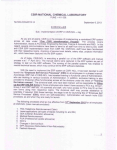Download Installation And Service Manual Hatch Latch™ By Elevator
Transcript
Installation and Service Manual Hatch Latch™ By ADAMS Elevator Equipment Co. AMIEDR-04 US Patents 5655627 & 5896953 & 6006866 The Hatch Latch™, when installed in accordance with these instructions, is intended for use in restricting the car door from opening when the elevator is outside the unlocking zone. This device shall not be used in place of an interlock or car gate switch nor shall it override these devices. Important note: The manufacturer recommends that the elevator door operator control have a means to disconnect power to the door operator motor should it try to open the doors when the restrictor is active. (stall timer) OPERATION The Hatch Latch™ control box is mounted on the elevator car top and connected to a 120 VAC power source. Connected to the box are two photo eyes and a solenoid One photo eye looks for strips of reflective tape that demarc a Door Zone (DZ sensor). The second photo eye (DL) looks for motion of the car door by watching a strip of reflective tape on a door panel or the operator drive wheel. The solenoid assembly is mounted at a fixed position such as the car door header. A 5x9 steel “L” bracket is mounted to a moveable door or hanger such that ,with the locking pin extended the doors will not open more than 4 inches before striking the locking pin. The Hatch Latch ™ requires both The DZ and the DL photo eye to be active to cause the locking pin to lift and allow the blocking bracket to pass. The DZ and the DL LEDs will be lit on the control board. Installation The Hatch Latch™Kit Contains 1 2 1 1 Control Box Photo Eye Kits Solenoid and Bracket Hardware Bag (4 10x1/2 TEK screws, 1 cable clamp, 6-3/4 in. Lift clip, 1/4x20 screws w/ keps nuts, 2- photo eye brackets) 1 Blocking Bracket 5 x 91/2 inches 1 Installation Manual Not shown 1 Reflective Tape 10 Ft. X 2 In. Roll Install the Hatch Latch™Control Box on the Car Top 1. Locate a place on the car top to mount the control box. The location should be convenient to connect the 120 VAC power supply and the remote device cables. The cables are 9 feet for the photo eyes and the solenoid. 2. Attach the control box to the car top or crosshead. The kit includes TEK screws for this task. The mounting holes on the box exterior are sized to use a #10 Screw. 3. Connect a 120 VAC power source to the AC IN terminals on the control board. Note: use a permanent 120 VAC power source, other than the door operator, that will meet your local code. Local codes vary, contact your local jurisdiction for code requirements. The installer will need to supply the code required wiring items to connect the 120 VAC supply. See Important Note below! The control board uses removable terminals to make wiring easier. The installer may find it easier to remove the terminal from the board then connect the wires and plug the terminal block back to the board. NOTE To remove power from the hatch Latch for service remove both terminal plugs for Connectors J1 and J8 Leave jumpers at DOP/Gate(J3) and Sol-Output(J2) as shown for Normal operation. Important Note!! The board will show faults if the external devices, DL and DZ Photo Eyes and the Solenoid, are not wired BEFORE connecting J1 and J8. Also, Be sure AC power is available. Install the Door Zone (DZ) Photo Eye and Reflective Tape 1. Determine the best place to place the 2-inch wide strips of reflective tape that will mark the door zones at each floor. The best location is one that provides a clear path through the hoist way for the DZ sensor on the car top to read the tapes. If there is not a space to which the adhesive backing of the tape will stick use a strip of metal, such as roof flashing, as a backing and screw the metal material to the wall. Alternatively the reflective tape can be clipped to the wall using screws and washers as clips. The length of the door zone tape at each floor should be at least equal to the length of the door operator’s clutch plus/minus the floor. Up to a maximum of plus/minus 18 inches. Make sure all tapes are installed in a line vertically through the hoist way. 2. See below Illustration. Install the DZ photo eye on the car top. The photo eye should be installed at a downward angle of up to 15 degrees. This will help to reject false reflections from objects in the path of the photo eye. Also, this will keep falling dust off of the lens. If false reflections occur from shiney background objects they should be painted with flat black paint. Make sure the photo eye is aimed at the center of each floor zone tape. A poorly aimed photo eye can cause false faults in the plunger detection circuit. Tighten the photo eye attachment, vibrations can cause the photo eye to become out of alignment. 3. Connect the wires at the J7 connector for the DZ photo eye on the Hatch Latch™ control board. The hook-up label is color coded to match the wire colors. ALL FOUR WIRES of the DZ photo eye must be connected. Install the Locking Solenoid and Blocking Bracket on the Car 1. Locate the points of attachments for the solenoid and the blocking bracket. The solenoid is mounted to the header or other suitable solid structure. The blocking bracket is attached to the door or door hanger. A diagram of a typical installation is on the following page. 2.The solenoid and blocking bracket can be installed any where along the door opening as long as the relationship between the solenoid and the blocking bracket does not allow the doors to open more than 4 inches before the door is restricted The blocking bracket may be cut for available clearance . After the blocking bracket is installed manually open and close the car door to make sure the blocking bracket does not hit any obstructions. 3. Install the auxiliary lift clip with the angled flange pointing in the door close direction. The lift clip should engage the plunger and smoothly lift the plunger to allow the car door to close. Install the Door Location (DL) photo Eye and Reflective Tape Target 1. The DL photo eye is used to sense that the car door is opening. The plunger in the locking solenoid will NOT lift unless the both the DZ sensor is active and the DL sensor is active. 2. Mount the DL photo eye at a location that works for the elevator’s specific door operator. Aim the DL sensor at a piece of reflective tape on the door, or other part that relates to the door motion, such that when the door starts to open (1/4 inch motion) the DL sensor will fall off of the tape. 3. Affix a second piece of reflective tape such that the DL sensor will see the tape when the door is open. Therefore the solenoid will not be picked when the doors are open. 4. The DL photo eye is connected to the control board at J5. The DL sensor does not use the black wire when activation is based on the photo eye falling off the reflective tape. The black wire can be stored in the N/C terminal on J5. Input End Connect to elevator Door Open Pilot. See instruction with part. Output End Connect black wire to 12N of J3, red wire to DOP of J3 ADAMS Part No. A835OPTO Additional Operational Features Low Battery detection- The Hatch Latch™ tests the battery periodically by lifting the plunger in the door zone with battery power only. Should the test show that the battery is failing an audible alarm will sound. This will occur in advance of battery failure. Fault detection- The Hatch Latch™detects faults and provides both an audible and visual signal for easy troubleshooting. See page 4 for fault codes. Emergency Override- The Hatch Latch™ includes terminals for connecting a signal to indicate the elevator is on Emergency Service. If used the plunger is picked continuously while the Emergency Override signal is present and the audible signal will sound every 15 seconds as long as the signal is present. Check with local code authority before using this feature. Door Zone Output- Requires the purchase of additional part A835RLY- The Hatch Latch™can output its door zone signal. The DZ Aux terminals on The Hatch Latch™ control board connect to the optional relay. This signal can be used to prevent the controller from power opening the doors outside the door zone and hitting the restrictor. Fail Relay- The Hatch Latch™ provides normally open dry contact of the failure output relay that, when connected to the elevator controller, can signal the elevator that the door restrictor has a fault. This relay is accessible at connector J6 on the control board terminals are labeled FAIL (c) common and FAIL (NO) normally open.Door Open Pilot- Requires additional device. When used with ADAMS part A835OPTO - the Hatch Latch™can use the Elevator control’s door open pilot signal to pick the plunger when in the door zone. This is not to be used in place of the DL photo eye. This feature is used to provide a more responsive pick of the plunger where required. Diagnostic Codes All faults are signaled by both flashing the ALARM LED on the control board and pulsing the audible buzzer. The faults are differentiated by the number of flashes/beeps per time period. One fault is displayed until it is cleared. After a fault is repaired press the TEST button on the board the control will run a diagnostic and display any further faults. Continue the process until no faults are displayed. FAULT NAME FLASHES/ BEEPS/ Seconds 2 every 15 seconds Battery Failing: Battery voltage is lower than system parameters or DC fuse blown (F2) 3 every 15 seconds Solenoid Failure: Solenoid or cable is damaged, or drive circuitry is not operable. 2 every 10 seconds PCB Control Failure: Power control switch has failed, replace PCB. Plunger Motion: PCB has detected that the plunger is not present or not moving when energized 2 every 5 seconds 3 every 5 seconds DZ Photo Eye: Door zone photo eye has failed 1 every 5 seconds AC Power: 120 VAC power lost or AC fuse has blown. (F1) 1 every 15 seconds Emergency Override: The Hatch Latch™ is on fire service override i.e. Receiving a signal From and emergency situation. The service personnel should regularly test the Hatch Latch Battery (approximately every 3 months). Make sure that the Hatch Latch is in Door Zone (as indicated by the illuminated DZ LED on the control PCB). To test the Hatch Latch’s battery, press the TEST button located on the control board for approximately 3 seconds. If the battery test fails, the unit will signal the service personnel with audible and visual alarms as indicated above. Using the Emergency Override Feature Last Updated 02/14/2006 Requires the Purchase of an Opto-module ADAMS Part A835OPTO 1 Cut the wire at Jumper JP2 2. Move the jumper at JP1 to the center and rightmost pins(toward the terminals) . 3. Attach the black wire of the opto-module to the 12N terminal of J4 and the red wire to FSO terminal. See device directions for input connection information.