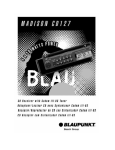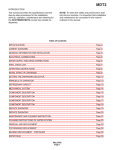Download AF 80 AF 100 AF 200 - Cold Control Services
Transcript
Page 1 Page 1 SERVICE MANUAL AF 80 AF 100 AF 200 R 134 A VERSION R 134 A / R 404 A VERSIONS Electronic flakers with storage MS 1000.73 REV. 05/00 Page 2 Page 2 TABLE OF CONTENTS Table of contents Specifications AF 80 Specifications AF 100 Specifications AF 200 page 2 3 5 7 GENERAL INFORMATION AND INSTALLATION Introduction Unpacking and Inspection Location and levelling Electrical connections Water supply and drain connections Final check list Installation practice 9 9 9 9 10 10 11 OPERATING INSTRUCTIONS Start up Operational checks 12 14 PRINCIPLE OF OPERATION (How it works) Water circuit Refrigerant circuit Mechanical system Operating pressures Components description 17 17 19 20 21 ADJUSTMENT, REMOVAL AND REPLACEMENT PROCEDURES Adjustment of the evaporator water level Replacement of evaporator temperature sensor Replacement of condenser temperature sensor Replacement of ice level light control Replacement of the gear motor rotation and speed sensor Replacement of the reservoir water level sensor Replacement of P.C. Board Replacement of the ice spout Replacement of the auger, water seal, bearings and coupling Replacement of the gear motor assy Replacement of fan motor Replacement of drier Replacement of the freezing cylinder Replacement of air cooled condenser Replacement of water cooled condenser Replacement of water regulating valve (water cooled models) Replacement of compressor Wiring diagram Service diagnosis 24 24 24 24 25 25 25 25 25 26 26 26 26 27 27 27 28 29 30 MAINTENANCE AND CLEANING INSTRUCTIONS General Icemaker Cleaning instructions of water system 32 32 32 Page 3 Page 3 SPECIFICATIONS ELECTRONIC FLAKER MODEL AF 80 Important operating requirements: MIN - Air temperature 10°C (50°F) - Water temperature 5°C (40°F) - Water pressure 1 bar (14 psi) - Electr. voltage variations fromvoltage rating specified on nameplate -10% MAX 40°C (100°F) 40°C (100°F) 5 bars (70 psi) +10% ice making capacity AIR COOLED MODELS WATER COOLED MODELS Kg. 75 o°C 70 10 o°C Kg. 75 32 55 38 50 45 21 65 60 32 38 55 50 45 32 21 15 WATER TEMPERATURE °C o 32 21 15 °C o WATER TEMPERATURE NOTE. With the unit in “built-in” conditions, the ice production is gradually reduced in respect to the levels shown in the graph, up to a maximum of 10% at room temperatures higher than 32°C. The daily ice-making capacity is directly related to the condenser air inlet temperature, water temperature and age of the machine. To keep your SCOTSMAN FLAKER at peak performance levels, periodic maintenance checks must be carried out as indicated on page 32 of this manual. AMBIENT TEMPERATURE 60 ICE PRODUCED PER 24 HRS. 21 65 AMBIENT TEMPERATURE ICE PRODUCED PER 24 HRS. 10 70 Page 8 Page 8 SPECIFICATIONS Dimensions: HEIGHT (less legs) HEIGHT (with legs) WIDTH DEPTH WEIGHT 1006 mm. 1126 mm. 592 mm. 622 mm. 72 Kg. AF 200 - MACHINE SPECIFICATIONS Model Cond. unit AF 200 AS AF 200 WS Basic electr. 230/50/1 Finish Air Water S. Steel Amps Start Amps 3.5 18 * A 15°C water temperature Watts 760 Comp. HP Ice bin cap Water req. lt/24 HR 3/8 32 Kg. 100* 580* Electric power cons. Kwh per 24 HR 12 Nr. of wires 3 x 1 mm2 Amps fuse 10 Page 9 Page 9 GENERAL INFORMATION AND INSTALLATION A. INTRODUCTION This manual provides the specifications and the step-by-step procedures for the installation, startup and operation, maintenance and cleaning for the SCOTSMAN AF 80, AF 100 and AF 200 icemakers. The Electronic Flakers are quality designed, engineered and manufactured. Their ice making systems are thoroughly tested providing the utmost in flexibility to fit the needs of a particular user. NOTE. To retain the safety and performance built into this icemaker, it is important that installation and maintenance be conducted in the manner outlined in this manual. 9. See data plate on the rear side of the unit and check that local main voltage corresponds with the voltage specified on it. CAUTION. Incorrect voltage supplied to the icemaker will void your parts replacement program. 10. Remove the manufacturer’s registration card from the inside of the User Manual and fill-in all parts including: Model and Serial Number taken from the data plate. Forward the completed self-addressed registration card to SCOTSMAN EUROPE factory. 11. If necessary fit the four legs into their seats on the machine base and adjust them to the desired level. B. UNPACKING AND INSPECTION 1. Call your authorized SCOTSMAN Distributor or Dealer for proper installation. 2. Visually inspect the exterior of the packing and skid. Any severe damage noted should be reported to the delivering carrier and a concealed damage claim form filled in subjet to inspection of the contents with the carrier’s representative present. 3. a) Cut and remove the plastic strip securing the carton box to the skid. b) Remove the packing nails securing the carton box to the skid. c) Cut open the top of the carton and remove the polystyre protection sheet. d) Pull out the polystyre posts from the corners and then remove the carton. 4. Remove the front and (if any) the rear panels of the unit and inspect for any concealed damage. Notify carrier of your claim for the concealed damage as stated in step 2 above. 5. Remove all internal support packing and masking tape. (Leg package is located in the storage bin compartment). 6. Check that refrigerant lines do not rub against or touch other lines or surfaces, and that the fan blades move freely. 7. Check that the compressor fits snugly onto all its mounting pads. 8. Use clean damp cloth to wipe the surfaces inside the storage bin and the outside of the cabinet. C. LOCATION AND LEVELLING WARNING. This Ice Flaker is designed for indoor installation only. Extended periods of operation at temperature exceeding the following limitations will constitute misuse under the terms of the SCOTSMAN Manufacturer’s Limited Warranty resulting in LOSS of warranty coverage. 1. Position the unit in the selected permanent location. Criteria for selection of location include: a) Minimum room temperature 10°C (50°F) and maximum room temperature 40°C (100°F). b) Water inlet temperatures: minimum 5°C (40°F) and maximum 40°C (100°F). c) Well ventilated location for air cooled models (Clean the air cooled condenser at frequent intervals). d) Service access: adequate space must be left for all service connections through the rear of the ice maker. A minimum clearance of 15 cm (6") must be left at the sides of the unit for routing cooling air drawn into and exhausted out of the compartment to maintain proper condensing operation of air cooled models. 2. Level the unit in both the left to right and front to rear directions. D. ELECTRICAL CONNECTIONS See data plate for current requirements to determine wire size to be used for electrical connections. All SCOTSMAN icemakers require a solid earth wire. Page 10 Page 10 All SCOTSMAN ice machines are supplied from the factory completely pre-wired and require only electrical power connections to the wire cord provided at the rear of the unit. Make sure that the ice machine is connected to its own circuit and individually fused (see data plate for fuse size). The maximum allowable voltage variation should not exceed -10% and +10% of the data plate rating. Low voltage can cause faulty functioning and may be responsible for serious damage to the overload switch and motor windings. NOTE. All external wiring should conform to national, state and local standards and regulations. Check voltage on the line and the ice maker’s data plate before connecting the unit. E. WATER SUPPLY AND DRAIN CONNECTIONS GENERAL When choosing the water supply for the ice flaker consideration should be given to: a) Length of run b) Water clarity and purity c) Adequate water supply pressure Since water is the most important single ingredient in producting ice you cannot emphasize too much the three items listed above. Low water pressure, below 1 bar may cause malfunction of the ice maker unit. Water containing excessive minerals will tend to produce scale build-up on the interior parts of the water system while too soft water (with too lo contents of mineral salts), will produce a very hard flaker ice. WATER SUPPLY Connect the 3/4" GAS male of the water inlet fitting, using the flexible tube supplied to the cold water supply line with regular plumbing fitting and a shut-off valve installed in an accessible position between the water supply line and the unit. If water contains a high level of impurities, it is advisable to consider the installation of an appropriate water filter or conditioner. WATER SUPPLY - WATER COOLED MODELS The water cooled versions of SCOTSMAN Ice Makers require two separate inlet water supplies, one for the water making the flaker ice and the other for the water cooled condenser. Connect the 3/4" GAS male fitting of the water inlet, using the flexible tube supplied to the cold water supply line with regular plumbing fitting and a shut-off valve installed in an accessible position between the water supply line and the unit. WATER DRAIN The recommended drain tube is a plastic or flexible tube with 18 mm (3/4") I.D. which runs to an open trapped and vented drain. When the drain is a long run, allow 3 cm pitch per meter (1/4" pitch per foot). Install a vertical open vent on drain line high point at the unit drain connection to ensure good draining. The ideal drain receptacle is a trapped and vented floor drain. WATER DRAIN - WATER COOLED MODELS Connect the 3/4" GAS male fitting of the condenser water drain, utilizing a second flexible tubing to the open trapped and vented drain. This additional drain line must not interconnect to any other of the units drains. NOTE. The water supply and the water drain must be installed to conform with the local code. In some case a licensed plumber and/ or a plumbing permit is required. F. FINAL CHECK LIST 1. Is the unit in a room where ambient temperatures are within a minimum of 10°C (50°F) even in winter months? 2. Is there at least a 15 cm (6") clearance around the unit for proper air circulation? 3. Is the unit level? (IMPORTANT) 4. Have all the electrical and plumbing connections been made, and is the water supply shut-off valve open? 5. Has the voltage been tested and checked against the data plate rating? 6. Has the water supply pressure been checked to ensure a water pressure of at least 1 bar (14 psi). 7. Have the bolts holding the compressor down been checked to ensure that the compressor is snugly fitted onto the mounting pads? Page 11 Page 11 8. Check all refrigerant lines and conduit lines to guard against vibrations and possible failure. 9. Have the bin liner and cabinet been wiped clean? 10. Has the owner/user been given the User Manual and been instructed on the importance of periodic maintenance checks? 11. Has the Manufacturer’s registration card been filled in properly? Check for correct model and serial number against the serial plate and mail the registration card to the factory. 12. Has the owner been given the name and the phone number of the authorized SCOTSMAN Service Agency serving him? G. INSTALLATION PRACTICE 1. Hand shut-off valve 2. Water filter 3. Water supply line (flexible hose) 4. 3/4" GAS male fitting 5. Power line 6. Main switch 7. Drain fitting 8. Vented drain 9. Open trapped vented drain WARNING. This icemaker is not designed for outdoor installation and will not function in ambient temperatures below 10°C (50°F) or above 40°C (100°F). This icemaker will malfunction with water temperatures below 5°C (40°F) or above 40°C (100°F). Page 12 Page 12 OPERATING INSTRUCTIONS START UP B. Elapsed the 3 minutes - stand by period - the unit starts operating with the activation in sequence of the following assemblies: GEAR MOTOR COMPRESSOR FAN MOTOR (if unit is an air cooled version) kept under control by the condenser temperature sensor which has its probe within the condenser fins (Fig.2). After having correctly installed the ice maker and completed the plumbing and electrical connections, perform the following “Start-up” procedure. A. Open the water supply line shutoff valve and put the unit under electrical power by moving the main switch, on the power supply line, to the ON position. The first LED - GREEN - will glow to signal that unit is under power. C. Elapsed 2 or 3 minutes from the compressor start up, observe that flaker ice begins dropping off the ice spout to fall into the storage bin. NOTE. Every time the unit is put under power, after being kept for sometime in shutoff conditions (electrically disconnected) the RED LED will blink for 3 minutes after which the unit will start up with the immediate operation of the gear motor assembly and, after 5 seconds, of the compressor assy (Fig.1). NOTE. The first ice bits that drop into the ice storage bin are not so hard as the evaporating temperature has not yet reached the correct operating value. It is necessary to allow the ice - just made - to cure itself and wait for about ten minutes for the evaporating temperature to reach the correct value so to make more hard bits of ice. FIG. 1 WATER LEVEL RESET 88 GEAR MOTOR ROTATION 12 12 CONDENSER TEMP. T>1°C 11 EVAPORATOR TEMP. 10 77 DATA PROCESSOR SENSORS 13 13 RELAYS 55 44 ICE LEVEL CONTROL LL 1 N N 2 2 GEAR MOTOR 33 9 COMPRESSOR CONTACTOR COIL 66 TRIAC FAN MOTOR TRANSF. ELECTRONIC CARD Page 13 Page 13 FIG. 2 WATER LEVEL RESET 88 ROTATION 12 12 CONDENSER TEMP. T 40÷50°C 11 EVAPORATOR TEMP. 10 10 77 DATA PROCESSOR SENSORS 13 GEAR MOTOR RELAYS 55 44 ICE LEVEL CONTROL L 1 N 2 GEAR MOTOR 33 9 COMPRESSOR CONTACTOR COIL 66 TRIAC FAN MOTOR TRANSF. ELECTRONIC CARD FIG. 3 WATER LEVEL RESET 88 GEAR MOTOR ROTATION 12 12 CONDENSER TEMP. 11 EVAPORATOR TEMP. T>-1°C 10 77 DATA PROCESSOR SENSORS 13 13 RELAYS 55 44 ICE LEVEL CONTROL L L 1 N N 2 GEAR MOTOR 33 9 COMPRESSOR CONTACTOR COIL 66 TRIAC FAN MOTOR TRANSF. ELECTRONIC CARD Page 14 Page 14 NOTE. If, after ten minutes from the compressor start-up, the evaporating temperature has not dropped down to a value lower than -1°C (30°F) due to an insufficient quantity of refrigerant in the system, the evaporating temperature sensor detects such an abnormal situation and stops consequently the unit operation. In this circustance, the 5th warning YELLOW LED will blink (Fig.3). NOTE. On air cooled models, the condenser temperature sensor, which is located within the condenser fins, keep the head (condensing) pressure between 8.5 and 9.5 bar (120÷ 135 psig). In case of condenser clogging such to prevent the proper flow of the cooling air or, in case the fan motor is out of operation or shortage of water in the water cooled condenser, the condenser temperature rises and when it reaches 70°C (160°F) - for air cooled version - and 62°C (145°F) - for water cooled version - the condenser temperature sensor shutsoff the ice maker with the consequent lightup of the RED WARNING LIGHT (Fig.4). After having diagnosed and eliminated the cause of the poor evaporating temperature (insufficient refrigerant in the system or inoperative evaporator sensor) it is necessary to push the RE-SET BUTTON that protrudes through the hole of the control box cover. The unit, before resuming the total operation, will go through the usual 3 minutes STANDBY period. After having diagnosed the reason of the temperature rise and removed its cause, it is necessary to proceed as per the previous “NOTE” to start up again the operation of the ice maker. OPERATION CHECKS UPON THE UNIT START UP D. Remove front service panel and if necessary install the refrigerant service gauges on the corresponding Service valves to check both the HI and LO refrigerant pressures. E. Check for the correct CUT-OUT and CUT-IN of the float reservoir water level sensors by first shutting closed the water shutoff valve on the water supply line. FIG. 4 WATER LEVEL RESET 88 GEAR MOTOR ROTATION 12 12 CONDENSER TEMP. T>75°C 11 EVAPORATOR TEMP. 10 10 77 DATA PROCESSOR SENSORS 13 13 RELAYS 55 44 ICE LEVEL CONTROL L 1 N 2 GEAR MOTOR 33 9 COMPRESSOR CONTACTOR COIL 66 TRIAC FAN MOTOR TRANSF. ELECTRONIC CARD Page 15 Page 15 This will cause a gradual decrease of the water level in the float reservoir and as soon as the level gets below the sensors, the flaker stops to operate and the YELLOW warning LED will glow to signal the shortage of water (Fig.5). YELLOW LED goes off while the RED LED starts blinking. After 3 minutes the unit resumes its total operation with the immediate start-up of the gear motor and, 2 seconds later, of the compressor. F. Check for the correct operation of the electronic eye for the ice bin level control, by placing one hand between the sensing “eyes” located in the ice spout, to interrupt the light beam. This interruption will cause an immediate extinguishing of the RED LED located on the front of the P.C. Board and after about 6 seconds causes the shutoff of the unit with the simultaneous lighting of the YELLOW LED signalling the full bin situation (Fig.6). NOTE. The water level sensor detects the presence of sufficient water in the float reservoir and confirms it to the micro processor by maintaining a low voltage current flow between the two sensors using the water as conductor. WARNING. The use of de-mineralized water (water with no salt content) having an electrical conductivity lower than 30 µS, will cause the ability of the water sensors to vanish with the consequent CUT-OUT of the flaker operations and the glowing of the YELLOW LED of shortage of water, even though that water is indeed in the reservoir. Allow the resumption of the light beam previously interrupted and after about 6 seconds the flaker will resume - through the 3 minutes STAND-BY period - the ice making process with the extinguishing of the YELLOW LED. After this, open the water supply line shutoff valve to fill up again the float reservoir, the FIG. 5 WATER LEVEL RESET 88 GEAR MOTOR ROTATION 12 12 CONDENSER TEMP. 11 EVAPORATOR TEMP. 10 10 77 DATA PROCESSOR SENSORS 13 13 RELAYS 55 44 ICE LEVEL CONTROL L 1 N 2 GEAR MOTOR 33 9 COMPRESSOR CONTACTOR COIL 66 TRIAC FAN MOTOR TRANSF. ELECTRONIC CARD Page 16 Page 16 M. If previously installed, remove the refrigerant service gauges and re-fit the unit service panels previously removed. NOTE. The ICE LEVEL CONTROL (INFRARED SYSTEM) is independent of the temperature however, the reliability of its detection can be affected by external light radiations or by any sort of dirt and scale sediment which may deposit directly on the light source and on the receiver. To prevent any possible ice maker malfunction, due to negative affection of the light detector, it is advisable to locate the unit where it is not reached by any direct light beam or light radiation, also it is recommended to keep the bin door constantly closed and to follow the instructions for the periodical cleaning of the light sensor elements as detailed in the MAINTENANCE AND CLEANING PROCEDURES. N. Instruct the owner/user on the general operation of the ice machine and about the cleaning and care it requires. FIG. 6 WATER LEVEL RESET 88 GEAR MOTOR ROTATION 12 12 CONDENSER TEMP. 11 EVAPORATOR TEMP. 10 10 77 DATA PROCESSOR SENSORS 13 13 RELAYS 55 44 ICE LEVEL CONTROL L L 1 N 2 GEAR MOTOR 33 9 COMPRESSOR CONTACTOR COIL 66 TRIAC FAN MOTOR TRANSF. ELECTRONIC CARD Page 17 Page 17 PRINCIPLE OF OPERATION WATER CIRCUIT The water enter in the machine through the water inlet fitting which incorporates a strainer and it is located at the rear side of the cabinet and then it goes to the water reservoir flowing through a float valve. NOTE. The presence of the water in the float reservoir is detected by a system of two sensors which operates in conjunction with the P.C. Board. The two sensors use the water as a conductor to maintain a low voltage current flow between them signalling in this way to the P.C. Board the presence of the water in the reservoir. In case the water used is very soft (de-mineralized) or the float reservoir gets empty the current flow between the sensors become so weak or is no longer maintained that, as consequence, the P.C. Board shutoff the flaker operation with the simultaneous glowing of the YELLOW LED signalling “Shortage of water”. The float reservoir is positioned at the side of the freezing cylinder at such an height to be able to maintain a constant water level around the freezer auger. In fact, the water flows from the reservoir into the bottom inlet of the freezing cylinder to sorround the stainless steel auger which is vertically fitted in the center of the freezer. In the freezer the incoming water gets chilled into soft (slush) ice which is moved upward by the rotating action of the auger. The stainless steel auger that rotates counter-clockwise within the freezer, is powered by a direct drive gear motor and carries the ice upward along the refrigerated freezer inner walls and by doing so the ice gets progressively thicker and harder. ICE SPOUT FLOAT TANK FLOAT VALVE WATER INLET LINE FREEZER FREEZER WATER FEED LINE The ice, being costantly lifted up, meet the toothed point of the ice breaker which is fitted on the top end of the auger, where it gets compacted, cracked and forced to change from vertical into horizontal motion to be discharged out, through the ice spout, into the storage bin. By running the ice maker, i.e. by putting the unit under power, starts the automatic and continuous icemaking process which would not stop until the ice storage bin gets filled-up to the level of the control “eyes” located on the sides of the ice spout. As the ice level raises to interrupt the light beam running between the two infrared lamps, the unit stops after ten seconds, with the simulteneous glowing of the YELLOW LED signalling the “Full Bin” situation. NOTE. The interruption of the light beam between the two light sensors is immediately signalled by the extinguishing of the RED LED located on the front of the P.C. Board. After about 6" of steady interruption of the light beam the unit stops and the “Full Bin” YELLOW LED glows. The six seconds of delay prevent the unit from stopping for any undue reason like the momentarily interruption of the light beam caused by the flakes that slides along the ice spout before dropping into the bin. As some ice gets scooped out from the storage bin, the light beam between the two sensors resumes and immediately the RED LED in the front-center of the P.C. Board lights-up; ten seconds later the ice machine restarts the ice making process and the YELLOW LED goes off. REFRIGERANT CIRCUIT The hot gas refrigerant discharged out from the compressor reaches the condenser where, being cooled down, condenses into liquid. Flowing into the liquid line it passes through the drier filter, then it goes all the way through the capillary tube where it looses some of its pressure so that its pressure and temperature are lowered. Next, the refrigerant enters into the evaporator coil wrapped around the freezer inner tube. The water being constantly fed at the interior of the freezer inner tube, exchange heat with the refrigerant circulating into the evaporator coil, this cause the refrigerant to boil-off and evaporate, thereby it changes from liquid into vapor. The vapor refrigerant then passes through the suction accumulator and through the suction line where the refrigerant exchanges heat with the one flowing into the capillary tube (warmer) before being sucked into the compressor to be recirculated. The refrigerant heat pressure is kept between two pre-set values (8.5÷10 bar - 120÷140 psig) by the condenser temperature sensor which has its probe located within the condenser fins - in air cooled versions. This condenser temperature sensor, when senses a rising of the condenser temperature beyond the pre-fixed limit, changes its electrical resistance and send a low voltage power flow to Page 18 Page 18 the MICRO-PROCESSOR of the P.C. Board which energizes, through a TRIAC, the Fan Motor in ON-OFF mode. When the opposite situation occures, i.e. the condenser temperature gets below the pre-fixed NOTE. In case the condenser temperature probe senses that the condenser temperature has rised to 70°C (160°F) - on air cooled versions - or 62°C (145°F) - on water cooled versions - for one of the following abnormal reasons: CLOGGED CONDENSER (Air cooled version) INSUFFICIENT FLOW OF COOLING WATER (Water cooled version) FAN MOTOR OUT OF OPERATION (Air cooled version) AMBIENT TEMPERATURE HIGHER THEN 43°C (110°F) it causes the total and immediate SHUT-OFF of the machine in order to prevent the unit from operating in abnormal and dangerous conditions. When the ice maker stops on account of this protective device, there is a simultaneous glowing of the RED LED, warning the user of the Hi Temperature situation. After having eliminated the source of the excessive condenser temperature, to restart the ice machine it is necessary to push the RE-SET button that protrudes through the control box cover. The RED LED starts blinking and three minutes later the flaker unit resume its normal operating mode. The condenser temperature sensor has a further safety function which consist in preventing the unit from operating in Lo-ambient conditions i.e. when the condenser body temperature - equivalent to the ambient temperature - is lower then 1°C 34°F (Fig.7). As soon as the ambient temperature rises up to 5°C (40°F) or more the PC Board will automatically restarts the machine through the three minutes delay time. EVAPORATOR CAPILLARY TUBE DISCHARGE LINE COMPRESSOR CONDENSER SUCTION LINE ACCUMULATOR FAN MOTOR limit, the temperature sensor changes again its electrical resistance reducing therefore the current flow to the P.C. Board to cause a temporary stop of the Fan Motor. On the water cooled versions, the refrigerant head pressure is kept at the constant value of 9.5 bars (138 psig) by the metered amount of water passing through the condenser which is regulated by the action of the Water Regulating Valve that has its capillary tube connected to the liquid refrigerant line. As pressure increases, the water regulating valve opens to increase the flow of cooling water to the condenser. FIG. 7 WATER LEVEL RESET 88 GEAR MOTOR ROTATION 12 12 CONDENSER TEMP. T<1°C 11 EVAPORATOR TEMP. 10 10 77 DATA PROCESSOR SENSORS 13 13 RELAYS 55 44 ICE LEVEL CONTROL L 1 N 2 2 GEAR MOTOR 33 9 COMPRESSOR CONTACTOR COIL 66 TRIAC FAN MOTOR TRANSF. ELECTRONIC CARD Page 19 Page 19 The refrigerant suction or Lo-pressure sets - in normal ambient conditions (21 °C) - on the value of 0.4÷0.5 bar (6÷7 psig) after few minutes from the unit start-up. This value can vary of 0.1 or 0.2 bar (1.5÷3 psig) in relation to the water temperture variations influencing the freezer cylinder. NOTE. In the event the gear motor will tend to rotate in the wrong direction (counterclockwise) or not rotating at all the unit will stop immediately with the glowing of the WARNING YELLOW LED on account of the intervention of the Electromagnetic Safety Device - based on Hall Effect principle. NOTE. If, after ten minutes from the unit start up, no ice is made and the evaporating temperature detected by the evaporator sensor results to be higher than -1°C (30°F) the ice maker stops and the 5TH WARNING YELLOW LED blinks. After having diagnosed and eliminated the source of the failure, to restart the unit it is necessary to press the RE-SET push button or switch OFF and ON the power line main disconnnect switch (Fig. 8). The RED LED will start blinking and after 3 minutes the ice maker will resume its total operations by running first the gear motor and then the compressor. MECHANICAL SYSTEM The mechanical system of the SCOTSMAN Flaker machines consists basically of a gear motor assembly which drives, through a ratched coupling, a worn shaft or auger placed on its vertical axis within the freezing cylinder. The gear motor is made of a single phase electric motor with a permanent capacitor. This motor is directly fitted in the gear case through which it drives - in counter clockwise rotation at a speed of 9.5 r.p.m. - the freezer auger being linked to it by the ratched coupling. When the gear motor rotating speed is slowed below 1300 r.p.m. from the normal speed of 1400 r.p.m. the Electromagnetic Safety Device transmits an electrical signal to the MICROPROCESSOR to stop immediately the unit operations like it occures for the wrong rotation, with the lighting-up of the YELLOW WARNING LED. This to relieve from the FIG. 8 WATER LEVEL RESET 88 GEAR MOTOR ROTATION 12 12 CONDENSER TEMP. 11 EVAPORATOR TEMP. 10 10 77 DATA PROCESSOR SENSORS 13 13 RELAYS 44 COMPRESSOR 1 2 GEAR MOTOR 33 9 N 66 55 ICE LEVEL CONTROL L L CONTACTOR COIL TRIAC FAN MOTOR TRANSF. ELECTRONIC CARD Page 20 Page 20 excessive load all the electrical and mechanical components of the entire Drive System and extend their durability. NOTE. After having diagnosed and eliminated the source of the gear motor slow rotation to restart the unit it is necessary to press, also in this case, the RE-SET push button or switch OFF and ON the power line main switch. REFRIGERANT METERING DEVICE: capillary tube REFRIGERANT CHARGE (R 134 A) air cooled water cooled AF 80 310 gr 310 gr AF 100 420 gr 000 gr REFRIGERANT CHARGE (R A) air cooled water cooled AF 200 420 gr 420 gr NOTE. Before charging the refrigerant system always check the type of refrigerant and quantity as specified on the individual ice machine dataplate. The refrigerant charges indicated are relatives to averages operating conditions. OPERATING PRESSURES (With 21°C ambient temperature) Discharge pressure: Air cooled version Water cooled version Suction pressure: AF 80 - 100 - 200 8.5 ÷ 10 bar 123 ÷ 145 psig 9.5 bar 138 psig 0.4 ÷ 0.8 bar 6 ÷ 12 psig Page 21 Page 21 COMPONENT DESCRIPTION A. EVAPORATOR TEMPERATURE SENSOR The evaporator sensor probe is inserted into its tube well, which is welded on the evaporator outlet line, it detects the temperature of the refrigerant on the way out from the evaporator and signals it by suppying a low voltage current flow to the P.C. Board Micro-Processor. According to the current received, the microprocessor let the ice maker to continue its operations. In case the evaporating temperature, after 10 minutes from the unit start-up, does not go below -1°C (30°F) due to shortage of refrigerant in the system or due to the excessive condensing temperature, the evaporator sensor signal reaching the microprocessor is such to stop immediately the unit operation, with the 5th Warning YELLOW LED that blinks. In the air cooled versions, in relation to the different current received, the micro processor of the P.C. BOARD supplies, through a TRIAC, the power at high voltage to the fan motor so that it can cool the condenser and reduce its temperature. In the event the condenser temperature rises and reaches 70°C or 62°C the current arriving to the micro processor is such to cause an immediate and total stop of the machine operation. NOTE. To restart the unit after the shutoff caused by the hi condenser temperature, it is necessary to push the RE-SET button (after having remedied to the causes of unit stoppage) or to switch OFF and ON the power line main disconnect Switch. D. GEAR MOTOR ROTATION AND SPEED SENSOR B. WATER LEVEL SENSOR This sensor system consist of two small stainless steel rods vertically fitted on the inner face of the reservoir cover and electrically connected to the low voltage circuit of the P.C. Board. When the cover of the reservoir is positioned in its place the tips of both the rods dip into the reservoir water and detects and signals its presence by making use of its electrical resistance. NOTE. In the event of shortage of water in the reservoir or, in case the water used is too soft (de-mineralized) to cause greater resistence to the current flow (conductivity lower than 30 µS) this sensor system causes the shutoff of the machine, to protect it from running with an interrupted or inadequate water supply. In this situation the YELLOW LED will glow to warn of the machine shutoff and the reason why. C. CONDENSER TEMPERATURE SENSOR The condenser temperature sensor probe, located within the condenser fins (air cooled version) or in contact with the tube coil (water cooled version) detects the condenser temperature variations and signals them by supplying current, at low voltage, to the P.C. BOARD. In case the condenser temperature sensor detects a temperature at the condenser lower than +1°C (33°F) that signify that the ambient temperature is at the same value, therefore it is too low for the correct unit operation, the sensor signals to the microprocessor to stop immediately or to do not start the unit operations up to the moment that the ambient temperature will rise to more acceptables terms (5°C). This safety device is housed on top of the Drive Motor and detects - based on Hall Effect principle - the rotating speed and rotating direction of the drive Motor. Should the rotating speed drop below 1300 r.p.m. the magnitude measured by this device is such to signal to the microprocessor to stop the unit and light-up the YELLOW LED. About the same reaction occures when the drive motor will tend to rotate in the wrong direction (counterclockwise) situation that, if it occures, will greatly affect all the freezer and gear reducer components. NOTE. To restart the unit after the shutoff caused by this safety device, it is necessary first to eliminate the cause that has generated the intervention of the device and then press the RE-SET push button or switch OFF and ON the power line main disconnect switch. E. ICE BIN LEVEL LIGHT CONTROL The electronic ice bin level control, located into the ice spout, has the function to stop the operation of the ice machine when the light beam between the light source and the sensor gets interrupted by the flake ice which accumulates in the spout. When the light beam is interrupted the RED LED located in the front of the P.C. BOARD goes off; in case the light beam gets interrupted for as long as 6 seconds, the ice machine stops with the glowing-up of the 2nd YELLOW LED to monitor the full ice bin situation. The 6 seconds of delay prevents that any minimum interruption of the light beam due to the regular ice chuting through the ice spout may stop the operation of the unit. Page 22 Page 22 As soon as the ice is scooped out (with the resumption of the light beam between the two infrared sensor of ice level control) the RED LED lights up and after 6 seconds the ice machine resume its operation with the simultaneous extinguishing the 2nd YELLOW LED. F. P.C. BOARD (Data processor) The P.C. BOARD, fitted in its plastic box located in the front of the unit, consists of two separated printed circuits one at high and the other at low voltage, protected by three fuses, integrated with a RE-SET button. Also it consists of five aligned LEDS monitoring the operation of the machine, of one extra monitoring RED LED, of a 8 keys DIP SWITCH and of input terminals for the leads of the sensor probes as well as input and output terminals for the leads of the ice maker electrical wires. The P.C. BOARD is the brain of the system and it elaborates, through its micro processor, the signals received from the sensors in order to control the operation of the different electrical components of the ice maker (compressor, gear motor, etc.). The five LEDS, placed in a row in the front of the P.C. BOARD, monitor the following situations: GREEN LIGHT Unit under electrical power YELLOW LIGHT Unit shut-off at full storage bin YELLOW LIGHT Unit shut-off due to a too lo-water level into float tank RED LIGHT ON all the time - Unit shut-off due to a too hi-condensing temperature - Unit shut-off due to a too lo-ambient temperature <+1°C Blinking 3 minutes start up delay time YELLOW LIGHT ON all the time - Unit shut-off due to the wrong rotation direction of gear motor - Unit shut-off due to the too lo speed of gear motor Blinking - Unit shut-off due to a too hi-evaporating temp. >-1°C after 10 min of operation G. P.C. BOARD DIP SWITCH The P.C. Board which controls the entire operaton of the ice maker, has a DIP SWITCH with eight switching keys which allow to change the functions and set-up of some of the system controls as described in details herebelow. The first DIP SWITCH Key, if positioned in ON, allows the skipping of the 3 minutes delay period at every start-up of the Ice Maker. NOTE. To prevent that the unit be subject to startings and stoppings in rapid sequence it is strongly recommended to keep this key in OFF position. The 2nd key allows to make a rapid autodiagnosis of the P.C. Board outputs to compressor, gearmotor and fan motor, by energizing them in rapid sequence (2 seconds) one at the time, to make sure of their operation. DURING THE AUTOMATIC OPERATION OF THE ICE MAKER THIS KEY MUST BE SET IN OFF POSITION. WARNING. This auto-diagnosis must be performed in the shortest possible time in order to avoid frequent startings and stoppings of the electrical components which may cause demages to their windings and controls. The 3rd key is no longer used and can be set to ON or OFF position. The 4th key allows the switching of the unit re-set from manual (OFF setting) to automatic (ON setting) when the machine operation has been cut-out by any of the safety control devices. The keys 5, 6 and 7 may be used to vary the temperature differential determined by the condenser temperature sensor for the cut-in and cut-out of the fan motor, as indicated in the following table. DIP SWITCH FACTORY SETTING COMBINATIONS DIP SWITCH Air cooled Water cooled 1 2 3 4 5 6 7 8 OFF OFF ON OFF ON OFF OFF ON OFF ON ON ON ON ON ON OFF DIFFERENTIAL VARIATIONS OF CONDENSER TEMPARATURE SENSOR ACCORDING TO THE DIP SWITCH KEY SETTING COMBINATIONS 5 6 7 DELTA T (°C) ON OFF ON OFF ON OFF ON OFF ON ON OFF OFF ON ON OFF OFF ON ON ON ON OFF OFF OFF OFF 0,5 1,0 1,5 2,0 2,5 3,0 3,5 4,0 Page 23 Page 23 The ideal combination which assure the best performance of the ice maker is the first one on the table, that gives a differential equal to 0,5°C from cut-in and cut-out of the fan motor to keep the condensing temperature and pressure as stright as possible. The 8th key is used to modify the CUT-OUT condensing temperature from 62°C (145°F) for the water cooled versions - ON position - to 70°C (160°F) - OFF position - for the air cooled versions. H. FLOAT RESERVOIR The float reservoir consists of a plastic water pan on which is fitted a float valve with its setting screw. The float valve modulate the incoming water flow to maintain a constant water level in the reservoir, level that corresponds to the one in the freezing cylinder to ensure proper ice formation and fluidity. On the inner side of the reservoir cover are fitted the two water level sensors which detects the presence or the shortage of water in the reservoir. NOTE. It is very important to make sure of the correct fitting of the cover on the reservoir in order to enable the sensor to efficiently control the water situation avoiding undue shutoff interventions. NOTE. It is advisable to check the conditions of both the lubricant grease and the bearings every six months. K. DRIVE GEAR MOTOR This motoreducer is made of a single phase electric motor with permanent capacitor directly fitted on a gear box. The drive motor rotor is kept aligned on its vertical axis by two ball bearings permanently lubricated. The gear case contains a train of three spur gears the first one of which is in fiber to limit the noise level. All the three gears are encased in case bearings and are covered by lubricant grease (MOBILPLEX IP 44). Two seal rings, one fitted on the rotor shaft and the other on the output shaft keep the gear case sealed. Hovewer, the interior can be inspected and serviced by unbolting the two halves of the aluminium gear case housing. The gear reducer output shaft is connected to the freezer auger by a ratched coupling which is made of two toothed halves that engages themselves only if turned in the correct direction namely, conterclockwise. L. I. FREEZING CYLINDER (EVAPORATOR) The freezing cylinder is made of a stainless steel vertical tube on which exterior is wrapped around the cooling coil with the evaporating chamber and in its interior is located the auger which rotates on its vertical axis and it is maintained aligned by the top and bottom bearings. A water seal system is located in the bottom part of the freezer while at the top end is fitted the ice breaker. The water constantly flowing into the cylinder bottom part, freezes into ice when in contact with the cylinder inner walls. The ice is then lifted up by the rotating auger and compacted and forced out by the ice breaker. J. ICE BREAKER The ice breaker is fitted in the freezer upper part it has two breaker teeth to break the ice and with its slanted shape from the rear tooth to the front one it compacts and forces the ice out in an horizontal way. By undergoing this, the ice looses its excess of water content so it drops into the bin in hard dry bits of ice. In the ice breaker it is housed the top bearing which is made of two rolls bearings positioned to withstand the auger axial and radial loads. This bearing is lubricated with a food grade - water resistant grease. FAN MOTOR (Air cooled version) The fan motor is controlled through the P.C. BOARD and the TRIAC by the condenser temperature sensor. Normally it operates to draw cooling air through the condenser fins. In cold ambient situation, the fan motor can run at intermittance as the condenser pressure must be kept between two corresponding head pressure values (8.5÷9.5 bars-120÷135 psig). M. WATER REGULATING VALVE (Water cooled version) This valve controls the head pressure in the refrigerant system by regulating the flow of water going to the condenser. As pressure increases, the water regulating valve opens to increase the flow of cooling water. N. COMPRESSOR The hermetic compressor is the heart of the refrigerant system and it is used to circulate and retrieve the refrigerant throughout the entire system. It compresses the low pressure refrigerant vapor causing its temperature to rise and become high pressure hot vapor which is then released through the discharge valve. Page 24 Page 24 ADJUSTMENT, REMOVAL AND REPLACEMENT PROCEDURES NOTE. Read the instructions thoroughly before performing any of the following adjustment or removal and replacement procedure. A. ADJUSTEMENT OF THE EVAPORATOR WATER LEVEL The correct water level in the freezing cylinder is about 25 mm. (1") below the ice discharge opening. Low water level causes excessive strain inside the freezer assembly due to a faster freezing rate. B. REPLACEMENT OF EVAPORATOR TEMPERATURE SENSOR 1. Remove the front and top panels. 2. Remove the insulation from the refrigerant tubing, connecting the freezer to the accumulator, to gain access to the sensor probe well and be able to pull out from this well the sensor probe. 3. Trace the condenser sensor terminal plug on the rear side of the control box and remove it from its socket by carefully pulling out the terminal plug securing clip. 4. To install the replacement evaporator sensor follow the above steps in reverse. C. REPLACEMENT OF CONDENSER TEMPERATURE SENSOR 1. Remove the front panel. 2. Trace the condenser sensor probe located within the condenser fins on air cooled version and withtrow it. On water cooled version remove it by opening the plastic strap (reusable) securing the probe to the refrigerant liquid line. 3. Trace the condenser sensor terminal plug on the rear side of the control box and remove it from its socket by carefully pulling out the terminal plug securing clip. 4. To install the replacement condenser sensor follow the above steps in reverse. When the water level is above or below the correct one, adjustment can be performed to Raise or Lower the water level by raising or lowering at the measure required, the water reservoir and its mounting bracket. 1. To Raise the water level: a. Loosen and remove the screw securing the mounting bracket of the water reservoir to the unit cabinet and raise the water reservoir to the correct level. b. Thread the mounting screw in the corresponding hole and tighten it. 2. To Lower the water level follow the above indications to lower to the correct level the water reservoir assembly. WARNING. Be sure the electrical power supply circuit breaker and the inlet water supply are OFF, before starting any of the following Removal and Replacement procedures as a precaution to prevent possible personal injury or damage to the equipments. NOTE. Both the condenser and the water level sensors have the same terminal plug and socket. To avoid confusion when performing their replacement pay attention to the different colour of their terminal plug and socket. D. REPLACEMENT OF THE ICE LEVEL LIGHT CONTROL 1. Remove the front and top panels. 2. Trace the ice level light control terminal plug (black and with four terminal pins) on the rear side of the control box and draw it out from its socket by carefully slackening the fastening tie. 3. Unloose the two screws holding the optical ice level control to the upper side of the spout and remove it. 4. To install the replacement ice level light control follow the above steps in reverse. Page 25 Page 25 E. 1. REPLACEMENT OF THE GEAR MOTOR ROTATION AND SPEED SENSOR Remove the front and top panel. 2. Unloose the three screws securing the plastic cover to the gear motor speed sensor housing and remove it. 3. Remove the optical ice level control. 4. Pull loose the stainless steel spout from its rubber gasket (grommet). 5. Unloose and remove the two screws and separate the spout casting from the freezer cylinder. NOTE. At this time, inspect the spout gasket and replace it if torn, cut or worn otherwise retain it to be used again. 3. Unloose the two screws securing the sensor to the plastic housing and withdraw it from its seat. 4. Trace the gear motor speed sensor terminal plug on the rear side of the control box and draw it out from its socket by carefully slackening the fastening tie. 6. To install the replacement spout follow previous steps in reverse. 5. To install the replacement gear motor rotation and speed sensor follow the above steps in reverse. I. REPLACEMENT OF THE AUGER, WATER SEAL, BEARINGS AND COUPLING 1. Remove the front rear and top panel. 2. Follow the steps at item H to remove the ice spout. F. REPLACEMENT OF THE RESERVOIR WATER LEVEL SENSOR 1. Remove the front and top panel. 2. Unloose the two nuts securing the wire leads to the two water level sensor rods located on the water reservoir plastic cover. 3. Trace the water level sensor terminal plug on the rear side of the control box and draw it out from its socket by carefully slackening the fastening tie. 4. To install the replacement water level sensor follow the above steps in reverse. 3. Unloose and remove two screws and washers holding tight the spout plate to the freezing cylinder. 4. Grasp the wire cap hook at the top of the freezer and pull out the auger and attached cap, ice breaker, bearings and O rings, at the top of the auger, and the top half of the water seal at the auger bottom. NOTE. If the auger cannot be pulled out, proceed to steps 10 and 11 of this paragraph, to gain access to the auger bottom. Then, with a rowhide mallet or placing a piece of wood on the bottom end of the auger, tap this bottom to break loose the auger and be able then to pull it out as in step 4 above. G. REPLACEMENT OF P.C. BOARD 5. With a circlip plier remove the retaining ring and cap hook from the ice breaker. 1. 6. Unloose and remove cap screw and remove the ice breaker from the auger. Remove front panel. 2. Remove all sensor terminal plugs, located on the rear side of P.C. Board, by carefully releasing them out from their sockets clips. 3. Disconnect the terminal board connection plug from the rear side of P.C. BOARD then unloose the four screws holding the same to the plastic control box and remove it. 4. To install the replacement P.C. BOARD follow the above steps on reverse. H. REPLACEMENT OF THE ICE SPOUT 1. Remove the top panel. 2. Slacken and remove the two metal straps that hold tight the polystyre insulations against the freezer upper part. 7. Clean away the old grease from the interior of the ice breaker and inspect the conditions of the O ring; if torn or worn replace it. 8. Inspect the bearing pressed into the top of the ice breaker and if worn do not hesitate to replace it. WARNING. The top bearing assembly works in critical conditions for what concern its lubrication status as it is haused in the ice breaker where the formation of a great rate of condensation is usual. Therefore it is important to apply on it an ample coating of Food grade Waterproof Grease P/N 263612.00 before installing the breaker and cap hook in place. 9. Slide off from the auger bottom the upper half of the water seal. Page 26 Page 26 NOTE. Any time the auger is removed for replacement or inspection use extra care in handling the water seal parts, so no dirt or foreign matters are deposited on the surfaces of the seal. If there is any doubt about the effectiveness of the water seal or O ring do not hesitate to REPLACE THEM. 10. Unloose and remove the three bolts and lockwashers which attach the freezer assy to the aluminium adaptor. 11. Raise the freezer assy off the adaptor, secure it out of the way to allow room to work. Using a suitable lenght and size wooden dowel or stick inserted through the top of the open freezer, tap the lower half of the water seal and the lower bearing out the bottom of the freezer. NOTE. It is good practice to replace the water seal assy and both the top and the bottom bearings any time the auger is removed. To facilitate this, SCOTSMAN EUROPE Service makes available a service Kit which includes besides the above mentioned parts, the ice breaker O ring and a can of food grade waterproof grease. K. REPLACEMENT OF FAN MOTOR 1. Remove front and back panel. 2. Remove screws and yellow green ground wire. Trace the electrical leads of fan motor and disconnect them. 3. Remove the bolts securing the fan motor bracket to the cabinet base and then remove the assembly. 4. To install the replacement fan motor follow the above steps in reverse. NOTE. When installing a new fan motor check that the fan blades do not touch any surface and move freely. L. REPLACEMENT OF DRIER 1. Remove front and back panel. 2. Recover the refrigerant from the system and transfer it in a container so to reclaim or recycle it. 12. Reach through the adaptor and remove the coupling parts. 3. Unsolder the capillary tube and the refrigerant line from the two ends of the drier. 13. Check both the coupling halves for chipping and wear and do not hesitate to replace them. 4. To install the replacement drier remove factory seals and solder the refrigerant lines and the capillary tube taking precautions to NOT OVERHEAT the drier body. 14. To install the ratched coupling, the water seal, the bearings and auger follow previous steps in reverse. 5. Thoroughly evacuate the system to remove moisture and non condensable after drier replacement. J. REPLACEMENT OF THE GEAR MOTOR ASSY 6. Charge the system with refrigerant 134 A by weight (see data plate of machine) and check for leaks. 1. Remove the rear and top panel. 7. 2. Remove the three bolts and washers securing the gear reducer base to the unit chassis, then remove bolts and lockwashers which attach the bottom of the aluminium adaptor to the gear reducer case cover. 3. Disconnect the electrical leads from the electromagnetic safety device located on top of drive motor. Replace panels previously removed. M. REPLACEMENT OF THE FREEZING CYLINDER 1. Follow the steps at item H to remove the ice spout. 4. Trace and disconnect the electric wires leads of the drive motor. Lift and remove the entire gear motor assembly. 2. Remove the clamp fastening the water hose to the water inlet port of the freezer assy. Place a water pan under this water inlet port then disconnect the water hose and collect all water flowing from freezer and from water hose. 5. To install the replacement gear motor assy follow the above steps in reverse. 3. Withdraw the evaporator sensor probe from the its holder as stated in item B. Page 27 Page 27 4. Recover the refrigerant from the system and transfer it in a container so to reclaim or recycle it. 5. Unsolder and disconnect the capillary tube and the accumulator/suction line assy from the outlet line of the freezing cylinder. O. REPLACEMENT OF WATER COOLED CONDENSER 1. Remove front and left side panels. 2. Remove the condenser temperature sensor probes from condenser. 6. Remove the three bolts and washers securing the gear reducer base to the unit chassis, then remove bolts and lockwashers which attach the bottom of the aluminium adaptor to the gear reducer case cover. 3. Remove bolts which secure the condenser to the unit base. 7. Lift the freezer up and off the gear motor assembly, then if necessary remove the aluminium adaptor by removing the three mounting screws and lockwashers. 5. Recover the refrigerant from the system and transfer it in a container so to reclaim or recycle it. NOTE. It is imperative to install a replacement drier whenever the sealed refrigeration system is open. Do not replace the drier until all other repairs or replacements have been completed. 4. Remove the corbin clamps and disconnect the plastic hoses from the water cooled condenser. 6. Unsolder the refrigerant lines from the condenser and remove it from the unit. NOTE. It is imperative to install a replacement drier whenever the sealed refrigeration system is open. Do not replace the drier until all other repairs or replacements have been completed. 8. To install the replacement evaporator follow the above steps in reverse. NOTE. Thoroughly evacuate the system to remove moisture and non condensables after evaporator replacement. 7. To install the replacement condenser follow the above steps in reverse. NOTE. Thoroughly evacuate the system to remove moisture and non condensables after condenser replacement. N. REPLACEMENT OF AIR COOLED CONDENSER 1. Remove front and back panel on model 2. Remove from the condenser fins the condenser ambient temperature sensor probes. 3. Remove the two bolts attaching the condenser to the base. 4. Recover the refrigerant from the system and transfer it in a container so to reclaim or recycle it. 5. Unsolder the refrigerant lines from the condenser and remove it from the unit. P. REPLACEMENT OF WATER REGULATING VALVE (WATER COOLED MODELS) 1. Remove front and left side panels. 2 Close the shut-off valve on the water supply line and disconnect it at the rear of the flaker. 3. Remove corbin clamp and disconnect the water hose from the outlet of water regulating valve. 4. Unloose the nut securing the water regulating valve to the unit frame. NOTE. It is imperative to install a replacement drier whenever the sealed refrigeration system is open. Do not replace the drier until all other repairs or replacements have been completed. 6. To install the replacement condenser follow the above steps in reverse. NOTE. Thoroughly evacuate the system to remove moisture and non condensables after condenser replacement. 5. Recover the refrigerant from the system and transfer it in a container so to reclaim or recycle it. 6. Trace the water regulating valve capillary tube and unsolder its end from the refrigerant line then remove it from the unit. NOTE. It is imperative to install a replacement drier whenever the sealed refrigeration system is open. Do not replace the drier until all other repairs or replacements have been completed. Page 28 7. To install the replacement water regulating valve follow the above steps in reverse. NOTE. Thoroughly evacuate the system to remove moisture and non condensables after water regulating valve replacement. NOTE. The water flow that passes through the valve can be adjusted by means of the valve setting stem in order to have a condensing pressure of 9.5 bars (138 psig). Q. REPLACEMENT OF COMPRESSOR 1. Remove back and front panels. 2. Remove the cover and disconnect the electrical leads from the compressor junction box. 3. Recover the refrigerant from the system and transfer it in a container so to reclaim or recycle it. Page 28 4. Unsolder and disconnect both the suction line and the discharge line from the compressor. 5. Remove the four compressor mounting bolts and the compressor from the unit base. 6. Unsolder suction and process header from compressor and retain it to be used on new compressor. NOTE. It is imperative to install a replacement drier whenever the sealed refrigeration system is open. Do not replace the drier until all other repairs or replacements have been completed. 7. To install the replacement compressor follow the above steps in reverse. NOTE. Thoroughly evacuate the system to remove moisture and non condensables after compressor replacement. Page 29 Page 29 WIRING DIAGRAM AIR AND WATER COOLED 230/50/1 GV B G N A M V - YELLOW GREEN WHITE GREY BLACK BLUE BROWN GREEN Page 30 Page 30 SERVICE DIAGNOSIS SYMPTON POSSIBLE CAUSE SUGGESTED CORRECTION Unit will not run No LED lighted-up Blown fuse in P.C.Board Replace fuse & check for cause of blown fuse Master switch in OFF position Turn switch to ON position Inoperative P.C.Board Replace P.C.Board Loose electrical connections Check wiring Bin full yellow LED glows Inoperative or dirty ice level control Replace or clean ice level control Shortage of water yellow LED glows Shortage or too soft water See remedies for shortage of water or install a mineral salt metering device Red-alarm LED glows High head pressure Dirty condenser. Clean Inoperative fan motor. Replace Ambient temperature too low Move unit in warmer location Reverse rotation yellow LED blinks Too hi evap. temperature Shortage or lack of refrigerant Check and charge refrigerant system Reverse rotation yellow LED glows Gear motor tends to run on reverse Check gear motor capacitor Compressor cycles intermittently Low ice production Too low gear motor rotating speed Check rotor bearings, freezer bearings and interior of freezer for scores. Replace whatever worn or damaged. No rotation of gear motor Check for power to drive motor (16 A fuses) Check for stator winding Gear motor starts and stop after a while Check for correct operation of drive motor magnetic sensor Check for correct magnetic capacity of magnetic cylinder Low voltage Check circuit for overloading Check voltage at the supply to the building. If low, contact the power company Non-condensable gas in system Purge the system Compressor starting device with Check for loose wires in starting loose wires device Capillary tube partially restricted Blow charge, add new gas & drier, after evacuating system with vacuum pump Moisture in the system Same as above Low water level in the freezer Adjust to approx 20 mm below ice spout Shortage of refrigerant Check for leaks & recharge Pitted or stained auger surface Clean or replace auger Page 31 Page 31 SERVICE DIAGNOSIS SYMPTON POSSIBLE CAUSE SUGGESTED CORRECTION Wet ice Ambinet temperature too high Move unit to cooler location High water level in the freezer Lower to approx. 20 mm below ice spout Faulty compressor Replace Water not entering in the freezer Air look in feed line to freezer. Clogged feed line to freezer. Clean it Gear stripped Check and repair Moisture in the system Purge, replace drier and re-charge Water seal leaking Replace water seal Water feed line to freezer leaking Check and fasten hose clamp Float valve not closing Check and adjust float valve setting screw Rubber spout gasket leaking Remove spout and replace gasket Mineral or scale deposit on auger and inner freezer walls Remove and manually polish auger and inner walls of freezer barrel using emery paper Low suction pressure Add refrigerant to rise suction pressure Water feed line to freezer clogged Vent and clean it Low water level into freezer Adjust to approx. 20 mm below ice spout Worn rotor bearings Check and replace Shortage or poor lubricant in gear case Check for proper lubricant opening gear case. Top of gears must be covered with lubricant Gear case bearings and gear racers worn out Check and replace worn parts Strainer at water inlet fitting clogged Remove strainer and clean Float reservoir water nozzle clogged-up Remove float valve and clean nozzle Machine runs but makes no ice Water leaks Excessive noise or chattering Gear motor noise Shortage of water Page 32 Page 32 MAINTENANCE AND CLEANING INSTRUCTION A. GENERAL The periods and the procedures for maintenance and cleaning are given as guides and are not to be construed as absolute or invariable. Cleaning, especially, will vary depending upon local water and ambient conditions and the ice volume produced; and, each icemaker must be maintened individually, in accordance with its particular location requirements. 9. Check the ice level control sensor to test shut-off. Put your hand between the light source and the receiver so to cut off the light beam for at least 6 seconds. This should cause the immediate extinguishing of the RED LED located in the front face of P.C. Board and, 6 seconds later, the total stopping of the ice maker with the simultaneous light up of the Full Bin Yellow LED. Within few seconds from the removal of the hand from between the sensor lights the ice maker resume its operation. B. ICEMAKER The following maintenance should be scheduled at least two times per year on these icemakers. 1. Check and clean the water line strainer. 2. Remove the cover from the float reservoir care to do not damage the two water sensors and depress the float to make sure that a full stream of water enters into the reservoir. 3. Check that the icemaker is levelled in side to side and in front to rear directions. 4. Check that the water level in the water reservoir is below the overflow but high enough that it does not run out of the spout opening. NOTE. The float must close positively the incoming water flow when its fulcrum, housing the setting screw, is perpendicular to the water nozzle. 5. Clean the water system, water reservoir and the interior of freezing cylinder using a solution of SCOTSMAN Ice Machine Cleaner. Refer to procedure C cleaning instructions and after cleaning will indicate frequency and procedure to be followed in local areas. NOTE. Cleaning requirements vary according to the local water conditions and individual user operation. 6. If required, polish the two sensor rods secured to the float reservoir cover, heavy scale sediment on them can be removed with the help of a bit of SCOTSMAN Cleaner plain. NOTE. The ice level control uses devices that sense light, therefore they must be kept clean enough so they can “see”. Every month clean/wipe the sensing “eyes” with a clean soft cloth. 10. Check for refrigerant leaks and for proper frost line, which should frost as far as approx. 20 cm (8") from the compressor. When doubtful about refrigerant charge, install refrigerant gauges on corresponding Schräder valves and check for correct refrigerant pressures. (See Operating pressure at page 19 of this manual). 11. Check that fan blades move freely and are not touching any surfaces. 12. Remove the retaining ring and the hook and cap from the top of the freezer assembly then inspect the top bearing, wipe clean of all grease and apply a coating of food grade water proof grease P/N 263612.00 NOTE. It is recommended to use only food grade and waterproof grease to lubricate the freezer top bearing. 13. Check the quality of ice. Ice flakes should be wet when formed, but will cure rapidily to normal hardness in the bin. NOTE. It is not abnormal for some water to emerge from the ice spout with the flaker ice. 7. With the ice machine and fan motor OFF on air cooled models, clean condenser using vacuum cleaner, whisk broom or non metallic brush taking care to do not damage the condenser/ambient temperature sensor. C. CLEANING INSTRUCTIONS OF WATER SYSTEM 8. Check for water leaks and tighten drain line connections. Pour water down bin drain line to be sure that drain line is open and clear. 2. Remove all ice stored in the bin to prevent it from getting contaminated with the cleaning solution. 1. Switch OFF the Master disconnect switch on the power line. Page 33 3. Shut close the water shutoff valve on water line. 4. Remove the top panels to gain access to the water reservoir. 5. Remove the float reservoir cover and with a piece of copper wire jump the two water level sensors. 6. Place a water pan under the freezer water inlet port, disconnect the water hose from this port and allow the water from the freezer to flow into the pan previously positioned. Then refit the water hose to the freezer water inlet port. 7. Prepare the cleaning solution by diluting in a plastic container two or three liters of warm water (45°-50°C) with a 0,2-0,3 liters of SCOTSMAN Ice Machine Cleaner. WARNING. The SCOTSMAN Ice Machine Cleaner contains Phosphoric and Hydroxyacetic acids. These compounds are corrosive and may cause burns if swallowed, DO NOT induce vomiting. Give large amounts of water or milk. Call Physician immediately. In case of external contact flush with water. KEEP OUT OF THE REACH OF CHILDREN 8. Switch ON the Master switch to start the unit then pour the cleaning solution into the float reservoir. 9. Wait for about three minutes for the unit to start operating, then continue to slowly pour the cleaning solution into the water reservoir taking care to maintain the level just below the overflow. Page 33 NOTE. The ice made with the cleaning solution is slushy and coloured also, it may tend to loose fluidity creating some resistence in being elevated and extruded; this situation can be heard by the creacking noise made by the ice. Should this occure it is recommended to stop for few minutes the ice machine in order to allow the ice in the freezer to partially melt. 10. When all the cleaning solution has been used up, open the water shutoff valve to allow new fresh water to flow into the reservoir. Let the unit to continue to run until the ice resumes the normal colour and hardness. 11. Stop the icemaker and pour warm water on the ice deposited into the storage bin to melt it up. NOTE. DO NOT use ice produced with the cleaning solution. Be sure none remains in the bin. 12. Pour into the water reservoir 1 cc. (approx 20 drops) of Scotsman Sanitiser (Antialgae P/N 264000.00) then switch the unit ON. 13. Left the unit running for approx 10 minutes then remove the copper wire used to jump the two sensors for the water level and place back correctly the cover on the float reservoir. NOTE. DO NOT use ice produced with the sanitising solution. 14. With a sponge moisted with a sanitising solution, wipe clean all the bin interior surfaces. REMEMBER. To prevent the accumulation of undesirable bacteria it is necessary to sanitise the interior of the storage bin with an anti-algae disinfectant solution every week.