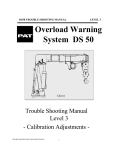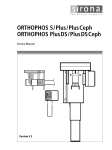Download XR 24 Pro - Frank`s Hospital Workshop
Transcript
INSTALLATION AND OPERATING INSTRUCTIONS DÜRR XR 24 PRO X-RAY FILM DEVELOPING APPLIANCE 2006/03 2 CONTENT Important information 1. Instructions ............................................. 4 1.1 EU - Labelling ................................... 4 1.2 Guidelines ......................................... 4 1.3 General Instructions ......................... 4 1.4 General Safety Instructions .............. 4 1.5 Use of additional apparatus ............ 5 1.6 Use of orthocromatic (greensensitive) films .................................. 5 1.7 Safety instructions for electric power protection .......................................... 5 1.8 Warning instructions and symbols .. 6 2. Product information .............................. 6 2.1 Use in accordance with regulations ................................. 6 2.2 Use not in accordance with regulations ................................. 6 2.3 Product information .......................... 6 3. Extent of Supply ..................................... 7 3.1 Special accessories ......................... 7 3.2 Consumables .................................... 7 4. Technical data ......................................... 7 5. Functional principle XR 24 PRO .......... 8 6. Functional description of the XR 24 PRO ............................................... 9 6.1 Arrangement of plates ...................... 9 Mounting and assembly 7. Setting up .............................................. 10 7.1 Area in which machine is to be set up ................................. 10 7.2 How to set up machine ................... 11 7.3 Setting up the machine ................... 11 8. Installation ............................................ 12 8.1 Mains water supply ........................ 12 8.2 Wastewater connection .................. 12 8.3 Connection for developer and Fixer outflow pipe ............................ 13 9. Before operating machine for first time .......................................... 14 9.1 Cleaning the machine ..................... 14 10. Power point (mains) ............................ 15 11. Circuit diagram ..................................... 16 12. First time operation ............................. 18 12.1 Settings / Servicing work for technician ........................................ 19 12.2 Checking developer temperature and carrying out acceptance test ......... 20 13. Transporting the machine .................. 21 13.1 Removing the outflow pipes ........... 21 13.2 Protection against damage ............ 21 Usage 14. Operation ............................................... 22 14.1 Procedure to be followed every morning or before beginning work 23 14.2 Procedure to be followed every evening or after finishing work ....... 24 14.3 Every week ..................................... 24 14.4 Every 4 weeks ................................ 24 14.5 1x a year ......................................... 24 14.6 When practice is closed ................. 24 14.7 List of reccomended films for Dürr XR 24 PRO developing machine. .. 25 15. Maintenance .......................................... 26 Troubleshooting 16. Tips for the user .................................... 32 17. Tips for Technicians ............................. 34 18. Troubleshooting tips ........................... 35 18.1 Before beginning work ................... 35 18.2 Removing front covering ................ 35 18.3 Removing rear covering ................. 35 18.4 Removing lateral coverings ............ 35 18.5 After work has ended ..................... 35 18.6 Plan for carrying out service work . 36 18.7 Changing the display ..................... 38 18.8 Checking appliance fuses ............. 38 18.9 Replacing flow heating unit with PTC sensor ..................................... 39 18.10 Checking the water valve ............ 39 18.11 Replacing the water valve ........... 39 18.12 Cleaning the water level sensor .. 40 18.13 Changing the light barrier ............ 40 Disposal 19. Disposing of unit ................................. 40 3 IMPORTANT INFORMATION 1. INSTRUCTIONS 1.1 EU - Labelling The product carries EU labelling in accordance with the Council’s guideline on medicinal products (EU 93/42) and complies with the basic requirements contained in appendix 1 of this guideline. 1.2 Guidelines • The requirement for electromagnetic capability related to electric medical appliances has been complied with. 1.3 General Instructions • The instructions for mounting and using the appliance are an integral part of the machine. They must always be stored close to the machine. These instructions must be strictly complied with so that the machine can be used and correctly operated in accordance with the relevant regulations. New employees must be acquainted with the instructions for mounting and using the machine • So that the machine may be operated safely and in a trouble-free manner, original parts must be used. In addition, only accessories mentioned in the technical documentation or expressly released by Dürr Dental for this purpose may be used. • No warranty claims shall be made for damage caused by the use of accessories or consumables manufactured by external companies. Dürr Dental can give no warranty for the safe operating and functioning of the machine. • With regard to safety, reliability and functionality, Dürr Dental shall only be responsible if the machine has been mounted, assembled, altered, enlarged or repaired by Dürr Dental or by a specialist authorised by Dürr Dental, and if the machine was used and operated in accordance with the instructions for mounting and use. 4 • The XR 24 PRO developing appliance fulfils the basic norms on safety and technology. All rights of protection are reserved for the circuits, procedures, names, software programs and appliances mentioned in the documentation. • The technical documentation, or parts thereof, may only be reprinted with the prior written permission of Dürr Dental. 1.4 General Safety Instructions The appliance was developed and designed in such a way that dangers associated with use in accordance with the relevant regulations are largely ruled out. However, we are obliged to list the following safety measures so that residual dangers can also be ruled out.. • When the machine is being operated, the laws and regulations applying in the place of use must be complied with. It is illegal to reconstruct or alter the machine in any way; contravention of this regulation shall lead to expiry of the permit. If an altered machine is operated, the operator shall be liable to prosecution. When the machine is being operated, the laws and regulations applying in the place of use must be complied with. It is illegal to reconstruct or alter the machine in any way; contravention of this regulation shall lead to expiry of the permit. If an altered machine is operated, the operator shall be liable to prosecution. • The original packaging must be stored in case the appliance has to be returned. The packaging must be kept out of the reach of children. Only the original packaging can guarantee that the machine is protected in the optimum manner while it is being transported. If the machine has to be returned during the warranty term, then Dürr Dental shall not be liable for any damage which occurred as a result of faulty packaging while the machine was being transported. • The machine complies with the relevant EU guidelines and may only be used by qualified persons who are capable of operating it in the appropriate manner. • Before using the machine, the user must always check its functional safety and that it is in proper condition.. 1.7 Safety instructions for electric power protection • The user must be familiar with the operating instructions for the machine. • The developing machine may only be connected to an earthed plug which has been properly installed. • The machine must not be operated in medical rooms where explosions are likely to occur. Explosions may occur in areas where combustible anaesthetics, skin cleaning agents, oxygen and skin disinfectants are used. The machine is not suitable for operation in a combustible atmosphere. 1.5 Use of additional apparatus • Machines may only be used together or with parts from other systems if a guarantee exists that the safety of the patient, the user and the surrounding area is not adversely affected by his or her doing so. If the user is unable to tell from the available technical data whether or not safety is adversely affected by coupling machines or using parts from other systems, he or she must enquire of the manufacturer or a suitably qualified person in this regard.. • Before the machine is connected an inspection must be made to ensure that the mains voltage and mains frequency indicated on the appliance match the values for the supply network. • No extension leads may be used for feeding the current. • Before it is operated for the first time, the machine and its leads must be checked to ensure that they are not damaged in any way. Damaged leads, plugs and sockets must be replaced immediately.. • The machine may only be operated, i.e., connected to the mains, when sealed (coverings must be attached and lid put on). • In accordance with IEC 601, the machine should not be operated when patients are present. 1.6 Use of orthocromatic (greensensitive) films To prevent incorrect exposure, the luminous power of the darkroom light must be reduced when green-sensitive films are being used. A qualified technician must carry out the necessary work in all such cases.. 5 1.8 Warning instructions and symbols 2. PRODUCT INFORMATION The following designations and symbols are used for particularly important information in the instructions for mounting and usage: 2.1 Use in accordance with regulations Information, requirements and prohibitions on preventing personal injury and extensive damage to propert. Warning about dangerous electrical voltage Special information concerning the economic and profitable use of the appliance, and other instructions. EU labelling without Notified Body Number Comply with instructions for mounting and usage Mains button on / off / 2.2 Use not in accordance with regulations Confirm selection tigen If the machine is used for a purpose other than the one stated in the regulations, the manufacturer shall not be legally liable for any damage arising as a result of same. In such cases, the user shall incur the risk. Switch on mains button 2.3 Product information Select parameters Switch off mains button Open bibcock - every morning Close bibcock - every evening 28 x 24 h Change chemicals every 4 weeks Allow chemicals to drain off Clean machine 6 The Dürr XR 24 PRO X-ray developing machine is to be used exclusively for the automatic development of extra-oral and intra-oral X-ray films in accordance with Dürr’s recommended list of films. Use in accordance with the regulations includes compliance with the instructions for mounting and usage as well as compliance with the provisions on setting up, installing and operating the machine, and on warranty. Use in accordance with the regulations also includes compliance with all legal provisions in force in the place where the machine is being used, with regard to work safety and the disposal of chemicals. The exposed film passes through different zones within the Dürr XR 24 PRO X-ray developing machine: the developing, fixing, rinsing and drying zones. When the machine has been switched on, the developing bath and the fixing bath are heated to the set bath temperature (e.g. 28°C) at a rate of 0.5°C/min. The machine is then ready to be operated. It starts operating automatically when a film is slid inside. The film is transported through the machine. As soon as the message “MACHINE LOADED” stops flashing on the display, another film can be introduced, or up to 6 intra-oral films, can be introduced together. When the film has passed through the whole of the machine, it switches automatically to stand-by. 3. EXTENT OF SUPPLY 4. TECHNICAL DATA XR 24 PRO X-ray developing machine XR 24 PRO X-ray developing machine Model 1700-08 (230 V ~, 50-60 Hz) Model 1700-09 (100-110 V ~, 50-60 Hz) Accessories, complete 1700-001-00 Model 1700-08 (230 V) 3.1 Special accessories Model The following parts are not part of the extent of supply. They should be ordered if required! Voltage (V) XR-Cleaning Set for cleaning rack, Content: 1 x cleaning tray, 2 x universal cleaner, 2 x sponges 1700-007-00 Cleaning films DÜRR clear100 1410-007-00 Water hose with Aqua-Stop 1330-001-51 Replenishing unit (230 V) (110 V) 1700-820-00 1700-830-00 Collecting tray, 20 litres for developer 1416-021-00 Collecting tray, 20 litres for fixer 1416-011-00 DL 24 daylight attachment with filtering disc 1700-910-00 suitable for following film sizes: 2 x 3 cm up to max. 15 x 30 cm DL 26 daylight attachment suitable for current film sizes up to max. 24 x 30 cm 1700-920-00 DA 24 darkroom attachment 1700-930-00 suitable for following film sizes: 2 x 3 cm up to max. 24 x 30 cm suitable for following film sizes: for model 1700-08, 230 V T 6,3A 9000-115-25 for model 1700-09,110 V T 10A 9000-115-50 Model 1700-09 (110 V) Frequency (Hz) 1700-08 1700-09 230 100-110 50-60 50-60 Power consumption (A) 4,0 9,2 Fuse (A) T 6,3 T 10 Heating capacity (W) 950 Heizleistung Bath heating (W) 400 Drying (W) 450 Normal heating time (min) approx.20(0,5°C/min) Time it takes film to pass through (min) normal 2:45 - 20 Bath circulation (l/min) Developer approx. 1,8 Fixer approx. 2,0 Water through-flow (l/min) 2 Water pressure (bar) min. water pressure 2 max. water pressure 6 Tank volume (l) both 5 Developer, Fixer Temperature range Environmental conditions for machine in operation +10 to +28 °C Optimal photo quality up to max. +28 °C Storage and transport -10 to +60 °C Air humidity Machine in operation Storage and transport Dimensions max. 80 % max. 95 % T=51 cm, B=42 cm, H=44 cm Weight 25 kg 3.2 Consumables Protection category DÜRR-AUTOMAT XR Developer and fixer concentrate for 2 applications CXB140C99.. Class of protection I Overvoltage category II Universal cleaner for cleaning roller packets, two packets CCB600C55.. WR 2000, Spray Cleaner for carrier rolls, six packets Certificateof conformity IP20 EU-Labelling CCB800C55.. 7 5. FUNCTIONAL PRINCIPLE XR 24 PRO Stand By Position 2 A 3 4 5 6 7 8 1 9 22 W 10 11 D F 12 12a 13 21 14 15 20 1 2 3 4 5 6 7 8 9 10 11 12 12a 13 14 8 19 19a 18 Film inlet Start flap Roller packet, film inlet Drive shaft Roller set, developer/fixer (D/F) Roller set, water Water inlet Rollen set, drier Safety switch for drier Drier heater Ventilator Drive motor Tachometer generator Level sensors (for water) Circulation pump (f. developer and fixer) 17 15 16 17 18 19 19a 20 21 22 D F W A 16 Water valve Continuous heater PTC-sensor Overflow pipe with discharge plug (fixer) Lifting rod Light barrier, lifting tank Lifting motor Overflow plug (developer) Lifting tray Developing bath Fixing bath Water bath Mains button on display 6. FUNCTIONAL DESCRIPTION OF THE XR 24 PRO When the mains button is pressed (min. 2 sec.),, the display is illuminated. The heating-up phase for the developing bath and the fixing bath begins. The time remaining until the correct temperature is reached is displayed in the following manner: “WAITING TIME… MIN” (display flashes). The machine does not start at this point. The bath begins to rotate when it is being heated up. While this process is taking place, the chemicals are pumped from the developing tank and the fixing tank (volume of 5 litres for each tank) into the lifting tray (22) via the circulation pump (14). When the set temperature is reached, the display lights up. The “MACHINE EMPTY” message appears, indicating that the machine is now ready to be operated. As soon as the set temperature falls below more than 0.5°C, the continuous heater and the circulation pump (14) are switched on again. When a film is slid into the machine, the start flap (2) opens and the “MACHINE EMPTY” message flashes on the display At the same time, a signal for lowering the lifting tray (22) is triggered and the water valve (15) opens. The drier heating unit (10), drive motor (12) and circulating pump (14) (for rotating the developing bath and the fixing bath) start up. The time it takes the film to pass through the machine is controlled by a tachometer generator (12a). The lifting tank’s rising and falling movements are controlled by the disc’s and the light barrier’s (19a) rotational speed. When the lifting tray (22) is lowered, the film is carried between the rolls through the developing bath and the fixer bath, as well as through the rinsing and drying zones (8) within the time set for same. Should the outflow pipe be blocked, a signal is sounded via a level sensor (13). The water valve (15) closes and no more water is fed into the machine. When the film has been slid into the machine, the start flap (2) closes. As soon as the message “MACHINE LOADED” flashing on the display goes out, another film can be introduced, or up to 6 intra-oral films, can be introduced together. If no other film is slid into the machine when a particular film has passed through it (this is signalled by a sound) the lifting tray (22) moves upwards (to stand-by position), indicating that the machine is now empty. The drive motor (12), water valve (15) and drier heater (10) are switched off. When the machine is in stand-by position, the developer’s and fixer’s roller packets are completely immersed in the chemicals. This prevents deposits from forming on the rollers. 6.1 Arrangement of plates 23 A Operating part 23 B Control part 23 C Power part 23 A 23 B 23 C While the film is being developed, water is fed into the rinsing zone via water inlet (7). The water is discharged via the outflow pipe. Water flows through continuously at a rate of 2 l/min., with water pressure of 2 bar. 9 MOUNTING AND ASSEMBLY 7. SETTING UP 7.1 Area in which machine is to be set up 24 • The XR 24 PRO developing machine should only be set up in a dry, well-aired room. • In winter, the room temperature should not fall below +10°C; in summer it should not rise above +28°C. Danger. The appliance should not be directly exposed to the sun’s rays. There is a danger that the chemicals may overheat or that the films might be pre-exposed. 1 • The room in which the machine is being set up must contain a R3/4” bibcock (27) with a ventilation pipe, an outflow pipe (28) with a ventilated plastic trap, and an earthed plug (26). Ideally, a washbasin should also be situated close to the machine. The operating staff must have easy access to the bibcock (27) and the earthed plug (26).. • We recommend that the XR 24 PRO be set up in a darkroom. If the machine is not set up in a darkroom, a daylight attachment (24) (DL24 or DL26) must be fixed to it. 25 • The following should be taken into consideration if the machine is being used with a daylight attachment attachment: 2 26 27 Danger. Films should never be stored in the vicinity of an X-ray room Danger. When films are stored in the daylight attachment’s film storage part (25), there is a danger that pre-exposure can occur due to stray radiation in the appliance. If necessary, a partition with a lead screen may be inserted. 28 3 10 7.2 How to set up machine • Set the machine up on a horizontal, stable, even board at working height. • When the tubes are being passed under, the board must have an opening measuring ca. 7 x 10 m • Ensure that additional space is available so that servicing work can be carried out and so that the machine is adequately ventilated: There must be at least 10 cm of free space behind the machine and ca. 50 cm free space left and right. 4 24 At the front there must be enough space in case a daylight attachment (24) has to be fixed to the machine. If necessary, detach the installation feet at the front and screw them on to the back. 7.3 Setting up the machine • Undo the plastic bands attached to the cardboard packaging. • Take out all small parts. • Grip the sides of the machine and place it in suitable position. 29 • Set it up close to a mains water supply, an outflow pipe and an earthed pipe (max. distance 1.5 m) 30 7 • Set up the appliance so that it has a slight tilt, ca. 0.3 ° to the fixer bath (fig. 8). Adjust the feet of the appliance (29) using the spanner provided (30) as required. 11 8. INSTALLATION 27 8.1 Mains water supply • Check whether or not pure water is flowing out of the bibcock (27). When the machine is being installed initially, rinse the pipelines thoroughly! • Because the water quality can vary greatly from region to region, a fine-mesh filter (32) must be inserted between the bibcock (27) 32 and the water pipe (34). 33 The fine-mesh filter (32) protects the 34 flow-through limiter in the appliance’s 31 water valve from impurities 7 • Close the bibcock (27). • Connect the 90º bow to the bibcock (27). Attach the fine-mesh filter (32) (arrow in flow direction) and double nipple (31) to the 35 bibcock Check whether the strainer (34a) and both seals (34b) are present in the water pipe’s (34) threaded joints. • Connect the water pipe to machine’s water intake point (35) (threaded joint with strainer) and to the double nipple (31). 34 34a 34b 8 8.2 Wastewater connection • The wastewater connection may only be connected via a ventilated siphon. • Move the outflow pipe (36) to the siphon at a continuous slant. Shorten the pipe to the 36 correct length. 9 12 When moving the outflow pipe, avoid sagging, constrictions and reductions. • Cover exterior of end of pipe with UHU plaster • Screw screwed fitting (37) to pipe and attach to siphon’s (25) muff using pipe clip (38). • Secure outflow pipe using pipe clips, screws and pins. • The washing basin’s outflow point must be open! 37 38 25 10 8.3 Connection for developer and Fixer outflow pipe • Set up the collecting tray (39) for the developer (black level marking) and the fixer (red level marking) beneath the appliance so that it is clearly visible and stable • Move the pipes (40) at a continuous slant 40 • Shorten the pipes to the correct length. 41 • Feed the pipe for the developer (black marking) into the black lid (41). • Screw the lid (41) to the collecting tray (39) for the developer max. 3 cm • Secure the pipe for the fixer (red marking) to the collecting tray for the fixer in the same way 39 11 Fixierer When the full level marking has been reached, empty the collecting tray (danger of overflow). When disposing of the developer and the fixer, regional regulations must be complied with. In Germany and in several other countries X-ray chemicals are classified as special waste, and are disposed of accordingly. 43 41 39 12 13 44 45 9. BEFORE OPERATING MACHINE FOR FIRST TIME 9.1 Cleaning the machine • Take lid off. 8 • Remove floating lid from developing bath and fixing bath • Open green stop flaps (44) and seals (45). 11 13 • Swivel drier packet (8) backwards. 8 • Remove roller packets for water (6) and developer/fixer (5). • Swivel display (90) upwards. 6 5 3 90 14 The display may also be removed and moved to the left. • Remove roller packet film inlet (3). 90 15 14 ➘ • Actuate lateral lever and remove lifting tank (22). 22 • Clean roller packets, lifting tray and tanks with damp sponge ➘ „ Adding chemicals „ and „ and inserting roller packets „ see chapter on USE, Pt.15.1.3 16 10. POWER POINT (MAINS) 61 17 The machine is designed for use with a mains voltage of 230 V or 100-110 V/50-60 Hz (see nameplate). Before connecting the mains cable check whether the required mains voltage is available; otherwise the appliance may be damaged. Use the Dürr mains cable supplied with the machine. The machine may only be connected to the supply network when it has been shut down and when the lateral coverings have been attached and the lid replaced. • Plug the mains plug (61) into the machine and the mains socket. 15 11.1 11.2 U1 U2 U3 U4 R1 X5 M1 Photo-electric barrier cover Photo-electric barrier cover Photo-electric barrier, lifting tray Photo-electric barrier, film inlet flap Bath temperature temperature sensor Water level sensor Tachometer generator 11. CIRCUIT DIAGRAM 11.1 Printed circuit board, operating part / 11.2 Printed circuit board, control (see also pos. 23 A and 23 B under Pt. 6) 23 B 23 A 16 11.3 M1 M2 M3 M4 R1 R2 Y1 X1/X2 X3 Roller drive Ventilator Circulating pump Lifting tray motor Bath heating unit Drier heating unit Water valve Appliance plug Replenishing unit 11.3 Printed circuit board, power part 230 V (see also pos. 23 C under Pt. 6) 23 C 17 12. FIRST TIME OPERATION The XR 24 PRO developing machine has three settings which determine the amount of time it takes a film to pass through the machine. The following values are set for the machine “ex works”: Intra-oral films 6 min. (INTRA program) Extra-oral films Detailed instructions on how to service the machine are listed under maintenance, point 18.6. 4 min. (EXTRA program) Endodontal films 2.45 min. (ENDO prog.) Note: It is not possible to archive X-ray films which pass through the machine during this short period of time). - Developing bath and fixing bath temperature: 28 ºC - Drier capacity: 30% When films with different drier capacities, and which pass through the machine in longer or shorter periods of time, are used, the values can be changed in accordance with the films which are to be processed. In this context, see the list of films, point 14.7. For a program overview, see the chapter on USAGE The machine may only be connected to the supply network when it has been shut down and when the lateral coverings have been attached and the lid replaced! Whenever the machine is switched on using the mains button, the “INTRA” program is started, i.e., whenever the machine is switched off it is reset to “INTRA”. 18 The operating instructions on the display for the user are contained in the chapter on USAGE, point 14 • The developing machine must never be used without roller packets! If no roller packets are used, the developing and fixing fluids can spurt up and out of the developing unit when placed under pressure. Chemicals irritate the eyes and skin. Serious injuries can be incurred. • If no developing and fixing roller packets are used, the chemicals cannot be directed into the tanks There is a danger of the chemicals being mixed together. • The developing machine should never be operated without fluids (chemicals, water). This can lead to malfunctioning of the heating control system. 12.1 Settings / Servicing work for technician • Open the bibcock. • Check leak tightness of machine and connections • Start servicing operation + press at same time (min. 4 s). Machine now in service mode • Select service function Select with buttons and funktion • End servicing mode Switch off machine using mains button (press for min. 2 sec.) • Parameters such as language, mains frequency, etc. may be changed on the display if the instructions are followed: service • Change settings Change with or parameter value 1 s, confirm new value With *1 Selected language, frequency or value appears at first by switch on *2 Particular values by manufactoring V18 DEUTSCH? [ENTER]=OK 50 Hz? [ENTER]=OK ENGLISH? [ENTER]=OK 60 Hz? [ENTER]=OK Further Language... FRANCAIS? [ENTER]=OK 1 1 Change value with and in 5er and 5% steps, confirm with PROGR. INTRA? [ENTER]=OK PROCESS 6:00 [ENTER]=OK PROGR. EXTRA? [ENTER]=OK PROCESS 4:00 [ENTER]=OK DRYER 30% [ENTER]=OK 2 PROGR. ENDO? [ENTER]=OK PROCESS 2:45 [ENTER]=OK DRYER 30% [ENTER]=OK 2 DRYER 30% [ENTER]=OK 2 PARAMETER? [ENTER=OK] 19 12.2 Checking developer temperature and carrying out acceptance test The following procedure is only valid for, e.g., Germany. Users in other countries should comply with the relevant local regulations! • Switch on the machine and wait until the heating phase for the bath has ended (see also point 14.1, “in the morning or before beginning work”). • In order to check the developer temperature, switch off the machine. • Pull out the mains plug. • Close the bibcock. 21 • Take off the lid. • Measure the developer temperature (to the front and left at a depth of ca. 20 cm). In accordance with the list of films, the developer temperature must amount to, e.g., +28 ºC, +/- 0.5. • Record the temperature in the acceptance log and the constancy test log. • Replace the lid, plug in the mains plug, open the bibcock and switch on the machine. • Insert test film and carry out acceptance test in accordance with ordinance on Xrays. Record the test results in the test log. Store the test film in the archives. Inform operating staff that constancy tests must be carried out on a regular basis. 20 13. TRANSPORTING THE MACHINE 27 31 Before carrying the developing machine, please note the following: The developing machine may only be transported when the tanks are empty. • Switch off the machine by pressing the mains button. • Close the bibcock (27). • Pull the mains cable out of the earthed socket and the machine. 22 • Unscrew the water pipe (31) from the machine and the bibcock (27). • Empty the chemicals out of the collecting trays (39) into the corresponding trays (63). 39 • Allow the chemicals to flow out of the tanks into the collecting trays (39). See point 15.1. • Clean the machine (see point 9.1) 63 23 13.1 Removing the outflow pipes • Remove the outflow pipe (35). • Disengage the pipe from the collecting tray (39) for the developer and the fixer. Make sure that no chemicals drip out. 35 13.2 Protection against damage • Protect the machine against mechanical stress and damage • Ensure that the machine cannot move about when it is being transported. • Instruct staff charged with transporting the machine. 24 39 21 USAGE Mains button Confirmation button , „Browsing through menu“ Program overview 14. OPERATION The intra, extra and endo programs are set to particular values when the machine is being manufactured (see below). However, each of them can be adapted by the technician using the list of films. INTRA - Processing time: t=6min - Bath temperature: T=28 °C - Drier capacity: 30% EXTRA - Processing time: t=4min - Bath temperature: T=28 °C - Drier capacity: 30% ENDO - Processing time: t=2min45sec - Bath temperature: T=28 °C - Drier capacity: 30% Whenever the machine is switched on using the mains button, the “INTRA” program is started, i.e., whenever the machine is switched off it is reset to “INTRA”. Service- / and error messages See point 16.1, error messages on display, indicated by signal SERV. INTERVAL REACHED! Only when acivated by the technician! BEFORE OPENING MAIN PLUG PULL ERROR WATER TO LOW! ERROR WATER TO HIGH! ERROR ROLLER DRIVE 22 Before operating the machine, please note the following: • The developing machine must never be used without roller packets. If no roller packets are used, the developing and fixing fluids can spurt up and out of the developing unit when placed under pressure. Chemicals irritate the eyes and skin. Serious injuries can be incurred. • If no developing and fixing roller packets are used, the chemicals cannot be directed into the tanks. There is a danger of the chemicals being mixed together. • The developing unit should never be operated without fluids (chemicals, water). This can lead to a malfunction in the heating control system. In order to guarantee that the films be of a consistently high quality, the machine must be switched on every day. Care must also be taken to ensure that the temperature in the area surrounding the machine is not higher than the temperature of the developing bath! Standby-Mode When in the stand-by mode, the machine is ready to be operated. A film may now be inserted into it Before inserting a film, check the program selection! 14.1 Procedure to be followed every morning or before beginning work • Open the bibcock. • Switch on the machine: Press the mains button for ca. 2 sec. until the signal sounds ➞ >> DURR DENTAL<< ✳ XR 24 PRO V .. ✳ ➞ WARM UP PHASE WAITING .. MIN ➞ <INTRA> 6:00 M. FREE 2 The machine is heated until the correct temperature for the developing bath is reached. Heating time: 0.5°C/min. The “WAITING TIME… MIN” message flashes on the display while this process takes place. 3 As soon as the set temperature is reached, the display lights up. The machine is ready to be operated. A film can be introduced. The INTRA program has been pre-set; if another program is to be used, select EXTRA or ENDO using the button . ▼ ➞ <INTRA> 6:00 M. TAKEN ➞ <INTRA> 6:00 REMAIN TIME ..MIN ➞ <INTRA> 6:00 M. TAKEN ➞ <INTRA> 6:00 M. FREE Changing the program: see next page 4 Once a film has been introduced into the machine, the display message “MACHINE LOADED” begins to flash. When the message stops flashing, another film can be introduced into the machine. Up to six intra-oral films can be introduced between the markings into the machine together (see next page). 5 The remaining time that the film spends in the machine is displayed (automatic counter). A signal sounds when the film leaves the machine. 6 If no other film is introduced, the lifting tray moves to stand-by position 7 When the machine is in stand-by mode, the “MACHINE EMPTY” message is displayed ▼ ▼ 1 The display lights up. The lifting tray automatically moves to the corresponding position, ca. 30 sec. Films which have not been developed must not be laid on the machine because they may be incorrectly exposed due to the LCD display. 23 Changing the program INTRA M. FREE 6:00 PROCESS 6:00 [ENTER]=END BATH TEMP. 28.0°C [ENTER]=END DRYER 30% [ENTER]=END EXTRA M. FREE 4:00 PROCESS 4:00 [ENTER]=END BATH TEMP. 28.0°C [ENTER]=END DRYER 30% [ENTER]=END ENDO M. FREE 2:45 PROCESS 2:45 [ENTER]=END BATH TEMP. 28.0°C [ENTER]=END DRYER 30% [ENTER]=END For error messages, see point 16.1 “error messages on the display”. 14.3 Every week 25 • Up to six intra-oral films can be introduced into the machine between the markings. If 2 x 3 films are being introduced, ensure that they are not inserted crossways and that the marking point in the developing machine is respected. • In order to acquire a check photo quickly when the endo program is being used (e.g., when root canals are being treated) (short processing time, 2.45 min.), change. See list of recommended films (point 14.7). 14.2 Procedure to be followed every evening or after finishing work • Switch off the machine by pressing the mains button. • Close the bibcock. • Using at least weekly cleaning films, e.g. "DÜRR clear100" before starting work order no. 1410-007-00 • Carry out a constancy test in accordance with the ordinance on X-rays: - Expose the film with the set parameters for the constancy parameters. - Measure the temperature. - Develop the film. - Compare the test results with the film for the acceptance test and record the results in the test log. - Archive the test film. 14.4 Every 4 weeks or according to requirements, • Change chemicals, see para. 15.1 14.5 1x a year • Clean the roller packets with chemicals in the roller tray using the XR Cleaning Set; order no. 1700-007-00; includes instructions on use. • Check light tightness of darkroom. 14.6 When practice is closed for more than 2 weeks: • Drain off chemicals. Clean tanks and roller packets and allow to dry (see point 15.1) 24 14.7 List of reccomended films for Dürr XR 24.. developing machine. Intraorale Films Extraorale Films Bath temperature 28 °C Bath temperature Processing time 6 min Film formats Drier capacity 30 % Filmtypes Filmtypes Kodak Ultra Speed Kodak Insight Agfa Dentus M2 Comfort 2,2x 3,1x 2,7x 5,7x 3,5 4,1 5,4 7,6 cm cm cm cm 2,2x 3,1x 2,4x 2,7x 5,7x 3,5 4,1 4,0 5,4 7,6 cm cm cm cm cm 28 °C bis max. 24 x 30 cm Processing time Driercapacity Kodak X-OMAT K T-MAT L/RA T-MAT G/RA Ekta Vision L Ekta Vision G 6min 4min 4min 6min 6min 30 20 20 30 30 Agfa Dentus RP 6 Dentus Ortholux 6 min 6 min 30 % 30 % % % % % % 2 x 3 cm 3 x 4 cm 5 x 7 cm When taking certain examination films (e.g. before root canal treatment) for developing in the „ENDO“ program, bitte please note the following: During this short period of time, Xrays films may not be archived. If the film is to be archived, it must be fixed and rinsed for 30 sec. as soon as possible after the diagnosis has been made. The processing times for other types of films must be checked against the Dental Sensitivity Index, and adapted accordingly. 25 15. MAINTENANCE Every 4 weeks Change chemicals without using replenishing unit (91) (see paragr.15.1 below) Chemicals should be changed every 4 weeks if a maximum amount of 10 intra-oral and 3 extra-oral films are used on a daily basis. The instructions on how to clean the apparatus should be kept close to the machine and should be displayed in poster (A3) format. Every 3 months Change chemicals using replenishing unit (91) (see paragraph 15.1 below). 1 x a year 60 61 Clean the roller packets using the XR Cleaning Set The tanks do not have to be cleaned with chemicals. Only the roller packets need to be cleaned using chemicals using the XR Cleaning Set (cleaning tray, accessories and instructions for use). Order no: 1700-007-00. 15.1 Changing the chemicals 15.1.1 Drain off the chemicals 27 • Switch off the machine using the mains button. 91 • Pull the earthed socket out of the mains plug (61). • Remove the lid (60). • Check if the collecting tray (39) is empty; if necessary, empty into main tray (63). It is important that the collecting tanks 39 be empty; if they are not, there is a danger that they will overflow if the chemicals are drained out of the tanks. • Remove floating lid from developing bath and fixing bath. Drain and put to one side 63 • Unscrew small plugs from lifting tanks, then unscrew large plugs from tanks • Empty collecting tray • Unscrew lid from collecting tray. Hang pipe ends in neutral tray 28 26 This prevents water from getting into the collecting tray and the main tray when cleaning is being carried out. 44 15.1.2 Cleaning tanks and roller packets • Open green stop flaps (44) and seals (45). • Swivel drier packet (8) backwards 45 8 29 11 • Swivel display (90) upwards. If a daylight attachment is being used, the display must be removed and moved to the left • Remove insertion packet for water (6) and film (3) 6 3 30 5 • Remove roller packets for water (6) and developer/fixer (5); tilt sideways to allow chemicals to drain off 31 27 ➘ • Place roller packets in washbasin. Spray with, e.g., WR 2000 Spray Cleaner and allow to work in for ca. 10 min. 22 • Actuate lateral lever and remove lifting tank (22). Rinse using the sponges; black for developing and red for fixing tank ➘ • Rinse the lifting tank (22) with warm water (min. 40 °C) and clean thoroughly using the appropriated spongs as above. • Rinse tanks (22) with suitable sponges under warm water • Rinse roller packets with suitable sponges under warm water 32 • Screw large plugs (18, 21) into tanks • Fill developing (E) and fixing tanks (F) to marking (54) with 40 ºC warm water. • Starting the developer and fixer packets 18 21 The developing machine must never be used without roller packets. If no roller packets are used, the developing and fixing fluids can spurt up and out of the developing unit because the water is not being redirected into the tanks! Chemicals irritate the eyes. • Close green stop flaps and seals 54 • Swivel display back into place • Replace lid (60) • Plug in mains plug (61). Switch on machine by pressing mains plug. 33 • Start up machine. Insert 3 x 4 films into layin point (1) until start flap is actuated. Leave films lying in this position for about 4 min. 60 • Allow machine to run for ca. 10 min. (pipes and circulatory pump are thus automatically cleaned). 61 • 10 min. later, switch off machine by pressing mains button and pull out mains plug (61). • Remove lid (60) • Swivel display upwards 1 34 28 • Open green stop flaps (44) and seals (45). • Remove roller packets for water (6) and developer/fixer (5); tilt sideways to allow water to drain off. • Unscrew large plugs for developer (21) and fixer (18); allow water to drain off from these. 15.1.3 Pouring in chemicals The information on pouring in the chemicals refers to the “DÜRR AUTOMAT XR” chemistry. 54 • Screw the large plugs for the developer (21) and the fixer (18) into the tanks (see 52 pg. 28) • Reconnect developer and fixer pumps to collecting trays 35 • Place partition (52) between developing and fixing tank. The partition prevents chemicals from mixing together when they are being poured in. Chemicals can cause damage to health. They irritate eyes and skin. Danger of serious injury to eyes exists. Irreversible injuries may be caused. Wear protective gloves and glasses when pouring in chemicals. If chemicals get into eyes, wash thoroughly with water and consult doctor. Clean hands under running water when work has been carried out. 36 For further information on safety measures, see following internet site: http://www.duerr.de. Dürr Dental has converted from the two-part to the one-part “DÜRR AUTOMAT XR” chemistry (pict. 35 and 36). The advantages are: - These are easier to handle and - result in a more constant development quality 1. Filling the fixing tanks (F) (Picture 35) Carefully pour into large red bottle (avoid splashes so that chemical do not mix together) and fill with water (max. 20 ºC) to upper marking (54). 2. Filling the developing tanks (E) (Pict. 36) Carefully pour into large black bottle (avoid splashes) and fill with water (max. 20 ºC) to upper marking. 29 • Insert lifting tray (22) • Screw small plugs into lifting tray 60 59 6 5 58 15.1.4 Inserting roller packets Danger. The developing machine must never be used without roller packets. If no roller packets are used, the developing and fixing fluids can spurt up and out of the developing unit when placed under pressure. Chemicals irritate the eyes and skin. Serious injuries can be incurred. If no developing and fixing roller packets are used, the chemicals cannot be directed into the tanks. There is a danger of the chemicals getting into the eyes or being mixed together. 3 • Insert drying packet (8) and swivel 22 backwards 44 • Insert, one after the other, roller packets for water (6), developer/fixer (5) and film lay-in 8 (3). Make sure that conduits interlock. If necessary, rotate driving toothed wheel (58) 45 until it meshes with the worm on the drive shaft • Swivel drier packet (8) forwards • Close green stop flaps (44) and seals (45) 38 • Insert floating lid (59) for developing bath and fixing bath • Swivel display backwards, or insert. • Replace lid (60). Ensure that the bottom edge of the lid meshes completely with the conduits in the casing coverings. • Plug in mains plug. 30 31 TROUBLESHOOTING 16. TIPS FOR THE USER If faults cannot be remedied by using the following information, the Dental Depot technician should be contacted for further technical assistance. Error Possible causes Remedying faults 1. Completely out of order • Mains cable not correctly plugged in • Plug mains cable into back of machine and into earthed socket • Lid not replaced • Replace lid correctly • Mains button pressed for too short a time • Press mains button for min. 2 sec. • Developer run down • Change chemicals (see point 15.1). • Film exposure time for camera too short • Set correct exposure time on camera (if possible) • Developing bath temperature too low • Have technician check and, if necessary, set same. • Film exposure time for camera too long • Set correct exposure time on camera (if possible) • Developing bath temperature too high • Have technician check and, if necessary, set same. • Film not completely fixed • Check whether fixer is still in working order. Wave intra-oral films about for ca. 40 sec. in the fixer. If the film is transparent, the fixer is in working order. If veils are still present, change the chemicals (see point 15.1). • Film developed in ENDO program (with processing time of 2.45 min.) • Select program with longer processing time. Monitor time it takes film to pass through machine (see list of recommended films, point 14.7). • Lid of daylight attachment open. • When orthochromatic (green-sensitive) films are being processed, lid must be closed; otherwise films will be preexposed • Light entering into darkroom, e.g., via keyhole • Check light tightness of darkroom; if necessary, seal room • Darkroom light incorrectly attached or light travelling in wrong direction • Lamp should only emit rays indirectly • Chemicals exhausted • Pour in new chemichals 2. Films too bright 3. Films too dark 4. Yellow-green veil on film 5. Dark veil on film 6. Greenbrownish veil on film 32 Error Possible causes Remedying faults 7. Increased basic veil on film • Film concealed • Check expiration date • Film incorrectly stored • Check storage provisions, expiration date or manufacturer’s data on film packaging. • Developing bath temperature too high as room temperature is too high Do not store films near camera. Pre-exposure of films can result due to stray radiation. If necessary, a partition with a lead screen may be inserted. • Lower room temperature 16.1 Error messages on display with signal tone possible causes Remedying faults Securing relais on PCB is defect Arrange maintenance work by contacting customer service staff. Machine can still be operated. Before opening main plug pull Once machine has been switched on Servicing interval has been reached. Arrange maintenance work by contacting customer service staff. Machine can still be operated. ERROR WATER TO LOW! After a film has been laid in with a delay of ca. 35 sec. Water feed for water bath is interrupted Check whether bibcock is open and/or feed pipe is connected ERROR WATER TO HIGH! At beginning and/or during developing process. - Water outflow pipe choked up, incorrectly laid or not ventilated - Electrical bridging caused by calcified level sensors. Unblock pipes; check whether if water outflow pipe is correctly laid (water pockets). Further work may be carried out once fault has been remedied ERROR ROLLER DRIVE At beginning and/or during developing process Rotational signal from motor interrupted; cable or plug defective Arrange maintenance work by contacting customer service staff. Display reading further message follows ... At beginning and/or BEFORE OPENING during developing MAIN PLUG PULL process. SERV. INTERVAL REACHED! Faults which occur when films are being developed; film is only carried in shortest processing time (2.45). Inadequate fixing 33 17. TIPS FOR TECHNICIANS also see pt.18. Trouble Schooting Tips Error Possible causes Remedying faults 1. Completely out of order • Fuses in house defective • Check fuses; replace if necessary • Fuses in appliance defective • Check fuses; replace if necessary (see point 18.8) 2. No fresh water being fed into machine • Water valve blocked or defective • Check water valve; replace if necessary (see point 18.10) • Water feed blocked • Clean fine-mesh filter and strainer in water pipe • Level sensors calcified (electrical bridging). • Clean level sensor (see point 18.2). 3. Incorrect developing temperature • Flow heating unit defective • Replace flow heating unit and PTC sensor (see point 18.9). • Air in system, circulating pump not ventilated. (If machine is filled with water or chemicals at 20ºC, the machine starts without being heated up.) • Ventilate the circulating pump, so that the machine is repeatedly started in succession. Mains switch ON /OFF. 4. Films too bright • Developing temperature too low • Measure the temperature and key it into the service menü „CALIBRATION ?“ 5. Films too dark • Flow heating unit defective • Replace flow heating unit and/or PTC sensor (see point 18.9). 6. Yellow-green veil on film • No chemicals in roller packets for developer and fixer (bath level too low). • Check sealing lip profile and roller packet; replace if necessary. • Chemicals not being circulated • Check circulating pump for possible air in pipe • Film not rinsed • Level sensor in water bath has switched off water valve; check water outflow pipe and, if necessary clean and lay in accordance with regulations (see 8.2) 7. Greenbrownish veil on film • Further possibilities: see remedying faults, pt.17.2 (no feeding of fresh water) 8. Film not completely dried • Drier capacity incorrectly set • Ventilator defective • Set drier capacity in accordance with list of recommended films (see pt. 14.7) • Heating unit defective • Change ventilator • Check temperature-locking device 16.1 Error messages on display with signal tone see 16.1 34 18. TROUBLESHOOTING TIPS 60 18.1 Before beginning work • Switch off machine using mains button • Pull out mains plug (61) 61 • Remove lid (60) • Remove casing coverings required for carrying out work 18.2 Removing front covering • Swivel display upwards • Open green stop flaps (44) on film insertion packet (3) 40 • Remove film insertion packet (3) 44 45 • Unscrew two grey rapid seals (68) from the front covering (56) • Unscrew 3 Philips screws (57) and remove front covering (56) 18.3 Removing rear covering 8 • Open stop flaps (44) and seals (45) on drier packet (8) • Swivel drier packet (8) backwards and remove • Unscrew 3 Philips screws (57) and remove rear covering (67) 3 11 41 18.4 Removing lateral coverings • Remove front (56) and rear (67) covering; pull lateral covering upwards and outwards 57 18.5 After work has ended 55 • Reattach casing coverings in accordance with regulations (see also point 9.5) 57 Never operate appliance if casing 67 coverings have not been correctly attached and screwed on. The machine is live; danger of electric 55 shocks exists. 68 • Replace lid (60). Plug in mains plug 56 42 35 36 V18 DEUTSCH? [ENTER]=OK 50 Hz? [ENTER]=OK PROGR. INTRA? [ENTER]=OK PROGR. EXTRA? [ENTER]=OK PROGR. ENDO? [ENTER]=OK 18.6 Plan for carrying out service work ENGLISH? [ENTER]=OK 60 Hz? [ENTER]=OK PROCESS 6:00 [ENTER]=OK Further Language... FRANCAIS? [ENTER]=OK • Start service operation Switch off machine using mains button (press for min. 2 s) 1 + press at same time (min.4 sec) Machine now in service mode 1 DRYER 30% [ENTER]=OK PROCESS 4:00 [ENTER]=OK DRYER 30% [ENTER]=OK PROCESS 2:45 [ENTER]=OK DRYER 30% [ENTER]=OK 2 • Select service unction Select buttons and service function with and 2 • Change settings Change with or parameter value 1s, confirm new value With The language, frequency or value settings selected appear first when switched on again *2 Factory default settings • End servicing mode Switch off machine using mains button (press for min. 2 sec.) *1 PARAMETER? [ENTER=CONTINUE] 2 1 REGENERATION? [ENTER]=OK REGEN. OFF [ENTER]=OK BATH TEMP 28.0 °C [ENTER]=OK BATH TEMP 28 °C [ENTER]=CONTINUE PROCESS TIME 0000H FILM LENGTH 0000,0H A REGEN. ON [ENTER]=OK REG. TIME [ENTER]=OK A BACK [ENTER]=OK 1 SERVICE ON [ENTER]=OK 0490H DUE SERVICE RESET SERVICE (TARGET) 0500H START MANUEL [ENTER]=OK ROLLER DRIVE? [ENTER]=OK BATH HEATER? [ENTER]=OK CIRCULAT.PUMP? [ENTER]=OK START MANUEL OFF [ENTER]=OK DRIVE OFF [ENTER]=CONTINUE BATH HEATER OFF [ENTER]=CONTINUE CIRCULAT.PUMP OFF [ENTER]=CONTINUE START MANUEL ON [ENTER]=OK DRIVE ON [ENTER]=CONTINUE BATH HEATER ON [ENTER]=CONTINUE CIRCULAT.PUMP ON [ENTER]=CONTINUE SERV.INTERVAL? [ENTER]=OK SERVICE OFF [ENTER]=OK CALIBRATION? [ENTER]=OK VALUE 28.0 °C [ENTER]=CONTINUE COMP. TEST? [ENTER]=OK BACK [ENTER]=OK INPUTS [ENTER]=OK WATER VALVE? [ENTER]=OK REGEN.PUMP? [ENTER]=OK LIFTING PAN? [ENTER]=OK VENTILATOR? [ENTER]=OK DRYER? [ENTER]=OK LIGHT BARRIER LIFTING PAN ON/OFF WATER VALVE OFF [ENTER]=CONTINUE REG.PUMP OFF [ENTER]=CONTINUE LIFTING PAN DOWN [ENTER]=CONTINUE VENTILATOR OFF [ENTER]=CONTINUE DRYER OFF [ENTER]=CONTINUE LIGHT BARRIER FILM FLAP ON/OFF WATERVALVE ON [ENTER]=CONTINUE REG.PUMP ON [ENTER]=CONTINUE LIFTING PAN TOP [ENTER]=CONTINUE VENTILATOR ON [ENTER]=CONTINUE DRYER ON [ENTER]=CONTINUE WATER TO HIGH ON/OFF WATER TO LOW ON/OFF 37 91 18.7 Changing the display • Pull the display cable’s (92) plug out of the plate (86) and pull through openings (91).. 92 86 93 43 • Pull display (90) upwards. • Attach new display in reverse sequence. 90 44 18.8 Checking appliance fuses 64 • Open flap (64) on rear of unit by applying slight pressure with screwdriver. 65 • Press spring together and pull out fuse holder (65). • Check fuse; replace if necessary. For order number, see point 3.1, special accessories 62 45 38 18.9 Replacing flow heating unit with PTC sensor • Remove all coverings. • Allow chemicals to drain out (see point 15.1.1) 16 • Pull out plug (93, photo 43) on plate. • 17 79 • 80 • 15 81 • 46 Twist screw on circulating pump holder and raise circulating pump. Pull both plugs out of the circulating pump and pull plug on flow heating unit (16) out. Remove flow heating unit from holder and pull out pipes. Insert new flow heating unit in accordance with regulations. 34 • Put up all plugs on circulating pump and flow heating unit. Check for 230 V or 110 V plug connection. • Put plug (93, photo 43) back up on plate (86).. • Reattach casing coverings in accordance with regulations. 18.10 Checking the water valve If the water valve has not been switched on: • Start servicing mode (see point 18.6). Select “Individual Test” menu and then “Water Valve”.. • If the valve is not switched on despite the presence of voltage, replace the whole valve (15) (see point 18.11, “Replacing the water valve”) 18.11 Replacing the water valve Firstly, check water valve (see point 18.10); replace if defective. • Close bibcock • Remove water pipe carefully from water feed (34). • Pull mains cable (80) out of valve • Pull internal water pipe (79) carefully out of valve at rear • Unscrew Philips screws (81) beside water feed and replace complete valve 39 18.12 Cleaning the water level sensor • Close bibcock. • Remove lid. • Open green stop flaps and seals • Swivel drier packet backwards. • Remove water roller packet. • Clean level sensors (82 and 83) so that no calcified bridges can form. • In order to check functionality, operate machine without water roller packets. 48 82 • Simulate laying-in of film; the message “WATER LOW” will appear on the display 83 • If a bridge forms between both level sensors (82 and 83), the message “WATER HIGH” will appear on the display; the sensors are now clear. The cleaning process has ended. If deviations occur, see troubleshooting, point 16.1. 18.13 Changing the light barrier For this purpose, use light barrier spare parts kit (order no: 17000-993-00). A description can be found in the spare part kit. DISPOSAL 19. DISPOSING OF UNIT The built-in electronic plate and components must be disposed of in the same way as electronic scrap metal. The remaining structural components can be disposed in accordance with the relevant local regulations. 40