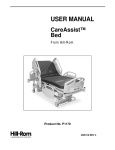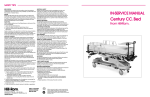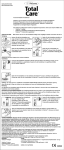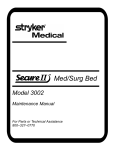Download USER MANUAL - Frank`s Hospital Workshop
Transcript
USER MANUAL TotalCare® Bariatric Bed From Hill-Rom Product No. P1830A Table of Contents Symbol Definition . . . . . . . . . . . . . . . . . . . . . . . . . . . . . . . . . . . . . . . . . . . . . . . . . . . . . . . . . . . . . . . . .1 Intended Use . . . . . . . . . . . . . . . . . . . . . . . . . . . . . . . . . . . . . . . . . . . . . . . . . . . . . . . . . . . . . . . . . . . . .2 Introduction . . . . . . . . . . . . . . . . . . . . . . . . . . . . . . . . . . . . . . . . . . . . . . . . . . . . . . . . . . . . . . . . . . . . . .2 Features . . . . . . . . . . . . . . . . . . . . . . . . . . . . . . . . . . . . . . . . . . . . . . . . . . . . . . . . . . . . . . . . . . . . . . . . .2 Dimensions . . . . . . . . . . . . . . . . . . . . . . . . . . . . . . . . . . . . . . . . . . . . . . . . . . . . . . . . . . . . . . . . . . .3 Caregiver Point-of-Care® Siderail Controls . . . . . . . . . . . . . . . . . . . . . . . . . . . . . . . . . . . . . . . . .4 Enable Control . . . . . . . . . . . . . . . . . . . . . . . . . . . . . . . . . . . . . . . . . . . . . . . . . . . . . . . . . . . . . . . .4 Lockout Controls . . . . . . . . . . . . . . . . . . . . . . . . . . . . . . . . . . . . . . . . . . . . . . . . . . . . . . . . . . . . . .5 Bed Up/Down (Hi-Lo) Control . . . . . . . . . . . . . . . . . . . . . . . . . . . . . . . . . . . . . . . . . . . . . . . . . . . .5 Head Up/Down Control . . . . . . . . . . . . . . . . . . . . . . . . . . . . . . . . . . . . . . . . . . . . . . . . . . . . . . . . .5 Knee Up/Down Control . . . . . . . . . . . . . . . . . . . . . . . . . . . . . . . . . . . . . . . . . . . . . . . . . . . . . . . . .6 Foot Up/Down Controls . . . . . . . . . . . . . . . . . . . . . . . . . . . . . . . . . . . . . . . . . . . . . . . . . . . . . . . . .6 FlexAfoot™ Retractable Foot Control . . . . . . . . . . . . . . . . . . . . . . . . . . . . . . . . . . . . . . . . . . . . . .6 Trendelenburg and Reverse Trendelenburg Controls . . . . . . . . . . . . . . . . . . . . . . . . . . . . . . . . . . .7 Bed Flat Control . . . . . . . . . . . . . . . . . . . . . . . . . . . . . . . . . . . . . . . . . . . . . . . . . . . . . . . . . . . . . . .7 Chair Positioning . . . . . . . . . . . . . . . . . . . . . . . . . . . . . . . . . . . . . . . . . . . . . . . . . . . . . . . . . . . . . .8 FullChair® Patient Position Mechanism . . . . . . . . . . . . . . . . . . . . . . . . . . . . . . . . . . . . . . . . .8 Chair . . . . . . . . . . . . . . . . . . . . . . . . . . . . . . . . . . . . . . . . . . . . . . . . . . . . . . . . . . . . . . . . . . . . .8 Chair Egress . . . . . . . . . . . . . . . . . . . . . . . . . . . . . . . . . . . . . . . . . . . . . . . . . . . . . . . . . . . . . . .9 Recliner . . . . . . . . . . . . . . . . . . . . . . . . . . . . . . . . . . . . . . . . . . . . . . . . . . . . . . . . . . . . . . . . . .10 Point-of-Care® Brake and Steer System . . . . . . . . . . . . . . . . . . . . . . . . . . . . . . . . . . . . . . . . . . .11 Emergency Caregiver Foot Controls . . . . . . . . . . . . . . . . . . . . . . . . . . . . . . . . . . . . . . . . . . . . . .12 HandsFree® Emergency Trendelenburg Release Mechanism . . . . . . . . . . . . . . . . . . . . . . . . . . .12 HandsFree® Emergency CPR Release Mechanism . . . . . . . . . . . . . . . . . . . . . . . . . . . . . . . . . . .12 Head and Intermediate Siderails . . . . . . . . . . . . . . . . . . . . . . . . . . . . . . . . . . . . . . . . . . . . . . . . . .13 Headboard . . . . . . . . . . . . . . . . . . . . . . . . . . . . . . . . . . . . . . . . . . . . . . . . . . . . . . . . . . . . . . . . . . .14 Footboard . . . . . . . . . . . . . . . . . . . . . . . . . . . . . . . . . . . . . . . . . . . . . . . . . . . . . . . . . . . . . . . . . . .14 Standard Casters . . . . . . . . . . . . . . . . . . . . . . . . . . . . . . . . . . . . . . . . . . . . . . . . . . . . . . . . . . . . . .14 Equipment Sockets . . . . . . . . . . . . . . . . . . . . . . . . . . . . . . . . . . . . . . . . . . . . . . . . . . . . . . . . . . . .15 Safety and Information Indicators . . . . . . . . . . . . . . . . . . . . . . . . . . . . . . . . . . . . . . . . . . . . . . . .15 Brake Not Set . . . . . . . . . . . . . . . . . . . . . . . . . . . . . . . . . . . . . . . . . . . . . . . . . . . . . . . . . . . . .15 Chair Position . . . . . . . . . . . . . . . . . . . . . . . . . . . . . . . . . . . . . . . . . . . . . . . . . . . . . . . . . . . . .15 Remove Ft Board . . . . . . . . . . . . . . . . . . . . . . . . . . . . . . . . . . . . . . . . . . . . . . . . . . . . . . . . . .15 Unplugged AC . . . . . . . . . . . . . . . . . . . . . . . . . . . . . . . . . . . . . . . . . . . . . . . . . . . . . . . . . . . .15 i Bed Exit System . . . . . . . . . . . . . . . . . . . . . . . . . . . . . . . . . . . . . . . . . . . . . . . . . . . . . . . . . . .15 Battery Power . . . . . . . . . . . . . . . . . . . . . . . . . . . . . . . . . . . . . . . . . . . . . . . . . . . . . . . . . . . . .16 Service Required . . . . . . . . . . . . . . . . . . . . . . . . . . . . . . . . . . . . . . . . . . . . . . . . . . . . . . . . . . .16 Line-of-Site® Trendelenburg Angle Indicator . . . . . . . . . . . . . . . . . . . . . . . . . . . . . . . . . . . . . . .16 Hip Position Locator . . . . . . . . . . . . . . . . . . . . . . . . . . . . . . . . . . . . . . . . . . . . . . . . . . . . . . . . . . .16 Line-of-Site® Head Angle Indicator . . . . . . . . . . . . . . . . . . . . . . . . . . . . . . . . . . . . . . . . . . . . . .17 WallGuard® Bumper System . . . . . . . . . . . . . . . . . . . . . . . . . . . . . . . . . . . . . . . . . . . . . . . . . . . .17 IV Sockets . . . . . . . . . . . . . . . . . . . . . . . . . . . . . . . . . . . . . . . . . . . . . . . . . . . . . . . . . . . . . . . . . . .17 Drainage Bag Holders . . . . . . . . . . . . . . . . . . . . . . . . . . . . . . . . . . . . . . . . . . . . . . . . . . . . . . . . . .17 Patient Restraint Interface . . . . . . . . . . . . . . . . . . . . . . . . . . . . . . . . . . . . . . . . . . . . . . . . . . . . . . .18 TotalCare® Bariatric Bed Surface . . . . . . . . . . . . . . . . . . . . . . . . . . . . . . . . . . . . . . . . . . . . . . . .18 Fluoroscopy . . . . . . . . . . . . . . . . . . . . . . . . . . . . . . . . . . . . . . . . . . . . . . . . . . . . . . . . . . . . . . . . .19 X-Ray Cassette Sleeve (Optional) . . . . . . . . . . . . . . . . . . . . . . . . . . . . . . . . . . . . . . . . . . . . . . . .19 IntelliDrive™ Transport System . . . . . . . . . . . . . . . . . . . . . . . . . . . . . . . . . . . . . . . . . . . . . . . . . .19 Siderail Extenders . . . . . . . . . . . . . . . . . . . . . . . . . . . . . . . . . . . . . . . . . . . . . . . . . . . . . . . . . . . . .21 Bed Pendant . . . . . . . . . . . . . . . . . . . . . . . . . . . . . . . . . . . . . . . . . . . . . . . . . . . . . . . . . . . . . . . . . 22 Traction Equipment . . . . . . . . . . . . . . . . . . . . . . . . . . . . . . . . . . . . . . . . . . . . . . . . . . . . . . . . . . .22 Caregiver Controls . . . . . . . . . . . . . . . . . . . . . . . . . . . . . . . . . . . . . . . . . . . . . . . . . . . . . . . . . . . . . . .23 Graphical Caregiver Interface (GCI)® Control . . . . . . . . . . . . . . . . . . . . . . . . . . . . . . . . . . . . . .23 Home Screen . . . . . . . . . . . . . . . . . . . . . . . . . . . . . . . . . . . . . . . . . . . . . . . . . . . . . . . . . . . . . .23 Bed Exit System Alarm . . . . . . . . . . . . . . . . . . . . . . . . . . . . . . . . . . . . . . . . . . . . . . . . . . . . . 24 Scale Functions . . . . . . . . . . . . . . . . . . . . . . . . . . . . . . . . . . . . . . . . . . . . . . . . . . . . . . . . . . . .25 Bed Setup/Reset . . . . . . . . . . . . . . . . . . . . . . . . . . . . . . . . . . . . . . . . . . . . . . . . . . . . . . . . . . .26 Manual Weight Input . . . . . . . . . . . . . . . . . . . . . . . . . . . . . . . . . . . . . . . . . . . . . . . . . . . . . . .26 Preset Bed Options . . . . . . . . . . . . . . . . . . . . . . . . . . . . . . . . . . . . . . . . . . . . . . . . . . . . . . . . .27 Foot Elevation . . . . . . . . . . . . . . . . . . . . . . . . . . . . . . . . . . . . . . . . . . . . . . . . . . . . . . . . . . . . 27 Preliminary Tilt Table . . . . . . . . . . . . . . . . . . . . . . . . . . . . . . . . . . . . . . . . . . . . . . . . . . . . . . .27 Manual Controls . . . . . . . . . . . . . . . . . . . . . . . . . . . . . . . . . . . . . . . . . . . . . . . . . . . . . . . . . . . . . .27 Patient Controls . . . . . . . . . . . . . . . . . . . . . . . . . . . . . . . . . . . . . . . . . . . . . . . . . . . . . . . . . . . . . . . . . .28 Head Up/Down Control . . . . . . . . . . . . . . . . . . . . . . . . . . . . . . . . . . . . . . . . . . . . . . . . . . . . . . . .28 Knee Up/Down Control . . . . . . . . . . . . . . . . . . . . . . . . . . . . . . . . . . . . . . . . . . . . . . . . . . . . . . . .28 Safety Tips . . . . . . . . . . . . . . . . . . . . . . . . . . . . . . . . . . . . . . . . . . . . . . . . . . . . . . . . . . . . . . . . . . . . .29 Bed Positions . . . . . . . . . . . . . . . . . . . . . . . . . . . . . . . . . . . . . . . . . . . . . . . . . . . . . . . . . . . . . . . .29 Brakes . . . . . . . . . . . . . . . . . . . . . . . . . . . . . . . . . . . . . . . . . . . . . . . . . . . . . . . . . . . . . . . . . . . . . .29 Fluids . . . . . . . . . . . . . . . . . . . . . . . . . . . . . . . . . . . . . . . . . . . . . . . . . . . . . . . . . . . . . . . . . . . . . .29 Siderails/Restraints/Patient Monitoring . . . . . . . . . . . . . . . . . . . . . . . . . . . . . . . . . . . . . . . . . . . .29 ii Electricity . . . . . . . . . . . . . . . . . . . . . . . . . . . . . . . . . . . . . . . . . . . . . . . . . . . . . . . . . . . . . . . . . . .30 Parts and Accessories . . . . . . . . . . . . . . . . . . . . . . . . . . . . . . . . . . . . . . . . . . . . . . . . . . . . . . . . . .31 Operating Bed/Surface Precautions . . . . . . . . . . . . . . . . . . . . . . . . . . . . . . . . . . . . . . . . . . . . . . .31 Transport Mode . . . . . . . . . . . . . . . . . . . . . . . . . . . . . . . . . . . . . . . . . . . . . . . . . . . . . . . . . . . . . . .32 Flammability . . . . . . . . . . . . . . . . . . . . . . . . . . . . . . . . . . . . . . . . . . . . . . . . . . . . . . . . . . . . . . . . .32 Bed Articulations . . . . . . . . . . . . . . . . . . . . . . . . . . . . . . . . . . . . . . . . . . . . . . . . . . . . . . . . . . . . .32 Chair Positioning . . . . . . . . . . . . . . . . . . . . . . . . . . . . . . . . . . . . . . . . . . . . . . . . . . . . . . . . . . . . .32 Visitor Notification . . . . . . . . . . . . . . . . . . . . . . . . . . . . . . . . . . . . . . . . . . . . . . . . . . . . . . . . . . . .32 Preventive Maintenance . . . . . . . . . . . . . . . . . . . . . . . . . . . . . . . . . . . . . . . . . . . . . . . . . . . . . . . .33 TotalCare® Bariatric Bed Main Battery . . . . . . . . . . . . . . . . . . . . . . . . . . . . . . . . . . . . . . . . .33 IntelliDrive™ Transport System Batteries . . . . . . . . . . . . . . . . . . . . . . . . . . . . . . . . . . . . . . .33 Troubleshooting . . . . . . . . . . . . . . . . . . . . . . . . . . . . . . . . . . . . . . . . . . . . . . . . . . . . . . . . . . .33 General Cleaning/Disinfecting . . . . . . . . . . . . . . . . . . . . . . . . . . . . . . . . . . . . . . . . . . . . . . . . . . . . . .34 General Cleaning . . . . . . . . . . . . . . . . . . . . . . . . . . . . . . . . . . . . . . . . . . . . . . . . . . . . . . . . . . . . .34 Steam Cleaning . . . . . . . . . . . . . . . . . . . . . . . . . . . . . . . . . . . . . . . . . . . . . . . . . . . . . . . . . . . . . . .34 Cleaning Hard to Clean Spots . . . . . . . . . . . . . . . . . . . . . . . . . . . . . . . . . . . . . . . . . . . . . . . . . . . .34 Disinfecting . . . . . . . . . . . . . . . . . . . . . . . . . . . . . . . . . . . . . . . . . . . . . . . . . . . . . . . . . . . . . . . . . .35 Cleaning Sleep Surface . . . . . . . . . . . . . . . . . . . . . . . . . . . . . . . . . . . . . . . . . . . . . . . . . . . . . . . . .35 Cleaning Medical Fluid Spills . . . . . . . . . . . . . . . . . . . . . . . . . . . . . . . . . . . . . . . . . . . . . . . . . . .35 Cleaning Blood And Excreta . . . . . . . . . . . . . . . . . . . . . . . . . . . . . . . . . . . . . . . . . . . . . . . . . . . .35 Product Symbol Definition . . . . . . . . . . . . . . . . . . . . . . . . . . . . . . . . . . . . . . . . . . . . . . . . . . . . . . . . .36 Technical Specifications . . . . . . . . . . . . . . . . . . . . . . . . . . . . . . . . . . . . . . . . . . . . . . . . . . . . . . . . . . .39 iii NOTES: iv Symbol Definition Symbol Definition This manual contains different typefaces and icons designed to improve readability and increase understanding of its content. Note the following examples: • Standard text—used for regular information. • Boldface text—emphasizes a word or phrase. • NOTE:—sets apart special information or important instruction clarification. • The symbol below highlights a WARNING or CAUTION: Warning and Caution – A WARNING identifies situations or actions that may affect patient or user safety. Disregarding a warning could result in patient or user injury. – A CAUTION points out special procedures or precautions that personnel must follow to avoid equipment damage. • The symbol below highlights a CAUGHT HAZARD WARNING: Caught Hazard Warning • The symbol below highlights a CHEMICAL HAZARD WARNING: Chemical Hazard Warning • The symbol below highlights an ELECTRICAL SHOCK HAZARD WARNING: Electrical Shock Hazard Warning 1 Intended Use Intended Use The TotalCare® Bariatric Bed is intended to provide a patient support ideally suited for use in healthcare environments. The TotalCare® Bariatric Bed may be used in a variety of settings including, but not limited to, acute care, including critical care, step down/progressive care, medical/surgical, high acuity sub-acute care, post anesthesia care unit (PACU), and sections of the emergency department (ED). The TotalCare® Bariatric Bed is capable of being used with a broad patient population whose weight is between 250 and 460 lb (113 to 209 kg) and as determined appropriate by the caregiver or institution. Introduction This manual provides the information required for normal operation of the TotalCare® Bariatric Bed from Hill-Rom. Before operating the TotalCare® Bariatric Bed, be sure that you have read and understood in detail the contents of this manual. It is important that you read and strictly adhere to the aspects of safety contained in this manual. Any reference to a side of the bed is from the patients’ view lying in the bed on their back. Features Line-of-Site® Head Angle Indicator Line-of-Site® Trendelenburg Angle Indicator Point-of-Care® Siderail Controls Graphical Caregiver Interface (GCI)® Control Siderail Extender Patient Control Panel IntelliDrive™ Transport System Stowable Handles OneStep® Siderail Release Mechanism Removable Footboard Removable Headboard WallGuard® Bumper System Point-of-Care® Brake and Steer System HandsFree® Emergency CPR/Trendelenburg Release Mechanism IntelliDrive™ Transport System Manual Foot Pedal 6" (15 cm) Casters FlexAfoot™ Retractable Foot Mechanism Patient Characteristics: • Height: 74" (188 cm) maximum, 54" (137 cm) minimum • Width: 40" (102 cm) maximum • Patient weight: 250 lb (113 kg) minimum 460 lb (209 kg) maximum • Safe working load: *500 lb (227 kg) maximum * Includes: patient weight, mattress, IV pumps, poles, bags, etc. WARNING: Do not use the product outside the recommended patient height, weight, and width ranges. Patient injury or equipment damage can occur. 2 Features Dimensions Mattress size: .................39" (99.1 cm) head/seat; 32" (81.3 cm) foot x 85" (216 cm) Automatic Knee Contour: ..............................10° Foot Retraction: .......................................................................................12" (31 cm) Foot: .......................................................85° Down Trendelenburg/Reverse Trendelenburg: .....................................................15°/15° Preliminary Tilt Table: ....................................20° Emergency Trendelenburg: ................................................................................20° Knee: ................................................................20° Head Section: .......................................................................................................75° Weighing Capacity: ......................500 lb (227 kg) Articulating Deck: ....36.5" (92.7 cm) head/seat; 32.5" foot (82.6 cm) x 84" (213 cm) Maximum Safe Working Load: ....500 lb (227 kg) 3 Features Caregiver Point-of-Care® Siderail Controls Caregiver Point-of-Care® Siderail controls are located on the outboard side of the intermediate siderails. WARNING: Instruct visitors not to use caregiver controls at any time. Visitors may assist patients in the use of patient controls. Unauthorized use of the caregiver controls may result in personal injury or equipment damage. Enable Control The Enable control deters unauthorized operation of certain user panel controls. The Enable control must be pressed and the indicator light illuminated before the caregiver control will operate. The Enable indicator stays on for 20 seconds. While this indicator light is on, the caregiver can activate any caregiver controls that have not been locked out. To Activate: • Press the Enable control. The Enable indicator light comes on for 20 seconds. • During the 20-second period, you may activate other caregiver controls without pressing the Enable control again. The 20-second period will start over when another control is pressed. See “Lockout Controls” on page 5 for instruction on lockouts. NOTE: The following patient controls, located on the outside of the rail in the caregiver control panel, do not require activation of the Enable Control: Bed Up/Down, Head Up/Down, and Knee Up/Down. Bed Up/Down Control (Located on head rail) 4 Head Up/Down Control; Knee Up/Down Control Features Lockout Controls The Lockout controls located on the caregiver siderail control panel disable the bed articulating functions. The Lockout controls are used to prevent bed articulation by either the caregiver or the patient. To Activate: • Simultaneously press the Enable control and the specific lockout control desired. Both patient and caregiver controls are locked out. An audible alarm sounds when a lockout is activated. • Disable any lockout by simultaneously pressing the Enable control and the relevant lockout control. NOTE: The master lockout disables all articulation controls, scale, and bed exit. No movement of the system is allowed, except for emergency CPR and Trendelenburg functions. Bed Up/Down (Hi-Lo) Control The TotalCare® Bariatric Bed adjusts in height from a low position for patient egress to a high position for examination. Use the Bed Up/Down controls to raise or lower the bed. To Activate: • Press and hold the Bed Up control to raise the system. Press and hold the Bed Down control to lower the system. Release the control when the desired height is reached. • Disable the Bed Hi-Lo – Activate the Hi-Lo lockout control. Head Up/Down Control The caregiver can raise or lower the head section by using the Head Up/Down Controls. Using the Line-of-Site® Angle Indicators, the caregiver can articulate the head section to a maximum of 75°. To Activate: • Press and hold the Head Up Control to raise the head section. Press and hold the Head Down Control to lower the head section. WARNING: When raising the head section above 50°, use care to prevent wedging of extremities between the siderails and the mattress. Failure to do so may cause patient injury. NOTE: Additionally, the TotalCare® Bariatric Bed is equipped with an automatic contour mode. When the Head Up Control is pressed, the automatic contour mode is enabled, and the knee section rises to a maximum of 10°. • Automatic Contour Feature – Press and hold the Head Control. The head and knee sections rise together to reduce patient migration toward the foot end of the system. • Disable Automatic Contour – Activate the Knee lockout control. NOTE: The automatic contour feature can also be disabled by pressing and holding the Knee Down Control while raising the head section. 5 Features Knee Up/Down Control The caregiver can raise or lower the knee section by using the Knee Up/Down Controls to a maximum of 20° up. To Activate: • Basic Knee Up/Down – Press and hold the Knee Up control to raise the knee section. • Press and hold the Knee Down control to lower the knee section. NOTE: The automatic contour feature does not work when using only the Knee Up/Down controls. Foot Up/Down Controls The foot section can be lowered and raised by using the Foot Up/Down Controls. To Activate: • Press the Enable Control. • Press and hold the Foot Down control to lower the foot section. Press and hold the Foot Up control to raise the foot section. WARNING: Do not use ankle restraints when activating this feature; injury to the patient may result. CAUTION: Before activating the foot section controls, make sure the area around the foot section is clear of equipment, or equipment damage may occur. FlexAfoot™ Retractable Foot Control The foot section can be extended or retracted using the foot retraction In/Out controls. This feature allows the TotalCare® Bariatric Bed to customize the length of the sleep surface to the patient. The foot section can be retracted 12" (30 cm). To Activate: • Press the Enable Control. • Press and hold the Foot Out control to extend the foot section. Press and hold the Foot In control to retract the foot section. Patient comfort can be affected by an improperly adjusted foot section. WARNING: Do not use ankle restraints when activating this feature; injury to the patient may result. 6 Features WARNING: The retractable foot section provides multiple patient benefits. These include facilitating the prevention of footdrop, allowing chair mode patient ingress/egress, and preventing transmission of shear forces from the mattress to the patient during chair mode articulations. However, for certain patients a retracted foot section may increase the risk of patient entanglement between the siderails and footboard. If a potential for entanglement exists, such as with patients who are agitated or disoriented, or who lack the physical strength to extract themselves should they become entangled, the foot section should be left fully extended when the patient is not under direct supervision. Trendelenburg and Reverse Trendelenburg Controls The TotalCare® Bariatric Bed is capable of 15° Trendelenburg and 15° Reverse Trendelenburg. The powered Trendelenburg and Reverse Trendelenburg controls can be activated at any bed height. The Trendelenburg feature includes Line-of-Site® Angle Indicators located in the intermediate siderails for determining Trendelenburg angles. To Activate: • Press the Enable control. • Trendelenburg – Press and hold the Trendelenburg control. The foot end of the bed system articulating frame raises relative to the head end. • Reverse Trendelenburg – Press and hold the Reverse Trendelenburg control. The head end of the bed system articulating frame raises relative to the foot end. • Return to flat position – Press the opposite control. (If in Trendelenburg, press Reverse Trendelenburg. If in Reverse Trendelenburg, press Trendelenburg.) When the level position is reached, the bed system will stop. NOTE: If the foot section is in the down position when Reverse Trendelenburg is activated, the foot section will automatically raise. This prevents the articulated foot section from interfering with the floor. Bed Flat Control The patient deck can be easily returned to the level position from any articulated position by using the Bed Flat control. To Activate: • Press the Enable Control. • Press and hold the Bed Flat control. The patient deck moves to the flat position in a two-step motion, first the articulating frame and then the individual sections. When all sections are flat, the system stops. 7 Features Chair Positioning FullChair® Patient Position Mechanism Using the FullChair® Patient Position Mechanism, the caregiver can place the TotalCare® Bariatric Bed in one of three basic chair positions: chair, chair egress, and recliner. Chair positioning can only be accessed through the caregiver control panel. Patient articulation controls are automatically locked out while the system is in the chair or chair egress positions. The chair indicator on the caregiver control panel illuminates when the chair position is entered. Use facility protocol to assess a patient’s ability to be safely articulated into the chair position. Chair The head section rises 65°, the knee section rises 10°, and the foot section lowers 70°. The chair feature allows the caregiver to place the patient in a fully seated position without having to remove the patient from the TotalCare® Bariatric Bed. The chair feature also provides a means to support the patient’s feet for comfort and security. To Activate: • Set the brake. • Press the Enable control. • Press the Chair control. The patient deck transitions to the chair position. • If the footboard is installed, when the articulation stops and a tone sounds, the system has reached the full chair position. To Support Patient’s Feet: • Check for support in the full chair position. Many patients are adequately supported with no action required. • Retract the foot section if necessary. • For shorter patients, reverse the footboard so that the product label is up. • Move the mattress foot section up to remain within the footboard. • Adjust the foot section length using the Foot In control to position the legs correctly while maintaining foot support. Many shorter patients may not require that the footboard be reversed. Use of pillows and blankets may provide adequate support. Extremely short patients may require use of pillows and blankets in addition to reversing the footboard for adequate foot support. NOTE: For large patients or patients at risk for skin breakdown, use of the Trendelenburg control to tilt the chair position back will optimize interface pressure performance. NOTE: When the brake is not set and the bed system is in the chair or chair egress positions, the brake not set and chair indicators will flash and an audible alarm will sound. NOTE: If the footboard is installed with the bed in the maximum chair position and the chair control or foot down control is pressed, the Remove Ft Board and Chair indicators will flash and an audible alarm will sound. 8 Features WARNING: Check periodically to ensure that the patient remains properly positioned. If necessary, use the optional seat belt to keep patients from sliding or falling forward while in a chair position. Use of pillows can maintain side-toside positioning. Injury to the patient may result from improper positioning. WARNING: Do not articulate the head section with the patient buckled with the Seat Belt. Patient injury can occur. WARNING: Do not use the Seat Belt as a restraint device. The Seat Belt is only to maintain correct patient positioning in the chair position. WARNING: The patient’s feet must be supported at all times while in the chair position. Extended periods of time without support can cause discomfort and reduced circulation. Refer to page 6, the FlexAfoot™ Retractable Foot Control, and/or move the patient down in the bed until the patient’s feet are supported. Injury to the patient may result from improper positioning. WARNING: Do not transport a patient with the TotalCare® Bariatric Bed in a chair position. Injury to the patient may result. CAUTION: Do not stand or sit on the footboard. Damage to equipment may result. Chair Egress The head section rises 75°, the knee section lowers to 0°, the foot section lowers to 85°, and the Hi-Lo lowers to its lowest height. The foot section also fully retracts automatically. The chair egress feature allows the caregiver to easily position a patient to egress from the foot end of the TotalCare® Bariatric Bed. NOTE: The FullChair® Patient Egress Position Mechanism is intended to facilitate patient egress and not long-term sitting. To Activate: • Ensure the casters are in the trailing position. • Set the brake. • Remove the footboard. • Press the Enable control. • Press the Chair control. The patient deck transitions to the chair egress position. Monitor the patient as the system moves to the egress position. • Assist the patient with egress. 9 Features NOTE: When the brake is not set while the bed system is in the chair egress position, the brake not set and chair indicators flash, and an alarm sounds. NOTE: The TotalCare® Bariatric Bed will not move to the maximum position for the FullChair® Egress Position Mechanism until the footboard is removed. When the footboard is removed the Remove Ft Board indicator light goes out. WARNING: If the patient is left sitting in the chair egress position, a thigh angle of 10° should be maintained, except during actual patient egress. The patient’s feet must be supported by the floor at all times while in the egress chair position. Injury to the patient may result from improper positioning. WARNING: Do not transport a patient with the TotalCare® Bariatric Bed in a chair position, injury to the patient may result. WARNING: Do not use ankle restraints when activating this feature, injury to the patient may result. WARNING: If bed sheets contact the floor during chair egress use, follow standard infection control procedures. CAUTION: Do not install the footboard in the chair egress position. The Remove Ft Board and Chair indicators flash and an alarm sounds. When moving the bed out of the chair egress position, a beep sounds to remind the caregiver to install the footboard. Recliner The head section rises 50°, the knee section rises 10°, and the foot section lowers 30°. The recliner feature allows the patient to be placed in a customized semi-seated position. To Activate: 10 • Set the brake. • Press the Enable control. • Press the Chair control. The patient deck transitions to the reclined position. • When the system has reached the approximate desired position, release the Chair control. If desired, use the Head, Knee, Foot, or Foot Retract Controls to make custom recliner position adjustments. Features WARNING: Do not transport a patient with the TotalCare® Bariatric Bed in a recliner position, injury to the patient may result. WARNING: Do not use ankle restraints when using this feature, injury to the patient may result. WARNING: The patient’s feet must be supported at all times while in the recliner position. Extended periods of time without support can cause discomfort and reduced circulation. Injury to the patient may result from improper positioning. Point-of-Care® Brake and Steer System The Point-of-Care® Brake and Steer System pedal control is located above the casters at the head end of the system. Use the steer mode to move the TotalCare® Bariatric Bed. Engaging the Brake feature keeps the TotalCare® Bariatric Bed from moving. The neutral position allows the system to be moved sideways in a room or small enclosed area. To Activate: • Brakes - Step down on the orange Brake Pedal. The Brake not Set indicator goes out, indicating the four casters are locked. Push and pull on the system to make sure that the brake function is fully engaged. • To Steer - Step down on the green Steer Pedal. The Brake not Set indicator comes on. If the bed is unplugged, the IntelliDrive™ Transport System will deploy. • Neutral Position - Move the Brake/Steer pedal to the level position. The Brake not Set indicator comes on. The system can now be moved in any direction. NOTE: The TotalCare® Bariatric Bed should be pushed from the head end of the bed using the transport handles. When the brake and steer pedal is placed in steer, the front casters are not locked into steer mode. All four casters on the bed are put into the neutral position. This allows the bed to pivot on the IntelliDrive™ Transport System drive wheel. Pivoting on the drive wheel allows for tighter turns, and enhanced ease of steering. WARNING: Always set the brake when the bed and/or patient is not being transported. Failure to set the brake can cause personal injury or equipment damage from the bed moving under its own power. 11 Features Emergency Caregiver Foot Controls An Emergency CPR and an Emergency Trendelenburg control pedal is located on each side of the base frame between the head end and foot end casters. HandsFree® Emergency Trendelenburg Release Mechanism Under normal power, the TotalCare® Bariatric Bed is capable of 15° Trendelenburg and 15° Reverse Trendelenburg. The emergency Trendelenburg feature is capable of achieving up to a 20° angle if the bed is in the full height position. To Activate: • The head section must be flat for the Emergency Trendelenburg feature to achieve the desired position. • With your foot, lift and hold the TREN pedal. When the articulating frame has reached the full or desired Trendelenburg position, release the TREN pedal. • If movement of the articulating frame stops before the maximum 15° is achieved, raise the articulating frame higher by using the Bed Up control. WARNING: The overall angle of emergency Trendelenburg is directly proportional to the height of the bed. To ensure that a maximum of 15° can be achieved, the bed system should always be transported in a mid-height position. If the bed is in low position and AC power is not available, use pillows to elevate the patient’s feet until Trendelenburg can be achieved. HandsFree® Emergency CPR Release Mechanism When connected to AC power, the CPR release lowers the head and knee sections, and raises the foot section. The head section moves to a flat position within 10 seconds. Emergency CPR is also functional in the chair egress and recliner positions. When the pedal is held down for 4 seconds, a tone sounds and the foot section rises. The foot section moves to a flat position within a maximum of 25 seconds if fully articulated. If the power cord is unplugged, only the head section lowers. To stop the automatic foot up articulation, press any control except for Bed Up/Down, and the foot section will stop. NOTE: The headboard can be used as a CPR board in emergency situations. 12 Features To Activate: • If the master lockout is enabled, it must be deactivated to allow other controls to stop the foot section. • Hold the CPR pedal down with your foot until the head section reaches the flat or desired position and you hear the audible tone. Release the CPR pedal to stop head section movement. The foot and knee sections will automatically move to a flat position. • A cardiac arrest board is required. The head board can be used in place of the cardiac arrest board. • To stop foot section movement, simply press any other siderail control. WARNING: When the AC power is lost, only the head section will lower. NOTE: The Bed Up/Down controls can be used when the CPR function is activated. Head and Intermediate Siderails TotalCare® Bariatric Bed siderails have been designed for one-step operation. Siderails in the raised position are intended to make the patient aware of the proximity of the edge of the sleep surface. Siderails in the down position, below the patient surface, facilitates a patient’s entry or exit from the bed. This design feature also facilitates unobstructed access to the patient. Siderails Raised WARNING: Applying forces of greater than 100 lb (45.5 kg) into a siderail while the patient is on his or her side may create an unstable bed situation. Care should be taken when a patient rolls against a siderail. Failure to do so can result in patient injury. To Activate: • Raise a siderail by pulling the siderail up until it latches into the locked position. • While raising the siderails, a click will be heard when it latches into the locked position. • Lower a siderail by grasping the release handle and pulling out. The siderail automatically lowers and tucks under the sleep surface perimeter. Siderails Lowered OneStep® Siderail Release Mechanism 13 Features WARNING: Siderails are not intended to be used as restraint devices. The appropriate medical personnel should determine the level of restraint necessary to ensure that a patient will remain safely in the bed system. WARNING: Although the siderails have been designed to reduce the risk of patient entanglement, the potential exists particularly for patients who are agitated or disoriented, as well as patients who lack the physical strength to extract themselves if they become entangled. Caregivers should carefully evaluate the need for siderails and periodically check patients in accordance with facility protocols for safe positioning. CAUTION: When placing the bed into a chair position, ensure the siderails are raised. Failure to do so can result in damage to the siderail extenders when the foot section retracts. Headboard The headboard is located at the head end of the bed. It attaches to the head end of the frame, and it articulates with the frame. The headboard can be removed for increased access to the patient’s head. It also can be used as a back board during emergency CPR procedures. A caregiver can quickly remove or attach the headboard in a single step without the use of tools. To Remove/Install: • To remove, grasp the headboard and lift straight up. • To Install, position the headboard sockets over the pins on the frame. Then, lower the headboard onto the pins. Push the headboard down until the bottom rests on the frame. Footboard The footboard is located at the foot end of the bed. It attaches to the articulating foot section, and it remains perpendicular to the surface of the foot section at all times. The footboard protects the patient during transport and room docking. A caregiver can quickly remove or attach the footboard in a single step without the use of tools. To Remove/Install: • To remove, grasp the handles on the footboard and lift straight up. • To install, insert the pins of the footboard into the blue sockets in the articulating frame. Push the footboard down until it rests on the deck. Standard Casters The TotalCare® Bariatric Bed comes equipped with 6" (15 cm) casters. The casters are integral components of the brake and steer system. 14 Features Equipment Sockets Equipment sockets are provided at each corner of the deck for equipment such as IV poles and infusion support. CAUTION: The equipment sockets are not to be used for overhead fracture frame equipment. Equipment damage can occur. CAUTION: Before moving the TotalCare® Bariatric Bed into any of the chair positions, remove all equipment from the sockets at the foot end of the articulating deck. Equipment damage can occur. CAUTION: While articulating into a Trendelenburg position, ensure adequate headwall clearance. Equipment damage can occur. Safety and Information Indicators Safety and Information Indicators provide the caregiver with visual and audio indications about Brake Status, Chair Position, Remove Ft board Alarm, AC Power, Bed Exit Alarm, and Battery Status. Brake Not Set If the brake is not engaged, the Brake not set indicator flashes. If the system is in the chair or chair egress position and the brake is not engaged, the Brake not set indicator flashes and an alarm sounds. Chair Position The Chair Position indicator comes on when the system is in the chair or chair egress position. If the bed system is in the chair or chair egress position and the brake is not engaged, the Chair position indicator flashes and an alarm sounds. If the bed system is in the chair egress position and the footboard is installed, the Chair position indicator flashes and an alarm sounds. Remove Ft Board If the bed system is in the chair egress position and the footboard is installed, the Remove Ft Board indicator flashes and an alarm sounds. Unplugged AC The Unplugged AC indicator flashes when the AC power cord is disconnected and a battery is present. Bed Exit System The Bed exit ON indicator comes on when the Bed Exit System detection feature has been activated. 15 Features Battery Power Charged – The Charged indicator comes on when the battery is charged. Low – The Low indicator flashes when the battery is low. An intermittent tone sounds every two minutes when the battery reaches low condition and AC is unplugged. Off – If the battery is too low to operate the bed. CAUTION: Although a fully-charged battery is preferred, transport may be done when the battery charge is low. The bed should be reconnected to AC power as soon as possible. Equipment damage can occur. If the Battery Indicator changes from Charged to Low consistently within four hours of being disconnected from AC power, replace the battery. Service Required The Service required indicator flashes when the system detects a malfunction. Refer to the TotalCare® Bariatric Bed Service Manual (man299). Line-of-Site® Trendelenburg Angle Indicator The Line-of-Site® Trendelenburg Angle Indicator mechanically indicates up to 15° of Trendelenburg and 15° of Reverse Trendelenburg in 5° increments. The degree number where the indicator ball rests is the correct Trendelenburg angle with respect to the floor. Hip Position Locator The hip position label indicates the correct position of the patient’s hips while on the bed. The labels are on the inside of the intermediate siderail just below the Head Up/Down controls on the patient control panel. Proper placement of the patient increases the effectiveness of the Shearless Pivot® Patient Position Mechanism frame and minimizes gravitation of the patient to the foot end of the bed when raising the head section. Traditional Bed Patient placement towards the head end of the bed 16 TotalCare® Bariatric Bed Hip position locator indicates correct position of patient’s hips Features Line-of-Site® Head Angle Indicator The Line-of-Site® Angle Indicators mechanically indicate the angle of the head section from –15° to +80° with respect to the floor. The head siderails contain head Line-of-Site® Angle Indicators on their outboard sides. The degree where the indicator ball rests is the correct angle. WallGuard® Bumper System The WallGuard® Bumper System protects the perimeter of the TotalCare® Bariatric Bed when it is being moved or transported. Roller bumpers protect the headwall system when the system is docked in the patient room. IV Sockets The TotalCare® Bariatric Bed comes with six standard IV sockets. Four are located at the head end and two are located at the foot end of the bed. Drainage Bag Holders The TotalCare® Bariatric Bed is equipped with six drainage bag holders. Four centrally located at the side of the bed and two at the foot. Drainage bags should be placed on these holders. The holders accommodate any combination of the following drainage devices: • Fecal incontinence bag • 250/2000 ml Foley collection bag • PLEUR-EVAC® devices on foot-end holders (during transport only) 1 When the bed system is docked, place the PLEUR-EVAC® or other chest drainage devices on the floor clear of the bed system to allow space for articulation. The primary drainage bag holders are not located on the weigh frame. Secondary drainage bag holders, located on the sides of the foot section, are located on the weigh frame. WARNING: Do not tie restraints to the primary drainage bag holders. 1. Pleur-Evac® is a registered trademark of Deknatel, Inc. 17 Features Patient Restraint Interface The TotalCare® Bariatric Bed facilitates the use of vest, wrist, waist, and ankle restraints. Hill-Rom makes no recommendation regarding the use of physical restraints. Users should refer to legal restrictions and appropriate facility protocols before physical restraints are used. WARNING: Patient restraints are not intended as substitutes for good nursing practices. Physical restraints, even properly installed, can result in entanglement, physical injury, and death, particularly with agitated and disoriented patients. Monitor patients when using physical restraints in accordance with legal requirements and facility protocol. WARNING: Restraints must be attached to the articulating sections of the system at the proper attachment points to prevent injury to the patient. WARNING: Never use ankle restraints in a chair position or when the foot section is retracted. Patient injury can occur. TotalCare® Bariatric Bed Surface The TotalCare® Bariatric Bed surface is an all-foam, modular, three-layered foam system with a viscoelastic core. The TotalCare® Bariatric Bed surface reduces patient pressure. The TotalCare® Bariatric Bed surface is for use with patients weighing between 250 and 460 lbs. (113 and 209 kg) who need a pressure reducing foam surface. The TotalCare® Bariatric Bed surface is designed to work with the following system features: • Step deck • Shearless Pivot® Patient Position Mechanism • FlexAfoot™ Retractable Foot Mechanism • FullChair® Patient Position Mechanism • FullChair® Patient Egress Position Mechanism Loose fitting sheets (preferably knitted) must be used for correct operation of the sleep surface. WARNING: Use extreme care when transferring a patient from one surface to another. Use facility protocol for patient transfer. Failure to do so can result in personal injury. 18 Features WARNING: Care should be used while raising the head section above 50° to prevent the wedging of extremities between the siderails and the mattress. Failure to do so can result in personal injury. Fluoroscopy The fluoroscopy provides a radiolucent head section that measures 23" L x 22" W (58 cm x 56 cm). The radiolucent head section allows a caregiver to perform fluoroscopy of patients from head to waist when the patient is lying flat. Fluoroscopy of the patient’s head and chest cavity is possible when the head section angle is at 75°. X-Ray Cassette Sleeve (Optional) LARGE 20" x 17" (51 cm x 43 cm) SMALL 19" x 17" (48 cm x 43 cm) The optional x-ray cassette sleeve improves placement of x-ray film. IntelliDrive™ Transport System The IntelliDrive™ Transport System is a permanently attached powered drive mechanism built into the bed. This mechanism deploys or stows based on the position of the brake/steer pedal and AC power availability. It is activated by applying pressure to the transport handles located at the head end of the bed. This allows the caregiver to propel the TotalCare® Bariatric Bed during patient transport with minimal applied force. To prepare the bed for transport: • Raise all four siderails to the up and locked position. • Adjust the bed height to a comfortable height. • Adjust the bed position to ensure an unobstructed view from the head end of the bed. • Secure all equipment being transported with the bed, such as monitors, oxygen tanks, and IV poles. • Ensure the transport handles are up and locked in position. 19 Features To activate the IntelliDrive™ Transport System for transport: • Unplug the bed from its power source. • Set the brake/steer pedal to steer. NOTE: Unplugging the bed, and putting the bed in steer mode will automatically deploy the drive wheel, but will not power the IntelliDrive™ Transport System. To power the IntelliDrive™ Transport System: • Grip one or both of the transport handles located at the head end of the bed. • Depress at least one of the enable switches on the inside of the transport handles. • Depressing an enable switch engages the drive wheel on the bed so it can move when pressure is applied to the handles. • The bed will not start moving unless there is pressure applied to the handles. • Push the transport handles forward to start forward movement or pull them toward you to start reverse movement. • Pressure sensors located in the transport handles sense the applied pressure, activate the motor, and propel the bed in the direction of applied pressure. • The amount of applied pressure to the handles will regulate the speed of the bed. – Increasing the forward applied pressure, will move the bed forward faster. Maximum forward speed is between 2.5 and 3.5 mph on level flooring. – Increasing the reverse applied pressure, will move the bed in reverse faster. Maximum reverse speed is between 1.0 and 2.0 mph on level flooring. • Decreasing pressure on the transport handles will slow the bed down. To deactivate the IntelliDrive™ Transport System: • Releasing the enable switch(es) on the transport handles will cause the bed to stop. • Set the brake/steer system to neutral or brake, or • Plug the bed into an appropriate power source. To store the transport handles: 20 • Grasp the handles, and lift upwards to unlock the handles. • Swing the handles inward toward the center of the bed into the stowed position. Features WARNING: In case of battery or motor power loss, press the electronic brake switch to OFF to permit forward and reverse bed movement with a deployed, unpowered, IntelliDrive™ Transport System. WARNING: If the bed propels forward or reverse when depressing one of the enable switches and not applying any pressure on either of the handles, contact your local service personnel for repair. Failure to do so can result in personal injury or equipment damage. WARNING: If the bed propels forward or reverse while applying pressure on either of the transport handles and not pressing either of the enable switches, contact your local service personnel for repair. Failure to do so can result in personal injury or equipment damage. WARNING: If the bed is stopped on a ramp, or a patient is left unattended, set the brake to avoid unwanted bed movement. Failure to do so can result in personal injury or equipment damage. WARNING: Significantly reduce the speed of travel when powering the IntelliDrive™ Transport System when using freestanding patient attached equipment or traveling through doorways. Failure to do so can result in personal injury or equipment damage. CAUTION: The IntelliDrive™ Transport System is intended for indoor use only. Outdoor use may cause temporary or permanent damage to the powered drive mechanism and/or drive belt. Siderail Extenders The siderail extenders are placed at the end of the intermediate siderail for protection against patient injury. CAUTION: When placing the bed into a chair position, ensure the siderails are raised. Failure to do so can result in damage to the siderail extenders when the foot section retracts. WARNING: Although siderail pads have been designed to reduce the risk of patient injury, the potential exists for patient entanglement, particularly in agitated or disoriented patients, as well as patients who lack the physical strength to extract themselves if they become entangled. Caregivers should carefully evaluate the need for siderail pads and periodically check patients in accordance with facility protocols for safe positioning. 21 Features WARNING: Ensure the patient uses the siderails, and not the extender, for support when exiting the bed. Failure to do so may result in patient injury if the extender gives way. Ensure the patient uses the siderail, and not the extender, for support when exiting the bed. Traction Equipment WARNING: Do not use traction equipment on the TotalCare® Bariatric Bed. Using traction equipment can cause equipment damage leading to patient injury. The TotalCare® Bariatric Bed is not to be used with any traction equipment. 22 Caregiver Controls Caregiver Controls Graphical Caregiver Interface (GCI)® Control The Graphical Caregiver Interface (GCI)® Control feature is located on an intermediate siderail on the caregiver control panel. The Graphical Caregiver Interface (GCI)® Control uses a graphic display to provide for full caregiver interaction. Menu choices appear on the right side of the screen. The left side of the screen provides unique information or instructions for the menu item highlighted on the right side of the screen. Features that are present on the TotalCare® Bariatric Bed appear on the screen menus. The caregiver interacts with the control by using three controls located at the bottom of the control screen: scroll Up arrow, ENTER, and scroll Down arrow. Generally, to operate system functions, selections are made through the Home Screen. From the Home Screen, the caregiver can also quickly access standard system functions (such as Bed Exit alarm, Weigh patient, and Change LBS/KGS). Specific system setup or configuration functions are selected through the Main Menu. To Activate: • Using the Up /Down controls, select the desired menu function, and then press the ENTER control. Begin selection at either the Home Screen or the Main Menu. NOTE: After a menu selection has been made, and the system receives no further input, the control will eventually return to the Home Screen and the screen will turn off. To reactivate the Graphical Caregiver Interface (GCI)® Control, press the ENTER button or either the Up or Down arrow. Home Screen Change LBS/KGS • From the Home Screen, scroll to Change LBS/KGS. Press ENTER. • For additional scale functions, scroll to Main Menu. Press ENTER. • Scroll to Scale functions. Press ENTER. • Follow the on-screen instructions. 23 Caregiver Controls Weigh Patient • Center the patient on the surface. • Raise the siderails. • Ensure the bed is clear of all obstructions such as lines, tubing, walls, etc. • Ensure the head and foot sections are flat to a maximum 30° articulation and the bed must is level. • From the Home screen, scroll to Weigh patient. Press ENTER. • For additional Scale functions, scroll to Main menu. Press ENTER. • Scroll to Scale functions. Press ENTER. • Follow the on-screen instructions. CAUTION: Failure to place the bed within the stated limits will affect scale accuracy. Bed Exit System Alarm To Activate: • At the Home Screen, scroll to Bed exit alarm. Press ENTER. This activates the Bed Exit detection feature. • The Bed Exit ON indicator comes on to indicate that the Bed Exit detection feature is activated. • For additional Bed Exit alarm functions, scroll to Main Menu. Press ENTER. • Scroll to Config. Bed exit alarm. Press ENTER. • Follow the on-screen instructions. When 50% of the weight, recorded at the time the Bed Exit alarm is armed, is removed from the bed, the Bed Exit alarm activates, sending a nurse call signal and turns on an audible alarm. NOTE: The Bed Exit Alarm does not activate if the patient is not on the bed. To Deactivate: • At the Home Screen, scroll to Bed exit alarm. Press ENTER. • The Bed Exit ON indicator goes off to indicate that the Bed Exit detection feature has been deactivated. WARNING: The Bed Exit System is not intended as a substitute for good nursing practices. The Bed Exit system must be used in conjunction with a sound risk assessment and protocol. WARNING: The addition of a significant weight to the bed (such as a visitor sitting on the bed) may allow the patient to exit without the Bed Exit System alarming. 24 Caregiver Controls NOTE: The Bed exit alarm can also be activated through the Bed exit alarm panel located on the siderail opposite the Graphical Caregiver Interface (GCI)® Control. To Activate: • Press the Enable control. • Press the Alarm ON•OFF control. Panel options include Audible Alarm control: To Activate: • Press the Enable control. • Press the Sound control. Alarm Delay control: To Activate: • Press the Enable control. • Press Alarm Delay Control. • Continue to press Alarm Delay Control until LED indicates the desired station (0, 2, 4, 6 seconds). Scale Functions • From the Main Menu, scroll to Scale functions. Press ENTER. The screen displays the scale menu. • Scroll to desired function. Press ENTER. Example: • At the Scale menu, scroll to Weigh patient. Press ENTER. The left side of the display screen becomes active. • Follow the on-screen instructions. • To return to the Scale menu for another selection, press the Cancel/Exit function. • At the scale menu, scroll to the applicable function. Press ENTER. Scale menu functions include Zero, Delayed Weigh, Tare List, Change LBS/KGS, Access Weight History, Add/Remove Items, or Set Weight. • Follow the on-screen instructions for each selection. Prior to adding or removing items from the bed, the Add/Remove Items option must be used. Using the Add/Remove Items option will hold the patient’s weight in memory while items are being added or removed. Follow the on-screen instructions for using the Add/Remove Items option. NOTE: Scale accuracy: 1% of patient weight Scale repeatability: ± .1% 250 to 460 lb (113 to 209 kg) Config. Bed Exit Alarm • From the Main menu, scroll to Config. Bed exit alarm. Press ENTER. Bed Exit Alarm Delay • Scroll to Change delay. Press ENTER. • On the left side of the screen, scroll to either a 0-, 2-, 4-, or 6-second alarm delay. Press ENTER. The filled circle indicates the selected delay duration. 25 Caregiver Controls Bed Exit • Scroll to Bed exit: On/Off. Press ENTER. • Select either On to activate the Bed Exit detection feature or Off to cancel the Bed Exit functions. Sound On/Off • Scroll to Sound On/Off. Press ENTER. • Select either On for active audible indication or Off to cancel audible indication. WARNING: The Bed Exit System is not intended as a substitute for good nursing practices. The Bed Exit System must be used in conjunction with a sound risk assessment and protocol. WARNING: The activation of 2-, 4-, or 6-second delay of the Bed Exit alarm feature will reduce the effectiveness of the Bed Exit System. Bed Setup/Reset The Bed setup/reset control clears the weight history. Bed RESET • From the Main menu, scroll to Bed setup/Reset. Press ENTER. Set Time and Date • Scroll to Set time and date. Press ENTER. • Move the up and down arrows to change the time and date. Press ENTER. Screen Contrast • Scroll to Screen contrast. Press ENTER. An arrow is highlighted on the left side of the screen. • Move the arrow up and down for lighter or darker settings. Press ENTER. Manual Weight Input • • • • • • • • • 26 From the Home screen, scroll to Scale Functions. Press ENTER. Scroll to Set Weight. Press ENTER. Scroll to ERASE/change weight. Press ENTER. Use the Up/Down arrows to change the number. Press ENTER to move to the next number. After last number is input, press ENTER. Scroll to DONE/accept weight. Press ENTER. Follow the on-screen instructions. After the bed recalculates the weight, a tone is sounded. After the tone sounds, press ENTER to return to the Home screen. Caregiver Controls Preset Bed Options The Graphical Caregiver Interface (GCI)® Control is equipped with two preset system positions: Foot elevation and Preliminary tilt table. Both positions can be activated through the control. To remove the bed from the preset positions, activate the bed level function. Foot Elevation The preset Foot elevation feature raises the patient’s feet while lowering the head position. • From the Main Menu, scroll to Preset bed positions. Press ENTER. • Select Foot elevation, and then press and hold ENTER until the patient is in the desired position. Preliminary Tilt Table The preset Preliminary tilt table feature articulates the system to a maximum 20° Reverse Trendelenburg position. • From the Main Menu, scroll to Preset bed positions. Press ENTER. • Select Preliminary tilt table, and then press and hold ENTER until the patient is in the desired position. Manual Controls In the absence of AC power, the manual control can be used to operate all bed system articulation functions. To Activate: • Press and hold the appropriate caregiver control while stepping down on the blue manual foot pedal repeatedly. • Continue until the desired position is achieved. • To activate the following controls, press the Enable control first: Foot Retraction, Foot Up/Down, Chair, Trendelenburg, and Reverse Trendelenburg controls. • To operate the Foot Down control, use the hydraulic foot pump. • To operate the other down functions, press the appropriate caregiver control. 27 Patient Controls Patient Controls The patient controls are located on the inboard side of the intermediate siderails. Operation of this feature is the same as that for the caregiver control previously described in this manual except head elevation is restricted to 55°. Head Up/Down Control The patient can raise or lower the head section by using the Head Up/Down controls. NOTE: When in chair mode, as indicated by an illuminated chair position indicator, the patient positioning controls are disabled. Knee Up/Down Control The patient can raise or lower the knee section using the Knee Up/Down controls. Operation of this feature is the same as that for the caregiver control previously described in this manual. NOTE: When in chair mode, as indicated by an illuminated chair position indicator, the patient positioning controls are disabled. Bed Pendant The pendant is used to raise or lower the head or foot sections of the bed. The pendant controls will not work when the head section is raised above 50°. 28 Safety Tips Safety Tips For over 65 years Hill-Rom has set the standard for quality in patient beds. During this time, with input from many of our customers, we have acquired these useful tips. Bed Positions WARNING: Make sure the bed is in the low position when the patient is unattended. This can reduce the possibility of patient falls and the severity of any resultant injuries. Brakes WARNING: Always set the brakes when the bed is occupied, except during patient transport. To ensure that the bed will not move, push and pull on the bed to check it after the brakes are engaged. Brakes should always be set when the bed is occupied and especially when moving a patient from one surface to another. Patients often use the bed for support when getting out of bed and could be injured if the bed unexpectedly moves. After setting the brakes, push and pull the bed to ensure stability. Fluids WARNING: Significant fluid spills onto the bed electronics can result in a hazard. If such a spill occurs, unplug the bed, and remove it from service. Failure to do so could result in personal injury or equipment damage. When significant fluid spills occur, outside that seen in normal use, immediately do the following: • • • • Unplug the bed from its power source. Remove the patient from the bed. Clean the fluid spill from the bed system. Have maintenance inspect the system completely. Do not put the bed back into service until it is completely dry, tested, and determined to be safe to operate. Siderails/Restraints/Patient Monitoring Siderails may serve several beneficial uses including providing an edge reminder, bed exit assist, and access to caregiver interface and patient controls. The use of siderails also may provide a sense of security. Siderails should always be in the upright and latched position when the TotalCare® Bariatric Bed is in the chair position. The use of siderails in the bed position should be determined according to patient need after assessing any risk factors according to the facility protocols for safe positioning. When raising the siderails, a click indicates that the siderails are completely raised and locked in place. Siderails are intended to be a reminder, not a patient restraining device. Hill-Rom recommends that the appropriate medical personnel determine the level of restraint necessary to ensure a patient will remain safely in bed. For restraining devices, consult the restraint manufacturer’s instructions for use to verify the correct application of each restraining device. 29 Safety Tips WARNING: Although the siderails have been designed to reduce the risk of patient entanglement, the potential exists, particularly with patients who are agitated or disoriented as well as patients who lack the physical strength to extract themselves if they become entangled. Caregivers should carefully evaluate the need for siderails and periodically check patients in accordance with facility protocols for safe positioning. WARNING: When a patient’s condition (such as disorientation due to medication or clinical condition) could lead to patient entrapment, the mattress support platform should be left in the flat position when unattended (except when otherwise required by medical staff for special or particular circumstances). WARNING: Patient restraints are not intended as substitutes for good nursing practices. Physical restraints, even properly installed, can result in entanglement, physical injury, and death, particularly with agitated and disoriented patients. Monitor patients when using physical restraints in accordance with legal requirements and facility protocol. 1. Develop guidelines for all patients that indicate the following: • Which patients may need to be restrained and the appropriate restraint to utilize. • The proper method to monitor a patient, whether restrained or not, including time interval, visual check of restraint, etc. 2. Develop training programs for all caregivers concerning the proper use and application of restraints. 3. Maintain the bed at its lowest position whenever a caregiver is not in the room. 4. Clarify the need for restraint devices with families or guardians. Electricity WARNING: Establish policies and procedures to train and educate your staff on the risks associated with electrical equipment. Failure to do so could result in personal injury or equipment damage. WARNING: Significant fluid spills onto the bed electronics can result in a hazard. If such a spill occurs, unplug the bed, and remove it from service. Thoroughly clean the bed and allow it to dry; then have the bed checked by service personnel. Failure to do so could result in personal injury or equipment damage. CAUTION: Before transporting the bed, ensure that the power cord is properly stored. Failure to do so could result in equipment damage. WARNING: Improper use or handling of the power cord may result in damage to the power cord. If damage has occurred to the power cord, immediately remove the bed from service, and contact the appropriate maintenance personnel. Failure to do so could result in personal injury or equipment damage. 30 Safety Tips WARNING: If the integrity of the external protective earth conductor is in doubt, operate the bed from its internal electrical power source. Failure to do so could result in personal injury. CAUTION: This device meets all requirements for electromagnetic compatibility per IEC 60601-1-2. It is unlikely that the user will encounter problems with this device because of inadequate electromagnetic immunity. However, electromagnetic immunity is always relative, and standards are based on anticipated environments of usage. If the user notes unusual device behavior, particularly if such behavior is intermittent and associated with nearby usage of radio or TV transmitters, cell phones, or electro-surgical equipment, this could be an indication of electromagnetic-interference. If such behavior occurs, the user should try moving the interfering equipment further from this device. Policies and procedures must be established to train and educate your staff on the risks associated with electric equipment. It is never prudent or necessary for personnel to place any part of their body under or between moving parts of the bed. Whenever a bed is being cleaned or serviced, it should be unplugged from its power source, and the lockouts should be activated to keep the bed from accidentally operating due to the battery backup. Refer to the TotalCare® Bariatric Bed Service Manual (man299). Parts and Accessories Use only Hill-Rom parts and accessories. Do not modify the bed system without authorization from Hill-Rom. Operating Bed/Surface Precautions WARNING: Do not operate the bed in the presence of flammable gas or vapors. Doing so could result in personal injury or equipment damage. WARNING: Use oxygen administering equipment of the nasal, mask, or ventilator type only. Do not use the bed with oxygen tents. Doing so could result in personal injury or equipment damage. WARNING: Deactivate the bed functions by using the lockout control. Movement of a patient or inadvertent activation of the bed functions by anyone else could result in personal injury. CAUTION: When placing the bed into a chair position, ensure the siderails are raised. Failure to do so can result in damage to the siderail extenders when the foot section retracts. 31 Safety Tips Transport Mode The TotalCare® Bariatric Bed is intended to be used to transport patients with the foot end of the system forward. Prior to transport, properly store the power cord to prevent tripping. Take care to prevent damage to AC power cord. An electrical shock hazard exists. Use only transport handles or the footboard to move the bed. Make sure that the patient, equipment, and all lines are securely placed within the perimeter of the bed for intra-hospital transport. The TotalCare® Bariatric Bed is not intended to be used to transport a patient in the chair, recline chair, or chair egress positions. SLEEP SURFACE/MATTRESS WARNING: Do not use mattresses, mattress overlays, mattress replacements, or speciality mattress products that have not been designed by Hill-Rom for the TotalCare® Bariatric Bed. Use of surface products other than those designed for the TotalCare® Bariatric Bed could substantially reduce the effectiveness of the safety features incorporated into the system. The sleep surface should be regularly inspected for damage. Flammability Reduce the possibility of fires by observing fire prevention rules and regulations. The sleep surface mattress meets the following specifications: • The sleep surface foam meets applicable requirements of California Technical Bulletin 117 – Flame Retardance of Materials Used in Upholstered Furniture. • The sleep surface meets applicable requirements of California Technical Bulletin 129 – Flame Retardance of Materials Used in Public Buildings and Boston Fire Department BFD, IX-11. WARNING: Patients should not be allowed to smoke in bed. Sheets and pillows generally do not have flame retardance properties. Bed Articulations Do not operate system controls until all persons and equipment are clear of mechanisms. To stop a function, release the control, and/or activate the opposite function, and/or immediately unplug the power cord. Observe lines closely during articulations. Always use good line management techniques, particularly as the head section rises. Chair Positioning Always set the brakes before placing the system in a chair position. Observe lines closely during head up/down and chair articulation. Visitor Notification Instruct visitors not to attempt operation of caregiver controls. They may assist the patient with patient controls. 32 Safety Tips Preventive Maintenance WARNING: Only facility-authorized personnel should perform preventive maintenance on the TotalCare® Bariatric Bed. Preventive maintenance performed by unauthorized personnel could result in personal injury or equipment damage. TotalCare® Bariatric Bed Main Battery Replace the battery if any of the following conditions exist (refer to the TotalCare® Bariatric Bed Service Manual (man299): • The battery indicator does not light within 3 minutes of bed connection to AC mains. • The battery indicator does not stop flashing (low condition) within 12 hours of bed connection to AC mains. • Successive transports of 4 hours or less cause the battery to discharge to low condition as indicated by a flashing battery indicator. IntelliDrive™ Transport System Batteries Replace the batteries if the IntelliDrive™ Transport System automatically shuts down power before the final battery charge indication LED flashes (refer to the TotalCare® Bed System Service Manual (man112). After replacing the batteries, charge the batteries a minimum of 20 hours before use. NOTE: Follow instructions on the batteries for proper disposal or recycling. Troubleshooting WARNING: Only facility-authorized personnel should troubleshoot the TotalCare® Bariatric Bed. Troubleshooting by unauthorized personnel could result in personal injury or equipment damage. Always check the battery charge status on the siderail. The bed may not be functioning due to the battery being drained and the bed needing to be plugged into its appropriate power source. 33 General Cleaning/Disinfecting General Cleaning/Disinfecting WARNING: Follow the cleaning product manufacturer’s instructions. Failure to do so could result in personal injury or equipment damage. WARNING: Unplug the unit from its power source. Failure to do so could result in personal injury or equipment damage. WARNING: Do not expose the unit to excessive moisture that would allow for liquid pooling. Personal injury or equipment damage could occur. CAUTION: Do not use harsh cleansers/detergents, such as scouring pads and heavy duty grease removers, or solvents, such as toluene, xylene, and acetone. Equipment damage could occur. CAUTION: Ensure that the metal platform is dry before placing the mattress back onto the bed. Failure to do so could result in equipment damage. If there is no visible soilage with possible body fluids, we recommend that you clean the unit with a mild detergent and warm water. If disinfection is desired, you may use a combination cleanser/disinfectant as explained in “Disinfecting” on page 35. In either case, ensure that the metal platform is dry before placing the mattress back onto the bed. General Cleaning CAUTION: Ensure that the metal platform is dry before placing the mattress back onto the bed. Failure to so could result in equipment damage. Clean the unit with a lightly dampened cloth and ordinary disinfectants. Do not use excessive liquid. Allow the metal platform to dry before placing the mattress back onto the bed. Steam Cleaning Do not use any steam cleaning device on the TotalCare® Bariatric Bed. Excessive moisture can damage mechanisms in this unit. Cleaning Hard to Clean Spots To remove difficult spots or stains, use standard household cleaners and a soft bristle brush. To loosen heavy, dried-on soil or excreta, you may first need to saturate the spot. 34 General Cleaning/Disinfecting Disinfecting When there is visible soilage and between patients, we recommend that you disinfect the unit with a tuberculocidal disinfectant. (For customers in the US, the disinfectant should be registered with the Environmental Protection Agency.) Dilute the disinfectant according to the manufacturer’s instructions. Cleaning Sleep Surface Follow these instructions for cleaning the Sleep Surface: • Unplug the system from its power source. • To clean directly beneath the sleeping surface at the head end, lift the head end of the mattress. • To clean directly beneath the sleeping surface at the foot end, lift the foot end of the mattress. To remove the sleep surface mattress: • Lift up on the foot and head ends of the sleep surface until the magnets inside the ticking release the frame. Slide the sleep surface off the articulating deck. To replace the sleep surface mattress, do the following: • Return the patient deck to the level position, and fully extend the foot section. • Position the sleep surface on the system frame. • Ensure that the foot section of the sleep surface is extended completely to the foot board. Cleaning Medical Fluid Spills Fluid spills should be wiped up as soon as possible. Always unplug the unit from its power source before cleaning up major fluid spills. Some fluids used in the hospital environment, such as iodophor and zinc oxide creams, can cause permanent stains. Temporary stains can be removed by wiping vigorously with a lightly-dampened sponge or rag and an approved cleaner/disinfectant solution. Cleaning Blood And Excreta If possible, wipe up excess blood and excreta when wet since the cleaning process is more difficult after these substances dry on the surface. In the presence of visible blood or other body fluids, the use of an intermediate-level (tuberculocidal) detergent/disinfectant would be recommended. 35 Product Symbol Definition Product Symbol Definition The following symbols are used on the TotalCare® Bariatric Bed: Symbol Description Type B applied part according to EN 60601-1 According to IEC 529, rating for protection against fluid ingress CAUTION: Consult accompanying documents. 1 Medical electrical equipment classified by Underwriters Laboratories Inc. with respect to electric shock, fire, and mechanical and other specified hazards only in accordance with UL 2601-1, IEC 60601-238, IEC 60601-1-2, IEC 60601-1-4 CPR function—Identifies the release lever, and direction of travel, manually drops the inclined head section in order that cardiopulmonary resuscitation can be performed without delay Battery charge status—Steady indicator light means fully charged battery; flashing indicator means battery charging; no indicator light means battery charge is too low to operate the bed Master Lockout control status—When the lockout control status light is on, the lockout function is activated. Hi-Lo Lockout control status—When the lockout control status light is on, the lockout function is activated. Head Lockout control status—When the lockout control status light is on, the lockout function is activated. 1. The UL logo is a registered trademark of Underwriter’s Laboratories, Inc. 36 Product Symbol Definition Symbol Description Knee Lockout control status—When the lockout control status light is on, the lockout function is activated. Identifies mains fuse Alternating current Electric shock hazard Trendelenburg control Reverse Trendelenburg control Bed Flat control (returns the bed to a flat position) Chair position control Foot Up/Down control Foot In/Out Control 37 Product Symbol Definition Symbol Description Enable Control (Enable switch for caregiver controls only, not intended for patient use) Up/Down arrows (used with Bed Up/Down, Head Up/Down, and Knee Up/Down) Up/Down arrows (used with the Graphical Caregiver Interface (GCI)® Control) Hip Locator (used to position the patient’s hips for optimum pressure relief with mattress) Emergency Trend label Identifies the release lever and direction of travel for placing the patient in the Trendelenburg position. IntelliDrive™ Transport System Battery Charge Indicator IntelliDrive™ Transport System Activation Sequence (located on the SideCom® Communication System cover on the head end of the bed) 38 Technical Specifications Technical Specifications Dimensions for TotalCare® Bariatric Bed Feature Dimension Total Length (transport handles stored) 93.5" (237.5 cm) Maximum Width (siderails stored) 42.0" (106.7 cm) Maximum Width (siderails up) 44.5" (113.0 cm) Maximum Headboard Height 55.75" (141.6 cm) Maximum Siderail Height (without mattress) 14¾" (37.47 cm) Minimum Under-Bed Clearance 4.25" (108.0 mm) 1.25" (31.7 mm) IntelliDrive™ Transport System Wheel Base 42" (106.7 cm) x 25.75" (65.4 cm) foot end; 23.5" (59.7 cm) head end Mattress Width 39" (99.1 cm) head and seat section; 32" (81.3 cm) foot section Mattress Length 85" (216 cm) Mattress Thickness (head/seat) 9.5" (24.1 cm) (includes 2.5" (6.4 cm) step deck thickness) Mattress Thickness (foot) 6.5" (16.5 cm) Mattress weight 40 lb (18 kg) Caster Size 6" (15 cm) Total Weight 750 lb (340.2 kg) maximum Specifications for TotalCare® Bariatric Bed Feature Dimension Head Section Inclination (maximum) 75° Seat Section Inclination (maximum) 15° Bed Height Range 19.0" (48.3 cm) to 38.0" (96.5 cm) Bed Height Range (with mattress) 26" (66.0 cm) to 44.5" (113.0 cm) Trendelenburg/Reverse Trendelenburg position 15° Preliminary Tilt Table 20° Bed Lift capacity (maximum safe working load) 500 lb (227 kg) Foot Section Lift capacity (maximum) 400 lb (181 kg) Head Section Lift capacity (maximum) 200 lb (91 kg) Maximum Height of Seat Section (in Trendelenburg position) 40" (102 cm) 39 Technical Specifications Product Identification Product Number Description P1830A TotalCare® Bariatric Bed Environmental Conditions for Transport and Storage Condition Range Temperature -40°F to 158°F (-40°C to 70°C) Relative humidity 95% non-condensing Pressure 500 hPa to 1060 hPa Environmental Conditions for Use Condition Range Temperature 50°F to 104°F (10°C to 40°C) ambient temperature Relative humidity range 30% to 75% non-condensing Atmospheric Pressure 700 hPa to 1060 hPa Mains Power Requirements Condition Range Rated voltage 120 V AC Power/input 9.9 A/5.0 A Frequency 60/50 Hz Fuse Specifications Condition Battery fuse 10 A, 32 V~, ATO Mains fuse 2 each 15 A, 250 V~, ¼" x 1¼", UL 198G Slo-Blo® or equivalent a. Slo-Blo® is a registered trademark of Littelfuse, Inc. 40 Range a Technical Specifications Classification and Standards The TotalCare® Bariatric Bed is designed and manufactured according to the following equipment classifications and standards: Technical and Quality Assurance Standards UL 2601-1 IEC 60601-2-38 EN 60601-1 IEC 60601-1-2 IEC 60601-1-4 EN ISO 9001 and EN 46001 Equipment Classification per EN 60601-1 Class Degree of Protection Against Electric Shock Type B I equipment, internally powered equipment Classification according to Directive 93/42/EEC Class Degree of Protection Against Ingress of Water Ordinary Equipment - IPX0 Degree of Protection Against the Presence of Flammable Anaesthetic Mixtures Not for use with flammable anaesthetics. Not to be used with oxygen tents. Use oxygen administering equipment of the nasal, mask, or ventilator type only. Mode of Operation Continuous operation with intermittent loading, 3 minutes ON/30 minutes OFF Sound level (measured 1 meter from patient’s ear) < 65 dB(A) without IntelliDrive™ Transport System active < 73 dB(A) with IntelliDrive™ Transport System active I 41 Technical Specifications NOTES: 42 Technical Specifications NOTES: 43 1069 STATE ROUTE 46 E, BATESVILLE, IN 47006-9167 USA Rental: (800) 638-2546 USA: (800) 445-3720 www.hill-rom.com usr086/April, 2003 FlexAfoot™ is a trademark of Hill-Rom Services, Inc. FullChair® is a registered trademark of Hill-Rom Services, Inc. Graphical Caregiver Interface (GCI)® is a registered trademark of Hill-Rom Services, Inc. HandsFree® is a registered trademark of Hill-Rom Services, Inc. Hill-Rom® is a registered trademark of Hill-Rom Services, Inc. IntelliDrive™ is a trademark of Hill-Rom Services, Inc. Line-of-Site® is a registered trademark of Hill-Rom Services, Inc. OneStep® is a registered trademark of Hill-Rom Services, Inc. Pleur-Evac® is a registered trademark of Deknatel, Inc. Point-of-Care® is a registered trademark of Hill-Rom Services, Inc. Shearless Pivot® is a registered trademark of Hill-Rom Services, Inc. Slo-Blo® is a registered trademark of Littlefuse, Inc. Therapy-on-Demand™ is a trademark of Hill-Rom Services, Inc. TotalCare® is a registered trademark of Hill-Rom Services, Inc. The UL logo is a registered trademark of Underwriter’s Laboratories, Inc. WallGuard® is a registered trademark of Hill-Rom Services, Inc. Hill-Rom, Inc. (Hill-Rom) reserves the right to make changes without notice in design, specifications, and models. The only warranty Hill-Rom makes is the express written warranty extended on the sale or rental of its products. The information in this manual is confidential and may not be disclosed to third parties without the prior written consent of Hill-Rom. To order additional copies of this manual, call (800) 445-3720, and place a parts order for part number usr086. © 2003 by Hill-Rom Services, Inc. ALL RIGHTS RESERVED.