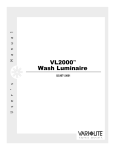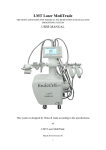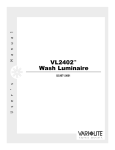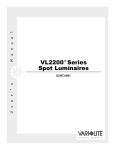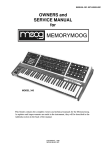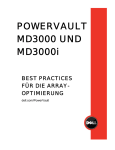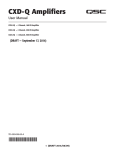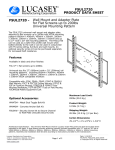Download LAMM English manual version 3.1 (PDF file)
Transcript
Lintronics Advanced Memorymoog Manual Version 3.1/3.2 October 29th 2012 by Rudi Linhard Lintronics Germany TABLE OF CONTENTS Introduction A-1 Quick Reference Guide ................................................................................ A - 2 Overview ...................................................................................................... A - 3 Upgrade Manual B - 1-10 Power On...................................................................................................... B - 1.1 Octave Buttons ............................................................................................. B - 1.2 Pot Values .................................................................................................... B - 1.3 HOLD Function............................................................................................ B - 1.4 Keyboard Mode (Ploy Mode)....................................................................... B - 2.1 Keyboard Mode (Mono Mode) .................................................................... B - 2.2 Polyphonic Keyboard Modes ....................................................................... B - 3 Arpeggiator................................................................................................... B - 4.1 Program Sequencer............................................................................. B - 4.2 System Controller - Overview...................................................................... B - 5 System Controller - Page..................................................................... B - 6 System Controller - MIDI Modes................................................................. B - 7 System Controller - SPECIALS ................................................................... B - 8-9 System Controller - SERVICE ..................................................................... B - 10 MIDI Appendix C - 1-10 Note Off........................................................................................................ C - 1 Note On ........................................................................................................ C - 1 Key Pressure................................................................................................. C - 1 MIDI Controller............................................................................................ C - 2-3 Program Change ........................................................................................... C - 3 Channel Pressure .......................................................................................... C - 3 Pitch Wheel .................................................................................................. C - 3 System Exclusive.......................................................................................... C - 4 Sound Dump................................................................................................. C - 4 System Errors ............................................................................................... C - 4 Chart #1 (Control Change Switch Remote) ................................................. C - 6-7 Chart #2 (System Exclusive Data Format)................................................... C - 8-10 Hardware D - 1-2 Stereo Output................................................................................................ D - 1.1 MIDI Ports (In / Out).................................................................................... D - 1.2 Power Supply ............................................................................................... D - 1.3 Voice Cards .................................................................................................. D - 1.4 Demux Board................................................................................................ D - 1.5 Common Analog Board................................................................................ D - 1.6 Octave Board................................................................................................ D - 1.7 Digital Board ................................................................................................ D - 2.1 Filter-Input.................................................................................................... D - 2.2 CV Out Jack ................................................................................................. D - 2.3 Control Panel................................................................................................ D - 2.4 Index E Display Messages F MIDI Implementation Chart G LINTRONICS ADVANCED MEMORYMOOG MANUAL INTRODUCTION The Lintronics Advanced MemoryMoog (LAMM) is not just another MIDI upgrade for the Moog Memorymoog synthesizer, but rather a completely new further development of the legendary Memorymoog. These advancements do, of course, include a comprehensive MIDI upgrade, but also encompass numerous deep changes in the Memorymoog's soft- and hardware. Our intensive study of the Memorymoog began in the middle of 1989. The Memorymoog's operating system was completely rewritten, and the hardware so thoroughly upgraded and "tweaked" that the LAMM has been fully freed of the glitches and problems that have plagued Memorymoog users on stage and in the studio. Although the Memorymoog has been out of production since 1984, our upgrade is by no means antiquated or obsolete. For one, we are able to obtain most of the original replacement parts for the Memorymoog, and we have replaced the central processing unit of the Memorymoog with a more advanced CPU, which more than doubles the Memorymoog's performance. We have, however, resisted the temptation to attempt to "improve" the Memorymoog's synthesis in any fashion. The purpose of the development of LAMM was not to simply endow the Memorymoog with MIDI and correct design errors, but rather to design a more clearly arranged and accessible user interface for the Memorymoog. With some pride we would say that not only does the LAMM possess many features not found in any other machine on the market, but also has a user interface that is so clear that an experienced user quickly finds the manual to be superfluous. We of course often receive suggestions from users or discover new facts about the Memorymoog, and so will continually send out updates to the LAMM. Users of MAC or WINDOWS computers should take note that Michael Heydn from EMAGIC has developed the SOUND DIVER Editor/Bankloader, which allows users to take full advantage of the Lintronics Advanced Memorymoog. Wilhermsdorf, Germany October 2012 Phone Support, technical questions, suggestions and ideas for improvements: Rudi Linhard Franziska-Barbara-Str. 10 91452 Wilhermsdorf / Germany Phone: +49-9102-999515 Fax: +49-9102-999516 E-mail: [email protected] Internet: www.lintronics.de Copyright ©1990-2012 by Rudi Linhard Translated by Michael Lyons A-1 LINTRONICS ADVANCED MEMORYMOOG MANUAL QUICK REFERENCE GUIDE If you hate reading manuals, please read at least this page! This is a condensed primer on how to... ...set the MIDI channels Transmit channel: Receive channel: Omni off: press "C"-"5"-ENTER, type in the transmit channel, ENTER. press "C"-"6"-ENTER, type in the receive channel, ENTER. press "C"-"9"-ENTER-"7"-ENTER-"0"-ENTER. ...control the Moog's pitch and modulation wheels via MIDI *) Enable reception: press "C"-"9"-ENTER-"1"-ENTER-"1"-ENTER. Assignment: press "C"-"9"-ENTER-"9"-ENTER-"1"-ENTER, grab the pot named "Modulation Amount" and move it until a value of +1 is displayed, confirm with ENTER. ...use a velocity sensitive keyboard to control the Memorymoog *) Assignment: press "C"-"9"-ENTER-"9"-ENTER-"2"-ENTER, move the pot to be affected by velocity until a value other than "OFF" is displayed, confirm with ENTER. ...use a pressure sensitive keyboard to control the Memorymoog *) Enable reception: press "C"-"9"-ENTER-"1"-ENTER-"5"-ENTER. Assignment: press "C"-"9"-ENTER-"9"-ENTER-"3"-ENTER, move the pot to be affected by Aftertouch until a value other than "OFF" is displayed, confirm with ENTER. ...change sounds via MIDI program change messages Enable reception: press "C"-"9"-ENTER-"4"-ENTER-"1"-ENTER. ...transmit and receive sound dumps via MIDI, system exclusive Enable SysEx: press "C"-"9"-ENTER-"8"-ENTER-"1"-ENTER. Dump one sound: press "C"-"7"-ENTER. Dump all sounds: press "C"-"8"-ENTER. ...transmit and receive all editing activity (pots, buttons and switches) via MIDI Enable pot control: press "C"-"9"-ENTER-"2"-ENTER-"1"-ENTER. Enable switching: press "C"-"9"-ENTER-"3"-ENTER-"1"-ENTER. Application: This unique function allows realtime control of every pot movement or button actuation via MIDI! For example, you could record and play back all your editing performance with any MIDI sequencer. Since simple MIDI control changes are used instead of SysEx, operation is transparent, quick, reliable and memory-saving. ...synchronize the arpeggiator or the LFO to MIDI clock *) Gotcha! We suggest that you read the pages B-4 and B-9. (and what about the others?). *) marked settings are storable per sound. A-2 LINTRONICS ADVANCED MEMORYMOOG MANUAL OVERVIEW Keyboard / Arpeggiator Modes Polyphonic Keyboard-Modes 1 2 3 4 5 6 7 8 9 0 Monophonice Keyboard-Modes 1 2 3 4 5 6 7 8 9 0 CYCLIC MEM-CYC RESET MEM-RES POT-LOCK POT -ONHOLD KEY HOLD OFF POT-->CV CV-->POT Arpeggiator Modes UP /1 DWN /1 UP/DWN/1 UP /* DWN /* UP/DWN/* UP/DWN/6 AUTOTRIG CLK LFO CLK MIDI 1 2 3 4 5 6 7 8 9 0 VOICES 1 VOICES 2 VOICES 3 VOICES 4 VOICES 5 VOICES 6 LATEST X LOW X HIGH X 3/2 XXXX System Controller MENU 1 (Data transmission) MENU 2 (MIDI modes) ENTER CONT 0-9 MENU 3 (Specials) CD-BREAK MENU 4 (Service) (System Controller Input Interrupt) 0-9 MIDI 0-9 SPEC 0-9 TEST 0-9 C-SAVE C-LOAD C-VERIFY CODE ? TRCH XX RVCH XX DMP EDIT DUMP ALL MIDI MOD SERVICE CWHL XXX CPOT XXX CSWT XXX PROG XXX CTRL XXX LOCL XXX OMNI XXX EXCL XXX SPECIALS MIDI RES MODWHEEL VELOCITY PRESSURE LAST VEL MAX VEL REL-FSWT SUS-FSWT LFO FREE LFO SYNC DIVID XX TABLE 1 TABLE 2 TABLE 3 DEFEAT FREQ-CTR TUNE-CAL VCO-TEST MIRROR LIVE PNL LED-TEST E N T E R E N T E R A-3 E N T E R LINTRONICS ADVANCED MEMORYMOOG MANUAL UPGRADE MANUAL 1. Power on Previously: sound program number "1" would appear in the display, and the last edited sound would be overwritten with program number "1" (that means: erased). Now: the last selected program and the edit buffer are retained after power off and available again after the power is turned back on. 2. Octave buttons in the wheel panel Previously: non-programmable 0 -1 Now: programmable on a per sound basis 3. Potentiometer values Previously: values from 0 to 100 were shown Now: the resolution has been changed from 0 to 127, which allows finer control of the parameters, and is consistent with standard MIDI values. 4. HOLD function (Users who don't possess the original Memorymoog manual should be aware that there are two methods to hold intervals or chords on the Memorymoog. One either plays a chord and then hits the HOLD button, or one first presses the HOLD button and then plays the individual notes of the chord. When using the second method, the notes must be played carefully, as pressing more than one key simultaneously causes the hold function to toggle off.) Previously: as explained above, pressing two keys simultaneously in the HOLD function would cause the hold function to toggle off, although the HOLD LED would remain lit. Now: the hold procedure is canceled and the HOLD LED is unlit if you press two or more notes simultaneously while depressing the HOLD button. In MONO mode, the hold function is not available any more. Pressing the HOLD button in MONO mode will cause the display to read "<-- MONO" and the HOLD LED will remain unlit. Hold is kept, even if you switch to another program, unless you switch to a program which was stored in MONO mode. Pressing the MONO button will cause the hold function to be canceled. 5. LFO wave forms Previously: only one LFO wave form was selectable. Now: it's possible to mix all LFO wave forms. B-1 LINTRONICS ADVANCED MEMORYMOOG MANUAL 1. Keyboard Mode (Poly Mode) Previously: to change the KB Mode it was necessary to press the KB Mode switch, enter a value from 1 to 4 with the numerical keypad and then verify this entry with the ENTER button. The display showed only "EDIT", which meant that it was impossible to see which mode was currently active. Now: pressing the KB Mode switch causes the current KB Mode to be displayed immediately as text. Pressing any numeric button from 0 to 9 causes the Memorymoog to enter the corresponding KB Mode directly (i.e. without ENTER). Pressing any button other than 0 to 9 causes the LAMM to immediately leave the KB Mode menu (all edits in KB Mode are of course retained). The buttons 0 through 9 correspond to the following functions: 1 2 3 4 5 6 7 8 9 0 CYCLIC MEM-CYC RESET MEM-RES POT-LOCK POT -ONHOLD KEY HOLD OFF POT --> CV CV --> POT cyclic mode see page B-3 memory cyclic mode see page B-3 reset mode see page B-3 memory reset mode see page B-3 lock pots see page B-3 release pots see page B-3 hold up to 6 notes see page B-3 cancels previous function pots reacts immediately pots reacts when the value agrees with the memory value 2. Keyboard Mode (Mono Mode) Previously: pressing the KB Mode switch would cause one of the three options "LATEST", "LOW" or "HIGH" to be displayed. These options corresponded to the key priority in Mono mode, i.e. whether the last, lowest, or highest key of a chord would sound. These options were selected by pressing either 1, 2 or 3 in the numeric key pad, and confirmed by pressing ENTER. The display would then show "VOICES?" whereupon one could press a numeric button from 1 to 6 to select the number of active voices, also confirmed by pressing ENTER. Now: as before, pressing KB Mode causes "LATEST", "HIGH" or "LOW" to be displayed. In addition the last field in the display also shows the current number of active voices. The user interface has been simplified, as now pressing a button between 1 and 6 now selects the number of active voices, and pressing a button from 7 to 9 selects the note priority (see table below). Numeric button 0 calls the RAM check and shows the version and serial number. Pressing one of the numerics now immediately changes the corresponding parameter without a confirmation via ENTER. Pressing any other button causes the Memorymoog to leave KB Mode. All edited parameters are retained. The buttons 0 through 9 correspond to the following functions: 1 2 3 4 5 6 7 8 9 0 VOICES 1 VOICES 2 VOICES 3 VOICES 4 VOICES 5 VOICES 6 LATEST x LOW x HIGH x 3/2 xxxx number of the active voices number of the active voices number of the active voices number of the active voices number of the active voices number of the active voices x = number of the active voices x = number of the active voices x = number of the active voices when the RAM check is successful, the display shows the version and serial number, otherwise ERROR Ux. B-2 LINTRONICS ADVANCED MEMORYMOOG MANUAL Polyphonic Keyboard Modes The individual keyboard modes primarily affect the glide effect and panorama (stereo outputs). CYCLIC This mode causes each keypress to be assigned to a different voice (the ordering is fixed: 1, 2, 3, 4, 5, 6, 1, 2, ...) MEM-CYC When you repeat the same notes (up to 6) over and over again, you should always hear the same voices. RESET This mode works in principle in the same fashion as the CYCLIC mode. The difference: playing single keys always causes voice 1 to be played. This characteristic allows monophonic type playing in poly mode. This effect is particularly useful in combination with the arpeggiator and the stereo outputs. MEM-RES The effect is almost like that of MEM-CYC, with the difference that voice 1 sounds if you play only one note. POT-LOCK This function is not stored per sound, but remains in effect if the Memorymoog is turned off and then later turned on again. The idea is to prevent an accidental "editing" of the Memorymoog's parameters during live work. In addition, activating POT-LOCK causes the Memorymoog's CPU to stop cyclically "polling" the pots to see if one has been moved (i.e. a parameter has been edited). This frees the CPU for other activities (for example, the arpeggiator can be used at higher rates). POT-ON This releases the potentiometer locking. HOLD KEY Notes from up to six voices are held until other notes are played (max. 10 keys!). If the same note key is pressed again, no trigger impulse is sent (i.e. the envelope isn't restarted). This function is programmable and storable per sound. Selecting the HOLD KEY also causes the RELEASE/SUSTAIN footswitch to be set to RELEASE. HOLD OFF Shuts off the previous function, also causes the RELEASE/SUSTAIN footswitch to be set to RELEASE. POT --> CV In this mode the pots reacts on the same way as a non-upgraded Memorymoog. CV --> POT Moving a pot has no affect when the value of the pot is not the same value of the memory. As long as the values are different the display shows the sign "<>" between the values (for smooth pot movements). B-3 LINTRONICS ADVANCED MEMORYMOOG MANUAL 1. Arpeggiator Although the arpeggiator may be seen by some to be a "gimmick" or "mere" playing aid, we decided to further develop the Memorymoog's arpeggiator so that a musician can use it in a true musical setting. Pressing the arpeggiator button allows the selection of ten different functions (numerical buttons 0 through 9): 1 2 3 4 5 6 7 8 9 0 UP/1 DWN/1 UP/DWN/1 UP/* DWN/* UP/DWN/* UP/DWN/6 AUTOTRIG CLK LFO CLK MIDI arpeggio upwards arpeggio downwards arpeggio upwards/downwards sequence upwards with Split sequence downwards with Split sequence upwards/downwards with Split octave up/ octave down (max. 6 voices) note repetition (max. 6 voices) LFO controls the arpeggiator MIDI clock controls the arpeggiator, the divider is selectable in the SPECIALS page. Previously: the arpeggiator function was entered by pressing the arpeggiator button, selecting the type of arpeggio with a numeric button from 1 to 9, and confirming this choice with ENTER. Only then was the arpeggio audible, and the display would only show the word "EDIT". Checking or editing one's choice was then only possible through exiting and then reentering the arpeggio function. Latched or held arpeggios (HOLD) were also handled by the arpeggio function. Now: pressing a numeric button from 0 to 9 after pressing the arpeggio button causes the arpeggio to become immediately audible. Arpeggios of all types can be latched or held via the HOLD KEY function (see page B-3). In split mode (choices 4 through 6), one can play the lower two octaves of the keyboard (up to five voices) normally, while the upper three octaves are reserved for arpeggios. In split mode, the HOLD KEY only functions to latch the arpeggio in the upper three octaves. Held keys (see page B-1.4) can also be held in the arpeggiator. Note: Please be aware of the distinction between the HOLD KEY function and the HOLD function! All arpeggios are also retained when the Memorymoog is turned off. 2. Program Sequencer The program sequencer allows the user to create a customized series of program numbers. The program sequencer is entered by pressing the "D" button. If no editing is done, then this function may be exited by pressing ENTER (the display then shows "CD-BREAK"). Previously: calling up the program sequencer when it was empty (i.e. all presets erased) would cause the Memorymoog to "crash", i.e. to become fully inoperable. The only recourse was to turn off the Memorymoog and turn it back on. Now: Entering the program sequencer while it s empty simply results in the Memorymoog displaying "CLEARED". The program sequencer is now exited by pressing the "D" button a second time, upon which the Memorymoog displays "PSEQ OFF". CLK LFO The Moog's internal LFO Clock is the source for the arpeggio speed. CLK MIDI Incoming MIDI clock messages control the arpeggio speed (the arpeggio LED will blink until a MIDI start message is recognized). B-4 LINTRONICS ADVANCED MEMORYMOOG MANUAL SYSTEM CONTROLLER OVERVIEW (numeric keypad layout) You can call the system controllers page with the "C" button. The display will read "CONT 0-9". To leave the system controller page without calling any system function, just press ENTER before pressing any numerical button (the display will read "CD-BREAK") or edit a current sound (e.g. by moving a programmable pot). 1 2 3 4 5 6 7 8 9 C 0 Enter MENU 1 (Button „C“) MENU 2 (MIDI modes) ENTER CONT 0-9 MENU 3 (Specials) CD-BREAK MENU 4 (Service) (System Controller Input Interrupt) 0-9 MIDI 0-9 SPEC 0-9 TEST 0-9 C-SAVE C-LOAD C-VERIFY CODE ? TRCH XX RVCH XX DMP EDIT DUMP ALL MIDI MOD SERVICE CWHL XXX CPOT XXX CSWT XXX PROG XXX CTRL XXX LOCL XXX OMNI XXX EXCL XXX SPECIALS MIDI RES MODWHEEL VELOCITY PRESSURE LAST VEL MAX VEL REL-FSWT SUS-FSWT LFO FREE LFO SYNC DIVID XX TABLE 1 TABLE 2 TABLE 3 DEFEAT FREQ-CTR TUNE-CAL VCO-TEST MIRROR LIVE PNL LED-TEST E N T E R E N T E R B-5 E N T E R LINTRONICS ADVANCED MEMORYMOOG MANUAL System Controller Page ("C" button) Pressing "C" enters the system controller main menu, which consists of eight menu points and two sub-menu points. The display in this function reads "CONT 0-9". The menus can be exited by either pressing ENTER before pressing any numerical button, or by activating an editing operation. The menu layout is as follows: 1 2 3 4 5 6 7 8 9 0 C-SAVE C-LOAD C-VERIFY CODE ? TRCH xx RVCH xx DMP EDIT DUMP ALL MIDI-MOD SERVICE dump internal data to cassette recorder load internal data from cassette recorder verify cassette data input code display current MIDI transmit channel xx display current MIDI receive channel xx dump current sound parameters via MIDI out dump all sounds via MIDI out enter MIDI sub-menu see page B-7 enter SERVICE sub-menu see page B-10 The desired function is selected by pressing the corresponding numeric button from 0 to 9, which causes the function name to be displayed. The function will only be executed after the ENTER button is pressed. You can select another function before pressing the ENTER button. The functions 1 through 3 are as they were in the original Memorymoog (please refer to the Memorymoog manual for details). CODE ? This has only been changed by the addition of a confirmation of a code change by the display "STORED". TRCH xx The MIDI output channel is displayed as a number between 1 and 16. Pressing ENTER replaces the number being displayed by "**". The desired MIDI output channel can then be selected via the numeric buttons. "Typos" can be simply overwritten by typing in a different number. The change takes effect only after the ENTER button is pressed. RVCH xx This is fully analogous to the TRCH function, with the difference that the MIDI receive channel is modified. DMP EDIT The currently edited (edit buffer) sound is transmitted via MIDI system exclusive after the ENTER button is pressed. DUMP ALL All sounds including the edit buffer are sent via system exclusive through the MIDI out port. The display shows "ACTIVE" for approximately four seconds, and the Memorymoog audio output is muted during the transfer. B-6 LINTRONICS ADVANCED MEMORYMOOG MANUAL System Controller MIDI-Mode sub-menu ("C" - "9" - Enter) The numeric buttons 0 through 9 correspond to the following menu layout in the MIDI mode sub-menu: 1 2 3 4 5 6 7 8 9 0 CWHL xxx CPOT xxx CSWT xxx PROG xxx CTRL xxx LOCL xxx OMNI xxx EXCL xxx SPECIALS MIDI-RES wheels on/off (MIDI in) potentiometers on/off (MIDI in/out) switches on/off (MIDI in/out) program change on/off (MIDI in/out) remaining controllers on/off (MIDI in/out) local on/off (MIDI in/out) omni mode on/off system exclusive on/off (MIDI in/out) SPECIALS sub-menu MIDI reset The desired function is selected by pressing the corresponding numeric button, which causes the current state to be displayed ("xxx" is either "ON" or "OFF). One can change the selection as often as desired; the function is executed only after ENTER is pressed. For the functions 1 through 8, the displayed state is replaced by "-?-". The button 1 then selects the "ON" state for the function, any other numeric button means "OFF". The choice must be confirmed with ENTER. CWHL xxx Pitch and modulation wheel data at the MIDI IN port are either accepted or ignored. CPOT xxx Transfer of changes to the potentiometer values via MIDI in and out is either permitted or ignored according to this setting. CSWT xxx Transfer of button actuation via MIDI In or Out is permitted or ignored according to this setting. PROG xxx MIDI program changes (in/out) enabled or disabled. CTRL xxx Aftertouch and all remaining controller values are either transferred or not according to this setting. This includes, for example, footswitches, All notes off, etc. (see the MIDI Appendix). LOCL xxx The Memorymoog keyboard is activated or deactivated according to this setting (the Memorymoog powers on in LOCAL ON mode). OMNI xxx The MIDI omni mode is activated or deactivated by this setting. This does not alter the stored MIDI in channel (RVCH). EXCL xxx Allows or prevents the transmission and reception of MIDI SYSEX data. MIDI-RES The MIDI reset function sets all of the previous eight options to "ON", sets the MIDI receive and transmit channels to 01, deactivates external potentiometer control for the mod. wheel, velocity and pressure, sets the arpeggio clock to the LFO, and sets the divider to 1. These functions are executed after ENTER is pressed, and the display shows "EDIT". B-7 LINTRONICS ADVANCED MEMORYMOOG MANUAL System Controller Specials ("C" - "9" - Enter - "9" - Enter) The numeric buttons in this sub-menu correspond to the following functions: 1 2 3 4 5 6 7 8 9 0 MODWHEEL VELOCITY PRESSURE LAST VEL MAX VEL REL-FSWT SUS-FSWT LFO FREE LFO SYNC DIVID xx external mod. wheel controls a pot (MIDI in) external velocity controls a pot (MIDI in) external pressure controls a pot (MIDI in) last velocity value effective highest velocity value effective footswitch controls release footswitch controls sustain the LFO is not synchronized MIDI clock synchronizes the LFO MIDI clock divider (01-16) The items in the SPECIALS menu are intended to increase the expressiveness of the Memorymoog. External MIDI controllers can be freely assigned to potentiometers, and then used to control the values of these pots. Keying a numerical value and pressing ENTER brings the user to the desired function. Edits can be stored per program. Exiting this mode is accomplished by either selecting another edit function on the Memorymoog, or pressing the "C" button followed by the ENTER button (the display will show "CD-BREAK"). MODWHEEL The display shows from left to right: "M" (for mod. wheel), the stored pot number (32 to 62), and the amount of control (-7 to +7). To assign the mod. wheel to a pot, just move this pot and choose the amount. The display readout will follow your tweaking. With amount values from +1 to +7, incoming mod. wheel messages will add to the preprogrammed pot position. With amount values from -1 to -7, incoming modwheel messages will be subtracted from the preprogrammed pot position. If the amount is set to OFF=0, incoming MIDI control change #1 messages will be ignored totally. Note: If you want the modulation wheel of an external synth to work solely as a remote control of the MOOG's wheel, assign the modulation wheel to the "Modulation Amount" pot or to an unused pot (e.g. "Footpedal 2 Amount") with a value of -1 or +1. VELOCITY Same as MODWHEEL, but velocity is used to control the pots and the display shows "V" instead of "M". PRESSURE Same as MODWHEEL, but channel pressure is used to control the pots and the display shows "P" instead of "M". LAST VEL The last received velocity value determines the overall velocity, even for several keys or for keys that have already been held. MAX VEL If several keys are played simultaneously, the highest of their velocity values is valid for all of them. B-8 LINTRONICS ADVANCED MEMORYMOOG MANUAL REL-FSWT A footswitch plugged into the footswitch jack in the rear of the Moog or an incoming MIDI controller #64 message will affect RELEASE. SUS-FSWT A footswitch or an incoming controller #64 message will affect the HOLD KEY function but with no canceling of old notes when playing new ones. As long as the footswitch is held down, a maximum of 10 notes can be played from which always the last 6 notes will sound. Note: The on/off condition of the sustain pedal is stored with each sound. If you store a sound with the sustain pedal being pressed, this sound will have immediate sustain whenever you recall it - even if you don't touch the pedal. LFO FREE The LFO is not synchronized by MIDI clock. LFO SYNC Incoming MIDI clock messages synchronize the LFO. The speed rate is dependent on the divider. DIVID xx The time base of the incoming MIDI Clock can be divided by 1 to 16 to slow down the arpeggio. Just dial the value and press ENTER. (A setting of 1 will produce the highest, a setting of 16 the lowest possible LFO (or arpeggio) speed relating to MIDI Clock speed.) B-9 LINTRONICS ADVANCED MEMORYMOOG MANUAL System Controller Service ("C" - "0" - Enter) The Memorymoog is, as are all high quality musical instruments, susceptible to environment changes such as humidity, temperature, dust or dirt. Thus like any sensitive musical instrument, the Memorymoog should be periodically adjusted and checked out by a qualified technician. To make servicing easier, a couple of new functions were implemented in the Advanced Memorymoog. As these functions are intended for technicians only, they are listed below but not explained in detail. 1 2 3 4 5 6 7 8 9 0 TABLE 1 TABLE 2 TABLE 3 DEFEAT ? FREQ-CTR TUNE-CAL VCO-TEST MIRROR LIVE PNL LED-TEST load service table #1 of the service manual load service table #2 of the service manual load service table #3 of the service manual block voice cards see original service manual adjust center frequency of OSC2 and OSC3 scale center Autotune values calibrate the oscillators see org. service manual VCO test with LED display upside down load basic settings including current pot positions start test sequence for all LEDs B - 10 LINTRONICS ADVANCED MEMORYMOOG MANUAL MIDI APPENDIX Note: The Lintronics Advanced Memorymoog sends only one MIDI status byte between two active sensing messages or until any other status byte occurs. This method reduces data flow and saves time. All values are displayed in hexadecimal and, if appropriate, decimal. Used short cuts: short cuts description n tt vv dd cc ls/ms Amt. Freq. Mod. Byte MIDI channel note number value (velocity, program number, switch number etc.) data controller number least significant byte / most significant byte amount frequency modulation function range (vv) notes n = MIDI channel note number velocity 0-F (0-15) 00-7F (0-127) 00-7F (0-127) 24 = note c1 Note Off 8n tt vv Transmit: Receive: range tt: 24-60 (36-96) range tt: 24-63 (36-99) vv = 7F (127) velocity is ignored Note On 9n tt vv n = MIDI channel note number velocity Transmit: Receive: 0-F (0-15) 00-7F (0-127) 00-7F (0-127) range tt: 24-60 (36-96) range tt: 24-63 (36-99) 24 = note c1 vv = 64 (100) vv = 0 (note off) Key Pressure An tt vv n = MIDI channel note number pressure value Transmit: Receive: 0-F (0-15) 00-7F (0-127) 00-7F (0-127) key pressure is not transmitted key pressure is ignored C-1 24 = note c1 LINTRONICS ADVANCED MEMORYMOOG MANUAL Byte function range (vv) notes n = MIDI channel control change value 0-F (0-15) 00-7F (0-127) 00-7F (0-127) function range (vv) notes Modulation Wheel Breath (Footp.1) Pedal (Footp.1) Glide Amt. Volume Amt. 00-7F (0-127) 00-7F (0-127) 00-7F (0-127) 00-7F (0-127) 00-7F (0-127) Switch On (button) Switch Off (button) see chart #1 see chart #1 Receive only Receive only Receive only Receive only Receive, routed to programmable volume Transmit / Receive Transmit / Receive Controller Bn cc vv Byte 01 02 04 05 07 (1) (2) (4) (5) (7) 1E (30) 1F (31) Note: The following controller numbers are used to control the pots of the Memorymoog! cc 20 21 22 23 24 25 26 27 28 29 2A 2B 2C 2D 2E 2F 30 31 32 33 34 35 36 37 38 39 3A 3B 3C 3D (32) (33) (34) (35) (36) (37) (38) (39) (40) (41) (42) (43) (44) (45) (46) (47) (48) (49) (50) (51) (52) (53) (54) (55) (56) (57) (58) (59) (60) (61) function range (vv) notes Glide Amt OSC 2 Freq. Low Pitch Bend Amt Modulation Amt. Foot Pedal 1 Amt. Foot Pedal 2 Amt. LFO Mod.-Rate OSC 3 Freq. Low V-Mod. OSC 3 Amt. V-Mod. Filter Env. OSC 1 Pulse Width OSC 2 Freq. High OSC 2 Pulse Width OSC 3 Freq. High OSC 3 Pulse Width OSC 1 Amt. OSC 2 Amt. OSC 3 Amt. Noise Amt. Cutoff Emphasis VCF Contour Amt. VCF Attack VCF Decay VCF Sustain VCF Release VCA Attack VCA Decay VCA Sustain VCA Release 00-7F (0-127) 00-1F (0-31) 00-7F (0-127) 00-7F (0-127) 00-7F (0-127) 00-7F (0-127) 00-7F (0-127) 00-1F (0-31) 00-7F (0-127) 00-7F (0-127) 00-7F (0-127) 00-7F (0-127) 00-7F (0-127) 00-7F (0-127) 00-7F (0-127) 00-7F (0-127) 00-7F (0-127) 00-7F (0-127) 00-7F (0-127) 00-7F (0-127) 00-7F (0-127) 00-7F (0-127) 00-7F (0-127) 00-7F (0-127) 00-7F (0-127) 00-7F (0-127) 00-7F (0-127) 00-7F (0-127) 00-7F (0-127) 00-7F (0-127) Transmit / Receive Transmit / Receive Transmit / Receive Transmit / Receive Transmit / Receive Transmit / Receive Transmit / Receive Transmit / Receive Transmit / Receive Transmit / Receive Transmit / Receive Transmit / Receive Transmit / Receive Transmit / Receive Transmit / Receive Transmit / Receive Transmit / Receive Transmit / Receive Transmit / Receive Transmit / Receive Transmit / Receive Transmit / Receive Transmit / Receive Transmit / Receive Transmit / Receive Transmit / Receive Transmit / Receive Transmit / Receive Transmit / Receive Transmit / Receive C-2 LINTRONICS ADVANCED MEMORYMOOG MANUAL MIDI-Controller (continuation) cc 3E 40 41 45 7A 7B 7C 7D 7E 7F (62) (64) (65) (69) (122) (123) (124) (125) (126) (127) Byte function range (vv) notes Programmable Volume Release / Sustain Glide Footswitch Hold Key Local On / Off All Notes Off Notes / Controll.Off Notes / Controll.Off Notes / Controll.Off Notes / Controll.Off 00-7F (0-127) 00-3F=Off, 40-7F=On 00-3F=Off, 40-7F=On 00-3F=Off, 40-7F=On 00=Off, 01-7F=On ignored ignored ignored ignored ignored Transmit / Receive Transmit / Receive Transmit / Receive Receive only Transmit / Receive Transmit (0) / Receive Receive only Receive only Receive only Receive only function range (vv) notes n = MIDI channel program number 0-F (0-15) 00-63 (0-99) Program Change Cn vv 64-7F is ignored or is not transmitted Transmit and Receive: vv= 0 switches to program 1 vv=62 switches to program 99 vv=63 switches to program 0 Channel Pressure (Aftertouch) Dn vv n = MIDI channel value Transmit: Receive: 0-F (0-15) 00-7F (0-127) channel pressure is not transmitted see MIDI Specials Pitch Wheel En ls ms n = MIDI channel value (MSB) value (LSB) 0-F (0-15) 00-7F (0-127) 00-7F (0-127) Receive (pitch wheel is not transmitted): LSB/MSB = 00-00 lowest pitch wheel position LSB/MSB = 00-40 default pitch wheel position LSB/MSB = 7F-7F highest pitch wheel position Note: Bit 0 and bit 1 of value (LSB) are ignored, i.e. the pitch bend resolution is 12 bits. C-3 LINTRONICS ADVANCED MEMORYMOOG MANUAL System Exclusive Byte function notes Sound Dump F0 04 00 vv dd .. .. dd F7 (240) (4) (0) system exclusive status (start) MOOG identification Lintronics Advanced Memorymoog identification program number 00-64 (0-100), 64 (100) = sound buffer data (54 bytes) see chart #2 (247) End of Exclusive Transmit: The "DUMP ALL" functions transmits all 101 Memorymoog sounds (100 programs and the sound buffer). Receive: To manage incoming data, 50ms pause between two sound dumps are necessary. During reception, the display shows "PRG-EXCL" if SysEx is enabled, otherwise you'd get a "DISABLED" message. Byte function notes System Errors F0 04 00 vv F7 (240) (4) (0) (247) system exclusive status (start) Transmit only MOOG identification Lintronics Advanced Memorymoog identification error number end of exclusive (EOX) Transmit (System errors are not received): vv=7B (123): Memorymoog is locked. vv=7D (125): Memorymoog is busy. vv=7E (126): counter error, more or less than 54 data bytes. vv=7F (127): no error, last dump has been successfully received. C-4 LINTRONICS ADVANCED MEMORYMOOG MANUAL Byte function) notes F6 (246) activates Autotune Receive only F8 (248) synchronizes the LFO and the arpeggiator Receive only FA (250) switches the arpeggiator LED from flash to a constant light when MIDI clock is active. Receive only FB (251) switches the arpeggiator LED from flash to a constant light when MIDI clock is active. Receive only FC (252) switches the arpeggiator LED from constant light to a flash when MIDI clock is active. Receive only is sent every 150ms. Transmit only Tune Request Clock Start Continue Stop Active Sensing FE (254) C-5 LINTRONICS ADVANCED MEMORYMOOG MANUAL CHART 1 (SWITCH REMOTE) The Lintronics Advanced Memorymoog allows MIDI control of all its switches via MIDI controller numbers #30 and #31. Controller #30 is always used to set a switch to its ON position, controller #31 sets a switch to OFF. Attention: The controller value (!) determines which switch is affected. For example, if you want to turn GLIDE on, send a MIDI controller #30 message with a value of 27 to the Moog: Bn 1E 1B (n = MIDI channel). Byte 01 02 03 04 05 06 07 08 09 0A 0B 0C 0D 0E 0F 10 11 12 13 14 15 16 17 18 19 1A 1B 1C 1D 1E 1F 20 21 22 23 24 25 26 27 28 29 2A 2B 2C (1) (2) (3) (4) (5) (6) (7) (8) (9) (10) (11) (12) (13) (14) (15) (16) (17) (18) (19) (20) (21) (22) (23) (24) (25) (26) (27) (28) (29) (30) (31) (32) (33) (34) (35) (36) (37) (38) (39) (40) (41) (42) (43) (44) function notes button "A" button "B" button "C" button "D" LFO OSC 2 LFO Positive Sawtooth Wave button "3" button "6" button "9" Enter LFO OSC 1 LFO Triangle Wave button "2" button "5" button "8" button "0" LFO OSC 3 LFO Negative Sawtooth Wave button "1" button "4" button "7" Record / Interlock LFO Pulse Width 1 LFO Square Wave Mono Hold Glide Foot Pedal 2 OSC 2 LFO Pulse Width 3 LFO Filter Multiple Trigger KB-Mode V-Mod. Pulse Width 1 Foot Pedal 2 Modulation LFO Pulse Width 2 LFO Sample & Hold Foot Pedal 1 Filter Arpeggiator V-Mod. Filter V-Mod. OSC 1 Frequency Foot Pedal 1 Volume Contour OSC 3 Amount KB-Out Auto Tune Transmit / Receive Transmit / Receive Transmit / Receive Transmit / Receive Transmit / Receive Transmit / Receive Transmit / Receive Transmit / Receive Transmit / Receive Transmit / Receive Transmit / Receive Transmit / Receive Transmit / Receive Transmit / Receive Transmit / Receive Transmit / Receive Transmit / Receive Transmit / Receive Transmit / Receive Transmit / Receive Transmit / Receive Transmit / Receive Transmit / Receive Transmit / Receive Transmit / Receive Transmit / Receive Transmit / Receive Transmit / Receive Transmit / Receive Transmit / Receive Transmit / Receive Transmit / Receive Transmit / Receive Transmit / Receive Transmit / Receive Transmit / Receive Transmit / Receive Transmit / Receive Transmit / Receive Transmit / Receive Transmit / Receive Transmit / Receive Transmit / Receive Transmit / Receive C-6 LINTRONICS ADVANCED MEMORYMOOG MANUAL CHART 1 (SWITCH REMOTE) Byte 2D 2E 2F 30 31 32 33 34 35 36 37 38 39 3A 3B 3C 3D 3E 3F 40 41 42 43 44 45 46 47 48 49 4A 4B 4C 4D 4E 4F 50 51 52 53 54 (45) (46) (47) (48) (49) (50) (51) (52) (53) (54) (55) (56) (57) (58) (59) (60) (61) (62) (63) (64) (65) (66) (67) (68) (69) (70) (71) (72) (73) (74) (75) (76) (77) (78) (79) (80) (81) (82) (83) (84) function notes V-Mod. Pulse Width 2 V-Mod. OSC 2 Frequency Foot Pedal 1 Pitch Invert Octave OSC 1 2' Octave OSC 1 4' Octave OSC 1 8' Octave OSC 1 16' Hold Key Arpeggiator MIDI Clock Sync. Octave OSC 2 2' Octave OSC 2 4' Octave OSC 2 8' Octave OSC 2 16' LFO MIDI Clock Sync. LFO Reset / Zero Start Octave OSC 3 2' Octave OSC 3 4' Octave OSC 3 8' Octave OSC 3 16' OSC 3 Low OSC 3 Keyboard Control OSC 1 Square Wave OSC 1 Sawtooth Wave OSC 1 Triangle Wave Sync. 2 to 1 KB-Track 1/3 KB-Track 2/3 OSC 3 Square Wave OSC 3 Sawtooth Wave OSC 3 Triangle Wave Octave "-1" ADSR Release ADSR Keyboard Follow OSC 2 Square Wave OSC 2 Sawtooth Wave OSC 2 Triangle Wave Octave "0" ADSR Return to Zero ADSR Unconditional Contour Transmit / Receive Transmit / Receive Transmit / Receive Transmit / Receive Transmit / Receive Transmit / Receive Transmit / Receive Transmit / Receive Receive only Receive only Transmit / Receive Transmit / Receive Transmit / Receive Transmit / Receive Receive only Receive only Transmit / Receive Transmit / Receive Transmit / Receive Transmit / Receive Transmit / Receive Transmit / Receive Transmit / Receive Transmit / Receive Transmit / Receive Transmit / Receive Transmit / Receive Transmit / Receive Transmit / Receive Transmit / Receive Transmit / Receive Transmit / Receive Transmit / Receive Transmit / Receive Transmit / Receive Transmit / Receive Transmit / Receive Transmit / Receive Transmit / Receive Transmit / Receive Note: There must be an interval of at least 20ms between two switch remote messages. To edit sounds via MIDI it is sometimes more convenient to use system exclusive messages. One system exclusive sound dump takes about 192ms, that makes 5 dumps per second. If you want to edit a system exclusive dump, please refer to chart #2. C-7 LINTRONICS ADVANCED MEMORYMOOG MANUAL CHART 2 (SYSTEM EXCLUSIVE DATA FORMAT) List of symbols: symbol meaning ¥ ° † ‡ ¤ high active low active raising sawtooth falling sawtooth square triangle LSB Least Significant Bit MSB Most Significant Bit System Exclusive Data Format Data D7 D6 D5 D4 5 0 x 6 0 Arpeggio ¥ 7 0 8 0 Hold Key ¥ 9 0 KB Follow ° x Octave -1 ¥ 10 0 VM PW 1 ° Cont. OSC 3 ° 11 0 ‡ LFO ° 12 0 13 D3 OSC 3 Octave 00 - 11 Glide ¥ OSC 2 Octave 00 - 11 x KB Modes 00 - 11 D2 D1 OSC 1 Octave 00 - 11 Mono-Voices 001=1 Voice 110=6 Voices x Mono Modes 00 - 11 D0 x Key Out ° Release ¥ Mono ° Multi. Trig. ¥ Sustain ¥ x x x x x x Invert ¥ VM Filter ° x x x 1 VM Freq. 1 ° VM Freq. 2 ° VM PW 2 ° x x Filter LFO ° S&H LFO ° ¤ LFO ° LFO ° † LFO ° 0 x OSC 2 LFO ° OSC 1 LFO ° OSC 3 LFO ° PW 1 LFO ° PW 3 LFO ° PW 2 LFO ° 14 0 FP 1 Pitch ° FP 2 Mod. ° FP 1 Filter ° FP 2 OSC 2 ° FP 1 Volume ° 0 x 15 0 † OSC 2 ¥ ¤ OSC 2 ¥ OSC 1 ¥ † OSC 1 ¥ ¤ OSC 1 ¥ x x 16 0 KB Control ¥ OSC 3 ¥ † OSC 3 ¥ ¤ OSC 3 ¥ x x OSC 2 ¥ 17 0 Divider (0-15) --------> LSB Sync. 2 to 1 ¥ Mod. Wheel +/- x KB Track 2/3 ¥ KB Track 1/3 ¥ 18 0 Unc. Contour ¥ LFO Reset ¥ Velocity +/- MIDI Start ¥ ARP M-Sync. ¥ 19 0 ------> LSB Pressure +/- MIDI Clock ¥ 1 LFO M-Sync. ¥ 20 0 MSB <----- Mod. Wheel Amt. (0-7) -----> LSB 21 0 -- Velocity Amt. (0-7) ---> LSB Arpeggio Modes 000 - 111 MSB <----Clock Divider (0-15) Low ¥ Return to 0 ¥ MSB <----------- Mod. Wheel Pot. No. (0-30) ------------- MSB <------------------ Velocity Pot. No. (0-30) -----------------> LSB C-8 LINTRONICS ADVANCED MEMORYMOOG MANUAL CHART 2 (SYSTEM EXCLUSIVE DATA FORMAT) Data D7 D6 22 0 ------> LSB 23 0 ---------------------------- Glide --------------------------> LSB 24 0 Bit 3 Lo Freq. 2 25 0 ---------- Pitch Bend Amt. ----------> LSB 26 0 ----- Mod. Amt. ------> LSB 27 0 ------> LSB 28 0 MSB <------------------------------------- Foot Pedal 1 Amt. --------------------------------- 29 0 ------------------------------------ Foot Pedal 2 Amt. -----------------------------------> LSB 30 0 ----------------------------- Modulation Rate ------------------------------> LSB 31 0 32 0 -------------- Voice Mod. OSC 3 Amt. -------------> LSB 33 0 --------- Voice Mod. Filter Env. ------> LSB 34 0 ------ OSC 1 PW ----> LSB 35 0 ------> LSB 36 0 MSB <--------------------------------------- OSC 2 Freq. High Byte ---------------------------- 37 0 --------------------------------------- OSC 2 Pulse Width -------------------------------> LSB 38 0 -------------------------------- OSC3 Freq. High Byte ----------------------> LSB 39 0 -------------------------- OSC 3 Pulse Width -----------------> LSB 40 0 -------------------- OSC 1 Amt. ----------------> LSB 41 0 ------------- OSC 2 Amt. ----------> LSB 42 0 ------ OSC 3 Amt. ----> LSB 43 0 ------> LSB 44 0 MSB <------------------------------------------ Noise Amt. --------------------------------- 45 0 ----------------------------------------- VCF Cutoff -----------------------------------> LSB 46 0 ----------------------------------- VCF Emphasis -------------------------> LSB 47 0 ----------------------------- VCF Contour Amt. ---------------> LSB 48 0 ----------------------- VCF Attack -------------> LSB 49 0 ----------------- VCF Decay ------> LSB 50 0 ----- VCF Sustain ----> LSB x D5 D4 D3 D2 D1 MSB <--------------------- Pressure Pot. No. (0-30) --------------> LSB Bit 2 Lo Freq.2 Bit 1 Lo Freq.2 Bit 0 Lo Freq.2 x D0 MSB <------ MSB <---- Pressure Amt. (0-7) MSB <-------------- Glide ------------x x x MSB <------------------------- Pitch Bend Amt. -------------------- MSB <------------------------------ Modulation Amt. ---------------------------- Bit 3 Lo Freq. 3 Bit 2 Lo Freq. 3 Bit 1 Lo Freq. 3 Bit 0 Lo Freq. 3 x MSB <------ MSB <---- Modulation Rate -x x MSB <-------------- Voice Mod. OSC 3 Amt. ------------- MSB <------------------------ Voice Mod. Filter Env. ----------------- MSB <-------------------------------- OSC 1 Pulse Width ------------------------ MSB <------ MSB <--OSC 3 Freq. Hi Byte - MSB <--------- OSC 3 Pulse Width -------- MSB <----------------- OSC 1 Amt. ------------------ MSB <-------------------------- OSC 2 Amt. ---------------------- MSB <--------------------------------- OSC 3 Amt. ----------------------------- MSB <------ MSB <---- VCF Emphasis --- MSB <-------- VCF Contour Amt. --------- MSB <----------------- VCF Attack ------------------- MSB <------------------------- VCF Decay ----------------------- C-9 LINTRONICS ADVANCED MEMORYMOOG MANUAL CHART 2 (SYSTEM EXCLUSIVE DATA FORMAT) Data D7 D6 51 0 ------> LSB 52 0 MSB <--------------------------------------------- VCF Release ----------------------------- 53 0 --------------------------------------------- VCF Attack ------------------------------> LSB 54 0 ---------------------------------------- VCA Decay ----------------------> LSB 55 0 ---------------------------------- VCA Sustain --------------> LSB 56 0 --------------------------- VCA Release --------> LSB 57 0 ---------- Programmable Volume -----> LSB 58 0 x D5 D4 D3 D2 D1 D0 MSB <----------------------------------- VCF Sustain -------------------------- x MSB <------ MSB <----- VCA Decay ---- MSB <------------ VCA Sustain ---------- MSB <------------------- VCA Release --------------- MSB <---------------------------- Programmable Volume ------------ C - 10 LINTRONICS ADVANCED MEMORYMOOG MANUAL HARDWARE 1.1 Stereo Outputs There is an expansion slot for the original Moog MIDI interface on the rear panel. The Lintronics Advanced Memorymoog system uses this slot for the MIDI in jack, the MIDI out jack, two output jacks and one input jack. You can plug a high impedance stereo headphone into the stereo output. The second port is used to split the stereo signal of the stereo output into two mono outputs. The volume of the stereo output can be controlled with the programmable volume pot. It is also possible to store the volume per program. Panorama is fixed to the following values: Voice 1 Output A 60 % Output B 40 % Voice 2 40 % 60 % Voice 3 75 % 25 % Voice 4 25 % 75 % Voice 5 100 % 0% Voice 6 0% 100 % 1.2 MIDI connectors IN/OUT The MIDI in port receives data from an external MIDI device which is to control the Lintronics Advanced Memorymoog. The MIDI out jack transmits data corresponding to all Memorymoog operations (for example playing on the keyboard or editing any program). 1.3 Power supply During the upgrade procedure, the power supply is checked for cold soldered joints. This increases its reliability and road-worthiness. 1.4 Voice Cards All six voice cards are removed, tested, repaired if necessary and modified for the new Lintronics autotune algorithm. This algorithm makes the autotune procedure more precise and guarantees long-time stability of the oscillators. 1.5 Demux Board The Demux Board is removed, tested for cold soldered joints, repaired if necessary and modified for pitch bend, modulation wheel, foot pedal 1 and the octave switch. 1.6 Common Analog Board This board is also removed, tested for cold soldered joints etc., repaired if necessary and prepared for pitch bend, modulation wheel, transpose, foot pedal 1, stereo outputs and the octave switch. Lintronics also modifies the octave switch function to increase the sound quality, especially when playing sounds with extremely high filter emphasis setting. 1.7 Octave Board The octave board is modified to store the octave setting with each program. D-1 LINTRONICS ADVANCED MEMORYMOOG MANUAL HARDWARE 2.1 Digital Board The digital board is removed and modified. (Since the reset circuit of the original Memorymoog was not very reliable, it crashed and lost its sounds often when problems occurred in the power supply.) 2.2 Filter Input External audio signals can be fed through the Moog's VCF and VCA circuitry (including envelopes and LFO) with an optional filter input board which is located on the Memorymoog's expansion slot (1/4" standard phone jack, mono). Note: The best signal-to-noise ratio can be achieved at a signal input level of +6dB. 2.3 CV-OUT jack modification The normal Memorymoog transmits only keyboard and glide voltages through the CV-OUT jack. With the optional CV-OUT modification, the Advanced Memorymoog adds pitch bend, octave, tune and modulation voltages. (This is particularly useful when driving a Minimoog from the CV-OUT. The Minimoog's 3rd oscillator must no longer be reserved for modulation and can be used as a sound source.) 2.4 Control Panel All pots and the two front panel boards are removed, the pots are tested, cleaned and, if necessary, replaced. Missing knobs and switches are replaced with original Moog spare parts. D-2 LINTRONICS ADVANCED MEMORYMOOG MANUAL INDEX Active sensing Aftertouch Arpeggiator, arpeggio Autotrig(ger) Autotune C-5 B-8, C-3 A-3, B-3/ 4/7/ 9, C-5, C-6, C-8 A-3, B-4 B-10, C-5, C-6, D-1 Breath (Footp.1) C-2 C (button) C-Load C-Save C-Verify CD-Break Channel pressure Cleared Clock LFO, MIDI Code Common analog board Cont (0-9) Control panel Controller Counter (error) CPot CSwt Ctrl Cutoff CV-OUT jack CV-->Pot CWhl Cyclic B-5, B-6, C-6 A-3, B-5, B-6 A-3, B-5, B-6 A-3, B-5, B-6 A-3, B-4.2, B-5, B-8 C-3 B-4.2 A-3, B-4.1, B-7/8/9, C-5, C-8 A-3, B-5, B-6 D-1.6 B-5, B-6 D-2.4 B-7, C-1, C-2, C-3, C-6, C-7 C-4 A-3, B-5, B-7 A-3, B-5, B-7 A-3, B-5, B-7 C-2, C-9 D-2.3 A-3, B-2, B-3 A-3, B-5, B-7 A-3, B-2.1, B-3 D (button) Data format Data transmission Defeat Demux board Digital board Divid (xx) DMP EDIT Dump (sound) DUMP ALL DWN/1 DWN/* B-4.2, C-6 C-8, C-9, C-10 A-3, B-7 A-3, B-5, B-10 D-1.5 D-2.1 A-3, B-5, B-8, B-9 A-3, B-5, B-6 C-4 A-3, B-5, B-6, C-4 A-3, B-4.1 A-3, B-4.1 EDIT ENABLED Envelope Error EXCL (xxx) Expansion Slot B-2.1, B-4.1, B-7 C-4 B-3, D-2.2 A-1, B-2, C-4 A-3, B-5, B-7, C-4 D-1.1, D-2.2 E-1 LINTRONICS ADVANCED MEMORYMOOG MANUAL INDEX Filter Foot pedal Foot switch FREQ-CTR Front panel board D-1.6, D-2.2 D-1.5, D-1.6 B-7, B-8, B-9 A-3, B-5, B-10 D-2.4 Glide B-3, C-6, D-2.3 Headphones High Hold function HOLD KEY HOLD OFF D-1.1 A-3, B-2.2 B-1.4 A-3, B-2.1, B-3, B-4.1, B-9, C-3 A-3, B-2.1, B-3 Illegal input Index Interface B-1.4 E-1, E-2, E-3, E-4 A-1, D-1.1 Jack B-9, D-1.1, D-1.2, D-2.2, D-2.3 Keyboard mode (Poly mode) Keyboard mode (Mono mode) Key pressure B-2.1 B-2.2 C-1 Last velocity Latest LED-TEST LED LFO wave form LIVE PNL Local LOCL (xxx) Low A-3, B-5, B-8 A-3, B-2.2 A-3, B-5, B-10 B-10 B-1 A-3, B-5, B-10 B-7, C-3 A-3, B-5, B-7 A-3, B-2.2, C-7 Max velocity MEM-CYC MEM-RES Menu MIDI appendix MIRROR Modulation Modulation wheel Mono monophonic MSB A-3, B-5, B-8 A-3, B-2.1, B-3 A-3, B-2.1, B-3 A-3, B-2, B-5, B-6, B-7, B-8 C-1 through C-10 A-3, B-5, B-10 A-2, B-7/8, C-1/263, D-1.5/6, D-2.3 A-3, B-5, B-8 B-1.4, B-2.2, C-6, D-1.1, D-2.2 A-3, B-3 C-5, C-8 N (MIDI channel) Note on/off C-1, C-2, C-3 C-1 E-2 LINTRONICS ADVANCED MEMORYMOOG MANUAL INDEX Octave Octave... Omni Operating system Oscillator B-1, B-4, D-1.5/6/7, D-2.3 B-1.2, B-4.1 A-3, B-5, B-7 A-1 B-10, D-1.4, D-2.3 Panorama Phone jack Pitch bend Pitch wheel Poly mode Polyphonic keyboard modes Pots, potentiometer POT-->CV POT-ON Pot-LOCK Pot settings Power on Power supply Presets Pressure Processor PRG-EXCL PROG (xxx) Program change Program number Program sequencer Programmable volume PSEQ OFF B-3, D-1.1 D-1.1, D-2.2 C-3, D-1.5/6, D-2.3 C-3 B-2.1 A-3, B-3 B-2.1, B-3/7/8, C-2, D-1.1, D-2.4 A-3, B-2.1, B-3 A-3, B-2.1, B-3 A-3, B-2.1, B-3 B-1.3 B-1.1 D-1.3 B-4.2 A-3, B-5, B-8 B-3 C-4 A-3, B-5, B-7 B-1.4, B-7, C-3 B-1.1, C-1, C-3, C-4 B-4.2 C-2, D-1.1 B-4.2 Release Reset Resolution RVCH (xx) B-3, B-8, B-9, C-6 A-3, B-2.1, B-3, B-7, D-2.1 B-1 A-3, B-5, B-6 Save sounds Serial number Service Soldered joint Sound dump Split Status (byte) STORED Sustain System controller System exclusive System errors C-4 B-2.2 A-3, B-5, B-10 D-1.3, D-1.5, D-1.6 C-4 B-4.1 C-1 B-6 B-3, B-8, B-9, C-3 A-3, B-5, B-6, B-7, B-8, B-10 B-6, B-7, C-4 C-4 E-3 LINTRONICS ADVANCED MEMORYMOOG MANUAL INDEX Table (x) Tape TEST (0-9) TRCH (xx) Transpose Trigger TUNE CAL Tune request A-3, B-5, B-10 B-6 A-3, B-5, B-10 A-3, B-5, B-6 D-1.6 B-3 A-3, B-5, B-10 C-5 UP/1/* UP/DWN/1/*/6 A-3, B-4.1 A-3, B-4.1 VCO-TEST Velocity Version number Voice(s) Voice cards A-3, B-5, B-10 A-3, B-5, B-7, B-8, B-9, C-1 B-2.2 A-3, B-2.2, B-3, B-10, D-1.1 D-1.4 Wheel data Wheel panel B-7 B-1.2 E-4 LINTRONICS ADVANCED MEMORYMOOG MANUAL INDEX DISPLAY MESSAGES * MOOG * xxx<>xxx 3/1 xxxx ACTIVE AUTOTRIG BAD CODE C-LOAD C-SAVE C-VERIFY CD-BREAK CLEARED CLK LFO CLK MIDI CLR CODE CODE ? CONT 0-9 CPOT xxx CSWT xxx CTRL xxx CV-->POT CWHL xxx CYCLIC DEAD OSC DEFEAT x DISABLED DIVID xx DMP EDIT DUMP ALL DWN / * DWN / 1 EDIT ENABLED ERROR ERROR Ux EXCL xxx FREQ-CTR HIGH x HOLD KEY HOLD OFF L x LAST VEL LATEST x LED-TEST LFO FREE LFO SYNC LIVE PNL LOADED LOCK LOCL xxx LOW x M xx xxx MAX VEL MEM-CYC MEM-RES see original-Manual B-3 A-3, B-2.2 B-6 A-3, B-4.1 see original-Manual A-3, B-5, B-6 A-3, B-5, B-6 A-3, B-5, B-6 B-4.2, B-8 B-4.2 A-3, B-4.1 A-3, B-4.1 no description A-3, B-5, B-6 A-3, B-5, B-6 A-3, B-5, B-7 A-3, B-5, B-7 A-3, B-5, B-7 A-3, B-2.1, B-3 A-3, B-5, B-7 A-3, B-2.1 see original-Manual A-3, B-5, B-10 C-4 A-3, B-5, B-8, B-9 A-3, B-5, B-6 A-3, B-5, B-6, C-4 A-3, B-4.1 A-3, B-4.1 B-2.1, B-7 see original-Manual see original-Manual B-2 A-3, B-5, B-7 A-3, B-5, B-10 A-3, B-2.2 A-3, B-2.1, B-3, B-4.1 A-3, B-2.1, B-3, B-4.1 see original-Manual A-3, B-5, B-8 A-3, B-2.2 A-3, B-5, B-10 A-3, B-5, B-8, B-9 A-3, B-5, B-8, B-9 A-3, B-5, B-10 see original-Manual see original-Manual A-3, B-5, B-7 A-3, B-2.2 B-8 A-3, B-5, B-8 A-3, B-2.1, B-3 A-3, B-2.1, B-3 MIDI 0-9 MIDI-MOD MIDI-RES MIRROR MOD WHEEL <---MONO NEW CODE NO DATA OLD CODE OMNI xxx OSC ? P xx xxx P x PITCH HI PITCH LO POT-ONPOT-->CV POT-LOCK PRESSURE PRG-EXCL PROG xxx PSEQ OFF RECORDED REL-FSWT RESET RVCH xx SAVED SERVICE SPECIALS SPEC 0-9 STORED SUS-FSWT TABLE 1 TABLE 2 TABLE 3 TEST 0-9 TRCH xx TUNE-CAL x TUNED TUNING UP / * UP / 1 UP / DWN / * UP / DWN / 1 UP / DWN / 6 V xx xxx VCO-TEST VELOCITY VERIFIED VOICE x VOICE ? VOICES x VOL LOW F A-3, B-5 A-3, B-5, B-6, B-7 A-3, B-5, B-7 A-3, B-5, B-10 A-3, B-5, B-8 B-1.4 see original-Manual see original-Manual see original-Manual A-3, B-5, B-7 see original-Manual B-8 see original-Manual see original-Manual see original-Manual A-3, B-2.1, B-3 A-2, B-2.1, B-3 A-3, B-2.1, B-3 A-3, B-5, B-8 C-4 A-3, B-5, B-7 B-4.2 see original-Manual A-3, B-5, B-8, B-9 A-3, B-2.1, B-3 A-3, B-5, B-6 see original-Manual A-3, B-5, B-10 A-3, B-5, B-7, B-8 A-3, B-5 B-6 A-3, B-5, B-8, B-9 A-3, B-5, B-10 A-3, B-5, B-10 A-3, B-5, B-10 A-3, B-5, B-10 A-3, B-5, B-6 A-3, B-5, B-10 see original-Manual see original-Manual A-3, B-4.1 A-3, B-4.1 A-3, B-4.1 A-3, B-4.1 A-3, B-4.1 B-8 A-3, B-5, B-10 A-3, B-5, B-8 see original-Manual see original-Manual see original-Manual A-3, B-2.2 see original-Manual LINTRONICS ADVANCED MEMORYMOOG MANUAL MIDI Implementation Chart Lintronics Advanced Memorymoog Function Date: February 12th, 2010 Transmitted Recognized Remarks Basic Channel Default Changed 1-16 1-16 1-16 1-16 memorized Default Messages Altered 3 x ************** 1, 3 x x memorized Mode 36-96 ************** o o v = 127 True Voice Velocity Note On Note Off o o o o v = 1-127 After Touch Key’s Ch’s x x x o x o 12 bit resolution x x x x x o o o o o x o o o o o o o o o o o o o o o Modulation Wheel Breath Control Pedal Glide Amount Volume Switch On *1 Switch Off *1 Pots *2 Sustain Glide On/Off Hold Key Local/All Notes Off Notes/Controller Off Note Number Pitch Bender Control Change Program Change 1 2 4 5 7 30 31 32-63 64 65 69 122-123 124-127 o 9nH, v = 100 8nH, v = 127 o 0-99 True # System Exclusive o o System Common Song Pos. Song Sel. Tune x x x x x o System Clock Real Time Commands x x o o Local On/Off Auxiliary All Notes Off Messages Active Sense Reset o o o x o o x x Notes: *1 *2 *3 *4 see chart on page C-6/C-7 see chart on page C-2/C-3 see chart on page C-8/C-9/C-10 affects the LFO/Arpeggiator Mode Mode Mode Mode G 0-99 1-99, 0 *3 *4 *4 1: 2: 3: 4: Omni On, Omni On, Omni Off, Omni Off, Poly Mono Poly Mono o: yes x: no