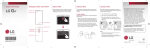Download 40-6065 Laser Digital Level Service Manual - Glas
Transcript
40-6065 Laser Digital Level Service Manual Content 1 Disassembly of instrument 1.1 Disassembly of keypad parts 1.2 Disassembly of horizontal-angle sensor parts 1.3 Disassembly of laser parts 1.4 Disassembly of ruler body parts 2. Accuracy check and calibration 2.1 Accuracy check of horizontal angle 2.2 Accuracy calibration of horizontal angle 2.3 Accuracy check and calibration of laser spot 2.4 Accuracy check of included angle 2.5 Accuracy calibration of included angle 3. Electric connection drawing 4. Solutions for usual malfunctions 40-6065 digital level is a kind of high accurate instrument. If there are any malfunctions, the instrument must be serviced by authorized dealers of JOHNSON, or back to our company for servicing. When you repair this instrument, you should conform to this manual. Any unprofessional persons are not allowed to disassemble the instrument or perform any internal servicing by themselves. Figure 1: appearance of the instrument 1. Disassembly of instrument 1.1 Disassembly of keypad parts (1) Loosen the lock knob (1-9#), and turn the angle square board (1-8#) by a certain angle. (2) Screw off the 6pcs crosshead sunk bolts M2.5×8(1-6#), take off the keypad parts, and then pull out the terminal pins of power, horizontal-angle sensor as well as include angle sensor. (3) Tear out the membrane (1-3#), unclench the 3pcs bolt covers (1-7#), and disassemble the 6pcs crosshead plate bolts M2.5×10(1-4#). (4) Pull out the 6pcs connecting staffs (1-2#), then disconnect the keypad (1-1#) and main circuit board (1-5#). Figure 2 1-1 Keypad 1-4 Crosshead Plate Bolt M2.5×10 1-2 Connecting Staff 1-3 Membrane 1-7 Bolt Cover 1-5 Main Circuit Board 1-8 Angle Square Board 1-6 Crosshead Sunk Bolt M2.5×8 1-9 Lock Knob 2). Disassembly of horizontal-angle sensor parts (1) Turn the angle square board by a certain angle. (2) Disassemble the 3pcs crosshead sunk bolts M3×10(2-5#)and 2pcs crosshead sunk bolt M2.5×25(2-8#), pull out the horizontal-angle sensor parts, and take off the press plate (2-3#). (3) Disassemble the crosshead sunk tapping bolt ST2.5×10(2-6#), and unclench the cover board(2-2#); (4) Disassemble the crosshead plate tapping bolt ST2.2×6.5(2-7#), then disconnect the sensor shell (2-1#)and the sensor circuit board(2-4#) Figure 3 2-1 Sensor Shell 2-2 Cover Board of Shell 2-4 Sensor Circuit Board 2-3 Press Plate 2-5 Crosshead Sunk Bolt M3×10 2-6 Crosshead Sunk Tapping Bolt ST2.5×10 2-7 Crosshead Plate Tapping Bolt ST2.2×6.5 2-8 Crosshead Sunk Bolt M2.5×25 1.3 Disassembly of laser parts (1) Unclench the laser cover (3-3#) (2) Turn the angle square board by a certain angle. (3) Disassemble the 4pcs crosshead sunk bolts M2.5×6(3-5#), pull out the left-end cover parts, and disassemble the power leading wire. (4) Disassemble the 2pcs crosshead plate bolts M2×6(3-7#), and then disassemble the leading wire of light source, i.e. disassemble the circuit board of light source (3-4#). (5) Disassemble the 3pcs crosshead plate bolts M2.5×10(3-6#); then disconnect the left-end cover (3-2#) and the light source parts (3-1#). 2 Figure 4 3-1 Light Source Parts 3-4 Light Source Circuit Board 3-7 Crosshead Plate Bolt M2×6 3-2 Left End Cover 3-5 Crosshead Sunk Bolt M2.5×6 3-3 Laser Cover 3-6 Crosshead Plate Bolt M2.5×10 1.4 Disassembly of ruler body parts (1) Screw off the lock knob (4-4#), and disassemble the gasket φ6 (4-5#); (2) Screw off the 2pcs crosshead plate bolts M2.5×8(4-11#), and disassemble the press plate (4-10#). (3) Unclench the 2pcs protecting covers (4-1#) on both ends. (4) Loosen the hexagon nut M6 (4-2#) and take off the gasket φ6 (4-3#), i.e. disconnect the mainframe parts (4-13#) and the angle square board parts (4-12#) (5) Disassemble the spacer (4-7#) from the mainframe, and unclench the including angle sensor (4-6#). (6) Disassemble the electrical brush (4-9#) and the electrical brush seat (4-8#) from the angle square board. Figure 5 4-1 Protecting Cover 4-5 Gasketφ6 4-2 Hexagon Nut M6 4-9 Electrical Brush 4-6 Included Angle Sensor 4-3 Gasketφ6 4-7 Spacer 4-4 Lock Knob 4-8 Electrical Brush Seat 4-13 Mainframe Parts 4-10 Press Plate 4-11 Crosshead Plate Bolt M2.5×8 4-12 Angle Square Board Parts Note: All the above is the general dissembling course of 40-6065, and the assembling course of 40-6065 is just the contrary. While repairing the instrument, it should take the disassembling level, procedure and method according to the practical situation. 2. Accuracy Check and Calibration This function works only when the angle is in “UNLCOK” state. 3 2.1 Accuracy check of horizontal angle Reference platform setting As shown in figure 6, set a reference platform that has four flat and smooth sides and is 10m away from the wall. Side A is horizontal, and its horizontal angle is 0°±10", Side C is parallel with and below side A, with the horizontal angle is 0°±1°. Side B and side D are both perpendicular to side A, and the included angles between side A and side B or side A and side D are both 90°±1°. Wall 10m Side A Side B Side D Side C Figure 6 0 degree check (1) Put the instrument against the side A, as shown in figure 7. Install into the battery, and press the first key (from left to right), i.e. ON/OFF key. Then, notice the LCD display (left), wait 10 seconds till the displayed data stable and record the angle value. Figure 7 (2) As shown in figure 8, rotate the instrument by 180 degree in A plane, wait 10 seconds again till the displayed data stable then record the second angle value. Figure 8 180 degree check (1) As shown in figure 9, place the instrument against C plane and power on, notice the LCD display (left), wait 10 seconds till the displayed data stable and record the angle value. Figure 9 (2) As shown in figure 10, rotate the instrument by 180 degree in C plane, wait 10 seconds again till the displayed data stable then record the second angle value. Figure 10 90 degree check (1) As shown in figure 11, place the instrument against B plane and power on, notice the LCD display (left), wait 10 seconds till the displayed data stable and record the angle value. (2) As shown in figure 12, rotate the instrument by 180 degree in B plane, wait 10 seconds again till the displayed data stable then record the second angle value. 4 Figure 11 Figure 12 Figure 13 Figure 14 270 degree check (1) (1) As shown in figure 13, place the instrument against D plane and power on, notice the LCD display (left), wait 10 seconds till the displayed data stable and record the angle value. (2) As shown in figure 14, rotate the instrument by 180 degree in D plane, wait 10 seconds again till the displayed data stable then record the second angle value. In the above four characteristic angle checks, if the difference between two angle values is over 0.1o, it is necessary to recalibrate the instrument. After calibration, please check the four reference angles again till they completely complies with the accuracy requirements 2.2 Accuracy calibration of horizontal angle Please make calibration for the four angles 0°,90°,180°,270°simultaneously. 0 degree calibration (1) Place the instrument according to the step 1 of 0 degree check (as shown in figure 7). Power on and press “Zero calibration” key once, i.e. the third key (from left to right) with a “CAL “ sign. Then the LCD will display “-0-“ (figure 15) Figure 15 (2) Wait ten seconds and then press again the “Zero calibration” key, the LCD will display “-1-“ (figure 16); Figure 16 (3) Place the instrument according to the step 2 of 0 degree check (as shown in figure 8), wait 10 seconds and press the “Zero calibration” key again, the LCD will display “-2-” (as shown in figure 17). After 10 seconds, the calibration is completed and the LCD will display the current angle value. If it is failure to perform calibration, it means the horizontal-angle sensor is defective. Please replace it. Figure 17 The calibration methods of other reference angles are the same as the above. While calibrating, the placement of instrument should refer to the placement as shown in their checks. 5 2.3 Accuracy check and calibration of laser spot (1) Mark a reference point on the wall, and its horizontal accuracy should not be less than 5″. (2) Power on the instrument, and observe the distance from the laser spot to the reference point. If the vertical distance error from the laser spot to the reference point is out of ±3mm range, or the horizontal distance error from the laser spot to the reference point is out of ±20mm range, it means that it is necessary to recalibrate the accuracy of the laser spot. (3) While calibrating, unclench the laser cover (3-3#), and adjust the 3pcs crosshead plate bolts M2.5×8(3-6#) until it comply with the accuracy requirement, as shows in figure 18. Bolt Figure 18 2.4 Accuracy check of included angle Check of 180°included angle Setting a reference platform of 180 degree A plane Figure 19 As it shows in figure 19, set a reference platform with a flat and smooth A plane. A plane should be long enough to ensure that the angle square board could be unfolded entirely but not exceed the range of A plane. Unfold the angle square board entirely and place the instrument against A plane, as shows in figure 20. Then, power on the instrument, notice the LCD display (right), and wait 10 seconds till the displayed data stable. Figure 20 Check of 0°included angle Fold the angle square board, as shown in figure 21. Then, power on the instrument, notice the LCD display (right), and wait 10 seconds till the displayed data stable. Figure 21 6 Check of other included angles Reference platform setting Baseboard Figure 22 As shown in figure 22, set a reference baseboard and several reference blocking boards, which should be flat and smooth enough. The included angle between two adjacent blocking boards is 10°. The included angle between the baseboard and the blocking board could reach a maximum of 170° and a minimum of 10°. Check of other included angles (take 30°included angle as an example) Figure 23 Make the mainframe of the instrument against the baseboard. Turn the angle square board to the blocking board that forms an included angle of 30 degree with the baseboard, as shown in figure 23. Power on the instrument, notice the LCD display (right), and wait 10 seconds till the displayed data stable. As for the included angle of 0°, 90° or 180°, if the accuracy of the display angle is out of ±0.1° range by comparing with the reference angle, or as for other included angles, if the accuracy of the display angle is out of ±0.2° range by comparing with the reference angle, then it is necessary to recalibrate the instrument. After calibration, please check again until it complies with the accuracy requirement. The check of other included angles is similar to the above, and it just needs to turn the angle square board to the required blocking board. Any angle that is integral multiple of 10 degree should be checked. 2.5 Accuracy calibration of the included angle Calibration of 180° included angle (1) In the state as shown in figure 20, if you find the angle is beyond tolerance, it is necessary to recalibrate the instrument. (2) Tear out the membrane (1-3#) (3) Power on the instrument, and press the switch 1, as shown in figure 24. (4) Press the switch 2 or 3 again, adjust the reading displaying on LCD (right) until it displays “-18-”. (5) Press the switch 1 again, and wait for 10 seconds. (6) Finally, after the buzzer gives a beep, press the switch 4 and observe whether the included-angle reading displaying on LCD (right) is correct or not. If it is not correct, please recalibrate the instrument until the reading becomes correct. If the reading is still wrong after recalibrating, it means the included angle sensor is defective. Please replace it. 7 Figure 24 Calibration of 0° included angle In the state as shown in figure 21, if you find the angle is beyond tolerance, it is necessary to recalibrate the instrument. The detailed calibration procedures are the same as the step 2-6 described in the 180° included angle calibration. The only difference is that in the calibration of 0°included angle,, the reading displaying on the LCD should be set as “-0-”. Calibration of other included angles (take the included angle of 30 degree as an example): In the state as shown in figure 23, if you find the angle is beyond tolerance, please make recalibration for the instrument. The detailed calibration procedures are the same as the step 2-6 described in the calibration for included angle of 180 degree. The only difference is that in the calibration for 30°included angle, the reading displaying on the LCD should be set as “-3-”. The calibration of other included angles is similar to the above. Any angle that is integral multiple of 10° should be calibrated. In the calibration of 10°included angle, the reading displaying on the LCD will be set as “-1-”. In the calibration of 20°included angle, the reading displaying on the LCD will be set as “-2-”. And by analogy-------- 202 106 106 103 103 103 103 Included angle sensor 3 104 104 104 104 104 103 103 103 103 106 184 4MHz 夹角 传感器 D L 104 103 100P 105 105 1 104 104 0. 1U 0. 1U 184 153 3. Electric connection drawing 3 1 8 Figure 25 T A B 1 水平 角度 传感器 Horizontal-angle sensor 8 4. Solutions for usual malfunctions No. Malfunction phenomenon Cause Repair method 1 The battery is empty Replace with the new batteries 2 The switch is loose contact Replace the switch The power line is cut off Weld the leading wire 4 The connection line is loose. Reinsert the connection line tightly 5 Defective 1# main circuit board Replace the 1# main circuit board 6 The switch is loose contact Replace the switch The connection line is loose Reinsert the connection line tightly The connection line is cut off Re-weld the connection line 9 Defective 1# main circuit board Replace 1# main circuit board 10 Defective light source Replace the light source 3 7 8 Failure to power on No laser is output The 11 12 No horizontal angle display Defective line of the horizontal-angle sensor 13 Defective 1# main circuit board After 14 connection horizontal-angle sensor is loose alignment, is still Replace horizontal-sensor sensor Replace the 1# main circuit board the accuracy of the horizontal Defective angle Reinsert the connection line tightly horizontal-angle beyond sensor Replace the horizontal-angle sensor tolerance 15 16 No sound indication 17 Replace the buzzer Defective 1# main circuit board Replace 1# main circuit board connection line of the Reinsert the connection line tightly Defective included angle sensor Replace the included angle sensor No included angle display 21 Defective 1# main circuit board Replace 1# main circuit board Defective electrical brush Replace the electrical brush The electrical brush failures to 22 24 Defective buzzer included angle sensor is loose 19 23 Replace the switch The 18 20 The switch is loose contact slide freely on the potentiometer After alignment, the included Defective electrical brush angle tolerance is still beyond Reassembly Replace the electrical brush Defective included angle sensor Replace the included angle sensor 9