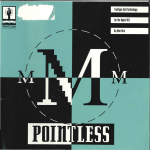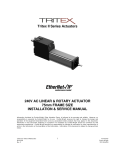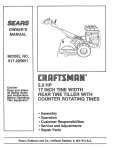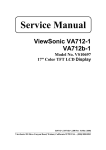Download Service manual HV2 - Servicing all your beverage needs since 1988
Transcript
HV2 Coffee dispenser Service Manual On-line version (Issue date : January 1995) CONTENTS 1. SPECIFICATIONS 2. INSTALLATION 3 4 2.0 LOCATION 4 2.1 UNPACKING AND PREPARATION 4 2.2 WATER 5 2.3 ELECTRICAL CONNECTION 6 2.4 START-UP PROCEDURE 6 2.5 TEMPERATURE 7 2.6 EMPTY & DISPENSE TEMPERATURES INDICATORS 8 2.7 STANDARD DISPENSE SETTINGS 9 2.8 COFFEE DISPENSE FUNCTIONS AND OPERATING CONTROLS 10 CONNECTION ADJUSTMENTS DRAWING 1 MEASUREMENTS 12 DRAWING 2 DISPENSER RIGHT SIDE 13 DRAWING 3 DISPENSER LEVELING, DOOR ALIGNMENT 14 DRAWING 4 INSTALLING COFFEE DRAW OFF ASSEMBLY, LOCATION OF FRONT PANEL BOLTS, FLOAT SWITCH & THERMOSTATS 15 TEMPERATURE CONVERSION CHART INITIAL HEATING TIME & DISPENSE VOLUME CHART REFERENCE CHART - OPERATING PANEL INDICATORS 18 19 20 3. PROGRAMMING THE DISPENSER 21 4. 5. 6. 7. 3.1 PROGRAMMING SEQUENCE 22 3.2 PROGRAMMING THE DISPENSER 24 CONCENTRATE COOLING SYSTEM POWER PACK WATER INLET AND LEVEL CONTROL WATER TEMPERATURE CONTROL 8. DISPENSE CIRCUITS HV2 Coffee Dispenser Service Manual Issue date : 00/95 28 29 31 32 33 -2- 1. SPECIFICATIONS Dimensions: Height: 35" Width: 31" Depth: 20-5/8" The above dimensions are dispenser dimensions only. Allow 4" additional clearance for ventilation on the right, left and rear sides. Refer to Drawings 1 and 2 on the following pages for suitable dispenser placement and connections. Weight: 180 lbs. dry 325 Ibs. with water tank filled Internal Water Tank: 18 gallons/68 liters Non-pressurized (vented to atmosphere) Heating Capacity: 15,000 Watts @ 208 volts Electrical Connection: Direct connection to internal terminal block 3 phase—208 volts AC (with 120 volts from L1, L2 and L3 to neutral) 5 wire (L1, L2, L3, neutral and ground) 44.4 amps/phase @ 208 volts Water Connection: 1/2" supply line to within 4” of the dispenser Required operating pressure from 20 psi to 85 psi A non-restrictive manual shut-off valve and a good water filter should be installed in the water line close to the dispenser. Allow sufficient space in the final connection for the required backflow preventer. Final connection can be made with 3/8" copper tubing, as long as a water flow rate of at least 5 gallons/minute is provided. Hot water (< 190°F) is preferable as this will provide the fastest recovery. . ALL WIRING, CIRCUIT PROTECTION, AND PLUMBING MUST BE INSTALLED IN ACCORDANCE WITH LOCAL CODES AND REGULATIONS HV2 Coffee Dispenser Service Manual Issue date : 00/95 -3- 2. INSTALLATION Refer to Drawings 1 and 2 for dimensional and utility placement information. 2.0 LOCATION When installed and operating, the dispenser has a total weight of approximately 325 lbs. A sturdy table or counter must be used - preferably stainless steel with a drain across the front - which will offer the optimum support and sanitary conditions. The outlet spout should extend over the front of the counter so that the offset pipe adapter can hang down when filling large containers. Leave at least 4" of space on all sides of the dispenser - particularly the back and right hand sides - for ventilation. The electrical connection and water connection enter the dispenser through the bottom. (See Drawing 1 for dispenser footprint and utility connections.) 2.1 UNPACKING AND PREPARATION Depending on the method of transportation, in most cases the dispenser will arrive boxed and strapped to a pallet. Carefully remove the packing. Avoid cutting through the top areas of the cardboard to eliminate the risk of scratching the cabinet. The bottom 4" of the carton surround only the legs and can be safely cut. Place the dispenser on the counter top in the general area of the final location. Position the dispenser as outlined in Drawing 1, paying particular attention to the ventilation clearances and front overhang. It is very important that the dispenser is level when put into operation. This allows the internal water tank level to be exact and results in proper main door clearances. Level the dispenser by screwing the ends of the legs in or out until the machine is setting level and sol id. The clearance along the top and left edges of the main door should be parallel to the adjacent surfaces. (See Drawing 3.) If there is any run-out along these two edges, the dispenser is NOT level. Two main door keys are packed with the dispenser. Unlock and open the main door of the dispenser. Open the cooling compartment door. inside the compartment will be the following items: - Coffee draw off assembly - Offset pipe adapter - Backflow preventer/water inlet assembly (where applicable) Remove and unpack these items. Install the coffee draw off assembly by removing the knurled screws from each side on the underside of the cooling compartment. (See Drawing 4.) Fit the straight ends of the draw off assembly through the cut out area of the lower splash panel, and onto the two white draw off inlets which are visible toward the rear of the dispenser when looking through the cut out area of the lower splash panel. Lift the draw off assembly slotted bracket up against the bottom of the cooling compartment and install the two knurled screws through the slots in the bracket. Push the draw off assembly back as far as it will go and tighten the two knurled screws. HV2 Coffee Dispenser Service Manual Issue date : 00/95 -4- Remove the left front cabinet panel by removing the two hex headed bolts under the front edge of the panel. (See Drawing 4, Detail A.) Pull the bottom of the panel away from the cabinet and allow it to drop, allowing the top edge to come free. The float switch assembly is located on the top surface of the water tank. Verify that the float wire is hooked over the arm of the float switch, the float switch arm is down, and the float wire is free to move up and down. (See Drawing 4, Detail B.) Two thermostats are located at the upper left comer on the front of the water tank. (See Drawing 4, Detail C.) Verify that both thermostats are tuned off (fully counterclockwise). 2.2 WATER CONNECTION CONNECTION OF WATER MUST BE MADE USING MATERIALS AND METHODS IN ACCORDANCE WITH LOCAL CODES AND REGULATIONS. IF YOU ARE UNFAMILIAR WITH THESE REQUIREMENTS, ALLOW THIS CONNECTION TO BE MADE BY A QUALIFIED PLUMBER. A backflow preventer assembly will be required for most installations. This prevents water from the dispenser being allowed to flow back into the water source. (Refer to Drawing SA.) A 1/2" pipe with a non-restrictive shut off valve should be plumbed to within 4” of the dispenser location. Hot water (< 190°F) is recommended to provide the quickest recovery rate. Cold water can, of course, be used. The customer’s requirements and expectations are most often the deciding factor. The water source should be capable of a flow rate of between 5 to 6 gallons per minute. A flowing pressure of more than 20 psi is required. Pressure should not exceed 85 psi when not flowing If water quality is unknown, a suitable water filter with proper flow ratings is strongly recommended. The final connection from the source to the backflow preventer can be made with 3/8" copper tubing. Plastic hose is NOT recommended. The outlet fitting of the backflow preventer should attach directly to the inlet valve on the bottom of the dispenser. Turn on the water and check for leaks. The incoming water, being controlled by the electrically operated inlet valve, should not begin to flow at this point. Water flowing into the tank, without the power being connected, indicates that debris has been allowed to enter the inlet valve. HV2 Coffee Dispenser Service Manual Issue date : 00/95 -5- 2.3 ELECTRICAL CONNECTION ELECTRICAL CONNECTION MUST BE MADE USING MATERIALS AND METHODS IN ACCORDANCE WITH LOCAL CODES AND REGULATIONS. IF YOU ARE UNFAMILIAR WITH THESE REQUIREMENTS, ALLOW THIS CONNECTION TO BE MADE BY A QUALIFIED ELECTRICIAN. 60 amp, 3 phase, 5 wire service is required by way of a fused disconnect or circuit breaker. preferably located approximately 4’from the dispenser. With the left front panel removed, the terminal block can be found mounted to the base of the dispenser at the front left comer. (See Drawing SB.) An entrance hole is provided for the electrical wiring but may have to be enlarged depending on the materials used. No conduit flitting is provided due to the many variations and sizes. The necessary approved fitting must be sourced and fitted by the installer. A minimum of #6 copper wire must be used for the final connection. The wire must be contained within a liquid tight conduit. The final connection to the dispenser is shown in Drawing SB. DO NOT turn on the power until reading the start up procedure which follows. IMPORTANT! NEVER. AT ANY TIME DEFEAT. BYPASS, OR OTHERVVISE DISABLE THE FUNCTION OF THE HIGH TEMPERATURE LIMITER OR ANY OTHER SAFETY DEVICE, FUSE OR SAFETY CONTROL SYSTEM. SERIOUS INJURY, FIRE, OR DAMAGE TO THE DISPENSER MAY RESULT. 2.4 START UP PROCEDURE • Remove the protective plastic film from the stainless steel cabinet panels. • Verify the correct position of the float wire, and float switch. (See Drawing 4.) • Verify that both thermostats and the overnight switch are switched off. (See Drawing 4.) • Turn on the main power (breaker or disconnect). • The refrigeration compressor should start and in a few moments the rear surface of the cooling compartment will start to feel cold. The refrigeration system runs quietly and the starting of the compressor may not be heard. The refrigeration system automatically maintains the correct product storage temperature in the cooling compartment, and in so doing will cycle on and off - even when the overnight switch is switched off. • Check the incoming line voltage. Refer to Drawing 6 and compare your readings with the values shown in Detail B. Do not continue if your measured readings show any significant differences from the values shown. If you are uncertain, consult with an individual familiar with the electrical service at the installation site. HV2 Coffee Dispenser Service Manual Issue date : 00/95 -6- IMPORTANT To provide maximum performance and reliable operation the electrical source and final connections must be correct. If, for any reason, the electrical power is turned off while the refrigeration is running, it will be necessary to allow approximately 5 minutes for the pressures in the refrigeration system to settle before restarting the dispenser. This is the same procedure as any other conventional refrigeration system. • Turn on the overnight switch (Drawing 6, Detail A). You should hear the water inlet valve open and allow water to start entering the tank. • On the operating panel (Drawing 7) the “Power” lamp (Detail A) will come on. At this point do not be concerned about the status of the two “Ready” lights (Detail B and C). it should take approximately 3-I/2 minutes to fill the tank. When the tank is full, you will see the float switch lever rise (Drawing 6, Detail C) and hear that the water flow has stopped. IMPORTANT If it takes longer than 4 minutes 20 seconds to fill, the incoming water source will NOT keep up with the dispenser. The result will be pots of coffee with uneven fill levels and beverage strength. 2.5 TEMPERATURE ADJUSTMENTS There are two thermostats located at the upper left front comer of the tank. Refer to Drawing 6, Detail D. • Turn the upper (lockout) thermostat to the 80 position. These thermostats are calibrated in Degrees Centigrade. 80°C is equivalent to 176°F. • Turn the lower (tank temp) thermostat to the 90 position (195°F). You should see and hear the two main heating contactors located on the control chassis pull in. • Test the high temperature limiter (Drawing 6, Detail E) by pulling outward on the green button. Each time the button is pulled out, both contactors should drop out. When the button is released. the contactors will pull back in. IMPORTANT! NEVER AT ANY TIME DEFEAT. BYPASS. OR OTHERWISE DISABLE THE FUNCTION OF THE HIGH TEMPERATURE LIMITER OR ANY OTHER SAFETY DEVICE, FUSE OR SAFETY CONTROL SYSTEM. SERIOUS INJURY, FIRE, OR DAMAGE TO THE DISPENSER MAY RESULT. Heating time for a given water heating system is largely a factor of incoming water temperature. Referring to Chart C1, an incoming water temperature of 100°F will result in an initial heating time of approximately 18 minutes. Colder water will lengthen the heating time and hotter water will shorten the amount of time it takes to heat. HV2 Coffee Dispenser Service Manual Issue date : 00/95 -7- 2.6 EMPTY (SOLD OUT) AND DISPENSE TEMPERATURE INDICATORS Observe the two “Ready” indicators on the front panel (Drawing 7, Details B and C). Both indicators should be illuminated and red, indicating that both coffee concentrate product packages are empty or in this case not present. If a small piece of paper towel is inserted to a depth of about 1” into each of the concentrate dispense coils (located in the bottom of the cooling compartment), the empty sensing circuit will be blocked and the red indicators will go out. Refer to Drawing 7, the cut away view of the cooling compartment door. For reference, the “Small” indicator (Detail B) indicates an empty condition for the left product container and the “Large” indicator (Detail C) indicates an empty condition for the right product container. These same two indicators have another function. When the lockout thermostat was adjusted to 80 ( 176°F) in the previous Temperature Adjustments Section, it will, through the electronics of the dispenser, prevent the dispenser from dispensing coffee until the water tank temperature is above approximately 176°F. When the tank temperature reaches this preset temperature, one of the two indicators will turn green. The position of the select switch (Drawing 7, Detail D) determines which one of the two indicators will turn green. This will also tell the customer at a glance which size (small or large) will dispense when the start switch (Drawing 7, Detail F) is activated. Switching the select switch to the other position illuminates the other indicator. Additionally, if neither indicator is green, and the “Power” lamp is illuminated, the customer will be aware that the dispenser will need time to re-heat the water tank before another dispense cycle can be started. The lockout thermostat can be adjusted to any minimum dispense temperature desired. It is dependent on the customer’s preference. Remember that a hot water source to the dispenser is preferable. By using a hot water source to the dispenser, the water may never get too cold. The customer would never be inconvenienced waiting for the dispenser to heat. The lockout temperature has nothing to do with the maximum water temperature, which is determined by the tank temp thermostat. If the lockout feature is not desired by the customer, the lockout thermostat can be turned completely off (fully counterclockwise) and the dispenser will dispense coffee regardless of how cold the water gets. If the lockout is inadvertently tuned too high (higher than the maximum temperature determined by the tank temp thermostat) the dispenser will never be allowed to dispense because the water temperature will never get as hot as the setting of the lockout thermostat. The tank temp thermostat can be adjusted from its initial setting of 90 ( 195°F) if a different drink temperature is desired by the customer. HV2 Coffee Dispenser Service Manual Issue date : 00/95 -8- Important The MAXIMUM tank temperature should not be adjusted higher than 200°F. This will cause excessive condensation to drip from the condensation drain (Refer to Drawings 1 and 2 for the location of the condensation outlet). The MINIMUM tank temperature should not be adjusted lower than 170°F. This will not cause any malfunction of the dispenser but may result in the improper mixing of the finished product. 2.7 STANDARD DISPENSE SETTINGS This dispenser has been pre-set to specific delivery volumes and settings as outlined below. SETTINGS AS DELIVERED: Water Flow Rate Dispense Rate—Small* Dispense Rate—Large* Stop Button Function Large Mode** Strength Ratio Large Large Dispense Size Large Dosing Mode Large Size Product Type Small Mode*** Strength Ratio—Small (1 Pkg.) Small Dispense Size Small Dosing Mode Small Size Product Type Pause Between Servings Electronic Counter Display 98 cc/sec (per package side) Approx. 1.6 gpm + concentrate Approx. 3.3 gpm + concentrate Selected/Enabled “High Volume ‘ 36:1 3700 cc Continuous Flow Coffee “Not High Volume” 36 : 1 1830 cc Continuous Flow Coffee Disabled Off * FINAL DISPENSE PATE (SPEED) IS PARTILY DEPENDENT ON RATIO. ** WILL OPEPATE BOTH SIDES SIMULTANEOUSLY. THE “HIGH VOLUME” SETTING FLOW RATE IS TWICE THAT OF THE “NOT HIGH VOLUME” SETTING (OR 98 CC/SEC + 98 CC/SEC IN “HIGH VOLUME” MODE). “AUTOMATIC RATE COMPENSATION” FOR ONE EMPTY PACKAGE IS ENABLED. DISPENSER CIRCUITRY WILL AUTOMATICALLY ADJUST THE DISPENSE TIME IN ORDER TO GIVE THE CORRECT VOLUME IF ONE PACKAGE BECOMES EMPTY—AND WILL AUTOMATICALLY SELECTTHE FULL PACKAGE. *** OPERATES ONE SIDE (PACKAGE) ONLY FOR SMOOTHER DISPENSE ON SMALLER PORTION SIZES (FLOW RATE IS 98 CC/SEC). AUTOMATICALLY SELECTS FULL PACKAGE IF ONE PACKAGE IS EMPTY. HV2 Coffee Dispenser Service Manual Issue date : 00/95 -9- THIS TYPE OF SET UP IS INTENDED FOR OPERATION WITH ONE TYPE OF PRODUCT (2 PACKAGES OF REGULAR COFFEE Vs ONE REGULAR AND ONE DECAF) IN A HIGH USAGE ENVIRONMENT WHERE AN ADDITIONAL DISPENSER IS USED FOR DECAF COFFEE. In the event that the end user needs to have these settings changed, refer to the HV2 service manual, “Programming the Dispenser” for a listing of programmable settings. This adjustment should only be performed by a factory trained and properly equipped service person. 2.8 COFFEE DISPENSE FUNCTIONS AND OPERATING CONTROLS Refer to Drawing 7. OVERNIGHT SWITCH It is suggested to turn the overnight switch to the “OFF” position during periods of extended non-use, i.e., at night and between coffee serving times. It will be necessary to allow a few minutes for the dispenser to heat to serving temperature after turning the switch to the “ON” position. The purpose of the overnight switch is to provide energy savings and prevent the unauthorized use of the dispenser, as it is necessary to have a key to open the main door of the dispenser and access the overnight switch. It also provides a safety feature in that no accidental dispense or heating cycles could begin (in the event of a dispenser failure) without someone in attendance. The overnight switch will turn off all coffee dispense, water inlet and heating functions. It does not shut off the refrigeration system, which needs to operate automatically to maintain the correct product temperature. POWER ON INDICATOR (DETAIL A) The Power On indicator is only an indication to the end user if the overnight switch is “On”. it is not an indication of temperature or dispense readiness. SMALL READY / LARGE READY / SELECT SWITCH (DETAILS B, C AND D) The small and large ready indicators tell the end user the status of the dispense temperature and the presence of empty product packages in the cooling compartment. In normal operation if the select switch (Detail D) is set to the “Small” (left) position; the Small ready indicator should be green. In the “Large” (right) position, the large ready indicator should be green. If it is not illuminated, the water temperature is too cold (below the minimum dispense temperature set by the lock out thermostat). The dispenser will need to re-heat at which point the indicator will turn green. HV2 Coffee Dispenser Service Manual Issue date : 00/95 - 10 - GREEN = GO—all systems are correct for this portion size. If the indicator is yellow, it is indicating that a product container in the cooling compartment is either empty or missing, but the dispense temperature is correct. and the dispenser will use the remaining product package to continue dispensing. YELLOW = CAUTION—temperature is OK, but product is low. If the indicator color is Red, the package is empty, and the dispenser has not heated to the correct dispense temperature. RED = STOP—check product packages and allow dispenser to re-heat. For the end user, GREEN = GO, YELLOW = CAUTION. RED = STOP are easy ways to remember dispenser status. However, for the service person, it may be beneficial to be aware of other combinations. In the Appendices of this manual, a chart (C3) can be found to illustrate some of the various combinations of indicators and the respective dispenser condition. It is assumed that the overnight switch and power on lamp are both ON. START SWITCH (DETAIL F) With the select switch in the small position, depressing the start switch will start a complete dispense cycle for whatever volume has been programmed for the small size. With the select switch in the large position, a large portion will be dispensed. Changing the position of the select switch, after starting a dispense cycle, will not change the size of the portion being delivered. STOP SWITCH (DETAIL E) Stops a pre-set dispense portion in progress at any time during the cycle. The pre-portioned size will return to the beginning so that the next time the start switch is depressed a new, full cycle will start. IMPORTANT After pressing the stop switch, a volume of coffee and/or water will continue to dispense. This amount of coffee is unavoidable due to the flow rate and distance of travel inherent to the dispenser. This “after-run’’ is part of the programmed dispense size and should be collected in whatever container is being used. It is not waste. Remaining drips should drip into the drain tray of the counter surface as recommended in the Installation section. HV2 Coffee Dispenser Service Manual Issue date : 00/95 - 11 - DRAWING 1 Dim. Inches Measurement of Dim. Inches Measurement of A B C D E F G H 1 J K 31 35 20-5/8 3-1/2 5 10-1/2 16-7/16 29-1/2 5-1/2 29 9-1/2 Overall Width Overall Height Depth Coffee Outlet Overhang W/Adapter Overhang Side of Cabinet to Outlet Leg to Leg Depth Leg to Leg Width Leg Height Door Height Coffee Outlet Clearance L M N O P Q R S T U V 22-1/4 4 2-5/16 1-7/8 3/4 17-1/2 6 16-1/2 12 3-3V8 1-1/4 Minimum Counter Depth Minimum Clearance Leg inset (Front) Leg inset (Rear) Leg inset (Sides) Rear of Cabinet to Electric Conn. Side of Cabinet to Electric Conn. Rear of Cabinet to Water Conn. Side of Cabinet to Water Conn. Side of Cabinet to Cond. Drain Front of Cabinet to Cond. Drain HV2 Coffee Dispenser Service Manual Issue date : 00/95 - 12 - DRAWING 2 DISPENSER RIGHT SIDE COUNTER-TOP PLACEMENT (DETAIL) HV2 Coffee Dispenser Service Manual Issue date : 00/95 - 13 - DRAWING 3 DISPENSER LEVELING, DOOR ALIGNMENT AND PANEL IDENTIFICATION HV2 Coffee Dispenser Service Manual Issue date : 00/95 - 14 - DRAWING 4 INSTALLING COFFEE DRAW OFF ASSEMBLY AND LOCATION OF FRONT PANEL BOLTS, FLOAT SWITCH AND THERMOSTATS HV2 Coffee Dispenser Service Manual Issue date : 00/95 - 15 - DRAWING 5A WATER CONNECTION (DETAIL) DRAWING 5B ELECTRICAL CONNECTION (DETAIL) HV2 Coffee Dispenser Service Manual Issue date : 00/95 - 16 - DRAWING 6 START UP (DETAIL) DRAWING 7 OPERATING CONTROLS HV2 Coffee Dispenser Service Manual Issue date : 00/95 - 17 - TEMPERATURE CONVERSION CHART - °C TO °F / °F TO °C Read the actual temperature in the middle scale. To convert the temperature from °C to °F read to the right. To convert from °F to °C read to the left. C< T >F C< T >F C< T >F C< T >F -40 -39 -38 -38 -37 -37 -36 -36 -36 -35 -34 -33 -33 -32 -32 -31 -31 -30 -30 -29 -28 -28 -27 -27 -26 -26 -25 -25 -24 -23 -23 -22 -22 -21 -21 -20 -20 -40 -39 -38 -37 -36 -35 -34 -33 -32 -31 -30 -29 -28 -27 -26 -25 -24 -23 -22 -21 -20 -19 -18 -17 -16 -15 -14 -13 -12 -11 -10 -9 -8 -7 -6 -5 -4 -40 -38 -36 -34 -32 -31 -30 -27 -25 -23 -22 -20 -18 -16 -14 -13 -11 -9 -7 -5 -4 -2 -0 +1 +3 +5 +6 +8 +10 +12 +14 +15 +17 +19 +21 +23 +24 -20 -19 -18 -18 -17 -17 -16 -16 -15 -15 -14 -13 -13 -12 -12 -11 -11 -10 -10 -9 -8 -8 -7 -7 -6 -6 -5 -5 -4 -3 -3 -2 -2 -1 -1 -0 -0 4 -3 -2 -1 0 +1 +2 +3 +4 +5 +6 +7 +8 +9 +10 +11 +12 +13 +14 +15 +16 +17 +18 +19 +20 +21 +22 +23 +24 +25 +26 +27 +28 +29 +30 +31 +32 +24 +26 +28 +30 +32 +33 +35 +37 +39 +41 +43 +44 +46 +48 +50 +51 +53 +55 +57 +59 +60 +62 +64 +66 +68 +69 +71 +73 +75 +77 +78 +80 +82 +84 +86 +87 +89 +0 +0 +1 +1 +2 +2 +3 +3 +4 +5 +5 +6 +6 +7 +7 +8 +8 +9 +10 +10 +11 +11 +12 +12 +13 +13 +14 +15 +15 +16 +16 +17 +17 +18 +18 +19 +20 +32 +33 +34 +35 +36 +37 +38 +39 +40 +41 +42 +43 +44 +45 +46 +47 +48 +49 +50 +51 +52 +53 +54 +55 +56 +57 +58 +59 +60 +61 +62 +63 +64 +65 +66 +67 +68 +89 +91 +93 +95 +96 +98 +100 +102 +104 +105 +107 +109 +111 +113 +114 +116 +118 +120 +122 +123 +125 +127 +129 +131 +132 +134 +136 +138 +140 +141 +143 +145 +147 +149 +150 +152 +154 +20 +20 +21 +21 +22 +22 +23 +23 +24 +25 +25 +26 +26 +27 +27 +28 +28 +29 +30 +30 +31 +31 +32 +32 +33 +33 +34 +35 +35 +36 +36 +37 +37 +38 +38 +39 +40 +68 +69 +70 +71 +72 +73 +74 +75 +76 +77 +78 +79 +80 +81 +82 +83 +84 +85 +86 +87 +88 +89 +90 +91 +92 +93 +94 +95 +96 +97 +98 +99 +100 +101 +102 +103 +104 +154 +156 +158 +159 +161 +163 +165 +167 +168 +170 +172 +174 +176 +177 +179 +181 +183 +185 +186 +188 +190 +192 +194 +195 +197 +199 +201 +203 +204 +206 +208 +210 +212 +213 +215 +217 +219 Examples : 29°C = +84°F ; 29°F = -1 °C HV2 Coffee Dispenser Service Manual Issue date : 00/95 - 18 - INITIAL HEATING TIME AND DISPENSE VOLUME FROM THE HV2—BASED ON INCOMING TEMPERATURE INCOMING TEMPERATURE START UPTIME IN MINUTES GALLONS PER HOUR GALLONS PER MINUTE 6 OZ. CUPS PER HOUR 6 OZ. CUPS PER MINUTE 45 27.3 39.6 .7 830.7 13.8 50 26.4 40.9 .7 859.3 14.3 55 25.5 42.4 .7 890.0 14.8 60 24.6 44.0 .7 923.0 15.4 65 23.7 45.6 .8 958.5 16.0 70 22.8 47.5 .8 996.8 16.6 75 21.8 49.4 .8 1038.4 17.3 80 20.9 51.6 .9 1083.5 18.1 85 20.0 53.9 .9 1132.8 18.9 90 19.1 56.5 .9 1186.7 19.8 95 18.2 59.3 1.0 1246.1 20.8 100 17.3 62.5 1.0 1311.6 21.9 105 16.4 65.9 1.1 1384.5 23.1 110 15.5 69.8 1.2 1465.9 24.4 115 14.6 74.2 1.2 1557.6 26.0 120 13.7 79.1 1.3 1661.4 27.7 125 12.7 84.8 1.4 1780.1 29.7 130 11.8 91.3 1.5 1917.0 32.0 135 10.9 98.9 1.6 2076.8 34.6 140 10.0 107.9 1.8 2265.6 37.8 145 9.1 118.7 2.0 2492.1 41.5 150 8.2 131.9 2.2 2769.0 46.2 155 7.3 148.3 2.5 3115.1 51.9 160 6.4 169.5 2.8 3560.2 59.3 165 5.5 197.8 3.3 4153.5 69.2 170 4.6 197.8 3.3 4153.5 69.2 At an incoming temperature of 170°F. the dispenser will maintain the correct dispense temperature - operating at full capacity. HV2 Coffee Dispenser Service Manual Issue date : 00/95 - 19 - OPERATING PANEL INDICATOR LIGHT REFERENCE CHART (Overnight Switch and Power 0n Lamp are both on) SELECT SWITCH POSITION SMALL READY INDICATOR LARGE READY INDICATOR DISPENSER OPERATI0N PACKAGE CONDITION WATER TEMPERATURE Small Off Off No Dispense Both OK Too Cold Small Off Red No Dispense Right Empty Too Cold Small Red Off No Dispense Left Empty Too Cold Small Red Red No Dispense Both Empty Too Cold Small Yellow Off 1/2 Speed Left Empty OK Small Yellow Red No Dispense Both Empty OK Small Green Off Small Speed Both OK OK Small Green Red 1/2 Speed Right Empty OK Large Off Off No Dispense Both OK Too Cold Large Off Red No Dispense Right Empty Too Cold Large Off Yellow 1/2 Speed Right Empty OK Large Off Green Large Speed Both OK OK Large Red Off No Dispense Left Empty Too Cold Large Red Red No Dispense Both Empty Too Cold Large Red Yellow No Dispense Both Empty OK Large Red Green 1/2 Speed Left Empty OK HV2 Coffee Dispenser Service Manual Issue date : 00/95 - 20 - 3. PROGRAMMING THE DISPENSER Dispensing information (i.e., the strength of the coffee, the sizes that are automatically delivered, and other dispense options) is stored in the memory of the microprocessor board. Because each end user may have different preferences, this information can be changed by using the service device to access this memory. The following chart outlines the HV2 programming sequence. The numbered steps at the left side of the chart are basic steps in the operation of the service device. The information shown in the boxes is an actual representation of what will be seen in the display window of the service device. Following the chart, complete instructions are found. It is suggested that the instructions be read through prior to actually programming the dispenser. The chart can then be used as a quick reference. The service device and cable (Part number H0913) are necessary in order to change any of the dispensing information stored in the microprocessor board. HV2 Coffee Dispenser Service Manual Issue date : 00/95 - 21 - 3.1 HV2 PROGRAMMING SEQUENCE See the following pages for an explanation of adjustments and options. 1. Connect the 9-pin Programming Adapter to the dispenser. 2. Turn the Service Device on. You will see this display. The date shown in the ( ) may be different. SERVICE DEVICE V1.4 (15-04-88) 3. Switch the Dispenser Overnight Switch to the OFF position. If already off, switch it ON and then back OFF. 4. You will see HV2 DECS USA 1.0 # 000000000000 or - ERRORLAST DOSING Press the Input Key. 5. To change the Flow Rate, press the Clear Key. Enter the new value with the number keys. FLOW=0096 CC/SEC MIN:65 MAX:125 If ‘HV Both sides’ is selected, the ranges of ratio and size options change to small setting Press the Input Key. 6. Select the desired option by pressing the number indicated on the display. HIGH VOLUME LARG 1=HV BOTH SIDES HIGH VOLUME BOTH 2= HV LARG SIZE STOPBUTTON = STOP 2=USE FOR FLUSH STOPBUTTON = STOP 2=USE FOR FLUSH RATIO(L)= 1:36 MIN:24 MAX:99 RATIO(L)= 1:36 MIN:24 MAX:99 SIZE(L) = 03700 CC MIN:1500 MAX:80000 SIZE(L) = 03700 CC MIN:1500 MAX:80000 Press the Input Key. 7. Select the desired option by pressing the number indicated on the display. Press the Input Key. 8. To change the Large Ratio, press the Clear Key. Enter the new value with the number keys. Press the Input Key. 9. To change the Large Size, press the Clear Key. Enter the new value with the number keys. Press the Input Key. HV2 Coffee Dispenser Service Manual Issue date : 00/95 - 22 - If ‘HV Both sides’ is selected: 10. Select the desired option by pressing the number indicated on the display. LARG DOSING=CONT 3=PORTION LARG DOSING=CONT 3=PORTION LARG PRODUCT=COFFEE 2=TEA LARG PRODUCT=COFFEE 2=TEA SMALL DOSING = CON 2=REP 3=PORTION SMALL DOSING = CON 2=REP 3=PORTION RATIO(S) = 1:36 MIN:12 MAX:99 RATIO(S) = 1:36 MIN:12 MAX:99 SIZE(S)=1500 CC MIN:40 MAX:2000 SIZE(S)=1500 CC MIN:40 MAX:2000 PAUSE = 00 SEC MIN:0 MAX:5 PAUSE = 00 SEC MIN:0 MAX:5 COUNTER DISABLED 2=ENABLED COUNTER DISABLED 2=ENABLED SAVE VALUES? 1=YES 2=NO SAVE VALUES? 1=YES 2=NO Press the Input Key. 11. Select the desired option by pressing the numbeR indicated on the display. Press the Input Key. 12. Select the desired option by pressing the number indicated on the display. Press the Input Key. 13. To change the Small Ratio press the Clear Key. Enter the new value with the number keys. Press the Input Key. 14. To change the Small Size press the Clear Key. Enter the new value with the number keys. Press the Input Key. 15. To change the Pause Time press the Clear Key. Enter the new value with the number keys. Press the Input Key. 16. Select the desired option by pressing the number indicated on the display. Press the Input Key. 17. Press “1” to save new values or press “2', to default to previous values. IF YES VALUES SAVED HV2 UPDATED HV2 Coffee Dispenser Service Manual Issue date : 00/95 IF NO VALUES NOT SAVED NOT CHANGED - 23 - 3.2 PROGRAMMING THE HV2 DISPENSER This section deals with changing the various settings of the microprocessor board to better suit the needs and requirements of the end user. The service device (H0913) and a programming adapter (AS2/Prestige type) are necessary to change any of the settings of the microprocessor. The display window of the service device will indicate the various options available within the program of the dispenser and the choices and ranges of each option. Changes are accomplished by using primarily the “lnput,” “Clear,” and numeric keys of the service device. The following numbered steps are in the Same order as the previous chart “HV2 Programming Sequence” but explained in greater detail. The display windows shown on the chart are representative of the actual display of the service device. 1. Connect the programming adapter to the service device, and to the 9-pin socket of the dispenser which is located behind the main door, on the cover to the right of the cooling compartment door. 2. Turn on the service device by pressing the activating button on the right side of the case. The service device is designed to switch itself off if the keyboard is not operated for a period of over 30 seconds. If so, the activating button on the service device has to be pressed to restart the procedure. 3. To start the communication between the service device and the dispenser, switch the overnight switch on the dispenser to the “Off” position. If the dispenser was already off, switch it “ON” briefly and then back “Off.” (It is the result of the dispenser turning off that causes the service device to begin communication.) Once the programming sequence has been started, the service device expects to step through the program within a certain amount of time. If too long a period of time elapses between key presses, any time during the program- ERRORming sequence, the service device will indicate: VALUES NOT SAVED If this occurs, it is NOT necessaty to disconnect the service device or wait for it to shut off. Just switch the dispenser “On” then “Off” as stated at the beginning of Step 3. Any changes made to the program up to the error will be lost, so the service device will restatt itself at the beginning. 4. The service device should now display one of the messages shown in Step 4 of the chart. The message “-ERROR - Last dosing” does not necessarily indicate a problem with the dispenser. If the dispenser had been previously put into a dispense cycle with something other than the product packages blocking the concentrate coils, the microprocessor will recognize this as an “error.” In general, this message can be ignored. If a significant dosing problem exists in the dispenser, it will be indicated by flashing red indicators on the front panel of the dispenser. HV2 Coffee Dispenser Service Manual Issue date : 00/95 - 24 - 5. The flow rate of the dispenser must be calculated, and entered into the microprocessor so that the rest of the calculations made by the microprocessor are accurate. The flow, expressed in cubic centimeters (milliliters) per second, is the amount of water dispensed by each (of two) water outlet valve in the dispenser. Without this information, the microprocessor can not properly figure the correct ratio and volume indicated by the rest of the program information. The number used when the dispenser is manufactured is generally an accurate starting point. In order to check the flow rate, program the following information into the microprocessor: TEMPORARY MICROPROCESSOR SETTINGSUSED FOR DETERMINING DISPENSER FLOW RATE Flow High Volume Stop Button Ratio (L) Size (L) Large Dosing 96 Both Stop 1:24 1500 Portion Large Coffee Small Dosing Ratio(s) Size(s) Pause Counter Coffee Portion 1:24 1500 00 Disabled After the values are programmed into the board, flow rate number can be checked as follows: A. Do not use product. Block the dosing coils so the dispenser does not indicate empty. B. Dispense from the small ponion, collecting the water in a pot. Because the small ponion is programmed to dispense in high volume mode, both water outlet valYes will open. C. Measure, and make note of the volume of water disperised. D. Unblock the left coil (the left empty indicator will come on). E. Dispense from the small portion. Collect, measure, and note the amount of water dispensed. Because the left side is empty, the microprocessor will activate only the right water valve, and make the necessary timing calculation so that the same amount of water is dispensed as in step B. F. Unblock the right coil, and block the left coil. (The left empty indicator goes out, and the right comes on.) G. Dispense from the small portion. Collect, measure, and note the amount of water dispensed. This time the right side is empty, so only the left coil operates. Again, the microprocessor should make the necessary corrections in order to deliver the same amount of water. If the mechanical components of the dispenser are correct, the three volumes should be within 59b of each other. H. The three readings should be averaged. (Vol step C + Vol step E + Vol step G) divided by 3. This will take into account any variations between the water valves. Based on the formula: Water Volume = (1500 - 11500/(24 + 1) } = (1500 - 60) = 1440 The average obtained in Step H should be 1440 cc. If the average measurement is LESS than 1440, the FLOW should be REDUCED. If the average is GREATER than 1440, the FLOW should be INCREASED. HV2 Coffee Dispenser Service Manual Issue date : 00/95 - 25 - Reducing or increasing the FLOW should be continued until the average of the measured volumes is within 2% of 1440. After the FLOW is properly set, the dispenser can be programmed as desired. 6. Selecting High Volume Large will allow the dispenser to dispense at two different rates. The Small ponion will dispense at approximately 96 cc/sec (3.25 oz/sec), and the Large ponion will dispense at 192 cc/sec (6.5 oz/sec). The slower flow rate on the Small ponion will be desirable when the dispense volume is relatively small to prevent excessive splashing and foaming. The small ponion setting will then be adjustable from 40 cc to 2000 cc. By selecting High Volume Both, the large and small ponion settings will both flow at the faster (196 cc/sec) flow rate. The Small ponion setting will then be adjustable from 1500 cc to 20000 cc. 7. The Stop Button on the front panel can be set to be used for either a stop function or a flush function. It needs to always be set for Stop button = stop for normal installations because the end user always needs to be able to terminate a dispense cycle. Stop button = Use for flush would only be selected for service reasons; such as determining if incoming flow rate will keep up with outlet flow. 8. The Ratio (L) is the strength of the coffee dispensed in the Large ponion. It is adjustable within a range of from 1:24 to 1:99. The ratio of the Large and Small ponions are adjustable independently from each other in the event the end user would like to use weaker coffee (say I :40) for banquet feeding in order to control costs, but serve Small pots to a restaurant area a; a stronger (I :36) ratio for richer flavor. 9. Adjust the Large Size to suit the end users requirements. The range of adjustment is from 1500 cc to 80000 cc. With roughly 30 cc per ounce, this is a range of from 50 ounces to just over 20 gallons. 10. Large dosing can be programmed to continuous flow or pre-measured portion. In continuous flow, the dispenser would continue to produce coffee as long as the start button was depressed. In portion mode, the portion size adjusted in step 9 would automatically dispense with one press of the start button. 11. Large product type can be set for Coffee or Tea product. For all practical purposes, this setting should always remain with Coffee selected. Selecting Tea product only changes the sensitivity of the Empty sensing circuit, and has no other effect on the dispenser. 12. Small dosing can be prog,rammed as explained in Step 10, but has one additional option. A repeat mode can be selected which will allow the small ponion to repeat the pre-selected small ponion size as long as the start button is depressed. This would suit an end user who fllled a 16 oz and 32 oz container, allowing one press for the 16 oz, and holding the button into the second cycle to flll the 32 oz. 13. Ratio (S) is the setting for the strength of the coffee dispensed in the Small setting. The reason has been explained in step 8. When the dispenser is programmed to High Volume Large, the range of the small ratio is from 1:12 to I :99. If the dispenser is programmed to High Volume Both, the range is from I :24 to I :99. The narrower range resulting from the faster water flow rate when High Volume Both is selected. 14. The Small Size is adjustable from 40 cc (1.3 oz) to 2000 cc (66 oz) when the dispenser is in High Volume Large mode, and from 1500 cc (50 oz) to 20000 cc (5 gallons) when in High Volume Both mode. Note that it would not be possible to deliver, for example, a 32 oz volume from the small if the dispenser was in the High Volume Both mode. 15. The Pause Time is the amount of “rest” time necessary between dispense cycles. It can be adjusted from 0 seconds, and the dispenser can immediately go into another cycle, or up to 5 seconds to discourage “topping off” a container by re-pressing the start button which usually results in overfllling a container. HV2 Coffee Dispenser Service Manual Issue date : 00/95 - 26 - 16. The Counter Display can be either turned on by selecting “enabled” or turned off by selecting “disabled.” 17. Save Values by selecting “yes” if you want the infommation just programmed to be saved, or select “no,” and the Microprocessor will default to the values previously in use before the programming procedure was staned. Many times, it would appear that the microprocessor is not working properly because the new settings are not retained, but it is generally the result of not answering “yes,” or letting the service device time out before answering “yes.” The arrow keys on the service device can be used to go back and forth between the various displays, but it is recommended that the previous procedure as shown in the chan be used in the correct order until thoroughly familiar with the program. HV2 Coffee Dispenser Service Manual Issue date : 00/95 - 27 - 4. CONCENTRATE COOLING SYSTEM The cooling system is a conventional freon type unit operating on 120 volts AC. The source of 120 volts AC is obtained from the Neutral and Line 1 of the main terminal block. Line 1 passes over FO5, a 15 amp branch circuit protection fuse. The cooling thermostat is mounted behind the access panel beside the cooling compartment inside the main door. Remove the four screws to adjust the setting of the thermostat. A normal setting of 1-2 will ensure the correct concentrate temperature of 36-43°F. The sensor of the thermostat is mounted to the evaporator inside the cooling compartment. A compartment temperature which is too high causes an increase of pressure in the capillary, causing the contacts of the thermostat to close and supply power to the compressor. Mains voltage flows through the starting device, the comptessor start winding, and the compressor run winding which is connected in parallel. The compressor starts up, the start winding providing the extra torque required for starting. It remains in circuit until the starting device warms up and the increase in resistance cuts off the current flow. The compressor continues to run on the run windings, drawing heat from the cooling compartment through the evaporator and giving it up to the atmosphere through the condenser on the rear of the dispenser. The pressure in the thermostat capillary reduces with decreasing temperature. The thermostat contacts open when the preset temperature is reached, cutting off the 120 volts to the compressor. An overload protection cut-out is integrated in the compressor winding. An abnorrnally high current draw or overheating causes the overload to break the circuit. A cooling down time of up to 45 minutes may be necessary for the device to properly reset after an overload condition. HV2 Coffee Dispenser Service Manual Issue date : 00/95 - 28 - 5. POWER PACK LOW VOLTAGE POWER SUPPLY The function of the power pack is to provide the low voltages necessary to operate the various control circuits in the dispenser. A line voltage of 120 volts AC is provided to the power pack from the neutral, and Ll terminals of the main terminal block. Transformers step this voltage down to the appropriate low voltages needed for the dispenser circuits. Rectifiers convert the stepped down AC voltage to DC as necessary. This 120 volt circuit is protected by a 15 amp branch circuit protector (F05) and a panel mounted 2 amp fuse (FO1 ). In the event of a transfommer failure, the 2 amp fuse will blow. If a major short circuit in the wiring should occur, the 15 amp branch circuit protector will blow. The low voltages and the circuits they power are as follows: Transformer T1 provides 24 VAC for the water inlet, and water heating control circuit. The output of T1 is protected from overload by F06, an inline 3.2 amp fuse, and F04, a panel mounted 3.15 amp fuse. Transformer T2, along with Rectifer R1 provide 24 VDC for the concentrate and water dispense circuits, the power on lamp, and the front panel start, stop, and select switches. The output of T2 is protected from overload by F07, an inline 3.2 amp fuse, and F03, a panel mounted 3.15 amp fuse. Fuse F03 also indirectly protects the rectifier as it senses the current demands of the input current to the rectifter. Transformer T3 and Rectifer R2 provide 13 VDC to operate the microprocessor board. Without this voltage, the microprocessor can not properly route the signals necessary for the dispense functions to operate. The output of T3 is protected from overload by F08, an inline 5.0 amp fuse, and F02, a panel mounted 1 amp fuse. Fuse F02 also protects the Rectifier as mentioned in the earlier text. Terminal Block TB3 serves to connect the three transforrners to the 120 volt source. Plug BU-PS connects all low voltage circuits to and from the power pack. HV2 Coffee Dispenser Service Manual Issue date : 00/95 - 29 - POWER PACK (DETAIL) HV2 Coffee Dispenser Service Manual Issue date : 00/95 - 30 - 6. WATER INLET AND LEVEL CONTROL ELECTRICAL The inlet circuit operates on 24 volts AC. The 24 volts from the power pack pass over fuse F 04 and the overnight switch before reaching the base circuit board. The base circuit board serves to interconnect the 24 volts to the float switch and then the inlet valve. Whenever the float switch lever is pulled down by the float, the switch closes and provides 24 volts to the inlet valve. MECHANICAL The water tank is non-pressurized, vented to the outside by the overflow pipe. The top of the overflow pipe is normally above the water level in the tank. When initially installing the dispenser, the tank is empty and the float should be hanging on the arm of the float switch - pulling it down. This electrically activates and opens the inlet valve allowing water into the tank. When the water level rises to a pre-determined level, the float rises - shutting off the inlet valve and stopping the water flow. When the dispenser is in use and water is dispensed from the tank, the float will fall opening the inlet valve when necessary. This operahon will maintain the correct level in the tank. The incoming water is directed to the upper left comer of the tank which agitates the water as the tank is filling and allows colder water to contact the water temperature thermostat. This will activate the water heating circuit more quickly during periods of casual use. It is important to be sure that the water supply to the dispenser is fast enough to keep up with the outlet flow of the dispenser. If the inlet supply is insufficient, it will not be possible to maintain the proper amount of water in the tank and the outlet flow will be inconsistent. In the event of a malfunction and the water level becomes too high in the tank, the water will run into the top of the overflow pipe and exit the dispenser via the condensatton and overflow outlet pipe. HV2 Coffee Dispenser Service Manual Issue date : 00/95 - 31 - 7. WATER TEMPERATURE CONTROL ELECTRICAL The water temperature circuit consists of two sections. The majority of the components are part of the low voltage (24VAC) control circuit. This control voltage energizes the contactors when the dispenser needs to reheat. The 208 volt line voltage is switched over the contacts of the contactors to apply power to the three heating elements. THE CIRCUIT OPERATES AS FOLLOWS: The power pack supplies 24 volts AC which passes over fuse F 04 and the overnight switch before reaching the base circuit board. The base circuit board serves to interconnect the 24 volts to the heating (tank temp) thermostat and the contactors. The high temp limiter is in series with one wire that supplies the 24 volts to the contactors. In operation, whenever the dispenser needs to heat the water, the contacts of the tank temp thermostat close. This sends 24 volts out of the base circuit board. The high temp limiter is normally closed so the 24 volts reaches the contactors causing both contactors to close. THE HIGH TEMP LIMITER IS AN IMPORTANT SAFETY DEVICE! IT SHOULD NEVER BE BYPASSED OR ELIMINATED FROM THE CIRCUIT. If the elements are activated with insuff~cient water in the tank, the capillary of the high temp limiter (which is mechanically fastened to the top heating element) senses an abnommally high temperature. This high temperature causes the contacts of the limiter to open which interrupts the 24 volts going to the contactors. The contactors open, shutting off the elements. Two contactors are used so that both sides of the line 208 volts are switched on and off to three separate elements. This switching method provides an extra margin of safety because when the heat is off there is no power at either temminal of any element. Using three elements assures that heat is evenly produced throughout the water. This prevents cold water layers from forming. Each element provides 4945 Waus of heating power for a total of 14,835 Watts. MECHANICAL This illustration details the component mounting locations and the voltage flow through the circuit. HV2 Coffee Dispenser Service Manual Issue date : 00/95 - 32 - 8. DISPENSE CIRCUITS WATER DISPENSE AND CONCENTRATE DISPENSE ELECTRICAL Two voltages are provided by the power pack to operate the dispense circuits. 13 volts DC, protected by fuse F02, is routed to the base circuit board. On the base circuit board, this voltage is regulated to S volts. The S volts is used for all of the logic functions on the microprocessor board. These logic circuits include all of the timing functions, portion sizes and the ratio of water to concentrate. In addition, the logic circuits interpret signals from the product coils to detemmine if the coffee packages are empty. If the microprocessor determines that one package is empty, it will automatically make the necessary adjustments so that a dispense cycle in progress will continue at the correct ratio and portion size. 24 volts DC, protected by fuse F03 and switched on and off by the overnight switch, is routed to the base circuit board and then distributed to the microprocessor board to operate the water dispense valves. On the microprocessor board this voltage is developed into pulses which operate the coffee concentrate dispense coils. Additionally, the 24 volts DC is used in the operation of the front control panel indicators and switches. By turning the overnight switch off, the 24 volts DC is switched offdisabling the front panel controls and dispense circuits. MECHANICAL Water, being maintained at a constant level and temperature as mentioned earlier, is always at a f~xed head pressure at the water outlet valves. These valves contain a plunger and seal held down by gravity to prevent water from nommally dispensing. During a dispense cycle, 24 volts DC is applied to the water outlet valve coils creating a magnetic field and lifting the plunger. This allows the water to exit at a fixed and constant rate. With precise timing detemmined by the microprocessor, pulses to the concentrate coils are turning on and offto operate a pump built into each concentrate package. The frequency (number of pulses per second) determines the amount of concentrate to be dispensed. Water and concentrate are mixed in the outlet piping to produce the funished product. HV2 Coffee Dispenser Service Manual Issue date : 00/95 - 33 - INDICATOR LIGHTS AND SWITCHES The indicator lights (large and small green “Ready” lamps, left and right red empty lamps—which are contained within the “Ready” larnps, artd the orange “Power On” lamp) as well as the “Start,” “Select,” and “Stop” switches discussed in the next few paragraphs are all located on the main, black control panel. The “Overnight” switch is located behind the main door along the upper frame to the right of the cooling compartment door. LOCKOUT CIRCUIT A second thermostat is provided on the water tank to serve as a monitor of the water temperature in the tank. It is part of the dispense circuit and is independent of the heating circuit. If the tank temperature drops below the desired minimum dispense temperature as indicated on the lockout thermostat, the dispense circuits are disabled. The appropriate green “Ready” indicator (“Large” or”Small”—depending on the position of the “Select” switch) will go out until the water is allowed to re-heat to an acceptable temperature. This circuit will not stop a dispense cycle already in progress. The lockout thermostat can be adjusted to any temperature required by the end user, or can be tuned completely HV2 Coffee Dispenser Service Manual Issue date : 00/95 - 34 - off if the lockout function is not desired. (Of course it must always be set to a temperature lower than the maximum tank temperature or it will continually cause an indication that the tank temperature is too low.) EMPTY CIRCUIT An infra-red transminer (LED) and receiver (phototransistor) are mounted opposite each other within each concentrate coil assembly. When coffee concentrate is present in the dosing tube on the package, a float rises and blocks the path of the infra-red beam. Without concentrate in the tube, the float drops, and allows the beam to pass from the transminer to the receiver. When the beam reaches the receiver, the lowered resistance of the receiver causes the microprocessor to disable the dispense functions from that particular concentrate and water dispense coil, and to illuminate the appropriate red LED within the ready indicator on the control panel. A left side package empty condition is indicated by the leh or “Small” indicator, and a right side package empty condition is indicated by the right or ”Large” indicator. OPERATION OF A TYPICAL DISPENSE CYCLE Whenever the dispenser is switched on, 13 volts DC and 24 volts DC are supplied to the base circuit and microprocessor boards. The 24 vols DC is also supplied to the relay board and orange “Power On” lamp. In the following example the overnight switch is on and there are two full packages of concentrate in the cooling compartment. When the water in the tank is too cold, the contacts of the lockout thermostat are closed. This energizes the lockout relay on the Relay board, opening a set of contacts within the relay and disconnecting the 24 volts DC from the rest of the operating controls. The orange “Power On” lamp is illuminated, but no dispense functions are possible. Neither green “Ready” indicator is on. After the water is up to a temperature acceptable to the Lockout thermostat, the lockout relay drops out, closing the contacts and supplying 24 volts DC to the “Select” switch. Depending on the position of the “Select” switch (“Large” or “Small” position) power is supplied to one side of either the large or small relay on the relay board. Simultaneously, power is supplied to the appropriate green “Ready” indicator on the control panel. Pressing the “Start” switch supplies power to the other side of the selected relay. The relay energizes, closing a set of contacts which start a dispense cycle on the microprocessor board. The microprocessor board supplies 24 volts DC to the water outlet valve coil (or coils if the dispenser is programmed to dispense in “High Volume” mode), and simultaneously supplies DC pulses to the concentrate coil (or coils) to operate the pumps within the concentrate packages. If one concentrate package becomes empty while the dispense cycle is in progress, the microprocessor will shut off the voltage to the corresponding water coil, stop supplying pulses to the coil of the empty package, illuminate the appropriate red indicator and automatically adjust the timing so that the correct flnished volume and ratio are dispensed. Pressing the “Stop” switch resets the microprocessor which stops the dispense cycle, shuts all dispense valves and resets any timed portion to the beginning. Pressing the “Start” switch will start at the beginning of a new, full portion size. It does not restart from where it was interrupted. HV2 Coffee Dispenser Service Manual Issue date : 00/95 - 35 - HV2 Coffee Dispenser Service Manual Issue date : 00/95 - 36 - Parts Listing Contents Section 1 Coffee draw-off assembly, Adapter hose, Back-flow preventer Section 2 Water outlet valves, Outlet Fittings, Cooling themostat, Main harness, Branch circuit fuse, Compressor hardware Section 3 Water tank components, Heating thermostat, Heating elements, Tank hardware Section 4 Cooling compartment, Concentrate coils, Inlet valves, Fuses (incl. holders), Base PCB, Main terminal block, Water Faucet 'Section 5 Power pack components, Front panel switches, LED display PCB Section 6 Main chassis, Relay PCB, Microprocessor PCB, PCB Access cover, Programming extension cable, Labels, Element Harness Section 7 Cabinet front, Lock/Keys, Legs Section 8 Cabinet panels, Chassis structure Section 9 Interconnect plugs and pins, Terminals Section 1 Coffee draw-off assembly, Adapter hose, Back-flow preventer HV2 Coffee Dispenser Service Manual Issue date : 00/95 No. Qty Part No. Description 01 02 03 04 05 06 07 08 09 10 11 1 2 1 1 1 1 1 1 2 2 1 BF7C 3718 BF7 RG1 DE0036 BF8C BF8 K010620 2P182 4A810 3P876 Draw-off assembly w. bracket, trim plate, grommet (complete) Knurled screw assembly Draw-off piping with bracket Grommet, draw-off trim pipe Plate with clamp, draw-off assembly trim Draw-off extension assembly Adapter for draw-off extension Hose for draw-off extension Fitting, back-flow preventer; 1/2” pipe, 3/8” flare Back-flow preventer, Watts 9D, 1/2” Nipple, back-flow union, 1/2” w/hex. N/S 1 91316 Screw, 8-32 x 1/2 S/S, trim plate clamp -2- Section 2 Water outlet valves, Outlet Fittings, Cooling themostat, Main harness, Branch circuit fuse, Compressor HV2 Coffee Dispenser Service Manual Issue date : 00/95 No. Qty Part No. Description 01 02 03 04 05 06 07 08 09 10 10 11 12 13 14 15 16 16 17 18 19 20 21 22 24 24 25 25 26 26 26 N/S N/S N/S N/S N/S N/S N/S N/S N/S N/S N/S N/S N/S N/S N/S N/S N/S N/S 2 2 2 2 2 2 2 2 2 2 4 2 2 2 2 4 1 1 4 1 1 1 1 1 4 2 1 1 1 1 1 1 2 2 1 1 1 1 1 1 1 1 1 1 1 2 2 8 8 BF1A BF1 A0208 G0702 A0218 G2762 F0151 G0798 A0264 D0570 D0564 A0559 D0038S1 A0519 D0025S4 A0385 D0025S7 D0025S8 A0385 G3100 F0709 3433 DE0025 10x6454 A0040 B7499 D0001S2 D0001S3 30321R ATMR15 FH1 2W376 D0244 D0245 17027 5811 7061 7061 91316 91316 94457 96073 CCC01 D0570 LAB15 94457 D0573 17032 91335 Nut, transition fitting Fitting, hose to valve transition O Ring, transition fitting/outlet valve Plunger, water outlet Gasket, water outlet plunger Valve body, water outlet, 9.5mm Coil, water outlet valve Ring, knurled, coil holding Clip, outlet elbow retaining 22 Amp plug, 2-pin male 350777-1 Amp pin, male 350690-1 Circlip, coil retaining Hose, oulet valve seal 5mm Elbow, water valve outlet Hose, outlet valve/trough inlet 55mm Clamp, 20mm, tank to outlet fitting hose Hose, tank/outlet fitting right 320mm Hose, tank/outlet fitting left 320mm Clamp, 20mm, tank to outlet fitting hose Gasket, vibration, 80mm Thermostat, cooling, with knob and nut Grommet, support shelf/compressor harness Support shelf, valve mounting Harness, main control Screw, 5 x 10mm, trough inlet mounting Trough inlet Insulation, coil wires left 400mm Insulation, coil wires right 360mm AWG6 Fuse holder, branch circuit, Gould 30321 R Fuse, 15 A, branch circuit, Gould ATMR15 Fuse holder jumper harness Cable, 1413 SOW-A, 25" for cooling compressor Terminal, 114 quick connect for cooling compressor lnsulator, 1/4 Q.C. terminal for cooling compressor Clamp, nylon 318, wire bundle, comprsr cable mtg. Ring terminal, compressor ground Nut, hex, 8-32 SIS, compressor cable mounting Nut, hex, 8-32 SIS, compressor ground Screw, 8-32 x 112 SIS, compressor cable mounting Screw, 8-32 x 112 SIS, compressor ground Lock washer, #8, 410 SIS, compressor cable mtg. Clamp, Nylon 9/16, main harness wire bundle Cable, compressor power connection - complete Amp plug, 2-pin male 350777-1 for compressor cable Label, FOR CONTINUED PROTECTION, silver Lock washer, #8, 410 S/S, compressor ground Amp pin, male 350552-1 for compressor cable Clamp, nylon 314, wire bundle Screw, 10-32 x 112 SIS, clamp mounting -3- Section 3 Water tank components, Heating thermostat, Heating elements, Tank hardware No. Qty Part No. Description 01 02 03 04 05 06 1 1 8 1 3 1 1 2 2 2 2 1 1 2 2 2 2 2 2 1 2 2 2 1 1 1 1 1 2 1 2 3 6 6 6 1 3 3 2 2 2 2 DE0011 DE0014 91316 G0764 G2747 D0675 G2908 A001 6 A01 30 A01 35 A0101 BF5 5091 F0705 BF3 91316 A0648 A0638 BF3A 5090 81834 81571 81870 BF2 4164x5764 BF2A 96860 96862 A0751 D0014S6 A0751 Cl 771 -1 11 9A677-2 150-102 4164X5764 5275 91335 94458 BF1 A0648 A0638 BF1A K0085 LAB4 LAB7 A0295, Tank, water, without components Cover, water tank Screw, 8-32 x 1/2 SIS, tank cover mounting Wire, float Float piece Float switch Float switch with harness Screw, 3 x 25mm, float switch mounting Washer, 3.2mm, float switch mounting Lock washer, 3.2mm, float switch mounting Nut, 3mm, float switch mounting Pipe, water level overflow w/t-handle Elbow, tank drain with sleeve and nut Thermostat, heating or lockout Tube, thermostat capillary placement Screw, 8-32 x 1/2 S/S, cap tube retainer Gasket, fitting Washer, fitting Nut, tube Elbow, inlet water stream directing Plug bolt, 7116-14 x 1, 316 SIS Gasket, copper, plug bolt Nut, 7116-14, 316 S/S, for plug bolt Plug, element hole Gasket, heating element Nut, for BF2 plug Fitting, 318 ID x 1/2 mpt faucet to tank Fitting, inlet hose to water tank Clamp, 18mm, inlet hose Hose, inlet valve/tank fitting, 180mm Clamp, 18mm, inlet hose Element, heating 6 kw, Model SCR Nut, heating element Screw, heating element elect. connection Gasket, heating element Plug, 1/2 npt, right side outlet Screw, 10-32 x 112 S/S, water tank mounting Lock washer, #10, 410 S/S, water tank mounting Fitting, hose to valve transition Gasket, fitting Washer, fitting Nut, transition fitting Grease, heat transfer (1 ml per thermostat) Label, thermostat identification, black Label, CAUTION HOT SURFACE, red Clip, limit thermostat cap tube mounting 07 08 09 10 11 12 13 14 15 16 17 18 19 20 21 22 23 24 25 26 27 28 29 30 31 32 33 34 35 36 N/S N/S N/S N/S HV2 Coffee Dispenser Service Manual Issue date : 00/95 1 1 5 -4- Section 4 Cooling compartment, Concentrate coils, Inlet valve, fuses/fuse holders, Base circuit board, Main terminal block, Water faucet No. Qty Part No. Description 01 02 03 04 1 4 1 G0373 A0073 G0363 A0169 A0285 A0319 B7466 B7467 F0767 G0463 B7465 D0002S5 G0453 F0477 81874 91008 92315 91307 94453 D0431 SA1 H2276HV 94225 92420 D0442 D0666 A0615 A0616 F0169 G5095 G0856 A0671 91316 94457 824 830 PSC-BR-8 BF6 BF6A BF6B D0038S2 94609 94901 F0157 F0319 3128 91316 D0664 G0376 G2239 94609 Cooling compartment Screw, 3,5 x 16 mm tapping, compartment mounting Door, cooling compartment Screw, 4 mm tapping S/S, coil cover O-ring, carrier/coil seal Plug, cover screw seal Housing, product dispense coil Cover, product dispense coil Coil, only, product dispense Carrier assembly, photo transmitter/receiver Damper, product coil bottom seal Insulation, product coil wires 930 mm 3/8 Coil assembly, product dispense Cooling unit complete Washer, 1/4, S/S, compressor mounting Bolt, hex, 1/4-20 x 1, S/S, compressor mounting Spacer, threaded 6-32 x 1”, condenser mounting Screw, 6-32 x 3/8 S/S, condenser mounting Lock washer, #6, 410 S/S, condenser mounting Overnight switch Switch assembly with harness and cable assembly C Circuit board, base/interconnection Nut, 4-40 nylon, base board mounting Spacer, 4-40 nylon, base board mounting Fuse holder with cap and nut Fuse, 3.15A Wing nut, inlet adapter Gasket, inlet adapter Valve, inlet (restricter must be removed) Adapter, inlet Flange, inlet valve mounting Screw, hex, 4.2 x 13 mm, flange mounting Screw, 8-32 x 1/2 S/S, term block mounting Lock washer, #8, 410 S/S, term block mounting Terminal, main (req. 4 pcs per block) End cap, main (req. 1 pce per block) Faucet assembly, PSC-BR-8/176-14, 173PSSR-1 Bushing, 1/4 x 1/2, faucet assembly mounting Washer, decorative, faucet assembly mounting Nut, faucet assembly mounting Hose, tomlinson 128 mm Wire tie, 4” Grommet, continuous, insulaing 55 mm Diaphragm, inlet valve Kit, rebuild, inlet valve Fuse 2A, Littelfuse AGC2 Screw, 8-32 x 1/2 S/S, latch plate mounting Fuse, 1A Latch plate for cooling compartment door Spring, flat, latch plate reinforcement Wire tie, 4” 05 2 2 2 1 4 4 4 8 8 06 07 08 09 10 11 12 14 15 16 17 18 19 N/S N/S N/S N/S N/S N/S N/S N/S HV2 Coffee Dispenser Service Manual Issue date : 00/95 1 1 6 8 4 2 1 1 1 1 1 2 2 2 4 1 1 1 1 1 1 2 4 1 1 1 1 1 3 -5- Section 5 Power pack components, Front panel switches, LED display PCB No. Qty Part No. Description 01 02 1 DE0016 DE0018 17025 7061 91316 94457 F0702 7060 91306 94453 D0973 E0091 D0247 LAI32 DE0031 LA133 PSC-BR-8 BF6 41 91338 84233 3431 10X6455 10X6455A 0582 0584 LA28 0585 F0614 7060 91307 94453 F0387 A0389 A0671 D0214 D0940 D0942 D0941 D0909 H0076 7060 91307 94453 LA136 91335 94458 Chassis weldment, power supply base Chassis, upper, temperature limiter mounting Clamp, nylon 114, wire bundle (pg 6, step 14) Nut, hex, 8-32 SIS, clamp mounting Screw, 8-32 x 1/2 SIS, clamp mounting Lock washer, #8, 410 SIS, clamp mounting Thermostat, safety/high temp limit Nut, hex, 6-332 SIS, limit thermostat mounting Screw, 6-32 x 1/4 SIS, limit thermostat mounting Lock washer, #6, 410 SIS, limit thermostat mounting 3 Terminal block, heating control circuit (TB2) 32 Filter, suppression, inlet valve/contactor Insulation, wire Label, decorative, water faucet panel, black Dispense switch mounting plate for DE0016 Label, decorative, operation panel, black Faucet assembly, PSC-BR-81176-14,173PSSR-1 Bushing, 1/4 x 1/2 faucet assembly mounting NB30AJ70 Contactor, heating, Furnas 41 NB30AJ7OM Screw, 10-32 x 1 SIS, contactor mounting Lock washer, #10, split, contactor mounting Grommet, chassis/control wires Circuit board, LED display with harness Insulator, for LED display board Select switch used for 1 0x6455 Stop switch used for 1 0x6455 Lamp, pilot used for 10x6455 Start switch used for 10x6455 Transformer, 120W24V 3.2A Nut, hex, 6-32 SIS, transformer mounting 12 Screw, 6-32 x 318 SIS, transformer mounting Lock washer, #6, 410 SIS, transformer mounting Transformer, 120W1 3V 4.OA Nut, spring type, BG 4.2, transformer mounting Screw, hex head, tapping, 4.2 x 13 mm, trans. mtg. End piece, terminal block (TB3) Terminal wafer (TB3) Plate, bridge, terminal wafer interconnect (TB3) Plate, insulator, terminal wafer (TB3) Terminal wafer, EMI filter ground (TB3) Rail, terminal carrier Nut, hex, 6-32 SIS, rail mounting Screw, 6-32 x 318 SIS, rail mounting Lock washer, #6, 410 SIS, rail mounting Label, CAUTION HIGH VOLTAGE, red Screw, 10-32 x 112 SIS, power chassis mounting. Lock washer, #10, 410 SIS, power chassis mtg. 03 04 05 06 07 08 09 10 11 12 13 16 17 18 19 20 21 22 23 24 25 26 27 28 29 30 31 32 33 HV2 Coffee Dispenser Service Manual Issue date : 00/95 2 2 2 2 1 2 2 2 1 1 2 1 1 1 1 1 2 4 4 2 1 1 2 8 8 8 1 2 2 1 6 2 1 1 1 2 2 2 1 5 5 -6- Section 5 Power pack components, Front panel switches, LED display PCB - continued N/S N/S N/S N/S N/S N/S N/S N/S N/S N/S HV2 Coffee Dispenser Service Manual Issue date : 00/95 1 1 1 2 2 3 4 9 9 11 315005 D0258 LA28 91316 E0176 FIT221 94609 D0244 D0245 94609 Fuse, 5.00 A, pigtail Terminal, double blade Lamp, auxiliary 27 Screw, 8-32 x 1/2 SIS, rectifier mounting Rectifier Tubing, 318 x 2-112 heat shrink, fuse cover Wire tie, 4 inch Terminal, 1/4 quick connect lnsulator, 114 Q.C. terminal Wire tie, 4 inch -7- Section 6 Main chassis, Relay PCB, Microprocessor PCB, PCB Acess cover, Programming extension cable, Labels, Element Harness No. Qty Part No. Description 01 02 03 04 05 1 1 1 1 2 2 1 1 1 1 1 4 4 4 4 4 4 1 2 2 2 1 1 2 2 1 1 4 4 4 2 2 1 1 1 4 2 2 2 2 2 2 DE0019 DE0023 DE0027 DE0024 91006 94470 91306 94453 94901 DE0026 DE0022 7060 91306 94453 7061 91316 94457 DE0021 7060 91306 94466 BF4 H2250 A0026 A0073 H2293HV 10X6453 91302 92420 94225 91006 94470 DE0028 SD0001 34 91307 7060 91306 94453 7059 91300 94452 Main base plate, weldment Sub base, right side, compressor mounting weldment Frame assembly, cooling compartment mounting Bracket, main door lower hinge Bolt, hex, 1/4-20 x 1/2, 18-8 SIS, hinge bracket mtg. Lock washer, 1/4, 410 SIS, hinge bracket mounting Screw 6-32 x 1/4 SIS, cover mounting Lock washer, #6, 410 SIS, cover mounting Grommet, continuous, 7" (Pg. 8, Step 25) Cover, protective, vertical Support bracket, condenser mounting Nut, hex, 6-32 S/S, support shelf mounting Screw, 6-32 x 1/4 S/S, support shelf mounting Lock washer, #6, 410 S/S support shelf mounting Nut, hex 8-32 S/S, frame assembly mounting Screw, 8-32 x 1/2 S/S, frame assembly mounting Lock washer, #8, 410 S/S frame assembly mounting Latch plate, main door lock Nut, hex, 6-32 S/S, latch plate mounting Screw, 6-32 x 1/4 S/S, latch plate mounting Lock washer, #6, 410 S/S, latch plate mounting Tubing, drain/overflow Plate, evaporator Screw, 4-.70 x 10mm, retaining plate mounting Screw, 3.5 x 16mm tapping, evaporator mounting Circuit board, microprocessor Circuit board, relay with harness Screw, 4-40 x 1/2 S/S, relay board mounting Spacer, 4-40 nylon, relay board mounting Nut, 4-40 nylon, relay board mounting Bolt, hex, 1/4, 20 x 112, 18-8 S/S, left panel mounting Lock washer, 1/4 410 S/S, left panel mounting Cover, printed circuit board compartment Cable, programming extension, 24" Cover, programming plug Screw, 6-32 x 3/8 S/S, PCB compartment cover mtg. Nut, hex, 6-32 S/S, programming plug cover mtg. Screw, 6-32 x 114 S/S, programming plug cover mtg. Lock washer, #6, 410 S/S program’g plug cover mtg. Nut, hex 4-40 S/S, cable connector mounting Screw, 4-40 x 114 S/S, cabie connector mounting Lock washer, #4, 410 S/S, cable connector mounting 06 07 11 12 13 14 15 16 17 18 19 20 21 22 23 24 HV2 Coffee Dispenser Service Manual Issue date : 00/95 -8- Section 6 Main chassis, Relay PCB, Microprocessor PCB, PCB Acess cover, Programming extension cable, Labels, Element Harness 25 26 27 28 29 No. 31 33 34 35 N/S N/S N/S N/S N/S N/S N/S N/S N/S HV2 Coffee Dispenser Service Manual Issue date : 00/95 1 1 1 1 1 1 1 1 Qty LAB11 LAB9 LAB16 7063 94458 SLU 35 SLU 70 LAB8 Part No. Label, NO USER SERVICEABLE, yellow Label ON - OFF, black Label, DISCONNECT POWER BEFORE SERVICING, clear Nut, hex, 10-24, S/S, ground terminal mounting Lock washer, #10, 410 S/S, ground terminal mtg. Ground terminal 35 A ACE 30449 Ground terminal 70 A ACE 30450 Label, GROUND, green Description 1 1 1 1 1 1 3 1 1 1 1 1 2 2 2 2 LAB14 LAB5 LAB1 LAB10 LAB12 10x6456 89255 91316 94467 DE0030 DE0032 G3100 7062 91338 RH10 RHW103 Label, DO NOT CONNECT Ll, silver Label, SAFETY TEMP LIMIT, orange Label, SET - FUSE VALUES/CAUTION, black Label, CAUTION HOT LIQUIDS, red, draw off assembly Label, fuse rating warning, yellow Harness, element/high voltage wiring Wire tie, 5-1/’2" (pg. 8, step 25) Screw, 8-32 X 1/2 S/S, positioning plate mounting Lock washer, #8, 410 S/S, positioning plate mounting Plate, positioning Bracket, capillary tube Gasket, vibration 185mm Nut, hex 10-32 S/S, for door bumper Screw, 10-32 x 1 S/S for door bumper Cap, plastic for door bumper Washer, cup for door bumper -9- Section 7 Cabinet front, Lock/Keys, Legs HV2 Coffee Dispenser Service Manual Issue date : 00/95 No. Qty Part No. Description 01 02 03 04 05 06 1 1 1 2 1 4 4 DE0007 DE0008 DL0001 B1076 BF4 1650 L 1651 S/S Door, main cabinet Panel, left front cabinet Lock, main door with 2 keys Key for lock, main door Tubing, drain/overflow Locking ring for insert (Kason model 61650001000) Foor insert (Kason model 61651000257) - 10 - Section 8 Cabinet panels, Chassis structure No. Qty Part No. Description 01 02 03 1 1 5 5 5 1 4 1 7 7 2 2 1 7 7 1 2 2 7 7 1 1 8 3 3 3 2 2 1 1 DE0019 DE0023 91006 91385 94460 DE0029 91307 DE0006 91338 94458 91333 94468 DE0005 91338 94458 DE0009 91340 94468 91338 94458 DE0010 DE0015 91316 91335 91384 94468 91333 94468 7062 91335 Main base plate, weldment Sub base, right side, compressor mounting weldment Bolt, hex, 114-20 x 112, 18-8 S/S base mounting Nut, acorn, 114-20, thread covering Lock washer, 1/4, 410 S/S, base mounting Panel, inner splash Screw, 6-32 x 3/8 S/S, splash panel mounting 10 9 Panel, right side, cabinet Screw, 10-32 x 1 S/S, top panel mounting Lock washer, #10, 410 S/S, top panel mounting Screw, 10-32 x 1/4 S/S, side panelbase mounting Lock washer, #10, 410 S/S, side panel mounting Panel, left side, cabinet Screw, 10-32 x 1 S/S, top panel mounting Lock washer, #10, 410 SIS, top panel mounting Panel, rear, cabinet Screw, 10-32 x 1-1/2 S/S, rear panel mounting Lock washer, #10, 410 S/S, rear panel mounting Screw, 10-32 x 1 SIS, top panel mounting Lock washer, #10, 410 S1S, top panel mounting Panel, top, cabinet 3 Cover, top hatch 17 Screw, 8-32 x 112 SIS top hatch mounting Screw, 10-32 x 1/2 S1S, rear panel mounting Nut, acom, 10-32, rear panel mounting at base Lock washer, #10, 410 S/S rear panel mounting Screw, 10-32 x 114 S/S, side/base mounting Lock washer, #10, 410 S/S, side/base mounting Nut, hex, 10-32 S1S, side panel dummy hole Screw, 10-32 x 112 S/S, side panel dummy hole 04 05 06 07 08 09 10 11 12 13 14 15 16 17 N/S N/S HV2 Coffee Dispenser Service Manual Issue date : 00/95 - 11 - Section 9 No. Qty Interconnect plugs and pins, Terminals Part No. Description 01 1 D-0564 Contact pin 0.2-0.8sqmm 02 1 D-0573 Contact pin 0.5-2.lsqmm 03 1 D-0562 Contact socket 0.2-0.8sqmm 04 1 D-0563 Contact socket 0.5-2.lsqmm 05 1 D-0586 Keying plug 06 1 D-0570 Plug housing, 2 pole 07 1 D-0571 Socket housing, 2 pole 08 1 D-0566 Plug housing, 3 pole 09 1 D-0565 Socket housing, 3 pole 10 1 D-0560 Plug housing, 6 pole HV2 Coffee Dispenser Service Manual Issue date : 00/95 No. Qty Part No. Description 11 1 D-0561 Socket housing, 6 pole 12 1 D-0559 Plug housing, 12 pole 13 1 D-0569 Socket housing, 12 pole 14 1 D-0914 Plug housing, 15 pole 15 1 D-0975 Socket housing, 15 pole CONTACT EXTRACTOR 35 1 E-0687 Amp contact extractor 36 1 E-0688 Amp replacement tip 30 1 D-0244 Flat connector 6.3 1-2.5sqmm 31 1 D-0245 lnsulating sleeve 6.3mm - 12 - Troubleshooting Contents Section 1 Water inlet system 2 Section 2 Water heating system 4 Section 3 Concentrate empty detection 6 Section 4 Cooling system 8 Section 5 Power pack 10 Section 6 Dispense and low temperature lock-out circuit 13 Front panel and Relay board schematic 14 Wiring diagram 15 GENERAL TROUBLESHOOTING GUIDELINES A good quality volt ohm meter is required. The meter must have (at the minimum) ranges to read: 0 to 50 volts AC / 0 to 300 volts AC / 0 to 50 volts DC / 0 to 1000 ohms All voltage readings are taken with all plugs plugged in and the overnight switch on, unless otherwise noted. Never take resistance readings with power supplied to the dispenser. When checking any of the low voltage control or dispense circuits, no voltage readings to the cabinet (ground) are of any value. No part of the control circuits are at ground potential, so any voltage you may read from any component to ground will be a transient voltage which has nothing to do with the operation of the dispenser. The service device may be helpful in troubleshooting the dispense circuits, a problem which is usually identified by flashing of the red empty indicators. It will identify a problem with the water dispense circuits, concentrate dispense circuits and microprocessor board programming. It will not identify a problem in the cooling, heating or water inlet circuits. When checking fuses, never assume that because a fuse looks good that it is good. If a fuse break at the very end, it will look intact but have no continuity. Always check fuses with an ohm meter for continuity. HV2 Coffee Dispenser Service Manual Issue date : 00/95 -1- Section 1 Water inlet system Water tank overfills Float Switch is up Water tank fills slowly or erratically Water tank fills does not fill Float Switch is down Check for 24 VAC at Inlet solenoid with float switch down. Check Fuse 04 (If heating circuit is operative, fuse and power supply is OK) Turn off Overnight switch Tank stops overfilling indicating an electrical problem Tank still overfills indicating a mechanical problem Unplug the float switch at plug FS. Turn on Overnight switch Check water pressure. (should be between 20~90 psi) If water stops, replace float switch. If not, continue. Rebuild or replace Water inlet valve. Voltage = 24V Voltage < 19V Observe Floater switch lever action during dispense cycle. Lever should move smoothly down and then back up while dispensing Unplug harness at plug 10 of the base circuit board If water stops, inspect harness from the base board to the float switch. Check for shorts If not, continue. Replace the base circuit board. Action is abrupt and sudden: Check for binding of the float switch or float wire. Check for mechanical interference of the float Switch does not move back up: The water supply is restricted. Check the inlet valve, filter and lines for blockage Check for 24 VAC at Inlet valve. Replace valve if voltage is 24 V. Temporarily jumper pins 1 & 2 of BU-FS. If tank fills replace float switch. If not, continue Temporarily jumper pins 1 & 2 of BU-10. If tank fills replace harness/connections. If not, continue Temporarily jumper pins 4 & 6 of BU-02. If 24VAV, replace base circuit board. If not, continue Temporarily jumper pins 3 & 6 of BU-SW. If tank fills check overnight switch wiring, plug or replace switch. If not, continue Check for 24VAV at pins 7 & 12 of BU-PS. If 24VAC, inspect wiring between power pack and base circuit board. If not, continue If no 24 VAC measured : See power pack. HV2 Coffee Dispenser Service Manual Issue date : 00/95 -2- Section 1 Water inlet system schematic Color code: W= BK = BE = BN = Y= O= V= R= G= PK = GY = White Black Blue Brown Yellow Orange Violet Red Green Pink Grey Multi color wires Main color/Tracer Color F= Fuse BU = Connecting plug HV2 Coffee Dispenser Service Manual Issue date : 00/95 -3- Section 2 Water heating system Water tank overheats Water tank does not heat at all Water tank does not maintain correct temperature Check the setting of the tank temp. thermostat. Adjust if necessary Both contactors should be pulled in. If one is not, check for 24 VAC at the coil. If 24VAC is OK, replace contactor. If not, check wires between contactor coils. If both are not in, continue. Check the incoming water temperature. Refer to the hourly capacity chart. The heating cicruit could appear to have a problem, but the cause is insufficient hot water supply to the dispenser, i.e. the customer is out-drawing the supply. Disconnect power to dispenser. Make sure both heating contactors drop out. If not, replace Check fuse F04. Note: if water inlet circuit is stuck contactor(s). If they do drop out, continue Check water pressure. operative, fuse and power supply are OK. (should be between 20~90 psi) While tank is overheating, disconnect 1 wire from the thermostat. If heating stops, replace the thermostat. If not, continue. Temporarily jumper pin 2 & 4 of BU-09. If contactors pull in, check the wires from BU-09 to the thermostat. If wires are OK, replace thermostat. If they do not pull in, continue. Unplug BU-09. If heating stops, inspect wires from thermostat to plug BU-09 for shorts. If heating does not stop, continue. Temporarily jumper terminal 2 & 3 of terminal block TB2. If contactors pull in, check the high temp limiter. If connections are OK, replace limiter. If they do not pull in, continue. Unplug BU-02. If heating stops, inspect wires from BU-02 to terminal block TB3 for shorts. If OK, replace base circuit board. Temporarily jumper pin 3 & 6 of BU-SW If contactors pull in, check wiring of the overnight switch and plug. Replace if necessary. If contactors do not pull in, continue. Use an Amprobe to check the current of all 3 elements. Check the voltage at any element not pulling current. If there is no voltage at an element, check the connections and the contactors. The the voltage is OK, check the element for continuity. Replace any open element. Draw oof enough water to start a heating cycle. Just after the heating shuts off, take the temperature of the water. Repeat this a few times. If the dispense temperature is not consistent, replace the thermostat. If the problem is not corrected, replace the limiter. Insert jumper between pin 2 & 3 of BU-10. Under certain conditions, contactors may not pull in if there is a problem with plug BU-10 connections. Check for 24VAC at pins 4 & 6 of BU-02. If 24VAV is OK, replace base circuit board. If not, continue. Check for 24VAC at pins 7 & 12 of BU-PS. If 24VAV is OK, inspect wiring between power supply and base board. If there is no 24VAC at pins 7 & 12 of BU-PS, refer to the Power pack troubleshooting section. HV2 Coffee Dispenser Service Manual Issue date : 00/95 -4- Section 5 Water heating system schematic drawing Color code: W= BK = BE = BN = Y= O= V= R= G= PK = GY = White Black Blue Brown Yellow Orange Violet Red Green Pink Grey Multi color wires Main color/Tracer Color F= Fuse BU = Connecting plug HV2 Coffee Dispenser Service Manual Issue date : 00/95 -5- Section 3 Concentrate empty detection Empty light does not come on when product pack is empty Empty light stays on when product pack contains concentrate Dispenser will dispense water from the handle of the empty side Dispenser will not dispense water from the handle of the empty side Dispenser will dispense though the empty light is on Dispenser does not dispense and the empty light remains on Check BU-06 pin 8 & 11 (right side) or pin 2 & 5 (left side) for voltage (DC). If > 5 VDC, check plug connections. If connections are OK, replace coil assembly. If < VDC, replace the microprocessor. Replace the base board Check BU-04 pin 12 & 6 (right side) or pin 12 & 9 (left side) for voltage (DC). If > 5 VDC, check plug connections. If connections are OK, replace relay board. If < 1 VDC, replace the microprocessor. Unplug the microprocessor. If the empty light goes out, replace the microprocessor. If the light does not go out, replace the relay board. Inspect the product package and doser. With no obstruction in the hole of the coil assembly, check BU-06 pin 7 & 10 (right side) or pin 1 & 4 (left side) for voltage. If > 1 VDC, replace coil assembly. Replace microprocessor. Replace Base board. Check BU-FP pin 3 & 7 (right side) or pin 3 & 8 (left side) for voltage (DC). If > 5 VDC, check plug connections. If connection are OK, replace LED display board. If < 1 VDC, replace the Relay board. HV2 Coffee Dispenser Service Manual Issue date : 00/95 Clean the upper area of the hole in the product coil. Unplug BU-06. If the empty light goes out, replace the appropriate (left or right) product coil assembly. If the empty light stays on, continue. Unplug the microprocessor. If the empty light goes out, replace the micro-processor. product coil assembly. If the empty light stays on, replace the base board. -6- Section 3 Concentrate empty detection system schematic HV2 Coffee Dispenser Service Manual Issue date : 00/95 -7- Section 4 Cooling system No cooling Not cold enough Product freezes Check if the compartment requires normal defrosting. Confirm that the door latch and gasket are not worn out. Check the position of the thermostat. (should be 1~3) Check the position of the thermostat. (should be 1~3) Turn off Overnight switch Entire dispenser inoperative Only cooling system inoperative See PowerPack section If no 120 VAC check fuse F05, the connections to the fuse holder, thermostat and plug BU-R. Be sure that the thermostat is turned on. Check for 120 VAC across the thermostat. If 120 V is across the thermostat, replace the thermostat Compressor is cold Compressor is hot Check for 120 VAC between black and white wires on the start relay. Check for 120 VAC between black and white wires on the start relay. If 120VAC is OK, check the resistances of the compressor windings. If the windings are OK, try replacing the start relay. If compressor still won’t start, replace the cooling unit. If voltage >130 or <103, check dispenser hook-up and power source. Turn off the thermostat. Allow the compressor to cool. Apply damp cloths to the compressor and filter/dryer. When the compressor has cooled, turn on the thermostat. Listen for compressor to start. If the compressor starts but does not cool, replace the cooling unit. If the compressor does not start, check the resistances of the compressor windings. If the windings are OK, try replacing the start relay. If compressor still won’t start, replace the cooling unit. HV2 Coffee Dispenser Service Manual Issue date : 00/95 Turn thermostat to position 3. Turn thermostat to position 3. Check for voltage across Check for voltage across cooling thermostat. cooling thermostat. There should be NO voltage across the thermostat when the dispenser is calling for cooling Replace the thermostat if there is any voltage measured. There should be voltage across the thermostat when the dispenser is too cold. Replace the thermostat if there is no voltage measured. Confirm that the door latch and gasket are not worn out. Replace the cooling unit if the compressor runs continuously, but the compartment does not become cold. -8- Section 4 Cooling system schematic HV2 Coffee Dispenser Service Manual Issue date : 00/95 -9- Section 5 Power pack All functions dead Inlet/heating dead Cooling also dead Check for 24 VAC at pin 7 & 12 of Cooling is OK BU-PS Turn off Overnight switch Check for 120 VAC between terminals L1 and Neutral of main block TB1. If no 120VAC, check power source. Check for 120 VAC between terminals 5 & 6 of erminal block TB3. If no 120 VAC, check fuse F01 and wiring to the fuse holder. If 120 VAC is OK, check wiring to cooling thermostat and fuse block F05. Test F05 for contiuity. If 120 VAC is OK, check for 120 VAC between black and white wires at T1, T2 and T3. If no 120 VAC, inspect ALL connections at TB3. If no 24 VAC, check T1 terminals 10 & 15. If no 24 VAC, replace transformer. If 24 VAC is OK, check transformer connections. Test soldered-in Fuse F06. Replace F06 with a fuse of similar rating. If 24 VAC, check connections to overnight switch and plug BU-SW With the overnight switch unplugged and turned on, check for continuity between pin 3 & 6. If no continuity, check pin connections or replace switch. Check for 24VAC at BU3 pin 2 and BU02 pin 4. If no 24 VAC, inspect all harness connections at Bu02, -03, -PS and -SW. If connections and 24VAC at BU-03 are OK, refer to the inlet or heating section Issue date : 00/95 Yellow LED on Microprocessor board is OFF Green LED on Microprocessor board is OFF Check for 24 VAC at pin 5(+) and 8(-) of BU-PS Check for 13 VDC at pin 3(+) and 8(-) of BU-PS If no 24 VDC, check for 24 VAC at pin 4 & 12 of BU-PS. Check fuse F04 for continuity. Inspect the connections t and inside of the F04 fuse holder. HV2 Coffee Dispenser Service Manual Dispense dead If 24 VAC is OK, check connections to the overnight switch and plug BU-SW. With the overnight switch unplugged and turned on, check for continuity between pin 1 & 4. If no continuity, check pin connections or replace switch. If switch is OK, check for 24VAC at BU-PS pin 1&9. If 24VAC is OK, check connections at, or replace rectifier R1. If no 24VAC, inspect control harness and pin connections. If no 24 VAC, check terminal 10 and 15. If no 24 VAC, replacer transformer. If 24 VAC is OK, check transformer connections. Test soldered-in fuse F07. Replace with a fuse of similar ratings. If 24 VDC is OK, check for 24 VDC at pin 3(+) and 4(-) of BU-PS If no 24 VDC, inspect control harness and pin connections. If harness and connections are OK, refer to the dispense function section. If 13 VDC is OK, check for 13 VDC at pin 5(+) and 4(-) of BU-03. If no 13 VDC, inspect control harness and pin connections. If harness and connections are OK, refer to the dispense function section. If no 13 VDC, check for 13 VAC at pin 6 of BU-PS and the orange wire on rectifier R2. If no 13 VAC, check transformer connections marked ‘LOAD’ on T3. If no 13V, replace T3. If 13 VAC is OK, test soldered-in fuse F08. Replace F08 with a fuse of similar rating. If fuse is OK, inspect pin connections of BUPS and base board BU-03. If harness and connections are OK, refer to dispense functions section. - 10 - Section 5 Power pack schematic HV2 Coffee Dispenser Service Manual Issue date : 00/95 - 11 - Section 5 Power pack detail HV2 Coffee Dispenser Service Manual Issue date : 00/95 - 12 - Section 6 Dispense and low temperature lock-out circuit No dispense functions : Green ready light(s) are on No dispense functions : no green ready light(s) Power on lamp is OFF Power on lamp is ON Check if yellow LED on microprocessor board is on. If on, continue. It not see Power Pack section. Check for 24 VDC at base board BU04, pin 12(+) & 3(-). If 24VDC is OK, continue. If not, see No dispense Check if all wires are secure where soldered to relay board. If not, repair or replace relay board. Check for 24VDC at relay board BU-04A, pin12(+) & 3(-). If 24VDC is OK, continue, if not, replace relay board. Check for 24VDC at harness plug BU-FP, pin 12(+) & 3(-) If 24VDC is not OK, check connections at plug BU-FP & BU04A Dispense OK Check BOTH portion sizes for proper dispense. Both sizes are OK Check for 24VDC at BU-FP, pin 5(+) & 3(-). If 24VDC is OK, replace LED display board. One size is OK Check the connections at the select switch. Check select switch for continuity in both directions. Replace if defective. If 24VDC is not OK, check BU-04A, pin 5(+) and 3(-).If not OK, check connections at BU-FP and BU-04A. If connections are OK, replace Relay board. Check all connections at the front panel switches, lamps and LEd display board. HV2 Coffee Dispenser Service Manual Issue date : 00/95 If select switch is OK, replace LED display board. NO Dispense Check adjustment of lock-out thermostat. See lock-out circuit theory. Turn lock-out thermostat all the way down. If green light does not come on, disconnect wiring from thermostat. If lights come on, replace thermostat. Check all connections to the relay board, display board and front panel switches. If all OK, replace relay board. Both LED’s on MP board are ON One or both LED’s are OFF Check mechanical operation of the Relay board as outlined in note 1. Make sure that the microprocessor and all connecting plugs are firmly seated in their sockets. In general, if any of the relays do not function correctly, check all wiring between relay board & front panel switches and relay board & base circuit board. If the large and small relays are both inoperative, check the start switch and front panel wiring. If just 1 relay operates, check the select switch and wiring. If either green ready indicator is lit, then there is no problem with the lock-out relay. For lock-out relay problems, see No green ready lights. CAUTION The following steps may cause the dispenser to dispense hot coffee. Jumper Bu-04 pin 3 & 4. If the small portion size dispenses with the jumper, replace the Relay board. If there is no dispense, replace the microprocessor. Jumper Bu-04 pin 3 & 10. If the large portion size dispenses with the jumper, replace the Relay board. If there is no dispense, replace the microprocessor. Note 2 Reference to Microprocessor board LED indicator lights. The green LED on the microprocessor board indicates approx. 13 VDC. the yellow LED on the microprocessor board approx. 24 VDC. The voltage checks must be taken with a meter to verify that they are correct. Refer to the Power Pack section and ferform all the suggested voltage checks according to which LED is out. See note 2. If all voltages are OK, check the resistance of both water coils and both concentrate coils. Water coils are 12~15 Ohms, concentrate coils are 0.95 Ohms. If all coils check OK, replace the microprocessor and check the LED’s. If one or both LED’s are still out, replace the base circuit board. Note 1 Observe the action of the 3 relays on the relay board. The power ON light must be on. Turning the lock-out thermostat higher than the tank temperature should energize the lock-out relay. Turning it lower will release the relay. (Relay must be released in order to allow dispense function.) With the select switch in the SMALL position, pressing the start switch should energize the small relay. With the select switch in the LARGE position, pressing the start switch should energize the Larger relay. The stop switch causes no visible action on the relay board. - 13 - Front panel and Relay board schematic HV2 Coffee Dispenser Service Manual Issue date : 00/95 - 14 - Wiring diagram Color code: W= BK = BE = BN = Y= O= V= R= G= PK = GY = White Black Blue Brown Yellow Orange Violet Red Green Pink Grey Multi color wires Main color/Tracer Color F= Fuse BU = Connecting plug HV2 Coffee Dispenser Service Manual Issue date : 00/95 - 15 -