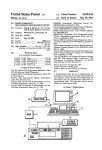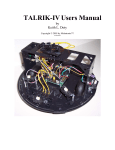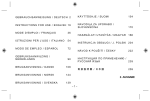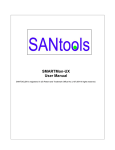Download Blackout Buster operation and service manual
Transcript
SONTRONIC BLACKOUT BUSTER OPERATION- UND SERVICE MANUAL LL -= A T - PK Electronics Blackout Buster 1. System Description Please refer to BlackoutBuster’s Technical Specifications & Product Description Manual. 2. Ir General Safety Considerations Please observe the following guidelines: Do not work alone in any potentially hazardous conditions. Always inform your co-workers of hazardous voltages or conditions that pose a threat to yours and/or their safety. Always be on the lookout for possible hazards such as worn-out insulation, moisture, non-grounded power source, faulty or poorly maintain electrical safety device such as circuit breakers and residual current breakers etc. Do not operate UPS without their safety covers. Before starting the UPS, ensure that all personnel are not exposed to any potentially hazardous voltages. Do not remove or bypass any safety device. Fuses & Circuit Breakers etc. are designed into the system for safety reasons. - - ever assume work. Always check with a test-pen or voltmeter. - rom a clrcul I Always think about safety. With good housekeeping and preventive practices, we can keep our workplace safe. Care for our Environment: 3. Servicing & Maintaining BlackoutBusterTM The Servicing and maintenance of Blackout Buster (BOB), PowerPack and accessories is done at the board level. The only components that are replaceable are the surge protector- Metal Oxide Varistor (MOV), battery and fuses. For service and warranty policy, please consult PK Electronics’ Customer Service Center for your country / region. - SCJNTRONIC GmbH Zur Deutschen Einheit 3/B D-81929 Mijnchen Tel.:089 99301160 Fax:089 9373113 3.1 a. Fault Diagnosis Battery Low or Weak (Field Test) Leave BOB charging for at least 6 hours. The Charge and Regulate Light Emitting Diodes (LED) (green) must be on. If BOB keeps going into battery mode for short duration, it could be that the supply voltage or frequency falls outside specifications. - When BOB is fully charged, connect the output to a 100 watts lamp. Simulate a power failure by cutting power to BOB. Time the battery backup duration. For a fully charged BOB @ 100 watt * discharge, you should get at least 10 to 15 minutes of backup time. For backup times of 5 minutes or less, the battery is suspect to be bad. b. Battery low or weak (Bench Top Test) Remove the battery and charge it via an external 12V DC charger. (You could use the automotive type battery charger.) After about 6 hours, connect a 50-watt battery cell load tester to the battery for 10 minutes. Connect a voltmeter in parallel to the lamp & battery to measure the battery voltage while discharging. At the end of 10 minutes, if the battery voltage drops below 11.5 volts, the battery should be replaced. - Notes: If a load cell tester is not available, you could use a 12V-halogen lamp or an automotive lamp of similar wattage. .. Some battery may display an open terminal voltage of 12.5 V or so but when under load, the voltage drops to below 17.5 V. A load test is the best indicator of a battery’s health. If the battery under test shows signs of physical defect such as bulging or depressed side walls, corroded terminals, sealed vent caps that have vented or any indication of acid leakage, the battery should be considered defective and should be replaced. Please re-cycle all used batteries and help save the environment! - SC-JNTRONIC GmbH Zur Deutschen Einheit3/8 D-81929 Miinchen Tel.:089 99301160 Fax:089 937343 Battery Charger / Battery Fuse C. h Sympfom: Battery low or dead battery. Examp\e: while simulating a power failure, BOB shutdown immediately or battery backup time is very short. Note: a faulty charger if not corrected may damage the bsftery over time. . _ To test charger, we need to connect a voltmeter afloss the battery and monitor a rise in voltage when input power is supplied. - Open BOB (Refer to Annex A: Pictorial Guide on Disassembling BlackoutBuster). Next connect the input power cord but do not energize (turn power on). Place your voltmeter probes across the battery terminals. A good battery should indicate a reading of about 12.5 volts. Next supply input power to BOB. The charge LED should come on. Monitor the voltmeter readings, it should rise over the next few minutes. If there is no change at all, replace the battery with a good battery and repeat the fest. If the voltage does not climb upwards, the charger is faulty. Change the main circuit board. Nofe: The rate of voltage rise when charging depends on the state of baftety under charge. -_14 Ir Battery Fuse: Two* 30A fuses protect BOB’s battery. The only know p,ossible condition that could causes this fuz to blow is an overload of BOB in Battery Mode (DC Mode). Should this occur, please contact PK Electronics Customer Service Center listed on the back ofthis manual. d. Voltage Regulator Symptom: BOB keeps going into bttery backup mode when utility power is still within specifications (170-270 VAG. The regulate LED does not light up. You will need a variable transformer to do this test. Connect the output of the variable transformer to the input 0: BOB. Connect the probes of a voltmeter to the output of BOB. Set the variale transformer to 23OVac. Power on BOB. Monitor the reading of the voltmeter. It should show 230Vac. Now trim down the variable transformer to about 200V and monitor the voltmeter reading. As you trim up/down the variable transformer, the output of BOB will fluctuate between 205 V and 245 V. If it is outside this range, the voltage regulator is faulty. Change the main circuit board. 3 e. lnverter Output Symptom: When utility power fails, BOB shutdown immediately. After you have confirmed that this is not due to a battery fault or charger fault, connect a RMS (root mean square) voltmeter to the output of BOB. Power up in battery mode. The voltmeter should read 230Vac. If the reading is low, below 205 V or if BOB will not startup in battery mode (DC Mode) the inverter is faulty. Change the main circuit board. I_ - * Revised on 3111198 ---C-U,..- - SONTRONIC GmbH Zur Oeulschen Einheit 3/B D-81929 Mijnchen Tel.: 089 gg301160 ~~~~ 089 937342 f. Surge Protection Symptom: Input fuse blown. After replacing the input fuse and applying input power to BOB, the fuse blows again. The most probable cause would be a faulty Metal Oxide Varistor (MOV). BOB has one MOV for AC power protection and three for Modem/l OBaseT protection. Replace the MOV as shown below. The MOVs are rated as: a. for AC input - 300V / 4500A / 76Joules (x 1 piece) b. for Modem/l OBaseT - 130V / 1200A / 9.5Joules (x 3 pieces) 4. Servicing & Maintaining PowerPackTM (Fault Diagnosis) The PowerPack (PP) does not have a voltage regulator; it uses the regulated output of BOB. Its main components are Battery, inverter/charger board and output transformer. Some test described here requires that BOB stays connected to PP. a. Battery Low or Weak (Field Test) SONTRONIC GmbH Zur Oeutschen Einheit 3/B D-81929 Miinchen Tel.: 089 99301160 Fax: 089 937343 To test a PP battery, you need* a custom-made connection cable. (Refer to Annex C: Custom Made Cable for Testing PowerPack). Connect the cable between BOB & PP. Do not forget to connect the Data Cable between BOB and PP. Connect a loo-watt lamp to the output of PP. Simulate a utility power failure. BOB and PP should go into battery mode (DC Mode). Time the battery backup duration. For a fully charged PP @ 100 watt discharge, you should get at least 10 to 15 minutes of backup time. For backup times of 5 minutes or less, the battery is suspect to be bad. b. Battery low or weak (Bench Top Test) Refer to section 3.1 b C. Charger Refer to section 3.1 c Note: The PP gets its input power through BOB’s Voltage Regulator. The charge LED will only light up when connected to BOB and BOB is turned on. For testing, you could connect the input power directly to PP. d. lnverter Sympfom: When utility power fails, BOB shutdown immediately or there is a continues beep from BOB. To test a PP inverter, you need to custom make a connection cable. (Refer to Annex C: Custom Made Cable for Testing PowerPack). Connect the cable between BOB & PP. Next connect a 100 watt lamp to the output of PP. In parallel to this lamp, connect a RMS (root mean square) voltmeter. Do not forget to connect the Data Cable between BOB and PP. Power up BOB in battery mode. PP should also power up. The voltmeter should read 230VAC. If the reading is low, below 205 V or if BOB will not startup in battery mode (DC Mode) the inverter is faulty. Change the main circuit board. 5. ServiCing & Maintaining SmartPackTM SmartPack contains no serviceable part within. The fuse is rated 5A, slow blow. In most cases, it is treated as a disposable accessory. However depending on conditions, the main circuit board may be replaceable. Please check with PK Electronics Customer Care Center as listed on the back of this manual. a. Testing SmartPack C o n n e c t SmartPack as in Annex B (How to use SmartPack to control BlackoutBuster) l Revised on 20/10/98 s(yq~RoNlC GmbH Zur Deutschen Einheit3/B D-81929 Mijnchen Tel.:08999301160 Fax: 089 937343 If you are unable to establish communications with SmartPack and you are certain that the serial port of the PC you are using is working correctly then it is safe to assume that SmartPack has cease to function. 6. Servicing & Maintaining MicroPackTM The MicroPack contains no serviceable parts within. To test that the MicroPack is functioning correctly, carry out the following procedure: - m!m I Connect MicroPack to a PC that you know has run PowerMon II without any problems. If PowerMON II reports that BOB has a battery low signal but BOB is operating in Utility Power Mode (AC Mode) then we can assume that MicroPack has ceased to function. 7. Summary For the information on servicing the BlackoutBuster, PowerPack and accessory, please contact PK Electronics Customer Service Cenfers listed on the back of this manual. Alternatively, you could email to [email protected] a - SONTRONIC GmbH Zur Deutschen Einheit 3/B D-81929 Mfinchen Tel.:089 9 9 3 0 1 1 6 0 Fax:089 937&t:! ANNEX A Pictorial Guide on Disassemblv of BlackoutBusterTM - - Place BOB on a flat surface Remove two legs to access the screws screws as - SONTRON~C GmbH Zur Oeutschen Einheit 3/B D-81929 Mijnchen Tel.: 089 99301160 Fax: 089 937343 - Carefully push open the front cover latch using a flat blade screwdriver. Push the latch inwards, towards the top of BOB. It is a plastic latch, do not use too much force or it will snap. - - View of Blackout Buster with the front cover and side cover removed. Unscrew the battery tray screws (3) and remove the battery tray to reveal the main printed circuit board. - SONTPCN\C GmbH Zur Deutschen Einheit 3/B D-81929 Mijnchen Tel.: 089 99301160 Fax: 089 937343 - - - Overview of components of BC>B mm Under-side view of the PCB _ 3 - SONTRONIC GmbH Zur Deutschen Einheit3/B ---.--_-_ D-81929 Mijnchen Tel.:08999301160 Fax: 089 937343 Close-up view of the transformer * Note: PowerPack disassembly is similar to BOB _~. ~~ SONTRONIC GmbH Zur Deutschen Einheit3/B D-81929 Mijnchen -~-.Tel.:089993011 60 Fax:089 937343 I- ANNEX B - How to use SmartPackTM to control BlackoutBusterTM 1. Connect SmartPack, Power-Pack and BlackoutBuster (BOB) as shown. Turn ON BOB. - SmartPack PotieiPack / BOB \ e=4 - -- LI 3 - -- ’ Output - - 2. Starts the SEC software (SmartMon). Set Reboot with Duration to 30 seconds. Executes the set command. 3. Turns BOB OFF after waiting for approximately 10 seconds if using Win 3.1X or the ‘Safe to shutdown your computer” message appears if using Win 95 or NT - 4. Now, BOB is under the control of SmartPack. SmartPack will turn ON BOB in approximately 30 seconds. - 5. You can then set any schedule to automatically turn ON or OFF BOB. SmartPack will startup and shutdown BOB as scheduled. 6. If you need to turn ON BOB while BOB is in the scheduled OFF mode, just press the ON button on BOB. 7. Likewise, if you need to switch OFF BOB while it is in the scheduled ON mode, you have 2 options. - SONTRON\C GmbH Zur Oeutschen Einheit3/8 D-81929 Mijnchen Tel.:089 99301160 Fax:089 937343 a) Issues a OFF command (“Shutdown after Delay”) from SmartMon, b) Remove the ribbon cable connecting BOB and SmartPack. Note: 7. To have SmartPack controls BOB again, you need to perform the above steps I to 4. * 2. SmattMon will not register any load readings if the load is connected to output socket other than SmartPack. 3. For software version 7.3, it allows BOB to start automa tically after power failure shutdown. SmartPack is still in control. lli -.- l - Revised on 20/10/98 SC-JNTRONIC Gmbl-i Zur Deutschen Einheit3/B D-81929 Mijnchen Tel.:089 99301160 Fax:089 937343 Custom Made Cable for Testing PowerPackTM 1. BOB communicates with PowerPack via the ribbon cable and the electrical earth connection of the IEC type sockets. 2. To make the test cable, get 1 x IEC 320-plug male and 1 x IEC 320-plug female. Wire ONLY the EARTH. DO not wire the Live and Neutral. Refer to picture below. Wire N L N IEC 320 (Male connector) IEC 320 (Female connector) SONTRON\C GmbH Zur Oeutschen Einheit 3/B D-81929 Mijnchen Tel.: 089 99301160 Fax: 089 937343