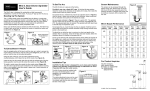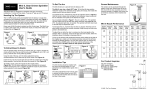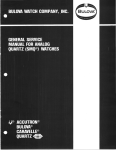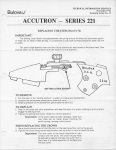Download Service Manual for Stepping Motor Quartz (S.M.Q.
Transcript
Service Manual for Stepping Motor Quartz (S.M.Q.) Series 242 Table of Contents Page Introduction to the Basic Electronic Function of Bulova Accutron Quartz Series 242 BASIC ELECTRONIC FUNCTION OF ACCUTRON QUARTZ SERIES 242 Refer to Fig_ 1 2 Technical Data 3 Tools and Equipment. 3 Crown Positions 4 Power Cell 4 Checking the Frequency (Rate) 4 Setting Instructions and Synchronizing Electronic ACCUSET® Circuit. 4 Using the ACCUSET Corrector 5 Servicing ' 5 Cleaning and Lubrication 5 Lubricants 5 Mechanical Check Points 5 Electrical Check Points 5 ACCUSET Contact Check 5 Second Hand 5 Basic Test Procedure for S.M.Q. Series 242 6-7 Checking the Components 8 Removing the Components 8 Electronic Circuit 8 Resonator (Quartz) Cannister with Nest 8 Stepping Motor 8 Model 2426.10 8 Setting Instructions 8 Parts Assembly Sequence for Series 242. . . . . . .. 8-9 Parts List for Model 2421.10 9 Parts List for Model 2422.10 10 Parts List for Model 2423.10 10 Parts List for Model 2426.10 10 Illustrated Parts List 11 Notes 10-11 The Accutron Quartz Series 242 is powered by a 1.55 volt "Bulova 242" battery. Voltage from the battery is introduced into the electronic circuit, which then transmits current to the Quartz Crystal circuit causing it to vibrate at 32,768 Hz (cycles per second). The accuracy of the watch is dependent on the frequency of the Quartz Crystal. If the Quartz frequency is incorrect, the TRIMMER capacitor regulator, within the movement, can be turned to make adjustments of up to 8 seconds per day. This Quartz frequency (rate) must then be converted to one-second impulses before it can be used to mechanically drive the hands of the watch. This is accomplished by means of an electronic divider circuit. The divider circuit, which contains 15 stages, receives the signal generated by the Quartz Crystal and divides this signal by two in each of the 15 stages. The 15th stage emits one pulse per second. The divider circuit divides the 32,768 Hz to 1 Hz (215 32,768), which drives the stepping motor in the timekeeping mode. The motor in turn drives the gear train which is connected to the 'dial train causing the hands to turn. = ACCUSET® Operation In addition to the 15 stage divider, and other circuits, there are also two independent counter ACCUSET control logic circuits. These logic circuits V perform the resetting function for the ACCUSET feature. Both are set to zero when the crown is out (see Fig. 5, Pg. 4, Position 3) and the ACCUSET button is pushed and released. When the stem is pushed in (Position 1 or 2) both circuits start to count continuously, one count per second up to 60, and then start over again. At a later date, if the sweep hand indicates a timekeeping error, within 30 seconds, pushing the ACCUSET button wi II correct the error. It wi II cause the motor (and therefore the hands) to stop or double pulse in relation to the error. This is the means by which a timekeeping error can be corrected. More detailed instructions are found on Pages 4 and 5. QUARTZ CRYSTAL This illustration is a simplified version of the complicated circuit within the Accutron Quartz Series 242, It is not intended to be used as a means of conveying any other thought but a practical way of demonstrating basic theory. TRIMMER (REGULATOR) 2 Fig. 1 8 ACCUSET CROWN 1 -I Technical Data Tools and Equipment Bulova Accutron Meter No. 700 Bulova Accutron Quartz Series 242-Electronic f"'\ovement with quartz resonator, stepping motor Id ACCUSET Bulova S.M.a. Meter Accessory No. 9920/6603 <, "---NO. BULOVA 700METER Fig. 2 Diameter 26 mm.-111f2 ligne Thickness 4.55 mm-Caliber 2421.10 5.50 mm-Calibers 2422.10, 2423.10, 2426.10 Quartz Frequency 32,768 Hz (Cycles per second) Electronic Circuit C-MOS Integrated Circuit-one second signal increments Stepping Motor Bipolar, 12 steps per revolution .Jwer Cell One Silver Oxide Battery, 1.55 V., "Bulova 242" Fig. 3 Note: photographs of units are not to actual size. Power Consumption Max. 7.5 Microamperes (Normal Running) Max. 3.0 Microamperes (Disconnect Position 3) Disconnect System When the stem is pulled out as far as it will go (Position 3), the motor and hands stop, but the Resonator (Quartz) continues to vibrate, without affecting the synchronization of the electronic ACCUSET circuit. ACCUSET A device that corrects the second hand by merely depressing a push button. The second hand is reset automatically to the time standard. Displays Model 2421.10-Hour, Minute and Sweep Second Model 2422.10-Hour, Minute, Sweep Second and Date Model 2423.10-Hour, Minute, Sweep Second, Date and Day Model 2426.10-Hour, Minute, Sweep Second, Date and Time Zone Feature Day Indicator In two languages: English and Spanish, or English and 0rench BLACK Driving Wheel Removing Tool: PRESTO#3 for 5 Spoke Wheel Fig. 4 NOTE: THE CALIBER NUMBER IS ENGRAVED INSIDE THE BATTERY WELL. Frequency Counter With 32,768 Hz capacity 3 Crown Positions Checking the Frequency (Rate) Position 1 Quartz Frequency is 32,768 Hz. Rate should be within ± 0.17 seconds per day. • Normal Running Position 2 • Instant Calendar Setting • Hour Hand Adjustment for Time Zone Feature (Model 2426.10) Position 3 • Stops Second Hand • Synchronizing ACCUSET circuit • Minute and Hour Hand Setting • Disconnect Position: Conserves life of power cell when watch is not in use Adjusting the Frequency (Rate) Use a screwdriver to turn the trimmer in the appropriate direction (+ or -) (See Fig. 1, Pg. 2). The maximum rate change is approximately 8 seconds per day. Setting Instructions and Synchronizing Electronic ACCUSET Circuit Important: It is necessary to re-synchronize ACCUSET circuit after: A. Installing a Power Cell. B. Servicing the Movement. C. Interruption of Current (e.g. loose contact screw). Setting Instructions Step 1. When sweep second hand of the watch reaches the 60th second mark (12 o'clock marker), pull crown out to Position 3 (See Fig. 5,).(Allhands will now stop.) Step 2. Press and release ACCUSET button. (ACCUSET circuit is now synchronized with position of second hand.) Step 3. Turn hands forward until date changes. (This establishes midnight.) . Fig. 5 Power Cell Insert Power Cell with printed (+) side up. Recommended Power Cell: "Bulova 242" (1.55 volt) Step 4. If A.M., advance hands 5 minutes ahead of a time standard being used. Then gently turn the minute hand back to correct time. If P.M., advance the hands past 12 o'clock (noon) to 5 minutes ahead of time standard and then gently turn the minute hand back to correct time. Step 5. When time standard being used reaches the 60th second mark (12 o'clock marker), push crown to the "intermediate" position (Position 2). All hands will start instantly. Step 6. First set the date, then the day. Crown must remain in Po'sition 2. Slowly turn crown forward to correct date; backward to correct day. Push crown "in" (Position 1). Note: Day Indicator is printed in English and Spanish, or English and French. Set accordingly. Calendar cannot be set manually between 9:00 P.M. and 1:00 A.M. However, the mechanism will not be damaged if crown is accidentally turned during this period of time. Note: The caliber number is engraved inside the battery well. Fig. 6 4 Additional Setting Information Once the ACCUSET circuit has been set (Refer to Step 1 and Step 2), there is no need to reset it, unless the power cell has been removed, or there has been an interruption of current. Using the ACCUSET Corrector After a period of time, if the watch is no longer accurate to the exact second, press and release the ACCUSET button the instant the time stenderd used naches the 60th second (12 o'clock) marker. (Maxium correction is + or - 30 seconds.) The sweep second hand of the watch will temporarily stop if it is fast, or accelerate if it is slow until it is in synchronization with the time standard. Important: When the crown is "all the way out" (Position 3), motor and all hands stop. The ACCUSET circuit continues to operate and the quartz crystal continues to vibrate, using extremely little current. Store watches with crown in "out" (Position 3) to prolong battery life. , MOTOR LEADS \~ PEEP-HOLE FOR INSPECTING THE Setting and Calendar Mechanisms-use thick oil such as "Moebius 9024". Calendar Jumper Springs contacting plastic-use light grease such as "KT 22". Check the Following Mechanical Points: • Hand adjustment: hands level, not touching dial markers, etc. • Driving wheel correctly fitted on the third wheel pivot • Functioning of the calendar mechanism • Functioning of the hand setting mechanism • Stop lever should not touch the intermediate train wheel when setting stem is in the "intermediate" (Position 2) or pushed "in" (Position 1). • Freedom of the train wheels: To check train freedom, remove power cell, electronic circuit, driving wheel and motor. Reinstall driving wheel. CELL STRAP DISCONNECT/ SYSTEM ACCUSET CONTACT Lubricants: With the stem in the "in" position, direct a stream of air from a watchmaker's hand blower horizontally against the driving wheel. The train wheels will turn if they are free. If not free, recheck for train blockage, excessive tension of center second spring, calendar mechanism blockage, etc. CELL CONTACT SPRING INSULATOR Fig. 7 Servicing Note: For disassembly and reassembly sequence, see pages 8 and 9. Circled numbers refer to the assembly sequence of various parts. The following components should not be dipped in solvent: • Dial Support (#10.106) • Electronic Circuit (#10.513) • Calendar Mechanism Maintaining Plate (#13.101) • Stepping Motor (#20.510) • Resonator (Quartz Cannister with Nest) (#40.510) • Date Indicator (#91.440) • Day Indicator (#91.441) • Casing Ring (#93.010) Note: Electronic Unit Support Bridge (#10.580) and the Battery Support (#20.701) may be left in the movement. Check the FOllowing Electrical Points: • Screws of electronic circuit are tight • Contact spring screw is fitted with its insulator (Part #20.652) • Printed circuits are clean (use leather buff, no abrasives) • Contact of the disconnect system as follows: Sight through view-hole (Fig. 7, Pg. 5). Make sure contact spring presses on setting lever contact stud when the hand setting crown is pulled "out" as far as it will go (Position 3). Check ACCUSET Contact As Follows: • Contact spring should touch the main plate when ACCUSET button is pressed with movement in the case. • Contact spring should not touch the main plate, and should clear the plate by at least 0.10 mm. when the ACCUSET button is released. Second Hand Cleaning and Lubrication ~~fter removing the components listed above, clean movement using "One-Step", "Miracle Plastic" or equivalent solution. Never oil train wheels with con-, ventional watch oil. If cleaned in conventional manner, do not oil train wheels but lubricate the dial train, setting and calendar mechanism as shown on pages 8 and 9, using the lubricants listed. The second hand is counterpoised. If replacement is necessary, use only genuine replacements. When redialing, wait until motor has indexed a few times,then pull crown to the "out" position (Position 3). While holding in position, align the sweep hand with the 12 o'clock marker, and press into place. (Servicing information continued on page 8.) 5 Basic Test Procedure for S.M.Q. Series 242 Step 1 1.50 to 1.58 Volts: O.K. to Use. Proceed to Step' Check Power Cell /' Less than 1.50 Volts: Replace. Step 2 u Rate O.K. or regulate if necessary. Proceed to Step 3... Check Frequency (Rate) , No Rate or Very Erratic ... Replace Electron! , Step 3 Connect Meter to Service Accessory --r" Remove Power Cell from Movement and place in Meter Cell Well. Set Meter Selector at "LOW AMPLITUDE". Set watch to 11:45 P.M. to engage calendar mechanism. Push crown "in" (Position 1). First, Connect Bit loop on Service Pmarked "Blue"; Y Clip to loop mark Then, Connect ment Clip to Cell Connect "Black" Clip to Cell Conte (Lower). Disregan meter reading. (S If Motor turns-d tension. Proceed Step 4 Carefully lift Center Second Tension Spring. Motor Check If Motor still does hesitates- remoi '+-- Step 5 Current Check 6 With Meter still at "LOW AMPLITUDE", remove Black Clip from Lower Contact Spring and touch it to the bare area of one of the Motor leads (close to the screw). See Fig. 7 Pg. 5. Motor gear should index one tooth. If removed in Step 4, return Black Clip to Lower Contact Spring. Set Meter Selector to "READ MICROAMPERES." Pointer will fluctuate. This is normal. NOTE: CHECK ACCUSET FUNCTION AS DESCRIBED ON PAGES 4 AND 5. Lift the clip from allow 2 seconds to "recover," ant other Motor lead. should again ind Continue alterna from one Motor I at 2 second inter If maximum read" microampe , ci If maximum read microamperes ... Note: It is imperative that the basic :'st~p.by:step" procedure be strictly adhered to begmnmg with Step 1 and continuing through Step 5. Rate O.K. or regulate if necessary.~ ,. Proceed to Step 3. IC Circuit Board. ue Meter Clip to .ttachrnent ellow Meter ed "Yellow." Red AttachStrap (Upper). Attachment rct Spring j fluctuating ee Page 3). If Rate is still not correct, L r-_~I '- replace Quartz Crystal. (Return original circuit board to your stock). V 1I Motor turns without '------' ~-... II hesitation. Motor still does not turn, or it hesitates... Circuit and Motor O.K. Proceed to Step 5... I-_ •..• •• ~ Continue to Step 4... '"-.. ''-------' ~ _ - J ) ~ ~~-----------------------------------------I \ ecrease spring to Step 5 ... not turn, or it ,e Driving Wheel. .~ __ ~ If Motor turns ... Remove blockage from train or calendar mechanism. If Motor does not turn, or it hesitates ... Continue as follows ... If Motor indexes 12 times (1 complete rotation) Motor is O.K. and Circuit is faulty. Replace Circuit. Motor lead, for accessory I place it on the , Motor gear ex one tooth. ting Black Clip ead to the other vals. Proceed to Step 5 ... If Motor does not index, or it hesitates, Motor is faulty. Replace Motor. ing is below 7.5 ircr/"\s O.K. r :i"9 is above 7.5) •• Replace Electronic Circuit. ~ If circuit does not correct-return it to stock and replace Motor . 7 r--------------------------------------------------------------~--------------------------------~ (Servicing information continued from page 5.) Model 2423.10 Checking the Components Note: The following components can be tested and replaced, if necessary, without removing the movement from the case (See Pages 6 and 7 for basic test procedures): 1. 2. 3. first) Power Cell (#20.570) Electronic Circuit (#10.513) Stepping Motor (#20.510) (remove driving (#30.051) 4. Resonator (Quartz Crystal) Circled figures refer to the assembly sequence of the various parts. Fig. 8 DIAL UP wheel (#40.510) Removing the Components Electronic Circuit Grip circuit board near the trimmer. or scratch the printed circuit. Do not touch Resonator (Quartz) Cannister with Nest 33.102-----=..-L--' k------------ 53.201 13.101 @ When disassembling, remove the Cannister and its nest as a single unit. Do not pry up by the printed circuit leads. Note: Some movements do not require a Quartz Cannister Nest. ------91.440 @ Stepping Motor When removing, use the flange of the motor housing to apply presure. Avoid pulling or pushing on the motor gear. Care should be taken that the printed circuit leads are not damaged. @ 31.046 ----c;: >-------51.090.01 ~---51.090 36.051-~ @ @ 33.014 MODEL 2426.10 This model is similar to Model 2422.10 with the additional feature that the position of the hour hand can be changed from one time zone to another without affecting the other hands. ';,------31.102 ~~. (j) @ ,. ~36.052 -.....;..,'~® 31.083 ® ~ \ Instructions for setting this model are basically the same as the Setting Instructions shown on Page 4, except for the setting of the time zone feature. 51.052 ® ~.L~® 1. To Change to Another Time Zone: Pull crown out to "intermediate" (Position 2). Each slight turn forward or backward will change the hour in one hour increments without disturbing the minutes, seconds or date. 8 ® ~WJO Setting Instructions 2. To Set the Date: Pull crown out to "intermediate" (Position 2). The date can be advanced or moved back by turning the crown rapidly. (Be sure that the time is set in the correct 12 hour period so that the date will change at midnight and not at noon.) «:'::--31.100 ~~r-------~ '~31.124 CD 31.041 ® Lubricants Moebius c-- KT22 9024 Parts List for Model 2421.10 PART NUMBER 10.020 10.048 10.048.01 10.106 r>; DIAL DOWN 10.106-1 10.106-2 10.106-3 10.513 10.513.01 10.513.02 10.048.01 10.580 10.580.01 20.510 20.510.01 20.570 20.652 20.701 20.701.01 40.700 ® 60.131 ® ~20.652 ~ 20.701.01 (j "'" 10.048.01 10.048 ") ~ f 0 ® 30.025 30.081 ® 30.012 20.510 CD ® 20.761 20.761.02 20.701.02 20.761 20.763 30.012 30.025.08 30.051 30.081 31.041 31.046 31.083 31.100 31.102 31.124 40.510 40.700 51.020 51.052 51.080 51.090 51.090.01 56.070 60.131 61.101 61.101.01 61.241 90.000.01 93.010 20.570 @ 93.010-1 93.010-2 93.010-3 PART NAME Main Plate Train Wheel Bridge Train Wheel Bridge Screw Dial Supports Diameter Height .40 26.85 .40 28.35 .40 30.35 Electronic Circuit Electronic Circuit Screw Electronic Circuit Ground Screw (Use 10.048.01) Electronic Unit Support Bridge Electronic Unit Support Bridge Screw Stepping Motor Stepping Motor Screw Power Cell Insulator for Contact Spring Battery Support Battery Support and Contact Spring Screw (Use 10.513.01) Battery Support and Cell Strap Screw Power Cell-Strap Contact Spring Intermediate Double Wheel Third Pinion Drive Wheel over 3rd Pinion Sweep Second Pinion Height 5.80 Minute Wheel Hour Wheel Heights 1.71 or 1.42 Cannon Pinion with Driver Heights 2.35 or 2.60 Set Wheel Motion Work Set Wheel Hand Set Pinion Resonator (Quartz)* Resonator Cannister Retaining Clamp Hand Set Stem Rocking Bar Set Lever with Axle Set Lever Bridge (Jumper) Set Lever Bridge Screws Stop Lever Second Pinion Friction Spring Rocking Bar Spring Rocking Bar Spring Screw Hour Wheel Friction Spring Use Dial Washer 7 AK #86-3 Dial Screws Casing Ring Diameter Height 26.90 2.50 28.40 2.95 30.40 2.95 63/64 Minute & Hour Hands 65C Sweep Second Hand *Note: Some Resonators BASIC MODEL 2421.10 2423.10 2423.10 2421.10 2421.10 2421.10 2423.10 2423.10 2423.10 2423.10 2423.10 2423.10 242 2423.10 2423.10 2423.10 2423.10 2423.10 2423.10 2423.10 2423.10 2423.10 2421.10 2423.10 2421.10 2423.10 2423.10 2423.10 2423.10 2423.10 2423.10 2421.10 2423.10 2423.10 2423.10 2423.10 2423.10 2423.10 2423.10 2423.10 2423.10 2423.10 2423.10 2423.10 2423.10 do not require a nest. 9 Parts List for Model 2422.10 Varying From or Addition To Model 2421.10 PART NUMBER 10.020 10.106 10.106-1 10.106-2 10.106-3 13.<101 13.101.01 30.081 31.046 31.083 33.014 33.028 51.052 91.440 PART NAME Main Plate Dial Supports Diameter Height 26.85 1.35 28.35 1.35 30.25 1.35 Calendar Mechanism Maintaining Plate Calendar Mechanism Maintaining Plate Screw Sweep Second Pinion Height 6.75 Hour Wheel Heights 2.12 or 2.37 Cannon Pinion with Driver Heights 3.30 or 3.55 Intermediate Calendar Wheel Calendar Driving Wheel Rocking Bar Date Indicator BASIC PART MODEL NUMBER 2422.10 10.020 10.106 2423.10 2423.10 2423.10 2423.10 2423.10 10.106-1 10.106-2 10.106-3 13.101 13.101.01 2423.10 2423.10 30.081 31.046 31.048 2423.10 2423.10 2423.10 2423.10 2423.10 Parts List for Model 2423.10 Varying From or Addition To Model 2421.10 PART NUMBER 10.020 10.106 10.106-1 10.106-2 10.106-3 13.101 13.101.01 30.081 31.046 31.083 33.014 33.028 33.102 36.051 36.052 51.052 53.201 91.440 91.441 PART NAME Main Plate Dial Support Height Diameter 26.85 1.35 28.35 1.35 30.25 1.35 Calendar Mechanism Maintaining Plate Calendar Mechanism Maintaining Plate Screw Sweep Second Pinion Height 6.75 Hour Wheel Heights 2.12 or 2.37 Cannon Pinion with Driver Heights 3.30 or 3.55 Intermediate Calendar Wheel Calendar Driving Wheel Pinion of Day Corrector Corrector Setting Wheel (Day) Corrector Intermediate Setting Wheel (Day) Rocking Bar Day Corrector Date Indicator Day Indicator Parts List for Model 2426.10 Varying From or Addition To Model 2421.10 31.083 33.014 33.028 36.030 36.051 36.052 36.100 91.440 PART NAME Main Plate Dial Support Diameter Height 26.85 1.35 28.35 1.35 30.25 1.35 Calendar Mechanism Maintaining Plate Calendar Mechanism Maintaining Plate Screw Sweep Second Pinion Height 6.75 Hour Wheel with Spring Hour Wheel with Star Heights 1.70 or 1.95 Cannon Pinion with Driver Heights 3.30 or 3.55 Intermediate Calendar Wheel Calendar Driving Wheel Corrector Wheel (Hour) Corrector Setting Wheel (Zone) Corrector Intermediate Setting Wheel (Zone) Corrector Driver (Hour) Date Indicator BASIC MODEL 2426." 2423.10 2423.10 2423.10 2426.10 ~423.10 2423.10 2426.10 2426.10 2423.10 2426.10 2426.10 2426.10 2423.10 2423.10 2426.10 2423.10 BASIC MODEL 2423.10 Note: Parts for 2426.10 listed above are not illustrated. 2423.10 2423.10 2423.10 2423.10 2423.10 2423.10 2423.10 2423.10 2423.10 2423.10 2423.10 2423.10 2423.10 2423.10 2423.10 2423.10 2423.10 Notes Calendar Mechanism: Turn hands clockwise until DATE changes (disregard Day Indicator). Push Crown "in" (Position 1). Assemble Minute and Hour Hands at the 12 o'clock position. Second Hand: When indexed a few times, position (Position 3). the sweep hand with into place. redialing, wait until motor has then pull crown to the "out" While holding in position, align the 12 o'clock marker, and press Caution: Do not remove the "C" shaped clamp (Date Corrector) from the Rocking Bar Assembly (#51.052). / 10 10.020 10.048 10.106 10.513 20.652 20.701 b @ § 31.041 31.046 31.083 I) 40.510 T 10.048.01 10.513.02 20.763 20.761 31.100 '\) ~ 31.102 31.124 13.101 + IP 0 20.570 10.580 30.012 30.025 33.014 33.028 T 10.513.01 20.701.01 51.020 51.052 I 10.580.01 51.080 51.090 53.201 i 30.051 33.102 ~ 40.700 20.510 56.070 60.131 30.081 (> o 36.051 36.052 ~ 61.101 T T l T T 13.101.01 20.510.01 51.090.01 61.101.01 90.000.D1 I 20.701.02 Fig. 9 11 BULOVA WATCH COMPANY, INC. TECHNICAL INFORMATION SERVICES 75·20 Astoria Blvd. Jackson Heights, New York 11370 (212) DE 5·6000 PATENT NOTICE The ACCUTRONII Quartz Series 242 timepiece is manufactured by Bulova Watch Company, Inc., under issued patents as well as pending applications. "Accutron", "Bulova", "Accuset", and "'!.l" are registered trademarks of the Bulova Watch Company, Inc. All Information contained in this booklet is based on the latest product information available at the time of printing. The right is reserved to make changes any time without notice. 1978 Bulova Watch Company, Inc. All Rights Reserved. [[) 7178 PRINTED IN U.S.A.