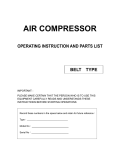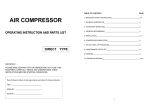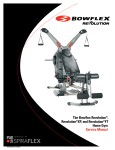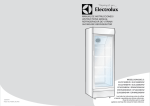Download Service Manual
Transcript
Nautilus ONE™ Service Manual Nautilus® Bowflex® Schwinn® Fitness Pearl Izumi® StairMaster® Universal® Nautilus Institute® 001-7147-120507A Table of Contents Safety Warnings............................................................................................................................ 1 Exploded Views............................................................................................................................ 2 Service Procedures....................................................................................................................... 5 Tower Shroud Removal............................................................................................... 5 Tower Shroud Installation........................................................................................... 7 Weight Drive Installation/Removal............................................................................. 9 Screw Belt Adjustment.............................................................................................. 11 Bottom Loading Gas Spring Replacement............................................................... 12 Knob Removal............................................................................................................ 18 Contact Information................................................................................................................... 19 Required Tools 1) 9/16" Socket Wrench 2) 3/4" Socket Wrench 3) Torque Wrench 4) 9/16" Wrench 5) Adjustable Wrench 6) 5/32" Hex Wrench 7) 5/16" Hex Wrench 8) 7/32" Hex Wrench 9) 1/4" Hex Wrench Safety Warnings This icon means a potentially hazardous situation which, if not avoided, could result in death or serious injury. Obey the following warnings: Read and understand all Warnings on this machine. Specific Caution, Warning and/or Danger decals may be applied to call attention to specific hazards. • Carefully read and understand the Service Manual before you work on the machine. Failure to follow instructions and safety warnings could result in injury to service technician or bystanders. • Damaged machines or machines under repair must be marked as “Out of Service”, set aside and prohibited from being used by customers or others. • Keep bystanders and children away from the product being serviced at all times. • Make sure that repair is done in an appropriate work space away from foot traffic and exposure to unauthorized personnel. • Adjustments and repairs to Nautilus equipment must only be performed by a professional service technician trained to service Nautilus equipment. • Some components of the equipment may be heavy or awkward. Use a second person or other resources when performing maintenance steps involving these parts. Do not perform steps that require heavy lifting or awkward movement on your own. • Use only genuine Nautilus replacement parts and hardware. Failure to use genuine replacement parts may cause a risk to users, keep the machine from operating properly, or void the warranty. • Make sure that all warning stickers and instructional placards on the machine stay attached and are in good condition. Request replacement warning stickers or placards if necessary from Nautilus customer service. • Do not attempt to modify the design or functionality if the machine. This could compromise user safety and may void the warranty. • Do not place the machine back in service until the machine, shrouds, instructions, warning labels and have been verified and tested for proper performance. • If you any questions regarding the Service Manual or the servicing of our equipment, please contact qualified Nautilus personnel immediately. 1 Service Manual Assembly Manual Service Manual NLS ONE™ 3” Dome Decal (000-6491) 2 Weight Select Knob Assembly Center Cap Placard Lens Inside Shroud Rear Shroud Engine WT-250-5 WT-SYS-250-5 Weight Tower View #1 Outside Shroud Graphic Bezel Nautilus ONE™ Back Dome Frame and Engine Mounts Belt and Cam Assembly Top Cap Exploded Views Service Manual 3 Center Cap Placard Lens Inside Shroud Rear Shroud Button Head Socket Cap Screw 1/4" - 20 x 3/4" Button Head Socket Cap Screw 1/4" - 20 x 3/8" Rear Tower Foot Pad WT-SYS-250-5 Weight Tower View #2 Outside Shroud Graphic Bezel Front Tower Foot Pad Top Cap Exploded Views Weight Selection Knob Assembly BH Bolt 1/4"-20 UNC X Weight Selection Front Bezel Service Manual 4 Wheel Adjustment Screw #8 x 1/2" #8 Steel Washer Number Wheel Base Number Wheel IGUS Bushing 1" ID x 1/2" Steel Washer 1.0" ID WT-SYS-250-5 Weight Selection Assembly Plastic Washer 1.0 ID x 1.5 OD x 0.0625 L Add-on Weight Lever IGUS Bushing 1" ID x 1/2" Weight Selection Backing Plate Exploded Views Service Procedures Nautilus ONE™ Tower Shroud Removal Tools Required: 9/16” Socket Wrench 9/16" Wrench 5/32" Hex Wrench Remove the Top Cover 1-1Remove the two mounting screws on the rear of the top cover with a 5/32" Hex wrench (Figure 1). 1-2Remove the cover by lifting the rear edge up and forward to clear the front slot (Figure 2). Figure 1 Remove the Handlebar 2-1Remove the (4) 3/8" hex head bolts, (4) lock washers and (4) lock nuts with a 9/16" socket wrench. 2-2Carefully lift the handlebar and place aside (Figure 3). Remove the Rear Shroud Figure 2 3-1Remove one screw at the top of the shroud with a 5/32" Hex wrench. Lift up and out of the bottom slot (Figure 4). (Shroud Removal continued on next page) Figure 3 Figure 4 5 Service Manual Service Procedures Nautilus ONE™ Tower Shroud Removal (cont.) Remove the Outside Shroud Note: The large round bezel does not need to be removed from the outside shroud. 4-1 L ift the shroud up until the tabs stop at the top of the P-slot (Figure 5). NOTICE: D o not attempt to remove shroud by prying with any kind of tool. 4-2Pull shroud outward to remove from the P-slots (Figure 6). P-Slot Figure 5 Remove the Inside Shroud 5-1Remove the center cap behind the dial. Adjust the dial to the lowest setting and lift the dial up and out of the way. Unsnap the center cap out of the shroud opening tabs (Figure 7). 5-2Lift the shroud up until the tabs stop at the top of the P-slot. 5-3Pull the shroud outward to remove it from the P-slots (Figure 8). Figure 6 Figure 7 Figure 8 6 Service Manual Service Procedures Nautilus ONE™ Tower Shroud Installation Attach the Rear Shroud 1-1 P ut Rear Shroud into the Bottom slot and secure with one screw at the top. P-Slot Attach the Inside Shroud 2-1Put Inside Shroud into P-slots in the Steel Frame and fit the adjustment knob assembly through the center hole of the shroud. 2-2 I nsert front and back tabs into the P-slot openings (See Fig. 1). 2-3 P ush down on both front and back to seat tabs at the bottom of the P-slots. NOTICE: D o not attempt to force the shroud downward or tabs may be broken off. When the tabs are aligned to the P-slots, the cover should drop down into the slots with minimal resistance. Figure 1 Figure 2 2-4Install the center cap behind the dial. Adjust the dial to the lowest setting and lift the dial up and out of the way (Figure 2). Snap the center cap into the shroud opening tabs. Make sure to align the cap to the open ring. Attach the Outside Shroud 3-1Put Outside Shroud into the P-slots in the Steel Frame. 3-2 P ush down on both front and back to seat tabs at the bottom of the P-slots. When the tabs are aligned to the P-slots, the cover should drop down into the slots with minimal resistance. 3-3 A lign and attach the tab/slot where the front of both side shrouds meet at the top of the front post. NOTICE: D o not attempt to force the shroud downward or tabs may be broken off. Figure 3 Attach the Handlebar Assembly 4-1Position the handle bars over the plastic shrounds (Figure 3). 4-2Attach the handlebar with (4) hex head bolts, (4) lock washers and (4) lock nuts. Attach the Rear Shroud 5-1Position the handle bars over the plastic shrounds (Figure 4). 7 Service Manual Figure 4 Nautilus ONE™ Tower Shroud Installation (cont.) Attach the Top Cover 6-1 L ower the top cover onto side shrouds making sure that the tops edges of both side shrouds fit securely into the slots on each side of the top cover (Figure 5and 6). Note: Push inward on the top edge of the length of both side shrouds to assure the top cover is securely attached. If you can push the shroud inward, it is not in the slot and needs to be installed again. 6-2 I nstall the two mounting screws on the rear of the top (Figure 7). Note: Overtightening the shield screws may cause the top shield to crack. Figure 5 Figure 6 Figure 7 8 Service Manual Service Procedures Weight Drive Installation/Removal Tools Required: 3 /4” Socket Wrench, AdjustableWrench Installation Tip: Inspect the seat frame movement arm(s) before assembly to the weight tower. If the movement arm(s) are not resting firmly against the rubber stop(s), reduce belt tension as necessary. The movement arm must rest against the rubber stops to ensure proper initial weight drive to seat frame assembly and jackshaft timing. Belt tensioning procedures are located on Page 11 of this service manual. NO. PART NO. DESCRIPTION QTY. 1 56-0161 WEIGHT DRIVE SUPPORT 1 2 01-1331 BOLT HH 1/2-13 X 3” 3 3 01-1271 BOLT HH 1/2-13 X 1 1/4” 4 4 03-1055 LOCK NUT 1/2-13 4 Tower Weight Drive Seat Frame Weight Drive 3 1-1Remove (3) 1/2-13 x 3” bolts from the Tower with 3/4” socket wrench (Figure 1). 1-2Remove the Weight Drive Support from the Seat Frame by removing (4) 1/2-13 x 1 1/4” bolts and (4) 1/2-13 Lock Nuts with 3/4” socket wrench and adjustable wrench. Discard (1) bolt and (1) nut (Figure 2). 2 4 1 Weight Drive Support 3 Figure 1 Seat Frame Weight Drive 3 Seat Frame Plate 2 Figure 2 9 Service Manual 1 Return plates to: Nautilus Inc. 709 Powerhouse Rd. Independence, VA 24348 Service Procedures Weight Drive Installation/Removal (cont.) 1-3Align the Seat Frame Weight Drive holes to Tower Weight Drive holes and pins. Insert (3) 1/2 x 1 1/4” bolts into weight drive and (3) 1/2 x 3” bolts into seat frame plate. Carefully align Seat Frame to the Tower and tighten all bolts (Figure 3). Note: Confirm that the movement arm is at rest against the rubber stop(s). If the movement arms are not resting on the rubber stops, then reduce seat frame belt tension (see page 11). Ensure that the Weight Drive belt cam is resting against the cam stop. If it is not at rest, then refer to "Troubleshooting Steps" on this page to reduce Weight Engine Drive belt tension. Make sure that the dial selects and engages the weight plates. Weight Drive belt cam stop 1-4Reverse steps 1-1 through 1-3 for Weight Drive removal. Figure 3 Troubleshooting Steps 2-1.6Turn the weight selection dial to several different resistance settings to confim the dial now engages the weight plates. Tools Required: 3/8" wrench 2-1If the dial does not select and engage the weight plates, the Weight engine Drive Belt may be too tight. 2-1.7Tighten the two Belt Clamp Retaining bolts with a 3/8" wrench. Confirm that the weight selection dial will select and engage the weight plates. 2-1.1Ensure clearance is 1/8" between the weight hooks and the weight plate hooks (Figure 2, page 11). 2-1.8Replace the top cover. 2-2If the movement arms do not rest fully against the rubber stop(s) in the starting position, the Weight Engine Drive (steps 2-1-1 through 2-2-8) will be the steps to correct. 2-1.2 Refer to the "Remove the Top Cover" instructions (steps 1-1 through 1-2) on page 5 of this Service Manual. 2-1.3 With the top cover removed, loosen (do not remove) the two Belt Clamp Retaining Bolts with a 3/8" wrench (Figure 2, page 11). 2-1.4Turn the weight selection dial to the minimum resistance setting and lift the weight drive engine assembly up several inches by the dial assembly. 2-1.5Release the knob to allow the work box to drop. This should allow the belt to "slip" in the clamp, reducing tension on the Weight Engine Drive Belt. 10 Service Manual Service Procedures Seat Frame Belt Cam Adjustment Articulating Clamp Mount Tools Required: 5/16" Hex Wrench 1-1Use a 5/16" Hex Wrench to tighten or loosen the Button Head Belt Adjustment Bolt. Sliding Belt Adjustment Clamp Button Head Belt Adjustment Bolt Note:Turning the screw clockwise increases tension. Turning the screw counter clockwise reduces tension (Figure 1). Note: Increasing tension on the belt tensioning screw tightens not only the seat frame belt and proportionately increases tension on the weight engine drive belt. Excessive belt tension will cause weight hook to weight plate hook malfunctions. (Figure 2). 5/16" Hex Wrench Seat Frame Belt Cam Figure 1 3/8" Belt Clamp Retaining Bolts Maintain proper clearance of 1/8" between the Weight Hooks and weight Plate Hooks Weight Hooks Weight Plate Hooks Weight Engine Drive Belt Figure 2 11 Service Manual Service Procedures Bottom Loading Gas Spring Replacement These procedures apply to the following units: • Nautilus ONE™ Mid Row (S6MR) • Nautilus ONE™ Lat Pull (S6LATP) • Nautilus ONE™ Chest Press (S6CP) • Nautilus ONE™ Shoulder Press (S6SP) • Nautilus ONE™ Bicep Curl (S6BC) • Nautilus ONE™ Tricep Extension (S6TE) Tools Required: Figure 1 • 9/16" Socket and Ratchet • 7/32" Hex Wrench • 1/4" Hex Wrench 1-1Remove (2) 3/8" upholstery bolts with a 9/16" Socket and Ratchet. 1-2Remove the seat pad by pulling it upwards (Figure 1). 1-3Remove the release handle shoulder bolt with a 1/4" Hex wrench and a 9/16" Socket and ratchet (Figure 2). 1-4Remove the handle. Figure 2 12 Service Manual Remove using a 1/4" Hex head wrench and 9/16" socket and ratchet Service Procedures 1-5Remove the top 7/32" Hex head screw with a 7/32" Hex Wrench (Figure 3). 1-6Remove the bottom 7/32" Hex head screw while supporting the seat bracket with your free hand (Figure 4). Figure 3 Figure 4 13 Service Manual Service Procedures Note: It is neccessary to disassemble the seat frame from the weight stack. This will allow the service personnel to access the gas spring assembly. Please refer to pages 9 and 10 of this service manual for the seat frame/tower disassembly and belt timing. 1-7Once the seat frame has been disconnected from the weight tower and with the seat bracket removed (Figure 5), tip the seat frame on its back ( Figures 6 & 7). The seat frame is heavy. Use two people for this step to prevent injury. Figure 5 Figure 6 Figure 7 14 Service Manual Service Procedures Note: Figure 8 shows a seat disconnected from the weight tower to gain access to the gas spring seat adjustment assembly. 1-8Remove the (2) plate retaining screws with a 7/32" Hex wrench (Figure 9). 1-9Pull the gas spring seat adjustment assembly out of the seat frame tube (Figure 10). Figure 8 Plate Retaining Screws Figure 9 Figure 10 15 Service Manual Service Procedures 1-10Finish removing the gas spring seat adjustment assembly (Figure 11). 1-11 Replace the gas spring if neccessary (not pictured). 1-12Insert the gas spring seat frame assembly into the seat frame tube (Figure 12). 1-13Confirm the horse shoe shaped bracket is aligned (Figure 13). Note: I f the plate is installed backwards, the gas spring seat frame assembly will not operate properly. 1-14Tighten (2) 7/32" Hex screws with a 7/32" Hex wrench (Figure 14). 1-15Refer back to pages 9-10 for seat frame/tower installation instructions. Figure 11 Figure 12 Horseshoe Shaped Bracket Figure 13 Plate Retaining Screws 16 Service Manual Figure 14 Service Procedures Weight Selection Knob Removal Tools Required: Torque Wrench Remove the Center Cap 1-1Adjust the dial to the lowest setting. 1-2Lift the dial assembly up and move it aside (Figure 1). 1-3Remove the center cap by carefully prying between the inside shroud and center cap. Figure 1 Remove the Nautilus ONE™ 3" Decal 2-1Carefully pry the 3" decal from the knob. 2-2Remove the plastic decal by slowly working the prying tool between the back of the decal and the front surface of the knob (Figure 2). Remove the Weight Selection Knob Assembly Retaining Bolt Figure 2 3-1Hold the knob assembly and use the 5/32" Hex wrench to turn the button head screw counter clockwise (Figure 3). Note: The 1/4" x 20 x 1" long screw was installed with removable strength thread-lock. Apply more removable strength thread-lock when replacing the Assembly Retaining Bolt and tighten to 10 lb. ft. with a torque wrench. 3-2Pull the weight selection knob assembly away from the weight tower (Figure 3). Figure 3 Remove the Bezel 4-1Unsnap the bezel from the add on weight lever housing and set it aside (Figure 5). Figure 4 17 Service Manual Figure 5 Service Procedures Knob Removal (cont.) Remove Number Wheel 5-1Pull the number wheel assembly away from the weight tower (Figure 6). Remove the Add On Weight Lever 6-1The handle adjustment knob has two index pins that insert into the add on weight cam. Use a small flat head screwdriver to help separate the add on weight lever from the black plastic cam. Pull the add on weight lever assembly away from he tower approximately 1.5". Figure 6 Note: T he lever assembly should rotate freely but the weight selection backing plate will stay affixed. 6-2Use a 1/2" socket with 6" socket wrench extension to remove the top weight selection backing plate bolt (Figure 7). 6-3Rotate the add on weight lever clockwise and remove the bottom bolt with a 1/2" socket (Figure 8). 6-4Remove the add on weight lever and weight selection backing plate by pulling away from the weight tower (Figure 9). 6-5Reverse these steps to assemble the knob. Figure 7 Figure 8 Figure 9 18 Service Manual Contact Information OFFICES IN THE UNITED STATES: INTERNATIONAL OFFICES: E-mail: [email protected] For technical assistance and a list of distributors in your area, please call or fax one of the following numbers. TECHNICAL/CUSTOMER SERVICE Phone: 800-NAUTILUS (800-628-8458) Fax: (877) 686-6466 E-mail: [email protected] INTERNATIONAL CUSTOMER SERVICE Nautilus International S.A. Rue Jean Prouvé 1762 Givisiez / Switzerland Tel: (41) (26) 460 77 77 Fax: (41) (26) 460 77 70 E-mail: [email protected] CORPORATE HEADQUARTERS Nautilus, Inc. World Headquarters 16400 SE Nautilus Drive Vancouver, Washington, USA 98683 Phone: (800) NAUTILUS (800) 628-8458 GERMANY and AUSTRIA Nautilus Deutschland GmbH Albin-Köbis-Str. 4 51147 Köln Tel.: (49) 02203 2020 0 Fax: (49) 02203 2020 45 45 ITALY Nautilus Italy S.r.l., Via della Mercanzia, 103 40050 Funo di Argelato - Bologna Tel: (39) 051 664 6201 Fax: (39) 051 664 7461 SwITZERLAND Nautilus Switzerland SA Rue Jean-Prouvé 6, CH-1762 Givisiez Tel: (41) 026 460 77 66 Fax: (41) 026 460 77 60 United Kingdom Nautilus UK Ltd Nautilus UK, 4 Vincent Avenue, Crownhill, Milton Wrenchnes, Bucks, MK8 0AB Tel: (44) 1908 267 345 Fax: (44) 1908 567 346 Please supply the serial number of your machine and the date of purchase when you call Nautilus. Use the space in the boxes below to write down this information. To find the serial number on your machine, refer to the Safety Warning Label information page. Dial the number of the office close to you. Serial Number chinA Nautilus Representative Office Nautilus, Shanghai, 7A No.728, Yan’an Rd(West), 200050 Shanghai, China Tel: (86) 21 523 707 00 Fax: (86) 21 523 707 09 Date of Purchase 19 Service Manual ™ ©2007. Nautilus, Inc. All rights reserved. Nautilus, the Nautilus Logo, Universal, the Universal Logo, Bowflex, StairMaster, Pearl Izumi and Nautilus Institute are either registered trademarks or trademarks of Nautilus, Inc. Schwinn is a registered trademark. All other trademarks are owned by their respective companies. Nautilus, Inc., World Headquarters, 16400 SE Nautilus Drive, Vancouver, WA 98683 1-800-NAUTILUS www.nautilus.com Nautilus® Bowflex® Schwinn® Fitness Pearl Izumi® StairMaster® Universal® Nautilus Institute®