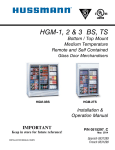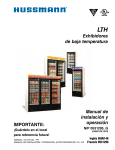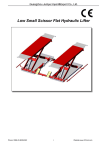Download LTH - Hussmann
Transcript
® Merchandisers LTH Low Temperature Merchandisers Installation & Service Manual IMPORTANT Keep in store for future reference! P/N 0506146_D December 2010 P/N0506146_D iii P/N 0506146_D Merchandiser must operate for 24 hours before loading product! Regularly check merchandiser temperatures. Do not break the cold chain. Keep products in cooler before loading into merchandiser. These merchandisers are designed for pre-frozen products only. IMPORTANT KEEP IN STORE FOR FUTURE REFERENCE Quality that sets industry standards! ® 12999 St. Charles Rock Road • Bridgeton, MO 63044-2483 U.S. & Canada 1-800-922-1919 • Mexico 1-800-522-1900 www.hussmann.com © 2010 Hussmann Corporation TABLE OF CONTENTS v ANSI DEFINITIONS . . . . . . . . . . . . . . . . . vi INSTALLATION NSF Certification . . . . . . . . . . . . . . . . . . . 1-1 Hussmann Product Control . . . . . . . . . . . . 1-1 Location . . . . . . . . . . . . . . . . . . . . . . . . . . . 1-1 Shipping Damage . . . . . . . . . . . . . . . . . . . 1-1 Self Contained Location . . . . . . . . . . . . . . 1-2 Unloading . . . . . . . . . . . . . . . . . . . . . . . . . 1-3 Exterior Loading . . . . . . . . . . . . . . . . . . . . 1-3 Shipping Skid . . . . . . . . . . . . . . . . . . . . . . .1-3 Model Description . . . . . . . . . . . . . . . . . . 1-4 Cabinet Leveling . . . . . . . . . . . . . . . . . . . . 1-4 Door Seal . . . . . . . . . . . . . . . . . . . . . . . . . . 1-5 Serial Plate Location . . . . . . . . . . . . . . . . . 1-5 Door Lock . . . . . . . . . . . . . . . . . . . . . . . . . 1-5 Shelf Installation . . . . . . . . . . . . . . . . . . . . 1-6 Lamps . . . . . . . . . . . . . . . . . . . . . . . . . . . . 1-6 Door Switch . . . . . . . . . . . . . . . . . . . . . . . 1-6 Stocking . . . . . . . . . . . . . . . . . . . . . . . . . . . 1-7 Condensing Unit Air Flow . . . . . . . . . . . . 1-7 Load Limits . . . . . . . . . . . . . . . . . . . . . . . . 1-7 LTH Illustrations . . . . . . . . . . . . . . . . . . . . 1-8 ELECTRICAL / REFRIGERATION Plug . . . . . . . . . . . . . . . . . . . . . . . . . . . . . . . 2-1 Refrigeration . . . . . . . . . . . . . . . . . . . . . . . . 2-2 Defrost Cycle . . . . . . . . . . . . . . . . . . . . . . . 2-2 NOTES . . . . . . . . . . . . . . . . . . . . . . . . . . . 2-4 START UP / OPERATION OPERATING SAFE-NET™ III CONTROLS . . . 3-6 Start-Up / Operation . . . . . . . . . . . . . . . . . 3-7 Alarms and Codes . . . . . . . . . . . . . . . . . . . 3-7 Defrost Termination Switch . . . . . . . . . . . 3-8 Manual Defrost . . . . . . . . . . . . . . . . . . . . . 3-8 Temperature Adjustment . . . . . . . . . . . . . 3-9 Sensor to Control Configuration . . . . . . 3-10 Sequence of Operation (Safe-NET III) . 3-11 Controls and Adjustments . . . . . . . . . . . . 3-12 Thermostatic Expansion Valve (TEV) . . 3-13 NOTES . . . . . . . . . . . . . . . . . . . . . . . . . . 3-14 MAINTENANCE Care and Cleaning . . . . . . . . . . . . . . . . . . . 4-1 Exterior Surfaces . . . . . . . . . . . . . . . . . . 4-1 Interior Surfaces . . . . . . . . . . . . . . . . . . . 4-1 Cleaning Shelves . . . . . . . . . . . . . . . . . . . 4-2 Cleaning Condenser Coils . . . . . . . . . . . 4-2 Optional Reversing Condenser Fan . . . 4-3 Cleaning Wash Out Drain . . . . . . . . . . . 4-4 Tips and Trouble Shooting . . . . . . . . . . . . 4-4 SERVICE Replacing Fluorescent Lamps . . . . . . . . . . 5-1 Replacing Display Lamp . . . . . . . . . . . . . . 5-1 Replacing Interior Lamps . . . . . . . . . . . . . 5-2 Replacing Electronic Ballasts . . . . . . . . . . . 5-2 OPERATING SAFE-NET™ I CONTROLS Temperature Control . . . . . . . . . . . . . . . . . 3-1 Setting Safe-NET I Time . . . . . . . . . . . . . . 3-2 Escape Menu . . . . . . . . . . . . . . . . . . . . . . . 3-2 Safe-NET I Defrosts . . . . . . . . . . . . . . . . . 3-2 Set Defrost Time (Safe-NET I) . . . . . . . . . 3-3 Alarms (Safe-NET I) . . . . . . . . . . . . . . . . 3-4 Sequence of Operation (Safe-NET I) . . . . 3-5 Table of Contents Continued on next page. HUSSMANN CORPORATION • BRIDGETON, MO 63044-2483 U.S.A. LTH Merchandisers vi APPENDIX A — TECHNICAL DATA Part Numbers . . . . . . . . . . . . . . . . . . . . . . A-1 Cross Section / Refrigeration Data . . . . . A-4 Merchandiser Dimensions . . . . . . . . . . . . A-5 Electrical Data . . . . . . . . . . . . . . . . . . . . . A-6 LTH-8 Wiring Diagrams . . . . . . . . . . . . . A-7 LTH-18 Wiring Diagrams . . . . . . . . . . . . A-8 LTH-45, 68 Wiring Diagrams . . . . . . . . . A-9 LTH-8 LED Wiring Diagrams . . . . . . . . A-10 LTH-18 LED Wiring Diagrams . . . . . . . A-11 LTH-45, 68 LED Wiring Diagrams . . . . A-12 WARRANTY ************************** ANSI Z535.5 DEFINITIONS • DANGER – Indicate[s] a hazardous situation which, if not avoided, will result in death or serious injury. • WARNING – Indicate[s] a hazardous situation which, if not avoided, could result in death or serious injury. • CAUTION – Indicate[s] a hazardous situation which, if not avoided, could result in minor or moderate injury. • NOTICE – Not related to personal injury – Indicates[s] situations, which if not avoided, could result in damage to equipment. REVISION HISTORY Revision D — December 2010 Added Air Flow Drawing, Page, 1-2 Added Model Description, Page, 1-3 Added Serial Plate Location, Page 1-5 Revised Stocking Illustrations, Page 1-7 Added Sequence of Operation Diagram, Page 3-5 Added Appendix A Revision C — June 2009 Added LTH-45 and LTH-68 models Updated wiring diagrams Added Safe-NET I codes Added Safe-NET III information Revision B — Added Safe-NET™ Restructured manual; added Maintenance information Revision A — Original Issue P/N 0506146_D U.S. & Canada 1-800-922-1919 • Mexico 1-800-522-1900 • www.hussmann.com 1-1 P/N 0506146_D INSTALLATION NSF CERTIFICATION These merchandisers are manufactured to meet ANSI / National Sanitation Foundation (NSF® ) Standard #7 requirements. Proper installation is required to maintain certification. Near the serial plate, each case carries a label identifying the type of application for which the case was certified. ANSI/NSF-7 Type I - Display Refrigerator / Freezer Intended for 75°F / 55% RH Ambient Application ANSI/NSF-7 Type II - Display Refrigerator / Freezer Placing refrigerated merchandisers in direct sunlight, near hot tables or near other heat sources could impair their efficiency. Like other merchandisers, these self-contained units are sensitive to air disturbances. Air currents passing around merchandisers will seriously impair their operation. Do NOT allow air conditioning, electric fans, open doors or windows, etc. to create air currents around the case. LTH units in take air and exhaust air through the front of the case, and require no clearance space on top, at the back or either side. Intended for 80°F / 55% RH Ambient Application ANSI/NSF-7 - Display Refrigerator Intended for Bulk Produce HUSSMANN PRODUCT CONTROL The serial number and shipping date of all equipment is recorded in Hussmann’s files for warranty and replacement part purposes. All correspondence pertaining to warranty or parts ordering must include the serial number of each piece of equipment involved. This is to ensure the customer is provided with the correct parts. Product should always be maintained at proper temperature. This means that from the time the product is received, through storage, preparation and display, the temperature of the product must be controlled to maximize the life of the product. SHIPPING DAMAGE All equipment should be thoroughly examined for shipping damage before and during unloading. This equipment has been carefully inspected at our factory. Any claim for loss or damage must be made to the carrier. The carrier will provide any necessary inspection reports and/or claim forms. LOCATION These merchandisers are designed for displaying products in air conditioned stores where temperature is maintained at or below the ANSI / NSF-7 specified level and relative humidity is maintained at or below 55%. Recommended operating ambient temperature is between 65° F (18° C) with a maximum 55% relative humidity to 80 F (26° C) with a maximum 55% relative humidity. HUSSMANN CORPORATION • BRIDGETON, MO 63044-2483 U.S.A. Apparent Loss or Damage If there is an obvious loss or damage, it must be noted on the freight bill or express receipt and signed by the carrier’s agent; otherwise, carrier may refuse claim. Concealed Loss or Damage When loss or damage is not apparent until after equipment is uncrated, retain all packing materials and submit a written response to the carrier for inspection, within 15 days. LTH Manual 1-2 Installation SELF CONTAINED (LOCATION) Product should always be maintained at proper temperature. This means that from the time the product is received, through storage, preparation and display, the temperature of the product must be controlled to maximize the life of the product. 36 in. Air Exhaust Front Rear (Plan View) BE SURE TO POSITION SELF CONTAINED MERCHANDISERS PROPERLY. Air Intake SELF CONTAINED models have vented base panels to allow air circulation through the condensing unit. Allow for a minimum 36 in. clearance in the front. Blocking or restricting air flow will adversely affect performance and may damage the refrigeration system. Zero Clearance at Sides and Rear 36 in. Clearance at Front 36 in. Air Intake 36 in. Air Intake Air Exhaust Air Exhaust Front (Plan View) Rear Front Rear (Plan View) Air Intake Zero Clearance at Sides and Rear 36 in. Clearance at Front Air Intake Zero Clearance at Sides and Rear 36 in. Clearance at Front P/N 0506146_D U.S. & Canada 1-800-922-1919 • Mexico 1-800-522-1900 • WWW.HUSSMANN.COM 1-3 P/N 0506146_D UNLOADING SHIPPING SKID Unloading from Trailer: Each merchandiser is shipped on a skid to protect the merchandiser’s base and to make positioning the case easier.. Lever Bar (also known as a Mule, Johnson Bar, J-Bar, Lever Dolly, or Pry Lever) Move the merchandiser as close as possible to its permanent location and remove all packaging. Check for damage before discarding packaging. Remove all separately packed accessories such as kits and shelves. Remove the top of the crate and detach walls from each other. Lift crate from the skid. Unscrew the case from the skid. The merchandiser can now be lifted off the crate skid. Lift only at base of skid! Remove any braces and/or skids attached (blanket wrapped merchandiser may have skids). Improper handling may cause damage to the merchandiser when unloading. To avoid damage: DO NOT TILT MERCHANDISER ON ITS SIDE OR END WHEN REMOVING SKID. 1. Do not drag the merchandiser out of the trailer. Use a Johnson bar (mule). Once the skid is removed, the merchandiser must be lifted —NOT PUSHED— to reposition. To remove the skid, remove screws attaching skid to the merchandiser. 2. Use a forklift or dolly to remove the merchandiser from the trailer. ! CAUTION Check floor where merchandisers are to be set to if it is a level area. Determine the highest part of the floor. Do not walk or put heavy objects on case. ! EXTERIOR LOADING WARNING Do NOT remove shipping crate until the merchandiser is positioned for installation. Do NOT walk on top of the merchandiser or damage to the merchandisers and serious personal injury could occur. MERCHANDISERS ARE NOT STRUCTURALLY DESIGNED TO SUPPORT EXCESSIVE EXTERNAL LOADING such as the weight of a person. Do not place heavy objects on the merchandiser. HUSSMANN CORPORATION • BRIDGETON, MO 63044-2483 U.S.A. LTH Manual 1-4 Installation MODEL DESCRIPTION LTH merchandisers are low temperature selfcontained cabinets, designed for pre-packaged frozen food or products that require frozen temperatures for conservation. Design features include: • Self-closing glass doors • Electronic controls • CFC free-foam insulation • Lighted Sign (except LTH-8S) • Door lock • Cassette refrigeration system Available options are: • Reversing condenser fan motor • Buzzer alarm CABINET LEVELING This merchandiser must be installed level (from back to front, and side to side) to allow maximum draining of the condensate water as well as proper door alignment and operation. Choose a level area to install case. Adjustable Foot Thumbscrew Lock LTH-8S and LTH-18 cases have one adjustable cabinet foot at each bottom corner for easy adjustment if required. LTH45 and LTH68 also have an adjustable foot at center front and back. Turn the foot levelers clockwise to add length to each foot for leveling. When optional 6-inch legs are used, screw the legs tight to the merchandiser base and then adjust the feet. Lock Each Caster When optional casters are used, screw them tight to the merchandiser base. Once in final position, lock each caster. P/N 0506146_D U.S. & Canada 1-800-922-1919 • Mexico 1-800-522-1900 • WWW.HUSSMANN.COM 1-5 P/N 0506146_D DOOR SEAL SERIAL PLATE LOCATION Check that hinge doors close automatically by opening the door 45 degrees and releasing. Ensure door closes and gasket seals door shut. To adjust the torque applied to the hinged door: The serial plate is located at the interior left side of the merchandiser’s cabinet. It contains all pertinent information such as model, serial number, amperage rating, refrigerant type and charge. 1. Place a wrench on each of the two lower support nuts located at the bottom hinge. DOOR LOCK 2. Loosen the lower nut while holding the upper nut in place. A door lock is standard on all doors. The key is tie-wrapped to the door handle at shipment. 3. Torque is increased or decreased by rotating the top nut. After adjustments are made, tighten the bottom nut while holding the upper nut in place. Torque bottom nut to a minimum of 20 ft-lb. Adjust Door Closing Torque HUSSMANN CORPORATION • BRIDGETON, MO 63044-2483 U.S.A. LTH Manual 1-6 Installation SHELF INSTALLATION After the cabinet is leveled, the shelves may be installed. Wire shelves are adjustable. Shelf spacing can be adjusted by positioning the shelf clips according to individual loading requirements. LTH-8S merchandisers have three movable wire shelves and one solid shelf. LTH-18, LTH-45 and LTH-68 merchandisers have four movable wire shelves and one solid shelf, per door NOTE: The movable wire shelves may be reversed so that the wire shelf lip is positioned in the front as a product stop. Door Lock Shelves Solid Shelf NOTE: Do not move the Solid Shelf at the front of case Never Block LAMPS Case Front Solid Shelf Air Opening This merchandiser has a light switch that operates both the display and the interior lamps. Interior lamps are equipped with a plastic shield for safety. Door Switch Light Switch DOOR SWITCH The merchandiser’s door switch controls the evaporator fan motor. The switch shuts the evaporator fan off when the door is opened. This reduces energy consumption and helps prevent product temperatures from increasing from the door being opened and closed. P/N 0506146_D Display Lamp with Cover Removed U.S. & Canada 1-800-922-1919 • Mexico 1-800-522-1900 • WWW.HUSSMANN.COM 1-7 P/N 0506146_D STOCKING Product should NOT be placed in case until merchandiser is at proper operating temperature. The LTH merchandisers must remain in operation for at least 24 hours before product may be loaded into case cabinet. Proper rotation of product during stocking is necessary to prevent product loss. Always bring the oldest product to the front and set the newest to the back. NO PRODUCT within 4 inches of top AIR EXHAUST AND RETURN GRILLE MUST REMAIN OPEN AND FREE OF OBSTRUCTION AT ALL TIMES. Do not allow product, packages, signs, etc. to block air exhaust or return grille. Do not use non-approved shelving, baskets, display racks, or any accessory that could hamper air curtain performance. DO NOT STOCK PRODUCT IN THE TOP FOUR INCHES OF LTH CASES BECAUSE PRODUCT WILL BLOCK THE COLD AIR FLOW. Load Limit for LTH-8S Merchandisers NO CONDENSING UNIT AIR FLOW PRODUCT within 4 inches of top An optional reversing condenser fan is available for all LTH models. The condenser fan runs in reverse during the defrost cycle to clear the condenser coil of debris that was accumulated during the refrigeration cycle. LOAD LIMITS Product must be within designated load limit to ensure proper refrigeration and air curtain performance. Load Limit for LTH-18, LTH-45 and LTH-68 Merchandisers At no time should product be stocked: • Beyond the front of shelves • Near the air exhaust duct located at the top rear of case • Near or covering the front return air grille • Within four inches of the top of the cabinet (This space must be free of product and other materials.) DO NOT LOAD CASE WITH WARM PRODUCT. HUSSMANN CORPORATION • BRIDGETON, MO 63044-2483 U.S.A. LTH Manual 1-8 Installation LTH-8S P/N 0506146_D LTH-18 LTH-45 LTH-68 U.S. & Canada 1-800-922-1919 • Mexico 1-800-522-1900 • WWW.HUSSMANN.COM 2-1 P/N 0506146_D ELECTRICAL / REFRIGERATION PLUG The plug cord is 9 ft long and is located on the right hand rear of the merchandiser. Disconnect power before servicing. LTH merchandisers require a dedicated electrical circuit with ground. 12AWG is the minimum sized acceptable wire. ! ALWAYS CHECK THE SERIAL PLATE FOR COMPONENT AMPERES WARNING Merchandiser must be grounded. Do not remove the power supply cord ground. Fluorescent: • The LTH-8S and LTH-18 require a dedicated 15 AMP/115V circuit with grounded wall receptacle (NEMA 5-15R). • The LTH-45 requires a dedicated 15 AMP/208-230V circuit with a grounded wall receptacle (NEMA 6-15R). • The LTH-68 requires a dedicated 20 AMP/208-230V circuit with a grounded wall receptacle (NEMA 6-20R). • Always use a dedicated circuit with the amperage stated on the unit. LEDs • The LTH-8S and LTH-18 require a dedicated 15 AMP/115 V circuit with grounded wall receptacle (NEMA L5-15P). • The LTH-45 requires a dedicated 15 AMP/208-230 V circuit with a grounded wall receptacle (NEMA L6-15P). • The LTH-68 requires a dedicated 20 AMP 208-230 V circuit with a grounded wall receptacle (NEMA L6-20P). • Plug into an outlet designed for the plug. • Do not overload the circuit • Do not use long or thin extension cords. Never use adapters. • If in doubt, call an electrician. HUSSMANN CORPORATION • BRIDGETON, MO 63044-2483 U.S.A. ! CAUTION Risk of Electric Shock. If cord or plug becomes damaged, replace only with a cord and plug of the same type. Nominal Voltage Minimum Voltage Maximum Voltage 120 108 132 208-230 188 253 ! WARNING — LOCK OUT / TAG OUT — To avoid serious injury or death from electrical shock, always disconnect the electrical power at the main disconnect when servicing or replacing any electrical component. This includes, but is not limited to, such items as doors, lights, fans, heaters, and thermostats. LTH Manual 2-2 Electrical / Refrigeration REFRIGERATION Each LTH merchandiser will have either Safe-NET I or Safe-NET III controls. If the display looks like this, you have a Safe-NET I control All LTH merchandisers are equipped with a hermetic compressor. The condenser has a fin and tube construction. Cold discharge air flows from the top air duct on the back of the case. Air is returned through the bottom front return air grille. DEFROST CYCLE All LTH merchandisers require defrost cycles for proper operation. The defrost cycles are factory set. Safe-NET I Control If the display looks like this, you have a Safe-NET III control Merchandisers are set to defrost three times each day. During defrost, the evaporator fans operate intermittently to clear any condensation from the interior side of the door. Defrost is initiated by Safe-NET I or Safe-NET III control, and is terminated according to coil temperature. In the event the sensor does not terminate the defrost cycle, a fail-safe value is programmed to terminate on time. All LTH merchandisers are factory set with three defrost cycles, every 8 hours. For merchandisers with Safe-NET I, defrosts are programmed to start at 0600, 1400 and 2200. The defrost times can be changed with the Safe-NET I control. The clock should be adjusted after the unit is plugged in (see instructions on page 3-1). For merchandisers with Safe-NET III, the defrost cycle is initiated at start-up and every 8 hours thereafter. If the power is interrupted, the defrost resets to this time. The defrost can be reset to a desired time by unplugging and restarting the merchandiser at the preferred time. Safe-NET III Control P/N 0506146_D U.S. & Canada 1-800-922-1919 • Mexico 1-800-522-1900 • WWW.HUSSMANN.COM 2-3 P/N 0506146_D After the defrost cycle, evaporator fans are delayed from starting to prevent water from being blown out of the evaporator pan. Fans are also delayed during initial startup for approximately 10 minutes. Evaporator Fans Note: To reduce accumulation of frost on the evaporator coil, the fans will cycle off with each door opening and back on as the door closes. The evaporator fans also cycle ON and OFF during the defrost. The fans cycles for 10 seconds every two minutes. The fan cycles increase defrost efficiency. HUSSMANN CORPORATION • BRIDGETON, MO 63044-2483 U.S.A. LTH Manual 2-4 Electrical / Refrigeration NOTES: P/N 0506146_D U.S. & Canada 1-800-922-1919 • Mexico 1-800-522-1900 • WWW.HUSSMANN.COM 3-1 P/N 0506146_D START UP / OPERATION TEMPERATURE CONTROL Safe-NET is the electronic controller that regulates the merchandiser’s cooling system. Before Safe-NET I can operate correctly, the internal clock must be set. This will allow it to regulate the system for defrost at convenient times of the day around your location’s schedule — when you are not at the busiest serving times. If the display looks like this, you have a Safe-NET I control The Safe-NET control is located in the front grille below the door. All LTH merchandiser models are preset to with three defrosts per day. In most situations this will be enough defrosts unless the unit is operated in non-air conditioned environments or high humidity locations. The temperature of the air entering the evaporator depends on surrounding ambient temperature and the amount of time the merchandiser has been running. Safe-NET I Control If the display looks like this, you have a Safe-NET III control OPERATING Safe-NET I CONTROLS When power is first applied, the Safe-NET I display will show the version of software installed: the text “Safe-NET 9.04” or higher should scroll across the display. Safe-NET III Control HUSSMANN CORPORATION • BRIDGETON, MO 63044-2483 U.S.A. LTH Manual 3-2 START UP / OPERATION • Press the SELECT button when the time is displayed. To access and adjust Safe-NET I: • Plug in the LTH merchandiser. • Open the Safe-NET I controller using a small flat blade screwdriver to pop off the oval cover (this may be tight). • You will see three buttons on the control board as shown in this photo. SELECT Button UP Button DOWN Button The SELECT button is used to view EASY menu, and to edit/confirm values. Use the UP or DOWN buttons to move to the next item in the menu or change the value of a parameter. SETTING SAFE-NET I TIME Set the Clock using the Easy Access Menu. Press SELECT to enter the Easy Access Menu. • Use Up or Down buttons to scroll through menu until CLOC is displayed. • The Display will cycle between CLOC and the currently programmed time. CLOC P/N 0506146_D • The Minutes value will begin to flash • Use the Up and Down buttons to change to the desired value. • Press SELECT to confirm minutes entry. The Hours value begins to flash. • Use the Up and Down buttons to change to the desired value. • Press SELECT to confirm minutes entry. • The clock is now set. ESCAPE MENU To leave a Menu and return to the default display, press the UP and DOWN buttons on the Safe-NET I display module simultaneously. Safe-NET I DEFROSTS These refrigeration units must go into defrost mode at least twice each day to maintain optimal performance. During defrost, the temperature display may rise 2-3°F (1-2°C). Avoid opening the door during the defrost cycle. During defrost, the digital display will show dEFr or dF. Defrost is done automatically with Safe-NET I. Defrost water drains to a drip pan where it evaporates. In the event of power loss, the clock will retain the time before the loss. HH MM U.S. & Canada 1-800-922-1919 • Mexico 1-800-522-1900 • WWW.HUSSMANN.COM 3-3 P/N 0506146_D LTH merchandisers are factory set with three defrost cycles, eight hours apart. The first is set to 0600, the second to 1400 and the third is set to 2200. If these preset defrost times are acceptable to your business, no settings need to be changed. Replace the Safe-NET I cover and grille. If the preset times need to be changed for your business schedule, or if additional defrosts are needed because the merchandiser is in an environment out of the normal temperature range, the Safe-NET I controller can be set to meet the requirements of your business. LTH merchandisers have a door heater that is controlled by Safe-NET I. If condensation forms on the exterior of the door or door frame, check that store ambient temperature is less than 80°F (27°C) and relative humidity is less than 55%. If condensation persists, call tech support. SET DEFROST TIME (Safe-NET I Only) • Press SELECT to enter the Easy Access Menu. • Use Up or Down buttons to scroll through menu until Star is displayed. • The Display will cycle between Star and the currently programmed time. StAr HH MM • Press the SELECT button when the time is displayed. • The Minutes value will begin to flash. • Use the Up and Down buttons to change to the desired value. • Press SELECT to confirm entry. The Hours value will begin to flash. • Use the Up and Down buttons to change to the desired value. • Press select to confirm entry. • The Defrost start time is now set. Replace Safe-NET I Cover Position the cover over the display and gently press into place. HUSSMANN CORPORATION • BRIDGETON, MO 63044-2483 U.S.A. LTH Manual 3-4 START UP / OPERATION ALARMS (Safe-NET I Only) A red LED on the board turns on during alarm. The display will show a four-character word for about 3 seconds alternating with the default display for 9 seconds. Alarm with Sensor Number – “SEnS” This alarm is generated when the control is initialized, and indicates that the number of sensors entered in the control is different from the number of sensors connected to the control. This Alarm can be cleared only by changing the reading for number of sensors to 0 and resetting the display module or by pressing the SELECT button while the display is showing SAFE – NET during power up which then updates the reading to the number of sensors connected. This is caused by the control not being set up correctly or by a sensor having failed. If the problem persists, call an authorized technician. Discharge Air High Alarm – “dSHi” This alarm is generated when the average discharge air temperature in the case, over the programmed alarm delay time, is higher than the High Alarm value stored in the control. This alarm will clear if the average discharge air temperature goes below the High alarm value. THIS ALARM IS AVAILABLE ONLY IF DISCHARGE SENSORS ARE INSTALLED. Discharge Air Low Alarm – “dSLo” This alarm is generated when the average discharge air temperature in the case, over the programmed alarm delay time, is lower than the Low Alarm value stored in the control. This alarm will reset if the average discharge air temperature goes higher than Low alarm value. THIS ALARM IS AVAILABLE ONLY IF DISCHARGE SENSORS ARE INSTALLED. Alarm with Sensor reading – “noSn” This alarm is generated when the display module is unable to read the sensors for five consecutive seconds. This may be caused by a sensor being disconnected or shorted. This alarm clears automatically when the control is able to read the sensors. If the problem persists, call an authorized technician. P/N 0506146_D U.S. & Canada 1-800-922-1919 • Mexico 1-800-522-1900 • WWW.HUSSMANN.COM 3-5 P/N 0506146_D Compressor Starts Time to Subsequent Defrost (8 hrs or Demand Defrost) 10-Second Delay Until Compressor Starts Maximum Defrost Time 45-Minutes (Fail Safe) Defrost Cycle Will Terminate Once the Termination Temperature is Reached if Case is Cold (Turned Off and Back On) Pull-down Compressor On Refrigeration Cycle Defrost Cycle Terminates Once the Termination Temperature 2 Min. Drip Time Maximum Defrost Time 45-Minutes (Fail Safe) Time to Subsequent Defrost (8 Hrs or Demand Defrost) Pull-down After Defrost Compressor On Refrigeration Cycle Defrost Initiates at Start Up. Defrost Cycle is Temperature Terminated and Will Terminate Immediately When Warm On Off Start Up Compressor Off Cycle Sequence of Operation — LTH Merchandisers ➀ Apply power to the case. Wait for the self-check to complete. During the Self Check: ➁ The compressor will start 10 seconds after the power is applied. ➂ The compressor will continue to run until it reaches its cut-out temperature (pull down). ➃ The refrigeration cycle will continue until the next scheduled (8 hours). ➄ ➂ and ➃ will repeat until power is interrupted. ➅ If power is interrupted, sequence will start at ➀ Clock starts as power is lost. Follow steps to adjust clock as necessary. Display shows: SAFE NET NOTE: For Safe-NET versions 9.04 or higher, the current temperature will be displayed. HUSSMANN CORPORATION • BRIDGETON, MO 63044-2483 U.S.A. LTH Manual 3-6 START UP / OPERATION OPERATING Safe-NET III CONTROLS The Safe-NET III electronic temperature and defrost controller is located in the cassette compartment. The controller comes factory set at position #5 and is ready to go. The temperatures can be adjusted by rotating the knob counter-clockwise for a warmer setpoint, or clockwise for a colder setpoint. The display shows the setpoint for a few seconds when changed, then reverts to showing the sensed temperatures in the merchandiser. The adjustment knob allows the user to select a pre-configured cold setpoint, warm setpoint or any setpoint within this range. The adjustment knob is also configured with OFF/ON functionality to power off the controller. Safe-NET III Controller Location The off position shuts off the compressor only. UNPLUG THE UNIT FOR SERVICE. The front grille must be removed in order to access this control. To remove the grille, open the door and remove the two plastic screws and retainers on the top of the grille, then tilt out and lift up to remove. Position #5 Remove Plastic Screws Remove Plastic Screws When removing the grille for this operation or for condenser cleaning, care must be taken not to damage the display interface cable. It may be unplugged during this task. The top, or green, LED indicates the case is in refrigeration mode. The center, or yellow, LED indicates the case is in defrost mode. The bottom (red) LED indicates an alarm condition, such as merchandiser warming up because the door is not closed. Compressor Powered on GREEN Interface Cable Plug Unplug Interface Cable Defrost Cycle YELLOW Alarm RED Off / On Position Safe-NET III Indicators P/N 0506146_D U.S. & Canada 1-800-922-1919 • Mexico 1-800-522-1900 • WWW.HUSSMANN.COM 3-7 P/N 0506146_D START-UP / OPERATION The defrost cycle is initiated at power on. (This cycle will quickly terminate on the initial startup of a warm merchandiser.) Another defrost cycle will follow every 8 hours thereafter. The defrost times will reset whenever power is interrupted. Therefore, the standard defrost times can be reset by interrupting power (full stop, then start) at the desired time. This will reset the initial time and restart the 8-hour cycle. During the compressor-on time (1 minute), or compressor-off time (2 minutes), built-in protection time will delay the defrost initiation. If you force a defrost cycle during this time, the feature will initiate but not start until the compressor protection mode times out. ALARMS AND CODES Safe-NET III is available with an audible alarm (located in the display module) that sounds in the event a failure occurs. FLASHING TEMPERATURE OR SENSOR ALARM LED, E1 OR E2 If the Temperature or Sensor Alarm LED (red) on the controller and display is flashing, a temperature sensor has failed (or sensor is disconnected). The display shows E1 if the case sensor has failed (or disconnected) or E2 if the evaporator sensor has failed (it is disconnected). If the merchandiser sensor fails, refrigeration will run continuously. Turn off, or repeat a duty cycle of a few minutes on and a few minutes off. HUSSMANN CORPORATION • BRIDGETON, MO 63044-2483 U.S.A. Troubleshooting Alarm or Code Red LED remains ON after startup Red LED turns on during operation Red LED flashes Indicates • Firmware corruption on controller • Controller is not operating • Case temperature is too warm or too cool • Temperature sensor failure • E1 indicates a case temperature failure • E2 indicates an evaporator temperature sensor failure Action • Call Service immediately • Make sure the door is closed • Make sure that cold air is not being blocked or deflected • Check the temperature using the optional display or a thermometer • If the LED does not turn off after on hour, call Service • Check the optional display for error code E1 or E2 and call Service immediately LTH Manual 3-8 START UP / OPERATION DEFROST TERMINATION SWITCH Merchandisers may use a defrost termination switch, instead of an evaporator sensor to terminate a defrost cycle. The defrost termination switch is temperature activated and senses the completion of defrost. Compressor Compressor On Time If Off Time If Sensor Failed Sensor Failed On Compressor Status Off On On Off Off Time MANUAL DEFROST 3 4 5 I 7 1 2 6 I Note: This procedure initiates a manual or forced defrost. Warm Cold 1. Note location of knob setting 3 4 5 I 7 1 2 6 I Warm Cold 2. Rotate knob fully counterclockwise until it stops (full 7 1 5 I 4 6 2 3 I Warm Cold 3. After 10 seconds, but before 20 seconds, rotate knob fully clockwise until it stops (full cold position) IMPORTANT: Return the control knob to its original setting (Step 1) once the manual defrost has been initiated. P/N 0506146_D U.S. & Canada 1-800-922-1919 • Mexico 1-800-522-1900 • WWW.HUSSMANN.COM 3-9 P/N 0506146_D Ingersoll Rand 4 5 7 1 6 2 3 WARM "OFF" Position Display - at Full Cold Model LTH COLD Safe-NET III Control Set at Full Cold Position Ingersoll Rand 4 5 WARM 7 1 6 2 3 Display - at #1 Position Model LTH COLD Safe-NET III Control # 1 Position TEMPERATURE ADJUSTMENT 1. Rotate the adjustment knob counter clockwise for a warmer setpoint or clockwise for a colder setpoint. The control has protective settings to prevent short cycling of the compressor. 2. While adjusting the temperature, the display shows the setpoint (cut out value). A few seconds after the temperature is set, the controller reverts to the sensed temperature in the merchandiser. A. The compressor may run for up to 60 sec. after Step 2 is completed. Start the 10 sec. count down for Step 3, once the display is blank. B. The defrost initiation may be delayed for up to 120 sec. after Step 3 is completed. 3. To verify merchandiser settings, turn the dial to warm and cold as shown above. Output readings should be within one degree of the temperatures shown above. HUSSMANN CORPORATION • BRIDGETON, MO 63044-2483 U.S.A. The display will show “dF” once Step 3 is completed, even with the protective delay timing out. The “dF” will display for awhile after defrost has terminated to allow the temperature to stabilize. LTH Manual 3-10 START UP / OPERATION Typical Sensor to Control Configuration Black (Air) Yellow Sheath (Evaporator Sensor Defrost Termination) Black (Evap.) Black Sheath (Air Sensor-Display) A ow Yell k Blac White (Common for Both Sensors) Yellow Sensor: Defrost Termination (Evaporator) Black Sensor: Control (Air) Control Sensor (Black Sheath) Evaporator Sensor (Defrost Term.) inserted into the Evaporator Fins or into the Suction Line (Yellow Sheath) Black (Air Sensor #8) 8 9 10 11 Black (Evaporator Sensor #9) #11 Not Used White (Common Both Sensors #10) Detail A ! WARNING — LOCK OUT / TAG OUT — To avoid serious injury or death from electrical shock, always disconnect the electrical power at the main disconnect when servicing or replacing any electrical component. This includes, but is not limited to, such items as doors, lights, fans, heaters, and thermostats. P/N 0506146_D U.S. & Canada 1-800-922-1919 • Mexico 1-800-522-1900 • WWW.HUSSMANN.COM 3-11 P/N 0506146_D Compressor Starts Time to Subsequent Defrost (8 hrs or Demand Defrost) 10-Second Delay Until Compressor Starts Maximum Defrost Time 45-Minutes (Fail Safe) Defrost Cycle Will Terminate Once the Termination Temperature is Reached if Case is Cold (Turned Off and Back On) Pull-down Compressor On Refrigeration Cycle Defrost Cycle Terminates Once the Termination Temperature 2 Min. Drip Time Maximum Defrost Time 45-Minutes (Fail Safe) Time to Subsequent Defrost (8 Hrs or Demand Defrost) Pull-down After Defrost Compressor On Refrigeration Cycle Defrost Initiates at Start Up. Defrost Cycle is Temperature Terminated and Will Terminate Immediately When Warm On Off Start Up Compressor Off Cycle Sequence of Operation — LTH Merchandisers ➀ Apply power to the case. Wait for the self-check to complete. During the self check, each LED flashes for 1 second, and then all LEDs turn on for two seconds. IMPORTANT: If the LEDs do not flash, make sure that adjustment knob is not in the “OFF” position. If the adjustment knob is in the “OFF” position, the display will also be blank. 1a. If the case is warm at initial start-up, the defrost will be initiated and will terminate almost immediately. (The display will show “dF” until the defrost unlock time expires even though refrigeration has been initiated. The green LED will be ON.) 1b. If the case is cold (as if it is turned off and then back on), the defrost cycle will continue until the termination temperature is reached or the fail-safe time has expired. ➁ The compressor will start 10 seconds after the power is applied. ➂ The compressor will run for 10 minutes. Then, defrost will be initiated. ➃ During defrost, the display will show the temperature before defrost, and it will continue to show this temperature for 1 hour. Compressor will turn back on once coil is defrosted. ➄ The compressor will continue to run until it reaches its cut-out temperature (pull down). ➅ The refrigeration cycle will continue until the next scheduled (8 hours) or demand defrost. ➆ ➂ and ➃ will repeat until power is interrupted. NOTE: If power is interrupted, sequence will start at ➀. Defrost will be initiated and the time to subsequent HUSSMANN CORPORATION • BRIDGETON, MO 63044-2483 U.S.A. LTH Manual 3-12 START UP / OPERATION CONTROLS and ADJUSTMENTS Refrigeration Controls Model LTH (All) Product Application Discharge Air Temperature Frozen Food Your Case Configuration Factory Setting Average product temperature -10 F Knob position #5 Adjustment knob has OFF position Yes Delay before compressor runs after startup Delay Time 10 sec. Compressor operation if case sensor fails Compressor On What the display shows during defrost? dF The case defrosts when the power is turned on Yes The method used to end defrost Evaporator Sensor Temperature Defrost terminated by termination switch No P/N 0506146_D Defrost Controls Defrost Frequency (per day) Type of Defrost 3 Electric Termination Temperature Failsafe Time (Minutes) 50 1. The Safe-NET III Controller controls refrigeration temperature. This is factory installed in the control panel. Adjust this control knob to maintain the discharge air temperature shown. Measure discharge air temperatures at the center of the discharge air opening. Defrosts are time initiated and temperature terminated for self contained. The defrost setting is factory set as shown above. To ensure a thorough defrost, defrost must be terminated by the temperature termination setting — not by time. U.S. & Canada 1-800-922-1919 • Mexico 1-800-522-1900 • WWW.HUSSMANN.COM 3-13 P/N 0506146_D THERMOSTATIC EXPANSION VALVE (TEV) Each self contained merchandiser has its own evaporator coil and a pre-set thermostatic expansion valve (TEV). The TEV has been factory set at design conditions to provide the recommended performance. Remove the fan panel to expose the thermostatic expansion valve. TEV ADJUSTMENT Expansion valves may be adjusted to fully feed the evaporator. Before attempting to adjust valves, make sure the evaporator is clear or only lightly covered with frost, and the merchandiser is within 10°F of its expected operating temperature. Probe Locations Adjust the valve as Follows: a. Attach a probe to the suction line near the expansion valve bulb. b. Obtain a pressure reading from the factory installed Schraeder valve. Convert the pressure reading to a saturated temperature for the refrigerant. Temperature (b) minus Temperature (a) is the superheat. The valve should be adjusted so that the greatest difference between the two temperatures is 3°F to 5° F. Make adjustments of no more than 1/2 turn of the valve stem at a time and wait for at least 15 minutes before rechecking the probe temperature and making further adjustments. HUSSMANN CORPORATION • BRIDGETON, MO 63044-2483 U.S.A. • WWW.HUSSMANN.COM LTH Manual 3-14 START UP / OPERATION NOTES: P/N 0506146_D U.S. & Canada 1-800-922-1919 • Mexico 1-800-522-1900 • WWW.HUSSMANN.COM 4-1 P/N 0506146_D MAINTENANCE ! WARNING To reduce the risk of fire, electrical shock or injury when cleaning this merchandiser: • Unplug the merchandiser before cleaning; • Keep all liquids away from electrical and electronic components; • Do not use any mechanical device or other means to speed the defrost process, except as recommended by the manufacturer. Interior Surfaces DO NOT USE AMMONIA-BASED PRODUCTS TO CLEAN LIGHT SHIELDS. NEVER USE ABRASIVE CLEANSERS OR SCOURING PADS. The interior surfaces may be cleaned with most domestic detergents and sanitizing solutions with no harm to the surface. Always read and follow the manufacturer's instructions when using any cleaning product. Do NOT Use: CARE AND CLEANING Long life and satisfactory performance of any equipment is dependent upon the care it receives. To ensure long life, proper sanitation and minimum maintenance costs, this unit should be thoroughly cleaned, all debris removed and the interiors washed down. Cleaning often will control or eliminate odor buildup. Frequency of cleaning is dependent on usage and local health requirements. ! WARNING Do not use HOT water on COLD glass surfaces. This can cause the glass to shatter and could result in personal injury. Allow glass fronts, ends and service doors to warm before applying hot water. Exterior Surfaces The exterior surfaces must be cleaned with a mild detergent and warm water to protect and maintain their attractive finish. NEVER USE ABRASIVE CLEANERS OR SCOURING NEVER USE CAUSTIC SODA, KEROSENE, GASOLINE, THINNER, SOLVENTS, DETERGENTS, ACIDS, CHEMICALS OR ABRASIVES. DO NOT USE AMMONIA-BASED CLEANERS ON ACRYLIC PARTS. PADS. HUSSMANN CORPORATION • BRIDGETON, MO 63044-2483 U.S.A. • Abrasive cleansers and scouring pads, as these will mar the finish. • Coarse paper towels on coated glass. • Ammonia-based cleaners on acrylic parts. • A hose on lighted shelves or submerge the shelves in water. • Solvent, oil or acidic based cleaners on any interior surfaces. • A hose on rail lights, canopy lights or any other electrical connection. Do: • First turn off refrigeration, then disconnect electrical power. • Remove product and loose debris. • Thoroughly clean all surfaces with soap and hot water. DO NOT USE STEAM OR HIGH WATER PRESSURE HOSES TO WASH THE INTERIOR. THESE DESTROY MERCHANDISER’S SEALING CAUSING LEAKS AND POOR PERFORMANCE. • Take care to minimize direct contact between fan motors and cleaning or rinse water. • Rinse with hot water, but do NOT flood. • Allow merchandiser to dry before resuming operation. • Wipe down lighted shelves with a damp sponge or cloth so that water does not enter the light channel. DO NOT USE A HOSE OR SUBMERGE SHELVES IN WATER. • After cleaning is completed, restore power and turn on the merchandiser. LTH Manual 4-2 Maintenance NOTICE Power/Relay Cable Sensor Cable (Connected on the top connector) Product will be degraded and may spoil if allowed to sit in a non-refrigerated area. Cleaning Shelves Shelves and shelf clips are easily removed for cleaning the interior as well as the shelves themselves Disconnect Safe-NET I Harnesses Cleaning Condenser Coils To maintain peak operating efficiency, the coil should be cleaned at least once each month. A dirty coil slows product cooling significantly and increases energy consumption by as much as 20%. Dirt buildup on coils can also cause the compressor to lock up damaging the condenser unit. • Remove screws on top of each side of the louvered from grille, then lift off the grille. Interface Cable Plug Unplug Safe-NET III Interface Cable Next, detach the merchandiser’s electrical wire harness located on the right hand side near the coil. For Safe-NET III, detach the interface cable to the display. Remove Screws at Top of Grille (LTH-18 shown) Detach Safe-NET I electrical wire harnesses. The harnesses are located behind the SafeNET I controller. The power/relay harness on the left has an eight-slot connector. The sensor cable harness on the right has a four-slot connector. When re-installing, be sure to plug this harness in the bottom four-slot connection, not the top connection. P/N 0506146_D Unplug Power Harness U.S. & Canada 1-800-922-1919 • Mexico 1-800-522-1900 • WWW.HUSSMANN.COM 4-3 P/N 0506146_D Use a soft hand brush attachment on a vacuum to remove accumulated dust and debris. Consult an authorized service technician if more extensive cleaning is needed. If the refrigeration unit is damaged, it can be replaced with a new cassette. Optional Reversing Condenser Fan Remove Screws Holding Cassette Remove the two screws securing refrigeration unit cassette in place. If your merchandiser is equipped with the optional reversing condenser fan, you may notice the condenser fan running during the defrost cycle. This is normal in this application. The purpose of reversing the air direction during defrost is to remove lint and dust that accumulates on the condenser fin surfaces during the refrigeration cycle. This feature reduces the need to clean the condenser manually, and increases compressor life because of lower condensing temperatures. Use the center black bar to pull the refrigeration unit’s cassette forward to access the coils. USE ONLY THE CENTER BAR TO PULL OUT THE CASSETTE. PULLING ON REFRIGERATION LINES OR OTHER PARTS WILL CAUSE DAMAGE TO THE REFRIGERATION UNIT. Center Bar IMPORTANT INFORMATION For prompt service when contacting the factory, be sure to have the case model and serial number from the case serial plate. ! WARNING — LOCK OUT / TAG OUT — To avoid serious injury or death from electrical shock, always disconnect the electrical power at the main disconnect when servicing or replacing any electrical component. This includes, but is not limited to, such items as doors, lights, fans, heaters, and thermostats. Use Center Bar to Pull Cassette HUSSMANN CORPORATION • BRIDGETON, MO 63044-2483 U.S.A. LTH Manual 4-4 Maintenance Cleaning the Wash Out Drain TIPS AND TROUBLESHOOTING The wash out drain is located behind the refrigeration cassette and can be cleaned with water and wiped with a soft cloth. Ensure drain is unobstructed before replacing cassette. There are a few simple things to check before calling for service: Drain 1. Product not cold? Refrigeration unit requires 24 hours at initial startup to cool down to operating temperature with NO PRODUCT LOADED in merchandiser. Ask when merchandiser was stocked, and what the usage has been. It may take 30 minutes or more for product to chill following stocking. 2. Check the door and door seal for air leaks. Wash Out Drain The washout drain flows into an auxiliary waste line. Next remove the auxiliary waste line cap to drain any excess water. Place a dry towel over the line to absorb water. Replace cap, cables and cassette. 3. Power Supply: Is the unit plugged in? Is there power to the unit? 4. Location What are the ambient conditions— temperature and humidity, direct sun, nearby source of heat, such as oven or grill? Is the unit level? Has the unit been moved recently? 5. Shelves and Stocking Are the standard shelves in the correct places? Is the product stocked properly? Is the bottom shelf at the proper location? 6. Confirm that the defrost schedule is properly set using Safe-NET I. Check for Safe-NET error messages. Auxiliary Waste Line Cable IMPORTANT INFORMATION Cap Replace Cap, Cables and Cassette P/N 0506146_D For prompt service when contacting the factory, be sure to have the case model and serial number from the case serial plate. U.S. & Canada 1-800-922-1919 • Mexico 1-800-522-1900 • WWW.HUSSMANN.COM 5-1 P/N 0506146_D SERVICE REPLACING DISPLAY LAMP WARNING ! — LOCK OUT / TAG OUT — To avoid serious injury or death from electrical shock, always disconnect the electrical power at the main disconnect when servicing or replacing any electrical component. This includes, but is not limited to, such items as doors, lights, fans, heaters, and thermostats. Disconnect power to the merchandiser. Remove plastic pins attaching the display lamp panel. There are three pins at the bottom of the display cover and two on top of the display panel. Remove the merchandiser’s display cover panel and change out the lamp. Replace the display panel cover. REPLACING FLUORESCENT LAMPS Fluorescent lamps have a plastic shield. When the lamp is replaced, keep the lamp shield to install over the new lamp.. Pin The switch under the display lamp cover operates both the display lamp and interior lamps. Plastic Shield Fluorescent Lamp Remove Plastic Pins Attaching Display Lamp Remove Plastic Pins Attaching Display Lamp Display Cover Panel Removed HUSSMANN CORPORATION • BRIDGETON, MO 63044-2483 U.S.A. LTH Manual 5-2 Service REPLACING INTERIOR LAMPS LTH merchandisers have interior case lamps. The lamps are protected by a clear, plastic shield. Remove the shield to replace lamp. Wedge a small putty knife at the top rear of the lamp, then carefully loosen the shield from the side of the merchandiser. Bow Shield to Replace REPLACING ELECTRONIC BALLASTS Wedge Putty Knife at Top Rear of Display Lamp Once the shield is out of rear track, the lamp shield can be removed from the merchandiser. Remove lamp shield and change out lamp. Replace lamp shield at bottom corner bracket first. The electronic ballast or LED power supply for the LTH-8S is located on the refrigeration cassette. This ballast operates the interior lamp. The electronic ballast or LED power supply for the LTH-18, LTH-45 and LTH-68 is located on the top of the merchandiser under a sheet metal enclosure. (LTH-68 shown.) To access the ballast or LED power supply, the protective enclosure is removed by removing screws as shown below. Screw Screw Remove Shield from Display Lamp For LEDs, follow the same steps to remove the shield. Then pull out the LED fixture respecting the fixture position. Next, bow lamp shield and replace shield into top corner bracket. Smooth shield to ensure a good replacement fit for the lamp shield. Remove Screws from Enclosure Ballast or Power Supply Ballast Location P/N 0506146_D U.S. & Canada 1-800-922-1919 • Mexico 1-800-522-1900 • WWW.HUSSMANN.COM APPENDIX A — TECHNICAL DATA Item Part # Description A-1 Item Part # Description FAN ASSEMBLIES AND THERMOSTATS LTH-8S, 18 MO.4410966 Evaporator Fan Motor, 115V, 60Hz CO.4671240 Condenser LTH-45, 68 MO.4410927 Evaporator Fan Motor, 208-230V, 60Hz FB.4780826 Condensers Fan Blade EV.4671239 Evaporator FB.4780826 Evaporator Fan Blade VR.4613907 TXV CT.4483046 Electronic Control Safe NET III FL.4613236 Filter drier CC.4482538 Defrost Sensor, Yellow MO.4410904 Condenser Fan Motor GA.4330333 Cassette Magnetic Seal GA.4330331 Cabinet, Air Pressurized Seal CC.4482537 Air Sensor, Black CC.4482540 Safe NET III Display (ºF) EP.4482541 Safe NET III Harness EP.19S216 LTH-8S, 18 Power Cord 15 Amp, 115V EP.4441450 LTH-45 Power Cord 15 Amp, 208-230V EP.4441442 LTH-68 Power Cord 20 Amp, 208-230V EP.4441816 LED LTH-8S, 18 Power Cord 15 Amp, 115V EP.4441818 LED LTH-45 Power Cord 15 Amp, 208-230V EP.4441819 LED LTH-68 Power Cord 20 Amp, 208-230 LTH-18 EQ.4671412 Cassette Refrigeration System CU.4200694 Compressor EQ.4611300 Condenser MO.4410685 Condenser Fan Motor FB.4780650 Condenser Fan Blade EV.4671199 Evaporator VR.4613234 TXV FL.4613236 Filter Drier GA.4981174 Cassette Magnetic Seal REFRIGERATION LTH-8S EQ.4671412 CU.4200702 GA.4330317 Cabinet Air Pressurized Magnetic Seal Cassette Refrigeration System Compressor HUSSMANN CORPORATION • BRIDGETON, MO 63044-2483 U.S.A. LTH Manual A-2 APPENDIX A — TECHNICAL DATA Item Part # LTH-45 EQ.4613377 Description Item Part # Cassette Refrigeration System (Right Side) LTH-68 EQ.4671414 Description Cassette Refrigeration System (Right Side) EQ.4613378 Cassette Refrigeration System (Left Side) EQ.4671433 Cassette Refrigeration System (Left Side) CU.4200719 Compressor CU.4200820 Compressor EQ.4611299 Condenser (Right Side) EQ.4611299 Condenser (Right Side) EQ.4611300 Condenser (Left Side) EQ.4611300 Condenser (Left Side) MO.4410906 Condenser Fan Motor MO.4410906 Condenser Fan Motor FB.4780650 Condenser Fan Blade FB.4780650 Condenser Fan Blade EV.4671294 Evaporator (Right Side) EV.4671483 Evaporator (Right Side) EV.4671294 Evaporator (Left Side) EV.4671483 Evaporator (Left Side) VR.4613846 TXV VR.4613234 TXV FL.4613236 Filter Drier FI.4613837 Filter Drier GA.4330345 Cassette Magnetic Seal GA.4996369 Cassette Magnetic Seal GA.4996370 Cabinet Air Pressurized Magnetic Seal GA.4996370 Cabinet Air Pressurized Magnetic Seal TM.4914521 Pencil Thermometer TM.4914521 Pencil Thermometer P/N 0506146_D U.S. & Canada 1-800-922-1919 • Mexico 1-800-522-1900 • WWW.HUSSMANN.COM APPENDIX A — TECHNICAL DATA Item Part # L AMPS AND Description BALLASTS A-3 Item Part # Description D OORS BA.4482539 Ballast, LTH-8S, LTH-18 DO.4979896 Door Handle BA.4482613 Ballast, LTH-45 DO.4996371 Door Assembly, LTH-8S BA.4482539 Ballast 1, LTH-68 DO.4996372 Door Assembly, LTH-18 BA.4482613 Ballast 2, LTH-68 DO.4991826 Door Assembly, (Right) LTH-45 SW.4440540 Fan Switch, LTH All Models SW.4440823 Light Switch, LTH All Models DO.4991827 Door Assembly, (Left) LTH-45 TP.4990664 Fascia Back Light Cover LTH-18 DO.4991827 Door Assembly, (All Left) LTH-68 TP.4916916 Fascia Back Light Cover LTH-45 GA.4330332 Door Gasket, LTH-8S TP.4918760 Fascia Back Light Cover LTH-68 GA.4330316 Door Gasket, LTH-18 GA.4330346 Door Gasket, LTH-45 GA.4330346 Door Gasket, LTH-68 HH.4916436 Torsion Rod, (All Models) HUSSMANN CORPORATION • BRIDGETON, MO 63044-2483 U.S.A. LTH Manual A-4 APPENDIX A — TECHNICAL DATA REFRIGERATION DATA Dimensions shown as inches and (mm). LTH-8S, LTH-18, LTH-45, LTH-68 Thermostat Setting CI/CO (°F) All Models Position #1 5º F / -5º F Positions #7 -18º F / -28º F Compressor (hp) LTH-8S 1/2 hp LTH-45 1/2 hp x 2 LTH-18 LTH-68 1 hp 3/4 hp x 2 Condensing Unit Capacity LTH-8S 1834 LTH-18 LTH-45 1834 x 2 LTH-68 2376 2376 x 2 at -30º F evaporator and 110º F condenser temperature DEFROST DATA Note: This data is based on store temperature and humidity that does not exceed 80°F and 55% R.H. unless otherwise stated. Schedule defrost at night while lights are off. Frequency (hr) 8 OFFTIME Failsafe (minutes) All models 50 Defrost Termination Temperature (F) 48 PHYSICAL DATA Refrigerant Charge LTH-8S LTH-18 LTH-45 LTH-68 P/N 0506146_D 10 oz 17 oz 12 oz 15 oz 0.283 kg 0.482 kg 0.340 kg (each cassette) 0.426 kg (each cassette) U.S. & Canada 1-800-922-1919 • Mexico 1-800-522-1900 • WWW.HUSSMANN.COM APPENDIX A — TECHNICAL DATA A-5 LTH — Dimensions Dimensions Exterior Interior (useable) Cu. Ft. Model Doors Refrig. Capacity. 5/8 5/8 5/8 3/8 3/4 5/8 1/8 3/4 3/8 1/2 1/2 3/4 1/4 3/4 5/8 1/4 13/16 1/2 **Note: Overall height includes 1 1/2 in. for door handle in. for leveling pods LTH — Electrical Data Electrical * * *Estimated energy consumption for optional LEDs HUSSMANN CORPORATION • BRIDGETON, MO 63044-2483 U.S.A. LTH Manual APPENDIX A — TECHNICAL DATA A-6 Electrical Data Note: These are rated values for individual components and should not be added together to determine total merchandiser electrical load. Evaporator Fans 115V, 60Hz Standard for LTH-8S/18, 208-230V for LTH-45/68 LTH-8S LTH-18 LTH-45 Number of Motors LTH-68 1 2 4 4 Amperes 0.4 0.8 1.2 1.2 Watts 16 32 120 120 Condensing Unit (115V, 1Ph, 60Hz) Standard for LTH 8S/18, 208-230V for LTH 45/68 Compressor LRA 56 45 Compressor RLA 10.5 10.2 59.8 59.8 12 12 Product Data LTH-8S Interior Volume (Cu Ft/Case) 10.7 ft3 /case (301.57 liters /case) LTH-18 Interior Volume (Cu Ft/Case) 22 ft3 /case (622.97 liters /case) LTH-45 Interior Volume (Cu Ft/Case) 41.1 ft3 /case (1163.7 liters /case) LTH-68 Interior Volume (Cu Ft/Case) 63.97 ft3 /case (1811.34 liters /case) ESTIMATED SHIPPING WEIGHT 2 2 Case LTH-8S 310 lb (141kg) LTH-18 535 lb (243kg) LTH-45 1014 lb (460kg) LTH-68 1036 lb (470kg) Actual weights will vary according to optional kits included. P/N 0506146_D U.S. & Canada 1-800-922-1919 • Mexico 1-800-522-1900 • WWW.HUSSMANN.COM APPENDIX A — WIRING DIAGRAMS A-7 LTH-8S 115VAC-60HZ-1PH Model LTH-8S N W 115VAC-60HZ-1PH Model LTH-8S L1 BK N L1 W BK LOW VOLTAGE TRANSFORMER SAFE-NET III CONTROL BK W SAFE-NET I CONTROL NEUTRAL REVERSE FAN RELAY GRAY 115/230 VAC DIGITAL DISPLAY FANS DEFROST HTR. LIMIT 1 2 3 BR OR BK BK Y SENSORS L1 DISCHARGE CENTER EVAP. FAN L1 Y DEFROST TERM. N SENSOR-CONTROL BK EVAP. FAN BK DEFROST RELAY W BK BK BK BL W BK LIMIT 4 5 6 7 8 9 10 11 W NC NO C BK DEFROST HTR. SENSOR-DEFROST TERM. Y LINE LIGHTS/COMP DEFROST W DEF FAN COMP. ANTI-SWEAT DIGITAL DISPLAY DOOR SWITCH Y N DOOR SWITCH ONLY WHEN REVERSING COND. FAN IS USED W N L1 NO ONLY WHEN REVERSING COND. FAN IS USED BK COMPRESSOR RELAY BK COND. FAN OVERLOAD RELAY W 4 5 1 2 BK C START CAP. W RUN CAP. S R R COMPRESSOR BK W LIGHT SWITCH INTERIOR LAMP BALLAST DOOR PERIMETER HEATER W BK SAFE-NET III ONLY DIODE W FRAME HEATER BK (MODELS WITH HEATED GLASS ONLY) HEATED GLASS SAFE-NET I ONLY Model LTH-8S WARNING All components must have mechanical ground, and the merchandiser must be grounded. CIRCLED NUMBERS = PARTS LIST ITEM NUMBERS R = Red Y = Yellow G = Green BL = Blue BK = Black W = White = 120V POWER = 120V NEUTRAL = FIELD GROUND HUSSMANN CORPORATION • BRIDGETON, MO 63044-2483 U.S.A. • WWW.HUSSMANN.COM = CASE GROUND LTH Manual APPENDIX A — WIRING DIAGRAMS A-8 A- LTH-18 115VAC-60HZ-1PH Model LTH-18 I N W 115VAC-60HZ-1PH Model LTH-18 III L1 BK N L1 W BK LOW VOLTAGE TRANSFORMER SAFE-NET III CONTROL W SENSOR-DEFROST TERM. DEF FAN COMP. NO C ANTI-SWEAT NC LIGHTS/COMP NEUTRAL SAFE-NET I CONTROL BK 115/230 VAC DEFROST HTR. LIMIT EVAP. FANS BK BK BK BK EVAP. FANS Y SENSORS L1 DISCHARGE CENTER L1 N DOOR SWITCH DEFROST TERM. N BR OR BK BK BK BL W BK BK DEFROST RELAY SENSOR-CONTROL W DIGITAL DISPLAY DEFROST HTR. LIMIT W 1 2 3 4 5 6 7 8 9 10 11 GRAY DEFROST FANS W Y LINE DIGITAL DISPLAY FAN DELAY SW. Y Y DOOR SWITCH ONLY WHEN REVERSING COND. FAN IS USED N W COMPRESSOR RELAY W NO BK NC NO C ONLY WHEN REVERSING COND. FAN IS USED REVERSING COND. FAN BK STANDARD AND REVERSING COND. FAN IS USED RIBBED W COMMON SMOOTH BK CW RUN CAP. REVERSING RELAY OVERLOAD RELAY W L1 CENTER-CW 4 5 1 2 BK ONLY WHEN REVERSING COND. FAN IS USED C START CAP. W S R W INTERIOR LAMP R COMPRESSOR BALLAST BK BK LIGHT SWITCH INTERIOR LAMP SAFE-NET I ONLY BALLAST SIGN LAMP LIMIT W W BK SAFE-NET III ONLY DOOR PERIMETER HEATER W DIODE FRAME HEATER BK (MODELS WITH HEATED GLASS ONLY) SAFE-NET I ONLY HEATED GLASS Model LTH-18 WARNING All components must have mechanical ground, and the merchandiser must be grounded. CIRCLED NUMBERS = PARTS LIST ITEM NUMBERS R = Red Y = Yellow G = Green BL = Blue BK = Black W = White = 120V POWER P/N 0506146_D = 120V NEUTRAL = FIELD GROUND = CASE GROUND U.S. & Canada 1-800-922-1919 • Mexico 1-800-522-1900 • WWW.HUSSMANN.COM APPENDIX A — WIRING DIAGRAMS A-9 LTH-45 and LTH-68 L2 Model LTH-45 & LTH-68 with Model LTH-45 & LTH-68 with 208/230VAC-60HZ-1PH L1 208/230VAC-60HZ-1PH L2 W BK W L1 BK LOW VOLTAGE TRANSFORMER SAFE-NET III CONTROL W SENSOR-DEFROST TERM. Y SAFE-NET I CONTROL ANTI-SWEAT SENSOR-CONTROL NEUTRAL LIGHTS/COMP. BK 115/230 VAC 1 2 3 4 5 6 7 8 9 10 11 W GREY BR OR BK BK BK BL W FANS DIGITAL DISPLAY BK BK BK FAN DELAY SW. SENSORS DISCHARGE CENTER L2 L2 BK W DEFROST DIGITAL DISPLAY L1 DEFROST TERM. L1 WARNING All components must have a mechanical ground, and the merchandiser must be grounded. EVAP. FANS L2 EVAP. FANS L1 DOOR SWITCHES Y W LIMIT DEFROST HTR. NO TIME DELAY COMPRESSOR RELAY DEFROST HTR. LIMIT BK W NO NO BK DEFROST RELAY ONLY WHEN REVERSING COND. FAN IS USED BK 2 W T 3 COMPRESSOR RELAY NO BK REVERSING RELAY BK SMOOTH BK CW ONLY WHEN REVERSING COND. FAN IS USED BK RIBBED W COMMON ONLY WHEN STANDARD COND. FAN IS USED W 4 REVERSING COND. FAN RELAY W BK 5 ONLY WHEN STANDARD COND. FAN IS USED RIBBED W COMMON OVERLOAD RELAY REVERSING COND. FAN CENTER-CCW STANDARD AND REVERSING COND. FAN CENTER-CCW SMOOTH BK CW NC NO C 4 5 1 2 BK OVERLOAD 1 RUN CAP. C 2 START CAP. W COMPRESSOR S R R RUN CAP. C START CAP. W S R R COMPRESSOR CASSETTE-LEFT CASSETTE-RIGHT SIGN LAMP-LTH-68 SIGN LAMP-LTH-68 BALLAST W LIGHT SWITCH INTERIOR LAMP BALLAST BK BK INTERIOR LAMP INTERIOR LAMP SIGN LAMP-45 INTERIOR LAMP-68 W BK W BK BK SAFE-NET III ONLY DOOR PERIMETER HEATERS (2-LTH-5, 3-LTH-68) W BK W BK DIODE FRAME HEATER HEATED GLASS MODELS WITH HEATED GLASS ONLY.) 2-DOORS ON LTH-45 SAFE-NET I ONLY 3-DOORS ON LTH-68 Models LTH-45 and LTH-68 HUSSMANN CORPORATION • BRIDGETON, MO 63044-2483 U.S.A. • WWW.HUSSMANN.COM LTH Manual APPENDIX A — WIRING DIAGRAMS A-10 LTH-8S — with optional LEDs 115VAC-60HZ-1PH Model LTH-8S N W 115VAC-60HZ-1PH Model LTH-8S L1 BK N L1 W BK LOW VOLTAGE TRANSFORMER SAFE-NET III CONTROL BK W SAFE-NET I CONTROL NEUTRAL LIGHTS/COMP REVERSE FAN RELAY GRAY 115/230 VAC DIGITAL DISPLAY FANS DEFROST HTR. LIMIT 1 2 3 NC NO C BR OR BK BK Y SENSORS L1 DISCHARGE CENTER EVAP. FAN L1 Y DEFROST TERM. DIGITAL DISPLAY DOOR SWITCH Y N SENSOR-CONTROL BK EVAP. FAN BK DEFROST RELAY W BK BK BK BL W BK LIMIT 4 5 6 7 8 9 10 11 W BK DEFROST HTR. SENSOR-DEFROST TERM. Y LINE DEFROST W DEF FAN COMP. ANTI-SWEAT N DOOR SWITCH ONLY WHEN REVERSING COND. FAN IS USED W N L1 NO ONLY WHEN REVERSING COND. FAN IS USED BK COMPRESSOR RELAY BK COND. FAN OVERLOAD RELAY W 4 5 1 2 BK C START CAP. W RUN CAP. S R R COMPRESSOR BK W POWER SUPPLY BL R LIGHT SWITCH INTERIOR LED DOOR PERIMETER HEATER W BK SAFE-NET III ONLY DIODE W BK (MODELS WITH HEATED GLASS ONLY) FRAME HEATER HEATED GLASS SAFE-NET I ONLY Model LTH-8S WARNING All components must have mechanical ground, and the merchandiser must be grounded. CIRCLED NUMBERS = PARTS LIST ITEM NUMBERS R = Red Y = Yellow G = Green BL = Blue BK = Black W = White = 120V POWER P/N 0506146_D = 120V NEUTRAL = FIELD GROUND = CASE GROUND U.S. & Canada 1-800-922-1919 • Mexico 1-800-522-1900 • WWW.HUSSMANN.COM APPENDIX A — WIRING DIAGRAMS A-11 LTH-18 — with optional LEDs 115VAC-60HZ-1PH Model LTH-18 I N W 115VAC-60HZ-1PH Model LTH-18 III L1 BK N L1 W BK LOW VOLTAGE TRANSFORMER SAFE-NET III CONTROL W SENSOR-DEFROST TERM. DEF FAN COMP. NO C ANTI-SWEAT BK 115/230 VAC DEFROST HTR. LIMIT EVAP. FANS BK BK BK BK EVAP. FANS Y SENSORS L1 DISCHARGE CENTER L1 N DOOR SWITCH DEFROST TERM. N BR OR BK BK BK BL W BK BK DEFROST RELAY SENSOR-CONTROL W DIGITAL DISPLAY DEFROST HTR. LIMIT W 1 2 3 4 5 6 7 8 9 10 11 GRAY DEFROST FANS W Y LINE NC LIGHTS/COMP NEUTRAL SAFE-NET I CONTROL DIGITAL DISPLAY FAN DELAY SW. Y DOOR SWITCH Y ONLY WHEN REVERSING COND. FAN IS USED N W W COMPRESSOR RELAY NO BK NC NO C ONLY WHEN REVERSING COND. FAN IS USED BK STANDARD AND REVERSING COND. FAN IS USED REVERSING COND. FAN RIBBED W COMMON SMOOTH BK CW 4 BK 5 1 RUN CAP. REVERSING RELAY OVERLOAD RELAY W L1 CENTER-CW ONLY WHEN REVERSING COND. FAN IS USED C 2 START CAP. W S BL INTERIOR LED BL SIGN LED R COMPRESSOR R W INTERIOR LED R BK R POWER SUPPLY R BK LIGHT SWITCH SAFE-NET I ONLY POWER SUPPLY BL W LIMIT BK SAFE-NET III ONLY DOOR PERIMETER HEATER W FRAME HEATER DIODE BK (MODELS WITH HEATED GLASS ONLY) SAFE-NET I ONLY HEATED GLASS Model LTH-18 WARNING All components must have mechanical ground, and the merchandiser must be grounded. CIRCLED NUMBERS = PARTS LIST ITEM NUMBERS R = Red Y = Yellow G = Green BL = Blue BK = Black W = White = 120V POWER = 120V NEUTRAL = FIELD GROUND HUSSMANN CORPORATION • BRIDGETON, MO 63044-2483 U.S.A. • WWW.HUSSMANN.COM = CASE GROUND LTH Manual APPENDIX A — WIRING DIAGRAMS A-12 LTH-45 and LTH-68 — with optional LEDs L2 Model LTH-45 & LTH-68 with Model LTH-45 & LTH-68 with 208/230VAC-60HZ-1PH L1 208/230VAC-60HZ-1PH L2 W BK W L1 BK LOW VOLTAGE TRANSFORMER SAFE-NET III CONTROL W SENSOR-DEFROST TERM. Y SAFE-NET I CONTROL ANTI-SWEAT SENSOR-CONTROL NEUTRAL LIGHTS/COMP. BK 115/230 VAC 1 2 3 4 5 6 7 8 9 10 11 W GREY BR OR BK BK BK BL W FANS DIGITAL DISPLAY BK BK BK FAN DELAY SW. SENSORS DISCHARGE CENTER L2 L2 BK W DEFROST DIGITAL DISPLAY L1 DEFROST TERM. L1 EVAP. FANS L2 EVAP. FANS L1 DOOR SWITCHES Y W LIMIT DEFROST HTR. NO TIME DELAY COMPRESSOR RELAY DEFROST HTR. LIMIT BK W NO NO BK DEFROST RELAY ONLY WHEN REVERSING COND. FAN IS USED BK 2 W T 3 COMPRESSOR RELAY NO BK REVERSING RELAY BK SMOOTH BK CW ONLY WHEN REVERSING COND. FAN IS USED BK RIBBED W COMMON ONLY WHEN STANDARD COND. FAN IS USED W 4 5 1 2 ONLY WHEN STANDARD COND. FAN IS USED RIBBED W COMMON OVERLOAD RELAY REVERSING COND. FAN CENTER-CCW STANDARD AND REVERSING COND. FAN CENTER-CCW SMOOTH BK CW NC NO C REVERSING COND. FAN RELAY W BK 4 5 1 2 BK OVERLOAD RUN CAP. C START CAP. W COMPRESSOR S R R RUN CAP. C START CAP. W S R R COMPRESSOR CASSETTE-LEFT CASSETTE-RIGHT SIGN LED-LTH-68 R SIGN LED-LTH-68 BL POWER SUPPLY W INTERIOR LED BL INTERIOR LED BL INTERIOR LED BL SIGN LED-45 INTERIOR LED-68 BL LIGHT SWITCH R R POWER SUPPLY BK BK R R W BK W BK DOOR PERIMETER HEATERS (2-LTH-5, 3-LTH-68) W BK W BK SAFE-NET III ONLY BK DIODE FRAME HEATER HEATED GLASS P/N 0506146_D MODELS WITH HEATED GLASS ONLY.) 2-DOORS ON LTH-45 SAFE-NET I ONLY 3-DOORS ON LTH-68 Models LTH-45 and LTH-68 U.S. & Canada 1-800-922-1919 • Mexico 1-800-522-1900 • WWW.HUSSMANN.COM ® To obtain warranty information or other support, contact your Hussmann representative. Please include the model and serial number of the product. U.S. & Canada 1-800-922-1919 • Mexico 1-800-522-1900 www.hussmann.com Hussmann Corporation, Corporate Headquarters: Bridgeton, Missouri, U.S.A. 63044-2483 01 July 2008 Hussmann Corporation 12999 St. Charles Rock Road Bridgeton, MO 63044-2483 www.hussmann.com