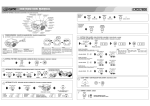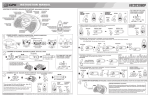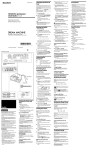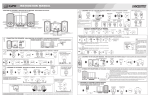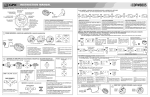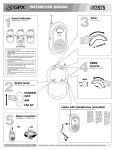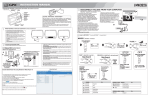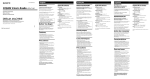Download ODEL# CRCD2805
Transcript
M A N UA L D E I N S T R U C C I O N E S / M O D E D ' MODEL# INSTRUCTION MANUAL E M P LO I CRCD2805 LOCATION OF FEATURES / UBICACION DE LOS BOTONES / EMPLACEMENT DES BOUTONS REPEAT BUTTON ON/OFF/AUTO/BUZZ SWITCH BOTÓN REPEAT INTERRUPTOR ON/OFF/AUTO/BUZZ BOUTON REPEAT INTERRUPTEUR ON/OFF/AUTO/BUZZ INTERRUPTOR FUNCTION INTERRUPTEUR FUNCTION LISTENING TO A CD / ESCUCHE UN DISCO COMPACTO / ÉCOUTE D’UN DISQUE COMPACT OPEN/INSERT CD/CLOSE CD STOP FM 2 1. 2. 3. 4. 5. Calypso Collection Emerald Mist Collection B:i-2 Collection Soft Metallics Outdoor Collection BOTÓN VOLUME HOUR BUTTON 6. 7. 8. 9. 10. Karaoke Media Center Roommates Home & Go Walkarounds 3 SNOO ZE i2:00 BOUTON VOLUME BOTÓN HOUR RESET BUTTON BOUTON MINUTE BOUTON RESET SNO OZE i2:00 INDICATEUR PM ALARM INDICATOR SKIP BUTTON INDICADOR ALARM BOTÓN SKIP REPEAT INDICATEUR SLEEP INDICATEUR PLAY/PAUSE T REPEAT ONE TRACK 5 9V (Not Included) EA R EP T PRESS AND HOLD CANCEL REPEAT REPEAT ALL + - WAKE TO BUZZER ON/OFF/AUTO/BUZZ ON/OFF/AUTO/BUZZ VOLUME 2 2 ALARM SET AUTO 3 HOUR MIN 2 FM 4 1 2 3 POWER OFF WAKE TO CD / PARA DESPERTARSE CON EL CD / POUR SE RÉVEILLER AVEC OPEN/INSERT CD/CLOSE 2 ON/OFF/AUTO/BUZZ AUTO 1. 2. 3. 4. 5. Calypso Collection Emerald Mist Collection B:i-2 Collection Soft Metallics Outdoor Collection 6. 7. 8. 9. 10. CD SZ NOO 3 2 1 6 HOUR MIN 4 3 PRESS AND HOLD FM ST. RESET POWER INDICATOR 2 FM SCAN 3 FM SCAN 4 POUR AMÉLIORER LA RÉCEPTION i2:00 • El visualizador no mostrará las estaciones de radio cuando escuche la radio. • Cuando escanea a la última estación disponible, tiene que presionar el botón RESET para seguir escaneando una estación. • L' écran ne montrera pas les stations de radio quand vous écouterez la radio. • Quand vous balayez à la dernière station disponible, vous devez appuyer sur le bouton RESET pour continuer à balayer sur une station. v i s i t u s a t w w w. g p x . c o m OFF 2 7 OFF SLEEP ON/OFF/AUTO/BUZZ TO TURN OFF THE UNIT • The display will not show radio stations when listening to the radio. • When you scan to the last available station, you have to press the RESET button to continue scanning for a station. 6 NOTA: NOTE: • When you press the Snooze Button • Cuando presione el botón Snooze la alarma se apagará the alarm will be turned off temporalmente durante 9 temporarily for approximately 9 minutos. minutes. REMARQUE: • Quand vous appuyez sur le bouton Snooze l' alarme s' éteindra temporairement pendant 9 minutes. SLEEP TIMER / TEMPORIZADOR PARA DORMIR / MINUTERIE D' ARRÊT RESET NOTE / NOTA / REMARQUE 5 TO IMPROVE RECEPTION PARA MEJORAR LA RECEPTIÓN SNO OZE VOL 1 RESET SNOOZE 1 VOLUME FUNCTION SNOOZE / DORMITAR / SOMMEILLER ON/OFF/AUTO/BUZZ LISTENING TO THE RADIO / ESCUCHA DE LA RADIO / ÉCOUTE DE LA RADIO HOUR MIN PRESS AND HOLD CLK SET ON/OFF/AUTO/BUZZ VOLUME 2 ALARM INDICATOR 2 E i2:00 5 ALARM SET FM ON/OFF/AUTO/BUZZ Karaoke Media Center Roommates Home & Go Walkarounds 4 LE CD SE T REMARQUE: La pile est seulement pour garder l' heure. L' heure de l' horloge et du réveil seront gardées en mémoire lors d' une coupure de courant. En mode alimentation par piles de secours, l' écran d' affichage ne s' allumera pas mais l' heure exacte sera gardée en mémoire. HOUR MIN PRESS AND HOLD AL NOTA: La pila es solo para conservar la hora. El aparato conservará la hora del reloj y de la alarma en la memoria cuando haya un corte de energía eléctrica. Cuando utilice la pila de seguridad, el visualizador no se iluminará pero el aparato conservará la hora correcta internamente. 1 POWER OFF FM CD ALARM INDICATOR ON/OFF/AUTO/BUZZ PRESS AND HOLD NOTE: Battery is for time backup only. The clock and alarm memory will be retained during a power interruption. During battery backup operation, the display will not light up, but the correct time will be maintained internally. LA RADIO VOLUME ALARM SET ALARM INDICATOR AL 120V AC/60 HZ WAKE TO RADIO / PARA DESPERTARSE CON LA RADIO / POUR SE RÉVEILLER AVEC PARA DESPERTARSE CON EL TIMBRE DE LA ALARMA POUR SE RÉVEILLER AVEC LA SONNERIE DU RÉVEIL 1 ADVERTISSEMENT: Pour reduire le risque de feu ou de choc électrique, n’ exposez pas cet appareil à la pluie ou à l'humidité. UP DOWN SETTING THE TIME / PARA COLOCAR LA HORA DEL RELOJ / POUR RÉGLER L' HEURE DE L' HORLOGE CD OR REPEAT INDICATOR EA T SETTING THE ALARM / PARA COLOCAR LA ALARMA / POUR RÉGLER L' ALARME BUZZ POWER ON 3 R EP INDICADOR REPEAT AC POWER / CABLE DE ALIMENTACIÓN CA / CÂBLE D’ALIMENTATION CA 2 REPEAT INDICATOR INDICATEUR REPEAT POWER SOURCES / FUENTES DE ALIMENTACIÓN / SOURCES D’ALIMENTATION ADVERTENCIA: Para reducir el riesgo de fuego o de descargas eléctricas, no exponga este aparato a la lluvia o a la humedad. SK IP REPEAT INDICATOR + - SLEEP INDICATOR WARNING: To reduce the risk of fire or electric shock, do not expose this appliance to rain or moisture. R EP EA REPEAT INDICATOR INDICADOR PLAY/PAUSE INDICADOR SLEEP i2:00 SEARCH PLAY/PAUSE INDICATOR INDICADOR POWER SNO OZE SEARCH / BUSCAR / RECHERCHER ON/OFF/AUTO/BUZZ SE /PAU IP SK BOUTON SKIP INDICATEUR POWER 1 PLAY SLEEP BUTTON BOTÓN SLEEP BOUTON SLEEP POWER INDICATOR PLAY/PAUSE SE /PAU PLAY PARA APAGAR LA UNIDAD POUR ÉTEINDRE L'APPAREIL ON/OFF/AUTO/BUZZ VOL INDICADOR PM BOUTON FM SCAN PLAY/PAUSE UP DOWN POWER OFF SE T BOUTON ALARM SET PM INDICATOR BOTÓN FM SCAN ANNULER VOL BOTÓN ALARM SET FM SCAN BUTTON T ALARM SET BUTTON SE BOUTON CLK SET POUR ÉTEINDRE L'APPAREIL CANCELAR PAUSA FAIRE UNE PAUSE VOL BOTÓN CLK SET PARA APAGAR LA UNIDAD TO CANCEL PAUSE This unit plays CD, CD-R and CD-RW discs. Note: CDR/CD-RW discs must be first be finalized. Este aparato reproduce discos CD, CD-R y CD-RW. Nota: Los discos CD-R/CD-RW tienen que haber terminado de tocar. Cet appareil lit des disques CD, CD-R et CD-RW. Remarque: Les disques CD-R/CD-RW auront fini. BOTÓN RESET CLK SET BUTTON IP OR TO TURN OFF THE UNIT BOTÓN MINUTE INDICATEUR ALARM SK IP SK BOUTON HOUR MINUTE BUTTON SKIP STO P 1 VOLUME BUTTON SKIP / SALTAR / SAUTER VOLUME FUNCTION AL FUNCTION SWITCH 4 STOP BUTTON BOTÓN STOP BOUTON STOP VOL PLAY/PAUSE BUTTON BOTÓN PLAY/PAUSE BOUTON PLAY/PAUSE Note: RESET button resets the radio station to the lowest channel. Nota: El botón de Reposición vuelve a sintonizar la primera estación activa. Remarque: Le bouton de Réinitialisation retourne à la première station active. © Copyright 2004. GPX, Inc. No part of this material may be reproduced in any format without written authorization. 1 CANCELING SLEEP TIMER PARA CANCELAR LA REPRODUCCIÓN DELSLEEP TIMER SLEEP INDICATOR 2 PRESS AND HOLD 3 HOUR MIN POUR ANNULER LA LECTURE DU SLEEP TIMER SNOOZE READ THIS PAGE FIRST BEFORE OPERATING THE UNIT 6. 7. 8. 9. 10. oke ar Ka enr e Media Ct Roommates & Go m Hoe Walkarounds Prenez le CD par les côtés et par le trou du centre pour retirer celui-ci de sa boîte. This product utilizes a Class 1 laser to read Compact Discs. This laser Compact Disc Player is equipped with safety switches to avoid exposure when the CD door is open and the safety interlocks are defeated. Invisible laser radiation is present when the CD Player's lid is open and the system's interlock has failed or been defeated. It is very important that you avoid direct exposure to the laser beam at all times. Please do not attempt to defeat or bypass the safety switches. • Do not touch the shiny surface of the CD or bend the CD. No toque la superficie brillante del CD o doble el mismo. Utilisez un chiffon doux et propre imbibé d'eau tiède pour nettoyer l'extérieur de l'appareil. Ne touchez pas la partie reluisante du CD et ne le pliez pas. • Place the CD into the tray with the label facing up. Coloque el CD en las bandeja con la etiqueta hacia arriba. Any use of the controls or an adjustment to the procedures other than those specified herein may result in hazardous radiation. Mettez le CD dans le plateau avec l'étiquette ver le haut. • A dirty CD may not play correctly. If a CD becomes dirty, wipe it with a soft cloth in a straight line from center to edge. M E CH ICA Un CD sucio no funcionará correctamente. Si el CD se ensucia, límpielo con un paño suave en línea derecha, desde el centro y hacia los costados. • Never use solvents such as benzene or other strong chemical cleaners since these could damage the unit's finish. L SNO OZE i2:00 Un CD sale ne sera pas lu correctement. Si le CD est sale, nettoyez-le avec un chiffon doux en procédant du centre vers l'extérieur. • A dirty lens will cause sound skipping and, if the lens is very dirty, the CD may not work. Open the CD door and clean using a camera lens brush/blower. Blow on the lens a couple of times and wipe the lens with the brush to remove dust. Blow on the lens once more. No use ningún solvente como benzole u otros limpiadores químicos fuertes, ya que pueden dañar el acabado de la unidad. Los objetivos sucios pueden causar sonido irregular y, si los objetivos están muy sucios, el CD puede no funcionar. Abra la tapa del compartimiento del disco y limpie los objetivos con un cepillo para objetivos. Sople los objetivos varias veces y límpielos con el cepillo para remover la suciedad. N'utilisez jamais des solvants comme le benzène ou d'autres produits de nettoyage chimiques puissants car ils peuvent endommager l'apprêt de l'appareil. Si les optiques sont sales, le son sera irrégulier et si les optiques sont trop sales, le disque compact ne fonctionnera pas. Ouvrez le couvercle du disque compact et nettoyez les optiques avec une brosse. Soufflez les optiques plusieurs fois et utilisez la brosse pour nettoyer la poussière. • If the lens is still dirty, use a cotton swab. Start in the middle of the lens and work to the outside edge. • It is important that no liquid reaches the inside of the unit. No permita que entre líquido dentro de la unidad. SNOO ZE i2:00 SNO OZE i2:00 Si no puede limpiar los objetivos con un cepillo, utilice un palillo de cabeza de algodón. Comience en el medio de los objetivos y continue hacia los costados. Si vous ne pouvez pas nettoyer les optiques avec une brosse, utilisez un coton-tige. Passez-le doucement sur les optiques en procédant du centre vers l'extérieur. Evite la exposición directa a la luz del sol, a las temperaturas extremas y a la humedad. CAUTION: Do not use any solvent (eg: record sprays, thinner, benzene, etc.) to clean a CD. ATENCIÓN: No utilice ningún solvente (ej.: aerosoles para discos, diluyentes, benzole, etc.) para limpiar un CD. ATTENTION: N'utilisez pas des solvants (ex: aérosols, diluants, benzène, etc.) pour nettoyer un CD. SOLUTION PROBLEMA No sound is heard. Power is not on. VOLUME Control is set to minimum. Set the ON/OFF/AUTO/BUZZ switch to ON. No hay sonido. Adjust the VOLUME Control. Disc is scratched. Use a new disc. Disc is seriously warped. Use a new disc Moisture has formed inside the CD deck. Take out the CD and leave the CD player open NOTE: This device complies with Part 15 of the FCC Rules. Operation is subject to the folllowing conditions: 1)The device may not cause harmful interference, and 2) This device must accept any interference received, including interference that cause undesired operation.This equipment has been tested and found to comply with the limits for a Class B digital device, pursuant to Part 15 of the FCC Rules. Receiver complies with Part 15 of FCC rules when manufactured.These limits are designed to provide reasonable protection against harmful interference in a residential installation. This equipment generates, uses, and can radiate radio frequency energy and, if not installed and used in accordance with the instructions, may cause harmful interference to radio communications. however, there is no guarantee that interference will not occur in a particular installation. If this equipment does cause harmful interference to radio or television reception, which can be determined by turning the equipment off and on, the user is encouraged to try to correct the interference by one or more of the following measures: • Reorient or relocate the receiving antenna. • Increase the separation between the equipment and receiver. • Connect the equipment into an outlet on a circuit different from that to which the receiver is connected. • Consult the dealer or an experienced radio/TV technician for help. El aparato está apagado Special Note CAUSE PROBABLE SOLUTION Il n’y a pas de son. L’appareil est éteint. Le bouton VOLUME est sur MIN. Réglez l´interrupteur ON/OFF/AUTO/BUZZ sur ON. Réglez le bouton VOLUME. LECTEUR CD El aparato no reproduce ciertas secciones del disco correctamente. Disco colocado al revés. Coloque el disco correctamente (etiqueta hacia arriba) Le numéro de mélodie Le disque a été mis à n’est pas affiché quand l’envers. le disque est en place. Insérez le disque correctement (étiquette vers le haut). Disque sale. Nettoyez avec un chiffon doux. Cassette Adapters We h a v e t h e A C adapter to match your portable player. $ 99 9 +S/H DC Adapters 5 Ha insertado el disco pero no puede ver los temas en el visualizador Power your portable inthe car! +S/H Amplified Speakers 1499 $ Our Amplified Speakers can magnify your CD pleasure. +S/H Límpielo con un paño suave. Disco rayado. Coloque un nuevo disco. Disque a des égratignures. Insérez un nouveau disque. Disco doblado. Coloque un nuevo disco. Disque déformé. Ha entrado humedad en la platina del disco compacto. Saque el disco compacto y deje el aparato abierto durante una hora para que se seque. Insérez un nouveau disque. Il y a de l’humidité à l’intérieur de la platine du disque compact. Enlevez le disque compact et laissez l’appareil ouvert pendant une heure pour que l’humidité s’évapore Disque sale. Nettoyez-le avec un chiffon doux. 2 +S/H Belt Clip Multi-Input Selector Switch Disque a des égratignures. Sautez les sections avec des égratignures ou changez le disque. Connect up to 4 devices (DVD, TV, VCR, Video Game System, etc.) to our surround sound speaker system or a TV with a single input. Disco rayado. Límpielo con un paño suave. Salte las secciones rayadas o cambie el disco L’appareil ne lit pas certaines sections du disque correctement. AUX 1 AUX 2 Complete Accessories Package Includes: AC adapter, DC 1749 $ 9 $ 99 adapter and cassette adapter. +S/H Our Complete Car Kit includes a DC adapter and a cassette adapter. Earclip Headphones $ 99 VCR +S/H Complete Car Kit Our Belt Clip for those on the go. DVD 5 $ 99 Listen to your portable in the car! Plug this cassette adapter into the line-out or headphone jack and pop it in your car's cassette player. +S/H Disco sucio. Disco sucio. Note Spéciale En plaçant votre unité sur une finition laquée ou normale, protégez vos meubles avec un tissu ou autre protecteur matériel. Cuando coloque la unidad sobre un mueble con acabado laqueado o natural, proteja su mueble con un paño u otro material protector. AUDIO ENCOUNTER GENERAL Coloque el interruptor ON/OFF/AUTO/BUZZ en ON. ATTENTION: POUR ÉVITER LES CHOCS ÉLECTRIQUES, INTRODUIRE LA LAME LA PLUS LARGE DE LA FICHE DANS LA BORNE CORRESPONDANTE DE LA PRISE ET POUSSER JUSQU'AU FOND. POUR PRÉVENIR TOUT RISQUE D'ÉLECTROCUTION, NE RETIREZ PAS LE COUVERCLE (OU LA PARTIE POSTÉRIEURE) DE L'APPAREIL. VOUS NE DEVEZ PAS RÉPARER DES PIÈCES SE TROUVANT À L' INTÉRIEUR DE L'APPAREIL. LES RÉPARATIONS DOIVENT ÊTRE EFFECTUÉES PAR DU PERSONNEL QUALIFIÉ. AVERTISSEMENT: Tout changement ou modification apporté(e) à cet appareil sans autorisation, peut entraîner l’interdiction d’utilisation de ce dernier. REMARQUE: Ce dispositif est conforme à la partie 15 des règles de FCC. L'opération est sujette aux conditions suivre : 1)The peut ne pas causer l'interférence nocive, et 2) ce dispositif doit accepter n'importe quelle interférence reçue, y compris l'interférence qui causent l'opé ration peu désirée.Cet appareil a été testé et il a été constaté qu'il respecte les limites fixées pour les appareils numériques de la Catégorie B, par la Section 15 des Normes FCC. Le récepteur est conforme á la partie 15 de réqles de FCC une fois construit.Ces limites ont été fixées afin de fournir une protection raisonnable contre les interférences nocives dans un logement résidentiel. Cet appareil produit, utilise et peut émettre de l'énergie radioélectrique et, s'il n'est pas installé et utilisé suivant le mode d'emploi, il peut produire des interférences nocives sur les radiocommunications. Cependant, il peut y avoir des interférences nocives dans des logements particuliers. Si l'appareil produit des interférences sur la réception radio ou télévision (ce qu'on peut constater lorsqu'on débranche ou lorsqu'on raccorde celui-ci), nous vous recommandons de corriger ce problème de la manière suivante: • Réorientez l'antenne ou changez l'appareil de place. • Séparez davantage l'appareil du récepteur. • Branchez l'appareil à une prise de courant faisant partie d'un circuit différent de celui auquel est branché le récepteur. • Consultez le vendeur ou un technicien de radio/télévision expérimenté. Nota Especial When placing your unit on a lacquered or natural finish, protect your furniture with a cloth or other protective material. $ 99 Wipe clean with soft Cloth. Skip over scratched sections; otherwise, replace the disc. WARNING: Changes or modifications to this unit not expressly approved by the party responsible for compliance could void the user's authority to operate the equipment. AC Adapters PROBLÈME REPRODUCTOR CD Disc is inserted upside- Insert disc correctly down. (label up). Wipe clean with soft Disc is dirty. cloth. Certains sections of the Disc is dirty. disc are not played normally. Disc is scratched. SOLUCIÓN El botón VOLUME está en Ajuste el botón VOLUME. mínimo CD PLAYER Disc is inserted but tracks are not displayed. CAUSA POSIBLE GENERAL GENERAL TO REDUCE THE RISK OF ELECTRIC SHOCK, DO NOT REMOVE COVER (OR BACK). THERE ARE NO USER-SERVICEABLE PARTS INSIDE. PLEASE REFER ANY SERVICING TO QUALIFIED SERVICE PERSONNEL. AVISO: PARA EVITAR UNA DESCARGA ELÉCTRICA, INTRODUZCA LA HOJA MÁS ANCHA DEL ENCHUFE EN LA RANURA CORRESPONDIENTE DE LA TOMA Y EMPUJE HASTA EL FONDO. PARA REDUCIR EL RIESGO DE SACUDIDAS ELÉCTRICAS, NO RETIRE LA TAPA (O LA PARTE POSTERIOR) DEL APARATO. DENTRO DEL APARATO NO HAY PARTES QUE PUEDAN SER REPARADAS POR EL USUARIO. LOS TRABAJOS DE REPARACIÓN DEBEN SER EFECTUADOS POR PERSONAL DE SERVICIO CALIFICADO. ADVERTENCIA: El usuario puede perder el derecho de utilizar este aparato si efectua cambios o modificaciones que no han sido expresamente aprobados por la autoridad responsable. NOTA: Este dispositivo se conforma con la parte 15 de las reglas de la FCC. La operación está conforme a las condiciones siguientes: 1) El dispositivo puede que no cause interferencia dañosa, y 2) Este dispositivo debe aceptar cualquier interferencia recibida, incluyendo interferencia que cause la operación indeseada. Este equipo ha sido probado y ha demostrado cumplir con los límites establecidos para los aparatos digitales de Clase B, de acuerdo con el Apartado 15 de las Normas de la FCC. El receptor se forma de laparte 15 en las reqlas FCC cuando fabricado. Estos límites han sido designados para proveer una protección razonable contra las interferencias perjudiciales en una instalación residencial. Este equipo genera, utiliza y puede irradiar energía radioeléctrica y, si no se instala y utiliza de acuerdo con las instrucciones, puede causar interferencias perjudiciales en las radiocomunicaciones. Sin embargo, no existe garantía de que no se produzcan interferencias en una instalación en particular. Si este aparato causa interferencias en la recepción de radio o de televisión, lo que puede determinarse desconectando y conectando el aparato, se recomienda tratar de corregir la interferencia de la siguiente manera: • Vuelva a orientar la antena o cambie su lugar de instalación. • Aumente la separación entre el equipo y el receptor. • Conecte el equipo a una toma de corriente cuyo circuito no sea el mismo que aquél al que ha conectado el receptor. • Consulte al concesionario o a un técnico de radio/televisión con experiencia. The accessories with the STAR pretain particularly to this unit. TROUBLESHOOTING GUIDE / GUÍA DE RESOLUCIÓN DE PROBLEMAS / EN CAS DE PROBLÈMES POSSIBLE CAUSE PLUG TO WIDE SLOT, FULLY INSERT. • Avoid exposure to direct sun light, temperature extremes, and moisture. Ne versez pas du liquide à l'intérieur de l'appareil. N'exposez pas le CD directement au soleil, aux températures extrêmes et à l'humidité. PROBLEM CAUTION: TO PREVENT ELECTRIC SHOCK, MATCH WIDE BLADE OF 1249 $ switchplate earclips $ 5 Professional Headphones We have a wide HP-HF-620 $ 99 selection of 9 +S/H replacement headphones to choose from. Most models feature our convenient in-line volume control. +S/H HP-SRS-3 1499 $ +S/H Add new dimension to your music with these pro-quality headphones! All three models feature a collapsible design, attractive carrying pouch and dual plug adapter. HP-HF-620 Stylish pro headphones. HP-SRS-3 Features variable SRS-3 surround sound. HP-VS980 Features variable vibrating subwoofer. Wall-Mounting Speaker Brackets includes set of 4 1999 +S/H black +S/H white navy Complete your home theater experience with these easy-toinstall mounting brackets. $ speakers not included 99 Upgrade to these stylish headphones with replaceable colored switchplates. Each pair of these innovative headphones comes with 4 switchplates (mango, kiwi, blueberry & grape colors). HP-VS980 1999 $ GPX Polo Style Shirts 1499 $ Our Polo style shirts feature an embroidered GPX logo on the front chest. Available in M, L, XL and XXL sizes. +S/H +S/H Printed in China / Imprimido en China / Call to order from our large selection of accessories. Imprimé en Chine 314-621-2881 Total: Calypso Collection Emerald Mist Collection B:i-2 Collection Soft Metallics Outdoor Collection * (Add $5.00 when ordering 1or 2 items; 3 or more items add $10.00, for shipping and handling.) 1. 2. 3. 4. 5. * Shipping and Handling: Utilice un paño suave ligeramente humedecido en agua tibia para limpiar el exterior de la unidad. This symbol is intended to alert the user to the presence of important operating and maintenance (servicing) instructions in the literature accompanying the appliance. COUPON Tome el CD de los costados y presione ligeramente en el agujero del centro cuando retire el CD de su caja. POUR PRÉVENIR TOUT RISQUE D'INCENDIE OU D'ÉLECTROCUTION, NE PAS EXPOSER CET APPAREIL À LA PLUIE OU À L'HUMIDITÉ. Ce symbole, situé dérrière ou dessous de l' appareil, est destiné à avertir l'usager de la présence d'une "tension dangereuse" non isolée dans le boîtier de l'appareil, dont l'intensité pourrait être suffisante pour constituer un risque d' électrocution pour les personnes. Ce symbole est destiné à avertir l'usager de la présence d'instructions importantes pour le fonctionnement et l'entretien (réparation) de l'appareil, dans la brochure qui accompagne celui-ci. Ce produit lit des disques compacts à l'aide d' un laser de Catégorie 1. Ce lecteur de disques compacts possède des interrupteurs de sécurité qui protègent les individus contre les rayons laser lorsque la porte du disque compact est ouverte et lorsque les dispositifs de sécurité sont annulés. Ce produit émet des rayons laser lorsque le couvercle du compartiment à disques est ouvert et lorsque le système de sécurité est en panne ou est annulé. Évitez l'exposition directe aux rayons laser. S'il-vous-plaît, n'essayez pas d' annuler ou de contourner les interrupteurs de sécurité. Vous pourriez subir des radiations dangereuses si vous utilisez les commandes ou si vous appliquez les procédures d'une manière différente de celle indiquée dans ce mode d'emploi. Make check payable to GPX. SNO OZE • Remove the CD from the case by holding it at the edges while pressing the center hole lightly. This symbol, located on back or bottom of the unit, is intended to alert the user to the presence of uninsulated “dangerous voltage” within the product's enclosure that may be of sufficient magnitude to constitute a risk of electric shock to persons. AVERTISSEMENT ET PRÉCAUTIONS PARA REDUCIR EL RIESGO DE INCENDIOS O DE SACUDIDAS ELÉCTRICAS, NO EXPONGA ESTE APARATO A LA LLUVIA O A LA HUMEDAD. Este símbolo, localizado detrás o en la parte de abajo de la unidad, indica la presencia de "tensiones peligrosas" sin aislar en el interior de la caja del producto que pueden ser de suficiente magnitud como para constituir un riesgo de sacudida eléctrica para las personas. Este símbolo indica la presencia de instrucciones de operación y de mantenimiento (reparación) en el material impreso que acompaña el aparato. Este producto utiliza un láser de Clase 1 para reproducir discos compactos. Este reproductor de discos compactos láser posee interruptores de seguridad que impiden la exposición a los rayos láser cuando la puerta del disco compacto está abierta y cuando los dispositivos de seguridad han sido anulados. Hay radiación láser invisible cuando la tapa del reproductor de discos compactos está abierta y cuando el sistema de seguridad falla o es anulado. Evite la exposición directa a los rayos láser. Por favor no intente anular o eludir los interruptores de seguridad. Usted puede recibir una radiación peligrosa si utiliza los botones o aplica los procedimientos de manera diferente a la que ha sido indicada en este documento. Suffix #: COMPACT DISCS / DISCOS COMPACTOS / DISQUES COMPACTS • Use a soft, clean cloth moistened with plain, luke-warm water to clean the exterior of the unit. i2:00 TO PREVENT FIRE OR SHOCK HAZARDS, DO NOT EXPOSE THIS UNIT TO RAIN OR MOISTURE. Amount: GENERAL / GENERAL / GÉNÉRALE ADVERTENCIAS Y PRECAUCIONES WARNINGS AND PRECAUTIONS CARE AND MAINTENANCE / CUIDADO Y MANTENIMIENTO / SOINS ET ENTRETIEN CRCD2805 Item : E M P LO I Phone #: D ' Model #: M O D E GPX 2116 CARR ST. ST. LOUIS, MO 63106 / Address: I N S T R U C C I O N E S Name: D E 1: Fill out the information to the right. 2. Clip out coupon. 3. Send it with your check to: M A N UA L MODEL# INSTRUCTION MANUAL