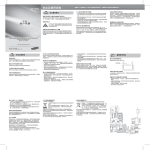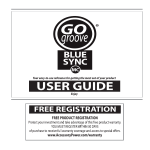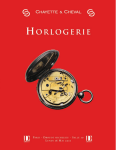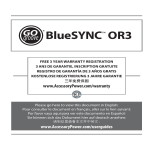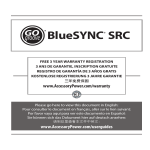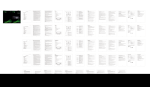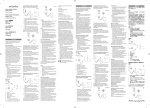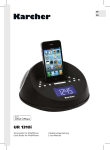Download BlueSYNC®TYM - Accessory Power
Transcript
BlueSYNC® TYM FREE 3 YEAR WARRANTY REGISTRATION 3 ANS DE GARANTIE, INSCRIPTION GRATUITE REGISTRO DE GARANTÍA DE 3 AÑOS GRATIS KOSTENLOSE REGISTRIERUNG 3 JAHRE GARANTIE 三年免费保固 www.AccessoryPower.com/warranty Please go here to view this document in English: Pour consulter le document en français, aller sur le lien suivant: Por favor vaya aquí para ver este documento en Español: Sie können sich das Dokument hier auf deutsch ansehen: 请到这里查看本文件中英文: www.AccessoryPower.com/userguides Package contents L’emballage contient Contenidos del paquete Packungsinhalt 包装内容 BlueSYNC® TYM AC adapter Adaptateur secteur Adaptador de corriente AC Netzteil 3.5mm auxillary cable Câble auxiliaire 3.5 mm Cable auxiliar de 3.5mm 3,5mm Auxiliarykabel AC电源调配器 3.5音频线 Product diagram Schéma du produit Diagrama de product Producktabbildung 产品图 d f s g h y t u i o a r q w e e r t y LED AM / PM indicator LED display Indicateur LED AM / PM Affichage LED Indicator de LED para AM / PM Pantalla LED LED AM / PM Anzeige LED Anzeige LED alarm indicator Indicateur d’alarme LED Indicator de LED de alarma LED Weckeranzeige Microphone Microphone Micrófono Mikrofon Multifunction button Bouton multifonction Botón de multifunción Multifunktionstaste - Volume button - Bouton de volume - Botón de volumen - Lautstärkenregler LED AM / PM指示 LED闹铃指示灯 麦克风 多功能按钮 - 音量按钮 q w LED显示 u i o a + Volume button + Bouton de volume + Botón de volumen + Lautstärkenregler Snooze button Bouton snooze Botón de SNOOZE Schlummertaste DC 5V port Port DC 5V Puerto de DC 5V Gleichstrom 5V Anschluss AUX line-in port Port AUX line-in Puerto de línea auxiliar AUX Line-in + 音量按钮 贪睡按钮 DC 5V接口 AUX线路输入口 s d f Temperature sensor Capteur de température Sensor de temperatura Temperatursensor ALARM button Bouton d’alarme Botón de alarma Weckertaste TIME button Bouton Heure Botón de tiempo Taste für die Uhrzeit g 温度感应器 闹铃按钮 时间按钮 h UP button Bouton UP Botón para subir HOCH Taste 上 DOWN button Bouton DOWN Botón para bajar RUNTER Taste 下 Operating instructions Mode d’emploi Instrucciones de Operación Bedienungsanleitung 按键功能说明 Button Press Sequence Function Quick press Bouton Action Fonction Play/Pause music Answer/Hang up call Appui rapide Musique : Lecture / Pause Appel : Décrocher / Raccrocher Press and hold (3 seconds) Turn ON/OFF Bluetooth Appuyez et maintenez enfoncé (3 secondes) Activer / Désactiver Bluetooth Press Volume up Appuyez Augmenter le volume Press Volume up Appuyez Baisser le volume Quick press Stop alarm for 9 minutes Adjust LED display brightness Appui rapide Press and hold (3 seconds) Cancel snooze Arrêter l’alarme pour 9 minutes Réglez la luminosité de l’affichage LED Appuyez et maintenez enfoncé (3 secondes) Annuler la fonction de répétition Botón Secuencia de presione Función Presione Rápido Taste Drücksequenz Funktion Reproducir / Pausa de música Contestar / Colgar llamada Colgar Schnell drücken Musik Wiedergabe / Pause Anrufannahme /auflegen Presione y mantenga (3 segundos) PRENDER / APAGAR Bluetooth Für 3 Sekunden gedrückt halten Bluetooth AN/AUS Presione Subir el volumen Drücken Lauter Presione Bajar el volumen Drücken Leiser Presione Rápido Para la alarma por 9 minutos Ajustar el brillo de la pantalla LED Schnell drücken Presione y mantenga (3 segundos) Cancelar snooze Alarm für 9 Minuten anhalten Stellen LED DisplayHelligkeit Für 3 Sekunden gedrückt halten Schlummern ausschalten Setup the BlueSYNC TYM Réglez le BlueSYNC TYM Configuración de el BlueSYNC TYM BlueSYNC TYM einstellen 设置BlueSYNC TYM 按钮 按顺序 功能 快速按 播放/暂停音乐 接听/挂断通话 按住(3秒) 打开/关闭蓝牙 按 提高音量 按 降低音量 快速按 暂停闹铃9分钟 按住(3秒) 取消贪睡提醒 温度感应器 Connect to power and the LED display will appear Connectez à l’alimentation et l’affichage LED apparaitra Conecte a la corriente y aparecerá la pantalla de LED An Strom anschließen und die LED Anzeige schaltet sich ein 连接电源后将出现LED显示 Turn on the Bluetooth, you will hear 2 tones. Pair your device. Use PIN “0000” if prompted Allumez le Bluetooth, vous entendrez 2 tonalités. Appairez votre appareil. Utilisez le PIN « 0000 » si nécessaire Activar el Bluetooth, oirá 2 tonos. Sincronizar el aparato. Utilice el número PIN “0000” si se le solicita Schalten Sie Bluetooth ein und Sie hören 2 Töne. Koppeln Sie Ihr Gerät. Benutzen Sie “0000” als Code beim Koppeln 打开蓝牙,你会听到铃声。請配对您的设备。如果提示PIN码,请输入“0000 Setting up the clock Réglez l’horloge Configuración del reloj Stellen Sie die Uhrzeit ein 设置时钟 1. Press the UP button to switch between 12 / 24 hour format 2. Press the TIME button to adjust the clock 3. Use the UP and DOWN buttons to adjust the blinking feature and the TIME button to confirm 4. Press the UP & DOWN buttons together for 5 seconds to change the temperature display C˚/F˚. When blinking, press the UP button for Celsius or DOWN button for Fahrenheit and then ALARM or TIME button to confirm After successful pairing, play music on your device Après l’appairage réussit, jouez la musique sur votre appareil Después de la sincronización, toque la música en su aparato Nach dem erfolgreichen Koppeln, starten Sie die Musikwiedergabe auf Ihrem Gerät 1. Appuyez et maintenez enfoncé le bouton UP pour basculer entre le format 12/24 heures 2. Appuyez sur le bouton TIME pour ajustez l’heure 3. Utilisez les boutons UP et DOWN pour régler la fonction de clignotement et le bouton TIME pour confirmer 4. Appuyez sur les boutons UP & DOWN simultanément pendant 5 secondes pour changer l’affichage de la température C ˚ / F ˚.Quand il clignote, appuyez sur le bouton UP pour Celsius ou DOWN pour Fahrenheit puis sur la touche ALARM ou TIME pour confirmer 配对成功后,在您的设备上播放音乐 1. Presione el botón UP para cambiar entre 12 / 24 horas formato 2. Presione el botón TIME para ajustar el reloj 3. Use los botones arriba y abajo para ajustar la función intermitente y el botón de tiempo para confirmar 4. Presione los botónes de subir y bajar juntos durante 5 segundos para cambiar la demostración de temperatura de C/F. Cuando parpadea, presione el botón de arriba para Celsius o abajo botón para Fahrenheit y despues el botón de alarma o tiempo para confirmar 1. Drücken Sie die HOCH Taste, um zwischen 12/24 Stundenformat zu wechseln 2. Drücken Sie die Taste für die Uhrzeit, um die Uhrzeit einzustellen 3. Benutzen Sie die HOCH und RUNTER Tasten, um die blinkenden Elemente zu verstellen und drücken Sie zum Bestätigen die Taste für die Uhrzeit 4. Drücken Sie die UP & DOWN-Tasten für 5 Sekunden, um die Temperatur-Anzeige zu ändern C ˚ / F ˚. Wenn blinkt, drücken Sie die UP-Taste für Celsius oder AB-Taste für Fahrenheit und dann ALARM oder TIME-Taste zur Bestätigung 1。按UP键之间切换12/24小时格式 2。按时间按钮来调整时钟 3。使用“UP”和“DOWN”按钮调整闪烁功能和TIME键确认 4。同时按 UP键和DOWN键5秒钟,可切换温度显示C˚/ F˚。当指示灯闪烁时,按UP键选择摄氏或 Use the 3.5mm AUX cable for non-Bluetooth devices Utilisez le câble AUX 3.5mm pour les appareils non-Bluetooth Utilice el cable AUX 3.5 mm para aparatos sin Bluetooth Benutzen Sie das 3,5mm AUX Kabel für Geräte ohne Bluetooth 非蓝牙设备請使用3.5mm的AUX线 DOWN键选择华氏,然后按ALARM或TIME键确认 Using the Alarm Utilisation de l’alarme Utilización de la alarma Weckerfunktionen benutzen 使用闹铃 1. The alarm has 3 settings . Press the DOWN button to switch between alarm functions a. ON ONCE- The LED alarm indicator will blink every 2 seconds b. ON EVERYDAY- The LED alarm indicator will be solid c. OFF- The LED alarm indicator will be off 2. Press the ALARM button to adjust the alarm time 3. Use the UP and DOWN buttons to adjust the blinking feature and the TIME button to confirm 4. When the alarm is sounding (up to 1 hour), press any rear key (TIME/ALARM/UP/DOWN) to silence 5. For SNOOZE function, refer to the button chart 1. L’alarme a 3 réglages . Appuyez sur le bouton DOWN pour basculer entre les différentes fonctions a. UNE FOIS – L’indicateur d’alarme LED clignote toutes les 2 secondes b. AU QUOTIDIEN – L’indicateur d’alarme LED est fixe c. ETEINT - L’indicateur d’alarme LED est éteint 2.Appuyez sur le bouton ALARME pour ajuster l’heure du réveil 3.Utilisez les boutons UP et DOWN pour régler la fonction de clignotement et le bouton TIME pour confirmer 4.Lorsque l’alarme retentit ( plus d’1 heure ), appuyez sur n’importe quelle touche arrière ( TIME/ALARM/UP/DOWN) pour mettre sur silence 5.Pour la fonction SNOOZE, se référer au tableau des touches 1. La alarma tiene 3 posiciones . Pulse el botón de abajo para cambiar entre las funciones de alarma a. de una vez - el LED de alarma parpadeará cada 2 segundos. b. en todos los días - el LED de alarma será sólido. c. indicador de alarma OFF-el LED estará apagado. 2. Presione el botón de alarma para ajustar la hora de la alarma. 3. Use los botones arriba y abajo para ajustar la función intermitente y el botón de tiempo para confirmar. 4. Cuando la alarma está sonando (hasta 1 hora), pulse cualquier tecla trasera (tiempo/alarma/arriba/abajo) para silenciar. 5. Para la función SNOOZE, consulte la tabla de botón. 1. Die Weckerfunktion hat 3 Optionen . Drücken Sie die RUNTER Taste um zwischen den Optionen zu wechseln a. - EINMALIG – Das LED Weckersymbol blinkt alle 2 Sekunden b. - JEDEN TAG – Das Weckersymbol ist die ganze Zeit sichtbar c. AUS – Die LED Weckeranzeige ist aus. 2. Drücken Sie Weckertaste, um den Alarm einzustellen. 3. Benutzen Sie die HOCH und RUNTER Tasten, um die blinkenden Elemente zu verstellen und drücken Sie zum Bestätigen die Taste für die Uhrzeit. 4. Wenn der Wecker klingelt (bis zu 1 Stunde), drücken sie irgendeine Taste auf der Rückseite (UHRZEIT/WECKER/HOCH/RUNTER) um den Wecker auszuschalten. 5. Für die SCHLUMMER Funktion, benutzen Sie das Tastendiagramm 闹铃有3种设置 。按“下”按钮可切换闹铃设置 a. 开启一次闹铃:LED指示灯每两秒闪烁一次 b. 闹铃每天开启:LED指示灯保持长亮 c. 关闭LED闹铃指示灯将关闭 2.按下闹铃按钮调整闹铃时间 3.使用“UP”和“DOWN”按钮调整闪烁功能和TIME键确认 4.当闹铃响起时(最多1小时),按的任何键(时间/闹铃/ UP / DOWN)可停止闹铃 5.贪睡功能,请参阅按钮图 Product specifications Spécifications du produit Especificaciones del producto Produktspezifikationen 产品规格 Speakers: (3w x 2) 6W RMS; 12W Peak Drivers: Stereo 40mm full-range Impedance: 4 Ohms Frequency response: 90Hz – 20KHz S/N ratio: >65db Bluetooth version: 2.1+EDR ; A2DP ; AVRCP Operating distance: 30 feet Power: 5V DC, 100-240VAC (adapter included) AUX input: 3.5mm audio plug (cable included) Dimensions: 8.75 x 5.5 x 2.87 inches Weight: 1.75 pounds Haut-parleur: 6W RMS (2x 3W) ; Maximum 12W Drivers: Gamme stéréo 40mm Impédance: 4 Ohms Réponse en fréquence : 90Hz-20KHz Ratio S/N : >65db Version Bluetooth : 2.1+EDR ; A2DP ; AVRCP Distance de fonctionnement : 9.14m Alimentation : DC 5V; AC 100-240V (adaptateur inclus) Entrée AUX : plug audio 3.5mm (câble inclus) Dimensions : 22.22 x 13.97 x 7.28 cm Poids : 344.73gr www.AccessoryPower.com Facebook.com/AccessoryPower Twitter.com/AccessoryPower The Bluetooth word mark and logos are registered trademarks owned by Bluetooth SIG, Inc. and any use of such marks by Bright Ideas, Inc. is under license. © 2013 Accessory Power. All rights reserved. Accessory Power, the Accessory Power logo, GOgroove, the GOgroove logo, BlueSYNC, and other Accessory Power marks and logos are either registered trademarks or trademarks of Bright Ideas, Inc. in the United States and/or other countries. All other trademarks are the property of their respective owners. Manufactured in China. Designed in California. La marque et les logos Bluetooth sont des marques commerciales déposées appartenant à Bluetooth SIG, Inc et toutes utilisations de ces marques par Bright Ideas, Inc sont sous licence. © 2013 Accessory Power. Tous droits réservés. Accessory Power, le logo Accessory Power, GOgroove, le logo GOgroove, BlueSYNC, et les autres marques et logos d’Accessory Power sont soit des marques déposées soit des marques de Bright Ideas, Inc. aux États-Unis et/ou dans d’autres pays. Toutes les autres marques sont la propriété de leurs propriétaires respectifs. Fabriqué en Chine. Conçu en Californie.