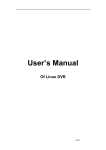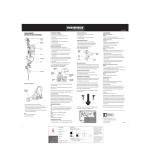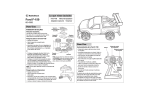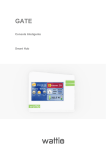Download Manual técnico Siren
Transcript
SIREN Sirena acústica Acoustic siren Contenido - Content Manual Técnico del SIREN ......................................................................................................... 3 Descripción ................................................................................................................................ 3 Presentación del Equipo............................................................................................................ 4 Instalación ................................................................................................................................. 5 Funcionamiento ...................................................................................................................... 10 Características técnicas ........................................................................................................... 11 Normas y estándares............................................................................................................... 11 SIREN Technical Manual .......................................................................................................... 13 Description .............................................................................................................................. 13 Device presentation ................................................................................................................ 14 Installation............................................................................................................................... 15 Operation ................................................................................................................................ 20 Technical features ................................................................................................................... 21 Norms and standards .............................................................................................................. 21 Manual Técnico del SIREN Descripción Sirena acústica diseñada para ahuyentar a los intrusos. Las potentes señales sonoras de SIREN harán que los intrusos se marchen rápidamente de tu casa. Podrás controlar el SIREN desde tu app móvil fácilmente y apagarla evitando así molestias una vez controlada la situación. Es el complemento perfecto al DOOR o al MOTION para cuando no estás en casa. Un extra de seguridad, que puede marcar la diferencia en intentos de robo. No requiere de herramientas específicas para su instalación. Junto al dispositivo se incluyen cuatro pilas, un adaptador de corriente y elementos para colocar la sirena en la pared (una base, cinta de doble cara y tornillería). Presentación del Equipo Comandos y elementos principales de uso y manipulación 2 3 3 4 1 1 1 2 Botón ON/RESET 3 Base para colocar en la pared 4 Tapa de alojamiento para pilas 5 Conector para adaptador de corriente Altavoz 6 Código ID del producto 5 Dimensiones generales (mm): Instalación ES IMPORTANTE QUE TOME ALGUNAS PRECAUCIONES: Por favor lea y actúe según la información contenida en las páginas siguientes. Dispositivo para uso en el interior. No agitar, tirar ni golpear. No pintar ni limpiar con agentes químicos agresivos o inflamables. No es resistente al agua. Es imprescindible utilizar los tipos de pilas indicados. Asegurar que las pilas se colocan con la polaridad correcta y sobre el dispositivo con los contactos limpios. No arrojar las pilas al fuego y acudir a atención médica inmediatamente si fueran ingeridas. Todos los trabajos de reparación deben ser realizados únicamente por personal técnico cualificado. Se recomienda colocarlo en una zona discreta, sin obstaculizar la señal acústica. PASOS DE INSTALACIÓN: Para garantizar una comunicación correcta han de respetarse los siguientes requisitos de cobertura entre el GATE/POD y los demás dispositivos: Máximo de 30 metros. Máximo de dos paredes. Nunca a través de suelo/techo. Recordar que los líquidos y metales pueden reducir la cobertura. Se puede aumentar la red de cobertura añadiendo PODs (enchufe inteligente de Wattio, repetidor de señal) al sistema. Puede acceder a www.wattio.com/shop para adquirir PODs. Antes de comenzar la instalación del SIREN, es importante anotar su código para la fase de registro del sistema en la plataforma web. 1º Colocar las pilas respetando la polaridad. Recordar que durante la instalación y el uso de la sirena, el GATE debe estar siempre encendido. 2º Acercarse a la zona en la que se va a colocar el SIREN y enchufarlo a la corriente con el adaptador. El adaptador debe estar siempre conectado. Si en algún momento el intruso desconecta el SIREN de la corriente, este seguirá funcionando y emitiendo la señal acústica gracias a que tiene pilas. Sin embargo, es muy importante entender que este no es el modo de uso habitual, sino que el SIREN solo debe alimentarse únicamente a pilas, por razones de emergencia. Es importante escoger una zona discreta para su colocación, para que pase inadvertido. 3º En la zona donde se va a colocar el SIREN, presionar el botón (B) para encender. El indicador parpadeará en verde y rojo una vez, verde cinco veces y verde seis si se conecta correctamente. Si no, verificar que el GATE está encendido y que se respetan los requisitos de cobertura. Si no, resetear el sensor manteniendo presionado el botón B (ver apartado RESET) y volver a encender. 4º Colocar la base en la pared, bien con los tornillos o bien con el adhesivo suministrado. Se recomienda atornillar la base a la pared. También se puede colocar con cinta de doble cara, pero la sujeción será menor dependiendo de la superficie. Se recomienda colocarla siempre en una superficie lisa y limpia 5º Colocar la Sirena sobre la base ya fijada a la pared. Elegir una zona discreta para que no sea detectado por el intruso. ¡Cuidado! no colocar nada tapando el altavoz que pueda obstaculizar la señal acústica. Si el sensor no se conecta correctamente al sistema, puede que sea necesario resetear y volver a encender. Para resetear a configuración de fábrica mantener presionado el botón B y el indicador luminoso parpadeará en verde siete veces y rojo una vez para confirmar que ha sido reseteado correctamente. Se recomienda que se retiren las pilas si el dispositivo va a estar apagado por un largo periodo de tiempo. REGISTRO DEL DISPOSITIVO: Una vez el dispositivo ha sido instalado correctamente se ha de proceder a registrar el dispositivo. Para ello, hay que acceder a myhome.wattio.com e iniciar sesión. El asistente guiará su configuración y la instalación quedará finalizada. Si no es la primera vez que accede a la plataforma online tendrá que lanzar el asistente haciendo click sobre su icono. Recuerda que durante el proceso de registro se pedirán los códigos ID anotados anteriormente. GENERAR ALARMAS: Para recibir notificaciones en el móvil hay que crear alarmas en la plataforma online. Hazlo en 3 pasos: 1º Crear alarma. 2º Definir datos generales. Se pueden programar alertas con calendarios. 3º Crear acciones y notificaciones. Para configurar la alarma de la Sirena, hay que escoger un dispositivo (como el DOOR) y en Acciones asignarle la Sirena. Además, se crean 3 alarmas por defecto para recibir notificaciones en el Smartphone en función del estado de la sirena: Sirena va a sonar Sirena está sonando Sirena Callada Funcionamiento Una vez creadas las alarmas de acción sirena, esta sonará siempre que se active la alarma del dispositivo al que se ha asociado. Por ejemplo, si se crea una alarma de DOOR con acción SIREN, siempre que el DOOR sea abierto/cerrado (dependiendo del tipo de alarma creada) la sirena se activará: Llegará una notificación al móvil de tipo “Sirena va a sonar”, (*si esta alarma no se ha eliminado) y la sirena sonará intermitentemente durante 20 segundos. Si en este período la sirena no s apagada, llegará otra notificación de tipo “sirena sonando” (*) e inmediatamente la sirena emitirá una señal acústica muy desagradable durante 4 minutos. Por supuesto, la sirena puede apagarse desde la app móvil en cualquier momento que se desee. Finalmente, legará una notificación de “Sirena callada” (*). La sirena se puede controlarse remotamente desde la app móvil. Esto es muy cómodo para apagar la Sirena al llegar a casa o cuando alguien conocido entra en casa o abre una ventana. Además los 20 segundos de aviso acústico intermitente es un tramo perfecto para realizar esta acción cómodamente. Características técnicas Autonomía Máximo de 1 año, dependiendo del uso (4 AA alkalinas) Alimentación AC/DC 1A – 5V INPUT: AC100-240V AC 50/60Hz 0,15A Max. OUTPUT: DC+5V 1A Max. Dimensiones 130*80*36mm Color del frontal de la carcasa Blanco y verde Sonido 80- 90 dB Normas y estándares 1999/5/EC sobre Equipos de Terminales de Radio y Telecomunicaciones (R&TTE) 2004/108/CEE de Compatibilidad Electromagnética 2006/95/CE de Baja Tensión Conformidad del producto con la legislación de la UE. This device complies with part 15 of the FCC Rules SIREN Technical Manual Description Acoustic siren designed to scare intruders. Its powerful sound signal will help you chase intruders away and make them regret about entering your property. You will be able to control the SIREN from your smart phone wherever you are, so you will be able to turn it off easily to avoid bothering anyone once the situation is under control. It is the perfect complement for the DOOR and MOTION for the time you are away. An extra n security basis that can make the difference against theft trials. It is a DIY quick and easy installation process, with no tools required. All the necessary accessories are included: 4 batteries, power adaptor, 2 sided tape and fasteners. Device presentation Main operation and usage elements: 2 3 3 4 1 1 1 2 ON/RESET button 3 Wall placing plastic adapter 4 Battery cover 5 Power adaptor connector Speaker 6 Product’s ID code 5 General dimensions (mm): Installation IT IS IMPORTANT THAT YOU OBSERVE SOME SIMPLE PRECAUTIONS: Please read and act upon the important information on the following pages. For indoor use only. It is not water resistant. Do not drop, knock or shake the device. Do not paint it or clean it with strong or inflammable chemicals. It is a must to replace the batteries by the indicated types. Make sure that the batteries respect the correct polarity indicated and make sure to place them within clean contacts. Do not throw the batteries to the fire. Seek medical attention immediately if a battery is swallowed. All repair work should only be performed by qualified personnel. It is recommended to place the Siren in a discreetly, without interfering the acoustic signal. PASOS DE INSTALACIÓN: To ensure the correct communication the following signal requirements must be respected between the GATE/POD and the rest of the devices: Maximum de 30 meters. Maximum two walls. Never trough roof/floor. Liquids and metals reduce the signal. The signal power can be increased adding PODs (Wattio’s Smart plug and signal repeater) to the system. Access www.wattio.com/shop acquire PODs. to Before starting the SIREN installation, it is important to note down its ID code in order to make the device registration process easier. 1º Place the batteries in the correct polarity. Remember to have the GATE switched on all the time including the installation process and the normal usage. 2º Get close to the place chosen to install it and connect it to the power supply by the adaptor. The adaptor must be always connected. If an intruders disconnects the SIREN from the power supply source, it will continue working and ringing thanks to the batteries. However, it is very important to understand that the batteries as just a backup for emergency situations and the SIREN cannot be used just with batteries by default, but with the power adaptor. Chose a discrete zone without interfering with the speaker. 3º Close to the place chosen to install the SIREN, press B button to switch it on. The indicator will flash green and red once, green five times and green six more times in case it connects correctly. Otherwise, verify that the GATE is switched on and the signal requirements have been respected Otherwise, reset the sensor keeping pressed the B button (see RESET section) and then switch it on. 4º Place the base on the wall, either with screws or with the supplied adhesive. It is highly recommended to screw the base to the wall. It can also be placed with double sided tape, but the fastening power will be lower according to the Surface. Make sure to place it over a clean and smooth Surface. 5º Place the Siren on base and fixed to the wall. Chose a discrete zone so the SIREN is not detected by the intruder. Notice! Do not place anything in front of the speaker to avoid acoustic signal minimization. It might be necessary to reset the sensor and switch it on again in case it does not connect correctly to the system. To reset to factory setting keep pressing button B and the indicator will flash green seven times and finally red one more time in case it resets correctly. It is recommended to remove the batteries when it is not intended to be used for a long period of time. DEVICE REGISTRATION: Once finished the installation, the device must be registered. To do so, enter myhome.wattio.com and log in. The Wizard will guide the set up and the installation will be finished In case it is not the first time that you access the online platform, the Wizard must be launched clicking on its icon. Remind that during the registration the products ID code will be required. GENERATE ALARMS: In order to receive notifications on your smart phone alarms must be created on the online platform. Do it in 3 simple steps: 1º Create an alarm. 2º Fulfill the general data. Alerts can be set up following calendars. 3º Create actions and notifications. For the Siren’s alarm set up, you need to choose a device (e.g. DOOR) and add the Siren as an Action. Additionally 3 default alarms will be created to get the SIRENS status information live: Siren about to ring Siren ringing Siren quiet Operation Once created the alarms with SIREN action, it will ring when the associated device activates. For example if I put a DOOR alarm with a SIREN action, the SIREN will ring whenever I open the door/window where the DOOR device has been installed. You will receive a “Siren is about to ring” notification and the siren will start to ring intermittently for 20 seconds. If you do not turn off the SIREN you will receive a “Siren ringing” notification and it will start to ring for 4 minutes. You can of course turn it off whenever you want from your smart phone. Finally, your will receive a “Siren quite” notification. *this process is just replicated when the default notifications are active. The siren can be controlled remotely from the mobile app. This is really convenient to turn off the SIREN when getting back hone or whenever someone known enters the house or opens a window. The additional 20 second period of intermittent acoustic signal is perfect to turn the SIREN off against controlled situations. Technical features Autonomy Maximum of 1 year, according to usage (4 AA alkalines) Supply AC/DC 1A – 5V INPUT: AC100-240V AC 50/60Hz 0,15A Max. OUTPUT: DC+5V 1A Max. Dimensions 130*80*36mm Frontal colors White and green Sound 80- 90 dB Norms and standards 1999/5/EC on Radio Equipment and Telecommunications Terminal (R & TTE ). 2004/108/EEC Electromagnetic Compatibility. 2006/95/EC Low Voltage. Product conformity according EU legislation. This device complies with part 15 of the FCC Rules