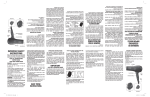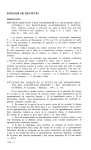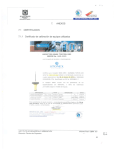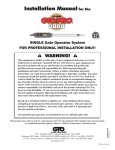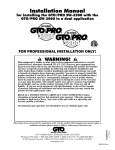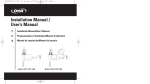Download Keypad Instr`s
Transcript
GTO Digital Keypad Instructions For Wireless or Wired Applications The GTO Digital Keypad is a multipurpose keypad that can work with other applications, in addition to GTO gate openers and locks. As a wired keypad it can operate garage door openers as well as gate openers that use accessories with normally open contacts and require 24 volts or less. As a wireless keypad it can be used with any gate or garage door opener that receives a 318 MHz FM signal. It must be used in conjunction with the GTO garage door receiver kit on any other garage door. NOTE: Due to unknown interferences, some installations may not be able to be used as a wireless application. You may program up to fifteen different personal entry codes, allowing you to give different entry codes to different users. For example, you can give a delivery person their own entry code, which you can change after they have made the delivery. This will prevent them from being able to regain access, while still allowing those to whom you gave other entry codes full access. Thank you for purchasing the GTO Digital Keypad. Please read the directions, program the keypad and test its range before permanently mounting the keypad. Teclado numérico digital GTO Instrucciones en español, página 6 Para instalaciones con y sin cables Además de funcionar con abridores y seguros de puertas corredizas GTO, el teclado numérico GTO se puede usar con otras aplicaciones. Cuando se instala con cables, el teclado puede controlar abridores de puertas de garaje y otros tipos de abridores de puertas corredizas que utilicen accesorios con contactos normalmente abiertos que requieran 24 voltios o menos. Cuando se instala sin cables, el teclado se puede utilizar con cualquier tipo de abridor de puertas corredizas o de puertas de garaje que reciba una señal de FM de 318 MHz, y también se puede usar en conjunto con el juego de receptor para puerta de garaje GTO o con cualquier otro tipo de puerta de garaje. Se pueden programar hasta quince códigos personales de entrada, lo cual permite asignar diferentes códigos de entrada a diferentes personas. Por ejemplo, se le puede dar un código de entrada específico a alguien que venga a hacerle una entrega y luego cambiarlo una vez hecha la entrega. Esto impide que la persona vuelva a entrar usando el mismo código, en tanto que sigue permitiendo completo acceso a aquellas personas a quienes se hayan dado otros códigos de entrada. Le agradecemos que haya adquirido uno de nuestros teclados numéricos digitales GTO. Por favor lea las instrucciones, programe el teclado y compruebe su alcance antes de instalarlo permanentemente. GTO, Inc. • 3121 Hartsfield Road • Tallahassee, Florida 32303 Phone (850) 575-0176 • Fax (850) 575-8912 • www.gtoinc.com RB927 Rev. 04/19/01 ©2000 GTO, Inc. Features of the Keypad The keypad requires an entry code to activate the gate opener. This entry code can either be the factory code or your own personal code. After the last key in your entry code is pressed, the keypad will send a signal to activate your gate opener. Press any key while the gate is opening and the gate will stop; press any key while the gate is stopped and the gate will reverse direction. The keypad will not affect the auto-close setting of your gate opener system. The keypad face will light up at the press of any key. The key does not have to be one of your entry code numbers. The keypad memory will recognize your entry code in a string of up to 18 digits; if it finds the correct sequence it will activate the gate opener. As a security feature, the keypad will shut down for 40 seconds if it does not find the correct code sequence within an 18 digit string. This will discourage an unauthorized person from trying to use random numbers to access your property. The RED light above the number keys will (1) light up and blink dimly when any key is pressed; (2) flash brightly and rapidly when transmitting signal; and (3) blink slowly and brightly when the batteries are low. Your entry codes will remain stored in memory even when the batteries go dead. The keypad will remember your entry codes as long as you don’t simultaneously press keys 3, 6, and 9 while replacing the batteries. Red light 1 2 3 4 5 6 7 8 9 0 Programming Button (use pen or small screwdriver to depress button) FCC Regulation This device complies with FCC rules Part 15. Operation is subject to the following two conditions: 1 – This device may not cause harmful interference. 2 – This device must accept an interference that may cause undesired operation. Transmitter distance may vary due to circumstances beyond our control. Installing Batteries 2 3 4 5 6 7 8 9 1 Step 1: Remove the two screws from the bottom of the keypad and separate the keypad from its housing. This will give you access to the battery holder and the terminal. 0 Step 2: Install 3 AA batteries (not included). These are required to provide power to the LED light and key lights. Batteries Entry Transmitter If you have not changed your Entry Transmitter’s DIP switch code (i.e., it is still set to the factory setting), test the operation of the keypad and its range using the keypad factory code “1234”. This should activate your opener. If you have changed your Entry Transmitter’s DIP switch code from the factory settings, you will need to program the keypad to match the Entry Transmitter’s DIP switch code. See page 2 for programming instructions. If you plan to use the keypad as a wireless application, follow the instructions below. If you are going to use the keypad as a wired application, please turn to page 3 for instructions. SAFETY NOTE: Never install the keypad where a person can reach through the gate to activate it, or where a person can touch the gate while activating the keypad. The recommended minimum distance between the gate and keypad is 10 ft. 1 Wireless Installation of Keypad For most wireless applications, the distance from the keypad to the receiver(s) should not exceed 50 ft. Always test the keypad range before permanently mounting it. If interference causes undesirable range, the keypad must be installed as a “Wired Keypad” (see page 3). Programming Keypad to match the Entry Transmitter internal DIP switch code. NOTE: This is not necessary if you have not changed the Entry Transmitter’s DIP switch code from the factory setting. To program your keypad to match your entry transmitter's internal code press: ‘P’, ‘1’ ‘2’ ‘3’ ‘4’ Programming Button ‘P’, ‘0’, Programming Button Factory Master Code ‘P’, Transmitter's Internal , Dip Switch Code Programming Button Designates Transmitter Code ‘P’ Programming Button Match Dip Switch Code in Transmitter Open transmitter to find internal dip switches. Example: , Inc . , Inc . Keypad number: 4 7 1 4 7 4 1 4 1 Equivalent to dip switch setting: (0) (–) (+) (0) (–) (0) (+) (0) (+) 1 2 3 4 5 6 7 8 9 Numbers (1, 4, 7) on keypad are used to match the (+, 0, –) dip switch settings in the Entry Transmitter. + 0 AMP Dip switch found in Entry Transmitter += 1 2 3 0= 4 5 6 –= 7 8 9 0 Programming Button After you have programmed the keypad to match the Entry Transmitter’s internal DIP switch code, test the operation of your keypad by using the factory code “1234”. 2 Wireless Installation of Keypad, continued Step 1: Mount the keypad cover using the large screws provided. Slide the keypad face into the cover and secure with the small screws at the bottom of the keypad face. 2 3 4 5 6 7 8 9 1 0 Step 2: Program your master code and additional entry codes. See page 5. Mount the Keypad Cover Secure Keypad with screws Wired Installation of the Keypad Step 1: Always turn the control box OFF before you connect an accessory to the operator control board! Use 16 gauge, stranded, direct burial low voltage wire (see GTO Accessory Catalog) to connect the keypad to the opener control box (NOTE: use the same gauge wire for the jumper wire). Run wire through PVC pipe from the ground to keypad and from the ground to the opener control box to protect the wire from lawn mowers or grazing animals. Determine how the wire will enter the keypad (i.e. from the back through a hole drilled in the mounting post or running the wire on the surface of the post). Pull the wire through the plastic grommet in the back of the keypad cover. Then mount the keypad cover to the post using the large screws provided. Illustration A connect to WHT terminal on the operator control board connect to GRN terminal on the operator control board JUMP WHT (Common) GRN (Normally Open) To wire keypad directly to operator – use 16 gauge, stranded, low voltage, direct burial wire. Step 2: Strip 3/16” of insulation from the wires and attach them to the terminal block on the keypad control board as shown in Illustration A. The wire from the terminal marked GRN on the keypad control board connects to the ACCESSORY terminal marked GRN on the operator control board. The wire from the terminal marked WHT on the keypad control board connects to the ACCESSORY terminal marked WHT on the operator control board. Connect a short jumper wire from the JUMP terminal to the GRN terminal on the keypad control board. See illustrations on page 4 for instructions on wiring the keypad to the control board. connect jumper wire to GRN terminal on this board (do not use if keypad is wireless). 2 3 4 5 6 7 8 9 1 0 Step 3: Place keypad into keypad cover and secure using the small screws provided. Jumper Wire To WHT Terminal on Operator Control Board To GRN Terminal on Operator Control Board 3 Wired Installation of the Keypad, continued Illustration B POWER IN STATUS PWR. SW. – BATT BLU WHT ORG GRN OPN EDG CLS EDG ORG BLU GRN RED BLK OPN EDG CLS EDG ORG BLU GRN BLK RED M ALAR Y SSOR ACCE B R G RCVR ATOR ND OPER SECO FIRST R IN WHT BLU ORG GRN ALARM ACCESSORY Connect wire from the GRN terminal on the keypad to the ACCESSORY terminal marked GRN on the control board. ON OPN EDG CLS EDG GRN BLU ORG BLK OPN EDG CLS EDG GRN BLU RED SECOND OPERATOR LEARN R G B RCVR Connect wire from the WHT terminal on the keypad to the ACCESSORY terminal marked WHT on the control board. . LEARN POWE SEQ1 SEQ2 INERTIA OBSTR SENS. SOLAR 18VAC – + ~ ~ FIRST OPERATOR Generation 2000 Control Board for: AUTO CLOSE + ORG 18VAC SOLAR ~ ~ – + BLK Step 4: Unscrew and remove control box cover. Feed the wires through the strain relief on the lower left of the control box (Illustration B) and attach them to the ACCESSORY terminal block of the 2000 Generation board shown in Illustration C, or the 1996 Generation, shown in Illustration D. RED NOTE: If you have an early model GTO gate operator and your control board does not resemble any of these, please call GTO Technical Support at 1-800-543-GATE [4283] for wiring instructions. ATOR OPER Mighty Mule®, GTO/PRO 1000, 2000, and SL-1000 series operators. Low Voltage Wire from Keypad Illustration C Illustration D Generation 1996 Control Boards With Terminal Blocks ® AUTOMATIC GATE OPENERS ® AUTOMATIC GATE OPENER S1 S2 SOLAR WHT BLU ORG GRN S5 BLK TRANSFORMER S4 RED BLK RED SOLAR Receiver Terminal Block BLK RED BLK RED TRANSFORMER S3 Accessory Terminal Block Power Terminal Block Connect wire from the WHT terminal on the keypad here. Connect wire from the WHT terminal on the keypad here. Connect wire from the GRN terminal on the keypad here. Connect wire from the GRN terminal on the keypad here. From Keypad Wire rom Keypad Wire F Step 5: Tighten the strain relief screw, replace and fasten the cover and turn the control box ON. Test the keypad by entering 1-2-3-4. Step 6: Program your master code and additional entry codes (see page 5). 4 Programming your personal entry codes. The factory master code is 1234. Pressing these four keys in sequence will send a signal to your gate opener. For enhanced security, we strongly recommend changing the factory code to your own personal code. To reset the keypad to the factory master code you must disconnect a battery and simultaneously press the 3, 6, and 9 keys while you replace it. Remember that this will erase any codes previously entered. NOTE: The more digits in your code, the more secure it will be. Before you begin programming, the keypad must be in the inactive mode (keys must be unlit). To change the Factory Master Code to your Personal Master Code press: ‘P’, ‘1’, ‘2’, ‘3’, ‘4’, ‘P’, ‘1’, ‘P’, Programming Button Programming Button Factory Master Code your Personal Master Code (3 to 6 digits), Programming Button 'P’ Programming Button Your Personal Master Code (example: '1', '5', '7', '9') Designates First (Master) Entry Code To enter a second entry code press: ‘P’, your Personal Master Code, Programming Button ‘P’, ‘2’, Programming Button Your Personal Master Code (example: '1', '5', '7', '9') ‘P’, second code (1 to 6 digits), Programming Button Designates Second Entry Code ‘P’ Programming Button Second Entry Code (example: '2', '5', '7', '9') To enter a third entry code press: ‘P’, your Personal Master Code, Programming Button ‘P’, ‘3’, Programming Button Your Personal Master Code (example: '1', '5', '7', '9') ‘P’, third code (1 to 6 digits), Programming Button Designates Third Entry Code ‘P’ Programming Button Third Entry Code (example: '3', '5', '7', '9') … and so on up to 15 different codes. If you have any questions or concerns, please contact the GTO Service Department at 1-800-543-GATE [4283] or (850) 575-0176. Limited One Year Warranty GTO, Inc. gate opener accessories are warranted by the manufacturer against defects in workmanship for a period of one (1) year from the date of purchase, provided recommended installation procedures have been followed. In the case of product failure due to defective material or manufacturer workmanship within the one (1) year warranty period, the accessory will be repaired or replaced (at the manufacturer’s option) at no charge to the customer, if returned freight prepaid to GTO, Inc., 3121 Hartsfield Rd., Tallahassee, Florida, USA 32303. IMPORTANT: Call (850) 575-0176 or Fax (850) 575-8950 for a Return Goods Authorization (RGA) number before returning goods to factory. Products received at the factory without an RGA will not be accepted. Replacement or repaired parts are covered by this warranty for the remainder of the one (1) year warranty period or six (6) months, whichever is greater. GTO, Inc. will pay the shipping costs (equal to United Parcel Service ground rate) for return to the owner of items repaired. The manufacturer will not be responsible for any charges or damages incurred in the removal of the defective parts for repair, or for the reinstallation of those parts after repair. This warranty shall be considered void if damage to the product(s) was due to improper installation or use, connection to an improper power source, or if damage was caused by lightning, wind, fire, flood, insects, or other natural agent. After the one (1) year warranty period, GTO Inc. or one of its authorized service centers will make any necessary repairs for a nominal fee. Call GTO at (850) 575-0176 for more information. This warranty gives you specific legal rights, and you may also have other rights which may vary from state to state. This warranty is in lieu of all other warranties, expressed or implied. NOTE: Verification of the warranty period requires copies of receipts or other proof of purchase. Please retain those records. 5 Funciones del teclado numérico El teclado necesita un código de entrada para activar el abridor de la puerta. Este código puede ser el que se fija en la fábrica o uno personal que defina el usuario (vea las instrucciones para la programación de códigos). Después de oprimir el último número del código de entrada, el teclado envía una señal para activar el abridor de la puerta. Para detener la puerta mientras se está abriendo, oprima un botón cualquiera; la puerta empieza a moverse en la dirección opuesta si se oprime otro botón mientras está inmóvil. El teclado no afecta la configuración de cerrado automático del sistema abridor de la puerta corrediza. El teclado se ilumina cada vez que se oprime un botón. No es necesario que el botón sea uno de los botones del código de entrada. La memoria del teclado reconoce el código de entrada en una secuencia de hasta 18 dígitos; si encuentra la secuencia correcta, activa el abridor. Para su seguridad, el teclado se apaga por 40 segundos si no encuentra el código correcto dentro de la secuencia de 18 dígitos. Esto contribuye a disuadir a personas no autorizadas para que no intenten combinaciones aleatorias de números para entrar a su propiedad. Luz roja 1 2 3 4 5 6 7 8 9 0 Botón de programación (utilice un desatornillador pequeño o un bolígrafo para oprimirlo) La luz ROJA que está encima de los botones numéricos (1) se ilumina y parpadea menos intensamente cuando se oprime un botón cualquiera; (2) parpadea con intensidad y rapidez cuando transmite la señal; y (3) parpadea con intensidad y lentitud cuando las baterías se están agotando. Los códigos de entrada permanecerán en la memoria aunque las baterías se hayan agotado completamente. El teclado recuerda los códigos de entrada siempre y cuando no se hayan oprimido simultáneamente los números "3", "6" y "9" al reemplazar las baterías. Reglamento de la FCC Este dispositivo cumple con la Parte 15 del Reglamento de la FCC. Su funcionamiento está sujeto a las siguientes dos condiciones: 1 – Este dispositivo no debe causar interferencias perjudiciales 2 – Este dispositivo debe aceptar interferencias que puedan dar como resultado un funcionamiento no deseado. El alcance del transmisor puede variar por circunstancias fuera de nuestro control. Instalación de las baterías 2 3 4 5 6 7 8 9 1 Paso 1: Quítele los dos tornillos de la parte inferior al teclado y sepárelo de su alojamiento. De esta forma tendrá acceso al portador de baterías y al terminal. Paso 2: Instale 3 baterías AA (no incluidas). Son necesarias para que se encienda el indicador luminoso y las luces de los botones para instalaciones con o sin cables. 0 Baterías Si no ha cambiado el código del interruptor DIP interno de su transmisor de entrada (es decir que todavía está configurado con el código de fábrica) compruebe el funcionamiento del teclado y su alcance. Use el código de fábrica "1234". Esto debería activar el abridor. Transmisor GTO Si se ha cambiado el código del interruptor DIP interno de su transmisor de entrada, es necesario que programe el teclado numérico para que coincida con el código del interruptor. En la página 7 hay instrucciones de programación. Si planea utilizar el teclado numérico para aplicaciones sin cables, siga las instrucciones que se dan a continuación. Pase a la página 8 si lo va a utilizar en aplicaciones con cables. NOTA DE SEGURIDAD: Nunca instale el teclado numérico en lugares en que una persona pueda activarlo a través de la puerta corrediza, o en que una persona pueda tocar la puerta mientras lo activa. Se recomíenda dejar una distancia minima de 3 metros entre la puerta y la caja de teclado. 6 Instalación sin cables del teclado numérico Para la mayoría de las aplicaciones sin cables, la distancia entre el teclado y el receptor (o los receptores) no debe exceder 17 metros. Compruebe siempre el alcance del teclado antes de instalarlo permanentemente. Programación del teclado numérico para que coincida con el código del interruptor DIP interno del transmisor de entrada NOTA: Esto no es necesario si el teclado está conectado al tablero de control o si no se ha cambiado el código de fábrica con que viene configurado. Para aumentar la seguridad de su sistema, cambie el código de fábrica con que viene configurado el interruptor DIP interno del transmisor de entrada. (Vea la sección titulada "Configuración del código personal del transmisor" en el manual de instalación del abridor de la puerta corrediza.) Para programar el teclado de modo que coincida con el código interno del transmisor de entrada oprima: ‘P’, ‘1’ ‘2’ ‘3’ ‘4’ ‘P’, ‘0’, ‘P’, Código para el interruptor ‘P’ DIP interno del transmisor Botón de Botón de programación programación Botón de programación Código maestro de fábrica Designa el código del transmisor Botón de programación Hágalo coincidir con el código para el interruptor DIP interno del transmisor Abra el transmisor para encontrar los interruptores DIP internos. Ejemplo: , Inc. , Inc . Números del teclado : 4 7 1 4 7 4 1 4 1 Equivalente a la posición del interruptor DIP: (0) (–) (+) (0) (–) (0) (+) (0) (+) 1 2 3 4 5 6 7 8 9 Los números (1, 4 y 7) del teclado numérico se usan como equivalentes de las posiciones (+, 0 y -) de la configuración del interruptor DIP en el transmisor de entrada. AMP Interruptor DIP en el transmisor de entrada + 0 += 1 2 3 0= 4 5 6 –= 7 8 9 0 Botón de programación Una vez haya programado el teclado numérico para que coincida con el código del interruptor DIP del transmisor de entrada compruebe el funcionamiento del teclado. Use el código de fábrica "1234". 7 Instalación sin cables del teclado numérico, continuación Paso 1: Monte la cubierta del teclado numérico con los tornillos largos que se incluyen. Deslice el teclado en la cubierta y sujételo con los tornillos pequeños que se encuentran en su parte inferior. 2 3 4 5 6 7 8 9 1 0 Paso 2: Programe su código maestro personal de entrada y los códigos de entrada adicionales. Vea la página 10. Monte la cubierta del teclado numérico Sujete el teclado numérico con los tornillos Instalación con cables del teclado numérico Paso 1: ¡Síempre asegurece que el interruptor de la caja de control esté apagado en la posicion OFF antes de conectar cualquíer accesorio al circuito del tablero! Use un cable trenzado de enterrado directo calibre 16 de bajo voltaje (vea el Catálogo de accesorios de GTO) para conectar el teclado numérico a la caja de control del abridor (NOTA: use este mismo cable para la conexión de puente). Haga pasar el cable por el tubo de PVC desde el suelo al teclado y desde el suelo a la caja de control del abridor para proteger el cable contra cortadoras de césped o animales que pastan. Determine la forma en que el cable va a entrar en el teclado (por detrás a través de un agujero taladrado en el poste de montaje o colocando el cable por la superficie del poste). Saque el cable por la arandela plástica que hay en la parte posterior de la cubierta del teclado. Luego, monte la cubierta del teclado numérico en el poste con los tornillos grandes que se incluyen. Paso 2: Remueva 3/16” pulgadas del aislante plastico de los cables para conectarlos en el tablero del teclado como muestra la Ilustración A. El Ilustración A terminal marcado GRN en el teclado, va conéctado a la seccion de ACCESSORY del tablero marcado GRN en la caja de control. El terminal marcado WHT en el teclado va conéctado a la seccion de ACCESSORY del tablero marcado WHT en la caja de control. Conécte un cable entre el conéctor marcado GRN y JUMP haciendo un puente, en el tablero del teclado. Vea las illustraciones en la página 9 que tiene informacíon de como hacer las conécciones del teclado a la caja de control. connect to WHT terminal on the operator control board connect to GRN terminal on the operator control board JUMP GRN (Normally Open) WHT (Common) To wire keypad directly to operator – use 16 gauge, stranded, low voltage, direct burial wire. connect jumper wire to GRN terminal on this board (do not use if keypad is wireless). 2 3 4 5 6 7 8 9 1 Paso 3: Coloque el teclado numérico dentro de su cubierta y sujételo con los tornillos pequeños que se incluyen. Hilo de puente Al terminal WHT en el panel de control del operador Al terminal GRN en el panel de control del operador 8 0 Instalación con cables del teclado numérico, continuación POWER IN FIRST OPERATOR Tablero de control 2000 Generación para: Ilustración B Mighty Mule®, GTO/PRO 1000, 2000 y SL-1000 Abridores de Puertas SECOND OPERATOR ON WHT BLU GRN ORG SEQ1 SEQ2 OPN EDG CLS EDG GRN BLU ORG BLK RED OPN EDG CLS EDG GRN BLU ORG 18VAC SOLAR ~ ~ – + BLK Paso 4: Destape la caja de control. Por la abertura localizada en la parte izquierda de la caja de control, afloje los tornillos e introdusca los cables a travez del orificío, (Ilustración B), conécte los cables en la seccion de ACCESSORY del tablero 2000 Generación como lo indica la ilustración C o la para la 1996 Generación como lo indica la ilustración D. RED NOTA: Si usted tiene uno de los primeros modelos de abridor de puertas GTO, y el cicuito no es sémejante al ilustrado, por favor llame al departamento de Soporte Tecnico GTO al 1-800-543-GATE o (850) 575-0176 para obtener instructiones para la instalacíon. LEARN R ALARM ACCESSORY G B RCVR Conécte el terminal marcado GRN (verde) en el teclado a la seccion de ACCESSORY del tablero de control marcado GRN. Conécte el terminal marcado WHT (blanco) en el teclado a la seccion de ACCESSORY del tablero de control marcado WHT. Cable de bajo voltaje que viene del teclado numérico Ilustración C Reductor de tensión PVC Tableros de Control 1996 Generación con Bloques Terminales. ® ® AUTOMATIC GATE OPENER AUTOMATIC GATE OPENERS S1 S2 Bloque de terminales de alimentación SOLAR WHT BLU ORG GRN TRANSFORMER S5 BLK RED BLK RED SOLAR S4 BLK RED BLK RED TRANSFORMER S3 Bloque de terminales receptor Conecte aquí el cable del terminal WHT del teclado numérico Bloque de terminales para accesorios Conecte aquí el cable del terminal GRN del teclado numérico Conecte aquí el cable del terminal WHT del teclado numérico Conecte aquí el cable del terminal GRN del teclado numérico Cable del teclado numérico Cable del teclado numéri c o Paso 5: Apriete los tornillos de la abertura por donde introdujo las cables, despues instale de regreso la tapa de la caja. Mueva el interruptor de la caja de control a la posicion ON y pruebe el teclado presionando el codigo 1-2-3-4. Paso 6: Programe su código maestro personal de entrada y los códigos de entrada adicionales. Vea la página 10. 9 Programación del código maestro principal y de los códigos de entrada adicionales Paso 6: El código maestro de fábrica es “1234”. Cuando se oprimen estos números seguidos, se envía una señal al abridor de la puerta. Para reforzar la seguridad, le recomendamos enfáticamente que cambie este código a uno exclusivamente suyo. Si se necesita que el teclado numérico recupere el código maestro de fábrica hay que desconectar una de las baterías y oprimir simultáneamente las teclas “3”, “6” y “9” mientras la reemplaza. Recuerde que este procedimiento borrará todos los códigos que se haya introducido. NOTA: Mientras más dígitos tenga el código maestro, más seguro será. Antes de comenzar la programación, el teclado numérico debe estar en modalidad inactiva (los botones deben estar apagados). Para cambiar el código maestro de fábrica a su código personal oprima: ‘P’, ‘1’, ‘2’, ‘3’, ‘4’, ‘P’, ‘1’, Botón de programación Botón de programación Código maestro de fábrica ‘P’, Su your Personal Master Code(de (3 to código maestro personal 3 a66digits), dígitos) 'P’ Botón de programación Botón de programación Su código maestro personal (ejemplo: “1”, “5”, “7”, “9”) Designa el primer código de entrada (maestro) Para programar un segundo código de entrada oprima: ‘P’, your Su código Personal maestro Master personal Code, Botón de programación ‘P’, ‘2’, Botón de programación Su código maestro personal (ejemplo: “1”, “5”, “7”, “9”) ‘P’, Segundo secondcódigo code(de (1 to 1 a66 digits), dígitos) Botón de programación Designa el segundo código de entrada ‘P’ Botón de programación Segundo código de entrada (ejemplo: “2”, “5”, “7”, “9”) Para programar un tercer código de entrada oprima: ‘P’, your Personal Master Code, Su código maestro personal Programming Button ‘P’, ‘3’, Programming Button Su código maestro personal (ejemplo: “1”, “5”, “7”, “9”) ‘P’, Tercer third código code (1 (deto1 6a 6digits), dígitos) ‘P’ Botón de programación Designa el tercer código de entrada Botón de programación Tercer código de entrada (ejemplo: “3”, “5”, “7”, “9”) De esta manera se pueden programar hasta 15 códigos diferentes. Si usted tiene alguna pregunta, por favor llame al Departamento de Servico de GTO al 1-800-543-GATE (4283) o (850) 575-0176. Garantía Limitada por Un Año para Accesorios para Controlador de Puertas Los accesorios para la operación de puertas GTO están garantizados por el fabricante contra defectos en materiales y mano de obra por un periodo de un (1) año a partir de la fecha de su compra, siempre que los procedimientos de instalación hayan sido seguidos. En caso de que este producto fallase debido a materiales o mano de obra defectuosos dentro del periodo de garantía de un (1) año, los accesorios serán reparados o remplazados (a opción del fabricante) sin costo al cliente, siempre que este producto sea regresado con flete pagado a GTO, Inc. 3121 Hartsfield Road, Tallahassee, Florida, USA 32303. IMPORTANTE: llame al número (850) 575-0176 o envíe un fax al número (850) 575-8950 para pedir un número de Autorización para Regresar Productos (o número RGA) antes de regresar cualquier accesorio o parte a la fabrica. Productos que sean enviados a la fabrica sin número RGA no serán aceptados. Cambio o reparacion de partes estan cubiertos por esta garantía por el restante del año de la garantía original del producto o un periodo de seis (6) meses, cualquíera que sea mayor. GTO, Inc. pagara el costo del fléte por tierra que sea equivalente a United Parcel Service, para regresa los productos reparados a sus clientes. El fabricante no será responsable por cargos o daños que ocurriesen al remover las partes defectuosas para ser reparadas, o por la instalación de esas partes después de haber sido reparadas. Esta garantía deberá considerarse nula si daños a este producto fueron causados debido a la instalación o uso inapropiado, conexión a una toma de corriente eléctrica no propia para este producto, o si los daños fueron causados por relámpagos, viento, fuego, inundaciones, insectos u otras causas naturales. Después de la expiración de esta garantía, GTO, Inc. o uno de sus centros de servicio autorizados realizará las reparaciones que fueran necesarias por un precio nominal. Llame a GTO al número (904) 575-0176 para obtener más información. Esta garantía le da derechos legales específicos, usted además pudiera tener algunos otros derechos los cuales varían de estado a estado. Esta garantía reemplaza a cualquier otra garantía explícita o implícita. Nota: Para verificar que la garantía del producto está vigente requerimos nos proporcione copias de los recibos de compra o de algún otro documento prueba de compra. Por favor guarde estos documentos. 10